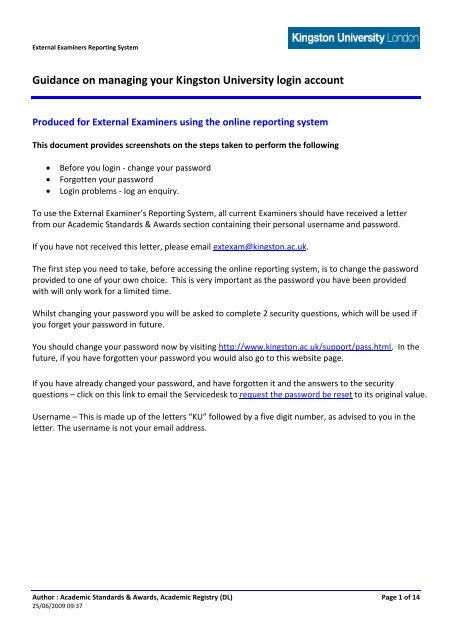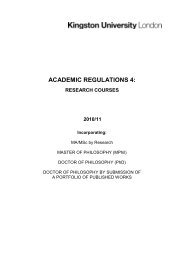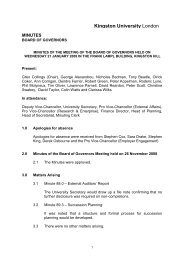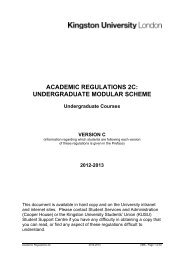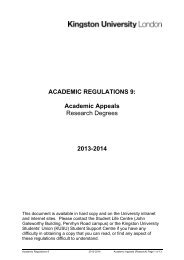Guidelines on initial login - Kingston University
Guidelines on initial login - Kingston University
Guidelines on initial login - Kingston University
Create successful ePaper yourself
Turn your PDF publications into a flip-book with our unique Google optimized e-Paper software.
External Examiners Reporting System<br />
Guidance <strong>on</strong> managing your Kingst<strong>on</strong> <strong>University</strong> <strong>login</strong> account<br />
Produced for External Examiners using the <strong>on</strong>line reporting system<br />
This document provides screenshots <strong>on</strong> the steps taken to perform the following<br />
Before you <strong>login</strong> - change your password<br />
Forgotten your password<br />
Login problems - log an enquiry.<br />
To use the External Examiner’s Reporting System, all current Examiners should have received a letter<br />
from our Academic Standards & Awards secti<strong>on</strong> c<strong>on</strong>taining their pers<strong>on</strong>al username and password.<br />
If you have not received this letter, please email extexam@kingst<strong>on</strong>.ac.uk.<br />
The first step you need to take, before accessing the <strong>on</strong>line reporting system, is to change the password<br />
provided to <strong>on</strong>e of your own choice. This is very important as the password you have been provided<br />
with will <strong>on</strong>ly work for a limited time.<br />
Whilst changing your password you will be asked to complete 2 security questi<strong>on</strong>s, which will be used if<br />
you forget your password in future.<br />
You should change your password now by visiting http://www.kingst<strong>on</strong>.ac.uk/support/pass.html. In the<br />
future, if you have forgotten your password you would also go to this website page.<br />
If you have already changed your password, and have forgotten it and the answers to the security<br />
questi<strong>on</strong>s – click <strong>on</strong> this link to email the Servicedesk to request the password be reset to its original value.<br />
Username – This is made up of the letters “KU” followed by a five digit number, as advised to you in the<br />
letter. The username is not your email address.<br />
Author : Academic Standards & Awards, Academic Registry (DL) Page 1 of 14<br />
25/06/2009 09:37
External Examiners Reporting System<br />
Before you <strong>login</strong> - change your password<br />
From the main Service Desk webpage http://www.kingst<strong>on</strong>.ac.uk/support/index.html<br />
Select Passwords and My Account<br />
Author : Academic Standards & Awards, Academic Registry (DL) Page 2 of 14<br />
25/06/2009 09:37
External Examiners Reporting System<br />
From Passwords & My Account page, select Change Password<br />
Author : Academic Standards & Awards, Academic Registry (DL) Page 3 of 14<br />
25/06/2009 09:37
External Examiners Reporting System<br />
Then select Click here to change your KU password<br />
Author : Academic Standards & Awards, Academic Registry (DL) Page 4 of 14<br />
25/06/2009 09:37
External Examiners Reporting System<br />
Enter your Username and Password which was supplied in our letter<br />
For further guidance, please browse the informati<strong>on</strong> at the bottom of the screen<br />
including the link Where can I get more informati<strong>on</strong>?<br />
Author : Academic Standards & Awards, Academic Registry (DL) Page 5 of 14<br />
25/06/2009 09:37
External Examiners Reporting System<br />
A dialog box will appear advising you of grace <strong>login</strong>s, select OK<br />
Author : Academic Standards & Awards, Academic Registry (DL) Page 6 of 14<br />
25/06/2009 09:37
External Examiners Reporting System<br />
Insert a memorable word and a 4 digit PIN (any 4 digit numerical value) that you will<br />
remember. These characters will not display <strong>on</strong> the screen<br />
In the future, if you forget your password, you will need to authenticate your identity by<br />
answering these questi<strong>on</strong>s<br />
Author : Academic Standards & Awards, Academic Registry (DL) Page 7 of 14<br />
25/06/2009 09:37
External Examiners Reporting System<br />
Insert your old password (as supplied in the letter and used to <strong>login</strong> earlier)<br />
Insert a new password which you need to retype again<br />
Please note the minimum number of password characters is 6.<br />
If a password does not match, an error will display at the top of the screen.<br />
Once complete, select Submit<br />
Author : Academic Standards & Awards, Academic Registry (DL) Page 8 of 14<br />
25/06/2009 09:37
External Examiners Reporting System<br />
When the password has been successfully changed a message will display.<br />
Please then logout (as shown below).<br />
You can now <strong>login</strong> to the External Examiners Reporting System from<br />
http://www.kingst<strong>on</strong>.ac.uk/externalexam/<br />
Author : Academic Standards & Awards, Academic Registry (DL) Page 9 of 14<br />
25/06/2009 09:37
External Examiners Reporting System<br />
Forgotten your password<br />
From the main Service Desk webpage http://www.kingst<strong>on</strong>.ac.uk/support/index.html<br />
Select Passwords & My Account and Forgotten Password?<br />
Insert your username (which was provided in the letter sent to you)<br />
Select Submit<br />
Author : Academic Standards & Awards, Academic Registry (DL) Page 10 of 14<br />
25/06/2009 09:37
External Examiners Reporting System<br />
Insert your 4 digit PIN and memorable word.<br />
If you have forgotten this, you will need to raise a call with the Service Desk. This is<br />
explained in the next secti<strong>on</strong> - 'Login problems – log an enquiry'.<br />
Select Submit<br />
Author : Academic Standards & Awards, Academic Registry (DL) Page 11 of 14<br />
25/06/2009 09:37
External Examiners Reporting System<br />
If you have answered your questi<strong>on</strong>s correctly, insert your new password and select<br />
Submit.<br />
Author : Academic Standards & Awards, Academic Registry (DL) Page 12 of 14<br />
25/06/2009 09:37
External Examiners Reporting System<br />
Login problems – log an enquiry<br />
From the main web support page, select Log an enquiry or go to<br />
http://www.kingst<strong>on</strong>.ac.uk/support/enquiry.html<br />
Select the opti<strong>on</strong> at the bottom – Click here if you do not have a working KU <strong>login</strong>……<br />
Author : Academic Standards & Awards, Academic Registry (DL) Page 13 of 14<br />
25/06/2009 09:37
External Examiners Reporting System<br />
Complete the informati<strong>on</strong> <strong>on</strong> the <strong>on</strong>line form and select Submit to Service Desk<br />
The KU Service Desk will be in c<strong>on</strong>tact with you.<br />
Author : Academic Standards & Awards, Academic Registry (DL) Page 14 of 14<br />
25/06/2009 09:37