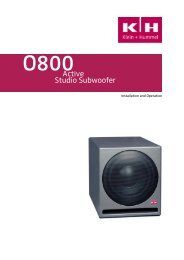O 300 (D) Operating Manual v01 - Klein + Hummel
O 300 (D) Operating Manual v01 - Klein + Hummel
O 300 (D) Operating Manual v01 - Klein + Hummel
Create successful ePaper yourself
Turn your PDF publications into a flip-book with our unique Google optimized e-Paper software.
<strong>Klein</strong> + <strong>Hummel</strong><br />
• “ANALOG” (XLR input connector only).<br />
• “R” (digital subframe B)<br />
• “L” (digital subframe A)<br />
• “MONO” (mono sum of subframe A and subframe B with a 4.5 dB attenuation)<br />
There is no digital output from the BNC connector when the XLR input is presented with an analog signal,<br />
therefore the O <strong>300</strong>D cannot be used as an analogue-to-digital converter.<br />
Always use good quality cables with the correct impedance and appropriate termination to achieve these<br />
maximum cable lengths:<br />
Format<br />
Impedance<br />
Cable Length<br />
(Connector)<br />
S/P-DIF (RCA) 75 Ω up to 10 m (30’)<br />
AES3 (XLR) 110 Ω up to 100 m (<strong>300</strong>’)<br />
AES3id (BNC) 75 Ω up to 1000 m (<strong>300</strong>0’)<br />
An AES3 signal (applied to the XLR connector) is point-to-point and may not be looped, so the BNC connector is<br />
used to connect additional monitors to the AES3 signal. The signal selector switch on the first loudspeaker should<br />
be set to the “L”, “R”, or “MONO” setting. This outputs an AES3id signal from the BNC connector for connecting<br />
additional monitors to the original AES3 signal. The BNC connector is not internally terminated so a single 75 Ω<br />
termination is required at the end of the BNC transmission line. This can be realized using T-piece and a 75 Ω<br />
terminator (not supplied).<br />
XLR digital input connections on the O <strong>300</strong> D<br />
An AES3id or S/P-DIF signal (applied to the BNC connector) can be looped using a T-piece connector (not<br />
supplied) for connecting additional monitors to the input signal. The signal selector switch on the first<br />
loudspeaker should be set to “L”, “R”, or “MONO” setting. An appropriate setting should be made on the rear<br />
panel signal selector switch depending on the signal channel order and loudspeaker position. See picture below:<br />
O <strong>300</strong> (D) <strong>Operating</strong> <strong>Manual</strong> Page 5