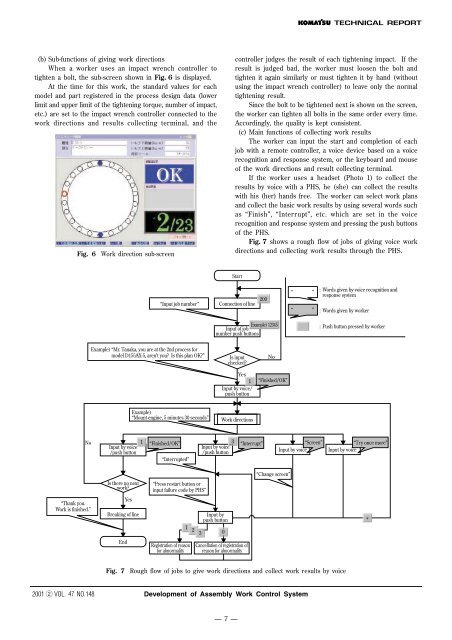Development of Assembly Work Control System - Komatsu
Development of Assembly Work Control System - Komatsu
Development of Assembly Work Control System - Komatsu
You also want an ePaper? Increase the reach of your titles
YUMPU automatically turns print PDFs into web optimized ePapers that Google loves.
(b) Sub-functions <strong>of</strong> giving work directions<br />
When a worker uses an impact wrench controller to<br />
tighten a bolt, the sub-screen shown in Fig. 6 is displayed.<br />
At the time for this work, the standard values for each<br />
model and part registered in the process design data (lower<br />
limit and upper limit <strong>of</strong> the tightening torque, number <strong>of</strong> impact,<br />
etc.) are set to the impact wrench controller connected to the<br />
work directions and results collecting terminal, and the<br />
Fig. 6 <strong>Work</strong> direction sub-screen<br />
controller judges the result <strong>of</strong> each tightening impact. If the<br />
result is judged bad, the worker must loosen the bolt and<br />
tighten it again similarly or must tighten it by hand (without<br />
using the impact wrench controller) to leave only the normal<br />
tightening result.<br />
Since the bolt to be tightened next is shown on the screen,<br />
the worker can tighten all bolts in the same order every time.<br />
Accordingly, the quality is kept consistent.<br />
(c) Main functions <strong>of</strong> collecting work results<br />
The worker can input the start and completion <strong>of</strong> each<br />
job with a remote controller, a voice device based on a voice<br />
recognition and response system, or the keyboard and mouse<br />
<strong>of</strong> the work directions and result collecting terminal.<br />
If the worker uses a headset (Photo 1) to collect the<br />
results by voice with a PHS, he (she) can collect the results<br />
with his (her) hands free. The worker can select work plans<br />
and collect the basic work results by using several words such<br />
as “Finish”, “Interrupt”, etc. which are set in the voice<br />
recognition and response system and pressing the push buttons<br />
<strong>of</strong> the PHS.<br />
Fig. 7 shows a rough flow <strong>of</strong> jobs <strong>of</strong> giving voice work<br />
directions and collecting work results through the PHS.<br />
Start<br />
“Input job number”<br />
Connection <strong>of</strong> line<br />
200<br />
“ ”<br />
: Words given by voice recognition and<br />
response system<br />
“ ” : Words given by worker<br />
Example) 12345<br />
Input <strong>of</strong> job<br />
number push buttons<br />
: Push button pressed by worker<br />
Example) “Mr. Tanaka, you are at the 2nd process for<br />
model D155AX-5, aren’t you? Is this plan OK?”<br />
Is input<br />
checked?<br />
Yes<br />
1<br />
Input by voice/<br />
push button<br />
No<br />
“Finished/OK”<br />
Example)<br />
“Mount engine, 5 minutes 30 seconds”<br />
<strong>Work</strong> directions<br />
No<br />
Input by voice<br />
/push button<br />
1 “Finished/OK” 3 “Interrupt” “Screen” “Try once more”<br />
Input by voice<br />
/push button<br />
Input by voice Input by voice<br />
“Interrupted”<br />
“Change screen”<br />
Is there no next<br />
work?<br />
“Press restart button or<br />
input failure code by PHS”<br />
“Thank you.<br />
<strong>Work</strong> is finished.”<br />
Yes<br />
Breaking <strong>of</strong> line<br />
Input by<br />
push button<br />
1 2 3 0<br />
End<br />
Registration <strong>of</strong> reason<br />
for abnormality<br />
Cancellation <strong>of</strong> registration <strong>of</strong><br />
reason for abnormality<br />
Fig. 7 Rough flow <strong>of</strong> jobs to give work directions and collect work results by voice<br />
2001 w VOL. 47 NO.148<br />
<strong>Development</strong> <strong>of</strong> <strong>Assembly</strong> <strong>Work</strong> <strong>Control</strong> <strong>System</strong><br />
— 7 —