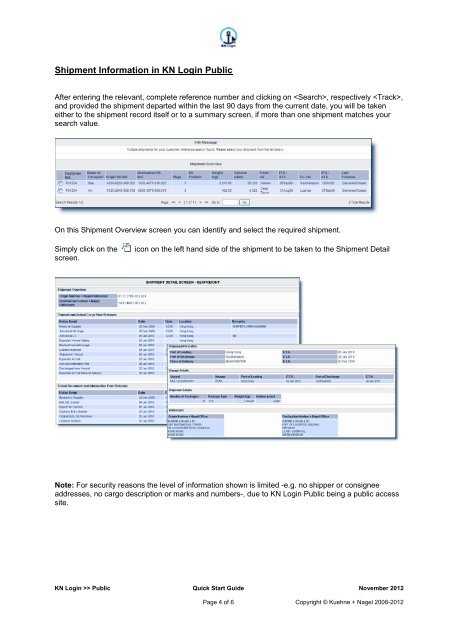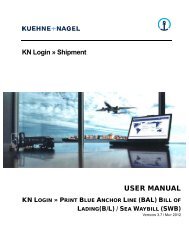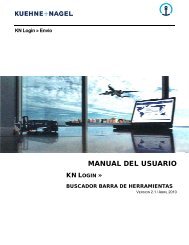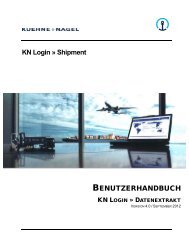KN Login Public
KN Login Public
KN Login Public
You also want an ePaper? Increase the reach of your titles
YUMPU automatically turns print PDFs into web optimized ePapers that Google loves.
Shipment Information in <strong>KN</strong> <strong>Login</strong> <strong>Public</strong><br />
After entering the relevant, complete reference number and clicking on , respectively ,<br />
and provided the shipment departed within the last 90 days from the current date, you will be taken<br />
either to the shipment record itself or to a summary screen, if more than one shipment matches your<br />
search value.<br />
On this Shipment Overview screen you can identify and select the required shipment.<br />
Simply click on the<br />
screen.<br />
icon on the left hand side of the shipment to be taken to the Shipment Detail<br />
Note: For security reasons the level of information shown is limited -e.g. no shipper or consignee<br />
addresses, no cargo description or marks and numbers-, due to <strong>KN</strong> <strong>Login</strong> <strong>Public</strong> being a public access<br />
site.<br />
<strong>KN</strong> <strong>Login</strong> >> <strong>Public</strong> Quick Start Guide November 2012<br />
Page 4 of 6 Copyright © Kuehne + Nagel 2008-2012