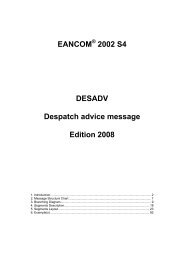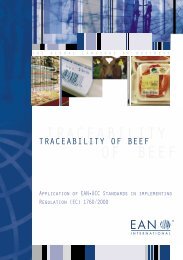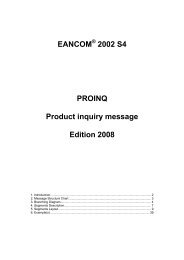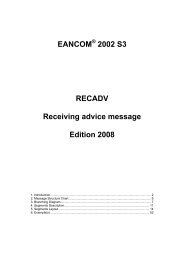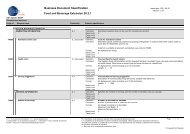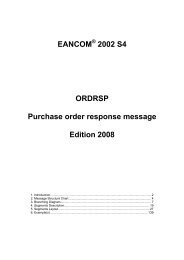EANCOM 2002 S4 INVRPT Inventory report message Edition ... - GS1
EANCOM 2002 S4 INVRPT Inventory report message Edition ... - GS1
EANCOM 2002 S4 INVRPT Inventory report message Edition ... - GS1
You also want an ePaper? Increase the reach of your titles
YUMPU automatically turns print PDFs into web optimized ePapers that Google loves.
<strong>EANCOM</strong> ® <strong>2002</strong> <strong>S4</strong> Part II The Messages<br />
<strong>INVRPT</strong><br />
<strong>Inventory</strong> <strong>report</strong> <strong>message</strong><br />
5. Segments Layout<br />
This section describes each segment used in the <strong>EANCOM</strong> ® <strong>Inventory</strong> <strong>report</strong> <strong>message</strong>. The original EDIFACT<br />
segment layout is listed. The appropriate comments relevant to the <strong>EANCOM</strong> ® subset are indicated.<br />
Notes:<br />
1. The segments are presented in the sequence in which they appear in the <strong>message</strong>. The segment or segment<br />
group tag is followed by the (M)andatory / (C)onditional indicator, the maximum number of occurrences and<br />
the segment description.<br />
2. Reading from left to right, in column one, the data element tags and descriptions are shown, followed by in<br />
the second column the EDIFACT status (M or C), the field format, and the picture of the data elements.<br />
These first pieces of information constitute the original EDIFACT segment layout.<br />
Following the EDIFACT information, <strong>EANCOM</strong> ® specific information is provided in the third, fourth, and fifth<br />
columns. In the third column a status indicator for the use of (C)onditional EDIFACT data elements (see 2.1<br />
through 2.3 below), in the fourth column the restricted indicator (see point 3 on the following page), and in the<br />
fifth column notes and code values used for specific data elements in the <strong>message</strong>.<br />
2.1 (M)andatory data elements in EDIFACT segments retain their status in <strong>EANCOM</strong> ® .<br />
2.2 Additionally, there are five types of status for data elements with a (C)onditional EDIFACT status, whether for<br />
simple, component or composite data elements. These are listed below and can be identified when relevant<br />
by the following abbreviations:<br />
- REQUIRED R Indicates that the entity is required and must be sent.<br />
- ADVISED A Indicates that the entity is advised or recommended.<br />
- DEPENDENT D Indicates that the entity must be sent in certain conditions, as<br />
defined by the relevant explanatory note.<br />
- OPTIONAL O Indicates that the entity is optional and may be sent at the<br />
discretion of the user.<br />
- NOT USED N Indicates that the entity is not used and should be omitted.<br />
2.3 If a composite is flagged as N, NOT USED, all data elements within that composite will have blank status<br />
indicators assigned to them.<br />
3. Status indicators detailed in the fourth column which directly relate to the code values detailed in the fifth<br />
column may have two values:<br />
- RESTRICTED * A data element marked with an asterisk (*) in the fourth column<br />
indicates that the listed codes in column five are the only codes<br />
available for use with this data element, in this segment, in this<br />
<strong>message</strong>.<br />
- OPEN All data elements where coded representation of data is possible<br />
and a restricted set of code values is not indicated are open (no<br />
asterisk in fourth column). The available codes are listed in the<br />
<strong>EANCOM</strong> ® Data Elements and Code Sets Directory. Code values<br />
may be given as examples or there may be a note on the format<br />
or type of code to be used.<br />
4. Different colours are used for the code values in the segment details: restricted codes are in red and open<br />
codes in blue.<br />
© Copyright <strong>GS1</strong> - 16 - <strong>Edition</strong> 2008