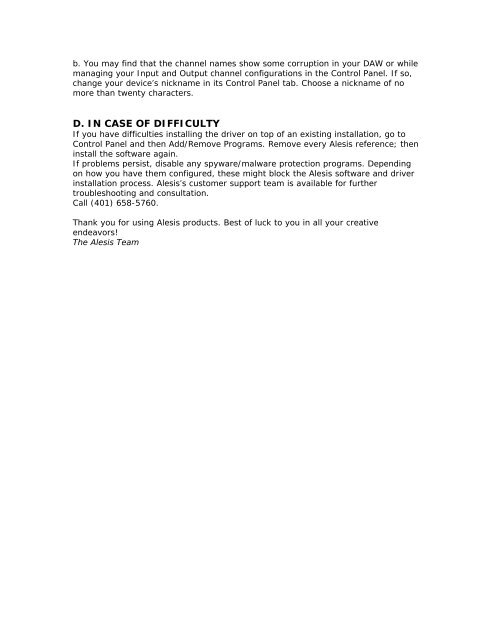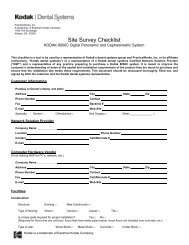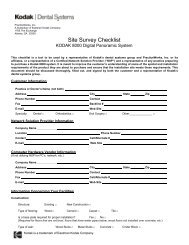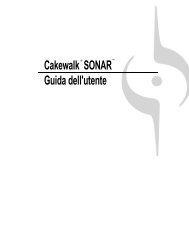Alesis FireWire Windows Driver and Software
Alesis FireWire Windows Driver and Software
Alesis FireWire Windows Driver and Software
Create successful ePaper yourself
Turn your PDF publications into a flip-book with our unique Google optimized e-Paper software.
. You may find that the channel names show some corruption in your DAW or while<br />
managing your Input <strong>and</strong> Output channel configurations in the Control Panel. If so,<br />
change your device’s nickname in its Control Panel tab. Choose a nickname of no<br />
more than twenty characters.<br />
D. IN CASE OF DIFFICULTY<br />
If you have difficulties installing the driver on top of an existing installation, go to<br />
Control Panel <strong>and</strong> then Add/Remove Programs. Remove every <strong>Alesis</strong> reference; then<br />
install the software again.<br />
If problems persist, disable any spyware/malware protection programs. Depending<br />
on how you have them configured, these might block the <strong>Alesis</strong> software <strong>and</strong> driver<br />
installation process. <strong>Alesis</strong>’s customer support team is available for further<br />
troubleshooting <strong>and</strong> consultation.<br />
Call (401) 658-5760.<br />
Thank you for using <strong>Alesis</strong> products. Best of luck to you in all your creative<br />
endeavors!<br />
The <strong>Alesis</strong> Team