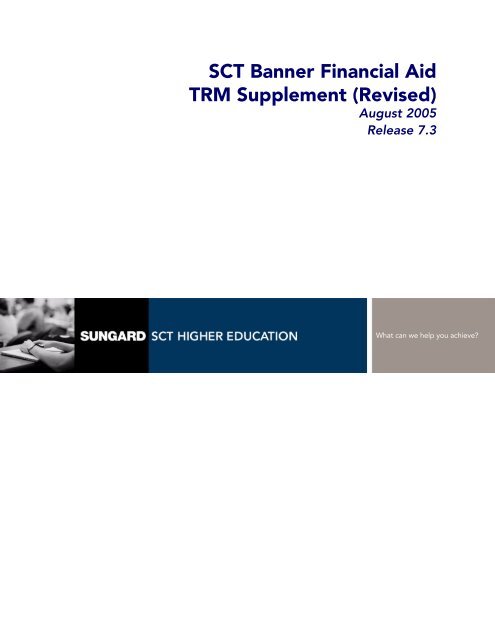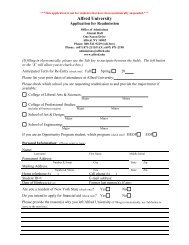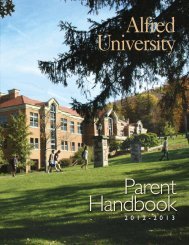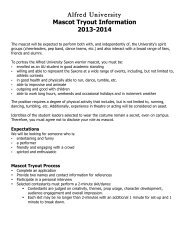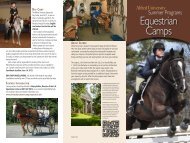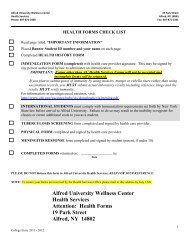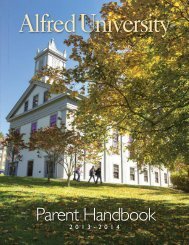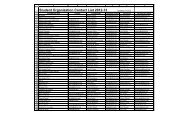SCT Banner Financial Aid / TRM Supplement / 7.3
SCT Banner Financial Aid / TRM Supplement / 7.3
SCT Banner Financial Aid / TRM Supplement / 7.3
Create successful ePaper yourself
Turn your PDF publications into a flip-book with our unique Google optimized e-Paper software.
<strong>SCT</strong> <strong>Banner</strong> <strong>Financial</strong> <strong>Aid</strong><br />
<strong>TRM</strong> <strong>Supplement</strong> (Revised)<br />
August 2005<br />
Release <strong>7.3</strong><br />
What can we help you achieve?
Confidential Business Information<br />
This documentation is proprietary information of SunGard <strong>SCT</strong> and is not to be copied, reproduced, lent or disposed of, nor used for<br />
any purpose other than that for which it is specifically provided without the written permission of SunGard <strong>SCT</strong>.<br />
Prepared By:<br />
SunGard <strong>SCT</strong><br />
4 Country View Road<br />
Malvern, Pennsylvania 19355<br />
United States of America<br />
© SunGard 1999-2005. All rights reserved. The unauthorized possession, use, reproduction, distribution, display or disclosure of this<br />
material or the information contained herein is prohibited.<br />
In preparing and providing this publication, SunGard <strong>SCT</strong> is not rendering legal, accounting, or other similar professional services.<br />
SunGard <strong>SCT</strong> makes no claims that an institution's use of this publication or the software for which it is provided will insure compliance<br />
with applicable federal or state laws, rules, or regulations. Each organization should seek legal, accounting and other similar<br />
professional services from competent providers of the organization's own choosing.<br />
SunGard, the SunGard logo, <strong>SCT</strong>, <strong>Banner</strong>, Campus Pipeline, Luminis, PowerCAMPUS, <strong>SCT</strong> fsaATLAS, <strong>SCT</strong> Matrix, <strong>SCT</strong> Plus, <strong>SCT</strong><br />
OnSite and <strong>SCT</strong> PocketRecruiter are trademarks or registered trademarks of SunGard Data Systems Inc. or its subsidiaries in the U.S.<br />
and other countries. All other trade names are trademarks or registered trademarks of their respective holders.
Technical Reference <strong>Supplement</strong><br />
<strong>Financial</strong> <strong>Aid</strong><br />
Preface<br />
How to Use This Guide . . . . . . . . . . . . . . . . . . . . . . . . . . . . . . . . . v<br />
Related Documentation . . . . . . . . . . . . . . . . . . . . . . . . . . . . . . . . . v<br />
How to Contact SunGard <strong>SCT</strong> . . . . . . . . . . . . . . . . . . . . . . . . . . . . . . vi<br />
Documentation Ordering Information. . . . . . . . . . . . . . . . . . . . . . vi<br />
ActionLine . . . . . . . . . . . . . . . . . . . . . . . . . . . . . . . . . . . vi<br />
UDC Support Center . . . . . . . . . . . . . . . . . . . . . . . . . . . . . . vii<br />
1 Reports and Processes<br />
<strong>Financial</strong> <strong>Aid</strong> Report/Process Descriptions . . . . . . . . . . . . . . . . . . . . . . . . 1-1<br />
Matrix . . . . . . . . . . . . . . . . . . . . . . . . . . . . . . . . . . . . . . . . . . 1-8<br />
SQL*Plus Scripts. . . . . . . . . . . . . . . . . . . . . . . . . . . . . . . . . . . . . 1-14<br />
Grant Scripts . . . . . . . . . . . . . . . . . . . . . . . . . . . . . . . . . . 1-19<br />
View Scripts. . . . . . . . . . . . . . . . . . . . . . . . . . . . . . . . . . . 1-19<br />
2 Interfaces<br />
Interfaces with External User Systems . . . . . . . . . . . . . . . . . . . . . . . . . . 2-1<br />
Interfaces within <strong>SCT</strong> <strong>Banner</strong> . . . . . . . . . . . . . . . . . . . . . . . . . . . . . . 2-2<br />
3 APIs<br />
Overview . . . . . . . . . . . . . . . . . . . . . . . . . . . . . . . . . . . . . . . . 3-1<br />
APIs Used in <strong>Banner</strong> <strong>Financial</strong> <strong>Aid</strong> . . . . . . . . . . . . . . . . . . . . . . . . . . . 3-2<br />
iii
Table of Contents<br />
4 System-Required Data<br />
System-Required Tables . . . . . . . . . . . . . . . . . . . . . . . . . . . . . . . . . 4-1<br />
Data Required to Create a ROAINST Record. . . . . . . . . . . . . . . . . . . . . . . 4-3<br />
Sequence Generator Maintenance . . . . . . . . . . . . . . . . . . . . . . . . . . . . 4-3<br />
Index<br />
<strong>Financial</strong> <strong>Aid</strong> Release <strong>7.3</strong> August 2005<br />
iv <strong>TRM</strong> <strong>Supplement</strong> Confidential
PrefacePreface<br />
Preface<br />
How to Use This Guide<br />
This manual is the <strong>Financial</strong> <strong>Aid</strong> <strong>TRM</strong> <strong>Supplement</strong> to the General Technical Reference<br />
Manual. It provides information needed by the technical staff members who support<br />
your <strong>Financial</strong> <strong>Aid</strong> product, including operations personnel, DBAs, programmer<br />
analysts, systems analysts, and other technical specialists. Staff members should be<br />
familiar with the hardware system in use at your site and all should have a basic<br />
understanding of Oracle products.<br />
This manual is organized into four chapters.<br />
Chapter 1, “Reports and Processes,” contains information about C, COBOL,<br />
and Oracle reports and processes used with the <strong>Financial</strong> <strong>Aid</strong> System, including<br />
attributes, sleep/wake processing, and SQL script information.<br />
Chapter 2, “Interfaces,” lists interfaces with external user systems.<br />
Chapter 3, “APIs,” lists the APIs used in <strong>Financial</strong> <strong>Aid</strong> processing.<br />
Chapter 4, “System-Required Data,” lists essential data delivered with the<br />
<strong>Financial</strong> <strong>Aid</strong> product.<br />
Related Documentation<br />
In addition to the <strong>Financial</strong> <strong>Aid</strong> <strong>TRM</strong> <strong>Supplement</strong> for the <strong>TRM</strong>, the following<br />
documentation supports your work with <strong>Financial</strong> <strong>Aid</strong>:<br />
<strong>Financial</strong> <strong>Aid</strong> User Guide—a user/reference guide that provides information<br />
needed by the administrative staff who handle the daily activities of the offices<br />
supported by the <strong>Financial</strong> <strong>Aid</strong> product.<br />
<strong>SCT</strong> <strong>Banner</strong> Getting Started Guide—a user/reference manual that describes the<br />
features and components of the <strong>SCT</strong> <strong>Banner</strong> system and <strong>SCT</strong> <strong>Banner</strong> Online<br />
Help.<br />
<strong>Financial</strong> <strong>Aid</strong> Release Guide—a document containing notes about a release of the<br />
product, including descriptions of the enhancements and other modifications<br />
in the new release.<br />
<strong>SCT</strong> Documentation Bookshelf Getting Started Guide—a how-to manual directing the<br />
installation and maintenance of the Bookshelf.<br />
<strong>Financial</strong> <strong>Aid</strong> Object:Access Reporting Guide—a user/reference manual for the<br />
Object:Access views for the <strong>Financial</strong> <strong>Aid</strong> System.<br />
GTVSDAX Handbook—a user/technical/reference manual describing the setup<br />
and use of the Crosswalk Validation Form (GTVSDAX), which is used with the<br />
Object:Access views.<br />
August 2005 <strong>Financial</strong> <strong>Aid</strong> Release <strong>7.3</strong><br />
Confidential <strong>TRM</strong> <strong>Supplement</strong> v
Preface<br />
General User Guide—a user/reference manual for the General module, its<br />
functions and features.<br />
<strong>Financial</strong> <strong>Aid</strong> Upgrade Guide—a technical guide to support your institution’s<br />
conversion to the newest release.<br />
General Technical Reference Manual—a technical reference manual on General<br />
utilities, with application-specific supplements.<br />
How to Contact SunGard <strong>SCT</strong><br />
Documentation Ordering Information<br />
You may order an <strong>SCT</strong> <strong>Banner</strong> documentation CD by mail, by telephone, by FAX,<br />
by ActionLine, by UDC Support Center, or by e-mail. Use the address and phone<br />
numbers listed below.<br />
Address<br />
SunGard <strong>SCT</strong> Distribution Services<br />
SunGard <strong>SCT</strong><br />
4 Country View Road<br />
Malvern, PA 19355<br />
Telephone (800) 522 - 4827, option 5<br />
Distribution Services is staffed Monday through Friday,<br />
9:00 am to 5:00 pm (EST).<br />
FAX (610) 578 - 6033<br />
UDC Support<br />
Center<br />
http://connect.sungardsct.com<br />
E-mail<br />
distserv@sungardsct.com<br />
ActionLine<br />
ActionLine personnel provide support to SunGard <strong>SCT</strong> maintenance customers.<br />
They help users to resolve any questions or concerns that relate to SunGard <strong>SCT</strong><br />
products.<br />
The ActionLine telephone number for Bronze Maintenance level clients is:<br />
800-522-4827<br />
<strong>Financial</strong> <strong>Aid</strong> Release <strong>7.3</strong> August 2005<br />
vi <strong>TRM</strong> <strong>Supplement</strong> Confidential
Preface<br />
The ActionLine telephone number for Silver Maintenance level clients is:<br />
866-265-9264<br />
The ActionLine telephone number for Platinum Maintenance level clients is:<br />
888-543-8094<br />
UDC Support Center<br />
The UDC Support Center refers to the secured area of SunGard <strong>SCT</strong>'s World Wide<br />
Web site dedicated to ActionLine and other related services available to clients.<br />
Users must be registered to obtain access to the secured site. Users can request an<br />
account to gain access to SunGard <strong>SCT</strong>'s secured web pages by accessing<br />
http://connect.sungardsct.com.<br />
August 2005 <strong>Financial</strong> <strong>Aid</strong> Release <strong>7.3</strong><br />
Confidential <strong>TRM</strong> <strong>Supplement</strong> vii
Preface<br />
This page intentionally left blank<br />
<strong>Financial</strong> <strong>Aid</strong> Release <strong>7.3</strong> August 2005<br />
viii <strong>TRM</strong> <strong>Supplement</strong> Confidential
1 Reports and Processes<br />
<strong>Financial</strong> <strong>Aid</strong> Report/Process Descriptions<br />
Chapter 1<br />
Reports and Processes<br />
<strong>Financial</strong> <strong>Aid</strong> Report/Process Descriptions<br />
Report/Process Title Description<br />
RBRABUD Applicant Budget Report Prints applicant's budgets by budget type and budget<br />
component.<br />
RBRBCMP Budget Component Report Lists budget component amounts by budget group,<br />
budget type and aid period.<br />
RCBCTxx <strong>Financial</strong> <strong>Aid</strong> CSS Data Load, Part 1 Loads financial aid CSS PROFILE applicant records<br />
into temporary tables. Note that the xx in the program<br />
name refers to the aid year of the calculation (e.g., 04,<br />
05).<br />
RCBTPxx<br />
RCPDTMP<br />
<strong>Financial</strong> <strong>Aid</strong> Data Load,<br />
Part 1<br />
<strong>Financial</strong> <strong>Aid</strong> Data Load Table<br />
Deletes<br />
Loads application records from EDE data into<br />
temporary tables. Note that the xx in the program<br />
name refers to the aid year of the calculation (e.g., 04,<br />
05).<br />
Deletes all data in the temporary tables used by the<br />
Data Load process.<br />
RCPIMFM IM to FM copy Copies all unique IM fields to the current FM record so<br />
they may be used in rules processing.<br />
RCPMTCH <strong>Financial</strong> <strong>Aid</strong> Data Load, Part 2 Compares incoming student records with existing<br />
student records. Matching process.<br />
RCRTPxx <strong>Financial</strong> <strong>Aid</strong> CSS Data Load, Part 3 Loads new and matching applicant records to the<br />
permanent tables.<br />
REBCDxx ISIR Correction/Request Process Creates data file of EDE corrections and requests for<br />
ISIRs for transmission to the central processor. Note<br />
that the xx in the program name refers to the aid year<br />
of the calculation (e.g., 04, 05).<br />
RERCALX CAL MIS Extract Process Extracts data from <strong>SCT</strong> <strong>Banner</strong> and populates two flat<br />
files, Applicant Data (RERCALXA.dat) and Applicant<br />
Detail Data (RERCALXD.dat).<br />
RERCRCR<br />
EDE Correction/ISIR Request<br />
Process Control Report<br />
Lists EDE corrections and ISIR requests that were<br />
created on a specific date.<br />
August 2005 <strong>Financial</strong> <strong>Aid</strong> Release <strong>7.3</strong><br />
Confidential <strong>TRM</strong> <strong>Supplement</strong> 1-1
1 Reports and Processes<br />
<strong>Financial</strong> <strong>Aid</strong> Report/Process Descriptions<br />
Report/Process Title Description<br />
REREXxx COD Extract Process Extracts Pell and Direct Loan award and disbursement<br />
data from <strong>SCT</strong> <strong>Banner</strong> and puts it into the appropriate<br />
XML format for transmission to COD. Note that the xx<br />
in the program name refers to the aid year (e.g., 04,<br />
05).<br />
RERFIxx Pell File Import Process Processes imported EDE correction error files and Pell<br />
acknowledgement files. Note that the xx in the<br />
program name refers to the aid year of the calculation<br />
(e.g., 04, 05).<br />
RERIMxx COD File Import Process Handles the incoming data from message class<br />
COMRECOP and updates the corresponding<br />
acknowledgement columns with the correct values.<br />
Note that the xx in the program name refers to the aid<br />
year (e.g., 04, 05).<br />
RERIMEX COD Import/Export Report Reports the student associated with the particular<br />
Document IDs selected by the parameter values<br />
entered.<br />
RERISxx ISIR Print Process Prints ISIRs in the format recommended by the<br />
Department of Education. Note that the xx in the<br />
program name refers to the aid year of the calculation<br />
(e.g., 04, 05).<br />
RERPELL Pell COD Miscellaneous Report Produces various Pell reports based on parameter<br />
selection.<br />
RERPLxx Pell Delivery System Process Creates Pell Origination records and export files for<br />
Pell Originations, Disbursements, and Multiple Record<br />
Requests. Note that the xx in the program name refers<br />
to the aid year of the calculation (e.g., 04, 05).<br />
RERPRxx Pell Print Process Report for Pell extracted Origination and<br />
Disbursement data. Note that the xx in the program<br />
name refers to the aid year of the calculation (e.g., 04,<br />
05).<br />
RFRABAL Account Balances Report Prints detailed information on the status of each fund.<br />
RFRBUDG Fund Budget Report Prints a simplified fund budget report.<br />
RFRFUND Fund Description Report Lists system rules and budget allocations by fund code.<br />
<strong>Financial</strong> <strong>Aid</strong> Release <strong>7.3</strong> August 2005<br />
1-2 <strong>TRM</strong> <strong>Supplement</strong> Confidential
1 Reports and Processes<br />
<strong>Financial</strong> <strong>Aid</strong> Report/Process Descriptions<br />
Report/Process Title Description<br />
RFRSBAL Simulation Fund Balance Report Provides detailed fund balance information for use<br />
during packaging simulation.<br />
RHRCOMM Applicant Comments Report Prints comments about each applicant.<br />
RHRFATR FAT Request Process Creates a formatted file of FAT requests.<br />
RHRTRAN <strong>Financial</strong> <strong>Aid</strong> Transcript Request <strong>Financial</strong> <strong>Aid</strong> Transcript.<br />
RJRAUTH Authorization Report Provides listing of current work authorizations based<br />
on activity date.<br />
RJRDPPR Pay Period Report Provides information for monitoring of student<br />
earnings and/or used as departmental time sheet.<br />
RJRLOAD Payroll Load Process Updates student employment records with actual<br />
payroll earnings and prints payroll load report.<br />
RJRPAYE Payroll Exception Report Lists those work-study employees who have been paid,<br />
but not authorized within the <strong>Financial</strong> <strong>Aid</strong> Student<br />
Employment module.<br />
RJRSEEC Earnings Control Report Provides listing of hours worked by pay period.<br />
RLRLETR<br />
Award/Tracking Letter Indicator<br />
Reset Process<br />
Updates <strong>Financial</strong> <strong>Aid</strong>-specific data after letters are<br />
printed through Letter Generation.<br />
RLRLOGG Need Analysis Logging Report Copies logged data from mirror image tables to the<br />
ROBALOG table.<br />
RNEINxx Need Analysis Calculation Process Performs Need Analysis Calculations in both batch and<br />
online modes. Note that the xx in the program name<br />
refers to the aid year of the calculation (e.g., 04, 05).<br />
RNRTMAC<br />
RNRTMNE<br />
RNRTMNI<br />
Transfer Monitoring Application<br />
Creation Process<br />
Transfer Monitoring<br />
Extract Process<br />
Transfer Monitoring<br />
Import Process<br />
Populates or updates the NSLDS Transfer Monitoring<br />
Form (RNATMNT) with the same functionality that<br />
currently exists for manually added records.<br />
Creates the School Inform file, which contains the<br />
names of students who are to be added to or deleted<br />
from the Transfer Monitoring list.<br />
Imports and loads data into <strong>SCT</strong> <strong>Banner</strong> from the two<br />
Transfer Monitoring file types sent from NSLDS:<br />
Error/Acknowledgement file (TRNINFOP) and Alert<br />
file (TRALRTOP).<br />
August 2005 <strong>Financial</strong> <strong>Aid</strong> Release <strong>7.3</strong><br />
Confidential <strong>TRM</strong> <strong>Supplement</strong> 1-3
1 Reports and Processes<br />
<strong>Financial</strong> <strong>Aid</strong> Report/Process Descriptions<br />
Report/Process Title Description<br />
RNRVRFY Verification Discrepancy Report Prints discrepancies between verification documents<br />
and application data.<br />
ROBBGRP Batch Automatic Grouping Performs Budget, Tracking and/or Packaging group<br />
assignment in batch mode for all applicants or a<br />
selected population of applicants.<br />
ROBXREC MIS RX Record Extract Process Extracts MIS RX Records.<br />
ROOAUTO Automatic Grouping Process Performs Online Budget, Tracking and Packaging<br />
group assignment for a specified applicant.<br />
ROOGSQL Automatic Rule Compilation Generates pseudo-SQL statements for Budget,<br />
Tracking and/or Packaging group assignment<br />
selection criteria as established on the <strong>Financial</strong> <strong>Aid</strong><br />
Selection Rule Form (RORRULE). Automatically<br />
executed online when a change is made to the<br />
selection criteria.<br />
ROPROLL <strong>Financial</strong> <strong>Aid</strong> New Year Roll Process Rolls over selected, aid-year specific information from<br />
one aid year to another.<br />
ROPSAPR SAP Assignment Process Satisfactory Academic Progress Assignment process.<br />
RORALOG Audit Log Report Prints logged data changes and deletions. Contains<br />
optional purge of data log.<br />
RORAPLT Basic Applicant Report Simple report of applicant name, ID and application<br />
date.<br />
RORBPST Batch Posting Process Report Perform batch posting update process.<br />
RORCALC Calculated Values Process Calculates applicant's gross need, unmet need and<br />
Expected Family Contribution (EFC).<br />
RORFSxx FISAP Report Prints standard formatted FISAP report. Note that the<br />
xx in the program name refers to the aid year (e.g., 04,<br />
05).<br />
RORGRDE Grade Exception Report Provides a report of courses for a student which are<br />
gradeable, based on the registration status but have not<br />
been rolled to Academic History.<br />
RORLOGA Logging Archive/Purge Process Archives, reports, and/or purges activity from the<br />
RORLOGM and RORLOGD logging activity tables.<br />
<strong>Financial</strong> <strong>Aid</strong> Release <strong>7.3</strong> August 2005<br />
1-4 <strong>TRM</strong> <strong>Supplement</strong> Confidential
1 Reports and Processes<br />
<strong>Financial</strong> <strong>Aid</strong> Report/Process Descriptions<br />
Report/Process Title Description<br />
RORREGS <strong>Financial</strong> <strong>Aid</strong> Registration Report Provides information on a student’s registration for the<br />
term.<br />
RORUSER User-Defined Data Process Creates a row in the ROBUSDF Table for all students<br />
with a RORSTAT record.<br />
RPBDDRV Disbursement Print Process Controls the Disbursement Print process.<br />
RPBLMIA LMS Interface Accounting Feed Inputs a file of <strong>SCT</strong> <strong>Banner</strong> Finance journal entry<br />
transactions that was built by the LMS accounting feed<br />
programs NBD029 (cash) or NBB229 (accrual).<br />
RPBLMID LMS Interface Disbursement Feed Creates a file of institutional loan disbursement<br />
information that is input to the Loans Management<br />
System.<br />
RPBLMIE LMS Interface Enrollment Extract Creates a data feed of student enrollment/withdrawal/<br />
graduation information for input to the Loans<br />
Management System.<br />
RPBPDRV Packaging Print Process Controls the Packaging print processes.<br />
RPBVDRV<br />
Award Validation Print<br />
Process Driver<br />
Controls the Award Validation Report Print.<br />
RPBVLDT Batch Award Validation Process Performs Award Validation process in batch mode.<br />
RPEDISB Disbursement Process Performs the Disbursement process in either batch or<br />
online mode.<br />
RPEPCKG Packaging Process Performs the Packaging process in either batch or<br />
online mode.<br />
RPEPELL Pell Calculation Process Performs the Pell Grant Calculation process in either<br />
batch or online mode.<br />
RPEPINT Batch Initialization Process Creates records in tables required for Packaging<br />
Process in either batch or online mode.<br />
RPRADSB Applicant Disbursement Report Provides detail information on applicant's<br />
disbursements.<br />
RPRAWDB Award and Disbursement Report Prints the summary of the accepted amount, memoed<br />
amount, authorized amount, and disbursed amount.<br />
RPRAWRD Applicant Award Report Provides detail information on applicant's awards.<br />
August 2005 <strong>Financial</strong> <strong>Aid</strong> Release <strong>7.3</strong><br />
Confidential <strong>TRM</strong> <strong>Supplement</strong> 1-5
1 Reports and Processes<br />
<strong>Financial</strong> <strong>Aid</strong> Report/Process Descriptions<br />
Report/Process Title Description<br />
RPRCNCL Award Cancellation Process Report The Award Cancellation Process Report produces a<br />
report that lists award offer and expiration dates. You<br />
can also use this process to cancel those awards which<br />
have not been accepted.<br />
RPRCPxx<br />
RPRDDUP<br />
RPRDLLC<br />
Direct Loan Compare Extract<br />
Process<br />
Disbursement Schedule Date<br />
Update Process<br />
Direct Loan Change<br />
Logging Process<br />
The Direct Loan Compare Extract Process (RPRCPxx)<br />
compares data included in the 732 LOS reports with a<br />
school’s cash and disbursement database records.<br />
Updates the scheduled disbursement date for nonloan<br />
funds based on the +/- number of days which have<br />
been defined on the Default Award & Disbursement<br />
Rules Form (RFRDEFA) and/or the Fund Award &<br />
Disbursement Rules form (RFRASCH).<br />
Extracts changes to loan origination records and<br />
creates a flat file of direct loan origination changes for<br />
transmission to the servicer.<br />
RPRDLPM Promissory Note Manifest Selects executed direct loan promissory notes for<br />
batch/mailing to the servicer. It prints a manifest<br />
listing of direct loans that have had promissory notes<br />
signed and returned and have not been previously<br />
reported.<br />
RPRDSPT Disclosure Statement Print Process Prints Direct Lending Disclosure Statements.<br />
RPRDUxx Flat-File Upload Process While the majority of the records received by COD Full<br />
Participant schools are now in an XML format, there<br />
are still some records that are sent by COD in a flat-file<br />
format. Use the 2005-2006 Flat-File Upload Process to<br />
import these data files. The RPRDU06 Process<br />
supports the SAS, Entrance/Exit Counseling Results,<br />
and MPN related fixed-length files.<br />
RPREFTL<br />
EFT/Disbursement<br />
Roster Upload Process<br />
The RPREFTL process loads EFT files, which were<br />
downloaded through the CommonLine Network, into<br />
the <strong>SCT</strong> <strong>Banner</strong> EFT Disbursement and Electronic<br />
Payment Receipt Tables.<br />
RPREFTP EFT Posting Process This process posts data from the RPREFTD table to the<br />
Loan Disbursement table (RPRLADB) for records<br />
where the corresponding EFT transfer, Master Check,<br />
or Individual check has been received and recorded in<br />
the RPREPMT Table.<br />
<strong>Financial</strong> <strong>Aid</strong> Release <strong>7.3</strong> August 2005<br />
1-6 <strong>TRM</strong> <strong>Supplement</strong> Confidential
1 Reports and Processes<br />
<strong>Financial</strong> <strong>Aid</strong> Report/Process Descriptions<br />
Report/Process Title Description<br />
RPRELAP<br />
RPRELAX<br />
RPRELCT<br />
RPRELRU<br />
Electronic Loan<br />
Application Process<br />
Electronic Loan<br />
Application Extract Process<br />
Electronic Loan Change<br />
Transaction Process<br />
Electronic Loan Response<br />
Upload Process<br />
The Electronic Loan Application Creation Process<br />
serves as the only means to create electronic loan<br />
application records. The Electronic Loan Application<br />
Form (RPAELAP) is only used to display and update<br />
loans originally created by this batch job.<br />
This process extracts data from the RPRLAPP,<br />
RPRLCRT, RPRLADB and ROBINST tables to create<br />
electronic loan application records in the<br />
CommonLine record format. You can import this file<br />
of records with school-based software systems; or you<br />
can send it directly to your service provider.<br />
Extracts CommonLine Change Transactions.<br />
This process uploads the response data file for<br />
CommonLine processing.<br />
RPRHDRL Hold/Release Process Reports changes to a student’s Hold/Release status.<br />
RPRLNAG Loan Proceeds Aging Report Aging report of non-disbursed loans.<br />
RPRLNEX Loan Funding Exception Report Lists students whose total loan disbursements for a<br />
given term are different by more than a tolerance<br />
amount from the amount in the loan by term table for<br />
the student, term, and loan application number.<br />
RPRLORC Direct Loan Record Creation Creates Direct Loan origination records based on<br />
student’s Federal Direct Loan awards. The program<br />
automatically creates origination records for all fund<br />
codes that have been identified as direct loan funds.<br />
RPRLSUM Loan Summary Report Provides detailed information on applicants' loans.<br />
RPRPNPT Promissory Note Printing Program Creates print files and address label files for Direct<br />
Loan Promissory Notes. The process only selects loan<br />
records when the school promissory note status is R<br />
(ready to print).<br />
RPRSAWD Simulation Award Report Provides detailed information on applicant award<br />
records to be used during packaging simulation.<br />
RPRSBPR<br />
<strong>Financial</strong> <strong>Aid</strong> Student Billing<br />
Payment Report<br />
Provides detailed information on any financial aid<br />
payments entered into the Student Billing module of<br />
<strong>SCT</strong> <strong>Banner</strong> Student.<br />
RPRSTCR Short-Term Credit Report Provides detailed information on applicants' shortterm<br />
credit records.<br />
August 2005 <strong>Financial</strong> <strong>Aid</strong> Release <strong>7.3</strong><br />
Confidential <strong>TRM</strong> <strong>Supplement</strong> 1-7
1 Reports and Processes<br />
Matrix<br />
Report/Process Title Description<br />
RPRTIVC<br />
RPRTIVI<br />
RPRTIVR<br />
Return of Title IV<br />
Calculation Process<br />
Return of Title IV Withdrawal<br />
Calculation Process<br />
Return of Title IV Funds Recipient<br />
Withdrawn Status Report<br />
Performs the Return of Title IV Funds calculation in<br />
batch mode in either Simulation mode, or Calculate<br />
and Save mode.<br />
Processes information summarized on the Return of<br />
the Title IV Funds Calculation Form for a particular<br />
individual, for specific dates, or for a particular group<br />
of students.<br />
Prints a summary of all students who had a withdrawal<br />
status entered on their student record.<br />
RPRVABN VA Benefits on FAFSA Report Lists students who indicated on their FAFSA that they<br />
will be receiving VA benefits.<br />
RRRAREQ Applicant Requirements Report Provides detailed information on applicants' tracking<br />
requirements.<br />
RRREXIT<br />
RRRTRAN<br />
Exit Interview Requirements<br />
Process<br />
Admissions Transfer/<br />
<strong>Financial</strong> <strong>Aid</strong> Transcript<br />
Establishes exit interview requirements for graduating<br />
and withdrawing students.<br />
Lists admissions transfer applicants from whom<br />
financial aid transcripts are required.<br />
RSRDSCP Data Discrepancies Report Lists discrepancies in data between the financial aid<br />
system and the student system<br />
RSRENRL<br />
RSRPCOL<br />
<strong>Financial</strong> <strong>Aid</strong> Enrollment<br />
Hours Process<br />
<strong>Financial</strong> <strong>Aid</strong> Transcript<br />
Requirements Process<br />
Add credit and billing hours from student enrollment<br />
to financial aid.<br />
Establishes financial aid transcript requirements for<br />
applicants with prior colleges.<br />
For a more detailed description of each report and its parameters, generate a List of<br />
Reports and Parameters (GJRRPTS). This report also includes batch processes. This<br />
information is also included in the Reports and Processes Chapter of the <strong>SCT</strong> <strong>Banner</strong><br />
<strong>Financial</strong> <strong>Aid</strong> User Guide.<br />
Matrix<br />
The matrix below provides a compact summarization of batch process attributes.<br />
Report and Process Attributes Legend<br />
Report or Process<br />
The report/batch process name.<br />
<strong>Financial</strong> <strong>Aid</strong> Release <strong>7.3</strong> August 2005<br />
1-8 <strong>TRM</strong> <strong>Supplement</strong> Confidential
1 Reports and Processes<br />
Matrix<br />
Report and Process Attributes Legend<br />
Language<br />
Update<br />
Audit<br />
Identifies the language for the process: COBOL, C, SQL, or PL/SQL.<br />
Does the process update any tables? If this column is blank, the report or process is queryonly.<br />
Can you run the update process in Audit Mode, so that you can produce the report<br />
without an update taking place (Yes or No)?<br />
Note: Yes appears in this column only if the process permits both Update and Audit<br />
mode. If the report is query only, Yes does not appear in this column.<br />
Job Submission<br />
Sleep/Wake<br />
Off Peak<br />
Restart<br />
Can you run the process via job submission (Yes or No)?<br />
Is the process used in conjunction with Sleep/Wake (Yes or No)?<br />
Does <strong>SCT</strong> recommend that you defer this program to an off peak processing time (late<br />
night, weekends) for performance reasons (Yes or No)?<br />
If the process aborts or is terminated after the process is initiated, are special procedures<br />
required to restart the process without any adverse consequences?<br />
Report and Process Attributes Matrix<br />
Note: Yes does not appear in this column if the job can be restarted without special procedures. If<br />
Yes appears, refer to the Restart section of this chapter for more information<br />
regarding recovery procedures.<br />
Report or<br />
Process<br />
Language Update Audit Job Submission<br />
Sleep/<br />
Wake<br />
Off Peak<br />
Restart<br />
RBRABUD C Yes<br />
RBRBCMP C Yes<br />
RCBCTxx COBOL Yes Yes<br />
RCBTPxx COBOL Yes Yes<br />
RCPDTMP C Yes Yes<br />
RCPIMFM C Yes Yes<br />
RCPMTCH C Yes Yes<br />
RCRTPxx C Yes Yes<br />
REBCDxx COBOL Yes Yes<br />
RERCALX C Yes<br />
August 2005 <strong>Financial</strong> <strong>Aid</strong> Release <strong>7.3</strong><br />
Confidential <strong>TRM</strong> <strong>Supplement</strong> 1-9
1 Reports and Processes<br />
Matrix<br />
Report and Process Attributes Matrix<br />
Report or<br />
Process<br />
Language Update Audit Job Submission<br />
Sleep/<br />
Wake<br />
Off Peak<br />
Restart<br />
RERCRCR C Yes<br />
REREXxx C Yes Yes<br />
RERFIxx C Yes Yes<br />
RERIMxx C Yes Yes<br />
RERIMEX C Yes<br />
RERISxx C Yes<br />
RERPELL C Yes<br />
RERPLxx C Yes Yes<br />
RERPRxx C Yes<br />
RFRABAL C Yes<br />
RFRBUDG C Yes<br />
RFRFUND C Yes<br />
RFRSBAL C Yes<br />
RHRCOMM C Yes<br />
RHRFATR C Yes Yes<br />
RHRTRAN C Yes Yes<br />
RJRAUTH C Yes<br />
RJRDPPR C Yes<br />
RJRLOAD C Yes Yes<br />
RJRPAYE C Yes<br />
RJRSEEC C Yes<br />
RLRLETR C Yes Yes<br />
RLRLOGG C Yes Yes<br />
<strong>Financial</strong> <strong>Aid</strong> Release <strong>7.3</strong> August 2005<br />
1-10 <strong>TRM</strong> <strong>Supplement</strong> Confidential
1 Reports and Processes<br />
Matrix<br />
Report and Process Attributes Matrix<br />
Report or<br />
Process<br />
Language Update Audit Job Submission<br />
Sleep/<br />
Wake<br />
Off Peak<br />
Restart<br />
RNEINxx COBOL Yes Yes<br />
RNRTMAC C Yes Yes<br />
RNRTMNE C Yes Yes<br />
RNRTMNI C Yes Yes<br />
RNRVRFY C Yes Yes<br />
ROBBGRP COBOL Yes Yes<br />
ROOAUTO COBOL Yes Yes<br />
ROOGSQL COBOL Yes Yes<br />
ROPROLL C Yes Yes<br />
ROPSAPR C Yes Yes<br />
RORALOG C Yes Yes<br />
RORAPLT C Yes<br />
RORBPST C Yes Yes<br />
RORCALC C Yes Yes<br />
RORFSxx C Yes Yes<br />
RORGRDE C Yes<br />
RORLOGA C Yes Yes<br />
RORREGS C Yes<br />
RORUSER C Yes Yes<br />
RPBDDRV COBOL Yes<br />
RPBLMIA C Yes Yes<br />
RPBLMID C Yes Yes<br />
RPBLMIE C Yes Yes<br />
August 2005 <strong>Financial</strong> <strong>Aid</strong> Release <strong>7.3</strong><br />
Confidential <strong>TRM</strong> <strong>Supplement</strong> 1-11
1 Reports and Processes<br />
Matrix<br />
Report and Process Attributes Matrix<br />
Report or<br />
Process<br />
Language Update Audit Job Submission<br />
Sleep/<br />
Wake<br />
Off Peak<br />
Restart<br />
RPBPDRV COBOL Yes<br />
RPBVDRV COBOL Yes<br />
RPBVLDT COBOL Yes Yes<br />
RPEDISB COBOL Yes Yes<br />
RPEPCKG COBOL Yes Yes<br />
RPEPELL COBOL Yes Yes<br />
RPEPINT COBOL Yes Yes<br />
RPRADSB C Yes<br />
RPRAWDB C Yes<br />
RPRAWRD C Yes<br />
RPRCNCL C Yes Yes<br />
RPRCPxx C Yes<br />
RPRDDUP C Yes Yes<br />
RPRDLPM C Yes Yes<br />
RPRDSPT C Yes Yes<br />
RPRDUxx C Yes Yes<br />
RPREFTL C Yes Yes<br />
RPREFTP C Yes Yes<br />
RPRELAP C Yes Yes<br />
RPRELAX C Yes Yes<br />
RPRELCT C Yes Yes<br />
RPRELRU C Yes Yes<br />
RPRHDRL C Yes Yes<br />
<strong>Financial</strong> <strong>Aid</strong> Release <strong>7.3</strong> August 2005<br />
1-12 <strong>TRM</strong> <strong>Supplement</strong> Confidential
1 Reports and Processes<br />
Matrix<br />
Report and Process Attributes Matrix<br />
Report or<br />
Process<br />
Language Update Audit Job Submission<br />
Sleep/<br />
Wake<br />
Off Peak<br />
Restart<br />
RPRLNAG C Yes<br />
RPRLNEX C Yes Yes<br />
RPRLORC C Yes Yes<br />
RPRLSUM C Yes<br />
RPRPNPT C Yes Yes<br />
RPRSAWD C Yes<br />
RPRSBPR C Yes<br />
RPRSTCR C Yes<br />
RPRTIVC C Yes<br />
RPRTIVI C Yes<br />
RPRTIVR C Yes<br />
RPRVABN C Yes<br />
RRRAREQ C Yes<br />
RRREXIT C Yes Yes<br />
RRRTRAN C Yes<br />
RSRDSCP C Yes<br />
RSRENRL C Yes Yes<br />
RSRPCOL C Yes Yes<br />
August 2005 <strong>Financial</strong> <strong>Aid</strong> Release <strong>7.3</strong><br />
Confidential <strong>TRM</strong> <strong>Supplement</strong> 1-13
1 Reports and Processes<br />
SQL*Plus Scripts<br />
SQL*Plus Scripts<br />
Script<br />
rcfmtoim.sql<br />
rcimtofm.sql<br />
rddpmemo.sql<br />
rdelgen.sql<br />
rdiscon.sql<br />
resfimg.sql<br />
resford.sql<br />
resgeng.sql<br />
respayg.sql<br />
resposg.sql<br />
resstug.sql<br />
restrag.sql<br />
rfdpmemo.sql<br />
Description<br />
Copies all current FM applications records to IM manual<br />
application records for students not already having a custodial<br />
IM application for the selected aid year.<br />
This script performs a merge of IM data into current FM records.<br />
This script deletes all duplicate memos for any PIDM, TERM_CODE,<br />
DETAIL_CODE combination with a source code of F leaving the<br />
record with the newest activity date.<br />
Deletes any existing records in the General Job Submission<br />
Parameter Run time table.<br />
This script disables referential integrity constraints which were<br />
placed on unindexed <strong>Financial</strong> <strong>Aid</strong> columns.<br />
This script grants cross-product table access between Finance and<br />
<strong>Financial</strong> <strong>Aid</strong>, for Finance tables needed by <strong>Financial</strong> <strong>Aid</strong><br />
processes.<br />
This script starts all foreign grant scripts for <strong>Financial</strong> <strong>Aid</strong><br />
(RESGENG, RESSTUG, RESALUG, RESFIMG, RESPAYG,<br />
RESPOSG, RESTRAG).<br />
This script grants cross-product table access between General<br />
and <strong>Financial</strong> <strong>Aid</strong>, for General tables needed by <strong>Financial</strong> <strong>Aid</strong><br />
processes.<br />
This script grants cross-product table access between Payroll and<br />
<strong>Financial</strong> <strong>Aid</strong>, for Payroll tables needed by <strong>Financial</strong> <strong>Aid</strong><br />
processes.<br />
This script grants cross-product table access between Position<br />
Control and <strong>Financial</strong> <strong>Aid</strong>, for Position Control tables needed by<br />
<strong>Financial</strong> <strong>Aid</strong> processes.<br />
This script grants cross-product table access between Student and<br />
<strong>Financial</strong> <strong>Aid</strong>, for Student tables needed by <strong>Financial</strong> <strong>Aid</strong><br />
processes.<br />
This script grants cross-product table access between Accounts<br />
Receivable and <strong>Financial</strong> <strong>Aid</strong>, for Accounts Receivable tables<br />
needed by <strong>Financial</strong> <strong>Aid</strong> processes.<br />
This script identifies duplicate memos for any PIDM, TERM_CODE,<br />
DETAIL_CODE combination with a source code of F.<br />
<strong>Financial</strong> <strong>Aid</strong> Release <strong>7.3</strong> August 2005<br />
1-14 <strong>TRM</strong> <strong>Supplement</strong> Confidential
1 Reports and Processes<br />
SQL*Plus Scripts<br />
Script<br />
rfixatrm.sql<br />
rfixmemo.sql<br />
rfndatrm.sql<br />
rfnddups.sql<br />
Description<br />
This script corrects orphan authorization records. This script<br />
should be run if any orphan records were found by running the<br />
rfndatrm.sql script. This script copies the authorization<br />
amount and authorization date from the RPRAUTH table to its<br />
corresponding record in the RPRA<strong>TRM</strong> table.<br />
This script corrects orphan memo records. This script should be<br />
run if any orphan records were found by running the<br />
rfndmemo.sql script. This script copies the memo amount and<br />
memo date from the TBRMEMO table to its corresponding<br />
record in the RPRA<strong>TRM</strong> table.<br />
This script locates orphan authorization records. Orphan<br />
authorization records are student records with authorization<br />
data in the RPRAUTH table but not in the RPRA<strong>TRM</strong> table. For<br />
processed authorizations, the same data should be in both tables.<br />
Identifies <strong>Financial</strong> <strong>Aid</strong> applicants with more than one current<br />
application record in an aid year. One (and only one) record<br />
should be labeled as the current record. To help identify if you<br />
have multiple current applications for a student, the<br />
rfnddups.sql script lists the table for a given aid year. If this<br />
script finds any students, you need to resolve this situation on a<br />
student-by-student basis.<br />
The Need Analysis Application Block of the Applicant Override<br />
Form (RNAOVRD) can be used to change the identification of a<br />
student's current record. For all the students identified by the<br />
rfnddups.sql script, you should review their application<br />
records by pressing the Count Query Hits key from the New<br />
Current Source field. This will display the Applicant Need<br />
Analysis Application Inquiry Form (RNIAPPL). When you have<br />
chosen the record that you wish to keep as the current record,<br />
place the cursor on that record and perform a dragback function<br />
(Exit with value) to copy the application Source and Sequence to<br />
the Override Form. By pressing the Commit key on the Applicant<br />
Override Form the selected application will be kept as current<br />
and all other records will be made non-current.<br />
rfndmemo.sql<br />
rinsgen.sql<br />
This script locates orphan memo records. Orphan memo records<br />
are student records with memo data in the TBRMEMO table but<br />
not in the RPRA<strong>TRM</strong> table. For processed memos, the same data<br />
should be in both tables.<br />
Insert script for selected <strong>Financial</strong> <strong>Aid</strong> variables which need to be<br />
compiled prior to any GLBPARM variables.<br />
August 2005 <strong>Financial</strong> <strong>Aid</strong> Release <strong>7.3</strong><br />
Confidential <strong>TRM</strong> <strong>Supplement</strong> 1-15
1 Reports and Processes<br />
SQL*Plus Scripts<br />
Script<br />
rinsg103.sql<br />
Description<br />
Inserts CSS INAS default values into the RNRGLBL table, which<br />
must be migrated to your production directory. INAS Global<br />
Policy Options are selected on the RNRGLBL form and stored in<br />
the RNRGLBL table. When <strong>SCT</strong> <strong>Banner</strong> runs INAS, it extracts<br />
these options from the database, formats the data into a flat file,<br />
and feeds that file as input to INAS.<br />
The options in this file are used in the INAS calculation rather<br />
than what is stored in the COBOL program. These global<br />
options are stored in two parts in database fields of 2000 bytes<br />
each. Part 1 stores the global options and part two stores the<br />
controls for the comparison of individual fields that are common<br />
to both Profile and EDE.<br />
You can run rinsg103.sql at any time to delete selected global<br />
overrides and re-insert the CSS -delivered default values.<br />
However, the script should not be run if changes were made on<br />
the RNRGL03 form and you want to retain these options.<br />
rinsgl04.sql<br />
roksumm.sql<br />
rorsfix.sql<br />
rosslct.sql<br />
Insert the global default values into the RNRGLBL table.<br />
This script allows Pell forms to handle multiple funds.<br />
You can use many forms in <strong>SCT</strong> <strong>Banner</strong> to create RORSTAT<br />
records for a student. Some of these forms did not place the<br />
default aid period code from the Institutional Options Form<br />
(ROAINST) into the student's RORSTAT record. This caused<br />
problems when the system tried to schedule an awarded fund<br />
into its term by term distribution. All scheduling rules are<br />
associated with an aid period code, so without that code for the<br />
student, the system did not know how to schedule the award. This<br />
problem has been corrected by adding the default aid period<br />
code to the student's RORSTAT record when it is first created.<br />
The rorsfix.sql script helps you fix records that were created<br />
by processes that didn't add the default aid period code to the<br />
student's RORSTAT record. The script adds the default aid<br />
period code from the ROAINST Form to all student records that<br />
don't already have an aid period code for the 9192 or 9293 aid<br />
years.<br />
Creates an automatic SLCT sequence. Refer to the Sequence<br />
Generator Maintenance section of the Migration to Production<br />
Chapter for additional information.<br />
<strong>Financial</strong> <strong>Aid</strong> Release <strong>7.3</strong> August 2005<br />
1-16 <strong>TRM</strong> <strong>Supplement</strong> Confidential
1 Reports and Processes<br />
SQL*Plus Scripts<br />
Script<br />
rsetcoll.sql<br />
rslfndbl.sql<br />
Description<br />
Three types of college code fields are updated by this script:<br />
• the prior colleges attended (RCRAPP1_PREV_COLLx where x<br />
is 1 - 4),<br />
• the student's college choice for release of federal data<br />
(RCRAPP1_FED_COLL_CHOICE_x where x is 1 - 3),<br />
• and the student's choice of schools to receive application<br />
data from the MDE processor (RCRAPP1_COLL_CDE_x<br />
where x is 1 - 8).<br />
You can change the code in the script to alter the aid year and/<br />
or tape source code, as required. When executed, the script adds<br />
two leading zeros to the school codes in the 'current record' that<br />
are present and are only four characters long and are from a CSS<br />
tape for the 9293 aid year. For example, a school code stored in<br />
the financial aid RCRAPP1 table of 1234 _ _ would be changed<br />
to 001234. This script only needs to be run by schools that use six<br />
character SBGI codes beginning with 00.<br />
Displays rounded totals for all funds for a given aid year.<br />
The fund balances displayed on the Fund Budget Inquiry Form<br />
(RFIBUDG) are stored in the RFRASPC table. Whenever a<br />
student's award for the year changes, the status of the award<br />
changes, the amount of the memo, authorization, or payment<br />
changes, the balances in the RFRASPC table are updated. These<br />
balances are the summary of all activity for the year for awards<br />
made to all students. Individual student award information is<br />
stored in the RPRAWRD table. This script helps you ensure that<br />
the summary balances in the RFRASPC table match the studentby-student<br />
totals from the RPRAWRD table.<br />
Use the rslfndbl.sql script to select and display fund balances<br />
for all funds for a selected year. These balances are calculated<br />
based on the sum of all student awards from the RPRAWRD<br />
table. These calculated totals should be compared to the totals<br />
displayed on the Fund Budget Inquiry Form for all funds to<br />
determine if a fund is out of balance.<br />
If a fund is out of balance, you can run the rupfndbl.sql script<br />
to update the balances stored in the RFRASPC table to match the<br />
student-by-student totals stored in the RPRAWRD table. Refer to<br />
the rupfndbl.sql script description for information on fund<br />
balance reconciliation.<br />
Note: The aid year is hardcoded into this script and should<br />
be replaced with &AIDY so that the script prompts for<br />
aid year at run time.<br />
August 2005 <strong>Financial</strong> <strong>Aid</strong> Release <strong>7.3</strong><br />
Confidential <strong>TRM</strong> <strong>Supplement</strong> 1-17
1 Reports and Processes<br />
SQL*Plus Scripts<br />
Script<br />
rupfndbl.sql<br />
Description<br />
Updates fund totals and counts for a given aid year.<br />
The fund balances displayed on the Fund Budget Inquiry Form<br />
(RFIBUDG) are stored in the RFRASPC table. Whenever a<br />
student's award for the year changes, the status of the award<br />
changes, the amount of the memo, authorization, or payment<br />
changes, then the balances in the RFRASPC table are updated.<br />
These balances are the summary of all activity for the year for<br />
awards made to all students. Individual student award<br />
information is stored in the RPRAWRD table. This script helps<br />
you ensure that the summary balances in the RFRASPC table<br />
match the student-by-student totals from the RPRAWRD table.<br />
If a fund is out of balance, you can run the rupfndbl.sql script<br />
to update the balances stored in the RFRASPC table to match the<br />
student-by-student totals stored in the RPRAWRD table. If a fund<br />
is out of balance, the system may stop awarding or disbursing<br />
funds to students because the program assumes that the fund is<br />
out of money. Running this reconciliation process will restore<br />
the fund balances to their proper levels.<br />
Note: You should first use the rslfndbl.sql script to select<br />
and display fund balances for all funds for a selected<br />
year. These balances are calculated based on the sum<br />
of all student awards from the RPRAWRD table. These<br />
calculated totals should be compared to the totals<br />
displayed on the first window of the Fund Budget<br />
Inquiry Form for all funds to determine if a fund is out<br />
of balance.<br />
Run this script regularly to ensure up-to-date fund balances on<br />
RFIBUDG.<br />
<strong>Financial</strong> <strong>Aid</strong> Release <strong>7.3</strong> August 2005<br />
1-18 <strong>TRM</strong> <strong>Supplement</strong> Confidential
1 Reports and Processes<br />
SQL*Plus Scripts<br />
Grant Scripts<br />
Script<br />
resfimg.sql<br />
resford.sql<br />
resforg.sql<br />
resgeng.sql<br />
respayg.sql<br />
resposg.sql<br />
resstug.sql<br />
restrag.sql<br />
Description<br />
Grants required Finance tables to <strong>Financial</strong> <strong>Aid</strong> users.<br />
Driver script which runs all of the scripts that grant <strong>Financial</strong> <strong>Aid</strong><br />
access to tables owned by other <strong>SCT</strong> <strong>Banner</strong> products, and then<br />
runs RESFORG to grant access to the foreign tables to Finance<br />
end users.<br />
Issues foreign grants from FAISMGR to an end user account.<br />
Grants required General tables to <strong>Financial</strong> <strong>Aid</strong> users.<br />
Grants required Human Resources Payroll tables to <strong>Financial</strong> <strong>Aid</strong><br />
users.<br />
Grants required Human Resources Position Control tables to<br />
<strong>Financial</strong> <strong>Aid</strong> users.<br />
Grants required Student tables to <strong>Financial</strong> <strong>Aid</strong> users.<br />
Grants required Accounts Receivable) tables to <strong>Financial</strong> <strong>Aid</strong><br />
users.<br />
View Scripts<br />
Script<br />
rbvbudo.sql<br />
rbvbud1.sql<br />
rbvbud2.sql<br />
rbvcomp.sql<br />
rcvapl0.sql<br />
rcvapl1.sql<br />
Description<br />
This view retrieves budget information from the rbvbud1 view<br />
and joins in descriptions.<br />
This view retrieves budget component information based upon<br />
the budget type information retrieved in the rbvbud2 view.<br />
This view retrieves budget type information using a series of base<br />
and repeating tables, along with associated functions to form the<br />
display of data fields for use in the top layer view.<br />
Creates the Budget Inquiry View, which is a selection of all<br />
distinct combinations of Group Code, Type Code, and Period<br />
Code within a specific aid year.<br />
This view retrieves the financial aid applicant information from<br />
the rcvapl1 view and joins in descriptions.<br />
This view retrieves pertinent budget component information<br />
based on the budget type information retrieved in the rcvapl2<br />
view.<br />
August 2005 <strong>Financial</strong> <strong>Aid</strong> Release <strong>7.3</strong><br />
Confidential <strong>TRM</strong> <strong>Supplement</strong> 1-19
1 Reports and Processes<br />
SQL*Plus Scripts<br />
Script<br />
rcvapl2.sql<br />
rcvapp2.sql<br />
rcvappl.sql<br />
resview.sql<br />
revrmrr.sql<br />
rfvftrm.sql<br />
rnvtmnt.sql<br />
rokwext.sql<br />
rova200.sql<br />
rova201.sql<br />
rova202.sql<br />
rova203.sql<br />
rova204.sql<br />
rova205.sql<br />
rova206.sql<br />
rovadxx.sql<br />
rovadap.sql<br />
rovalog.sql<br />
rovcont.sql<br />
Description<br />
This view retrieves pertinent information related to financial aid<br />
applicants using a series of base and repeating tables, along with<br />
associated functions to form the display of data fields for use in<br />
the top layer view.<br />
Creates a view of the RCRAPP2 table.<br />
Creates <strong>Financial</strong> <strong>Aid</strong> Applications View - a view of applications by<br />
aid year.<br />
Driver script to create/replace <strong>Financial</strong> <strong>Aid</strong> views.<br />
RFMS Multiple Reporting Record View.<br />
Creates Fund by Term View for <strong>Financial</strong> <strong>Aid</strong> <strong>Banner</strong>Quest.<br />
Combines the RNRTMNT and SPRIDEN tables in order to query<br />
the Student ID field on the NSLDS Transfer Monitoring Form<br />
(RNATMNT).<br />
Owned by <strong>SCT</strong> <strong>Banner</strong> Student.<br />
1999 - 2000 Admissions Application View including students<br />
without admissions decisions.<br />
2000 - 2001 Admissions Application View including students<br />
without admissions decisions.<br />
2001 - 2002 Admissions Application View including students<br />
without admissions decisions.<br />
2002 - 2003 Admissions Application View including students<br />
without admissions decisions.<br />
2003 - 2004 Admissions Application View including students<br />
without admissions decisions.<br />
2004 - 2005 Admissions Application View including students<br />
without admissions decisions.<br />
2005 - 2006 Admissions Application View including students<br />
without admissions decisions<br />
Creates an Admissions application view, based on effective term<br />
code.<br />
Creates Admissions Application Selection Views.<br />
Creates Audit Log View.<br />
Creates Third Party Contract View.<br />
<strong>Financial</strong> <strong>Aid</strong> Release <strong>7.3</strong> August 2005<br />
1-20 <strong>TRM</strong> <strong>Supplement</strong> Confidential
1 Reports and Processes<br />
SQL*Plus Scripts<br />
Script<br />
rovcsum.sql<br />
rovdata.sql<br />
rovdgmr.sql<br />
rovesum.sql<br />
rovexpt.sql<br />
rovhold.sql<br />
rovhsch.sql<br />
rovintl.sql<br />
rovfins.sql<br />
rovmasg.sql<br />
rovneed.sql<br />
rovpcol.sql<br />
rovpend.sql<br />
rovpreq.sql<br />
rovrasg.sql<br />
rovsaxx.sql<br />
rovsatd.sql<br />
rovstxx.sql<br />
rovstat.sql<br />
rovstcr.sql<br />
rovstdd.sql<br />
rovstdn.sql<br />
Description<br />
Creates Third Party Contract Payment Detail View.<br />
Web for Executives <strong>Financial</strong> <strong>Aid</strong> Cleansing View.<br />
Creates Degree and Other Formal Awards View.<br />
Creates Billing Exemption Payment Summary View.<br />
Creates Billing Exemption View.<br />
Creates Student Holds View.<br />
Creates High School Selection View.<br />
Creates International Student Selection View.<br />
Creates FOCUS Express RORSTAT SPRIDEN View.<br />
Creates Meal Assignment View.<br />
View for <strong>Banner</strong>Quest to calculate unmet need, gross need and<br />
tfc.<br />
Creates Prior College Selection View.<br />
Creates <strong>Financial</strong> <strong>Aid</strong> View of Pending Mail.<br />
Creates Housing Special Attributes View.<br />
Creates Housing Assignment View.<br />
20ww-20xx Max Term SAP Status View. (Note: xx is the aid year,<br />
ww is aid year minus one).<br />
Displays the student’s registration for the term by attendance<br />
date from the new Student Registration View Table (ROVSTCR)<br />
Creates Student View Based on Effective Term Code for given aid<br />
year.<br />
Script to create a secured view of the RORSTAT table in support<br />
of Value-Based Security.<br />
This view displays the student’s registration for the term from the<br />
SFRSTCR table and the course start/end dates from the<br />
SFRAREG table.<br />
Creates Basic Student View.<br />
Creates Basic Student Selection View.<br />
August 2005 <strong>Financial</strong> <strong>Aid</strong> Release <strong>7.3</strong><br />
Confidential <strong>TRM</strong> <strong>Supplement</strong> 1-21
1 Reports and Processes<br />
SQL*Plus Scripts<br />
Script<br />
rovstu0.sql<br />
rovstu1.sql<br />
rovstu2.sql<br />
rovstu3.sql<br />
rovterm.sql<br />
rovtest.sql<br />
rovtrmg.sql<br />
rovusdf.sql<br />
rovvetn.sql<br />
rpvawt0.sql<br />
rpvawt1.sql<br />
rpvawt2.sql<br />
rpvaddr.sql<br />
rpvadrs.sql<br />
rpvarco.sql<br />
rpvarex.sql<br />
rpvarpy.sql<br />
rpvarsc.sql<br />
rpvatrm.sql<br />
Description<br />
This view retrieves student information from the rovstu1 view and<br />
joins in descriptions.<br />
This view retrieves pertinent degree information based on the<br />
information retrieved in the rovstu2 view.<br />
This view retrieves pertinent general student and admissions<br />
application information based on the information retrieved in<br />
the rovstu3 view.<br />
This view retrieves pertinent information related to financial aid<br />
applicants using a series of base and repeating tables, along with<br />
associated functions to form the display of data fields for use in<br />
the top layer view.<br />
Creates Student System Term View.<br />
Creates Test Score Selection View.<br />
Creates GPA by Term and Level Selection View.<br />
Creates User View for <strong>Financial</strong> <strong>Aid</strong> <strong>Banner</strong>Quest.<br />
Creates Veteran Certification Selection View.<br />
This view retrieves award by term information from the rpvawt1<br />
view and joins in descriptions.<br />
This view processes the admissions application information<br />
retrieved in the rpvawt2 view.<br />
This view retrieves pertinent information related to financial aid<br />
applicants using a series of base and repeating tables, along with<br />
associated functions to form the display of data fields for use in<br />
the top layer view.<br />
Creates Address View for <strong>SCT</strong> <strong>Banner</strong> Focus Express.<br />
Creates Address Hierarchy View for <strong>SCT</strong> <strong>Banner</strong> Focus Express.<br />
Creates Applicant Contract Resource View.<br />
Creates Applicant Exemption Resource View.<br />
Creates Applicant Resource Payment View.<br />
Creates Applicant Resource View.<br />
Creates the Applicant Award by Term View for use with Letter<br />
Generation.<br />
<strong>Financial</strong> <strong>Aid</strong> Release <strong>7.3</strong> August 2005<br />
1-22 <strong>TRM</strong> <strong>Supplement</strong> Confidential
1 Reports and Processes<br />
SQL*Plus Scripts<br />
Script<br />
rpvawt0.sql<br />
rpvawt1.sql<br />
rpvawt2.sql<br />
rpvcres.sql<br />
rpvfdrs.sql<br />
rpvterm.sql<br />
rrvareq.sql<br />
rrvreq0.sql<br />
rrvreq1.sql<br />
Description<br />
SDA Work View.<br />
SDA Work View.<br />
SDA Work View.<br />
Creates view to calculate applicant awards by term for Letter<br />
Generation.<br />
Creates Address Hierarchy View for VAX/Focus Express.<br />
Creates Applicant Award Term View for use with <strong>Financial</strong> <strong>Aid</strong><br />
Letter Generation.<br />
Creates a requirements view for <strong>Financial</strong> <strong>Aid</strong> <strong>Banner</strong>Quest.<br />
This view retrieves tracking requirements from the rrvreq1 view,<br />
and joins in descriptions.<br />
This view retrieves tracking requirements using a series of base<br />
and repeating tables, along with associated functions to form the<br />
display of data fields for use in the top layer view.<br />
August 2005 <strong>Financial</strong> <strong>Aid</strong> Release <strong>7.3</strong><br />
Confidential <strong>TRM</strong> <strong>Supplement</strong> 1-23
1 Reports and Processes<br />
SQL*Plus Scripts<br />
This page intentionally left blank<br />
<strong>Financial</strong> <strong>Aid</strong> Release <strong>7.3</strong> August 2005<br />
1-24 <strong>TRM</strong> <strong>Supplement</strong> Confidential
2 Interfaces<br />
Interfaces with External User Systems<br />
Chapter 2<br />
Interfaces<br />
Interfaces with External User Systems<br />
<strong>SCT</strong> <strong>Banner</strong> <strong>Financial</strong> <strong>Aid</strong> is constructed to interface with either other <strong>SCT</strong> <strong>Banner</strong><br />
products (<strong>SCT</strong> <strong>Banner</strong> Student, <strong>SCT</strong> <strong>Banner</strong> Human Resources, and <strong>SCT</strong> <strong>Banner</strong><br />
Finance) or with non-<strong>Banner</strong> versions of these functional areas. In the event that<br />
<strong>SCT</strong> <strong>Banner</strong> <strong>Financial</strong> <strong>Aid</strong> will interface with a non-<strong>Banner</strong> student system, the<br />
following tables should be populated with appropriate data from the student system.<br />
These tables contain data that is shared between <strong>Financial</strong> <strong>Aid</strong> and the Student<br />
system. The frequency with which the tables are updated to reflect current student<br />
system data will determine the relative usefulness of the data.<br />
ROVADAP<br />
ROVCDTL<br />
ROVCONT<br />
ROVCSTU<br />
ROVCSUM<br />
ROVDGMR<br />
ROVEDTL<br />
ROVESTU<br />
ROVESUM<br />
ROVEXPT<br />
ROVHIST<br />
ROVHSCH<br />
ROVIGPA<br />
ROVINTL<br />
ROVMASG<br />
ROVOGPA<br />
Admissions Application Data<br />
Third Party Contract Payment Detail Data<br />
Third Party Contract Data<br />
Third Party Contract Authorization Data<br />
Third Party Contract Payment Summary Data<br />
Degree and Other Formal Awards Data<br />
Billing Exemption Payment Detail Data<br />
Billing Exemption Authorization Data<br />
Billing Exemption Payment Summary Data<br />
Billing Exemption Data<br />
Summary Academic History Data<br />
High School Data<br />
Institutional GPA By Term Data<br />
International Student Data<br />
Meal Assignment Data<br />
Overall GPA By Term Data<br />
August 2005 <strong>Financial</strong> <strong>Aid</strong> Release <strong>7.3</strong><br />
Confidential <strong>TRM</strong> <strong>Supplement</strong> 2-1
2 Interfaces<br />
Interfaces within <strong>SCT</strong> <strong>Banner</strong><br />
ROVPCOL<br />
ROVPREQ<br />
ROVRASG<br />
ROVSTCR<br />
ROVSTDN<br />
ROVTEST<br />
ROVTGPA<br />
ROVVETN<br />
Prior College Data<br />
Housing Special Attributes Data<br />
Housing Assignment Data<br />
Current Enrollment Data<br />
Basic Student Data<br />
Test Score Data<br />
Transfer GPA By Term Data<br />
Veteran Certification Data<br />
If <strong>SCT</strong> <strong>Banner</strong> <strong>Financial</strong> <strong>Aid</strong> will interface with a non-<strong>Banner</strong> human resources<br />
and/or finance system, there are changes in the way in which certain processes and<br />
forms within the Student Employment module will function. These differences are<br />
documented in the <strong>SCT</strong> <strong>Banner</strong> <strong>Financial</strong> <strong>Aid</strong> User Guide.<br />
Interfaces within <strong>SCT</strong> <strong>Banner</strong><br />
<strong>SCT</strong> <strong>Banner</strong> <strong>Financial</strong> <strong>Aid</strong> interfaces directly with <strong>SCT</strong> <strong>Banner</strong> Student, <strong>SCT</strong> <strong>Banner</strong><br />
Human Resources and <strong>SCT</strong> <strong>Banner</strong> Finance.<br />
The interface to <strong>SCT</strong> <strong>Banner</strong> Student is achieved through the use of the following<br />
views. These views contain data that is shared between <strong>Financial</strong> <strong>Aid</strong> and the Student<br />
system. Because these are views of the data, and not interfaced tables that must be<br />
updated on a certain schedule, the data in them is always up-to-date.<br />
ROVSTDN<br />
ROVSTCR<br />
ROVINTL<br />
ROVVETN<br />
ROVADAP<br />
ROVPCOL<br />
ROVHSCH<br />
ROVTEST<br />
Basic Student View<br />
Current Enrollment View<br />
International Student View<br />
Veteran Certification View<br />
Admissions Application View<br />
Prior College View<br />
High School View<br />
Test Score View<br />
<strong>Financial</strong> <strong>Aid</strong>Release <strong>7.3</strong> August 2005<br />
2-2 <strong>TRM</strong> <strong>Supplement</strong> Confidential
2 Interfaces<br />
Interfaces within <strong>SCT</strong> <strong>Banner</strong><br />
ROVPREQ<br />
ROVRASG<br />
ROVMASG<br />
ROVDGMR<br />
ROVHIST<br />
ROVIGPA<br />
ROVTGPA<br />
ROVOGPA<br />
ROVCONT<br />
ROVCSTU<br />
ROVCDTL<br />
ROVCSUM<br />
ROVEXPT<br />
ROVESTU<br />
ROVEDTL<br />
ROVESUM<br />
Housing Special Attributes View<br />
Housing Assignment View<br />
Meal Assignment View<br />
Degree and Other Formal Awards View<br />
Summary Academic History View<br />
Institutional GPA By Term View<br />
Transfer GPA By Term View<br />
Overall GPA By Term View<br />
Third Party Contract View<br />
Third Party Contract Authorization View<br />
Third Party Contract Payment Detail View<br />
Third Party Contract Payment Summary View<br />
Billing Exemption View<br />
Billing Exemption Authorization View<br />
Billing Exemption Payment Detail View<br />
Billing Exemption Payment Summary View<br />
The interfaces to <strong>SCT</strong> <strong>Banner</strong> Human Resources and <strong>SCT</strong> <strong>Banner</strong> Finance are<br />
contained within the Student Employment module and consist of direct access to<br />
several tables in these systems.<br />
August 2005 <strong>Financial</strong> <strong>Aid</strong> Release <strong>7.3</strong><br />
Confidential <strong>TRM</strong> <strong>Supplement</strong> 2-3
2 Interfaces<br />
Interfaces within <strong>SCT</strong> <strong>Banner</strong><br />
This page intentionally left blank<br />
<strong>Financial</strong> <strong>Aid</strong>Release <strong>7.3</strong> August 2005<br />
2-4 <strong>TRM</strong> <strong>Supplement</strong> Confidential
3 APIs<br />
Overview<br />
Chapter 3<br />
APIs<br />
Overview<br />
Application Programming Interfaces (APIs) enhance processing and simplify code.<br />
The API is actually a program comprised of four different packages: a primary<br />
package containing query functions and create, update, and delete procedures, a<br />
Rules package containing subprograms that support the primary package, a Strings<br />
package containing error messages, and an associated DML package that performs<br />
the actual database maintenance of the edited data.<br />
In addition to the API packages, there are three supporting package types.<br />
• Utility - Provides utility functions and procedures for the <strong>Banner</strong> APIs.<br />
• Validation - Contains standard functions and procedures for a specific<br />
validation table.<br />
• Support - Contains supporting programs that may be called by other APIs and<br />
error messages related to these edits.<br />
The APIs are called by programs within <strong>Banner</strong> (for example, forms, C processes,<br />
self-service packages), and may be called by external systems that need to create,<br />
update, or delete information stored in <strong>Banner</strong> tables.<br />
Various institutions requested that SunGard <strong>SCT</strong> support school-specific validation<br />
logic with the APIs. The <strong>Banner</strong> APIs include connection points that you can use to<br />
interface with your own code to enable your validation logic without having to<br />
change baseline code.<br />
For additional information, refer to the API Technical Documentation available on<br />
the ActionWeb.<br />
August 2005 <strong>Financial</strong> <strong>Aid</strong> Release <strong>7.3</strong><br />
Confidential <strong>TRM</strong> <strong>Supplement</strong> 3-1
3 APIs<br />
APIs Used in <strong>Banner</strong> <strong>Financial</strong> <strong>Aid</strong><br />
APIs Used in <strong>Banner</strong> <strong>Financial</strong> <strong>Aid</strong><br />
The following tables and forms use APIs to process data in <strong>Banner</strong> <strong>Financial</strong> <strong>Aid</strong>.<br />
The form listed next to the table in this chart is the representative source used to<br />
build the API validation and business rules. The APIs replace the corresponding<br />
code in the <strong>Banner</strong> forms.<br />
Table Form API Object Name API Entity Name Task Performed<br />
REBPAYV REAORxx rb_pell_originations PELL<br />
ORIGINATIONS<br />
A Pell Origination is sent to<br />
COD to establish a record for<br />
each potential Pell Grant<br />
recipient. The origination also<br />
serves to verify the student's<br />
eligibility for the grant. The<br />
returned acknowledgement<br />
from COD is input for the<br />
purpose of updating the<br />
origination.<br />
RERCODD REICODD rb_cod_document COD DOCUMENT Use this API to insert a COD<br />
document record into the<br />
RERCODD table or to update<br />
receipt/response status codes<br />
and dates on the document ID.<br />
You can also update the<br />
document type code with this<br />
API.<br />
RERSTID REASTID rb_cod_identifier COD IDENTIFIER Use the functions and<br />
procedures in this API to create<br />
and update COD student and<br />
borrower identifier records. A<br />
record is identified as a student<br />
or parent record based on the<br />
identifier type. An identifier type<br />
of 'S' indicates a student record<br />
while a 'P' indicates a borrower<br />
record.<br />
<strong>Financial</strong> <strong>Aid</strong> Release <strong>7.3</strong> August 2005<br />
3-2 <strong>TRM</strong> <strong>Supplement</strong> Confidential
3 APIs<br />
APIs Used in <strong>Banner</strong> <strong>Financial</strong> <strong>Aid</strong><br />
Table Form API Object Name API Entity Name Task Performed<br />
RPRADSB RPAAWRD rb_award_disbursement AWARD<br />
DISBURSEMENT<br />
Contains the business logic<br />
(validation rules and other<br />
related processing) surrounding<br />
the table associated with<br />
<strong>Financial</strong> <strong>Aid</strong> Award<br />
Disbursement. Internal and<br />
external programs can insert/<br />
update/delete information into<br />
the <strong>SCT</strong> <strong>Banner</strong> Applicant<br />
Award Disbursement Table<br />
(RPRADSB). For example, the<br />
Award Maintenance Form<br />
(RPAAWRD) calls this API to<br />
insert, update and delete entries<br />
to the RPRADSB Table. You<br />
must create the corresponding<br />
award record (RPRAWRD) and<br />
award by term record<br />
(RPRA<strong>TRM</strong>) before you can<br />
create award disbursement<br />
information.<br />
RPRRFND RPALORG rb_dl_refund DL REFUND Use this API to insert a Direct<br />
Loan Servicer Refund record<br />
into the RFRRFND table, update<br />
existing Direct Loan Servicer<br />
Refund records, and delete<br />
Direct Loan Servicer Refund<br />
records from RFRRFND.<br />
August 2005 <strong>Financial</strong> <strong>Aid</strong> Release <strong>7.3</strong><br />
Confidential <strong>TRM</strong> <strong>Supplement</strong> 3-3
3 APIs<br />
APIs Used in <strong>Banner</strong> <strong>Financial</strong> <strong>Aid</strong><br />
This page intentionally left blank<br />
<strong>Financial</strong> <strong>Aid</strong> Release <strong>7.3</strong> August 2005<br />
3-4 <strong>TRM</strong> <strong>Supplement</strong> Confidential
4 System-Required Data<br />
System-Required Tables<br />
Chapter 4<br />
System-Required Data<br />
<strong>SCT</strong> <strong>Banner</strong> is a complex system with many parts that work together to manage your<br />
institution’s data and to interact with users. When any one of the components of the<br />
system is missing, some of the system’s functions may fail or may not work as<br />
intended.<br />
In some cases, data itself can be considered an essential component of the system.<br />
The complete contents of certain tables, and specific rows in other tables, must be<br />
present for the system to work correctly. This special data is called system-required data.<br />
System-required data is a subset of the seed data delivered with a new <strong>SCT</strong> <strong>Banner</strong><br />
installation. <strong>SCT</strong> <strong>Banner</strong> software releases often include seed data scripts that<br />
deliver additional system-required data.<br />
Generally, <strong>SCT</strong> <strong>Banner</strong> forms and processes will prevent you from deleting systemrequired<br />
data. But when you are using database tools or scripts to delete rows from<br />
the database—for example, during database cleanup to remove sample data before<br />
migrating into production—there is nothing to prevent system-required data from<br />
being accidentally deleted. In those situations, you should take care not to delete<br />
any system-required data.<br />
This chapter lists system-required data for <strong>SCT</strong> <strong>Banner</strong> <strong>Financial</strong> <strong>Aid</strong>. For more<br />
information on system-required data, please see the <strong>SCT</strong> <strong>Banner</strong> General Technical<br />
Reference Manual.<br />
System-Required Tables<br />
In the tables listed below, all data is considered system required. Rows should not be<br />
modified or deleted.<br />
Some of these tables are aid year-specific. Data is delivered for each aid year, and that<br />
data must be present in order to process aid for that aid year.<br />
Table Description Associated Form <strong>Aid</strong> Year Specific?<br />
RFRFFID Federal Fund ID Table RFIFFID No<br />
RNRGLBL INAS Global Policy Options Table RNRGLxx Yes<br />
ROBLOGC Logging Control Base Table ROALOGC No<br />
RORDATA Data Dictionary Table RORDATA Yes<br />
August 2005 <strong>Financial</strong> <strong>Aid</strong> Release <strong>7.3</strong><br />
Confidential <strong>TRM</strong> <strong>Supplement</strong> 4-1
4 System-Required Data<br />
System-Required Tables<br />
Table Description Associated Form <strong>Aid</strong> Year Specific?<br />
RORDSUP <strong>Supplement</strong>al Log Data RORDSUP No<br />
RORDVAL Audit Log Form/Data Code Table None No<br />
RORAPEL<br />
Alternate Pell Grant Payment<br />
Schedule Table<br />
None<br />
Yes<br />
RORPELL Pell Grant Payment Schedule Table None Yes<br />
RPRFEDR Federal Rules Table RPIFEDR Yes<br />
RTVDLBT Batch Type Validation Table None No<br />
RTVICMT<br />
ISIR Comment Code Text Validation<br />
Table<br />
RTVICMT<br />
Yes<br />
RTVINFC Data Interface Validation Table RTVINFC No<br />
RTVPHAS<br />
CommonLine Loan Application<br />
Phase Validation Table<br />
None<br />
No<br />
RTVRJCT Rejection Code Validation Table RTVRJCT No<br />
RTVPTYP Posting Code Validation Table RTVPTYP No<br />
RTVYICD Year in College Description Table None NO<br />
RTVCDNT COD Nation Table RTVCDNT NO<br />
RTVCDST COD State Table RTVCDST NO<br />
RTVPRCD<br />
NSLDS Program Code Validation<br />
Table<br />
None<br />
NO<br />
RORMVAL Miscellaneous Validation Table ROIMVAL YES<br />
<strong>Financial</strong> <strong>Aid</strong> Release <strong>7.3</strong> August 2005<br />
4-2 <strong>TRM</strong> <strong>Supplement</strong> Confidential
4 System-Required Data<br />
Data Required to Create a ROAINST Record<br />
Data Required to Create a ROAINST Record<br />
The following table requirements are necessary to start up a clean instance and<br />
create the first ROAINST record.<br />
Table<br />
RTVBGRP<br />
Requirement<br />
Keep the row for DEFALT or DEF; the rest can be deleted*<br />
RTVPGRP<br />
Keep the row for DEFALT or DEF; the rest can be deleted*<br />
RTVTGRP<br />
Keep the row for DEFALT or DEF; the rest can be deleted*<br />
RTVSAPR<br />
Keep the X row; the rest can be deleted*<br />
RTVTRST<br />
Keep the S and E rows; the rest can be deleted*<br />
STVTERM<br />
The current term must exist.<br />
*Only one row needs to be kept in the table so that it can be associated with the ROAINST<br />
record. The rows listed above have been suggested for ease and consistency. If you choose to keep<br />
a different row, that will not cause a problem. You can always create additional rows in the<br />
tables later, change the values on ROAINST and delete the now-obsolete seed rows.<br />
Sequence Generator Maintenance<br />
<strong>SCT</strong> <strong>Banner</strong> <strong>Financial</strong> <strong>Aid</strong> uses an Oracle sequence to generate one-up sequence<br />
numbers in several tables in the Budget, Tracking and Packaging Group Assignment<br />
rules portion of the system. This sequence is called ROSSLCT and is used for<br />
internal sequence numbers that are stored in the following tables in the database.<br />
RORCMPL<br />
Group Assignment Compiled Statements Table<br />
RORGDAT<br />
Group Selection Rules Base Table<br />
RORGSQL<br />
Group Assignment Repeating Table (<strong>Financial</strong> <strong>Aid</strong> Selection<br />
Rules)<br />
August 2005 <strong>Financial</strong> <strong>Aid</strong> Release <strong>7.3</strong><br />
Confidential <strong>TRM</strong> <strong>Supplement</strong> 4-3
4 System-Required Data<br />
Sequence Generator Maintenance<br />
The column in each table that contains the internal identifier is named<br />
_SLCT. Because these tables are all linked via their SLCT column, they<br />
should always be exported and imported as a group, never independently.<br />
After migrating the three tables listed above, it is necessary to drop and recreate the<br />
ROSSLCT sequence to begin with a number higher than the highest maximum<br />
*_SLCT found in any of the three tables. Detailed instructions are included in the<br />
REM statements of the rosslct.sql file (located in the BANNER_HOME/finaid/plus<br />
directory).<br />
<strong>Financial</strong> <strong>Aid</strong> Release <strong>7.3</strong> August 2005<br />
4-4 <strong>TRM</strong> <strong>Supplement</strong> Confidential
Index<br />
Index<br />
A<br />
D<br />
Account Balances Report 1-2<br />
Admissions Transfer/ <strong>Financial</strong> <strong>Aid</strong> Transcript 1-8<br />
API Overview 3-1<br />
APIs 3-1<br />
APIs Used in <strong>Banner</strong> <strong>Financial</strong> <strong>Aid</strong> 3-2<br />
supporting package types 3-1<br />
APIs Used in <strong>Banner</strong> <strong>Financial</strong> <strong>Aid</strong> 3-2<br />
Applicant Award Report 1-5<br />
Applicant Budget Report 1-1<br />
Applicant Comments Report 1-3<br />
Applicant Disbursement Report 1-5<br />
Applicant Requirements Report 1-8<br />
Audit Log Report 1-4<br />
Authorization Report 1-3<br />
Automatic Grouping Process 1-4<br />
Automatic Rule Compilation 1-4<br />
Award and Disbursement Report 1-5<br />
Award Cancellation Process Report 1-6<br />
Award Disbursement API 3-3<br />
Award Validation Print Process Driver 1-5<br />
Award/Tracking Letter Indicator Reset Process 1-3<br />
B<br />
Basic Applicant Report 1-4<br />
Batch Automatic Grouping 1-4<br />
Batch Award Validation Process 1-5<br />
Batch Initialization Process 1-5<br />
Batch Posting Process Report 1-4<br />
Budget Component Report 1-1<br />
C<br />
CAL MIS Extract Process 1-1<br />
Calculated Values Process 1-4<br />
COD Document API 3-2<br />
COD Extract Process 1-2<br />
COD File Import Process 1-2<br />
COD Identifier API 3-2<br />
COD Import/Export Report 1-2<br />
contacting SunGard <strong>SCT</strong> vi<br />
Data Discrepancies Report 1-8<br />
Direct Loan Change Logging Process 1-6<br />
Direct Loan Compare Extract Process 1-6<br />
Direct Loan Record Creation 1-7<br />
Direct Loan Refund API 3-3<br />
Disbursement Print Process 1-5<br />
Disbursement Process 1-5<br />
Disbursement Schedule Date Update Process 1-6<br />
Disclosure Statement Print Process 1-6<br />
documentation<br />
ordering vi<br />
related v<br />
E<br />
Earnings Control Report 1-3<br />
EDE Correction/ISIR Request Process Control Report 1-1<br />
EFT Posting Process 1-6<br />
EFT/Disbursement Roster Upload Process 1-6<br />
Electronic Loan Application Extract Process 1-7<br />
Electronic Loan Application Process 1-7<br />
Electronic Loan Change Transaction Process 1-7<br />
Electronic Loan Response Upload Process 1-7<br />
Exit Interview Requirements Process 1-8<br />
F<br />
FAT Request Process 1-3<br />
<strong>Financial</strong> <strong>Aid</strong> CSS Data Load, Part 1 1-1<br />
<strong>Financial</strong> <strong>Aid</strong> CSS Data Load, Part 3 1-1<br />
<strong>Financial</strong> <strong>Aid</strong> Data Load Table Deletes 1-1<br />
<strong>Financial</strong> <strong>Aid</strong> Data Load, Part 1 1-1<br />
<strong>Financial</strong> <strong>Aid</strong> Data Load, Part 2 1-1<br />
<strong>Financial</strong> <strong>Aid</strong> Enrollment Hours Process 1-8<br />
<strong>Financial</strong> <strong>Aid</strong> New Year Roll Process 1-4<br />
<strong>Financial</strong> <strong>Aid</strong> Registration Report 1-5<br />
<strong>Financial</strong> <strong>Aid</strong> Student Billing Payment Report 1-7<br />
<strong>Financial</strong> <strong>Aid</strong> Transcript 1-3<br />
<strong>Financial</strong> <strong>Aid</strong> Transcript Requirements Process 1-8<br />
FISAP Report 1-4<br />
Flat-File Upload Process 1-6<br />
Fund Budget Report 1-2<br />
Fund Description Report 1-2<br />
August 2005 <strong>Financial</strong> <strong>Aid</strong> Release <strong>7.3</strong><br />
Confidential <strong>TRM</strong> <strong>Supplement</strong> I-1
Index<br />
G<br />
P<br />
Grade Exception Report 1-4<br />
H<br />
Hold/Release Process 1-7<br />
I<br />
IM to FM copy 1-1<br />
interfaces<br />
with <strong>Banner</strong> Finance 2-2<br />
with <strong>Banner</strong> Human Resources 2-2<br />
with <strong>Banner</strong> Student 2-2<br />
with external systems 2-1<br />
ISIR Correction/Request Process 1-1<br />
ISIR Print Process 1-2<br />
L<br />
List of Reports and Parameters (GJRRPTS) 1-8<br />
LMS Interface Accounting Feed 1-5<br />
LMS Interface Disbursement Feed 1-5<br />
LMS Interface Enrollment Extract 1-5<br />
Loan Funding Exception Report 1-7<br />
Loan Proceeds Aging Report 1-7<br />
Loan Summary Report 1-7<br />
Logging Archive/Purge Process 1-4<br />
M<br />
MIS RX Record Extract Process 1-4<br />
N<br />
Need Analysis Calculation Process 1-3<br />
Need Analysis Logging Report 1-3<br />
O<br />
Packaging Print Process 1-5<br />
Packaging Process 1-5<br />
Pay Period Report 1-3<br />
Payroll Exception Report 1-3<br />
Payroll Load Process 1-3<br />
Pell Calculation Process 1-5<br />
Pell COD Miscellaneous Report 1-2<br />
Pell Delivery System Process 1-2<br />
Pell File Import Process 1-2<br />
Pell Originations API 3-2<br />
Pell Print Process 1-2<br />
Promissory Note Manifest 1-6<br />
Promissory Note Printing Program 1-7<br />
R<br />
reports/processes<br />
descriptions 1-1<br />
matrix 1-8<br />
Return of Title IV Calculation Process 1-8<br />
Return of Title IV Funds Recipient Withdrawn Status Report<br />
1-8<br />
Return of Title IV Withdrawal Calculation Process 1-8<br />
ROAINST record<br />
creating the first 4-3<br />
ROSSLCT 4-3<br />
S<br />
SAP Assignment Process 1-4<br />
sequence generator 4-3<br />
Short-Term Credit Report 1-7<br />
Simulation Award Report 1-7<br />
Simulation Fund Balance Report 1-3<br />
SQL*Plus Scripts 1-14<br />
grant Scripts 1-19<br />
view scripts 1-19<br />
system-required data 4-1<br />
T<br />
Transfer Monitoring Application Creation Process 1-3<br />
Transfer Monitoring Extract Process 1-3<br />
Transfer Monitoring Import Process 1-3<br />
Oracle sequence 4-3<br />
<strong>Financial</strong> <strong>Aid</strong> Release <strong>7.3</strong> August 2005<br />
I-2 <strong>TRM</strong> <strong>Supplement</strong> Confidential
Index<br />
U<br />
UDC Support Center vii<br />
User-Defined Data Process 1-5<br />
V<br />
VA Benefits on FAFSA Report 1-8<br />
Verification Discrepancy Report 1-4<br />
August 2005 <strong>Financial</strong> <strong>Aid</strong> Release <strong>7.3</strong><br />
Confidential <strong>TRM</strong> <strong>Supplement</strong> I-3
Index<br />
<strong>Financial</strong> <strong>Aid</strong> Release <strong>7.3</strong> August 2005<br />
I-4 <strong>TRM</strong> <strong>Supplement</strong> Confidential