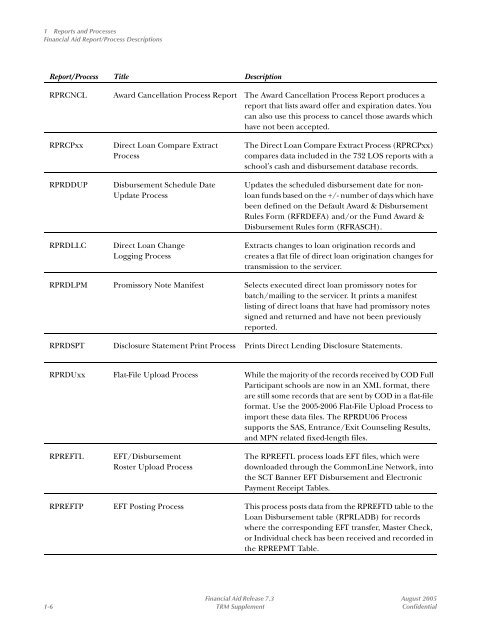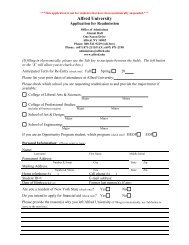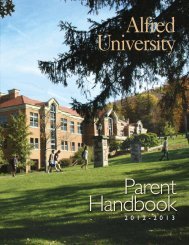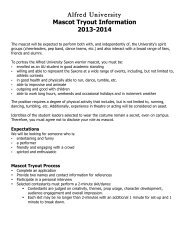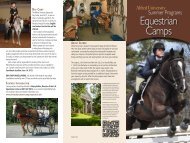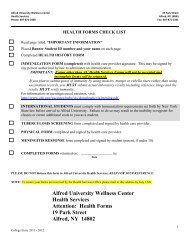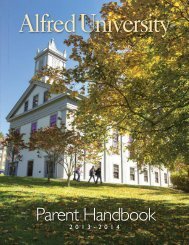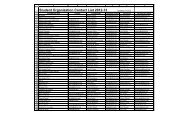SCT Banner Financial Aid / TRM Supplement / 7.3
SCT Banner Financial Aid / TRM Supplement / 7.3
SCT Banner Financial Aid / TRM Supplement / 7.3
Create successful ePaper yourself
Turn your PDF publications into a flip-book with our unique Google optimized e-Paper software.
1 Reports and Processes<br />
<strong>Financial</strong> <strong>Aid</strong> Report/Process Descriptions<br />
Report/Process Title Description<br />
RPRCNCL Award Cancellation Process Report The Award Cancellation Process Report produces a<br />
report that lists award offer and expiration dates. You<br />
can also use this process to cancel those awards which<br />
have not been accepted.<br />
RPRCPxx<br />
RPRDDUP<br />
RPRDLLC<br />
Direct Loan Compare Extract<br />
Process<br />
Disbursement Schedule Date<br />
Update Process<br />
Direct Loan Change<br />
Logging Process<br />
The Direct Loan Compare Extract Process (RPRCPxx)<br />
compares data included in the 732 LOS reports with a<br />
school’s cash and disbursement database records.<br />
Updates the scheduled disbursement date for nonloan<br />
funds based on the +/- number of days which have<br />
been defined on the Default Award & Disbursement<br />
Rules Form (RFRDEFA) and/or the Fund Award &<br />
Disbursement Rules form (RFRASCH).<br />
Extracts changes to loan origination records and<br />
creates a flat file of direct loan origination changes for<br />
transmission to the servicer.<br />
RPRDLPM Promissory Note Manifest Selects executed direct loan promissory notes for<br />
batch/mailing to the servicer. It prints a manifest<br />
listing of direct loans that have had promissory notes<br />
signed and returned and have not been previously<br />
reported.<br />
RPRDSPT Disclosure Statement Print Process Prints Direct Lending Disclosure Statements.<br />
RPRDUxx Flat-File Upload Process While the majority of the records received by COD Full<br />
Participant schools are now in an XML format, there<br />
are still some records that are sent by COD in a flat-file<br />
format. Use the 2005-2006 Flat-File Upload Process to<br />
import these data files. The RPRDU06 Process<br />
supports the SAS, Entrance/Exit Counseling Results,<br />
and MPN related fixed-length files.<br />
RPREFTL<br />
EFT/Disbursement<br />
Roster Upload Process<br />
The RPREFTL process loads EFT files, which were<br />
downloaded through the CommonLine Network, into<br />
the <strong>SCT</strong> <strong>Banner</strong> EFT Disbursement and Electronic<br />
Payment Receipt Tables.<br />
RPREFTP EFT Posting Process This process posts data from the RPREFTD table to the<br />
Loan Disbursement table (RPRLADB) for records<br />
where the corresponding EFT transfer, Master Check,<br />
or Individual check has been received and recorded in<br />
the RPREPMT Table.<br />
<strong>Financial</strong> <strong>Aid</strong> Release <strong>7.3</strong> August 2005<br />
1-6 <strong>TRM</strong> <strong>Supplement</strong> Confidential