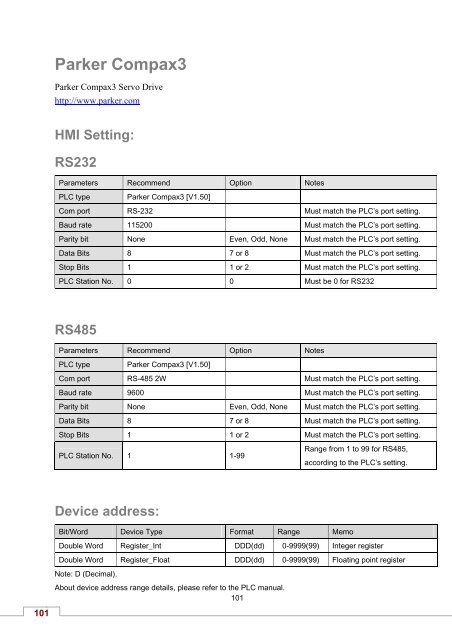Parker Compax3
Parker Compax3
Parker Compax3
You also want an ePaper? Increase the reach of your titles
YUMPU automatically turns print PDFs into web optimized ePapers that Google loves.
<strong>Parker</strong> <strong>Compax3</strong><br />
<strong>Parker</strong> <strong>Compax3</strong> Servo Drive<br />
http://www.parker.com<br />
HMI Setting:<br />
RS232<br />
Parameters Recommend Option Notes<br />
PLC type<br />
<strong>Parker</strong> <strong>Compax3</strong> [V1.50]<br />
Com port RS-232 Must match the PLC’s port setting.<br />
Baud rate 115200 Must match the PLC’s port setting.<br />
Parity bit None Even, Odd, None Must match the PLC’s port setting.<br />
Data Bits 8 7 or 8 Must match the PLC’s port setting.<br />
Stop Bits 1 1 or 2 Must match the PLC’s port setting.<br />
PLC Station No. 0 0 Must be 0 for RS232<br />
RS485<br />
Parameters Recommend Option Notes<br />
PLC type<br />
<strong>Parker</strong> <strong>Compax3</strong> [V1.50]<br />
Com port RS-485 2W Must match the PLC’s port setting.<br />
Baud rate 9600 Must match the PLC’s port setting.<br />
Parity bit None Even, Odd, None Must match the PLC’s port setting.<br />
Data Bits 8 7 or 8 Must match the PLC’s port setting.<br />
Stop Bits 1 1 or 2 Must match the PLC’s port setting.<br />
PLC Station No. 1 1-99<br />
Range from 1 to 99 for RS485,<br />
according to the PLC’s setting.<br />
Device address:<br />
Bit/Word Device Type Format Range Memo<br />
Double Word Register_Int DDD(dd) 0-9999(99) Integer register<br />
Double Word Register_Float DDD(dd) 0-9999(99) Floating point register<br />
Note: D (Decimal).<br />
101<br />
About device address range details, please refer to the PLC manual.<br />
101
Example: read/write address:1901.2, please input 190101.<br />
read/write address: 400.1, please input 40001.<br />
When select the Register_Float, be sure set data format to 32 bit float, or it will ignore the read/write of point.<br />
Wiring diagram:<br />
RS232:<br />
EasyView MT8000<br />
RS232 9P D-SUB<br />
COM1 [RS232] COM2 [RS232] COM3 [RS232]<br />
<strong>Parker</strong> <strong>Compax3</strong> PLC<br />
X10 9P D-SUB<br />
3 TX 4 TX 7 TX 2 RXD<br />
2 RX 6 RX 8 RX 3 TXD<br />
5 GND 5 GND 5 GND 5 GND<br />
RS485:<br />
EasyView MT8000<br />
RS-485 2w D-SUB<br />
COM1[485]<br />
COM3[485]<br />
Parkar <strong>Compax3</strong> PLC<br />
X10 9P D-SUB<br />
1 RX- 6 Data- 3 RXD<br />
2 RX+ 9 Data+ 7 TXD<br />
5 GND 5 GND 5 GND<br />
1 Enable RS485<br />
9 +5V<br />
How to setting Compax 3 servo to RS485 mode?<br />
1. Open C3 ServoManager2, select “Communication”=> “RS-485 Settings”.<br />
2. Click to Configure “RS-485/POP Settings”.<br />
102<br />
102
3. Setting parameters as below<br />
4. Downloading settings to <strong>Compax3</strong> Servo.<br />
5. Setting EB8000 system parameter and connecting with PLC for communication of HMI<br />
and Servo .<br />
103<br />
103