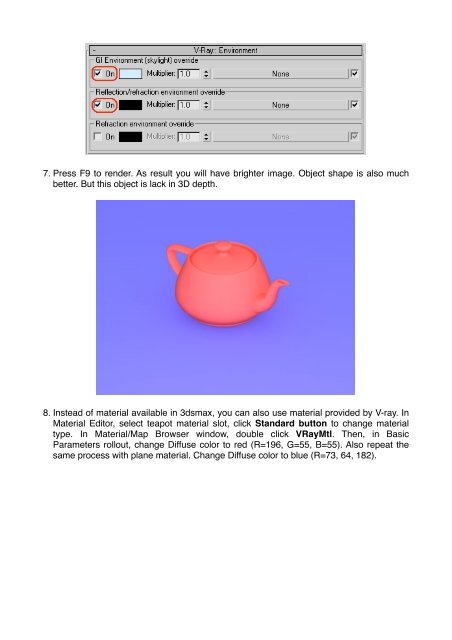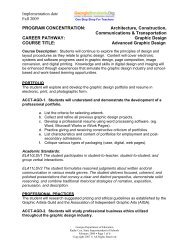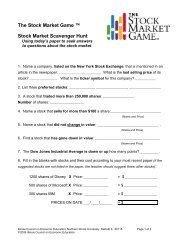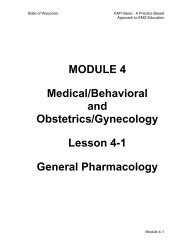VRay Rendering Tutorial
VRay Rendering Tutorial
VRay Rendering Tutorial
Create successful ePaper yourself
Turn your PDF publications into a flip-book with our unique Google optimized e-Paper software.
7. Press F9 to render. As result you will have brighter image. Object shape is also much<br />
better. But this object is lack in 3D depth.<br />
8. Instead of material available in 3dsmax, you can also use material provided by V-ray. In<br />
Material Editor, select teapot material slot, click Standard button to change material<br />
type. In Material/Map Browser window, double click <strong>VRay</strong>Mtl. Then, in Basic<br />
Parameters rollout, change Diffuse color to red (R=196, G=55, B=55). Also repeat the<br />
same process with plane material. Change Diffuse color to blue (R=73, 64, 182).