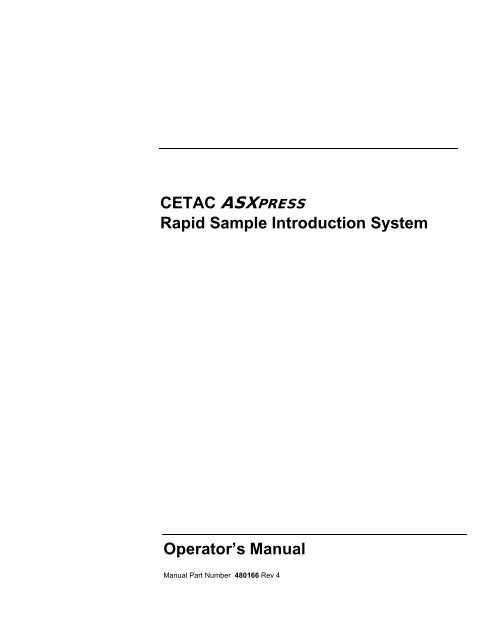ASXpress Operator's Manual - CETAC Technologies
ASXpress Operator's Manual - CETAC Technologies
ASXpress Operator's Manual - CETAC Technologies
Create successful ePaper yourself
Turn your PDF publications into a flip-book with our unique Google optimized e-Paper software.
<strong>CETAC</strong> ASXPRESS<br />
Rapid Sample Introduction System<br />
Operator’s <strong>Manual</strong><br />
<strong>Manual</strong> Part Number 480166 Rev 4
COPYRIGHT<br />
© 2009-2010 SD Acquisition, Inc., DBA <strong>CETAC</strong><br />
<strong>Technologies</strong><br />
480166 Rev 4 , April, 2010<br />
REPRODUCTION<br />
All rights reserved. Reproduction or<br />
transmission of this document in whole or in<br />
part, and by any means without the express<br />
written consent of the copyright owner or<br />
authorized agent is prohibited. Requests for<br />
additional copies of this, or any other <strong>CETAC</strong><br />
publication, can be filled by contacting an<br />
authorized distributor or<br />
<strong>CETAC</strong> <strong>Technologies</strong><br />
Customer Service & Support<br />
14306 Industrial Road<br />
Omaha, Nebraska 68144, USA<br />
Phone (800) 369-2822 (USA only)<br />
Phone (402) 733-2829<br />
Fax (402) 733-1932<br />
E-mail custserv@cetac.com<br />
DISCLOSURE<br />
This document contains <strong>CETAC</strong> proprietary<br />
data and is provided solely to its customers<br />
for their express benefit of safe, efficient<br />
operation and maintenance of the product<br />
described herein. Use or disclosure of <strong>CETAC</strong><br />
proprietary data for the purpose of<br />
manufacture or reproduction of the item<br />
described herein, or any similar item is<br />
prohibited, and delivery of this document<br />
shall not constitute any license or implied<br />
authorization to do so.<br />
REVISIONS<br />
<strong>CETAC</strong> <strong>Technologies</strong> strives to provide the<br />
scientific community with an unparalleled<br />
combination of effective technology and<br />
continuing value. Modular upgrades for<br />
existing instruments will continue to be a<br />
prime consideration as designs progress.<br />
<strong>CETAC</strong> <strong>Technologies</strong> reserves the right to<br />
revise this document and/or improve<br />
products described herein at any time without<br />
notice or obligation. Warranty registration<br />
entitles the named owner exclusively to<br />
manual change pages/new editions as they<br />
are published.<br />
SAFETY<br />
Instruments, accessories, components or<br />
other associated materials may not be<br />
returned to <strong>CETAC</strong> <strong>Technologies</strong> if<br />
contaminated with biohazard or radioactive<br />
materials, infectious agents, or any other<br />
materials and/or conditions that could<br />
constitute a health or injury hazard to <strong>CETAC</strong><br />
employees. Call Customer Service and<br />
Support if there is any question or doubt<br />
relative to decontamination requirements.<br />
CAUTION and WARNING statements, as<br />
applied in this document, shall be interpreted<br />
consistent with the following context:<br />
CAUTION applies only to potential property<br />
damage conditions; WARNING applies to<br />
potential personal injury conditions, in<br />
combination with or exclusive of potential<br />
property damage.<br />
All user-serviceable components are<br />
specifically identified in this document as<br />
such; the balance shall be assumed to require<br />
the expertise of a factory service<br />
technician/engineer for adjustment, repair,<br />
replacement, modification, etc. Others not so<br />
qualified and performing these actions shall<br />
do so at their own risk. Furthermore, never<br />
operate the instrument without first reading<br />
and understanding the Operator’s <strong>Manual</strong> and<br />
ensuring that the instrument is operated<br />
safely and properly.<br />
ORIGINAL PACKAGING<br />
Retain original factory packaging for moves<br />
and factory return shipments. Shipping in<br />
anything other than the original fitted foam<br />
and container can result in incidental damage<br />
from which the purchaser will not be<br />
protected under warranty.<br />
TRADEMARK ACKNOWLEDGEMENTS<br />
Windows is a registered trademark of<br />
Microsoft Corporation in the United States and<br />
other countries.<br />
All other marks are the property of their<br />
respective owners.<br />
WARNING<br />
Under all conditions the user must observe safe laboratory procedures<br />
during the operation of this product.
Contents
<strong>ASXpress</strong> Rapid Sample Introduction System Operator’s <strong>Manual</strong><br />
Preface<br />
1 Contents<br />
1 Contents ......................................................................................................................4<br />
1 Introduction ..............................................................................................................8<br />
Overview .................................................................................................................................... 8<br />
1.1 Rapid Sample Introduction System Standard Components .................... 10<br />
1.2 Optional Accessories/Components .................................................................... 13<br />
1.3 About This Book .......................................................................................................... 14<br />
1.3.1 Who Should Read This Book .................................................................. 14<br />
Where to Go for More Information .............................................................................. 14<br />
2 Preparing for Installation .................................................................................. 16<br />
2.1 Choosing a Location .................................................................................................. 16<br />
2.1.1 Space Requirements .................................................................................. 16<br />
2.1.2 Liquid Waste Routing Requirements ................................................. 16<br />
2.1.3 Power Requirements................................................................................. 17<br />
2.2 Unpacking the <strong>ASXpress</strong> Rapid Sample Introduction System ................ 17<br />
3 Installing the ASXPRESS Rapid Sample Introduction System .................. 20<br />
3.1 Prepare the <strong>CETAC</strong> Autosampler ........................................................................ 21<br />
3.1.1 Install the Auxiliary I/O Connector Card and Processor (Rabbit)<br />
Module..................................................................................................................... 22<br />
3.1.2 Continuation of I/O board and “Rabbit” module installation for<br />
<strong>CETAC</strong> autosampler ASX-520/ASX-520HS ............................................... 32<br />
3.1.3 Continuation of I/O board and “Rabbit” module installation for<br />
<strong>CETAC</strong> ASX-260 autosampler ......................................................................... 38<br />
3.1.4 Increase the Peristaltic Pump Speed Setting .................................. 49<br />
3.1.5 Internal work is complete; replace all covers, etc. ........................ 51<br />
3.1.6 Install the Standard-Bowl Rinse Station and Modified Rinse<br />
Tubing Arrangement ......................................................................................... 52<br />
3.1.7 Install the 1.0mm ID Sample Probe on the Autosampler ........... 56<br />
3.2 Connect the ASXPRESS system ................................................................................ 57<br />
3.2.1 Connect the ASXPRESS Plumbing ........................................................... 57<br />
3.2.2 Connect the Electronics Module to the Valve/Pump Module ... 60<br />
3.2.3 Connect the ASXPRESS system to the Autosampler ........................ 61<br />
3.2.4 Connect the Autosampler to the Host Computer ........................... 62<br />
3.3 Install the ASXPRESS Software ................................................................................ 63<br />
3.4 Upgrade the Firmware on the Autosampler ................................................... 70<br />
3.4.1 Autosampler Programming Configuration ..................................... 70<br />
3.4.2 Load the Firmware Upgrade, via the Rabbit Field Utility (RFU)<br />
program, from the CD provided. ................................................................... 72<br />
4 Verifying Installation/ Function Overview ................................................. 82<br />
Testing the Interface .......................................................................................................... 82<br />
4.1.1 To test the communications interface, complete the following<br />
steps: ........................................................................................................................ 83<br />
4.2 Function Overview ..................................................................................................... 86<br />
4.3 Operation Controls .................................................................................................... 86<br />
4.3.1 Enable <strong>ASXpress</strong> Operation.................................................................... 86<br />
4.3.2 Enable Vacuum Pump Timeout ............................................................ 87<br />
4.4 Additional Xpress Configuration Tool Features ........................................... 87<br />
4.4.1 Notes Window ............................................................................................. 87<br />
4
<strong>ASXpress</strong> Rapid Sample Introduction System Operator’s <strong>Manual</strong><br />
Preface<br />
4.5 Regular Inspection of ASXPRESS Components ................................................. 88<br />
5 Using the Rapid Sample Introduction System ........................................... 90<br />
5.1 Establishing Optimal Operating Conditions .................................................... 90<br />
5.1.1 Creating the Lab Environment ............................................................. 90<br />
5.1.2 Replacing Rapid Sample Introduction System Components ..... 91<br />
5.1.3 Purchasing Supplies .................................................................................. 91<br />
5.1.4 Starting the ASXPRESS Rapid Sample Introduction System ....... 92<br />
5.2 Shutting Down the ASXPRESS Rapid Sample Introduction System ......... 93<br />
5.3 Flushing the Rinse Station and Flow Path ....................................................... 94<br />
6 Maintaining the ASXPRESS Rapid Sample Introduction System ............ 96<br />
6.1 Cleaning the Rapid Sample Introduction System ......................................... 96<br />
6.1.1 Daily External Cleaning ........................................................................... 96<br />
6.1.2 6-Port Valve Cleaning ............................................................................... 96<br />
6.2 Checking for Leaks ..................................................................................................... 99<br />
6.3 Replacing the Tubing................................................................................................. 99<br />
6.4 6-Port Valve Replacement or Reorientation ................................................ 100<br />
7 Troubleshooting the Rapid Sample Introduction System ................... 104<br />
7.1 Power System Problems ....................................................................................... 104<br />
7.2 Interface Problems .................................................................................................. 106<br />
7.2.1 RS-232 Cable Problems ......................................................................... 106<br />
7.2.2 USB cable Problems ................................................................................ 106<br />
7.2.3 Software Configuration Problems .................................................... 106<br />
7.3 Returning the Product to <strong>CETAC</strong> for Service ............................................... 109<br />
7.3.1 Shipping the Product ............................................................................. 109<br />
7.3.2 Product Warranty Statement ............................................................. 109<br />
7.3.3 Returned Product Procedures ............................................................ 110<br />
7.3.4 Returned Product Warranty Determination ................................ 111<br />
8 Glossary ................................................................................................................. 114<br />
9 Guide to Operating a <strong>CETAC</strong> Autosampler Using a Terminal Program<br />
................................................................................................................................... 116<br />
9.1 Using C-Term .......................................................................................................... 116<br />
9.1.1 Starting C-Term ....................................................................................... 116<br />
9.1.2 Overview of the C-Term Window ...................................................... 116<br />
9.1.3 Configuring C-Term ................................................................................ 117<br />
9.1.4 Setting Preferences ................................................................................. 118<br />
9.2 Using HyperTerminal ............................................................................................. 119<br />
9.3 Autosampler Commands ...................................................................................... 123<br />
10 Safety and Regulatory Information ............................................................. 126<br />
10.1 Characteristics .................................................................................................. 126<br />
10.1.1 Environmental Characteristics .................................................... 126<br />
10.1.2 Electrical Characteristics ............................................................... 126<br />
10.2 Safety Notices ................................................................................................... 128<br />
10.2.1 Mains Disconnect ............................................................................... 128<br />
10.2.2 Cleaning Instructions ....................................................................... 129<br />
10.2.3 Operating Environment .................................................................. 129<br />
10.2.4 Explanation of Caution and Warning Notices ....................... 129<br />
10.3 Avertissements en Français ....................................................................... 131<br />
10.4 Electromagnetic Interference .................................................................... 132<br />
5
<strong>ASXpress</strong> Rapid Sample Introduction System Operator’s <strong>Manual</strong><br />
Preface<br />
10.5 Explanation of Regulatory Marks ............................................................ 132<br />
11 Index ....................................................................................................................... 134<br />
6
1<br />
Introduction
<strong>ASXpress</strong> Rapid Sample Introduction System Operator’s <strong>Manual</strong><br />
Chapter 1: Introduction<br />
1 Introduction<br />
Overview<br />
The <strong>CETAC</strong> <strong>Technologies</strong> ASXPRESS Rapid Sample Introduction System is<br />
designed to increase autosampler throughput by reducing the sample delivery,<br />
stabilization, and washout time (See Figure 1-1 and Figure 1-2 for cycle<br />
diagrams). The <strong>CETAC</strong> ASXPRESS uses a combination of a metal-free 6-port<br />
injection valve with an inert high-speed vacuum pump to enable rapid sample<br />
loading and probe wash out. The small footprint allows placement in close<br />
proximity to the nebulizer to provide quick sample input. The system is<br />
sturdy, reliable, and easy to use.<br />
The complete ASXPRESS system is comprised of 4 components:<br />
• The ASXPRESS valve/pump module<br />
• The ASXPRESS electronics module<br />
• A <strong>CETAC</strong> ASX-260, ASX-520, ASX-520HS or EXR-8 autosampler with<br />
specialized firmware<br />
• Windows-based software to allow the configuration of the system<br />
The ASXPRESS system is connected to, powered, and controlled by a <strong>CETAC</strong><br />
autosampler. The ASXPRESS system is operated by the autosampler executing a<br />
macro automatically when the probe is placed into the sample. The macro<br />
ends when the probe is lifted out of the rinse station. .<br />
8
<strong>ASXpress</strong> Rapid Sample Introduction System Operator’s <strong>Manual</strong><br />
Chapter 1: Introduction<br />
Figure 1-1<br />
“Load Sample” Cycle Diagram<br />
Figure 1-2<br />
“Inject/Rinse” Cycle Diagram<br />
9
<strong>ASXpress</strong> Rapid Sample Introduction System Operator’s <strong>Manual</strong><br />
Chapter 1: Introduction<br />
1.1 Rapid Sample Introduction System Standard<br />
Components<br />
The ASXPRESS Rapid Sample Introduction System module cases are made of a<br />
high-strength aluminum alloy with an epoxy powder coating finish. The 6-<br />
port injection valve is constructed of polyphenylene sulphide (PPS), an inert<br />
and dimensionally stable material. The tubing is all inert PTFE (waste tubing<br />
materials may vary by application).<br />
The ASXPRESS system operates reliably under a wide variety of conditions.<br />
Components in the sample flow path are inert, non-metallic materials; when<br />
used at temperatures less than 135°C, they can withstand repeated exposure<br />
to the following substances:<br />
• Predominantly aqueous solutions of strong acids (less than 40%).<br />
• Common organic solvents such as acetone, alcohols, ethyl acetate,<br />
Methylethylketone (MEK), petroleum oils and derived fuels,<br />
tetrachloroethylene, toluene, and xylene.<br />
CAUTION<br />
Prolonged or repeated exposure to temperatures greater than 135°C and to<br />
the following substances can cause failure of the flow path components:<br />
• Solutions of concentrated acids (greater than 40%).<br />
• Partially halogenated hydrocarbons or extremely aggressive organic<br />
solvents (chloroform, methylene dichloride, 1,1,2-trichloroethane).<br />
Figure 1-3<br />
ASXPRESS Rapid Sample Introduction System—Front View.<br />
10
<strong>ASXpress</strong> Rapid Sample Introduction System Operator’s <strong>Manual</strong><br />
Chapter 1: Introduction<br />
The following standard components are located on the ASXPRESS system and<br />
are shipped with the system. Each lettered item listed below corresponds with<br />
a feature in Figure 1-3.<br />
A. Vacuum Pump “Out” Port<br />
B. Vacuum Pump “In” Port<br />
C. 6-Port Injection Valve<br />
D. Sample Loop<br />
E. Communication Cable (interconnects the Valve/Pump and Electronics<br />
Modules)<br />
F. Load LED<br />
G. Inject LED<br />
H. Power/Signal Cable (connects ASXPRESS system to the ASX series<br />
Autosampler)<br />
11
<strong>ASXpress</strong> Rapid Sample Introduction System Operator’s <strong>Manual</strong><br />
Chapter 1: Introduction<br />
The following standard components are also shipped with the ASXPRESS<br />
system:<br />
• Sample Loops. Six standard sized sample loops are provided:<br />
1.00mL, 1.50mL, 2.00mL, 2.50mL, 3.00mL, and 4.00mL. Additional<br />
loops are available..<br />
• 1.0mm Sample Probe. A 1.0mm ID sample probe must be used on<br />
the connected <strong>CETAC</strong> autosampler to operate properly with the<br />
ASXPRESS system.<br />
• Standard-bowl Rinse Station. A standard-bowl rinse station MUST<br />
be used to accommodate the special design requirement of the<br />
ASXPRESS system. All ASXPRESS full systems (autosampler sample<br />
introduction system) will come complete with the correct rinse<br />
station. If upgrading an existing autosampler, the standard-bowl rinse<br />
station will be included in the kit, as this version rinse station MUST<br />
be used. (The <strong>CETAC</strong> ASX-520HS includes a large-bowl rinse station,<br />
which must be replaced with the standard-bowl unit which is included<br />
in the upgrade version of the ASXPRESS system, as mentioned above.)<br />
However, if the ASX-520 or ASX-260 autosamplers are used, the<br />
existing standard-bowl rinse station may be retained.<br />
• <strong>ASXpress</strong> CD. The CD contains:<br />
• Firmware for the autosampler with ASXPRESS recognition.<br />
• Rabbit Firmware Upgrade program (RFU)<br />
• Firmware upgrade instructions<br />
• I/O board installation instructions<br />
• Driver installation instructions for the RS-232 to USB adapter<br />
• <strong>ASXpress</strong> software (Configuration Tool)<br />
• This manual<br />
• Quick Installation Guide<br />
• Spare parts catalog<br />
12
<strong>ASXpress</strong> Rapid Sample Introduction System Operator’s <strong>Manual</strong><br />
Chapter 1: Introduction<br />
1.2 Optional Accessories/Components<br />
Although full systems and upgrade kit versions of the ASXPRESS system include<br />
the Rabbit Module and Female I/O Auxiliary Daughter board, some customers<br />
may wish to purchase these components individually to allow for conversion<br />
of additional autosamplers for a single ASXPRESS interface. Therefore, these<br />
components are available as well as the items listed below. Refer to the<br />
ASXPRESS Rapid Sample Introduction System Accessories and Supplies Catalog<br />
for a full listing of accessories and spare parts.<br />
• Articulating Mounting System. This mounting system allows for<br />
stable and secure, close proximity placement and mounting of the<br />
Valve/Pump Module near the instrument nebulizer.<br />
• Rabbit Module with Pre-loaded Firmware. The Rabbit Module<br />
processor with pre-loaded firmware is included with upgrade kit<br />
versions of the ASXPRESS system, and is pre-installed in the<br />
autosampler on full-system versions. This component provides the<br />
necessary control of the ASXPRESS system via the autosampler.<br />
• Female I/O Auxiliary Daughter Board. The female I/O auxiliary<br />
daughter board is included in the upgrade kit versions, and is preinstalled<br />
in the autosampler on full-system versions. This component<br />
provides the necessary power and signal connection point between<br />
the autosampler and ASXPRESS module.<br />
• Alternate Sample Loops. Alternate sample loop sizes are available as<br />
spares. Available sizes include:<br />
Note<br />
‣ 0.70mL<br />
‣ 1.0mL<br />
‣ 1.25mL<br />
‣ 1.5 mL<br />
‣ 2.0 mL<br />
‣ 2.5 mL<br />
‣ 3.0 mL<br />
‣ 3.5 mL<br />
‣ 4.0 mL<br />
‣ 4.5 mL<br />
‣ 5.0 mL<br />
‣ 5.25 mL<br />
Please refer to the ASXPRESS Rapid Sample Introduction System<br />
Accessories and Supplies Catalog or contact <strong>CETAC</strong> <strong>Technologies</strong> if<br />
you need additional accessories not listed, need added features to<br />
integrate the ASXPRESS Rapid Sample Introduction System into your<br />
analytical system, or have unique requirements. Research and<br />
development of new features and accessories for the ASXPRESS Rapid<br />
Sample Introduction System, often inspired by customer requests, is a<br />
continuing activity of <strong>CETAC</strong> <strong>Technologies</strong>.<br />
13
<strong>ASXpress</strong> Rapid Sample Introduction System Operator’s <strong>Manual</strong><br />
Chapter 1: Introduction<br />
1.3 About This Book<br />
This document describes the procedures for installing, using, and maintaining<br />
the <strong>CETAC</strong> ASXPRESS Rapid Sample Introduction System. It also provides<br />
information about troubleshooting minor ASXPRESS problems and describes<br />
the design of the rapid sample introduction system.<br />
1.3.1 Who Should Read This Book<br />
The primary audience for the ASXPRESS Rapid Sample Operator’s <strong>Manual</strong><br />
consists of analytical chemists and lab technicians. To use this manual<br />
effectively, you should have a basic knowledge of chemistry, a basic knowledge<br />
of electronic sampling equipment, at least a beginning level of computer<br />
experience, and working knowledge of the analytical instrument used with the<br />
sample introduction system.<br />
Where to Go for More Information<br />
In addition to this manual, you can refer to the following resources:<br />
• The ASXPRESS Quick Installation Guide<br />
• The software manual for the ICP/ICP-MS instrument you are using<br />
• The operator’s manual for the <strong>CETAC</strong> autosampler you are using<br />
• The <strong>CETAC</strong> <strong>Technologies</strong> Website: www.cetac.com<br />
• <strong>CETAC</strong> <strong>Technologies</strong> Customer Service and Support:<br />
1 (800) 369-2822<br />
1 (402) 733-2829<br />
1 (402) 733-1932 (Fax)<br />
E-mail: custserv@cetac.com<br />
14
2<br />
Preparing for Installation
<strong>ASXpress</strong> Rapid Sample Introduction System Operator’s <strong>Manual</strong><br />
Chapter 2: Preparing for Installation<br />
2 Preparing for Installation<br />
Installing the ASXPRESS system requires preparation. Before you install the<br />
ASXPRESS Rapid Sample Introduction System, you should evaluate the physical<br />
arrangement of the laboratory to choose a suitable location which allows<br />
placement of the ASXPRESS valve/pump module as close to the nebulizer as<br />
possible. Once you choose a location, you must carefully unpack the system<br />
prior to beginning the installation.<br />
This chapter discusses what requirements must be met when you choose a<br />
location for the ASXPRESS Rapid Sample Introduction System. It also describes<br />
how to unpack the system before installation.<br />
2.1 Choosing a Location<br />
Choosing a location for system involves evaluating the lab environment for the<br />
availability of space, liquid waste routing and power (power to the system is<br />
provided via the autosampler). For the system to function optimally, the<br />
location you select must meet specific requirements associated with each of<br />
these items. The following sections discuss space, water, and power<br />
requirements.<br />
2.1.1 Space Requirements<br />
Most analytical applications benefit from utilizing the shortest sample flow<br />
path. Therefore, you should place the valve/pump module in close proximity<br />
to the nebulizer of the analytical instrument. The required space for ASXPRESS<br />
system installation includes separate accommodations for both the<br />
valve/pump module and for the electronics module as follows:<br />
Valve/Pump Module<br />
Electronics Module<br />
Height 12.8 cm 13.5 cm<br />
Width 5.8 cm 10.6 cm<br />
Depth 21.7 cm 12.8 cm<br />
The above listed dimensions allows for space to accommodate the sample loop<br />
and connection tubing, as well as cabling. The ASXPRESS valve/pump module<br />
weighs 1.30 kg and the electronics module weighs 0.75 kg.<br />
2.1.2 Liquid Waste Routing Requirements<br />
Ensure that there is a liquid waste receptacle within two meters of the<br />
ASXPRESS valve/pump module. The waste receptacle inlet should be at least 30<br />
to 60 centimeters lower than the ASXPRESS Rapid Sample Introduction System<br />
vacuum pump outlet and set up so that the rinse drain tubing drops directly<br />
into the waste receptacle with no coiling and without being submerged below<br />
the liquid level of the waste receptacle.<br />
16
<strong>ASXpress</strong> Rapid Sample Introduction System Operator’s <strong>Manual</strong><br />
Chapter 2: Preparing for Installation<br />
2.1.3 Power Requirements<br />
The ASXPRESS system receives 24VDC power through the connection to the<br />
<strong>CETAC</strong> autosampler. Place the ASXPRESS electronics interface module within<br />
1.5 meters of the <strong>CETAC</strong> autosampler.<br />
WARNING<br />
The ASXPRESS system is intended to operate from DC power supplied<br />
through the <strong>CETAC</strong> autosampler, which is provided power through an AC<br />
power source that will not apply more than 240VAC between the supply<br />
conductors and ground. A protective ground connection by way of the<br />
grounding connector in the autosampler power cord is required for safe<br />
operation. In case of hazard, the autosampler should be disconnected from<br />
the power source as well as from the ASXPRESS system. See the autosampler<br />
operator manual for more specific power and safety information. .<br />
Ensure that you position the autosampler so that the location where the power<br />
supply cord plugs into it is easily accessible (is not blocked) and it can be<br />
quickly disconnected if needed.<br />
2.2 Unpacking the <strong>ASXpress</strong> Rapid Sample<br />
Introduction System<br />
Inspect external packaging upon receipt for holes, tears, smashed corners, or<br />
any other outward signs of damage from rough handling or abuse during<br />
shipment. Inspect all items during unpacking and notify the carrier<br />
immediately of any concealed damage.<br />
If the system is shipped or removed from storage during cold weather, allow<br />
the packaged equipment to equilibrate to room temperature before opening<br />
and exposing to warm, humid air. It is usually sufficient to provide four to<br />
eight hours for this purpose.<br />
CAUTION<br />
If condensation forms on or inside the ASXPRESS Rapid Sample Introduction<br />
System, allow it to dry thoroughly before connecting it to a power source and<br />
operating it. Failure to do so may cause equipment damage. .<br />
Remove the packing checklist from the shipping container, and check off items<br />
against it. Leave accessories in the packing until you are ready to install them.<br />
Check for kinked tubing in the sample loops or other tubing. Loops or other<br />
plumbing with kinked tubing will impede sample flow, affecting performance,<br />
and therefore should not be used.<br />
Note:<br />
Do not throw away the factory packaging. . Keep it for possible future<br />
use. This is one of the warranty conditions.<br />
17
<strong>ASXpress</strong> Rapid Sample Introduction System Operator’s <strong>Manual</strong><br />
Chapter 2: Preparing for Installation<br />
18
3<br />
Installing the Rapid Sample<br />
Introduction System
<strong>ASXpress</strong> Rapid Sample Introduction System Operator’s <strong>Manual</strong><br />
Chapter 3: Installing the Rapid Sample Introduction System<br />
3 Installing the ASXPRESS Rapid Sample<br />
Introduction System<br />
The ASXPRESS Rapid Sample Introduction System is designed for easy<br />
installation. Installation consists of two parts: preparing the autosampler and<br />
connecting the ASXPRESS plumbing and electronic cabling to the autosampler<br />
and analytical instrument.<br />
The plumbing connections should be made without using tools. In fact, using<br />
tools such as screwdrivers or pliers to perform installation tasks may result in<br />
a damaged or unusable instrument. Do not tighten fittings with anything other<br />
than your fingers.<br />
To install the ASXPRESS Rapid Sample Introduction System, you must complete<br />
the following tasks (Each of these tasks will be discussed in detail later in this<br />
chapter):<br />
‣ Prepare the autosampler. If an autosampler and ASXPRESS<br />
are purchased as a system, it will already be prepared. If<br />
an existing autosampler is being upgraded for use with an<br />
ASXPRESS system, some preparation of the autosampler for<br />
ASXPRESS interface/compatibility will be required.<br />
‣ Connect the ASXPRESS system to the autosampler and<br />
nebulizer.<br />
WARNING<br />
Ensure that AC power to the autosampler is off before proceeding with<br />
installation.<br />
20
<strong>ASXpress</strong> Rapid Sample Introduction System Operator’s <strong>Manual</strong><br />
Chapter 3: Installing the Rapid Sample Introduction System<br />
3.1 Prepare the <strong>CETAC</strong> Autosampler<br />
A <strong>CETAC</strong> ASX-520, ASX-520HS, or ASX-260 autosampler may be used with the<br />
ASXPRESS system. If the autosampler and ASXPRESS Rapid Sample Introduction<br />
System was purchased as a system, the autosampler will already be prepared<br />
to recognize and operate the ASXPRESS system. However, if the autosampler<br />
was purchased without the ASXPRESS system, it will require preparation.<br />
Note:<br />
The ASXPRESS is compatible with the EXR-8 autosampler. Since the<br />
EXR-8 utilizes the ASX-520 or ASX-520HS head, this manual will refer<br />
to the ASX-520 or ASX-520HS rather than the EXR-8.<br />
Note:<br />
Full ASXPRESS systems (which include autosampler and sample<br />
introduction system) do not require autosampler preparation. However,<br />
the Xpress Configuration Tool Software does require installation onto<br />
the host computer for both ASXPRESS full systems and ASXPRESS<br />
upgrade systems. See Section 3.1.2 for detailed information.<br />
To work properly with the ASXPRESS system, the <strong>CETAC</strong> autosampler will<br />
require:<br />
‣ A 37-pin female Auxiliary I/O connector card<br />
‣ ASXPRESS compatible firmware [pre-loaded onto a<br />
furnished processor (Rabbit) module]<br />
‣ Peristaltic pump speed adjustment increase<br />
‣ Dual-channel peristaltic pump plumbed for ASXPRESSspecific<br />
operation<br />
‣ Standard-bowl rinse station<br />
‣ 1.0mm ID sample probe<br />
21
<strong>ASXpress</strong> Rapid Sample Introduction System Operator’s <strong>Manual</strong><br />
Chapter 3: Installing the Rapid Sample Introduction System<br />
3.1.1 Install the Auxiliary I/O Connector Card and Processor<br />
(Rabbit) Module<br />
The proper processor module (with ASXPRESS functionality firmware preloaded)<br />
and auxiliary board (daughter board) with female I/O connector are<br />
furnished with the ASXPRESS system, either installed in the autosampler for full<br />
systems, or included as components of the upgrade kit version. (The I/O board<br />
connector as it appears as viewed at the rear panel of the ASX-520 autosampler<br />
is shown in Figure 1-25.) Follow the instructions in this section to install the<br />
“Rabbit” processor module and auxiliary board (daughter board) in the<br />
autosampler to be upgraded to ASXPRESS functionality. Auxiliary board<br />
installation instructions are provided in hard copy and on the CD provided in<br />
the ASXPRESS completion kit of upgrade versions.)<br />
This guide describes the necessary steps for adding an Auxiliary I/O<br />
board, and to replace the “Rabbit” module to the main board on the ASX-<br />
260, ASX-520 and ASX-520HS autosamplers. Steps 1-8 are similar for the<br />
ASX-260, ASX-520 and ASX-520HS autosamplers. Steps 9 through<br />
completion steps of the I/O board/rabbit processor module installation<br />
instructions are split into two sections, applying to ASX-260 and ASX-<br />
520/520HS models, respectively. See the appropriate section of this<br />
manual that applies to your <strong>CETAC</strong> autosampler.<br />
Note:<br />
The photos in this manual depict instrument components that may differ<br />
in appearance to your actual equipment, as those components may<br />
have seen update/revision. Every effort has been made to depict<br />
components as accurately as possible, as will apply to customers using<br />
<strong>CETAC</strong> instruments from a varying range of eras.<br />
3.1.1.1 Accessing the Interior of the Autosampler<br />
1. Place the autosampler on a flat surface (Figure 1-4/Figure 1-5) and<br />
ensure that the unit is powered off.<br />
Figure 1-4 Front view of ASX-520 Autosampler.<br />
22
<strong>ASXpress</strong> Rapid Sample Introduction System Operator’s <strong>Manual</strong><br />
Chapter 3: Installing the Rapid Sample Introduction System<br />
Figure 1-5 Front view of ASX-260 Autosampler.<br />
2. Remove the two Kynar thumbscrews from the Y-axis home block<br />
(Figure 1-6).<br />
Figure 1-6 View of Y-axis home block with Kynar thumbscrews (ASX-260<br />
and ASX-520).<br />
23
<strong>ASXpress</strong> Rapid Sample Introduction System Operator’s <strong>Manual</strong><br />
Chapter 3: Installing the Rapid Sample Introduction System<br />
3. Remove the entire Z-drive assembly from the Y-arm by pulling the Z-<br />
drive assembly forward and off of the autosampler arm as shown<br />
(Figure 1-7 and Figure 1-8).<br />
Figure 1-7 Z-drive removed from arm assembly (ASX-520).<br />
Figure 1-8 Z-drive removed from arm assembly (ASX-260).<br />
24
<strong>ASXpress</strong> Rapid Sample Introduction System Operator’s <strong>Manual</strong><br />
Chapter 3: Installing the Rapid Sample Introduction System<br />
4. Once the Z-drive assembly is removed, remove the rinse station<br />
(Figure 1-9/Figure 1-10). Turn the rinse station ¼ turn counterclockwise<br />
while pulling it upward. Also, the tubing located at the<br />
bottom of rinse station will have to be disconnected from the pump<br />
at the rear of the autosampler.<br />
Figure 1-9 View of rinse station (ASX-260 and ASX-520).<br />
Figure 1-10 View of rinse station removed from the front cover (ASX-260).<br />
25
<strong>ASXpress</strong> Rapid Sample Introduction System Operator’s <strong>Manual</strong><br />
Chapter 3: Installing the Rapid Sample Introduction System<br />
5. The autosampler tray should then be removed. Lift up the tray and<br />
pull out (Figure 1-11).<br />
Figure 1-11 Removing the tray (ASX-520).<br />
26
<strong>ASXpress</strong> Rapid Sample Introduction System Operator’s <strong>Manual</strong><br />
Chapter 3: Installing the Rapid Sample Introduction System<br />
6. Next, the front cover is to be removed. Remove the four corner<br />
screws (Figure 1-12/Figure 1-13).<br />
Figure 1-12 Front view of ASX-520 Autosampler showing front cover<br />
screws.<br />
Figure 1-13 Front view of ASX-260 Autosampler showing front cover<br />
screws.<br />
27
<strong>ASXpress</strong> Rapid Sample Introduction System Operator’s <strong>Manual</strong><br />
Chapter 3: Installing the Rapid Sample Introduction System<br />
7. The front cover is removed by lifting it slightly and pulling forward<br />
(Figure 1-14/Figure 1-15).<br />
Figure 1-14<br />
removed.<br />
View of ASX-520 Autosampler with the front cover being<br />
Figure 1-15 View of ASX-260 Autosampler with the front cover being<br />
removed.<br />
28
<strong>ASXpress</strong> Rapid Sample Introduction System Operator’s <strong>Manual</strong><br />
Chapter 3: Installing the Rapid Sample Introduction System<br />
8. The screws that hold the inner shield must be removed. Move the Y-<br />
axis assembly all the way to the left (Figure 1-16/ Figure 1-17 shows<br />
screw locations). Your autosampler may have a newer style shield<br />
with splashguard. These are removed in a similar manner.<br />
Figure 1-16 View of inner shield inside the ASX-520 Autosampler.<br />
Figure 1-17 View of inner shield inside the ASX-260 Autosampler.<br />
29
<strong>ASXpress</strong> Rapid Sample Introduction System Operator’s <strong>Manual</strong><br />
Chapter 3: Installing the Rapid Sample Introduction System<br />
9. The inner shield can be removed by lifting it up while pulling<br />
forward (Figure 1-18/Figure 1-19).<br />
Figure 1-18<br />
Removal of inner shield (ASX-520).<br />
Figure 1-19<br />
Removal of inner shield (ASX-260).<br />
30
<strong>ASXpress</strong> Rapid Sample Introduction System Operator’s <strong>Manual</strong><br />
Chapter 3: Installing the Rapid Sample Introduction System<br />
To complete I/O board/rabbit module installation for<br />
<strong>CETAC</strong> ASX-520/<br />
ASX-520HS/EXR-8 autosamplers,<br />
continue on the next page (32).<br />
To complete I/O board/rabbit module installation for<br />
the <strong>CETAC</strong> ASX-260 autosampler,<br />
continue on page 38.<br />
31
<strong>ASXpress</strong> Rapid Sample Introduction System Operator’s <strong>Manual</strong><br />
Chapter 3: Installing the Rapid Sample Introduction System<br />
3.1.2 Continuation of I/O board and “Rabbit” module<br />
installation for <strong>CETAC</strong> autosampler ASX-520/ASX-<br />
520HS<br />
AUXILIARY BOARD INSTALLATION (ASX-520/520HS)<br />
1. Remove the Auxiliary cover plate and discard the plate and hardware<br />
(Figure 1-20).<br />
Figure 1-20 Removal of ASX-520 auxiliary connector cover plate.<br />
2. The autosampler (Figure 1-21) is now ready for installation of the<br />
I/O daughter board.<br />
Figure 1-21 View of ASX-520 with inner shield removed.<br />
3. Carefully install the daughter board so that the 37-pin female<br />
auxiliary connector inserts into the opening at the rear of the<br />
autosampler case, while at the same time the pins of the main board<br />
(denoted by the designation “P7” clearly marked on the main board<br />
at the array of pins as shown in Figure 1-22) are inserted fully into<br />
the socket of the daughter board connector (Figure 1-23). Use<br />
caution to ensure that pins mate fully and correctly to the socket<br />
(Figure 1-24 shows the I/O board installed into the correct position).<br />
32
<strong>ASXpress</strong> Rapid Sample Introduction System Operator’s <strong>Manual</strong><br />
Chapter 3: Installing the Rapid Sample Introduction System<br />
Figure 1-22 Note the location of the pin array marked “P7” utilized to<br />
mate to the I/O board (ASX-520).<br />
Note:<br />
It may be necessary to loosen screws that secure the main circuit board<br />
to the case to facilitate positioning/installation of the I/O board. Use<br />
caution and care when performing this operation. Be sure to<br />
replace/tighten any fasteners as necessary when I/O board installation<br />
has been completed.<br />
33
<strong>ASXpress</strong> Rapid Sample Introduction System Operator’s <strong>Manual</strong><br />
Chapter 3: Installing the Rapid Sample Introduction System<br />
Figure 1-23 I/O board being placed into position to mated to the main<br />
board pin array (ASX-520)<br />
Figure 1-24 Main and Daughter board installed (ASX-520).<br />
34
<strong>ASXpress</strong> Rapid Sample Introduction System Operator’s <strong>Manual</strong><br />
Chapter 3: Installing the Rapid Sample Introduction System<br />
4. Install Jackscrews through the autosampler case and into the 37-pin<br />
connector ears, threading and then fully tightening with a 3/16” nut<br />
driver to securely attach daughter board to the chassis (Figure 1-25).<br />
Figure 1-25<br />
Jackscrews securing Daughter board (ASX-520).<br />
Note:<br />
Ensure that the Auxiliary I/O board pins are fully and correctly seated<br />
into the main circuit board socket before installing and securing the<br />
jackscrews as is outlined above.<br />
35
<strong>ASXpress</strong> Rapid Sample Introduction System Operator’s <strong>Manual</strong><br />
Chapter 3: Installing the Rapid Sample Introduction System<br />
PROCESSOR (RABBIT) MODULE INSTALLATION (ASX-520/ASX-520HS)<br />
5. Remove the existing Rabbit processor module from the main board<br />
(See Figure 1-26 for location of Rabbit module) by pulling straight<br />
upward and firmly on the Rabbit module, gripping it by the sides. Do<br />
not use any tools to remove the module, as damage to the module<br />
and/or main board WILL result. See Figure 1-27 for photo of Rabbit<br />
module removed from mainboard.<br />
Rabbit<br />
module<br />
Figure 1-26 Rabbit module location on mainboard (ASX-520/ASX-520HS).<br />
36
<strong>ASXpress</strong> Rapid Sample Introduction System Operator’s <strong>Manual</strong><br />
Chapter 3: Installing the Rapid Sample Introduction System<br />
6. Insert Rabbit module processor (supplied in the upgrade kit) in the<br />
same position/orientation as the removed unit had been installed.<br />
Be sure to align all pins to the proper socket hole location, using care<br />
to insert the module fully and securely.<br />
Figure 1-27 Rabbit shown removed and placed to show pin<br />
orientation (ASX-520/ASX-520HS).<br />
Proceed to “Install the ASXPRESS Software” section of this manual<br />
(do not replace covers, etc., at this time).<br />
WARNING<br />
When inserting or reinserting any connectors, such as the ribbon cable,<br />
auxiliary board or rabbit module, make certain that they are properly<br />
connected, ensuring that no pins are bent and all the pins are in their<br />
proper position in the connector. Improper connections could result in<br />
damage to the main board or other components.<br />
37
<strong>ASXpress</strong> Rapid Sample Introduction System Operator’s <strong>Manual</strong><br />
Chapter 3: Installing the Rapid Sample Introduction System<br />
3.1.3 Continuation of I/O board and “Rabbit” module<br />
installation for <strong>CETAC</strong> ASX-260 autosampler<br />
1. Remove the blue ribbon cable from the carriage assembly by first<br />
bending the retaining clamp out of the way, then grasp the cable<br />
firmly and give a sharp tug (Figure 1-28). You can straighten the pins<br />
prior to re-assembly.<br />
Figure 1-28 Removal of blue ribbon cable from carriage (ASX-260).<br />
38
<strong>ASXpress</strong> Rapid Sample Introduction System Operator’s <strong>Manual</strong><br />
Chapter 3: Installing the Rapid Sample Introduction System<br />
2. Loosen the guide shaft set screws at each end of the guide shaft<br />
(Figure 1-29)<br />
Figure 1-29 Loosening of guide shaft set screws (ASX-260).<br />
39
<strong>ASXpress</strong> Rapid Sample Introduction System Operator’s <strong>Manual</strong><br />
Chapter 3: Installing the Rapid Sample Introduction System<br />
3. Remove the three mounting screws for the right end plate (Figure<br />
1-30). Two are counter sunk and one is a round head. The round<br />
head screw is used on the back of the chassis when re-assembled.<br />
Figure 1-30 Right end plate with arrows indicating screw locations (ASX-<br />
260).<br />
40
<strong>ASXpress</strong> Rapid Sample Introduction System Operator’s <strong>Manual</strong><br />
Chapter 3: Installing the Rapid Sample Introduction System<br />
4. Remove right end plate (Figure 1-31). It may be necessary to lightly<br />
tap with a small hammer or mallet as the fitting is sometimes quite<br />
snug. Underneath the lead screw end bearings is a wave washer. Set<br />
these components aside to replace during re-assembly.<br />
Figure 1-31 Removal of right end plate (ASX-260).<br />
5. Grasp the guide shaft, carriage assembly, and x-axis lead screw<br />
assembly and remove by pulling out of the left end plate. Set these<br />
aside for re-assembly.<br />
41
<strong>ASXpress</strong> Rapid Sample Introduction System Operator’s <strong>Manual</strong><br />
Chapter 3: Installing the Rapid Sample Introduction System<br />
6. Remove the voltage regulator heat sink using a 1/4” nut driver<br />
(Figure 1-32). Set this aside for re-assembly.<br />
Figure 1-32 Removing the voltage regulator heat sink (ASX-260).<br />
42
<strong>ASXpress</strong> Rapid Sample Introduction System Operator’s <strong>Manual</strong><br />
Chapter 3: Installing the Rapid Sample Introduction System<br />
7. Remove the four stand-offs with the 1/4” nut driver<br />
(Figure 1-33). Set these aside for re-assembly.<br />
Figure 1-33 Removing the four stand-offs (ASX-260).<br />
8. Remove the 6 Phillips head screws holding the board in place (Figure<br />
1-34). Unclasp the blue ribbon cable from the bottom clamp.<br />
Figure 1-34 Removing the six screws holding the board in place (ASX-<br />
260).<br />
43
<strong>ASXpress</strong> Rapid Sample Introduction System Operator’s <strong>Manual</strong><br />
Chapter 3: Installing the Rapid Sample Introduction System<br />
9. Remove the board by pulling forward from the top (Figure 1-35).<br />
Figure 1-35 Removing the main board. Rabbit processor is the small<br />
board in the top left corner (ASX-260).<br />
10. Remove the Auxiliary access cover plate and discard<br />
(Figure 1-36).<br />
Figure 1-36 Removal of access plate (ASX-260).<br />
44
<strong>ASXpress</strong> Rapid Sample Introduction System Operator’s <strong>Manual</strong><br />
Chapter 3: Installing the Rapid Sample Introduction System<br />
11. Remove stand-off with 1/4” nut driver and discard<br />
(Figure 1-37). Remove the spacer located under the stand-off and<br />
place with the other two spacers received with the installation kit.<br />
Figure 1-37 Removal of stand-off (ASX-260).<br />
12. Place a washer and then a spacer on the three mounting posts<br />
(Figure 1-38).<br />
Figure 1-38 Washers and spacers installed (ASX-260).<br />
45
<strong>ASXpress</strong> Rapid Sample Introduction System Operator’s <strong>Manual</strong><br />
Chapter 3: Installing the Rapid Sample Introduction System<br />
13. Install the daughter board on the three studs. Secure to the bottom<br />
two posts with the 5/16” head nuts provided in the kit. Secure to the<br />
top post with the 3/8” standoff using 1/4” nut driver (Figure 1-39).<br />
Figure 1-39 Securing Daughter board to chassis (ASX-260).<br />
46
<strong>ASXpress</strong> Rapid Sample Introduction System Operator’s <strong>Manual</strong><br />
Chapter 3: Installing the Rapid Sample Introduction System<br />
14. Install the main board in the chassis. Ensure the 10 pin connector on<br />
the back of the board is seated correctly in the connector of the<br />
communications interface board mounted behind it (Figure 1-40).<br />
Also ensure the pins are seated correctly for the daughter board.<br />
Figure 1-40 Installing the 10 pin connector to the communication<br />
interface board (ASX-260).<br />
15. Install the six mounting screws to secure the main board. Start all six<br />
before tightening them.<br />
16. Install the four stand-off’s. Take care not to over tighten as the studs<br />
can easily break.<br />
17. Re-clamp the blue ribbon cable.<br />
18. Re-connect all wiring harnesses to the main board, except the x-<br />
motor. This will be connected after installation of the right end plate.<br />
19. Position the right end plate in place and line up the guide shaft and x-<br />
axis lead screw assembly. Ensure the x-axis drive belt is looped over<br />
the motor sprocket and lead screw sprocket. It’s not necessary to get<br />
the belt onto the sprocket teeth at this point. It may be necessary to<br />
lightly hit the endplate with a mallet or plastic head hammer to seat<br />
the bearing. Also ensure the wave washer is in place under the<br />
bearing.<br />
20. Secure the end plate with three screws beginning with the round<br />
head screw in the rear. Tighten the guide shaft set screw.<br />
21. Position the x-axis drive belt over the motor sprocket. Start the belt<br />
on the lead screw sprocket, and then rotate the lead screw to get the<br />
47
<strong>ASXpress</strong> Rapid Sample Introduction System Operator’s <strong>Manual</strong><br />
Chapter 3: Installing the Rapid Sample Introduction System<br />
belt in place.<br />
PROCESSOR (RABBIT) MODULE INSTALLATION (ASX-260)<br />
1. Remove existing Rabbit processor module from the main board (See<br />
Figure 1-41 for location of Rabbit module) by pulling straight<br />
outward and firmly on the Rabbit module, gripping it by the sides.<br />
Do not use any tools to remove the module, as damage to the module<br />
and/or main board WILL result. See Figure 1-42 for photo of Rabbit<br />
module removed from mainboard.<br />
2. Insert the replacement Rabbit module processor (supplied in the<br />
upgrade kit) in the same position/orientation as the removed unit<br />
had been installed (Figure 1-41). Align all pins to the proper socket<br />
hole location, using care to insert the module fully and securely.<br />
Rabbit<br />
Module<br />
Figure 1-41<br />
Rabbit module location on mainboard (ASX-260).<br />
48
<strong>ASXpress</strong> Rapid Sample Introduction System Operator’s <strong>Manual</strong><br />
Chapter 3: Installing the Rapid Sample Introduction System<br />
Figure 1-42<br />
Mainboard shown with rabbit module removed<br />
Proceed to the “Increase the Peristaltic Pump Speed” section of this manual<br />
(Do not replace covers, etc., at this time).<br />
Note:<br />
Do not replace the cover/shields/Z-drive assembly on the autosampler<br />
until the following pump speed increase operation is also completed.<br />
3.1.4 Increase the Peristaltic Pump Speed Setting<br />
In order to provide the necessary additional flow rate at the rinse station, the<br />
pump speed must be increased. This is achieved by changing the position of a<br />
jumper on the autosampler main board.<br />
The jumper must be moved from its existing position to the position marked<br />
“Max RPM” (Figure 1-43), on the ASX-520/ASX-520HS board, and to the top<br />
position (see note below) of the bank of jumper pins marked J6 (Figure 1-44)<br />
on the ASX-260 board. This jumper/pin arrangement is located on the left side<br />
of the ASX-520/ASX-520HS board, and near the center of the ASX-260 board, as<br />
shown in Figure 3-41.<br />
49
<strong>ASXpress</strong> Rapid Sample Introduction System Operator’s <strong>Manual</strong><br />
Chapter 3: Installing the Rapid Sample Introduction System<br />
Figure 1-43<br />
(ASX-520)<br />
Jumper position utilized to increase pump speed<br />
Note:<br />
ASX-520/ASX520HS main boards of differing eras/versions may have<br />
varying orientation of jumper positions. Follow the nomenclature<br />
present on the circuit board for proper jumper positioning.<br />
Figure 1-44<br />
Red pointer and circle shows jumper position (top<br />
position) utilized to increase pump speed (ASX-260)<br />
50
<strong>ASXpress</strong> Rapid Sample Introduction System Operator’s <strong>Manual</strong><br />
Chapter 3: Installing the Rapid Sample Introduction System<br />
3.1.5 Internal work is complete; replace all covers, etc.<br />
When all interior work has been completed as outlined in the previous<br />
sections:<br />
• Reinstall all shields<br />
• Reinstall the front cover<br />
• Reinstall the Z-drive assembly<br />
Note:<br />
Only after the auxiliary I/O board has been installed, the Rabbit module<br />
replaced and the pump speed setting increase has been completed may<br />
the shields, cover and the Z-drive assembly be reinstalled.<br />
51
<strong>ASXpress</strong> Rapid Sample Introduction System Operator’s <strong>Manual</strong><br />
Chapter 3: Installing the Rapid Sample Introduction System<br />
3.1.6 Install the Standard-Bowl Rinse Station and Modified<br />
Rinse Tubing Arrangement<br />
A Standard-Bowl Rinse Station (Figure 1-45) and associated modified tubing<br />
arrangement is required to accommodate the design requirements of the<br />
ASXPRESS system. Please note the following considerations:<br />
‣ If you have purchased a full system, it will already be configured<br />
properly and this step will not be necessary.<br />
‣ If you are connecting the ASXPRESS system to an existing ASX-260 or<br />
ASX-520 (standard speed) autosampler, the proper rinse station will<br />
already be in place, but tubing modifications (outlined in this section)<br />
will be required.<br />
‣ If you are connecting the ASXPRESS system to an ASX-520HS ( high<br />
speed autosampler), it will have the large-bowl rinse station installed,<br />
and you will need to replace it with the standard-bowl rinse station<br />
(supplied with the upgrade kit), as well as to make the tubing<br />
modifications (Figure 1-46 and Figure 1-47) as are outlined in this<br />
section.<br />
Figure 1-45<br />
Standard-Bowl Rinse Station<br />
52
<strong>ASXpress</strong> Rapid Sample Introduction System Operator’s <strong>Manual</strong><br />
Chapter 3: Installing the Rapid Sample Introduction System<br />
Figure 1-46 Rinse Tubing and Y-Connection Assembly Installed on<br />
Peristaltic Pump and Rinse Station (ASX-520)<br />
To retrofit the rinse station on an ASX-520HS with existing Large Bowl Rinse<br />
Station to the Standard Bowl version, complete the following:<br />
1. Gently pull the rinse station away from the autosampler rinse block.<br />
2. Remove the tubing connecting the rinse station to the peristaltic pump.<br />
Remove the tubing connecting the rinse station to the drain/waste<br />
container. Set the rinse station and all tubing aside, as those items will<br />
not be reinstalled.<br />
3. Connect the Y-tubing assembly to the lowest fitting of the supplied<br />
standard-bowl rinse station (both provided in the upgrade kit), and to<br />
the discharge ports of the peristaltic pump (Figure 1-46).<br />
4. Connect one end of the supplied drain tubing to the drain/overflow<br />
fitting (highest fitting) of the rinse station. Connect the drain tube from<br />
the rinse station to a suitable waste container, ensuring that the end of<br />
the drain tube does not become submerged below the waste liquid<br />
level, as that condition will impede proper drainage. Note: This length<br />
of tubing may be cut to accommodate your specific<br />
position/arrangement.<br />
5. Gently push the Standard Bowl Rinse Station into place onto the rinse<br />
station holder block (mounted on the autosampler front cover) as<br />
shown in place in Figure 1-45.<br />
6. Replace the peristaltic pump input rinse tubing (suction tubing<br />
connecting the input of the peristaltic pump to a rinse solution supply<br />
container) with a single length of tubing, found in the completion kit, as<br />
shown in Figure 1-46 and Figure 1-47. Leave one peristaltic pump<br />
channel input connection open to the atmosphere to allow air to be<br />
drawn in through one channel, while rinse solution is drawn in through<br />
the other channel (Figure 1-47).<br />
53
<strong>ASXpress</strong> Rapid Sample Introduction System Operator’s <strong>Manual</strong><br />
Chapter 3: Installing the Rapid Sample Introduction System<br />
Figure 1-47<br />
Rinse Tubing Diagram<br />
To retrofit the rinse station plumbing on an ASX-520 or ASX-260, complete the<br />
following:<br />
1. Gently pull the existing rinse station away from the autosampler rinse<br />
block.<br />
2. Remove the rinse tubing between the rinse station and the peristaltic<br />
pump and also remove the rinse solution suction tubing to the<br />
peristaltic pump.<br />
3. Install the Y-tubing assembly (supplied in the upgrade kit) on the<br />
existing Standard Bowl Rinse Station, and onto the lower two<br />
connections of the peristaltic pump, as shown in Figure 3-43 and 3-44.<br />
4. Connect one end of the supplied drain tubing to the drain/overflow<br />
fitting (highest fitting) of the rinse station. Connect the drain tube from<br />
the rinse station to a suitable waste container, ensuring that the end of<br />
the drain tube does not become submerged below the waste liquid<br />
level, as that condition will impede proper drainage. Note: This length<br />
54
<strong>ASXpress</strong> Rapid Sample Introduction System Operator’s <strong>Manual</strong><br />
Chapter 3: Installing the Rapid Sample Introduction System<br />
of tubing may be cut to accommodate your specific<br />
position/arrangement.<br />
5. Gently push the Standard Bowl Rinse Station into place onto the rinse<br />
station holder block (mounted on the autosampler front cover) as<br />
shown in place in Figure 1-45.<br />
6. Replace the peristaltic pump input rinse tubing (suction tubing<br />
connecting the input of the peristaltic pump to a rinse solution supply<br />
container) with a single length of tubing, found in the completion kit, as<br />
shown in Figure 1-46 and Figure 1-47. Leave one peristaltic pump<br />
suction channel input open to the atmosphere to allow air to be drawn<br />
in through one channel, while rinse solution is drawn in through the<br />
other channel (Figure 1-47).<br />
55
<strong>ASXpress</strong> Rapid Sample Introduction System Operator’s <strong>Manual</strong><br />
Chapter 3: Installing the Rapid Sample Introduction System<br />
3.1.7 Install the 1.0mm ID Sample Probe on the<br />
Autosampler<br />
A 1.0mm ID sample probe (Figure 1-48) is provided for use with the <strong>CETAC</strong><br />
autosampler for proper operation with the ASXPRESS system. Follow the<br />
autosampler Operator <strong>Manual</strong> Instructions to replace the probe with the<br />
1.0mm sample probe, which is attached to the ASXPRESS 6-Port Valve at Port<br />
#2.<br />
Note:<br />
The 1.0mm I.D. sample probe must be installed on the autosampler or<br />
the ASXPRESS Rapid Sample Introduction System will not perform<br />
properly. It is identified by double blue bands (Figure 1-48) installed on<br />
the probe tubing.<br />
Figure 1-48 Double Blue Bands Identify the 1.0mm I.D. Sample Probe<br />
(carbon fiber probe shown is standard equipment)<br />
56
<strong>ASXpress</strong> Rapid Sample Introduction System Operator’s <strong>Manual</strong><br />
Chapter 3: Installing the Rapid Sample Introduction System<br />
3.2 Connect the ASXPRESS system<br />
Once the autosampler is prepared for use, the ASXPRESS system should be<br />
connected to the host instrument and autosampler, and the autosampler<br />
should be connected to the host instrument’s computer.<br />
3.2.1 Connect the ASXPRESS Plumbing<br />
All tubing (except sample loop and probe) is pre-connected to the ASXPRESS<br />
valve/pump module to allow convenient inter-connection to the autosampler<br />
and to the nebulizer per Figure 1-49. The 6-Port valve ports are numbered,<br />
color coded, and labeled with a descriptive definition providing clear<br />
identification of port functionality. The only connection required at the<br />
ASXPRESS 6-Port Valve is the customer-selected sample loop. All other ASXPRESS<br />
plumbing is prepared to be connected to the autosampler and ICP/ICP-MS as<br />
received in the shipping packaging.<br />
Note:<br />
All fitting connections on the 6-Port Valve are to be finger tightened only<br />
to prevent damage to the valve and tubing. Do not overtighten.<br />
57
<strong>ASXpress</strong> Rapid Sample Introduction System Operator’s <strong>Manual</strong><br />
Chapter 3: Installing the Rapid Sample Introduction System<br />
Figure 1-49<br />
ASXPRESS Valve/Pump Module Tubing Connections<br />
To make the plumbing connections to the ASXPRESS (Figure<br />
1-49), perform the following:<br />
1. Remove the protective cover from the 6-port valve.<br />
2. Install a sample loop between ports #1 and #4 of the 6-port valve (as<br />
labeled on the valve). Use caution to prevent kinking of loop!<br />
3. Ensure that the 60” length of 1/8” tubing (which is pre-connected to the<br />
“out” port of the vacuum pump) is inserted into a waste container. Cut<br />
this length to fit your specific setup, ensuring that the discharge end is<br />
not placed so that it may become submerged below the liquid level of the<br />
waste container.<br />
4. Install the autosampler probe in the autosampler per instructions<br />
included with the autosampler.<br />
5. Connect the tube from the probe to port #2 of the 6-port valve.<br />
58
<strong>ASXpress</strong> Rapid Sample Introduction System Operator’s <strong>Manual</strong><br />
Chapter 3: Installing the Rapid Sample Introduction System<br />
6. Connect the 14” length of 0.030” x 0.062” tubing (which is pre-installed<br />
to the green connector at port #6 of the 6-port valve) to the ICP / ICP-MS<br />
peristaltic pump. This length of tubing is fitted with a tee on its end<br />
which is intended to be connected to two individual output (discharge)<br />
channels of the ICP / ICP-MS peristaltic pump. The input (suction) ports<br />
of this peristaltic pump are connected as follows:<br />
• One channel to carrier/rinse solution<br />
• The other channel open to air<br />
This plumbing configuration is crucial to the proper operation of the ASXPRESS<br />
system and must be followed.<br />
7. Connect the 14” length of 0.030” x 0.062” tubing (which is pre-installed<br />
to the blue connector at port #5 of the 6-port valve) to the nebulizer.<br />
Place the ASXPRESS valve/pump module as close to the nebulizer as is<br />
possible, and cut the length of tubing to the shortest length possible<br />
which will allow connection of port #5 to the nebulizer without any<br />
kinking. The shortest length tubing at this connection is most desirable,<br />
as it provides the greatest time savings while operating the ASXPRESS<br />
system.<br />
Note:<br />
The ASXPRESS system is designed to operate and interface with many<br />
manufacturers’ instruments. To allow for the closest proximity<br />
placement of the ASXPRESS valve/pump module to the instruments<br />
nebulizer, <strong>CETAC</strong> <strong>Technologies</strong> offers a modular articulating support<br />
stand, which allows for stable mounting and flexible positioning of the<br />
valve/pump module. Contact <strong>CETAC</strong> <strong>Technologies</strong> for technical and<br />
ordering information.<br />
59
<strong>ASXpress</strong> Rapid Sample Introduction System Operator’s <strong>Manual</strong><br />
Chapter 3: Installing the Rapid Sample Introduction System<br />
3.2.2 Connect the Electronics Module to the Valve/Pump<br />
Module<br />
The ASXPRESS system is comprised of two main components which include the<br />
electronics module and valve/pump module (Figure 3-47). The separate<br />
electronics and valve/pump components provide the smallest possible<br />
injection valve size which aids in the most convenient, close proximity<br />
placement of the injection valve to the instrument’s nebulizer.<br />
Figure 1-47<br />
ASXPRESS system<br />
60
<strong>ASXpress</strong> Rapid Sample Introduction System Operator’s <strong>Manual</strong><br />
Chapter 3: Installing the Rapid Sample Introduction System<br />
The ASXPRESS valve/pump module connects to the electronics module via its<br />
integrated cable with DIN style connector as shown in Figure 3-48. To connect<br />
the electronics module to the valve/pump module, simply plug the<br />
valve/pump module’s cable connector into the electronics module’s jack<br />
(located at the lower left front corner of the electronics module case.<br />
Figure 1-48 Connecting ASXPRESS Valve/Pump Module to<br />
Electronics Module<br />
3.2.3 Connect the ASXPRESS system to the Autosampler<br />
The ASXPRESS electronics module connects to the autosampler via<br />
an integrated cable with 37 pin male connector. Plug the<br />
ASXPRESS power/signal connector into the auxiliary I/O port<br />
connection on the back of the autosampler and secure the<br />
connection with the integrated jackscrews (Figure 3-49).<br />
61
<strong>ASXpress</strong> Rapid Sample Introduction System Operator’s <strong>Manual</strong><br />
Chapter 3: Installing the Rapid Sample Introduction System<br />
Figure 1-49<br />
Connecting ASXPRESS Valve/Pump Module to ASX autosampler<br />
3.2.4 Connect the Autosampler to the Host Computer<br />
Connect the <strong>CETAC</strong> autosampler to the host computer and power source as<br />
directed in the <strong>CETAC</strong> Autosampler Operator <strong>Manual</strong>.<br />
CAUTION<br />
When interconnecting any computing devices, keep communications cables<br />
away from sources of electromagnetic or radio frequency (RF) interference,<br />
such as electric motors, transformers, fluorescent light ballasts, or RF energy<br />
sources. Limit cable runs for RS-232C to less than 16 meters. If these<br />
conditions cannot be met, use low impedance, fully shielded cables to provide<br />
satisfactory operation. The cables are available from many sources, but you<br />
will need to specify the correct mating connectors and “straight-through”<br />
(DTE-DCE) wiring.<br />
62
<strong>ASXpress</strong> Rapid Sample Introduction System Operator’s <strong>Manual</strong><br />
Chapter 3: Installing the Rapid Sample Introduction System<br />
3.3 Install the ASXPRESS Software<br />
The Xpress Configuration Tool Program is used to enable/disable and<br />
configure the autosampler and its control of the ASXPRESS system, as well as<br />
providing access to manual functions of the ASXPRESS system and autosampler.<br />
The ASXPRESS system is controlled by the autosampler, which executes a macro<br />
automatically when the probe is placed into the sample.<br />
Load the Xpress Configuration Tool software onto the host computer from the<br />
CD provided. The software will Auto-Run when the disc is loaded into the CD-<br />
ROM drive of the host computer. If it does not, use Windows Explorer to open<br />
the drive letter containing the disc, then select “Setup Launcher” (Figure 3-50)<br />
to begin the software installation.<br />
Figure 1-50<br />
ASXPRESS Setup Launcher<br />
Follow the prompts of the Installation Wizard to complete the installation of<br />
the ASXPRESS Configuration Tool software package as follows:<br />
1. When the Xpress Config Installation Wizard window opens, click the<br />
“Next” button to initiate the software installation process (Figure 3-51).<br />
63
<strong>ASXpress</strong> Rapid Sample Introduction System Operator’s <strong>Manual</strong><br />
Chapter 3: Installing the Rapid Sample Introduction System<br />
Figure 1-51<br />
Xpress Config Installation Wizard<br />
1 The License Agreement appears. Click the “I accept the terms in the<br />
license agreement” radio button. Then click the “Next” button<br />
(Figure 3-52).<br />
Figure 1-52<br />
License Agreement<br />
2 The “Readme” window appears. After reviewing the information,<br />
click the “Next” button (Figure 3-53).<br />
64
<strong>ASXpress</strong> Rapid Sample Introduction System Operator’s <strong>Manual</strong><br />
Chapter 3: Installing the Rapid Sample Introduction System<br />
Figure 1-53<br />
Readme information window<br />
3 The “Destination Folder” window appears. Click the “Change”<br />
button to modify the folder name or location, or click “Next” to<br />
select the default location as depicted in Figure 3-54.<br />
Figure 1-54<br />
Destination Folder window<br />
4 The “Ready to Install the Program” window appears (Figure 3-55).<br />
Review the selected settings. Click the “Back” button to change any<br />
selected settings. Click the “Install” button to begin the installation<br />
process with the selected settings.<br />
65
<strong>ASXpress</strong> Rapid Sample Introduction System Operator’s <strong>Manual</strong><br />
Chapter 3: Installing the Rapid Sample Introduction System<br />
Figure 1-55<br />
“Ready to Install the Program” window<br />
5 The “InstallShield Wizard Completed” window appears (Figure 3-<br />
56). Select the “Launch the program” box and then click the<br />
“Finish” button to complete the installation and launch the<br />
program.<br />
Figure 1-56<br />
“InstallShield Wizard Completed” window<br />
6 The Xpress Config Tool software loads and the main window<br />
appears. (Figure 3-57). The parameter labels, fields and select<br />
buttons will be grayed-out as shown until after the<br />
ASXPRESS/autosampler system is “queried”. Figures 3-58 and 3-59<br />
show the Xpress Config Tool window appearance after querying.<br />
66
<strong>ASXpress</strong> Rapid Sample Introduction System Operator’s <strong>Manual</strong><br />
Chapter 3: Installing the Rapid Sample Introduction System<br />
Figure 1-57<br />
Configuration Tool software window (pre-query)<br />
Note:<br />
Querying the DSA parameters is performed after the ASXPRESS system<br />
is connected to the autosampler, and the autosampler is powered on.<br />
This process reads the parameters that are stored on the rabbit<br />
processor residing within the <strong>CETAC</strong> autosampler (the default settings<br />
will be read the first time the Query is performed), and displays them in<br />
the Configuration Tool parameter fields. At such time as the query has<br />
been completed, the grayed-out fields will become active, allowing<br />
access to those fields and functions. The following steps depict the<br />
appearance of the Xpress Config Tool software window after a Query<br />
has been performed. More information regarding use of the<br />
Configuration Tool software can be found in Chapter 4 of this manual,<br />
titled “Verifying Installation/Function Overview”.<br />
67
<strong>ASXpress</strong> Rapid Sample Introduction System Operator’s <strong>Manual</strong><br />
Chapter 3: Installing the Rapid Sample Introduction System<br />
Figure 1-58<br />
Configuration Tool software window (post-query)<br />
7 Note the appearance of the Config Tool software window after<br />
querying (Figure 3-58). Clicking on the double arrow box in the<br />
lower right corner of the window expands the window (Figure 3-<br />
59) to reveal individual manual operation radio buttons allowing<br />
control of items such as switching the injection valve position,<br />
vacuum pump operation (ASXPRESS module), peristaltic rinse pump<br />
operation (autosampler) and homing of the autosampler.<br />
68
<strong>ASXpress</strong> Rapid Sample Introduction System Operator’s <strong>Manual</strong><br />
Chapter 3: Installing the Rapid Sample Introduction System<br />
Figure 1-59<br />
Config Tool software window--Expanded (post query)<br />
Note:<br />
Description of each function and parameter will be discussed in greater<br />
detail in Chapter 4 of this manual, titled “Verifying Installation/Function<br />
Overview”.<br />
8 Software installation is complete. Proceed to Chapter 4, titled<br />
“Verifying Installation/Function Overview”.<br />
Note:<br />
The following manual section, “Upgrade the Firmware on the<br />
Autosampler” is included to provide instruction in the event that a<br />
customer requires to reload the ASXPRESS firmware, or to upgrade<br />
firmware to subsequent versions as <strong>CETAC</strong> advances its technology.<br />
To perform this procedure, all covers should be removed to access the<br />
interior of the autosampler as is outlined in section 3.1.1 of this manual.<br />
69
<strong>ASXpress</strong> Rapid Sample Introduction System Operator’s <strong>Manual</strong><br />
Chapter 3: Installing the Rapid Sample Introduction System<br />
3.4 Upgrade the Firmware on the Autosampler<br />
The <strong>CETAC</strong> autosampler requires a firmware version which is compatible with<br />
the ASXPRESS system. The ASXPRESS full system versions are shipped with the<br />
firmware pre-loaded onto the Rabbit module which is pre-installed inside the<br />
autosampler. ASXPRESS upgrade versions (those which include the ASXPRESS<br />
system only, and are intended for upgrade of a customer’s existing ASX-520<br />
series autosamplers) include a Rabbit processor module with firmware preloaded.<br />
This Rabbit processor module shall be installed in the autosampler to<br />
be upgraded, replacing the existing module. Replacement of this module is<br />
discussed in detail in prior sections within this chapter of this manual.<br />
Note:<br />
This manual section is included to provide instruction the event that a<br />
customer requires to reload the ASXPRESS firmware, or to upgrade<br />
firmware to subsequent versions as <strong>CETAC</strong> advances its technology. It<br />
is not necessary to load firmware on full system or upgrade version<br />
ASXPRESS instruments as shipped from the factory.<br />
A compatible firmware version and Rabbit Firmware Utility (RFU) Upgrade<br />
program is included on the CD provided with the ASXPRESS completion kit.<br />
Complete instructions for loading the firmware is also provided on the CD.<br />
Follow the provided instructions to upgrade the firmware on the autosampler.<br />
See the <strong>CETAC</strong> Autosampler Operator <strong>Manual</strong> for any further instructions on<br />
autosampler set up.<br />
The following guide describes the necessary steps for upgrading the<br />
firmware on the ASX-260/520 and ASX-520HS autosamplers.<br />
3.4.1 Autosampler Programming Configuration<br />
The autosampler’s Rabbit processor module must be configured to receive the<br />
firmware. This is achieved by moving jumpers on the main board to place the<br />
system into “programming mode”. Follow the instructions in the following<br />
section to complete the firmware upgrade.<br />
1. Ensure that the autosampler is powered off, and that all covers are<br />
removed as is outlined in Section 3.1.1.<br />
2. On the ASX-520/520HS board, move jumper JP3 and JP4 to JP5 and<br />
JP6 (Figure 3-60 shows jumpers).<br />
70
<strong>ASXpress</strong> Rapid Sample Introduction System Operator’s <strong>Manual</strong><br />
Chapter 3: Installing the Rapid Sample Introduction System<br />
Note:<br />
Main boards of different versions may have varying<br />
locations/positions/quantities of available jumper positions. Follow<br />
nomenclature present on the board for proper jumper positioning.<br />
Figure 1-60 Jumpers on board in normal mode (ASX-520).<br />
71
<strong>ASXpress</strong> Rapid Sample Introduction System Operator’s <strong>Manual</strong><br />
Chapter 3: Installing the Rapid Sample Introduction System<br />
3. On the ASX-260 board, move jumper JP2 to JP4 and leave JP3 in<br />
place (Figure 3-61 shows jumpers).<br />
Figure 1-61<br />
Jumpers on board in normal position (ASX-260)<br />
3.4.2 Load the Firmware Upgrade, via the Rabbit Field<br />
Utility (RFU) program, from the CD provided.<br />
The software required to upgrade/load the firmware on the autosampler and<br />
the firmware upgrade files are located on the installation CD provided with the<br />
ASXPRESS system. The overview of the following sections is as follows:<br />
• Section 3.4.2.1 covers the process required to ensure that proper<br />
communication exists between the autosampler and host computer.<br />
• Section 3.4.2.2 covers the process for setting up the Rabbit Field Utility<br />
and for choosing the proper file to be loaded to the rabbit module.<br />
• Section 3.4.2.3 covers the process for loading (flashing) the selected<br />
firmware file to the rabbit module.<br />
• Section 3.4.2.4 covers the process for returning the autosampler to<br />
normal operation.<br />
• Section 3.4.2.5 covers verification of the firmware upgrade.<br />
3.4.2.1 Establish Communications<br />
1. Ensure that the Z-drive assembly is properly installed on the<br />
autosampler Y-arm.<br />
2. Connect the power cord to the autosampler power supply, connect<br />
the serial cable to the host computer and turn the autosampler on.<br />
3. Start HyperTerminal. The path for starting HyperTerminal on a<br />
Windows XP equipped PC are as follows:<br />
72
<strong>ASXpress</strong> Rapid Sample Introduction System Operator’s <strong>Manual</strong><br />
Chapter 3: Installing the Rapid Sample Introduction System<br />
Start»All Programs»Accessories»Communications»HyperTerminal<br />
Note:<br />
For additional instructions on using HyperTerminal, refer to the Guide to<br />
Operating a <strong>CETAC</strong> Autosampler using HyperTerminal located at the<br />
end of this manual. If your computer does not have HyperTerminal<br />
configured already, please refer to this section now.<br />
4. In HyperTerminal type VERSS. The system will respond with the<br />
current firmware version.<br />
Note it here._______________________<br />
5. In HyperTerminal type HOME. This is to verify that the system is<br />
communicating.<br />
6. Close HyperTerminal.<br />
3.4.2.2 Setup of Rabbit Utility<br />
• Run the Rabbit Field Utility application, RFU.exe, from the CD provided<br />
(Figure 3-62). On a Windows XP equipped PC, this may be accessed via<br />
the path:<br />
a. Start»My Computer<br />
b. Right click on the drive letter containing the CD, and select open<br />
c. Select the folder named “ASX Firmware for ASXPRESS”<br />
d. Select “RFU” (This is the Rabbit Field Utility)<br />
73
<strong>ASXpress</strong> Rapid Sample Introduction System Operator’s <strong>Manual</strong><br />
Chapter 3: Installing the Rapid Sample Introduction System<br />
Figure 1-62 Rabbit Field Utility Application<br />
• When the Rabbit Field Utility has opened, select “Setup”, and then<br />
“Communications”.<br />
74
<strong>ASXpress</strong> Rapid Sample Introduction System Operator’s <strong>Manual</strong><br />
Chapter 3: Installing the Rapid Sample Introduction System<br />
• On the Communications Options window (Figure 3-63), in the “Comm<br />
Port” field, select the COM port on the computer that is connected to the<br />
autosampler. Click the OK button.<br />
Figure 1-63<br />
“Communications Options Window”<br />
• From the Rabbit Field Utility main window, select “Setup” again, and then<br />
“File Locations”.<br />
• The “Choose File Locations” window will appear<br />
(Figure 3-64).<br />
Figure 1-64<br />
“Choose File Locations” Window.<br />
75
<strong>ASXpress</strong> Rapid Sample Introduction System Operator’s <strong>Manual</strong><br />
Chapter 3: Installing the Rapid Sample Introduction System<br />
• Fill in each of the three fields by selecting the “browse” button to the right<br />
of each field (denoted by […], Figure 3-64), and then selecting the<br />
correct file from the CD as depicted in Figure 3-65. The correlating file<br />
names for each field will be:<br />
Cold Loader: (drive letter where CD is loaded):\ASX Firmware for<br />
<strong>ASXpress</strong>\COLDLOAD.BIN<br />
Pilot BIOS: (drive letter where CD is loaded):\ASX Firmware for<br />
<strong>ASXpress</strong>\pilot.bin<br />
Flash table: (drive letter where CD is loaded):\ASX Firmware for<br />
<strong>ASXpress</strong>\flash.ini<br />
Figure 1-65<br />
“Open” Window<br />
Note:<br />
The .bin file name in Figure 3-65 (i.e. <strong>ASXpress</strong>_1_19) will vary<br />
depending on which era <strong>ASXpress</strong> FW is being loaded. <strong>CETAC</strong><br />
<strong>Technologies</strong> makes every effort to update the firmware as needed to<br />
ensure that the most beneficial functionality is provided to the customer.<br />
As of December 2009, the most current firmware version file name for<br />
standard speed autosamplers is “<strong>ASXpress</strong>_1_19” and for high speed<br />
autosamplers is “<strong>ASXpress</strong>_HS_1_19.<br />
Also note that firmware is not the same for standard and high speed<br />
autosampler models. Be sure to load the correct firmware for your<br />
autosampler. Contact <strong>CETAC</strong> <strong>Technologies</strong> with any questions.<br />
• Press the OK button. Leave the “Rabbit Field Utility” open.<br />
3.4.2.3 Upgrading (loading) the Firmware<br />
1 Ensure that the autosampler is still powered on.<br />
2 In the Rabbit Field Utility, select “File”, and then “Load Flash Image”.<br />
3 The “Choose Flash Image” window will appear (Figure 3-66).<br />
76
<strong>ASXpress</strong> Rapid Sample Introduction System Operator’s <strong>Manual</strong><br />
Chapter 3: Installing the Rapid Sample Introduction System<br />
Figure 1-66<br />
“Choose Flash Image” Window.<br />
4 Select the firmware file by filling in the field by selecting the<br />
“browse” button to the right of the field (denoted by […]) (Figure 3-<br />
66), and then selecting the correct file from the CD as depicted in<br />
Figure 3-67 or Figure 3-68. The correlating file name for the field is:<br />
5 For ASX-520, ASX-260 Autosampler<br />
File Location/Name: (drive letter where CD is loaded):\ASX Firmware for<br />
<strong>ASXpress</strong>\<strong>ASXpress</strong>_1_19.bin<br />
6 For ASX-520HS (High Speed) Autosampler<br />
File Location/Name: (drive letter where CD is loaded):\ASX Firmware for<br />
<strong>ASXpress</strong>\High Speed Autosampler Firmware\<strong>ASXpress</strong>_HS_1_19.bin<br />
Note:<br />
The .bin file name shown in Figure 3-63 (i.e. <strong>ASXpress</strong>_1_19 or<br />
<strong>ASXpress</strong>_HS_1_19) will vary depending on which era ASXPRESS FW is<br />
being loaded. <strong>CETAC</strong> <strong>Technologies</strong> makes every effort to update the<br />
firmware as needed to ensure that the most beneficial functionality is<br />
provided to the customer.<br />
As of December 2009, the most current firmware version file name is<br />
“<strong>ASXpress</strong>_1_19” for standard speed autosamplers or<br />
“<strong>ASXpress</strong>_HS_1_19” for High Speed autosamplers.<br />
Note:<br />
Ensure that the correct firmware file (applying to your specific<br />
autosampler) is selected as illustrated in Figure 3-64 and Figure 3-65, to<br />
ensure correct interface/operation of the ASXPRESS system and<br />
autosampler.<br />
77
<strong>ASXpress</strong> Rapid Sample Introduction System Operator’s <strong>Manual</strong><br />
Chapter 3: Installing the Rapid Sample Introduction System<br />
Figure 1-67<br />
“Open” Window (ASX-260, ASX-520)<br />
Figure 1-68<br />
“Open” Window (ASX-520HS)<br />
7 Click the Open button to select the appropriate file (Figure 3-67 and<br />
Figure 3-68). The “Choose Flash Image” window reappears.<br />
8 Click the OK button (Figure 3-66). A progress bar will appear<br />
indicating loading of the selected firmware file.<br />
NOTE:<br />
The .bin file name shown in Figure 3-63 (i.e. <strong>ASXpress</strong>_1_19 or<br />
<strong>ASXpress</strong>_HS_1_19) will vary depending on which era ASXPRESS FW is<br />
being loaded. <strong>CETAC</strong> <strong>Technologies</strong> makes every effort to update the<br />
firmware as needed to ensure that the most beneficial functionality is<br />
provided to the customer.<br />
As of December 2009, the most current firmware version file name is<br />
“<strong>ASXpress</strong>_1_19” for standard speed autosamplers or<br />
“<strong>ASXpress</strong>_HS_1_19” for High Speed autosamplers.<br />
9 When the status bar completes its movement, indicating completion<br />
of the firmware load to the rabbit module within the autosampler,<br />
the Rabbit Field Utility can be closed.<br />
78
<strong>ASXpress</strong> Rapid Sample Introduction System Operator’s <strong>Manual</strong><br />
Chapter 3: Installing the Rapid Sample Introduction System<br />
3.4.2.4 Return the Autosampler to Normal (Non-Programming Mode)<br />
Configuration<br />
1 Turn off the autosampler.<br />
2 On the ASX-520/520HS board, move jumper JP5 and JP6 back to JP3<br />
and JP4, or<br />
On the ASX-260 board, move jumper JP4 back to JP2 and leave JP3 in<br />
place.<br />
3 Turn the autosampler back on. The autosampler should go to the<br />
home position.<br />
79
<strong>ASXpress</strong> Rapid Sample Introduction System Operator’s <strong>Manual</strong><br />
Chapter 3: Installing the Rapid Sample Introduction System<br />
3.4.2.5 Verification of Firmware Upgrade<br />
1 Start HyperTerminal. (For instructions on using HyperTerminal, refer<br />
to the Guide to Operating a <strong>CETAC</strong> Autosampler using<br />
HyperTerminal).<br />
2 In HyperTerminal type VERSS. The system should respond with the<br />
new firmware version.<br />
Note it here:________________________<br />
Note:<br />
For additional instructions on using HyperTerminal, refer to the Guide to<br />
Operating a <strong>CETAC</strong> Autosampler using HyperTerminal located at the<br />
end of this manual. If your computer does not have HyperTerminal<br />
configured already, please refer to this section now.<br />
80
4<br />
Verifying Installation/ Function<br />
Overview
<strong>ASXpress</strong> Rapid Sample Introduction System Operator’s <strong>Manual</strong><br />
Chapter 4: Verifying Installation/ Function Overview<br />
4 Verifying Installation/ Function<br />
Overview<br />
Once installation of the ASXPRESS Rapid Sample Introduction System is<br />
complete, it is important to verify that you have installed it correctly, so that it<br />
functions as intended. Attempting to use it before ensuring that it is installed<br />
correctly may result in damage.<br />
Verifying installation consists of testing the interface between the host computer,<br />
autosampler and ASXPRESS system.<br />
This chapter explains how to test the above items before using the ASXPRESS<br />
Rapid Sample Introduction System, and how each function operates.<br />
Note:<br />
The procedures given in this chapter are for use in a Windows<br />
NT/2000/XP environment.<br />
Testing the Interface<br />
If the communications interface between the ASXPRESS Rapid Sample<br />
Introduction System and the autosampler/host computer is not established<br />
correctly, the rapid sample introduction system will not function. Before you<br />
test the interface, ensure that the communication port connectors are properly<br />
attached between the host computer and autosampler, and also between the<br />
autosampler and the rapid sample introduction system.<br />
Note:<br />
The following procedures assume that you have opened Windows<br />
NT/2000/XP and the Program Manager window is showing. It also<br />
assumes that the autosampler and ASXPRESS system are connected to<br />
each other, to the host instrument, and all are powered on, ready for<br />
operation.<br />
82
<strong>ASXpress</strong> Rapid Sample Introduction System Operator’s <strong>Manual</strong><br />
Chapter 4: Verifying Installation/ Function Overview<br />
4.1.1 To test the communications interface, complete the<br />
following steps:<br />
Test the operation of the ASXPRESS system, and its interface with the<br />
Autosampler, by switching modes via the Configuration Tool.<br />
1 Open the Xpress Configuration Tool Software (Figure 1-50).<br />
Xpress Configuration Tool Software Window (pre-<br />
Figure 1-50<br />
query)<br />
2 Click on the “Query <strong>ASXpress</strong> Params” button (this will communicate<br />
with the autosampler/<strong>ASXpress</strong>, returning default values in selection<br />
boxes, and will make the “<strong>Manual</strong> Cycle” and “double arrow” arrow<br />
buttons available for selection (Figure 1-50).<br />
3 Check the “Enable <strong>ASXpress</strong> Operation” box (Figure 1-51). Unchecking<br />
this box would allow the autosampler to run independently of the<br />
<strong>ASXpress</strong> system, as if the autosampler were connected directly to the<br />
host PC. (Note that a different tubing arrangement would be required<br />
to run the autosampler without the <strong>ASXpress</strong> system.)<br />
4 Click on the “double arrow” button at bottom right of the window,<br />
expanding it to reveal the manual commands (Figure 1-52).<br />
5 Click on the “Load” button (Figure 4-3); doing so will position the<br />
ASXPRESS 6-port valve into the mode which loads the sample loop, and<br />
will illuminate the “Load” Led on the front panel of the <strong>ASXpress</strong><br />
electronics module (no autosampler operation takes place at this<br />
time).<br />
6 Click the “Save to ASX” button once. This will load an initial set of<br />
83
<strong>ASXpress</strong> Rapid Sample Introduction System Operator’s <strong>Manual</strong><br />
Chapter 4: Verifying Installation/ Function Overview<br />
timing parameters.<br />
7 Click on the “Inject” button (Figure 4-3); doing this so will position the<br />
ASXPRESS 6-port valve into the mode in which sample injection into the<br />
ICP takes place (via the Peristaltic pump on the ICP), and will<br />
illuminate the “Inject” Led on the front panel of the ASXPRESS<br />
electronics module (no autosampler operation takes place at this<br />
time).<br />
8 Click the “<strong>Manual</strong> Cycle” button (Figures 4-2 and 4-3); doing this will<br />
perform one complete cycle of system operation, operating each<br />
component on the ASXPRESS system and autosampler, using the saved<br />
or queried parameters of the Configuration Tool software settings<br />
(See “Principal of Operation” located on the CD provided with the<br />
ASXPRESS system). This is also a useful function for loading the tubing<br />
and priming the rinse pump.<br />
9 Click on the other manual function radio buttons (autosampler pump<br />
control and vacuum pump control), (Figure 4-3) cycling them on and<br />
off to verify proper operation.<br />
Figure 1-51 Xpress Configuration Tool—“Query <strong>ASXpress</strong><br />
Params” (post-query)<br />
84
<strong>ASXpress</strong> Rapid Sample Introduction System Operator’s <strong>Manual</strong><br />
Chapter 4: Verifying Installation/ Function Overview<br />
Figure 1-52<br />
Xpress Configuration Tool—Expanded Window<br />
Note:<br />
At any time that parameter changes are made within the Xpress<br />
Configuration Tool software, the user must save those settings by<br />
clicking the “Save to ASX” button for them to be used and retained for<br />
future use. Clicking on this button saves the currently selected settings<br />
to the Rabbit processor module in the autosampler.<br />
85
<strong>ASXpress</strong> Rapid Sample Introduction System Operator’s <strong>Manual</strong><br />
Chapter 4: Verifying Installation/ Function Overview<br />
4.2 Function Overview<br />
The following chart lists the available user-adjustable parameter fields<br />
and corresponding functions within the Xpress Configuration Tool.<br />
SW Setting<br />
Pre-Load Delay<br />
Time<br />
Loop Load Time<br />
Probe Wash<br />
Time<br />
Rinse Station Fill<br />
Time<br />
Rinse Timeout<br />
Function<br />
This time setting provides delay time before the next sample is<br />
loaded. The 6-port valve is retained in the “load” position. The<br />
probe remains in the up position while the vacuum pump is<br />
running. This delay time allows for additional purging of the<br />
sample loop and uptake path.<br />
After a command is processed by the autosampler to move to a<br />
sample position, the 6-port valve is switched to the “load”<br />
position, the vacuum pump is turned on and the Loop Load<br />
timer begins. The sample loop is loaded with sample for the time<br />
duration selected.<br />
With the expiration of the Loop Load Time, the 6-port valve is<br />
switched to the “inject/rinse” position, the vacuum pump is<br />
turned off, and the sample, which has been loaded into the loop,<br />
is pumped (pushed) to the nebulizer by the ICP/ICP-MS<br />
peristaltic pump. At the same time, the autosampler probe is<br />
moved to the rinse station to be washed and the vacuum pump<br />
is turned on for the amount of time set in the software for Probe<br />
Wash Time.<br />
With the expiration of the Probe Wash Time, the autosampler<br />
probe is raised and the ASXPRESS vacuum pump continues to<br />
run. The autosampler peri pump also continues to run and fills<br />
the rinse station for the amount of time set in the SW for Rinse<br />
Fill. When this time expires, the autosampler peri pump and<br />
ASXPRESS vacuum pump are turned off and the system waits for<br />
a command to move to the next sample.<br />
This function is utilized to minimize the waste of rinse solution<br />
utilized at the Large Profile Rinse Station by raising the probe<br />
out of the rinse station, thereby shutting off the rinse pump when<br />
a user-defined length of time has expired. This timeout period<br />
begins whenever the probe is placed into the rinse station. A<br />
value of 0 disables the timeout (the rinse pump will run<br />
continuously).<br />
4.3 Operation Controls<br />
4.3.1 Enable <strong>ASXpress</strong> Operation<br />
Enable <strong>ASXpress</strong> operation for normal operation.<br />
Disable <strong>ASXpress</strong> operation if you want to test how the autosampler would<br />
respond to commands without the ASXPRESS PLUS system. (Note that a different<br />
tubing arrangement is required to run the autosampler without the ASXPRESS<br />
PLUS system.) This setting does not affect the rinse timeout.<br />
86
<strong>ASXpress</strong> Rapid Sample Introduction System Operator’s <strong>Manual</strong><br />
Chapter 4: Verifying Installation/ Function Overview<br />
4.3.2 Enable Vacuum Pump Timeout<br />
When the vacuum pump timeout is not enabled, the vacuum pump will<br />
continue running indefinitely after sampling has stopped. This introduces<br />
wear which can reduce the lifespan of the vacuum pump. Enable the vacuum<br />
Pump Timeout to specify a limit for how long the vacuum pump should<br />
continue running.<br />
4.4 Additional Xpress Configuration Tool Features<br />
4.4.1 Notes Window<br />
You can display a very simple note-taking window alongside the Xpress<br />
Configuration Tool.<br />
Figure 1-53<br />
Notes Window<br />
Use the Notes window if:<br />
• You would like to see the notes every time the Xpress Configuration<br />
Tool window is opened.<br />
• You would like to dock the Notes window so it is always visible next to<br />
the Xpress Configuration Tool window.<br />
Use a word processor or text editor instead of the Notes window if:<br />
• You need advanced editing features.<br />
• You need to use the notes somewhere else (email, in a report, etc.).<br />
• You need several different notes files.<br />
To display the Notes window:<br />
1. On the Tools menu, click Notes.<br />
2. Resize the Notes window.<br />
3. Drag the Notes window to the right edge of the Xpress Configuration<br />
Tool window to dock it.<br />
87
<strong>ASXpress</strong> Rapid Sample Introduction System Operator’s <strong>Manual</strong><br />
Chapter 4: Verifying Installation/ Function Overview<br />
To save the notes:<br />
1. Click the floppy disk icon at the top of the Notes window.<br />
The notes will be saved to a predefined file.<br />
4.5 Regular Inspection of ASXPRESS Components<br />
It is important to verify that all system components are in good working order<br />
and are undamaged prior to operation of the ASXPRESS system. It is unlikely<br />
that the liquid carrying components will be damaged during shipping.<br />
However, as part of standard operation procedure, you should regularly<br />
inspect all components for damage prior to operating the rapid sample<br />
introduction system.<br />
Note:<br />
Visually inspect the Six Port Injection Valve, Three Port Valve, Vacuum<br />
Ports, and all other components, such as cabling, enclosure, tubing,<br />
etc., for any signs of damage. Pay special attention to all tubing to<br />
ensure that no kinks exist, as this condition will impair proper<br />
performance of the ASXPRESS system by reducing flow rates.<br />
If you detect a leak or other damage to any ASXPRESS Rapid Sample<br />
Introduction System component, you must replace it. For more information,<br />
refer to the appropriate section in Chapter 6, “Maintaining the Rapid Sample<br />
Introduction System.”<br />
88
5<br />
Using the Rapid Sample<br />
Introduction System
<strong>ASXpress</strong> Rapid Sample Introduction System Operator’s <strong>Manual</strong><br />
Chapter 5: Using the Rapid Sample Introduction System<br />
5 Using the Rapid Sample Introduction<br />
System<br />
The ASXPRESS Rapid Sample Introduction System is both reliable and easy to<br />
use. Before using it, however, ensure that your lab environment provides<br />
operating conditions that will prolong the life of the ASXPRESS system. Once the<br />
proper operating conditions are met, you can operate the rapid sample<br />
introduction system. When you finish using the ASXPRESS system, it may be<br />
necessary to flush the rinse station and flow path before shutting the system<br />
down.<br />
This chapter explains how to create the proper operating conditions for using<br />
the ASXPRESS Rapid Sample Introduction System. It also explains how to start<br />
and shut down the system, and how to flush the rinse station and flow path.<br />
5.1 Establishing Optimal Operating Conditions<br />
The ASXPRESS Rapid Sample Introduction System operates reliably under<br />
virtually the same operating conditions described in the autosampler<br />
Operator’s <strong>Manual</strong>. However, it is not indestructible. Malfunction or damage<br />
can occur if specific operating conditions are not met. Meeting these<br />
conditions requires that you create the proper lab environment, replace<br />
ASXPRESS Rapid Sample Introduction System components that wear out under<br />
normal use, and purchase the appropriate supplies. The following sections<br />
explain how to meet these conditions.<br />
Note:<br />
Damage or malfunction that results from exposure to inappropriate<br />
operating conditions may constitute misuse and abuse and be excluded<br />
from warranty coverage.<br />
5.1.1 Creating the Lab Environment<br />
To create satisfactory operating conditions in your lab environment, follow these<br />
guidelines:<br />
• Operate the ASXPRESS Rapid Sample Introduction System in a<br />
conventional lab environment where the temperature is 55°F to 85°F<br />
(13°C to 30°C), the humidity is 0% to 60% non-condensing and the<br />
unit is not exposed to excessive flammable or corrosive materials.<br />
• Avoid rough handling of the ASXPRESS Rapid Sample Introduction<br />
System. If possible, do not expose the system to vibration or shock.<br />
• Protect the system from long-term exposure to condensation,<br />
corrosive materials, solvent vapor, continual standing liquids, or any<br />
spills into the system cabinet. Exposures of this type can damage the<br />
internal mechanism components as well as the electronics.<br />
90
<strong>ASXpress</strong> Rapid Sample Introduction System Operator’s <strong>Manual</strong><br />
Chapter 5: Using the Rapid Sample Introduction System<br />
• Observe the same general electrostatic discharge precautions as with<br />
any other integrated circuit electronic devices. Low humidity<br />
environments, especially when combined with static-generating<br />
materials, require the use of maximum care.<br />
WARNING<br />
Discharge static buildup and ground to the ASXPRESS Rapid Sample<br />
Introduction System base or cabinet before performing any<br />
maintenance. Do not touch or short-circuit bare contacts.<br />
Avoid using the ASXPRESS Rapid Sample Introduction System if strong<br />
electromagnetic interference, radio frequency interference, or radioactivity is<br />
present. Interference fields can cause erratic. The ASXPRESS Rapid Sample<br />
Introduction System will not function properly if the level of radioactivity is<br />
above background.<br />
5.1.2 Replacing Rapid Sample Introduction System<br />
Components<br />
The following ASXPRESS Rapid Sample Introduction System components wear<br />
out under normal use and must be replaced periodically. These components<br />
are consumables and replacement is not covered under warranty. The<br />
lifecycle of these components vary considerably depending upon the<br />
application and solids content of the sample being transported. Approximate<br />
lifecycle ranges are listed as follows:<br />
‣ 6-Port Injection Valve (5K – 60K cycles – dependant on solids levels)<br />
‣ Vacuum Pump (10k – 500K cycles – dependant on solids levels)<br />
‣ Tubing (user/application determined)<br />
‣ Sample Loop (user/application determined)<br />
If you fail to replace these components when/before they deteriorate, the system<br />
will not function properly. For information about replacing components, see<br />
Chapter 6, “Maintaining the Rapid Sample Introduction System.”<br />
5.1.3 Purchasing Supplies<br />
When you need to purchase additional supplies, it is extremely important that<br />
you choose the appropriate sizes and materials.<br />
To order additional supplies, refer to the <strong>CETAC</strong> Accessories and Supplies<br />
Catalog for the ASXPRESS Rapid Sample Introduction System.<br />
91
<strong>ASXpress</strong> Rapid Sample Introduction System Operator’s <strong>Manual</strong><br />
Chapter 5: Using the Rapid Sample Introduction System<br />
5.1.4 Starting the ASXPRESS Rapid Sample Introduction<br />
System<br />
To start the ASXPRESS Rapid Sample Introduction System, complete the following<br />
steps:<br />
1 Ensure that the ASXPRESS system is connected to the autosampler and<br />
host instrument equipment.<br />
Ensure that all fluid delivery tubing, etc., is connected as discussed in Chapter<br />
3. Also be sure that the ASXPRESS electronics module is connected to the<br />
valve/pump module and that the signal/power cable is connected to the<br />
autosampler.<br />
2 Ensure that the autosampler and host instrument are powered on.<br />
3 Launch the Xpress Configuration Tool program.<br />
Configure the settings as per the specific laboratory application requirements<br />
(See note below). The system is now ready to operate.<br />
4 Close the ASXPRESS Configuration Tool program.<br />
If using the “null-modem” adapter, the program may be left open.<br />
Refer to the ASXPRESS Quick Installation Guide for more<br />
information.<br />
5 Operate/run the Method at the ICP/ICP-MS<br />
The methods, through trial and adjustment, shall be modified for maximum<br />
performance, which is afforded by the utilization of the ASXPRESS Rapid Sample<br />
Introduction System (See note below).<br />
Note:<br />
Each laboratory analytical process is uniquely specific to the method<br />
utilized, sample under analysis, and laboratory conditions under which<br />
the ASXPRESS/Autosampler/host instrument system operates.<br />
Therefore, the settings utilized within the ASXPRESS and ICP software<br />
packages will require determination through a series of trials, or test<br />
runs, to fully provide the maximum optimization benefit to the user and<br />
method utilized. Time taken to fully assess and “tune” the settings to the<br />
actual process will yield the maximum benefit of the ASXPRESS Rapid<br />
Sample Introduction System’s ability to affect positive impact on<br />
laboratory productivity. Contact <strong>CETAC</strong> <strong>Technologies</strong> for further<br />
information regarding optimal setup and operation of the ASXPRESS<br />
system and associated parameters.<br />
92
<strong>ASXpress</strong> Rapid Sample Introduction System Operator’s <strong>Manual</strong><br />
Chapter 5: Using the Rapid Sample Introduction System<br />
5.2 Shutting Down the ASXPRESS Rapid Sample<br />
Introduction System<br />
To shut down the ASXPRESS Rapid Sample Introduction System, complete the<br />
following steps:<br />
1. Drain the system by removing the rinse solution uptake tubing from the<br />
rinse solution sources (autosampler and ICP/ICP-MS). Operate the<br />
autosampler peristaltic pump and ASXPRESS vacuum pump by operating<br />
the “manual cycle” function or by using the manual function for<br />
operating the autosampler peristaltic pump (both from within the<br />
Xpress Configuration Tool software) and manually running the ICP/ICP-<br />
MS peristaltic pump until all solution drains from the tube attached to<br />
the rinse station outlet, the vacuum pump waste discharge, and from<br />
the ICP/ICP-MS nebulizer drain.<br />
Note:<br />
If using a rinse solution other than deionized water, flush the rinse<br />
system with deionized water before shutting down and/or draining the<br />
ASXPRESS discrete Sampling Accessory. For more information, see the<br />
following section, “Flushing the Rinse Station and Flow Path”.<br />
2. Switch the power switch on the back of the autosampler to “Off.”<br />
93
<strong>ASXpress</strong> Rapid Sample Introduction System Operator’s <strong>Manual</strong><br />
Chapter 5: Using the Rapid Sample Introduction System<br />
5.3 Flushing the Rinse Station and Flow Path<br />
The rinse station and flow path should be flushed in the following two<br />
circumstances:<br />
• Flush the Rinse Station and Flow Path at Initial Startup<br />
Flushing the rinse system during initial startup of the ASXPRESS Rapid<br />
Sample Introduction System removes any contaminants that could<br />
cause interference during sample analysis.<br />
• Flush the Rinse Station and Flow Path after Using Strong Rinse Agents<br />
Flushing the rinse system after using strong rinse agents prolongs the<br />
life of the flow path components.<br />
To flush the rinse station and flow path, complete the following steps:<br />
1 Insert the rinse uptake tubing (autosampler sample probe) and the<br />
ICP/ICP-MS Peristaltic pump uptake tubing into a deionized water<br />
source.<br />
2 With the autosampler/ ASXPRESS system powered on, open the Xpress<br />
Config software, utilizing the time settings for Loop Load, Probe Wash,<br />
Rinse Station Fill and Rinse Timeout that are normal operating<br />
parameters specific to your own process.<br />
3 Click on the “Query <strong>ASXpress</strong> Params” button, and then click on the<br />
“<strong>Manual</strong> Cycle” button. This will run the ASXPRESS system through a<br />
complete cycle of operation, including “load” and “inject” modes.<br />
4 Allow the host instrument Peristaltic pump to run throughout this<br />
process. Doing so will rinse the “inject” flow path.<br />
5 Repeat this process three to five times to ensure a complete flushing of<br />
the system.<br />
6 Return all systems to normal configuration.Note:<br />
If you are flushing the rinse system during initial startup, first use a 2%<br />
nitric acid solution as the rinse agent, followed by deionized water.<br />
Once you flush the rinse system, you can proceed with the sampling sequence,<br />
as dictated by your specific laboratory circumstance/method, or drain the<br />
rinse system as part of the shutdown procedure. For information about<br />
running the sampling sequence, see “Starting the Rapid Sample<br />
Introduction System” earlier in this chapter. For more information about<br />
draining the rinse system, see the previous section, “Shutting Down the<br />
Rapid Sample Introduction System.”<br />
94
6<br />
Maintaining the Rapid Sample<br />
Introduction System
<strong>ASXpress</strong> Rapid Sample Introduction System Operator’s <strong>Manual</strong><br />
Chapter 6: Maintaining the Rapid Sample Introduction System<br />
6 Maintaining the ASXPRESS Rapid<br />
Sample Introduction System<br />
Routine maintenance of the ASXPRESS Rapid Sample Introduction System<br />
consists of daily and weekly cleaning of specific components. Routine<br />
maintenance also includes checking ASXPRESS components for leaks or other<br />
damage. Additional periodic maintenance tasks may be required, including<br />
replacement of the following components: peristaltic pump tubing, rinse<br />
tubing, and sample probe.<br />
This chapter explains how to clean the ASXPRESS Rapid Sample Introduction<br />
System, inspect it for leaks, and replace damaged components.<br />
WARNING<br />
Discharge static buildup and ground to the ASXPRESS Rapid Sample<br />
Introduction System base or cabinet before performing any maintenance.<br />
Do not touch or short-circuit bare contacts, COM, USB, or auxiliary ports.<br />
6.1 Cleaning the Rapid Sample Introduction System<br />
Cleaning the ASXPRESS Rapid Sample Introduction System is the primary<br />
maintenance task you perform. Failure to do so regularly causes increased<br />
wear and reduces the system’s life.<br />
You must clean the ASXPRESS Rapid Sample Introduction System both daily and<br />
weekly to protect the instrument, prevent damage and extend its life. It is<br />
especially important to clean up spills which may infiltrate the instrument<br />
case/cabinet whereby damage to components may result. It may also be<br />
necessary to chemically neutralize spills. The following sections explain daily<br />
and weekly cleaning procedures.<br />
6.1.1 Daily External Cleaning<br />
The ASXPRESS Rapid Sample Introduction System is often operated in<br />
environments where spills and exposure to vapors is common. Good<br />
maintenance requires that you clean the system daily. To do so, complete the<br />
following steps:<br />
1 Unplug the ASXPRESS Rapid Sample Introduction System power/signal<br />
cable from the autosampler.<br />
2 Wipe the cabinets (electronics module and valve/pump module) using<br />
a clean-room wipe dampened with deionized water.<br />
Avoid scratching the cover while drying. The ASXPRESS system must be<br />
thoroughly dry before you turn the power on again.<br />
6.1.2 6-Port Valve Cleaning<br />
It will be necessary to periodically remove the 6-port valve from the pump<br />
module and clean the inside to prolong the life of the valve. Cleaning must be<br />
done in a clean area to prevent contamination of the valve.<br />
96
<strong>ASXpress</strong> Rapid Sample Introduction System Operator’s <strong>Manual</strong><br />
Chapter 6: Maintaining the Rapid Sample Introduction System<br />
Note:<br />
It is recommended to clean the 6-port valve every 20,000 cycles.<br />
However, the frequency of cleaning interval will vary depending on<br />
application.<br />
Materials required:<br />
• dust-free work surface<br />
• hex key wrench (provided)<br />
• lint-free clean room wipes<br />
• low-pressure compressed clean air (such as a canned air duster<br />
product)<br />
To clean the valve, complete the following steps:<br />
1 Unplug the ASXPRESS Rapid Sample Introduction System.<br />
2 Remove all tubing and connectors from the 6-port valve.<br />
3 Use the hex key wrench provided to remove the three screws on the<br />
front of the 6-port valve<br />
Do not remove the valve body from the actuator as it will lose its position and<br />
will require retraining if removed. Valve retraining will be discussed in detail<br />
on page Error! Bookmark not defined..<br />
4 Note the orientation of valve body components prior to removal.<br />
5 Gently remove the stator of the valve.<br />
6 Use a clean-room wiper to gently clean the channels and surfaces of<br />
the stator and rotor of any debris.<br />
7 Use low-pressure, canned clean air to blow the channels and ports free<br />
of any remaining debris.<br />
8 Very carefully replace the stator of the valve, in the proper orientation<br />
noted in step 4, and tighten the three screws to set firmly in place.<br />
9 Reinstall all tubing and check for leaks using the Xpress Config Tool to<br />
“<strong>Manual</strong> Cycle” the ASXPRESS system as described in Section 4 of this<br />
manual.<br />
97
<strong>ASXpress</strong> Rapid Sample Introduction System Operator’s <strong>Manual</strong><br />
Chapter 6: Maintaining the Rapid Sample Introduction System<br />
Figure 6-1<br />
6-port valve assembly – exploded view of components<br />
98
<strong>ASXpress</strong> Rapid Sample Introduction System Operator’s <strong>Manual</strong><br />
Chapter 6: Maintaining the Rapid Sample Introduction System<br />
6.2 Checking for Leaks<br />
The tubing has a finite lifespan, and will wear out under normal use. Standard<br />
maintenance procedures require that you periodically check for leaks. To do<br />
so, complete the following steps:<br />
1 Unplug the ASXPRESS Rapid Sample Introduction System power/signal<br />
cable from the autosampler.<br />
2 Visually inspect all tubing and valves for leaks or signs of<br />
deterioration.\<br />
3 isually inspect the surfaces below all tubing for signs of liquid.<br />
If you detect a leak or other damage to any component, you must replace it.<br />
For more information, see the appropriate section in this chapter.<br />
6.3 Replacing the Tubing<br />
To replace the tubing, complete the following steps:<br />
1 Unplug the ASXPRESS Rapid Sample Introduction System power/signal<br />
cable from the autosampler.<br />
2 Remove and replace all tubing as necessary, using care to<br />
remove/replace tubing at barb fittings and at compression type<br />
fittings without damaging those fittings to which they connect (refer to<br />
Figure 3-46 for tubing diagram).<br />
See Chapter 3, “Installing the Rapid Sample Introduction System” for more<br />
information on how to install the rinse tubing.<br />
99
<strong>ASXpress</strong> Rapid Sample Introduction System Operator’s <strong>Manual</strong><br />
Chapter 6: Maintaining the Rapid Sample Introduction System<br />
6.4 6-Port Valve Replacement or Reorientation<br />
The 6-Port valve Assembly has a finite lifespan that is dependent upon the<br />
conditions/sample media to which it is exposed. Exposure to higher sample<br />
solids levels reduces the valve lifespan.<br />
To determine whether the 6-Port valve requires replacement, inspect the unit<br />
for these conditions:<br />
• Valve dripping/leaking from overflow hole behind port #4 at bottom<br />
of valve body<br />
• With no other apparent problems, air present in the lines (indicating a<br />
leak/poor seal).<br />
The valve can also be reoriented so that the nebulizer port is as close as<br />
possible to the nebulizer.<br />
Note that any time the 6-port valve body is removed from its actuator, the<br />
valve will require retraining (reinitialization).<br />
To replace or reorient the 6-port valve:<br />
1 Unplug the valve/pump module cable from the electronics module.<br />
Do not turn off or unplug the electronics module.<br />
2 Remove the tubing/connectors on the 6-port valve.<br />
3 Using the provided hex key, loosen the hex nut which secures the valve<br />
to the body of the valve/pump module.<br />
4 Place the pump/valve module on its back, on a tabletop.<br />
5 Firmly but carefully pull the valve straight up.<br />
Now, before you reinstall the valve, retrain the valve actuator:<br />
6 In the Xpress Config software, select the “Load” button then the<br />
“Inject” button. Do this twice.<br />
7 Plug the valve/pump module cable back into the electronics module.<br />
8 In the Xpress Config software, select the “Load” button then the<br />
“Inject” button.<br />
9 Insert the new valve, or reinsert the existing valve, at the desired<br />
angle. Rotate it so that the nebulizer port will be as close as possible to<br />
the nebulizer.<br />
10 Press down on the valve so that it is completely seated.<br />
11 Inspect the valve to verify that there is no gap between the valve and<br />
the collar on the valve/pump module.<br />
100
<strong>ASXpress</strong> Rapid Sample Introduction System Operator’s <strong>Manual</strong><br />
Chapter 6: Maintaining the Rapid Sample Introduction System<br />
No gap<br />
Hex screw<br />
Figure 6-2<br />
Reseating the 6-Port Valve<br />
12 Tighten the hex screw.<br />
13 Repeatedly cycle the actuator via the software “Load” and “Inject”<br />
buttons.<br />
For the next few cycles the valve will operate at half its normal speed<br />
(noted by a low pitch sound emitted as the actuator moves) while the<br />
“smart” electronics locates the internal valve stops. Once it determines the<br />
proper stroke, the actuator will return to normal speed (when the valve is<br />
fully “trained”, the sound emitted will be of a higher pitch).<br />
14 Return the valve/pump module to its operating position.<br />
15 Reconnect all tubing.<br />
16 Check for leaks using the Xpress Config Tool to “<strong>Manual</strong> Cycle” the<br />
ASXPRESS system.<br />
101
<strong>ASXpress</strong> Rapid Sample Introduction System Operator’s <strong>Manual</strong><br />
Chapter 6: Maintaining the Rapid Sample Introduction System<br />
102
7<br />
Troubleshooting the Rapid<br />
Sample Introduction System
<strong>ASXpress</strong> Rapid Sample Introduction System Operator’s <strong>Manual</strong><br />
Chapter 7: Troubleshooting the Rapid Sample Introduction System<br />
7 Troubleshooting the Rapid Sample<br />
Introduction System<br />
In the event that the ASXPRESS Rapid Sample Introduction System does not<br />
function properly, isolate the problem to determine if it originates in the host<br />
computer, the analytical instrument, or the ASXPRESS Rapid Sample Introduction<br />
System. If you determine the problem is in the ASXPRESS system, check the<br />
power system, communications interface, or software to find the cause of the<br />
problem and resolve it.<br />
This chapter explains how to troubleshoot ASXPRESS Rapid Sample Introduction<br />
System problems. If you cannot solve a problem using the steps given in this<br />
chapter, you should contact <strong>CETAC</strong> <strong>Technologies</strong> Customer Service and Support.<br />
7.1 Power System Problems<br />
A possible cause of ASXPRESS Rapid Sample Introduction System malfunction is a<br />
problem in the power system. If the system is not functional, it is possible that it<br />
is not receiving power (since the ASXPRESS system receives its power and signal<br />
from the ASX series autosampler, troubleshooting will cover topics related to<br />
both instruments, as they might affect operation). If this is the case, both of the<br />
LED status indicator lights will be off. To troubleshoot this problem, complete<br />
the following steps in sequence until the problem is solved:<br />
1 Ensure that the power/signal cord is firmly plugged in between the<br />
ASXPRESS electronics module and the autosampler.<br />
If the cable is plugged in, ensure that it is tightened properly and not damaged<br />
in any way.<br />
2 Ensure that the ASXPRESS valve/pump module cable is connected to the<br />
ASXPRESS electronics module.<br />
If the cable is plugged in, ensure that it is tightened properly and not damaged<br />
in any way.<br />
3 Check that the power cords are plugged in firmly between the power<br />
input on the autosampler and the external power supply and also<br />
between the power supply and the wall outlet.<br />
104
<strong>ASXpress</strong> Rapid Sample Introduction System Operator’s <strong>Manual</strong><br />
Troubleshooting the Rapid Sample Introduction System<br />
4 Check the external power supply (autosampler). The green LED on the<br />
power supply should be illuminated.<br />
a. If the power supply LED is not illuminated, check the wall<br />
outlet:<br />
‣ Using a Volt-Ohm meter or equivalent, check the wall outlet for<br />
100-240VAC, +/- 10%, 50/60 Hz.<br />
‣ The power supply has a green LED which should be lit if the power<br />
supply is plugged into a wall outlet that is active.<br />
b. If the voltage is acceptable, the cord is plugged in properly and<br />
the external power supply green LED is still not illuminated,<br />
unplug the external power supply from the autosampler, but<br />
leave it plugged into the wall.<br />
‣ If the green LED is not lit, the power supply is faulty and requires<br />
replacement.<br />
‣ If the green LED is lit when unplugged from the autosampler but<br />
turns off when plugged into the autosampler, the autosampler may<br />
have an internal short and requires repair.<br />
5 If the external power supply LED is illuminated while plugged into the<br />
autosampler, cycle the autosampler power switch. The autosampler<br />
sample probe should move up and the autosampler should initialize.<br />
After initialization, the status LED on the front of the autosampler<br />
should light up.<br />
‣ If the cords are properly connected, power is available, the external<br />
power supply is good, and the unit still does not initiate, continue<br />
troubleshooting.<br />
105
<strong>ASXpress</strong> Rapid Sample Introduction System Operator’s <strong>Manual</strong><br />
Chapter 7: Troubleshooting the Rapid Sample Introduction System<br />
7.2 Interface Problems<br />
Operation of the ASXPRESS system is directed by the host computer and<br />
autosampler. A malfunction of the ASXPRESS Rapid Sample Introduction System<br />
can indicate a problem with the RS-232 or USB cable (connected between the<br />
host computer and the autosampler, with the power/signal cord (between the<br />
autosampler and the ASXPRESS system) or with the configuration of the software<br />
on the host computer. The following sections explain how to troubleshoot these<br />
problems.<br />
7.2.1 RS-232 Cable Problems<br />
The first step in troubleshooting interface problems is to check the RS-232<br />
cable. To do so, complete the following steps (See Autosampler manual for<br />
further troubleshooting information):<br />
1 Check the RS-232 cable to ensure it is plugged in to the COM1 port on<br />
the Autosampler.<br />
If the cable is plugged in, ensure that it is tightened properly and not<br />
damaged in any way.<br />
2 Check the host computer to ensure that the RS-232 cable is connected<br />
to the appropriate COM port.<br />
If the cable is plugged in, ensure that it is tightened properly and not<br />
damaged in any way.<br />
7.2.2 USB cable Problems<br />
An option to using RS-232 communications protocol is to use USB protocol. The<br />
USB port located on the back of the autosampler is an alternate connection<br />
protocol option to the RS-232 port at Com 1. Either RS-232 or USB may be used<br />
at that port, but not both at once. To troubleshoot a problem with the USB<br />
cable, complete the following steps:<br />
1 Check the USB cable to ensure it is plugged in to the COM1 port on the<br />
Autosampler.<br />
If the cable is plugged in, ensure that it is connected properly and not<br />
damaged in any way.<br />
2 Check the host computer to ensure that the USB cable is connected to<br />
the appropriate USB port.<br />
If the cable is plugged in, ensure that it is connected properly and not<br />
damaged in any way.<br />
3 Check the host computer to ensure that the USB drivers are installed for<br />
USB operation of the autosampler.<br />
Load the proper USB drivers to the host computer from the CD that was<br />
provided with the autosampler.<br />
7.2.3 Software Configuration Problems<br />
If the cords are connected properly and the system is still not functioning,<br />
ensure that the software is communicating correctly with the autosampler and<br />
106
<strong>ASXpress</strong> Rapid Sample Introduction System Operator’s <strong>Manual</strong><br />
Troubleshooting the Rapid Sample Introduction System<br />
ASXPRESS system. To do so, verify proper operation of all manual functions by<br />
completing the following steps:<br />
1 Operate manual features of the Xpress Config Tool software.<br />
With the ASXPRESS system connected to the autosampler/ICP/ICP-MS systems,<br />
the autosampler “queried” (Chapters 3 and 4), and the manual functions<br />
showing in the Xpress Config software window:<br />
o<br />
o<br />
o<br />
o<br />
o<br />
o<br />
o<br />
Click the “<strong>Manual</strong> Cycle” button. The ASXPRESS system should run through a<br />
complete cycle (“Load” and “Inject”), operating the autosampler peristaltic<br />
pump and the ASXPRESS components (6-Port Valve and Vacuum Pump).<br />
Click the “Load” button. The ASXPRESS system should move the 6-Port Valve<br />
to the “Load” position (no other apparatus operates).<br />
Click the “Inject” button. The ASXPRESS system should move the 6-Port<br />
Valve to the “Inject” position (no other apparatus operates).<br />
Click the “On” (autosampler pump control) button. The autosampler<br />
peristaltic rinse pump should turn on (no other apparatus operates).<br />
Click the “Off” (autosampler pump control) button. The autosampler<br />
peristaltic rinse pump should turn off (no other apparatus operates).<br />
Click the “On” (ASXPRESS vacuum pump control) button. The ASXPRESS<br />
vacuum pump should turn on (no other apparatus operates).<br />
Click the “On” (ASXPRESS vacuum pump control) button. The ASXPRESS<br />
vacuum pump should turn on (no other apparatus operates).<br />
Figure 1-54<br />
functions<br />
Xpress Config Tool—Expanded to access manual<br />
107
<strong>ASXpress</strong> Rapid Sample Introduction System Operator’s <strong>Manual</strong><br />
Chapter 7: Troubleshooting the Rapid Sample Introduction System<br />
2 Ensure that ICP software is not conflicting with ASXPRESS system<br />
operation.<br />
Disable ICP software and run the ASXPRESS system from host computer. If<br />
conflict is no longer present, troubleshoot ICP software per its own<br />
troubleshooting procedure.<br />
108
<strong>ASXpress</strong> Rapid Sample Introduction System Operator’s <strong>Manual</strong><br />
Troubleshooting the Rapid Sample Introduction System<br />
7.3 Returning the Product to <strong>CETAC</strong> for Service<br />
Refer to the following information if you need to return the product to <strong>CETAC</strong><br />
<strong>Technologies</strong> for service.<br />
7.3.1 Shipping the Product<br />
Follow these guidelines when shipping the product:<br />
‣ Use the original packing materials. If the original shipping materials are<br />
not available, place a generous amount of shock-absorbing material around<br />
the instrument and place it in a box that does not allow movement during<br />
shipping. Seal the box securely.<br />
‣ Contact <strong>CETAC</strong> <strong>Technologies</strong> before shipping the product.<br />
‣ Write the following information on a tag and attach it to the product:<br />
o Name and address of the owner<br />
o Product model number and serial number<br />
o Description of service required or failure indications<br />
‣ Mark the shipping container as FRAGILE.<br />
‣ In all correspondence, refer to the instrument by model name or number<br />
and full serial number.<br />
‣ Do not return products which are contaminated by radioactive<br />
materials, infectious agents, or other materials constituting health<br />
hazards to <strong>CETAC</strong> employees.<br />
7.3.2 Product Warranty Statement<br />
Note:<br />
Contact <strong>CETAC</strong> <strong>Technologies</strong> or refer to the warranty card which came<br />
with your product for the exact terms of your warranty. The following copy<br />
is provided for your convenience, but warranty terms may be different for<br />
your purchase or may have changed after this manual was published.<br />
<strong>CETAC</strong> TECHNOLOGIES warrants automation instruments for (2) two years<br />
from the date of shipment. Any <strong>CETAC</strong> manufactured unit sold directly to the<br />
End-User found in reasonable judgment of <strong>CETAC</strong> to be defective in material or<br />
workmanship will be repaired by <strong>CETAC</strong> without charge for parts and labor.<br />
Only <strong>CETAC</strong> manufactured automation instruments are covered by the (2) two<br />
year warranty. For a complete listing of our Automation products please visit<br />
our web site at www.cetac.com and follow the Automation link.<br />
The unit, including any defective part, must be returned to <strong>CETAC</strong> within the<br />
warranty period. The expense of returning the unit to <strong>CETAC</strong> for warranty<br />
service will be paid for by the buyer. <strong>CETAC</strong>’s responsibility in respect to<br />
warranty claims is limited to making the required repairs or replacements, and<br />
no claim of breach of warranty shall be cause for cancellation or recession of the<br />
contract of sale of any unit.<br />
109
<strong>ASXpress</strong> Rapid Sample Introduction System Operator’s <strong>Manual</strong><br />
Chapter 7: Troubleshooting the Rapid Sample Introduction System<br />
Products may not be returned which are contaminated by radioactive materials,<br />
infectious agents or other materials constituting health hazards to <strong>CETAC</strong><br />
employees.<br />
This warranty does not cover any unit that has been subject to misuse, neglect,<br />
negligence or accident. The warranty does not apply to any damage to the unit<br />
that is the result of improper installation or maintenance, or to any unit that has<br />
been operated or maintained in any way contrary to the operating or<br />
maintenance instructions as specified in the <strong>CETAC</strong> Instruction and Operations<br />
<strong>Manual</strong>. The warranty does not cover any unit that has been altered or modified<br />
so as to change its intended use. Any attempt to repair or alter any <strong>CETAC</strong> unit<br />
by anyone other than by <strong>CETAC</strong> authorized personnel or agents will void this<br />
warranty.<br />
In addition, the warranty does not extend to the repairs made necessary by the<br />
use of parts, accessories, or fluids which are either incompatible with the unit or<br />
adversely affect its operation, performance or durability.<br />
<strong>CETAC</strong> reserves the right to change or improve the design of any unit without<br />
assuming any obligation to modify any unit previously manufactured.<br />
THE FOREGOING EXPRESS WARRANTY IS IN LIEU OF ALL OTHER<br />
WARRANTIES, EXPRESSED OR IMPLIED INCLUDING WARRANTIES OF<br />
MERCHANTABILITY AND FITNESS FOR A PARTICULAR PURPOSE.<br />
<strong>CETAC</strong>’S OBLIGATION UNDER THIS WARRANTY IS STRICTLY AND<br />
EXCLUSIVELY LIMITED TO THE REPAIR OR REPLACEMENT OF DE-FECTIVE<br />
PARTS, AND <strong>CETAC</strong> DOES NOT ASSUME OR AUTHORIZE ANYONE TO ASSUME<br />
FOR THEM ANY OTHER OBLIGATION.<br />
<strong>CETAC</strong> ASSUMES NO RESPONSIBILITY FOR INCIDENTAL CONSEQUENTIAL OR<br />
OTHER DAMAGES (EVEN IF ADVISED OF SUCH POSSIBILITY), INCLUDING BUT<br />
NOT LIMITED TO, LOSS OR DAMAGE OF PROPERTY, LOSS OF REVENUE, LOSS<br />
OF USE OF THE UNIT, LOSS OF TIME, OR INCONVENIENCE.<br />
This warranty and all matters arising pursuant of it shall be governed by the<br />
laws of the State of Nebraska, United States.<br />
7.3.3 Returned Product Procedures<br />
Claims for shipment damage (evident or concealed) must be filed with the<br />
carrier by the buyer. <strong>CETAC</strong> must be notified within ninety (90) days of<br />
shipment of incorrect materials. No product may be returned, whether in<br />
warranty or out of warranty, without first obtaining approval from <strong>CETAC</strong>. No<br />
replacements will be provided, nor repairs made, for products returned without<br />
such approval. Any returned product must be accompanied by a return<br />
authorization number. The expense of returning the unit to <strong>CETAC</strong> for service<br />
will be paid by the buyer. The status of any product returned later than thirty<br />
(30) days after issuance of a return authorization number will be subject to<br />
review. Shipment of repaired products will generally be made forty-eight (48)<br />
hours after the receipt.<br />
Do not return products which are contaminated by radioactive materials,<br />
infectious agents, or other materials constituting health hazards to <strong>CETAC</strong><br />
employees.<br />
110
<strong>ASXpress</strong> Rapid Sample Introduction System Operator’s <strong>Manual</strong><br />
Troubleshooting the Rapid Sample Introduction System<br />
7.3.4 Returned Product Warranty Determination<br />
After <strong>CETAC</strong>’s examination, warranty or out of warranty status will be<br />
determined. If a warranted defect exists, the product will be repaired at no<br />
charge and shipped prepaid back to the buyer. If the buyer desires an air freight<br />
return, the product will be shipped collect. Warranty repairs do not extend the<br />
original warranty period.<br />
If an out of warranty defect exists, the buyer shall be notified of the repair cost.<br />
At such time the buyer must issue a valid purchase order to cover the cost of<br />
repair and freight, or authorize the products to be shipped back as is, at the<br />
buyer’s expense. Failure to obtain a purchase order number approval within<br />
fifteen (15) days of notification will result in the products being returned as is,<br />
at the buyer’s expense.<br />
111
<strong>ASXpress</strong> Rapid Sample Introduction System Operator’s <strong>Manual</strong><br />
Chapter 7: Troubleshooting the Rapid Sample Introduction System<br />
This page is intentionally blank.<br />
112
8<br />
Glossary
<strong>ASXpress</strong> Rapid Sample Introduction System Operator’s <strong>Manual</strong><br />
Chapter 8: Glossary<br />
8 Glossary<br />
Analytical Instrument: The instrument, typically an ICP or ICP-MS, to which<br />
the ASXPRESS Rapid Sample Introduction System is connected.<br />
ETFE: Ethylenetetraflouroethylene (Tefzel ® ).<br />
FEP: Fluorinated Ethylene Propylene.<br />
Host Computer: The computer that controls operation of the ICP / ICP-MS<br />
instrument to which the <strong>CETAC</strong> autosampler is attached, and through which<br />
the ASXPRESS PLUS is controlled.<br />
Hz: Hertz<br />
I/O Auxiliary Port: The connector used for establishing communication and<br />
power between the ASXPRESS system and the autosampler.<br />
ICP/ICP-MS: Inductively Coupled Plasma/Inductively Coupled Plasma-Mass<br />
Spectrometer.<br />
ID: Inside Diameter.<br />
LED: Light-Emitting Diode.<br />
Peristaltic Pump: An on-board pump controlling the movement of the rinse<br />
solution to the rinse station o the autosampler.<br />
PTFE: Polytetraflouroethylene.<br />
Rinse Solution: The solution used to clean the sample probe.<br />
Sample Loop: The loop of tubing, of predetermined length/volume, which<br />
holds the precise sample volume specific to the users unique analytical system<br />
requirements.<br />
Sample Probe: The tube that moves the analyte from the sample vial to the<br />
sample transfer tubing.<br />
Rinse Station: The autosampler component used to clean the sample probe<br />
with a rinse solution.<br />
Six-Port Valve: The valve which provides the switching action between “Load<br />
Sample” and “Inject/Rinse” modes of the ASXPRESS Rapid Sample Introduction<br />
System.<br />
UHMW-PE: Ultra-High Molecular Weight PolyEthylene.<br />
Vacuum Pump: The pump by which the sample is drawn into the sample<br />
loop, and by which rinse solution is passed through the sample loop and<br />
associated tubing.<br />
VDC: Volts Direct Current.<br />
114
9<br />
Guide to Operating a <strong>CETAC</strong><br />
Autosampler Using a Terminal<br />
Program
<strong>ASXpress</strong> Rapid Sample Introduction System Operator’s <strong>Manual</strong><br />
Chapter 9: Guide to Operating a <strong>CETAC</strong> Autosampler Using a Terminal<br />
Program<br />
9 Guide to Operating a <strong>CETAC</strong><br />
Autosampler Using a Terminal<br />
Program<br />
<strong>CETAC</strong> autosamplers can be controlled using a serial communications<br />
protocol. You can use any terminal emulation program, including:<br />
C-Term. This program is installed with the Xpress Configuration Tool<br />
software, and runs on Windows 2000 and later. (recommended)<br />
HyperTerminal. This program was supplied with versions of the Windows<br />
operating system through Windows XP.<br />
This chapter explains how to operate a <strong>CETAC</strong> autosampler using either of the<br />
two programs.<br />
9.1 Using C-Term<br />
C-Term is a simple terminal program developed to validate the installation and<br />
functionality of various <strong>CETAC</strong> devices. C-Term communicates through a serial<br />
(RS-232) port on the host computer. If the device is connected to a USB port,<br />
the device driver will create a virtual serial port.<br />
C-Term is provided on the <strong>CETAC</strong> software CD and is automatically installed<br />
with the Xpress Configuration Tool software.<br />
9.1.1 Starting C-Term<br />
1 Check that the communication port connectors are properly attached<br />
between the host computer and the <strong>CETAC</strong> device.<br />
If the communications interface between the <strong>CETAC</strong> device and the host<br />
computer is not established correctly, the device will not function.<br />
2 On the Start Menu, click All Programs, then <strong>CETAC</strong> Xpress Config,<br />
then Support Tools, then C-Term.<br />
Figure 9-1<br />
Starting C-Term<br />
9.1.2 Overview of the C-Term Window<br />
Once C-Term is loaded, the window shown in Figure 9-2 will open. The<br />
majority of C-Term’s functions are available from this window.<br />
116
<strong>ASXpress</strong> Rapid Sample Introduction System Operator’s <strong>Manual</strong><br />
Chapter 9: Guide to Operating a <strong>CETAC</strong> Autosampler Using a Terminal<br />
Program<br />
Figure 9-2<br />
C-Term Window<br />
By default, typed commands are sent to the <strong>CETAC</strong> device connected to the<br />
opened port. The typed commands will appear in light green in the terminal<br />
buffer. Responses from the device will appear in red. Non-printing characters<br />
such as carriage returns will appear as ASCII hexadecimal numbers<br />
surrounded by square brackets, for example, [0D] is the carriage return<br />
character.<br />
Figure 9-3 Outgoing commands shown in green and incoming responses<br />
shown in red<br />
9.1.3 Configuring C-Term<br />
By default, C-Term attempts to open COM1 the first time it is executed. If the<br />
COM port that the <strong>CETAC</strong> device is connected to is not the default (COM1),<br />
then it will be necessary to configure C-Term to use the desired port.<br />
117
<strong>ASXpress</strong> Rapid Sample Introduction System Operator’s <strong>Manual</strong><br />
Chapter 9: Guide to Operating a <strong>CETAC</strong> Autosampler Using a Terminal<br />
Program<br />
The default communications configuration is appropriate for use with the vast<br />
majority of <strong>CETAC</strong> devices. Exceptions are the ASX-8000 which requires a<br />
baud rate change and the AS300 emulator which uses non-printing characters<br />
are part of its command protocol. Modifying the default settings is described<br />
below.<br />
NOTE<br />
If COM1 (or the currently selected COM port) is in use by another<br />
program or is otherwise unavailable, a warning dialog box will pop up<br />
when C-Term starts stating that the COM port could not be opened.<br />
1 On the Tools menu, click Setup Serial Port.<br />
Figure 9-4<br />
Serial Port Setup Window<br />
2 Select the desired COM port and, if necessary, the Baud rate used by<br />
the connected device then click OK.<br />
The window will close and the settings will be saved. These new settings will<br />
be applied immediately and used thereafter unless changed again.<br />
NOTE<br />
Except for the ASX-8x00, all <strong>CETAC</strong> devices communicate at 9600<br />
baud (which is the default.)<br />
Only installed COM ports, including USB virtual COM ports, will appear<br />
in the Comm Port menu.<br />
9.1.4 Setting Preferences<br />
If desired, the size of the scrollback buffer or the color of the outgoing and<br />
incoming texts can be changed (to work around color blindness, for example).<br />
1 On the Tools menu, click Preferences.<br />
118
<strong>ASXpress</strong> Rapid Sample Introduction System Operator’s <strong>Manual</strong><br />
Chapter 9: Guide to Operating a <strong>CETAC</strong> Autosampler Using a Terminal<br />
Program<br />
Figure 9-5<br />
Preferences Window<br />
To change the Scrollback Buffer Length, either type the new value in the field<br />
or use the arrows adjust the value up or down.<br />
To change text color, click on the color bar and a color selection dialog box will<br />
appear. Select the new color and click OK.<br />
2 Click Save to apply your settings and close the window.<br />
9.2 Using HyperTerminal<br />
1 Using a serial cable, connect the <strong>CETAC</strong> autosampler with the<br />
computer. Plug each end of the serial cable into the COM 1 port of the<br />
autosampler and the computer, respectively.<br />
2 Turn on the computer and select the Accessories folder. Select the<br />
HyperTerminal folder and then the HyperTerminal program.<br />
3 A window will appear as in Error! Reference source not found.. Enter<br />
COM 1 in the name box. Press the OK button.<br />
119
<strong>ASXpress</strong> Rapid Sample Introduction System Operator’s <strong>Manual</strong><br />
Chapter 9: Guide to Operating a <strong>CETAC</strong> Autosampler Using a Terminal<br />
Program<br />
Figure 9-6 “Connection Description” Window<br />
4 In the Connect To window, set Connect Using to COM 1, then click OK.<br />
Figure 9-7 “Connect To” Window<br />
5 In the Properties window, set Bits per second to 9600 and Flow<br />
control to None.<br />
120
<strong>ASXpress</strong> Rapid Sample Introduction System Operator’s <strong>Manual</strong><br />
Chapter 9: Guide to Operating a <strong>CETAC</strong> Autosampler Using a Terminal<br />
Program<br />
Figure 9-8 “COM1 Properties” Window<br />
6 Click OK.<br />
The HyperTerminal window will open.<br />
Figure 9-9 “Com 1 Hyperterminal” Window<br />
7. On the File menu, click Properties.<br />
121
<strong>ASXpress</strong> Rapid Sample Introduction System Operator’s <strong>Manual</strong><br />
Chapter 9: Guide to Operating a <strong>CETAC</strong> Autosampler Using a Terminal<br />
Program<br />
8. On the Settings tab, click ASCII Setup<br />
Figure 9-10<br />
9 Click ASCII Setup.<br />
“Com 1 Properties” Window<br />
10 Enable “Echo typed characters locally” and “Append line feeds to<br />
incoming line ends,” then click OK.<br />
Figure 9-11<br />
“ASCII Setup” Window<br />
122
<strong>ASXpress</strong> Rapid Sample Introduction System Operator’s <strong>Manual</strong><br />
Chapter 9: Guide to Operating a <strong>CETAC</strong> Autosampler Using a Terminal<br />
Program<br />
10. Turn on the autosampler.<br />
The HyperTerminal window should display an OK.<br />
9.3 Autosampler Commands<br />
The following commands will produce various responses of the autosampler.<br />
Command<br />
Ver<br />
Home<br />
Tray=n<br />
Tube=row-col-down<br />
Pmp on<br />
Pmp off<br />
Rinse<br />
Down=n<br />
Up<br />
Description<br />
Returns firmware version.<br />
Returns all axis to home position, same<br />
as power up.<br />
Defines tray size and n= #of positions.<br />
Legal values are 21, 24, 40, 60, and 90.<br />
Tube=row-column-down as defined by<br />
tray command. Example: Tube=3-4-<br />
150<br />
Pump on if unit has a pump.<br />
Pump off if unit has a pump.<br />
Moves sipper to the rinse position,<br />
extends and retracts the sipper 3 times<br />
and starts rinse pump. Stays in down<br />
position with pump running. up,pmp<br />
off stops the pump.<br />
Moves the z-axis down by the<br />
parameter(n) in mm. Do not run Down<br />
command if sipper is not all the way up<br />
on up position or damage may occur to<br />
sipper or z-axis.<br />
Moves z-axis to upper most postion.<br />
Table 9-1<br />
Autosampler Commands<br />
You can use these commands to determine if the <strong>CETAC</strong> autosampler is<br />
communicating and functioning properly. If more assistance is needed, please<br />
contact <strong>CETAC</strong> customer service.<br />
123
<strong>ASXpress</strong> Rapid Sample Introduction System Operator’s <strong>Manual</strong><br />
Chapter 9: Guide to Operating a <strong>CETAC</strong> Autosampler Using a Terminal<br />
Program<br />
This page is intentionally blank.<br />
124
<strong>ASXpress</strong> Rapid Sample Introduction System Operator’s <strong>Manual</strong><br />
Chapter 10: Safety and Regulatory Information<br />
10<br />
Safety and Regulatory<br />
Information<br />
125
<strong>ASXpress</strong> Rapid Sample Introduction System Operator’s <strong>Manual</strong><br />
Chapter 10: Safety and Regulatory Information<br />
10 Safety and Regulatory Information<br />
Review this product and related documentation to familiarize with safety<br />
markings and instructions before you operate the instrument.<br />
10.1 Characteristics<br />
10.1.1 Environmental Characteristics<br />
Operating Temperature +13° C to +30° C (+55° F to +85° F)<br />
Non-Operating Temperature +0° C to +55° C (+32° to +131° F)<br />
Operating Altitude<br />
Relative Humidity<br />
Up to 2,000 m (6,562 ft)<br />
0% to 60% non-condensing<br />
Pollution Degree Pollution Degree 2<br />
Table 9-2: Environmental Characteristics<br />
For indoor use only.<br />
Normally no pollution or only dry, nonconductive<br />
pollution occurs. The<br />
pollution has no influence. Occasionally,<br />
however, a temporary conductivity<br />
caused by condensation may be<br />
expected.<br />
Avoid sudden, extreme temperature changes which could cause condensation<br />
on circuit boards in the product.<br />
See page 10 for information on chemical compatibility.<br />
10.1.2 Electrical Characteristics<br />
10.1.2.1 Power requirements<br />
Electronics Module<br />
Input:<br />
Power is provided by the <strong>CETAC</strong> autosampler through the<br />
power/signal cable which is attached to the electronics<br />
module.<br />
DC Voltage and Current<br />
24 V<br />
2.5 A<br />
Installation Category: CAT I (Mains isolated)<br />
Output:<br />
Connector for the valve/pump module.<br />
Valve/Pump Module<br />
Input:<br />
Use only with the provided electronics module.<br />
Installation Category: CAT I (Mains isolated)<br />
Table 9-3: Power Requirements<br />
126
<strong>ASXpress</strong> Rapid Sample Introduction System Operator’s <strong>Manual</strong><br />
Chapter 10: Safety and Regulatory Information<br />
10.1.2.2 Input and output connectors<br />
All terminals allow a maximum current of 500MA @ 24VDC, unless otherwise<br />
noted.<br />
Auto Sampler<br />
V/P Module<br />
Power and signal connection to a <strong>CETAC</strong> autosampler.<br />
Control and 0-24 V DC power for the valve/pump module.<br />
Connect only to the provided <strong>CETAC</strong> valve/pump module,<br />
using the provided cable.<br />
Table 9-4: Electrical Input and Output Connectors on the Electronics Module<br />
127
<strong>ASXpress</strong> Rapid Sample Introduction System Operator’s <strong>Manual</strong><br />
Chapter 10: Safety and Regulatory Information<br />
10.2 Safety Notices<br />
WARNING<br />
If the equipment is used in a manner not specified by <strong>CETAC</strong><br />
<strong>Technologies</strong>, the protection provided the equipment may be impaired.<br />
Repair or service that this not covered in this manual should only be<br />
performed by qualified personnel.<br />
10.2.1 Mains Disconnect<br />
The autosampler is the disconnect. To remove power in an emergency,<br />
disconnect the autosampler. Ensure the autosampler is positioned to allow<br />
easy disconnection.<br />
WARNING<br />
SHOCK HAZARD<br />
Ensure that power is disconnected before removing any covers.<br />
128
<strong>ASXpress</strong> Rapid Sample Introduction System Operator’s <strong>Manual</strong><br />
Chapter 10: Safety and Regulatory Information<br />
10.2.2 Cleaning Instructions<br />
For additional cleaning information, see “cleaning” in the index.<br />
To clean the exterior surfaces of the instrument, complete the following steps:<br />
1 Shut down and unplug the instrument.<br />
2 Wipe the instrument exterior surfaces only using a towel<br />
dampened with a lab-grade cleaning agent.<br />
3 Repeat step 2, using a towel dampened with clear water.<br />
4 Dry the instrument exterior using a dry towel.<br />
WARNING<br />
SHOCK HAZARD<br />
Do not allow any liquid to enter the instrument cabinet other than as<br />
intended through the specified tubing, or come into contact with any<br />
electrical components. The instrument must be thoroughly dry before<br />
you reconnect power, or turn the instrument on.<br />
10.2.3 Operating Environment<br />
WARNING<br />
SHOCK HAZARD<br />
To reduce the risk of fire hazard and electrical shock, do not expose the<br />
unit to rain or humidity. To reduce the risk of electrical shock, do not<br />
open the cabinet. All maintenance is to be performed by an Authorized<br />
<strong>CETAC</strong> Service Provider.<br />
Protection provided by the equipment may be impaired if the equipment<br />
is used in a manner not specified by the manufacturer.<br />
WARNING<br />
SHOCK HAZARD<br />
Equipment is not intended for wet locations. Miscellaneous liquids in the<br />
equipment could cause hazardous conditions.<br />
WARNING<br />
EXPLOSION HAZARD<br />
Do not operate in an explosive atmosphere.<br />
10.2.4 Explanation of Caution and Warning Notices<br />
129
<strong>ASXpress</strong> Rapid Sample Introduction System Operator’s <strong>Manual</strong><br />
Chapter 10: Safety and Regulatory Information<br />
Warning symbol marked on equipment. This symbol means “Attention! Refer<br />
to the manual.”<br />
WARNING<br />
The WARNING notice denotes a hazard. It calls attention to a procedure,<br />
practice, or the like, that, if not correctly performed or adhered to, could<br />
result in personal injury. Do not proceed beyond a WARNING notice until<br />
the indicated conditions are fully understood<br />
CAUTION<br />
The CAUTION notice denotes a hazard. It calls attention to a procedure,<br />
practice, or the like, that, if not correctly performed or adhered to, could result<br />
in personal injury. Do not proceed beyond a CAUTION notice until the<br />
indicated conditions are fully understood and met.<br />
130
<strong>ASXpress</strong> Rapid Sample Introduction System Operator’s <strong>Manual</strong><br />
Chapter 10: Safety and Regulatory Information<br />
10.3 Avertissements en Français<br />
This section provides French translations of notices which may appear on the<br />
instrument or on other instruments used as part of the measurement system.<br />
AVERTISSEMENT<br />
POUR UNE PROTECTION CONTINUÉ CONTRE LES RISQUES<br />
D’INCENDIE, REMPLACER UNIQUEMENT PAR DES FUSIBLES<br />
DE MÊME TYPE ET AMPÈRAGE.<br />
AVERTISSEMENT<br />
TOUT CONTACT AVEC LES HAUTES TENSIONS PEUT<br />
ENTRAINER LA MORT OU DES BLESSURES SÉVÈRES. CE<br />
PANNEAU NE DOIT ÊTRE ENLEVE QUE PAR UN<br />
RÉPARATEUR QUALIFIÉ.<br />
AVERTISSEMENT<br />
TOUT CONTACT AVEC LES HAUTES TENSIONS PEUT<br />
ENTRAINER LA MORT OU DES BLESSURES SÉVÈRES. CE<br />
PANNEAU NE DOIT ÊTRE ENLEVE QUE PAR UN<br />
RÉPARATEUR QUALIFIÉ.<br />
AVERTISSEMENT<br />
TOUT CONTACT AVEC LES HAUTES TENSIONS PEUT<br />
ENTRAINER LA MORT OU DES BLESSURES SÉVÈRES. CE<br />
PANNEAU NE DOIT ÊTRE ENLEVE QUE PAR UN<br />
RÉPARATEUR QUALIFIÉ.<br />
WARNING<br />
AVERTISSEMENT<br />
TOUT CONTACT AVEC LES HAUTES TENSIONS PEUT<br />
ENTRAINER LA MORT OU DES BLESSURES SÉVÈRES. CE<br />
HIGH LEAKAGE CURRENT<br />
ENSURE PROPER GROUNDING<br />
PANNEAU NE DOIT ÊTRE ENLEVE QUE PAR UN<br />
RÉPARATEUR QUALIFIÉ.<br />
AVERTISSEMENT<br />
COURANT DE FUITE ÉLEVÉ — FORNIR UNE MISE À LA<br />
TERRE EFFICACE.<br />
131
10.4 Electromagnetic Interference<br />
FEDERAL COMMUNICATIONS COMMISSION (FCC) NOTICE<br />
This equipment has been tested and found to comply with the limits for a Class A digital device,<br />
pursuant to Part 15 of the FCC Rules. These limits are designed to provide reasonable protection<br />
against harmful interference in a commercial installation.<br />
This equipment generates, uses, and can radiate radio frequency energy and, if not installed and<br />
used in accordance with the instructions, may cause harmful interference to radio<br />
communications. Operation of this equipment in a residential environment is likely to cause<br />
harmful interference, in which case the user will be required to correct the interference at his<br />
expense.<br />
MODIFICATIONS<br />
The FCC requires the user to be notified that any changes or modifications made to this device that<br />
are not expressly approved by <strong>CETAC</strong> <strong>Technologies</strong> may void the user's authority to operate the<br />
equipment.<br />
CABLES<br />
Connections to this device must be made with shielded cables with metallic RFI/EMI connector<br />
hoods to maintain compliance with FCC Rules and Regulations.<br />
CANADIAN NOTICE<br />
This digital apparatus does not exceed the Class A limits for radio noise emissions from digital<br />
apparatus as set out in the interference-causing equipment standard entitled "Digital Apparatus"<br />
ICES-001 of the Department of Communications.<br />
AVIS CANADIEN<br />
Cet appareil numerique respecte les limites de bruits radioelectriques applicables aux appareils<br />
numeriques de Classe A prescrites dans la norme sur le materiel brouilleur: "Appareils<br />
Numeriques," NMB-001 edictee par le ministre des Communications.<br />
10.5 Explanation of Regulatory Marks<br />
Do not dispose in domestic household waste.<br />
The affixed label indicates that you must not discard this<br />
electrical/electronic product in domestic household waste, in compliance<br />
with the European Waste Electrical and Electronic Equipment Directive<br />
(WEEE, 2002/96/EC).<br />
For instructions on how to return end-of-life equipment, producer-supplied<br />
electrical accessories, or auxiliary items for proper disposal please contact<br />
the supplier or importer. In the event a supplier cannot be reached, contact<br />
<strong>CETAC</strong> <strong>Technologies</strong> customer service department at 1 (800) 369 2822.<br />
The CE mark is a registered trademark of the European Community. This CE<br />
mark shows that the product complies with all the relevant European Legal<br />
Directives.
Index
<strong>ASXpress</strong> Rapid Sample Introduction System Operator’s <strong>Manual</strong><br />
Chapter : Index<br />
11 Index<br />
6-port valve<br />
valve. See<br />
avertissements, 131<br />
chemical compatibility, 10<br />
cleaning, 96, 129<br />
commands<br />
autosampler, 123<br />
condensation. See humidity<br />
C-Term, 116<br />
disposal, 132<br />
earthing, 17<br />
electrical characteristics, 126<br />
Enable <strong>ASXpress</strong> Operation, 86<br />
Enable Vacuum Pump Timeout, 87<br />
firmware<br />
upgrading, 70<br />
grounding, 17<br />
humidity, 17, 126, 129<br />
hyperterminal, 119<br />
inject cycle, 9<br />
inject LED, 11<br />
inspection, 88, 99<br />
interference, 132<br />
lights, 11<br />
load cycle, 9<br />
load LED, 11<br />
mains disconnect, 128<br />
Notes, 87<br />
packaging materials, 17<br />
physical characteristics, 16<br />
pollution degree, 126<br />
positioning, 17<br />
power<br />
requirements, 17, 126<br />
power-off procedure, 93<br />
power-on procedure, 92<br />
probe<br />
1.0mm, 12, 56<br />
carbon fiber, 56<br />
connecting, 58<br />
timing, 8<br />
regulatory notices, 126<br />
rinse cycle, 9<br />
rinse timeout, 86<br />
safety information, 126<br />
sample loop, 58<br />
sample probe. See probe<br />
software<br />
installation, 63<br />
supplies, 13<br />
temperature<br />
operating, 126<br />
storage, 10<br />
tubing<br />
connecting, 58<br />
kinks, 17<br />
material, 10<br />
rinse, 52<br />
valve<br />
replacement, 100<br />
retraining, 100<br />
waste routing, 16<br />
WEEE notice, 132<br />
134
<strong>Manual</strong> Part Number 480166 Rev 4<br />
Printed in USA