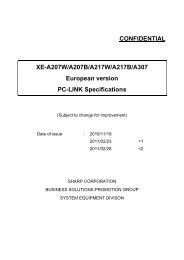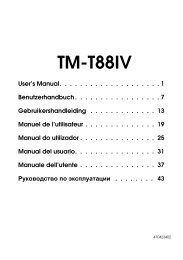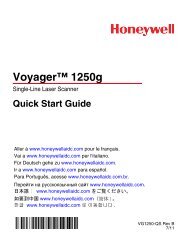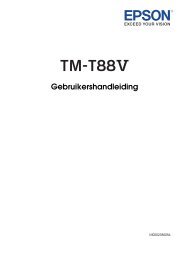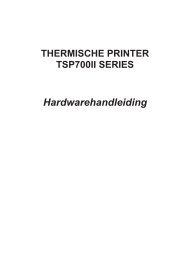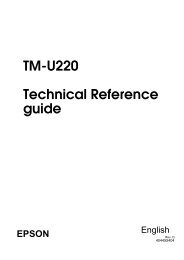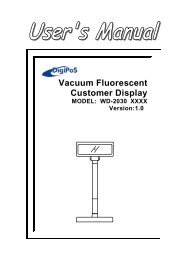Programming Bar Codes - Pointofsale.nl
Programming Bar Codes - Pointofsale.nl
Programming Bar Codes - Pointofsale.nl
You also want an ePaper? Increase the reach of your titles
YUMPU automatically turns print PDFs into web optimized ePapers that Google loves.
All Hand Held Products <strong>Bar</strong> Code Imagers<br />
<strong>Programming</strong> <strong>Bar</strong> <strong>Codes</strong> - Data Editing<br />
Data Format Editor Instructions<br />
The following are abbreviated instructions for entering a data format. For complete instructions<br />
refer to the user’s guide.<br />
Step 1. Scan the Enter Data Format symbol<br />
Step 2. Primary/Alternate Format, scan 0 for Primary Format<br />
Step 3. Terminal Type, scan 99 for any terminal type<br />
Step 4. Code I.D., scan 99 for any bar code type<br />
Step 5. Length, scan 9999 for any length bar code.<br />
Step 6. Editor Commands<br />
Use the <strong>Programming</strong> Chart the follows.<br />
Step 7. Scan Save to save your entries.<br />
Enter Data Format<br />
Begins programming sequence for data<br />
formatting.<br />
Clear all Data Formats<br />
Removes all data formats.<br />
Discard<br />
Save<br />
Factory Defaults<br />
Resets your imager to default settings.<br />
Sample Code 39<br />
DATA EDIT PS 09/20/06<br />
Page 2