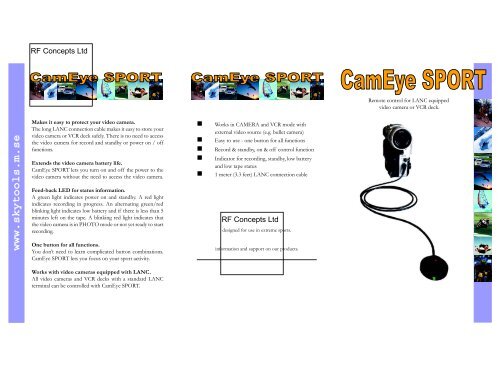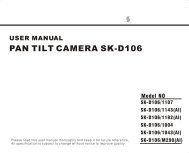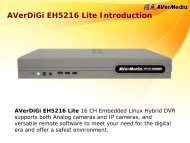Lanc-Sport Manual - Sports and Helmet Camera
Lanc-Sport Manual - Sports and Helmet Camera
Lanc-Sport Manual - Sports and Helmet Camera
Create successful ePaper yourself
Turn your PDF publications into a flip-book with our unique Google optimized e-Paper software.
Remote control for LANC equipped<br />
video camera or VCR deck.<br />
www.skytools.m.se<br />
Makes it easy to protect your video camera.<br />
The long LANC connection cable makes it easy to store your<br />
video camera or VCR deck safely. There is no need to access<br />
the video camera for record <strong>and</strong> st<strong>and</strong>by or power on / off<br />
functions.<br />
Extends the video camera battery life.<br />
CamEye SPORT lets you turn on <strong>and</strong> off the power to the<br />
video camera without the need to access the video camera.<br />
Feed-back LED for status information.<br />
A green light indicates power on <strong>and</strong> st<strong>and</strong>by. A red light<br />
indicates recording in progress. An alternating green/red<br />
blinking light indicates low battery <strong>and</strong> if there is less than 5<br />
minutes left on the tape. A blinking red light indicates that<br />
the video camera is in PHOTO mode or not yet ready to start<br />
recording.<br />
One button for all functions.<br />
You don’t need to learn complicated button combinations.<br />
CamEye SPORT lets you focus on your sport activity.<br />
• Works in CAMERA <strong>and</strong> VCR mode with<br />
external video source (e.g. bullet camera)<br />
• Easy to use - one button for all functions<br />
• Record & st<strong>and</strong>by, on & off control function<br />
• Indicator for recording, st<strong>and</strong>by, low battery<br />
<strong>and</strong> low tape status<br />
• 1 meter (3.3 feet) LANC connection cable<br />
designed for use in extreme sports.<br />
information <strong>and</strong> support on our products.<br />
Works with video cameras equipped with LANC.<br />
All video cameras <strong>and</strong> VCR decks with a st<strong>and</strong>ard LANC<br />
terminal can be controlled with CamEye SPORT.
INSTALLATION<br />
Make sure your video camera is turned off before installing CamEye SPORT.<br />
As a precaution, never insert or eject the LANC connector in or out<br />
of the video camera when it is operating.<br />
Turn OFF the video camera. Insert the LANC connector in<br />
the LANC socket on the camera. It has a blue ring around it<br />
or a LANC symbol next to it. Consult your manual if needed.<br />
<br />
Place the control unit so that you can reach it easily <strong>and</strong> see<br />
the indicator light. Use tape or velcro. Make sure that the cable<br />
is well protected <strong>and</strong> securely attached.<br />
OPERATION<br />
Recording <strong>and</strong> St<strong>and</strong>-by (<strong>Camera</strong> & Player/VCR Mode)<br />
Turn on the video camera by setting the video camera mode<br />
switch to ’CAMERA’ or ’PLAYER/VCR’ (’PLAYER/VCR’<br />
is only applicable if your video camera has an analogue or a<br />
digital input).<br />
The green light, indicating st<strong>and</strong>-by, turns on when the video<br />
camera is ready to start recording.<br />
Press the control switch briefly <strong>and</strong> let go. The video camera<br />
starts recording (indicator light changes to a red light). The<br />
video camera alternates between st<strong>and</strong>-by <strong>and</strong> recording each<br />
time you click on the control switch.<br />
<br />
<br />
<br />
<br />
<br />
Power off (All modes)<br />
Hold down the control switch for at least 2 seconds <strong>and</strong> the<br />
light shifts to a quick flashing red light.<br />
Release the control switch <strong>and</strong> the video camera turns off.<br />
Power on (All modes except in ’OFF’ mode)<br />
Hold down the control switch for 1 second <strong>and</strong> then let go.<br />
(Note that the video camera mode switch should remain in<br />
’CAMERA’ or ’PLAYER/VCR’ mode during all operations).<br />
<br />
Fail-safe operation<br />
You can still operate the video camera the normal way. The<br />
indicator light will display the video camera status independently<br />
of the control switch.<br />
INDICATOR LIGHTS<br />
•• GREEN indicates that the video camera is in ’CAMERA’<br />
or ’PLAYER/VCR’ mode <strong>and</strong> in st<strong>and</strong>-by.<br />
•• RED indicates that the video camera is in ’CAMERA’ or<br />
’PLAYER/VCR’ mode <strong>and</strong> recording.<br />
•• QUICK FLASHING RED indicates that CamEye sport<br />
will turn off the power to the video camera when the<br />
control switch is released - (see power off instructions).<br />
•• SLOW FLASHING GREEN light indicates that the video<br />
camera is in st<strong>and</strong>-by mode <strong>and</strong> that one of the following<br />
problems exists; low battery, less than 5 minutes of tape<br />
remaining, record protected tape or no tape in the video<br />
camera.<br />
•• An alternating RED <strong>and</strong> GREEN light indicates that the<br />
video camera is recording <strong>and</strong> that one of the following<br />
problems exists; low battery or less than 5 minutes of<br />
tape remaining.<br />
•• A continuously SLOW FLASHING RED light indicate<br />
that the video camera is in ’PHOTO’ mode or that the<br />
video camera is not ready to start recording. The light will<br />
also flash red in the transitions between power on <strong>and</strong><br />
off. This normally takes 1 to 3 seconds.<br />
control unit<br />
control switch<br />
LANC connector<br />
indicator light<br />
FCC Statement<br />
This device complies with part 15 of the FCC Rules. Operation<br />
is subject to the following two conditions: (1) This device may<br />
not cause harmful interference, <strong>and</strong> (2) this device must accept<br />
any interference received, including interference that may cause<br />
undesired operation.<br />
NOTE:<br />
This equipment has been tested <strong>and</strong> found to comply with the<br />
limits for a Class B digital device, pursuant to part 15 of the FCC<br />
Rules. These limits are designed to provide reasonable protection<br />
against harmful interference in a residential installation. This<br />
equipment generates, uses <strong>and</strong> can radiate radio frequency energy<br />
<strong>and</strong>, if not installed <strong>and</strong> used in accordance with the instructions,<br />
may cause harmful interference to radio communications.<br />
However, there is no guarantee that interference will not<br />
occur in a particular installation. If this equipment does cause<br />
harmful interference to radio or television reception, which can<br />
be determined by turning the equipment off <strong>and</strong> on, the user is<br />
encouraged to try to correct the interference by one or more of<br />
the following measures:<br />
• Reorient or relocate the receiving antenna.<br />
• Increase the separation between the equipment <strong>and</strong> receiver.<br />
• Connect the equipment into an outlet on a circuit different<br />
from that to which the receiver is connected.<br />
• Consult the dealer or an experienced radio/ TV technician<br />
for help.<br />
Responsible Party:<br />
SkyTools AB<br />
CamEye<br />
Product Family<br />
Tested to Comply<br />
With FCC St<strong>and</strong>ards<br />
FOR HOME OR OFFICE USE<br />
For Canada / Pour le Canada<br />
This Class B digital apparatus complies with Canadian ICES-003.<br />
Cet appareil numérique de la classe B est conforme à la norme<br />
NMB-003 du Canada.