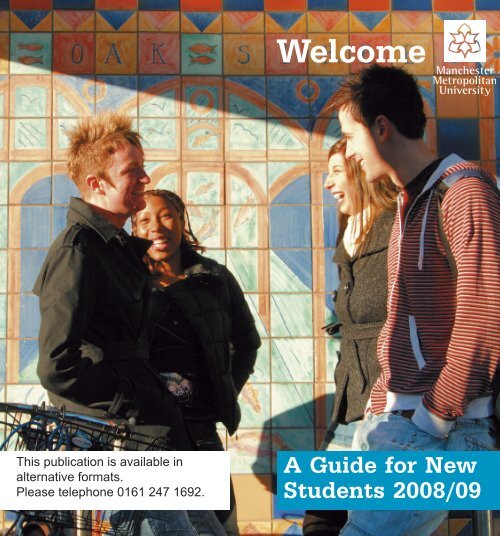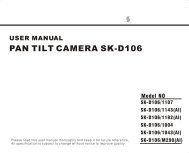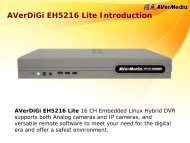Download - Manchester Metropolitan University
Download - Manchester Metropolitan University
Download - Manchester Metropolitan University
You also want an ePaper? Increase the reach of your titles
YUMPU automatically turns print PDFs into web optimized ePapers that Google loves.
Elizabeth Gaskell & HollingsCampus MapDidsbury Campus MapDover StreetNursery4Dryden StGrafton St<strong>Manchester</strong>Royal InfirmarySt Mary’sHospitalHathersage Rd52Plymouth Grove A5184Hathersage RdA5145Didsbury ParkSandhurst Rd36A34 Upper Brook StAnson RdRusholme PlaceOxford PlaceDaisy Bank Rd171B5117 Oxford Rd Wilmslow RdPlatt LanePlattFieldsParkDickenson Rd A6010BirchfieldsParkCromwell Range3Birchfields Rd A34Old Hall Lane48 925Didsbury ParkYew Tree RdA6010 Wilbraham RdWilmslow Rd B5093Whitworth LaneMoseley Rd B5093Wilmslow RdFletcher MossA5145Key to Elizabeth Gaskell and Hollings Campuses1 Daisy Bank Hall of Residence2 Elizabeth Gaskell Campus3 Hollings Campus4 Nursery5 Wilmslow ParkKey to Didsbury Campuses1 Administration Building2 Behrens Building3 Birley Building4 Broomhurst Hall of Residence5 Didsbury Sports Centre6 Library7 Reception8 Research Centre9 Simon Building56
What To Do Before You Arrive– ChecklistBefore you arrive you should:■ Return your photograph letter with a passport photoattached. This will be used for your <strong>University</strong> ID card.See page 8.■ Enrol on-line. See page 8.■ Arrange your accommodation (if needed)See page 9.■ Apply for student loan and tuition fees loan if youwish to take them out. See page 10.■ Decide how you will pay your tuition fees and,if applicable, your accommodation fees.See page …■ Check what living costs you will need to budget for -accommodation, transport, books / equipment, food,entertainment, clothes etc.■ Open a student bank account.See page 10.■ Check whether your possessions will be coveredby an insurance policy. See page 29.■ Check whether you will need a TV licence.See www.tvlicencing.co.uk for more details■ Advise the <strong>University</strong> of any extra support or specialrequirements you may have by contacting LearningSupport. See page 11.■ If you have any dependants, make any necessarychildcare arrangements. See page 11.■ Make sure you’ve had your meningitis and MMRvaccines.■ Complete any pre-course assignments/tasks/reading that may have been sent byyour academic department.■ Check your MMU e-mail account for importantinformation. See page 8.7EnrolmentWhen you enrol you formally join the <strong>University</strong> and register foryour course. For 2008/09, the MMU online enrolment systemwill be available to many, but not all, new students. If you areable to enrol online we will tell you by e-mail. As soon as yourplace at MMU has been confirmed, we will set up an MMU e-mail account for you. You will be able to find your MMU e-mailaccount at: www.student.mmu.ac.uk You will keep your e-mailaccount throughout your studies at MMU and you shouldcheck it regularly for important messages from the <strong>University</strong>.The online enrolment system will be available from20 August, and you can access the system using yourMMU network ID and password.If you enrol online you will still need to collect your studentID card in person, and confirm to the <strong>University</strong> that you areattending. You will also need to go to induction sessions thatare relevant to your course. You will receive detailedinformation about these arrangements from the MMU facultywhere you will be studying.If you can’t enrol online, you will receive a letter aboutattending an on-campus enrolment session.If you need help with accessing either your MMU e-mailaccount or the MMU online enrolment system, please call uson 0161 247 2982. If you need help with any other aspect ofonline enrolment, please call us on 0161 247 2997.For more information visit the on-line enrolmentsystem at:www.pmi.mmu.ac.uk/mmuse_home.aspID / Library CardYou will need to collect your student ID card from your Facultyonce you have completed enrolment. Your ID card will allowyou to access the Library and other <strong>University</strong> buildings andfacilities, including Halls of Residence – so it’s important thatyou keep it safe throughout your time at MMU!(Replacement cards are issued by your Faculty Student LifeOffice or Student Information Point for a fee.)The ID number on your card is your MMU network ID (this isan eight-digit number sometimes referred to as your studentnumber, MMU ID or username). You will use this number tolog on to the <strong>University</strong> computer network and to accesssystems such as e-mail, finance or accommodation.8
AccommodationIf you have already applied for halls at MMU, we will contactyou to confirm your accommodation once your results areknown. If you want a place in halls but have not appliedyet, contact the Accommodation Office at <strong>Manchester</strong> orCheshire to find out what is still available and how youshould apply. MMU Student Accommodation Guides can bedownloaded from www.mmu.ac.uk/accommodation.<strong>Manchester</strong> Accommodation OfficeCavendish South, Cavendish BuildingCavendish Street, <strong>Manchester</strong> M15 6BGTel: 0161 247 2958Fax: 0161 247 2958Email: accommodation@mmu.ac.ukCheshire Accommodation/Welfare OfficeConference Centre, MMU CheshireCrewe Green Road, Crewe CW1 5DUTel: 0161 247 5137 or 0161 247 7680Fax: 0161 247 6983Email: accommodationincheshire@mmu.ac.ukPrivate accommodation<strong>Manchester</strong> Student Homes, Unit 1- 3 Ladybarn HouseFallowfield, <strong>Manchester</strong>, M14 6NDTel: 0161 275 7683Email: manchesterstudenthomes@manchester.ac.ukwww.manchesterstudenthomes.comFor the location of halls of residence please see the Campus sectionson pages 15-22 and the maps on pages 5,6 and 37.For facilities of each halls of residence – laundry, security contacts,reception, telephone facilities please contact the accommodation office.Applying For Student Loansand GrantsIf you have already applied for student financialsupport you probably don’t need the rest of thispage. If you are a late applicant to university andhave not started this process yet, here’s what youneed to do:1 <strong>Download</strong> a copy of the PN1 notes atwww.direct.gov.uk/studentfinance and look throughthem with your parents or partner (if relevant) so that youwill know exactly what information you need to provide2 Gather all of the necessary information and completethe PN1form on line. Do this as soon as possible - thelater you apply, the longer you will wait for any supportyou are entitled to3 If you take out a student loan for tuition fees or livingcosts make sure you provide your national insurancenumber or your loan instalments may not be paid4 Use the calculator on the student finance website toestimate financial support you are likely to receive5 <strong>Download</strong> a copy of the MMU Student Finance bookletfrom www.mmu.ac.uk/study/undergraduate/money-matters/mmu_studentfinance_08.pdfand use the MMU Budget Buster to plan how youwill manage your finances6 Work out how you will manage for the first few weeksof term – you may have to wait several weeks beforeyou receive your first loan paymentDid you know…..A student bank account with any of the main banks willoffer you a free overdraft facility – check terms andconditions of accounts for overdraft rates AFTERgraduation, as these may varyIn MMU Halls you can pay your fees up front or ininstalments – go to www.fin.mmu.ac.uk/student/fees.cfm for more detailsMMU will calculate any Bursary you may be entitled tofrom the information on your PN1 form – so long as you(or your parents) haven’t ticked the “don’t share myinformation” box910
Learning Support(Disabled Students)The Learning Support Service provides information,advice and support to disabled students with SpecificLearning Difficulties (SpLDs), e.g. dyslexia. If you havea SpLD, health condition or mental health difficulty, youmay be considered to be a disabled person. If you thinkyou may have dyslexia but aren’t sure, let us know andwe’ll advise you what to do.Contact us to discuss any of these things confidentially andwe’ll let you know what help (including financial suport) maybe available to support you in your learning.Don’t delay! Contact us before term starts. The earlier we seeyou the quicker any support can be put in place.Learning Support can also provide you with a Study SupportGuide, as well as referring you to your Faculty StudentSupport Officer for one-to-one and group study skills support.For more information see our website atwww.mmu.ac.uk/academic/studserv/learningsupport/ContactLearning Support Service,First Floor, All Saints BuildingTel: 0161 247 3491Textphone: 0161 247 3374Email: l.support@mmu.ac.ukOpening hours: 8.45 - 16.00 Monday to FridayChildcare<strong>University</strong> NurseryMMU and <strong>Manchester</strong> <strong>University</strong> together operate a 100 placenursery for their staff and students' children.The nursery cares for children aged between six months and fiveyears. There is a limited number of places, so apply as soon asyou can to: The Nursery Manager, Dryden Street Day Nursery,Dryden Street, <strong>Manchester</strong> M13 9AU. Tel 0161 272 7121Other NurseriesIf you're based in <strong>Manchester</strong> you can get details of othernurseries from the City Council. See www.manchester.gov.uk/Or call 0161 255 8250 or 0161 234 5000If you're studying at MMU Cheshire contact Cheshire CountyCouncil: See www.cheshire.gov.uk/ Or call 01244 6024241112
What To Bring With You– Checklist■ MMU Welcome booklet.■ A file containing all your important paperwork e.g.any correspondence from MMU, details of youraccommodation, proof of finacial support, proof ofdisability and any documents your academicdepartment have asked for.■ You may need your National Health Servicemedical card to register with a local GP.■ Make sure you have access to enough moneyto last until your Student Loan comes through.■ If you are living away from home you mayneed to bring the following items:Clothes, bedding (including pillows), towels, cutleryand crockery, pots, pans and cooking utensils, tea towels,coat hangers, personal computer, lamp suitable for tasklighting, radio/TV, kettle, iron, toaster, stationery.If you are staying in MMU halls of residence theAccommodation Office will have provided you with a listof what you need for your hall. If you have any questionscontact the Accommodation office on 0161 247 2958 or bye-mail: accommodation@mmu.ac.uk.What To Do When You Arrive– ChecklistWhen you arrive you should:■ Register with a doctor. See page 25.■ Insure your property if it’s not already covered.See page 29.■ Confirm you are exempt from paying Council Tax.See page 29.■ Get a TV licence if you own or plan to use a TV.See www.tvlicencing.co.uk for more details■ Familiarise yourself with your campus andhow to get around your local area.See page 15-24 for more information.■ Familiarise yourself with the <strong>University</strong> facilities andsupport services. See page 26-34.■ Ask for help or advice if you have a problem.Use the contact details in this booklet.Induction:Induction sessions are when we give you important informationthat you will need during your time at MMU. Induction sessionsinclude:- meeting your course leader and tutors;- meeting your fellow students;- finding out about <strong>University</strong> facilities and support services;- finding out about social events, societies and sports clubs.Your Faculty will contact you with details of your induction -please do your best to attend all sessions.Freshers’ Week:Don’t miss the Freshers’ Fair on 24 and 25 Septemberand a huge range of Student Union events andentertainment to welcome you to MMU between20 September and 5 October.13 14
Campus InformationMMU is based on 7 campuses – 5 in <strong>Manchester</strong> and2 in Cheshire (Crewe and Alsager).All Saints CampusAddressOxford Road, <strong>Manchester</strong> M15 6BHReception tel: 0161 247 1324Student Information Contact PointsAll Saints SIP 0161 247 6888John Dalton SIP 0161 247 1779Geoffrey Manton SIP 0161 247 1751All Saints LibrarySir Kenneth Green LibraryOxford Road M15 6BHTel: 0161 247 6104circ-lib-enq@mmu.ac.ukTerm time Opening Hours (from 22 Sept 08)Monday-Thursday 08:45 - 23:30Friday 08:45 - 18:00Saturday 10:00 - 16:00Sunday 12:00 - 23:30RefectoriesGeoffrey Manton BistroOpen 08:30 - 15:30 Monday, Tuesday, Thursday08:30 - 15:00 Wednesday, FridayChathamOpen 08:30 - 15:30 Monday, Tuesday, Thursday08:30 - 15:00 Wednesday, FridayMabel TylecoteOpen 08:00 - 14:00 Monday - FridayAll Saints Building, Ground floorOpen 08:00 - 17:00 Monday - FridayAll Saints West / Sandra Burslem buildingOpen 08:00 - 17:00 Monday - FridayJohn DaltonOpen 08:30 - 16:00 Monday - FridayHalls of residenceBriarfields HallStretford Road, <strong>Manchester</strong> M15 6DDReception for the Hall is via the Opal Office located across the roadin Oxford Court and is staffed 5 days a week with security staffavailable 24 hours 7 days a week.Cambridge North Hall41 Cavendish Street, <strong>Manchester</strong> M15 6TTCambridge South Hall62 Cavendish Street, <strong>Manchester</strong> M15 6UUThe Hall reception is open 24/7 and is covered by CustomerServices staff. There is 24/7 security provision. Entry is controlledby electronic swipe card.Cavendish HallCavendish Street, <strong>Manchester</strong> M15 6BGThe Hall is open 24/7 and is covered by Customer Services staff.Oxford CourtStretford Road, <strong>Manchester</strong> M15 6DDReception for the Hall is based in the Opal Office located in OxfordCourt and is staffed by security staff 24 hours 7 days a week.Transport:By RailTake a train from Piccadilly to Oxford Road station for theAll Saints campus. From Victoria station, take the Metrolink tramto St Peter's Square, from which the All Saints campus is a10 minute walk. Oxford Road station is a 5 minute walk to theAll Saints campus.By BusTake the 147 bus from Piccadilly railway station to the stop outsidethe BBC on Oxford Road. You can also get numerous busesheading towards south <strong>Manchester</strong> (Bus Number 41, 42, 43, 85,111, 250, 256), which all stop at the All Saints campus.■ Aytoun campus is 5 minutes on the bus ora 10 minute walk■ Elizabeth Gaskell campus is 5 minutes on the bus ora 15-minute walk■ Hollings campus is 10 minutes on the bus ora brisk 30-minute walk (if you're feeling fit!)■ Didsbury campus is a 25 minute bus ride15 16
AYTOUN CampusAddressAytoun Building, Aytoun Street, <strong>Manchester</strong> M1 3GHReception tel: 0161 247 1339Student Information Contact PointsAytoun SIP 0161 247 2838Aytoun LibraryAytoun Building, First Floor, Aytoun Street, M1 3GHTel: 0161 247 3093. Email: aytoun-lib-enq@mmu.ac.ukTerm time Opening HoursMonday - Thursday 08:45 - 20:45Friday 08:45 - 18:00Saturday 10:00 - 16:00RefectoriesCafé BarOpen 08:30 - 15:30 Monday - Thursday08:00 - 15:00 FridayCafé ComOpen 09:30 - 14:00 Monday - FridayHalls of residenceMill PointBerry Street, <strong>Manchester</strong> M1 2ARThe Hall is staffed 24 hours a day.Transport:By RailThe Aytoun campus is a 5 minute walk from Piccadilly station ora 10 minute walk from Oxford Road station. From Victoria station,take the tram to Piccadilly Station and walk to Aytoun.By BusAytoun is in the city centre and is serviced by the freeMetroshuttle Service 1 and 3, which stop outside the campus.■ All Saints is 5 minutes on the bus or a 10 minute walk■ Elizabeth Gaskell is a 10 minute bus ride or a 25 minute walk■ Hollings is a 15 minute bus rise or a 30 minute walk■ Didsbury is a 25 minute bus rideDIDSBURY CampusDistance from <strong>Manchester</strong> city centre: 5 miles/8kmAddressWilmslow Road, Didsbury , <strong>Manchester</strong>, M20 2RRReception tel: 0161 247 1385Student Information Contact PointsStudent Life Office 0161 247 2023Didsbury Library799 Wilmslow Road, Didsbury, M20 2RRTel: 0161 247 6123. Email: didsbury-lib-enq@mmu.ac.ukTerm time Opening HoursLibrary Monday - Thursday 08:45 - 20:45Friday 08:45 - 18:00Computer drop-in centreMonday - Thursday 09:00 - 20:30Friday 09:00 - 16:30Saturday 10:00 - 15:45RefectoriesMain refectoryOpen 08:45 - 18:30 Monday - Friday08:45 - 18:00 Saturday - SundayCoffee barOpen 08:45 - 14:00 Monday - FridayHalls of residenceBroomhurst HallCatered Hall, 836 Wilmslow Road, <strong>Manchester</strong> M20 2RPReception on the right of the foyer of Broomhurst Hall.Transport:By RailTrains run from Piccadilly and Oxford Road stations toEast Didsbury station from which it is a 10 minute walk to theDidsbury campus.By BusFrequent bus services operate from Piccadilly Gardens and alongOxford Road to the Didsbury campus. Bus numbers include 23,42, 142, 157, 171, 196, 370.■ Hollings campus is 10 minutes on the bus or a 20 minute walk■ Elizabeth Gaskell is a 15 minute bus ride■ All Saints campus is a 25 minute bus ride■ Aytoun campus and city centre are a 30 minute bus ride17 18
TransportMany bus companies offer concessionary passes forstudents and weekly or monthly passes often work out acheaper option. You can also buy a 16-25 discountrailcard if you are over 25 and in full-time education.MANCHESTERGMPTE runs <strong>Manchester</strong>’s public transport(website also has journey planner)Tel: 0161 228 7811/0800 234 6100www.gmpte.comMetrolink Tramswww.metrolink.co.ukThere's also a free hop-on/hop-off city centre shuttle servicethat covers the main city centre areas.www.gmpte.com/upload/library/metro_shuttle_v2.pdfCar parkingThere is very limited car parking at MMU. See NCP websiteto find nearest car park locations, costs, opening hoursand directions.CHESHIREMMU Cheshire is situated on two campuses six miles apart,in the towns of Alsager and Crewe which are signpostedfrom Junction 16 of the M6 motorway.MMU Inter-Site Shuttle BusThere is a free, term-time shuttle bus service that operatesevery 15 minutes between the Crewe and Alsager campuses.The bus leaves the Crewe campus from the bus stop on themain road just outside the campus entrance and from theAlsager campus on the main car park adjacent to theNorthfields Building.BusesThe local area is well-served by public transport. Visit theCheshire County Council website to view and downloadhandy bus route maps for Alsager and Crewe. Call Travelineor visit the website for full timetable information.TrainsCrewe station is a five minute walk from the campus with<strong>Manchester</strong> only 50 minutes away.There is a train station at Alsager with regular services toCrewe, Stoke-on-Trent and Birmingham.First Travel – www.firstgroup.comCheshire County Council – local public transport serviceswww.cheshire.gov.uk/transport/Tel: 0161 247 5237Car parkingThere is very little parking for students at either the Creweor the Alsager campus so students are advised to use the<strong>University</strong> inter-site shuttle bus and public transportwhenever possible.Traveline – UK public transport informationTel: 0871 200 2233 (7am to 8pm, Monday to Friday, and8am to 8pm at weekends and bank holidays)www.traveline.org.ukRoute planners for road travelwww.theaa.comNational Car Parks – www.ncp.co.ukNational Rail enquiriesTel: 0845 784 4950www.nationalrail.co.ukCoach travelTel: 08717 818181www.nationalexpress.co.uk<strong>Manchester</strong> International Airportwww.manchesterairport.co.uk23 24
Register with a Doctor/DentistStudent SupportIt’s important to register with a local GP when youarrive at <strong>University</strong>. It is easy to put this off, but if youneed advice or treatment in the future, it is much easierif you are already registered and can save you stress andvaluable time.In order to find a doctor, dentist, optician or pharmacyclose to your campus or accommodation go towww.nhsdirect.nhsuk/find/results/index.aspxand put in your postcode for a list of all your nearest servicesPlease seek advice if you are worried about your health. For adviceon support for mental health issues, contact the Counselling serviceon: Tel: 0161 247 3493 E-mail: counselling@mmu.ac.uk.Students aged 19 years and over are not automatically entitled tofree prescriptions, dental treatment or optician’s appointments soyou’ll need to fill out a HC1 Form.Counselling ServiceThe Counselling Service offers you the chance to talk tosomeone in confidence about any personal problems you mayhave. Both individual and group counselling is available.The Counselling Service also runs workshops and courseson issues such as relaxation, stress management andconfidence building.For more information see our website atwww.mmu.ac.uk/academic/studserv/counselling/For an appointment, please call 0161 247 3493.MANCHESTER SERVICES:St Augustine’s Surgery is a facility provided by a localGeneral Practitioner Service. Tel: 0161 247 3522The Surgery is open between:9.30 - 11.30 and 12.30 - 17.00 Monday to Thursday9.30 - 14.00 FridayStudents who register with the Surgery are automaticallyregistered at Hulme Medical Centre (10 minutes walk away).Hulme Medical Centre. Tel: 0161 226 0606CREWE:Gresty Brook Surgery, Brookhouse Drive, Crewe 01270 650 012Earnswood Medical Centre, Victoria St. Crewe 01270 257 255The Medical Centre, Mill Street, Crewe 01270 251 31345 Delamere Street, Crewe (health centre) 01270 275 25931 Hungerford Road,Crewe (health centre) 01270 587 820Faith SupportWhatever your faith, the chaplains are here to serve allmembers of the <strong>University</strong>. You can meet them to talk aboutany matter and they can be contacted outside universityhours. For contact details and information on multi-faithquiet rooms seewww.mmu.ac.uk/academic/studserv/faith/contactALSAGER:Mere Park Medical Centre 01270 275 60038 Crewe Rd, AlsagerCedars Medical Centre 01270 275 60612 Sandbach Rd, Alsager25 26
Student Information PointsAdditional Financial SupportFor September 2008 MMU will have four StudentInformation Points (SIPs) located in the All Saints,Aytoun, John Dalton and Geoffrey Manton buildings.The SIPs aim to provide a comprehensive advice and informationservice to all students on all student-related matters.If you have a query or aren’t sure which service you needplease use the Student Information Contact Pointnumbers on each campus page (14 - 21).Student Support OfficersA Student Support Officer is based in each Faculty and isyour first point of contact for help with study skills andreferral to other specialist teams, as appropriate.For more information see our website atwww.mmu.ac.uk/academic/studserv/ssoContactsFaculty of Art & DesignHelen BowmanTel: 0161 247 1711 Email: h.bowman@mmu.ac.ukFaculty of Science & EngineeringEmma RaynerTel: 0161 247 1513 Email: e.rayner@mmu.ac.ukFaculty of Health, Psychology and Social Care,and the Institute of EducationHetal PatelTel: 0161 247 2040 Email: h.patel@mmu.ac.ukFaculty of Humanities, Law and Social ScienceDavid PetersTel: 0161 247 6459 Email: d.peters@mmu.ac.ukHollings FacultyJuliette LeeksTel: 0161 247 2500 Email: j.leeks@mmu.ac.ukMMU Business SchoolEmma FlynnTel: 0161 247 3857 Email: e.flynn@mmu.ac.ukMMU CheshireMike McGarryTel: 0161 247 5237 Email: m.mcgarry@mmu.ac.ukThe Student Financial Support Unit can advise youon the discretionary financial help from the Access toLearning Fund. The Emergency Hardship Loan may beavailable to you between September and Decemberif you applied late and have not yet received anyfinancial support you may be entitled to.ContactStudent Financial Support Unit, All Saints Building,<strong>Manchester</strong> M15 6BH Tel: 0161 247 3636E-mail: studentfinance@mmu.ac.ukBursariesThe <strong>University</strong> also offers home students paying the full£3,145 tuition fee a bursary of up to £1,000 per year.This is paid in two equal instalments in February and May(providing students are still in attendance on the paymentdates) and does not have to be repaid.For further details regarding bursaries please see:www.fin.mmu.ac.uk/studentContactTel: 0161 247 2937Email: tuitionfeeenq@mmu.ac.ukStudent Union Advice Centre. See page 33.27 28
Additional Financial Support continuedFinding Part-time WorkCouncil TaxThe Council Tax combines a tax on property with a personalelement depending on the status of the occupants ofthe property. Full-time students may be exempt fromCouncil Tax.If you live in Halls of Residence, you don't have to payCouncil Tax. If you live on your own, or everyone in yourhome is a student, you may not have to pay Council Tax.You may also be able to claim a discount or Council TaxRebate, depending on your circumstances.For more information contact:<strong>Manchester</strong> Council Tax Unit:Tel: 0161 455 1100 or 0161 907 9400Email: ctax.enquiries@manchester.gov.ukStudent Information Point (SIP):Tel: 0161 247 6888E-mail: SIP@mmu.ac.ukCheshire:www.cheshire.gov.uk/budget/counciltaxInsurance:If you live in <strong>University</strong> owned Halls of Residence, you arecovered by a block policy which provides insurance forpersonal possessions against various risks, including theftfrom <strong>University</strong> buildings. Details of the cover are availablefrom Hall Wardens or through the Accommodation office.If you are living in private accommodation, you must takeout adequate insurance which might be an extension of yourfamily’s household contents policy.You should check that you have adequate cover to suit yourparticular circumstances and you are strongly advised totake out such insurance (or additional insurance) as youconsider necessary.Working for up to 15 hours a week can be anexcellent way to supplement your student income,gain new skills and even help you to time manageyour studies. There are several ways you canfind employment:Student UnionProvide details of part-time vacancieswww.csi.mmu.ac.uk/jobs/MMU Careers ServiceDetails of part-time work can be found at an online servicewww.mmu.ac.uk/careersMMU Jobs4Students SchemeThe <strong>University</strong> runs a Student Ambassador scheme whichis a great way to improve your CV, get employabilityskills, meet new people and earn some extra cash.For more information on Jobs4Students contact a StudentInformation Point.Cheshire Jobs4me schemeMMU runs a scheme in Cheshire to help students findwork. Jobshop (part time work).Tel: 0161 247 5729E-mail: s.u.jobshop@mmu.ac.ukLocal Employment agenciesMany local employment agencies offer part-time work tostudents. Details can be found at the Student Union.coMMUni Volunteering ServicecoMMUni provides free information and support tostudents and staff who are interested in volunteeringwithin their local community.We have a large online database full of hundreds ofdifferent opportunities. Our experienced team offerindividual appointments and detailed information suchas subject-related fact sheets, training, online learningmaterials and a Guide to Volunteering Handbook.For more information please see our website atwww.communi.org.uk29 30
I.T. ServicesIt is essential that you access your MMU email accounton a regular basis as this will be used to mail importantinformation concerning your programme, tuition fees,examinations, award ceremonies and other matters.Computer accessComputer access is available on every campus in librarydrop-in centres as well as general teaching spaces and withwireless access throughout the university you’ll also haveeasy access to the Internet via your laptop if you have one.Each faculty has a Helpdesk to help with any IT problemssee Faculty computing helpdesks.All Saints West (Law School):0161 247 6858 law-helpdesk@mmu.ac.ukAlsager:0161 247 5365 servicedesk.alsager@mmu.ac.ukArt & Design (Chatham):0161 247 3468 art.helpdesk@mmu.ac.ukAytoun:0161 247 6075 aythelpdesk@mmu.ac.ukCrewe:0161 247 5214 servicedesk.crewe@mmu.ac.ukDidsbury:0161 247 2248 didhelpdesk@mmu.ac.ukGaskell:0161 247 6086 gaskell-helpdesk@mmu.ac.ukHollings:0161 247 2623 hollingshelpdesk@mmu.ac.ukHumanities & Social Sciences (Geoffrey Manton):0161 247 6591 hss-helpdesk@mmu.ac.ukScience & Engineering (John Dalton):0161 247 1472 jdhelpdesk@mmu.ac.ukHalls Internet Support HelpdeskFor I.T. support for Halls of residence seewww.halls.mmu.ac.uk/or call 0161 247 1988 or Email cshor@mmu.ac.ukPhotocopiersPhotocopiers are available at all Library sites and theStudents’ Union.■ Students use their Student Card to operate the Libraryphotocopiers.■ You will need your ID/Library card to operate the libraryphotocopiers made using your GPAS account which youalso use for printing from the network.– Check how much credit you have on your GPAS account(you will need to log in using your MMU network ID andpassword).– Add credit to your GPAS account online (you will needto log in using your MMU network ID and password).Please note that the minimum amount of credit youcan top-up online is currently £1.■ Credit can also be added to your GPAS account at the GPASPayment Kiosks situated in computer drop-ins and Libraries.LibrariesVisit: www.library.mmu.ac.uk orTel: 0161 247 6104■ Library computer drop-in centres will generally close15 minutes prior to library closing, with the exception ofDidsbury site (please see Didsbury opening hours on page18 for more information).■ Check for extended opening times during exam times■ See pages 15 - 22 for more details of library opening times31 32
Students’ UnionSports Facilities/SocialAs a student at MMU you enjoy automatic freemembership of MMUnion.MMUnion is the backbone of student life at MMU. Itis one of the biggest student organisations in the UKrepresenting the interests of around 35,000 studentsat our sites in <strong>Manchester</strong> and Cheshire.We are led by a dedicated team of student officerswho are voted in by fellow students in annualelections and are here to ensure that you get the verybest out of your time at MMU. Our mission in life is tocater for all your needs throughout your universitycareer. So whether you want to meet new peopleduring Freshers, join a sports club or society in thefirst term, stand for election in your first year, or seekadvice about anything at any time, we’re here for you.The Big Hello from MMUnion – 20th Sept to 5th OctA veritable smorgasbord of events and entertainmentto welcome new students to MMU, help you find likemindedpeople and have a bit of fun in those firstweeks of university life. Don’t miss Freshers Fair on24th and 25th of September and look out for yourinformation pack from MMUnion, which includes thelow down on student life at MMU.Advice CentreRecognised as one of the leading student advice centres in thecountry, MMUnion’s Advice Centre offers free and impartialadvice on all the main issues affecting students at MMU. Theservice operates across all our university sites and campuses.We directly improve students’ lives in a number ofimportant ways and can help you with funding, debt,housing and academic issues plus lots more.We also have a freephone for calls to your LEA, StudentFinance Direct and the Student Loan Company to make sureyou get the funding that you need.For more information see our website atwww.mmunion.co.uk/adviceContactThe Advice Centre, Students’ Union,99 Oxford Road, <strong>Manchester</strong> M1 7ELTel: 0161 247 6533 Email: s.u.advice@mmu.ac.ukThe <strong>University</strong> Sports Service and the Students’ Union’sAthletic Union collectively provide for all your healthand fitness needs. Whether you want to play in a sportsteam, join a fitness suite or just play socially withfriends, there is a huge range of activities open tostudents in high quality facilities.Within MMU’s Sports Services we offer support tocoaches, volunteers and elite athletes. If you are, orwould like to become a sports coach or volunteer, or youcompete at county level or above for your sport pleasecontact Carrie Millerchip at c.millerchip@mmu.ac.uk.For details of the full programme pick up a copy of thesports handbook or visit www.mmu.ac.uk/sport.ContactSports Office:Tel: 0161 247 2224 or e-mail: sport@mmu.ac.ukStudent sports teams (Athletic Union)Tel: 0161 247 6474 or emai: s.u.sso@mmu.ac.ukDidsbury Sports CentreTel: 0161 247 2323Sugden Sports Centre (All Saints Campus)Tel: 0161 306 4026<strong>Manchester</strong> Aquatics Centre (All Saints Campus)Tel: 0161 275 9450Sports & Societies OfficerTel: 0161 247 6474Fax: 0161 247 6314s.u.sports@mmu.ac.ukStudent Activities CoordinatorTel: 0161 247 6507Fax: 0161 247 6314s.u.activities@mmu.ac.ukwww.mmu.ac.uk/the-guide/33 34
Crewe Campus Map2421137118422 23 512 98191120166CreweRailwayStationAlsager Campus Map217A53410Inter-siteBus Stop1514Crewe Green Road3Key to Crewe Campus1 Accommodation and Welfare2 Barlow Hall3 Booth Hall4 Brock5 Campus Shop6 College House7 Conference Centre8 Couzens Building9 Crewe Lecture Theatre10 Davenport Hall11 Delaney12 Frances Wood13 Gym14 Halfway House15 Harley Hall16 Laurence Building17 Library18 Maths Centre19 Reception20 Security Lodge21 Seeley Building22 Students’ Union23 Studio24 Wilson Building315741821Inter-siteBus Stop6 11417161311201025981219Hassall R d to B5088 & MotorwayPikemere RdLodge RdB5078Sandbach Rd NorthKey to Alsager Campus1 Axis Theatre2 Contemporary Arts3 Daisy Bank4 Emberton Hall5 Exercise & Sport Science/LeisureManagement6 Hollinshead7 Kellett Hall8 Lecture Theatre9 Library10 Maynard11 Melrose12 Music13 Performance Studio14 Reception15 South Close16 Southfields Bungalow17 Sports Centre18 Swimming Pool19 The Lodge20 Wesley Centre21 Westfield Flat37
SafetyWe work closely with the local Police to ensure that ourstudent communities are as safe as possible. Please becareful when you are out and about, particularly atnight, and stay with your friends. Don’t flaunt yourvaluables such as i-pods and mobiles and take care atcash points. Always make sure your property is wellsecured. You will be given lots of advice on personalsafety and security; please take heed of this and makesure you and your friends stay safe.On-line Evaluation SurveyDetailsThis is the first MMU Welcome booklet we haveproduced and we would welcome your commentson the content. To complete the on-line survey go towww.mmu.ac.uk/inductionsurveyWe’ll send you an MMU pen drive as a Thankyou!ContactPC Scott Schofield<strong>University</strong> Police Liaison Officer,Greater <strong>Manchester</strong> PoliceTel: 0161 275 70420161 248 3006<strong>University</strong> SecuritySecurity Office, Cambridge Halls SouthTel: 0161 247 1334www.makingmanchestersafer.com<strong>University</strong> Security – Cheshire sitesCrewe: 0161 247 5200/5059Alsager: 0161 247 5550/5408Lost property enquiries should be made in the first instanceto Reception in the building in which the property was lost.Further InformationFurther information is available from all the services listedin this booklet. You should also check any information sentto you by your Department or Faculty.3538