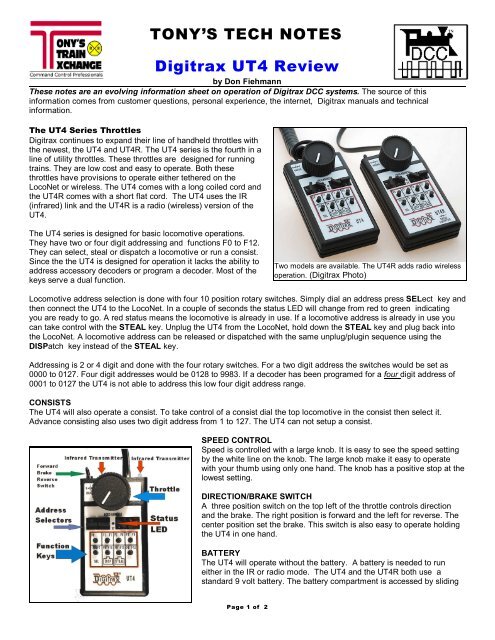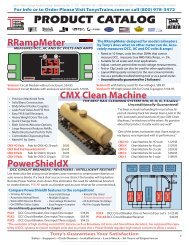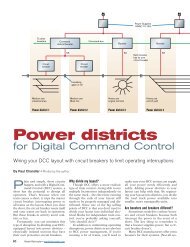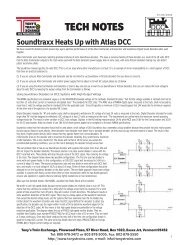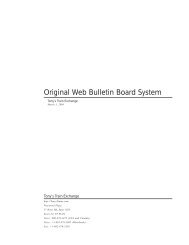Download in PDF - Tony's Train Exchange
Download in PDF - Tony's Train Exchange
Download in PDF - Tony's Train Exchange
You also want an ePaper? Increase the reach of your titles
YUMPU automatically turns print PDFs into web optimized ePapers that Google loves.
TONY’S TECH NOTES<br />
Digitrax UT4 Review<br />
by Don Fiehmann<br />
These notes are an evolv<strong>in</strong>g <strong>in</strong>formation sheet on operation of Digitrax DCC systems. The source of this<br />
<strong>in</strong>formation comes from customer questions, personal experience, the <strong>in</strong>ternet, Digitrax manuals and technical<br />
<strong>in</strong>formation.<br />
The UT4 Series Throttles<br />
Digitrax cont<strong>in</strong>ues to expand their l<strong>in</strong>e of handheld throttles with<br />
the newest, the UT4 and UT4R. The UT4 series is the fourth <strong>in</strong> a<br />
l<strong>in</strong>e of utility throttles. These throttles are designed for runn<strong>in</strong>g<br />
tra<strong>in</strong>s. They are low cost and easy to operate. Both these<br />
throttles have provisions to operate either tethered on the<br />
LocoNet or wireless. The UT4 comes with a long coiled cord and<br />
the UT4R comes with a short flat cord. The UT4 uses the IR<br />
(<strong>in</strong>frared) l<strong>in</strong>k and the UT4R is a radio (wireless) version of the<br />
UT4.<br />
The UT4 series is designed for basic locomotive operations.<br />
They have two or four digit address<strong>in</strong>g and functions F0 to F12.<br />
They can select, steal or dispatch a locomotive or run a consist.<br />
S<strong>in</strong>ce the the UT4 is designed for operation it lacks the ability to<br />
address accessory decoders or program a decoder. Most of the<br />
keys serve a dual function.<br />
Two models are available. The UT4R adds radio wireless<br />
operation. (Digitrax Photo)<br />
Locomotive address selection is done with four 10 position rotary switches. Simply dial an address press SELect key and<br />
then connect the UT4 to the LocoNet. In a couple of seconds the status LED will change from red to green <strong>in</strong>dicat<strong>in</strong>g<br />
you are ready to go. A red status means the locomotive is already <strong>in</strong> use. If a locomotive address is already <strong>in</strong> use you<br />
can take control with the STEAL key. Unplug the UT4 from the LocoNet, hold down the STEAL key and plug back <strong>in</strong>to<br />
the LocoNet. A locomotive address can be released or dispatched with the same unplug/plug<strong>in</strong> sequence us<strong>in</strong>g the<br />
DISPatch key <strong>in</strong>stead of the STEAL key.<br />
Address<strong>in</strong>g is 2 or 4 digit and done with the four rotary switches. For a two digit address the switches would be set as<br />
0000 to 0127. Four digit addresses would be 0128 to 9983. If a decoder has been programed for a four digit address of<br />
0001 to 0127 the UT4 is not able to address this low four digit address range.<br />
CONSISTS<br />
The UT4 will also operate a consist. To take control of a consist dial the top locomotive <strong>in</strong> the consist then select it.<br />
Advance consist<strong>in</strong>g also uses two digit address from 1 to 127. The UT4 can not setup a consist.<br />
SPEED CONTROL<br />
Speed is controlled with a large knob. It is easy to see the speed sett<strong>in</strong>g<br />
by the white l<strong>in</strong>e on the knob. The large knob make it easy to operate<br />
with your thumb us<strong>in</strong>g only one hand. The knob has a positive stop at the<br />
lowest sett<strong>in</strong>g.<br />
DIRECTION/BRAKE SWITCH<br />
A three position switch on the top left of the throttle controls direction<br />
and the brake. The right position is forward and the left for reverse. The<br />
center position set the brake. This switch is also easy to operate hold<strong>in</strong>g<br />
the UT4 <strong>in</strong> one hand.<br />
BATTERY<br />
The UT4 will operate without the battery. A battery is needed to run<br />
either <strong>in</strong> the IR or radio mode. The UT4 and the UT4R both use a<br />
standard 9 volt battery. The battery compartment is accessed by slid<strong>in</strong>g<br />
Page 1 of 2
off the door at the back bottom. It is a tight fit, but slides down with a little pull.<br />
When f<strong>in</strong>ished with the throttle the UT4 can be put <strong>in</strong>to a “sleep” mode for <strong>in</strong>creased battery life. Deep sleep is<br />
accomplished by unplugg<strong>in</strong>g from the LocoNet then press<strong>in</strong>g one of the function keys then mov<strong>in</strong>g one of the address<br />
switches to the next digit. The UT4 will wake up when connected to the LocoNet. If the UT4 will not be used for an<br />
extended period of time the battery should be removed.<br />
WIRELESS INTERFACES<br />
The IR operation requires a UR90 throttle panel to receive the signals from the UT4. Radio wireless needs the UR91 to<br />
receive the radio signals from the UT4R. The UR91 will receive the radio signals for F0 to F12. When plugged <strong>in</strong> to the<br />
UR90 functions F0 to F12 are OK. When us<strong>in</strong>g the IR operat<strong>in</strong>g the UR90 is limited to F0 to F8. When us<strong>in</strong>g the IR<br />
function with the UT4 I noticed that the response LED on the UR90 IR LED would bl<strong>in</strong>k to acknowledge functions F0 to<br />
F8. When F9 to F12 where pressed there was no response. The UT4 has two IR LEDs for better transmission.<br />
RUNNING THE UT4<br />
My layout is setup with a Zephyr connected to a UR90 throttle panel.<br />
This allows check<strong>in</strong>g out the operations of the LocoNet. For computer<br />
connections I also have a LocoBuffer I connected to the LocoNet to<br />
my PC. I also have an older DT100. The UT4 is <strong>in</strong> the same size<br />
case as the older DT100 and has the same number of keys. One<br />
th<strong>in</strong>g that is much different between the two is the ease of operation<br />
with the UT4. The DT100 is designed to provide more functions, but<br />
can be a bit confus<strong>in</strong>g to use. (The newer DTX00 series throttles are<br />
a lot easier and less confus<strong>in</strong>g to use.) Once you have used the<br />
various features of the UT4 you can put the manual away as the<br />
operation is easy to remember.<br />
A red/green status LED is squeezed <strong>in</strong> between the address rotary<br />
switches. Red when the locomotive is not selected and green when<br />
you have the locomotive addressed selected.<br />
The way the UT4 controls are laid out makes it easy to operate a<br />
locomotive with either the left or right hand. This is very useful when<br />
a the other hand is needed for uncoupl<strong>in</strong>g, turnout operation or<br />
UT4 works well <strong>in</strong> either the left or right hand.<br />
hold<strong>in</strong>g a coffee cup. The four small address selection switches have<br />
ten positions from 0 to 9. The switch position are a bit hard to read<br />
especially <strong>in</strong> a darken room. The way the numbers are laid out makes it easy to confuse the 6 with a 9. The small<br />
switches are a bit hard to operate if you have large f<strong>in</strong>gers.<br />
After operat<strong>in</strong>g I found that once a locomotive is selected it could be re-selected by dial<strong>in</strong>g the address and press<strong>in</strong>g the<br />
SEL key without unplugg<strong>in</strong>g and re-plugg<strong>in</strong>g to the LocoNet. You can not setup consists with the UT4, but can operate<br />
consists if they are already setup.<br />
I visited a very large home layout where at least 10 UT4Rs were used by the operators. On this layout the turnouts were<br />
control by either a toggle switch on the fascia or by a dispatcher sitt<strong>in</strong>g at a computer. The dispatcher operates the<br />
turnouts with a mouse us<strong>in</strong>g two 17<strong>in</strong>ch monitors.<br />
If you have turnouts with DCC accessory decoders and no fascia or other switches you’ll miss the capability to operate<br />
the turnouts with the UT4.<br />
Here is a list of Can Do Can’t Do with the UT4<br />
CAN DO<br />
CAN’T DO<br />
Select addresses 1 to 127 (2 digit) 128 to 9983 (4 digit) Select 0001 to 0127 (4 digit addresses)<br />
Control Functions F0 to F12<br />
F8 to F12 with IR on UR90<br />
Run Consists<br />
Setup or Delete Consists<br />
Dispatch (release) or Steal (take control) of a loco<br />
Operate Stationary Decoders (Turnouts)<br />
Easy to hold and learn to operate<br />
Decoder Program<strong>in</strong>g<br />
Wireless operation (Radio or IR) or with Cord<br />
Speed and Direction control<br />
For price and availability check our website. www.tonystra<strong>in</strong>s.com<br />
Page 2 of 2