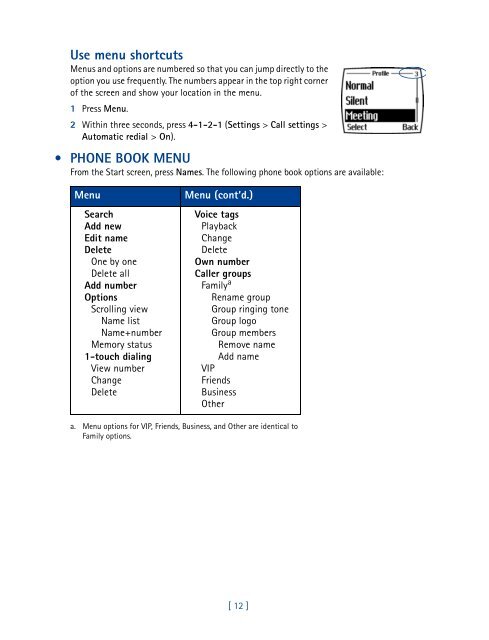Nokia 3585i User Guide (PDF) - STi Mobile
Nokia 3585i User Guide (PDF) - STi Mobile
Nokia 3585i User Guide (PDF) - STi Mobile
You also want an ePaper? Increase the reach of your titles
YUMPU automatically turns print PDFs into web optimized ePapers that Google loves.
Use menu shortcuts<br />
Menus and options are numbered so that you can jump directly to the<br />
option you use frequently. The numbers appear in the top right corner<br />
of the screen and show your location in the menu.<br />
1 Press Menu.<br />
2 Within three seconds, press 4-1-2-1 (Settings > Call settings ><br />
Automatic redial > On).<br />
• PHONE BOOK MENU<br />
From the Start screen, press Names. The following phone book options are available:<br />
Menu<br />
Search<br />
Add new<br />
Edit name<br />
Delete<br />
One by one<br />
Delete all<br />
Add number<br />
Options<br />
Scrolling view<br />
Name list<br />
Name+number<br />
Memory status<br />
1-touch dialing<br />
View number<br />
Change<br />
Delete<br />
Menu (cont’d.)<br />
Voice tags<br />
Playback<br />
Change<br />
Delete<br />
Own number<br />
Caller groups<br />
Family a<br />
Rename group<br />
Group ringing tone<br />
Group logo<br />
Group members<br />
Remove name<br />
Add name<br />
VIP<br />
Friends<br />
Business<br />
Other<br />
a. Menu options for VIP, Friends, Business, and Other are identical to<br />
Family options.<br />
[ 12 ]