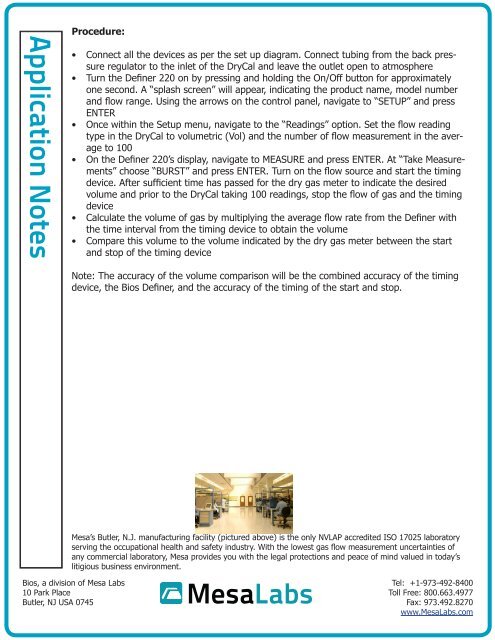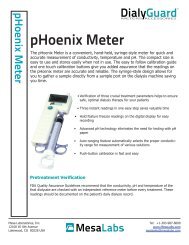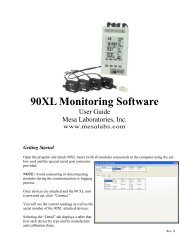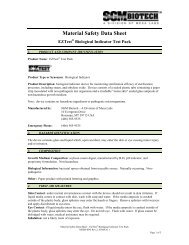Verifying a Dry Gas Meter Using the Bios Primary Flow ... - Mesa Labs
Verifying a Dry Gas Meter Using the Bios Primary Flow ... - Mesa Labs
Verifying a Dry Gas Meter Using the Bios Primary Flow ... - Mesa Labs
You also want an ePaper? Increase the reach of your titles
YUMPU automatically turns print PDFs into web optimized ePapers that Google loves.
Application Notes<br />
Procedure:<br />
• Connect all <strong>the</strong> devices as per <strong>the</strong> set up diagram. Connect tubing from <strong>the</strong> back pressure<br />
regulator to <strong>the</strong> inlet of <strong>the</strong> <strong>Dry</strong>Cal and leave <strong>the</strong> outlet open to atmosphere<br />
• Turn <strong>the</strong> Definer 220 on by pressing and holding <strong>the</strong> On/Off button for approximately<br />
one second. A “splash screen” will appear, indicating <strong>the</strong> product name, model number<br />
and flow range. <strong>Using</strong> <strong>the</strong> arrows on <strong>the</strong> control panel, navigate to “SETUP” and press<br />
ENTER<br />
• Once within <strong>the</strong> Setup menu, navigate to <strong>the</strong> “Readings” option. Set <strong>the</strong> flow reading<br />
type in <strong>the</strong> <strong>Dry</strong>Cal to volumetric (Vol) and <strong>the</strong> number of flow measurement in <strong>the</strong> average<br />
to 100<br />
• On <strong>the</strong> Definer 220’s display, navigate to MEASURE and press ENTER. At “Take Measurements”<br />
choose “BURST” and press ENTER. Turn on <strong>the</strong> flow source and start <strong>the</strong> timing<br />
device. After sufficient time has passed for <strong>the</strong> dry gas meter to indicate <strong>the</strong> desired<br />
volume and prior to <strong>the</strong> <strong>Dry</strong>Cal taking 100 readings, stop <strong>the</strong> flow of gas and <strong>the</strong> timing<br />
device<br />
• Calculate <strong>the</strong> volume of gas by multiplying <strong>the</strong> average flow rate from <strong>the</strong> Definer with<br />
<strong>the</strong> time interval from <strong>the</strong> timing device to obtain <strong>the</strong> volume<br />
• Compare this volume to <strong>the</strong> volume indicated by <strong>the</strong> dry gas meter between <strong>the</strong> start<br />
and stop of <strong>the</strong> timing device<br />
Note: The accuracy of <strong>the</strong> volume comparison will be <strong>the</strong> combined accuracy of <strong>the</strong> timing<br />
device, <strong>the</strong> <strong>Bios</strong> Definer, and <strong>the</strong> accuracy of <strong>the</strong> timing of <strong>the</strong> start and stop.<br />
<strong>Mesa</strong>’s Butler, N.J. manufacturing facility (pictured above) is <strong>the</strong> only NVLAP accredited ISO 17025 laboratory<br />
serving <strong>the</strong> occupational health and safety industry. With <strong>the</strong> lowest gas flow measurement uncertainties of<br />
any commercial laboratory, <strong>Mesa</strong> provides you with <strong>the</strong> legal protections and peace of mind valued in today’s<br />
litigious business environment.<br />
<strong>Bios</strong>, a division of <strong>Mesa</strong> <strong>Labs</strong><br />
10 Park Place<br />
Butler, NJ USA 0745<br />
Tel: +1-973-492-8400<br />
Toll Free: 800.663.4977<br />
Fax: 973.492.8270<br />
www.<strong>Mesa</strong><strong>Labs</strong>.com