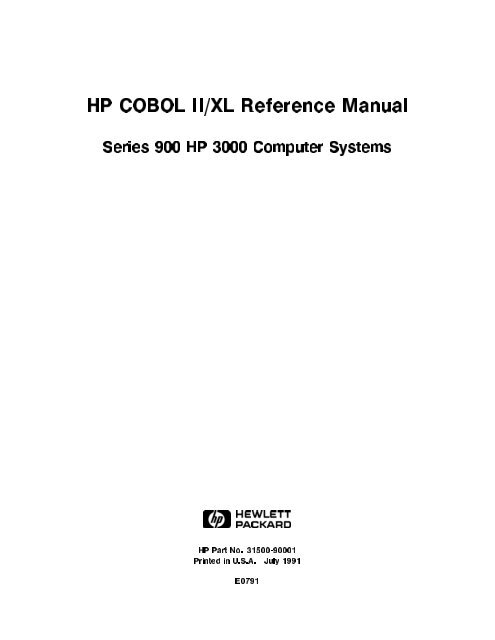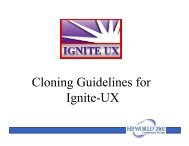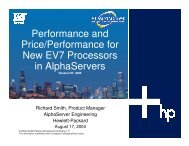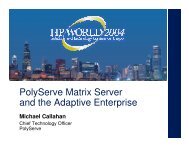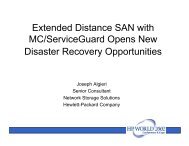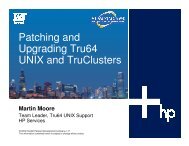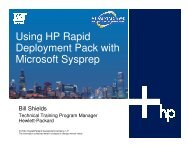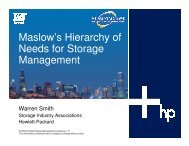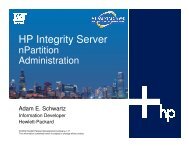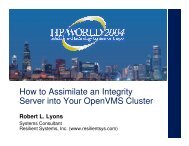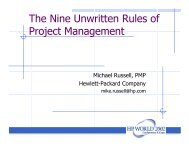HP COBOL II/XL Reference Manual - OpenMPE
HP COBOL II/XL Reference Manual - OpenMPE
HP COBOL II/XL Reference Manual - OpenMPE
You also want an ePaper? Increase the reach of your titles
YUMPU automatically turns print PDFs into web optimized ePapers that Google loves.
<strong>HP</strong> <strong>COBOL</strong> <strong>II</strong>/<strong>XL</strong> <strong>Reference</strong> <strong>Manual</strong><br />
Series 900 <strong>HP</strong> 3000 Computer Systems<br />
ABCDE<br />
<strong>HP</strong> Part No. 31500-90001<br />
Printed in U.S.A. July 1991<br />
E0791
Notice<br />
The information contained in this document is subject to change without notice.<br />
HEWLETT-PACKARD MAKES NO WARRANTY OF ANY KIND WITH REGARD<br />
TO THIS MATERIAL, INCLUDING, BUT NOT LIMITED TO, THE IMPLIED<br />
WARRANTIES OF MERCHANTABILITY AND FITNESS FOR A PARTICULAR<br />
PURPOSE. Hewlett-Packard shall not be liable for errors contained herein or for incidental or<br />
consequential damages in connection with the furnishing, performance or use of this material.<br />
Hewlett-Packard assumes no responsibility for the use or reliability of its software on<br />
equipment that is not furnished by Hewlett-Packard.<br />
This document contains proprietary information which is protected by copyright. All rights<br />
are reserved. No part of this document may be photocopied, reproduced or translated to<br />
another language without the prior written consent of Hewlett-Packard Company<br />
Copyright c 1987, 1988, 1991 by HEWLETT-PACKARD COMPANY<br />
RESTRICTED RIGHTS LEGEND<br />
Use, duplication or disclosure by the U.S. Government is subject to restrictions as set forth in<br />
subparagraph (c) (1) (ii) of the Rights in Technical Data and Computer Software clause at<br />
DFARS 252.227-7013 for DoD agencies, Computer Software Restricted Rights clause at FAR<br />
52.227-19 for other agencies.<br />
Hewlett-Packard Company<br />
3000 Hanover Street<br />
Palo Alto, CA 94304 U.S.A.
Printing History<br />
New editions are complete revisions of the manual. Update packages, which are issued<br />
between editions, contain additional and replacement pages to be merged into the manual by<br />
the customer. The dates on the title page change only when a new edition or a new update<br />
is published. No information is incorporated into a reprinting unless it appears as a prior<br />
update; the edition does not change when an update is incorporated.<br />
The software code printed alongside the data indicates the version level of the software<br />
product at the time the manual or update was issued. Many product updates and xes<br />
do not require manual changes and, conversely, manual corrections may be done without<br />
accompanying product changes. Therefore, do not expect a one to one correspondence<br />
between product updates and manual updates.<br />
First Edition November 1987 31500A.00.12<br />
Second Edition October 1988 31500A.01.06<br />
Third Edition July 1991 31500A.04.03<br />
iii
Preface<br />
This reference manual documents the <strong>HP</strong> <strong>COBOL</strong> <strong>II</strong> language for programming on<br />
Hewlett-Packard computer systems. <strong>HP</strong> <strong>COBOL</strong> <strong>II</strong> is based on the 1974 and ANSI<br />
<strong>COBOL</strong>'1985 Standard X3.23-1985.<br />
This manual is a reference text for programmers who have aworking knowledge of <strong>COBOL</strong>.<br />
The objective of the <strong>HP</strong> <strong>COBOL</strong> <strong>II</strong> <strong>Reference</strong> <strong>Manual</strong> is to guide you in writing source<br />
programs in <strong>HP</strong> <strong>COBOL</strong> <strong>II</strong>, compiling them into object programs, preparing and executing<br />
them.<br />
Note<br />
The information in the main body of this manual is generic. Machinedependent<br />
information is in Appendix H, \MPE <strong>XL</strong> System Dependencies."<br />
This manual is organized as follows:<br />
Chapter 1<br />
Chapter 2<br />
Chapter 3<br />
Chapter 4<br />
Chapter 5<br />
Chapter 6<br />
Chapter 7<br />
Chapter 8<br />
Chapter 9<br />
Chapter 10<br />
Chapter 11<br />
Chapter 12<br />
Chapter 13<br />
Chapter 14<br />
Appendix A<br />
Appendix B<br />
Appendix C<br />
Appendix D<br />
Appendix E<br />
Introduces <strong>HP</strong> <strong>COBOL</strong> <strong>II</strong>. Summarizes standard capabilities, <strong>HP</strong><br />
extensions, and new features.<br />
Describes constructs of <strong>COBOL</strong>.<br />
Describes <strong>COBOL</strong> program elements.<br />
Explains how data is described and referenced in <strong>COBOL</strong>.<br />
Describes the Identication Division.<br />
Describes the Environment Division.<br />
Describes the Data Division.<br />
Gives a general description of the Procedure Division.<br />
Describes specic Procedure Division statements.<br />
Describes all the <strong>COBOL</strong> functions and how to call them.<br />
Explains interprogram communication in <strong>COBOL</strong>.<br />
Describes SORT-MERGE operations.<br />
Describes the <strong>COBOL</strong> debugging facility.<br />
Describes source-text manipulation statements.<br />
Lists the error messages produced by the <strong>COBOL</strong> compiler and by<br />
<strong>COBOL</strong> programs.<br />
Lists preprocessor commands and $CONTROL options.<br />
Describes dierences between <strong>COBOL</strong>'85 and <strong>COBOL</strong>'74 and lists<br />
incompatibilities and obsolete features of the language.<br />
Denes the ASC<strong>II</strong> and EBCDIC character sets.<br />
Contains the <strong>COBOL</strong> glossary.<br />
v
Preface<br />
Appendix F<br />
Appendix G<br />
Appendix H<br />
Lists <strong>COBOL</strong> reserved words.<br />
Describes the COBEDIT program and COPY libraries.<br />
Describes machine-dependent information for MPE <strong>XL</strong> systems.<br />
Additional Documentation<br />
More information on <strong>HP</strong> <strong>COBOL</strong> <strong>II</strong>/<strong>XL</strong> is in the following manuals:<br />
<strong>HP</strong> <strong>COBOL</strong> <strong>II</strong>/<strong>XL</strong> Programmer's Guide (31500-90002)<br />
<strong>HP</strong> <strong>COBOL</strong> <strong>II</strong>/<strong>XL</strong> Quick <strong>Reference</strong> Guide (31500-90003)<br />
This manual references the following manuals:<br />
<strong>HP</strong> Toolset/<strong>XL</strong> <strong>Reference</strong> <strong>Manual</strong> (36044-90001)<br />
<strong>HP</strong> Symbolic Debugger/<strong>XL</strong> <strong>Reference</strong> <strong>Manual</strong> (31508-90003)<br />
Using KSAM/<strong>XL</strong> (32650-90168)<br />
KSAM/3000 <strong>Reference</strong> <strong>Manual</strong> (30000-90079)<br />
MPE <strong>XL</strong> Intrinsics <strong>Reference</strong> <strong>Manual</strong> (32650-90028)<br />
MPE <strong>XL</strong> Commands <strong>Reference</strong> <strong>Manual</strong> (32650-90003)<br />
Account Structure and Security <strong>Reference</strong> <strong>Manual</strong> (32650-90041)<br />
Native Language Programmer's Guide (32650-90022)<br />
System Startup, Conguration, and Shutdown <strong>Reference</strong> <strong>Manual</strong> (32650-90042)<br />
<strong>HP</strong> Screen Management Intrinsic Library <strong>Reference</strong> <strong>Manual</strong> (32424-90002)<br />
<strong>HP</strong> System Dictionary/<strong>XL</strong> General <strong>Reference</strong> <strong>Manual</strong> (32256-90004)<br />
<strong>HP</strong> SQL/<strong>XL</strong> <strong>COBOL</strong> Application Programming Guide (36216-90006)<br />
Link Editor/<strong>XL</strong> <strong>Reference</strong> <strong>Manual</strong>(32650-90030)<br />
System Debug <strong>Reference</strong> <strong>Manual</strong> (32650-90013)<br />
TurboIMAGE/<strong>XL</strong> <strong>Reference</strong> <strong>Manual</strong> (30391-90001)<br />
Compiler Library/<strong>XL</strong> <strong>Reference</strong> <strong>Manual</strong> (32650-90029)<br />
Trap Handling Programmer's Guide (32650-90026)<br />
The following book, not available from <strong>HP</strong>, contains more information about the <strong>COBOL</strong><br />
functions:<br />
<strong>COBOL</strong> Functions: An Introduction, by Donald A. Sordillo, published in 1990 by Prentice<br />
Hall, Inc.<br />
Information on migrating <strong>COBOL</strong> programs from <strong>HP</strong> <strong>COBOL</strong> <strong>II</strong>/V to <strong>HP</strong> <strong>COBOL</strong> <strong>II</strong>/<strong>XL</strong> is<br />
in the following manual:<br />
<strong>HP</strong> <strong>COBOL</strong> <strong>II</strong>/<strong>XL</strong> Migration Guide (31500-90004)<br />
vi
What's New in This Release<br />
Preface<br />
This section briey describes what is new in this release of <strong>HP</strong> <strong>COBOL</strong> <strong>II</strong>/<strong>XL</strong> and where to<br />
nd more information.<br />
vii
Addendumto toANSI ANSI<strong>COBOL</strong>'85: Built-In Built-In <strong>COBOL</strong> <strong>COBOL</strong> Functions Functions<br />
This version of the <strong>HP</strong> <strong>COBOL</strong> <strong>II</strong>/<strong>XL</strong> compiler introduces the 42 built-in <strong>COBOL</strong> functions<br />
recently dened by Addendum 1 of the ANSI <strong>COBOL</strong>'85 standard. Chapter 10, \<strong>COBOL</strong><br />
Functions," describes all the functions.<br />
viii
Compatibility and the $CONTROL POST85 Option Compatibility and the $CONTROL POST85 Option<br />
To use the new <strong>COBOL</strong> functions, you must use the $CONTROL option POST85.<br />
This option was added because the <strong>COBOL</strong> functions introduce a new reserved word,<br />
FUNCTION. If your existing <strong>COBOL</strong> programs use the word FUNCTION as an identier,<br />
those programs will continue to compile without $CONTROL POST85. However, if you want<br />
to use the new <strong>COBOL</strong> functions in a program that uses the word FUNCTION, you must<br />
change the word to another word and use $CONTROL POST85. For more information, see<br />
Chapter 10, \<strong>COBOL</strong> Functions."<br />
ix
The The TZ TZEnvironment EnvironmentVariable<br />
Variable<br />
Use the TZ environment variable to set the time zone. The <strong>COBOL</strong> functions<br />
CURRENT-DATE and WHEN-COMPILED use the value of this variable and the value of the<br />
hardware clock when reporting their results. For more information, see Chapter 10, \<strong>COBOL</strong><br />
Functions."<br />
x
<strong>HP</strong> <strong>COBOL</strong> <strong>II</strong>/<strong>XL</strong> <strong>Reference</strong> <strong>Manual</strong> Supplement <strong>HP</strong> <strong>COBOL</strong> <strong>II</strong>/<strong>XL</strong> <strong>Reference</strong> <strong>Manual</strong> Supplement<br />
The <strong>HP</strong> <strong>COBOL</strong> <strong>II</strong>/<strong>XL</strong> <strong>Reference</strong> <strong>Manual</strong> Supplement (31500-90005) is no longer a separate<br />
manual. It has been moved into Appendix H of this manual.<br />
xi
Previous Previous <strong>HP</strong> <strong>HP</strong><strong>COBOL</strong> <strong>COBOL</strong><strong>II</strong>/<strong>XL</strong> <strong>II</strong>/<strong>XL</strong> Documents Documents<br />
Information from the <strong>HP</strong> <strong>COBOL</strong> <strong>II</strong>/<strong>XL</strong> Technical Addendum, published in April, 1990 for<br />
MPE <strong>XL</strong> Release 2.1 and the <strong>HP</strong> Communicator article, published for MPE <strong>XL</strong> Release 3.0<br />
have been incorporated into this manual.<br />
These documented the following features:<br />
The $CONTROL NLS option. See Appendix H, \MPE <strong>XL</strong> System Dependencies," for more<br />
information.<br />
Dynamic le assignment with the USING phrase of the ASSIGN clause. See the \ASSIGN<br />
Clause" in chapter 6 for more information.<br />
An additional position in the COBRUNTIME variable for handling run-time errors. See<br />
Appendix H, \MPE <strong>XL</strong> System Dependencies" for more information.<br />
The RETURN-CODE special register. See Chapter 11 \Interprogram Communication" for<br />
more information.<br />
Appendix G, \Summary of <strong>COBOL</strong> <strong>II</strong> Syntax," in the previous edition of this manual was<br />
duplicated in the <strong>HP</strong> <strong>COBOL</strong> <strong>II</strong>/<strong>XL</strong> Quick <strong>Reference</strong> Guide. It has been removed. See the<br />
Quick <strong>Reference</strong> Guide for this information.<br />
Appendix H, \<strong>HP</strong>TOOLSET Program Development System," in the previous edition of this<br />
manual has been moved to the <strong>HP</strong> <strong>COBOL</strong> <strong>II</strong>/<strong>XL</strong> Programmer's Guide.<br />
xii
Acknowledgement<br />
At the request of the American National Standards Institute (ANSI), the following<br />
acknowledgement is reproduced in its entirety:<br />
Any organization interested in reproducing the <strong>COBOL</strong> standard and specications<br />
in whole or in part, using ideas from this document as the basis for an instruction<br />
manual or for any other purpose, is free to do so. However, all such organizations are<br />
requested to reproduce the following acknowledgement paragraphs in their entirety as<br />
part of the preface to any such publication (any organization using a short passage<br />
from this document, such as in a book review, is requested to mention \<strong>COBOL</strong>" in<br />
acknowledgement of the source, but need not quote the acknowledgement):<br />
<strong>COBOL</strong> is an industry language and is not the property ofany company or group of<br />
companies, or of any organization or group of organizations.<br />
No warranty, expressed or implied, is made by any contributor or by the CODASYL<br />
Programming Language Committee as to the accuracy and functioning of the<br />
programming system and language. Moreover, no responsibility is assumed by any<br />
contributor, or by the committee, in connection therewith.<br />
The authors and copyright holders of the copyrighted material used herein have specically<br />
authorized the use of this material in whole or in part, in the <strong>COBOL</strong> specications.<br />
Such authorization extends to the reproduction and use of <strong>COBOL</strong> specications in<br />
programming manuals or similar publications.<br />
FLOW-MATIC (trademark of Sperry Rand Corporation), Programming for the Univac++<br />
I and <strong>II</strong>, Data Automation Systems copyrighted 1958, 1959, by Sperry Rand Corporation;<br />
IBM Commercial Translator Form No. F 28-8013, copyrighted 1959 by IBM, FACT, DSI<br />
27A5260-2760, copyrighted 1960 by Minneapolis-Honeywell.<br />
xiii
Conventions<br />
Notation<br />
UPPERCASE and<br />
UNDERLINING<br />
italics<br />
punctuation<br />
Description<br />
Change bars in the margin show where substantial changes have been<br />
made to this manual since the last edition. (Chapter 10 and Appendix H<br />
are new to this manual, but are not marked with change bars.)<br />
Within syntax statements, characters in uppercase must be entered<br />
in exactly the order shown. Uppercase words that are underlined are<br />
keywords that are always required when the clause or statement in which<br />
they appear is used in your program. Uppercase words that are not<br />
underlined are optional, and may be included or omitted. They have<br />
no eect on program execution and serve only to make source program<br />
listings more readable. The following example illustrates this:<br />
[FILE STATUS IS stat-item].<br />
STATUS must be entered, FILE may be either included or omitted. See also<br />
\Underlining in dialog" on the following page.<br />
Within syntax statements, a word in italics represents a formal parameter,<br />
argument, or literal that you must replace with an actual value. In the<br />
following example, you must replace lename with the name of the le<br />
you want to release:<br />
RELEASE lename<br />
Within syntax statements, punctuation characters (other than brackets,<br />
braces, vertical parallel lines, and ellipses) must be entered exactly as<br />
shown.<br />
{ } Within syntax statements, when several elements within braces are<br />
stacked, you must select one. In the following equivalent examples, you<br />
select ON or OFF:<br />
{ON }<br />
SETMSG {OFF}<br />
SETMSG<br />
ON<br />
OFF<br />
{| |} Within syntax statements, bars in braces are choice indicators. One or<br />
more of the items within the choice indicators must be specied, but a<br />
single option may be specied only once.<br />
xiv
[ ] Within syntax statements, brackets enclose optional elements. In the<br />
following example, brackets around ,TEMP indicate that the parameter and<br />
its delimiter are not required:<br />
PURGE lename[,TEMP]<br />
When several elements within brackets are stacked, you can select any one<br />
of the elements or none. In the following equivalent examples, you can<br />
select devicename or deviceclass or neither:<br />
[devicename]<br />
SHOWDEV [deviceclass]<br />
SHOWDEV<br />
<br />
devicename<br />
deviceclass<br />
Underlining in<br />
dialog<br />
When it is necessary to distinguish user input from computer output, the<br />
input is underlined. See also underlining on the previous page.<br />
NEW NAME?<br />
ALPHA<br />
[ ] ... Brackets followed by a horizontal ellipsis indicate either that a previous<br />
bracketed element may be repeated zero or more times, or that elements<br />
have been omitted from the description.<br />
[WITH DUPLICATES] ...<br />
The ellipsis shows that the preceding clause may be repeated indenitely.<br />
{ } ... Braces followed by a horizontal ellipses indicate either that the item<br />
within braces may be repeated one or more times, or that elements have<br />
been omitted from the description.<br />
t<br />
Within syntax statements, the space symbol t shows a required blank. In<br />
the following example, you must separate modier and variable with a<br />
blank:<br />
SET [(modier)]t(variable);<br />
xv
, =, =, <br />
These symbols are used in conditional statements to represent the<br />
keywords LESS THAN, GREATER THAN, EQUAL TO, LESS THAN<br />
OR EQUAL TO, GREATER THAN OR EQUAL TO, and NOT EQUAL<br />
TO, respectively. Although these symbols represent keywords, they are<br />
not underlined.<br />
; The semicolon is used only to improve readability and is always optional.<br />
, The comma is used only to improve readability, and is always optional.<br />
. The period is a terminator or delimiter that is always required where<br />
shown; it must always be entered at the end of every division name,<br />
section name, paragraph name, and sentence.<br />
^<br />
NNNNNNNNNNNNNNNNNNNNNNN<br />
Shading<br />
LG200026 198<br />
The caret is occasionally used in examples to represent an implied decimal<br />
point in computer memory.<br />
Features that are part of the 1985 ANSI standard are NNNNNNNNNNNNNNNNNNNN<br />
shaded . They are<br />
accessible through the ANSI85 entry point.<br />
In some diagrams and tables, a number appears in the lower left<br />
corner. This number is for <strong>HP</strong> control purposes only and should not be<br />
interpreted as part of the diagram or table.<br />
xvi
Contents<br />
1. Introduction<br />
ANSI Standard Compliance . . . . . . . . . . . . . . . . . . . . . . 1-1<br />
ANSI <strong>COBOL</strong>'85 Features in <strong>HP</strong> <strong>COBOL</strong> <strong>II</strong> . . . . . . . . . . . . . . . 1-5<br />
ANSI Features Added Since ANSI <strong>COBOL</strong>'85 . . . . . . . . . . . . . 1-5<br />
Compatibility Considerations . . . . . . . . . . . . . . . . . . . . . . 1-6<br />
Compatibility between ANSI <strong>COBOL</strong>'74 and ANSI <strong>COBOL</strong>'85 . . . . . . 1-6<br />
Compatibility of <strong>COBOL</strong> Functions . . . . . . . . . . . . . . . . . . 1-6<br />
<strong>HP</strong> Extensions . . . . . . . . . . . . . . . . . . . . . . . . . . . 1-6<br />
Portability to <strong>HP</strong> from Other Vendors . . . . . . . . . . . . . . . . . 1-7<br />
Portability between <strong>HP</strong> <strong>COBOL</strong> <strong>II</strong>/V and <strong>HP</strong> <strong>COBOL</strong> <strong>II</strong>/<strong>XL</strong> . . . . . . 1-7<br />
2. Program Structure<br />
Structural Hierarchy . . . . . . . . . . . . . . . . . . . . . . . . . 2-1<br />
Divisions . . . . . . . . . . . . . . . . . . . . . . . . . . . . . . . 2-4<br />
Division Format . . . . . . . . . . . . . . . . . . . . . . . . . . 2-4<br />
Division Header Format . . . . . . . . . . . . . . . . . . . . . . . 2-4<br />
Sections . . . . . . . . . . . . . . . . . . . . . . . . . . . . . . . 2-5<br />
Section Format . . . . . . . . . . . . . . . . . . . . . . . . . . . 2-5<br />
Section Header Format . . . . . . . . . . . . . . . . . . . . . . . 2-5<br />
Paragraphs . . . . . . . . . . . . . . . . . . . . . . . . . . . . . . 2-7<br />
Paragraph Format . . . . . . . . . . . . . . . . . . . . . . . . . 2-7<br />
Paragraph Header and Name Format . . . . . . . . . . . . . . . . . 2-8<br />
Sentences, Statements, and Clauses . . . . . . . . . . . . . . . . . . . 2-9<br />
3. Program Elements<br />
Character Strings . . . . . . . . . . . . . . . . . . . . . . . . . . . 3-2<br />
Words . . . . . . . . . . . . . . . . . . . . . . . . . . . . . . . 3-2<br />
Reserved Words . . . . . . . . . . . . . . . . . . . . . . . . . 3-2<br />
Keywords . . . . . . . . . . . . . . . . . . . . . . . . . . . 3-3<br />
Optional Words . . . . . . . . . . . . . . . . . . . . . . . . . 3-3<br />
Special Register Words . . . . . . . . . . . . . . . . . . . . . 3-3<br />
Figurative Constants . . . . . . . . . . . . . . . . . . . . . . 3-6<br />
Special Character Words . . . . . . . . . . . . . . . . . . . . . 3-8<br />
User-Dened Words . . . . . . . . . . . . . . . . . . . . . . . . 3-8<br />
System Names . . . . . . . . . . . . . . . . . . . . . . . . . . 3-11<br />
Function-Names . . . . . . . . . . . . . . . . . . . . . . . . . 3-12<br />
Literals . . . . . . . . . . . . . . . . . . . . . . . . . . . . . . 3-12<br />
Numeric Literals . . . . . . . . . . . . . . . . . . . . . . . . . 3-13<br />
Octal Literals . . . . . . . . . . . . . . . . . . . . . . . . . . 3-13<br />
Examples . . . . . . . . . . . . . . . . . . . . . . . . . . . 3-14<br />
Nonnumeric Literals . . . . . . . . . . . . . . . . . . . . . . . . 3-15<br />
Single and Double Quotation Marks in Nonnumeric Literals . . . . . . 3-15<br />
Contents-1
Embedded Quotation Marks in Nonnumeric Literals . . . . . . . . . . 3-16<br />
PICTURE Character Strings . . . . . . . . . . . . . . . . . . . . . 3-17<br />
Comment Entries . . . . . . . . . . . . . . . . . . . . . . . . . . 3-18<br />
Comment Lines . . . . . . . . . . . . . . . . . . . . . . . . . . 3-18<br />
Separators . . . . . . . . . . . . . . . . . . . . . . . . . . . . . . 3-19<br />
Character Set . . . . . . . . . . . . . . . . . . . . . . . . . . . . 3-20<br />
Coding Rules . . . . . . . . . . . . . . . . . . . . . . . . . . . . . 3-22<br />
Sequence Number (Columns 1 through 6) . . . . . . . . . . . . . . . 3-22<br />
Program Text (Columns 8 through 72) . . . . . . . . . . . . . . . . 3-22<br />
Continuation Lines . . . . . . . . . . . . . . . . . . . . . . . . . 3-23<br />
Debugging Lines . . . . . . . . . . . . . . . . . . . . . . . . . . 3-24<br />
Identication Code (Columns 73-80) . . . . . . . . . . . . . . . . . . 3-24<br />
4. Describing and Referencing Data<br />
Files . . . . . . . . . . . . . . . . . . . . . . . . . . . . . . . . 4-1<br />
Records . . . . . . . . . . . . . . . . . . . . . . . . . . . . . . . 4-1<br />
Logical Versus Physical Records . . . . . . . . . . . . . . . . . . . 4-2<br />
Record Descriptions . . . . . . . . . . . . . . . . . . . . . . . . . 4-2<br />
Level 66, 77, and 88 Items . . . . . . . . . . . . . . . . . . . . . 4-4<br />
Data Items - Classes and Categories . . . . . . . . . . . . . . . . . . . 4-4<br />
Classes of Data Items . . . . . . . . . . . . . . . . . . . . . . . . 4-4<br />
Categories of Data Items . . . . . . . . . . . . . . . . . . . . . . . 4-5<br />
Algebraic Signs . . . . . . . . . . . . . . . . . . . . . . . . . . . . 4-6<br />
Operational Signs . . . . . . . . . . . . . . . . . . . . . . . . . . 4-6<br />
Editing Signs . . . . . . . . . . . . . . . . . . . . . . . . . . . . 4-6<br />
Data Alignment . . . . . . . . . . . . . . . . . . . . . . . . . . . 4-7<br />
Identiers . . . . . . . . . . . . . . . . . . . . . . . . . . . . . . 4-9<br />
Uniqueness of <strong>Reference</strong> . . . . . . . . . . . . . . . . . . . . . . . . 4-10<br />
Qualiers . . . . . . . . . . . . . . . . . . . . . . . . . . . . . 4-10<br />
Tables . . . . . . . . . . . . . . . . . . . . . . . . . . . . . . . . 4-14<br />
Dening a Table . . . . . . . . . . . . . . . . . . . . . . . . . . 4-14<br />
Referencing Table Items with Subscripting . . . . . . . . . . . . . . . 4-15<br />
Referencing Table Items with Indexing . . . . . . . . . . . . . . . . . 4-18<br />
Condition Names . . . . . . . . . . . . . . . . . . . . . . . . . . 4-18<br />
Function-Identiers . . . . . . . . . . . . . . . . . . . . . . . . . . 4-19<br />
<strong>Reference</strong> Modication . . . . . . . . . . . . . . . . . . . . . . . . 4-20<br />
<strong>Reference</strong> Modication Rules . . . . . . . . . . . . . . . . . . . . . 4-21<br />
5. IDENTIFICATION DIVISION<br />
IDENTIFICATION DIVISION Format . . . . . . . . . . . . . . . . . 5-1<br />
IDENTIFICATION DIVISION Syntax Rules . . . . . . . . . . . . . . . 5-2<br />
Paragraphs . . . . . . . . . . . . . . . . . . . . . . . . . . . . . . 5-2<br />
PROGRAM-ID Paragraph . . . . . . . . . . . . . . . . . . . . . . 5-2<br />
DATE-COMPILED Paragraph . . . . . . . . . . . . . . . . . . . . 5-4<br />
Other Paragraphs . . . . . . . . . . . . . . . . . . . . . . . . . . 5-5<br />
Contents-2
6. ENVIRONMENT DIVISION<br />
ENVIRONMENT DIVISION Format . . . . . . . . . . . . . . . . . . 6-1<br />
ENVIRONMENT DIVISION Syntax Rules . . . . . . . . . . . . . . . . 6-2<br />
CONFIGURATION SECTION . . . . . . . . . . . . . . . . . . . . . 6-2<br />
SOURCE-COMPUTER Paragraph . . . . . . . . . . . . . . . . . . . 6-4<br />
OBJECT-COMPUTER Paragraph . . . . . . . . . . . . . . . . . . . 6-5<br />
MEMORY-SIZE Clause . . . . . . . . . . . . . . . . . . . . . . . 6-5<br />
PROGRAM COLLATING SEQUENCE Clause . . . . . . . . . . . . . 6-6<br />
SEGMENT-LIMIT Clause . . . . . . . . . . . . . . . . . . . . . . 6-6<br />
SPECIAL-NAMES Paragraph . . . . . . . . . . . . . . . . . . . . . 6-7<br />
Feature-name, Switch-name, or Device-name Clause . . . . . . . . . . . 6-10<br />
Software Switches . . . . . . . . . . . . . . . . . . . . . . . . . 6-12<br />
Line Printer Features . . . . . . . . . . . . . . . . . . . . . . . 6-13<br />
CONDITION-CODE Features . . . . . . . . . . . . . . . . . . . 6-13<br />
SYSIN, SYSOUT, and CONSOLE Devices . . . . . . . . . . . . . . 6-13<br />
ALPHABET Clause . . . . . . . . . . . . . . . . . . . . . . . . . 6-14<br />
STANDARD-1, STANDARD-2 and NATIVE Phrases . . . . . . . . . 6-15<br />
EBCDIC and EBCDIK Phrases . . . . . . . . . . . . . . . . . . . 6-15<br />
LITERAL Phrase . . . . . . . . . . . . . . . . . . . . . . . . . 6-15<br />
Dening Your Own Collating Sequence . . . . . . . . . . . . . . . 6-16<br />
SYMBOLIC CHARACTERS Clause . . . . . . . . . . . . . . . . . 6-19<br />
CLASS Clause . . . . . . . . . . . . . . . . . . . . . . . . . . . 6-21<br />
CURRENCY SIGN IS Clause . . . . . . . . . . . . . . . . . . . . 6-22<br />
DECIMAL POINT IS COMMA Clause . . . . . . . . . . . . . . . . 6-23<br />
INPUT-OUTPUT SECTION . . . . . . . . . . . . . . . . . . . . . . 6-24<br />
FILE-CONTROL Paragraph . . . . . . . . . . . . . . . . . . . . . . 6-25<br />
Sequential Files . . . . . . . . . . . . . . . . . . . . . . . . . . . 6-25<br />
Random Access Files . . . . . . . . . . . . . . . . . . . . . . . . 6-25<br />
Relative Files . . . . . . . . . . . . . . . . . . . . . . . . . . . . 6-26<br />
Sequential Access . . . . . . . . . . . . . . . . . . . . . . . . . 6-27<br />
Random Access . . . . . . . . . . . . . . . . . . . . . . . . . . 6-27<br />
Dynamic Access . . . . . . . . . . . . . . . . . . . . . . . . . 6-27<br />
Indexed Files . . . . . . . . . . . . . . . . . . . . . . . . . . . . 6-28<br />
Sequential Access . . . . . . . . . . . . . . . . . . . . . . . . . 6-28<br />
Random Access . . . . . . . . . . . . . . . . . . . . . . . . . . 6-28<br />
Dynamic Access . . . . . . . . . . . . . . . . . . . . . . . . . 6-29<br />
Sort-Merge Files . . . . . . . . . . . . . . . . . . . . . . . . . . 6-29<br />
File Status . . . . . . . . . . . . . . . . . . . . . . . . . . . . . 6-30<br />
Fixed Length Records . . . . . . . . . . . . . . . . . . . . . . . . 6-30<br />
Variable Length Records . . . . . . . . . . . . . . . . . . . . . . . 6-30<br />
File Control Clauses . . . . . . . . . . . . . . . . . . . . . . . . . . 6-31<br />
SELECT Clause . . . . . . . . . . . . . . . . . . . . . . . . . . 6-34<br />
OPTIONAL Phrase . . . . . . . . . . . . . . . . . . . . . . . . 6-34<br />
ASSIGN Clause . . . . . . . . . . . . . . . . . . . . . . . . . . . 6-35<br />
File Status Code . . . . . . . . . . . . . . . . . . . . . . . . . 6-36<br />
ACCESS MODE Clause . . . . . . . . . . . . . . . . . . . . . . . 6-37<br />
ACTUAL KEY Clause (an <strong>HP</strong> extension to the ANSI <strong>COBOL</strong> standard) . 6-39<br />
ALTERNATE RECORD KEY Clause . . . . . . . . . . . . . . . . . 6-40<br />
DUPLICATES Phrase . . . . . . . . . . . . . . . . . . . . . . . 6-40<br />
FILE STATUS Clause . . . . . . . . . . . . . . . . . . . . . . . . 6-41<br />
ORGANIZATION Clause . . . . . . . . . . . . . . . . . . . . . . 6-46<br />
Contents-3
RECORD KEY Clause . . . . . . . . . . . . . . . . . . . . . . . 6-47<br />
DUPLICATES Phrase . . . . . . . . . . . . . . . . . . . . . . . 6-47<br />
RESERVE Clause . . . . . . . . . . . . . . . . . . . . . . . . . . 6-48<br />
I-O-CONTROL Paragraph . . . . . . . . . . . . . . . . . . . . . . . 6-50<br />
SAME Clause . . . . . . . . . . . . . . . . . . . . . . . . . . . 6-51<br />
SAME AREA Clause . . . . . . . . . . . . . . . . . . . . . . . 6-51<br />
SAME RECORD AREA Clause . . . . . . . . . . . . . . . . . . 6-51<br />
SAME SORT AREA and SAME SORT-MERGE AREA Clauses . . . . 6-52<br />
MULTIPLE FILE Clause . . . . . . . . . . . . . . . . . . . . . . 6-53<br />
7. DATA DIVISION<br />
DATA DIVISION Format . . . . . . . . . . . . . . . . . . . . . . . 7-2<br />
DATA DIVISION Syntax Rules . . . . . . . . . . . . . . . . . . . . . 7-2<br />
FILE SECTION . . . . . . . . . . . . . . . . . . . . . . . . . . . 7-3<br />
WORKING-STORAGE SECTION . . . . . . . . . . . . . . . . . . . 7-5<br />
LINKAGE SECTION . . . . . . . . . . . . . . . . . . . . . . . . . 7-6<br />
DATA DIVISION Clauses . . . . . . . . . . . . . . . . . . . . . . . 7-7<br />
File Description Clauses . . . . . . . . . . . . . . . . . . . . . . . . 7-7<br />
FD Level Indicator - For Data File Descriptions . . . . . . . . . . . . 7-9<br />
SD Level Indicator - For Sort File Descriptions . . . . . . . . . . . . . 7-9<br />
BLOCK CONTAINS Clause . . . . . . . . . . . . . . . . . . . . . 7-10<br />
CODE-SET Clause . . . . . . . . . . . . . . . . . . . . . . . . . 7-12<br />
DATA RECORDS Clause . . . . . . . . . . . . . . . . . . . . . . 7-13<br />
EXTERNAL Clause . . . . . . . . . . . . . . . . . . . . . . . . . 7-14<br />
GLOBAL Clause . . . . . . . . . . . . . . . . . . . . . . . . . . 7-15<br />
LABEL RECORDS Clause . . . . . . . . . . . . . . . . . . . . . . 7-16<br />
LINAGE Clause . . . . . . . . . . . . . . . . . . . . . . . . . . 7-17<br />
FOOTING Phrase . . . . . . . . . . . . . . . . . . . . . . . . 7-19<br />
LINES AT TOP and LINES AT BOTTOM Phrases . . . . . . . . . . 7-19<br />
Use of Data Names Versus Use of Integers . . . . . . . . . . . . . . 7-20<br />
LINAGE-COUNTER . . . . . . . . . . . . . . . . . . . . . . . 7-21<br />
RECORD CONTAINS Clause . . . . . . . . . . . . . . . . . . . . 7-22<br />
Fixed Length Records . . . . . . . . . . . . . . . . . . . . . . . 7-23<br />
Variable Length Records . . . . . . . . . . . . . . . . . . . . . . 7-23<br />
RECORDING MODE Clause . . . . . . . . . . . . . . . . . . . . 7-27<br />
VALUE OF Clause . . . . . . . . . . . . . . . . . . . . . . . . . 7-29<br />
Data Description Entries . . . . . . . . . . . . . . . . . . . . . . . . 7-31<br />
77 Level Description Entries . . . . . . . . . . . . . . . . . . . . . 7-31<br />
Record Description Entries . . . . . . . . . . . . . . . . . . . . . . 7-32<br />
Data Name or FILLER Clause . . . . . . . . . . . . . . . . . . . . 7-35<br />
BLANK WHEN ZERO Clause . . . . . . . . . . . . . . . . . . . . 7-36<br />
EXTERNAL Clause . . . . . . . . . . . . . . . . . . . . . . . . . 7-37<br />
GLOBAL Clause . . . . . . . . . . . . . . . . . . . . . . . . . . 7-38<br />
JUSTIFIED Clause . . . . . . . . . . . . . . . . . . . . . . . . . 7-39<br />
OCCURS Clause . . . . . . . . . . . . . . . . . . . . . . . . . . 7-40<br />
PICTURE Clause . . . . . . . . . . . . . . . . . . . . . . . . . . 7-44<br />
Alphabetic Data . . . . . . . . . . . . . . . . . . . . . . . . . 7-44<br />
Numeric Data . . . . . . . . . . . . . . . . . . . . . . . . . . 7-45<br />
Alphanumeric Data . . . . . . . . . . . . . . . . . . . . . . . . 7-47<br />
Alphanumeric-Edited Data . . . . . . . . . . . . . . . . . . . . . 7-47<br />
Numeric-Edited Data . . . . . . . . . . . . . . . . . . . . . . . 7-48<br />
Contents-4
Size of Elementary Data Items . . . . . . . . . . . . . . . . . . . 7-50<br />
Editing Rules . . . . . . . . . . . . . . . . . . . . . . . . . . . 7-51<br />
Simple Insertion Editing . . . . . . . . . . . . . . . . . . . . . 7-51<br />
Special Insertion Editing . . . . . . . . . . . . . . . . . . . . . 7-52<br />
Fixed Insertion Editing . . . . . . . . . . . . . . . . . . . . . 7-53<br />
Floating Insertion Editing . . . . . . . . . . . . . . . . . . . . 7-53<br />
Zero Suppression Editing . . . . . . . . . . . . . . . . . . . . 7-55<br />
Precedence Rules . . . . . . . . . . . . . . . . . . . . . . . . 7-55<br />
REDEFINES Clause . . . . . . . . . . . . . . . . . . . . . . . . 7-57<br />
SIGN Clause . . . . . . . . . . . . . . . . . . . . . . . . . . . . 7-59<br />
SYNCHRONIZED Clause . . . . . . . . . . . . . . . . . . . . . . 7-61<br />
Slack Bytes . . . . . . . . . . . . . . . . . . . . . . . . . . . 7-61<br />
USAGE Clause . . . . . . . . . . . . . . . . . . . . . . . . . . . 7-64<br />
USAGE IS DISPLAY . . . . . . . . . . . . . . . . . . . . . . . 7-65<br />
USAGE IS BINARY or COMPUTATIONAL . . . . . . . . . . . . . 7-66<br />
USAGE IS PACKED-DECIMAL or COMPUTATIONAL-3 . . . . . . 7-66<br />
USAGE IS INDEX . . . . . . . . . . . . . . . . . . . . . . . . 7-68<br />
VALUE Clause . . . . . . . . . . . . . . . . . . . . . . . . . . . 7-69<br />
Restrictions on the Use of the VALUE Clause . . . . . . . . . . . . 7-70<br />
Literals in the VALUE Clause . . . . . . . . . . . . . . . . . . . 7-70<br />
RENAMES Clause . . . . . . . . . . . . . . . . . . . . . . . . . 7-71<br />
Condition Names . . . . . . . . . . . . . . . . . . . . . . . . . . 7-73<br />
8. PROCEDURE DIVISION<br />
PROCEDURE DIVISION Header . . . . . . . . . . . . . . . . . . . . 8-2<br />
USING Clause . . . . . . . . . . . . . . . . . . . . . . . . . . . 8-2<br />
PROCEDURE DIVISION Format . . . . . . . . . . . . . . . . . . . 8-3<br />
PROCEDURE DIVISION Syntax Rules . . . . . . . . . . . . . . . . . 8-5<br />
Declarative Sections . . . . . . . . . . . . . . . . . . . . . . . . . 8-5<br />
Procedures . . . . . . . . . . . . . . . . . . . . . . . . . . . . . 8-6<br />
Sections and Section Headers . . . . . . . . . . . . . . . . . . . . . 8-7<br />
Segmentation . . . . . . . . . . . . . . . . . . . . . . . . . . . . 8-7<br />
Segment Numbers . . . . . . . . . . . . . . . . . . . . . . . . . 8-7<br />
PROCEDURE DIVISION Statements and Sentences . . . . . . . . . . . 8-9<br />
Conditional Statements and Sentences . . . . . . . . . . . . . . . . . 8-9<br />
Compiler Directing Statements and Sentences . . . . . . . . . . . . . 8-9<br />
Imperative Statements and Sentences . . . . . . . . . . . . . . . . . 8-10<br />
Categories of Statements . . . . . . . . . . . . . . . . . . . . . . . 8-11<br />
Scope Terminators . . . . . . . . . . . . . . . . . . . . . . . . . 8-13<br />
Arithmetic Expressions . . . . . . . . . . . . . . . . . . . . . . . . 8-14<br />
Arithmetic Operators . . . . . . . . . . . . . . . . . . . . . . . . 8-14<br />
Hierarchy of Operations . . . . . . . . . . . . . . . . . . . . . . . 8-15<br />
Use of Parentheses . . . . . . . . . . . . . . . . . . . . . . . . . 8-16<br />
Valid Combinations in Arithmetic Expressions . . . . . . . . . . . . . 8-17<br />
Exponentiation . . . . . . . . . . . . . . . . . . . . . . . . . . . 8-17<br />
Conditional Expressions . . . . . . . . . . . . . . . . . . . . . . . . 8-18<br />
Simple Conditions . . . . . . . . . . . . . . . . . . . . . . . . . . 8-18<br />
Sign Condition . . . . . . . . . . . . . . . . . . . . . . . . . . . 8-19<br />
Class Condition . . . . . . . . . . . . . . . . . . . . . . . . . . . 8-20<br />
Switch-Status Condition . . . . . . . . . . . . . . . . . . . . . . . 8-22<br />
Relation Conditions . . . . . . . . . . . . . . . . . . . . . . . . . 8-23<br />
Contents-5
ANSI Standard Relation Conditions . . . . . . . . . . . . . . . . . 8-23<br />
Comparison of Numeric Operands. . . . . . . . . . . . . . . . . . 8-24<br />
Comparisons Using Index Names and Index Data Items. . . . . . . . . 8-25<br />
Comparison of Nonnumeric Operands. . . . . . . . . . . . . . . . . 8-25<br />
Condition Name Conditions . . . . . . . . . . . . . . . . . . . . . 8-27<br />
Intrinsic Relation Conditions . . . . . . . . . . . . . . . . . . . . . 8-28<br />
Correct Example . . . . . . . . . . . . . . . . . . . . . . . . . 8-29<br />
Incorrect Examples . . . . . . . . . . . . . . . . . . . . . . . . 8-29<br />
Complex Conditions . . . . . . . . . . . . . . . . . . . . . . . . . . 8-30<br />
Combined Conditions . . . . . . . . . . . . . . . . . . . . . . . . 8-30<br />
Negated Simple Conditions . . . . . . . . . . . . . . . . . . . . . . 8-32<br />
Condition Evaluation Rules . . . . . . . . . . . . . . . . . . . . . . 8-33<br />
Abbreviated Combined Relation Conditions . . . . . . . . . . . . . . . 8-38<br />
Common Phrases . . . . . . . . . . . . . . . . . . . . . . . . . . . 8-40<br />
NOT Phrases . . . . . . . . . . . . . . . . . . . . . . . . . . . . 8-40<br />
ROUNDED Phrase . . . . . . . . . . . . . . . . . . . . . . . . . 8-41<br />
SIZE ERROR Phrase . . . . . . . . . . . . . . . . . . . . . . . . 8-41<br />
CORRESPONDING Phrase . . . . . . . . . . . . . . . . . . . . . 8-43<br />
Common Features of Arithmetic Statements . . . . . . . . . . . . . . . 8-45<br />
Overlapping Operands and Incompatible Data . . . . . . . . . . . . . 8-46<br />
Variable-Length Receiving Items . . . . . . . . . . . . . . . . . . . 8-46<br />
Input-Output Error Handling Procedures . . . . . . . . . . . . . . . . 8-47<br />
9. PROCEDURE DIVISION Statements<br />
ACCEPT Statement . . . . . . . . . . . . . . . . . . . . . . . . . 9-1<br />
ACCEPT Statement -Formats 1 and 2 . . . . . . . . . . . . . . . . 9-3<br />
FREE and INPUT ERROR Phrases . . . . . . . . . . . . . . . . . . 9-3<br />
ACCEPT Statement Without the FREE Phrase . . . . . . . . . . . . 9-5<br />
Programming Considerations . . . . . . . . . . . . . . . . . . . . . 9-6<br />
ACCEPT Statement -Format 3 . . . . . . . . . . . . . . . . . . . 9-9<br />
ADD Statement . . . . . . . . . . . . . . . . . . . . . . . . . . . 9-10<br />
ALTER Statement . . . . . . . . . . . . . . . . . . . . . . . . . . 9-13<br />
Segmentation Considerations . . . . . . . . . . . . . . . . . . . . . 9-13<br />
CALL Statement . . . . . . . . . . . . . . . . . . . . . . . . . . . 9-14<br />
CANCEL Statement . . . . . . . . . . . . . . . . . . . . . . . . . 9-14<br />
CLOSE Statement . . . . . . . . . . . . . . . . . . . . . . . . . . 9-15<br />
Sequential Files - Format 1 . . . . . . . . . . . . . . . . . . . . . . 9-15<br />
REEL/UNIT and REMOVAL Phrases . . . . . . . . . . . . . . . . 9-16<br />
NO REWIND Phrase . . . . . . . . . . . . . . . . . . . . . . . 9-16<br />
WITH LOCK Phrase . . . . . . . . . . . . . . . . . . . . . . . 9-16<br />
Random, Relative and Indexed Files - Format 2 . . . . . . . . . . . . . 9-17<br />
COMPUTE Statement . . . . . . . . . . . . . . . . . . . . . . . . 9-18<br />
Calculation of Intermediate Results . . . . . . . . . . . . . . . . . . 9-19<br />
CONTINUE Statement . . . . . . . . . . . . . . . . . . . . . . . . 9-21<br />
DELETE Statement . . . . . . . . . . . . . . . . . . . . . . . . . . 9-22<br />
DISPLAY Statement . . . . . . . . . . . . . . . . . . . . . . . . . 9-25<br />
Length of Data Being Displayed . . . . . . . . . . . . . . . . . . 9-26<br />
The WITH NO ADVANCING Phrase . . . . . . . . . . . . . . . . 9-26<br />
DIVIDE Statement . . . . . . . . . . . . . . . . . . . . . . . . . . 9-28<br />
ENTER Statement . . . . . . . . . . . . . . . . . . . . . . . . . . 9-32<br />
ENTRY Statement . . . . . . . . . . . . . . . . . . . . . . . . . . 9-32<br />
Contents-6
EVALUATE Statement . . . . . . . . . . . . . . . . . . . . . . . . 9-33<br />
Subjects and Objects . . . . . . . . . . . . . . . . . . . . . . . . 9-34<br />
Correspondence Between Subjects and Objects . . . . . . . . . . . . 9-34<br />
Evaluation of Subjects and Objects . . . . . . . . . . . . . . . . . 9-34<br />
Comparison Operation of EVALUATE . . . . . . . . . . . . . . . . . 9-35<br />
Execution of EVALUATE . . . . . . . . . . . . . . . . . . . . . . 9-35<br />
EXAMINE Statement . . . . . . . . . . . . . . . . . . . . . . . . . 9-38<br />
TALLYING Phrase . . . . . . . . . . . . . . . . . . . . . . . . . 9-39<br />
REPLACING Phrase . . . . . . . . . . . . . . . . . . . . . . . . 9-39<br />
EXCLUSIVE Statement . . . . . . . . . . . . . . . . . . . . . . . . 9-40<br />
EXIT Statement . . . . . . . . . . . . . . . . . . . . . . . . . . . 9-42<br />
EXIT PROGRAM Statement . . . . . . . . . . . . . . . . . . . . . 9-43<br />
GOBACK Statement . . . . . . . . . . . . . . . . . . . . . . . . . 9-43<br />
GO TO Statement . . . . . . . . . . . . . . . . . . . . . . . . . . 9-44<br />
IF Statement . . . . . . . . . . . . . . . . . . . . . . . . . . . . . 9-46<br />
INITIALIZE Statement . . . . . . . . . . . . . . . . . . . . . . . . 9-49<br />
Initializing Data Fields . . . . . . . . . . . . . . . . . . . . . . . 9-50<br />
INSPECT Statement . . . . . . . . . . . . . . . . . . . . . . . . . 9-52<br />
NNNNNNNNNNNNNNNNNNNNNNNNNNNNNNNNNNNNNNNNNNNNNNNNNNNNN<br />
CONVERTING Phrase . . . . . . . . . . . . . . . . . . . . . . . . 9-54<br />
How the Comparison Operation Occurs . . . . . . . . . . . . . . . . 9-55<br />
BEFORE and AFTER Phrases . . . . . . . . . . . . . . . . . . . . 9-58<br />
LEADING Phrase . . . . . . . . . . . . . . . . . . . . . . . . . 9-59<br />
ALL Phrase . . . . . . . . . . . . . . . . . . . . . . . . . . . . 9-59<br />
CHARACTERS Phrase . . . . . . . . . . . . . . . . . . . . . . . 9-59<br />
FIRST Phrase . . . . . . . . . . . . . . . . . . . . . . . . . . . 9-59<br />
MOVE Statement . . . . . . . . . . . . . . . . . . . . . . . . . . . 9-61<br />
Rules For Moving Data . . . . . . . . . . . . . . . . . . . . . . . 9-62<br />
Rules For Elementary Moves . . . . . . . . . . . . . . . . . . . . . 9-62<br />
Alphanumeric or Alphanumeric-Edited Receiving Item . . . . . . . . . . 9-63<br />
Numeric or Numeric-Edited Receiving Item . . . . . . . . . . . . . . 9-63<br />
Alphabetic Receiving Item . . . . . . . . . . . . . . . . . . . . . . 9-63<br />
MULTIPLY Statement . . . . . . . . . . . . . . . . . . . . . . . . 9-67<br />
OPEN Statement . . . . . . . . . . . . . . . . . . . . . . . . . . . 9-69<br />
Label Records . . . . . . . . . . . . . . . . . . . . . . . . . . . 9-70<br />
EXTEND, REVERSE, and NO REWIND Phrases . . . . . . . . . . . 9-72<br />
Permissible Statements . . . . . . . . . . . . . . . . . . . . . . . 9-72<br />
FILE STATUS Data Item . . . . . . . . . . . . . . . . . . . . . . 9-74<br />
PERFORM Statement . . . . . . . . . . . . . . . . . . . . . . . . . 9-75<br />
Variation of a Single Identier . . . . . . . . . . . . . . . . . . . . 9-80<br />
Out-of-Line PERFORM . . . . . . . . . . . . . . . . . . . . . . . 9-81<br />
In-Line PERFORM . . . . . . . . . . . . . . . . . . . . . . . . . 9-82<br />
General Rules of PERFORM . . . . . . . . . . . . . . . . . . . . . 9-82<br />
Range of the PERFORM Statement . . . . . . . . . . . . . . . . . . 9-83<br />
Nested PERFORM Statements . . . . . . . . . . . . . . . . . . . . 9-83<br />
PERFORM Constructs . . . . . . . . . . . . . . . . . . . . . . . 9-84<br />
Variation of Two or More Identiers . . . . . . . . . . . . . . . . . 9-87<br />
ANSI <strong>COBOL</strong>'74 . . . . . . . . . . . . . . . . . . . . . . . . . 9-88<br />
ANSI <strong>COBOL</strong>'85 . . . . . . . . . . . . . . . . . . . . . . . . . 9-90<br />
Variation of More than Two Identiers . . . . . . . . . . . . . . . 9-94<br />
Incompatibility Between ANSI <strong>COBOL</strong>'74 and ANSI <strong>COBOL</strong>'85 . . . . . 9-94<br />
READ Statement . . . . . . . . . . . . . . . . . . . . . . . . . . . 9-97<br />
Contents-7
READ Statement -Format 1 . . . . . . . . . . . . . . . . . . . . . 9-99<br />
READ Statement -Format 2 . . . . . . . . . . . . . . . . . . . . . 9-100<br />
READ Statement -Format 3 . . . . . . . . . . . . . . . . . . . . . 9-101<br />
RELEASE Statement . . . . . . . . . . . . . . . . . . . . . . . . . 9-102<br />
RETURN Statement . . . . . . . . . . . . . . . . . . . . . . . . . 9-102<br />
REWRITE Statement . . . . . . . . . . . . . . . . . . . . . . . . . 9-103<br />
FROM Phrase . . . . . . . . . . . . . . . . . . . . . . . . . . . 9-105<br />
SEARCH Statement . . . . . . . . . . . . . . . . . . . . . . . . . . 9-106<br />
SEARCH Statement -Format 1 . . . . . . . . . . . . . . . . . . . . 9-108<br />
VARYING Phrase . . . . . . . . . . . . . . . . . . . . . . . . . . 9-108<br />
SEARCH Statement -Format 2 . . . . . . . . . . . . . . . . . . . . 9-110<br />
SEEK Statement . . . . . . . . . . . . . . . . . . . . . . . . . . . 9-113<br />
SET Statement . . . . . . . . . . . . . . . . . . . . . . . . . . . . 9-114<br />
SET Statement -Format 1 . . . . . . . . . . . . . . . . . . . . . . 9-115<br />
SET Statement -Format 2 . . . . . . . . . . . . . . . . . . . . . . 9-116<br />
NNNNNNNNNNNNNNNNNNNNNNNNNNNNNNNNNNNNNNNNNNNNNNNNNNNNNNNNNNNNNNNNNNNNNNNNNN<br />
SET Statement - Format 3 . . . . . . . . . . . . . . . . . . . . 9-116<br />
NNNNNNNNNNNNNNNNNNNNNNNNNNNNNNNNNNNNNNNNNNNNNNNNNNNNNNNNNNNNNNNNNNNNNNNNNN<br />
SET Statement - Format 4 . . . . . . . . . . . . . . . . . . . . 9-116<br />
START Statement . . . . . . . . . . . . . . . . . . . . . . . . . . 9-117<br />
STOP Statement . . . . . . . . . . . . . . . . . . . . . . . . . . . 9-120<br />
STRING Statement . . . . . . . . . . . . . . . . . . . . . . . . . . 9-121<br />
Execution of the STRING Statement . . . . . . . . . . . . . . . . . 9-122<br />
SUBTRACT Statement . . . . . . . . . . . . . . . . . . . . . . . . 9-125<br />
UN-EXCLUSIVE Statement . . . . . . . . . . . . . . . . . . . . . . 9-128<br />
UNSTRING Statement . . . . . . . . . . . . . . . . . . . . . . . . 9-129<br />
Execution of the UNSTRING Statement . . . . . . . . . . . . . . . . 9-131<br />
Overow Conditions . . . . . . . . . . . . . . . . . . . . . . . . . 9-132<br />
Subscripting or Indexing of Identiers . . . . . . . . . . . . . . . . . 9-132<br />
USE Statement . . . . . . . . . . . . . . . . . . . . . . . . . . . . 9-135<br />
USE Statement -Format 1 . . . . . . . . . . . . . . . . . . . . . . 9-136<br />
USE Statement -Format 2 . . . . . . . . . . . . . . . . . . . . . . 9-137<br />
WRITE Statement . . . . . . . . . . . . . . . . . . . . . . . . . . 9-139<br />
FROM Phrase . . . . . . . . . . . . . . . . . . . . . . . . . . . 9-141<br />
WRITE Statement -Format 1 . . . . . . . . . . . . . . . . . . . . 9-141<br />
ADVANCING Phrase . . . . . . . . . . . . . . . . . . . . . . . 9-141<br />
END-OF-PAGE Phrase . . . . . . . . . . . . . . . . . . . . . . 9-143<br />
Bounds Overow . . . . . . . . . . . . . . . . . . . . . . . . . 9-144<br />
Multiple Reel/Unit Files . . . . . . . . . . . . . . . . . . . . . . 9-145<br />
Print Files . . . . . . . . . . . . . . . . . . . . . . . . . . . . 9-145<br />
Carriage Control Codes . . . . . . . . . . . . . . . . . . . . . 9-146<br />
WRITE Statement -Format 2 . . . . . . . . . . . . . . . . . . . . 9-146<br />
Random Access Files . . . . . . . . . . . . . . . . . . . . . . . 9-146<br />
Relative Files . . . . . . . . . . . . . . . . . . . . . . . . . . . 9-147<br />
INVALID KEY Conditions For a Relative File . . . . . . . . . . . . 9-147<br />
Indexed Files . . . . . . . . . . . . . . . . . . . . . . . . . . . 9-147<br />
INVALID KEY Conditions For Indexed Files . . . . . . . . . . . . . 9-148<br />
Contents-8
10. <strong>COBOL</strong> Functions<br />
The $CONTROL POST85 Option . . . . . . . . . . . . . . . . . . . 10-3<br />
ANSI85 Entry Point . . . . . . . . . . . . . . . . . . . . . . . . . . 10-3<br />
Function Types . . . . . . . . . . . . . . . . . . . . . . . . . . . . 10-4<br />
Function Parameters . . . . . . . . . . . . . . . . . . . . . . . . . 10-5<br />
Using ALL as a Table Subscript . . . . . . . . . . . . . . . . . . . 10-5<br />
Precision of Numeric Functions . . . . . . . . . . . . . . . . . . . . 10-5<br />
Calling <strong>COBOL</strong> Functions . . . . . . . . . . . . . . . . . . . . . . . 10-6<br />
Examples . . . . . . . . . . . . . . . . . . . . . . . . . . . . . 10-6<br />
ACOS Function . . . . . . . . . . . . . . . . . . . . . . . . . . . . 10-7<br />
ANNUITY Function . . . . . . . . . . . . . . . . . . . . . . . . . 10-8<br />
ASIN Function . . . . . . . . . . . . . . . . . . . . . . . . . . . . 10-9<br />
ATAN Function . . . . . . . . . . . . . . . . . . . . . . . . . . . . 10-10<br />
CHAR Function . . . . . . . . . . . . . . . . . . . . . . . . . . . 10-11<br />
COS Function . . . . . . . . . . . . . . . . . . . . . . . . . . . . 10-12<br />
CURRENT-DATE Function . . . . . . . . . . . . . . . . . . . . . . 10-13<br />
Setting the TZ Environment Variable . . . . . . . . . . . . . . . . . 10-14<br />
DATE-OF-INTEGER Function . . . . . . . . . . . . . . . . . . . . . 10-18<br />
DAY-OF-INTEGER Function . . . . . . . . . . . . . . . . . . . . . 10-20<br />
FACTORIAL Function . . . . . . . . . . . . . . . . . . . . . . . . 10-22<br />
INTEGER Function . . . . . . . . . . . . . . . . . . . . . . . . . . 10-23<br />
INTEGER-OF-DATE Function . . . . . . . . . . . . . . . . . . . . . 10-24<br />
INTEGER-OF-DAY Function . . . . . . . . . . . . . . . . . . . . . 10-26<br />
INTEGER-PART Function . . . . . . . . . . . . . . . . . . . . . . . 10-28<br />
LENGTH Function . . . . . . . . . . . . . . . . . . . . . . . . . . 10-29<br />
LOG Function . . . . . . . . . . . . . . . . . . . . . . . . . . . . 10-31<br />
LOG10 Function . . . . . . . . . . . . . . . . . . . . . . . . . . . 10-32<br />
LOWER-CASE Function . . . . . . . . . . . . . . . . . . . . . . . 10-33<br />
MAX Function . . . . . . . . . . . . . . . . . . . . . . . . . . . . 10-34<br />
MEAN Function . . . . . . . . . . . . . . . . . . . . . . . . . . . 10-36<br />
MEDIAN Function . . . . . . . . . . . . . . . . . . . . . . . . . . 10-37<br />
MIDRANGE Function . . . . . . . . . . . . . . . . . . . . . . . . . 10-38<br />
MIN Function . . . . . . . . . . . . . . . . . . . . . . . . . . . . 10-39<br />
MOD Function . . . . . . . . . . . . . . . . . . . . . . . . . . . . 10-41<br />
NUMVAL Function . . . . . . . . . . . . . . . . . . . . . . . . . . 10-42<br />
NUMVAL-C Function . . . . . . . . . . . . . . . . . . . . . . . . . 10-43<br />
ORD Function . . . . . . . . . . . . . . . . . . . . . . . . . . . . 10-45<br />
ORD-MAX Function . . . . . . . . . . . . . . . . . . . . . . . . . 10-46<br />
ORD-MIN Function . . . . . . . . . . . . . . . . . . . . . . . . . . 10-47<br />
PRESENT-VALUE Function . . . . . . . . . . . . . . . . . . . . . . 10-48<br />
RANDOM Function . . . . . . . . . . . . . . . . . . . . . . . . . . 10-49<br />
RANGE Function . . . . . . . . . . . . . . . . . . . . . . . . . . . 10-51<br />
REM Function . . . . . . . . . . . . . . . . . . . . . . . . . . . . 10-52<br />
REVERSE Function . . . . . . . . . . . . . . . . . . . . . . . . . . 10-53<br />
SIN Function . . . . . . . . . . . . . . . . . . . . . . . . . . . . . 10-54<br />
SQRT Function . . . . . . . . . . . . . . . . . . . . . . . . . . . . 10-55<br />
STANDARD-DEVIATION Function . . . . . . . . . . . . . . . . . . 10-56<br />
SUM Function . . . . . . . . . . . . . . . . . . . . . . . . . . . . 10-57<br />
TAN Function . . . . . . . . . . . . . . . . . . . . . . . . . . . . 10-58<br />
UPPER-CASE Function . . . . . . . . . . . . . . . . . . . . . . . . 10-59<br />
VARIANCE Function . . . . . . . . . . . . . . . . . . . . . . . . . 10-60<br />
Contents-9
WHEN-COMPILED Function . . . . . . . . . . . . . . . . . . . . . 10-61<br />
Setting the TZ Environment Variable . . . . . . . . . . . . . . . . . 10-62<br />
11. Interprogram Communication<br />
Transfer of Control . . . . . . . . . . . . . . . . . . . . . . . . . . 11-2<br />
<strong>Reference</strong> to Common Data and Files . . . . . . . . . . . . . . . . . . 11-2<br />
<strong>Reference</strong> to Common Data through Parameter Passing . . . . . . . . . . 11-3<br />
<strong>Reference</strong> to Common Data and Files through External Objects . . . . . . 11-4<br />
PROGRAM-ID Paragraph . . . . . . . . . . . . . . . . . . . . . . 11-5<br />
COMMON Clause . . . . . . . . . . . . . . . . . . . . . . . . 11-5<br />
EXTERNAL Clause . . . . . . . . . . . . . . . . . . . . . . . . . 11-6<br />
GLOBAL Clause . . . . . . . . . . . . . . . . . . . . . . . . . . 11-9<br />
Types of Subprograms . . . . . . . . . . . . . . . . . . . . . . . . . 11-10<br />
Non-Dynamic Subprograms . . . . . . . . . . . . . . . . . . . . . 11-10<br />
Dynamic Subprograms . . . . . . . . . . . . . . . . . . . . . . . . 11-11<br />
ANSISUB Subprograms . . . . . . . . . . . . . . . . . . . . . . . 11-11<br />
END PROGRAM Header . . . . . . . . . . . . . . . . . . . . . . . 11-12<br />
CALL Statement . . . . . . . . . . . . . . . . . . . . . . . . . . . 11-13<br />
Calling Intrinsics . . . . . . . . . . . . . . . . . . . . . . . . . . 11-17<br />
Execution-Time Loading . . . . . . . . . . . . . . . . . . . . . . . 11-19<br />
Pseudo-Intrinsics . . . . . . . . . . . . . . . . . . . . . . . . . . 11-20<br />
.LOC. Pseudo-Intrinsic . . . . . . . . . . . . . . . . . . . . . . 11-20<br />
.LEN. Pseudo-Intrinsic . . . . . . . . . . . . . . . . . . . . . . 11-20<br />
USING Phrase (<strong>COBOL</strong> Subprograms) . . . . . . . . . . . . . . . . 11-21<br />
BY REFERENCE Phrase . . . . . . . . . . . . . . . . . . . . . 11-22<br />
BY CONTENT Phrase . . . . . . . . . . . . . . . . . . . . . . 11-22<br />
USING Phrase (Non-<strong>COBOL</strong> Subprograms) . . . . . . . . . . . . . . 11-23<br />
GIVING Phrase When Calling <strong>COBOL</strong> Subprograms . . . . . . . . . . 11-24<br />
RETURN-CODE Special Register . . . . . . . . . . . . . . . . . . 11-24<br />
GIVING Phrase When Calling Non-<strong>COBOL</strong> Subprograms . . . . . . . . 11-26<br />
CANCEL Statement . . . . . . . . . . . . . . . . . . . . . . . . . 11-27<br />
ENTRY Statement . . . . . . . . . . . . . . . . . . . . . . . . . . 11-28<br />
EXIT PROGRAM Statement . . . . . . . . . . . . . . . . . . . . . 11-31<br />
GOBACK Statement . . . . . . . . . . . . . . . . . . . . . . . . . 11-32<br />
12. SORT/MERGE Operations<br />
MERGE Statement . . . . . . . . . . . . . . . . . . . . . . . . . . 12-2<br />
COLLATING SEQUENCE Phrase . . . . . . . . . . . . . . . . . . 12-4<br />
GIVING and OUTPUT PROCEDURE Phrases . . . . . . . . . . . . . 12-5<br />
Segmentation Considerations . . . . . . . . . . . . . . . . . . . . . 12-6<br />
RELEASE Statement . . . . . . . . . . . . . . . . . . . . . . . . . 12-7<br />
RETURN Statement . . . . . . . . . . . . . . . . . . . . . . . . . 12-8<br />
INTO Phrase . . . . . . . . . . . . . . . . . . . . . . . . . . . . 12-9<br />
AT END Phrase . . . . . . . . . . . . . . . . . . . . . . . . . . 12-9<br />
SORT Statement . . . . . . . . . . . . . . . . . . . . . . . . . . . 12-10<br />
DUPLICATES Phrase . . . . . . . . . . . . . . . . . . . . . . . . 12-14<br />
ASCENDING and DESCENDING Phrases . . . . . . . . . . . . . . . 12-14<br />
COLLATING SEQUENCE Phrase . . . . . . . . . . . . . . . . . . 12-14<br />
USING and INPUT PROCEDURE Phrases . . . . . . . . . . . . . . 12-14<br />
GIVING and OUTPUT PROCEDURE Phrases . . . . . . . . . . . . . 12-15<br />
Sorting Large Files . . . . . . . . . . . . . . . . . . . . . . . . . 12-16<br />
Contents-10
Segmentation Considerations . . . . . . . . . . . . . . . . . . . . . 12-18<br />
13. Debug Module<br />
WITH DEBUGGING MODE Clause . . . . . . . . . . . . . . . . . . 13-2<br />
USE FOR DEBUGGING statement . . . . . . . . . . . . . . . . . . . 13-3<br />
Debugging Lines . . . . . . . . . . . . . . . . . . . . . . . . . . . 13-6<br />
The ANSI Debug Module Example . . . . . . . . . . . . . . . . . . 13-7<br />
Using the ANSI Debug Module Example . . . . . . . . . . . . . . . . 13-8<br />
14. Source Text Manipulation<br />
COPY Statement . . . . . . . . . . . . . . . . . . . . . . . . . . . 14-2<br />
REPLACING Phrase . . . . . . . . . . . . . . . . . . . . . . . . 14-4<br />
REPLACE Statement . . . . . . . . . . . . . . . . . . . . . . . . . 14-6<br />
A. <strong>HP</strong> <strong>COBOL</strong> <strong>II</strong> Error Messages<br />
Reading Error Messages from COBCAT . . . . . . . . . . . . . . . . . A-1<br />
Example . . . . . . . . . . . . . . . . . . . . . . . . . . . . . . A-1<br />
Compile-Time Error Messages . . . . . . . . . . . . . . . . . . . . . A-2<br />
Run-Time Error Messages . . . . . . . . . . . . . . . . . . . . . . . A-3<br />
Warnings . . . . . . . . . . . . . . . . . . . . . . . . . . . . . . A-4<br />
Questionable Errors . . . . . . . . . . . . . . . . . . . . . . . . . . A-9<br />
Serious Errors . . . . . . . . . . . . . . . . . . . . . . . . . . . . A-31<br />
Disastrous Errors . . . . . . . . . . . . . . . . . . . . . . . . . . . A-35<br />
Nonstandard Warnings . . . . . . . . . . . . . . . . . . . . . . . . A-39<br />
Run-Time Errors . . . . . . . . . . . . . . . . . . . . . . . . . . . A-41<br />
Informational Messages . . . . . . . . . . . . . . . . . . . . . . . . A-49<br />
B. Preprocessor Commands and $CONTROL Options<br />
Types of Processes . . . . . . . . . . . . . . . . . . . . . . . . . . B-1<br />
Preprocessor Programming Language . . . . . . . . . . . . . . . . . . B-2<br />
Description . . . . . . . . . . . . . . . . . . . . . . . . . . . . . B-3<br />
Continuation Lines . . . . . . . . . . . . . . . . . . . . . . . . B-3<br />
$COMMENT Command . . . . . . . . . . . . . . . . . . . . . . . B-4<br />
Dening and Using Macros . . . . . . . . . . . . . . . . . . . . . . . B-5<br />
$DEFINE Command . . . . . . . . . . . . . . . . . . . . . . . . B-5<br />
Formal Parameters . . . . . . . . . . . . . . . . . . . . . . . . B-7<br />
Macro Calls . . . . . . . . . . . . . . . . . . . . . . . . . . . B-8<br />
Relationship of Formal Parameters to Actual Parameters . . . . . . . B-9<br />
Nested Macro Calls . . . . . . . . . . . . . . . . . . . . . . . . B-11<br />
$PREPROCESSOR Command . . . . . . . . . . . . . . . . . . . . B-12<br />
Conditional Compilation . . . . . . . . . . . . . . . . . . . . . . . . B-13<br />
$SET Command . . . . . . . . . . . . . . . . . . . . . . . . . . B-13<br />
$IF Command . . . . . . . . . . . . . . . . . . . . . . . . . . . B-13<br />
File Insertion, and Merging and Editing Operations . . . . . . . . . . . . B-15<br />
$INCLUDE Command . . . . . . . . . . . . . . . . . . . . . . . . B-15<br />
Merging Files and the $EDIT Command . . . . . . . . . . . . . . . . B-17<br />
Merging Files . . . . . . . . . . . . . . . . . . . . . . . . . . . . B-17<br />
Sequence Field Checking . . . . . . . . . . . . . . . . . . . . . . B-18<br />
$EDIT Command . . . . . . . . . . . . . . . . . . . . . . . . . . B-19<br />
VOID Parameter . . . . . . . . . . . . . . . . . . . . . . . . . B-19<br />
SEQNUM Parameter . . . . . . . . . . . . . . . . . . . . . . . B-19<br />
Contents-11
Contents-12<br />
NOSEQ Parameter . . . . . . . . . . . . . . . . . . . . . . . . B-20<br />
INC Parameter . . . . . . . . . . . . . . . . . . . . . . . . . . B-20<br />
Compiler-Dependent Options . . . . . . . . . . . . . . . . . . . . . . B-21<br />
$COPYRIGHT Command . . . . . . . . . . . . . . . . . . . . . . B-21<br />
$PAGE Command . . . . . . . . . . . . . . . . . . . . . . . . . B-22<br />
$TITLE Command . . . . . . . . . . . . . . . . . . . . . . . . . B-23<br />
$VERSION Command . . . . . . . . . . . . . . . . . . . . . . . . B-24<br />
$CONTROL Command . . . . . . . . . . . . . . . . . . . . . . . B-25<br />
ANSISORT . . . . . . . . . . . . . . . . . . . . . . . . . . . B-26<br />
ANSISUB . . . . . . . . . . . . . . . . . . . . . . . . . . . . B-26<br />
BOUNDS . . . . . . . . . . . . . . . . . . . . . . . . . . . . B-26<br />
CHECKSYNTAX . . . . . . . . . . . . . . . . . . . . . . . . . B-26<br />
CODE . . . . . . . . . . . . . . . . . . . . . . . . . . . . . . B-26<br />
NOCODE . . . . . . . . . . . . . . . . . . . . . . . . . . . . B-26<br />
CROSSREF . . . . . . . . . . . . . . . . . . . . . . . . . . . B-27<br />
NOCROSSREF . . . . . . . . . . . . . . . . . . . . . . . . . . B-27<br />
DEBUG . . . . . . . . . . . . . . . . . . . . . . . . . . . . . B-27<br />
DIFF74, DIFF74=OBS, and DIFF74=INC . . . . . . . . . . . . . . B-27<br />
DYNAMIC . . . . . . . . . . . . . . . . . . . . . . . . . . . . B-27<br />
ERRORS=number . . . . . . . . . . . . . . . . . . . . . . . . B-27<br />
LINES=number . . . . . . . . . . . . . . . . . . . . . . . . . B-27<br />
LIST . . . . . . . . . . . . . . . . . . . . . . . . . . . . . . B-28<br />
NOLIST . . . . . . . . . . . . . . . . . . . . . . . . . . . . . B-28<br />
LOCKING . . . . . . . . . . . . . . . . . . . . . . . . . . . . B-28<br />
LOCOFF . . . . . . . . . . . . . . . . . . . . . . . . . . . . B-28<br />
LOCON . . . . . . . . . . . . . . . . . . . . . . . . . . . . . B-28<br />
MAP . . . . . . . . . . . . . . . . . . . . . . . . . . . . . . B-28<br />
NOMAP . . . . . . . . . . . . . . . . . . . . . . . . . . . . . B-29<br />
MIXED . . . . . . . . . . . . . . . . . . . . . . . . . . . . . B-29<br />
NOMIXED . . . . . . . . . . . . . . . . . . . . . . . . . . . . B-29<br />
QUOTE = f" 'g . . . . . . . . . . . . . . . . . . . . . . . . . B-29<br />
SOURCE . . . . . . . . . . . . . . . . . . . . . . . . . . . . B-29<br />
NOSOURCE . . . . . . . . . . . . . . . . . . . . . . . . . . . B-29<br />
STAT74 . . . . . . . . . . . . . . . . . . . . . . . . . . . . . B-29<br />
STDWARN . . . . . . . . . . . . . . . . . . . . . . . . . . . B-30<br />
NOSTDWARN . . . . . . . . . . . . . . . . . . . . . . . . . . B-31<br />
SUBPROGRAM . . . . . . . . . . . . . . . . . . . . . . . . . B-31<br />
SYMDEBUG . . . . . . . . . . . . . . . . . . . . . . . . . . . B-31<br />
SYNC16 and SYNC32 . . . . . . . . . . . . . . . . . . . . . . . B-32<br />
USLINIT . . . . . . . . . . . . . . . . . . . . . . . . . . . . B-32<br />
VERBS . . . . . . . . . . . . . . . . . . . . . . . . . . . . . B-32<br />
NOVERBS . . . . . . . . . . . . . . . . . . . . . . . . . . . . B-32<br />
WARN . . . . . . . . . . . . . . . . . . . . . . . . . . . . . B-33<br />
NOWARN . . . . . . . . . . . . . . . . . . . . . . . . . . . . B-33<br />
The COBCNTL FILE . . . . . . . . . . . . . . . . . . . . . . . . . B-33
C. Dierences Between ANSI <strong>COBOL</strong>'74 and ANSI <strong>COBOL</strong>'85<br />
ANSI74 Entry Point Dierences . . . . . . . . . . . . . . . . . . . . C-1<br />
Incompatibilities between ANSI <strong>COBOL</strong>'74 and ANSI <strong>COBOL</strong>'85 . . . . . C-3<br />
Syntax Incompatibilities . . . . . . . . . . . . . . . . . . . . . . . C-3<br />
Run-time Incompatibilities . . . . . . . . . . . . . . . . . . . . . . C-3<br />
Obsolete Features . . . . . . . . . . . . . . . . . . . . . . . . . . . C-6<br />
D. ASC<strong>II</strong> and EBCDIC Character Sets<br />
How to Use This Table . . . . . . . . . . . . . . . . . . . . . . . . D-1<br />
E. <strong>COBOL</strong> Glossary<br />
Denitions . . . . . . . . . . . . . . . . . . . . . . . . . . . . . . E-1<br />
F. <strong>COBOL</strong> Reserved Word List<br />
G. COBEDIT Program and COPY Libraries<br />
The COBEDIT Program . . . . . . . . . . . . . . . . . . . . . . . . G-1<br />
COPY Libraries . . . . . . . . . . . . . . . . . . . . . . . . . . . G-2<br />
COBEDIT Commands . . . . . . . . . . . . . . . . . . . . . . . . . G-3<br />
BUILD Command . . . . . . . . . . . . . . . . . . . . . . . . . G-4<br />
COPY Command . . . . . . . . . . . . . . . . . . . . . . . . . . G-7<br />
EDIT Command . . . . . . . . . . . . . . . . . . . . . . . . . . G-8<br />
EXIT Command . . . . . . . . . . . . . . . . . . . . . . . . . . G-12<br />
HELP Command . . . . . . . . . . . . . . . . . . . . . . . . . . G-14<br />
KEEP Command . . . . . . . . . . . . . . . . . . . . . . . . . . G-15<br />
LIBRARY Command . . . . . . . . . . . . . . . . . . . . . . . . G-19<br />
LIST Command . . . . . . . . . . . . . . . . . . . . . . . . . . G-21<br />
PURGE Command . . . . . . . . . . . . . . . . . . . . . . . . . G-24<br />
SHOW Command . . . . . . . . . . . . . . . . . . . . . . . . . . G-26<br />
H. MPE <strong>XL</strong> System Dependencies<br />
Introduction . . . . . . . . . . . . . . . . . . . . . . . . . . . . . H-1<br />
Compiling, Linking, and Executing Programs . . . . . . . . . . . . . . . H-3<br />
Overview . . . . . . . . . . . . . . . . . . . . . . . . . . . . . H-3<br />
Command Files . . . . . . . . . . . . . . . . . . . . . . . . . . . H-4<br />
Compiling Your Program With the RUN Command . . . . . . . . . . . . H-7<br />
Linking Your Program . . . . . . . . . . . . . . . . . . . . . . . . . H-10<br />
Executing Your Program with the RUN Command . . . . . . . . . . . . H-10<br />
Setting Software Switches . . . . . . . . . . . . . . . . . . . . . . H-10<br />
Setting the Object-Time Debug Module Switch . . . . . . . . . . . . . H-11<br />
Control Options . . . . . . . . . . . . . . . . . . . . . . . . . . . H-12<br />
MPE <strong>XL</strong>-Specic Control Options . . . . . . . . . . . . . . . . . . H-12<br />
CALLINTRINSIC . . . . . . . . . . . . . . . . . . . . . . . . H-12<br />
CMCALL . . . . . . . . . . . . . . . . . . . . . . . . . . . . H-13<br />
INDEX16 and INDEX32 . . . . . . . . . . . . . . . . . . . . . . H-13<br />
NLS . . . . . . . . . . . . . . . . . . . . . . . . . . . . . . . H-13<br />
Limitations . . . . . . . . . . . . . . . . . . . . . . . . . . H-14<br />
OPTFEATURES . . . . . . . . . . . . . . . . . . . . . . . . . H-17<br />
OPTIMIZE . . . . . . . . . . . . . . . . . . . . . . . . . . . H-18<br />
POST85 . . . . . . . . . . . . . . . . . . . . . . . . . . . . . H-18<br />
RLFILE and RLINIT . . . . . . . . . . . . . . . . . . . . . . . H-19<br />
Contents-13
SYMDEBUG=XDB . . . . . . . . . . . . . . . . . . . . . . . . H-19<br />
VALIDATE and NOVALIDATE . . . . . . . . . . . . . . . . . . H-20<br />
Control Options that Work Dierently . . . . . . . . . . . . . . . . . H-20<br />
ANSISUB . . . . . . . . . . . . . . . . . . . . . . . . . . . . H-20<br />
BOUNDS . . . . . . . . . . . . . . . . . . . . . . . . . . . . H-21<br />
CODE . . . . . . . . . . . . . . . . . . . . . . . . . . . . . . H-21<br />
USLINIT . . . . . . . . . . . . . . . . . . . . . . . . . . . . H-21<br />
Obsolete Control Options . . . . . . . . . . . . . . . . . . . . . . H-21<br />
Data Alignment and Limits on MPE <strong>XL</strong> . . . . . . . . . . . . . . . . . H-22<br />
Alignment . . . . . . . . . . . . . . . . . . . . . . . . . . . . . H-22<br />
Limits on Data Items . . . . . . . . . . . . . . . . . . . . . . . . H-22<br />
<strong>HP</strong> <strong>COBOL</strong> <strong>II</strong>/<strong>XL</strong> Language Dependencies . . . . . . . . . . . . . . . H-23<br />
IDENTIFICATION DIVISION . . . . . . . . . . . . . . . . . . . . H-23<br />
ENVIRONMENT DIVISION . . . . . . . . . . . . . . . . . . . . . H-23<br />
DATA DIVISION . . . . . . . . . . . . . . . . . . . . . . . . . . H-24<br />
PROCEDURE DIVISION . . . . . . . . . . . . . . . . . . . . . . H-24<br />
Interprogram Communication . . . . . . . . . . . . . . . . . . . . . H-27<br />
External Names . . . . . . . . . . . . . . . . . . . . . . . . . . H-27<br />
Subprogram Types . . . . . . . . . . . . . . . . . . . . . . . . . H-27<br />
Calling Intrinsics . . . . . . . . . . . . . . . . . . . . . . . . . . H-28<br />
.LOC. Pseudo-Intrinsic . . . . . . . . . . . . . . . . . . . . . . H-28<br />
Parameter Alignment . . . . . . . . . . . . . . . . . . . . . . . . H-28<br />
Run-Time Trap Handling . . . . . . . . . . . . . . . . . . . . . . . H-29<br />
Supported Traps . . . . . . . . . . . . . . . . . . . . . . . . . . H-29<br />
Handling Run-Time Errors with COBRUNTIME . . . . . . . . . . . . H-30<br />
Setting COBRUNTIME . . . . . . . . . . . . . . . . . . . . . . H-31<br />
The <strong>COBOL</strong> Trap Mechanism and Other Languages . . . . . . . . . . H-33<br />
Example <strong>HP</strong> <strong>COBOL</strong> <strong>II</strong>/<strong>XL</strong> Program . . . . . . . . . . . . . . . . . . H-39<br />
Index<br />
Contents-14
Figures<br />
2-1. <strong>COBOL</strong> Structure Hierarchy . . . . . . . . . . . . . . . . . . . . . 2-2<br />
2-2. Program Structure Example . . . . . . . . . . . . . . . . . . . . . 2-3<br />
4-1. Record Desctiption Entry . . . . . . . . . . . . . . . . . . . . . . 4-3<br />
7-1. Example of the LINAGE Clause and its Logical Representation . . . . . . 7-18<br />
8-1. Evaluation of the hierarchical level condition-1 and condition-2 and . . .<br />
condition-n . . . . . . . . . . . . . . . . . . . . . . . . . . . 8-34<br />
8-2. Evaluation of the hierarchical level condition-1 or condition-2 or . . .<br />
condition-n . . . . . . . . . . . . . . . . . . . . . . . . . . . 8-35<br />
8-3. Evaluation of condition-1 or condition-2 and condition-3 . . . . . . . . . 8-36<br />
8-4. Evaluation of (condition-1 or not condition-2) and condition-3 and condition-4 8-37<br />
8-5. Input-Output Error Handling . . . . . . . . . . . . . . . . . . . . . 8-48<br />
9-1. Valid PERFORM Constructs . . . . . . . . . . . . . . . . . . . . . 9-84<br />
9-2. Variation of a Single Identier with TEST BEFORE . . . . . . . . . . 9-85<br />
9-3. Variation of a Single Identier with TEST AFTER . . . . . . . . . . . 9-86<br />
9-4. Variation of Two Conditions (ANSI <strong>COBOL</strong>'74) . . . . . . . . . . . . 9-89<br />
9-5. NNNNNNNNNNNNNNNNNNNNNNNNNNNNNNNNNNNNNNNNNNNNNNNNNNNNNNNNNNNNNNNNNNNNNNNNNNNNNNNNNNNNNNNNNNNNNNNNNNNNNNNNNNNNNNNNNNNNNNNNNNNNNNNNNNNNNNNNNNNNNNNNNNNNNNNNNNNNNNNNNNNNNNNNNNNNNNNNNNNNN<br />
Variation of Two Conditions with TEST BEFORE (ANSI <strong>COBOL</strong>'85) . . 9-91<br />
9-6. NNNNNNNNNNNNNNNNNNNNNNNNNNNNNNNNNNNNNNNNNNNNNNNNNNNNNNNNNNNNNNNNNNNNNNNNNNNNNNNNNNNNNNNNNNNNNNNNNNNNNNNNNNNNNNNNNNNNNNNNNNNNNNNNNNNNNNNNNNNNNNNNNNNNNNNNNNNNNNNNNNNNNNNNNNNNNNNNNN<br />
Variation of Two Conditions with TEST AFTER (ANSI <strong>COBOL</strong>'85) . . 9-93<br />
9-7. Execution of Format 1 SEARCH Statement . . . . . . . . . . . . . . 9-109<br />
12-1. Determining Local File Size (SIZE-PARM) Used in FOPEN . . . . . . . 12-17<br />
H-1. Relationships between <strong>HP</strong> <strong>COBOL</strong> <strong>II</strong>/<strong>XL</strong> and the ANSI Standards<br />
<strong>COBOL</strong>'74 and <strong>COBOL</strong>'85 . . . . . . . . . . . . . . . . . . . . H-1<br />
H-2. How a Source Program Becomes an Executing Program . . . . . . . . . H-3<br />
H-3. Invalid PERFORM Constructs . . . . . . . . . . . . . . . . . . . . H-26<br />
Contents-15
Tables<br />
1-1. ANSI <strong>COBOL</strong>'85 Organization . . . . . . . . . . . . . . . . . . . . 1-2<br />
1-2. <strong>HP</strong> <strong>COBOL</strong> <strong>II</strong> Compiler Conformity Levels . . . . . . . . . . . . . . 1-3<br />
1-3. Terms Used in This <strong>Manual</strong> . . . . . . . . . . . . . . . . . . . . . 1-4<br />
3-1. Special Register Words . . . . . . . . . . . . . . . . . . . . . . . 3-3<br />
3-2. Extensions to Special Register Words . . . . . . . . . . . . . . . . . 3-4<br />
3-3. Figurative Constant Words . . . . . . . . . . . . . . . . . . . . . . 3-6<br />
3-4. Figurative Constants Examples . . . . . . . . . . . . . . . . . . . . 3-7<br />
3-5. Special Character Words . . . . . . . . . . . . . . . . . . . . . . . 3-8<br />
3-6. User-Dened Word Types . . . . . . . . . . . . . . . . . . . . . . 3-9<br />
4-1. Data Item Classes and Categories . . . . . . . . . . . . . . . . . . . 4-5<br />
4-2. Data Alignment . . . . . . . . . . . . . . . . . . . . . . . . . . 4-8<br />
4-3. <strong>Reference</strong> Modication Results . . . . . . . . . . . . . . . . . . . . 4-22<br />
4-4. <strong>Reference</strong> Modication Without Subscripting . . . . . . . . . . . . . . 4-22<br />
6-1. <strong>HP</strong> <strong>COBOL</strong> <strong>II</strong> Feature, Switch, and Device Names . . . . . . . . . . . 6-11<br />
6-2. ANSI <strong>COBOL</strong>'85 File Status Codes . . . . . . . . . . . . . . . . . . 6-43<br />
6-3. ANSI <strong>COBOL</strong>'74 File Status Codes . . . . . . . . . . . . . . . . . . 6-45<br />
7-1. Values of the LABEL INFO and DATA NAME Parameters in the VALUE OF<br />
Clause . . . . . . . . . . . . . . . . . . . . . . . . . . . . . 7-30<br />
7-2. Editing Picture Characters . . . . . . . . . . . . . . . . . . . . . . 7-49<br />
7-3. Allowable Types of Editing For Categories of Data Items . . . . . . . . 7-51<br />
7-4. Eects of Sign Control Symbols on Receiving Items . . . . . . . . . . . 7-53<br />
7-5. PICTURE Character Precedence Chart . . . . . . . . . . . . . . . . 7-56<br />
7-6. Overpunch Characters for Rightmost Digit in ASC<strong>II</strong> Coded Decimal Numbers 7-65<br />
7-7. Number of Bytes Used to Contain a NNNNNNNNNNNNNNNNNNNN<br />
BINARY Data Item . . . . . . . . . 7-66<br />
7-8. COMPUTATIONAL-3 or NNNNNNNNNNNNNNNNNNNNNNNNNNNNNNNNNNNNNNNNNNNN<br />
PACKED-DECIMAL Sign Conguration . . . . . . 7-67<br />
7-9. NNNNNNNNNNNNNNNNNNNNNNNNNNNNNNNNNNNNNNNNNNNN<br />
PACKED-DECIMAL Fields in Memory or in a File . . . . . . . . . . . . 7-67<br />
8-1. Imperative Verbs . . . . . . . . . . . . . . . . . . . . . . . . . . 8-10<br />
8-2. Categories of Statements . . . . . . . . . . . . . . . . . . . . . . . 8-11<br />
8-3. Valid Combinations of Symbols in Arithmetic Expressions . . . . . . . . 8-17<br />
8-4. Valid Combinations of Conditions, Logical Operators, and Parentheses . . . 8-31<br />
8-5. NOT Phrases and Associated Verbs . . . . . . . . . . . . . . . . . . 8-40<br />
8-6. Input-Output Statements and Exception Condition Options . . . . . . . 8-47<br />
9-1. Results of INSPECT Statement Execution . . . . . . . . . . . . . . . 9-60<br />
9-2. Permissible Moves . . . . . . . . . . . . . . . . . . . . . . . . . 9-64<br />
9-3. Sequential Organization . . . . . . . . . . . . . . . . . . . . . . . 9-72<br />
9-4. Relative and Indexed Organization . . . . . . . . . . . . . . . . . . 9-73<br />
9-5. Random Organization . . . . . . . . . . . . . . . . . . . . . . . . 9-73<br />
9-6. Validity of Dierent Combinations of Operands in the SET Statement . . . 9-116<br />
9-7. Carriage Control Codes and Their Meanings . . . . . . . . . . . . . . 9-146<br />
10-1. Date Functions . . . . . . . . . . . . . . . . . . . . . . . . . . . 10-1<br />
10-2. String Functions . . . . . . . . . . . . . . . . . . . . . . . . . . 10-1<br />
10-3. General Functions . . . . . . . . . . . . . . . . . . . . . . . . . . 10-2<br />
Contents-16
10-4. Arithmetic Functions . . . . . . . . . . . . . . . . . . . . . . . . 10-2<br />
10-5. Financial and Statistical Functions . . . . . . . . . . . . . . . . . . 10-2<br />
10-6. Trigonometric Functions . . . . . . . . . . . . . . . . . . . . . . . 10-3<br />
10-7. Time Zones and TZ Environment Variable Values . . . . . . . . . . . . 10-15<br />
11-1. Types of Subprograms and How to Specify Them . . . . . . . . . . . . 11-10<br />
11-2. Relationship Between EXIT PROGRAM, STOP RUN and GOBACK<br />
Statements . . . . . . . . . . . . . . . . . . . . . . . . . . . 11-32<br />
A-1. Kinds of Error Messages . . . . . . . . . . . . . . . . . . . . . . . A-2<br />
B-1. Preprocessor Commands . . . . . . . . . . . . . . . . . . . . . . . B-2<br />
B-2. $CONTROL Options . . . . . . . . . . . . . . . . . . . . . . . . B-25<br />
B-3. FIPS <strong>COBOL</strong> Subsets . . . . . . . . . . . . . . . . . . . . . . . . B-31<br />
C-1. New I-O Status Codes . . . . . . . . . . . . . . . . . . . . . . . . C-4<br />
D-1. ASC<strong>II</strong> and EBCDIC Character Sets . . . . . . . . . . . . . . . . . . D-2<br />
F-1. <strong>COBOL</strong> Reserved Words . . . . . . . . . . . . . . . . . . . . . . . F-1<br />
G-1. COBEDIT Commands . . . . . . . . . . . . . . . . . . . . . . . . G-3<br />
H-1. Subsystems that Interface with <strong>HP</strong> <strong>COBOL</strong> <strong>II</strong>/<strong>XL</strong> . . . . . . . . . . . H-2<br />
H-2. Command Files . . . . . . . . . . . . . . . . . . . . . . . . . . . H-4<br />
H-3. PARM Values and Their Meanings . . . . . . . . . . . . . . . . . . H-8<br />
H-4. Values for NLDATALANG Environment Variable . . . . . . . . . . . . H-14<br />
H-5. $CONTROL OPTIMIZE Parameters . . . . . . . . . . . . . . . . . H-18<br />
H-6. Run-Time Error Handling Options . . . . . . . . . . . . . . . . . . H-30<br />
H-7. Character Position in Specic Traps . . . . . . . . . . . . . . . . . . H-31<br />
Contents-17
1<br />
Introduction<br />
<strong>COBOL</strong> (Common Business Oriented Language) is the most widely used programming<br />
language for commercial applications. Hewlett-Packard's <strong>COBOL</strong> <strong>II</strong> is based on ANSI<br />
<strong>COBOL</strong> as specied in the American National Standard Programming Language <strong>COBOL</strong><br />
(ANSI X3.23a-1989). It oers the following important features:<br />
Compatibility with American National Standards Institute (ANSI) <strong>COBOL</strong> at the highest<br />
level of all the required <strong>COBOL</strong> modules. The optional Report Writer and Communication<br />
modules are not supported. See \ANSI Standard Compliance" later in this chapter.<br />
Communication with programs written in other languages, including RPG, FORTRAN,<br />
SPL, C, and Pascal.<br />
Communication with other operating subsystems through intrinsic calls, including data<br />
management (TurboIMAGE), screen management (VPLUS), graphics (DSG), and program<br />
development tools (<strong>HP</strong>Toolset/Dictionary).<br />
ANSI Standard Compliance<br />
The standards for <strong>COBOL</strong> were originally developed and dened by a national committee<br />
of computer manufacturers and users known as the Conference On Data Systems Languages<br />
(CODASYL). In 1960, under the guidance of this committee, the rst ocial version of<br />
<strong>COBOL</strong> was designed, called <strong>COBOL</strong>'60. Since then subsequent versions were developed that<br />
signicantly extended the power of the language. Later versions, ANSI <strong>COBOL</strong>'68, ANSI<br />
<strong>COBOL</strong>'74, and ANSI <strong>COBOL</strong>'85, followed the standards published and sanctioned by ANSI.<br />
In 1989, ANSI published an addendum that adds intrinsic functions to the language.<br />
ANSI <strong>COBOL</strong>'85 and the functions addendum are organized on the basis of one nucleus and<br />
11 functional processing modules. These elements are summarized in Table 1-1. Each module<br />
contains either two or three functional levels. In all cases, the lower levels are proper subsets<br />
of the higher level within the same module. The lowest levels supply elements needed for basic<br />
or elementary operations; the higher levels supply more extensive or sophisticated capabilities.<br />
The full ANSI <strong>COBOL</strong> is composed of the highest level of the nucleus and of each module.<br />
Introduction 1-1
Introduction<br />
Table 1-1. ANSI <strong>COBOL</strong>'85 Organization<br />
Module<br />
Function<br />
Nucleus<br />
Sequential I/O Module<br />
Relative I/O Module<br />
Indexed I/O Module<br />
Sort/Merge Module<br />
Report Writer Module<br />
Segmentation Module<br />
Source Text<br />
Manipulation<br />
Debug Module<br />
Interprogram<br />
Communication Module<br />
Communication Module<br />
Intrinsic Function<br />
Module<br />
Contains language elements necessary for internal processing.<br />
Provides language elements for denition and access of sequentially<br />
organized external les.<br />
Provides capability for dening and accessing mass storage les in which<br />
records are identied by relative record number.<br />
Provides capability for dening and accessing mass storage les in which<br />
records are identied by the value of a key and accessed through an index.<br />
Provides sorting and merging operations in a <strong>COBOL</strong> program.<br />
Provides for semi-automatic production of printed reports. Not<br />
implemented in <strong>HP</strong> <strong>COBOL</strong> <strong>II</strong>.<br />
Provides overlaying of PROCEDURE DIVISION sections at object time.<br />
Allows you to include predened <strong>COBOL</strong> text into your program.<br />
Oers a way to specify a debugging algorithm|the conditions under which<br />
data or procedure items are monitored during the execution of the program.<br />
Allows a program to communicate with other programs.<br />
Provides ability to access, process, and create messages or portions of<br />
messages and to communicate through a message control system with local<br />
and remote communication devices. Not implemented in <strong>HP</strong> <strong>COBOL</strong> <strong>II</strong>.<br />
Provides 42 intrinsic or \built-in" <strong>COBOL</strong> functions including date and<br />
string functions, nancial and statistical functions, trigonometric and other<br />
arithmetic functions. (These are not MPE intrinsics.)<br />
1-2 Introduction
Introduction<br />
Hewlett-Packard's <strong>COBOL</strong> <strong>II</strong> compiler conforms to the high level of the ANSI <strong>COBOL</strong><br />
X3.23-1974 specication and to the high level of the ANSI <strong>COBOL</strong> X3.23a-1989 specication.<br />
It meets the corresponding level of the United States Government Federal Information<br />
Processing Standard as described in FIPS PUB 21-3. Some of the individual modules meet<br />
the high level requirements as described in Table 1-2.<br />
Table 1-2. <strong>HP</strong> <strong>COBOL</strong> <strong>II</strong> Compiler Conformity Levels<br />
ANSI <strong>COBOL</strong>'85 Module<br />
Level Supported by<br />
<strong>HP</strong> <strong>COBOL</strong> <strong>II</strong><br />
FIPS PUB 21-3<br />
Requirements for<br />
High Level<br />
Nucleus 2 2<br />
Sequential I/O 2 1 2<br />
Relative I/O 2 2<br />
Indexed I/O 2 2<br />
Source Text Manipulation 2 2<br />
Interprogram Communication 2 2<br />
Sort/Merge 1 1<br />
Debug 1 2 2<br />
Segmentation 2 2 2<br />
Report Writer Not supported 1 2<br />
Communication Not supported 2 2<br />
Intrinsic Functions 1 1<br />
1 Exceptions are PADDING CHARACTERS and RECORD DELIMITER.<br />
2 These are optional modules that are not required for high-level implementation.<br />
The <strong>HP</strong> <strong>COBOL</strong> <strong>II</strong> compiler is two compilers in one. That is, it contains two entry points:<br />
ANSI74 and ANSI85. The ANSI74 entry point accepts ANSI <strong>COBOL</strong>'74 syntax and<br />
semantics. The ANSI85 entry point provides an ANSI <strong>COBOL</strong>'85 compiler. To use any of the<br />
ANSI <strong>COBOL</strong>'85 features, use the ANSI85 entry point.<br />
Note<br />
Use the option $CONTROL POST85 for intrinsic functions.<br />
Hereafter in this manual, intrinsic functions will be referred to as <strong>COBOL</strong><br />
functions.<br />
Introduction 1-3
Introduction<br />
Table 1-3 lists the terms used in this manual.<br />
Table 1-3. Terms Used in This <strong>Manual</strong><br />
This Term<br />
ANSI <strong>COBOL</strong>'74<br />
ANSI <strong>COBOL</strong>'85<br />
ANSI74<br />
ANSI85<br />
<strong>HP</strong> <strong>COBOL</strong><strong>II</strong><br />
The 1974 ANSI <strong>COBOL</strong> standard.<br />
The 1985 ANSI <strong>COBOL</strong> standard.<br />
Refers To<br />
The compiler entry point used to invoke <strong>COBOL</strong> features of ANSI<br />
<strong>COBOL</strong>'74 plus <strong>HP</strong> extensions.<br />
The compiler entry point used to invoke <strong>COBOL</strong> features of ANSI<br />
<strong>COBOL</strong>'85 plus <strong>COBOL</strong> functions and <strong>HP</strong> extensions.<br />
Refers to the <strong>HP</strong> compiler that implements ANSI <strong>COBOL</strong>'74, ANSI<br />
<strong>COBOL</strong>'85, and <strong>HP</strong> extensions on MPE systems.<br />
1-4 Introduction
ANSI <strong>COBOL</strong>'85 Features in <strong>HP</strong> <strong>COBOL</strong> <strong>II</strong><br />
Introduction<br />
Features in the X3.23a-1989 American National Standard Programming Language <strong>COBOL</strong><br />
that are in <strong>HP</strong> <strong>COBOL</strong> <strong>II</strong> are shown below. These features provide structured programming<br />
capabilities to make coding and maintenance easier. They also provide capabilities to enhance<br />
the manipulation of data initialization and extend I/O status codes for reporting I/O errors.<br />
EVALUATE statement.<br />
In-line PERFORM.<br />
Scope-delimited statements.<br />
CONTINUE statement.<br />
Optional FILLER clause.<br />
INITIALIZE statement.<br />
<strong>Reference</strong> modication.<br />
De-edited MOVE operations.<br />
BY CONTENT argument passing.<br />
Symbolic characters.<br />
CLASS clause.<br />
SET statement.<br />
NOT phrases.<br />
REPLACE statement.<br />
Alphabetic tests.<br />
EXTERNAL clause.<br />
GLOBAL clause.<br />
Note<br />
Use the ANSI85 entry point to the <strong>HP</strong> <strong>COBOL</strong> <strong>II</strong> compiler whenever you use<br />
any ANSI <strong>COBOL</strong>'85 features. Throughout this manual, NNNNNNNNNNNNNNNNNNNNNNN<br />
shading identies<br />
those features that are available through the ANSI85 entry point.<br />
ANSI Features Added Since ANSI <strong>COBOL</strong>'85<br />
42 built-in functions have been added to ANSI standard <strong>COBOL</strong>. For more information on<br />
the <strong>COBOL</strong> functions, see Chapter 10, \<strong>COBOL</strong> Functions."<br />
Note<br />
Use the option $CONTROL POST85 for the <strong>COBOL</strong> functions.<br />
Introduction 1-5
Introduction<br />
Compatibility Considerations<br />
There are several compatibility issues to consider when using the <strong>HP</strong> <strong>COBOL</strong> <strong>II</strong> compiler.<br />
Compatibility between ANSI <strong>COBOL</strong>'74 and ANSI <strong>COBOL</strong>'85<br />
The <strong>HP</strong> <strong>COBOL</strong> <strong>II</strong> compiler is compatible with the ANSI <strong>COBOL</strong>'74 standard. Through<br />
the use of entry points to the compiler you can choose which standard to execute, thereby<br />
avoiding any conversion issues between the two standards. Some incompatibilities between<br />
ANSI <strong>COBOL</strong>'74 and ANSI <strong>COBOL</strong>'85, such as reserved words, allow you to preserve<br />
existing source code while doing new development using the ANSI <strong>COBOL</strong>'85 standard. Or<br />
if you choose to move all of your applications to the ANSI <strong>COBOL</strong>'85 standard, the compiler<br />
ags the syntax changes, allowing you to modify, recompile, and execute using the ANSI<br />
<strong>COBOL</strong>'85 entry point.<br />
For a complete list of the incompatibilities between ANSI <strong>COBOL</strong>'74 and ANSI <strong>COBOL</strong>'85,<br />
as well as obsolete features to consider when upgrading, refer to Appendix C.<br />
Compatibility of <strong>COBOL</strong> Functions<br />
The <strong>COBOL</strong> functions add the reserved word FUNCTION to the <strong>COBOL</strong> language. <strong>HP</strong><br />
<strong>COBOL</strong> <strong>II</strong> maintains compatibility with existing programs. Your existing programs will<br />
continue to compile without change. If you want to use the <strong>COBOL</strong> functions, you must use<br />
$CONTROL POST85 and you must not use the word FUNCTION as an identier anywhere<br />
in your program. If you have used the word FUNCTION as an identier, you must change it<br />
to another word before you can call any <strong>COBOL</strong> functions. Otherwise, the compiler gives an<br />
error message.<br />
<strong>HP</strong> Extensions<br />
<strong>HP</strong> extensions are features added to <strong>HP</strong> <strong>COBOL</strong> <strong>II</strong> that are not part of the ANSI standard.<br />
These features make <strong>COBOL</strong> easier to use on the MPE operating system and ease the<br />
conversion from previous versions of the ANSI standard.<br />
You can use the <strong>HP</strong> extensions with either the ANSI74 or ANSI85 entry points unless one of<br />
the following is true:<br />
The <strong>HP</strong> extension if part of a ANSI <strong>COBOL</strong>'85 feature.<br />
The <strong>HP</strong> extension contains a ANSI <strong>COBOL</strong>'85 reserved word.<br />
The description of the <strong>HP</strong> extension specically mentions that it can be used only with the<br />
ANSI85 entry point.<br />
$CONTROL STDWARN ags features that are <strong>HP</strong> extensions. <strong>HP</strong> extensions are generally<br />
not portable to other systems. For a list of <strong>HP</strong> extensions, see the <strong>HP</strong> <strong>COBOL</strong> <strong>II</strong>/<strong>XL</strong><br />
Programmer's Guide.<br />
1-6 Introduction
Portability to <strong>HP</strong> from Other Vendors<br />
Introduction<br />
If you are transferring <strong>COBOL</strong> source programs and data to an <strong>HP</strong> computer system from<br />
another system, ANSI standard features are compatible. Any extension to accommodate<br />
vendor operating systems and le systems need to be examined for conversion eorts. Consult<br />
your <strong>HP</strong> representative for assistance and advice.<br />
Portability between <strong>HP</strong> <strong>COBOL</strong> <strong>II</strong>/V and <strong>HP</strong> <strong>COBOL</strong> <strong>II</strong>/<strong>XL</strong><br />
For portability from <strong>HP</strong> <strong>COBOL</strong> <strong>II</strong>/V to <strong>HP</strong> <strong>COBOL</strong> <strong>II</strong>/<strong>XL</strong>, compiler options provide<br />
16-bit or 32-bit alignment for synchronized items and allow passing of parameters on byte<br />
boundaries, as well as word boundaries. These features allow compatibility with 32-bit or<br />
16-bit architectures. For more information, refer to the <strong>HP</strong> <strong>COBOL</strong> <strong>II</strong>/<strong>XL</strong> Migration Guide.<br />
Introduction 1-7
2<br />
Program Structure<br />
<strong>COBOL</strong> is similar to the English language in both structure and content. Structurally, for<br />
example, <strong>COBOL</strong> programs are made up of such familiar constructs as paragraphs, sentences,<br />
statements, and clauses. These constructs, in turn, contain such elements as words, names,<br />
verbs, and symbols. Program constructs are described in this chapter of the manual; program<br />
elements are described in Chapter 3.<br />
Within the context of <strong>COBOL</strong>, constructs and elements all have very specic meanings. In<br />
this manual, all such terms are dened at or near the point where they are introduced. For<br />
additional convenience, their denitions appear in the glossary in Appendix E.<br />
The concept of program modules is also described in this chapter. These modules make upa<br />
superset into which all other constructs fall; they contain almost all of the program constructs.<br />
Structural Hierarchy<br />
All <strong>COBOL</strong> programs are organized in a structure that consists of divisions, sections,<br />
paragraphs, sentences, statements, clauses, and phrases. This structure is hierarchical|that<br />
is, as a general rule, a <strong>COBOL</strong> program is made up of divisions; a division is made up of<br />
sections; a section is made up of paragraphs; a paragraph is made up of either sentences<br />
or clauses (depending upon the division); a sentence can contain one or more statements;<br />
a statement or clause can contain one or more phrases. The general hierarchy appears<br />
schematically in Figure 2-1. Those <strong>COBOL</strong> constructs with English language counterparts<br />
(paragraphs, sentences, clauses, and phrases) generally resemble their corresponding<br />
counterparts. From the standpoint of the compiler, each construct is treated as a logical entity<br />
within your program.<br />
In describing the <strong>COBOL</strong> constructs, this manual begins with the highest level construct<br />
within a program, and proceeds to the lowest level.<br />
Program Structure 2-1
Program Structure<br />
Figure 2-1. <strong>COBOL</strong> Structure Hierarchy<br />
2-2 Program Structure
Program Structure: Divisions<br />
Figure 2-2 is an example of the <strong>COBOL</strong> program structure. The numbers indicate specic<br />
parts of the program. They are described in more detail later in this chapter as \item". For<br />
example, under the section \Division Header Format", the phrase \items 1 through 4" refers<br />
to the circled numbers 1 through 4.<br />
The items shown in Figure 2-2 are:<br />
1. Identication Division.<br />
2. Environment Division.<br />
3. Data Division.<br />
4. Procedure Division.<br />
5. Working-Storage Section.<br />
6. Program-Id Paragraph.<br />
7. Author Paragraph.<br />
8. A paragraph in the Procedure Division.<br />
9. A user-dened paragraph name.<br />
10. A sentence in the Procedure Division.<br />
11. The program name.<br />
12. The author's name.<br />
Figure 2-2. Program Structure Example<br />
Program Structure 2-3
Program Structure: Divisions<br />
Divisions<br />
A division is the rst level (highest) construct in a <strong>COBOL</strong> program. <strong>COBOL</strong> programs are<br />
partitioned into the following four divisions, which appear in the order listed:<br />
IDENTIFICATION DIVISION: Species the program name and other items used to<br />
uniquely identify the program. This division is required in every <strong>COBOL</strong> program.<br />
ENVIRONMENT DIVISION: Describes the computer and peripheral devices<br />
used to compile and execute the program, and the data les used by the program.<br />
NNNNNNNNNNNNNNNNNNNNNNNNNNNNNNNNNNNNNNNNNNNNNNNNNNNNNNNNNNNNNNNNNNNNNNNNNNNNNNNN<br />
This division is optional.<br />
DATA DIVISION: Describes and denes the data items referenced by the program,<br />
including their names, lengths, decimal point locations (if applicable), and storage formats.<br />
NNNNNNNNNNNNNNNNNNNNNNNNNNNNNNNNNNNNNNNNNNNNNNNNNNNNNNNNNNNNNNNNNNNNNNNNNNNNNNNN<br />
This division is optional.<br />
PROCEDURE DIVISION: Species the operations that the program must perform,<br />
describing how the data dened in the DATA DIVISION should be processed.<br />
NNNNNNNNNNNNNNNNNNNNNNNNNNNNNNNNNNNNNNNNNNNNNNNNNNNNNNNNNNNNNNNNNNNNNNNNNNNNNNNN<br />
This division is optional.<br />
More information about the functions of these divisions appears later in this manual, where<br />
the divisions are described individually.<br />
Division Format<br />
Each division begins with a header entry, which is sometimes followed by one or more sections<br />
(in the ENVIRONMENT, DATA, and PROCEDURE DIVISIONs) or paragraphs (in the<br />
IDENTIFICATION DIVISION) called the division body. A division is terminated by the<br />
next division header in the program, or by the end of the program in the PROCEDURE<br />
DIVISION. The IDENTIFICATION DIVISION requires a body that species the name of the<br />
program.<br />
Division Header Format<br />
The division header consists of the division name, followed by the word DIVISION, followed<br />
by a period and a space. In the PROCEDURE DIVISION only, the optional USING phrase<br />
may also appear in the header between the word DIVISION and the period. In any <strong>COBOL</strong><br />
program, only the following division headers are allowed:<br />
IDENTIFICATION DIVISION.<br />
ENVIRONMENT DIVISION.<br />
DATA DIVISION.<br />
PROCEDURE DIVISION [ USING {data-name-1...}].<br />
Note<br />
Remember that the terminating periods shown in construct format<br />
descriptions must be included. Otherwise, the compiler generally misinterprets<br />
the construct.<br />
The IDENTIFICATION, ENVIRONMENT, DATA, and PROCEDURE DIVISIONs,<br />
including appropriate headers, appear in Figure 2-2 as items 1 through 4, respectively.<br />
2-4 Program Structure
Sections<br />
Program Structure: Sections<br />
A section is the second level construct in a <strong>COBOL</strong> program. In the source program, sections<br />
allow you to group logically related items together within a division. In the PROCEDURE<br />
DIVISION, you can organize logically related functions into the same sections in such away<br />
that often used routines reside in main memory for longer periods of time than routines used<br />
infrequently. This minimizes the total number of input-output operations that the operating<br />
system must perform on the code segments belonging to the program. It also facilitates<br />
program debugging. In other divisions, the features that a program uses determine which<br />
sections must be specied in the program.<br />
Sections are optional in the PROCEDURE DIVISION. If you do not specify sections in a<br />
division, the entire division is treated as a single section. Sections are not used, however, in<br />
the IDENTIFICATION DIVISION.<br />
Section Format<br />
Each section begins with a header entry that is optionally followed by zero, one, or more<br />
paragraphs (in the ENVIRONMENT or PROCEDURE DIVISION) or clauses (in the DATA<br />
DIVISION). The paragraphs or clauses comprise the section body. A section is terminated by<br />
the next section header, the next division header, the END DECLARATIVES keywords (in<br />
the declarative portion of the PROCEDURE DIVISION), or the physical end of the program.<br />
Section Header Format<br />
In the ENVIRONMENT and DATA DIVISIONs, the section header consists of a <strong>COBOL</strong><br />
reserved word that identies the section, followed by the word SECTION, followed by a period<br />
and a space. In the ENVIRONMENT DIVISION, only the following section headers are<br />
permitted:<br />
CONFIGURATION SECTION.<br />
INPUT-OUTPUT SECTION.<br />
In the DATA DIVISION, only the following section headers are allowed:<br />
FILE SECTION.<br />
WORKING-STORAGE SECTION.<br />
LINKAGE SECTION.<br />
Program Structure 2-5
Program Structure: Sections<br />
In the PROCEDURE DIVISION, the section header consists of a user-dened section name<br />
that identies the section, followed by the word \SECTION", followed by an optional segment<br />
number, followed by a period and a space. In the PROCEDURE DIVISION, unlike the<br />
ENVIRONMENT and DATA DIVISIONs, names are not restricted to specic words, so you<br />
can supply any section names you desire. Here are some examples of section headers that<br />
might be used in the PROCEDURE DIVISION:<br />
INITIALIZATION SECTION.<br />
HOUSEKEEPING SECTION 3.<br />
In the second example above, the number 3 represents the segment number. This number<br />
is used in program segmentation (partitioning of a program into distinct code segments.)<br />
Segmentation is described in Chapter 8.<br />
For clarity, programmers usually write a section header on a line by itself, although you are<br />
not formally required to do so.<br />
In Figure 2-2, the WORKING-STORAGE SECTION (item 5) appears in the DATA<br />
DIVISION. Because no section is specied in the PROCEDURE DIVISION, the whole<br />
division is regarded as a section by the compiler.<br />
2-6 Program Structure
Paragraphs<br />
Program Structure: Paragraphs<br />
A paragraph is the third level construct in a <strong>COBOL</strong> program. Paragraphs allow you to<br />
break your program into even more elementary units. One paragraph (the PROGRAM-ID<br />
paragraph) is required in the IDENTIFICATION DIVISION. Paragraphs are optional in<br />
the ENVIRONMENT and PROCEDURE DIVISIONs. They are not used in the DATA<br />
DIVISION.<br />
Paragraph Format<br />
In the IDENTIFICATION and ENVIRONMENT DIVISIONs, each paragraph begins with<br />
a header entry, optionally followed by one or more words or clauses that comprise the<br />
paragraph body. In the PROCEDURE DIVISION, a paragraph begins with a paragraph<br />
name, optionally followed by one or more sentences comprising the paragraph body. In any<br />
division, a paragraph is terminated by one of the following:<br />
The next paragraph header or name.<br />
The next section or division header.<br />
The physical end of the program in the PROCEDURE DIVISION.<br />
The words END DECLARATIVES in the PROCEDURE DIVISION.<br />
NNNNNNNNNNNNNNNNNNNNNNNNNNNNNNNNNNNNNNNNNNNNNNNNNNNNNNNNNNNNNNNNNNNNNNNNNNNNNNNNNNNNNNNNNNNNNNNNNNNNNNNNNNNNNNNNNNNNNNNNNNNNNNNNNNNNNNNNNNNNNNNNN<br />
The words END PROGRAM in the PROCEDURE DIVISION.<br />
Program Structure 2-7
Program Structure: Paragraphs<br />
Paragraph Header and Name Format<br />
The paragraph header, used in the IDENTIFICATION and ENVIRONMENT DIVISIONs,<br />
consists of a <strong>COBOL</strong> reserved word identifying the paragraph, followed by a period and a<br />
space. In the IDENTIFICATION DIVISION, only the following headers are permitted:<br />
PROGRAM-ID.<br />
AUTHOR.<br />
INSTALLATION.<br />
DATE-WRITTEN.<br />
DATE-COMPILED.<br />
SECURITY.<br />
REMARKS. (This is an <strong>HP</strong> extension to the ANSI <strong>COBOL</strong> standard.)<br />
In the ENVIRONMENT DIVISION, only these headers are allowed:<br />
SOURCE-COMPUTER.<br />
OBJECT-COMPUTER.<br />
SPECIAL-NAMES.<br />
FILE-CONTROL.<br />
I-O-CONTROL.<br />
The paragraph name, used in the PROCEDURE DIVISION, is a user-dened word that<br />
identies the paragraph and is always terminated by a period and a space. It must be unique<br />
within a section or in a program if no sections are dened. If sections are used, however, the<br />
same paragraph name may appear in dierent sections. When referencing such a paragraph,<br />
you can use the section name to qualify the paragraph name, and you must do so if you are<br />
referencing it from within a section other than the section in which it is dened.<br />
The paragraph header or name must be the rst item on a coding line, but may be followed<br />
by other items on the same line.<br />
In Figure 2-2, the IDENTIFICATION DIVISION contains paragraphs identied by the<br />
headers PROGRAM-ID (item 6) and AUTHOR (item 7). The PROCEDURE DIVISION<br />
includes one paragraph (item 8) identied by the user-dened name ENTER-ROUTINE (item 9).<br />
2-8 Program Structure
Sentences, Statements, and Clauses<br />
Program Structure: Sentences, Statements, Clauses<br />
Within a paragraph, sentences (in the PROCEDURE DIVISION) and entries (in the<br />
IDENTIFICATION, ENVIRONMENT, and DATA DIVISIONs) may appear. Within a<br />
sentence, in turn, one or more statements can be written. These items provide a further<br />
syntactic breakdown of your program. In structure, they closely resemble their English<br />
language counterparts.<br />
A sentence is a sequence of one or more statements, with the last statement terminated by a<br />
period followed by a space.<br />
A statement is a syntactically valid combination of words and symbols, beginning with a verb<br />
such as ADD, READ, or DISPLAY.<br />
An entry is any descriptive set of consecutive clauses terminated by a separator period<br />
and written in the IDENTIFICATION DIVISION, ENVIRONMENT DIVISION, or DATA<br />
DIVISION of a <strong>COBOL</strong> program.<br />
All of these items are explained further in the descriptions of the divisions in which they<br />
appear.<br />
In Figure 2-2, the PROCEDURE DIVISION begins with a sentence that contains a single<br />
statement: MOVE ZEROS TO TOTAL COST. (item 10). Another example is the sentence shown<br />
below, which contains two statements:<br />
A clause is an ordered set of character strings (sequences of characters) that specify an<br />
attribute of an entry in the program.<br />
In Figure 2-2, the IDENTIFICATION DIVISION contains the clauses <strong>COBOL</strong>-F1D3 (item 11)<br />
and ARTHUR-JONES (item 12).<br />
Statements and entries may also include phrases and clauses. A phrase is a sequence of one<br />
or more consecutive character strings that form a portion of a statement or clause. In the<br />
example below, the characters RED-DATA OF COLOR-DATA form a phrase:<br />
MOVE RED-DATA OF COLOR-DATA TO FORM-DATA.<br />
Program Structure 2-9
3<br />
Program Elements<br />
All <strong>COBOL</strong> language constructs are made up of basic elements comprised of character strings<br />
and separators. A character string is a character or sequence of characters that forms a<br />
<strong>COBOL</strong> word, literal, PICTURE character string, or comment entry (as dened later in<br />
this chapter). Every character string is enclosed by a separator that is either a single special<br />
character (such as a period, comma, semicolon, or blank) or a sequence of special characters.<br />
The characters that you can use in character strings and separators are selected from the<br />
<strong>COBOL</strong> character set, described in this chapter under \Character Set."<br />
Program Elements 3-1
Program Elements<br />
Character Strings<br />
Character strings may form:<br />
Words.<br />
Literals.<br />
PICTURE character strings.<br />
Comment entries.<br />
Words<br />
In <strong>COBOL</strong>, a word is generally the name of some entity such as a function, paragraph,<br />
register, section, data item, constant, or other syntactical term used in a format description.<br />
There are four types:<br />
Reserved words.<br />
User-dened words.<br />
System names.<br />
Function-Names.<br />
Each word is limited to a maximum length of 30 characters. Certain types of words, such as<br />
user-dened words, may be restricted to a shorter length.<br />
Reserved Words<br />
A <strong>COBOL</strong> reserved word is a word that has a predened meaning (see Appendix F for a<br />
complete list) that is always consistent within all <strong>COBOL</strong> programs. Thus, reserved words<br />
are always interpreted in the same way by the compiler. For instance, the reserved word<br />
SECTION always denotes a <strong>COBOL</strong> section header. As a programmer, you may not dene<br />
your own reserved words. You can use the following types of reserved words in your program:<br />
Keywords.<br />
Optional words.<br />
Special register words.<br />
Figurative constant words.<br />
Special character words.<br />
3-2 Program Elements
Program Elements<br />
Keywords. A keyword is a reserved word that is required in a statement or clause. You<br />
must enter the keywords where they are used. In the division header below, the words<br />
PROCEDURE, DIVISION, and USING are keywords. (In the format descriptions in this<br />
manual, all keywords are denoted by underlined upper case letters.) The USING clause is<br />
optional, as indicated by the brackets. But if you use this clause in your program, you must<br />
include the keyword USING.<br />
PROCEDURE DIVISION [USING fdata-name-1g ... ].<br />
Optional Words. An optional word is a reserved word that you can include in or omit from a<br />
statement or clause. It has no eect on program execution and serves only to make source<br />
program listings more readable. In the following clause, the words MODE and IS are optional.<br />
(In the format descriptions, all optional reserved words are denoted by upper case letters that<br />
are not underlined.)<br />
Special Register Words. A special register is a storage area in main memory that contains<br />
information primarily used in connection with specic <strong>COBOL</strong> features. The content of<br />
this area is generated automatically by the compiler. In a <strong>COBOL</strong> program, such an area<br />
is referenced by aspecial register word. Those special register words that are part of ANSI<br />
<strong>COBOL</strong> are indicated in Table 3-1.<br />
Table 3-1. Special Register Words<br />
Word<br />
LINAGE-COUNTER<br />
DEBUG-ITEM<br />
Contents<br />
An unsigned number used to keep track of the number of<br />
lines written to each page of a printed report. It is<br />
generated for each output le whose description in the<br />
DATA DIVISION contains a LINAGE clause (which<br />
denes the number of lines permitted per page). The<br />
register is initialized to zero and then updated each time a<br />
line is written with the WRITE statement in the<br />
PROCEDURE DIVISION. When this value exceeds the<br />
number specied by integer-1 or data-name-1 in the<br />
LINAGE clause, the program skips to the next page and<br />
resets the register to one.<br />
A data item used in support of the <strong>COBOL</strong> DEBUG<br />
facility. The compiler automatically generates one<br />
DEBUG-ITEM register for each program.<br />
Program Elements 3-3
Program Elements<br />
Table 3-2 lists the <strong>HP</strong> <strong>COBOL</strong> <strong>II</strong> special register words that are an <strong>HP</strong> extension to the ANSI<br />
<strong>COBOL</strong> standard.<br />
Table 3-2. Extensions to Special Register Words<br />
Word<br />
Contents<br />
TALLY<br />
CURRENT-DATE<br />
WHEN-COMPILED<br />
A 5-digit unsigned integer typically used to store<br />
information produced by the EXAMINE statement in the<br />
PROCEDURE DIVISION. (This statement counts the<br />
occurrences of a particular character within a data item<br />
and optionally replaces all instances of that character with<br />
another character.) This register may also be used as a<br />
data name for an unsigned numeric value with no decimal<br />
positions, for instance, as a subscript.<br />
An 8-digit alphanumeric item used only as the sending<br />
eld in a MOVE or DISPLAY statement in the<br />
PROCEDURE DIVISION. These statements send data to<br />
another eld or to an output device, respectively. This<br />
item is always stored in this format:<br />
mm/dd/yy<br />
Here, mm indicates the month, dd indicates the day of the<br />
month, and yy indicates the last two digits of the year.<br />
The slash marks are automatically included in the data;<br />
you need not insert them.<br />
The date and time are obtained from the software clock.<br />
The date and time obtained by the <strong>COBOL</strong> function<br />
CURRENT-DATE are obtained from the hardware clock.<br />
See Chapter 10 for more information about the <strong>COBOL</strong><br />
function CURRENT-DATE.<br />
An 18-character alphanumeric item that represents the<br />
date and time that the program is compiled. It may be<br />
used only in MOVE and DISPLAY statements of the<br />
PROCEDURE DIVISION. This eld is automatically<br />
stored as follows, with slash marks inserted:<br />
mm/dd/yytthh:mm:ss<br />
As in the CURRENT-DATE format, mm means current<br />
month, dd means day of month, and yy indicates the year.<br />
The hh:mm:ss means hours, minutes and seconds, as in<br />
TIME-OF-DAY.<br />
The date and time are obtained from the software clock.<br />
The date and time obtained by the <strong>COBOL</strong> function<br />
WHEN-COMPILED are obtained from the hardware<br />
clock. See Chapter 10 for more information about the<br />
<strong>COBOL</strong> function WHEN-COMPILED.<br />
3-4 Program Elements
Table 3-2. Extensions to Special Register Words (continued)<br />
Program Elements<br />
Word<br />
RETURN-CODE<br />
TIME-OF-DAY<br />
Contents<br />
A predened numeric data name in the PROCEDURE<br />
DIVISION of a subprogram, RETURN-CODE is used to<br />
pass a value back to the calling program. For complete<br />
information, see \GIVING Phrase (<strong>COBOL</strong><br />
Subprograms)" in Chapter 11.<br />
A six-character numeric item accessed only as the<br />
transmitting eld of a MOVE or DISPLAY statement in<br />
the PROCEDURE DIVISION to access the time of day.<br />
This data may be used to determine the clock time<br />
required to run a <strong>COBOL</strong> program; this is done by<br />
printing the contents of this register at the beginning and<br />
end of the program. Remember however, that clock time<br />
in a multiprogramming environment is not necessarily<br />
related to the central-processor time used by the program;<br />
it varies according to the current mix of active programs.<br />
The data is always stored in this format:<br />
hhmmss<br />
hh indicates the current hour, mm the current minute, and<br />
ss the current second, relative to midnight. The data is<br />
unedited. However, the statement DISPLAY<br />
TIME-OF-DAY results in the edited format:<br />
hh:mm:ss<br />
Program Elements 3-5
Program Elements<br />
Figurative Constants. Figurative constants are values that have been used so often that<br />
they have been assigned xed data names within the <strong>COBOL</strong> language. For example, the<br />
gurative constant consisting of a string of zeros is the gurative constant ZERO. The values<br />
for gurative constants are generated automatically by the compiler. The gurative constants<br />
that you can use are shown in Table 3-3. Singular and plural forms of these words are<br />
identical.<br />
Table 3-3. Figurative Constant Words<br />
ALL literal<br />
Word<br />
HIGH-VALUE<br />
HIGH-VALUES<br />
LOW-VALUE<br />
LOW-VALUES<br />
QUOTE<br />
QUOTES<br />
SPACE<br />
SPACES<br />
ZERO<br />
ZEROS<br />
ZEROES<br />
NNNNNNNNNNNNNNNN<br />
[ALL]<br />
NNNNNNNNNNNNNNNNNNNNNNNNNNNNNNNNNNNNNNNNNNNNNNNNNNN<br />
symbolic-character<br />
Constant Value<br />
The character string denoted by the variable literal. This<br />
string may be either a nonnumeric literal (as dened later<br />
in this chapter), or another gurative constant (such as<br />
ZERO). If a literal is used, it must be enclosed in<br />
quotation marks. If a gurative constant is used, the word<br />
ALL is redundant.<br />
One or more occurrences of the character with the highest<br />
possible value in the program collating sequence. The<br />
default program collating sequence is the ASC<strong>II</strong> Collating<br />
Sequence. The ASC<strong>II</strong> equivalent of this character is not<br />
used on the <strong>HP</strong> computers, but this bit conguration is<br />
equivalent to the hexadecimal character FF. (all eight bits<br />
on)<br />
One or more occurrences of the character with the lowest<br />
possible value in the program collating sequence. This is<br />
the nonprinting character NULL. The default program<br />
collating sequence is the ASC<strong>II</strong> Collating Sequence. (all<br />
eight bits o)<br />
One or more quotation marks. This constant is used to<br />
code the quotation mark as a literal in statements such as<br />
MOVE QUOTES. However, the word QUOTE or<br />
QUOTES cannot be used in place of an explicit quotation<br />
mark (") to delimit a nonnumeric literal. Thus, QUOTE<br />
ABD QUOTE cannot be substituted for the nonnumeric<br />
literal \ABD".<br />
One or more spaces.<br />
One or more occurrences of the digit zero.<br />
User-dened gurative constants which are dened using<br />
the SYMBOLIC CHARACTERS clause of the<br />
ENVIRONMENT DIVISION.<br />
3-6 Program Elements
Program Elements<br />
Figurative constants are not enclosed in quotation marks or apostrophes. The number of<br />
characters for a gurative constant is determined by the size of the eld to which the constant<br />
is moved or with which it is associated, as follows.<br />
1. When the constant is associated with another data item, as in a VALUE clause or when<br />
the constant ismoved to or compared with another item, the constant assumes the same<br />
length as the associated item. The string of characters represented by the constant is<br />
repeated, character by character, until the size of the resultant string equals that of the<br />
associated data item. Thus, when the constant word group ALL literal is used, the literal<br />
specied is repeated until the associated data item is lled with the value of the literal. For<br />
example, if FIELD-A is dened as a ten-character item, the statement:<br />
MOVE ALL "123" TO FIELD-A<br />
produces the following result:<br />
1231231231<br />
2. When the constant is not associated with some other item, as when used in a DISPLAY,<br />
STRING, UNSTRING, EXAMINE, or STOP statement, the constant assumes a length of<br />
one character or the length of the literal.<br />
A gurative constant may be referenced wherever a literal appears in a format description,<br />
except that literals restricted to numeric characters only may be replaced by the gurative<br />
constant words ZERO, ZEROS, OR ZEROES only.<br />
Use of gurative constant words is demonstrated in Table 3-4 with MOVE and STRING<br />
statements, which transmit the value of the constants referenced to the storage areas denoted<br />
by STORE-n.<br />
Table 3-4. Figurative Constants Examples<br />
Example<br />
MOVE QUOTES TO<br />
STORE-1<br />
MOVE ALL "NEGATIVE"<br />
TO STORE-2<br />
MOVE SPACES TO<br />
STORE-3<br />
STRING QUOTE "BETA"<br />
QUOTE DELIMITED BY<br />
SIZE INTO STORE-4<br />
Comment<br />
Suppose STORE-1 is an area six character positions long.<br />
When this statement is executed, STORE-1 contains:<br />
" " " " " "<br />
Suppose STORE-2 is twelve positions long. It contains:<br />
NEGATIVENEGA<br />
Suppose STORE-3 is nine positions long. It contains all<br />
spaces.<br />
Suppose STORE-4 is six positions long. It contains:<br />
"BETA"<br />
Note that quotation marks delimit the literal value BETA<br />
in the program. These, however, are not transmitted to<br />
STORE-4. Instead, the quotation marks in STORE-4 are<br />
supplied by the gurative constant QUOTE.<br />
Program Elements 3-7
Program Elements<br />
Special Character Words. A special character word is a reserved word, grouping of reserved<br />
words, or character that represents an arithmetic or relational operator. These words are<br />
listed in Table 3-5.<br />
Arithmetic<br />
Operators<br />
Table 3-5. Special Character Words<br />
+ IS [NOT] GREATER THAN<br />
IS [NOT] ><br />
- IS [NOT] LESS THAN<br />
IS [NOT] <<br />
* IS [NOT] EQUAL TO<br />
IS [NOT] =<br />
Relational<br />
Operators<br />
/ IS ( is an <strong>HP</strong> extension to the ANSI <strong>COBOL</strong> standard.)<br />
IS GREATER THAN OR EQUAL TO<br />
** IS >=<br />
IS LESS THAN OR EQUAL TO<br />
IS
Program Elements<br />
In ANSI <strong>COBOL</strong>'85, 15 types of user-dened words are permitted. These are dened in<br />
Table 3-6. Fourteen of these word types are implemented in <strong>HP</strong> <strong>COBOL</strong> <strong>II</strong>. routine-name is<br />
not, but it is accepted by the compiler and treated as a comment.<br />
Table 3-6. User-Defined Word Types<br />
Word Type<br />
Alphabet-name<br />
Condition-name<br />
Denition<br />
Word that identies (names) a specic character set or<br />
collating sequence to be used by the program. Dened in<br />
SPECIAL-NAMES paragraph of ENVIRONMENT<br />
DIVISION; used in CODE-SET clause of DATA DIVISION<br />
and in COLLATING SEQUENCE phrase of SORT and<br />
MERGE statements in PROCEDURE DIVISION. Must also<br />
be named in the PROGRAM COLLATING SEQUENCE<br />
clause of the CONFIGURATION SECTION in the<br />
ENVIRONMENT DIVISION in order to specify a collating<br />
sequence to be used throughout your program.<br />
Word that identies a specic value, or subset or range of<br />
values, within a complete set of values that a data item may<br />
assume. (This data item is called a conditional variable.) It<br />
may be dened in the DATA DIVISION, where the<br />
condition name is preceded by the level number 88 and<br />
followed by aVALUE clause. In the following example, the<br />
condition names FIRST-CONST, SECOND-CONST, and<br />
THIRD-CONST appear:<br />
02 CONST PICTURE 99.<br />
88 FIRST-CONST VALUE IS 10.<br />
88 SECOND-CONST VALUE IS 20.<br />
88 THIRD-CONST VALUE IS 30.<br />
A condition name may also appear in the<br />
SPECIAL-NAMES paragraph of the ENVIRONMENT<br />
DIVISION, where it is assigned to denote the status of<br />
switches or as an abbreviation for specic conditions.<br />
Data-name<br />
File-name<br />
Index-name<br />
Word that identies a data item. Dened in data description<br />
entries in the DATA DIVISION. Cannot be subscripted,<br />
indexed, or qualied unless specically permitted by the<br />
format description in which it appears.<br />
Word that identies a data le. Dened in a le description<br />
entry or a sort-merge le description entry in DATA<br />
DIVISION.<br />
Word that identies an index associated with a specic<br />
table, and used to select an item from that table. Used in<br />
DATA and PROCEDURE DIVISIONs.<br />
Program Elements 3-9
Program Elements<br />
Table 3-6. User-Defined Word Types (continued)<br />
Word Type<br />
Level-number<br />
Library-name<br />
Mnemonic-name<br />
Paragraph-name<br />
Program-name<br />
Record-name<br />
Routine-name<br />
Section-name<br />
Segment-number<br />
Text-name<br />
Denition<br />
Word that indicates the position of a data item in the<br />
hierarchical structure of a logical record, or that indicates<br />
special properties of a data description entry. Level numbers<br />
1 through 49 indicate the position in a record structure; level<br />
numbers 66, 77, and 88 identify special properties. In the<br />
example that appears in the condition-name description<br />
above, level numbers 02 and 88 are used. In single-digit level<br />
numbers, a leading zero may be optionally added. Used in<br />
the DATA DIVISION.<br />
Word that identies a <strong>COBOL</strong> library (containing source<br />
text) used as input by the compiler during a particular<br />
compilation. Used in all divisions.<br />
Word equated to a name that identies a special feature of<br />
the computer system on which the program is compiled or<br />
run. This relationship is established in the<br />
SPECIAL-NAMES paragraph of the ENVIRONMENT<br />
DIVISION.<br />
Word that identies and begins a paragraph in the<br />
PROCEDURE DIVISION.<br />
Word that identies a <strong>COBOL</strong> language source program.<br />
Used in the IDENTIFICATION DIVISION.<br />
Word that identies a logical record in a data le. Used in a<br />
record description entry in the DATA DIVISION and<br />
WRITE statement in the PROCEDURE DIVISION.<br />
Word that identies a procedure written in a language other<br />
than <strong>COBOL</strong>. Used in PROCEDURE DIVISION in ANSI<br />
<strong>COBOL</strong>, but <strong>HP</strong> <strong>COBOL</strong> <strong>II</strong> treats it as a comment.<br />
Word that identies and begins a section in the<br />
PROCEDURE DIVISION.<br />
Word that classies sections in the PROCEDURE<br />
DIVISION for purposes of program segmentation. Must be<br />
one of the numbers zero through 99; leading zeros are<br />
optional.<br />
Word that identies text within a source library. Used in all<br />
divisions.<br />
3-10 Program Elements
Program Elements<br />
All user-dened words within the same program, except segment numbers and level numbers,<br />
can belong to only one of the following disjoint sets.<br />
Alphabet names.<br />
Condition names, data names, and record names.<br />
File names.<br />
Index names.<br />
Library names.<br />
Mnemonic names.<br />
Paragraph names.<br />
Program names.<br />
Section names.<br />
Text names.<br />
For example, if the word TEST-1 is used as a program name, it cannot also be used as a<br />
routine name. Furthermore, all such words must be unique within a disjoint set, either<br />
because no other user-dened word in the set is spelled and punctuated the same way or<br />
because uniqueness is ensured by qualication. In other words, a program cannot include two<br />
paragraphs both named PAR-A unless special qualication is made.<br />
Note<br />
The general term procedure-name is often used to refer to either a section<br />
name or a paragraph name in the PROCEDURE DIVISION.<br />
Following are examples of user-dened names:<br />
END-OF-SCHOOL-AVERAGE<br />
PAGECTR<br />
123B<br />
System Names<br />
This is an obsolete feature of the 1985 ANSI <strong>COBOL</strong> standard.<br />
A system name is a word that is used to dene the operating environment in which the<br />
<strong>COBOL</strong> program is compiled or run. It permits communication between the program and this<br />
environment. There are two types of system names:<br />
Computer name, used to identify the computer on which the program is to be compiled or<br />
run. This name appears in the CONFIGURATION SECTION of the ENVIRONMENT<br />
DIVISION.<br />
Language name, used to specify the language in which the program is written. This name is<br />
used in the ENTER statement of the PROCEDURE DIVISION.<br />
In <strong>HP</strong> <strong>COBOL</strong> <strong>II</strong>, all system names are treated as comments. They appear on source program<br />
listings but do not aect compilation or execution. Nevertheless, when present, system names<br />
can only contain letters (A through Z), digits (0 through 9), or hyphens. The rst character of<br />
a system name must be alphabetic and the last character in the name cannot be a hyphen.<br />
Program Elements 3-11
Program Elements<br />
Function-Names<br />
A function-name is a word that names a function you can call from your <strong>COBOL</strong> source<br />
program. Except for CURRENT-DATE, LENGTH, RANDOM, and WHEN-COMPILED,<br />
which are already reserved words, you can use function-names in a dierent context as<br />
user-dened words or system-names. See Chapter 10, \<strong>COBOL</strong> Functions," for more<br />
information about the <strong>COBOL</strong> functions.<br />
Literals<br />
A literal is a character string that denes itself, rather than representing some other value.<br />
The value of the literal is the character string composing the literal.<br />
Literals are always constant values that cannot be changed during program execution.<br />
Because literals are self-dening, you do not dene them in the DATA DIVISION. Instead,<br />
you code them directly into your program.<br />
In <strong>COBOL</strong>, two types of literals are used, numeric and nonnumeric.<br />
3-12 Program Elements
Numeric Literals<br />
Program Elements<br />
A numeric literal is essentially a number (numeric value) that is specied directly in a<br />
program. It is comprised of characters selected from the digits 0 through 9, the plus sign (+),<br />
the minus sign (-), and a decimal point (.). As an example, the literal 1 appears in the ADD<br />
statement below:<br />
ADD 1 TO PAGE-NUMBER.<br />
The specic value of the literal is the algebraic quantity represented by the characters that<br />
compose the literal. In the format descriptions, literals are indicated by the word literal-n.<br />
For example, literal-1 and literal-2. Every numeric literal must contain:<br />
At least one digit.<br />
No more than 18 digits.<br />
No more than one arithmetic sign (+ or -). If a sign is used, it must appear as the leftmost<br />
character in the literal. If no sign is used, the literal is treated as a positive value by the<br />
compiler.<br />
No more than one decimal point. If a decimal point is used, it may appear anywhere in<br />
the literal except as the rightmost character. (Any decimal point used as the rightmost<br />
character is interpreted as a period that terminates a sentence.) If no decimal point is used,<br />
the literal is treated as an integer.<br />
Note<br />
If a character string follows the rules for the formation of a numeric literal,<br />
but is enclosed in quotation marks, it is treated by the compiler as a<br />
nonnumeric literal. (See \Nonnumeric Literals" below.) As such, it cannot be<br />
used in arithmetic operations.<br />
Following are examples of numeric literals:<br />
1670037627 3.415<br />
+2 -30.06<br />
Octal Literals<br />
Octal literals are an <strong>HP</strong> extension to the ANSI <strong>COBOL</strong> standard.<br />
You can use octal literals in your program. Octal literals are always preceded by a percent<br />
sign (%). Following are examples of octal literals:<br />
%17 %37777777777 %456<br />
Program Elements 3-13
Program Elements<br />
Tip<br />
Try using the SYMBOLIC CHARACTERS clause to dene constants instead<br />
of using octal literals.<br />
Caution<br />
For octal literals used in VALUE clauses, it is recommended that you only use<br />
nonnumeric items or items with USAGE BINARY. For other types that are<br />
used in level 88 values, the octal literal is converted to decimal before it is<br />
used. Otherwise, no conversion is done for octal literals. When no conversion<br />
is done, the octal literal is right-justied with NULL ll.<br />
No conversion is done for octal literals in the PROCEDURE DIVISION except<br />
in arithmetic statements. You must make sure the octal literal is a valid value<br />
for the particular way you are using it.<br />
In IF statements, a nonnumeric compare is performed without conversion of<br />
the octal literals. The DISPLAY, EXAMINE, INSPECT, SEARCH ALL,<br />
STRING, and UNSTRING statements interpret the octal constants as<br />
nonnumeric literals.<br />
Examples. The following program uses octal literals:<br />
WORKING-STORAGE SECTION.<br />
01 ITEM-ALPHA PIC XX VALUE %40502. Octal literal is \AB".<br />
01 ITEM-NUMERIC PIC 99 BINARY VALUE %47. Octal literal is 39.<br />
01 ITEM-NUM<br />
.<br />
PIC 99 VALUE %30462. Octal literal is ASC<strong>II</strong> 12.<br />
DISPLAY %54131.<br />
Octal literal is \XY".<br />
DISPLAY ITEM-ALPHA.<br />
Displays \AB".<br />
DISPLAY ITEM-NUMERIC. Displays 39.<br />
DISPLAY ITEM-NUM. Displays the value 12.<br />
ADD %23 TO ITEM-NUM. Adds octal 23 (decimal 19).<br />
DISPLAY ITEM-NUM. Displays the sum, 31.<br />
When the above program runs, it displays the following:<br />
XY<br />
AB<br />
39<br />
12<br />
31<br />
See also the SYMBOLIC CHARACTERS clause in Chapter 6, \ENVIRONMENT<br />
DIVISION."<br />
3-14 Program Elements
Nonnumeric Literals<br />
Program Elements<br />
A nonnumeric literal is a character string containing letters, digits, or special characters that<br />
is coded directly into a program. It is formed by entering:<br />
A quotation mark or apostrophe that denotes the beginning of the literal.<br />
The character string that comprises the literal.<br />
A matching quotation mark or apostrophe that delimits the end of the literal.<br />
Acharacter string may be from 1 to 255 characters long (an <strong>HP</strong> extension to the ANSI<br />
<strong>COBOL</strong> standard), and may consist of any of the characters from the ASC<strong>II</strong> collating<br />
sequence. (The ANSI <strong>COBOL</strong> standard allows a maximum length of 160 characters.) See<br />
Appendix D for a list of these characters.<br />
Note<br />
The delimiting quotation marks or apostrophes are not considered part of the<br />
literal.<br />
All punctuation marks within a nonnumeric literal are treated as ordinary<br />
punctuation marks, not as delimiters or separators.<br />
Single and Double Quotation Marks in Nonnumeric Literals<br />
You can use either quotation marks or apostrophes as delimiters. There is no restriction<br />
on which set of delimiters can be used at a given time. This allows you a great amount of<br />
freedom in forming nonnumeric literals. For example, to display the following message on your<br />
terminal screen:<br />
PLEASE ENTER "AGE UNDETERMINED" IF UNSURE<br />
You can use the following DISPLAY statement:<br />
DISPLAY 'PLEASE ENTER "AGE UNDETERMINED" IF UNSURE'<br />
As an example of invalid usage, the character string, 'I DON'T KNOW', is interpreted by the<br />
<strong>HP</strong> <strong>COBOL</strong> <strong>II</strong> compiler as being the string, 'I DON', followed by the characters, T KNOW'.<br />
In this case, a syntax error would be generated. Since you can use quotation marks and<br />
apostrophes throughout your program to delimit nonnumeric literals, the above string could<br />
be made valid by using quotation marks:<br />
DISPLAY<br />
"I DON'T KNOW"<br />
Program Elements 3-15
Program Elements<br />
Embedded Quotation Marks in Nonnumeric Literals<br />
You can use two consecutive quotation marks, or two consecutive apostrophes, within the<br />
characters of a nonnumeric literal to represent a single quotation mark or apostrophe. For<br />
example, the DISPLAY statement above could also have been written as follows:<br />
DISPLAY 'I DON''T KNOW'<br />
The results of executing this statement would be the following message on your terminal<br />
screen or line printer:<br />
I DON'T KNOW<br />
If you use double apostrophes in a nonnumeric literal, and the literal is bounded by quotation<br />
marks, then both apostrophes are used as part of the literal. The opposite is also true. For<br />
example:<br />
DISPLAY "DOUBLE APOSTROPHES, '', ARE PART OF THIS LITERAL"<br />
The above statement results in the following:<br />
DOUBLE APOSTROPHES, '', ARE PART OF THIS LITERAL<br />
Following is another example:<br />
DISPLAY 'DOUBLE QUOTES, "", ARE PART OF THIS LITERAL'<br />
The above statement results in the following:<br />
DOUBLE QUOTES, "", ARE PART OF THIS LITERAL<br />
Notice that the gurative constant words QUOTE and QUOTES cannot be used to supply<br />
delimiting quotation marks for nonnumeric literals.<br />
For how to continue nonnumeric literals onto a second line, see \Continuation Lines" later in<br />
this chapter.<br />
3-16 Program Elements
PICTURE Character Strings<br />
Program Elements<br />
The PICTURE character string appears in the PICTURE clause of the DATA DIVISION.<br />
This clause describes the characteristics and editing requirements of data that is typically<br />
destined for some external output device such as a terminal or line printer. Specically, the<br />
PICTURE clause determines the appearance of the eld that is actually output by specifying:<br />
The size of the eld.<br />
The class (type) of data that can be written into the eld (alphabetic, numeric, or<br />
alphanumeric).<br />
The appearance of a numeric sign, if any, in the eld.<br />
The position of the decimal point, if any, in the eld.<br />
The editing required to insert, suppress, or replace characters in the eld.<br />
The PICTURE clause supplies currency signs, leading or trailing zeros, commas, plus or minus<br />
signs, and other punctuation stated in the PICTURE string. Often, for example, it is used<br />
to suppress leading zeros on checks, replacing them with asterisks or spaces. As an example,<br />
if the data to be printed was comprised of the digits 8765432123 and you wished to print it<br />
as a dollar value with appropriate punctuation, you could specify the following PICTURE<br />
character string in the PICTURE clause:<br />
$99,999,999.99<br />
In this string, the \9" digits are used as special symbols to specify the character positions<br />
that are lled with numeric data. The dollar sign, commas, and decimal point indicate the<br />
positions of the punctuation characters. The PICTURE character string is superimposed on<br />
the output data so that the following information is printed:<br />
$87,654,321.23<br />
Complete details about PICTURE character strings appear in Chapter 7.<br />
Program Elements 3-17
Program Elements<br />
Comment Entries<br />
This is an obsolete feature of the 1985 ANSI <strong>COBOL</strong> standard.<br />
You should use comment lines instead of comment entries. A comment entry is used in the<br />
IDENTIFICATION DIVISION to include comments or remarks in the program. These<br />
comments appear on the source program listing but do not aect program compilation or<br />
execution. They denote such items as program author, installation name, date written, date<br />
compiled, security requirements, and other general remarks. They may include any printable<br />
character from the ASC<strong>II</strong> Character Set.<br />
All comment entries are optional. When included, however, they must also conform to the<br />
rules for paragraph and sentence structure described in this manual.<br />
Comment Lines<br />
A comment line is any line with an asterisk in the continuation indicator area (column 7) of<br />
the line.<br />
A comment line can appear anywhere in your program following the IDENTIFICATION<br />
DIVISION header. It can be made up of any combination of characters from the ASC<strong>II</strong><br />
collating sequence, with all characters (except the asterisk in column 7) contained in columns<br />
8 through 72 of the line.<br />
Additionally, you can use a special form of comment line to cause page ejection prior to<br />
printing the comment. This special comment line is the same as the general one described<br />
above, except you put a slash character (/) in column 7 instead of an asterisk.<br />
3-18 Program Elements
Separators<br />
Program Elements<br />
A separator is a punctuation character that delimits a character string. Separators include:<br />
Spaces (one or more).<br />
A comma or semicolon immediately followed by a space, except when the comma is used in<br />
a PICTURE character string.<br />
A period that is followed by a space. The period must be used only to indicate the end of a<br />
sentence, or as shown in formats.<br />
Left and right parentheses. These must only appear as balanced pairs used to delimit<br />
subscripts, indices, arithmetic expressions, conditions, reference-modiers, or a list of<br />
function arguments.<br />
Quotation marks or apostrophes. These delimit nonnumeric literals, and must appear as<br />
balanced pairs (except as noted under \Continuation Lines" later in this chapter). An<br />
opening quotation mark or apostrophe must be immediately preceded by a space or left<br />
parenthesis. A closing quotation mark or apostrophe must be immediately followed by a<br />
space, comma, semicolon, period, or right parenthesis.<br />
Sets of two contiguous equal signs (==), used to delimit pseudo-text. (Pseudo-text is text<br />
incorporated into, or replaced in, a <strong>COBOL</strong> program by the COPY or fREPLACEgg<br />
statement.) An opening delimiter must be immediately preceded by a space; a closing<br />
delimiter must be immediately followed by a space, comma, semicolon, or period. These<br />
delimiters must appear in balanced pairs.<br />
Any of the above separators may, atyour option, be immediately preceded by one or more<br />
spaces, except if specically prohibited by format rules. (A space preceding a closing<br />
quotation mark is treated as part of the literal enclosed by this and the preceding quotation<br />
mark.)<br />
Any of the above separators, except the opening quotation mark, may be optionally followed<br />
immediately by one or more spaces. (A space following an opening quotation mark is<br />
considered as part of the literal enclosed by this and the next following quotation mark.)<br />
Note<br />
The above rules do not apply to punctuation characters within nonnumeric<br />
literals, comment entries, comment lines, or PICTURE character strings.<br />
Those characters are not regarded as separators.<br />
Program Elements 3-19
Program Elements<br />
Character Set<br />
Most character strings and all delimiters in a <strong>COBOL</strong> program are formed from characters<br />
selected from the <strong>COBOL</strong> character set. This character set includes upper case letters A<br />
through Z, lower case letters a through z, digits 0 through 9, and certain special characters:<br />
Special<br />
Character Meaning<br />
+ Plus sign<br />
- Minus sign<br />
* Asterisk<br />
/ Slash<br />
= Equal sign<br />
$ Currency sign<br />
, Comma<br />
; Semicolon<br />
:<br />
NNNNNNNNNNNNNNNN<br />
Colon<br />
. Period (decimal point)<br />
" Quotation mark<br />
' Apostrophe This is an <strong>HP</strong> extension to the ANSI <strong>COBOL</strong> standard.<br />
( Left parenthesis<br />
) Right parenthesis<br />
> Greater than<br />
< Less than<br />
Space<br />
% Percent sign This is an <strong>HP</strong> extension to the ANSI <strong>COBOL</strong> standard.<br />
@ At sign This is an <strong>HP</strong> extension to the ANSI <strong>COBOL</strong> standard.<br />
n Back slash This is an <strong>HP</strong> extension to the ANSI <strong>COBOL</strong> standard.<br />
In the case of nonnumeric literals, comment entries, and comment lines, additional characters<br />
may be used. These characters are selected from the ASC<strong>II</strong> Character Set listed in<br />
Appendix D, (which includes the <strong>COBOL</strong> Character Set).<br />
3-20 Program Elements
Program Elements<br />
Note<br />
When lower case letters appear outside of literals, the <strong>HP</strong> <strong>COBOL</strong> <strong>II</strong> compiler<br />
automatically converts them to upper case letters.<br />
Each character in the ASC<strong>II</strong> Character Set has a unique value that establishes its order in the<br />
collating sequence of this character set. In Appendix D, the characters are listed in order of<br />
ascending value.<br />
Note<br />
When <strong>COBOL</strong> programs originally written for other systems are run on an<br />
<strong>HP</strong> Computer System, variations between the collating sequences for both<br />
systems may cause variations in output. For example, the Binary Coded<br />
Decimal (BCD) and Extended Binary Coded Decimal Information Interchange<br />
Code (EBCDIC) both collate the letters of the alphabet before (lower than)<br />
the digits 0 through 9. This diers from the ASC<strong>II</strong> Collating Sequence, where<br />
digits are collated before letters. In addition, several special characters collate<br />
dierently in various sequences. To permit valid processing when a dierent<br />
collating sequence is used, you may specify the appropriate sequence in the<br />
ALPHABET and PROGRAM COLLATING SEQUENCE clauses of the<br />
ENVIRONMENT DIVISION.<br />
Program Elements 3-21
Program Elements<br />
Coding Rules<br />
The following paragraphs state the standards that you should follow when coding <strong>COBOL</strong><br />
source programs. These coding rules are known in <strong>COBOL</strong> as the reference format.<br />
Sequence Number (Columns 1 through 6)<br />
Sequence numbers appear in columns 1 through 6 of the source record. They identify the<br />
order of the record with respect to other records in your program. When you enter a program<br />
through EDIT/3000, the sequence numbers are supplied automatically by that subsystem.<br />
When you write the program on a coding form, however, these numbers are optional. When<br />
you choose to use them, you enter them in columns 1 through 6 of the coding sheet. Any<br />
character may be used in the sequence numbers, though sequential numbers are recommended.<br />
When you compile your program, you may request the compiler to use the sequence numbers<br />
to check the sequence of the source statements in the program. You may also request the<br />
compiler to renumber these statements. You select these options with the $EDIT command<br />
(refer to Appendix B for descriptions of the $EDIT options).<br />
Sequence numbers are also useful if you must recompile the program. They allow you to<br />
merge new text with the originally compiled text stored on disk, according to sequence<br />
number. Thus, you need to enter only additional or changed statements for this compilation.<br />
Note If you intend to use this feature, increment the sequence numbers by 10 or 100<br />
to allow space for possible new statements.<br />
Program Text (Columns 8 through 72)<br />
Program text appears in columns 8 through 72. This group of columns is divided into<br />
Areas A and B. The coding sheet provides both column and area headings. All Area A and<br />
Area B coding conventions presented throughout this manual represent the ANSI standard<br />
specications for <strong>COBOL</strong>. In many instances the <strong>HP</strong> <strong>COBOL</strong> <strong>II</strong> compiler allows variations<br />
from these standards. In order to enhance the readability of source programs, and ensure<br />
compatibility with standard ANSI <strong>COBOL</strong>, you are encouraged to follow the rules presented<br />
here.<br />
In Area A (columns 8 through 11), you begin all division headings, section headers, paragraph<br />
headers, paragraph names, level indicators FD and SD, and level numbers 01 and 77. These<br />
entries may, where necessary, be continued into Area B.<br />
In Area B (columns 12 through 72), you enter all other <strong>COBOL</strong> text. For example, the<br />
following elements must appear in Area B: all sentences and procedural statements; data<br />
description entries (including their names), whether or not associated with level indicators and<br />
numbers.<br />
3-22 Program Elements
Continuation Lines<br />
Program Elements<br />
Any sentence or entry that requires more than one line, must be continued in Area B of the<br />
next line. Your program can contain any number of continuation lines.<br />
When a word or numeric literal is broken from one line to the next, you must enter a hyphen<br />
(-) in column 7 of the continuation line. This hyphen indicates that the rst nonspace<br />
character in Area B is part of the word or literal broken on the previous line.<br />
When a nonnumeric literal is broken from one line to the next, you again must place a hyphen<br />
in column 7, and you must enter a quotation mark or apostrophe before the continuation of<br />
the literal. In any case, the continuation of the word or literal can begin anywhere within<br />
Area B of the continuation line. All spaces at the end of the continued line are considered<br />
part of the end of the word or literal. In any continuation line, Area A must contain spaces<br />
only.<br />
Examples<br />
The following example shows a continuation line where the data item ITEM-NUMBER-FOUR<br />
is continued onto the second line:<br />
ADD ITEM-NUMBER-ONE, ITEM-NUMBER-TWO, ITEM-NUMBER-THREE TO IT<br />
- EM-NUMBER-FOUR. "<br />
" " Column 72<br />
Columns 7 and 14.<br />
All characters of the rst line up to column 72 are considered part of the line. On the second<br />
line, the continuation hyphen is in column 7. The continuation text begins in column 14.<br />
The following example shows a nonnumeric literal continued onto a second line. The literal is:<br />
"Name 1A Number 1A Name 2A Number 2A Name 3A Number 3A Name 4A Number 4A"<br />
MOVE "Name 1A Number 1A Name 2A Number 2A Name 3A Number 3A N<br />
- "ame 4A Number 4A" TO RECORD-ITEM. "<br />
" " Column 72<br />
Columns 7 and 12.<br />
All characters of the rst line up to column 72 are considered part of the literal. Notice that<br />
there is no closing quotation mark on the rst line. Once again, the continuation hyphen is in<br />
column 7, and the continuation text begins in column 12. The continuation of the literal must<br />
start and end with quotation marks or apostrophes.<br />
The following example shows that the continued line can start anywhere in Area B. It also<br />
shows apostrophes instead of quotation marks. This example is equivalent to the previous<br />
example:<br />
MOVE 'Name 1A Number 1A Name 2A Number 2A Name 3A Number 3A N<br />
- 'ame 4A Number 4A' TO RECORD-ITEM. "<br />
" " Column 72<br />
Column 7. Continuation text starts in column 17.<br />
Program Elements 3-23
Program Elements<br />
The following example shows that all characters of the rst line are used in the nonumeric<br />
literal:<br />
Columns 68 through 72 are blank<br />
and considered part of the literal.<br />
# #<br />
MOVE "Name 1A Number 1A Name 2A Number 2A Name 3A Number<br />
- "3A Name 4A Number 4A" TO RECORD-ITEM. "<br />
" " Column 72.<br />
Columns 7 and 12.<br />
When the above MOVE statement is executed, the following literal is moved to<br />
RECORD-ITEM:<br />
"Name 1A Number 1A Name 2A Number 2A Name 3A Number 3A Name 4A Number 4A"<br />
There are ve spaces between \Number" and \3A" in the literal, which correspond to the ve<br />
spaces in columns 68 through 72 of the rst line. This literal contains a total of 75 characters.<br />
Debugging Lines<br />
A debugging line is any line with a \D" in column 7. Refer to Chapter 13, for more<br />
information on rules and use of debugging lines.<br />
Identification Code (Columns 73-80)<br />
An optional identication code may appear in columns 73 through 80. This feature can be<br />
used to identify dierent versions of a program. It also serves as the library name for source<br />
statements placed in a <strong>COBOL</strong> copy library. All statements in such a library require an<br />
identication code.<br />
3-24 Program Elements
4<br />
Describing and Referencing Data<br />
The data used by a <strong>COBOL</strong> program is dened and described in the DATA DIVISION, and<br />
referenced and operated upon in the PROCEDURE DIVISION. This data is stored in, read<br />
from, and written to les (collections of information) that reside on various peripheral devices.<br />
For instance, a payroll processing program might accept input from a le that contains wage<br />
and salary information for all employees on the company payroll; this program might also<br />
write new output to this same le during updating operations.<br />
Within a le, all information is organized into units of related data called logical records.<br />
These records are similar in form, purpose, and content. For example, in a payroll le, each<br />
logical record could contain the wage and salary data related to a particular employee. In<br />
other words, there would be one record for each employee.<br />
Within each record, individual elements of data, or groups of such elements, are called data<br />
items. As an example, a payroll record for an employee might contain the following data<br />
items: the employee's name, social security number, marital status, gross pay, tax exemptions,<br />
individual deductions, and net pay. The individual deductions data item might itself contain<br />
subordinate data items, such as federal income tax, state income tax, insurance premiums,<br />
bond payments, and charity contributions.<br />
Files<br />
In <strong>COBOL</strong>, a le is a collection of records that is identied by a unique name and is currently<br />
recognizable by your program. The name allows you to reference the le in your program.<br />
Other specications dene how records are organized within the le with respect to the<br />
physical device on which the le is stored. The specications for the le are dened in the<br />
INPUT-OUTPUT SECTION of the ENVIRONMENT DIVISION and the FILE SECTION of<br />
the DATA DIVISION.<br />
Records<br />
Each logical record constitutes a group of related information, uniquely identiable<br />
and treated as a unit. A record is actually the most inclusive data item in a le. Each<br />
input-output statement in the PROCEDURE DIVISION accesses one logical record, although<br />
it can also extract subordinate data items from that record.<br />
Describing and Referencing Data 4-1
Describing and Referencing Data<br />
Logical Versus Physical Records<br />
Aphysical record is one or more logical records and is commonly called a block. A block is<br />
the physical unit used by the operating system to read data from a le, or write data to it; it<br />
is the basic unit transferred between the device on which the le resides and main memory<br />
each time a program executes an input or output operation.<br />
You can use the BLOCK CONTAINS clause to specify the size of (that is, the number of<br />
logical records contained in) a physical record. For les on magnetic tape or disk, a block<br />
consists of either one logical record or a group of several logical records. For instance, 2, 16,<br />
or 256 logical records could be grouped into one block. For tape les, blocking is normally<br />
done to improve execution time or to conserve le space by reducing the number of gaps on<br />
the tape. For les on card readers and punches, line printers, and terminals, each block is<br />
identical to each logical record, and its length is determined by the type of device. Thus,<br />
each block/logical record read from a card reader consists of one 80-character punched card;<br />
each block/logical record written to a line printer consists of one line of print; typically 132<br />
characters. The size of a block has no relation to the size of the data le contained on the<br />
device to or from which the block is transferred.<br />
A single storage device can hold one or more logical records.<br />
Note<br />
In this manual, the term record refers to logical records unless the term block<br />
or physical record is specically used.<br />
<strong>COBOL</strong> allows you to dene logical records in main memory as well<br />
as in les stored on peripheral devices. This denition is done through<br />
the WORKING-STORAGE SECTION of the DATA DIVISION (refer<br />
to Chapter 7).<br />
Record Descriptions<br />
Each record in a le is dened by a record description entry in the DATA DIVISION. This<br />
entry, in turn, consists of one or more data description entries that collectively dene the<br />
characteristics of the record. Each data description entry consists of the following elements in<br />
the order listed:<br />
Level number that indicates a subdivision or portion of the logical record.<br />
Data name that allows you to identify and reference the data item.<br />
Independent clauses that describe the attributes of the data item.<br />
To reference portions of the information in a logical record, you must subdivide the record<br />
into corresponding data items. You must also identify each data item that you wish to<br />
reference with a name. Once you specify any data item, you can further subdivide it into<br />
subordinate data items to permit more detailed data reference. You can also reference data<br />
using NNNNNNNNNNNNNNNNNNNNNNNNNNNNNNNNNNNNNNNNNNNNNNNNNNNNNNNNNNNNNNNNNNNN<br />
reference modification (described later in this chapter). The level number indicates<br />
the hierarchical order of a data item within the record structure. Figure 4-1 contains some<br />
examples. Since a record is the most inclusive data item your program can reference, it is<br />
assigned the level number 01. Less inclusive data items are assigned numerically higher level<br />
numbers, ranging from 02 through 49. These numbers need not be successive.<br />
The most basic subdivisions of a record (those data items that have no further subdivisions)<br />
are called elementary items. Items with subdivisions are called group items, or simply groups.<br />
4-2 Describing and Referencing Data
Describing and Referencing Data<br />
Within the record description entry, each group includes all following group and elementary<br />
items until an item with a level number greater than or equal to the level number of that<br />
group is encountered.<br />
A record is considered a single elementary item if it is not subdivided; otherwise, it is regarded<br />
as a sequence of elementary items that may ormay not be organized into groups. Because of<br />
the hierarchical structure of the record, a basic element can belong to its immediate group<br />
and higher level groups that contain that group. In the PROCEDURE DIVISION, your<br />
program can refer to the entire record, to any group of any level within that record, or to an<br />
elementary item.<br />
In Figure 4-1, a record named PERSONNEL-RECORD (line 11) is dened in the DATA DIVISION.<br />
This record is divided into the various group items:<br />
Two main group items, named EMPLOYEE-ID (line 12) and ADDRESS (line 15).<br />
The EMPLOYEE-ID group item is subdivided into two elementary items: EMPLOYEE-NUMBER<br />
(line 13) and SOCIAL-SECURITY-NUMBER (line 14). The ADDRESS group item is subdivided<br />
into three items: STREET (line 16), LOCATION (line 17), and ZIP (line 20).<br />
The LOCATION group item is further subdivided into two elementary items: CITY (line 18)<br />
and STATE (line 19).<br />
In this example, the following data items are all elementary items: EMPLOYEE-NUMBER,<br />
SOCIAL-SECURITY-NUMBER, STREET, CITY, STATE, and ZIP. Ifyour program accesses the group<br />
item ADDRESS, it implicitly accesses STREET, LOCATION, CITY, STATE, and ZIP.<br />
Notice that the level numbers used in this example are not successive, and that the<br />
descriptions of all elementary items include PICTURE clauses. The rst entry in this example<br />
begins with the word FD, which is a level indicator that indicates the entire le; this entry is a<br />
le description entry, which must always precede any group of record description entries in the<br />
FILE SECTION. File description entries are described completely in Chapter 7.<br />
.<br />
0010 FD PAYROLL-FILE.<br />
0011 01 PERSONNEL-RECORD.<br />
0012 03 EMPLOYEE-ID.<br />
0013 05 EMPLOYEE-NUMBER PIC 9(5).<br />
0014 05 SOCIAL-SECURITY-NUMBER PIC 9(9).<br />
0015 03 ADDRESS.<br />
0016 05 STREET PIC X(20).<br />
0017 05 LOCATION.<br />
0018 07 CITY PIC X(20).<br />
0019 07 STATE PIC X(20).<br />
0020 05 ZIP<br />
.<br />
PIC 9(5).<br />
Figure 4-1. Record Desctiption Entry<br />
Describing and Referencing Data 4-3
Describing and Referencing Data<br />
Level 66, 77, and 88 Items<br />
Programs can contain special level numbers that do not actually apply to hierarchical levels.<br />
Instead, they indicate special properties of entries in the DATA DIVISION. These level<br />
numbers are described below:<br />
Level Number<br />
Purpose<br />
66 species group or elementary items introduced by a RENAMES clause. This<br />
clause permits the regrouping of data.<br />
77 species noncontiguous data items that are not subdivisions of other<br />
items and are not themselves subdivided. These items are dened in the<br />
WORKING-STORAGE SECTION and typically reference internal counters<br />
and accumulators.<br />
88 species condition names associated with particular values of a conditional<br />
variable.<br />
Refer to the description of the DATA DIVISION in Chapter 7 for specic rules on coding the<br />
above entries.<br />
Data Items - Classes and Categories<br />
Data items in a <strong>COBOL</strong> program are specied and referenced very precisely. The various<br />
restrictions governing data items are outlined below.<br />
Classes of Data Items<br />
<strong>COBOL</strong> has three general classes of data items:<br />
Alphabetic, which can contain letters (A through Z) or spaces, in any combination.<br />
Numeric, which can contain digits (0 through 9) in any combination, optionally including<br />
an operational sign. This is the only class of data item that can be used in arithmetic<br />
operations.<br />
Alphanumeric, which can contain any characters from the ASC<strong>II</strong> character set, in any<br />
combination.<br />
Note<br />
For complete compatibility with all ANSI <strong>COBOL</strong> compilers, use only<br />
members of the <strong>COBOL</strong> character set.<br />
4-4 Describing and Referencing Data
Describing and Referencing Data<br />
Categories of Data Items<br />
The three classes of data items are subdivided into ve categories:<br />
Alphabetic, which is synonymous with the alphabetic class.<br />
Numeric, which is synonymous with the numeric class.<br />
Alphanumeric, which can contain any characters from the ASC<strong>II</strong> character set in any<br />
combination, not edited by a PICTURE clause.<br />
Alphanumeric-edited, which can contain any characters from the ASC<strong>II</strong> character set in any<br />
combination, plus editing symbols supplied by a PICTURE clause.<br />
Numeric-edited, which can contain any digits (0 through 9), plus editing symbols supplied<br />
by a PICTURE clause.<br />
Note<br />
More precise denitions of these categories appear under the description of the<br />
PICTURE clause in Chapter 7.<br />
These classes and categories are independent of the external or internal storage formats of the<br />
data items. The relation of classes to categories are summarized in Table 4-1. For alphabetic<br />
and numeric data items, the classes and categories are synonymous. For alphanumeric data<br />
items, the relation of class to category depends on the level (group or elementary) of the data<br />
item within the record structure. Every elementary item (except an index data item) belongs<br />
to one of these classes and categories. During program execution, every group item is treated<br />
as an alphanumeric item regardless of the class of the elementary items subordinate to that<br />
group item.<br />
Table 4-1. Data Item Classes and Categories<br />
Level of Item Class Category<br />
Elementary Alphabetic Alphabetic<br />
Group<br />
Numeric<br />
Numeric<br />
Alphanumeric Numeric Edited<br />
Alphanumeric Edited<br />
Alphanumeric<br />
Alphanumeric Alphabetic<br />
Numeric<br />
Numeric Edited<br />
Alphanumeric Edited<br />
Alphanumeric<br />
Describing and Referencing Data 4-5
Describing and Referencing Data<br />
Algebraic Signs<br />
Numeric data can have two types of algebraic signs: operational signs and editing signs.<br />
Operational Signs<br />
These signs are associated with signed numeric data items and signed numeric literals, to<br />
indicate their algebraic properties. In regular (default) internal format, they are represented<br />
in storage as noted in the description of the USAGE clause of the DATA DIVISION (see<br />
Chapter 7). However, you can optionally override this format by explicitly specifying the<br />
location of the signs with the SIGN clause of the DATA DIVISION.<br />
Note<br />
Using the SIGN clause to force operation signs into a representation dierent<br />
from the regular (default) format typically causes the compiler to create less<br />
ecient object code.<br />
Editing Signs<br />
These signs typically appear on edited reports, and are used to denote the positive or negative<br />
value of data. They are inserted into the data through sign/control symbols in the PICTURE<br />
clause.<br />
4-6 Describing and Referencing Data
Data Alignment<br />
Describing and Referencing Data<br />
In a <strong>COBOL</strong> program, data is moved from one area of storage (sending data item) to<br />
another (receiving data item) through use of the MOVE, ACCEPT, STRING, UNSTRING,<br />
arithmetic, or other statements in the PROCEDURE DIVISION. When aligning data within<br />
the receiving item, the compiler follows specic rules. These rules depend upon the category<br />
of that item, as noted below. Table 4-2 contains some examples.<br />
For data items in the numeric category, the compiler aligns the data by the decimal point<br />
and places it in the receiving data item. The compiler also truncates excess characters on<br />
either end of the sending data item, and lls unused positions in the receiving data item<br />
with zeros.<br />
Note<br />
The decimal point is never actually stored in a numeric data item; instead, the<br />
compiler denes and keeps track of an assumed decimal point that appears<br />
in the data item only when it is read or written or output. Any stored data<br />
item that contains a combination of digits and editing characters such as the<br />
decimal point, comma, and so forth, does not belong to the numeric category<br />
and cannot be used in arithmetic operations except as a receiving eld.<br />
When your program does not explicitly specify a decimal point for a numeric<br />
data item, the compiler denes an assumed decimal point immediately after<br />
the rightmost digit and aligns the item as described above.<br />
For data items in the numeric-edited category, the compiler aligns the data by decimal point<br />
with zero-ll or truncation at either end (as with numeric data items), except where editing<br />
replaces leading zeros with another character.<br />
Note<br />
The decimal point inanumeric-edited data item, unlike that in a numeric<br />
data item, is actually stored in the item.<br />
For data items in the alphabetic, alphanumeric, and alphanumeric-edited categories,<br />
the compiler aligns the data at the leftmost character position. It also truncates excess<br />
characters to the right of the sending item and lls unused positions to the right of the<br />
receiving item with spaces.<br />
Note<br />
If your program species the JUSTIFIED clause for the receiving data item in<br />
the DATA DIVISION, the above rules are modied as directed by that clause.<br />
Describing and Referencing Data 4-7
Describing and Referencing Data<br />
Level-01 (record) and level-77 data items are always aligned on word boundaries unless<br />
they are in the LINKAGE SECTION. Refer to \System Dependencies" in Appendix H for<br />
more information. In Table 4-2, a space character is represented by the symbol t, and an<br />
assumed decimal point position is represented by the symbol ^. The receiving data items<br />
for alphabetic and alphanumeric data items are each 11 positions long. The receiving data<br />
item for the alphanumeric-edited data item is six positions long. The receiving data items for<br />
numeric and numeric-edited data items may each contain up to 18 digits. The specications<br />
for the PICTURE format are explained in Chapter 7.<br />
Category<br />
Data to be Stored<br />
Table 4-2. Data Alignment<br />
Receiving Item<br />
before Transfer<br />
Receiving Field after Transfer<br />
PICTURE<br />
Clause<br />
Alphabetic ABC PQRSTUVWXYZ A(11) ABC<br />
Content<br />
ABCDEFGHIJK PQRSTUVWXYZ A(11) ABCDEFGHIJK<br />
ABCDEFGHIJKLMN PQRSTUVWXYZ A(11)<br />
Numeric 1^2 987654 9(3)V9(3) 001^200<br />
123^456 987654 9(3)V9(3) 123^456<br />
12345^67890 987654 9(3)V9(3) 345^678<br />
Numeric Edited 1.2 987.654 9(3).9(3) 001.200<br />
123.456 987.654 9(3).9(3) 123.456<br />
12345.67890 987.654 9(3).9(3) 345.678<br />
ABCDEFGHIJK<br />
Alphanumeric Edited ABCDE ZZZ/ZZZ XXX/XXX ABC/DEt<br />
Alphanumeric A2C PQRSTUVW123 X(11) A2Ctttttttt<br />
A2C?E!G*I5K PQRSTUVW123 X(11) A2C?E!G*I5K<br />
A2C?E!G*I5K@M7 PQRSTUVW123 X(11) A2C?E!G*I5K<br />
4-8 Describing and Referencing Data
Describing and Referencing Data<br />
Identifiers<br />
Data names that are uniquely identied by qualiers, subscripts, indexes, or NNNNNNNNNNNNNNNNNNNNNNNNNNNNN<br />
reference<br />
NNNNNNNNNNNNNNNNNNNNNNNNNNNNN<br />
modifiers are known collectively as identiers. Function-identiers are also identiers.<br />
The syntax for identiers is summarized in the general format:<br />
The syntax for a function-identier is:<br />
FUNCTION function-name-1 [({parameter-1} ... )] [reference-modier]<br />
Function-identiers are described later in this chapter.<br />
The following are restrictions on the use of identiers:<br />
Where subscripting is prohibited, indexing is also prohibited.<br />
You can alter the value of an index only by using the SET, SEARCH, and PERFORM<br />
statements in the PROCEDURE DIVISION.<br />
You can store values referenced by index names into data names that are described by the<br />
USAGE IS INDEX clause of the DATA DIVISION. These data items are index data items.<br />
Describing and Referencing Data 4-9
Describing and Referencing Data<br />
Uniqueness of <strong>Reference</strong><br />
To ensure that the basic elements dened in the various program divisions can be properly<br />
referenced in the PROCEDURE DIVISION, the compiler places several restrictions on some<br />
of these elements. These restrictions cover qualiers, subscripts, indexes, and identiers as<br />
they apply to data names, condition names, paragraph names, and text names.<br />
Qualifiers<br />
Each data name, condition name, paragraph name, and text name must be unique within<br />
the program in which it appears. Such a name is unique if either of the following conditions<br />
applies:<br />
No other name in the program has the same spelling and hyphenation.<br />
If the same name is used for two dierent elements in a program, it must be made unique<br />
through qualication. For instance, if two paragraphs are both identied by the name<br />
PAR-MSG, they must be members of dierent sections, called perhaps SEC-1 and SEC-2.<br />
In the PROCEDURE DIVISION, you might then reference one of these paragraphs by<br />
specifying:<br />
PAR-MSG OF SEC-1.<br />
In a hierarchy of names such as this, the higher-level names are called qualiers. Specically, a<br />
qualier is one of the following:<br />
A data name used in a reference together with another data name or with a condition name<br />
at a lower level in the same hierarchy.<br />
A section name used in a reference together with a paragraph name specied in that<br />
section.<br />
A library name used in a reference together with a text name associated with that library.<br />
In a program, you qualify a data name, condition name, paragraph name, or text name by<br />
entering one or more phrases composed of the following: the name to be qualied, followed by<br />
the reserved word IN or OF, followed by a qualier. Four formats are possible, depending on<br />
the type of name:<br />
4-10 Describing and Referencing Data
Describing and Referencing Data<br />
Note<br />
In these format descriptions, the keywords OF and IN are logically equivalent<br />
and can be used interchangeably.<br />
In all cases, you must use sucient qualiers to make the name unique. It is not always<br />
necessary, however, to mention all levels in a particular hierarchy.<br />
Within the DATA DIVISION, all data names used as qualiers must be associated with<br />
a level indicator or level number. Thus, you cannot specify two identical data names as<br />
subordinate entries in a group item unless you can make them unique through qualication.<br />
In the qualication hierarchy, names associated with a level indicator are the most signicant;<br />
names associated with level number 01 are the next most signicant; names associated with<br />
level numbers 02 through 49 are then ranked in descending order of signicance.<br />
Describing and Referencing Data 4-11
Describing and Referencing Data<br />
In the PROCEDURE DIVISION, two identical paragraph names must not appear in the same<br />
section. A section name is the highest and only qualier for a paragraph name.<br />
Note<br />
The most signicant name in any hierarchy must be unique and cannot be<br />
qualied.<br />
Subscripted or indexed data names and conditional variables can be made unique through<br />
qualication. The name of a conditional variable can be used as a qualier for any of its<br />
condition names. Regardless of the available qualication, no name can be both a data name<br />
and a procedure name.<br />
In using qualication, the following specic rules apply:<br />
For all names:<br />
You must make sure that each qualier belongs to a successively higher level and falls<br />
within the same hierarchy as the name it qualies.<br />
You cannot use the same name at two or more levels in the same hierarchy.<br />
You can use any combination of qualiers to reference the name if more than one<br />
combination of qualiers ensures uniqueness.<br />
You can qualify a name even if it does not require qualication.<br />
For data names and condition names:<br />
If you assign a data name or condition name to more than one data item, you must qualify<br />
this name each time it is referenced in the ENVIRONMENT, DATA, and PROCEDURE<br />
divisions.<br />
Note<br />
This rule does not apply to the REDEFINES clause of the DATA DIVISION,<br />
where qualication is prohibited.<br />
4-12 Describing and Referencing Data
For data names:<br />
You cannot subscript a data name that is used as a qualier.<br />
Describing and Referencing Data<br />
You cannot specify, as the complete set of qualiers for one data name, a partial set of<br />
qualiers used for another data name.<br />
You must qualify data names if more than one le contains a LINAGE clause.<br />
For paragraph names:<br />
You cannot duplicate a paragraph name within a section.<br />
You cannot use the reserved word SECTION in the qualication of a paragraph when the<br />
paragraph name is qualied by a section name.<br />
You need not qualify a paragraph name that is referenced within the same section.<br />
For text names:<br />
You must qualify all text names each time they are referenced in the program if more than<br />
one <strong>COBOL</strong> library is used during compilation.<br />
Example<br />
The following example illustrates qualication. The name DATA-GRAY is duplicated in the<br />
program, where it actually refers to two dierent data items. In each case, the name can be<br />
qualied as DATA-GRAY OF DATA-BLACK or DATA-GRAY OF DATA-GREEN.<br />
DATA DIVISION.<br />
.<br />
01 RECORD-1.<br />
03 DATA-BLACK.<br />
05 DATA-GRAY.<br />
10 DATA-BLUE PIC X(06).<br />
10 DATA-YELLOW PIC X(06).<br />
05 DATA-BROWN PIC X(12).<br />
03 DATA-WHITE.<br />
05 DATA-GREEN.<br />
10 DATA-GRAY PIC X(06).<br />
.<br />
Describing and Referencing Data 4-13
Describing and Referencing Data<br />
Tables<br />
Quite frequently in business applications, data is arranged in the form of tables. This is<br />
because of the logical arrangement of data and because it is easier to both describe and select<br />
elements of a table than it is to write all the components of the table as one record.<br />
Tables composed of contiguous data items are dened in <strong>COBOL</strong> by using the OCCURS<br />
clause in a record description entry. The OCCURS clause states how many elements there are<br />
in a table, gives these elements a common name, tells whether the elements are arranged in<br />
ascending or descending order, and whether to use subscripting or indexing to access elements<br />
of the table.<br />
You must use subscript or index names to access table elements because they share the same<br />
name.<br />
Defining a Table<br />
In <strong>HP</strong> <strong>COBOL</strong> <strong>II</strong>, you can dene a table containing up to NNNNNNNNNNNNNNNNNNNNNNNNNNNNNNNNNNNNNNNNNNNNNNNNNN<br />
seven dimensions . This is<br />
accomplished by using the OCCURS clause once for each dimension within dierent level<br />
numbers (other than 01) of the description. In ANSI <strong>COBOL</strong>'74, the maximum number of<br />
dimensions is three.<br />
To dene a one dimensional table, use an OCCURS clause as part of the data description for<br />
the table itself. If you do not use the OCCURS clause as part of the rst level description<br />
following the table name, the elements described before the OCCURS clause are not part of<br />
the table. For example, in the program fragment below, TABLE1-HEADER is not a table element,<br />
whereas ELEMENT, TIME-ADJUSTER, and DATE-ADJUSTER are table elements.<br />
01 TABLE-1.<br />
02 TABLE1-HEADER PIC X(20) VALUE "TABLE ONE".<br />
02 ELEMENT OCCURS 100 TIMES.<br />
03 TIME-ADJUSTER PIC X(10).<br />
03 DATE-ADJUSTER PIC X(10).<br />
To dene a two dimensional table, you must build it from a one dimensional table. That is,<br />
to dene a two dimensional table, you must use an OCCURS clause twice, once in an element<br />
of the rst table, and a second time in the description of a group item containing that table<br />
element. For example:<br />
01 SHOW-TABLE.<br />
11 FIRST-DIM OCCURS 10 TIMES.<br />
22 DIM1-HEAD PIC X(20)<br />
22 SECOND-DIM OCCURS 10 TIMES.<br />
25 TWODIM-ELEMENTS.<br />
30 MORE-ONE PIC X(10).<br />
30 MORE-TWO PIC X(07).<br />
30 MORE-THREE PIC X(16).<br />
The table element, SECOND-DIM, of the rst table dimension (FIRST-DIM) uses the OCCURS<br />
clause to dene a second dimension of SHOW-TABLE, while the group item FIRST-DIM denes<br />
the rst dimension.<br />
4-14 Describing and Referencing Data
Describing and Referencing Data<br />
Dening a three dimensional table is analogous to dening a two dimensional table. Simply<br />
extend the table elements of the two dimensional table to include an element that uses the<br />
OCCURS clause. For example:<br />
01 SALES-ORGANIZATION-TABLE.<br />
11 REGION-TABLE OCCURS 4 TIMES.<br />
22 SALES-REGION PIC X(05).<br />
22 STATE-TABLE OCCURS 13 TIMES.<br />
33 STATE PIC X(20).<br />
33 REP-TABLE OCCURS 4 TIMES.<br />
34 REP-INFO.<br />
35 REPRESENTATIVE PIC X(20).<br />
35 LOCATION-INFO PIC X(60).<br />
The table above, named SALES-ORGANIZATION-TABLE, has one dimension for REGION-TABLE, a<br />
second dimension for STATE-TABLE, and a third dimension for REP-TABLE.<br />
SALES-ORGANIZATION-TABLE contains 472 data items. There are four data items for<br />
REGION-TABLE, 52 data items for STATE-TABLE (4 times 13), and 416 data items for<br />
REP-TABLE (52 times 4, twice, one for each element name).<br />
Referencing Table Items with Subscripting<br />
Elements in a table of like elements can be uniquely referenced through subscripts. A<br />
subscript is an integer that corresponds to a specic element in the table. You can only<br />
use subscripts for elements that have not been assigned individual data names. The lowest<br />
possible subscript value is 1, which identies the rst element in the table. The next<br />
ascending values (2, 3, 4 . . . ) point to the second, third, and fourth elements, and so forth.<br />
The highest possible value is specied by the OCCURS clause of the DATA DIVISION.<br />
The table is identied by a table element data name or referenced by a condition name.<br />
Individual elements in the table are identied by one, two, three, NNNNNNNNNNNNNNNNNNNNNNNNNNNNNNNNNNNNNNNNNNNN<br />
or up to seven subscripts.<br />
The subscript, or set of subscripts, is enclosed in a pair of balanced parentheses following any<br />
qualication for the table element data name. (Any data name written in this format is called<br />
a subscripted data name.) When two or more subscripts are used, they are written in order of<br />
successively decreasing inclusiveness. Subscripted data names have the following format:<br />
Describing and Referencing Data 4-15
Describing and Referencing Data<br />
The subscript can be represented by the reserved word ALL, a numeric literal, a data name,<br />
or an index name.<br />
The subscript ALL can be used only when the subscripted identier is a parameter to a<br />
<strong>COBOL</strong> function. ALL cannot be used with condition-name-1. ALL species that each<br />
table element associated with that subscript position is a parameter to the function. See<br />
Chapter 10, \<strong>COBOL</strong> Functions", for more information on calling <strong>COBOL</strong> functions.<br />
Literals and data names must represent aninteger, optionally preceded by a plus (+) sign.<br />
If a data name is used, it must specify an elementary item; the data name can be qualied<br />
but cannot itself be subscripted. The plus or minus sign must be preceded and followed by a<br />
space.<br />
An index is a special register containing a binary value that corresponds to an occurrence<br />
number of an element of the table to which it is associated. The implementation of an index is<br />
machine dependent for eciency.<br />
The index is dened for the table and assigned an index name through the INDEXED BY<br />
phrase in the table denition in the DATA DIVISION. In the PROCEDURE DIVISION,<br />
you use the index name to reference the index. The index name must correspond to a data<br />
description entry in the hierarchy of the table being referenced that contains an INDEXED<br />
BY phrase specifying that index name. Before you can use the index as a table reference,<br />
however, you must assign the index an initial value. You do this by using the SET, SEARCH<br />
ALL, or PERFORM statement.<br />
NNNNNNNNNNNNNNNNNNNNNNNNNNNNNNNNNNNNNNNNNNNNNNNNNNNNNNNNNNNNNNNNNNNNNNNNNNNNNNNNNNNNNNNNNNNNNNNNNNNNNNNNNNNNNNNNNNNNNNNNNNNNNNNNNNNNNNNNNNNNNNNNNNNNNNNNNNNNNNNNNNNNNNNNNNNNNNNNNNNNNNNNNNNNNNNNNNNNNNNNNNNNNNNN<br />
Indices, data-names, integers, and the word ALL can be combined to<br />
NNNNNNNNNNNNNNNNNNNNNNNNNNNNNNNNNNNNNNNNNNNNNNNNNNNNNNNNNNNNNNNNNNNNNNNNNNNNNNNNNNNNNNNNNNNNNNNNNNNNNNNNNNNNNNNNNNNNNNNNNNNNNNNNNNNNNNNNNNNNNNNNNNNNNNNNNNNNNNNNNNNNNNNNNNNNNNNNNNNNNNNNNNNNNNNNNNNNNNNNNNNNNNNN<br />
reference a multidimensional table.<br />
Two subscripting techniques are available:<br />
Direct subscripting, where the element desired is specied by the contents of the subscript.<br />
Relative subscripting, where the element desired is specied by the contents of the subscript<br />
plus or minus a specic value.<br />
Direct subscripting is specied by using a subscript after the table element data name. For<br />
example:<br />
DATA-1 (INDEX-A)<br />
Relative subscripting is specied by using the subscript, followed by a plus or minus sign,<br />
followed by an unsigned integer specied as a numeric literal, all enclosed in balanced<br />
parentheses and following the table element data name.<br />
4-16 Describing and Referencing Data
Describing and Referencing Data<br />
The compiler determines the sequential location of the element in the table by incrementing<br />
(for the plus sign) or decrementing (for the minus sign) the value in the index or data item by<br />
the value of the literal.<br />
The following illustrates direct subscripted data items.<br />
DAY (1)<br />
DATE (1 2)<br />
BENCHMARK (ALPHA BETA GAMMA)<br />
CANDY (20 FILEZ-01 +3)<br />
The following illustrates relative subscripting.<br />
TABLE-1 (BETA + 1)<br />
TABLE-2 (THETA - 1<br />
MU)<br />
ARRAY-3 (STORE-1 + 1 STORE-2 + 1 STORE-3 + 1)<br />
In the rst of the above examples, if TABLE-1 is the table name and the value of BETA is 15,<br />
the program accesses the 16th element. The second example demonstrates that both direct<br />
and relative subscription are permitted in the same subscripted data name.<br />
Subscripting uses an occurrence number (that is, the number of where in a particular<br />
dimension an element occurs) for each dimension of a table. To illustrate, using the three<br />
dimensional table SALES-ORGANIZATION-TABLE described under \Dening a Table", the<br />
following refers to the third occurrence of REPRESENTATIVE in the rst state of the fourth sales<br />
region:<br />
REPRESENTATIVE (4, 1, 3)<br />
Thus, if the fourth sales region is the western sales region, and the rst state in that region is<br />
California, then the name of the third representative for that state is accessed by the above<br />
subscripted reference.<br />
Of course, if you wish only to access a state entry, you can do so by using only two subscripts.<br />
For example, the following references the 12th state in the fourth sales region:<br />
STATE(4, 12)<br />
Note that data names could as easily have been used to perform all or just part of the<br />
subscripting above. Generally, these data items are dened in working storage, and have no<br />
restrictions on them except that they cannot be index data names.<br />
Describing and Referencing Data 4-17
Describing and Referencing Data<br />
Referencing Table Items with Indexing<br />
Indexing requires more coding in the OCCURS clause, since you must specify at least one<br />
name to be used for the indexing. To illustrate, the SALES-ORGANIZATION-TABLE has been<br />
modied for indexing:<br />
01 SALES-ORGANIZATION-TABLE.<br />
11 REGION-TABLE OCCURS 4 TIMES.<br />
22 SALES-REGION PIC X(05).<br />
22 STATE-TABLE OCCURS 13 TIMES.<br />
33 STATE PIC X(20).<br />
33 REP-TABLE OCCURS 4 TIMES<br />
INDEXED BY RPINDX.<br />
34 REP-INFO.<br />
35 REPRESENTATIVE PIC X(20).<br />
35 LOCATION-INFO PIC X(60).<br />
Once the index names have been dened, you must use the SET statement of the<br />
PROCEDURE DIVISION to initialize the index names to a value within the range of from 1<br />
to the highest occurrence number associated with the dimension in which the index name was<br />
dened. See \OCCURS Clause" in Chapter 7 for more details.<br />
Once an index name has been set, you can use it to access table elements. Assuming that<br />
RPINDX has been set to 2, the following example accesses the information about the second<br />
representative in the rst state of the fourth sales region:<br />
REP-INFO(4, 1, RPINDX)<br />
Referring to the use of this same data base in the subscript example above, note that this<br />
accesses the information about the second sales representative in California.<br />
You can use index names in conjunction with the SEARCH statement of the PROCEDURE<br />
DIVISION to search for occurrences of table items within a given table. For information and<br />
restrictions on searching tables, refer to \SEARCH Statement" in Chapter 9.<br />
Condition Names<br />
Condition names made unique through qualication, indexing, or subscripting have the<br />
same overall syntax for identiers as the two formats above. In these formats, however, the<br />
user-dened word condition-name-1 replaces data-name-1 .<br />
The restrictions that apply to the combined use of qualication, subscripting, and indexing of<br />
identiers also apply to condition names. In addition, these further restrictions apply:<br />
1. If a condition name is made unique through qualication, you can use either the hierarchy<br />
of names associated with the related conditional variable or the conditional variable itself<br />
as the rst qualier.<br />
2. If references to a conditional variable require indexing or subscripting, you must use the<br />
same indexing or subscripting for references to any condition name associated with that<br />
variable.<br />
4-18 Describing and Referencing Data
Describing and Referencing Data<br />
Note<br />
In the format descriptions appearing throughout this manual, condition-name<br />
refers to a condition name that can be qualied, indexed, or subscripted as<br />
necessary.<br />
Function-Identifiers<br />
A function-identier is a syntactically correct combination of character strings and separators<br />
that references a function.<br />
Syntax<br />
The format of a function-identier is:<br />
FUNCTION function-name-1 [({parameter-1} ... )] [reference-modier]<br />
Parameters<br />
function-name-1<br />
parameter-1<br />
reference-modier<br />
Any of the <strong>COBOL</strong> functions listed in Chapter 10, \<strong>COBOL</strong><br />
Functions."<br />
Must be an identier, a literal, or an arithmetic expression. Specic<br />
rules for parameters are listed with each function in Chapter 10.<br />
A reference-modier can only be used with alphanumeric functions.<br />
See \<strong>Reference</strong> Modication" later in this chapter for more<br />
information.<br />
Description<br />
You can use a function-identier anywhere an identier of the same class and category is<br />
allowed except where it is specically disallowed. However, a function-identier cannot be<br />
used as a receiving item in any statement. An integer or numeric function identier can only<br />
be used in an arithmetic expression.<br />
Evaluation of Function Parameters. When you call a function, its parameters are evaluated<br />
individually from left to right. A parameter can itself be a function-identier or an expression<br />
containing a function-identier.<br />
For more information on the <strong>COBOL</strong> functions, see Chapter 10, \<strong>COBOL</strong> Functions."<br />
Describing and Referencing Data 4-19
Describing and Referencing Data<br />
<strong>Reference</strong> Modification<br />
NNNNNNNNNNNNNNNNNNNNNNNNNNNNNNNNNNNNNNNNNNNNNNNNNNNNNNNNNNNNNNNNNNNN<br />
<strong>Reference</strong> modification is a feature of the 1985 ANSI <strong>COBOL</strong> standard.<br />
<strong>Reference</strong> modication is a method of referencing data by specifying a leftmost character and<br />
length for the data item.<br />
Syntax<br />
The format of a reference modier is:<br />
(leftmost-character-position: [length])<br />
You use a reference modier with a data item or a function identier. The general format for<br />
reference modication is:<br />
data-name-1 (leftmost-character-position: [length])<br />
The format for reference modication with <strong>COBOL</strong> functions is:<br />
FUNCTION function-name-1 [({parameter-1} ... )]<br />
(leftmost-character-position: [length])<br />
Parameters<br />
data-name-1<br />
leftmost-character-position<br />
length<br />
function-name-1<br />
must reference a data item whose usage is DISPLAY.<br />
data-name-1 can be qualied or subscripted.<br />
must be an arithmetic expression.<br />
must be an arithmetic expression.<br />
must be an alphanumeric <strong>COBOL</strong> function. For a list of<br />
<strong>COBOL</strong> functions, see Chapter 10, \<strong>COBOL</strong> Functions."<br />
parameter-1 is any parameter to the function function-name-1 .<br />
<strong>Reference</strong> modication is allowed wherever an identier referencing an alphanumeric data item<br />
or alphanumeric function is permitted, except in identier-3 of the STRING statement and<br />
identier-1 of the UNSTRING statement.<br />
4-20 Describing and Referencing Data
<strong>Reference</strong> Modification Rules<br />
The following rules apply when using reference modication:<br />
Describing and Referencing Data<br />
Each character of a data item referenced by data-name-1 or by function-name-1 and its<br />
parameters, if any, is assigned an ordinal number according to its position. The leftmost<br />
position is assigned the number one and the number of each successive position to the right<br />
is incremented by one. If the data description entry for data-name-1 contains a SIGN IS<br />
SEPARATE clause, the sign position is assigned an ordinal number within that data item.<br />
If data-name-1 or function-name-1 is numeric, numeric-edited, alphabetic, or<br />
alphanumeric-edited, reference modication operates upon the item as if it were redened as<br />
an alphanumeric data item of the same size.<br />
For an operand, reference modication is evaluated as follows:<br />
If you specify subscripting for an operand, the reference modication is evaluated<br />
immediately after the subscripts. If you specify an ALL subscript for an operand, the<br />
reference-modier is applied to each element of the table. (Using ALL as a subscript is<br />
only allowed when the operand is a parameter to a function.)<br />
If subscripting is not specied for the operand, the reference modication is evaluated at<br />
the time subscripting would be evaluated if subscripts had been specied.<br />
If you specify reference modication for a function reference, the reference modication is<br />
done immediately after the function is evaluated.<br />
<strong>Reference</strong> modication creates a unique data item that is a subset of the data item<br />
referenced by data-name-1 or function-name-1 and its arguments, if any.<br />
This unique data item is dened as follows:<br />
The leftmost-character-position species the ordinal position of the leftmost character<br />
of the unique data item in relation to the leftmost character of data-name-1 or<br />
function-name-1. Evaluation of the leftmost-character-position must result in a positive<br />
nonzero integer less than or equal to the number of characters in the data item.<br />
The length species the size of the data item to be used in the operation. The result must<br />
be a positive nonzero integer. The sum of leftmost-character-position and length minus 1<br />
must be less than or equal to the number of characters in the data item data-name-1 or<br />
function-name-1.<br />
If length is not specied, the unique data item extends from the leftmost-characterposition<br />
through the rightmost character of the data item.<br />
The unique data item is considered an elementary data item without the JUSTIFIED<br />
clause. When a function is referenced, it has the class and category of alphanumeric.<br />
When data-name-1 is specied, the unique data item has the same class and category as<br />
data-name-1 except that the categories numeric, numeric-edited, and alphanumeric-edited<br />
are considered class and category alphanumeric.<br />
Describing and Referencing Data 4-21
Describing and Referencing Data<br />
Examples<br />
Based upon the following example, Table 4-3 shows the result of reference modication upon<br />
four statements:<br />
01 TAB.<br />
05 ELEMENT PIC X(5)<br />
OCCURS 5 TIMES VALUE "12345".<br />
01 X PIC X(3).<br />
Table 4-3. <strong>Reference</strong> Modification Results<br />
Statement<br />
MOVE "ABC" TO ELEMENT (3) (2:)<br />
MOVE "ABC" TO ELEMENT (2) (4:)<br />
MOVE "ABC" TO ELEMENT (1) (1:4)<br />
Result<br />
Changes the third element ofELEMENT<br />
table to 1ABCt.<br />
Changes the second element ofELEMENT<br />
table to 123AB.<br />
Changes the rst element toABCt5.<br />
MOVE ELEMENT (5) (2:2) TO X. Changes X to 23t.<br />
Based on the following example, Table 4-4 shows the result of reference modication without<br />
subscripting upon three statements:<br />
01 Y PIC XXXX VALUE SPACES.<br />
Table 4-4. <strong>Reference</strong> Modification Without Subscripting<br />
Statement<br />
MOVE "AB" TO Y(2:)<br />
MOVE "XYZ" TO Y(2:)<br />
MOVE "F" TO Y(2:1)<br />
Result<br />
tABt<br />
tXYZ<br />
tFYZ<br />
4-22 Describing and Referencing Data
The following program shows reference modication on function calls:<br />
10 $CONTROL POST85<br />
11 IDENTIFICATION DIVISION.<br />
12 PROGRAM-ID. FUNC-EXAMPLE.<br />
13 ENVIRONMENT DIVISION.<br />
14 DATA DIVISION.<br />
15 WORKING-STORAGE SECTION.<br />
16 01 TAB.<br />
17 05 ELEMENT PIC X(5) USAGE DISPLAY<br />
18 OCCURS 5 TIMES VALUE "12345".<br />
19 PROCEDURE DIVISION.<br />
20 FIRST-PARA.<br />
21 DISPLAY FUNCTION WHEN-COMPILED<br />
22 DISPLAY FUNCTION WHEN-COMPILED (9:2)<br />
23 DISPLAY FUNCTION CURRENT-DATE<br />
24 DISPLAY FUNCTION CURRENT-DATE (1:4)<br />
25 MOVE "93843" TO ELEMENT (2)<br />
26 MOVE "38103" TO ELEMENT (3)<br />
27 MOVE "49382" TO ELEMENT (4)<br />
28 MOVE "78397" TO ELEMENT (5)<br />
29 DISPLAY FUNCTION MAX ( ELEMENT (ALL) )<br />
30 DISPLAY FUNCTION MAX ( ELEMENT (ALL) ) (2:2)<br />
31 STOP RUN.<br />
The above program displays the following kind of output:<br />
Describing and Referencing Data<br />
1991011612272700-0500 Output from WHEN-COMPILED, line 21.<br />
12 Output from reference-modied WHEN-COMPILED, line 22.<br />
1991011612283000-0500 Output from CURRENT-DATE, line 23.<br />
1991 Output from reference-modied CURRENT-DATE, line 24.<br />
93843 Output from MAX, line 29.<br />
38 Output from reference-modied MAX, line 30.<br />
Describing and Referencing Data 4-23
5<br />
IDENTIFICATION DIVISION<br />
Every <strong>HP</strong> <strong>COBOL</strong> <strong>II</strong> program begins with the IDENTIFICATION DIVISION. This division<br />
species information that identies both the source program and related listings produced by<br />
the <strong>HP</strong> <strong>COBOL</strong> <strong>II</strong> compiler. Among this information, you must always include the name of<br />
your program. In addition, you may optionally identify:<br />
The author of the program.<br />
The installation where the program is compiled.<br />
The date that the program is written.<br />
The date that the program is compiled.<br />
Any security restrictions governing the program.<br />
IDENTIFICATION DIVISION Format<br />
The IDENTIFICATION DIVISION has the following format:<br />
In this format, the paragraph headers identify the kind of information that each paragraph<br />
contains. Thus, in the PROGRAM-ID paragraph, you specify the name of your program; in<br />
the AUTHOR paragraph, you generally enter your own name.<br />
IDENTIFICATION DIVISION 5-1
IDENTIFICATION DIVISION<br />
The IDENTIFICATION DIVISION can not be abbreviated to ID DIVISION in the contained<br />
programs within a nested program. Only the outermost containing program can abbreviate<br />
IDENTIFICATION to ID.<br />
IDENTIFICATION DIVISION Syntax Rules<br />
The PROGRAM-ID paragraph is always required, but all other paragraphs are optional.<br />
When any optional paragraphs are included, they must always appear in the order shown in<br />
the format description.<br />
Begin the division header in Area A of the rst line. Begin each paragraph header in<br />
Area A of a new line. In each paragraph, begin the paragraph body (program-name or<br />
comment-entry) either on the same line as the paragraph header or in Area B of a new line<br />
following the header. When you must continue a lengthy entry, begin the continuation in Area<br />
B of the next available line. The PROGRAM-ID paragraph must be terminated by a period<br />
followed by a space.<br />
Paragraphs<br />
The IDENTIFICATION DIVISION contains the following paragraphs: PROGRAM-ID,<br />
AUTHOR, INSTALLATION, DATE-WRITTEN, DATE-COMPILED, and SECURITY. A<br />
description of these paragraphs follow. All paragraphs in the IDENTIFICATION DIVISION<br />
except the PROGRAM-ID paragraph are obsolete features of the 1985 ANSI <strong>COBOL</strong><br />
standard.<br />
PROGRAM-ID Paragraph<br />
This paragraph must appear in every program and must include the program's name. This<br />
name identies your source program and appears on the listings associated with it. It must<br />
be a unique name with respect to all program units (<strong>HP</strong> <strong>COBOL</strong> <strong>II</strong> main program or<br />
subroutines) compiled in a particular instance. The name must begin with a letter and cannot<br />
contain more than 30 characters, including hyphens.<br />
NNNNNNNNNNNNNNNNNNNNNNNNNNNNNNNNNNNNNNNNNNNNNNNNNNNNNNNNNNNNNNNNNNNNNNNNNNNNNNNNNNNNNNNNNNNNNNNNNNNNNNNNNNNNNNNNNNNNNNNNNNNNNNNNNNNNNNNNNNNNNNNNNNNNNNNNNNNNNNNNNNNNNNNNNNNNNNNNNNNNNNNNNNNNNNNNNNNNNNNNNNNNNNNNNNNNNNNNNNNNNNNNNN<br />
The INITIAL clause specifies that when the program is called, that program<br />
NNNNNNNNNNNNNNNNNNNNNNNNNNNNNNNNNNNNNNNNNNNNNNNNNNNNNNNNNNNNNNNNNNNNNNNNNNNNNNNNNNNNNNNNNNNNNNNNNNNNNNNNNNNNNNNNNNNNNNNNNNNNNNNNNNNNNNNNNNNNNNNNNNNNNNNNNNNNNNNNNNNNNNNNNNNNNNNNNNNNNNNNNNNNNNNNNNNNNNNNNNNNNNNNNNNNNNNNNNNNNNNNNN<br />
and any other programs it contains are in their initial state. The initial<br />
NNNNNNNNNNNNNNNNNNNNNNNNNNNNNNNNNNNNNNNNNNNNNNNNNNNNNNNNNNNNNNNNNNNNNNNNNNNNNNNNNNNNNNNNNNNNNNNNNNNNNNNNNNNNNNNNNNNNNNNNNNNNNNNNNNNNNNNNNNNNNNNNNNNNNNNNNNNNNNNNNNNNNNNNNNNNNNNNNNNNNNNNNNNNNNNNNNNNNNNNNNNNNNNNNNNNNNNNNNNNNNNNNN<br />
state of a program is the state of the program the first time it is called<br />
NNNNNNNNNNNNNNNNNNNNNNNNNNNNNNNNNNNNNNNNNNNNNNNNNNNNNNNNNNNNNNNNNNNNNNNNNNNNNNNNNNNNNNNNNNNNNNNNNNNNNNNNNNNNNNNNNNNNNNNNNNNNNNNNNNNNNNNNNNNNNNNNNNNNNNNNNNNNNNNNNNNNNNNNNNNNNNNNNNNNNNNNNNNNNNNNNNNNNNNNNNNNNNNNNNNNNNNNNNNNNNNNNN<br />
as a run unit. Using the INITIAL clause sets $CONTROL DYNAMIC and is only<br />
NNNNNNNNNNNNNNNNNNNNNNNNNNNNNNNNNNNNNNNNNNNNNNNNNNNNNNNNNNNNNNNNNNNNNNNNNNNNNNNNNNNNNNNNNNNNNNNNNNNNNNNNNNNNNNNNNNNNNNNNNNNNNNNNNNNNNNNNNNNNNNNNNNNNNNNNNNNNNNNNNNNNNNNNNNNNNNNNNNNNNNNNNNNNNNNNNNNNNNNNNNNNNNNNNNNNNNNNNNNNNNNNNN<br />
useful for subprograms.<br />
For a description of the NNNNNNNNNNNNNNNNNNNN<br />
COMMON clause, see Chapter 11, \Interprogram Communication."<br />
The program names of a run unit do not need to be unique. When two program names in<br />
a run unit are the same, at least one of the two programs must be directly or indirectly<br />
contained within another separately compiled program that does not contain the other of the<br />
two programs.<br />
5-2 IDENTIFICATION DIVISION
Example<br />
IDENTIFICATION DIVISION<br />
The following example shows parts of several programs. Only the IDENTIFICATION<br />
DIVISION, PROGRAM-ID, and END PROGRAM are shown for each program. For clarity,<br />
the lines are appropriately indented. However, in practice, IDENTIFICATION DIVISION,<br />
PROGRAM-ID, and END PROGRAM must start in margin A.<br />
Program Structure<br />
Scope<br />
IDENTIFICATION DIVISION.<br />
PROGRAM-ID. A.<br />
Callable by separately compiled program (G below).<br />
.<br />
IDENTIFICATION DIVISION.<br />
PROGRAM-ID. B. Callable by A.<br />
.<br />
END PROGRAM B.<br />
IDENTIFICATION DIVISION.<br />
PROGRAM-ID. C COMMON. Callable by B, A, D and E.<br />
.<br />
END PROGRAM C.<br />
IDENTIFICATION DIVISION.<br />
PROGRAM-ID. D. Callable by A.<br />
.<br />
IDENTIFICATION DIVISION.<br />
PROGRAM-ID. E. Callable by D.<br />
.<br />
END PROGRAM E.<br />
END PROGRAM D.<br />
END PROGRAM A.<br />
IDENTIFICATION DIVISION.<br />
PROGRAM-ID. F.<br />
Callable by separately compiled programs (A above or<br />
Gbelow).<br />
.<br />
IDENTIFICATION DIVISION.<br />
PROGRAM-ID. A.<br />
.<br />
END PROGRAM A.<br />
IDENTIFICATION DIVISION.<br />
PROGRAM-ID. B. Callable by F.<br />
.<br />
END PROGRAM B.<br />
END PROGRAM F.<br />
IDENTIFICATION DIVISION.<br />
PROGRAM-ID. G.<br />
.<br />
END PROGRAM G.<br />
Callable by F. Note that a call to A from F will call<br />
the nested program A, not the separately compiled<br />
program A (above).<br />
IDENTIFICATION DIVISION 5-3
IDENTIFICATION DIVISION<br />
DATE-COMPILED Paragraph<br />
The DATE-COMPILED paragraph is an obsolete feature of the 1985 ANSI <strong>COBOL</strong> standard.<br />
When you enter the DATE-COMPILED paragraph in your source program, the compiler<br />
prints the current date and time on the rst line of this paragraph as it appears on the source<br />
program listing. Generally, you include only the paragraph header (and do not specify a<br />
body) when you enter the source program. On the source listing, the date and time appear in<br />
the following format:<br />
No additional data, either on the same line as the paragraph header or on subsequent lines, is<br />
printed on the source listing.<br />
5-4 IDENTIFICATION DIVISION
Other Paragraphs<br />
IDENTIFICATION DIVISION<br />
The remaining paragraphs of the IDENTIFICATION DIVISION, AUTHOR,<br />
INSTALLATION, DATE-WRITTEN, and SECURITY, are obsolete features of the 1985<br />
ANSI <strong>COBOL</strong> standard.<br />
In the other paragraphs of the IDENTIFICATION DIVISION, which are optional, the<br />
paragraph bodies are treated as comments. Thus, you may enter any information you wish<br />
in any of them. For example, you may use the AUTHOR paragraph for data other than<br />
someone's name.<br />
To continue any of these comment entries onto two or more lines, simply enter the desired<br />
information in Area B of the necessary lines. However, in this case, do not enter the hyphen<br />
continuation indicator in column 7.<br />
The following illustrates a complete IDENTIFICATION DIVISION, showing all required and<br />
optional paragraphs:<br />
IDENTIFICATION DIVISION.<br />
PROGRAM-ID. EXAMPLE-ID-SECTION.<br />
AUTHOR. MANUAL-J-WRITER.<br />
INSTALLATION. GSD-CUST-TRAINING-AND-DOC-GROUP.<br />
DATE-WRITTEN. 07/11/86.<br />
DATE-COMPILED.<br />
SECURITY. NONE.<br />
IDENTIFICATION DIVISION 5-5
6<br />
ENVIRONMENT DIVISION<br />
The ENVIRONMENT DIVISION allows you to dene those aspects of a data processing<br />
application that depend on the physical characteristics of the processing environment.<br />
NNNNNNNNNNNNNNNNNNNNNNNNNNNNNNNNNNNNNNNNNNNNNNNNNNNNNNNNNNNNNNNNNNNNNNNNNNNNNNNNNNNNNNNNNNNNNNNNNNNNNNNNNNNNNNNN<br />
The ENVIRONMENT DIVISION is optional. It always follows the IDENTIFICATION<br />
DIVISION.<br />
This division consists of two sections:<br />
CONFIGURATION SECTION, for specifying the hardware characteristics of the system on<br />
which you will compile and run your program.<br />
INPUT-OUTPUT SECTION, for specifying the data les used by your program, and<br />
various input-output control elements.<br />
Each of these sections may contain several paragraphs.<br />
ENVIRONMENT DIVISION Format<br />
The ENVIRONMENT DIVISION has the following general format:<br />
ENVIRONMENT DIVISION 6-1
CONFIGURATION SECTION<br />
ENVIRONMENT DIVISION Syntax Rules<br />
The CONFIGURATION and INPUT-OUTPUT SECTIONs are optional. In nested programs,<br />
the CONFIGURATION SECTION is not allowed, because the information in the containing<br />
program is global across the contained programs. In separate programs, or in concatenated<br />
programs when included, they must appear in the order shown in the format description.<br />
NNNNNNNNNNNNNNNNNNNNNNNNNNNNNNNNNNNNNNNNNNNNNNNNNNNNNNNNNNNNNNNNNNNNNNNNNNNNNNNNNNNNNNNNNNNNNNNNNNNNNNNNNNNNNNNNNNNNNNNNNNNNNNNNNNNNNNNNNNNNNNNNNNNN<br />
Within each section, all paragraphs are optional.<br />
CONFIGURATION SECTION<br />
The CONFIGURATION SECTION may include the following paragraphs:<br />
SOURCE-COMPUTER paragraph, for dening the characteristics of the computer system<br />
on which your <strong>HP</strong> <strong>COBOL</strong> <strong>II</strong> source program will be compiled.<br />
OBJECT-COMPUTER paragraph, for specifying the characteristics of the computer system<br />
on which the resulting object program will be run.<br />
SPECIAL-NAMES paragraph, for specifying symbolic characters and the relationship of<br />
special function names to mnemonic names appearing in the source program.<br />
The CONFIGURATION SECTION format is shown on the next page, and each paragraph is<br />
described on the following pages.<br />
6-2 ENVIRONMENT DIVISION
CONFIGURATION SECTION<br />
ENVIRONMENT DIVISION 6-3
CONFIGURATION SECTION<br />
SOURCE-COMPUTER Paragraph<br />
SOURCE-COMPUTER Paragraph<br />
The SOURCE-COMPUTER paragraph denotes the computer system on which you plan to<br />
compile your source program, and whether or not to set the debugging mode switch onat<br />
compile time.<br />
Syntax<br />
This paragraph has the following format:<br />
[SOURCE-COMPUTER. [computer-name [WITH DEBUGGING MODE].]]<br />
where computer-name is any valid user-dened <strong>COBOL</strong> word. That is, any combination of<br />
alphanumeric characters and hyphens you choose, with the restriction that the rst character<br />
must be alphabetic and that there must be no blanks between the rst and last characters.<br />
<strong>HP</strong> <strong>COBOL</strong> <strong>II</strong> assumes that all programs are compiled on an <strong>HP</strong> computer system. If you<br />
specify a computer-name in the SOURCE-COMPUTER paragraph, the compiler treats this<br />
name as a comment.<br />
For further details on the WITH DEBUGGING MODE clause, refer to Chapter 13.<br />
6-4 ENVIRONMENT DIVISION
OBJECT-COMPUTER Paragraph<br />
CONFIGURATION SECTION<br />
OBJECT-COMPUTER Paragraph<br />
The OBJECT-COMPUTER paragraph denotes the computer system on which the object<br />
program is executed. <strong>HP</strong> <strong>COBOL</strong> <strong>II</strong> assumes that all <strong>COBOL</strong> programs are executed on an<br />
<strong>HP</strong> computer system.<br />
The only clause in the OBJECT-COMPUTER paragraph that is not treated as a comment is<br />
the PROGRAM COLLATING SEQUENCE clause.<br />
Syntax<br />
Parameters<br />
computer-name<br />
integer-1<br />
alphabet-name-1<br />
any combination of alphanumeric characters and hyphens you<br />
choose, with the restriction that the rst must be alphabetic,<br />
and that there must be no blanks between the rst and the last<br />
characters in the name.<br />
any positive integer.<br />
any name you choose, with the same rules and restrictions as<br />
computer-name above. This name must appear in the alphabet<br />
clause of the SPECIAL-NAMES paragraph.<br />
segment-number any nonnegative integer in the range 1 to 49.<br />
MEMORY-SIZE Clause<br />
The MEMORY-SIZE clause is an obsolete feature of the 1985 ANSI <strong>COBOL</strong> standard.<br />
The MEMORY-SIZE clause species the amount of main memory required by your program.<br />
In <strong>HP</strong> <strong>COBOL</strong> <strong>II</strong>, however, memory is allocated automatically through the operating system.<br />
Thus, any entry in this clause is treated as a comment.<br />
ENVIRONMENT DIVISION 6-5
CONFIGURATION SECTION<br />
OBJECT-COMPUTER Paragraph<br />
PROGRAM COLLATING SEQUENCE Clause<br />
On an <strong>HP</strong> computing system, the following operations are performed on the basis of the<br />
ASC<strong>II</strong> collating sequence:<br />
Determining the truth value of nonnumeric comparisons explicit in relation or condition<br />
name conditions.<br />
Using nonnumeric sort or merge keys (unless the COLLATING SEQUENCE clause of the<br />
respective SORT or MERGE statement is specied in the PROCEDURE DIVISION, and<br />
the alphabet name used in it species a non-ASC<strong>II</strong> collating sequence).<br />
The COLLATING SEQUENCE clause can be used in relation with the SPECIAL-NAMES<br />
paragraph to dene a dierent collating sequence to be used in these operations.<br />
That is, in the SPECIAL-NAMES paragraph, you can relate alphabet-name to the specic<br />
collating sequence desired.<br />
An example of the COLLATING SEQUENCE clause is shown under the SPECIAL-NAMES<br />
paragraph later in this chapter.<br />
The PROGRAM COLLATING SEQUENCE clause applies only to the program in which it<br />
appears. If you omit this clause, the ASC<strong>II</strong> collating sequence is used.<br />
SEGMENT-LIMIT Clause<br />
The SEGMENT-LIMIT clause is an obsolete feature of the 1985 ANSI <strong>COBOL</strong> standard.<br />
The SEGMENT-LIMIT clause is used to dene the number of permanent segments in a<br />
<strong>COBOL</strong> program. However, since the concept of a permanent segment has no meaning on an<br />
<strong>HP</strong> computer system, this clause, if specied, is treated as a comment.<br />
6-6 ENVIRONMENT DIVISION
SPECIAL-NAMES Paragraph<br />
CONFIGURATION SECTION<br />
SPECIAL-NAMES Paragraph<br />
The SPECIAL-NAMES paragraph allows you to relate certain <strong>COBOL</strong>-supplied feature,<br />
switch, or device names to mnemonic names. By specifying these mnemonic names in your<br />
program, you can invoke these functions. It allows you to relate the alphabet name specied<br />
in the PROGRAM COLLATING SEQUENCE clause to a particular collating sequence or<br />
character set, and to dene other collating sequences with dierent alphabet names. The<br />
SPECIAL-NAMES paragraph also allows you to specify symbolic characters and to relate<br />
class names to sets of characters.<br />
Syntax<br />
ENVIRONMENT DIVISION 6-7
CONFIGURATION SECTION<br />
SPECIAL-NAMES Paragraph<br />
Parameters<br />
feature-name-1 a <strong>COBOL</strong> reserved word having a specic meaning. Table 6-1<br />
lists these feature names and describes their meanings.<br />
switch-name-1 a <strong>COBOL</strong> reserved word having a specic meaning. Table 6-1<br />
lists these switch names and describes their meanings.<br />
device-name-1 a <strong>COBOL</strong> reserved word having a specic meaning. Table 6-1<br />
lists these device names and describes their meanings.<br />
mnemonic-name-1 and<br />
mnemonic-name-2<br />
condition-name-1 and<br />
condition-name-2<br />
alphabet-name-1<br />
literal-1 through literal-5<br />
names you choose to represent feature-name-1, switch-name-1,<br />
or device-name-1 within your program. These names can be<br />
any valid user-dened <strong>COBOL</strong> words.<br />
each are any valid user-dened <strong>COBOL</strong> words.<br />
either the name (if any) specied in the PROGRAM<br />
COLLATING SEQUENCE clause of the OBJECT-<br />
COMPUTER paragraph, or any valid user-dened <strong>COBOL</strong><br />
word.<br />
are each nonnumeric or numeric literals. If any such literal is a<br />
numeric literal, it must be a positive integer from the range 1<br />
to 256.<br />
If any nonnumeric literal is used in a THROUGH or ALSO<br />
phrase, it must be only one character long. Note that no<br />
ASC<strong>II</strong> character can be specied more than one time as a<br />
literal in any given ALPHABET clause. Literals 1 through 5<br />
must not be nonnumeric gurative constants.<br />
NNNNNNNNNNNNNNNNNNNNNNNNNNNNNNNNNNNNNNNNNNNNNNNNNNNNNNNNNNNNNNNNNNNNNNNNNNNNNNNNNNNNNNNNNNNNNNNNNNNNNNNNNNNNNNNNNNNNNNNNNNNNNNNNNNNNNNNNNNNNNNNNNNNNNNNNNNNNNNNNNNNNNNNNNNNNNNN<br />
ANSI <strong>COBOL</strong>'85 allows literals 1 through 5 to be figurative<br />
NNNNNNNNNNNNNNNNNNNNNNNNNNNNNNNN<br />
constants.<br />
STANDARD-1 and STANDARD-2<br />
NATIVE<br />
EBCDIC<br />
EBCDIK<br />
represent the ASC<strong>II</strong> collating sequence.<br />
currently dened as representing the ASC<strong>II</strong> collating sequence.<br />
However, it may bechanged to represent another character set<br />
(for example, the KATAKANA character set).<br />
species that the EBCDIC collating sequence is to be used.<br />
Note that this does not enable any conversion of data. It only<br />
allows data to be (for example) sorted or merged according to<br />
the EBCDIC collating sequence.<br />
species the Japanese version of the EBCDIC collating<br />
sequence.<br />
6-8 ENVIRONMENT DIVISION
literal-6<br />
THROUGH and THRU<br />
symbolic- character-1<br />
integer-1<br />
alphabet-name-2<br />
class-name-1<br />
CONFIGURATION SECTION<br />
SPECIAL-NAMES Paragraph<br />
a single character, chosen from a specic set. This set is shown<br />
later in this chapter, when the CURRENCY SIGN clause is<br />
described.<br />
are equivalent and may be used interchangeably.<br />
a name you choose to represent the user-dened constant<br />
within your program. This name can be any valid user-dened<br />
<strong>COBOL</strong> word.<br />
the ordinal position specied by integer-1 must exist in<br />
the ASC<strong>II</strong> character set. If the IN phrase is specied, the<br />
ordinal position must exist in the character set named by<br />
alphabet-name-2.<br />
the name specied in the ALPHABET clause of the<br />
SPECIAL-NAMES paragraph.<br />
a name you choose to represent a user-dened class; this name<br />
can be any valid user-dened <strong>COBOL</strong> word.<br />
Each clause of the SPECIAL-NAMES paragraph is described on the following pages.<br />
Note<br />
The SPECIAL-NAMES clause must follow the order shown in the syntax<br />
diagram.<br />
ENVIRONMENT DIVISION 6-9
CONFIGURATION SECTION<br />
SPECIAL-NAMES Paragraph<br />
Feature-name, Switch-name, or Device-name Clause<br />
Feature-name, Switch-name, or Device-name Clause<br />
In the Feature-name, Switch-name, or Device-name clause, you relate various <strong>COBOL</strong><br />
functions to mnemonic names used in your program. You do this by equating the specic<br />
function name to the desired mnemonic name.<br />
Syntax<br />
Parameters<br />
feature-name-1 a <strong>COBOL</strong> reserved word having a specic meaning. Table 6-1<br />
lists these feature names and describes their meanings.<br />
switch-name-1 a <strong>COBOL</strong> reserved word having a specic meaning. Table 6-1<br />
lists these switch names and describes their meanings.<br />
device-name-1 a <strong>COBOL</strong> reserved word having a specic meaning. Table 6-1<br />
lists these device names and describes their meanings.<br />
mnemonic-name-1 and<br />
mnemonic-name-2<br />
condition-name-1 and<br />
condition-name-2<br />
Description<br />
names you choose to represent feature-name-1, switch-name-1,<br />
or device-name-1 within your program. These names can be<br />
any valid user-dened <strong>COBOL</strong> words.<br />
each are any valid user-dened <strong>COBOL</strong> words.<br />
The feature, switch, and device names and corresponding functions are listed in Table 6-1.<br />
All names except the software switches (SW0 through SW15) and the CONDITION-CODE<br />
feature may be referenced by using the assigned mnemonic-name in the ACCEPT, DISPLAY,<br />
or WRITE statements of the PROCEDURE DIVISION. The CONDITION-CODE feature is<br />
related to the special MPE intrinsic relation condition. Refer to the description of relation<br />
conditions in Chapter 8 for more information.<br />
6-10 ENVIRONMENT DIVISION
CONFIGURATION SECTION<br />
SPECIAL-NAMES Paragraph<br />
Feature-name, Switch-name, or Device-name Clause<br />
Table 6-1. <strong>HP</strong> <strong>COBOL</strong> <strong>II</strong> Feature, Switch, and Device Names<br />
Feature Name<br />
CONDITION-CODE<br />
NO SPACE CONTROL<br />
TOP<br />
C01<br />
through<br />
C16<br />
Switch Name<br />
SW0<br />
through<br />
SW15<br />
Device Name<br />
SYSIN<br />
SYSOUT<br />
CONSOLE<br />
Function<br />
Refers to condition codes returned by operating system<br />
intrinsics when they have been called through the<br />
CALL statement.<br />
When included in the ADVANCING clause of the<br />
WRITE statement, this prevents the line printer from<br />
advancing vertically or horizontally.<br />
When included in the ADVANCING clause of the<br />
WRITE statement, the mnemonic name assigned to<br />
TOP causes the line printer to perform a page eject.<br />
Used in the ADVANCING clause of the WRITE<br />
statement for sequential les. Each directs the line<br />
printer to skip to a particular channel (1 through 16)<br />
on the carriage control tape. Refer to Chapter 9 for<br />
details.<br />
Function<br />
Refer to software switches associated with condition<br />
names. (Software switches are described in the next<br />
section of this chapter.)<br />
Function<br />
Refers to the operating system standard input device.<br />
In an interactive session, this is your terminal. In a<br />
batch job, it is either the card reader or operator's<br />
console.<br />
Refers to the operating system standard output device.<br />
In an interactive session, this is your terminal. In a<br />
batch job, it is the line printer<br />
Refers to the computer operator's console (not your<br />
terminal).<br />
ENVIRONMENT DIVISION 6-11
CONFIGURATION SECTION<br />
SPECIAL-NAMES Paragraph<br />
Feature-name, Switch-name, or Device-name Clause<br />
Software Switches<br />
The software switches are external switches known to <strong>COBOL</strong>, the status of which isavailable<br />
to each object program functioning within the entire run unit.<br />
Each of the 16 software switches (SW0 through SW15) used in a given program has at least<br />
one condition name associated with it.<br />
A condition name and the SET statement are the means by which you can reference one of<br />
these switches. For example,<br />
ENVIRONMENT DIVISION.<br />
CONFIGURATION SECTION.<br />
SOURCE-COMPUTER. <strong>HP</strong>COMPUTER<br />
OBJECT-COMPUTER. <strong>HP</strong>COMPUTER<br />
SPECIAL-NAMES.<br />
SW0 IS SORT-SWITCH ON STATUS IS SORT-ON.<br />
PROCEDURE DIVISION.<br />
.<br />
IF SORT-ON<br />
THEN CALL "SORTER".<br />
.<br />
In the above example, the actual reference to SW0 is done in the IF statement in the<br />
PROCEDURE DIVISION, where SORT-ON is tested in a condition name condition.<br />
(Chapter 8 has information on condition name conditions.) If SORT-ON is in an \on"<br />
condition, the subprogram SORTER is called. If it is in an \o" condition, the next executable<br />
sentence is executed.<br />
Software switches are always considered to be OFF at the beginning of the execution of<br />
a program unless you turn them on before execution begins. To turn switches on or o<br />
after execution begins, use the SET statement. Refer to Appendix H, \MPE <strong>XL</strong> System<br />
Dependencies", for information on setting software switches before execution begins.<br />
6-12 ENVIRONMENT DIVISION
Line Printer Features<br />
CONFIGURATION SECTION<br />
SPECIAL-NAMES Paragraph<br />
Feature-name, Switch-name, or Device-name Clause<br />
The TOP, NOSPACE CONTROL, and C01 through C16 switches are all related to line<br />
printer control. Since there is no way for a <strong>COBOL</strong> <strong>II</strong> program to explicitly check for the<br />
condition of a line printer, you cannot use condition names with these functions. You must,<br />
however, specify mnemonic names for these functions if you intend to reference them later in<br />
your program. For example:<br />
SPECIAL-NAMES.<br />
TOP IS TOP-OF-FORM, C09 IS TO-END-OF-FORM.<br />
.<br />
PROCEDURE DIVISION.<br />
.<br />
WRITE REC-OUT FROM FOOT-NOTE<br />
AFTER ADVANCING TO-END-OF-FORM.<br />
.<br />
WRITE REC-OUT FROM TITLE<br />
AFTER ADVANCING TOP-OF-FORM.<br />
.<br />
CONDITION-CODE Features<br />
The CONDITION-CODE function allows you to check the condition code returned by MPE<br />
intrinsics. This function is itself a form of conditional variable, with an integer value. Thus,<br />
no condition name can be associated with it, and a mnemonic name must be used if you wish<br />
to check condition codes returned by intrinsics called from your program. Refer to the section<br />
on relation conditions in Chapter 8 for an example and more information.<br />
SYSIN, SYSOUT, and CONSOLE Devices<br />
The SYSIN, SYSOUT, and CONSOLE functions are used in the ACCEPT and DISPLAY<br />
statements of the PROCEDURE DIVISION. Since these names refer to terminals, line<br />
printers, card readers, and the operator's console, you cannot associate condition names with<br />
them. Also, because of the formats of the ACCEPT and DISPLAY statements, you need not<br />
specify mnemonic names for them in the SPECIAL-NAMES paragraph. You may, however,<br />
choose to do so. Refer to the ACCEPT and DISPLAY statement descriptions in Chapter 9 for<br />
more information.<br />
ENVIRONMENT DIVISION 6-13
CONFIGURATION SECTION<br />
SPECIAL-NAMES Paragraph<br />
ALPHABET Clause<br />
ALPHABET Clause<br />
The ALPHABET clause has three functions:<br />
1. To dene a program collating sequence to be used in sort and merge operations, and<br />
nonnumeric comparisons.<br />
2. To dene an alphabet name and relate this name to either the ASC<strong>II</strong>, EBCDIK, or the<br />
EBCDIC collating sequence. This alphabet name can later be used in the CODE-SET<br />
clause of the DATA DIVISION to specify whether records of a sequential le are written in<br />
ASC<strong>II</strong> or EBCDIC code.<br />
3. To dene an alternate collating sequence separate from the program collating sequence to<br />
be used (optionally) in sort and merge operations.<br />
Syntax<br />
The ALPHABET clause has the following format:<br />
Parameters<br />
alphabet-name-1<br />
literal-1 through<br />
literal-3<br />
STANDARD-1 and<br />
STANDARD-2<br />
NATIVE<br />
EBCDIC<br />
either the name (if any) specied in the PROGRAM COLLATING<br />
SEQUENCE clause of the OBJECT-COMPUTER paragraph, or any<br />
valid user-dened <strong>COBOL</strong> word.<br />
each are alphabetic or numeric literals. If any such literal is a numeric<br />
literal, it must be a positive integer from the range 1 to 256. If any<br />
nonnumeric literal is used in a THROUGH or ALSO phrase, it must<br />
be only one character long. Note that no ASC<strong>II</strong> character can be<br />
specied more than one time as a literal in any given ALPHABET<br />
clause.<br />
represents the ASC<strong>II</strong> collating sequence.<br />
represents the ASC<strong>II</strong> collating sequence.<br />
species that the EBCDIC collating sequence is to be used. Note that<br />
this does not enable conversion of data. It only allows data to be<br />
6-14 ENVIRONMENT DIVISION
EBCDIK<br />
THROUGH and THRU<br />
CONFIGURATION SECTION<br />
SPECIAL-NAMES Paragraph<br />
ALPHABET Clause<br />
(for example) sorted or merged according to the EBCDIC collating<br />
sequence.<br />
species the Japanese version of the EBCDIC collating sequence.<br />
equivalent and may be used interchangeably.<br />
To dene a program collating sequence, you must relate the alphabet-name specied in the<br />
PROGRAM COLLATING SEQUENCE clause of the OBJECT-COMPUTER paragraph to<br />
either the words NATIVE, STANDARD-1, STANDARD-2, EBCDIC, EBCDIK, or a list of<br />
literals.<br />
STANDARD-1 and STANDARD-2 refer to the ASC<strong>II</strong> collating sequence, which is used<br />
on all <strong>HP</strong> computer systems. Therefore, you need not specify alphabet-name in either the<br />
PROGRAM COLLATING SEQUENCE clause or the SPECIAL-NAMES paragraph if this is<br />
your choice for a program collating sequence.<br />
STANDARD-1, STANDARD-2 and NATIVE Phrases<br />
To specify the ASC<strong>II</strong> collating sequence used on <strong>HP</strong> computer systems, enter either the<br />
STANDARD-1, STANDARD-2, or NATIVE phrase in the ALPHABET clause. For example,<br />
SPECIAL-NAMES.<br />
ALPHA-NAME IS STANDARD-1.<br />
Note<br />
Although NATIVE is currently dened as being the ASC<strong>II</strong> collating sequence,<br />
it may bechanged in future releases of <strong>HP</strong> <strong>COBOL</strong> <strong>II</strong>. Thus, to avoid the<br />
possibility of having to change your program in the future, you should always<br />
use the STANDARD-1 or STANDARD-2 phrase, rather than the NATIVE<br />
phrase.<br />
EBCDIC and EBCDIK Phrases<br />
To specify the EBCDIC collating sequence, enter EBCDIC in the ALPHABET clause:<br />
SPECIAL-NAMES.<br />
ALPHA-NAME IS EBCDIC.<br />
To specify the Japanese version of the EBCDIC collating sequence, use EBCDIK.<br />
LITERAL Phrase<br />
The literal phrase allows you to rearrange the ASC<strong>II</strong> collating sequence to suit your needs.<br />
However, if you specify the literal phrase in an ALPHABET clause, you may not reference<br />
that name in a CODE-SET clause.<br />
ENVIRONMENT DIVISION 6-15
CONFIGURATION SECTION<br />
SPECIAL-NAMES Paragraph<br />
ALPHABET Clause<br />
Defining Your Own Collating Sequence<br />
To dene your own collating sequence, you must follow the rules listed below.<br />
1. If you specify a nonnumeric literal, it represents the equivalent character in the ASC<strong>II</strong><br />
collating sequence. For instance, the literal \A" represents an ASC<strong>II</strong> A.<br />
If the literal consists of several characters, each character is assigned successive ascending<br />
positions in the collating sequence, beginning with the leftmost character. For example,<br />
ALPHA-NAME IS "0A9B8C7D".<br />
Results in the following collating sequence:<br />
0<br />
A<br />
9<br />
B<br />
8<br />
C<br />
7<br />
D<br />
.<br />
2. If you specify a numeric literal, it represents the ordinal number of the corresponding<br />
character in the ASC<strong>II</strong> collating sequence. Therefore, if you specify 66, this represents the<br />
66th character in the ASC<strong>II</strong> collating sequence|an uppercase A.<br />
3. The order in which the literals appear in the ALPHABET clause determines, in ascending<br />
sequence, the ordinal numbers of the corresponding characters in the new collating<br />
sequence.<br />
4. Any ASC<strong>II</strong> characters not explicitly specied in the literal phrase assume positions in the<br />
new collating sequence numerically higher than any explicitly specied characters. The<br />
relative order of the unspecied characters, with respect to each other, is the same as in the<br />
ASC<strong>II</strong> collating sequence.<br />
5. If you use the THROUGH phrase, the new collating sequence consists of contiguous<br />
characters from the ASC<strong>II</strong> character set, beginning with the value of literal-1 and ending<br />
with the value of literal-2. These characters are assigned successive ascending positions in<br />
the new character set. As an example, the following ALPHABET clause creates a collating<br />
sequence consisting of all uppercase alphabetic characters (letters) from the ASC<strong>II</strong> collating<br />
sequence:<br />
ALPHA-NAME IS "A" THROUGH "Z"<br />
With the THROUGH phrase, you can also specify and assign ASC<strong>II</strong> characters in<br />
descending sequence:<br />
ALPHA-NAME IS "Z" THROUGH "A".<br />
Note<br />
If a nonnumeric literal is used in a THROUGH phrase, it must be only one<br />
character long.<br />
6-16 ENVIRONMENT DIVISION
CONFIGURATION SECTION<br />
SPECIAL-NAMES Paragraph<br />
ALPHABET Clause<br />
6. If you use the ALSO phrase, the ASC<strong>II</strong> characters specied by literal-1 and literal-3<br />
are assigned to the same relative positions in the new collating sequence. If you use a<br />
nonnumeric literal in an ALSO phrase, it must be only one character long.<br />
7. The character with the highest ordinal position in the new collating sequence may be<br />
referenced by the gurative constant, HIGH-VALUE. If more than one character shares the<br />
highest ordinal position, the last character specied in the ALPHABET clause is referenced<br />
by HIGH-VALUE.<br />
8. The character with the lowest ordinal position in the new collating sequence may be<br />
referenced by the gurative constant LOW-VALUE. If more than one character shares the<br />
lowest ordinal position, the rst character specied in the ALPHABET clause is referenced<br />
by LOW-VALUE.<br />
9. Within the SPECIAL-NAMES paragraph, the gurative constants HIGH-VALUE and<br />
LOW-VALUE are those positions in the native collating sequence, ASC<strong>II</strong>. If you redene<br />
HIGH-VALUE or LOW-VALUE in the SPECIAL-NAMES paragraph, the new values will<br />
not take eect until after the SPECIAL-NAMES paragraph.<br />
Example<br />
ENVIRONMENT DIVISION.<br />
CONFIGURATION SECTION.<br />
OBJECT-COMPUTER. <strong>HP</strong>3000<br />
PROGRAM COLLATING SEQUENCE IS ASC<strong>II</strong>.<br />
SPECIAL-NAMES.<br />
ASC<strong>II</strong> IS STANDARD-1<br />
IBMCODE IS EBCDIC<br />
SORT-SEQ IS "A" THROUGH "Z"<br />
"a" THROUGH "z".<br />
DATA DIVISION.<br />
FILE SECTION.<br />
FD EBCDICIN<br />
CODE-SET IS IBMCODE.<br />
.<br />
FD EBCDOUT<br />
CODE-SET IS IBMCODE.<br />
.<br />
PROCEDURE DIVISION.<br />
SORT SFILE ON ASCENDING LEFT-CHR<br />
COLLATING SEQUENCE IS SORT-SEQ<br />
USING INFILE<br />
GIVING OUTFILE.<br />
SORT SFILE ON ASCENDING LEFT-CHAR<br />
COLLATING SEQUENCE IS IBMCODE<br />
USING EBCDICIN<br />
OUTPUT PROCEDURE IS SORT-OUT-PARA THROUGH END-OUT.<br />
.<br />
SORT-OUT-PARA.<br />
GET-NEXT-REC.<br />
RETURN SFILE INTO CHK-REC AT END GOTO END-OUT.<br />
IF DATA-FIELD-2 OF CHK-REC IS NOT ALPHABETIC<br />
ENVIRONMENT DIVISION 6-17
CONFIGURATION SECTION<br />
SPECIAL-NAMES Paragraph<br />
ALPHABET Clause<br />
THEN DISPLAY "ERROR IN SORTED RECORD "<br />
DISPLAY CHK-REC<br />
ELSE MOVE CHK-REC TO EBCDOUT.<br />
GO GET-NEXT-REC.<br />
END-OUT.<br />
In the above example, the program collating sequence is specied as STANDARD-1. Because<br />
this is the default, the PROGRAM COLLATING SEQUENCE clause and the ASC<strong>II</strong> IS<br />
STANDARD-1 phrase serve only as documentation.<br />
The alphabet-name, IBMCODE is used in two le description entries to indicate that the records<br />
of the les EBCDICIN and EBCDOUT are in EBCDIC code. Thus, when the records are read<br />
in, they are translated to ASC<strong>II</strong>, and when they are written out, they are translated back to<br />
EBCDIC.<br />
The use of IBMCODE in the second SORT statement causes the ASC<strong>II</strong> records of SFILE<br />
(obtained from EBCDICIN) to be sorted using the EBCDIC collating sequence. Since EBCDOUT<br />
also names IBMCODE as its code-set, the sorted records are translated back from ASC<strong>II</strong> to<br />
EBCDIC when they are written to EBCDOUT. Thus, the result of this sorting operation is an<br />
EBCDIC le sorted with the EBCDIC collating sequence. It is not necessary to translate the<br />
records from EBCDIC to ASC<strong>II</strong>, unless you want the ability to display an erroneous record.<br />
The results of sorting the records without using a translation are the same. However, since,<br />
in the output procedure, any erroneous record is displayed, and since it appears as the ASC<strong>II</strong><br />
equivalent of EBCDIC characters, the CODE-SET clause is required in the le description of<br />
EBCDICIN to translate the records into ASC<strong>II</strong>.<br />
In the rst SORT statement, the collating sequence is specied as SORT-SEQ. The result of<br />
this is that the records of OUTFILE are arranged in such away that all records containing<br />
alphabetic characters in their leftmost positions precede records containing nonalphabetic<br />
characters in corresponding positions. This is dierent from the standard ASC<strong>II</strong> collating<br />
sequence, since, in the standard sequence, all numerals and 55 other characters precede the<br />
letters of the alphabet name.<br />
6-18 ENVIRONMENT DIVISION
CONFIGURATION SECTION<br />
SPECIAL-NAMES Paragraph<br />
SYMBOLIC CHARACTERS Clause<br />
SYMBOLIC CHARACTERS Clause<br />
The NNNNNNNNNNNNNNNNNNNNNNNNNNNNNNNNNNNNNNNNNNNNNNNNNNNNNNNNNNN<br />
SYMBOLIC CHARACTERS clause is a feature of the 1985 ANSI <strong>COBOL</strong> standard.<br />
A symbolic character is a user-dened word that species a user-dened gurative constant.<br />
This feature is useful for unprintable characters. For example, a symbolic character can be<br />
used to produce audible output from the terminal.<br />
Syntax<br />
Parameters<br />
symbolic-character-1<br />
name you choose to represent a user-dened gurative constant.<br />
The same symbolic-character-1 must appear only once in a<br />
SYMBOLIC CHARACTERS clause.<br />
integer-1 must be a positive integer in the range of 1 to 256.<br />
alphabet-name-2<br />
must be an alphabet name specied in the ALPHABET clause.<br />
The following rules apply to the SYMBOLIC CHARACTERS clause:<br />
The relationship between each symbolic-character-1 and the corresponding integer-1 is by<br />
position in the SYMBOLIC CHARACTERS clause. The rst symbolic-character-1 is paired<br />
with the rst integer-1, the second symbolic-character-1 is paired with the second integer-1,<br />
and so on.<br />
There must be a one-to-one correspondence between occurrences of symbolic-character-1<br />
and integer-1.<br />
The ordinal position specied by integer-1 must exist in the ASC<strong>II</strong> character set. If the IN<br />
phrase is specied, integer-1 species the ordinal position of the character set named by<br />
alphabet-name-2.<br />
If the IN phrase is not specied, symbolic-character-1 represents the character whose ordinal<br />
position in the ASC<strong>II</strong> character set is specied by integer-1.<br />
The internal representation of symbolic-character-1 is the internal representation of the<br />
character that is represented in the ASC<strong>II</strong> character set.<br />
ENVIRONMENT DIVISION 6-19
CONFIGURATION SECTION<br />
SPECIAL-NAMES Paragraph<br />
SYMBOLIC CHARACTERS Clause<br />
For example, the following SYMBOLIC CHARACTERS clause declares the words BELL,<br />
CARRIAGE-RETURN, and ESCAPE:<br />
SYMBOLIC CHARACTERS BELL IS 8, CARRIAGE-RETURN IS 14, ESCAPE IS 28.<br />
With the above declaration you can use the following DISPLAY statements. The rst<br />
DISPLAY makes a sound on the terminal before displaying the message. The second displays<br />
the message in inverse video on certain terminals:<br />
DISPLAY BELL " JOB COMPLETED ".<br />
DISPLAY ESCAPE "&dB" "Enter a number: ".<br />
6-20 ENVIRONMENT DIVISION
CONFIGURATION SECTION<br />
SPECIAL-NAMES Paragraph<br />
CLASS Clause<br />
CLASS Clause<br />
The NNNNNNNNNNNNNNNNN<br />
CLASS clause is a feature of the 1985 ANSI <strong>COBOL</strong> standard.<br />
The CLASS clause is used to create a user-dened class and provides a means for relating a<br />
name to the specied set of characters it lists.<br />
Syntax<br />
Parameters<br />
class-name-1<br />
literal-4 and<br />
literal-5<br />
THROUGH and THRU<br />
can only be referenced in a class condition. (Refer to Chapter 8 for more<br />
information about class conditions.)<br />
specify values that dene the exclusive set of characters contained in<br />
class-name-1 .<br />
equivalent.<br />
The following rules apply to the literal specied in the CLASS clause:<br />
Anumeric literal must be an unsigned integer and must have avalue within the range of<br />
one through the maximum number of characters in the ASC<strong>II</strong> character set (256).<br />
A nonnumeric literal that is associated with a THROUGH phrase must be one character<br />
in length. If a nonnumeric contains multiple characters, each character is included in<br />
class-name-1 .<br />
If the THROUGH phrase is specied, the contiguous characters in the ASC<strong>II</strong> character<br />
set beginning with literal-4 and ending with literal-5, are included in class-name-1 .In<br />
addition, the contiguous characters specied by a given THROUGH phrase may specify the<br />
characters of the ASC<strong>II</strong> character set in either ascending or descending sequence.<br />
Example<br />
SPECIAL-NAMES.<br />
CLASS VALID-GRADE IS "A" "B" "C" "D" "F".<br />
.<br />
WORKING-STORAGE.<br />
01 GRADE-LIST.<br />
05 CLASS-GRADES PIC X OCCURS 5 TIMES.<br />
.<br />
IF GRADE-LIST IS NOT VALID-GRADE THEN<br />
PERFORM ERROR-ROUTINE.<br />
ENVIRONMENT DIVISION 6-21
CONFIGURATION SECTION<br />
SPECIAL-NAMES Paragraph<br />
CURRENCY SIGN IS Clause<br />
CURRENCY SIGN IS Clause<br />
The CURRENCY SIGN IS clause is used to specify a literal whose value is later referenced in<br />
the PICTURE clause of the DATA DIVISION to denote a currency symbol.<br />
Syntax<br />
Parameters<br />
literal-6<br />
Note<br />
a single character, chosen from a specic set. The literal cannot be any of<br />
the following characters:<br />
The digits 0 through 9.<br />
The letters A B C D P R S V X Z a b c d p r s v x z<br />
A space<br />
NNNNNNNNNNNNNNNNNNNNNNNNNNNNNNNNNNNNNNNNNNNNNNNNNNNNNNNNNNNNNNNNNNNNNNNNNNNNNNNNNNNNNNNNNNNNNNNNNNNNNNNNNNNNNNNNNNNNNNNNNNNNNNNNNNNNNNNNNNNNNNNNNNNNNNNNNNNNNNNNNNNNNNNNNNNNNNNNNNNNNNNNNNNNNNNNNNNNNNNNNNNNNNNNNNNNNNNNN<br />
ANSI <strong>COBOL</strong>'85 allows the letter L, but does not allow lowercase letters.<br />
Description<br />
The special characters:<br />
* (asterisk)<br />
+ (plus sign)<br />
- (minus sign)<br />
, (comma)<br />
. (period or decimal point)<br />
; (semicolon)<br />
( (left parentheses)<br />
) (right parentheses)<br />
" (quotation mark)<br />
/ (slash mark)<br />
= (equal sign)<br />
The literal must not be a gurative constant.<br />
If the CURRENCY SIGN IS clause is omitted, the dollar sign ($) must be used as the<br />
currency symbol in the PICTURE clause.<br />
Example<br />
To specify the percent sign (%) as the currency symbol, enter the following clause:<br />
CURRENCY SIGN IS "%"<br />
6-22 ENVIRONMENT DIVISION
DECIMAL POINT IS COMMA Clause<br />
CONFIGURATION SECTION<br />
SPECIAL-NAMES Paragraph<br />
DECIMAL POINT IS COMMA Clause<br />
The DECIMAL POINT IS COMMA clause allows you to request the exchange of the function<br />
of the comma and decimal point (or period) in numeric literals or PICTURE-CLAUSE<br />
character strings.<br />
Syntax<br />
[DECIMAL-POINT IS COMMA].<br />
Description<br />
This clause has some eect on pictures for edited data items. Refer to Chapter 7, under<br />
\PICTURE-CLAUSE," for details. This clause also has an eect on the ACCEPT FREE<br />
verb. When entering data for the ACCEPT FREE verb, use a comma instead of a decimal<br />
point.<br />
ENVIRONMENT DIVISION 6-23
INPUT-OUTPUT SECTION<br />
INPUT-OUTPUT SECTION<br />
The INPUT-OUTPUT SECTION allows you to specify information needed to control the<br />
transmission and handling of data between the object program and various input-output<br />
devices. Specically, it permits you to dene the names of data les, and the devices on which<br />
they reside, and special control techniques to be used in the object program.<br />
The INPUT-OUTPUT SECTION can include the following paragraphs:<br />
FILE-CONTROL paragraph (required), for specifying the names of les used by your<br />
program and other le-related information.<br />
I-O-CONTROL paragraph (optional), for dening special storage techniques.<br />
The INPUT-OUTPUT SECTION has the following format:<br />
Each paragraph of the INPUT-OUTPUT SECTION is described on the following pages.<br />
6-24 ENVIRONMENT DIVISION
FILE-CONTROL Paragraph<br />
INPUT-OUTPUT SECTION<br />
FILE-CONTROL Paragraph<br />
The FILE-CONTROL paragraph is used to name les to be used in your program, and to<br />
dene certain properties of these les that are necessary for their use by your program. Each<br />
le named in the FILE-CONTROL paragraph must be described in the DATA DIVISION of<br />
your program. Conversely, each le described in the DATA DIVISION must be named once in<br />
the FILE-CONTROL paragraph.<br />
An overview of the types of les that can be used in <strong>HP</strong> <strong>COBOL</strong> <strong>II</strong> is presented on the<br />
following pages. Following this overview, the various clauses of the FILE-CONTROL<br />
paragraph are described.<br />
In <strong>HP</strong> <strong>COBOL</strong> <strong>II</strong>, there are ve ways to access and use les:<br />
Sequential access<br />
Random access<br />
Relative access<br />
Indexed access<br />
Sort-merge access<br />
Each type of le described must be named, and certain features specied, in the<br />
INPUT-OUTPUT SECTION. The organization of the les and their logical records must be<br />
described in an SD entry (for sort-merge les), or an FD entry (for any other type of les) in<br />
the FILE SECTION of the DATA DIVISION.<br />
Sequential Files<br />
Sequential les are generally les residing on, or being written to, a serial access device (such<br />
as a magnetic tape or a serial disk). Of course it is possible to access disk les sequentially<br />
also.<br />
A sequentially accessed le means the records of that le can only be accessed in the order in<br />
which the records were written to the le. Because of the nature of serial access devices, these<br />
types of les can only be written to or read from in a single operation. However, on direct<br />
access discs, les being accessed sequentially can be read from and written to at the same<br />
time, as well as have a record brought in, modied, and returned to the same storage area.<br />
Random Access Files<br />
Random access les must reside on disk. Through the use of a key, you can read or write a<br />
record anywhere within a random access le, regardless of whether data has been written on<br />
previous records.<br />
The only limitation on where you can write a record is the externally dened boundaries of<br />
the le. For example, if a random access le has been dened to contain a maximum of three<br />
thousand records, you cannot write data to record number 3010, although you can write data<br />
to record number 2000 without having written data to any preceding records.<br />
Record access of random access les is controlled by the data item dened in the ACTUAL<br />
KEY clause of the FILE-CONTROL paragraph. This data item is described anywhere<br />
other than in records associated with this le. It is most ecient if dened as a signed<br />
integer of ve to nine digits whose usage should be described as COMPUTATIONAL<br />
ENVIRONMENT DIVISION 6-25
INPUT-OUTPUT SECTION<br />
FILE-CONTROL Paragraph<br />
SYNCHRONIZED. However, any numeric data item of a sucient size for the records in a le<br />
can be used.<br />
The ACTUAL KEY data item is used by placing a number into it that corresponds to the<br />
logical record number in the le. Logical records in a random access le begin with record<br />
zero. Thus, to access the tenth record in a random access le, your program must move the<br />
integer 9 into the ACTUAL KEY data item, and then execute the input-output statement.<br />
Execution of an input-output statement for random access les does not update the ACTUAL<br />
KEY data item. For example, if the ACTUAL KEY data item contains a value of one before<br />
reading or writing takes place, the second record is accessed when the READ or WRITE<br />
statement is executed. Following execution of the statement, any subsequent WRITE<br />
statement or READ statement (without the NEXT phrase) also accesses record one, unless<br />
the value in the ACTUAL KEY data item has been changed.<br />
When your program writes data to a record of a random access le, and previous record areas<br />
have had no data written to them, these records are lled with blanks or zeroes. Blank ll is<br />
used when the records of the le are designated as ASC<strong>II</strong> records. Zero ll is used when the<br />
records are designated as binary records.<br />
The implication of this blank/zero lling is that you can read records of the le for which no<br />
WRITE statement has been executed. In such a case, the data moved into your program is<br />
either a blank record, or a zero-lled record. This capability does not exist for any other type<br />
of le.<br />
Relative Files<br />
Relative les are similar to random access les in that you access records of such a le through<br />
the use of a record number. The only real dierence in the two keys used for random access<br />
and relative les is that record numbers on a relative le begin with one, rather than with<br />
zero as in random access les.<br />
The major functional dierence between random access and relative les is that you can<br />
always reuse record areas in a random access le by simply writing new data in them. In<br />
relative les, you must use the DELETE statement to purge data from record areas. Once a<br />
record has been deleted, you can no longer access the area it occupied except to write a record<br />
into it again.<br />
Relative les opened in dynamic mode use a data item named in the RELATIVE KEY clause<br />
of the FILE-CONTROL paragraph to access records. This data item is later described in the<br />
WORKING-STORAGE SECTION. Although the ANSI standard allows only an unsigned<br />
integer value for this data item, it is most ecient if dened as a signed integer of ve to nine<br />
digits whose usage should be described as COMPUTATIONAL SYNCHRONIZED. However,<br />
any numeric data item of a sucient size for the records in a le can be used.<br />
Relative les opened in sequential mode do not need to use the RELATIVE KEY data item to<br />
access records. You can simply execute input-output operations on them as though they were<br />
sequential les. If, however, you wish to position the le by using the START statement, you<br />
must specify the RELATIVE KEY data item, since the START statement uses this data item<br />
to nd the record you want.<br />
Your program can access a relative le in one of the following ways.<br />
6-26 ENVIRONMENT DIVISION
Sequential Access<br />
INPUT-OUTPUT SECTION<br />
FILE-CONTROL Paragraph<br />
Sequential WRITE statements for a relative le release data to the le, starting with the<br />
rst record on the le, and proceeding to the second, third, and so forth in turn. If the<br />
RELATIVE KEY data item has been specied, it is updated each time a sequential WRITE<br />
statement is executed.<br />
Note<br />
Even though you may already have data on these records, a sequential<br />
WRITE statement will cause the new data to replace it.<br />
Sequential READ statements for relative les start with a particular record, read it, and<br />
proceed to the next existing record.<br />
The record that is read depends upon the type of the last input-output statement executed<br />
before the READ statement is encountered. If a DELETE or READ statement is executed,<br />
the READ statement reads the next existing record following the record just read or deleted.<br />
If an OPEN statement is executed, the rst existing record is read. If a successful START<br />
statement is executed, the record pointed to is read.<br />
Sequential DELETE statements require the use of the READ statement to position the le<br />
to the record to be deleted. This READ statement must be the last input-output operation<br />
performed on the le before the DELETE statement is encountered.<br />
Sequential REWRITE statements require the use of the READ statement to position the le<br />
to the record to be rewritten. This READ statement must be the last input-output statement<br />
performed on the le before the REWRITE statement is encountered.<br />
Random Access<br />
Random access input-output statements use the required RELATIVE KEY data item to select<br />
the record for the READ, WRITE, REWRITE, and DELETE statements. Thus, to perform<br />
a random access input-output operation on a relative le, you must place the number of the<br />
record to be accessed into the RELATIVE KEY data item before executing the input-output<br />
statement.<br />
When the random access input-output operation is executed, an implicit seek is performed to<br />
nd the record, and the specied input-output operation is performed if possible.<br />
Dynamic Access<br />
A relative le open in dynamic access mode allows you to access your le in either random or<br />
sequential mode.<br />
The only permissible sequential access that can be performed on a relative le opened in<br />
dynamic access mode is the READ NEXT form of the READ statement. This statement<br />
allows you to access the records of the le, starting with the record pointed to (if valid) by<br />
the current record pointer. If the record is invalid (that is, has been deleted), the next valid<br />
record in the le is read.<br />
ENVIRONMENT DIVISION 6-27
INPUT-OUTPUT SECTION<br />
FILE-CONTROL Paragraph<br />
Indexed Files<br />
Indexed les use data items that are integral parts of the records to control accessing of the<br />
records.<br />
For a given indexed le, each record contains a single prime record key, and zero or more<br />
alternate record keys. Each key must be described as alphanumeric within the record<br />
description entry of the associated indexed le. To indicate which key is the prime record key<br />
and which, if any, are the alternate keys, you must specify their names in the RECORD KEY<br />
and ALTERNATE RECORD KEY clauses, respectively, in the FILE-CONTROL paragraph of<br />
the ENVIRONMENT DIVISION.<br />
The prime record key is used in writing, deleting, or updating records of an indexed le.<br />
Alternate record keys are used only in reading records.<br />
The values of both prime and alternate record keys may be duplicated within an indexed le.<br />
Note however, that since the prime record key must be used for all input-output operations<br />
except reading, you should be very careful to make sure that if you are deleting a record<br />
whose prime key has duplicates, it is the record you wish to delete, and not some other record<br />
with the same prime record key value.<br />
When a prime record key has duplicates, and you use such akey to access a record on an<br />
indexed le, the le is searched in a chronological order. That is, the le is searched according<br />
to which record was written rst. Thus, the record accessed is the rst record containing the<br />
specied record key value that is still active.<br />
As with relative les, an indexed le can be accessed in random, dynamic, or sequential mode.<br />
The actions taken for a specic access mode and a specic input-output operation are listed<br />
below.<br />
Sequential Access<br />
A sequential access READ statement for an indexed le uses the current record pointer to<br />
read records from the le. The record selected to be read is determined in essentially the same<br />
way as for relative les opened in sequential mode. See the description of sequential access of<br />
relative les, above.<br />
A sequential access WRITE statement for an indexed le uses the prime record key to place<br />
records in the le. Records must be written in ascending order according to these keys. Since<br />
the prime record key (and all alternate keys as well) must be alphanumeric, this means that<br />
the records must be written using the ASC<strong>II</strong> collating sequence to determine ascending order.<br />
A sequential access REWRITE or DELETE statement requires that a READ statement be<br />
the last executed input-output statement for the le being referenced.<br />
Random Access<br />
The READ ... KEY IS form requires that you place a key value into one of the record key<br />
data items (prime or alternate). This data item is then specied in the READ statement, and<br />
the indexed le is searched until a record having the same value in the same record key is<br />
found. This record is then brought into your program.<br />
A random access WRITE, REWRITE, or DELETE statement uses the contents of the<br />
RECORD KEY data item to select the record to be written or deleted.<br />
6-28 ENVIRONMENT DIVISION
Dynamic Access<br />
INPUT-OUTPUT SECTION<br />
FILE-CONTROL Paragraph<br />
When dynamic access is used for indexed les, you can use either the READ NEXT or the<br />
READ . . . KEY IS form of the READ statement.<br />
The READ NEXT form is used when you wish to read records in a sequential manner. This<br />
statement allows you to access the records of the le starting with the record pointed to by<br />
the current record pointer (if valid). If the record is invalid, the next valid record in the le is<br />
read.<br />
A dynamic access WRITE, REWRITE, or DELETE statement uses the contents of the<br />
RECORD KEY data item to select the record to be written or deleted.<br />
As an extension to ANSI <strong>COBOL</strong>'85, <strong>HP</strong> <strong>COBOL</strong> <strong>II</strong> allows the use of alphanumeric,<br />
computational, numeric display (without the optional SIGN clause) and COMPUTATIONAL-<br />
3 data types for RECORD KEY and ALTERNATE RECORD KEY clauses respectively, in<br />
the FILE-CONTROL paragraph of the ENVIRONMENT DIVISION.<br />
Indexed les are processed with Hewlett-Packard's KSAM subsystem in <strong>HP</strong> <strong>COBOL</strong> <strong>II</strong>. Refer<br />
to the KSAM/<strong>XL</strong> <strong>Reference</strong> <strong>Manual</strong> for information such as creation and deletion of this le<br />
type. Programmatic creation and deletion of these les can be accomplished by calling the<br />
appropriate intrinsics described in the above manual using the CALL statement. Opening,<br />
closing, and reading of these les is accomplished through the normal <strong>COBOL</strong> OPEN,<br />
CLOSE, and READ statements.<br />
Sort-Merge Files<br />
The ability to arrange records in a particular order is often required in <strong>COBOL</strong> applications.<br />
This ability is provided by the sort and merge features of <strong>HP</strong> <strong>COBOL</strong> <strong>II</strong>.<br />
The sort facility allows you to arrange the records of one or more les in a specied sequence.<br />
The merge facility merges two or more previously sorted les.<br />
Sort-merge les are the les acted upon by the sort and merge operations. These les can<br />
never be accessed directly, except in input and output routines associated with a SORT or<br />
MERGE statement.<br />
When a SORT or MERGE statement is issued, the records are taken from the named input<br />
le or procedure and then placed in the sort/merge workle. Finally, the sorted/merged<br />
records are placed in the output le, les, or procedure.<br />
Refer to Chapter 12, \SORT-MERGE Operations", for more information on sort-merge les<br />
and operations.<br />
ENVIRONMENT DIVISION 6-29
INPUT-OUTPUT SECTION<br />
FILE-CONTROL Paragraph<br />
File Status<br />
Every type of le described above (except sort-merge les) may have a le status data<br />
item associated with it. This data item can be used to check on the success or failure of an<br />
input-output operation involving the le with which it is associated. File status data items are<br />
described in more detail later in this chapter.<br />
Fixed Length Records<br />
Fixed length records must contain the same number of character positions for all the records<br />
in the le. Only one record size can be processed by all input-output operations on the le.<br />
Fixed length records may be explicitly selected by specifying format 1 of the RECORD clause<br />
in the le description entry for the le, regardless of the individual record descriptions. Refer<br />
to Chapter 7 for more information on the RECORD clause.<br />
Variable Length Records<br />
Variable length records can contain diering numbers of character positions among the<br />
records on the le. To dene variable length records explicitly, specify the VARYING phrase<br />
in the RECORD clause of the le description entry or the sort-merge le description entry<br />
for the le. The length of a record is either aected by: the data item referenced in the<br />
DEPENDING phrase of the RECORD clause, the DEPENDING phrase of an OCCURS<br />
clause, or the length of the record description entry for the le.<br />
6-30 ENVIRONMENT DIVISION
File Control Clauses<br />
INPUT-OUTPUT SECTION<br />
FILE-CONTROL Paragraph<br />
SELECT clause<br />
The various clauses of the FILE-CONTROL paragraph can be specied in ve separate<br />
formats, depending upon the type of le being described. These formats follow:<br />
ENVIRONMENT DIVISION 6-31
INPUT-OUTPUT SECTION<br />
FILE-CONTROL Paragraph<br />
SELECT clause<br />
6-32 ENVIRONMENT DIVISION
INPUT-OUTPUT SECTION<br />
FILE-CONTROL Paragraph<br />
SELECT clause<br />
In the FILE-CONTROL paragraph body, the SELECT clause must be specied rst. The<br />
remaining clauses may appear in any order.<br />
Each of the clauses of the FILE-CONTROL paragraph are described on the following pages<br />
in alphabetical order, except the SELECT and ASSIGN clauses. Since these clauses must be<br />
specied rst for any le type, they are discussed rst.<br />
ENVIRONMENT DIVISION 6-33
INPUT-OUTPUT SECTION<br />
FILE-CONTROL Paragraph<br />
SELECT clause<br />
SELECT Clause<br />
The SELECT clause is used to identify a le to be used in your program.<br />
Syntax<br />
The SELECT clause has two formats:<br />
Parameters<br />
le-name-1<br />
any valid user-dened <strong>COBOL</strong> word.<br />
File-name-1 is the name you use later in OPEN, CLOSE, USE, and other statements in<br />
the PROCEDURE DIVISION. It must also be used in an FD or an SD entry in the DATA<br />
DIVISION.<br />
OPTIONAL Phrase<br />
The purpose of the OPTIONAL phrase is to allow you to specify an input le in the SELECT<br />
statement that may not be present during a particular execution of the program in which it<br />
is named. If the le is not present and the OPTIONAL phrase has been specied, when the<br />
rst READ statement naming that le is executed, the imperative statement in the associated<br />
AT END phrase is executed. If no AT END phrase has been specied, then a USE procedure<br />
must be dened, either explicitly or implicitly, and this procedure is executed.<br />
NNNNNNNNNNNNNNNNNNNNNNNNNNNNNNNNNNNNNNNNNNNNNNNNNNNNNNNNNNNNNNNNNNNNNNNNNNNNNNNNNNNNNNNNNNNNNNNNNNNNNNNNNNNNNNNNNNNNNNNNNNNNNNNNNNNNNNNNNNNNNNNNNNNNNNNNNNNNNNNNNNNNNNNNNNNNNNNNNNNNNNNNNNNNNNNNNNNNNNNNNNNNNNNNNNNNNNNNNNNNNNNNNNNNNNNNNNN<br />
When the file is not present and it is opened in I-O or extend mode with the<br />
NNNNNNNNNNNNNNNNNNNNNNNNNNNNNNNNNNNNNNNNNNNNNNNNNNNNNNNNNNNNNNNNNNNNNNNNNNNNNNNNNNNNNNNNNNNNNNNNNNNNNNNNNNNNNNNNNNNNNNNNNNNNNNNNNNNNNNNNNNNNNNNNNNNNNNNNNNNNNNNNNNNNNNNNNNNNNNNNNNNNNNNNNNNNNNNNNNNNNNNNNNNNNNNNNNNNNNNNNNNNNNNNNNNNNNNNNNN<br />
OPTIONAL phrase, a new file is created. Otherwise, file status 35 is returned.<br />
6-34 ENVIRONMENT DIVISION
ASSIGN Clause<br />
INPUT-OUTPUT SECTION<br />
FILE-CONTROL Paragraph<br />
ASSIGN clause<br />
The ASSIGN clause associates a le with the storage medium on which the le resides. With<br />
the USING phrase, you can assign logical les to physical les dynamically (that is, at run<br />
time).<br />
Syntax<br />
ASSIGN f [TO le-info-1] [USING data-name-1] g<br />
Parameters<br />
le-info-1<br />
a nonnumeric literal of the form:<br />
name [,[class] [,[recording mode] [, [device [(CCTL)] ]<br />
[,[le-size] [, [formsmessage.] [,L]]]]]]<br />
The meanings of each parameter of le-info-1 are given below.<br />
name the operating system le designator. Refer to Appendix H,<br />
\MPE <strong>XL</strong> System Dependencies", for detailed information<br />
about this le designator.<br />
class<br />
recording mode<br />
device<br />
CCTL<br />
If you use the USING phrase of the ASSIGN clause, this<br />
parameter is ignored. The operating system le designator<br />
must be supplied in data-name-1 instead.<br />
the class of device on which the le resides. This<br />
parameter is not used by the le system and is ignored if it<br />
is specied. However, if specied, the class parameter can<br />
be one of the following three mnemonics:<br />
DA, implying a mass-storage device.<br />
UT, implying a utility device such as a tape drive.<br />
UR, implying a unit-record device, such as a card reader.<br />
If the class parameter is omitted, DA is assigned by<br />
default.<br />
the recording mode of the le. It may be either ASC<strong>II</strong> or<br />
binary. If the le is an ASC<strong>II</strong> le, recording mode must<br />
be A. If the le is binary, the recording mode must be<br />
B. If the recording mode parameter is omitted, ASC<strong>II</strong> is<br />
assigned by default.<br />
the type of device on which the le resides. Refer to<br />
Appendix H, \MPE <strong>XL</strong> System Dependencies", for further<br />
details.<br />
the carriage control option for an output le, indicating<br />
that carriage control directives are supplied in write<br />
operations referencing line printer les. If omitted, your<br />
program uses the le system default for the device or le.<br />
le-size the number of records in the le. Refer to Appendix H,<br />
\MPE <strong>XL</strong> System Dependencies", for further details.<br />
ENVIRONMENT DIVISION 6-35
INPUT-OUTPUT SECTION<br />
FILE-CONTROL Paragraph<br />
ASSIGN clause<br />
data-name-1<br />
formsmessage<br />
L<br />
for a listing device, a request for the operator to provide<br />
special forms, such as blank checks or inventory report<br />
forms, on the printer. For any other device, this parameter<br />
is ignored. This entry may contain a maximum of 49<br />
characters and must be terminated with a period.<br />
enables your program to dynamically lock and unlock a<br />
disk le. However, this feature is provided only to assist in<br />
the conversion of <strong>COBOL</strong>'68 programs to <strong>COBOL</strong> <strong>II</strong>. It is<br />
recommended that the EXCLUSIVE and UN-EXCLUSIVE<br />
statements be used instead for le locking and unlocking.<br />
L is not a required parameter if the EXCLUSIVE and<br />
UN-EXCLUSIVE statements are used. Otherwise, it<br />
enables your program to dynamically lock and unlock a<br />
disk le.<br />
an alphanumeric data item containing the operating system le designator<br />
(see name above). data-name-1 must not be subordinate to the le<br />
description entry for the le described in the enclosing SELECT clause. If the<br />
TO phrase is also specied, all the information in le-info-1 except the le<br />
designator, name, is used when the le is opened.<br />
See Appendix H, \MPE <strong>XL</strong> System Dependencies," for detailed information<br />
about this le designator.<br />
The USING data-name-1 form of the ASSIGN clause is an <strong>HP</strong> extension to<br />
the ANSI <strong>COBOL</strong> standard.<br />
Description<br />
You associate a le with a storage medium in the ASSIGN clause. When you use the TO<br />
phrase, this association occurs at compile time and cannot be changed unless you modify<br />
your program and recompile it. When you use the USING phrase, the association occurs at<br />
run time. You can change the association in the PROCEDURE DIVISION by changing the<br />
contents of data-name-1. data-name-1 contains the operating system le designator for the<br />
le. See the <strong>HP</strong> <strong>COBOL</strong> <strong>II</strong>/<strong>XL</strong> Programmer's Guide for an example of the USING clause.<br />
If you use both the TO and USING phrases, the name parameter of le-info-1 is ignored.<br />
The name specied in data-name-1 is used instead. Any other parameters specied in<br />
le-info-1 also apply to the le named in data-name-1.<br />
File Status Code<br />
File status code 31 indicates a permanent error where an OPEN, SORT, or MERGE of a le<br />
specied in data-name-1 has failed. The operation may have failed because the contents of<br />
data-name-1 were not consistent with the contents of le-info-1 in the TO phrase. This error<br />
also occurs if data-name-1 contains an invalid le name.<br />
6-36 ENVIRONMENT DIVISION
ACCESS MODE Clause<br />
INPUT-OUTPUT SECTION<br />
FILE-CONTROL Paragraph<br />
ACCESS MODE clause<br />
The ACCESS MODE clause species the way in which your program is to access the<br />
associated le.<br />
Syntax<br />
There are four formats of this clause, depending upon the type of le being described. This<br />
clause cannot be used for sort-merge les. The four formats are shown below.<br />
Parameters<br />
data-name-1<br />
a data item that must not be dened in the record description entry<br />
for the relative le being described. Furthermore, the item must be<br />
dened as an unsigned integer. Such a data item might be dened as<br />
the following where n is an integer in the range 5 to 9:<br />
USAGE COMPUTATIONAL SYNCHRONIZED PIC 9(n),<br />
ENVIRONMENT DIVISION 6-37
INPUT-OUTPUT SECTION<br />
FILE-CONTROL Paragraph<br />
ACCESS MODE clause<br />
Note<br />
The ANSI standard denes the relative key value as an unsigned integer<br />
data item; however, <strong>HP</strong> <strong>COBOL</strong> <strong>II</strong> extends the standard and allows the<br />
use of signed integers for eciency of code. Because a 32-bit integer is used<br />
for relative record numbers, a denition of \USAGE COMPUTATIONAL<br />
SYNCHRONIZED PIC S9(9)" would allow for maximum code eciency and<br />
record access.<br />
Even if you want to access a relative le sequentially, you must specify the RELATIVE KEY<br />
phrase in order to reference the associated le in a START statement.<br />
For three of the four le types to which this clause pertains (sequential, relative, and indexed),<br />
you must specify an ACCESS MODE clause or sequential access is assumed. You must specify<br />
the ACCESS MODE clause exactly as it is shown for random access les.<br />
The three access modes are dened as follows:<br />
Sequential access means that existing records are accessed in ascending order. The relative<br />
key is used for relative les, and a prime or alternate record key is used for indexed les.<br />
Random access les may not be accessed sequentially.<br />
Dynamic access means that your program may alternate between sequential and random<br />
access modes by selectively using dierent forms of various input-output statements. This<br />
type of access may only be used for relative and indexed les.<br />
Random access means that the records are accessed directly by using a record key data<br />
item (for indexed les) or by using the relative record numbers of records (for relative and<br />
random access les).<br />
For details on how sequential, dynamic, and random access is performed on the various le<br />
types, refer to the overview on preceding pages of this chapter.<br />
6-38 ENVIRONMENT DIVISION
ACTUAL KEY Clause (an <strong>HP</strong> extension to the ANSI <strong>COBOL</strong> standard)<br />
INPUT-OUTPUT SECTION<br />
FILE-CONTROL Paragraph<br />
ACTUAL KEY clause<br />
The ACTUAL KEY clause names the data item to be used in accessing records of a random<br />
access le and applies only to random access les.<br />
Syntax<br />
This clause has the following format:<br />
ACTUAL KEY IS data-name-1<br />
Parameters<br />
data-name-1<br />
an integer item of one to nine digits.<br />
Example<br />
For greatest eciency, the variable data-name-1 should have a PICTURE clause in the<br />
following form:<br />
PIC S9(9) USAGE COMPUTATIONAL SYNCHRONIZED.<br />
This data item must be dened in either the FILE SECTION or the WORKING-STORAGE<br />
SECTION of the DATA DIVISION. It corresponds to a relative record number. Record<br />
numbers in random access les begin with 0. To ensure the accessibility of all records, the<br />
data item must be large enough to contain the greatest record number in the le.<br />
ENVIRONMENT DIVISION 6-39
INPUT-OUTPUT SECTION<br />
FILE-CONTROL Paragraph<br />
ALTERNATE RECORD KEY clause<br />
ALTERNATE RECORD KEY Clause<br />
Each use of the ALTERNATE RECORD KEY clause names an alternate record key for an<br />
indexed le. The number of alternate keys for a le must be the same as the number used<br />
when the le was created.<br />
Syntax<br />
This clause has the following format:<br />
[ALTERNATE RECORD KEY IS data-name-2 [WITH DUPLICATES]] . . .<br />
Parameters<br />
data-name-2<br />
the name of a data item described as alphanumeric in a record<br />
description entry for the le with which it is associated. It must not<br />
reference an item whose rst character begins in the same position as<br />
the rst character of any other key, whether alternate or prime.<br />
DUPLICATES Phrase<br />
The DUPLICATES phrase species that the named alternate key may be duplicated within<br />
any of the records of the le. If this phrase is unused, the contents of the data item referenced<br />
by data-name-2 must be unique among records of the le.<br />
As an extension to ANSI <strong>COBOL</strong>'85, <strong>HP</strong> <strong>COBOL</strong> <strong>II</strong> also allows the use of computational,<br />
numeric display (without the optional SIGN clause), COMPUTATIONAL-3,<br />
NNNNNNNNNNNNNNNNNNNNNNNNNNNNNNNNNNNNNNNNNNNNNNNNNNNNNNNNNNNNNNNNNNNNNNNNNNNNNNNN<br />
BINARY, and PACKED-DECIMAL data types for data-name-2.<br />
6-40 ENVIRONMENT DIVISION
FILE STATUS Clause<br />
INPUT-OUTPUT SECTION<br />
FILE-CONTROL Paragraph<br />
FILE STATUS clause<br />
The FILE STATUS clause allows you to name a data item to be used in obtaining information<br />
about the success or failure of input-output operations performed using the le being<br />
described. This clause is optional, and may be used for all types of les except sort-merge<br />
les.<br />
Syntax<br />
The FILE STATUS clause has the following format:<br />
[FILE STATUS IS stat-item].<br />
Parameters<br />
stat-item<br />
atwo character alphanumeric data item dened in the<br />
WORKING-STORAGE SECTION of the DATA DIVISION.<br />
Description<br />
When an input or output operation has been performed on a le that has a FILE STATUS<br />
data-item associated with it, the data item is updated with two characters that indicate the<br />
status of the operation. These two characters are the le status code. The leftmost character<br />
of this data item is called status-key-1. The rightmost character is called status-key-2. The<br />
values that can be placed in status-key-1 and status-key-2, and their meanings, are shown in<br />
Table 6-2 and Table 6-3.<br />
Table 6-2 and Table 6-3, respectively contain information about the ANSI <strong>COBOL</strong>'85 and<br />
ANSI <strong>COBOL</strong>'74 I-O status-codes. Key terms used in those tables are dened below.<br />
EOF<br />
AT END<br />
INVALID KEY<br />
PERMANENT<br />
ERROR<br />
LOGIC ERROR<br />
IMPLEMENTOR<br />
DEFINED<br />
The program attempted to read a record following the last record in the le.<br />
A sequential READ statement was unsuccessfully executed as a result of an<br />
AT END condition.<br />
The input-output operation failed because a duplicate key existed, a<br />
boundary violation occurred, the record sought could not be found, or a<br />
sequence error occurred (for indexed les only).<br />
The input-output statement was unsuccessfully executed as the result of an<br />
error that precluded further processing of the le.<br />
The input-output statement was unsuccessfully executed as a result of an<br />
improper sequence of input-output operations that were performed on the<br />
le, or as a result of violating a user-dened limit.<br />
The implementor dened codes are 9x. When status-key-1 is set to 9, an<br />
unexpected error has occurred. In this case, the value placed in status-key-2<br />
is a binary integer quantity corresponding to a le system error. Since<br />
this quantity can range from 0 to 255, and since the status key item is<br />
alphanumeric, your program will interpret this integer as some character<br />
from the ASC<strong>II</strong> collating sequence. For an example, see the section \File<br />
Status Codes" in Chapter 5 of the <strong>HP</strong> <strong>COBOL</strong> <strong>II</strong>/<strong>XL</strong> Programmer's Guide.<br />
ENVIRONMENT DIVISION 6-41
INPUT-OUTPUT SECTION<br />
FILE-CONTROL Paragraph<br />
FILE STATUS clause<br />
FIXED FILE<br />
ATTRIBUTE<br />
Information about a le that is established when a le is created and cannot<br />
subsequently be changed during the le's existence. These attributes include<br />
the following:<br />
Organization of the le (sequential, relative, or indexed).<br />
Prime record key.<br />
Alternate record keys.<br />
Code-set.<br />
Minimum and maximum record size.<br />
Record type (xed or variable).<br />
Collating sequence of the keys for indexed les.<br />
Blocking factor.<br />
Padding character.<br />
Record delimiter.<br />
The ANSI <strong>COBOL</strong>'85 le status codes are potentially incompatible with the ANSI <strong>COBOL</strong>'74<br />
status codes.<br />
Some 9x values have been changed to other codes. For example, the ANSI <strong>COBOL</strong>'85 le<br />
status 38 was previously a 9x code.<br />
In order to provide more information to you, some additional values have been specied for<br />
status-key-2.<br />
6-42 ENVIRONMENT DIVISION
Table 6-2. ANSI <strong>COBOL</strong>'85 File Status Codes<br />
INPUT-OUTPUT SECTION<br />
FILE-CONTROL Paragraph<br />
FILE STATUS clause<br />
SEQUENTIAL<br />
RANDOM ACCESS or<br />
RELATIVE<br />
INDEXED<br />
S<br />
U<br />
C<br />
C<br />
E<br />
S<br />
S<br />
F<br />
U<br />
L<br />
00-Successful. No<br />
more information<br />
available.<br />
04-READ length of<br />
record doesn't<br />
match file.<br />
05-OPEN. Optional<br />
file not present,<br />
created.<br />
07-File is not a<br />
tape as the OPEN/<br />
CLOSE phrase<br />
implies.<br />
00-Successful. No<br />
more information<br />
available.<br />
04-READ length of<br />
record doesn't<br />
match file.<br />
05-OPEN. Optional<br />
file not<br />
present, created.<br />
00-Successful. No<br />
more information<br />
available.<br />
02-READ current key<br />
= next key value<br />
-WRITE or REWRITE<br />
creates duplicate<br />
key for alternate<br />
key in which<br />
duplicates are<br />
allowed.<br />
04-READ length of<br />
record doesn't<br />
match file.<br />
05-OPEN. Optional<br />
file not present,<br />
created.<br />
A<br />
T<br />
E<br />
N<br />
D<br />
10-EOF or optional<br />
file not present<br />
on READ.<br />
10-EOF or optional<br />
file not present<br />
on READ.<br />
14-Record number too<br />
big for relative<br />
key data item on<br />
READ.<br />
10-EOF or optional<br />
file not present<br />
on READ.<br />
I<br />
N<br />
V<br />
A<br />
L<br />
I<br />
D<br />
K<br />
E<br />
Y<br />
22-WRITE a duplicate<br />
key. *<br />
23-Record does not<br />
exist.<br />
-START OR READ on<br />
missing optional<br />
file.<br />
24-WRITE beyond file<br />
boundary.<br />
-Sequential WRITE<br />
record number too<br />
big for relative<br />
key data item.<br />
21-Sequence error.<br />
22-WRITE OR REWRITE<br />
a duplicate key.<br />
23-Record does not<br />
exist.<br />
-START OR READ on<br />
missing optional<br />
file.<br />
24-WRITE beyond file<br />
boundary.<br />
* Does not apply to random les.<br />
ENVIRONMENT DIVISION 6-43
INPUT-OUTPUT SECTION<br />
FILE-CONTROL Paragraph<br />
FILE STATUS clause<br />
Table 6-2. ANSI <strong>COBOL</strong>'85 File Status Codes (continued)<br />
SEQUENTIAL<br />
RANDOM ACCESS or<br />
RELATIVE<br />
INDEXED<br />
P<br />
E<br />
R<br />
M<br />
A<br />
N<br />
E<br />
N<br />
T<br />
E<br />
R<br />
R<br />
O<br />
R<br />
30-No more information<br />
available.<br />
31-OPEN, SORT, or<br />
MERGE of dynamic<br />
file failed due to<br />
file attribute<br />
conflict.<br />
34-Boundary<br />
violation.<br />
35-Nonoptional file<br />
not present for<br />
OPEN.<br />
37-EXTEND or OUTPUT<br />
on unwritable<br />
file.<br />
-I-O for file that<br />
does not support<br />
it.<br />
-INPUT on invalid<br />
device for input.<br />
38-OPEN on file<br />
closed with LOCK.<br />
39-OPEN unsuccessful<br />
due to fixed file<br />
attribute<br />
conflict.<br />
30-No more<br />
information<br />
available.<br />
31-OPEN, SORT, or<br />
MERGE of dynamic<br />
file failed due to<br />
file attribute<br />
conflict.<br />
35-Nonoptional file<br />
not present for<br />
OPEN.<br />
37-EXTEND or OUTPUT<br />
on unwritable file.<br />
-I-O for file that<br />
does not support<br />
it.<br />
-INPUT on invalid<br />
device for input.<br />
38-OPEN on file<br />
closed with LOCK.<br />
39-OPEN unsuccessful<br />
due to fixed file<br />
attribute<br />
conflict.<br />
30-No more<br />
information<br />
available.<br />
31-OPEN, SORT, or<br />
MERGE of dynamic<br />
file failed due to<br />
file attribute<br />
conflict.<br />
35-Nonoptional file<br />
not present for<br />
OPEN.<br />
37-EXTEND or OUTPUT<br />
on unwritable<br />
file.<br />
-I-O for file that<br />
does not support<br />
it.<br />
-INPUT on invalid<br />
device for input.<br />
38-OPEN on file<br />
closed with LOCK.<br />
39-OPEN unsuccessful<br />
due to fixed file<br />
attribute<br />
conflict.<br />
L<br />
O<br />
G<br />
I<br />
C<br />
E<br />
R<br />
R<br />
O<br />
R<br />
41-OPEN on file that<br />
is already open.<br />
42-CLOSE for file<br />
not open.<br />
43-No READ before<br />
REWRITE.<br />
44-Boundary<br />
violation.<br />
-Record too big or<br />
too small.<br />
-Rewrite record<br />
not same size.<br />
46-READ after AT END<br />
or after<br />
unsuccessful<br />
READ.<br />
47-READ on file not<br />
open for input.<br />
48-WRITE on file<br />
not open for<br />
output.<br />
49-REWRITE on file<br />
not open for I-O.<br />
41-OPEN on file that<br />
is already open.<br />
42-CLOSE for file<br />
not open.<br />
43-No READ before<br />
REWRITE/DELETE.<br />
44-Boundary<br />
violation.<br />
-Record too big or<br />
too small.<br />
46-READ after AT END<br />
or after<br />
unsuccessful<br />
READ or START.<br />
47-READ or START on<br />
file not open for<br />
input or I-O.<br />
48-WRITE on file not<br />
open for output<br />
or I-O.<br />
49-REWRITE or DELETE<br />
on file not open<br />
for I-O.<br />
41-OPEN on file that<br />
is already open.<br />
42-CLOSE for file<br />
not open.<br />
43-No READ before<br />
REWRITE/DELETE.<br />
44-Boundary<br />
violation.<br />
-Record too big or<br />
too small.<br />
46-READ after AT END<br />
or after<br />
unsuccessful<br />
READ or START.<br />
47-READ or START on<br />
file not open for<br />
input or I-O.<br />
48-WRITE on file not<br />
open for output<br />
or I-O.<br />
49-REWRITE/DELETE<br />
on file not<br />
open for I-O.<br />
6-44 ENVIRONMENT DIVISION
Table 6-3. ANSI <strong>COBOL</strong>'74 File Status Codes<br />
INPUT-OUTPUT SECTION<br />
FILE-CONTROL Paragraph<br />
FILE STATUS clause<br />
SEQUENTIAL<br />
RANDOM ACCESS or<br />
RELATIVE<br />
INDEXED<br />
S<br />
U<br />
C<br />
C<br />
E<br />
S<br />
S<br />
F<br />
U<br />
L<br />
00-Successful. NO<br />
more information<br />
available.<br />
00-Successful. No<br />
more information<br />
available.<br />
00-Successful. No<br />
more information<br />
available.<br />
02-READ current key<br />
= next key value.<br />
-WRITE or REWRITE<br />
creates duplicate<br />
key for alternate<br />
key in which<br />
duplicates are<br />
allowed.<br />
A<br />
T<br />
10-EOF or optional<br />
file not present.<br />
10-EOF or optional<br />
file not present.<br />
10-EOF or optional<br />
file not present.<br />
E<br />
N<br />
D<br />
I<br />
N<br />
V<br />
A<br />
L<br />
I<br />
D<br />
K<br />
E<br />
Y<br />
22-WRITE<br />
a duplicate key.<br />
23-Record does not<br />
exist.<br />
-START OR READ on<br />
missing optional<br />
file.<br />
24-WRITE beyond file<br />
boundary.<br />
-Sequential WRITE<br />
record number too<br />
big for relative<br />
key data item.<br />
21-Sequence error.<br />
22-WRITE OR REWRITE<br />
a duplicate key.<br />
23-Record does not<br />
exist<br />
-START OR READ on<br />
missing optional<br />
file.<br />
24-WRITE beyond file<br />
boundary.<br />
P<br />
E<br />
R<br />
M<br />
A<br />
N<br />
E<br />
N<br />
T<br />
30-No more<br />
information<br />
available.<br />
34-Boundary<br />
violation.<br />
30-No more<br />
information<br />
available.<br />
30-No more<br />
information<br />
available.<br />
E<br />
R<br />
R<br />
O<br />
R<br />
ENVIRONMENT DIVISION 6-45
INPUT-OUTPUT SECTION<br />
FILE-CONTROL Paragraph<br />
ORGANIZATION clause<br />
ORGANIZATION Clause<br />
The ORGANIZATION clause species the logical structure of the le being described. It can<br />
be used in sequential, relative, and indexed les.<br />
Syntax<br />
The three formats of the ORGANIZATION clause are shown below.<br />
[ORGANIZATION IS] SEQUENTIAL<br />
[ORGANIZATION IS] RELATIVE<br />
[ORGANIZATION IS] INDEXED<br />
Description<br />
The ORGANIZATION clause is required for relative and indexed les. It is optional for<br />
sequential les. This clause cannot be used for sort-merge and random access les.<br />
6-46 ENVIRONMENT DIVISION
RECORD KEY Clause<br />
INPUT-OUTPUT SECTION<br />
FILE-CONTROL Paragraph<br />
RECORD KEY clause<br />
The RECORD KEY clause is used for indexed les only. It is required, because it provides<br />
the means (data-name-1 )by which the associated indexed le is accessed.<br />
Syntax<br />
RECORD KEY IS data-name-1 [WITH DUPLICATES]<br />
The WITH DUPLICATES phrase in the record key clause is an <strong>HP</strong> extension to the ANSI<br />
<strong>COBOL</strong> standard.<br />
Parameters<br />
data-name-1<br />
the name of an alphanumeric data item dened in a record description<br />
entry associated with the le being described. As an <strong>HP</strong> extension to<br />
ANSI <strong>COBOL</strong>'85, <strong>HP</strong> <strong>COBOL</strong> <strong>II</strong> also allows the use of computational,<br />
numeric display (sign overpunched on least signicant digit),<br />
COMPUTATIONAL-3, NNNNNNNNNNNNNNNNNNNNNNNNNNNNNNNNNNNNNNNNNNNNNNNNNNNNNNNNNNNNNNNNNNNNNNNNNNNNNNNN<br />
BINARY, and PACKED-DECIMAL data types for<br />
data-name-1.<br />
Data-name-1 is the prime record key for the le. The data-description for data-name-1, and<br />
its relative position within a record must be the same as that used when the le was created.<br />
DUPLICATES Phrase<br />
The DUPLICATES phrase species that the named prime record key may be duplicated<br />
within any of the records of the le. If, however, you do not specify that duplicates may exist,<br />
then the value of the key must be unique among records of the le.<br />
Note<br />
If an indexed le has the DUPLICATES phrase specied for its primary key,<br />
the REWRITE/DELETE statement should be used only when the indexed<br />
le is in sequential access mode. This is because a REWRITE/DELETE<br />
statement issued for a le whose access mode is dynamic or random only<br />
rewrites/deletes the rst record of a DUPLICATE primary key chain.<br />
ENVIRONMENT DIVISION 6-47
INPUT-OUTPUT SECTION<br />
FILE-CONTROL Paragraph<br />
RESERVE clause<br />
RESERVE Clause<br />
The RESERVE clause allows you to indicate the number of input-output buers to be<br />
allocated for the le being described. Its use is optional. If you do not specify it, the number<br />
of buers allocated is the operating system default.<br />
This clause may be used for sequential, relative, indexed, and random access les. It may not<br />
be used for sort-merge les.<br />
Syntax<br />
The format of the RESERVE clause is shown below.<br />
Parameters<br />
integer-1 a nonnegative integer in the range zero to 16.<br />
AREA and<br />
AREAS<br />
Description<br />
each are equivalent, and can be used interchangeably.<br />
If you specify zero, the operating system still allocates the default number. Also, although you<br />
can specify more than two, any more than three buers does not usually increase input-output<br />
eciency. See your operating system reference manual for more information on buers.<br />
6-48 ENVIRONMENT DIVISION
Example<br />
INPUT-OUTPUT SECTION<br />
FILE-CONTROL Paragraph<br />
RESERVE clause<br />
The following example shows a FILE-CONTROL paragraph for an indexed le and a<br />
sequential le, as well as important data items associated with the les.<br />
ENVIRONMENT DIVISION.<br />
.<br />
INPUT-OUTPUT SECTION.<br />
FILE-CONTROL.<br />
SELECT INDXFILE<br />
ASSIGN TO "KFILE,DA,A,DISC,5000,,L"<br />
RESERVE 3 AREAS<br />
ORGANIZATION IS INDEXED<br />
ACCESS MODE IS DYNAMIC<br />
RECORD KEY IS FIRST-CHARS<br />
ALTERNATE RECORD KEY IS SECOND-CHARS WITH DUPLICATES<br />
FILE STATUS IS CHECK-KFILE.<br />
SELECT TAPEIN<br />
ASSIGN TO "READTAPE,UT,TAPE,,HANG TAPE 001."<br />
RESERVE 2 AREAS<br />
FILE STATUS IS CHECK-TAPE.<br />
.<br />
DATA DIVISION.<br />
FILE SECTION.<br />
FD INDXFILE<br />
LABEL RECORDS ARE OMITTED.<br />
01 RECORD-IN.<br />
02 FIRST-CHARS PIC X(8).<br />
02 SECOND-CHARS<br />
.<br />
PIC X(24).<br />
FD TAPEIN<br />
LABEL RECORDS ARE OMITTED.<br />
01 TAPE-REC<br />
.<br />
PIC X(80).<br />
WORKING-STORAGE SECTION.<br />
77 CATCHNUM PIC 9(4) USAGE DISPLAY.<br />
01 CHECK-KFILE.<br />
02 STAT-KEY-1 PIC X.<br />
02 STAT-KEY-2 PIC X.<br />
01 CHECK-TAPE.<br />
02 STAT-KEY-1 PIC X.<br />
02 STAT-KEY-2 PIC X.<br />
ENVIRONMENT DIVISION 6-49
INPUT-OUTPUT SECTION<br />
IO-CONTROL Paragraph<br />
I-O-CONTROL Paragraph<br />
The I-O-CONTROL paragraph is an optional paragraph that species the areas of memory<br />
(buers) to be shared by dierent les and the locations of les on a multi-le tape reel.<br />
Syntax<br />
This paragraph has the following format:<br />
6-50 ENVIRONMENT DIVISION
SAME Clause<br />
INPUT-OUTPUT SECTION<br />
IO-CONTROL Paragraph<br />
SAME Clause<br />
The SAME clause has three formats, whose meanings and restrictions are described below.<br />
Syntax<br />
SAME AREA Clause<br />
The SAME AREA clause allows you to conserve main memory space by permitting two or<br />
more non-sort or non-merge les to use the same area of main memory for processing the le.<br />
Because the area shared includes all storage areas assigned to the les specied, only one le<br />
can be open at any given time.<br />
Also, a le name can appear in only one SAME AREA clause within a program. However,<br />
this does not exclude the possibility of the le name appearing in a SAME RECORD AREA,<br />
SAME SORT AREA, or SAME SORT-MERGE AREA clause.<br />
The restrictions on le names appearing in more than one SAME RECORD, SAME SORT<br />
AREA, or SAME SORT-MERGE AREA are listed on the following pages under the headings<br />
SAME RECORD AREA clause, SAME SORT AREA, and SAME SORT-MERGE AREA<br />
clauses.<br />
The les referenced in the SAME AREA clause need not all have the same organization or<br />
access.<br />
An external le can not be referenced in a SAME AREA clause.<br />
To specify that FILEA, FILEB, and FILEC share the same processing area, enter the following:<br />
SAME AREA FOR FILEA, FILEB, FILEC.<br />
SAME RECORD AREA Clause<br />
The SAME RECORD AREA clause species that two or more les (of any kind) be allowed<br />
to share the same area of main memory for processing the current logical record.<br />
If none of the les in this clause appears in a SAME AREA clause, then all of the les can be<br />
open at the same time.<br />
A logical record in this shared record area is considered a logical record of each open output<br />
le named in the SAME RECORD AREA clause. It is also considered a record of the most<br />
recently opened input le named in the SAME RECORD AREA clause. This is equivalent<br />
to an implicit redenition of the shared area. That is, records are aligned on the leftmost<br />
character position.<br />
ENVIRONMENT DIVISION 6-51
INPUT-OUTPUT SECTION<br />
IO-CONTROL Paragraph<br />
SAME Clause<br />
If any le appears in the SAME RECORD AREA clause and in the SAME AREA clause,<br />
then all other les appearing in the SAME AREA clause must also appear in the SAME<br />
RECORD AREA clause. Of course, les not named in the SAME AREA clause can also<br />
appear in the SAME RECORD clause. Because of this restriction, and since only one le<br />
named in a SAME AREA clause can be open at any given time, if any le in the SAME<br />
RECORD AREA clause also appears in a SAME AREA clause, then the rule that only one<br />
le at one time may be open takes precedence over the rule that all les named in the SAME<br />
RECORD AREA clause can be open at the same time.<br />
As with les named in the SAME AREA clause, les named in the SAME RECORD AREA<br />
clause can have dierent organizations and access modes. Also, if a le name appears in a<br />
SAME RECORD AREA clause, it can not appear in any other SAME RECORD AREA<br />
clause within the program.<br />
External les can not appear in a SAME RECORD AREA clause.<br />
SAME SORT AREA and SAME SORT-MERGE AREA Clauses<br />
The SAME SORT AREA and SAME SORT-MERGE AREA clauses are equivalent. Both<br />
specify that the area used in main memory for sorting or merging sort-merge les is shared.<br />
No sort or merge le can appear in a SAME AREA clause; However, it is not necessary for all<br />
les named in a SAME SORT AREA or SAME SORT-MERGE AREA clause to be sort or<br />
merge les. Only one must be. Furthermore, any sort or merge le that appears in a SAME<br />
SORT AREA or SAME SORT-MERGE AREA clause can not appear in another SAME<br />
SORT or SAME SORT-MERGE AREA clause within the same program.<br />
If a non-sort or non-merge le appears in a SAME AREA clause and in one or more SAME<br />
SORT AREA or SAME SORT-MERGE AREA clauses, then all les named in that SAME<br />
AREA clause must appear in the SAME SORT AREA or SAME SORT-MERGE AREA<br />
clauses.<br />
During the execution of a SORT or MERGE statement that refers to a le named in a SAME<br />
SORT AREA or SAME SORT-MERGE AREA clause, those les that are not sort or merge<br />
les, but are named in the SAME SORT AREA or SAME SORT-MERGE AREA clauses,<br />
must not be open.<br />
The les named in a SAME SORT AREA or SAME SORT-MERGE AREA clause need not<br />
have the same organization or access mode.<br />
External les can not appear in a SAME SORT AREA clause or a SAME SORT-MERGE<br />
AREA clause.<br />
Note<br />
Because only one le can be OPEN at any given time, there is no implied<br />
redenition of the record storage area, unless the SAME RECORD AREA<br />
clause is also used. Therefore, any access of the record area through<br />
non-OPEN'ed le data items yields undened results.<br />
6-52 ENVIRONMENT DIVISION
MULTIPLE FILE Clause<br />
INPUT-OUTPUT SECTION<br />
IO-CONTROL Paragraph<br />
MULTIPLE FILE Clause<br />
The MULTIPLE FILE clause is an obsolete feature of the 1985 ANSI <strong>COBOL</strong> standard.<br />
The MULTIPLE FILE clause species the location of les on a multiple le reel.<br />
Syntax<br />
[MULTIPLE FILE TAPE CONTAINS fle-name-5 [POSITION integer-3] g ... ] ...<br />
Description<br />
When the le referenced by your program shares a labeled tape with other les, you must<br />
enter the MULTIPLE FILE clause. Regardless of the number of les on the reel, you need<br />
specify only those used by your program. If you specify the les in chronological order, you<br />
need only enter the le names in the MULTIPLE FILE clause:<br />
MULTIPLE FILE TAPE CONTAINS FILEA, FILEC, FILEF<br />
But if you specify the les in random order, you must indicate their positions by using the<br />
POSITION clause:<br />
MULTIPLE FILE TAPE CONTAINS FILEC POSITION 3<br />
FILEF POSITION 6, FILEA POSITION 1<br />
In the second example, the rst position, in relation to the beginning of the reel, is position<br />
one.<br />
No more than one le on the same tape device can be open at the same time.<br />
The les specied in this clause cannot be external les.<br />
Note<br />
The MULTIPLE FILE clause applies to labeled sequential les only. This is<br />
because of the intrinsically sequential nature of magnetic tape devices.<br />
ENVIRONMENT DIVISION 6-53
7<br />
DATA DIVISION<br />
The DATA DIVISION describes all data that your program is to use. That is, it describes any<br />
data to be read from or written to a le, data developed internally and held in temporary or<br />
working storage, and any constants that are used. NNNNNNNNNNNNNNNNNNNNNNNNNNNNNNNNNNNNNNNNNNNNNNNNNNNNNNNNNNNNNNNNNNNNNNNNNNNNNNNNNNNNNNNNNNNN<br />
The DATA DIVISION is optional. When<br />
included, however, it must follow the ENVIRONMENT DIVISION.<br />
There are three sections within the DATA DIVISION:<br />
FILE SECTION: denes the structure of data les.<br />
WORKING-STORAGE SECTION: describes data items used as constants by the object<br />
program, as well as records and noncontiguous data items that are developed and used<br />
internally, and are not part of external data les.<br />
LINKAGE SECTION: describes data items within subprograms that are referenced<br />
by both the calling and the called program. This section appears only in programs<br />
that will be called by some other program. Its format is the same as the format of the<br />
WORKING-STORAGE SECTION.<br />
DATA DIVISION 7-1
DATA DIVISION<br />
DATA DIVISION Format<br />
The DATA DIVISION has the following general format;<br />
The format of each section is described separately on the following pages, followed by an<br />
explanation of record description entries.<br />
DATA DIVISION Syntax Rules<br />
All sections within the DATA DIVISION are optional. When included, however, they must<br />
appear in the order shown in the format description.<br />
Each DATA DIVISION entry begins with a level indicator or a level number, followed by<br />
a space, the name associated with the level indicator or level number, and a sequence of<br />
independent description clauses. The last clause must be terminated by a period.<br />
The division header must begin in Area A (the eighth through eleventh character positions of<br />
each record). It consists of the words DATA DIVISION and is followed by a period.<br />
7-2 DATA DIVISION
FILE SECTION<br />
DATA DIVISION<br />
FILE SECTION<br />
The FILE SECTION denes the structure of any sequential, indexed, relative, random access,<br />
or sort-merge le appearing in your program.<br />
Each le is dened by a le description entry and one or more record descriptions.<br />
A le description entry always begins with the letters SD (for sort-merge les), or FD (for any<br />
other type of le as mentioned above) in Area A. It is followed by a space, the name of the le<br />
being described, and a sequence of input-output description clauses.<br />
An FD le description furnishes information concerning the physical structure, identication,<br />
and record names pertaining to any type of le except a sort-merge le.<br />
An SD le description provides information about the size and names of the data records<br />
in a le to be sorted or merged. Because you cannot control label procedures and because<br />
the blocking for the internal storage of sort-merge records is controlled by the SORT and<br />
MERGE operations, the only two clauses allowed in a le description for a sort-merge le are<br />
the RECORD CONTAINS and DATA RECORD IS clauses.<br />
A record description always begins with a level number which, in the FILE SECTION, may<br />
be any number from 1 to 49, or the numbers 66 and 88. Level numbers of 66 and 88 have<br />
special usages associated with them, as described in Chapter 4. Record description entries are<br />
described in Chapter 4.<br />
Note that record description entries can be used in every section and must be used in the<br />
FILE SECTION, following each le description appearing in that section. For a complete<br />
description of the FILE SECTION format refer to the \File Description Clauses" section later<br />
in this chapter.<br />
DATA DIVISION 7-3
DATA DIVISION<br />
FILE SECTION<br />
7-4 DATA DIVISION
WORKING-STORAGE SECTION<br />
DATA DIVISION<br />
WORKING-STORAGE SECTION<br />
The WORKING-STORAGE SECTION consists of a section header, \WORKING-STORAGE<br />
SECTION", and one or more data description entries for noncontiguous data items, as well as<br />
record description entries. The general format of the WORKING-STORAGE SECTION is:<br />
Each data description entry within WORKING-STORAGE allocates memory space for the<br />
data item and associates a data name with the item.<br />
You can use the WORKING-STORAGE SECTION to assign initial values to data items,<br />
dene report headings, set up tables with initial values, dene counters and accumulators, and<br />
so forth.<br />
Level 77 and other data description entries are described in the following paragraphs.<br />
DATA DIVISION 7-5
DATA DIVISION<br />
LINKAGE SECTION<br />
LINKAGE SECTION<br />
The LINKAGE SECTION consists of the header, \LINKAGE SECTION", and one or more<br />
data description entries for noncontiguous data items, as well as record description entries.<br />
The LINKAGE SECTION in a program is meaningful only if the object program is<br />
to be called from another object program through a CALL statement, and the CALL<br />
statement in the calling program contains a USING phrase. See Chapter 11, \Interprogram<br />
Communication", for more information on how calling programs and called programs operate.<br />
The LINKAGE SECTION is used to describe the data that is available from the calling<br />
program, but is to be used in both the calling program and the called program.<br />
No space is allocated in the program containing a LINKAGE SECTION entry for the data<br />
items described in such anentry. PROCEDURE DIVISION references to these data items are<br />
resolved at object time by equating the reference in the called program to the location used in<br />
the calling program.<br />
In the case of index names, no such correspondence is established. Index names are always<br />
local to their programs. Therefore, such names in the called and calling program always<br />
refer to separate indices. If index names are to be passed between programs, they should<br />
rst be saved in a data item described in the WORKING-STORAGE SECTION as an index<br />
data item. A SET statement in the PROCEDURE DIVISION accomplishes this. Next, the<br />
index data item should be passed to the called program by the USING option of the CALL<br />
statement in the PROCEDURE DIVISION. Once the index data item is passed, a SET<br />
statement in the called program can be used to set the index value to the index name declared<br />
in the LINKAGE SECTION of the called program.<br />
Data items dened in the LINKAGE SECTION of the called program may be referenced<br />
within the PROCEDURE DIVISION of the called program only under the following<br />
conditions:<br />
If they are specied as operands of the USING phrase of the PROCEDURE DIVISION<br />
header or ENTRY statement or are subordinate to such operands.<br />
If the object program is under the control of a CALL statement that species the USING<br />
phrase.<br />
All data description clauses may be used in the LINKAGE SECTION, with the restriction<br />
that a VALUE clause can only be used in a condition name (level 88) entry.<br />
The VALUE clause cannot be used in any other type of entry because no memory space is<br />
allocated for LINKAGE SECTION data items.<br />
The LINKAGE SECTION has the following format:<br />
7-6 DATA DIVISION
DATA DIVISION Clauses<br />
FILE SECTION<br />
File Description (FD, SD) Clauses<br />
There are two distinct sets of clauses in the DATA DIVISION: le description clauses and<br />
data description clauses. File description clauses apply only to data les (FD level entries)<br />
and sort-merge les (SD level entries). Data description clauses can be used in any of the<br />
three sections allowed by <strong>HP</strong> <strong>COBOL</strong> <strong>II</strong> within the DATA DIVISION. They must be used in<br />
conjunction with each le description entry.<br />
File Description Clauses<br />
Each clause described on the following pages, if used, must be part of a le description entry.<br />
However, several of the clauses do not apply to sort-merge les (that is, to SD level indicator<br />
entries). Those that do not apply to SD level entries are noted as they are described.<br />
The FILE SECTION must begin in Area A with the words FILE SECTION followed by a<br />
period. The header is followed by a level indicator (either FD or SD) and the name of the le<br />
being described. One or more record description entries must follow each le description entry.<br />
A le description entry is terminated by a period.<br />
The general formats for the le description clauses are:<br />
DATA DIVISION 7-7
FILE SECTION<br />
File Description (FD, SD) Clauses<br />
7-8 DATA DIVISION
FD Level Indicator - For Data File Descriptions<br />
FILE SECTION<br />
File Description (FD, SD) Clauses<br />
The FD level indicator names the data le being described. It must be the rst clause in a<br />
data le description entry.<br />
Syntax<br />
The data le description clause has the following format:<br />
FD le-name-1<br />
Parameters<br />
FD<br />
le-name-1<br />
indicates that the clauses that follow are data le description clauses.<br />
the name of the data le being described.<br />
Description<br />
The characters FD must begin in Area A. These characters are followed by a space and the<br />
name of the data le being described. Following the name, several clauses, mostly optional,<br />
are used to describe the le. At least one record description entry must follow the le<br />
description entry.<br />
SD Level Indicator - For Sort File Descriptions<br />
An SD level indicator names the le to be sorted or merged. It must be the rst entry in a<br />
sort-merge le description entry.<br />
Syntax<br />
The format of the SD level indicator is:<br />
SD le-name-1<br />
Parameters<br />
SD<br />
le-name-1<br />
indicates that the clauses that follow are used to describe a le to be<br />
sorted and/or merged.<br />
the name of the le being described.<br />
Description<br />
The characters SD must begin in Area A. These characters are followed by a space and the<br />
name of the data le being described. The name may then be followed by a RECORD<br />
CONTAINS clause or DATA RECORDS clause, and must be followed by at least one record<br />
description entry.<br />
DATA DIVISION 7-9
FILE SECTION<br />
File Description (FD, SD) Clauses<br />
BLOCK CONTAINS Clause<br />
BLOCK CONTAINS Clause<br />
The BLOCK CONTAINS clause allows you to specify the blocking factor of the le being<br />
described. This clause should be used if the actual blocking factor of the le being described<br />
cannot be determined by the operating system.<br />
For example, this clause is optional when the physical record contains exactly one complete<br />
logical record or, for sequential les only, when the physical device associated with the le is a<br />
unit-record device (such as a card reader).<br />
When the BLOCK CONTAINS clause is omitted, the default blocking factor from the<br />
operating system is automatically assigned.<br />
This clause does not apply to sort-merge les (SD level descriptions).<br />
Syntax<br />
Parameters<br />
integer-1<br />
integer-2<br />
RECORDS<br />
CHARACTERS<br />
optional and must be positive. It refers to the minimum blocking factor<br />
size or to the minimum size of the physical record, depending upon<br />
whether the keyword RECORDS or CHARACTERS is used. Due to the<br />
way in which the operating system determines le attributes, this phrase<br />
is treated as a comment.<br />
required and must be positive. If used in conjunction with integer-1, it<br />
species the maximum size of the physical record; used alone, however, it<br />
species the exact size of the physical record, or the exact blocking factor.<br />
species that the physical record size of the le is determined by its<br />
blocking factor.<br />
when specied, is used to determine the blocking factor by dividing the<br />
value of integer-2 by the logical record size. Refer to the RECORD<br />
CONTAINS clause description in this chapter.<br />
Description<br />
When the word CHARACTERS is used, the physical record size should be specied as a<br />
multiple of the maximum logical record size. Note that this logical record size must include<br />
any slack bytes generated by the compiler. Refer to the SYNCHRONIZED clause description<br />
in this chapter.<br />
If logical records of diering size are grouped into one physical record, they are treated<br />
dierently, according to the le's organization:<br />
Sequential or indexed le - The size of a logical record is variable, and is equal to the size of<br />
the record currently being accessed.<br />
7-10 DATA DIVISION
Random and relative les require xed length records.<br />
To illustrate the use of the BLOCK CONTAINS clause:<br />
FILE SECTION<br />
File Description (FD, SD) Clauses<br />
BLOCK CONTAINS Clause<br />
A magnetic tape le contains variable length logical records with a maximum of 120<br />
characters, blocked with a minimum of four logical records per physical record. There is a<br />
maximum of 480 characters (bytes) per physical record, and a minimum of 60 bytes per<br />
physical record.<br />
In this case, you can use either:<br />
BLOCK CONTAINS 4 RECORDS.<br />
or:<br />
BLOCK CONTAINS 60 TO 480 CHARACTERS.<br />
Note<br />
The gures specied above are only used as estimates by the operating<br />
system. The actual blocking factor varies depending on the logical records,<br />
and the physical record size for variable records contains control information.<br />
Therefore, it is larger than specied in the BLOCK CONTAINS clause. This<br />
applies to relative les as well. Refer to the MPE File System <strong>Manual</strong> for<br />
more information on blocking factors.<br />
A random access disk le contains xed length logical records of 206 bytes (103 words) each.<br />
Therefore, there are 50 unused bytes per sector. To minimize this waste, a blocking factor of<br />
six records can be used:<br />
BLOCK CONTAINS 6 RECORDS.<br />
A serial access disk le contains variable length logical records, ranging from 256 to 2560<br />
bytes per record. The blocking factor is 10.<br />
You can use either:<br />
or:<br />
BLOCK CONTAINS 256 TO 2560 CHARACTERS.<br />
BLOCK CONTAINS 10 RECORDS.<br />
DATA DIVISION 7-11
FILE SECTION<br />
File Description (FD, SD) Clauses<br />
CODE-SET Clause<br />
CODE-SET Clause<br />
The CODE-SET clause species the character code convention that represents data stored in<br />
sequential les. This clause may be specied for all les with sequential organization. This<br />
clause is optional, with ASC<strong>II</strong> being the default if it is not specied.<br />
Syntax<br />
Parameters<br />
alphabet-name-1<br />
a previously dened name related to either EBCDIC, EBCDIK,<br />
STANDARD-1, NNNNNNNNNNNNNNNNNNNNNNNNNNNNNNNN<br />
STANDARD-2 or NATIVE. It must be specied in<br />
the ALPHABET clause of the SPECIAL-NAMES paragraph in the<br />
ENVIRONMENT DIVISION.<br />
Description<br />
If the CODE-SET clause is specied, alphabet-name-1 indicates the character code convention<br />
used to represent the data on the related le. It further indicates the conversion routine to be<br />
used in translating the data into ASC<strong>II</strong> (when reading it) and translating data back into its<br />
original character code (when writing it from your program).<br />
When the CODE-SET clause is used for a le, all data in that le must be described as<br />
USAGE IS DISPLAY, and any signed numeric data must be described with the SIGN IS<br />
SEPARATE clause.<br />
Note<br />
The <strong>HP</strong> utility FCOPY can be used to translate EBCDIC les containing<br />
records with elements that are other than USAGE DISPLAY. Refer to the<br />
FCOPY <strong>Reference</strong> <strong>Manual</strong> for more information.<br />
7-12 DATA DIVISION
DATA RECORDS Clause<br />
FILE SECTION<br />
File Description (FD, SD) Clauses<br />
DATA RECORDS Clause<br />
The DATA RECORDS clause is an obsolete feature of the 1985 ANSI <strong>COBOL</strong> standard.<br />
For any type of le (random, sequential, sort-merge, and so forth) the DATA RECORDS<br />
clause serves only to document the names of data records associated with a le. This clause<br />
is, therefore, optional for both FD and SD level le descriptions.<br />
Syntax<br />
Parameters<br />
data-name-2<br />
and its subsequent occurrences are the names of data records.<br />
Description<br />
Use of more than one data name in this clause indicates that the le contains more than one<br />
type of data record. For instance, they might be of dierent size or format.<br />
DATA DIVISION 7-13
FILE SECTION<br />
File Description (FD, SD) Clauses<br />
EXTERNAL Clause<br />
EXTERNAL Clause<br />
The NNNNNNNNNNNNNNNNNNNNNNNNNN<br />
EXTERNAL clause is a feature of the 1985 ANSI <strong>COBOL</strong> standard.<br />
The EXTERNAL clause species the external attributes of a le connector, the associated<br />
data records, and the associated data items.<br />
Syntax<br />
IS EXTERNAL<br />
Description<br />
If the le description entry for a sequential le contains the LINAGE clause and the<br />
EXTERNAL clause, the LINAGE-COUNTER data item is an external data item. FILLER<br />
cannot be specied for any record descriptions associated with a le description entry that<br />
contains the EXTERNAL clause. See Chapter 11, \Interprogram Communication", for more<br />
detailed information.<br />
7-14 DATA DIVISION
FILE SECTION<br />
File Description (FD, SD) Clauses<br />
Global Clause<br />
GLOBAL Clause<br />
The NNNNNNNNNNNNNNNNNNNN<br />
GLOBAL clause is a feature of the 1985 ANSI <strong>COBOL</strong> standard.<br />
The GLOBAL clause species that the le connector, the data records and associated data<br />
items are available to the contained programs within a nested program in which the le is<br />
declared global.<br />
Syntax<br />
IS GLOBAL<br />
Description<br />
The GLOBAL clause can only be specied in the FD clause of the FILE SECTION. Refer to<br />
Chapter 11, \Interprogram Communication," for more detailed information.<br />
DATA DIVISION 7-15
FILE SECTION<br />
File Description (FD, SD) Clauses<br />
LABEL RECORDS Clause<br />
LABEL RECORDS Clause<br />
The LABEL RECORDS clause is an obsolete feature of the 1985 ANSI <strong>COBOL</strong> standard.<br />
The LABEL RECORDS clause species whether one or more labels exist on the le and,<br />
optionally, the names of the records containing the label. This clause does not apply to<br />
sort-merge les. This clause is optional.<br />
Syntax<br />
Parameters<br />
OMITTED<br />
STANDARD<br />
data-name-1<br />
species that no explicit labels exist for the le or the device to which the<br />
le is assigned.<br />
species that labels exist for the le or the device to which it has been<br />
assigned, and that the labels conform to the operating system's label<br />
specication.<br />
the name of the label record which must be described in a record<br />
description entry associated with the le. This record must not appear in<br />
the DATA RECORDS clause associated with the le. Use of this option<br />
indicates that user labels, as well as standard labels, are to be processed.<br />
All PROCEDURE DIVISION references to these names, or to any<br />
subordinate items, must appear within USE procedures. Label records for<br />
all les share the same area of memory.<br />
Data-name-1 cannot be an external record. The data-name-1 parameter<br />
is an <strong>HP</strong> extension to the ANSI <strong>COBOL</strong> standard.<br />
Description<br />
With <strong>HP</strong> <strong>COBOL</strong> <strong>II</strong>, it does not matter whether you specify that labels are STANDARD<br />
or OMITTED because the operating system processes standard labels before making the<br />
associated le available to your <strong>COBOL</strong> program.<br />
If the le being described is an external le, all programs describing this le must have<br />
consistent LABEL RECORDS clauses.<br />
7-16 DATA DIVISION
LINAGE Clause<br />
FILE SECTION<br />
File Description (FD, SD) Clauses<br />
LINAGE Clause<br />
The purpose of the LINAGE clause is to describe the format of a logical page. It is used in<br />
conjunction with sequential les opened for output. Although there is not necessarily any<br />
relation between a logical and a physical page, it is advisable (particularly when writing a<br />
logical page to the line printer) to consider the size of a physical page when you are dening a<br />
logical one.<br />
The LINAGE clause applies only to sequential les. It has no meaning for relative, random,<br />
indexed, or sort-merge les.<br />
Its use is optional with sequential les, but it must be used if you intend to write records to<br />
the le using the END-OF-PAGE (or EOP) phrase of the WRITE statement.<br />
A logical page consists of a top margin, page body, footing area, and bottom margin. Within<br />
a le, logical pages are contiguous. Figure 7-1 shows the concept of a logical page.<br />
Syntax<br />
Parameters<br />
data-name-4<br />
through<br />
data-name-7<br />
integer-6<br />
integer-7<br />
integer-8 and<br />
integer-9<br />
each reference an elementary unsigned integer data item.<br />
greater than zero.<br />
greater than or equal to zero and not greater than integer-6.<br />
each greater than or equal to zero.<br />
Description<br />
The LINAGE clause uses data-name-4 or integer-6 to dene the number of lines in the page<br />
body. The page body is the area of the logical page in which lines can be written or spaced.<br />
Because a page size is being dened, integer-6 (or the value associated with data-name-4)<br />
must be greater than 0.<br />
If the le being described is an external le, and any le description entries for this le have<br />
a LINAGE clause, all le description entries in the run unit that describe this le must have<br />
a LINAGE clause. Also, the parameters must be either constants or external data items.<br />
Corresponding parameters must be the same in all LINAGE clauses for this le.<br />
DATA DIVISION 7-17
FILE SECTION<br />
File Description (FD, SD) Clauses<br />
LINAGE Clause<br />
Figure 7-1. Example of the LINAGE Clause and its Logical Representation<br />
7-18 DATA DIVISION
FOOTING Phrase<br />
FILE SECTION<br />
File Description (FD, SD) Clauses<br />
LINAGE Clause<br />
The FOOTING phrase is optional. If specied, however, it uses integer-7 or data-name-5 to<br />
dene the FOOTING AREA of the page body.<br />
The entire page body can be the footing area. That is, integer-7 (or, the value of<br />
data-name-5 )may be 1, in which case the footing area is all of the page body.<br />
The footing area is used in conjunction with the END-OF-PAGE phrase of the WRITE<br />
statement. It signies that the end of the logical page has been reached.<br />
If you do not use the FOOTING phrase, then the only way that an end of page condition can<br />
occur is for a WRITE statement to attempt to write a record beyond the end of the logical<br />
page body (that is, when a page overow condition exists).<br />
LINES AT TOP and LINES AT BOTTOM Phrases<br />
The LINES AT TOP and LINES AT BOTTOM phrases are optional. They are used to<br />
specify a top margin and a bottom margin, respectively, for the logical page. If neither phrase<br />
is used, the margins are assumed to be zero.<br />
If THE LINES AT TOP phrase is specied, it uses integer-8 or data-name-6 to specify the<br />
number of lines in the top margin.<br />
If THE LINES AT BOTTOM phrase is specied, it uses data-name-7 or integer-9 to specify<br />
the number of lines in the bottom margin.<br />
The top and bottom margins are distinct from the page body; therefore, no data may be<br />
written into them.<br />
DATA DIVISION 7-19
FILE SECTION<br />
File Description (FD, SD) Clauses<br />
LINAGE Clause<br />
Use of Data Names Versus Use of Integers<br />
The use of integers in a LINAGE clause allows for less exibility than does the use of data<br />
names.<br />
When an integer (either integer-6, integer-7, or integer-8) is specied, it is used when the le<br />
associated with the LINAGE clause is opened for output. This value is used for every logical<br />
page written for the le and cannot change during a particular execution of the program in<br />
which it appears.<br />
The values of data names, on the other hand, can vary during the execution of a program.<br />
Therefore, the values are checked and used not only when the associated le is open for<br />
output, but also whenever a WRITE statement containing an ADVANCING PAGE phrase is<br />
executed, or a WRITE statement is executed and a page overow condition occurs.<br />
Taking each of these cases in turn:<br />
When the le is opened for output, the current values of data-name-4, data name-5,<br />
data-name-6, and data-name-7 are used to dene their associated sections of the FIRST<br />
logical page only.<br />
When a WRITE statement is executed, and the ADVANCING PAGE phrase is activated,<br />
the current values of data-name-4, data name-6 and data-name-7 are used to dene the<br />
page body, top and bottom margins of the next logical page.<br />
If a footing area has been dened, the ADVANCING PAGE phrase is activated when the<br />
WRITE statement in which it appears attempts to write data into the footing area. In this<br />
case, the data is written into the footing area of the current logical record and the current<br />
value of data-name-5 is then used to dene the footing area for the next logical page.<br />
When a WRITE statement is executed and a page overow condition occurs, thus forcing<br />
an end-of-page condition, the current values of data-name-4, data name-6, and data-name-7<br />
are used to dene their associated parts of the next logical page.<br />
This type of end-of-page condition implies that either the value of data-name-5 is the same as<br />
that of data-name-4 or that a footing area was not dened (the two are equivalent).<br />
In either case, the data to be written is placed in the rst available line of the next logical<br />
record (depending upon whether the BEFORE or AFTER ADVANCING phrase was used in<br />
the WRITE statement).<br />
If a footing area has been dened, the current value of data-name-5 is then used to dene the<br />
footing area of this logical record.<br />
7-20 DATA DIVISION
LINAGE-COUNTER<br />
FILE SECTION<br />
File Description (FD, SD) Clauses<br />
LINAGE Clause<br />
Any time a LINAGE clause is specied for a le, a LINAGE-COUNTER is supplied for the<br />
le.<br />
Because you can have more than one le whose description contains a LINAGE clause, you<br />
must qualify the LINAGE-COUNTER of each le by using the le name.<br />
The value of a LINAGE-COUNTER at any given time is the current line number of the<br />
associated page body. This value ranges from one, for the rst line of a page body, to<br />
integer-6 (or the value of data-name-4). You can reference a LINAGE-COUNTER in the<br />
PROCEDURE DIVISION, but cannot change it.<br />
Each time a record is written to a logical page, the associated LINAGE-COUNTER is<br />
incremented according to the following rules:<br />
When the le associated with LINAGE-COUNTER is rst opened, LINAGE-COUNTER is<br />
set to one.<br />
If the ADVANCING phrase of the WRITE statement is not specied, LINAGE-COUNTER<br />
is incremented by one when the WRITE statement is executed.<br />
If the ADVANCING phrase is used with a WRITE statement, and<br />
is of the form, ADVANCING integer-1 or ADVANCING identier-2 , LINAGE-<br />
COUNTER is incremented by integer-1 (or the value of identier-2 ) when the WRITE<br />
statement is executed.<br />
is of the form ADVANCING PAGE, LINAGE-COUNTER is reset to one.<br />
If a new logical page is to be written upon, LINAGE-COUNTER is reset to one.<br />
DATA DIVISION 7-21
FILE SECTION<br />
File Description (FD, SD) Clauses<br />
RECORD CONTAINS Clause<br />
RECORD CONTAINS Clause<br />
The RECORD CONTAINS clause species the size, in characters, of data records in a le.<br />
Because each data record of a le is completely dened in a record description entry, this<br />
clause is optional for any le description entry.<br />
Syntax<br />
The RECORD CONTAINS clause has the following three formats:<br />
Parameters<br />
integer-1<br />
integer-2<br />
integer-3<br />
integer-4<br />
integer-5<br />
data-name-1<br />
species the number of characters contained in each record of the le.<br />
species the minimum number of character positions to be contained in<br />
any record of the le.<br />
species the maximum number of character positions to be contained in<br />
any record of the le.<br />
species the minimum number of characters in the smallest size data<br />
record.<br />
species the maximum number of characters in the largest size data<br />
record.<br />
must be an elementary unsigned integer in the WORKING-STORAGE or<br />
LINKAGE section.<br />
7-22 DATA DIVISION
Description<br />
FILE SECTION<br />
File Description (FD, SD) Clauses<br />
RECORD CONTAINS Clause<br />
The size of a record is determined by taking the sum of the numbers of all characters in all<br />
xed length elementary items, and adding to that sum the maximum number of characters in<br />
any variable length item subordinate to the record.<br />
This sum may dier from the actual size of the record because of slack bytes. Refer to the<br />
SYNCHRONIZED and USAGE clause descriptions appearing later in this chapter.<br />
If the RECORD clause is not specied in all formats, the size of each data record is<br />
completely dened in the record description entry.<br />
Fixed Length Records<br />
Format 1 is used to specify xed length records. integer-1 species the number of character<br />
positions contained in each record in the le.<br />
Variable Length Records<br />
Format 2 is used to specify variable length records.<br />
The number of character positions associated with a record description is determined by the<br />
sum of the number of character positions in all elementary data items excluding redenitions<br />
and renamings, plus any implicit FILLER due to synchronization.<br />
If a table is specied, the minimum or maximum number of table elements described in the<br />
record is used in the summation above to determine the minimum or maximum number of<br />
character positions associated with the record description.<br />
If integer-2 is not specied, the minimum number of character positions to be contained in<br />
any record of the le is equal to the least number of character positions described for a record<br />
in that le.<br />
If integer-3 is not specied, the maximum number of character positions to be contained in<br />
any record of the le is equal to the greatest number of character positions described for a<br />
record in that le.<br />
If data-name-1 is specied, the number of character positions in the record must be placed<br />
into the data item referenced by data-name-1 before any RELEASE, REWRITE, or WRITE<br />
statement is executed for the le.<br />
If data-name-1 is specied, the execution of a DELETE, RELEASE, REWRITE, START, or<br />
WRITE statement or the unsuccessful execution of a READ or RETURN statement does not<br />
alter the content of the data item referenced by data-name-1.<br />
DATA DIVISION 7-23
FILE SECTION<br />
File Description (FD, SD) Clauses<br />
RECORD CONTAINS Clause<br />
During execution of a RELEASE, REWRITE, or WRITE statement, the number of character<br />
positions in the record is determined by the following three conditions:<br />
If data-name-1 is specied, by the content of the data item referenced by data-name-1 .<br />
If data-name-1 is not specied and the record does not contain a variable occurrence data<br />
item, by the number of character positions in the record.<br />
If data-name-1 is not specied and the record does contain a variable occurrence data item,<br />
by the sum of the xed portion and that portion of the table described by the number of<br />
occurrences at the time of execution of the output statement.<br />
If data-name-1 is specied, after the READ or RETURN statement for the le successfully<br />
executes, the contents of the data item referenced by data-name-1 indicate the number of<br />
character positions in the record just read.<br />
If the INTO phrase is specied in the READ or RETURN statement, the number of character<br />
positions in the current record that participate as the sending data items in the implicit<br />
MOVE statement are determined by the following two conditions:<br />
If data-name-1 is specied, by the content of the data item referenced by data-name-1 .<br />
If data-name-1 is not specied, by the value that would have been moved into the data item<br />
referenced by data-name-1 .<br />
Format 2 is the preferable way to specify variable length records. If format 3 is used, the<br />
RECORDING MODE clause must also be specied.<br />
In format 3 of the RECORD clause, the size of each data record is completely dened in the<br />
record description entry.<br />
The size of each data record is specied in terms of the number of character positions required<br />
to store the logical record, regardless of the types of characters used to represent the items<br />
within the logical record. The size of a record is determined by the sum of the number of<br />
characters in all xed length elementary items plus the sum of the maximum number of<br />
characters in any variable length item subordinate to the record. This sum can be dierent<br />
from the actual size of the record.<br />
7-24 DATA DIVISION
Example<br />
The following example illustrates use of the RECORD VARYING clause.<br />
IDENTIFICATION DIVISION.<br />
PROGRAM-ID. COBVAR.<br />
ENVIRONMENT DIVISION.<br />
INPUT-OUTPUT SECTION.<br />
FILE-CONTROL.<br />
SELECT IFILE ASSIGN TO "IFILE".<br />
SELECT IFILE2 ASSIGN TO "IFILE".<br />
DATA DIVISION.<br />
FILE SECTION.<br />
FD IFILE<br />
RECORD IS VARYING FROM 10 TO 50 DEPENDING ON LEN.<br />
01 IREC.<br />
05 FILLER PIC X OCCURS 10 TO 50 TIMES DEPENDING ON LEN.<br />
FD IFILE2<br />
RECORD IS VARYING FROM 10 TO 50.<br />
01 IREC2 PIC X(50).<br />
WORKING-STORAGE SECTION.<br />
01 LEN PIC S9(4) BINARY.<br />
01 LEN-ED PIC ++++9.<br />
01 WREC PIC X(50).<br />
PROCEDURE DIVISION.<br />
P1.<br />
DISPLAY "EXAMPLE 1 ODO REC"<br />
OPEN INPUT IFILE<br />
PERFORM UNTIL LEN = -1<br />
READ IFILE<br />
AT END MOVE -1 TO LEN<br />
NOT AT END<br />
DISPLAY IREC<br />
MOVE LEN TO LEN-ED<br />
DISPLAY "Length is ", LEN-ED<br />
END-READ<br />
END-PERFORM<br />
CLOSE IFILE<br />
DISPLAY SPACE<br />
DISPLAY "EXAMPLE 2 FIXED REC"<br />
OPEN INPUT IFILE2<br />
MOVE ALL "X" TO IREC2<br />
READ IFILE2 AT END MOVE -1 TO LEN<br />
END-READ<br />
DISPLAY IREC2<br />
DISPLAY SPACE<br />
DISPLAY "EXAMPLE 3 READ INTO WREC"<br />
MOVE ALL "X" TO IREC2 WREC<br />
READ IFILE2 INTO WREC AT END MOVE -1 TO LEN<br />
END-READ<br />
FILE SECTION<br />
File Description (FD, SD) Clauses<br />
RECORD CONTAINS Clause<br />
DATA DIVISION 7-25
FILE SECTION<br />
File Description (FD, SD) Clauses<br />
RECORD CONTAINS Clause<br />
DISPLAY IREC2<br />
DISPLAY WREC<br />
CLOSE IFILE2.<br />
If IFILE contains the following data:<br />
1234567890<br />
123456789*123456789*<br />
123456789*123456789*123456789*<br />
The program will produce the following output:<br />
EXAMPLE 1 ODO REC<br />
1234567890<br />
Length is +10<br />
123456789*123456789*<br />
Length is +20<br />
123456789*123456789*123456789*<br />
Length is +30<br />
EXAMPLE 2 FIXED REC<br />
1234567890XXXXXXXXXXXXXXXXXXXXXXXXXXXXXXXXXXXXXXXX<br />
EXAMPLE 3 READ INTO WREC<br />
123456789*123456789*XXXXXXXXXXXXXXXXXXXXXXXXXXXXXX<br />
123456789*123456789*<br />
7-26 DATA DIVISION
RECORDING MODE Clause<br />
FILE SECTION<br />
File Description (FD, SD) Clauses<br />
RECORDING MODE Clause<br />
The RECORDING MODE clause is an <strong>HP</strong> extension to the ANSI <strong>COBOL</strong> standard.<br />
The RECORDING MODE clause species how logical records are contained in the le, and<br />
whether or not the logical record being read or written spans more than one physical record<br />
(generally because of hardware constraints or for I-O eciency). This clause does not apply to<br />
sort-merge les. This clause is optional.<br />
Syntax<br />
Parameters<br />
F<br />
V<br />
U<br />
S<br />
species xed length logical records. This implies that no OCCURS DEPENDING on<br />
clause can be associated with any record description entry for the le. Also, if more<br />
than one record description entry is supplied for the le, all record lengths calculated<br />
from the record descriptions must be the same. This option is the only one that is<br />
valid for random access and relative les.<br />
species variable length logical records.<br />
species undened length logical records. This kind of le cannot be blocked.<br />
Therefore, the BLOCK CONTAINS clause need not be used for this kind of le.<br />
enables the MULTI-RECORD (or more accurately, \multi-block") option. This<br />
option allows the reading or writing of a single logical record across more than one<br />
physical record.<br />
DATA DIVISION 7-27
FILE SECTION<br />
File Description (FD, SD) Clauses<br />
RECORDING MODE Clause<br />
Description<br />
If none of the above codes is specied, an F is the default value.<br />
Logical records are contained in les as either xed, variable, or undened in length.<br />
A xed length record le contains logical records whose lengths are all the same.<br />
Avariable length record le contains logical records whose lengths may vary. In such a le,<br />
each record is preceded by atwo-byte count, which species the length of that particular<br />
record.<br />
An undened length record le contains logical records of undetermined length. In such a le,<br />
each logical record is equivalent to one physical record, and a physical record is as long as the<br />
longest possible logical record in the le.<br />
To clarify the case of logical records spanning more than one physical record, assume you want<br />
to read logical records of 128 characters each from a card reader.<br />
Each card represents a physical record of 80 characters. Therefore, to read one logical record,<br />
you must read two physical records.<br />
In such a case, you could specify the recording mode as equal to S, the operating system's<br />
multi-record option.<br />
7-28 DATA DIVISION
VALUE OF Clause<br />
FILE SECTION<br />
File Description (FD, SD) Clauses<br />
VALUE OF Clause<br />
The VALUE OF clause is an obsolete feature of the 1985 ANSI <strong>COBOL</strong> standard.<br />
The VALUE OF clause allows you to access existing les on labeled tapes or to create a new<br />
labeled tape. A label contains identication, whether the label is in IBM or ANSI standard<br />
format, the expiration date of the le protection, and the position of the le on the tape. This<br />
clause does not apply to sort-merge les.<br />
Syntax<br />
Parameters<br />
label-info-1<br />
data-name-2<br />
literal-1<br />
species one of the following elds: VOL, LABELS, SEQ, or EXDATE.<br />
Each of these elds is described in Table 7-1 on the following page.<br />
must be described in the WORKING-STORAGE SECTION. This name<br />
can be qualied, but cannot be subscripted, indexed, or described with the<br />
USAGE IS INDEX clause in a data description. It is used to specify the<br />
value of the associated label-info entry. The possible values are shown in<br />
Table 7-1 on the following page.<br />
a <strong>COBOL</strong> literal or a gurative constant.<br />
Description<br />
The data name associated with VOL can specify a data item of any category, but must<br />
consist of a maximum of six characters or digits. The data name associated with SEQ can<br />
also specify a data item of any category, but must consist of a maximum of four digits or<br />
characters. The data names associated with LABELS and EXDATE must name alphanumeric<br />
data items; the respective picture strings for LABELS must describe data that is three<br />
characters long, EXDATE that is eight characters long and of the form, mm/dd/yy.<br />
All VALUE OF clauses for each external le in the run unit must be consistent.<br />
DATA DIVISION 7-29
FILE SECTION<br />
File Description (FD, SD) Clauses<br />
VALUE OF Clause<br />
Table 7-1.<br />
Values of the LABEL INFO and DATA NAME Parameters<br />
in the VALUE OF Clause<br />
label-info-n Meaning data-name-n or literal-n<br />
VOL Volume identication. Any combination of one to six characters from the<br />
set A through Z, and 0 through 9.<br />
LABELS ANSI standard or IBM format. ANS or IBM.<br />
SEQ<br />
EXDATE<br />
Relative position of le on a<br />
magnetic tape.<br />
Date when le may be written<br />
over. Until that time, the le is<br />
protected.<br />
0 to 9999, NEXT, or ADDF.<br />
Date, in the form month/day/year. The default is<br />
00/00/00.<br />
Example<br />
DATA DIVISION.<br />
FILE SECTION.<br />
FD TAPEFL<br />
VALUE OF VOL IS "JTAPE1", LABELS IS "ANS",<br />
SEQ IS 10, EXDATE IS "02/25/85".<br />
.<br />
FD NEW-TAPE<br />
VALUE OF VOL IS "JTAPE2", LABELS IS "ANS",<br />
SEQ IS "ADDF", EXDATE IS "02/25/85".<br />
.<br />
PROCEDURE DIVISION.<br />
DISPLAY "PLEASE MOUNT NEW TAPE FOR JTAPE2" UPON CONSOLE.<br />
OPEN OUTPUT NEW-TAPE, INPUT TAPEFL.<br />
.<br />
.<br />
.<br />
Assuming that NEW-TAPE names a new le, when the OPEN statement above is executed, the<br />
information given in the VALUE OF clause is used to write a label for the tape volume.<br />
When TAPEFL is opened, the specication of 10 for the SEQ value causes the tape to<br />
automatically be placed at the beginning of the tenth le on the volume named JTAPE1.<br />
Note that a message requesting that the volumes JTAPE2 and JTAPE1 be mounted is displayed<br />
on the operator's console. Because JTAPE2 is a new volume, the DISPLAY statement above<br />
was used to tell the operator that JTAPE2 does not already exist.<br />
7-30 DATA DIVISION
Data Description Entries<br />
DATA DIVISION<br />
FILE SECTION<br />
Data Description Entries<br />
A data description entry is composed of a level number followed by a data name, and then<br />
followed by a set of data clauses.<br />
The level numbers can be 01 to 49 for record description entries, 77 for unrelated data items,<br />
66 for alternative groupings of elementary items in the preceding record description entry, and<br />
88 for condition names.<br />
A level number is required for each data description entry, and must be the rst element of<br />
such anentry.<br />
The level numbers 01 and 77 must begin in Area A. Other level numbers may begin in either<br />
Area A or Area B.<br />
All data description entries are discussed in the following pages, beginning with level 77<br />
entries.<br />
77 Level Description Entries<br />
Noncontiguous data items are data items or constants that are not subdivided and bear no<br />
hierarchical relationship to one another. That is, noncontiguous data items are unrelated data<br />
items.<br />
These data items are only dened in the WORKING-STORAGE and LINKAGE SECTIONs,<br />
and have level numbers of 77. Recall, however, that those items dened in the LINKAGE<br />
SECTION do not have any storage allocated for them.<br />
Each name used for a noncontiguous data item must be unique since it cannot be qualied.<br />
For example,<br />
WORKING-STORAGE SECTION.<br />
77 COUNTER PICTURE 9(4) VALUE 0.<br />
77 MID-TOTALS PICTURE 9(6)V99 VALUE O.<br />
COUNTER is an accumulator, and MID-TOTALS is an intermediate storage variable. Because they<br />
are not subdivided, and they have no immediate relationship to any other data items, they are<br />
described using level 77 entries.<br />
DATA DIVISION 7-31
DATA DIVISION<br />
FILE SECTION<br />
Data Description Entries<br />
Record Description Entries<br />
At least one record description entry must follow each FD or SD le description entry. This<br />
discussion of record description entries is applicable to either type of le description, as well as<br />
for the LINKAGE and WORKING-STORAGE SECTIONS.<br />
A record description consists of one or more data description entries.<br />
Associated with each data description entry is a level number chosen from the set 01 to 49, 66,<br />
or 88. The level number for the rst data description entry of any record description must be<br />
01 (or simply 1). Succeeding level numbers of data description entries for the same record<br />
description may range from 01 to 49, or may be 66. If, however, multiple 01 entries are used<br />
for a given level indicator (FD, or SD) they represent implicit redenitions of the same area.<br />
The 02 to 49 level numbers are used to specify subsets of the characters of a record.<br />
The level number 66 is used only when the data description uses the RENAMES clause to<br />
regroup data items. Refer to the description of the RENAMES clause later in this chapter.<br />
The level number 88 is used only for a condition name data description. It is always<br />
associated with a VALUE clause. Refer to \Condition Names" later in this chapter.)<br />
Data names subordinate to record names can be nonunique, provided they can be made<br />
unique by qualication.<br />
The three general formats for data description entries are shown below and described in the<br />
following paragraphs.<br />
7-32 DATA DIVISION
DATA DIVISION<br />
FILE SECTION<br />
Data Description Entries<br />
DATA DIVISION 7-33
DATA DIVISION<br />
FILE SECTION<br />
Data Description Entries<br />
In the rst format, the level number may beanynumber from 01 to 49, or 77. It cannot be 66<br />
or 88.<br />
If it is used, the data name or FILLER clause must immediately follow the level number, and<br />
the REDEFINES clause (if used) must immediately follow the data-name-1 clause. Except for<br />
these two conditions, all other clauses, if used, may be written in any order.<br />
The PICTURE clause must be used for every elementary item except an index data item. A<br />
PICTURE clause must not be used for an index data item.<br />
Data elements and constants bearing a denite hierarchic relationship to one another must be<br />
grouped into records.<br />
The initial value of any data item except an index data item is specied by using the VALUE<br />
clause in the description of that item. Because the VALUE clause does not apply to index<br />
data items, the initial value of any such item is unknown.<br />
You may not use the SYNCHRONIZED, PICTURE, JUSTIFIED, or BLANK WHEN ZERO<br />
clauses for any but elementary data items.<br />
Except for the data name or ller clause, which is described rst, all other data description<br />
clauses are described in alphabetical order on the following pages.<br />
7-34 DATA DIVISION
Data Name or FILLER Clause<br />
DATA DIVISION<br />
FILE SECTION<br />
Data Name or FILLER Clause<br />
A data name clause species the name of the data being described. The keyword, FILLER,<br />
implies that you are specifying an elementary item of the logical record being described that<br />
cannot be referenced explicitly. If this clause is omitted, the record is treated as though<br />
FILLER had been specied.<br />
In the FILE, WORKING-STORAGE, and LINKAGE SECTIONS, a data name must be the<br />
rst word following the level number in each data description entry.<br />
Syntax<br />
<br />
data-name-1<br />
level-number<br />
FILLER<br />
Parameters<br />
data-name-1<br />
must be a valid user-dened <strong>COBOL</strong> word.<br />
Description<br />
Although you may not refer to a FILLER item explicitly, the keyword FILLER may be used<br />
as a conditional variable (format 3) because the use of it in this manner does not require<br />
explicit reference to the FILLER item, but to its value.<br />
DATA DIVISION 7-35
DATA DIVISION<br />
Record Descriptions<br />
BLANK WHEN ZERO Clause<br />
BLANK WHEN ZERO Clause<br />
The BLANK WHEN ZERO clause causes a numeric or numeric-edited data item to be lled<br />
with spaces when the value of the data item is zero.<br />
This clause is optional. If used, it may refer only to a numeric or numeric-edited elementary<br />
data item. When this clause is used with a numeric data item, the category of the data item<br />
is considered to be numeric-edited.<br />
Syntax<br />
[BLANK WHEN ZERO]<br />
Note<br />
This clause cannot be used for a numeric-edited data item whose PICTURE<br />
uses asterisks for zero suppression and replacement.<br />
7-36 DATA DIVISION
DATA DIVISION<br />
Record Descriptions<br />
EXTERNAL Clause<br />
EXTERNAL Clause<br />
The NNNNNNNNNNNNNNNNNNNNNNNNNN<br />
EXTERNAL clause is a feature of the 1985 ANSI <strong>COBOL</strong> standard.<br />
The EXTERNAL clause species external attributes of a WORKING-STORAGE SECTION<br />
data description entry, the associated data record, and its subordinate data items.<br />
Syntax<br />
IS EXTERNAL<br />
Description<br />
The EXTERNAL clause can only be specied in data description entries in the<br />
WORKING-STORAGE SECTION whose level number is 01.<br />
The EXTERNAL clause and the REDEFINES clause must not be specied in the same data<br />
description entry.<br />
FILLER cannot be specied for any entry containing the EXTERNAL clause. Refer to<br />
Chapter 11, \Interprogram Communication", for more detailed information.<br />
DATA DIVISION 7-37
DATA DIVISION<br />
Record Descriptions<br />
GLOBAL Clause<br />
GLOBAL Clause<br />
The NNNNNNNNNNNNNNNNNNNN<br />
GLOBAL clause is a feature of the 1985 ANSI <strong>COBOL</strong> standard.<br />
The GLOBAL clause species that a 01 record description and its subordinate data items are<br />
available to all contained programs within a nested program in which the record is declared<br />
global. Refer to Chapter 11, \Interprogram Communication," for more detailed information.<br />
Syntax<br />
IS GLOBAL<br />
Description<br />
The GLOBAL clause can be specied in data description entries in the WORKING-<br />
STORAGE SECTION where the level number is 01.<br />
FILLER cannot be specied for any entry containing the EXTERNAL clause. Refer to<br />
Chapter 11, \Interprogram Communication", for more detailed information.<br />
7-38 DATA DIVISION
JUSTIFIED Clause<br />
DATA DIVISION<br />
Record Descriptions<br />
JUSTIFIED Clause<br />
The JUSTIFIED clause allows you to right-justify alphabetic or alphanumeric data items. It<br />
cannot be used with numeric or edited data items, and only applies to elementary data items<br />
being used to receive data. This clause is optional.<br />
Syntax<br />
Parameters<br />
JUST<br />
is an abbreviation for JUSTIFIED.<br />
Description<br />
Data is moved from a sending data item to the right justied receiving data item starting with<br />
the rightmost character of the sending data item. The rightmost character is placed in the<br />
rightmost character of the receiving data item. The next rightmost data item of the sending<br />
data item is then moved to the next rightmost character of the receiving data item. This<br />
process continues until either all of the sending data item has been moved, or the receiving<br />
data item is full. Note that a space in the sending data item is considered a valid character,<br />
no matter where it is within the sending data item. That is, spaces are not stripped from the<br />
sending item, even if they are in the rightmost positions of the sending item.<br />
When a receiving data item is described using this clause, and the sending data item is larger<br />
than the receiving item, the leftmost characters are truncated.<br />
When the receiving data item is longer than a sending item, the data is aligned at the<br />
rightmost character position in the receiving eld, and unused characters to the left are lled<br />
with spaces.<br />
If the JUSTIFIED clause is not used, standard rules for aligning data within an elementary<br />
item are used.<br />
Example<br />
Sending data item: HEWLETT-PACKARD <strong>COBOL</strong> <strong>II</strong>tt<br />
Receiving data item: 01 INFIRST<br />
PIC X(29) JUSTIFIED RIGHT.<br />
Resulting data item: ttttHEWLETT-PACKARD <strong>COBOL</strong> <strong>II</strong>tt<br />
Assuming the same sending data item, but using a new receiving data item:<br />
Receiving data item: 01 NEWIN PIC X(14) JUSTIFIED RIGHT.<br />
Resulting data item: KARD <strong>COBOL</strong> <strong>II</strong>tt<br />
DATA DIVISION 7-39
DATA DIVISION<br />
Record Descriptions<br />
OCCURS Clause<br />
OCCURS Clause<br />
The OCCURS clause is used to dene a table containing up to seven dimensions. Its use<br />
eliminates the need for separate entries to describe repeated data items, and provides<br />
information required for the application of subscripts or indices.<br />
Refer to Chapter 4, \Tables", for a description of the formation and use of tables.<br />
Syntax<br />
This clause has the following two general formats:<br />
The two formats of the OCCURS clause are described in the following paragraphs. The rst<br />
format of the OCCURS clause is used to dene a table of xed length data items.<br />
Parameters to Format 1<br />
integer-2<br />
KEY IS<br />
data-name-3<br />
INDEXED BY<br />
index-name-1<br />
species the exact number of occurrences of the item being described.<br />
phrase indicates that the repeated data is arranged in ASCENDING or<br />
DESCENDING order according to the values contained in data-name-3.<br />
must either be the name of the entry containing the OCCURS clause or<br />
the name of an entry subordinate to the entry containing the OCCURS<br />
clause (when rst specied). Subsequent specication of data-name-3<br />
must be subordinate to the entry containing the OCCURS clause.<br />
Data-name-3 may be qualied.<br />
species one or more index names to be used when reference to the<br />
subject of this entry or items subordinate to it is done by indexing.<br />
not dened elsewhere in a program, and cannot be associated with any<br />
data hierarchy. Index names must be unique within a given program.<br />
The data names referred to by data-name-3 must be listed in their descending order of<br />
signicance. If data-name-3 is not the same name as the item being described, then all of<br />
7-40 DATA DIVISION
DATA DIVISION<br />
Record Descriptions<br />
OCCURS Clause<br />
the items identied by data names in this phrase must be within the group item that is the<br />
subject of this entry, and must not contain an OCCURS clause.<br />
There must not be any entry containing an OCCURS clause between the items identied in<br />
the KEY IS phrase and the subject of this entry.<br />
The second format of the OCCURS clause is used to dene a variable length table.<br />
Parameters to Format 2<br />
integer-1<br />
integer-2<br />
data-name-4<br />
represents the minimum number of occurrences of the subject of the<br />
OCCURS clause. Integer-1 must be less than integer-2.<br />
represents the maximum number of occurrences. This implies that only<br />
the number of occurrences is variable and not the length of the data item.<br />
represents an integer used to determine the number of occurrences of<br />
data items within the table. Therefore, the current value of the data item<br />
referenced by data-name-4 represents the number of occurrences.<br />
A data description entry containing this format of the OCCURS clause can only be followed,<br />
within the one record description, by data description entries subordinate to it.<br />
Data-name-4 must not be contained in that part of the record being described that starts at<br />
the rst character of the rst element of the table and continues to the end of the record.<br />
To illustrate, the two representations of records below show an allowable, and an unacceptable<br />
placement of the item referenced by data-name-4 in a record.<br />
DATA DIVISION 7-41
DATA DIVISION<br />
Record Descriptions<br />
OCCURS Clause<br />
Data-name-4, and its contents, must be described in a separate data description entry, and<br />
may be qualied.<br />
If the OCCURS clause is specied in a data description entry included in a record description<br />
entry containing the EXTERNAL clause, data-name-4 , if specied, must reference a data item<br />
possessing the external attribute that is described in the same DATA DIVISION.<br />
If the OCCURS clause is specied in a data description entry subordinate to one containing<br />
the GLOBAL clause, data-name-4, if specied, must be a global name and must reference a<br />
data item that is described in the same DATA DIVISION.<br />
Because the current value of the data item referenced by data-name-4 represents the number<br />
of occurrences of a data item, it must be an integer in the range of values from integer-1 to<br />
integer-2.<br />
If the value of the integer represented by data-name-4 is reduced from a previous value,<br />
the contents of those data items whose occurrence numbers exceed this new value are<br />
unpredictable.<br />
When a group item has a subordinate entry that species format 2 of the OCCURS clause,<br />
only that part of the group item specied by the value of data-name-4 is used.<br />
The KEY IS and INDEXED BY phrases follow the rules given for format 1.<br />
The OCCURS clause cannot be specied in a data description entry having an 01, 66, 77, or<br />
88 level number.<br />
The OCCURS clause cannot be used in a description entry for an item whose size is variable.<br />
The size of an item is variable if the data description of any subordinate item contains format<br />
2 of the OCCURS clause. In other words, this restriction means that no OCCURS clause<br />
using the DEPENDING ON phrase can be used in the description of an item subordinate to<br />
an item that also uses either format of the OCCURS clause.<br />
Examples<br />
For example, the following two records are allowed:<br />
01 ROAD.<br />
02 SURFACE OCCURS 1 TO 12 TIMES<br />
DEPENDING ON SIZER.<br />
03 SIDE OCCURS 10 TIMES PIC X(9). Allowed.<br />
01 ROAD.<br />
02 SURFACE OCCURS 10 TIMES.<br />
03 SIDE OCCURS 4 TIMES PIC X(9).<br />
7-42 DATA DIVISION
But, the following two records are not allowed:<br />
01 ROAD. Not allowed.<br />
02 SURFACE OCCURS 10 TIMES.<br />
03 SIDE OCCURS 1 TO 8 TIMES<br />
DEPENDING ON SIZER PIC X(9).<br />
01 ROAD.<br />
02 SURFACE OCCURS 1 TO 10 TIMES<br />
DEPENDING ON SIZER.<br />
Not allowed.<br />
03 SIDE OCCURS 1 TO 8 TIMES<br />
DEPENDING ON SIZEUP PIC X(9).<br />
DATA DIVISION<br />
Record Descriptions<br />
OCCURS Clause<br />
The name of the data item being described must be either subscripted or indexed whenever<br />
it is referred to in any way other than with the SEARCH or USE FOR DEBUGGING<br />
statements. Also, if the name of the data item being described is the name of a group item,<br />
then all data names belonging to the group must be subscripted or indexed whenever they are<br />
used as operands, except as the object of a REDEFINES clause.<br />
Except for the OCCURS clause itself, all data description clauses associated with an item<br />
whose description includes an OCCURS clause apply to every occurrence of the item being<br />
described.<br />
If a data item possessing the global attribute includes a table accessed with an index, that<br />
index also possesses the global attribute. See Chapter 11, \Interprogram Communication," for<br />
more detailed information.<br />
DATA DIVISION 7-43
DATA DIVISION<br />
Record Descriptions<br />
PICTURE Clause<br />
PICTURE Clause<br />
The PICTURE clause describes the category, length, and editing requirements for an<br />
elementary item. It applies only to elementary data items and must be used for every<br />
elementary data item. It is not allowed for an index data item.<br />
Syntax<br />
Parameters<br />
PICTURE and PIC<br />
character-string<br />
equivalent.<br />
a set of up to 30 characters, arranged in certain allowable<br />
combinations; these combinations determine the category of the<br />
elementary item.<br />
Description<br />
You can dene any ofve categories of data with the PICTURE clause. The ve categories of<br />
data are:<br />
Alphabetic<br />
Numeric<br />
Alphanumeric<br />
Alphanumeric-edited<br />
Numeric-edited<br />
Alphabetic Data<br />
Alphabetic data consists of upper and lowercase letters from the English alphabet, and one<br />
or more blanks. When you wish to dene the characteristics of an alphabetic data item, the<br />
character string must consist of a combination of the letters A and/or B and, optionally, one<br />
or more nonnegative integers in parentheses.<br />
The letter A represents a character of the alphabet or a space. The letter B represents a blank<br />
(or a space).<br />
The integers are repetition factors and are used to specify one or more occurrences of A or B<br />
in the picture.<br />
To describe an alphabetic data item that consists of six alphabetic characters, three spaces,<br />
and then twelve more alphabetic characters (or blanks), the following PICTURE clauses could<br />
be used, and are equivalent:<br />
PICTURE IS AAAAAABBBAAAAAAAAAAAA<br />
PIC<br />
A(6)B(3)A(12)<br />
7-44 DATA DIVISION
Numeric Data<br />
DATA DIVISION<br />
Record Descriptions<br />
PICTURE Clause<br />
Numeric data consists of a combination of the Arabic numerals 0 through 9, optionally<br />
including the positive or negative sign, or a representation of an operational sign as dened<br />
in the SIGN clause. Note that a decimal point is not part of the possible set of characters<br />
allowed in forming numeric data for a <strong>COBOL</strong> program.<br />
You must specify the data without a decimal point. Use the V character of the PICTURE<br />
clause to indicate where the decimal point belongs.<br />
The size of a numeric data item can be from one to 18 digits long.<br />
When you wish to dene the characteristics of a numeric data item, the picture clause you use<br />
must consist of only the symbols 9, P, S, V, and (in conjunction with the 9 and P symbols<br />
only) one or more repetition factors as described under the heading \Alphabetic Data", above.<br />
The symbol 9 represents the character position that is to contain a numeral.<br />
The symbol S indicates the presence of an operational sign, but not necessarily its position<br />
within a numeric data item. It must be the leftmost character in the picture of the data item<br />
being described and can appear only once in a given picture clause.<br />
The S symbol is not counted in determining the size of an elementary data item unless the<br />
data item is subject to a SIGN clause using the SEPARATE CHARACTER phrase.<br />
The symbol V is used to indicate the location of the assumed decimal point innumeric data.<br />
Like the S symbol, it may only appear once in any given picture clause.<br />
Because the V does not represent acharacter position, it is not counted in the size of the<br />
elementary data item. Note also that if the V appears as the rightmost character in a<br />
character string, it is redundant.<br />
DATA DIVISION 7-45
DATA DIVISION<br />
Record Descriptions<br />
PICTURE Clause<br />
The symbol P indicates an assumed decimal scaling position and is used to specify the<br />
location of an assumed decimal point when the point is not within the number appearing in<br />
the data item.<br />
That is, for each appearance of a P in the PICTURE of a data item, the data item is assumed<br />
to be multiplied by 10, or by one tenth, depending upon whether the P symbol is on the right,<br />
or on the left of the character string used to dene the eld.<br />
The P in a character string does not occupy a position in memory and does not add to the<br />
size of the item. However, the P has the eect of the digit 0 whenever the item is accessed.<br />
When the data item is used for arithmetic operations, the P must be counted as a digit to<br />
determine whether the eld exceeds the 18-digit maximum size for a numeric eld.<br />
One or more P symbols can only be placed at either the left or the right end of a character<br />
string. Because P represents a decimal position, the use of the P symbol and the V symbol as<br />
the left or rightmost symbol in the same string is redundant.<br />
Therefore, if the V symbol is used with the P symbol, it is meaningful only if it appears as the<br />
leftmost or rightmost symbol in the character string.<br />
The following illustrates the use of the P symbol:<br />
Input data: 241000<br />
PICTURE clause: 999P(3)<br />
Data stored as: 241<br />
Data accessed as: 241000.<br />
Using the following PICTURE clause for the number 00000241<br />
PICTURE<br />
P(5)999<br />
results in the data being stored as 241, but being accessed as .00000241.<br />
A repetition factor may be used with the P symbol. Therefore, PPPPP99 is equivalent to<br />
P(5)99.<br />
All numeric literals used in a VALUE clause must have avalue that is within the range of<br />
values indicated in the PICTURE clause. For example, the range of values permitted for an<br />
item with the PICTURE PPP999 are .000000 through .000999.<br />
7-46 DATA DIVISION
Alphanumeric Data<br />
Alphanumeric data is made up of any valid character used on an <strong>HP</strong> computer.<br />
DATA DIVISION<br />
Record Descriptions<br />
PICTURE Clause<br />
To dene an alphanumeric data item, you can use the symbols A, 9, or X. The PICTURE<br />
clause for this type of data, however, must contain at least one X symbol, or a combination of<br />
the A and 9 symbols to indicate that it represents an alphanumeric data item.<br />
The A symbol can be used to represent alphabetic characters or a space, while the 9 symbol<br />
can be used to represent numerals. However, the entire PICTURE clause is treated as if it<br />
consists entirely of X symbols, where each X symbol can represent any single character used<br />
on an <strong>HP</strong> computer.<br />
Repetition factors may be used with all these symbols. For example,<br />
77 FINISHER PICTURE A(5)9(8).<br />
is equivalent to:<br />
77 FINISHER PICTURE X(13).<br />
Alphanumeric-Edited Data<br />
Alphanumeric data is data consisting of any set of characters available on an <strong>HP</strong> computer.<br />
This type of data can be edited by specifying where one or more spaces, strokes, or zeros are<br />
to appear as part of the receiving data item.<br />
You can use the A, X, 9, B, 0 (zero), and / symbols to dene a data item to receive an<br />
edited alphanumeric data item. The A, X, 9, and B symbols are explained under the<br />
headings \Alphabetic Data," \Numeric Data," \Alphanumeric Data," and \Numeric-edited,"<br />
respectively.<br />
The 0 symbol is used to specify where in the character string the numeral 0 is to be inserted.<br />
The / (stroke) symbol represents where in the character string a stroke symbol is to be<br />
inserted.<br />
All of the symbols used in an alphanumeric-edited PICTURE clause may use a repetition<br />
factor.<br />
The PICTURE character string of an alphanumeric-edited data item is restricted to certain<br />
combinations of the following symbols:<br />
A, X, 9, B, 0, and /<br />
The PICTURE clause must contain at least one A or X, and must contain at least one B, 0<br />
(zero), or / (stroke).<br />
For example,<br />
Sending data item: 010685<br />
PICTURE of receiving data item: 99/99/99<br />
Receiving data item: 01/06/85<br />
Sending data item: NAMEADDRESSPHONENUMBERZIPCODE<br />
PICTURE of receiving data item: PICTURE A(4)B(5)A(7)B(5)A(5)BA(6)/A(7)<br />
Receiving data item: NAMEtttttADDRESStttttPHONEtNUMBER/ZIPCODE<br />
DATA DIVISION 7-47
DATA DIVISION<br />
Record Descriptions<br />
PICTURE Clause<br />
Numeric-Edited Data<br />
In standard data format, numeric-edited data consists of a combination of the numerals zero<br />
through 9 and an optional decimal point.<br />
Editing of this type of data in <strong>HP</strong> <strong>COBOL</strong> <strong>II</strong> consists of leading zero suppression, lling or<br />
replacement, placement and alignment of a decimal point and a currency symbol, insertion of<br />
a sign, commas, blanks, or strokes. This is accomplished through use of the following symbols:<br />
P, V, 9, B, /, r, Z, (,), (.), *, +, -, CR, DB<br />
and the currency symbol as dened in the CURRENCY SIGN clause of the SPECIAL-<br />
NAMES paragraph in the ENVIRONMENT DIVISION. To distinguish this type of data from<br />
unedited numeric data, at least one of the above symbols (except the 9) must appear in the<br />
PICTURE clause.<br />
A maximum of 18 digit positions can be represented in this type of PICTURE.<br />
The rst three of the above symbols are described under the heading, \Numeric Data", and<br />
the second set of three are described under the heading, \Alphanumeric-Edited Data". The<br />
remaining symbols are described below.<br />
The Z symbol is used for the suppression of leading zeros in the receiving data item. It can<br />
only be used to represent the leftmost leading numeric character positions.<br />
The comma symbol (,) represents where in the character string of the receiving data item a<br />
comma is to be inserted. It cannot be the rightmost character in the PICTURE clause unless<br />
followed by the period symbol (.).<br />
The period symbol (.) represents the decimal point for aligning the sending and receiving<br />
data items and also represents a character position into which a period (decimal point) is<br />
to be inserted. It may not be used if the V symbol is used, and may only appear once in<br />
a given PICTURE clause if the DECIMAL POINT IS COMMA clause is not specied in<br />
the SPECIAL-NAMES paragraph. Also, it may not appear as the rightmost element in the<br />
PICTURE clause unless followed by the decimal point (.). The P symbol and the decimal<br />
point (.) cannot be used in the same PICTURE character string.<br />
If the DECIMAL POINT clause is specied, the roles of the commas and period symbols are<br />
reversed. Therefore, in such a case, only one comma symbol may appear in a numeric-edited<br />
PICTURE clause, but several periods may appear. The plus (+), minus (-), CR (for CRedit),<br />
and DB (for DeBit) are used as editing sign control symbols. Only one of these symbols may<br />
appear in any given PICTURE clause, and when used, specify the position in the receiving<br />
data item into which the editing sign control symbol will be placed.<br />
The asterisk (*) symbol is used for replacing leading zeros. Each leading zero in the sending<br />
data item is replaced in the receiving data item by an asterisk if there is an asterisk in the<br />
PICTURE clause for the receiving data item whose position corresponds to the position of the<br />
zero in the sending data item.<br />
This symbol may not appear in a PICTURE clause for a data item which has the BLANK<br />
WHEN ZERO clause specied for it.<br />
7-48 DATA DIVISION
DATA DIVISION<br />
Record Descriptions<br />
PICTURE Clause<br />
The appearance of a currency symbol in a PICTURE clause represents the position into<br />
which a currency symbol is to be placed. If you do not specify an alternative currency symbol<br />
through the CURRENCY SIGN clause of the SPECIAL-NAMES paragraph, the dollar ($)<br />
symbol is used.<br />
This symbol must appear as the leftmost symbol in the character string, except that it may be<br />
preceded by a plus (+) or minus (-) symbol.<br />
With the exception of the symbols V, CR, DB, and period (.), all of the symbols described<br />
above may be specied using a repetition factor.<br />
To illustrate edited numeric data:<br />
Sending data item: -1234.59<br />
PICTURE clause of the receiving data item: PICTURE 99,999.99DB<br />
Receiving data item: 01,234.59DB<br />
Note in the second example that the DECIMAL-POINT IS COMMA clause is assumed.<br />
Sending data item: 345777.78<br />
PICTURE clause of the receiving data item: PICTURE +$ZZZ,ZZZ,ZZZ,ZZZ.99<br />
Receiving data item: +$ 345.777,78<br />
Table 7-2 summarizes the editing picture characters and their function.<br />
Picture<br />
Characters<br />
Table 7-2. Editing Picture Characters<br />
Symbol<br />
Denition<br />
Editing<br />
Function<br />
B Letter B Inserts a blank.<br />
/ Slash Inserts a slash character.<br />
0 Zero Inserts a zero digit.<br />
. Decimal point Inserts a decimal point.<br />
, Comma Inserts a comma.<br />
+ Plus sign Inserts + or - sign.<br />
- Minus sign Inserts - or blank.<br />
CR Credit sign Inserts CR.<br />
DB Debit sign Inserts DB.<br />
$ Dollar sign Inserts currency symbol.<br />
Z Letter Z Zero suppression by blank.<br />
* Asterisk Zero suppression by *.<br />
DATA DIVISION 7-49
DATA DIVISION<br />
Record Descriptions<br />
PICTURE Clause<br />
Size of Elementary Data Items<br />
The size of an elementary data item is dened as being the number of character positions<br />
occupied by the elementary item in standard data format. This size is determined by counting<br />
the number of allowable symbols used to represent character positions within a PICTURE<br />
clause for that item.<br />
With the exception of the S, V, period (.), CR and DB symbols, all symbols in the PICTURE<br />
clause may use repetition factors. These repetition factors are represented by aninteger<br />
enclosed by parentheses following the symbol to which they pertain, and indicate the number<br />
of consecutive occurrences of the symbol.<br />
Furthermore, if the SEPARATE CHARACTER phrase of the SIGN clause is not specied, the<br />
V symbol and the S symbol do not participate in the count when you are determining the size<br />
of the data item.<br />
DB and CR each represent two character positions.<br />
When you count occurrences of characters in an elementary data item description, you must<br />
only count those symbols that appear without repetition factors, and add them to the sum of<br />
all integers appearing in repetition factors for that PICTURE clause.<br />
Examples<br />
The size of the data item represented by the following PICTURE clause is 11 characters.<br />
PICTURE ZZZ,999V99CR<br />
The size of the data item represented by the next PICTURE clause is 17 characters.<br />
PICTURE A(10)B(5)XX<br />
In the next PICTURE clause, assume that the SIGN IS SEPARATE clause is NOT specied<br />
for the data item represented by the PICTURE clause below.<br />
PICTURE S9(5)V99<br />
The size of the item described above is7characters.<br />
7-50 DATA DIVISION
Editing Rules<br />
DATA DIVISION<br />
Record Descriptions<br />
PICTURE Clause<br />
There are two general methods for performing editing in the PICTURE clause: insertion, and<br />
zero suppression and replacement.<br />
Editing takes place only when data is moved into an elementary data item whose PICTURE<br />
clause species editing (that is, whose PICTURE clause is alphabetic, alphanumeric-edited or<br />
numeric-edited). Therefore, data moved into a numeric eld is not edited.<br />
You may perform simple insertion editing for an item belonging to the alphabetic or<br />
alphanumeric-edited categories.<br />
Three other types of insertion, as well as suppression and replacement, may be performed on<br />
numeric-edited data: special, xed, and oating insertion.<br />
Table 7-3 below summarizes the type of editing permitted for each category.<br />
Table 7-3. Allowable Types of Editing For Categories of Data Items<br />
Category<br />
Alphabetic<br />
Numeric<br />
Alphanumeric<br />
Type of Editing<br />
Simple insertion B only<br />
None<br />
None<br />
Alphanumeric-Edited Simple insertion (0), (,), (B), and (/)<br />
Numeric-Edited<br />
All<br />
Simple Insertion Editing. The comma (,), space (B), zero (0), and stroke (/) symbols are used<br />
in simple insertion editing. These insertion characters are counted in the size of the receiving<br />
item and represent the position in the receiving item into which the character is inserted.<br />
Simple insertion editing is so called because, other than inserting the particular symbol, no<br />
other editing is done and the data sent is unaected except for the placement of the simple<br />
insertion characters between, before, or after the other characters received from the sending<br />
data item.<br />
An example of simple insertion editing is shown in the illustration under the heading,<br />
\Alphanumeric-Edited Data", on the preceding pages.<br />
DATA DIVISION 7-51
DATA DIVISION<br />
Record Descriptions<br />
PICTURE Clause<br />
Special Insertion Editing. The period (.) is used in special insertion editing. In addition to<br />
being an insertion character, it is also used for alignment purposes when the sending data item<br />
is numeric and contains a decimal point. The result of this form of editing is the appearance<br />
of the period in the same position as it appears in the PICTURE clause for the item.<br />
When data is moved to an item dened with the special insertion character, <strong>COBOL</strong><br />
automatically provides truncation and zero ll to both the left and the right of the decimal<br />
point. However, if zero suppression or oating insertion editing is included in the PICTURE<br />
clause of the receiving data item, zero ll normally produced by special insertion editing is<br />
overridden.<br />
The following illustrates special editing:<br />
Sending data item: 12345.678<br />
PICTURE clause of receiving data item: 9(5).99<br />
Receiving data item: 12345.67<br />
Note that the rightmost digit, 8, was truncated. This was caused by the alignment of decimal<br />
points.<br />
Sending data item: .001<br />
PICTURE clause of receiving data item: 9,999.9999<br />
Receiving data item: 0,000.0010<br />
Finally:<br />
Sending data item: 658456.995<br />
PICTURE clause of receiving data item: 999.99<br />
Receiving data item: 456.99<br />
7-52 DATA DIVISION
DATA DIVISION<br />
Record Descriptions<br />
PICTURE Clause<br />
Fixed Insertion Editing. Fixed insertion editing uses the currency symbol and the editing sign<br />
control symbols, +, -, CR, and DB.<br />
Only one currency symbol and one editing sign control symbol can be used in a given<br />
PICTURE clause when you wish to use xed insertion editing. When the CR or DB symbol<br />
is used, each represents two characters, and must be in the rightmost character positions<br />
counted in determining the size of the receiving item.<br />
When the + or - symbol is used, it must be either the leftmost or rightmost character in the<br />
PICTURE clause for the receiving item, and is counted in the size of that item.<br />
The currency symbol must be the leftmost character position to be counted in the size of the<br />
item, except that it may be preceded by a + or a - symbol.<br />
Fixed insertion editing results in the insertion character occupying the same character position<br />
in the receiving item as it does in the character string used in the PICTURE clause.<br />
The sign control symbols produce dierent results, depending upon whether the sending data<br />
item is positive or negative. These diering results are shown in Table 7-4 below.<br />
Table 7-4. Effects of Sign Control Symbols on Receiving Items<br />
Editing Symbol in<br />
Character String<br />
Result<br />
Data Item Positive Data Item Negative<br />
+ + -<br />
- space -<br />
CR 2 spaces CR<br />
DB 2 spaces DB<br />
Floating Insertion Editing. Floating insertion editing uses the currency, +, or - symbol. Each<br />
symbol is mutually exclusive of the others when you wish to perform this type of editing.<br />
Also, zero suppression and replacement cannot be used in the same character string of a<br />
PICTURE clause using oating insertion editing.<br />
You can represent oating insertion editing in one of two ways. The rst is to represent anyor<br />
all of the leading numeric positions to the left of the decimal point with your chosen oating<br />
insertion character. The second way is to represent every numeric character position, on both<br />
sides of the decimal point, with the insertion character.<br />
Floating insertion editing is indicated by an occurrence of the same symbol used at least twice<br />
in the same string. This is the major distinction between xed and oating insertion editing.<br />
Between or to the right of this oating insertion string, can be any of the simple insertion<br />
characters. If such is the case, the simple insertion characters are a part of the oating<br />
insertion character string.<br />
The bounds of the oating insertion string (including the simple insertion characters, as noted<br />
above) are formed by the leftmost and the rightmost elements of the oating string.<br />
Nonzero numeric data can be stored in the receiving data item starting at the rst character<br />
to the right of the leftmost character in the oating string, and proceeding through the entire<br />
oating string.<br />
If the oating insertion characters are only to the left of the decimal point, insertion takes<br />
place in a fashion analogous to the following algorithm:<br />
DATA DIVISION 7-53
DATA DIVISION<br />
Record Descriptions<br />
PICTURE Clause<br />
1. The leading character of the sending data item is checked to see if it has a zero value. If it<br />
is zero, the oating insertion character is inserted in the corresponding character position<br />
of the receiving data item and the preceding character of this data item is replaced with a<br />
space.<br />
2. The next character of the sending data item is then checked for a zero value, and if it is<br />
zero, the action described in step 1 is repeated.<br />
3. The process continues either until no numeral in the sending data item is nonzero (in which<br />
case all the positions corresponding to the oating insertion string in the receiving data<br />
item are replaced with spaces), or some nonzero numeral is found in the sending data item<br />
and this numeral appears to the left of the decimal place.<br />
If any simple insertion character appears as part of the oating insertion string, and no<br />
nonzero character is encountered in the sending data item before the next oating insertion<br />
character position is considered, one simple insertion character is replaced by the oating<br />
insertion character, and the preceding oating insertion character is replaced by a space.<br />
When a nonzero numeral is encountered in the data item, that numeral and all following it are<br />
replaced in the positions corresponding to their positions in the oating insertion string.<br />
If the oating insertion characters correspond to every numeric character position, including<br />
those to the right of the decimal point, the algorithm is the same as above, with one<br />
exception.<br />
The exception is when the original data item is zero. In this case, the result of oating<br />
insertion editing is that the data item referenced by the PICTURE clause contains only<br />
spaces.<br />
Note that to avoid truncation, your character string in the PICTURE clause for the receiving<br />
data item must be, minimally, the size of the number of characters in the sending data item,<br />
plus the number of nonoating insertion characters being inserted into the receiving data<br />
item, plus one for the rst oating insertion character. To illustrate oating insertion editing,<br />
the following example uses a sending data item that is 00123.45, in standard data format and<br />
uses the PICTURE clause to describe the receiving data item:<br />
PICTURE $$$,$$$.99<br />
Using the algorithm described above, the steps taken appear as follows:<br />
1. First character equal to 0? Yes. Therefore, receiving data item appears as t$.<br />
2. Second character equal to 0? Yes. Therefore, receiving data item appears as ttt$<br />
(Because the comma preceded the rst occurrence of a nonzero numeral).<br />
3. Third character equal to 0? No. Therefore, receiving data item appears as ttt$123.45<br />
Result: ttt$123.45<br />
Note that if the PICTURE clause had been of the form:<br />
PICTURE $$$.99<br />
the result would be $23.45 because of truncation of the sending data item to allow for<br />
insertion of the oating character, $, in the receiving data item.<br />
7-54 DATA DIVISION
DATA DIVISION<br />
Record Descriptions<br />
PICTURE Clause<br />
Zero Suppression Editing. Zero suppression editing allows you to replace leading zeros of the<br />
sending data item with either spaces or asterisks in the receiving data item.<br />
You can replace one or more leading zeros with spaces by placing a Z in the corresponding<br />
positions of the PICTURE character string used to represent the receiving data item.<br />
If you wish to replace leading zeros with asterisks (*), use a string of asterisks rather than Z's<br />
in the PICTURE for the receiving data item.<br />
You may use either the Z symbol or the * symbol, but not both, in any one PICTURE clause.<br />
The algorithm used in zero suppression and replacement is essentially the same as the<br />
algorithm used for oating insertion editing. That is, any simple insertion symbols may<br />
appear between the rst and last symbol or to the right of the last suppression symbol, and<br />
are included as part of the suppression string.<br />
Furthermore, if the suppression symbols appear only to the left of the decimal point, any<br />
leading zero in the sending data item that corresponds to a suppression symbol is replaced<br />
by that suppression symbol. Suppression terminates with the rst occurrence of a nonzero<br />
numeral in the sending data item or with the decimal point, whichever occurs rst.<br />
If all numeric character positions are represented by suppression symbols and the sending data<br />
item is zero, the entire receiving data item consists of spaces (if Z's are used) or asterisks (if<br />
asterisks are used), except for the decimal point.<br />
If all numeric characters are represented in the receiving data item by suppression or<br />
replacement symbols, and the sending data item is not zero, suppression and replacement<br />
take place in the same manner as if the suppression symbols appeared only to the left of the<br />
decimal place.<br />
Note that you may not use oating insertion editing in the same PICTURE clause in which<br />
you are using zero suppression and replacement. The following illustrates zero suppression and<br />
replacement:<br />
Sending data item in standard data format: 004053.67<br />
Picture of receiving data item: PICTURE $ZZZ,ZZZ.ZZ<br />
Result: $tt4,053.67<br />
Using the same sending data item, but with the following picture of the receiving data item:<br />
PICTURE $***,**9.99<br />
results in:<br />
$**4,053.67<br />
Precedence Rules. Table 7-5 shows the order of precedence when using insertion, suppression,<br />
or replacement symbols in a character string of a PICTURE clause.<br />
An x at an intersection indicates that the symbol at the top of the column may precede the<br />
symbol at the left of the row. Multiple symbols in a box (except for A and X) are mutually<br />
exclusive. The leters \cs" indicate the currency symbol.<br />
The +, -, Z, *, cs, and P symbols appear twice in the Non-Floating and Floating insertion<br />
symbols sections of Table 7-5. The lefthand column and the upper row of each of these pairs<br />
represents the use of the symbol to the left of the decimal point. The righthand column and<br />
lower row represent the use to the right of the decimal point.<br />
DATA DIVISION 7-55
DATA DIVISION<br />
Record Descriptions<br />
PICTURE Clause<br />
Table 7-5. PICTURE Character Precedence Chart<br />
First Symbol<br />
Second<br />
Symbol<br />
Non-Floating<br />
Insertion Symbols<br />
B 0 / , .<br />
+<br />
-<br />
+<br />
-<br />
CR<br />
DB cs<br />
Floating<br />
Insertion Symbols<br />
Z<br />
*<br />
Z<br />
*<br />
+<br />
-<br />
+<br />
- cs cs 9<br />
Other Symbols<br />
A<br />
X S V P P<br />
B x x x x x x x x x x x x x x x x x<br />
0 x x x x x x x x x x x x x x x x x<br />
/ x x x x x x x x x x x x x x x x x<br />
, x x x x x x x x x x x x x x x x<br />
. x x x x x x x x x x<br />
+-<br />
+- x x x x x x x x x x x x x x<br />
CR DB x x x x x x x x x x x x x x<br />
cs<br />
x<br />
Z* x x x x x x x<br />
Z* x x x x x x x x x x x<br />
+- x x x x x x<br />
+- x x x x x x x x x x<br />
cs x x x x x x<br />
cs x x x x x x x x x x<br />
9 x x x x x x x x x x x x x x x<br />
AX x x x x x<br />
S<br />
V x x x x x x x x x x x x<br />
P x x x x x x x x x x x x<br />
P x x x x x<br />
7-56 DATA DIVISION
REDEFINES Clause<br />
DATA DIVISION<br />
Record Descriptions<br />
REDEFINES Clause<br />
The REDEFINES clause allows you to dene the same storage area in main memory for<br />
dierent data items whose lengths are not described as variable in an OCCURS clause.<br />
Syntax<br />
Parameters<br />
level-number and<br />
data-name-1 and<br />
FILLER<br />
data-name-2<br />
level number and data name of the data item being described; these are<br />
not part of the REDEFINES clause. When the REDEFINES clause is<br />
used in a data description entry, itmust be immediately preceded by<br />
level-number and data-name-1.<br />
data name used in a dierent data description entry; it must have the<br />
same level number associated with it as does data-name-1. The level<br />
number must not be 66 or 88, nor can it be 01, if the REDEFINES clause<br />
is used in the FILE SECTION.<br />
Description<br />
Redenition of storage area begins at the data-name-1 entry and continues until a level<br />
number less than or equal to that of data-name-1 (or data-name-2 since they are the same) is<br />
found.<br />
Because data-name-1 is a redenition of the storage area for data-name-2, noentry having a<br />
level number numerically lower than the level number of data-name-2 may occur between the<br />
data description entries of data-name-2 and data-name-1.<br />
Furthermore, the description entry for data-name-2 cannot contain a REDEFINES or an<br />
OCCURS clause, but may be subordinate to an entry that contains one of these clauses.<br />
If the data description entry for an item to which data-name-2 is subordinate contains an<br />
OCCURS clause, the reference to data-name-2 in the REDEFINES clause must not be<br />
subscripted or indexed.<br />
If the level number of data-name-1 and data-name-2 is other than 01 or data-name-2 is an<br />
external record, the description of data-name-1 must specify NNNNNNNNNNNNNNNNNNNNNNNNNNNNNNNNNNNNNN<br />
less than or the same number<br />
of character positions as specied for the data item referenced by data-name-2.<br />
Multiple redenitions of the same character positions are permitted in <strong>COBOL</strong>. However,<br />
multiple redenitions of the same character positions must all use the data name of the entry<br />
that was originally used to dene the area. The entries providing the new descriptions must<br />
immediately follow the entries used to dene the area currently being redened and the new<br />
entries must not (except in the case of condition name entries) contain any VALUE clauses.<br />
DATA DIVISION 7-57
DATA DIVISION<br />
Record Descriptions<br />
REDEFINES Clause<br />
Examples<br />
01 RECORD-IN PICTURE X(80).<br />
01 RECORD-PARTS REDEFINES RECORD-IN.<br />
02 NAME PICTURE X(30).<br />
02 STREET PICTURE X(20).<br />
02 CITY PICTURE X(20).<br />
02 STATE PICTURE X(10).<br />
01 PARTS-TABLE.<br />
02 PART OCCURS 35 TIMES.<br />
03 NAME PIC X(10).<br />
03 QUANTITY PIC 9(04).<br />
03 UNIT-PRICE PIC 9(06).<br />
03 LOCALE PIC X(10).<br />
03 SITE-INFO REDEFINES LOCALE.<br />
04 BUILDING-NO PIC X(03).<br />
04 FLOOR-NO PIC X(02).<br />
04 SECTION-NO PIC X(02).<br />
04 BIN-NO PIC X(03).<br />
The above two uses of the REDEFINES clause are permissible, whereas the following two are<br />
not.<br />
05 VOCABULARY OCCURS 2000 TIMES PIC X(100).<br />
05 WORDLIST REDEFINES VOCABULARY.<br />
20 INITIAL PIC X(20).<br />
20 SECOND PIC X(30).<br />
20 THIRD PIC X(30).<br />
20 FOURTH PIC X(20).<br />
01 RECORD-IN.<br />
02 FIRST-FIELD.<br />
03 SUB-AA PIC X(15).<br />
02 SECOND-FIELD.<br />
03 SUB-BB REDEFINES SUB-AA PIC X(15) VALUE SPACES.<br />
03 SUB-BB1 PIC X(05).<br />
The rst unacceptable usage above is because of the use of an OCCURS clause in the<br />
description of VOCABULARY. The second is unacceptable because of the 02 level entry between<br />
SUB-AA and SUB-BB. The new entry may not contain any value clauses.<br />
7-58 DATA DIVISION
SIGN Clause<br />
DATA DIVISION<br />
Record Descriptions<br />
SIGN Clause<br />
The SIGN clause is only used with a signed numeric data description item or description entry<br />
whose usage is DISPLAY, or a group item containing at least one such data description entry.<br />
It states the position of the sign, whether leading or trailing, as well as whether the sign was<br />
formed by overpunching in the rst or last character of the data item (see the USAGE IS<br />
DISPLAY clause, below) or was formed separately.<br />
Syntax<br />
Parameters<br />
LEADING and<br />
TRAILING<br />
SEPARATE<br />
indicates that the sign is at the beginning or end, respectively, of the item.<br />
indicates that the sign is not overpunched; that is, the sign exclusively<br />
occupies the rst or last character of this item.<br />
Description<br />
Only one sign clause may be used per given numeric data description entry.<br />
Also, if the CODE-SET clause is specied in a le description, any signed numeric data<br />
description entry associated with that le must be described with the SIGN IS SEPARATE<br />
clause.<br />
Valid signs for data items, and their representations when overpunching is used, are shown in<br />
the table under the USAGE IS DISPLAY heading on the following pages.<br />
For a SIGN IS SEPARATE designation, the two valid operational signs (whether LEADING<br />
or TRAILING) are + or - for positive and negative quantities, respectively.<br />
For a signed numeric data description entry having no SIGN clause associated with it, the<br />
default is equivalent to SIGN IS TRAILING. That is, the sign is assumed to be overpunched<br />
in the last character of the item.<br />
DATA DIVISION 7-59
DATA DIVISION<br />
Record Descriptions<br />
SIGN Clause<br />
In either the default case, or the case when the optional SEPARATE CHARACTER phrase is<br />
not used, the letter \S" in the PICTURE CLAUSE is not counted in determining the size of<br />
the item when represented in standard data format. To illustrate the SIGN clause:<br />
The data to be entered is 123489F<br />
In this case, no SIGN clause is required because the default is SIGN IS TRAILING.<br />
However, if the PICTURE clause for this data item is PICTURE S9(7), the size of the data<br />
item is seven characters.<br />
The data to be entered is +1409748<br />
In this case, the SIGN clause should be: SIGN IS LEADING SEPARATE CHARACTER<br />
Also, since the sign is separate, the PICTURE clause for this data item, PICTURE S9(7)<br />
denes the data item to be eight characters long in order to hold the separate sign.<br />
7-60 DATA DIVISION
SYNCHRONIZED Clause<br />
DATA DIVISION<br />
Record Descriptions<br />
SYNCHRONIZED Clause<br />
The SYNCHRONIZED clause is used to align items dened as USAGE IS<br />
COMPUTATIONAL NNNNNNNNNNNNNNNNNNNNNNNNNNNNN<br />
or BINARY on word boundaries in order to facilitate arithmetic<br />
operations. A word size is dened by the operating system environment (aword is 32 bits on<br />
MPE <strong>XL</strong>).<br />
All other items are aligned on byte boundaries. Because the character (byte) is the smallest<br />
directly addressable unit within the <strong>COBOL</strong> language, the SYNCHRONIZED clause has<br />
no meaning when applied to an item with any usage other than COMPUTATIONAL. It is<br />
treated as a comment for items described as DISPLAY, INDEX, COMPUTATIONAL-3, or<br />
NNNNNNNNNNNNNNNNNNNNNNNNNNNNNNNNNNNNNNNNNNNN<br />
PACKED-DECIMAL .<br />
Syntax<br />
Description<br />
Because of the word structure used on <strong>HP</strong> computers, the LEFT and RIGHT options are<br />
irrelevant and are treated as comments by the compiler.<br />
The words SYNCHRONIZED and SYNC are equivalent.<br />
The compiler always aligns all level 01 and level 77 items on word boundaries except in the<br />
LINKAGE section (see the section \OPTFEATURES" in Appendix G for details).<br />
When the SYNCHRONIZED clause is specied for a data item whose description also<br />
contains an OCCURS clause, or in a data description entry of a data item subordinate to<br />
a description entry containing an OCCURS clause, each occurrence of the data item is<br />
synchronized. Any implicit ller (see \Slack Bytes", below) generated for other data items<br />
within that same table are generated for each occurrence of those data items.<br />
Slack Bytes<br />
The SYNCHRONIZED clause species that the data described is to be aligned on word<br />
boundaries. If the SYNCHRONIZED item does not fall naturally on a word boundary, the<br />
compiler assigns the next highest boundary address to the item.<br />
The eect of adding a byte (or bytes) is equivalent to providing extra FILLER characters,<br />
known as slack bytes, just before the SYNCHRONIZED item.<br />
These slack bytes are not used for any other data item and are not counted in the size of<br />
the items. They are, however, included in the size of any group item or items to which the<br />
elementary item belongs, and are included in the character positions redened when the<br />
SYNCHRONIZED item is the object of a REDEFINES clause. Therefore, when you use the<br />
REDEFINES clause in a data description that also contains a SYNCHRONIZED clause, you<br />
must ensure that the redened item has the proper boundary alignment for the item that<br />
redenes it.<br />
DATA DIVISION 7-61
DATA DIVISION<br />
Record Descriptions<br />
SYNCHRONIZED Clause<br />
The computation of boundary addresses is aected by the $CONTROL SYNC option. This<br />
option changes the alignment of SYNCHRONIZED data items, which aects the number of<br />
slack bytes generated in a record. Items with the SYNC clause are aligned along 16-bit (2<br />
characters) boundaries, if SYNC16 is in eect. Items with the SYNC clause are aligned along<br />
32-bit (4 character) boundaries, if SYNC32 is in eect. (Refer to the description of DATA<br />
DIVISION language dependencies and $CONTROL SYNC16/SYNC32 in \MPE <strong>XL</strong> System<br />
Dependencies" in Appendix H for synchronization alignment specics.) This option may be<br />
coded more than once in a program to align one record along 16-bit boundaries, and another<br />
record along 32-bit boundaries. Alignment cannot be changed within a record, only between<br />
records.<br />
This option is especially useful to develop les to be used on other computer architectures, or<br />
to read les developed on other architectures.<br />
Whenever a SYNCHRONIZED item is referenced in your program, the original size of the<br />
item, as shown in the PICTURE clause, is used in determining any action that depends on<br />
size. Such actions include justication, truncation, or overow.<br />
If the SYNCHRONIZED clause is not used, no space is reserved for slack bytes, and when<br />
a computation is performed on a data item described as COMPUTATIONAL, the compiler<br />
provides the code and space required to move the data item from its storage area to a work<br />
area. This work area has the alignment required to perform the computation.<br />
As an illustration of slack bytes (assuming 16-bit synchronization), consider the following data<br />
description entries:<br />
01 ITEM-LIST.<br />
02 ITEM-NUMBER PICTURE X(3).<br />
02 ITEM-1 PICTURE X(4).<br />
02 ITEM-2 REDEFINES ITEM-1 PICTURE S9(6) USAGE COMP SYNC.<br />
The above is an example of not taking into account the slack byte required because of the<br />
REDEFINES clause. To correct it, the description of ITEM-LIST should include an extra byte<br />
prior to ITEM-1:<br />
01 ITEM-LIST.<br />
02 ITEM-NUMBER PICTURE X(3).<br />
02 SLACK-BYTE PICTURE X.<br />
02 ITEM-1 PICTURE X(4).<br />
02 ITEM-2 REDEFINES ITEM-1 PICTURE S9(6) USAGE COMP SYNC.<br />
This change is all that was needed, since all 01 level entries are aligned on word boundaries<br />
except in the LINKAGE section (see the section \OPTFEATURES" in Appendix H for<br />
details).<br />
7-62 DATA DIVISION
DATA DIVISION<br />
Record Descriptions<br />
SYNCHRONIZED Clause<br />
Example<br />
The following illustrates the use of $CONTROL SYNC:<br />
$CONTROL SYNC32<br />
01 OUT-REC.<br />
05 A PIC X.<br />
05 B PIC S9999 BINARY SYNC.<br />
05 C PIC X.<br />
$CONTROL SYNC16<br />
01 IN-REC.<br />
05 A PIC X.<br />
05 B PIC S9999 BINARY SYNC.<br />
05 C PIC X.<br />
In the above example, three slack bytes are inserted before B of OUT-REC. One slack byte is<br />
inserted before B of IN-REC.<br />
Note<br />
Due to the $CONTROL SYNC option, boundary alignment within a record is<br />
constant. It only changes between records.<br />
DATA DIVISION 7-63
DATA DIVISION<br />
Record Descriptions<br />
USAGE Clause<br />
USAGE Clause<br />
The USAGE clause species how the data item being described is stored internally. When<br />
used with index, the USAGE clause species that the data item being described contains a<br />
value equal to the value of an index name associated with an occurrence number for a table<br />
element.<br />
Syntax<br />
Parameters<br />
NNNNNNNNNNNNNNNNNNNNNNNNNNNNNNNNNNNNNNNNNNNN<br />
PACKED-DECIMAL ,<br />
COMPUTATIONAL-3,<br />
and COMP-3<br />
NNNNNNNNNNNNNNNNNNNN<br />
BINARY ,<br />
COMPUTATIONAL, and<br />
COMP<br />
DISPLAY<br />
INDEX<br />
equivalent; they specify packed-decimal format.<br />
The words COMPUTATIONAL-3 and COMP-3 are an <strong>HP</strong> extension<br />
to the 1985 ANSI <strong>COBOL</strong> standard.<br />
equivalent; they specify two's complement binary integer format.<br />
the default usage if no USAGE clause is specied. It species that<br />
data is to be stored internally as ASC<strong>II</strong> characters.<br />
species an index data item.<br />
Description<br />
This clause is optional, with a USAGE IS DISPLAY being used by your program for any data<br />
item having no USAGE clause as part of its description, or as part of the description of a data<br />
item to which it is subordinate.<br />
You may use the USAGE clause at any level of organization. However, if written at a group<br />
level, the USAGE clause applies to each elementary item in the group, and any USAGE clause<br />
specied at the elementary level must be the same as at the group level.<br />
Although a USAGE clause does not aect the use of a data item, some of the statements in<br />
the PROCEDURE DIVISION may restrict the USAGE clause of the operands used.<br />
7-64 DATA DIVISION
USAGE IS DISPLAY<br />
DATA DIVISION<br />
Record Descriptions<br />
USAGE Clause<br />
When usage of a data item is dened (implicitly or explicitly) as DISPLAY, the data is stored<br />
internally as ASC<strong>II</strong> characters.<br />
This means that each character of data is stored as an 8-bit byte.<br />
If you are using the data item in a noncomputational manner (that is, printing or displaying<br />
it), this is the appropriate type of usage to be specied.<br />
However, for optimum use of your <strong>COBOL</strong> program, you should specify USAGE IS<br />
COMPUTATIONAL, or NNNNNNNNNNNNNNNNNNNN<br />
BINARY , COMPUTATIONAL-3, or NNNNNNNNNNNNNNNNNNNNNNNNNNNNNNNNNNNNNNNNNNNN<br />
PACKED-DECIMAL for data<br />
items intended for use in computations. This is because data items described as USAGE IS<br />
DISPLAY must be converted to two's-complement binary or packed-decimal format before<br />
they can be used in computations, and this conversion takes time. Also, if you intend to use<br />
signed numeric data items for computational purposes, you must specify a sign (by using the<br />
S symbol) in the PICTURE clause for that item (see USAGE IS COMPUTATIONAL on the<br />
following page), whether its usage is specied as DISPLAY or otherwise.<br />
An unsigned numeric data item whose description species the USAGE IS DISPLAY clause is<br />
assumed to be positive.<br />
Numeric DISPLAY items without a clause that designates SIGN IS SEPARATE are<br />
represented in ASC<strong>II</strong> coded (8-bit) decimal digits (0 through 9) except for the units digit<br />
which carries the sign of the data item. The units digit, with the sign of its associated number<br />
being positive, negative, or no sign (absolute value) respectively, is represented in ASC<strong>II</strong> code<br />
as shown in Table 7-6.<br />
Note that using signed numeric DISPLAY data items for computational purposes is more<br />
ecient than using unsigned numeric data items.<br />
Table 7-6.<br />
Overpunch Characters for Rightmost Digit in ASC<strong>II</strong> Coded Decimal Numbers<br />
Units Digit<br />
Internal Representation (ASC<strong>II</strong>)<br />
Positive Negative No Sign<br />
0 f g 0<br />
1 A J 1<br />
2 B K 2<br />
3 C L 3<br />
4 D M 4<br />
5 E N 5<br />
6 F O 6<br />
7 G P 7<br />
8 H Q 8<br />
9 I R 9<br />
Signed decimal elds entered through punched cards are known as zone-signed elds. To<br />
represent a positive value, an overpunch is placed in the 12-zone above the rightmost digit<br />
of the eld. To represent a negative value, an overpunch is placed in the 11-zone above the<br />
rightmost digit of the eld. If no sign is desired, only the digits need be punched.<br />
DATA DIVISION 7-65
DATA DIVISION<br />
Record Descriptions<br />
USAGE Clause<br />
Zone signs cause the signed digit to have the same punch conguration as certain other<br />
characters. This is the purpose of the S symbol in the PICTURE clause; it informs the<br />
compiler that the last digit in the eld is to be interpreted as a number and a sign, and<br />
not as the character that it would otherwise represent. Table 7-6 shows the data character<br />
equivalents to each possible rightmost digit sharing a zone sign.<br />
USAGE IS BINARY or COMPUTATIONAL<br />
When usage of a data item is dened as NNNNNNNNNNNNNNNNNNNN<br />
BINARY or COMPUTATIONAL, the data must be<br />
numeric. It is stored in two's-complement binary integer form, consisting of either two, four,<br />
or eight bytes each. The number of bytes used depends upon the size of the data item, as<br />
shown in Table 7-7 below.<br />
Table 7-7. Number of Bytes Used to Contain a NNNNNNNNNNNNNNNNNN<br />
BINARY Data Item<br />
PICTURE<br />
Number of Bytes<br />
S9 to S9(4) 2<br />
S9(5) to S9(9) 4<br />
S9(9) to S9(18) 8<br />
A data item whose usage is dened as NNNNNNNNNNNNNNNNNNNN<br />
BINARY or COMPUTATIONAL must have an unedited<br />
numeric PICTURE clause associated with it. It may contain up to 18 digits plus a sign. Also,<br />
if a group item is described as NNNNNNNNNNNNNNNNNNNN<br />
BINARY or COMPUTATIONAL, all of the elementary items<br />
in the group are computational and may be used in computations. However, the group item<br />
itself may not be used in computations because it is considered alphanumeric. A numeric data<br />
item that does not have a sign associated with it is assumed to be positive.<br />
As with numeric DISPLAY data items, a signed numeric data item whose USAGE IS NNNNNNNNNNNNNNNNNNNN<br />
BINARY<br />
is more ecient than an unsigned numeric data item with the same USAGE.<br />
USAGE IS PACKED-DECIMAL or COMPUTATIONAL-3<br />
Data items described as NNNNNNNNNNNNNNNNNNNNNNNNNNNNNNNNNNNNNNNNNNNN<br />
PACKED-DECIMAL or COMPUTATIONAL-3 are subject to the same<br />
restrictions and are used in the same way as data items described as COMPUTATIONAL.<br />
Such items are, however, stored in packed-decimal format. In this format, there are two digits<br />
per byte, with a sign in the low order 4-bits of the rightmost byte.<br />
Each NNNNNNNNNNNNNNNNNNNNNNNNNNNNNNNNNNNNNNNNNNNN<br />
PACKED-DECIMAL or COMPUTATIONAL-3 item may contain up to 18 digits plus<br />
a sign. If the picture for the item does not contain a sign, the sign position in the data<br />
eld is occupied by a bit conguration that is interpreted as positive. Table 7-8 illustrates<br />
the bit congurations used to represent signs in packed-decimal elds. Notice that the bit<br />
conguration 1100 species a positive value and that the 4-bit conguration 1111 represents<br />
the unsigned (assumed positive) value when an unsigned picture is specied. For negative<br />
values, the 4-bit conguration is 1101.<br />
7-66 DATA DIVISION
Table 7-8. COMPUTATIONAL-3 or NNNNNNNNNNNNNNNNNNNNNNNNNNNNNNNNNNNNNNNN<br />
PACKED-DECIMAL Sign Configuration<br />
Sign<br />
Bit<br />
Conguration<br />
Hexadecimal<br />
Value<br />
+ 1100 C<br />
- 1101 D<br />
Unsigned 1111 F<br />
DATA DIVISION<br />
Record Descriptions<br />
USAGE Clause<br />
Table 7-9 gives a graphic illustration of packed-decimal elds as they might appear in<br />
memory or in a le. Notice that these items follow the normal rules for truncation, even<br />
though the eld may include an unused half-byte position. The contents of this half-byte are<br />
unpredictable when data is interchanged with other computer systems. In the table below,<br />
each box in the result column represents a byte.<br />
Table 7-9. NNNNNNNNNNNNNNNNNNNNNNNNNNNNNNNNNNNNNNNN<br />
PACKED-DECIMAL Fields in Memory or in a File<br />
Value to be Stored PICTURE of Result Result<br />
+1234. S9999 01 23 4C<br />
+12345. S99999 12 34 5C<br />
12345 S9999 12 34 5F<br />
-1.2 S999V999 00 01 20 0D<br />
-.5 S999V999 00 00 50 0D<br />
+1.22172 S999V999 00 01 22 1C<br />
-12345. 99999 12 34 5F<br />
Note that the third and last number in the table were stored as unsigned (assumed positive)<br />
numbers because the receiving eld is unsigned according to its PICTURE.<br />
DATA DIVISION 7-67
DATA DIVISION<br />
Record Descriptions<br />
USAGE Clause<br />
USAGE IS INDEX<br />
An elementary data item whose usage is dened as INDEX is called an index data item. Its<br />
purpose is to hold the contents of a table index while the table is being processed. Therefore,<br />
any value within the index data item must correspond to an occurrence number of an element<br />
in a table. An index data item is stored as a synchronized unsigned computational integer,<br />
both internally and externally. (Refer to \System Dependencies" in Appendix H for the<br />
correct size of an index data item.) An index data item cannot be a conditional variable,<br />
and can only be referenced explicitly in a SEARCH or SET statement, a relation condition,<br />
the USING phrase of the PROCEDURE DIVISION header, or USING phrase of a CALL<br />
statement.<br />
Do not use the SYNCHRONIZED, JUSTIFIED, PICTURE, VALUE, and BLANK WHEN<br />
ZERO clauses to describe a group of elementary items whose usage is dened as INDEX.<br />
Index data items are automatically SYNCHRONIZED.<br />
In ANSI <strong>COBOL</strong>'85, if a group item is described with a USAGE IS INDEX clause, all of its<br />
elementary items are index data items, but the group itself is not an index data item and<br />
cannot be used in the SEARCH or SET statements, or in an alphanumeric comparison in the<br />
PROCEDURE DIVISION. As an <strong>HP</strong> extension to the ANSI <strong>COBOL</strong> standard, <strong>HP</strong> <strong>COBOL</strong><br />
<strong>II</strong> allows a group item described with USAGE IS INDEX to be used in an alphanumeric<br />
comparison.<br />
7-68 DATA DIVISION
VALUE Clause<br />
DATA DIVISION<br />
Record Descriptions<br />
VALUE Clause<br />
The VALUE clause is used to dene the values of constants and to initialize the values of<br />
WORKING-STORAGE data items. For information on VALUE clauses in condition names,<br />
refer to \Condition Names" later in this chapter.<br />
Syntax<br />
[VALUE IS literal-1 ]<br />
Parameters<br />
literal-1<br />
the value assigned to the data item being described.<br />
Description<br />
The above format for the VALUE clause can only be used in the WORKING-STORAGE<br />
SECTION. If used, the VALUE clause causes the item to which it is associated to assume the<br />
specied value at the start of the object program, irrespective ofany BLANK WHEN ZERO<br />
or JUSTIFIED clause. If the VALUE clause is not used in an item's description, the initial<br />
value of the item is undened.<br />
NNNNNNNNNNNNNNNNNNNNNNNNNNNNNNNNNNNNNNNNNNNNNNNNNNNNNNNNNNNNNNNNNNNNNNNNNNNNNNNNNNNNNNNNNNNNNNNNNNNNNNNNNNNNNNNNNNNNNNNNNNNNNNNNNNNNNNNNNNNNNNNNNNNNNNNNNNNNNNNNNNNNNNNNNNNNNNNNNNNNNNNNNNNNNNNNNNNNNNNNNNNNNNNNNNNNNNNNNNNN<br />
A VALUE clause may be used with data items (or descendants of data items)<br />
NNNNNNNNNNNNNNNNNNNNNNNNNNNNNNNNNNNNNNNNNNNNNNNNNNNNNNNNNNNNNNNNNNNNNNNNNNNNNNNNNNNNNNNNNNNNNNNNNNNNNNNNNNNNNNNNNNNNNNNNNNNNNNNNNNNNNNNNNNNNNNNNNNNN<br />
containing an OCCURS clause to initialize tables.<br />
NNNNNNNNNNNNNNNNNNNNNNNNNNNNNNNNNNNNNNNNNNNNNNNNNNNNNNNNNNNNNNNNNNNNNNNNNNNNNNNNNNNNNNNNNNNNNNNNNNNNNNNNNNNNNNNNNNNNNNNNNNNNNNNNNNNNNNNNNNNNNNNNNNNNNNNNNNNNNNNNNNNNNNNNNNNNNNNNNNNNNNNNNNNNNNNNNNNNNNNNNN<br />
A VALUE clause (VALUE is literal-1) specified in a data description<br />
NNNNNNNNNNNNNNNNNNNNNNNNNNNNNNNNNNNNNNNNNNNNNNNNNNNNNNNNNNNNNNNNNNNNNNNNNNNNNNNNNNNNNNNNNNNNNNNNNNNNNNNNNNNNNNNNNNNNNNNNNNNNNNNNNNNNNNNNNNNNNNNNNNNNNNNNNNNNNNNNNNNNNNNNNNNNNNNNNNNNNNNNNNNNNNNNNNNNNNNNNNNNNNNNNNNNNNNNNNNNNNNNNN<br />
entry that contains an OCCURS clause, or in an entry that is subordinate to<br />
NNNNNNNNNNNNNNNNNNNNNNNNNNNNNNNNNNNNNNNNNNNNNNNNNNNNNNNNNNNNNNNNNNNNNNNNNNNNNNNNNNNNNNNNNNNNNNNNNNNNNNNNNNNNNNNNNNNNNNNNNNNNNNNNNNNNNNNNNNNNNNNNNNNNNNNNNNNNNNNNNNNNNNNNNNNNNNNNNNNNNNNNNNNNNNNNNNNNNNNNNNNNNNNNNNNNNNNNNNNNNNNNNN<br />
an OCCURS clause, causes every occurrence of the associated data item to be<br />
NNNNNNNNNNNNNNNNNNNNNNNNNNNNNNNNNNNNNNNNNNNNNNNNNNNNNNNNNNNNNNNNNNNNNNNNNNNNNNNNNNNNNN<br />
assigned the specific value.<br />
NNNNNNNNNNNNNNNNNNNNNNNNNNNNNNNNNNNNNNNNNNNNNNNNNNNNNNNNNNNNNNNNNNNNNNNNNNNNNNNNNNNNNNNNNNNNNNNNNNNNNNNNNNNNNNNNNNNNNNNNNNNNNNNNNNNNNNNNNNNNNNNNNNNNNNNNNNNNNNNNNNNNNNNNNNNNNNNNNNNNNNNNNNNNNNNNNNNNNNNNNNNNNNNNNNNNNNNNNNNN<br />
If a VALUE clause is specified in a data description entry of a data item<br />
NNNNNNNNNNNNNNNNNNNNNNNNNNNNNNNNNNNNNNNNNNNNNNNNNNNNNNNNNNNNNNNNNNNNNNNNNNNNNNNNNNNNNNNNNNNNNNNNNNNNNNNNNNNNNNNNNNNNNNNNNNNNNNNNNNNNNNNNNNNNNNNNNNNNNNNNNNNNNNNNNNNNNNNNNNNNNNNNNNNNNNNNNNNNNNNNNNNNNNNNNNNNNNNNNNNNNNNNNNNNNNNNNNNNNNNNNNNNNNNNNNNNNNNNNNNNNNNNNNNNNN<br />
that is associated with a variable occurrence data item, {{the initialization of the da<br />
NNNNNNNNNNNNNNNNNNNNNNNNNNNNNNNNNNNNNNNNNNNNNNNNNNNNNNNNNNNNNNNNNNNNNNNNNNNNNNNNNNNNNNNNNNNNNNNNNNNNNNNNNNNNNNNNNNNNNNNNNNNNNNNNNNNNNNNNNNNNNNNNNNNNNNNNNNNNNNNNNNNNNNNNNNNNNNNNNNNNNNNNNNNNNNNNNNNNNNNNNNNNNNNN<br />
DEPENDING ON phrase in the OCCURS clause is set to the maximum number<br />
NNNNNNNNNNNNNNNNNNNNNNNNNNNNNNNNNNNNNNNNNNNNNNNNNNNNNNNNNNNNNNNNNNNNNNNNNNNNNNNNNNNNNNNNNNNNNNNNNNNNNNNNNNNNNNNNNNNNNNNNNNNNNNNNNNNNNNNNNNNNNN<br />
of occurrences specified by that OCCURS clause.<br />
A data item is associated with a variable occurrence data item in any of the following cases:<br />
When it is a group data item that contains a variable occurrence data item.<br />
When it is a variable occurrence data item.<br />
When it is a data item that is subordinate to a variable occurrence data item.<br />
If a VALUE clause is associated with the data item referenced by a DEPENDING ON phrase,<br />
that value is considered to be placed in the data item after the variable occurrence data item<br />
is initialized.<br />
DATA DIVISION 7-69
DATA DIVISION<br />
Record Descriptions<br />
VALUE Clause<br />
Restrictions on the Use of the VALUE Clause<br />
The following restrictions apply to the use of the VALUE clause. They also apply to the<br />
VALUE clause in condition names.<br />
The VALUE clause cannot be used in a data description entry containing a REDEFINES<br />
clause (except when used with a condition name), or in an entry subordinate to an entry<br />
containing a REDEFINES clause. Nor can it be used for a group containing items with<br />
descriptions including JUSTIFIED, SYNCHRONIZED, or USAGE (except USAGE IS<br />
DISPLAY).<br />
The VALUE clause must not conict with any other clauses in the data description of the<br />
item, or in the data description within the hierarchy of the item.<br />
The VALUE clause must not be used with any external record, except for condition-name<br />
entries associated with external records.<br />
Literals in the VALUE Clause<br />
The literals used in the VALUE clause are subject to the following rules:<br />
Figurative constants may be substituted for literals.<br />
A signed numeric literal must have a signed numeric PICTURE and character string<br />
associated with it.<br />
All numeric literals must have avalue within the range of values indicated by the PICTURE<br />
clause, and must not have avalue which would require truncation of nonzero digits.<br />
Nonnumeric literals must not exceed the size indicated by the PICTURE clause.<br />
If the category of the item being described is numeric, all literals in the VALUE clause must<br />
be numeric. If the literal denes the value of a working-storage item, the literal is aligned in<br />
the data item according to the standard alignment rules.<br />
If the category of the item being described is any other than numeric, all literals in the<br />
VALUE clause must be nonnumeric. The literal is aligned in the data item as if the data<br />
item had been described as alphanumeric. Editing characters in the PICTURE clause<br />
are included in determining the size of the data item, but have no eect on initialization.<br />
Therefore, the VALUE for an edited item must be presented in an edited form.<br />
If the VALUE clause is used in an entry at the group level, the literal must be a gurative<br />
constant or a nonnumeric literal, and the group area is initialized without consideration<br />
for the individual elementary or group items contained within the group. A VALUE clause<br />
cannot be used for elements of a group that has a VALUE clause assigned to it at the group<br />
level.<br />
7-70 DATA DIVISION
RENAMES Clause<br />
DATA DIVISION<br />
Record Descriptions<br />
RENAMES Clause<br />
The RENAMES clause permits alternative, possibly overlapping groupings of elementary<br />
items. This clause is always associated with a 66 level entry.<br />
Syntax<br />
The level number (66) and data-name-1 are not part of the RENAMES clause, but are used<br />
to clarify the purpose of the clause.<br />
Parameters<br />
THROUGH and THRU equivalent.<br />
data-name-1<br />
data-name-2 and<br />
data-name-3<br />
Description<br />
the name used to rename the item or items referenced by data-name-2<br />
and data-name-3. It cannot be a qualier, and can only be qualied by<br />
the names of the associated 01, FD, or SD level entries.<br />
must be names of elementary items or groups of elementary items in the<br />
same logical record. They must not be the same name, and neither may<br />
have an OCCURS clause in its data description, or be subordinate to an<br />
item that has an OCCURS clause in its description. Furthermore, no<br />
item within the range of the portion of the logical record being renamed<br />
can be variable in size, or can contain such an item. Data-name-2 and<br />
data-name-3 may be qualied.<br />
If data-name-2 is used alone (that is, the optional THROUGH phrase is<br />
unused), data-name-2 can be either a group or an elementary item.<br />
When data-name-2 is a group item, data-name-1 is treated as a group item; when<br />
data-name-2 is an elementary item, data-name-1 is treated as an elementary item.<br />
If the THROUGH phrase is used, data-name-1 is a group item that includes all elementary<br />
items starting from data-name-2 and concluding with elementary item data-name-3. Or,<br />
if data-name-2 and data-name-3 are also group names, data-name-1 is a group name that<br />
begins with the rst elementary item in data-name-2 and concludes with the last elementary<br />
item in data-name-3.<br />
Because of the way in which data-name-1 is dened, there are restrictions on the area<br />
described by data-name-2 and data-name-3. That is, the area described by data-name-3 must<br />
not begin to the left of the rst character in the area described by data-name-2, and it must<br />
end to the right of the last character of the area of data-name-2.<br />
DATA DIVISION 7-71
DATA DIVISION<br />
Record Descriptions<br />
RENAMES Clause<br />
Example<br />
01 STUDENT-REC.<br />
03 NAME PIC X(20).<br />
03 ID-NO PIC X(9).<br />
03 MAJOR PIC X(3).<br />
03 CLASSES OCCURS 5 TIMES.<br />
05 CLASS-ID PIC X(3).<br />
05 DEPT PIC X(3).<br />
66 STUD-INFO RENAMES NAME THRU MAJOR.<br />
66 MAJOR-DEPT RENAMES MAJOR.<br />
In the above example, CLASSES, CLASS-ID, and DEPT may not be named in a RENAMES<br />
clause because of the OCCURS clause.<br />
Note<br />
The above paragraph implies that data-name-3 cannot be subordinate to<br />
data-name-2.<br />
You can use more than one RENAMES entry for a single logical record. However, all<br />
RENAMES entries referring to data items within a given logical record must immediately<br />
follow the last data description entry of the associated record description entry. You cannot<br />
use a level 66 entry to rename another level 66 entry or a 77, 88, or 01 level entry.<br />
7-72 DATA DIVISION
Condition Names<br />
DATA DIVISION<br />
Record Descriptions<br />
Condition Names<br />
A condition name is always subordinate to another data item called the conditional variable.<br />
The level number 88 is used to describe it. The characteristics of a condition name are<br />
implicitly those of its conditional variable. This must be reected in the value or values<br />
assigned to the condition name.<br />
A condition name is assigned one or more values. The condition name can later be used to<br />
specify comparison with the conditional variable (see Chapter 8, \PROCEDURE DIVISION",<br />
for information on condition name conditions).<br />
Syntax<br />
The VALUE clause in a condition name has the following format:<br />
Parameters<br />
condition-name-1<br />
literal-1 and<br />
literal-2<br />
any valid user-dened <strong>COBOL</strong> word.<br />
the values assigned to the condition name.<br />
THROUGH and THRU equivalent and can be used interchangeably.<br />
Description<br />
The VALUE clause and the condition name itself are the only two clauses permitted in the<br />
data description entry.<br />
The VALUE clause can be used in any of the sections of the DATA DIVISION and must be<br />
used for condition names.<br />
Wherever the THROUGH phrase is used, literal-1 must be less than literal-2.<br />
When a VALUE clause is used in a level 88 entry, you can specify no more than 127 ranges of<br />
values for the related condition name. A range of values is either a single literal or two literals<br />
related by the THROUGH (or THRU) keyword.<br />
Additional rules applying to the VALUE clause in condition names are described under<br />
the headings \Restrictions on the Use of the VALUE Clause" and \Literals in the VALUE<br />
Clause", earlier in this chapter.<br />
The condition name entries for a particular conditional variable must follow the entry<br />
describing the item with which the condition name is associated (that is, the conditional<br />
variable). Each condition name in your program must have a separate level 88 entry<br />
associated with it. A condition name cannot be associated with any data description entry<br />
containing a level number 66, another condition name, or a group item with descriptions<br />
including JUSTIFIED, SYNCHRONIZED, or USAGE (other than DISPLAY).<br />
DATA DIVISION 7-73
DATA DIVISION<br />
Record Descriptions<br />
Condition Names<br />
Example<br />
01 CONDVAR PIC 9(5) USAGE DISPLAY.<br />
88 COND1 VALUE 10 THRU 25, 100 THRU 250.<br />
01 ALPHAVAR PIC A.<br />
88 ALPHACOND VALUE "A" , "M" THROUGH "Z".<br />
7-74 DATA DIVISION
8<br />
PROCEDURE DIVISION<br />
The PROCEDURE DIVISION is the division that species the operations to be carried out<br />
by the program. It is an optional part of a <strong>COBOL</strong> program and may contain declarative as<br />
well as nondeclarative procedures.<br />
Generally, statements in the PROCEDURE DIVISION are executed by the compiler in the<br />
order in which you enter them. However, you can alter this sequential ow by using one of the<br />
following statements: IF, PERFORM, GO TO, or NNNNNNNNNNNNNNNNNNNNNNNNNN<br />
EVALUATE .<br />
Also, through the use of the DECLARATIVES keyword coupled with the END<br />
DECLARATIVES keywords, you can specify procedures to be executed only under special<br />
circumstances.<br />
PROCEDURE DIVISION 8-1
PROCEDURE DIVISION<br />
PROCEDURE DIVISION Header<br />
The PROCEDURE DIVISION header has the following format:<br />
PROCEDURE DIVISION [USING fdata-name-1g ... ]<br />
The PROCEDURE DIVISION header begins in Area A of the program. Note that the header<br />
must be terminated by a period followed by a space.<br />
USING Clause<br />
The USING clause in the PROCEDURE DIVISION header is required only if the program<br />
containing it is to be called by another <strong>COBOL</strong> program through the CALL statement.<br />
The CALL statement itself includes a USING clause. That is, the USING clause in a<br />
PROCEDURE DIVISION header identies the program in which it appears as a subprogram<br />
that references data common to the program that calls it.<br />
The data names in the USING clause must follow the rules listed below.<br />
1. Each data item named in the USING phrase of a PROCEDURE DIVISION header must<br />
be described as 01 or 77. In ANSI <strong>COBOL</strong>'85 a data item must not have a REDEFINES<br />
clause in its description. <strong>HP</strong> <strong>COBOL</strong> <strong>II</strong> allows this as an <strong>HP</strong> extension to the ANSI<br />
<strong>COBOL</strong> standard.<br />
2. Data items are processed according to their descriptions in the called program, and not<br />
according to their descriptions in the calling program. Note that although this implies that<br />
common data may have dierent usages, the data must, as a general rule, have the same<br />
usage. Results may be undened if usages are mixed. This is because data sharing is done<br />
by passing an address of the data item (when passing by reference), with no conversion<br />
from one data type to another.<br />
3. The descriptions of data common to both programs must dene an equal number of<br />
character positions.<br />
4. Data is passed from one program to another according to the position of its name in the<br />
USING phrase, and not by its name. Thus, data in the calling program may be known<br />
to the calling program by a completely dierent name. The same name can appear in<br />
the USING phrase of the CALL statement, but each name in the USING phrase of a<br />
PROCEDURE DIVISION header must be unique with respect to other names in that<br />
phrase.<br />
5. For the limit on the number of data names listed in the USING phrase, refer to \MPE <strong>XL</strong><br />
System Dependencies" in Appendix H for more information.<br />
For a more general overview of passing data to and from two <strong>COBOL</strong> programs, refer to<br />
Chapter 11, \Interprogram Communication."<br />
8-2 PROCEDURE DIVISION
PROCEDURE DIVISION<br />
PROCEDURE DIVISION Format<br />
The body of the PROCEDURE DIVISION has two general formats:<br />
The rst format of the PROCEDURE DIVISION body can be used when you wish to use<br />
no section names in your program. In such a case, only paragraph names are used to dene<br />
procedures. This is generally not the best way to write a <strong>COBOL</strong> program, since it does<br />
not allow for USE procedures or segmentation of the object program. It may be benecial,<br />
however, if you are writing a very short, simple program.<br />
PROCEDURE DIVISION 8-3
PROCEDURE DIVISION<br />
The second format of the PROCEDURE DIVISION body is used when you wish to allow for<br />
segmentation of your program or dene declarative procedures.<br />
In the second format, section names may be used to dene procedures, with paragraph names<br />
being used as subsections. If any part of the PROCEDURE DIVISION is written using a<br />
section name, the entire PROCEDURE DIVISION must be written using section names.<br />
Therefore, if a section name is used, either the entire PROCEDURE DIVISION is a single<br />
section or the PROCEDURE DIVISION consists of several sections.<br />
8-4 PROCEDURE DIVISION
PROCEDURE DIVISION<br />
PROCEDURE DIVISION Syntax Rules<br />
This section discusses syntax rules for the following areas:<br />
Declarative Sections<br />
Procedures<br />
Sections and Section Headers<br />
Segmentation<br />
Declarative Sections<br />
Declarative sections are optional. If used, they may appear in <strong>COBOL</strong> subprograms as well as<br />
main programs.<br />
When you dene declarative sections, they must be the rst sections within the<br />
PROCEDURE DIVISION, be preceded by the keyword DECLARATIVES beginning in<br />
area A and followed by a period and a space, and be on a line by itself. To indicate where<br />
declarative sections end and the remainder of the PROCEDURE DIVISION begins, you must<br />
use the keywords END DECLARATIVES beginning in area A and followed by a period and<br />
a space, and be on a line by itself. USE procedures consist of a section name followed by a<br />
space and the keyword SECTION, followed by an optional segment number, a period and a<br />
space, a declarative sentence, and one or more optional paragraphs.<br />
A declarative sentence is one that contains a USE statement. The USE statements themselves<br />
are not executed. They simply dene the conditions calling for the execution of the USE<br />
procedures. The declarative procedures are the optional paragraphs following the declarative<br />
sentence.<br />
A single USE procedure is terminated in a source program by either a new section name,<br />
which indicates the beginning of another declarative statement, or by the keywords END<br />
DECLARATIVES, which indicate the end of the list of declarative sections.<br />
As the preceding paragraph implies, you must dene a new section for each USE statement<br />
entered in the source program.<br />
Declarative procedures must not reference nondeclarative procedures, although you may use<br />
a PERFORM statement in the nondeclarative portion of a program to refer to procedures<br />
associated with a USE statement.<br />
PROCEDURE DIVISION 8-5
PROCEDURE DIVISION<br />
Below is an example of the declaratives portion of a <strong>COBOL</strong> program:<br />
PROCEDURE DIVISION.<br />
DECLARATIVES.<br />
IN-FILE-ERR SECTION.<br />
USE AFTER STANDARD ERROR PROCEDURE ON IN-FILE.<br />
REPORT-ERR-PARA.<br />
DISPLAY "ERROR IN IN-FILE. ".<br />
DISPLAY "FILE-STATUS ITEM IS " FILE-STAT.<br />
DISPLAY "WHAT ACTION?".<br />
DISPLAY "ENTER C OR A FOR CONTINUE OR ABORT".<br />
ACCEPT DECISION.<br />
IF DECISION IS EQUAL TO "A" MOVE "ON" TO STOP-IT.<br />
FILE-LABEL SECTION.<br />
USE AFTER STANDARD BEGINNING FILE LABEL<br />
PROCEDURE ON OUT-FILE.<br />
WRITE-LABEL-PARA.<br />
MOVE "<strong>HP</strong> 3000" TO LABEL-REC.<br />
END DECLARATIVES.<br />
In the above example, if an error occurs during execution of an OPEN, CLOSE, READ,<br />
WRITE, REWRITE, EXCLUSIVE, or UN-EXCLUSIVE statement referencing IN-FILE, and<br />
no AT END phrase is used in the statement, the USE procedure, IN-FILE-ERR, is executed.<br />
When OUTFILE is opened, the second USE procedure called FILE-LABEL, is executed. This<br />
procedure creates a user label, and as an implicit part of its operation, writes the label on the<br />
le.<br />
For more information on USE procedures, refer to \USE Statement" in Chapter 9.<br />
Procedures<br />
A procedure consists either of one or more paragraphs or sections. A procedure name is a<br />
word you choose that refers to a paragraph or section in the source program. A procedure<br />
name consists of a section name or a paragraph name. A paragraph name may be qualied.<br />
The physical end of the PROCEDURE DIVISION is that physical position in the source<br />
program after which no further procedures appear.<br />
8-6 PROCEDURE DIVISION
Sections and Section Headers<br />
PROCEDURE DIVISION<br />
A section consists of a section header followed by zero or more successive paragraphs. A<br />
paragraph consists of a paragraph name followed by a period, a space, and zero or more<br />
successive sentences. (Paragraphs, sentences, statements, and so forth are described in<br />
Chapter 2.)<br />
In the PROCEDURE DIVISION, a section header consists of a section name followed by the<br />
word SECTION, an optional segment number, then a period. For example:<br />
or:<br />
BEGIN-INITIALIZATION SECTION 05.<br />
END-INITIALIZATION SECTION.<br />
If no section header is specied, the entire PROCEDURE DIVISION constitutes one section.<br />
Section names in both main programs and subprograms must be unique.<br />
(For more information on section and paragraph names, refer to \MPE <strong>XL</strong> System<br />
Dependencies" in Appendix H.)<br />
The segment number appearing in a section header is used to segment the PROCEDURE<br />
DIVISION. Thus, all sections with the same segment number constitute a program segment.<br />
If no segment number is specied, <strong>COBOL</strong> assumes it to be 0. Although sections with the<br />
same segment numbers are a part of the same segment, they need not be physically contiguous<br />
in the source program.<br />
Segmentation<br />
Segmentation is an obsolete feature of the 1985 ANSI <strong>COBOL</strong> standard.<br />
Segmentation has no eect on the physical layout of the object program.<br />
Segment Numbers<br />
Sections in the DECLARATIVES portion of a PROCEDURE DIVISION must have segment<br />
numbers less than 50.<br />
The term initial state refers to the original setting of GO TO statements before they<br />
are modied at run time by the ALTER statement Refer to the \ALTER Statement" in<br />
Chapter 9.<br />
A segment with a segment number from 0 to 49 is in its initial state only when it is rst used<br />
in a given run-unit. Upon subsequent entries into such a segment, its state is the same as<br />
when it was exited from a previous usage.<br />
There are three exceptions where a segment with a segment number from 50 to 99 is always<br />
in its initial state whenever control is transferred to that section. The rst exception<br />
concerns the appearance of a SORT, MERGE, or PERFORM statement, or any statement<br />
that implicitly calls a USE procedure, in a section whose segment number is greater than<br />
49. When one of these statements implicitly transfers control to a procedure outside of the<br />
segment in which it appears, the segment is reentered in its last used state following the<br />
execution of the procedure.<br />
PROCEDURE DIVISION 8-7
PROCEDURE DIVISION<br />
The second exception is when a subprogram is called from a section whose segment number<br />
is greater than 49. In this case, if the EXIT PROGRAM or GOBACK statement is executed<br />
in the called program, the calling program is reentered at the statement following the CALL<br />
statement. If this statement is within the same segment as the CALL statement, the segment<br />
is in its last used state when it is reentered.<br />
The third exception is when a PERFORM statement is executed. If the sections or<br />
paragraphs named in the PERFORM statement have segment numbers greater than 49,<br />
then the segment of which they are a part is in its initial state the rst time it is executed.<br />
It remains in its last used state for all subsequent executions. Of course, following the<br />
completion of the PERFORM, the associated segment is again in its initial state.<br />
Since segment numbers greater than 49 are always (with the noted exceptions) in their initial<br />
states when used, the compiler must initialize each section when control is passed to it, thus<br />
lengthening execution time. Modifying a GO TO statement in such a section from outside by<br />
using an ALTER statement in another section is impossible, since all GO TO statements in<br />
that section are set to their initial state once control is passed to that section.<br />
(For more information on segmentation and internal naming conventions, refer to \MPE <strong>XL</strong><br />
System Dependencies" in Appendix H.)<br />
8-8 PROCEDURE DIVISION
PROCEDURE DIVISION Statements and Sentences<br />
PROCEDURE DIVISION<br />
Statements and Sentences<br />
There are three types of statements and sentences in the PROCEDURE DIVISION:<br />
Conditional statements and sentences.<br />
Compiler directing statements and sentences.<br />
Imperative statements and sentences.<br />
Conditional Statements and Sentences<br />
A conditional statement species that a condition is to be tested, and depending upon the<br />
truth value of the condition, determines the action of the object program.<br />
<strong>HP</strong> <strong>COBOL</strong> <strong>II</strong> contains the following conditional statements:<br />
NNNNNNNNNNNNNNNNNNNNNNNNNN<br />
EVALUATE , IF, SEARCH, or RETURN statement.<br />
READ statement specifying the AT END, NNNNNNNNNNNNNNNNNNNNNNNNNNNNNNNN<br />
NOT AT END , INVALID KEY,<br />
NNNNNNNNNNNNNNNNNNNNNNNNNNNNNNNNNNNNNNNNNNNNNNN<br />
NOT INVALID KEY phrase.<br />
WRITE statement specifying the INVALID KEY, NNNNNNNNNNNNNNNNNNNNNNNNNNNNNNNNNNNNNNNNNNNNNNN<br />
NOT INVALID KEY , END-OF-PAGE or<br />
NNNNNNNNNNNNNNNNNNNNNNNNNNNNNNNNNNNNNNNNNNNNNNNNNNNNNNNN<br />
NOT AT END-OF-PAGE phrase.<br />
START, REWRITE, or DELETE statement specifying the INVALID KEY, or<br />
NNNNNNNNNNNNNNNNNNNNNNNNNNNNNNNNNNNNNNNNNNNNNNN<br />
NOT INVALID KEY phrase.<br />
Arithmetic statements (ADD, COMPUTE, DIVIDE, MULTIPLY, or SUBTRACT)<br />
specifying the ON SIZE ERROR or NNNNNNNNNNNNNNNNNNNNNNNNNNNNNNNNNNNNNNNNNNNNNNNNNNNNN<br />
NOT ON SIZE ERROR phrase.<br />
STRING or UNSTRING statements specifying the ON OVERFLOW or NNNNNNNNNNNNNNNNNNNNNNNNNNNNNNNNNNNNNNNNNNNNNNN<br />
NOT ON OVERFLOW<br />
phrase.<br />
CALL statement specifying the ON OVERFLOW, ON EXCEPTION, or<br />
NNNNNNNNNNNNNNNNNNNNNNNNNNNNNNNNNNNNNNNNNNNNNNNNNN<br />
NOT ON EXCEPTION phrase.<br />
ACCEPT statement specifying the ON INPUT ERROR, or NNNNNNNNNNNNNNNNNNNNNNNNNNNNNNNNNNNNNNNNNNNNNNNNNNNNNNNN<br />
NOT ON INPUT ERROR phrase.<br />
A conditional sentence is a conditional statement, optionally preceded by an imperative<br />
statement, terminated by a period followed by a space.<br />
Compiler Directing Statements and Sentences<br />
A compiler directing statement consists of a compiler directing verb (either COPY, USE or<br />
NNNNNNNNNNNNNNNNNNNNNNN<br />
REPLACE ) followed by the verb's operands. It causes the compiler to take a specic action<br />
during compilation.<br />
A compiler directing sentence is a single compiler directing statement terminated by a period<br />
followed by a space.<br />
PROCEDURE DIVISION 8-9
PROCEDURE DIVISION<br />
Statements and Sentences<br />
Imperative Statements and Sentences<br />
An imperative statement either begins with an imperative verb and species an unconditional<br />
action to be taken, or it is a conditional statement that is delimited by its explicit scope<br />
terminator (delimited scope statement). Scope terminators are described later in this chapter.<br />
An imperative statement may consist of a sequence of one or more imperative statements.<br />
Note that when the phrase imperative-statement appears in a format, it refers to that<br />
sequence of consecutive imperative statements that must be ended in one of the following<br />
ways:<br />
By a period.<br />
By an ELSE phrase associated with a previous IF statement.<br />
By a WHEN phrase associated with a previous SEARCH statement.<br />
NNNNNNNNNNNNNNNNNNNNNNNNNNNNNNNNNNNNNNNNNNNNNNNNNNNNNNNNNNNNNNNNNNNNNNNNNNNNNNNNNNNNNNNNNNNNNNNNNNNNNNNNNNNNNNNNNNNNNNNNN<br />
By the verb's explicit scope terminator.<br />
An imperative sentence is an imperative statement terminated by a period followed by a<br />
space. Verbs used in forming imperative statements are shown in Table 8-1 below.<br />
Table 8-1. Imperative Verbs<br />
ACCEPT 1 EXCLUSIVE RELEASE<br />
ADD 2 EXAMINE REWRITE 3<br />
ALTER EXIT SET<br />
CALL 4 GO TO SORT<br />
CANCEL GOBACK START 3<br />
CLOSE<br />
NNNNNNNNNNNNNNNNNNNNNNNNNNNNN<br />
INITIALIZE<br />
STOP<br />
COMPUTE 2 INSPECT STRING 5<br />
NNNNNNNNNNNNNNNNNNNNNNNN<br />
CONTINUE MERGE SUBTRACT 2<br />
DELETE 3 MOVE TERMINATE<br />
DISPLAY MULTIPLY 2 UN-EXCLUSIVE<br />
DIVIDE 2 OPEN UNSTRING 5<br />
ENTER PERFORM WRITE 6<br />
NNNNNNNNNNNNNNNNNNNNNNNN<br />
EVALUATE READ 7<br />
1 Without the optional ON INPUT ERROR and FFFFFFFFFFFFFFFFFFFFFFFFFFFFFFFFFFFFFFFFF<br />
NOT ON INPUT ERROR phrase.<br />
2 Without the optional ON SIZE ERROR and FFFFFFFFFFFFFFFFFFFFFFFFFFFFFFFFFFFFFFF<br />
NOT ON SIZE ERROR phrases.<br />
3 Without the optional INVALID KEY and FFFFFFFFFFFFFFFFFFFFFFFFFFFFFFFFFFF<br />
NOT INVALID KEY phrases.<br />
4 Without the optional ON OVERFLOW, ON EXCEPTION, and FFFFFFFFFFFFFFFFFFFFFFFFFFFFFFFFFFFFF<br />
NOT ON EXCEPTION phrases.<br />
5 Without the optional ON OVERFLOW and FFFFFFFFFFFFFFFFFFFFFFFFFFFFFFFFFFF<br />
NOT ON OVERFLOW phrases.<br />
6 Without the optional INVALID KEY, FFFFFFFFFFFFFFFFFFFFFFFFFFFFFFFFFFF<br />
NOT INVALID KEY , END-OF-PAGE, and FFFFFFFFFFFFFFFFFFFFFFFFFFFFFFFFFFFFFFFFF<br />
NOT AT END-OF-PAGE<br />
phrases.<br />
7 Without the optional AT END, FFFFFFFFFFFFFFFFFFFFFFFF<br />
NOT AT END , INVALID KEY, and FFFFFFFFFFFFFFFFFFFFFFFFFFFFFFFFFFF<br />
NOT INVALID KEY phrases.<br />
8-10 PROCEDURE DIVISION
Categories of Statements<br />
PROCEDURE DIVISION<br />
Statements and Sentences<br />
<strong>HP</strong> <strong>COBOL</strong> <strong>II</strong> statements fall into 11 categories. These categories, and the verbs used in<br />
them, are listed in Table 8-2.<br />
Table 8-2. Categories of Statements<br />
Category<br />
Verbs<br />
Arithmetic<br />
Compiler<br />
Directing<br />
Conditional<br />
Data<br />
Movement<br />
ADD<br />
COMPUTE<br />
DIVIDE<br />
MULTIPLY<br />
SUBTRACT<br />
COPY<br />
NNNNNNNNNNNNNNNNNNNNN<br />
REPLACE<br />
USE<br />
ACCEPT (ON INPUT ERROR or NNNNNNNNNNNNNNNNNNNNNNNNNNNNNNNNNNNNNNNNNNNNNNNNNNN<br />
NOT ON INPUT ERROR )<br />
ADD (SIZE ERROR or NNNNNNNNNNNNNNNNNNNNNNNNNNNNNNNNNNNNNNNNNNNNNNNN<br />
NOT ON SIZE ERROR )<br />
CALL (ON OVERFLOW, ON EXCEPTION, NNNNNNNNNNNNNNNNNNNNNNNNNNNNNNNNNNNNNNNNNNNNNN<br />
NOT ON EXCEPTION )<br />
COMPUTE (SIZE ERROR or NNNNNNNNNNNNNNNNNNNNNNNNNNNNNNNNNNNNNNNNNNNNNNNN<br />
NOT ON SIZE ERROR )<br />
DELETE (INVALID KEY or NNNNNNNNNNNNNNNNNNNNNNNNNNNNNNNNNNNNNNNNNNN<br />
NOT INVALID KEY )<br />
DIVIDE (SIZE ERROR or NNNNNNNNNNNNNNNNNNNNNNNNNNNNNNNNNNNNNNNNNNNNNNNN<br />
NOT ON SIZE ERROR )<br />
NNNNNNNNNNNNNNNNNNNNNNNN<br />
EVALUATE<br />
IF<br />
MULTIPLY (SIZE ERROR or NNNNNNNNNNNNNNNNNNNNNNNNNNNNNNNNNNNNNNNNNNNNNNNN<br />
NOT ON SIZE ERROR )<br />
READ (AT END, NNNNNNNNNNNNNNNNNNNNNNNNNNNNN<br />
NOT AT END INVALID KEY,<br />
or NNNNNNNNNNNNNNNNNNNNNNNNNNNNNNNNNNNNNNNNNNN<br />
NOT INVALID KEY )<br />
RETURN (AT END or NNNNNNNNNNNNNNNNNNNNNNNNNNNNN<br />
NOT AT END )<br />
REWRITE (INVALID KEY or NNNNNNNNNNNNNNNNNNNNNNNNNNNNNNNNNNNNNNNNNNN<br />
NOT INVALID KEY )<br />
SEARCH<br />
START (INVALID KEY or NNNNNNNNNNNNNNNNNNNNNNNNNNNNNNNNNNNNNNNNNNN<br />
NOT INVALID KEY )<br />
STRING (ON OVERFLOW or NNNNNNNNNNNNNNNNNNNNNNNNNNNNNNNNNNNNNNNNNNN<br />
NOT ON OVERFLOW )<br />
SUBTRACT (SIZE ERROR or NNNNNNNNNNNNNNNNNNNNNNNNNNNNNNNNNNNNNNNNNNNNNNNN<br />
NOT ON SIZE ERROR )<br />
UNSTRING (ON OVERFLOW or NNNNNNNNNNNNNNNNNNNNNNNNNNNNNNNNNNNNNNNNNNN<br />
NOT ON OVERFLOW )<br />
WRITE (INVALID KEY, NNNNNNNNNNNNNNNNNNNNNNNNNNNNNNNNNNNNNNNNNNN<br />
NOT INVALID KEY , END-OF-PAGE,<br />
or NNNNNNNNNNNNNNNNNNNNNNNNNNNNNNNNNNNNNNNNNNNNNNNNNNN<br />
NOT AT END-OF-PAGE )<br />
ACCEPT (DATE, DAY, DAY-OF-WEEK, or TIME)<br />
EXAMINE (REPLACING)<br />
NNNNNNNNNNNNNNNNNNNNNNNNNNNNN<br />
INITIALIZE<br />
INSPECT (REPLACING) NNNNNNNNNNNNNNNNNNNNNNNNNNNNNNNNNNN<br />
(CONVERTING)<br />
MOVE<br />
STRING<br />
UNSTRING<br />
PROCEDURE DIVISION 8-11
PROCEDURE DIVISION<br />
Statements and Sentences<br />
Table 8-2. Categories of Statements (continued)<br />
Category<br />
Verbs<br />
Ending<br />
Input-Output<br />
Interprogram<br />
Communication<br />
Ordering<br />
Procedure<br />
Branching<br />
Table<br />
Handling<br />
No Operation<br />
STOP<br />
STOP RUN<br />
GOBACK (in main program)<br />
ACCEPT (identier)<br />
CLOSE<br />
DELETE<br />
DISPLAY<br />
EXCLUSIVE<br />
OPEN<br />
READ<br />
REWRITE<br />
SEEK<br />
START<br />
STOP (literal)<br />
UN-EXCLUSIVE<br />
WRITE<br />
CALL<br />
CANCEL<br />
ENTRY<br />
EXIT PROGRAM<br />
GOBACK<br />
MERGE<br />
RELEASE<br />
RETURN<br />
SORT<br />
ALTER<br />
CALL<br />
EXIT<br />
GO TO<br />
PERFORM<br />
SEARCH<br />
SET<br />
NNNNNNNNNNNNNNNNNNNNNNNN<br />
CONTINUE<br />
8-12 PROCEDURE DIVISION
Scope Terminators<br />
PROCEDURE DIVISION<br />
Statements and Sentences<br />
Scope terminators mark the end of the PROCEDURE DIVISION statements that contain<br />
them. There are two types of scope terminators: NNNNNNNNNNNNNNNNNNNNNNNNNN<br />
explicit and implicit.<br />
NNNNNNNNNNNNNNNNNNNNNNNNNNNNNNNNNNNNNNNNNNNNNNNNNNNNNNNNNNNNNNNNNNNNNNNNNNNNNNNNNNNNNNNNNNNNNNNNNNNNNNNNNN<br />
The explicit scope terminators are:<br />
END-ACCEPT END-IF END-SEARCH<br />
END-ADD END-MULTIPLY END-START<br />
END-CALL END-PERFORM END-STRING<br />
END-COMPUTE END-READ END-SUBTRACT<br />
END-DELETE END-RETURN END-UNSTRING<br />
END-DIVIDE END-REWRITE END-WRITE<br />
END-EVALUATE<br />
Examples<br />
In the following example, the READ and IF statements have explicit scope terminators.<br />
READ IN FILE<br />
AT END<br />
MOVE 'YES' TO EOF-SW<br />
IF IN-COUNT = 0<br />
DISPLAY "EMPTY FILE"<br />
END-IF<br />
END-READ<br />
The implicit scope terminators are:<br />
At the end of a sentence: the separator period, which terminates the scope of all previous<br />
statements not yet terminated.<br />
Within any statement containing another statement: the next phrase of the containing<br />
statement following the contained statement terminates the scope of any unterminated<br />
statement. ELSE, WHEN, and NOT AT END are examples of such phrases.<br />
In the next example, the IF statement in line 2 is terminated by the ELSE clause on line 6.<br />
The IF statement on line 1 is terminated by the period (.) on line 7.<br />
1 IF HOURS > 40<br />
2 IF PAYCODE = NONEXEMPT<br />
3 PERFORM OVERTIME<br />
4 ELSE<br />
5 PERFORM NORMAL-PAY<br />
6 ELSE<br />
7 PERFORM NORMAL-PAY.<br />
PROCEDURE DIVISION 8-13
PROCEDURE DIVISION<br />
Arithmetic Expressions<br />
Arithmetic Expressions<br />
Arithmetic expressions are used in the COMPUTE statement and in relation conditions. They<br />
enable you to use exponentiation, as well as the addition, subtraction, multiplication, division,<br />
and negation operations that can be performed using arithmetic statements.<br />
Arithmetic expressions allow you to combine arithmetic operations without the restrictions<br />
on \composites of operands" and receiving data items that exist for arithmetic statements.<br />
(See \COMPUTE Statement" in Chapter 9 for rules concerning calculation of intermediate<br />
results.)<br />
For machine specic limitations on the maximum number of digits in arithmetic expressions,<br />
refer to the <strong>HP</strong> <strong>COBOL</strong> <strong>II</strong>/<strong>XL</strong> Programmer's Guide.<br />
The number of decimal places used in evaluating an arithmetic expression is determined by<br />
the maximum number of decimal places within the expression and within the operand of a<br />
COMPUTE statement intended to receive the result.<br />
An arithmetic expression can be any of the following:<br />
An identier of a numeric elementary item or <strong>COBOL</strong> function.<br />
Anumeric literal.<br />
Identiers and literals as described above, separated by arithmetic operators.<br />
Two arithmetic expressions separated by an arithmetic operator.<br />
An arithmetic expression enclosed in parentheses.<br />
Any arithmetic expression may be preceded by a unary operator.<br />
Arithmetic Operators<br />
There are ve binary and two unary arithmetic operators. Each is represented by a specic<br />
character or characters. When an operator is used, it must be preceded and followed by a<br />
space.<br />
The binary operators are listed below:<br />
+ symbolizes addition.<br />
- symbolizes subtraction.<br />
* symbolizes multiplication.<br />
/ symbolizes division.<br />
** symbolizes exponentiation.<br />
8-14 PROCEDURE DIVISION
The following are unary operators:<br />
+ is equivalent tomultiplying by +1.<br />
- is equivalent tomultiplying by -1.<br />
PROCEDURE DIVISION<br />
Arithmetic Expressions<br />
An arithmetic expression may only begin with a left parenthesis, a plus or minus sign, or an<br />
identier or numeric literal. It may only end with an identier or numeric literal, or with a<br />
right parenthesis.<br />
Also, there must be a one-to-one correspondence between left and right parentheses, and each<br />
left parenthesis must be to the left of its corresponding right parenthesis.<br />
Hierarchy of Operations<br />
When parentheses are not used or they do not entirely enclose an arithmetic expression, the<br />
order in which the various operands are applied in evaluating the expression is determined in<br />
the following manner:<br />
1. Any unary operator (+ or-) is executed rst.<br />
2. Following the execution of a unary operator, any exponent specied in the expression is<br />
executed.<br />
3. Next, if multiplication or division is specied, the multiplication or division is executed. If<br />
consecutive multiplications and/or divisions are specied, each operation is performed in<br />
turn, starting from the left and continuing until the rightmost multiplication or division has<br />
been performed.<br />
4. Following the execution of multiplication or division, any addition or subtraction specied<br />
in the expression is performed next. As with multiplication and division, if any consecutive<br />
combination of these operators is used, evaluation begins with the leftmost and terminates<br />
with the execution of the rightmost operator in the consecutive list.<br />
In general, when the sequence of execution of an arithmetic expression is not specied by<br />
parentheses, the order of execution of consecutive operations of the same hierarchical level is<br />
from left to right.<br />
For example, the following arithmetic expression:<br />
-5 + 3 ** 2 * 4 + 7 - 21<br />
Is evaluated as follows:<br />
-5 is evaluated, resulting in -5.<br />
3 ** 2 is evaluated, resulting in 9.<br />
9 * 4 is evaluated, resulting in 36.<br />
-5 + 36 is evaluated, resulting in 31.<br />
31 + 7 is evaluated, resulting in 38.<br />
38 - 21 is evaluated, resulting in 17.<br />
PROCEDURE DIVISION 8-15
PROCEDURE DIVISION<br />
Arithmetic Expressions<br />
Use of Parentheses<br />
Parentheses may be used in arithmetic expressions to specify the order in which elements are<br />
to be evaluated. Always use parentheses in pairs.<br />
Expressions within parentheses are evaluated rst. Within nested parentheses, evaluation<br />
begins with the innermost set of parentheses, and continues outward until the expression<br />
contained in the outermost set is evaluated.<br />
Use of parentheses allows you to eliminate ambiguities in logic where consecutive operations of<br />
the same hierarchical level appear, or to modify the normal hierarchical sequence of execution<br />
in an arithmetic expression.<br />
To illustrate the use of parentheses, the following example uses the previous arithmetic<br />
expression. The following two expressions are equivalent:<br />
-5 + 3 ** 2 * 4 + 7 - 21<br />
(((-5 + ((3 ** 2) * 4)) + 7) - 21)<br />
Both expressions result in 17. The following two expressions are also equivalent:<br />
-5 + 3 ** (2 * 4) + 7 - 21<br />
-5 + 3 ** 8 + 7 - 21<br />
Both expressions result in 6542.<br />
8-16 PROCEDURE DIVISION
Valid Combinations in Arithmetic Expressions<br />
PROCEDURE DIVISION<br />
Arithmetic Expressions<br />
The ways in which operators, variables, and parentheses may be combined in an arithmetic<br />
expression are summarized in Table 8-3 below. The word \Variable" means a numeric literal<br />
or an identier of a numeric elementary item.<br />
Table 8-3. Valid Combinations of Symbols in Arithmetic Expressions<br />
First<br />
Symbol<br />
Second Symbol<br />
Variable +-*/** Unary + or - ( )<br />
Variable Not valid. Permissible Not valid. Not valid. Permissible.<br />
+-*/** Permissible. Not valid. Permissible. Permissible. Not valid.<br />
Unary + or - Permissible. Not valid. Not valid. Permissible. Not valid.<br />
( Permissible. Not valid. Permissible. Permissible. Not valid.<br />
) Not valid. Permissible. Not valid. Not valid. Permissible.<br />
Exponentiation<br />
ANSI <strong>COBOL</strong>'85 denes the following special cases of exponentiation:<br />
If a value less than or equal to zero is raised to a power of zero, the size error condition<br />
results.<br />
If no real number exists as the result of the evaluation, the size error condition results.<br />
PROCEDURE DIVISION 8-17
PROCEDURE DIVISION<br />
Conditional Expressions<br />
Conditional Expressions<br />
Conditional expressions identify conditions to be tested to select one of alternate paths<br />
of control. This selection is determined by the truth value of a condition. Conditional<br />
expressions are used in the IF, SEARCH, EVALUATE, and PERFORM statements.<br />
There are two categories of conditions associated with conditional expressions:<br />
Simple conditions.<br />
Complex conditions.<br />
You can enclose either category within any number of paired parentheses without changing its<br />
category. This section describes both simple conditions and complex conditions.<br />
Simple Conditions<br />
The six simple conditions are:<br />
Sign condition.<br />
Class condition.<br />
Switch-status condition.<br />
Relation condition.<br />
Condition name condition.<br />
Intrinsic relation conditions. Intrinsic relation conditions are an <strong>HP</strong> extension to the ANSI<br />
<strong>COBOL</strong> standard.<br />
8-18 PROCEDURE DIVISION
Sign Condition<br />
PROCEDURE DIVISION<br />
Conditional Expressions<br />
The sign condition tests whether or not the algebraic value of an arithmetic expression is less<br />
than, greater than, or equal to zero. The sign condition has the following format:<br />
Parameters<br />
arithmetic-expression<br />
NOT<br />
POSITIVE, NEGATIVE, and<br />
ZERO<br />
any valid arithmetic expression, as described on the preceding<br />
pages. It must contain at least one reference to a variable.<br />
coupled with one of the next keywords, algebraically tests<br />
arithmetic-expression.<br />
If NOT POSITIVE is specied, return a value of \true" if<br />
arithmetic-expression is negative or equal to zero; return a<br />
value of \false" otherwise.<br />
If NOT NEGATIVE is specied, return a value of \true" if<br />
arithmetic-expression is equal to zero or positive; return a<br />
value of \false" otherwise.<br />
If NOT ZERO is specied, return a value of \true" if<br />
arithmetic-expression is positive or negative; return a value of<br />
\false" if arithmetic-expression is equal to zero.<br />
each used without the NOT keyword, algebraically tests<br />
arithmetic-expression.<br />
If POSITIVE is specied, return a value of \true" if<br />
arithmetic-expression is greater than zero; return a value of<br />
\false" otherwise.<br />
If NEGATIVE is specied, return a value of \true" if<br />
arithmetic-expression is less than zero; return a value of \false"<br />
otherwise.<br />
If ZERO is specied, return a value of \true" if arithmeticexpression<br />
is equal to zero; return a value of \false"<br />
otherwise.<br />
Example<br />
Assume that the variable A identies the numeric value -5.<br />
IF A IS ZERO NEXT SENTENCE<br />
ELSE DIVIDE A INTO SUMS.<br />
In this example, because A is not zero, the statement DIVIDE A INTO SUMS is executed. If A<br />
were zero, the sentence immediately following the condition sentence would be executed.<br />
PROCEDURE DIVISION 8-19
PROCEDURE DIVISION<br />
Conditional Expressions<br />
Class Condition<br />
The class condition determines whether an operand consists entirely of numbers and an<br />
operational sign, or letters, or a user-dened class.<br />
Syntax<br />
Parameters<br />
identier-1<br />
NOT<br />
ALPHABETIC<br />
NUMERIC<br />
NNNNNNNNNNNNNNNNNNNNNNNNNNNNNNNNNNNNNNNNNNNNNNNNNN<br />
ALPHABETIC-LOWER<br />
names the operand to be tested. It must be described implicitly or<br />
explicitly as USAGE IS DISPLAY. Other restrictions apply if the<br />
keyword NUMERIC is used. <strong>HP</strong> <strong>COBOL</strong> <strong>II</strong> allows NNNNNNNNNNNNNNNNNNNNNNNNNNNNNNNNNNNNNNNNNNNN<br />
PACKED-DECIMAL<br />
items to be tested for NUMERIC as an <strong>HP</strong> extension to the ANSI<br />
<strong>COBOL</strong> standard. If identier-1 is a function-identier, it must<br />
reference an alphanumeric function.<br />
coupled with one of the next keywords negates the condition.<br />
means a value of \true" is returned if the operand consists entirely of<br />
characters selected from the letters a through z, A through Z, and a<br />
space. Otherwise a value of \false" is returned.<br />
means a value of \true" is returned if the operand consists entirely of<br />
numerals selected from the set 0 through 9 and a single operational<br />
sign. Otherwise a value of \false" is returned.<br />
NNNNNNNNNNNNNNNNNNNNNNNNNNNNNNNNNNNNNNNNNNNNNNNNNNNNNNNNNNNNNNNNNNNNNNNNNNNNNNNNNNNNNNNNNNNNNNNNNNNNNNNNNNNNNNNNNNNNNNNNNNNNNNNNNNNNNNNNNNNNNNNNNNNNNNNNNNNNNNNNNNNNNN<br />
means a value of "true" is returned if the operand<br />
NNNNNNNNNNNNNNNNNNNNNNNNNNNNNNNNNNNNNNNNNNNNNNNNNNNNNNNNNNNNNNNNNNNNNNNNNNNNNNNNNNNNNNNNNNNNNNNNNNNNNNNNNNNNNNNNNNNNNNNNNNNNNNNNNNNNNNNNNNNNNNNNNNNNNNNNNNNNNNNNNNNNNN<br />
consists entirely of the lowercase letters a through<br />
NNNNNNNNNNNNNNNNNNNNNNNNNNNNNNNNNNNNNNNNNNNNNNNNNNNNNNNNNNNNNNNNNNNNNNNNNNNNNNNNNNNNNNNNNNNNNNNNNNNNNNNNNNNNNNNNNNNNNNNNNNNNNNNNNNNNNNNNNNNNNNNNNNNNNNNNNNNNNNNNNNNNNN<br />
z and space. Otherwise a value of "false" is returned.<br />
NNNNNNNNNNNNNNNNNNNNNNNNNNNNNNNNNNNNNNNNNNNNNNNNNN<br />
ALPHABETIC-UPPER<br />
NNNNNNNNNNNNNNNNNNNNNNNNNNNNNNNNNNNNNNNNNNNNNNNNNNNNNNNNNNNNNNNNNNNNNNNNNNNNNNNNNNNNNNNNNNNNNNNNNNNNNNNNNNNNNNNNNNNNNNNNNNNNNNNNNNNNNNNNNNNNNNNNNNNNNNNNNNNNNNNNNNNNNN<br />
means a value of "true" is returned if the operand<br />
NNNNNNNNNNNNNNNNNNNNNNNNNNNNNNNNNNNNNNNNNNNNNNNNNNNNNNNNNNNNNNNNNNNNNNNNNNNNNNNNNNNNNNNNNNNNNNNNNNNNNNNNNNNNNNNNNNNNNNNNNNNNNNNNNNNNNNNNNNNNNNNNNNNNNNNNNNNNNNNNNNNNNN<br />
consists entirely of the uppercase letters A throuth<br />
NNNNNNNNNNNNNNNNNNNNNNNNNNNNNNNNNNNNNNNNNNNNNNNNNNNNNNNNNNNNNNNNNNNNNNNNNNNNNNNNNNNNNNNNNNNNNNNNNNNNNNNNNNNNNNNNNNNNNNNNNNNNNNNNNNNNNNNNNNNNNNNNNNNNNNNNNNNNNNNNNNNNNN<br />
Z and space. Otherwise a value of "false" is returned.<br />
NNNNNNNNNNNNNNNNNNNNNNNNNNNNNNNNNNNNNN<br />
class-name-1<br />
NNNNNNNNNNNNNNNNNNNNNNNNNNNNNNNNNNNNNNNNNNNNNNNNNNNNNNNNNNNNNNNNNNNNNNNNNNNNNNNNNNNNNNNNNNNNNNNNNNNNNNNNNNNNNNNNNNNNNNNNNNNNNNNNNNNNNNNNNNNNNNNNNNNNNNNNNNNNN<br />
means a value of "true" is returned if the operand<br />
NNNNNNNNNNNNNNNNNNNNNNNNNNNNNNNNNNNNNNNNNNNNNNNNNNNNNNNNNNNNNNNNNNNNNNNNNNNNNNNNNNNNNNNNNNNNNNNNNNNNNNNNNNNNNNNNNNNNNNNNNNNNNNNNNNNNNNNNNNNNNNNNNNNNNNNNNNNNN<br />
consists entirely of the characters listed in the<br />
NNNNNNNNNNNNNNNNNNNNNNNNNNNNNNNNNNNNNNNNNNNNNNNNNNNNNNNNNNNNNNNNNNNNNNNNNNNNNNNNNNNNNNNNNNNNNNNNNNNNNNNNNNNNNNNNNNNNNNNNNNNNNNNNNNNNNNNNNNNNNNNNNNNNNNNNNNNNN<br />
definition of class-name-1 in the SPECIAL-NAMES<br />
NNNNNNNNNNNNNNNNNNNNNNNNNNNNNNNNNNNNNNNNNNNNNNNNNNNNNNNNNNNNNNNNNNNNNNNNNNNNNNNNNNNNNNNNNNNNNNNNNNNNNNNNNNNNNNNNNNN<br />
paragraph of the ENVIRONMENT DIVISION.<br />
8-20 PROCEDURE DIVISION
Description<br />
PROCEDURE DIVISION<br />
Conditional Expressions<br />
You cannot use a NUMERIC test if the operand has a data description dening it as<br />
alphabetic, or as a group item composed of elementary items whose data descriptions indicate<br />
the presence of an operational sign or signs.<br />
If the data description of the operand does not indicate the presence of an operational sign,<br />
the operand is considered numeric only if it consists of numerals, and has no operational sign.<br />
If the data description of the operand does indicate an operational sign, the operand is<br />
considered numeric only if it consists of numerals from the set 0 through 9, and a single valid<br />
operational sign.<br />
Valid operational signs are determined by the presence or absence of the SIGN IS SEPARATE<br />
clause in the data description of the operand.<br />
If the SIGN IS SEPARATE clause is present, the valid operational signs are the standard data<br />
format characters, + and -.<br />
If the SIGN IS SEPARATE clause is not present, the valid operational signs in standard data<br />
format are shown in Table 7-6 under the heading, USAGE IS DISPLAY.<br />
The ALPHABETIC, NNNNNNNNNNNNNNNNNNNNNNNNNNNNNNNNNNNNNNNNNNNNNNNNNNNNNNNNNNNNNNNNNNNNNNNNNNNNNNNNNNNNNNNNNNNNNNNNNNNNNNNNNNNNNNNNNNNNNNNNNNNNNNNNNNNNNNNNNNNNNNNNNNNNNNN<br />
ALPHABETIC-LOWER, ALPHABETIC-UPPER, and class name tests cannot<br />
be used with an operand whose data description describes it as numeric.<br />
To illustrate the class condition, the following example uses an operand which, in standard<br />
data format, is 35798D.<br />
Data description of operand:<br />
01 FIRST-NUMBER PIC S9(6) SIGN IS TRAILING.<br />
Condition test:<br />
FIRST-NUMBER IS NUMERIC<br />
In this case, the test returns a value of \true", since D is a valid operational sign. D has the<br />
value +4, thus making the numeral 35798D equivalent to +357984.<br />
PROCEDURE DIVISION 8-21
PROCEDURE DIVISION<br />
Conditional Expressions<br />
Switch-Status Condition<br />
A switch-status condition determines the on or o status of a dened switch. The function<br />
name and the on or o value associated with the condition must be specied in the<br />
SPECIAL-NAMES paragraph of the ENVIRONMENT DIVISION. The Switch-Status<br />
condition has the following format:<br />
condition-name-1<br />
Parameter<br />
condition-name-1<br />
the name associated with the function name in the SPECIAL-NAMES<br />
paragraph of the ENVIRONMENT DIVISION.<br />
The result of the test is true if the switch is set to the specied position corresponding to<br />
condition-name-1.<br />
Example<br />
ENVIRONMENT DIVISION<br />
SPECIAL-NAMES.<br />
SW0, OFF STATUS IS NOADD, ON STATUS IS ADDONE.<br />
.<br />
PROCEDURE DIVISION.<br />
PRINT-ROUTINE.<br />
IF NOADD THEN PERFORM OTHER-ACTION.<br />
.<br />
In the above example, if the status of switch SW0 is \o", then a routine named<br />
OTHER-ACTION is performed. If the status of switch SW0 is \on", then OTHER-ACTION is not<br />
performed, and control passes to the next executable statement.<br />
8-22 PROCEDURE DIVISION
Relation Conditions<br />
PROCEDURE DIVISION<br />
Conditional Expressions<br />
There are two types of relation conditions in <strong>HP</strong> <strong>COBOL</strong> <strong>II</strong>. One is ANSI standard; the other<br />
is used for checking condition codes after intrinsic calls. The intrinsic relation condition is<br />
described following the description of ANSI standard relation conditions.<br />
ANSI Standard Relation Conditions<br />
A relation condition compares two operands, each of which may be a data item referenced by<br />
an identier, a literal, or the value resulting from an arithmetic statement.<br />
If a specied relation exists between the two operands, the relation condition value is<br />
\TRUE".<br />
You may compare two numeric operands, regardless of their respective usages; however, if you<br />
want to compare two operands and one of them is not numeric, then both must have the same<br />
usage. Note that since group items are treated as alphanumeric, nonnumeric comparison rules<br />
apply.<br />
A relation condition must contain at least one reference to a variable. Relation conditions<br />
have the following format:<br />
Note<br />
The required relational characters '>' ,'
PROCEDURE DIVISION<br />
Conditional Expressions<br />
Parameters<br />
identier-1<br />
or<br />
literal-1<br />
or<br />
arithmetic-expression-1<br />
or<br />
index-name-1<br />
identier-2<br />
or<br />
literal-2<br />
or<br />
arithmetic-expression-2<br />
or<br />
index-name-2<br />
the subject of the condition.<br />
the object of the condition.<br />
[NOT] GREATER THAN equivalent to [NOT] ><br />
[NOT] LESS THAN equivalent to [NOT] <<br />
[NOT] EQUAL TO<br />
NOT<br />
equivalent to [NOT] = or (< >is an <strong>HP</strong> extension to the ANSI<br />
<strong>COBOL</strong> standard.)<br />
coupled with the next keyword or relation character has the following<br />
meaning:<br />
NOT GREATER or NOT > means less than or equal;<br />
NOT LESS or NOT < means greater than or equal;<br />
NOT EQUAL or NOT = means greater than or less than.<br />
NNNNNNNNNNNNNNNNNNNNNNNNNNNNNNNNNNNNNNNNNNNNNNNNNNNNNNNNNNNNNNNNNNNNNNNNNNNNNNNNNNNNNNNNNNNNNNNNNNNNNNNNNNNNNNNNNNNNNNNNNNNNN<br />
GREATER THAN OR EQUAL TO is equivalent to >=.<br />
NNNNNNNNNNNNNNNNNNNNNNNNNNNNNNNNNNNNNNNNNNNNNNNNNNNNNNNNNNNNNNNNNNNNNNNNNNNNNNNNNNNNNNNNNNNNNNNNNNNNNNNNNNNNNNNNNNNN<br />
LESS THAN OR EQUAL TO is equivalent to
Comparisons Using Index Names and Index Data Items.<br />
PROCEDURE DIVISION<br />
Conditional Expressions<br />
Relation tests may be made using any of the index names and index data items described<br />
below.<br />
Two index names. The result is the same as if the corresponding occurrence numbers were<br />
compared.<br />
An index name and a data item (other than an index data item) or literal. The occurrence<br />
number corresponding to the value of the index name is compared to the data item or<br />
literal.<br />
An index data item and an index name or another index data item. The actual values are<br />
compared without conversion.<br />
An index data item should only be compared with another index data item or an index name.<br />
Comparison of an index data item with any other data item or a literal gives an undened<br />
result.<br />
Comparison of Nonnumeric Operands.<br />
For nonnumeric operands, or one nonnumeric operand and one numeric operand, a comparison<br />
is made with respect to the specied collating sequence (refer to \OBJECT-COMPUTER<br />
Paragraph" in Chapter 6).<br />
If one of the operands is numeric, it must be an integer data item or an integer literal. It must<br />
also have the same usage as the nonnumeric operand.<br />
If the nonnumeric operand is an elementary data item or a literal, the numeric operand is<br />
treated as though it were moved to an elementary alphanumeric data item of the same size as<br />
the numeric data item. The contents of this alphanumeric data item are then compared to the<br />
nonnumeric operand.<br />
If the nonnumeric operand is a group item, the numeric operand is treated as though it were<br />
moved to a group item of the same size as the numeric data item. The contents of this group<br />
item are then compared to the nonnumeric operand. Remember, a group item is always<br />
classied as alphanumeric.<br />
Note<br />
In the previous paragraphs, \the same size as the numeric data item" means<br />
the size of the numeric data item in standard data format. If the P character<br />
of the PICTURE clause is included in the description for numeric operand, it<br />
must not be included in determining the size of the operand.<br />
PROCEDURE DIVISION 8-25
PROCEDURE DIVISION<br />
Conditional Expressions<br />
The size of an operand is the total number of standard data format characters in the operand.<br />
When operands are of unequal size, comparison proceeds as though the shorter operand is<br />
extended on the right by sucient spaces to make the operands of equal size.<br />
When operands are of equal size (or have been adjusted as described in the preceding<br />
paragraph), the comparison proceeds on a character-by-character basis, starting with each<br />
leftmost character and continuing until either the last character of each operand has been<br />
compared, or a pair of unmatched characters is found.<br />
The operands are considered equal if each pair of characters match, from the leftmost to the<br />
rightmost.<br />
The rst time a pair of characters is found to be unequal (that is, do not match), their<br />
positions in the program collating sequence, and the character having the numerically larger<br />
index in the collating sequence, is considered to be greater than the other character.<br />
Example<br />
01 SUBJECT PIC X(06) VALUE 'FLAXEN'.<br />
01 OBJECT PIC X(07) VALUE 'FLATTER'.<br />
The relative condition is:<br />
SUBJECT IS EQUAL TO OBJECT<br />
The comparison takes place as follows:<br />
F matches F; therefore, proceed.<br />
L matches L; therefore, proceed.<br />
A matches A; therefore, proceed.<br />
X does not match T; therefore find the indices of each<br />
in the ASC<strong>II</strong> collating sequence;<br />
Index of X: 88<br />
Index of T: 84<br />
X is greater than T; thus, FLAXEN is greater than FLATTER, and the relation condition above<br />
returns a \false" value.<br />
8-26 PROCEDURE DIVISION
Condition Name Conditions<br />
PROCEDURE DIVISION<br />
Conditional Expressions<br />
In a condition name condition, a conditional variable is tested to determine whether or not its<br />
value is equal to one of the values associated with condition-name. Condition names have the<br />
following format:<br />
condition-name-1<br />
Parameter<br />
condition-name-1<br />
an identier described under an 88 level data description entry<br />
in the DATA DIVISION.<br />
If condition-name is associated with a range of values, then the conditional variable is tested<br />
to determine whether or not its value falls in this range, including the end values.<br />
The rules for comparing a conditional variable with a condition name are the same as those<br />
specied for relation conditions.<br />
The result of such a comparison is true if one of the values of condition-name equals the value<br />
of its associated conditional variable.<br />
Example<br />
DATA DIVISION.<br />
01 CON-VAR PICTURE 999.<br />
88 CON-NAME1 VALUES ARE 001 THRU 100.<br />
.<br />
PROCEDURE DIVISION.<br />
.<br />
IF CON-NAME1 THEN PERFORM UNDER-VALUE<br />
ELSE NEXT SENTENCE.<br />
.<br />
In the above example, the test is performed to see if CON-VAR has a value of 1, 100, or any<br />
number between 1 and 100. If it does, a procedure named UNDER-VALUE is performed.<br />
Otherwise, the next sentence is executed.<br />
PROCEDURE DIVISION 8-27
PROCEDURE DIVISION<br />
Conditional Expressions<br />
Intrinsic Relation Conditions<br />
Intrinsic relation conditions are an <strong>HP</strong> extension to the ANSI <strong>COBOL</strong> standard.<br />
Intrinsic relation conditions are used only to test the condition codes returned by <strong>HP</strong><br />
operating system intrinsics after they have been called with the CALL INTRINSIC statement.<br />
Syntax<br />
Intrinsic relation conditions have the following format:<br />
Note<br />
The required relational characters '>' ,'
PROCEDURE DIVISION<br />
Conditional Expressions<br />
Note<br />
When using CALLs to operating system intrinsics, the condition code returned<br />
is not saved by <strong>COBOL</strong> and as such is only available until an instruction<br />
is executed that changes the condition code. The condition code can be<br />
successfully tested with the following examples that illustrate possible correct<br />
and incorrect methods.<br />
Examples<br />
The following are correct and incorrect examples of intrinsic relation conditions.<br />
Correct Example<br />
The generated code for the example below causes control to branch to the following test only<br />
if the test result is FALSE and to the next sentence if the test result is TRUE. This method<br />
does not allow any intermediate operations, since such operations may cause the state of the<br />
condition code to change, thereby causing incorrect program logic ow.<br />
IF CC = 0 DISPLAY " CC = "<br />
ELSE<br />
IF CC > 0 DISPLAY " CC > "<br />
ELSE<br />
IF CC < 0 DISPLAY " CC < ".<br />
Incorrect Examples<br />
The generated code for the incorrect case below causes incorrect condition code status<br />
branching for subsequent tests when the test result of the prior test is TRUE, causing<br />
execution of the DISPLAY statement.<br />
IF CC = 0 DISPLAY " CC = ".<br />
IF CC > 0 DISPLAY " CC > ".<br />
IF CC < 0 DISPLAY " CC < ".<br />
The generated code for the incorrect case below causes incorrect condition code status<br />
branching for subsequent tests when the OR condition test is required, as the operations<br />
needed to test the condition causes changes to the condition code.<br />
IF CC > 0 OR FLAG-TRUE<br />
DISPLAY "CC > OR FLAG-TRUE"<br />
ELSE<br />
IF CC = 0 DISPLAY " CC = "<br />
ELSE<br />
IF CC < 0 DISPLAY " CC < ".<br />
PROCEDURE DIVISION 8-29
PROCEDURE DIVISION<br />
Conditional Expressions<br />
Complex Conditions<br />
A complex condition is formed by using the logical operators AND and OR to combine<br />
simple, combined, and/or complex conditions, or by negating these conditions with the logical<br />
negation operator, NOT.<br />
The truth value of a complex condition, regardless of the use of parentheses, results from<br />
the interaction of all the stated logical operators on the individual truth values of simple<br />
conditions. It can also be the result of the intermediate truth values of conditions logically<br />
connected or negated.<br />
The meanings of the three logical operators are listed below.<br />
Logical Operator<br />
AND<br />
OR<br />
NOT<br />
Meaning<br />
Logical conjunction; the truth value is \true" if both of the conjoined<br />
conditions are true and \false" if one or both of the conjoined<br />
conditions is false.<br />
Logical inclusive OR; the truth value is \true" if one or both of the<br />
included conditions is true and \false" if both included conditions are<br />
false.<br />
Logical negation or reversal of truth value; the truth value is \true" if<br />
the condition is false and \false" if the condition is true.<br />
When a logical operator is used, it must be preceded and followed by a space.<br />
Combined Conditions<br />
You can form a combined condition by connecting conditions with one of the logical operators,<br />
AND or OR. Combined conditions have the following format:<br />
Parameter<br />
condition-1<br />
where condition-1 is one of ve possible types of conditions:<br />
A simple condition.<br />
A negated simple condition.<br />
A combined condition.<br />
A negated combined condition (combined condition enclosed by<br />
parentheses and preceded by the NOT logical operator).<br />
Combinations of any of the four types listed above, as specied in<br />
Table 8-4.<br />
8-30 PROCEDURE DIVISION
PROCEDURE DIVISION<br />
Conditional Expressions<br />
Although you do not need parentheses when you form a combined condition using AND or<br />
OR, you may use parentheses to clarify and to aect the nal result of a combined condition.<br />
Table 8-4 indicates the ways in which conditions and logical operators can be combined and<br />
parenthesized.<br />
There must be a one-to-one correspondence between left and right parentheses. Any left<br />
parenthesis must be to the left of its corresponding right parenthesis.<br />
As an illustration of the use of the table, note that the pair OR NOT is acceptable, whereas<br />
NOT OR is not acceptable.<br />
Table 8-4.<br />
Valid Combinations of Conditions, Logical Operators, and Parentheses<br />
Given the<br />
following element:<br />
Location in<br />
conditional<br />
expression<br />
First<br />
Last<br />
In a left-to-right sequence of elements:<br />
Element, when not rst,<br />
may be immediately<br />
preceded by only:<br />
Element, when not last,<br />
may be immediately<br />
followed by only:<br />
simple-condition Yes Yes OR, NOT, AND, ( OR, AND, )<br />
OR or AND No No simple-condition, ) simple-condition, NOT, (<br />
NOT Yes No OR, AND, ( simple-condition, (<br />
( Yes No OR, NOT, AND, ( simple-condition, NOT, (<br />
) No Yes simple-condition, ) OR, AND, )<br />
PROCEDURE DIVISION 8-31
PROCEDURE DIVISION<br />
Conditional Expressions<br />
Negated Simple Conditions<br />
The NOT operator can be used to negate simple conditions.<br />
A negated simple condition has a value of \true" only if the value of the simple condition<br />
is \false". Conversely, a negated simple condition has a value of \false" only if the simple<br />
condition itself has a value of \true".<br />
Negated simple conditions have the following format:<br />
NOT condition-1<br />
Parameter<br />
condition-1<br />
where condition-1 is one of ve possible types of conditions:<br />
A simple condition.<br />
A negated simple condition.<br />
A combined condition.<br />
A negated combined condition (combined condition enclosed by<br />
parentheses and preceded by the NOT logical operator).<br />
Combinations of any of the four types listed above, as specied in<br />
Table 8-4.<br />
Example<br />
IF CON-NAME1 THEN PERFORM UNDER-VALUE<br />
ELSE NEXT SENTENCE.<br />
is equivalent to:<br />
IF NOT CON-NAME1 THEN NEXT SENTENCE<br />
ELSE PERFORM UNDER-VALUE.<br />
8-32 PROCEDURE DIVISION
Condition Evaluation Rules<br />
PROCEDURE DIVISION<br />
Conditional Expressions<br />
You may use parentheses to specify the order in which individual conditions of complex<br />
conditions are to be evaluated when you wish to modify the precedence rules (as listed below)<br />
for evaluating such conditions.<br />
Conditions within parentheses are evaluated rst. Within nested parentheses, the condition<br />
bounded by the innermost set is evaluated rst, followed by the condition within the<br />
next innermost set. The process continues until the condition within the outermost set of<br />
parentheses is evaluated.<br />
When parentheses are not used, or when they completely contain a condition, the following<br />
rules (in the order listed) are used to determine the truth value:<br />
1. The order of precedence of logical operators is NOT, AND, OR. The order of precedence<br />
establishes hierarchical levels of conditions at the same precedence level.<br />
2. Conditions in the same hierarchical level are evaluated from left to right. Evaluation of<br />
that level terminates as soon as a truth value for the level is determined, regardless of<br />
whether all the constituent conditions within that level have been evaluated.<br />
3. Values are established for arithmetic expressions if and when it is necessary to evaluate<br />
them.<br />
4. Negated conditions are evaluated if and when it is necessary to evaluate them.<br />
Application of the above rules is illustrated in Figure 8-1 through Figure 8-4 on the following<br />
pages.<br />
PROCEDURE DIVISION 8-33
PROCEDURE DIVISION<br />
Conditional Expressions<br />
Figure 8-1.<br />
Evaluation of the hierarchical level condition-1 and condition-2 and ... condition-n<br />
8-34 PROCEDURE DIVISION
PROCEDURE DIVISION<br />
Conditional Expressions<br />
Figure 8-2. Evaluation of the hierarchical level condition-1 or condition-2 or ... condition-n<br />
PROCEDURE DIVISION 8-35
PROCEDURE DIVISION<br />
Conditional Expressions<br />
Figure 8-3. Evaluation of condition-1 or condition-2 and condition-3<br />
8-36 PROCEDURE DIVISION
PROCEDURE DIVISION<br />
Conditional Expressions<br />
Figure 8-4. Evaluation of (condition-1 or not condition-2) and condition-3 and condition-4<br />
PROCEDURE DIVISION 8-37
PROCEDURE DIVISION<br />
Conditional Expressions<br />
Abbreviated Combined Relation Conditions<br />
If you combine simple or negated simple relation conditions with logical connectives (AND<br />
and OR) in a consecutive sequence in such away that:<br />
No parentheses are used in the consecutive sequence, and<br />
A succeeding relation condition contains the same subject as the preceding relation<br />
condition, or<br />
A succeeding relation condition contains the same subject and the same relational operator,<br />
you can abbreviate any relation condition, except the rst, within the consecutive sequence.<br />
There are two ways by which you can abbreviate such relation conditions. The rst is by<br />
omitting the subject of the relation condition; the second is by omitting the subject and the<br />
relational operator of the relation condition. Abbreviated combined relation conditions have<br />
the following format:<br />
The eect of using such abbreviations is that the last preceding stated subject is inserted in<br />
place of the omitted subject, and the last stated relational operator is inserted in place of the<br />
relational operator.<br />
In order to ensure that an abbreviated relation condition is valid, insert the omitted subject<br />
and relational operator. If, after insertion, the combined relation condition is valid according<br />
to the rules in Table 8-4 above, the abbreviated relation condition is valid.<br />
The end of an abbreviated relation condition is signied by the rst occurrence of a complete<br />
simple condition within a complex condition.<br />
The word NOT can be used in two dierent ways: as part of a relational operator or as<br />
the logical negation operator. The rules for its usage in an abbreviated combined relation<br />
condition are as follows:<br />
If the word immediately following NOT is one of the following: GREATER, LESS,<br />
EQUAL, or one of the equivalent symbols ( >,
PROCEDURE DIVISION<br />
Conditional Expressions<br />
Examples<br />
A > B AND NOT < C OR D<br />
is equivalent to:<br />
((A > B) AND (A NOT < C))<br />
OR (A NOT < D)<br />
A NOT EQUAL B OR C<br />
is equivalent to:<br />
(A NOT EQUAL B) OR (A NOT EQUAL C)<br />
NOT A = B OR C<br />
is equivalent to:<br />
(NOT (A = B)) OR (A = C)<br />
NOT (A GREATER B OR < C)<br />
is equivalent to:<br />
NOT ((A GREATER B) OR (A < C))<br />
NOT (A NOT > B AND C AND NOT D)<br />
is equivalent to:<br />
NOT ((((A NOT > B) AND ( A NOT > C)) AND (NOT (A NOT > D))))<br />
PROCEDURE DIVISION 8-39
PROCEDURE DIVISION<br />
Common Phrases<br />
Common Phrases<br />
The NNNNNNNNNNN<br />
NOT ,ROUNDED, SIZE ERROR, and CORRESPONDING phrases are common phrases<br />
used in several PROCEDURE DIVISION statements. In order to avoid describing each of<br />
these phrases each time they appear in a particular statement, they are described just once in<br />
the following paragraphs.<br />
In the description that follows, the term resultant identier means the identier associated<br />
with a result of an arithmetic operation.<br />
NOT Phrases<br />
The NNNNNNNNNNN<br />
NOT phrases are a feature of the 1985 ANSI <strong>COBOL</strong> standard.<br />
You can use NOT phrases with the statements that have conditionally executed exception<br />
phrases. The imperative statements in the NOT phrases execute when the exception does not<br />
occur. Table 8-5 lists the new NOT phrases and their associated verbs.<br />
Table 8-5. NOT Phrases and Associated Verbs<br />
Phrase<br />
NNNNNNNNNNNNNNNNNNNNNNNNNNNNNNNNNNNNNNNNNNNNNNNNNNN<br />
NOT AT END-OF-PAGE<br />
NNNNNNNNNNNNNNNNNNNNNNNNNNNNN<br />
NOT AT END<br />
NNNNNNNNNNNNNNNNNNNNNNNNNNNNNNNNNNNNNNNNNNN<br />
NOT INVALID KEY<br />
NNNNNNNNNNNNNNNNNNNNNNNNNNNNNNNNNNNNNNNNNNNNNN<br />
NOT ON EXCEPTION<br />
NNNNNNNNNNNNNNNNNNNNNNNNNNNNNNNNNNNNNNNNNNN<br />
NOT ON OVERFLOW<br />
NNNNNNNNNNNNNNNNNNNNNNNNNNNNNNNNNNNNNNNNNNNNNNNN<br />
NOT ON SIZE ERROR<br />
NNNNNNNNNNNNNNNNNNNNNNNNNNNNNNNNNNNNNNNNNNNNNNNNNNN<br />
NOT ON INPUT ERROR<br />
Statement<br />
WRITE<br />
READ<br />
RETURN<br />
DELETE<br />
READ<br />
REWRITE<br />
START<br />
WRITE<br />
CALL<br />
STRING<br />
UNSTRING<br />
ADD<br />
COMPUTE<br />
DIVIDE<br />
MULTIPLY<br />
SUBTRACT<br />
ACCEPT<br />
8-40 PROCEDURE DIVISION
ROUNDED Phrase<br />
The ROUNDED phrase consists entirely of the keyword, ROUNDED.<br />
PROCEDURE DIVISION<br />
Common Phrases<br />
In an arithmetic operation, if, after decimal point alignment, there are more decimal places in<br />
the fraction of the result than is specied for the resultant identier, truncation is performed<br />
on the result. The number of digits truncated is dependent upon the number of decimal places<br />
specied for the fractional part of the resultant identier.<br />
If you want to round the result before truncation occurs, you can use the ROUNDED option.<br />
If the ROUNDED phrase is specied in an arithmetic operation, the absolute value of the<br />
resultant identier is increased by one whenever the most signicant digit of the excess<br />
portion of the result is greater than or equal to 5. The excess portion is then truncated.<br />
When the low-order integer positions in a resultant identier are represented by the P<br />
character in the PICTURE clause of that resultant identier, rounding occurs relative to the<br />
rightmost integer position for which storage is allocated.<br />
SIZE ERROR Phrase<br />
The SIZE ERROR phrase has the format<br />
[ON SIZE ERROR imperative-statement]<br />
where imperative-statement is one or more imperative statements.<br />
If, after decimal point alignment, the number of digits in a result exceeds the number of digits<br />
specied for the associated resultant identier, a SIZE ERROR condition exists.<br />
The imperative-statement is executed if a SIZE ERROR condition occurs.<br />
The SIZE ERROR condition applies only to the nal result of most arithmetic operations; it<br />
applies to intermediate results, however, when the MULTIPLY, DIVIDE, and COMPUTE<br />
statements are used.<br />
Note that division by 0 (zero) and violation of the rules for exponentiation always forces a<br />
SIZE ERROR condition.<br />
If the ROUNDED phrase is specied in an arithmetic operation, rounding is done before a<br />
SIZE ERROR check is performed.<br />
Note<br />
When a SIZE ERROR condition occurs and the SIZE ERROR phrase is not<br />
specied, the values of any resultant identiers aected are undened.<br />
If other resultant identiers are involved in a particular arithmetic operation for which a SIZE<br />
ERROR condition occurs, their values are unaected. Only the resultant identiers for which<br />
the SIZE ERROR occurs have undened values.<br />
PROCEDURE DIVISION 8-41
PROCEDURE DIVISION<br />
Common Phrases<br />
Example 1<br />
If the following arithmetic operation forces a SIZE ERROR condition for B, but not for C, only<br />
B has an undened value:<br />
ADD A TO B, C<br />
When the SIZE ERROR phrase is specied for an arithmetic operation and a SIZE ERROR<br />
condition exists for the values of one or more of the resultant identiers involved, their values<br />
remain as they were before the operation was executed.<br />
Values of other resultant identiers involved in the operation are unaected by size errors.<br />
Therefore, their values are changed according to the arithmetic operation specied.<br />
The SIZE ERROR phrase includes an imperative-statement following the words SIZE<br />
ERROR. This statement is executed following the occurrence of a size error in an arithmetic<br />
statement for which the SIZE ERROR phrase is specied.<br />
Example 2<br />
WORKING-STORAGE SECTION.<br />
01 SIZE-ERR.<br />
02 NOTIFY PIC X(10) VALUE 'SIZE ERROR'.<br />
02 PARAMETERS.<br />
03 PARM-1 PIC Z(18) VALUE 0.<br />
03 PARM-2 PIC Z(18) VALUE 0.<br />
PROCEDURE DIVISION.<br />
.<br />
ADD A B TO C D ROUNDED<br />
ON SIZE ERROR PERFORM NOTIFICATION.<br />
.<br />
NOTIFICATION.<br />
MOVE C TO PARM-1.<br />
MOVE D TO PARM-2.<br />
WRITE SIZE-ERR AFTER ADVANCING 1 LINE.<br />
.<br />
If an ADD or SUBTRACT statement uses the CORRESPONDING phrase as well as the<br />
SIZE ERROR phrase and an operation produces a size error condition, the imperative<br />
statement in the SIZE ERROR phrase is not executed until all individual additions or<br />
subtractions are completed.<br />
8-42 PROCEDURE DIVISION
CORRESPONDING Phrase<br />
PROCEDURE DIVISION<br />
Common Phrases<br />
The CORRESPONDING phrase consists entirely of the word CORRESPONDING, orof<br />
the equivalent abbreviation, CORR. The purpose of the CORRESPONDING phrase is to<br />
allow you to add, subtract, or move a data item subordinate to a group item to a data item<br />
subordinate to some other group item.<br />
Two data items are said to correspond if three conditions are met. For purposes of<br />
description, assume that D1 and D2 are group items.<br />
A data item from D1 is said to correspond to a data item from D2 if:<br />
1. Both of the data items have the same name, the name is not FILLER, and both have the<br />
same qualiers up to, but not including D1 and D2.<br />
2. When the CORRESPONDING phrase is being used in a MOVE statement, at least one of<br />
the data items is an elementary data item; when the CORRESPONDING phrase is used in<br />
an ADD or SUBTRACT statement, both data items are elementary data items.<br />
3. The descriptions of D1 and D2 do not contain a 66, 77, or 88 level number and do not<br />
contain a USAGE IS INDEX clause.<br />
Any data item that is a candidate for use in a CORRESPONDING phrase is ignored if it<br />
contains a REDEFINES, RENAMES, OCCURS, or USAGE IS INDEX clause, even if it<br />
meets the conditions above. Furthermore, any data items subordinate to such a data item are<br />
also ignored.<br />
These restrictions do not apply to D1 and D2, except as noted in condition 3 above.<br />
Example<br />
01 FIRST-DATA.<br />
02 ENTRY-1.<br />
03 ENTRY-1A PIC 9(5)V99.<br />
03 ENTRY-1B PIC 9(3)V99.<br />
02 ENTRY-2 PIC X(30).<br />
01 SECOND-DATA.<br />
02 ENTRY-1.<br />
03 ENTRY-1A PIC 99V99.<br />
03 ENTRY-1B PIC 999.<br />
02 FINISH PIC X(20).<br />
ENTRY-1A of FIRST-DATA corresponds to ENTRY-1A of SECOND-DATA, and ENTRY-1B of<br />
FIRST-DATA corresponds to ENTRY-1B of SECOND-DATA.<br />
ENTRY-1 of FIRST-DATA does not correspond to ENTRY-1 of SECOND-DATA because of the<br />
second condition of correspondence.<br />
The ADD statement below uses the CORRESPONDING phrase to add ENTRY-1A of<br />
FIRST-DATA to ENTRY-1A of SECOND-DATA, and ENTRY-1B of FIRST-DATA to ENTRY-1B of<br />
SECOND-DATA. The results are stored in ENTRY-1A and ENTRY-1B of SECOND-DATA.<br />
ADD CORRESPONDING FIRST-DATA TO SECOND-DATA.<br />
PROCEDURE DIVISION 8-43
PROCEDURE DIVISION<br />
Common Phrases<br />
Note<br />
There is a limit of approximately 500 matching pairs allowed in a single<br />
MOVE CORRESPONDING statement. Multiple MOVEs are necessary to<br />
exceed this limit. Compiler errors 390 and 457 are given for this condition.<br />
8-44 PROCEDURE DIVISION
Common Features of Arithmetic Statements<br />
PROCEDURE DIVISION<br />
Common Arithmetic Features<br />
The ve arithmetic statements, ADD, SUBTRACT, MULTIPLY, DIVIDE, and COMPUTE<br />
have the following features in common:<br />
1. The data descriptions of operands in an arithmetic statement need not be the same.<br />
If operands are of mixed types, the compiler generates any data conversion routines<br />
necessary to format the data. Note that this does increase the size of the code space.<br />
If the operands are already dened as COMPUTATIONAL SYNCHRONIZED, the<br />
compiler does not have to generate conversion routines. This reduces the object program<br />
size and its execution time. Therefore, to maximize eciency of arithmetic operations,<br />
remember to dene the operands as being COMPUTATIONAL SYNCHRONIZED or with<br />
a usage of COMPUTATIONAL-3.<br />
For more information, see the <strong>HP</strong> <strong>COBOL</strong> <strong>II</strong>/<strong>XL</strong> Programmer's Guide.<br />
2. The maximum size of each operand is 18 digits. The composite of operands must not<br />
contain more than 18 decimal digits.<br />
The composite of operands is the hypothetical data item resulting from the superimposition<br />
of specied operands in an arithmetic statement after the operands have been aligned on<br />
their decimal points.<br />
For example, in format 1 of the ADD statement, the composite of operands is determined<br />
by using all of the operands in a given statement.<br />
Therefore, if A = 1234.567, B = 1.2359, and C = 10340.77, the composite of operands of the<br />
statement ADD A, B TO C is 10340.2359.<br />
This number was arrived at by selecting the operand with the greatest number of digits to<br />
the right of the decimal point (in this case, 1.2359), and then the operand with the greatest<br />
number of digits to the left of the decimal point (which is 10340.77).<br />
These two operands were then superimposed, with the larger number to the left or right of<br />
the decimal point masking the smaller.<br />
3. Arithmetic statements can have multiple results. For example, the following ADD<br />
statement gives the multiple results, A+B, A+C, and A+D:<br />
ADD A TO B, C, D.<br />
Such statements behave as though they had been written in the following way:<br />
a. A statement was rst written that performs the specied arithmetic operation, and<br />
stores the results in a temporary location.<br />
b. A sequence of statements was then written that transfers or combines the value in the<br />
temporary location with each of the single data items specied as a result in the original<br />
arithmetic statement. This hypothetical sequence of statements was written to perform<br />
the transferring or combining of the temporary value in the same left-to-right sequence<br />
as the multiple results are listed.<br />
PROCEDURE DIVISION 8-45
PROCEDURE DIVISION<br />
Common Arithmetic Features<br />
Example<br />
The following example illustrates how a temporary location is used in an ADD statement:<br />
ADD A, B, C TO C, D, E<br />
The above ADD statement is equivalent to the following ADD statements, where TEMP is a<br />
temporary location that stores the intermediate result:<br />
ADD A,B,C GIVING TEMP<br />
ADD TEMP TO C<br />
ADD TEMP TO D<br />
ADD TEMP TO E<br />
Overlapping Operands and Incompatible Data<br />
When a sending and a receiving data item in an arithmetic statement or an INSPECT,<br />
MOVE, SET, STRING, or UNSTRING statement share a part of their storage areas, the<br />
result of the execution of such a statement is undened.<br />
Furthermore, except for a class condition, when the contents of a data item are referenced in<br />
the PROCEDURE DIVISION and the contents of that data item are not compatible with the<br />
class, the sign, or the range of values specied by its PICTURE clause, the result of such a<br />
reference is undened.<br />
Variable-Length Receiving Items<br />
NNNNNNNNNNNNNNNNNNNNNNNNNNNNNNNNNNNNNNNNNNNNNNNNNNNNNNNNNNNNNNNNNNNNNNNNNNNNNNNNNNNNNNNNNNNNNNNNNNNNNNNNNNNNNNNNNNNNNNNNNNNNNNNNNNNNNNNNNNNNNNNNNNNNNNNNNNNNNNNNNNNNNNNNNNNNNNNNNNNNNNNNNNNNNNNNNNNNNNNNNNNNNNNNNNNNNNNNNNNNNNNNNNNNNNNNNNN<br />
In ANSI <strong>COBOL</strong>'85, when a receiving item is a variable-length data item and<br />
NNNNNNNNNNNNNNNNNNNNNNNNNNNNNNNNNNNNNNNNNNNNNNNNNNNNNNNNNNNNNNNNNNNNNNNNNNNNNNNNNNNNNNNNNNNNNNNNNNNNNNNNNNNNNNNNNNNNNNNNNNNNNNNNNNNNNNNNNNNNNNNNNNNNNNNNNNNNNNNNNNNNNNNNNNNNNNNNNNNNNNNNNNNNNNNNNNNNNNNNNNNNNNNNNNNNNNNNNNNN<br />
contains the object of the DEPENDING ON phrase, the maximum length of the<br />
NNNNNNNNNNNNNNNNNNNNNNNNNNNNNNNNNNNNNNNNNNNNNNN<br />
item is used.<br />
In ANSI <strong>COBOL</strong>'74, the length is computed using the object of the DEPENDING ON<br />
phrase.<br />
8-46 PROCEDURE DIVISION
Input-Output Error Handling Procedures<br />
PROCEDURE DIVISION<br />
I-O Error Handling<br />
Input-output error handling procedures are controlled by the following programming options<br />
in the sequence shown.<br />
First, the FILE STATUS item (if declared) is set for the associated le.<br />
Second, the INVALID KEY, AT END, or AT EOP phrases on selected I-O statements are<br />
executed.<br />
Third, if no INVALID KEY, AT END, or AT EOP is executed, a USE statement and its<br />
associated procedure is executed.<br />
Ten input-output statements allow exception condition processing with a USE procedure, a<br />
FILE STATUS item, or the INVALID KEY, AT END, or AT EOP phrases. Table 8-6 lists<br />
these statements and the kinds of exception condition processing each one can use.<br />
Table 8-6. Input-Output Statements and Exception Condition Options<br />
Statement<br />
USE Procedure<br />
FILE STATUS<br />
Item<br />
INVALID KEY<br />
AT END<br />
AT EOP<br />
CLOSE Yes Yes No<br />
DELETE Yes Yes Yes<br />
EXCLUSIVE Yes Yes No<br />
OPEN Yes Yes No<br />
READ Yes Yes Yes<br />
RETURN No No Yes<br />
REWRITE Yes Yes Yes<br />
START Yes Yes Yes<br />
UN-EXCLUSIVE Yes Yes No<br />
WRITE Yes Yes Yes<br />
If an exception condition occurs and:<br />
Neither a FILE STATUS item, USE statement procedure, INVALID KEY or AT END<br />
phrase is specied, the program is aborted along with a le system tombstone display.<br />
An INVALID KEY or AT END phrase is specied, with no USE statement specication,<br />
and an INVALID KEY or AT END condition occurs, the program continues executing<br />
in-line code. If a USE procedure was specied, it is executed.<br />
There are any errors in DISPLAY, ACCEPT (without ON INPUT ERROR), SORT,<br />
MERGE and RELEASE, the program aborts.<br />
These precedence rules are also dened in Figure 8-5, which includes tests for the ANSI<br />
<strong>COBOL</strong>'85 clauses NOT INVALID KEY and NOT AT END.<br />
PROCEDURE DIVISION 8-47
PROCEDURE DIVISION<br />
I-O Error Handling<br />
Figure 8-5. Input-Output Error Handling<br />
8-48 PROCEDURE DIVISION
9<br />
PROCEDURE DIVISION Statements<br />
All statements that can be used in the PROCEDURE DIVISION are described in alphabetical<br />
order in this chapter.<br />
ACCEPT Statement<br />
The ACCEPT statement can be used for low volume input from a specied device.<br />
Syntax<br />
ACCEPT has three general formats, as shown below:<br />
PROCEDURE DIVISION Statements 9-1
ACCEPT<br />
Parameters<br />
identier<br />
SYSIN<br />
Note<br />
avalid data name; it receives the data entered by the execution of the<br />
ACCEPT statement.<br />
in a batch job, the input stream le; in a session, this name indicates the<br />
terminal used to initiate execution of your program. There is no indication<br />
of a pending user response; thus, you should use the DISPLAY statement<br />
immediately before the ACCEPT statement to indicate that the ACCEPT<br />
statement isawaiting input. The SYSIN device for jobs (that is, in batch<br />
mode), is the stream le. For sessions, this is your terminal.<br />
When the FROM option is not specied, the compiler assumes the SYSIN<br />
device.<br />
Special care must be taken when the SYSIN device is used for the ACCEPT<br />
statement, and the program is running in batch mode. In this case, the<br />
ACCEPT statement simply reads the next record of the job stream. Without<br />
careful planning, this record could be a data record, or an MPE command.<br />
CONSOLE<br />
Note<br />
the operator's console. When an ACCEPT statement specifying the<br />
FROM mnemonic name for CONSOLE option or FROM CONSOLE is<br />
executed, the eld specied by identier must not exceed 31 characters<br />
and the following actions result:<br />
1. A system-generated message is automatically displayed at the console,<br />
followed by the message, AWAITING REPLY.<br />
2. Object program execution is suspended.<br />
3. When the computer operator enters the input data requested, this<br />
data is moved to the eld specied by the identier. Data positioning<br />
and/or conversion is performed subject to whether the FREE phrase<br />
specication was included.<br />
I-O errors that occur during execution of ACCEPT do not produce a<br />
\tombstone" since the I-O is not done by the le system.<br />
mnemonic-name<br />
imperativestatement<br />
DATE<br />
a name assigned in the SPECIAL-NAMES paragraph of the<br />
ENVIRONMENT DIVISION. It must be a name for either SYSIN or<br />
CONSOLE, and has the same eect as the device name to which itis<br />
equated.<br />
one or more imperative statements. The INPUT ERROR phrase in which<br />
it appears can only be used if the FREE phrase is used.<br />
composed of the year of the century, month of year, and day of month, in<br />
that order. Thus, for example, February 16, 1985 is transmitted as 850216.<br />
<strong>COBOL</strong> moves this data as an unsigned elementary numeric integer data<br />
item six digits in length.<br />
9-2 PROCEDURE DIVISION Statements
ACCEPT<br />
DAY<br />
NNNNNNNNNNNNNNNNNNNNNNNNNNNNNNNNNNN<br />
DAY-OF-WEEK<br />
TIME<br />
composed of the year of the century and day of the year, in that order. For<br />
example, February 16, 1985 is accessed as 85047. <strong>COBOL</strong> moves this data<br />
as an unsigned elementary numeric integer data item ve digits in length.<br />
composed of a single data element whose content represents the day of the<br />
week. The value, 1 represents Monday, 2 represents Tuesday, . . . , and 7<br />
represents Sunday. <strong>COBOL</strong> moves this data as an unsigned elementary<br />
numeric data item one digit long.<br />
the time of day, taken from a 24 hour clock, in hours, minutes, seconds<br />
and tenths of a second. The minimum value of time is 00000000, and the<br />
maximum is 23595990. <strong>COBOL</strong> moves this data as an unsigned elementary<br />
numeric integer data item eight digits long.<br />
ACCEPT Statement - Formats 1 and 2<br />
When formats 1 and 2 are used, data is accepted from an input spool le (if your program is<br />
running in batch mode), the terminal from which your program is executed (if it is running in<br />
session mode), or from the operator's console (if the CONSOLE option is used). This data is<br />
then used to replace the contents of the data item named by identier.<br />
FREE and INPUT ERROR Phrases<br />
The FREE and INPUT ERROR phrases are <strong>HP</strong> extensions to the 1985 ANSI <strong>COBOL</strong><br />
standard.<br />
The FREE phrase allows you to use free-eld format to enter data.<br />
The INPUT ERROR phrases may also be used if the FREE phrase has been specied. They<br />
may not, however, be specied if the FREE phrase is not. This is the distinction between<br />
formats 1 and 2 of the ACCEPT statement.<br />
Free-eld format uses the pound sign (#) to indicate the end of data. The ampersand (&),<br />
if used as the last nonblank character in a record, indicates a continuation of data from one<br />
record or line to another. An ampersand takes precedence over the pound sign.<br />
If the ACCEPT statement is issued against a terminal (operator's console or otherwise), the<br />
pound sign is not required to terminate data. The pound sign need only be used to indicate<br />
the end of data on a terminal when the last nonblank character of data to be read is an<br />
ampersand. Otherwise, simply pressing the RETURN key on the terminal indicates the end of<br />
data.<br />
If you want toenter a pound sign as part of your data, you must use two consecutive pound<br />
signs, in which case, your program takes a single pound sign as a data character. Thus, for<br />
example, if you enter the characters, ABC##&, a single pound sign is treated as part of the<br />
data, and the ampersand is assumed to indicate a continuation of the data to the next line.<br />
In free-eld format, alphanumeric data is left justied (or right justied if<br />
JUSTIFIED [ RIGHT ] is specied in the PICTURE clause for the receiving data item), with<br />
blank ll for any unused character positions. Numeric data is aligned on the decimal point,<br />
with zero ll for unused character positions.<br />
PROCEDURE DIVISION Statements 9-3
ACCEPT<br />
If the identier named in the ACCEPT statement names a numeric or numeric-edited<br />
data item, the input must be a numeric value, with an optional leading separate sign. Any<br />
necessary conversion takes place automatically as in elementary moves (see the \MOVE<br />
Statement").<br />
In any case other than numeric or numeric-edited data, input is assumed to be alphanumeric.<br />
No conversion takes place, but justication and space lling is performed as described above.<br />
If you use the FREE phrase, you can also specify the ON INPUT ERROR and<br />
NNNNNNNNNNNNNNNNNNNNNNNNNNNNNNNNNNNNNNNNNNNNNNNNNNNNNNNN<br />
NOT ON INPUT ERROR phrases. These phrases allow you to handle the following three input<br />
error conditions:<br />
An illegal digit or illegal sign in a numeric item, or too many digits. The input data will not<br />
t without left or right truncation.<br />
Aphysical I-O error or an end-of-le error.<br />
An input string that is too long for the receiving eld.<br />
When such an error condition occurs and the ON INPUT ERROR phrase is specied, control<br />
is passed to the imperative statement of that phrase. If none of these conditions occurs, the<br />
ON INPUT ERROR phrase is ignored and control is transferred to the end of the ACCEPT<br />
statement, or to the imperative statement specied in the NOT ON INPUT ERROR if it is<br />
used.<br />
Note<br />
The maximum input record length for the ACCEPT statement with the<br />
FREE phrase is 256 characters. Use of the ampersand (&) continuation<br />
character, as the last nonblank character in the data record line input, allows<br />
the record length to be continued to the dened length of the identier, which<br />
is then only limited by the available user stack space to contain the identier.<br />
Example<br />
DATA DIVISION.<br />
01 IN-DATA PICTURE X(19) VALUE SPACES.<br />
.<br />
PROCEDURE DIVISION.<br />
.<br />
ACCEPT IN-DATA FREE;<br />
ON INPUT ERROR DISPLAY "DATA TOO LONG".<br />
DISPLAY "'", IN-DATA, "'".<br />
.<br />
9-4 PROCEDURE DIVISION Statements
ACCEPT<br />
The following is user input to the above program:<br />
DOUBLE&<br />
TROUBLE &<br />
BUBBLE GUM<br />
The result of the above user input would be:<br />
DATA TOO LONG<br />
'DOUBLETROUBLE BUBBL'<br />
And if the following were user input to the above program:<br />
ADD & GET ## OF SUM#<br />
The result would be:<br />
'ADD & GET # OF SUMt'<br />
In the rst response above, the message DATA TOO LONG was returned because the user<br />
response exceeded 19 characters. Note that the data stored did not include the ve characters,<br />
E GUM. If the ON INPUT ERROR had not been specied, there would have been no indication<br />
that the data had been truncated. In the second example, the user response was 18 characters<br />
so the compiler adds a trailing character blank.<br />
ACCEPT Statement Without the FREE Phrase<br />
If a format 1 ACCEPT statement is used without the FREE phrase and the receiving data<br />
item requires fewer characters than the hardware imposed maximum, when the input data is<br />
transferred and it is the same length as the receiving data item, no problems arise.<br />
If a hardware device is not capable of transferring data of the same size as the receiving data<br />
item, two cases must be considered.<br />
First, if the size of the receiving data item exceeds the size of the transmitted data, the<br />
transmitted data is stored in the leftmost characters of the receiving data item. Additional<br />
data is then requested. The next group of data elements transmitted (if any) is aligned to the<br />
right of the rightmost character already occupying positions in the receiving data item. This<br />
process continues until either the receiving data item is full or the RETURN key is depressed<br />
(in session mode).<br />
Refer to \MPE <strong>XL</strong> System Dependencies" in Appendix H for more information on the<br />
ACCEPT statement and the receiving data item.<br />
PROCEDURE DIVISION Statements 9-5
ACCEPT<br />
Note<br />
An ACCEPT operation prematurely terminated by a :EOD or :EOJ (in job<br />
mode) causes a read error condition and abort of the program.<br />
You can use the linefeed key to continue the transmission of characters from your screen after<br />
you have reached the right margin. This allows you to enter up to 256 characters per line<br />
before you press the RETURN key. In most cases, this avoids the necessity of sending only<br />
part of the characters required to ll the receiving data item at a given time.<br />
In the second case, if the size of the transferred data exceeds the size of the receiving<br />
data item, or of the portion of the receiving data item not yet occupied, only the leftmost<br />
characters of the transferred data are stored in the area available in the receiving data item.<br />
The remaining characters are ignored.<br />
Programming Considerations<br />
The ACCEPT statement does not signal that it is waiting for a response. Therefore, a<br />
DISPLAY statement should usually precede an ACCEPT statement. This DISPLAY<br />
statement serves the dual purposes of warning you that a response is required to continue the<br />
program, and to indicate what the expected response might be.<br />
The maximum number of characters that can be read by anACCEPT statement is 256;<br />
however, certain hardware constraints apply to the ACCEPT statement. For example, when<br />
the SYSIN device is a card reader, the maximum number of characters that can be transferred<br />
is 80. The maximum number of characters that can be transferred from a terminal depends on<br />
the width of the device's carriage; you must terminate responses from these devices.<br />
The ACCEPT statement issues multiple requests for data until sucient data is read. If the<br />
identier species 60 characters and the SYSIN device is a card reader, the last 20 characters<br />
on the card(s) are ignored.<br />
When numeric data is to be input through the ACCEPT statement, you must resolve the<br />
problems of decimal point alignment and negative input values as well as leading and trailing<br />
zero ll. The following conventions should be observed:<br />
Identier must be dened as X-type data or as a group item.<br />
The number of characters input should always be equal to the length dened for the<br />
identier.<br />
If the period character is entered as a decimal point along with the signicant data, the<br />
program must strip out the period before the numeric data can be used in arithmetic<br />
operations. This technique simplies the task of data entry (and is, therefore, less error<br />
prone) at the cost of programming overhead.<br />
9-6 PROCEDURE DIVISION Statements
Examples<br />
ACCEPT<br />
The following coding is a typical example of an ACCEPT statement. Notice the use of the<br />
DISPLAY statement before the ACCEPT statement.<br />
DISPLAY "IS THIS END-OF-MONTH? REPLY YES OR NO".<br />
ACCEPT E-O-M-FLAG.<br />
The following example presents one technique for removing a period entered as a part of a<br />
numeric eld that must be used for subsequent arithmetic operations. The following data<br />
description coding appears in the WORKING-STORAGE SECTION:<br />
01 INPUT-AMOUNT.<br />
02 FIELD-1 PIC XX.<br />
02 FILLER PIC X.<br />
02 FIELD-2 PIC XX.<br />
01 HOLD-AMOUNT.<br />
02 FIELD-A PIC 99.<br />
02 FIELD-B PIC 99.<br />
01 CALC-AMT REDEFINES HOLD-AMOUNT.<br />
02 CALC-AMOUNT PIC 99V99.<br />
The following coding appears in the PROCEDURE DIVISION:<br />
GET-AMOUNT.<br />
DISPLAY "ENTER AMOUNT. FORMAT EQUALS 99.99.".<br />
DISPLAY "SUPPLY LEADING ZERO IF REQUIRED.".<br />
ACCEPT INPUT-AMOUNT.<br />
ERROR-CHECK.<br />
MOVE FIELD-1 TO FIELD-A.<br />
MOVE FIELD-2 TO FIELD-B.<br />
IF CALC-AMOUNT IS NOT NUMERIC GO TO BAD-AMOUNT.<br />
ADD CALC-AMOUNT TO FACTOR-X.<br />
.<br />
BAD AMOUNT.<br />
DISPLAY "AMOUNT ENTERED INCORRECTLY. TRY AGAIN.".<br />
GO TO GET-AMOUNT.<br />
The following two examples present possible techniques for handling the input of negative<br />
values.<br />
PROCEDURE DIVISION Statements 9-7
ACCEPT<br />
Example 1: Minus sign conversion method<br />
This example illustrates a method whereby the person entering the data precedes the quantity<br />
with a minus sign, and the program checks for the character and converts the value to an<br />
internal negative value.<br />
ID DIVISION.<br />
PROGRAM-ID. JUNK-1.<br />
ENVIRONMENT DIVISION.<br />
DATA DIVISION.<br />
WORKING-STORAGE SECTION.<br />
01 IN-DATA.<br />
02 SIGN-BYTE PIC X.<br />
02 DATA-BYTES PIC 9(6).<br />
01 DATA-VAL PIC S9(6).<br />
PROCEDURE DIVISION.<br />
01-ENTER-DATA.<br />
DISPLAY "ENTER SIGN FOLLOWED BY SIX-DIGIT NUMBER".<br />
ACCEPT IN-DATA.<br />
02-VALIDATE DATA.<br />
IF DATA-BYTES NOT NUMERIC THEN<br />
DISPLAY "ILLEGAL DIGITS IN INPUT--PLEASE RE-ENTER"<br />
GO TO 01-ENTER-DATA<br />
ELSE<br />
MOVE DATA-BYTES TO DATA-VAL<br />
IF SIGN-BYTE = "-" THEN<br />
COMPUTE DATA-VAL = - DATA-BYTES<br />
ELSE IF SIGN-BYTE NOT EQUAL TO "+" THEN<br />
DISPLAY "ILLEGAL SIGN IN INPUT--PLEASE RE-ENTER"<br />
GO TO 01-ENTER-DATA.<br />
03-DISPLAY-RESULTS.<br />
DISPLAY "DATA-VAL = ", DATA-VAL.<br />
STOP RUN.<br />
Example 2: Use of SIGN IS LEADING SEPARATE phrase<br />
This example illustrates a method whereby the person entering the data precedes the quantity<br />
with a plus or minus sign.<br />
01 IN-DATA-2 PIC S9(6) SIGN IS LEADING SEPARATE.<br />
ACCEPT IN-DATA-2.<br />
MOVE IN-DATA-2 TO DATA-VAL.<br />
9-8 PROCEDURE DIVISION Statements
ACCEPT<br />
ACCEPT Statement - Format 3<br />
Format 3 is used to transmit the date, day, NNNNNNNNNNNNNNNNNNNNNNNNNNNNNNNNNNNNNNNNNNNNNNN<br />
day of the week , or time from the internal<br />
software clock of the system to the identier named in the ACCEPT statement. The<br />
hardware clock is not used for these items.<br />
Example<br />
ENVIRONMENT DIVISION.<br />
CONFIGURATION SECTION.<br />
SPECIAL-NAMES.<br />
FROM-TERMINAL IS SYSIN.<br />
DATA DIVISION.<br />
WORKING-STORAGE SECTION.<br />
01 NUMBER-IN PIC 999V99.<br />
01 DATE-IN.<br />
02 YR PIC X(2).<br />
02 MO PIC X(2).<br />
02 DY PIC X(2).<br />
01 DATE-OUT.<br />
02 MONTH-OUT PIC X(2).<br />
02 FILLER PIC X VALUE '/'.<br />
02 DAY-OUT PIC X(2).<br />
02 FILLER PIC X VALUE '/'.<br />
02 YEAR-OUT<br />
.<br />
PIC X(2).<br />
PROCEDURE DIVISION.<br />
.<br />
ACCEPT DATE-IN FROM DATE.<br />
MOVE DY TO DAY-OUT.<br />
MOVE MO TO MONTH-OUT.<br />
MOVE YR TO YEAR-OUT.<br />
WRITE DATE-OUT AFTER ADVANCING 1 LINES.<br />
.<br />
ACCEPT NUMBER-IN.<br />
IF NUMBER-IN IS LESS THAN 125.50 THEN PERFORM BILL-LOW.<br />
PROCEDURE DIVISION Statements 9-9
ADD<br />
ADD Statement<br />
The ADD statement computes the sum of two or more operands and stores the result.<br />
Syntax<br />
9-10 PROCEDURE DIVISION Statements
Parameters<br />
In format 1 and 2, identier-1 , identier-2 , and so forth must refer to elementary numeric<br />
items, except that in format 2, each identier following the word GIVING may also be an<br />
edited numeric data item. Also, the word literal means numeric literal.<br />
In format 3, both identiers must refer to group items.<br />
Description<br />
When format 1 is used, the values of all identiers and literals to the left of the keyword TO<br />
are added together and the resulting sum is added to the current contents of identier-2 .<br />
The results are then stored into identier-2 . This process of adding the resulting sum to an<br />
identier and then storing the results into the identier is continued until all identiers to the<br />
right of the TO keyword have been used.<br />
When format 2 is used, all literals and values of identiers to the left of the GIVING keyword<br />
are added, and the result is stored into each identier named to the right of the GIVING<br />
keyword.<br />
ADD<br />
When format 3 is used, data items in identier-1 are added to corresponding data items in<br />
identier-2 . The results are stored in corresponding data items of identier-2 .Thus, format 3<br />
is equivalent to using format 1 for each pair of corresponding data items.<br />
See Chapter 8 for details on the ROUNDED, SIZE ERROR, and CORRESPONDING<br />
phrases.<br />
The composite of operands must not exceed 18 digits (see \Arithmetic Expressions" in<br />
Chapter 8). In format 1, it is calculated by using all of the operands in the statement; in<br />
format 2, it is calculated using all of the operands to the left of the GIVING phrase; in format<br />
3, the composite of operands is calculated using pairs of corresponding data items.<br />
During execution, the compiler always ensures that enough places are carried to avoid losing<br />
any signicant digits.<br />
For an example of format 3 usage, refer to \CORRESPONDING Phrase" in Chapter 8. For<br />
an example of format 1 usage refer to \Arithmetic Expressions" in Chapter 8.<br />
PROCEDURE DIVISION Statements 9-11
ADD<br />
Example<br />
Following is an example of the ADD statement using format 2.<br />
The operands and their assumed values are:<br />
01 SUM-IT PICTURE 9(9)V999. Assumed value is 329^182<br />
01 SUM-AT PICTURE 999V9. Assumed value is 203^9<br />
The receiving data items are:<br />
01 TAKE-1 PICTURE 9(9)V999.<br />
01 TAKE-2 PICTURE 9(8)V9.<br />
The example ADD statement is:<br />
ADD SUM-IT, SUM-AT GIVING TAKE-1<br />
TAKE-2 ROUNDED<br />
ON SIZE ERROR PERFORM<br />
REPORT-IT.<br />
The composite of operands is: 329^182<br />
The results of the ADD statament are:<br />
TAKE-1 has the value 533^082<br />
TAKE-2 has the value 533^1 because of the ROUNDED phrase.<br />
9-12 PROCEDURE DIVISION Statements
ALTER<br />
ALTER Statement<br />
The ALTER statement is an obsolete feature of the 1985 ANSI <strong>COBOL</strong> standard.<br />
The ALTER statement allows you to modify a predetermined sequence of operations.<br />
Syntax<br />
ALTER fprocedure-name-1 TO [PROCEED TO] procedure-name-2g ...<br />
Parameters<br />
procedure-name-1<br />
procedure-name-2<br />
a paragraph containing a single sentence consisting of a GO TO without<br />
the DEPENDING phrase.<br />
a paragraph or section in the PROCEDURE DIVISION.<br />
Execution of an ALTER statement modies the GO TO statement in the specied paragraphs<br />
so that subsequent executions of the modied GO TO statements cause transfer of control to<br />
the section or paragraph named by procedure-name-2.<br />
For example, the paragraph:<br />
GO-PARA.<br />
GO TO CHECK-SECTION.<br />
is altered to be equivalent to the paragraph:<br />
GO-PARA.<br />
GO TO FINISH-UP.<br />
by the ALTER statement:<br />
ALTER GO-PARA TO PROCEED TO FINISH-UP.<br />
Segmentation Considerations<br />
The ALTER statement must not refer to a GO TO statement that appears in a section whose<br />
segment number is greater than 49 unless the ALTER statement is in the same segment.<br />
Refer to \MPE <strong>XL</strong> System Dependencies" in Appendix H for more information.<br />
PROCEDURE DIVISION Statements 9-13
CALL, CANCEL<br />
CALL Statement<br />
In ANSI <strong>COBOL</strong>, the CALL statement can be used to transfer control from one object<br />
program to another within the same run-unit. <strong>HP</strong> <strong>COBOL</strong> <strong>II</strong> adds the ability toinvoke<br />
operating system intrinsics from within a given object program. For more information on the<br />
CALL statement refer to Chapter 11, \Interprogram Communication".<br />
CANCEL Statement<br />
The CANCEL statement restores a program to its initial state and closes all les currently<br />
in open mode. For more information on the CANCEL statement refer to Chapter 11,<br />
\Interprogram Communication."<br />
9-14 PROCEDURE DIVISION Statements
CLOSE Statement<br />
CLOSE<br />
The CLOSE statement terminates the processing of sequential, random, relative, and indexed<br />
les. It can only be executed for an open le.<br />
Syntax<br />
The CLOSE statement has two formats, depending upon whether you want to close a<br />
sequential le or one of the other three types of les.<br />
Sequential Files - Format 1<br />
Description<br />
Rules that apply to a CLOSE statement for any type of le are described below. For<br />
information on handling I/O errors, see \Input-Output Error Handling Procedures" in<br />
Chapter 8.<br />
A CLOSE statement can only be issued for a le that is open, and has not yet been closed.<br />
If a CLOSE statement has been successfully executed for a le, no other statement can be<br />
executed that references the closed le, either explicitly or implicitly, unless an intervening<br />
OPEN statement for that le is executed. There is one exception to this rule. A sequential<br />
le that has been closed may be referred to in SORT and MERGE statements that use the<br />
USING or GIVING phrases. In this case, the le or les named in the USING and GIVING<br />
phrases must not be open.<br />
Following the successful execution of the CLOSE statement (without the REEL or UNIT<br />
phrases in the case of sequential les), the record area associated with the name of the closed<br />
le is no longer available.<br />
If a CLOSE statement is unsuccessful in its execution, the availability of the record area for<br />
the specied le is undened.<br />
If a CLOSE statement has not been issued for an open le when a STOP RUN statement (or<br />
a GOBACK statement in a main program) is executed, the le is automatically closed by the<br />
<strong>COBOL</strong> run-time system.<br />
If a called program has been canceled by the CANCEL statement, all open les of that<br />
program will be closed.<br />
If the le being closed is a new le or a temporary le, it is closed in the temporary le<br />
domain. If it is a permanent le, it remains in the permanent le domain when it is closed.<br />
PROCEDURE DIVISION Statements 9-15
CLOSE<br />
The FILE STATUS data item, if any, specied for the le named in the CLOSE statement is<br />
updated to indicate the success or failure of the closing operation. Refer to \FILE STATUS<br />
Clause" in Chapter 6 for valid status keys.<br />
Using a format 1 CLOSE statement, as shown above, allows you to terminate the processing<br />
of les whose organization is sequential. It also provides you with the options of placing the<br />
serial access device at its physical beginning and of locking the le so that it cannot be opened<br />
again during the execution of the current run-unit.<br />
REEL/UNIT and REMOVAL Phrases<br />
The REEL/UNIT phrase and the REMOVAL phrase are treated as comments in format 1<br />
of the CLOSE statement. Furthermore, if the REEL/UNIT phrase is specied in a format<br />
1 CLOSE statement, the entire CLOSE statement is treated as a comment. Thus, the le<br />
specied in the CLOSE REEL/UNIT statement remains open.<br />
Each of the remaining optional phrases are described below.<br />
If no optional phrases are used, that is, if the format 1 CLOSE statement consists entirely of<br />
the statement,<br />
CLOSE le-name-1<br />
then the system's closing operations are executed, no matter what kind of operations (input,<br />
input-output, output or extend) the le was opened for. If the le resides on a magnetic tape,<br />
the reel is rewound when the le is closed.<br />
NO REWIND Phrase<br />
The NO REWIND phrase applies only to labeled magnetic tape les.<br />
Used without either a REEL or UNIT phrase, the NO REWIND phrase alters the execution<br />
of the system's standard closing procedure. The tape device, instead of being rewound when<br />
the le is closed, remains in its current position.<br />
This phrase should be used in the closing of a le only if another le residing near the end of<br />
the same tape is to be opened later in the program. Upon completion of the program, the<br />
tape is rewound by the operating system.<br />
If the le resides on a device that allows no rewinding, such as a line printer, the NO<br />
REWIND phrase is ignored when specied for that le in a CLOSE statement; it has no eect<br />
on the le.<br />
WITH LOCK Phrase<br />
The WITH LOCK phrase can be used in the CLOSE statement to ensure that the le being<br />
closed cannot be opened again during the execution of the current run-unit.<br />
This locking is accomplished by the program, following the successful closing of the le.<br />
9-16 PROCEDURE DIVISION Statements
Random, Relative and Indexed Files - Format 2<br />
The second format of the CLOSE statement is:<br />
CLOSE fle-name-1 [WITH LOCK] g ...<br />
CLOSE<br />
This form of CLOSE closes the les named by le-name-1 , and so forth, and optionally locks<br />
the les so that they cannot be opened again during execution of the current run-unit.<br />
The les named by le-name-1 , and so forth need not all have the same organization or<br />
access.<br />
When a CLOSE statement without the LOCK phrase is issued for a relative, random, or<br />
indexed le, the MPE le system closing procedures are used to close the le or les specied,<br />
no matter how the les are used (that is, input, input-output, or output).<br />
Additionally, if the LOCK phrase is used with a relative, random access, or indexed le,<br />
the compiler ensures that the le cannot be opened again during execution of the current<br />
run-unit.<br />
Example<br />
.<br />
ENVIRONMENT DIVISION.<br />
.<br />
INPUT-OUTPUT SECTION.<br />
FILE-CONTROL.<br />
SELECT INDEXER<br />
ASSIGN TO "FILE-INDX, DA, A, DISC"<br />
ORGANIZATION IS INDEXED<br />
ACCESS MODE IS DYNAMIC<br />
RECORD KEY IS INDX-FOR-FL.<br />
SELECT RNDM-FL<br />
ASSIGN TO "RANDOM"<br />
ACCESS MODE IS RANDOM<br />
PROCESSING MODE IS SEQUENTIAL<br />
ACTUAL KEY IS DATA-5.<br />
.<br />
PROCEDURE DIVISION.<br />
.<br />
CLOSE INDEXER WITH LOCK, RNDM-FL WITH LOCK.<br />
.<br />
In the above CLOSE statement, the les named INDEXER and RNDM-FL are closed and locked<br />
so that they may not be opened again during execution of the run-unit.<br />
PROCEDURE DIVISION Statements 9-17
COMPUTE<br />
COMPUTE Statement<br />
The COMPUTE statement evaluates an arithmetic expression (Refer to Chapter 8, under<br />
\Arithmetic Expressions"), and assigns the result to one or more data items.<br />
Syntax<br />
Parameters<br />
identier-1<br />
arithmetic-expression<br />
refers to either an elementary numeric, or an elementary<br />
numeric-edited data item.<br />
any valid <strong>COBOL</strong> arithmetic expression.<br />
The ROUNDED and SIZE ERROR and NNNNNNNNNNNNNNNNNNNNNNNNNNNNNNNNNNNNNNNNNNNNNNNNNNNNN<br />
NOT ON SIZE ERROR phrases are described in<br />
Chapter 8, as are multiple results and other information pertaining to arithmetic statements.<br />
The COMPUTE statement allows you to combine arithmetic operations without the<br />
restrictions on composites of operands or receiving data items imposed by the arithmetic<br />
statements ADD, SUBTRACT, MULTIPLY, and DIVIDE.<br />
When the COMPUTE statement executes, the arithmetic expression is evaluated, and all of<br />
the identiers to the left of the equal sign are assigned the value of the result. Rounding is<br />
done where specied and necessary. For example,<br />
COMPUTE DAILY-RTE-1, DAILY-RTE-2 = (INT - RTE / 360) * DAYS<br />
ON SIZE ERROR PERFORM RATE-ERROR-RTNE.<br />
In the above statement, a daily interest rate is calculated, and the results are stored in the<br />
two data items, DAILY-RTE-1 and DAILY-RTE-2. If a size error occurs, no data is stored in the<br />
two receiving data items and the error handler, RATE-ERROR-RTNE, is performed.<br />
9-18 PROCEDURE DIVISION Statements
Calculation of Intermediate Results<br />
COMPUTE<br />
The following description presents the conceptual compiler algorithms for determining the size<br />
and number of decimal places reserved for intermediate results. This information is provided<br />
since the manipulations performed on the intermediate results are not always obvious. These<br />
algorithms apply to all arithmetic and compute statements.<br />
The following abbreviations are used:<br />
d<br />
dmax<br />
op1<br />
op2<br />
d1,d2<br />
ir<br />
number of decimal places carried for an intermediate result.<br />
maximum number of decimal places dened for any operand in a particular<br />
statement including the result.<br />
rst operand in a generated arithmetic statement.<br />
second operand in a generated arithmetic statement.<br />
number of decimal places dened for op1 or op2, respectively.<br />
intermediate result eld obtained from the execution of a generated arithmetic<br />
statement or operation. Ir1, ir2, etc., represent successive intermediate<br />
results. Successive intermediate results may have the same location.<br />
Most arithmetic statements generate intermediate results except for simple cases, (for<br />
example, single pair of operands) where the result can be stored without decimal point<br />
alignment or conversion.<br />
The compiler treats the statement as a succession of operations. For example, consider the<br />
following statement:<br />
COMPUTE Y = A + B * C - D / E + F ** G<br />
The above COMPUTE statement is replaced by the following:<br />
MULTIPLY C BY B Yielding ir1<br />
ADD ir1 TO A Yielding ir2<br />
DIVIDE D BY E Yielding ir3<br />
SUBTRACT ir3 FROM ir2 Yielding ir4<br />
RAISE F TO THE POWER G Yielding ir5<br />
ADD ir4 TO ir5 Yielding ir6<br />
STORE ir6<br />
TO Y<br />
PROCEDURE DIVISION Statements 9-19
COMPUTE<br />
The compiler determines the maximum value that the ir can contain by performing the<br />
statement in which the ir occurs.<br />
If an operand in this statement is a data name, the value for the data name is equal to the<br />
numerical value of the PICTURE for the data name (for example, PICTURE 9V99 has the<br />
value 9.99).<br />
If an operand is a literal, the literal's actual value is used, except in case of DIVIDE.<br />
If an operand is an intermediate result, the value determined for the intermediate result in a<br />
previous arithmetic operation is used.<br />
If the operation is division:<br />
If op2 is a data name, the value used for op2 is the minimum nonzero value of the digit<br />
in the PICTURE for the data name (for example, PICTURE 9V99 has the value 0.01).<br />
If op2 is an intermediate result, the intermediate result is treated as though it had a<br />
PICTURE, and the minimum nonzero value of the digits in this PICTURE is used.<br />
When the maximum value exceeds the machine specic limit, a warning (#050) is generated<br />
and the maximum size is set at that limit. For limitations on arithmetic expressions refer to<br />
\MPE <strong>XL</strong> System Dependencies" in Appendix H for more information.<br />
The number of decimal places contained in an ir is calculated as:<br />
Operation<br />
Decimal Places<br />
+ or - d1 or d2, whichever is greater<br />
* d1 + d2<br />
/ d1-d2 or dmax, whichever is greater<br />
** dmax<br />
Note<br />
When any operand is an IEEE oating point (from the result of a <strong>COBOL</strong><br />
function), the resulting intermediate data item is also IEEE oating point.<br />
The intermediate oating point data items always have 15 digits of precision.<br />
9-20 PROCEDURE DIVISION Statements
CONTINUE Statement<br />
The CONTINUE statement indicates that no executable statement is present. It is a<br />
no-operation statement and has no eect on the execution of the program.<br />
Syntax<br />
CONTINUE<br />
CONTINUE<br />
Description<br />
CONTINUE can be used anywhere a conditional statement or an imperative statement is<br />
used.<br />
Example<br />
IF A < B THEN<br />
IF A < C THEN<br />
CONTINUE<br />
ELSE<br />
MOVE ZERO TO A<br />
END-IF<br />
ADD B TO C.<br />
SUBTRACT C FROM D.<br />
PROCEDURE DIVISION Statements 9-21
DELETE<br />
DELETE Statement<br />
The DELETE statement logically removes a record from a relative or indexed le.<br />
Syntax<br />
Parameters<br />
le-name-1<br />
imperative-statement-1<br />
and<br />
imperative-statement-2<br />
the name of the le from which the record is to be deleted. The<br />
le must be an indexed or relative le opened in input-output<br />
mode.<br />
one or more imperative statements.<br />
Description<br />
If the specied le is being used in sequential access mode, the INVALID KEY or<br />
NNNNNNNNNNNNNNNNNNNNNNNNNNNNNNNNNNNNNNNNNNNNNNN<br />
NOT INVALID KEY phrase must not be specied. However, if the le is being used in any<br />
other access mode and there is no applicable USE procedure, these clauses must be specied.<br />
For information on handling I/O errors, see \Input-Output Error Handling Procedures" in<br />
Chapter 8.<br />
After a successful execution of a DELETE statement, the selected record has been logically<br />
removed from the le, and can no longer be accessed.<br />
Note<br />
\Logically removed" means that the record has been marked for deletion, and<br />
not physically removed. The contents of the record area associated with the<br />
specied le are unaected. The le position indicator is also unaected.<br />
The execution of the DELETE statement causes the value of the FILE STATUS data item, if<br />
specied for the le, to be updated. Refer to \FILE STATUS Clause" in Chapter 6 for valid<br />
status keys.<br />
Selection of the record to be deleted is accomplished in one of two ways, depending upon what<br />
access mode is specied for the le.<br />
9-22 PROCEDURE DIVISION Statements
DELETE<br />
For les being used in sequential access mode, the record to be deleted is the last record<br />
read by a successfully executed READ statement. The READ statement must be the last<br />
input-output operation performed on the le prior to execution of the DELETE statement.<br />
For les in dynamic or random access mode, the record removed is that record identied<br />
by the contents of the RELATIVE KEY or RECORD KEY data item associated with the<br />
specied le. If the le does not contain the record specied by the key, an INVALID KEY<br />
condition exists.<br />
If the INVALID KEY phrase has been specied, and the execution of a DELETE statement<br />
causes an INVALID KEY condition, the imperative statements specied in the INVALID<br />
KEY phrase are executed. Any USE procedure specied for the le is ignored.<br />
When no INVALID KEY condition exists, control is transferred to the end of the<br />
DELETE statement NNNNNNNNNNNNNNNNNNNNNNNNNNNNNNNNNNNNNNNNNNNNNNNNNNNNNNNNNNNNNNNNNNNNNNNNNNNNNNNNNNNNNNNNNNNNNNNNNNNNNNNNNNNNNNNNNNNNNNNNNNNNNNNNNNNNNNNNNNNNNN<br />
or to the imperative statement specified in the<br />
NNNNNNNNNNNNNNNNNNNNNNNNNNNNNNNNNNNNNNNNNNNNNNNNNNNNNNNNNNNNNNNNNNNNNNNNNNNNNNNNNNNNNNNNNNNNNNNNNNNNNNNNNNNNNNNN<br />
NOT INVALID KEY phrase, if specified. For more information on handling I/O errors, see<br />
\Input-Output Error Handling Procedures" in Chapter 8.<br />
For indexed les, if the primary record key has duplicates specied for it, you should use the<br />
DELETE statement only when the le is open in sequential access mode. This is because a<br />
DELETE statement for such les open in dynamic or random access mode deletes the rst<br />
record written to the le that has the same primary key value as the value placed in the<br />
RECORD KEY data item. This rst occurrence of the duplicate value may not be the record<br />
you want to delete.<br />
PROCEDURE DIVISION Statements 9-23
DELETE<br />
Example<br />
The following example shows the DELETE statement:<br />
.<br />
ENVIRONMENT DIVISION.<br />
INPUT-OUTPUT SECTION.<br />
FILE-CONTROL.<br />
SELECT REL-FILE<br />
ASSIGN TO "DATAFL1"<br />
ORGANIZATION IS RELATIVE<br />
ACCESS MODE IS SEQUENTIAL<br />
FILE STATUS IS CHK-REL-FILE.<br />
SELECT INDX-FILE<br />
ASSIGN TO "DATAFL2"<br />
ORGANIZATION IS INDEXED<br />
ACCESS MODE IS RANDOM<br />
RECORD KEY IS KEY-DATA<br />
FILE STATUS IS CHK-INDX-FILE.<br />
DATA DIVISION.<br />
FILE SECTION.<br />
FD REL-FILE.<br />
01 REL-DATA<br />
02 DATA-1 PIC 99.<br />
FD INDX-FILE.<br />
01 INDX-DATA.<br />
02 KEY-DATA PIC X(5).<br />
PROCEDURE DIVISION.<br />
.<br />
OPEN I-O REL-FILE INDX-FILE.<br />
READ REL-FILE RECORD AT END STOP RUN.<br />
IF DATA-1 IS EQUAL TO 0 THEN DELETE REL-FILE RECORD.<br />
.<br />
MOVE "MEYER" TO KEY-DATA.<br />
DELETE INDX-FILE RECORD<br />
INVALID KEY PERFORM CHECK-OUT.<br />
.<br />
CHECK-OUT.<br />
DISPLAY "VALUE OF CHK-INDX-FILE IS" CHK-INDX-FILE.<br />
DISPLAY "WHAT ACTION TO BE TAKEN?".<br />
ACCEPT ACTION-ITEM.<br />
9-24 PROCEDURE DIVISION Statements
DISPLAY<br />
DISPLAY Statement<br />
The DISPLAY statement can be used to transfer low volume data to the operator's console, a<br />
terminal, or the line printer. If more than one name is specied, each data item is listed in the<br />
order specied in the DISPLAY statement.<br />
Syntax<br />
Parameters<br />
identier-1 and<br />
literal-1<br />
SYSOUT<br />
CONSOLE<br />
mnemonic-name<br />
identiers of data items, unsigned numeric integer literals, the<br />
special registers (TALLY, TIME-OF-DAY, CURRENT-DATE,<br />
WHEN-COMPILED, LINAGE-COUNTER, and DEBUG-ITEM) and any<br />
gurative constant except ALL.<br />
in batch mode, the line printer. In session mode, it is the terminal from<br />
which the <strong>COBOL</strong> program was initiated. This is the default if the<br />
UPON phrase is not used.<br />
the operator's console.<br />
the name specied by you, and dened under the SPECIAL-NAMES<br />
paragraph of the ENVIRONMENT DIVISION as either SYSOUT or<br />
CONSOLE.<br />
Description<br />
Note<br />
I-O errors that occur during execution of the DISPLAY statement do not<br />
produce a \tombstone" since the I-O is not done by the le system.<br />
If an item is described as USAGE COMPUTATIONAL, NNNNNNNNNNNNNNNNNNNN<br />
BINARY , COMPUTATIONAL-3, or<br />
NNNNNNNNNNNNNNNNNNNNNNNNNNNNNNNNNNNNNNNNNNNN<br />
PACKED-DECIMAL , the compiler translates it into a USAGE DISPLAY item for purposes of<br />
displaying it.<br />
If TIME-OF-DAY is used as an identier, the time is displayed in edited form. That is, in the<br />
form, HH:MM:SS where HH is the hour taken from a 24 hour clock, MM is the number of<br />
minutes after the hour, and SS is the number of seconds after the minute.<br />
If a gurative constant is specied as an operand, only one occurrence of the constant is<br />
displayed. This is true even when the gurative constant ALL is specied.<br />
When a DISPLAY statement contains more than one operand, the size of the data to be<br />
transmitted is the sum of the sizes of all the operands. The values of the operands are<br />
transferred in the sequence in which the operands are listed.<br />
PROCEDURE DIVISION Statements 9-25
DISPLAY<br />
Length of Data Being Displayed<br />
As with the ACCEPT statement, hardware record sizes determine the display of the data<br />
specied in the DISPLAY statement. The following methods are used, depending upon<br />
whether the size of the sending item is equal to, shorter than, or longer than the hardware<br />
device designated to receive the data:<br />
If the sending item is the same length, no problem arises and the data is transmitted.<br />
If the sending item is shorter than the device, the transferred data is displayed beginning<br />
with the leftmost position of the device, continuing to the right until all data characters<br />
have been displayed.<br />
If the sending item is longer than can be displayed on one line of the device, the rst line of<br />
the device is lled with as many characters as possible, then the next line is lled, and so<br />
forth until the entire sending item has been displayed. The order in which the sending data<br />
is displayed is the same as the order in which it is transmitted.<br />
The WITH NO ADVANCING Phrase<br />
NNNNNNNNNNNNNNNNNNNNNNNNNNNNNNNNNNNNNNNNNNNNNNNNNNNNNNNNNNNNNNNNNNNNNNNNNNNNNNNNNNNNNNNNNNNNNNNNNNNNNNNNNNNNNNNNNNNNNNNNNNNNNNNNNNNNNNNNNNNNNNNNNNNNNNNNNNNNNNNNNNNNNNNNNNNNNNNNNNNNNNNNNNNNNNNNNNNNNNNNNNNNNNNNNNNNNNNNNNNNNNNNNNNNNNNN<br />
The WITH NO ADVANCING phrase of the DISPLAY statement provides interaction<br />
NNNNNNNNNNNNNNNNNNNNNNNNNNNNNNNNNNNNNNNNNNNNNNNNNNNNNNNNNNNNNNNNNNNNNNNNNNNNNNNNNNNNNNNNNNNNNNNNNNNNNNNNNNNNNNNNNNNNNNNNNNNNNNNNNNNNNNNNNNNNNNNNNNNNNNNNNNNNNNNNNNNNNNNNNNNNNNNNNNNNNNNNNNNNNNNNNNNNNNNNNNNNNNNNNNNNNNNNNNNNNNNNNNNNNNNN<br />
with a hardware device having vertical positioning. If the WITH NO ADVANCING<br />
NNNNNNNNNNNNNNNNNNNNNNNNNNNNNNNNNNNNNNNNNNNNNNNNNNNNNNNNNNNNNNNNNNNNNNNNNNNNNNNNNNNNNNNNNNNNNNNNNNNNNNNNNNNNNNNNNNNNNNNNNNNNNNNNNNNNNNNNNNNNNNNNNNNNNNNNNNNNNNNNNNNNNNNNNNNNNNNNNNNNNNNNNNNNNNNNNNNNNNNNNNNNNNNNNNNNNNNNNNNNNNNNNNNNNNNN<br />
phrase is specified, the positioning of the hardware device is not reset to<br />
NNNNNNNNNNNNNNNNNNNNNNNNNNNNNNNNNNNNNNNNNNNNNNNNNNNNNNNNNNNNNNNNNNNNNNNNNNNNNNNNNNNNNNNNNNNNNNNNNNNNNNNNNNNNNNNNNNNNNNNNNNNNNNNNNNNNNNNNNNNNNNNNNNNNNNNNNNNNNNNNNNNNNNNNNNNNNNNNNNNNNNNNNNNNNNNNNNNNNNNNNNNNNNNNNNNNNNNNNNNNNNNNNNNNNNNN<br />
the next line or changed in any other way following the display of the last<br />
NNNNNNNNNNNNNNNNNNNNNNNNNNNNNNNNNNNNNNNNNNNNNNNNNNNNNNNNNNNNNNNNNNNNNNNNNNNNNNNNNNNNNNNNNNNNNNNNNNNNNNNNNNNNNNNNNNNNNNNNNNNNNNNNNNNNNNNNNNNNNNNNNNNNNNNNNNNNNNNNNNNNNNNNNNNNNNNNNNNNNNNNNNNNNNNNNNNNNNNNNNNNNNNNNNNNNNNNNNNNNNNNNNNNNNNN<br />
operand. If the hardware device can be set to a specific character position,<br />
NNNNNNNNNNNNNNNNNNNNNNNNNNNNNNNNNNNNNNNNNNNNNNNNNNNNNNNNNNNNNNNNNNNNNNNNNNNNNNNNNNNNNNNNNNNNNNNNNNNNNNNNNNNNNNNNNNNNNNNNNNNNNNNNNNNNNNNNNNNNNNNNNNNNNNNNNNNNNNNNNNNNNNNNNNNNNNNNNNNNNNNNNNNNNNNNNNNNNNNNNNNNNNNNNNNNNNNNNNNNNNNNNNNNNNNN<br />
it remains set at the character position immediately following the last<br />
NNNNNNNNNNNNNNNNNNNNNNNNNNNNNNNNNNNNNNNNNNNNNNNNNNNNNNNNNNNNNNNNNNNNNNNNNNNNNNNNNNNNNNNNNNNNNNNNNNNNNNNNNNNNNNNNNNNNNNNNNNNNNNNNNNNNNNNNNNNNNNNNNNNNNNNNNNNNNNNNNNNNNNNNNNNNNNNNNNNNNNNNNNNNNNNNNNNNNNNNNNNNNNNNNNNNNNNNNNNNNNNNNNNNNNNN<br />
character of the last operand displayed. If the hardware device cannot be set<br />
NNNNNNNNNNNNNNNNNNNNNNNNNNNNNNNNNNNNNNNNNNNNNNNNNNNNNNNNNNNNNNNNNNNNNNNNNNNNNNNNNNNNNNNNNNNNNNNNNNNNNNNNNNNNNNNNNNNNNNNNNNNNNNNNNNNNNNNNNNNNNNNNNNNNNNNNNNNNNNNNNNNNNNNNNNNNNNNNNNNNNNNNNNNNNNNNNNNNNNNNNNNNNNNNNNNNNNNNNNNNNNNNNNNNNNNN<br />
to a specific character position, only the vertical position, if applicable,<br />
NNNNNNNNNNNNNNNNNNNNNNNNNNNNNNNNNNNNNNNNNNNNNNNNNNNNNNNNNNNNNNNNNNNNNNNNNNNNNNNNNNNNNNNNNNNNNNNNNNNNNNNNNNNNNNNNNNNNNNNNNNNNNNNNNNNNNNNNNNNNNNNNNNNNNNNNNNNNNNNNNNNNNNNNNNNNNNNNNNNNNNNNNNNNNNNNNNNNNNNNNNNNNNNNNNNNNNNNNNNNNNNNNNNNNNNN<br />
is affected. This may cause overprinting if the hardware supports<br />
NNNNNNNNNNNNNNNNNNNNNNNNNNNNNNNNNNNNNNNNNNNNNNNNNNNNNNNNNNNNNNNNNNNNNNNNNNNNNNNNNNNNNNNNNNNNNNNNNNNNNNNNNNNNNNNNNNNNNNNNNNNNNNNNNNNNNNNNNNNNNNNNNNNNNNNNNNNNNNNNNNNNNNNNNNNNNNNNNNNNNNNNNNNNNNNNNNNNNNNNNNNNNNNNNNNNNNNNNNNNNNNNNNNNNNNN<br />
overprinting. If you redirect STDLIST to a file, the file must use carriage<br />
NNNNNNNNNNNNNNNNNNNNNNNNNNNNNNNNNNNNNNNNNNNNNNNNNNNNNNNNNNNNNNNNNNNNNNNNNNNNNNNNNNNNNNNNNNNNNNNNNNNNNNNNNNNNNNNNNNNNNNNNNNNNNNNNNNNNNNNNNNNNNNNNNNNNNNNNNNNNNNNNNNNNNNNNNNNNNNNNNNNNNNNNNNNNNNNNNNNNNNNNNNNNNNNNNNNNNNNNNNNNNNNNNNNNNNNN<br />
control (CCTL) or WITH NO ADVANCING has no effect.<br />
If the WITH NO ADVANCING phrase is not specied, the positioning of the hardware device<br />
is reset to the leftmost position of the next line of the device after the last operand has been<br />
transferred to the hardware device.<br />
If vertical positioning is not applicable on the hardware device, the operating system ignores<br />
the vertical positioning that is specied or implied.<br />
9-26 PROCEDURE DIVISION Statements
Example 1<br />
Following is an example DISPLAY statement:<br />
WORKING-STORAGE SECTION.<br />
01 BEGIN-MSG PIC X(21) VALUE "tPROGRAM BEGINNINGtt".<br />
.<br />
PROCEDURE DIVISION.<br />
.<br />
DISPLAY CURRENT-DATE, BEGIN-MSG, TIME-OF-DAY UPON SYSOUT.<br />
DISPLAY<br />
If the date is Tuesday, July 30, 1991 at exactly 10:45 a.m. and the above DISPLAY statement<br />
is executed, the following message is displayed on the terminal where the program was run:<br />
07/30/91tPROGRAM BEGINNINGtt10:45:00<br />
Example 2<br />
The following DISPLAY statement illustrates the WITH NO ADVANCING phrase:<br />
DISPLAY "ENTER CLASS CODE" WITH NO ADVANCING.<br />
ACCEPT CLASS-CODE.<br />
When the above statement is executed, the cursor is left on the same line as ENTER CLASS<br />
CODE on the screen:<br />
ENTER CLASS CODE<br />
"<br />
Position of cursor following the display.<br />
PROCEDURE DIVISION Statements 9-27
DIVIDE<br />
DIVIDE Statement<br />
The DIVIDE statement divides one numeric data item into one or more others, assigns the<br />
result to a data item, and optionally assigns a remainder to another data item.<br />
Syntax<br />
There are ve formats of the DIVIDE statement:<br />
9-28 PROCEDURE DIVISION Statements
DIVIDE<br />
Parameters<br />
identier-1,<br />
identier-2 ,<br />
and so forth<br />
literal-1,<br />
literal-2, and<br />
so forth<br />
names of elementary numeric items, except that those associated with a<br />
GIVING or REMAINDER phrase may be elementary numeric-edited items.<br />
numeric literals.<br />
Description<br />
The ROUNDED and SIZE ERROR phrases are described under the heading, \Common<br />
Phrases", in Chapter 8.<br />
The composite of operands for the DIVIDE statement is determined using all of the receiving<br />
data items of a particular statement except the data item associated with the REMAINDER<br />
phrase. This composite must not exceed 18 digits. Refer to Chapter 8, under \Arithmetic<br />
Expressions" for details on how to determine the composite of operands.<br />
PROCEDURE DIVISION Statements 9-29
DIVIDE<br />
When format 1 of the DIVIDE statement is used, each identier following the INTO keyword<br />
is divided, in turn, by the identier or literal to the left of the INTO keyword. Each result<br />
is rounded if specied and necessary, and is then stored in the data item referenced by the<br />
identier that acted as the dividend in that particular division.<br />
When format 2 is used, the literal or data item specied by the identier between the<br />
keywords INTO and GIVING is divided by the literal or data item specied by identier-1 ,<br />
and the result is stored in each identier listed in the GIVING phrase.<br />
When the third format of the DIVIDE statement is used, the data item specied by<br />
identier-1 or literal-1 is divided by literal-2 or the contents of identier-2 . The result is<br />
then stored in each identier following the GIVING phrase, with rounding being used where<br />
specied and needed.<br />
Formats 4 and 5 can be used to obtain a remainder from a division operation. In <strong>COBOL</strong>, the<br />
remainder is dened as the dierence between the product of the quotient and the divisor and<br />
the dividend.<br />
For example, in format 4 of the DIVIDE statement:<br />
DIVIDE A INTO B GIVING C REMAINDER D<br />
" " "<br />
divisor dividend quotient<br />
The remainder D has the value determined by multiplying C times A and subtracting this<br />
product from B. Thus, if A=7 and B=16, then C=2 and D=2 because 16-7*2=2.<br />
If identier-3 (the quotient) is dened as numeric-edited, the quotient used to calculate the<br />
remainder is an internal, intermediate eld containing the unedited quotient.<br />
Also, if the ROUNDED phrase is specied, the quotient used to calculate the remainder is<br />
kept in an intermediate eld and is truncated rather than rounded.<br />
Appropriate decimal alignment and truncation are performed on the remainder as needed.<br />
When the SIZE ERROR phrase is specied for a format 4 or 5 DIVIDE statement, and a size<br />
error condition occurs for the quotient, the contents of data items referenced by identier-3<br />
and identier-4 are unchanged. However, if the size error condition occurs for the remainder<br />
and not the quotient, only the remainder is unchanged. Identier-3 still contains the new<br />
quotient.<br />
9-30 PROCEDURE DIVISION Statements
DIVIDE<br />
Example<br />
FILE SECTION.<br />
FD PAY-FILE.<br />
01 PAY-INFO.<br />
02 EMP-NAME PIC X(30).<br />
02 EMP-NUM PIC X(9).<br />
02 PAY PIC 999V99.<br />
02 HOURS PIC 99.<br />
WORKING-STORAGE SECTION.<br />
77 RATE PIC 99 VALUE ZERO.<br />
77 CHECK<br />
.<br />
PIC V99 VALUE ZERO.<br />
PROCEDURE DIVISION.<br />
MAIN-100.<br />
DIVIDE PAY BY HOURS GIVING RATE REMAINDER CHECK<br />
ON SIZE ERROR PERFORM SIZE-ERR.<br />
.<br />
SIZE-ERR.<br />
IF RATE = 0 THEN<br />
DISPLAY "SIZE ERROR IN RATE USING " PAY, HOURS<br />
ELSE<br />
DISPLAY "SIZE ERROR IN CHECK".<br />
.<br />
The DIVIDE statement above uses format 5. If a size error occurs, the SIZE-ERR routine is<br />
performed, and a check is made to determine whether the size error occurred because of RATE<br />
or CHECK.<br />
PROCEDURE DIVISION Statements 9-31
ENTER, ENTRY<br />
ENTER Statement<br />
The ENTER statement is an obsolete feature of the 1985 ANSI <strong>COBOL</strong> standard.<br />
In ANSI <strong>COBOL</strong>'74, this statement provides a means of allowing the use of more than one<br />
language in the same program. It is, however, not allowed in <strong>HP</strong> <strong>COBOL</strong> <strong>II</strong>. Thus, if specied<br />
in your program, it is treated as a comment. The format is listed below for information only.<br />
The format of this statement is shown below:<br />
ENTER language-name [routine-name].<br />
ENTRY Statement<br />
The ENTRY statement is an <strong>HP</strong> extension to the ANSI <strong>COBOL</strong> standard.<br />
The ENTRY statement establishes a secondary entry point in an <strong>HP</strong> <strong>COBOL</strong> <strong>II</strong> subprogram.<br />
For more information on the ENTRY statement refer to Chapter 11, \Interprogram<br />
Communication".<br />
9-32 PROCEDURE DIVISION Statements
EVALUATE Statement<br />
EVALUATE<br />
The EVALUATE statement adds a multi-condition case construct to <strong>COBOL</strong>. This statement<br />
causes a set of subjects to be evaluated and compared with a set of objects. The results of<br />
these evaluations determine the subsequent sequence of code execution.<br />
Syntax<br />
PROCEDURE DIVISION Statements 9-33
EVALUATE<br />
Subjects and Objects<br />
The operands or the words TRUE and FALSE that appear before the rst WHEN phrase<br />
of the EVALUATE statement are referred to individually as subjects. Collectively, they<br />
are referred to as the set of subjects. The operands or the words TRUE, FALSE, and ANY<br />
that appear in a WHEN phrase of an EVALUATE statement are individually called objects.<br />
Collectively, they are called the set of objects.<br />
The words THROUGH and THRU are equivalent. Two operands connected by a THROUGH<br />
phrase must be of the same class. The two connected operands constitute a single object.<br />
The number of objects within each set of objects must be equal to the number of subjects.<br />
Correspondence Between Subjects and Objects<br />
A subject-object pair consists of a subject and object having the same ordinal position within<br />
each set. Each pair must conform to the following rules:<br />
Identiers, literals, and arithmetic expressions must be valid operands for a comparison<br />
between the subject and object.<br />
Conditions or the words TRUE or FALSE appearing as an object must correspond to a<br />
conditional expression or the words TRUE or FALSE.<br />
The word ANY may correspond to a selection subject of any type.<br />
Evaluation of Subjects and Objects<br />
Execution of the EVALUATE statement operates as if each subject and object were evaluated<br />
and assigned a numeric or nonnumeric value, a range of numeric or nonnumeric values, or a<br />
truth value (TRUE or FALSE). These values are determined as follows:<br />
Any subject or object specied by an identier, without either the NOT or the THROUGH<br />
phrases, is assigned the value and class of the data item referenced by the identier.<br />
Any subject or object specied by a literal, without either the NOT or the THROUGH<br />
phrases, is assigned the value and class of the specied literal. When an object is assigned<br />
the gurative constant ZERO, it is assigned the class of the corresponding subject.<br />
Any subject or object in which an expression is specied as an arithmetic expression<br />
without either the NOT or the THROUGH phrases, is assigned a numeric value according<br />
to the rules for evaluating an arithmetic expression. (Refer to Chapter 8, under \Arithmetic<br />
Expressions".)<br />
A subject or object specied by a conditional expression is assigned a truth value (TRUE or<br />
FALSE) according to the rules for evaluating conditional expressions. (Refer to Chapter 8,<br />
\Conditional Expressions.")<br />
A subject or object specied by the words TRUE or FALSE is assigned the appropriate<br />
truth value.<br />
No further evaluation is done for an object specied by the word ANY.<br />
If the THROUGH phrase is specied for an object, without the NOT phrase, the range of<br />
values includes all values of the subject that are greater than or equal to the rst operand<br />
and less than or equal to the second operand.<br />
9-34 PROCEDURE DIVISION Statements
EVALUATE<br />
If the NOT phrase is specied for an object, the values assigned to that item are all values<br />
that are not equal to the value, or included in the range of values, that would have been<br />
assigned to the item without the NOT phrase.<br />
Refer to Chapter 8, \Relation Conditions," for more information on NOT phrases.<br />
Comparison Operation of EVALUATE<br />
The execution of the EVALUATE statement proceeds as if the values assigned to the subjects<br />
and objects were compared, to determine if any WHEN phrase satises the set of subjects.<br />
This comparison proceeds as follows:<br />
1. A subject-object pair comparison is satised if the following conditions are true:<br />
a. If the items being compared are assigned numeric, nonnumeric, or a range of numeric or<br />
nonnumeric values, the comparison is satised if the value, or one of the range of values,<br />
assigned to the object is equal to the value assigned to the subject.<br />
b. If the items being compared are assigned truth values, the comparison is satised if the<br />
items are assigned the identical truth values.<br />
c. If the object being compared is specied by the word ANY, the comparison is always<br />
satised, regardless of the value of the subject.<br />
2. If the above comparison is satised for every object within the set of objects being<br />
compared, the rst WHEN phrase for which each subject-object pair comparison is satised<br />
is selected as the one that satises the set of subjects.<br />
3. If the above comparison is not satised for one or more objects within the set of objects<br />
being compared, that set of objects does not satisfy the set of subjects.<br />
4. This procedure is repeated for subsequent sets of objects in the order of their appearance in<br />
the source program. The comparison operation continues until either a WHEN phrase that<br />
satises the set of subjects is selected or until all sets of objects are exhausted.<br />
Execution of EVALUATE<br />
After the comparison operation is completed, execution of the EVALUATE statement<br />
proceeds as follows:<br />
1. If a WHEN phrase is selected, execution continues with the rst imperative statement<br />
following the selected WHEN phrase.<br />
If a WHEN phrase is followed by other WHEN phrases with no intervening imperative<br />
statement, the WHEN conditions are ORed together. In other words, if any of the WHEN<br />
phrases is selected, the rst imperative statement that follows is executed, even if that<br />
imperative statement is part of a following WHEN phrase. See the following section for an<br />
example.<br />
Use the CONTINUE statement to indicate no operation on a WHEN clause. See the<br />
following section for examples.<br />
2. If no WHEN phrase is selected and a WHEN OTHER phrase is specied, execution<br />
continues with the imperative statement following the WHEN OTHER phrase.<br />
3. The execution of the EVALUATE statement is terminated when execution reaches the end<br />
of the imperative statement of the selected WHEN phrase, or when no WHEN phrase is<br />
selected and no WHEN OTHER phrase is specied.<br />
PROCEDURE DIVISION Statements 9-35
EVALUATE<br />
Examples<br />
The following example shows an EVALUATE statement with two data items (HOURS-WORKED<br />
and EXEMPT) as subjects:<br />
EVALUATE HOURS-WORKED ALSO EXEMPT<br />
WHEN<br />
0 ALSO ANY PERFORM NO-PAY<br />
WHEN NOT 0 ALSO "Y" PERFORM SALARIED<br />
WHEN 1 THRU 40 ALSO "N" PERFORM HOURLY-PAY<br />
WHEN NOT 1 THRU 40 ALSO "N" PERFORM OVERTIME-PAY<br />
WHEN OTHER<br />
DISPLAY HOURS-WORKED<br />
DISPLAY EXEMPT<br />
MOVE 0 TO HOURS-WORKED<br />
END-EVALUATE.<br />
The following shows a relation condition (GRADE > 3.0) and a data item (COLLEGE-CODE) as<br />
the subjects of an EVALUATE:<br />
EVALUATE GRADE > 3.0 ALSO COLLEGE-CODE<br />
WHEN TRUE ALSO "01" PERFORM DEANS-LIST-AGGIES<br />
WHEN TRUE ALSO "02" PERFORM DEANS-LIST-S-AND-H<br />
WHEN TRUE ALSO "03" PERFORM DEANS-LIST-ENG<br />
WHEN TRUE ALSO ANY PERFORM MISC-LIST<br />
END-EVALUATE.<br />
The following shows two equivalent EVALUATE statements that illustrate that subjects and<br />
objects must be of the same type. The rst EVALUATE statement shows the truth value,<br />
TRUE, as the subject and several condition name conditions as objects. The second shows the<br />
data item INPUT-FLAG as the subject and nonnumeric literals as objects. Notice also that if<br />
INPUT-FLAG is \C", the EVALUATE statement executes the CONTINUE statement, which<br />
simply continues execution at the statement following the EVALUATE statement:<br />
WORKING-STORAGE SECTION.<br />
01 INPUT-FLAG PIC X VALUE SPACE.<br />
88 INPUT-YES VALUE "Y".<br />
88 INPUT-NO VALUE "N".<br />
88 INPUT-QUIT VALUE "Q".<br />
88 INPUT-CONTINUE VALUE "C".<br />
.<br />
EVALUATE TRUE<br />
WHEN INPUT-CONTINUE CONTINUE<br />
WHEN INPUT-YES MOVE PROD-NO TO OUTPUT-REC<br />
WHEN INPUT-NO MOVE SPACES TO OUTPUT-REC<br />
WHEN INPUT-QUIT PERFORM TERMINATION-ROUTINE<br />
WHEN OTHER<br />
PERFORM GET-INPUT<br />
END-EVALUATE.<br />
9-36 PROCEDURE DIVISION Statements
EVALUATE INPUT-FLAG<br />
WHEN "Y" MOVE PROD-NO TO OUTPUT-REC<br />
WHEN "N" MOVE SPACES TO OUTPUT-REC<br />
WHEN "Q" PERFORM TERMINATION-ROUTINE<br />
WHEN "C" CONTINUE<br />
WHEN OTHER PERFORM GET-INPUT<br />
END-EVALUATE.<br />
The following example shows two WHEN phrases without an intervening imperative<br />
statement. If either the rst or the second WHEN phrase is selected, that is, if<br />
NUMBER-OF-THINGS is either 1 or 2, the DISPLAY statement after WHEN 2 is executed:<br />
EVALUATE NUMBER-OF-THINGS<br />
WHEN 1<br />
WHEN 2 DISPLAY "The value is 1 or 2"<br />
WHEN 3 STOP RUN<br />
WHEN OTHER DISPLAY "Input again."<br />
END-EVALUATE.<br />
EVALUATE<br />
PROCEDURE DIVISION Statements 9-37
EXAMINE<br />
EXAMINE Statement<br />
The EXAMINE statement is an <strong>HP</strong> extension to the ANSI <strong>COBOL</strong> standard. It has been<br />
replaced by the INSPECT statement, covered later in this chapter. Although <strong>HP</strong> <strong>COBOL</strong> <strong>II</strong><br />
includes the EXAMINE statement for compatibility with <strong>COBOL</strong>'68, it is advisable that you<br />
use the INSPECT statement for coding new programs.<br />
The EXAMINE statement replaces or counts the number of occurrences of a given character<br />
in a data item.<br />
Syntax<br />
Parameters<br />
identier<br />
literal-1,<br />
literal-2,<br />
and so forth<br />
Description<br />
names a data item whose usage is DISPLAY. It is this data item that is<br />
examined.<br />
each a single character whose data type is the same as identier. Any or all of<br />
these literals may beany gurative constant except ALL.<br />
When the EXAMINE statement is executed, it acts dierently depending upon whether<br />
identier names a numeric or a nonnumeric data item.<br />
If identier is a nonnumeric data item, examination begins with the leftmost character, and<br />
proceeds to the right. Each character is examined in turn.<br />
If identier is a numeric data item, the data item may contain a sign, and examination<br />
proceeds on a digit by digit basis. This examination starts with the leftmost digit and<br />
proceeds to the right. If a sign is included in the data item being examined, it is ignored<br />
regardless of its physical location.<br />
9-38 PROCEDURE DIVISION Statements
TALLYING Phrase<br />
EXAMINE<br />
When the TALLYING phrase is used in an EXAMINE statement, a count is placed in the<br />
special <strong>HP</strong> <strong>COBOL</strong> <strong>II</strong> register named TALLY. This count isaninteger and represents a value<br />
that is dependent upon the keywords following the word TALLYING.<br />
If TALLYING UNTIL FIRST is specied, the integer in the TALLY register after execution<br />
of an EXAMINE statement is the number of occurrences of characters in identier before the<br />
rst occurrence of literal-1.<br />
If TALLYING ALL is specied, every occurrence of literal-1 is counted and the result of this<br />
counting is placed in the TALLY register.<br />
If TALLYING LEADING is specied, only those occurrences of literal-1 that precede any<br />
other characters in the data item named by identier are counted. For example, if the rst<br />
character of identier is not literal-1, the EXAMINE statement ceases execution immediately.<br />
If the REPLACING phrase is used in conjunction with the TALLYING phrase, then,<br />
depending upon which keywords are used with the TALLYING phrase, those occurrences<br />
of literal-1 that participate in the tallying are replaced by literal-2. For example, if the<br />
EXAMINE statement:<br />
EXAMINE ABMASK TALLYING ALL A REPLACING BY B.<br />
is executed and ABMASK contains the value ABBBBABBABAAAB before execution, when<br />
execution of the EXAMINE statement is complete, the value in the TALLY register is 6 and<br />
ABMASK contains the value BBBBBBBBBBBBBB.<br />
REPLACING Phrase<br />
The REPLACING phrase acts in the same manner as the REPLACING verb in the<br />
TALLYING phrase. However, since no tallying takes place, the TALLY register remains<br />
unchanged. The rules of the REPLACING phrase are stated below:<br />
If REPLACING ALL is specied, all occurrences of literal-3 in identier are replaced by<br />
literal-4.<br />
If REPLACING LEADING is specied, each occurrence of literal-3 is replaced by literal-4<br />
until the rst occurrence of a character other than literal-3 or the rightmost character of the<br />
data item is examined.<br />
If REPLACING UNTIL FIRST is specied, every character of the data item represented by<br />
identier is replaced by literal-4 until literal-3 is encountered in the data item. If literal-3<br />
does not appear in the data item, the entire data item is lled with literal-4.<br />
If REPLACING FIRST is specied, only the rst occurrence of literal-3 is replaced by<br />
literal-4. If literal-3 does not appear in the data item represented by identier, the data<br />
item is unchanged after execution of the EXAMINE statement.<br />
PROCEDURE DIVISION Statements 9-39
EXCLUSIVE<br />
EXCLUSIVE Statement<br />
The EXCLUSIVE statement is an <strong>HP</strong> extension to the ANSI <strong>COBOL</strong> standard.<br />
The EXCLUSIVE statement provides you with a method for locking a le that has been<br />
opened for shared access.<br />
Note<br />
Use of EXCLUSIVE within a program causes any OPEN of the associated le<br />
to enable the dynamic locking facility.<br />
This \locking" does not stop anyone from accessing the le. Locking and unlocking les must<br />
be done on a cooperative basis. That is, if all users who intend to access a shared le agree<br />
to attempt to lock the le before accessing its records, then no problems arise. However, since<br />
this form of \locking" only sets a ag on the le, if other users do not check to see if the ag<br />
is set (by attempting to lock it themselves), then they can do anything with the le that other<br />
le security mechanisms allow.<br />
Alocked le remains locked until an UN-EXCLUSIVE statement is issued for that le.<br />
Syntax<br />
EXCLUSIVE le-name [CONDITIONALLY]<br />
Parameters<br />
le-name<br />
the name of the le you want tolock. It must be opened before the<br />
EXCLUSIVE statement is executed. Also, the le may have a USE<br />
procedure associated with it in case an error occurs during execution of<br />
the EXCLUSIVE statement. If an error does occur, the USE procedure is<br />
executed.<br />
Description<br />
If used without the CONDITIONALLY option, the EXCLUSIVE statement continues to try<br />
to lock the le until it succeeds. If the le is already locked (for example, by another user),<br />
this means your program will pause until the lock succeeds.<br />
To prevent the above from occurring, you can use the CONDITIONALLY option. This option<br />
attempts to lock the le and, if unsuccessful, returns immediately to your <strong>COBOL</strong> program.<br />
The FILE STATUS data item, if any, associated with the le named in the EXCLUSIVE<br />
statement is updated to indicate whether or not the attempt to lock the le was successful. If<br />
the lock was successful, the STATUS-KEYS are set to \00". If the le is in use by another<br />
process and the lock condition is FALSE, or le options do not specify dynamic locking, or<br />
the calling process does not have multiple RIN capability, STATUS-KEY-1 is set to \9" and<br />
STATUS-KEY-2 contains the binary error code. For more information on handling I/O errors,<br />
see \Input-Output Error Handling Procedures" in Chapter 8.<br />
9-40 PROCEDURE DIVISION Statements
EXCLUSIVE<br />
Programs that are to access an indexed le concurrently, within an environment that includes<br />
modication of the le, must include EXCLUSIVE/UN-EXCLUSIVE statements to maintain<br />
data integrity.<br />
Refer to \MPE <strong>XL</strong> System Dependencies" in Appendix H for more information.<br />
Example<br />
The following example shows the EXCLUSIVE statement:<br />
ENVIRONMENT DIVISION.<br />
FILE-CONTROL.<br />
SELECT CUSTFILE ASSIGN TO "CUSTDATA" FILE STATUS IS CHECKER.<br />
.<br />
PROCEDURE DIVISION.<br />
.<br />
OPEN I-O CUSTFILE.<br />
EXCLUSIVE CUSTFILE CONDITIONALLY.<br />
IF CHECKER IS EQUAL TO "00" PERFORM CUSTOMER-UPDATE<br />
ELSE PERFORM FIND-WHY.<br />
PROCEDURE DIVISION Statements 9-41
EXIT<br />
EXIT Statement<br />
The EXIT statement provides a common end point for a series of procedures.<br />
Syntax<br />
paragraph-name.<br />
EXIT.<br />
paragraph/section-name.<br />
Paragraph-name and paragraph/section-name are not a part of the EXIT statement. They are<br />
shown to clarify the fact that:<br />
EXIT must appear in a sentence by itself.<br />
EXIT must be the only sentence in a paragraph.<br />
An EXIT statement serves only to enable you to terminate a procedure and has no other<br />
eect on the compilation or execution of the program.<br />
Example<br />
PROCEDURE DIVISION.<br />
.<br />
PERFORM FIX-IT THRU OUT.<br />
.<br />
PERFORM EXCESS THRU OUT.<br />
.<br />
FIX-IT.<br />
IF CHARS IS ALPHABETIC THEN GO TO OUT.<br />
.<br />
EXCESS.<br />
IF OVER-AMT IS EQUAL TO 0 THEN GO TO OUT.<br />
.<br />
OUT.<br />
EXIT.<br />
NEXT-PAR..<br />
In the above illustration, both of the IF statements are the rst lines of procedures executed<br />
by PERFORM statements. If the condition in either of the IF statements returns a \true"<br />
value, the statement branches to the OUT paragraph, the EXIT statement is executed, and<br />
control passes to the statement following the PERFORM statement that called the procedure.<br />
9-42 PROCEDURE DIVISION Statements
EXIT PROGRAM Statement<br />
EXIT PROGRAM, GOBACK<br />
The EXIT PROGRAM statement marks the logical end of a program. For more information<br />
on the EXIT PROGRAM statement refer to Chapter 11, \Interprogram Communication".<br />
GOBACK Statement<br />
The GOBACK statement is an <strong>HP</strong> extension to the ANSI <strong>COBOL</strong> standard.<br />
The GOBACK statement marks the logical end of a program. For more information on the<br />
GOBACK statement refer to Chapter 11, \Interprogram Communication".<br />
PROCEDURE DIVISION Statements 9-43
GO TO<br />
GO TO Statement<br />
The GO TO statement transfers control from one part of the PROCEDURE DIVISION to<br />
another.<br />
The optionality ofprocedure-name-1 of the GO TO statement is an obsolete feature of the<br />
1985 ANSI <strong>COBOL</strong> standard. See the description below for more information.<br />
Syntax<br />
The GO TO statement has two formats:<br />
GO TO [procedure-name-1]<br />
GO TO fprocedure-name-1 g . . . DEPENDING ON identier-1<br />
Parameters<br />
procedure-name-1<br />
identier-1<br />
and its subsequent occurrences are names of procedures within the<br />
PROCEDURE DIVISION of your program.<br />
the name of a numeric elementary data item that has no positions to the<br />
right of the decimal point.<br />
Description<br />
The rst format of the GO TO statement transfers control to the procedure named by<br />
procedure-name-1 or, if no procedure is named, to the procedure specied in a previously<br />
executed ALTER statement. An ALTER statement must be issued for this type of GO TO<br />
statement before it is executed if no procedure is named in it. This also implies that a GO<br />
TO statement without a procedure name specication must make up the only sentence in a<br />
paragraph. Refer to the ALTER statement description in this chapter for other restrictions.<br />
Both the ALTER statement and the optionality of procedure-name-1 in the GO TO statement<br />
are obsolete features of the 1985 ANSI <strong>COBOL</strong> standard.<br />
If the rst format of the GO TO statement does specify a procedure name and if it appears in<br />
a sequence of imperative statements within a sentence, it must be the last statement in that<br />
sentence.<br />
In the second format of the GO TO statement, identier must be the name of a numeric<br />
elementary item described with no positions to the right of the decimal point. It is used<br />
to determine which procedure is to be executed. If the contents of identier is an integer<br />
in the range one to n, where n is the number of procedure names appearing in the GO TO<br />
statement, then control passes to the procedure in the position corresponding to the value of<br />
identier. Otherwise, no transfer occurs and control passes to the next statement following<br />
the GO TO statement.<br />
9-44 PROCEDURE DIVISION Statements
Examples<br />
In the program below, the GO TO statement in the GO-PARA paragraph is equivalent to<br />
GO TO WHICH because of the ALTER statement preceding it. This form of the GO TO<br />
statement is an obsolete feature of the 1985 ANSI <strong>COBOL</strong> standard.<br />
The second GO TO statement branches to UNDER, OVER, orEXACT, depending upon whether<br />
SELECTOR has a value of 1, 2, or 3 respectively. If SELECTOR has any other value, the<br />
DISPLAY statement is executed.<br />
WORKING-STORAGE SECTION.<br />
01 SELECTOR PIC 9(3).<br />
.<br />
PROCEDURE DIVISION.<br />
.<br />
ALTER GO-PARA TO PROCEED TO WHICH.<br />
.<br />
GO-PARA. GO TO.<br />
AFTER-GO-PARA.<br />
.<br />
GO TO UNDER, OVER, EXACT DEPENDING ON SELECTOR.<br />
DISPLAY "SELECTOR OUT OF RANGE - VALUE IS ", SELECTOR.<br />
.<br />
UNDER.<br />
.<br />
OVER.<br />
.<br />
EXACT.<br />
.<br />
WHICH.<br />
.<br />
GO TO<br />
PROCEDURE DIVISION Statements 9-45
IF<br />
IF Statement<br />
The IF statement evaluates a condition and, depending upon the truth value of the condition,<br />
determines the subsequent action of the program.<br />
Syntax<br />
Parameters<br />
statement-1 and<br />
statement-2<br />
condition-1<br />
each are imperative or conditional statements, optionally followed by a<br />
conditional statement.<br />
any valid <strong>COBOL</strong> condition as described under \Conditional Expressions" in<br />
Chapter 8.<br />
Description<br />
You may omit the ELSE NEXT SENTENCE phrase if it immediately precedes the period<br />
used to terminate the sentence.<br />
NNNNNNNNNNNNNNNNNNNNNNNNNNNNNNNNNNNNNNNNNNNNNNNNNNNNNNNNNNNNNNNNNNNNNNNNNNNNNNNNNNNNNNNNNNNNNNNNNNNNNNNNNNNNNNNNNNNNNNNNNNNNNNNNNNNNNNNNNNNNNNNNNNNNNNNNNNNNNNNNNNNNNNNNNNNNNNNNNNNNNNNNNNNNNNNNNNNNNNNNNNNNNNNNNNNNNN<br />
If the END-IF phrase is specified, the NEXT SENTENCE phrase must not be<br />
NNNNNNNNNNNNNNNNNNNNNNNNNNNNNNNN<br />
specified.<br />
The scope of the IF statement may be terminated by any of the following:<br />
NNNNNNNNNNNNNNNNNNNNNNNNNNNNNNNNNNNNNNNNNNNNNNNNNNNNNNNNNNNNNNNNNNNNNNNNNNNNNNNNNNNNNNNNNNNNNNNNNNNNNNNNNNNNNNNNNNNNNNNNNNNNNNNNNNNNNNNNNNN<br />
An END-IF phrase at the same level of nesting.<br />
A separator period, which terminates IF statements at all levels of nesting.<br />
If nested, by an ELSE phrase associated with an IF statement at a higher level of nesting.<br />
9-46 PROCEDURE DIVISION Statements
When an IF statement is executed, the following transfers of control occur:<br />
If the truth value of the condition is \true" and statement-1 is specied, then if statement-1<br />
is a procedure branching or conditional statement, control is explicitly transferred according<br />
to the rules for that statement. If statement-1 does not contain such a statement, then<br />
statement-1 is executed and control passes to the end of the IF statement.<br />
If the truth value of the condition is \true" and the NEXT SENTENCE phrase is used<br />
instead of statement-1 , control immediately passes to the next executable sentence.<br />
If the truth value of the condition is \false" and if statement-2 is specied, then if<br />
statement-2 is a procedure branching or conditional statement, control is explicitly<br />
transferred according to the rules for that statement. If statement-2 is not such a<br />
statement, then statement-2 is executed and control passes to the end of the IF statements.<br />
If the truth value of the condition is \false" and statement-2 is not specied, then the ELSE<br />
NEXT SENTENCE phrase, if specied, causes transfer of control to the next executable<br />
sentence. If the condition is false and the ELSE phrase is not specied then statement-1 is<br />
ignored and control passes to the end of the IF statement.<br />
Statement-1 or statement-2 may be (or may contain) an IF statement, according to their<br />
description in the previous paragraphs. This is called a nested IF statement.<br />
IF statements within IF statements may be considered as paired IF, ELSE, and NNNNNNNNNNNNNNNNNNNN<br />
END-IF<br />
combinations, proceeding from left to right. Thus, any ELSE or NNNNNNNNNNNNNNNNNNNN<br />
END-IF encountered is<br />
considered to apply to the immediately preceding IF that has not been already paired with an<br />
ELSE or NNNNNNNNNNNNNNNNNNNN<br />
END-IF respectively.<br />
To clarify, the IF/ELSE pairing is shown in the following illustration:<br />
IF<br />
PROCEDURE DIVISION Statements 9-47
IF<br />
Example<br />
BEGIN SECTION.<br />
DATA-IN.<br />
READ REC-FILE RECORD INTO DATA-REC.<br />
.<br />
IF DATA-REC IS NOT ALPHABETIC<br />
THEN<br />
IF DATA-REC IS NOT NUMERIC<br />
PERFORM ILLEGAL-CHARACTER<br />
ELSE NEXT SENTENCE<br />
ELSE PERFORM ALPHA-TYPE.<br />
.<br />
The IF statements above check that the data read into DATA-REC is either all alphabetic or all<br />
numeric.<br />
The rst IF statement consists of the IF/ELSE pair:<br />
IF DATA-REC IS NOT ALPHABETIC...ELSE PERFORM ALPHA-TYPE.<br />
The second IF/ELSE pair is:<br />
IF DATA-REC IS NOT NUMERIC...ELSE NEXT SENTENCE.<br />
Thus, if DATA-REC has any nonnumeric character or characters not from the English alphabet,<br />
the procedure ILLEGAL-CHARACTER is performed.<br />
To clarify, the IF/ELSE and END-IF pairing is shown in the following illustration.<br />
9-48 PROCEDURE DIVISION Statements
INITIALIZE Statement<br />
The INITIALIZE statement sets selected types of data elds to predened values. For<br />
example, INITIALIZE can set numeric data to zeros or alphanumeric data to spaces.<br />
Syntax<br />
INITIALIZE<br />
Parameters<br />
literal-1 and<br />
identier-2<br />
identier-1<br />
represent the sending area.<br />
represents the receiving area.<br />
Description<br />
The description of the data item referenced by identier-1 or any items subordinate to<br />
identier-1 may not contain the DEPENDING phrase of the OCCURS clause.<br />
The data description entry for the data item referenced by identier-1 must not contain a<br />
RENAMES clause.<br />
Each category stated in the REPLACING phrase must be a permissible category as a<br />
receiving operand in a MOVE statement, where the corresponding data item referenced by<br />
identier-2 or literal-1 is used as the sending operand. (See \MOVE Statement", later in this<br />
chapter.)<br />
The same category cannot be repeated in a REPLACING phrase.<br />
An index data item may not be used as an operand in an INITIALIZE statement.<br />
PROCEDURE DIVISION Statements 9-49
INITIALIZE<br />
Initializing Data Fields<br />
Following are rules for initializing data elds:<br />
The keyword following the word REPLACING corresponds to a category of data as dened<br />
under \PICTURE Clause" in Chapter 7 of this manual.<br />
INITIALIZE is executed as if a series of moves had been written. The receiving item of each<br />
MOVE is always an elementary item even if identier-1 refers to a group item.<br />
When the REPLACING phrase is specied:<br />
If identier-1 references a group item a move is executed from identier-2 or literal-1<br />
to each elementary item of identier-1 that belongs to the category specied by the<br />
REPLACING phrase.<br />
If identier-1 references an elementary item, a move is executed from identier-2 or<br />
literal-1 to identier-1 , if it belongs to the category specied by the REPLACING<br />
phrase.<br />
The only exceptions are those elds specied in the rst two rules below.<br />
Index data items and elementary FILLER data items are not aected by the execution of<br />
INITIALIZE.<br />
Any item that is subordinate to a receiving area identier and contains the REDEFINES<br />
clause, or any item that is subordinate to such an item, is not initialized. However, a<br />
receiving area identier may have a REDEFINES clause or be subordinate to a data item<br />
with a REDEFINES clause.<br />
When the statement is written without the REPLACING phrase, data items of the<br />
categories alphabetic, alphanumeric, and alphanumeric-edited are set to spaces. Data items<br />
of the categories numeric and numeric-edited are set to zeros. In this case, the operation is<br />
as if each aected data item is the receiving area in an elementary MOVE statement with<br />
the indicated source literal (that is, spaces or zeros).<br />
In all cases, the content of the data item referenced by identier-1 is set to the indicated<br />
value in the order of appearance of identier-1 (left to right) in the INITIALIZE statement.<br />
Where identier-1 references a group item, aected elementary items are initialized in the<br />
sequence of their denition within the group.<br />
If identier-1 occupies the same storage area as identier-2 , the result of the execution of<br />
this statement is undened, even if both identiers are dened by the same data description<br />
entry.<br />
9-50 PROCEDURE DIVISION Statements
INITIALIZE<br />
Example<br />
WORKING-STORAGE SECTION.<br />
01 A.<br />
05 B PIC 999.<br />
05 C REDEFINES B.<br />
10 D PIC X.<br />
10 E PIC XX.<br />
.<br />
PROCEDURE DIVISION.<br />
.<br />
INITIALIZE A.<br />
INITIALIZE C.<br />
INITIALIZE C A.<br />
When the INITIALIZE statements in the example above are executed, the data items are<br />
initialized as follows:<br />
1. In the rst INITIALIZE, B is set to zeroes, while C, D and E are ignored.<br />
2. In the second INITIALIZE, D and E are set to blanks.<br />
3. In the third INITIALIZE, D and E are set to blanks. B is set to zeroes. The net eect is<br />
that D and E are set to zeroes.<br />
PROCEDURE DIVISION Statements 9-51
INSPECT<br />
INSPECT Statement<br />
The INSPECT statement can be used to perform one of three actions:<br />
It can count the number of occurrences of a given character or character substring within a<br />
data item.<br />
It can replace a given character or characters within a specied data item with another<br />
character or set of characters.<br />
It can perform both of the functions described above in a single operation.<br />
By using the LEADING, BEFORE, and AFTER phrases, you can use INSPECT to replace<br />
only certain occurrences of characters within a data item. Also, by using CHARACTERS, you<br />
can tally and replace every character (or subset of characters when used in conjunction with<br />
LEADING, BEFORE, and AFTER) in a data item.<br />
Syntax<br />
The INSPECT statement has four formats as shown below.<br />
Note<br />
NNNNNNNNNNNNNNNNNNNNNNNNNNNNNNNNNNNNNNNNNNNNNNNNNNNNNNNNNNNNNNNNNNNNNNNNNNNNNNNNNNNNNNNNNNNNNNNNNNNNNNNNNNNNNNNNNNNNNNNNNNNNNNNNNNNNNNNNNNNNNNNNNNNNNNNNNNNNNNNNNNNNNNNNNNNNNNNNNNNNNNNNNNNNNNNNN<br />
Format 4 (INSPECT CONVERTING) is a way to specify a translation<br />
NNNNNNNNNNNNNNNNNNNNNNNNNNNNNNNNNNNNNNNNNNNNNNNNNNNNNNNNNNNNNNNNNNNNNNNNNNNNNNNNNNNNNNNNNNNNNNNNNNNNNNNNNNNNNNNNNNNNNNNNNNNNNNNNNNNNNNNNNNNNNNNNNNNNNNNNNNNNNNNNNNNNNNNNNNNNNNNNNNNNNNNNNNNNNNNNN<br />
table converting one set of characters into another. Format 4 is<br />
NNNNNNNNNNNNNNNNNNNNNNNNNNNNNNNNNNNNNNNNNNNNNNNNNNNNNNNNNNNNNNNNNNNNNNNNNNNNNNNNNNNNNNNNNNNNNNNNNNNNNNNNNNNNNNNNNNNNNNNNNNNNNNNNNNNNNNNNNNNNNNNNNNNNNNNNNNNNNNNNNNNNNNNNNNNNNNNNNNNNNNNNNNNNNNNNN<br />
equivalent to format 2, but provides a concise way of achieving<br />
NNNNNNNNNNNNNNNNNNNNNNNNNNNNNNNNNNNNNNNNNNNNNNNNNNNNNNNNNNNNNNNNNNNNNNNNNNNNNNNNNNNNNNNNNNNNNNNNNNNNNNNNNNNNNNNNNNNNNNNNNNNNNNNNNNNNNNNNNNNNNNNNNNNNNNNNNNNNNNNNNNNNNNNNNNNNNNNNNNNNNNNNNNNNNNNNN<br />
the same results.<br />
9-52 PROCEDURE DIVISION Statements
INSPECT<br />
Parameters<br />
identier-1<br />
identier-2<br />
identier-3<br />
through<br />
identier-n<br />
literal-1 through<br />
literal-5<br />
avariable representing either a group item or any category of elementary<br />
item described implicitly or explicitly as USAGE IS DISPLAY. This is the<br />
data item to be inspected.<br />
names an elementary numeric data item. It is used to contain the results of<br />
tallying occurrences of a character or characters in the data item represented<br />
by identier-1 . Identier-2 is not initialized by the INSPECT statement;<br />
therefore, if you want it initialized, you must do so programmatically before<br />
the INSPECT statement is executed.<br />
each must reference either an elementary alphabetic, alphanumeric, or<br />
numeric data item described implicitly or explicitly as USAGE IS DISPLAY.<br />
are each nonnumeric literals. Each maybeany gurative constant except<br />
ALL.<br />
If, in formats 1 and 3, literal-1 is a gurative constant, that implicitly refers<br />
to a single character constant.<br />
PROCEDURE DIVISION Statements 9-53
INSPECT<br />
Description<br />
In formats 2 and 3, the size of the data referenced by literal-3 or identier-5<br />
must be equal to the size of the data item referenced by literal-1 or<br />
identier-3 .<br />
If literal-3 is a gurative constant, its size is implicitly equal to the size of<br />
literal-1, or the size of the data item referenced by identier-3 .<br />
If literal-1 is a gurative constant, the data referenced by literal-3 or<br />
identier-5 must be a single character.<br />
When the CHARACTERS phrase is used, literal-3 (or literal-2), or the size<br />
of the data item referenced by identier-5 (or identier-4 )must be one<br />
character in length.<br />
No more than one BEFORE phrase and one AFTER phrase can be specied<br />
for any one ALL, LEADING, CHARACTERS, FIRST, or NNNNNNNNNNNNNNNNNNNNNNNNNNNNNNNN<br />
CONVERTING<br />
phrase.<br />
The size of literal-5 or the data item referenced by identier-7 must be<br />
equal to the size of literal-4 or the data item referenced by identier-6 .<br />
When a gurative constant is used as literal-5, the size of the gurative<br />
constant is equal to the size of literal-4 or the size of the data item<br />
referenced by identier-6 .<br />
The same character must not appear more than once either in literal-4 or in<br />
the data item referenced by identier-6 .<br />
When inspection takes place, the data items referenced by identier-1 and identiers-3<br />
through 5 are all considered to be character strings, regardless of whether they are<br />
alphanumeric, alphanumeric-edited, numeric-edited, unsigned or signed numeric.<br />
For any data item except signed numeric or alphanumeric, inspection is accomplished by<br />
inspecting the items as though they have been redened as alphanumeric, and the INSPECT<br />
statement written to reference the redened data item.<br />
For signed numeric data items, inspection is accomplished by treating the data item as if it<br />
had been moved to an unsigned numeric data item, and then inspecting it as described in the<br />
preceding paragraph.<br />
WWWWWWWWWWWWWWWWWWWWWWWWWWWWWWWWWWWWWWWWWWWWWWWWWWWWWWWWW<br />
CONVERTING Phrase<br />
A format 4 INSPECT statement isinterpreted and executed as though a format 2 INSPECT<br />
statement specifying the same identier-1 has been written. This is done with a series of ALL<br />
phrases, one for each character of literal 4. The result is as if each of these ALL phrases<br />
were referenced as literal-1, a single character of literal-4 and referenced, as literal-3, the<br />
corresponding single character of literal-5. Correspondence between the characters of literal-4<br />
and the characters of literal-5 is by ordinal position within the data item.<br />
If identier-4, identier-6, or identier-7 occupy the same storage area as identier-1, the<br />
result of the execution of this statement is undened. This is true even if they are dened by<br />
the same data description entry. Refer to \Overlapping Operands and Incompatible Data" in<br />
Chapter 8 for more information.<br />
9-54 PROCEDURE DIVISION Statements
INSPECT<br />
Example<br />
The following two INSPECT statements are equivalent:<br />
INSPECT D-ITEM CONVERTING "ABCD" TO "XYZX" AFTER QUOTE BEFORE "#".<br />
INSPECT D-ITEM REPLACING<br />
ALL "A" BY "X" AFTER QUOTE BEFORE "#"<br />
ALL "B" BY "Y" AFTER QUOTE BEFORE "#"<br />
ALL "C" BY "Z" AFTER QUOTE BEFORE "#"<br />
ALL "D" BY "X" AFTER QUOTE BEFORE "#".<br />
The results of these statements are:<br />
Initial value of D-ITEM:<br />
Final value of D-ITEM:<br />
AC"AEBDFBCD#AB"D<br />
AC"XEYXFYZX#AB"D<br />
How the Comparison Operation Occurs<br />
To facilitate the following description of the comparison operation, the various groups of<br />
identiers and literals are renamed. The names used and the identiers or literals they<br />
represent are:<br />
searchchars represents literal-1 or the contents of identier-3 and 5 %.<br />
initchars represents literal-2 or the contents of identier-4 .<br />
replacechars represents literal-3 or the contents of identier-5 .<br />
data represents the contents of identier-1 .<br />
When inspection takes place, the elements of data are compared to searchchars. For each<br />
properly matched occurrence of searchchars:<br />
In formats 1 and 3, tallying occurs using identier-2 to contain the results.<br />
In formats 2 and 3, each set of properly matched characters in data is replaced by<br />
replacechars.<br />
When the INSPECT statement is used in its simplest form, that is, without the LEADING,<br />
BEFORE, and AFTER phrases, the inspection occurs as follows:<br />
The rst set of searchchars is compared with an equal number of characters in data, starting<br />
with the leftmost character of data.<br />
If no match occurs, the second set of searchchars is compared with an equal number of<br />
characters in data, again starting with the leftmost character of data.<br />
This process continues for each set of searchchars until either a match occurs or all sets of<br />
searchchars are exhausted.<br />
If all sets of searchchars are exhausted and no matches have occurred, comparison begins<br />
again using the rst set of searchchars, but starting this time with the character immediately<br />
to the right of the leftmost character of data.<br />
Again, comparison proceeds as described above until either a match occurs or all sets of<br />
searchchars are used.<br />
PROCEDURE DIVISION Statements 9-55
INSPECT<br />
If all sets are used and no matches have occurred, comparison begins again, starting with the<br />
character of data to the right of the leftmost character of data.<br />
This continuing cycle of shifting one character to the right in the characters of data and using<br />
all of the sets of searchchars is terminated when, if no matches have occurred, the rightmost<br />
character of data has been used in a comparison with the last set of searchchars.<br />
If a match does occur for some set of searchchars and TALLYING is specied, identier-2 is<br />
incremented by one. If REPLACING is specied, the matched characters of data are replaced<br />
by the replacechars that correspond to the set of searchchars being compared when the match<br />
occurred.<br />
When a match occurs for a particular set of searchchars, the characters of data that matched<br />
are not compared with any following searchchars. Comparison begins again using the rst<br />
set of searchchars, but starting with the character immediately to the right of the leftmost<br />
character of data that matched.<br />
Inspection continues in the manner described above until the rightmost character of data has<br />
been used as the rst character in a comparison with the last set of searchchars, or has been<br />
matched.<br />
If TALLYING and REPLACING are both specied in the INSPECT statement, two<br />
completely separate comparisons, as described above, take place. The rst comparison is used<br />
for TALLYING, and the second is used for REPLACING.<br />
Example<br />
The following INSPECT statement illustrates this form of inspection:<br />
INSPECT WORD TALLYING COUNTER FOR ALL "X"<br />
REPLACING ALL "EE" BY "OX", "9" BY "E".<br />
WORD contains the alphanumeric data, YEEXE9XY, and COUNTER is the variable used to hold the<br />
tally. Since INSPECT does not initialize COUNTER, assume it is initialized to zero before the<br />
INSPECT statement.<br />
Following are the step-by-step comparisons that take place when this INSPECT statement<br />
executes:<br />
1. Initially, WORD=YEEXE9XY and COUNTER=0. Begin the comparison starting at the rst<br />
character of YEEXE9XY:<br />
YEEXE9XY<br />
"<br />
=X?<br />
2. No match occurred. Begin the comparison again, starting at the second character:<br />
YEEXE9XY<br />
"<br />
=X?<br />
3. No match occurred. Begin the comparison again, starting at the third character:<br />
YEEXE9XY<br />
"<br />
=X?<br />
9-56 PROCEDURE DIVISION Statements
4. No match occurred. Begin the comparison again, starting at the fourth character:<br />
YEEXE9XY<br />
"<br />
=X?<br />
5. A match occurred. Increment COUNTER by 1, and begin the comparison again, starting<br />
with the fth character of YEEXE9XY:<br />
YEEXE9XY<br />
"<br />
=X?<br />
6. No match occurred. Begin the comparison again, starting with the sixth character:<br />
YEEXE9XY<br />
"<br />
=X?<br />
7. No match occurred. Begin the comparison again, starting with the seventh character:<br />
YEEXE9XY<br />
"<br />
=X?<br />
8. A match occurred. Increment COUNTER by 1, and begin the comparison again, starting<br />
with the eighth character of YEEXE9XY:<br />
YEEXE9XY<br />
"<br />
=X?<br />
INSPECT<br />
9. No match occurred. The last character of YEEXE9XY has been used as the rst element in<br />
a comparison. The tallying cycle is complete. Begin the replacing cycle starting with the<br />
rst characters of YEEXE9XY:<br />
YEEXE9XY ! YEEXE9XY<br />
"" "<br />
=EE? =9?<br />
10. No match occurred. Begin the comparison again, starting with the second character:<br />
YEEXE9XY<br />
""<br />
=EE?<br />
11. A match occurred. Change EE to OX, and begin the comparison again, starting with the<br />
fourth character of YOXXE9XY:<br />
YOXXE9XY ! YOXXE9XY<br />
"" "<br />
=EE? =9?<br />
12. No match occurred. Begin the comparison again, starting with the fth character:<br />
YOXXE9XY ! YOXXE9XY<br />
"" "<br />
=EE? =9?<br />
PROCEDURE DIVISION Statements 9-57
INSPECT<br />
13. No match occurred. Begin the comparison again, starting with the sixth character:<br />
YOXXE9XY ! YOXXE9XY<br />
"" "<br />
=EE? =9?<br />
14. A match occurred. Replace 9 by E in YOXXE9XY, and begin the comparison again, at the<br />
seventh character of YOXXEEXY:<br />
YOXXEEXY ! YOXXEEXY<br />
"" "<br />
=EE? =9?<br />
15. No match occurred. Begin the comparison again, starting with the eighth character:<br />
YOXXEEXY ! YOXXEEXY<br />
"" "<br />
=EE? =9?<br />
16. No match occurred. The last character of YOXXEEXY has been used as the rst character in<br />
a comparison. The comparison cycle for REPLACING is complete. This ends execution of<br />
the INSPECT statement.<br />
The result of this INSPECT statement is summarized by the fact that WORD now contains the<br />
character string, YOXXEEXY, and COUNTER now contains the integer 2.<br />
BEFORE and AFTER Phrases<br />
No more than one BEFORE phrase and one AFTER phrase can be specied for any one ALL,<br />
LEADING, CHARACTERS, FIRST, or NNNNNNNNNNNNNNNNNNNNNNNNNNNNNNNN<br />
CONVERTING phrase.<br />
The comparison operation described on the preceding pages is aected by the BEFORE and<br />
AFTER phrases in the following way:<br />
If the BEFORE phrase is used, the associated searchchars are used only in those comparison<br />
cycles that make comparisons of characters of data to the left of the rst occurrence of the<br />
associated initchars.<br />
If initchars does not appear in data, the BEFORE phrase has no eect upon the comparison<br />
operation.<br />
If the AFTER phrase is used, the associated searchchars are used only in those comparison<br />
cycles that make comparisons of characters of data to the right of the rst occurrence of the<br />
associated initchars.<br />
If initchars does not appear in data, the associated searchchars are never used in the<br />
comparison cycle. This is equivalent to not using the clause in which the AFTER phrase<br />
appears.<br />
Multiple occurrences of the BEFORE/AFTER phrase allow the TALLYING/REPLACING<br />
operation to be initiated after the beginning of the inspection of data begins and/or is<br />
terminated before the end of the inspection of data ends.<br />
9-58 PROCEDURE DIVISION Statements
LEADING Phrase<br />
INSPECT<br />
If the LEADING phrase is used in an INSPECT statement, it causes identier-2 (the variable<br />
used to hold the tally) to be incremented by one for each contiguous matching of searchchars<br />
with a character of data, provided that the matching begins with the leftmost character of the<br />
characters that make up data.<br />
For replacing, the LEADING phrase has the eect of replacing each contiguous occurrence of<br />
matched characters to be replaced by replacechars, provided that the matching begins with<br />
the leftmost character of data.<br />
If the rst character (or characters) of data is not the same as searchchars, the clause in which<br />
the LEADING phrase appears has no eect upon the data, or the variable used to hold the<br />
tally.<br />
ALL Phrase<br />
When used in tallying, the ALL phrase causes the contents of identier-2 to be incremented<br />
by one for each occurrence of searchchars within data. When used in replacing, the ALL<br />
phrase causes each set of characters in data matched with the searchchars to be replaced.<br />
CHARACTERS Phrase<br />
When the CHARACTERS phrase is used in tallying, the contents of identier-2 are<br />
incremented by 1 for each character in the set of characters used in the comparison cycle.<br />
This does not necessarily imply that all characters are tallied, since the BEFORE and AFTER<br />
phrases can limit comparison to only part of data.<br />
When the CHARACTERS phrase is used in replacement, each character in the set of<br />
characters used in the comparison cycle is replaced by replacechars, regardless of what the<br />
character in data is. For example, this phrase can be used to initialize a data item by not<br />
using the BEFORE or AFTER phrases to limit the part of data to be acted upon.<br />
NNNNNNNNNNNNNNNNNNNNNNNNNNNNNNNNNNNNNNNNNNNNNNNNNNNNNNNNNNNNNNNNNNNNNNNNNNNNNNNNNNNNNNNNNNNNNNNNNNNNNNNNNNNNNNNNNNNNNNNNNNNNNNNNNNNNNNNNNNNNNNNNNNNNNNNNNNNNNNNNNNNNNNNNNNNNNNNNNNNNNNNNNNNNNNNNNNNNNNNNNNNNN<br />
Multiple occurrences of the REPLACING CHARACTERS phrase are allowed.<br />
FIRST Phrase<br />
When the FIRST phrase is used in replacement, the leftmost occurrence in data of searchchars<br />
is replaced by the associated replacechars.<br />
Examples<br />
Assuming that the variable THISONE has the data "WARNING" in it, the INSPECT statement,<br />
INSPECT THISONE REPLACING ALL "N" by "P" BEFORE INITIAL "I".<br />
results in THISONE having the data WARPING in it.<br />
If REC has the data "JIMGIRAFFEEGAVEGUMDROPS" and ACUM is zero initially, the following<br />
INSPECT statement results in ACUM being 2, and REC containing JIMRIRAFFEERAVERUMDROPS.<br />
INSPECT REC TALLYING ACUM FOR ALL "F", REPLACING ALL "G" BY "R".<br />
If PETE has the data "CBVFEET" before execution of the following INSPECT statement, then<br />
following execution, PETE contains CBVFOOO.<br />
PROCEDURE DIVISION Statements 9-59
INSPECT<br />
INSPECT PETE REPLACING LEADING "BV" BY "AT",<br />
CHARACTERS BY "0" AFTER INITIAL "F".<br />
In the following example, COUNT-n is assumed to be zero immediately prior to execution of the<br />
statement. Table 9-1 shows the result of executing the two successive INSPECT statements.<br />
INSPECT ITEM TALLYING<br />
COUNT-0 FOR ALL "AB" BEFORE "BC"<br />
COUNT-1 FOR LEADING "B" AFTER "D"<br />
COUNT-2 FOR CHARACTERS AFTER "A" BEFORE "C".<br />
INSPECT ITEM REPLACING<br />
ALL "AB" BY "XY" BEFORE "BC"<br />
LEADING "B" BY "W" AFTER "D"<br />
FIRST "E" BY "V" AFTER "D"<br />
CHARACTERS BY "Z" AFTER "A" BEFORE "C".<br />
Table 9-1. Results of INSPECT Statement Execution<br />
Initial Value of Item COUNT-0 COUNT-1 COUNT-2 Final Value of Item<br />
BBEABDABABBCABEE 3 0 2 BBEXYZXYXYZCABVE<br />
ADDDDC 0 0 4 AZZZZC<br />
ADDDDA 0 0 5 AZZZZZ<br />
CDDDDC 0 0 0 CDDDDC<br />
BDBBBDB 0 3 0 BDWWWDB<br />
9-60 PROCEDURE DIVISION Statements
MOVE Statement<br />
MOVE<br />
The MOVE statement transfers data to one or more data areas in accordance with the rules of<br />
editing.<br />
Syntax<br />
The MOVE statement has two general formats:<br />
Parameters<br />
identier-1<br />
and literal-1<br />
identier-2<br />
CORR<br />
the sending areas. The special registers, TALLY, TIME-OF-DAY,<br />
CURRENT-DATE, and WHEN-COMPILED may be used as sending items.<br />
and its subsequent occurrences, are the receiving areas.<br />
an abbreviation for CORRESPONDING. An index data item cannot be used<br />
as an operand of a MOVE statement.<br />
Description<br />
If you use format 2, both identiers must be group items. Selected items are moved from<br />
within identier-1 to selected items within identier-2 . The results are the same as<br />
if you referred to each pair of corresponding identiers in separate MOVE statements.<br />
The rules governing correspondence are presented in Chapter 8 under the heading,<br />
\CORRESPONDING Phrase".<br />
If you use format 1, the data designated by literal-1, orby identier-1 is moved, in turn,<br />
to identier-2 . Any subscripting or indexing associated with identiers to the right of the<br />
keyword TO is evaluated immediately before the data is moved to the respective data items.<br />
Any subscripting, indexing, reference modication, or function associated with identier-1<br />
is evaluated only once, immediately before the data is moved to the rst of the receiving<br />
operands.<br />
For example, the result of the following statement:<br />
MOVE A(B) TO B, C(B)<br />
Is equivalent to the following three statements:<br />
MOVE A(B) TO temp<br />
MOVE temp TO B<br />
MOVE temp TO C(B)<br />
PROCEDURE DIVISION Statements 9-61
MOVE<br />
Where temp is an intermediate result item used internally by the compiler. Note that the<br />
move of A(B) to B aects the element of C to which A(B) is moved. That is, if B is initially<br />
one and A(B) is 9, then after 9 is moved to B, A(1) is moved to C(9). It is not moved to C(1).<br />
Rules For Moving Data<br />
All data is moved according to the rules for moving elementary data items to elementary data<br />
items. This is called an elementary move. Valid and invalid moves are determined by the<br />
categories of the sending and receiving data items. Refer to \PICTURE Clause" in Chapter 7<br />
for a description of the various categories.<br />
Any move that is not an elementary move is treated exactly as if it were a move from one<br />
alphanumeric elementary data item to another, except that there is no conversion from one<br />
form of internal representation to another. In such amove, the receiving data item is lled<br />
without respect to the individual elementary or group items contained in either the sending<br />
or receiving area, except when the sending data item contains a table whose OCCURS clause<br />
uses the DEPENDING ON clause. In this case, only the area specied by the DEPENDING<br />
ON clause is lled or moved.<br />
NNNNNNNNNNNNNNNNNNNNNNNNNNNNNNNNNNNNNNNNNNNNNNNNNNNNNNNNNNNNNNNNNNNNNNNNNNNNNNNNNNNNNNNNNNNNNNNNNNNNNNNNNNNNNNNNNNNNNNNNNNNNNNNNNNNNNNNNNNNNNNNNNNNNNNNNNNNNNNNNNNNNNNNNNNNNNNNNNNNNNNNNNNNNNNNNNNNNNNNNNNNNNNNNNNNNNNNNNNNNNNNNNNNNN<br />
When a receiving item is a variable length data item and contains the object<br />
NNNNNNNNNNNNNNNNNNNNNNNNNNNNNNNNNNNNNNNNNNNNNNNNNNNNNNNNNNNNNNNNNNNNNNNNNNNNNNNNNNNNNNNNNNNNNNNNNNNNNNNNNNNNNNNNNNNNNNNNNNNNNNNNNNNNNNNNNNNNNNNNNNNNNNNNNNNNNNNNNNNNNNNNNNNNNNNNNNNNNNNNNNNNNNNNNNNNNNNNNN<br />
of the DEPENDING ON phrase, the maximum length of the item is used.<br />
If the move is from a group to an elementary item, justication takes place if specied in the<br />
receiving item.<br />
Rules For Elementary Moves<br />
The following rules apply to an elementary move between data items belonging to one of the<br />
ve categories of data:<br />
All numeric literals and the gurative constant ZERO belong to the numeric category; all<br />
nonnumeric literals, and all gurative constants except SPACE and ZERO belong to the<br />
alphanumeric category; SPACE belongs to the alphabetic category.<br />
An alphanumeric-edited or alphabetic data item cannot be moved to a numeric or<br />
numeric-edited data item.<br />
Anumeric or numeric-edited data item cannot be moved to an alphabetic data item.<br />
A noninteger numeric literal or noninteger numeric data item cannot be moved to an<br />
alphanumeric or alphanumeric-edited data item.<br />
All other elementary moves are valid and are performed according to the rules listed below.<br />
Any necessary conversion from one internal representation to another takes place during valid<br />
elementary moves, as does any editing specied for, or de-editing implied by, the receiving<br />
data item.<br />
9-62 PROCEDURE DIVISION Statements
Alphanumeric or Alphanumeric-Edited Receiving Item<br />
MOVE<br />
When an alphanumeric-edited or alphanumeric item is a receiving data item, alignment and<br />
any necessary space lling takes place as dened under \Data Alignment" in Chapter 4. If the<br />
size of the sending item is larger than the receiving item, the excess characters are truncated<br />
on the right after the receiving data item is lled.<br />
If the sending item is a signed numeric item, the sign is not moved, regardless of whether<br />
the sign is separate or not. If the sign is separate, however, the sending item is considered<br />
to be one character shorter than its actual size. If the sending operand is numeric-edited,<br />
no de-editing takes place. If the usage of the sending operand is dierent from that of the<br />
receiving operand, the sending operand is converted to the internal representation of the<br />
receiving operand. If the sending operand is numeric and contains the PICTURE symbol 'P',<br />
all digit positions specied with this symbol are considered to have the value zero and are<br />
counted in the size of the sending operand.<br />
Numeric or Numeric-Edited Receiving Item<br />
When a numeric or numeric-edited item is the receiving item, alignment by decimal point<br />
and any necessary zero lling is performed as dened under \Data Alignment" in Chapter 4.<br />
The exception to this rule is when zeros are replaced because of editing requirements of the<br />
receiving data item.<br />
For signed numeric receiving items, the sign of the sending item is placed in the receiving<br />
item. An unsigned numeric sending item causes a positive sign to be generated for the<br />
receiving item. Also, any conversion of the representation of the sign, such as from a zoned<br />
overpunched sign to a separate sign, is done as necessary.<br />
For an unsigned numeric receiving item, the absolute value of the sending item is moved and<br />
no operational sign is generated for the receiving item.<br />
For an alphanumeric sending item, data is moved as if the sending item were described as<br />
an unsigned numeric integer. The ANSI limit for the length of a numeric item is 18 digits;<br />
however, <strong>HP</strong> <strong>COBOL</strong> <strong>II</strong> extends the limit to the length of an intermediate result, as dened in<br />
the COMPUTE statement.<br />
NNNNNNNNNNNNNNNNNNNNNNNNNNNNNNNNNNNNNNNNNNNNNNNNNNNNNNNNNNNNNNNNNNNNNNNNNNNNNNNNNNNNNNNNNNNNNNNNNNNNNNNNNNNNNNNNNNNNNNNNNNNNNNNNNNNNNNNNNNNNNNNNNNNNNNNNNNNNNNNNNNNNNNNNNNNNNNNNNNNNNNNNNNNNNNNNNNNNNNNNNNNNNNNNNNNNNNNNNNNNNNNNNNNNNNNNNNN<br />
When the sending operand is numeric-edited, de-editing is implied to establish<br />
NNNNNNNNNNNNNNNNNNNNNNNNNNNNNNNNNNNNNNNNNNNNNNNNNNNNNNNNNNNNNNNNNNNNNNNNNNNNNNNNNNNNNNNNNNNNNNNNNNNNNNNNNNNNNNNNNNNNNNNNNNNNNNNNNNNNNNNNNNNNNNNNNNNNNNNNNNNNNNNNNNNNNNNNNNNNNNNNNNNNNNNNNNNNNNNNNNNNNNNNNNNNNNNNNNNNNNNNNNNNNNNNNNNNNNNNNNN<br />
the operand's unedited numeric value, which may be signed; then the unedited<br />
NNNNNNNNNNNNNNNNNNNNNNNNNNNNNNNNNNNNNNNNNNNNNNNNNNNNNNNNNNNNNNNNNNNNNNNNNNNNNNNNNNNNNNNNNNNNNNNNNNNNNNNNNNNNNNNNNNNNNNNNNNNNNNNNNNNNNNNNNNNNNNNNNNNNNNNNNNNNNNNNNNNNNNNNNNNNNNNNNNNNNNNNNNNNNNNNNNNNNNNNNNNNNNNNNNNNNNNNNNNNNNNNNNNNNNNNNNN<br />
numeric value is moved to the receiving field. This means that blanks are<br />
NNNNNNNNNNNNNNNNNNNNNNNNNNNNNNNNNNNNNNNNNNNNNNNNNNNNNNNNNNNNNNNNNNNNNNNNNNNNNNNNNNNNNNNNNNNNNNNNNNNNNNNNNNNNNNNNNNNNNNNNNNNNNNNNNNNNNNNNNNNNNNNNNNNNNNNNNNNNNNNNNNNNNNNNNNNNNNNNNNNNNNNNNNNNNNNNNNNNNNNNNNNNNNNNNNNNNNNNNNNNNNNNNNNNNNNNNNN<br />
converted to zeros and insertion characters and floating characters are<br />
NNNNNNNNNNNNNNNNNNNNNNNNNNNNNNNNNNNNNNNNNNNNNNNNNNNNNNNNNNNNNNNNNNNNNNNNNNNNNNNNNNNNNNNNNNNNNNNNNNNNNNNNNNNNNNNNNNNNNNNNNNNNNNNNNNNNNNNNNNNNNNNNNNNNNNNNNNNNNNNNNNNNNNNNNNNNNNNNNNNNNNNNNNNNNNNNNNNNNNNNNNNNNNNNNNNNNNNNNNNNNNNNNNNNNNNNNNN<br />
stripped. Any sign characters are translated into the proper internal form<br />
NNNNNNNNNNNNNNNNNNNNNNNNNNNNNNNNNNNNNNNNNNNNNNNNNNNNNNNNNNNNNNNNNNNNNNNNNNNNNNNNNNNNNNNNNNNNNNNNNNNNNNNNNNNNNNNNNNNNNNNNNNNNNNNNNNNNNNNNNNNNNNNNNNNNNNNNNNNNNNNNNNNNNNNNNNNNNNNNNNNNNNNNNNNNNNNNNNNNNNNNNNNNNNNNNNNNNNNNNNNNNNNNNNNNNNNNNNN<br />
of the sign described by the USAGE clause.<br />
Alphabetic Receiving Item<br />
When a receiving eld is described as alphabetic, justication and any necessary space lling<br />
is performed as specied under \Data Alignment" in Chapter 4. If the size of the sending data<br />
item is larger than the receiving data item, the excess characters are truncated to the right<br />
after the receiving item is lled.<br />
Table 9-2 summarizes the rules presented above.<br />
PROCEDURE DIVISION Statements 9-63
MOVE<br />
Table 9-2. Permissible Moves<br />
9-64 PROCEDURE DIVISION Statements
MOVE<br />
Example<br />
FILE SECTION.<br />
FD FILE-IN.<br />
01 FILE-REC.<br />
02 EMP-FIELD.<br />
03 NAME PIC X(20).<br />
03 AGE PIC 99.<br />
03 EMP-NO PIC X(9).<br />
02 LOCALE<br />
.<br />
PIC X(35).<br />
WORKING-STORAGE SECTION.<br />
01 FIELD.<br />
02 SUB-F1 PIC BBXX VALUE SPACES.<br />
02 SUB-F2 PIC XX/XX/XX VALUE SPACES.<br />
01 NUM-IN PIC S9(3)V99 VALUE -12099.<br />
01 CARD-NUM PIC S9(3)V99 SIGN IS TRAILING VALUE ZERO.<br />
01 NUM-JUNK PIC S9(5) VALUE -12345<br />
01 INFO-OUT.<br />
02 EMP-FIELD.<br />
03 NAME PIC X(20)BBB VALUE SPACES.<br />
03 AGE PIC XXBBB VALUE SPACES.<br />
03 EMP-NO PIC XXXBXXBXXXXBBB VALUE SPACES.<br />
02 EXEMPTIONS PIC 99 VALUE ZERO.<br />
Given the elds described above, the MOVE statement:<br />
MOVE NUM-IN TO FIELD<br />
gives the result:<br />
1209Rttttttt<br />
A group move is done with no conversion.<br />
The statement, MOVE NUM-JUNK TO SUB-F2, gives the result:<br />
12/34/5t<br />
The space to the right was supplied in order to ll the eld, and no operational sign was<br />
moved.<br />
PROCEDURE DIVISION Statements 9-65
MOVE<br />
Assuming that the current contents of FILE-REC are in order:<br />
NAME<br />
JASONtPENNYttttttttt<br />
AGE<br />
AGE<br />
EMP-NO 585241215<br />
LOCALE<br />
WASHINGTONtDISTRICTtOFtCOLUMBIAtttt<br />
and the current contents of INFO-OUT are all spaces for NAME, AGE, and EMP-NO, and zeros<br />
for EXEMPTIONS, then the statement MOVE CORRESPONDING FILE-REC TO INFO-OUT gives the<br />
following results in INFO-OUT,<br />
NAME<br />
JASONtPENNYtttttttttttt<br />
AGE<br />
39ttt<br />
EMP-NO<br />
585t24t1215ttt<br />
EXEMPTIONS 00<br />
Finally, the MOVE statement:<br />
MOVE NUM-IN TO CARD-NUM<br />
results in the contents of CARD-NUM being 1209R, since R is the zoned overpunch character for<br />
9 in a negative number.<br />
NNNNNNNNNNNNNNNNNNNNNNNNNNNNNNNNNNNNNNNNNNNNNNNNNNNNNNNNNNNNNNNNNNNNNNNNNNNNNNNNNNNNNNNNNNNNNNNNNNNNNNNNNNNNNNNNNNNNNNNNNNNNNNNNNNNNNNNNNNNNNNNNNNNNNNNNNNNNNNNNNNNNNNNNNNNNNNN<br />
The following example contains a de-edited MOVE statement.<br />
Given:<br />
01 NUM-ITEM PIC S9(5)V99.<br />
01 EDITED-ITEM PIC $ZZZ,ZZZ.99-.<br />
MOVE -23.00 TO EDITED-ITEM<br />
The following is a valid de-edited MOVE:<br />
MOVE EDITED-ITEM TO NUM-ITEM.<br />
The results of the example above are the same as in the following example:<br />
MOVE -23.00 TO NUM-ITEM<br />
9-66 PROCEDURE DIVISION Statements
MULTIPLY Statement<br />
MULTIPLY<br />
The MULTIPLY statement multiplies a number by one or more other numbers and stores the<br />
result in one or more locations.<br />
Syntax<br />
The MULTIPLY statement has the following two formats:<br />
Parameters<br />
identier-1 ,<br />
identier-2 ,<br />
and so forth<br />
literal-1 and<br />
literal-2<br />
numeric elementary items, except that in format 2, each identier following<br />
the GIVING keyword may benumeric-edited elementary items.<br />
any numeric literal.<br />
PROCEDURE DIVISION Statements 9-67
MULTIPLY<br />
Description<br />
The composite of operands (that is, the hypothetical data item resulting from the<br />
superimposition of all receiving data items aligned on their decimal points) in any given<br />
MULTIPLY statement must not contain more than 18 digits.<br />
The ROUNDED, SIZE ERROR, and NNNNNNNNNNNNNNNNNNNNNNNNNNNNNNNNNNNNNNNNNNNNNNNNNNNNN<br />
NOT ON SIZE ERROR phrases, as well as multiple results<br />
and overlapping operands, are described in Chapter 8.<br />
When you use format 1 of the MULTIPLY statement, literal-1 or the contents of identier-1<br />
is multiplied, in turn, by the identiers following the BY keyword. The result of each<br />
multiplication is stored in each of the identiers following the BY keyword immediately after<br />
that particular product is determined.<br />
When format 2 is used, the value of identier-1 or literal-1 is multiplied by the value of<br />
identier-2 or literal-2, and the resulting product is stored in each identier following the<br />
GIVING keyword.<br />
Examples<br />
MULTIPLY 2 BY ROOT, SQ-ROOT, ROOT-SQUARED.<br />
If ROOT has the value 2, SQ-ROOT the value square root of 2 (1.41), and ROOT-SQUARED the<br />
value 4, then the above MULTIPLY statement results in ROOT having the value 4, SQ-ROOT<br />
having twice the value the square root of 2 (2.82), and ROOT-SQUARED having the value 8.<br />
Assuming ROOT to be 2, the following MULTIPLY statement assigns the value 4 to<br />
ROOT-SQUARED:<br />
MULTIPLY ROOT BY ROOT GIVING ROOT-SQUARED.<br />
9-68 PROCEDURE DIVISION Statements
OPEN Statement<br />
The OPEN statement opens a specied le or les. It also performs checking and writing of<br />
labels, and other input or output operations.<br />
Syntax<br />
OPEN<br />
Where le-name-1 through le-name-4 are the les to be opened.<br />
Description<br />
The NO REWIND phrase can only be used for sequential les. It has no meaning for indexed,<br />
random, or relative les and must not be used for such les. When using ANSI74 entry point,<br />
EXTEND can only be used for sequential les.<br />
The REVERSED phrase is not implemented in <strong>HP</strong> <strong>COBOL</strong> <strong>II</strong>. If used, it is treated as a<br />
comment. The REVERSED phrase is an obsolete feature of the 1985 ANSI <strong>COBOL</strong> standard.<br />
You can use a single OPEN statement to open several les. The les to be opened need not<br />
have the same organization or access. However, each le must have a description equivalent to<br />
the description used for it when it was created.<br />
Prior to the successful execution of an OPEN statement for a le, the le must not be<br />
referenced implicitly or explicitly by the execution of a statement.<br />
When a le has been successfully opened, its associated record area is made available to the<br />
program. However, execution of an OPEN statement does not obtain or release any data<br />
record of the opened le. The various input-output statements must be used to do this.<br />
The INPUT, OUTPUT, I-O, or EXTEND phrases must only be used once in an OPEN<br />
statement for any given le. You may open a le with any of the phrases in the same<br />
program. However, the le must be closed each time using a CLOSE statement without the<br />
LOCK phrase (without the REEL/UNIT phrase in the case of sequential les) before another<br />
OPEN statement can be issued for that le.<br />
The INPUT phrase opens a le for input operations. If the OPTIONAL phrase is specied in<br />
the SELECT clause of a le and the le is not present, the rst READ statement for the le<br />
causes an AT END condition.<br />
PROCEDURE DIVISION Statements 9-69
OPEN<br />
The OUTPUT phrase creates a le if it does not already exist and opens it for output<br />
operations. When the output le is opened, it contains no data records. The le created is a<br />
job or session temporary le using the formal le designator specied in the SELECT clause.<br />
For information about how INDEX les are created, see Appendix H, \MPE <strong>XL</strong> System<br />
Dependencies."<br />
The I-O phrase permits the opening of a le for both input and output operations. As an <strong>HP</strong><br />
extension to ANSI <strong>COBOL</strong>'74, <strong>HP</strong> <strong>COBOL</strong> <strong>II</strong> creates the le if it does not already exist.<br />
Under ANSI <strong>COBOL</strong>'85, the le is not created unless the OPTIONAL keyword is specied in<br />
the SELECT clause. This also applies to the EXTEND phrase.<br />
When les are opened with the INPUT or I-O phrase, the OPEN statement (without the<br />
EXTEND or NO REWIND phrases in the case of sequential les) sets the le position<br />
indicator to the rst record currently existing within the le. (Indexed les use the prime<br />
record key to determine the rst record to be accessed.) If no records exist in the le, the le<br />
position indicator is set in such a manner that the next executed format 1 READ statement<br />
for the le results in an AT END condition.<br />
NNNNNNNNNNNNNNNNNNNNNNNNNNNNNNNNNNNNNNNNNNNNNNNNNNNNNNNNNNNNNNNNNNNNNNNNNNNNNNNNNNNNNNNNNNNNNNNNNNNNNNNNNNNNNNNNNNNNNNNNNNNNNNNNNNNNNNNNNNNNNNNNNNNNNNNNNNNNNNNNNNNNNNNNNNNNNNNNNNNNNNNNNNNNNNNNNNNNNNNNNNNNNNNNNNNNNNNNNNNNNNN<br />
For a relative or indexed file in the dynamic access mode, execution of<br />
NNNNNNNNNNNNNNNNNNNNNNNNNNNNNNNNNNNNNNNNNNNNNNNNNNNNNNNNNNNNNNNNNNNNNNNNNNNNNNNNNNNNNNNNNNNNNNNNNNNNNNNNNNNNNNNNNNNNNNNNNNNNNNNNNNNNNNNNNNNNNNNNNNNNNNNNNNNNNNNNNNNNNNNNNNNNNNNNNNNNNNNNNNNNNNNNNNNNNNNNNNNNNNNNNNNNNNNNNNNNNNN<br />
an OPEN I-O statement followed by one or more WRITE statements and then<br />
NNNNNNNNNNNNNNNNNNNNNNNNNNNNNNNNNNNNNNNNNNNNNNNNNNNNNNNNNNNNNNNNNNNNNNNNNNNNNNNNNNNNNNNNNNNNNNNNNNNNNNNNNNNNNNNNNNNNNNNNNNNNNNNNNNNNNNNNNNNNNNNNNNNNNNNNNNNNNNNNNNNNNNNNNNNNNNNNNNNNNNNNNNNNNNNNNNNNNNNNNNNNNNNNNNNNNNNNNNNNNNN<br />
a READ NEXT statement causes the READ NEXT statement to access the first<br />
NNNNNNNNNNNNNNNNNNNNNNNNNNNNNNNNNNNNNNNNNNNNNNNNNNNNNNNNNNNNNNNNNNNNNNNNNNNNNNNNNNNNNNNNNNNNNNNNNNNNNNNNNNNNNNNNNNNNNNNNNNNNNNNNNNNNNNNNNNNNNNNNNNNNNNNNNNNNNNNNNNNNNNNNNNNNNNNNNNNNNNNNNNNNNNNNNNNNNNNNNNNNNNNNNNNNNNNNNNNNNNN<br />
record in the file at the time the READ NEXT statement executes. This is<br />
NNNNNNNNNNNNNNNNNNNNNNNNNNNNNNNNNNNNNNNNNNNNNNNNNNNNNNNNNNNNNNNNNNNNNNNNNNNNNNNNNNNNNNNNNNNNNNNNNNNNNNNNNNNNNNNNNNNNNNNNNNNNNNNNNNNNNNNNNNNNNNNNNNNNNNNNNNNNNNNNNNNNNNNNNNNNNNNNNNNNNNNNNNNNNNNNNNNNNNNNNNNNNNNNNNNNNNNNNNNNNNN<br />
an incompatible feature with ANSI <strong>COBOL</strong>'74.<br />
In ANSI <strong>COBOL</strong>'74, the above sequence of events causes the READ NEXT statement to<br />
access the record in the le that was rst when the OPEN statement executed, not necessarily<br />
the record that is rst when the READ NEXT executes. If one of the WRITE statements<br />
inserts a record with a key or relative record number lower than any other record in the le,<br />
that record would not be read by the READ NEXT. This is the dierence between ANSI<br />
<strong>COBOL</strong>'74 and ANSI <strong>COBOL</strong>'85. For compatibility with ANSI <strong>COBOL</strong>'74, use the ANSI74<br />
entry point.<br />
If a CLOSE statement has not been issued for an open le when a STOP RUN statement (or<br />
a GOBACK statement in a main program) is executed, the le is automatically closed by the<br />
<strong>COBOL</strong> run-time system.<br />
Label Records<br />
The LABEL RECORDS clause of the le description entry for a le indicates whether label<br />
records are present in the le.<br />
The following rules apply when label records are present:<br />
1. When the INPUT phrase is used in the OPEN statement, standard labels are checked in<br />
accordance with the conventions for input label checking. Any user labels specied for the<br />
le are processed according to the procedure specied by a format 2 USE statement.<br />
2. When the OUTPUT phrase is used in the OPEN statement, standard labels are written in<br />
accordance with the conventions for output label writing. Any user labels specied for the<br />
le are written according to the procedure specied by a format 2 USE statement.<br />
3. When the I-O phrase is used in an OPEN statement, standard labels are checked in<br />
accordance with the conventions for input-output label checking. New standard labels are<br />
9-70 PROCEDURE DIVISION Statements
OPEN<br />
written in accordance with input-output label writing. Any user labels specied for the le<br />
are processed according to the procedure specied by a format 2 USE statement.<br />
PROCEDURE DIVISION Statements 9-71
OPEN<br />
When label records are specied, but are not present, and the le was opened using the<br />
INPUT phrase, an input-output routine error results.<br />
When label records are present, but not specied, and the le was opened using the INPUT<br />
phrase, the label records are ignored.<br />
EXTEND, REVERSE, and NO REWIND Phrases<br />
The REVERSE and NO REWIND phrases apply to sequential les. When using the ANSI74<br />
entry point, EXTEND can only be used for sequential les.<br />
The REVERSE and NO REWIND phrases are not recognized by the <strong>HP</strong> <strong>COBOL</strong> <strong>II</strong> compiler,<br />
and are treated as comments if specied.<br />
The EXTEND phrase, when specied in an OPEN statement, positions the le immediately<br />
following the last logical record of the le. Subsequent WRITE statements for the le add<br />
records at the end of the le as though the le had been opened with the OUTPUT phrase.<br />
If you specify the EXTEND phrase for multiple le reels, a compilation error diagnostic<br />
appears. This is done to conform to the 1974 ANSI <strong>COBOL</strong> standard. The object program<br />
on an <strong>HP</strong> computer system allows the EXTEND operation to execute, even for multiple<br />
le reels. However, any les following the referenced le are written over and are made<br />
inaccessible.<br />
When the EXTEND phrase is specied and the LABEL RECORDS clause of the le<br />
description for the le indicates the existence of label records, the execution of the OPEN<br />
statement includes the following steps:<br />
1. The beginning le labels are processed only if the le resides on a single reel or unit. Any<br />
user labels specied for the le are processed according to the procedure specied by a<br />
format 2 USE statement.<br />
2. Processing then proceeds as though the le had been opened with the OUTPUT phrase.<br />
Permissible Statements<br />
The following tables indicate the statements permitted to be executed for a le of a given<br />
organization opened in a given open mode.<br />
Table 9-3. Sequential Organization<br />
Statement<br />
Open Mode<br />
Input Output Input-Output Extend<br />
Read X X<br />
Write X X X<br />
Rewrite<br />
X<br />
WRITE with Input-Output mode is an <strong>HP</strong> extension to the ANSI <strong>COBOL</strong> standard.<br />
9-72 PROCEDURE DIVISION Statements
OPEN<br />
Table 9-4. Relative and Indexed Organization<br />
File Access<br />
Method<br />
Statement<br />
Open Mode<br />
Input Output Input-Output<br />
Sequential READ X X<br />
WRITE<br />
X<br />
REWRITE<br />
X<br />
START X X<br />
DELETE<br />
X<br />
SEEK (Rel. only)<br />
Random READ X X<br />
WRITE X X<br />
REWRITE<br />
X<br />
START<br />
DELETE<br />
X<br />
SEEK (Rel. only) X X<br />
Dynamic READ X X<br />
WRITE X X<br />
REWRITE<br />
X<br />
START X X<br />
DELETE<br />
X<br />
SEEK (Rel. only) X X<br />
Note<br />
For ANSI, EXTEND can be used with the WRITE statement only if Access<br />
Mode Sequential.<br />
The SEEK statement is an <strong>HP</strong> extension to the ANSI <strong>COBOL</strong> standard.<br />
Table 9-5. Random Organization<br />
Statement<br />
Open Mode<br />
Input Output Input-Output<br />
Seek X X<br />
Read X X<br />
Rewrite<br />
X<br />
Write X X<br />
PROCEDURE DIVISION Statements 9-73
OPEN<br />
FILE STATUS Data Item<br />
If the le named in the OPEN statement has a FILE STATUS data item associated with it,<br />
the FILE STATUS data item is updated following the execution of the OPEN statement to<br />
indicate whether or not the attempt to open the le was successful. Refer to \FILE STATUS<br />
Clause" in Chapter 6 for valid combinations of status keys 1 and 2. For more information on<br />
handling I/O errors, see \Input-Output Error Handling Procedures" in Chapter 8.<br />
9-74 PROCEDURE DIVISION Statements
PERFORM Statement<br />
PERFORM<br />
The PERFORM statement transfers control explicitly to one or more procedures, and<br />
implicitly returns control to the statement after the current PERFORM statement when<br />
execution of the specied procedure or procedures is complete. The PERFORM statement is<br />
also used to control execution of one or more imperative statements that are within the scope<br />
of that PERFORM statement.<br />
These parameters are used by the four general formats of the PERFORM statement.<br />
Parameters<br />
procedure-name-1<br />
and<br />
procedure-name-2<br />
identier-1<br />
through<br />
identier-7<br />
literal-1 through<br />
literal-4<br />
condition-1 and<br />
condition-2<br />
THRU<br />
NNNNNNNNNNNNNNNNNNNNNNNNNNNNNNNNNNN<br />
END-PERFORM<br />
names of procedures within the PROCEDURE DIVISION of the program<br />
in which the PERFORM statement appears. If one of the procedures is a<br />
declarative procedure, then both must be declarative.<br />
numeric elementary items described in the DATA DIVISION.<br />
numeric literals.<br />
any valid <strong>COBOL</strong> condition.<br />
equivalent to THROUGH.<br />
terminates the in-line PERFORM statement.<br />
PROCEDURE DIVISION Statements 9-75
PERFORM<br />
Syntax<br />
Format 1 of the PERFORM statement is the basic PERFORM statement. The specied set of<br />
statements is executed once as described on the preceding pages. Control then passes to the<br />
next executable statement following the PERFORM statement.<br />
9-76 PROCEDURE DIVISION Statements
PERFORM<br />
A format 2 PERFORM statement allows you to perform the specied set of statements<br />
the number of times specied by integer-1 or the numeric integer named by identier-1 .<br />
Following the execution of the statements, control is passed to the next executable statement<br />
following the PERFORM statement.<br />
If identier-1 is a negative integer or zero (0) when the PERFORM statement is executed,<br />
control immediately passes to the next executable statement following the PERFORM<br />
statement. Thus, a negative integer or zero value for identier-1 is equivalent to not having<br />
the PERFORM statement in the code at the time of execution.<br />
If identier-1 is referenced during execution of the PERFORM statement, it does not change<br />
the number of times the specied set of statements is executed, as indicated by the initial<br />
value of identier-1 .<br />
PROCEDURE DIVISION Statements 9-77
PERFORM<br />
A format 3 PERFORM statement uses condition-1 to control the number of times the<br />
specied set of statements is performed. The statements are performed as long as condition-1<br />
is false.<br />
When condition-1 is true, control passes to the next executable statement after the<br />
PERFORM.<br />
Note<br />
Be sure that, within the specied set of statements, condition-1 eventually has<br />
avalue of true.<br />
NNNNNNNNNNNNNNNNNNNNNNNNNNNNNNNNNNNNNNNNNNNNNNNNNNNNNNNNNNNNNNNNNNNNNNNNNNNNNNNNNNNNNNNNNNNNNNNNNNNNNNNNNNNNNNNNNNNNNNNNNNNNNNNNNNNNNNNNNNNNNNNNNNNNNNNNNNNNNNNNNNNNNNNNNNNNNNNNNNNNNNNNNNNNNNNNNNNNNNNNNNNNNNNNNNNNNNNNNNNNNNNNNN<br />
When TEST BEFORE is specified:<br />
NNNNNNNNNNNNNNNNNNNNNNNNNNNNNNNNNNNNNNNNNNNNNNNNNNNNNNNNNNNNNNNNNNNNNNNNNNNNNNNNNNNNNNNNNNNNNNNNNNNNNNNNNNNNNNNNNNNNNNNNNNNNNNNNNNNNNNNNNNNNNNNNNNNNNNNNNNNNNNNNNNNNNNNNNNNNNNNNNNNNNNNNNNNNNNNNNNNNNNNNNNNNNNNNNNNNNNNNNNNNNNNNNN<br />
The condition is checked before the specified set of statements is<br />
NNNNNNNNNNNNNNNNNNNNNNNNNNNNNNNNNNNNNNNNNNNNNNNNNNNNNNNNNNNNNNNNNNNNNNNNNNNNNNNNNNNNNNNNNNNNNNNNNNNNNNNNNNNNNNNNNNNNNNNNNNNNNNNNNNNNNNNNNNNNNNNNNNNNNNNNNNNNNNNNNNNNNNNNNNNNNNNNNNNNNNNNNNNNNNNNNNNNNNNNNNNNNNNNNNNNNNNNNNNNNNNNNN<br />
performed (the set of statements will be performed 0 or more times).<br />
NNNNNNNNNNNNNNNNNNNNNNNNNNNNNNNNNNNNNNNNNNNNNNNNNNNNNNNNNNNNNNNNNNNNNNNNNNNNNNNNNNNNNNNNNNNNNNNNNNNNNNNNNNNNNNNNNNNNNNNNNNNNNNNNNNNNNNNNNNNNNNNNNNNNNNNNNNNNNNNNNNNNNNNNNNNNNNNNNNNNNNNNNNNNNNNNNNNNNNNNNNNNNNNNNNNNNNNNNNNNNNNNNN<br />
NNNNNNNNNNNNNNNNNNNNNNNNNNNNNNNNNNNNNNNNNNNNNNNNNNNNNNNNNNNNNNNNNNNNNNNNNNNNNNNNNNNNNNNNNNNNNNNNNNNNNNNNNNNNNNNNNNNNNNNNNNNNNNNNNNNNNNNNNNNNNNNNNNNNNNNNNNNNNNNNNNNNNNNNNNNNNNNNNNNNNNNNNNNNNNNNNNNNNNNNNNNNNNNNNNNNNNNNNNNNNNNNNN<br />
When TEST AFTER is specified:<br />
NNNNNNNNNNNNNNNNNNNNNNNNNNNNNNNNNNNNNNNNNNNNNNNNNNNNNNNNNNNNNNNNNNNNNNNNNNNNNNNNNNNNNNNNNNNNNNNNNNNNNNNNNNNNNNNNNNNNNNNNNNNNNNNNNNNNNNNNNNNNNNNNNNNNNNNNNNNNNNNNNNNNNNNNNNNNNNNNNNNNNNNNNNNNNNNNNNNNNNNNNNNNNNNNNNNNNNNNNNNNNNNNNN<br />
The condition is checked after the specified set of statements has been<br />
NNNNNNNNNNNNNNNNNNNNNNNNNNNNNNNNNNNNNNNNNNNNNNNNNNNNNNNNNNNNNNNNNNNNNNNNNNNNNNNNNNNNNNNNNNNNNNNNNNNNNNNNNNNNNNNNNNNNNNNNNNNNNNNNNNNNNNNNNNNNNNNNNNNNNNNNNNNNNNNNNNNNNNNNNNNNNNNNNNNNNNNNNNNNNNNNNNNNNNNNNNNNNNNNNNNNNNNNNNNNNNNNNN<br />
performed (the statements are always performed at least once).<br />
If neither TEST BEFORE nor TEST AFTER is specied, the TEST BEFORE phrase is<br />
assumed.<br />
Format 4 PERFORM Statement (PERFORM ...<br />
VARYING)<br />
A PERFORM . . . VARYING statement is used to augment the values referenced by one or<br />
more identiers or index names in an orderly fashion during the execution of a PERFORM<br />
statement.<br />
For clarity, two versions of format 4 are presented below: the rst is for an out-of-line<br />
PERFORM and the second is for an in-line PERFORM.<br />
9-78 PROCEDURE DIVISION Statements
PERFORM<br />
PROCEDURE DIVISION Statements 9-79
PERFORM<br />
Up to six AFTER phrases can be specied in format 4. However, if procedure-name-1 is<br />
omitted, the AFTER phrase cannot be specied. Any literal used in the BY phrase, and data<br />
items referenced by identier-4 , identier-7 , and identier-10 must not have avalue of zero.<br />
Also, if an index name is used in the VARYING or AFTER phrase, then the following is true:<br />
If an identier or a literal is specied in the associated FROM phrase, the data item<br />
referenced by the identier or the value of the literal must be a positive integer.<br />
If an identier is specied in the associated BY phrase, it must name an integer data item.<br />
If a literal is specied, it must be a positive integer.<br />
If an index name is specied in the FROM phrase, the following is true:<br />
If an identier is used in the associated VARYING or AFTER phrase, it must name an<br />
integer data item.<br />
If an identier or literal is used in the associated BY phrase, the literal or the data item<br />
referenced by the identier must be an integer.<br />
When an index name appears in a VARYING or an AFTER phrase, it is initialized and<br />
subsequently augmented according to the rules of the SET statement. When an index<br />
name appears in a FROM phrase, any identier appearing in an associated VARYING or<br />
AFTER phrase is initialized according to the rules of the SET statement. It is subsequently<br />
augmented using the SET statement rules as described below.<br />
Variation of a Single Identifier<br />
Variation of a single identier is accomplished by using a format 4 PERFORM statement of<br />
the following form:<br />
9-80 PROCEDURE DIVISION Statements
Out-of-Line PERFORM<br />
PERFORM<br />
When a PERFORM statement is executed, control is transferred to the rst statement of the<br />
procedure named procedure-name-1. This transfer occurs only once for each execution of a<br />
PERFORM statement.<br />
An implicit transfer of control to the next executable statement following the PERFORM<br />
statement is established as follows:<br />
If procedure-name-1 is a paragraph name and procedure-name-2 is not specied, then the<br />
return occurs after the last statement ofprocedure-name-1.<br />
If procedure-name-1 is a section name and procedure-name-2 is is not specied, then<br />
the return occurs after the last statement of the last paragraph of the section named by<br />
procedure-name-1.<br />
If procedure-name-1 and procedure-name-2 are specied, and procedure-name-2 is a<br />
paragraph name, the return occurs after the last statement ofprocedure-name-2.<br />
If procedure-name-2 is specied, and is the name of a section, the return occurs after the<br />
last statement of the last paragraph in the section named by procedure-name-2.<br />
No relationship is necessary between procedure-name-1 and procedure-name-2, except that<br />
a consecutive sequence of operations is to be executed beginning at procedure-name-1, and<br />
ending with the execution of procedure-name-2.<br />
If a procedure within the range of a format 2 PERFORM statement is contained in a section<br />
(or is a section) whose section number is greater than 49, the section in which it is contained<br />
is in its initial state only the rst time the section is entered. Each time the section is<br />
subsequently entered as a result of the PERFORM statement, it is in its last used state. After<br />
the procedure has been executed the specied number of times, it is entered in its initial state<br />
the next time the procedure is referenced. The term initial state refers to the original setting<br />
of GO TO statements before they are modied at run time by the ALTER statement (refer to<br />
\ALTER Statement" in Chapter 9).<br />
The following is an example of an out-of-line PERFORM statement:<br />
PERFORM READ-INPUT WITH TEST AFTER<br />
UNTIL EOF-FLAG="YES"<br />
The above example performs READ-INPUT at least once.<br />
PROCEDURE DIVISION Statements 9-81
PERFORM<br />
In-Line PERFORM<br />
If an in-line PERFORM statement is specied, an execution of the PERFORM statement is<br />
completed after the last statement contained within it has been executed.<br />
When an in-line PERFORM statement is executed, control is transferred to the rst<br />
statement ofimperative-statement-1. This transfer occurs only once for each execution of a<br />
PERFORM statement.<br />
Following is an example of an in-line PERFORM statement:<br />
PERFORM<br />
MOVE A TO B<br />
ADD 1 TO B<br />
END-PERFORM.<br />
PERFORM VARYING I FROM 1 BY 1 UNTIL I > 4<br />
WRITE P-FILE FROM HEADING(I)<br />
END-PERFORM.<br />
General Rules of PERFORM<br />
The following rules apply to all four formats of the PERFORM statement.<br />
When procedure-name-1 is specied, the PERFORM statement is referred to as an<br />
out-of-line PERFORM statement. NNNNNNNNNNNNNNNNNNNNNNNNNNNNNNNNNNNNNNNNNNNNNNNNNNNNNNNNNNNNNNNNNNNNNNNNNNNNNNNNNNNNNNNNNNNNNNNNNNNNNNNNNNNNNNNNNNNNNNNNNNNNNNNNNNNNNNNN<br />
When procedure-name-1 is omitted, the PERFORM<br />
NNNNNNNNNNNNNNNNNNNNNNNNNNNNNNNNNNNNNNNNNNNNNNNNNNNNNNNNNNNNNNNNNNNNNNNNNNNNNNNNNNNNNNNNNNNNNNNNNNNNNNNNNNNNNNNNNNNNNNNNNNNNNNNNNNNNNNNNNNNNNNNNNNNNNNNNNNNNNNNNNNNNNNNNNNNN<br />
statement is referred to as an in-line PERFORM statement.<br />
The statements contained within the range of procedure-name-1 (through procedure-name-2,<br />
if specied) for an out-of-line PERFORM statement, or those statements contained within<br />
an in-line PERFORM statement itself, are referred to as the specied set of statements.<br />
NNNNNNNNNNNNNNNNNNNNNNNNNNNNNNNNNNNNNNNNNNNNNNNNNNNNNNNNNNNNNNNNNNNNNNNNNNNNNNNNNNNNNNNNNNNNNNNNNNNNNNNNNNNNNNNNNNNNNNNNNNNNNNNNNNNNNNNNNNNNNNNNNNNNNNNNNNNNNNNNNNNNNNNNNNNNNNNNNNNNNNNNNNNNNNNNNNNNNNNNNNNNNNNNNNNNNNNNNNNNNNN<br />
If procedure-name-1 is omitted, imperative-statement-1 and the END-PERFORM<br />
NNNNNNNNNNNNNNNNNNNNNNNNNNNNNNNNNNNNNNNNNNNNNNNNNNNNNNNNNNNNNNNNNNNNNNNNNNNNNNNNNNNNNNNNNNNNNNNNNNNNNNNNNNNNNNNNNNNNNNNNNNNNNNNNNNNNNNNNNNNNNNNNNNNNNNNNNNNNNNNNNNNNNNNNNNNNNNNNNNNNNNNNNNNNNNNNNNNNNNNNNNNNNNNNNNNNNNNNNNNNNNNNNN<br />
phrase must be specified. If procedure-name-1 is specified,<br />
NNNNNNNNNNNNNNNNNNNNNNNNNNNNNNNNNNNNNNNNNNNNNNNNNNNNNNNNNNNNNNNNNNNNNNNNNNNNNNNNNNNNNNNNNNNNNNNNNNNNNNNNNNNNNNNNNNNNNNNNNNNNNNNNNNNNNNNNNNNNNNNNNNNNNNNNNNNNNNNNNNNNNNNNNNNNNNNNNNNNNNNNNNNNNNNNNNNNNNNNNNNNNNNNNNNNNNNNNNNNNNNNNN<br />
imperative-statement-1 and the END-PERFORM phrase must not be specified.<br />
9-82 PROCEDURE DIVISION Statements
Range of the PERFORM Statement<br />
PERFORM<br />
The range of the PERFORM statement includes all statements that are executed as a result<br />
of executing the PERFORM statement through an implicit transfer of control to the end of<br />
the PERFORM statement.<br />
The range includes all statements that are executed as the result of a transfer of control<br />
by CALL, EXIT, GO TO and PERFORM statements within the range of the PERFORM<br />
statement. The range also includes all statements in declarative procedures that are executed<br />
as a result of executing statements in the range of the PERFORM statement. It is not<br />
necessary that the statements in the range of a PERFORM statement appear in consecutive<br />
order in the source program.<br />
Statements executed as the result of a transfer of control caused by executing an EXIT<br />
PROGRAM statement are not considered to be a part of the range of the PERFORM<br />
statement when the following is true:<br />
The EXIT PROGRAM statement is specied in the same program in which the PERFORM<br />
statement is specied.<br />
The EXIT PROGRAM statement is within the range of the PERFORM statement.<br />
A PERFORM statement that appears in an independent program segment can have within<br />
its range, in addition to any declarative segment executed within that range, only one of the<br />
following:<br />
Sections or paragraphs wholly contained in one or more nonindependent segments.<br />
Sections or paragraphs wholly contained in the same independent segment as that<br />
PERFORM statement.<br />
A PERFORM statement that appears in a nonindependent program segment can have within<br />
its range, in addition to the declarative sections executed within that range, only one of the<br />
following:<br />
Sections or paragraphs wholly contained in one or more nonindependent segments.<br />
Sections or paragraphs wholly contained in a single independent segment.<br />
Nested PERFORM Statements<br />
If a procedure or sequence of procedures contains another PERFORM statement, the<br />
procedure(s) associated with the nested PERFORM statement must be totally included in, or<br />
totally excluded from, the procedures referenced by the rst PERFORM statement.<br />
PROCEDURE DIVISION Statements 9-83
PERFORM<br />
PERFORM Constructs<br />
Figure 9-1 gives three illustrations of valid PERFORM constructs.<br />
Figure 9-1. Valid PERFORM Constructs<br />
Note<br />
Refer to \MPE <strong>XL</strong> System Dependencies" in Appendix H for more<br />
information on the PERFORM statement.<br />
9-84 PROCEDURE DIVISION Statements
PERFORM<br />
NNNNNNNNNNNNNNNNNNNNNNNNNNNNNNNNNNNNNNNNNNNNNNNNNNNNNNNNNNNNNNNNNNNNNNNNNNNNNNNNNNNNNNNNNNNNNNNNNNNNNNNNNNNNNNNNNNNNNNNNNNNNNNNNNNNNNNNNNNNNNNNNNNNNNNNNNNNNNNNNNNNNNNNNNNNNNNNNNNNNNNNNNNNNNNNNNNNNNNNNNNNNNNNNNNNNNNNNNNNNNNNNNN<br />
When the TEST BEFORE phrase is specified or implied:<br />
NNNNNNNNNNNNNNNNNNNNNNNNNNNNNNNNNNNNNNNNNNNNNNNNNNNNNNNNNNNNNNNNNNNNNNNNNNNNNNNNNNNNNNNNNNNNNNNNNNNNNNNNNNNNNNNNNNNNNNNNNNNNNNNNNNNNNNNNNNNNNNNNNNNNNNNNNNNNNNNNNNNNNNNNNNNNNNNNNNNNNNNNNNNNNNNNNNNNNNNNNNNNNNNNNNNNNNNNNNNNNNNNNN<br />
NNNNNNNNNNNNNNNNNNNNNNNNNNNNNNNNNNNNNNNNNNNNNNNNNNNNNNNNNNNNNNNNNNNNNNNNNNNNNNNNNNNNNNNNNNNNNNNNNNNNNNNNNNNNNNNNNNNNNNNNNNNNNNNNNNNNNNNNNNNNNNNNNNNNNNNNNNNNNNNNNNNNNNNNNNNNNNNNNNNNNNNNNNNNNNNNNNNNNNNNNNNNNNNNNNNNNNNNNNNNNNNNNN<br />
Parameter-1 is set to the value of parameter-2 when the PERFORM statement<br />
NNNNNNNNNNNNNNNNNNNNNNNNNNNNNNNNNNNNNNNNNNNNNNNNNNNNNNNNNNNNNNNNNNNNNNNNNNNNNNNNNNNNNNNNNNNNNNNNNNNNNNNNNNNNNNNNNNNNNNNNNNNNNNNNNNNNNNNNNNNNNNNNNNNNNNNNNNNNNNNNNNNNNNNNNNNNNNNNNNNNNNNNNNNNNNNNNNNNNNNNNNNNNNNNNNNNNNNNNNNNNNNNNN<br />
is initially executed. If condition-1 is true, control is transferred to<br />
NNNNNNNNNNNNNNNNNNNNNNNNNNNNNNNNNNNNNNNNNNNNNNNNNNNNNNNNNNNNNNNNNNNNNNNNNNNNNNNNNNNNNNNNNNNNNNNNNNNNNNNNNNNNNNNNNNNNNNNNNNNNNNNNNNNNNNNNNNNNNNNNNNNNNNNNNNNNNNNNNNNNNNNNNNNNNNNNNNNNNNNNNNNNNNNNNNNNNNNNNNNNNNNNNNNNNNNNNNNNNNNNNN<br />
the next executable statement following the PERFORM statement. Otherwise,<br />
NNNNNNNNNNNNNNNNNNNNNNNNNNNNNNNNNNNNNNNNNNNNNNNNNNNNNNNNNNNNNNNNNNNNNNNNNNNNNNNNNNNNNNNNNNNNNNNNNNNNNNNNNNNNNNNNNNNNNNNNNNNNNNNNNNNNNNNNNNNNNNNNNNNNNNNNNNNNNNNNNNNNNNNNNNNNNNNNNNNNNNNNNNNNNNNNNNNNNNNNNNNNNNNNNNNNNNNNNNNNNNNNNN<br />
the specified set of statements is executed once.<br />
NNNNNNNNNNNNNNNNNNNNNNNNNNNNNNNNNNNNNNNNNNNNNNNNNNNNNNNNNNNNNNNNNNNNNNNNNNNNNNNNNNNNNNNNNNNNNNNNNNNNNNNNNNNNNNNNNNNNNNNNNNNNNNNNNNNNNNNNNNNNNNNNNNNNNNNNNNNNNNNNNNNNNNNNNNNNNNNNNNNNNNNNNNNNNNNNNNNNNNNNNNNNNNNNNNNNNNNNNNNNNNNNNN<br />
NNNNNNNNNNNNNNNNNNNNNNNNNNNNNNNNNNNNNNNNNNNNNNNNNNNNNNNNNNNNNNNNNNNNNNNNNNNNNNNNNNNNNNNNNNNNNNNNNNNNNNNNNNNNNNNNNNNNNNNNNNNNNNNNNNNNNNNNNNNNNNNNNNNNNNNNNNNNNNNNNNNNNNNNNNNNNNNNNNNNNNNNNNNNNNNNNNNNNNNNNNNNNNNNNNNNNNNNNNNNNNNNNN<br />
The value of parameter-1 is then augmented by the increment or decrement<br />
NNNNNNNNNNNNNNNNNNNNNNNNNNNNNNNNNNNNNNNNNNNNNNNNNNNNNNNNNNNNNNNNNNNNNNNNNNNNNNNNNNNNNNNNNNNNNNNNNNNNNNNNNNNNNNNNNNNNNNNNNNNNNNNNNNNNNNNNNNNNNNNNNNNNNNNNNNNNNNNNNNNNNNNNNNNNNNNNNNNNNNNNNNNNNNNNNNNNNNNNNNNNNNNNNNNNNNNNNNNNNNNNNN<br />
value specified by parameter-3, and condition-1 is evaluated. If<br />
NNNNNNNNNNNNNNNNNNNNNNNNNNNNNNNNNNNNNNNNNNNNNNNNNNNNNNNNNNNNNNNNNNNNNNNNNNNNNNNNNNNNNNNNNNNNNNNNNNNNNNNNNNNNNNNNNNNNNNNNNNNNNNNNNNNNNNNNNNNNNNNNNNNNNNNNNNNNNNNNNNNNNNNNNNNNNNNNNNNNNNNNNNNNNNNNNNNNNNNNNNNNNNNNNNNNNNNNNNNNNNNNNN<br />
condition-1 is false, the cycle of executing the specified set of<br />
NNNNNNNNNNNNNNNNNNNNNNNNNNNNNNNNNNNNNNNNNNNNNNNNNNNNNNNNNNNNNNNNNNNNNNNNNNNNNNNNNNNNNNNNNNNNNNNNNNNNNNNNNNNNNNNNNNNNNNNNNNNNNNNNNNNNNNNNNNNNNNNNNNNNNNNNNNNNNNNNNNNNNNNNNNNNNNNNNNNNNNNNNNNNNNNNNNNNNNNNNNNNNNNNNNNNNNNNNNNNNNNNNN<br />
statements, augmenting parameter-1, and evaluating condition-1 is repeated.<br />
NNNNNNNNNNNNNNNNNNNNNNNNNNNNNNNNNNNNNNNNNNNNNNNNNNNNNNNNNNNNNNNNNNNNNNNNNNNNNNNNNNNNNNNNNNNNNNNNNNNNNNNNNNNNNNNNNNNNNNNNNNNNNNNNNNNNNNNNNNNNNNNNNNNNNNNNNNNNNNNNNNNNNNNNNNNNNNNNNNNNNNNNNNNNNNNNNNNNNNNNNNNNNNNNNNNNNNNNNNNNNNNNNN<br />
This cycle continues until condition-1 is true. At this time, control is<br />
NNNNNNNNNNNNNNNNNNNNNNNNNNNNNNNNNNNNNNNNNNNNNNNNNNNNNNNNNNNNNNNNNNNNNNNNNNNNNNNNNNNNNNNNNNNNNNNNNNNNNNNNNNNNNNNNNNNNNNNNNNNNNNNNNNNNNNNNNNNNNNNNNNNNNNNNNNNNNNNNNNNNNNNNNNNNNNNNNNNNNNNNNNNNNNNNNNNNNNNNNNNNNNNNNNNNNNNNNNNNNNNNNN<br />
passed to the first executable statement after the PERFORM statement.<br />
The owchart in Figure 9-2 illustrates variation of a single identier when TEST BEFORE is<br />
specied.<br />
Figure 9-2. Variation of a Single Identifier with TEST BEFORE<br />
PROCEDURE DIVISION Statements 9-85
PERFORM<br />
NNNNNNNNNNNNNNNNNNNNNNNNNNNNNNNNNNNNNNNNNNNNNNNNNNNNNNNNNNNNNNNNNNNNNNNNNNNNNNNNNNNNNNNNNNNNNNNNNNNNNNNNNNNNNNNNNNNNNNNNNNNNNNNNNNNNNNNNNNNNNNNNNNNNNNNNNNNNNNNNNNNNNNNNNNNNNNNNNNNNNNNNNNNNNNNNNNNNNNNNNNNNNNNNNNNNNNNNNNNNNNNNNN<br />
When the TEST AFTER phrase is specified:<br />
NNNNNNNNNNNNNNNNNNNNNNNNNNNNNNNNNNNNNNNNNNNNNNNNNNNNNNNNNNNNNNNNNNNNNNNNNNNNNNNNNNNNNNNNNNNNNNNNNNNNNNNNNNNNNNNNNNNNNNNNNNNNNNNNNNNNNNNNNNNNNNNNNNNNNNNNNNNNNNNNNNNNNNNNNNNNNNNNNNNNNNNNNNNNNNNNNNNNNNNNNNNNNNNNNNNNNNNNNNNNNNNNNN<br />
NNNNNNNNNNNNNNNNNNNNNNNNNNNNNNNNNNNNNNNNNNNNNNNNNNNNNNNNNNNNNNNNNNNNNNNNNNNNNNNNNNNNNNNNNNNNNNNNNNNNNNNNNNNNNNNNNNNNNNNNNNNNNNNNNNNNNNNNNNNNNNNNNNNNNNNNNNNNNNNNNNNNNNNNNNNNNNNNNNNNNNNNNNNNNNNNNNNNNNNNNNNNNNNNNNNNNNNNNNNNNNNNNN<br />
Parameter-1 is set to the current value of parameter-2 when the PERFORM<br />
NNNNNNNNNNNNNNNNNNNNNNNNNNNNNNNNNNNNNNNNNNNNNNNNNNNNNNNNNNNNNNNNNNNNNNNNNNNNNNNNNNNNNNNNNNNNNNNNNNNNNNNNNNNNNNNNNNNNNNNNNNNNNNNNNNNNNNNNNNNNNNNNNNNNNNNNNNNNNNNNNNNNNNNNNNNNNNNNNNNNNNNNNNNNNNNNNNNNNNNNNNNNNNNNNNNNNNNNNNNNNNNNNN<br />
statement is executed. Then, the specified set of statements is executed<br />
NNNNNNNNNNNNNNNNNNNNNNNNNNNNNNNNNNNNNNNNNNNNNNNNNNNNNNNNNNNNNNNNNNNNNNNNNNNNNNNNNNNNNNNNNNNNNNNNNNNNNNNNNNNNNNNNNNNNNNNNNNNNNNNNNNNNNNNNNNNNNNNNNNNNNNNNNNNNNNNNNNNNNNNNNNNNNNNNNNNNNNNNNNNNNNNNNNNNNNNNNNNNNNNNNNNNNNNNNNNNNNNNNN<br />
once and condition-1 is evaluated. If condition-1 is false, parameter-1 is<br />
NNNNNNNNNNNNNNNNNNNNNNNNNNNNNNNNNNNNNNNNNNNNNNNNNNNNNNNNNNNNNNNNNNNNNNNNNNNNNNNNNNNNNNNNNNNNNNNNNNNNNNNNNNNNNNNNNNNNNNNNNNNNNNNNNNNNNNNNNNNNNNNNNNNNNNNNNNNNNNNNNNNNNNNNNNNNNNNNNNNNNNNNNNNNNNNNNNNNNNNNNNNNNNNNNNNNNNNNNNNNNNNNNN<br />
augmented by the specified increment or decrement value of parameter-3 and<br />
NNNNNNNNNNNNNNNNNNNNNNNNNNNNNNNNNNNNNNNNNNNNNNNNNNNNNNNNNNNNNNNNNNNNNNNNNNNNNNNNNNNNNNNNNNNNNNNNNNNNNNNNNNNNNNNNNNNNNNNNNNNNNNNNNNNNNNNNNNNNNNNNNNNNNNNNNNNNNNNNNNNNNNNNNNNNNNNNNNNNNNNNNNNNNNNNNNNNNNNNNNNNNNNNNNNNNNNNNNNNNNNNNN<br />
the specified set of statements is executed again. The cycle continues<br />
NNNNNNNNNNNNNNNNNNNNNNNNNNNNNNNNNNNNNNNNNNNNNNNNNNNNNNNNNNNNNNNNNNNNNNNNNNNNNNNNNNNNNNNNNNNNNNNNNNNNNNNNNNNNNNNNNNNNNNNNNNNNNNNNNNNNNNNNNNNNNNNNNNNNNNNNNNNNNNNNNNNNNNNNNNNNNNNNNNNNNNNNNNNNNNNNNNNNNNNNNNNNNNNNNNNNNNNNNNNNNNNNNN<br />
until condition-1 is evaluated and found to be true. Control is then<br />
NNNNNNNNNNNNNNNNNNNNNNNNNNNNNNNNNNNNNNNNNNNNNNNNNNNNNNNNNNNNNNNNNNNNNNNNNNNNNNNNNNNNNNNNNNNNNNNNNNNNNNNNNNNNNNNNNNNNNNNNNNNNNNNNNNNNNNNNNNNNNNNNNNNNNNNNNNNNNNNNNNNNNNNNNNNNNNNNNNNNNNNNNNNNNNNNNNNNNNNNNNNNNNNNNNNNNNNNNNNNNNNNNN<br />
transferred to the end of the PERFORM statement.<br />
The owchart in Figure 9-3 illustrates variation of a single identier when TEST AFTER is<br />
specied.<br />
Figure 9-3. Variation of a Single Identifier with TEST AFTER<br />
9-86 PROCEDURE DIVISION Statements
Variation of Two or More Identifiers<br />
Variation of two or more identiers is accomplished using format 4 of the PERFORM<br />
statement in the following form:<br />
PERFORM<br />
Note<br />
The format indicates that variation of two or more identiers only applies to<br />
the out-of-line PERFORM; AFTER phrases are not included in the in-line<br />
PERFORM.<br />
There are three cases of the PERFORM . . . VARYING statement with two or more<br />
identiers. The rst case conforms to ANSI <strong>COBOL</strong>'74, and the other two cases conform to<br />
ANSI <strong>COBOL</strong>'85.<br />
Note<br />
The latter two forms of the PERFORM . . . VARYING statement are<br />
incompatible with ANSI <strong>COBOL</strong>'74. For compatibility with ANSI<br />
<strong>COBOL</strong>'74, use the ANSI74 entry point.<br />
PROCEDURE DIVISION Statements 9-87
PERFORM<br />
ANSI <strong>COBOL</strong>'74<br />
In this case, parameter-1 and parameter-4 are set to the current values of parameter-2<br />
and parameter-5 respectively. Following this, condition-1 is tested and if true, causes the<br />
PERFORM statement to cease execution. Control is transferred to the next executable<br />
statement following the PERFORM statement. If condition-1 is false, condition-2 is tested<br />
with the same consequences as condition-1 if the result is true.<br />
If condition-2 is false, the specied procedures are executed once, parameter-4 is augmented<br />
by parameter-6 and condition-2 is tested. This cycle continues until condition-2 is true. Then<br />
parameter-4 is set to the value of parameter-5, parameter-1 is augmented by parameter-3 and<br />
condition-1 is evaluated again. If condition-1 is true, the statement is complete. If it is false,<br />
the cycle using parameter-4 and condition-2 is repeated.<br />
These two cycles are repeated until, after the cycle using parameter-4 and condition-2 is<br />
complete, condition-1 is true.<br />
During execution of the procedures, any change in the values of parameter-1, parameter-2,<br />
or parameter-4 is taken into consideration, and aects the operation of the PERFORM<br />
statement.<br />
At the end of this type of PERFORM statement, parameter-4 has the current value of<br />
parameter-5, and parameter-1 diers in value from its last used setting by the value of<br />
parameter-3. This is always true except when condition-1 is true initially. In this case,<br />
parameter-1 has the value of parameter-2.<br />
9-88 PROCEDURE DIVISION Statements
The owchart in Figure 9-4 illustrates PERFORM . . . VARYING with two conditions.<br />
PERFORM<br />
Figure 9-4. Variation of Two Conditions (ANSI <strong>COBOL</strong>'74)<br />
PROCEDURE DIVISION Statements 9-89
PERFORM<br />
ANSI <strong>COBOL</strong>'85<br />
NNNNNNNNNNNNNNNNNNNNNNNNNNNNNNNNNNNNNNNNNNNNNNNNNNNNNNNNNNNNNNNNNNNNNNNNNNNNNNNNNNNNNNNNNNNNNNNNNNNNNNNNNNNNNNNNNNNNNNNNNNNNNNNNNNNNNNNNNNNNNNNNNNNNNNNNNNNNNNNNNNNNNNNNNNNNNNNNNNNNNNNNNNNNNNNNNNNNNNNNNNNNNNNNNNNNNNNNNNNNNNNNNN<br />
When TEST BEFORE is specified:<br />
NNNNNNNNNNNNNNNNNNNNNNNNNNNNNNNNNNNNNNNNNNNNNNNNNNNNNNNNNNNNNNNNNNNNNNNNNNNNNNNNNNNNNNNNNNNNNNNNNNNNNNNNNNNNNNNNNNNNNNNNNNNNNNNNNNNNNNNNNNNNNNNNNNNNNNNNNNNNNNNNNNNNNNNNNNNNNNNNNNNNNNNNNNNNNNNNNNNNNNNNNNNNNNNNNNNNNNNNNNNNNNNNNN<br />
NNNNNNNNNNNNNNNNNNNNNNNNNNNNNNNNNNNNNNNNNNNNNNNNNNNNNNNNNNNNNNNNNNNNNNNNNNNNNNNNNNNNNNNNNNNNNNNNNNNNNNNNNNNNNNNNNNNNNNNNNNNNNNNNNNNNNNNNNNNNNNNNNNNNNNNNNNNNNNNNNNNNNNNNNNNNNNNNNNNNNNNNNNNNNNNNNNNNNNNNNNNNNNNNNNNNNNNNNNNNNNNNNN<br />
Parameter-1 and parameter-4 are set to parameter-2 and parameter-5.<br />
NNNNNNNNNNNNNNNNNNNNNNNNNNNNNNNNNNNNNNNNNNNNNNNNNNNNNNNNNNNNNNNNNNNNNNNNNNNNNNNNNNNNNNNNNNNNNNNNNNNNNNNNNNNNNNNNNNNNNNNNNNNNNNNNNNNNNNNNNNNNNNNNNNNNNNNNNNNNNNNNNNNNNNNNNNNNNNNNNNNNNNNNNNNNNNNNNNNNNNNNNNNNNNNNNNNNNNNNNNNNNNNNNN<br />
Afterward, condition-1 is evaluated. If the condition is true, control is<br />
NNNNNNNNNNNNNNNNNNNNNNNNNNNNNNNNNNNNNNNNNNNNNNNNNNNNNNNNNNNNNNNNNNNNNNNNNNNNNNNNNNNNNNNNNNNNNNNNNNNNNNNNNNNNNNNNNNNNNNNNNNNNNNNNNNNNNNNNNNNNNNNNNNNNNNNNNNNNNNNNNNNNNNNNNNNNNNNNNNNNNNNNNNNNNNNNNNNNNNNNNNNNNNNNNNNNNNNNNNNNNNNNNN<br />
transferred to the end of the PERFORM statement; if false, condition-2 is<br />
NNNNNNNNNNNNNNNNNNNNNNNNNNNNNNNNNNNNNNNNNNNNNNNNNNNNNNNNNNNNNNNNNNNNNNNNNNNNNNNNNNNNNNNNNNNNNNNNNNNNNNNNNNNNNNNNNNNNNNNNNNNNNNNNNNNNNNNNNNNNNNNNNNNNNNNNNNNNNNNNNNNNNNNNNNNNNNNNNNNNNNNNNNNNNNNNNNNNNNNNNNNNNNNNNNNNNNNNNNNNNNNNNN<br />
evaluated.<br />
NNNNNNNNNNNNNNNNNNNNNNNNNNNNNNNNNNNNNNNNNNNNNNNNNNNNNNNNNNNNNNNNNNNNNNNNNNNNNNNNNNNNNNNNNNNNNNNNNNNNNNNNNNNNNNNNNNNNNNNNNNNNNNNNNNNNNNNNNNNNNNNNNNNNNNNNNNNNNNNNNNNNNNNNNNNNNNNNNNNNNNNNNNNNNNNNNNNNNNNNNNNNNNNNNNNNNNNNNNNNNNNNNN<br />
NNNNNNNNNNNNNNNNNNNNNNNNNNNNNNNNNNNNNNNNNNNNNNNNNNNNNNNNNNNNNNNNNNNNNNNNNNNNNNNNNNNNNNNNNNNNNNNNNNNNNNNNNNNNNNNNNNNNNNNNNNNNNNNNNNNNNNNNNNNNNNNNNNNNNNNNNNNNNNNNNNNNNNNNNNNNNNNNNNNNNNNNNNNNNNNNNNNNNNNNNNNNNNNNNNNNNNNNNNNNNNNNNN<br />
If condition-2 is false, the specified set of statements is executed once,<br />
NNNNNNNNNNNNNNNNNNNNNNNNNNNNNNNNNNNNNNNNNNNNNNNNNNNNNNNNNNNNNNNNNNNNNNNNNNNNNNNNNNNNNNNNNNNNNNNNNNNNNNNNNNNNNNNNNNNNNNNNNNNNNNNNNNNNNNNNNNNNNNNNNNNNNNNNNNNNNNNNNNNNNNNNNNNNNNNNNNNNNNNNNNNNNNNNNNNNNNNNNNNNNNNNNNNNNNNNNNNNNNNNNN<br />
then parameter-4 is augmented by parameter-6, and condition-2 is evaluated<br />
NNNNNNNNNNNNNNNNNNNNNNNNNNNNNNNNNNNNNNNNNNNNNNNNNNNNNNNNNNNNNNNNNNNNNNNNNNNNNNNNNNNNNNNNNNNNNNNNNNNNNNNNNNNNNNNNNNNNNNNNNNNNNNNNNNNNNNNNNNNNNNNNNNNNNNNNNNNNNNNNNNNNNNNNNNNNNNNNNNNNNNNNNNNNNNNNNNNNNNNNNNNNNNNNNNNNNNNNNNNNNNNNNN<br />
again. This cycle of evaluation and augmentation continues until the<br />
NNNNNNNNNNNNNNNNNNNNNNNNNNNNNNNNNNNNNNNNNNNNNNNNNNNNNNNNNNNNNNNNNNNNNNNNNNNNNNNNNNNNNNNNNNNNNNNNNNNNNNNNNNNNNNNNNNNNNNNNNNNNNNNNNNNNNNNNNNNNNNNNNNNNNNNNNNNNNNNNNNNNNNNNNNNNNNNNNNNNNNNNNNNNNNNNNNNNNNNNNNNNNNNNNNNNNNNNNNNNNNNNNN<br />
condition is true.<br />
NNNNNNNNNNNNNNNNNNNNNNNNNNNNNNNNNNNNNNNNNNNNNNNNNNNNNNNNNNNNNNNNNNNNNNNNNNNNNNNNNNNNNNNNNNNNNNNNNNNNNNNNNNNNNNNNNNNNNNNNNNNNNNNNNNNNNNNNNNNNNNNNNNNNNNNNNNNNNNNNNNNNNNNNNNNNNNNNNNNNNNNNNNNNNNNNNNNNNNNNNNNNNNNNNNNNNNNNNNNNNNNNNN<br />
NNNNNNNNNNNNNNNNNNNNNNNNNNNNNNNNNNNNNNNNNNNNNNNNNNNNNNNNNNNNNNNNNNNNNNNNNNNNNNNNNNNNNNNNNNNNNNNNNNNNNNNNNNNNNNNNNNNNNNNNNNNNNNNNNNNNNNNNNNNNNNNNNNNNNNNNNNNNNNNNNNNNNNNNNNNNNNNNNNNNNNNNNNNNNNNNNNNNNNNNNNNNNNNNNNNNNNNNNNNNNNNNNN<br />
When condition-2 is true, parameter-1 is augmented by parameter-3,<br />
NNNNNNNNNNNNNNNNNNNNNNNNNNNNNNNNNNNNNNNNNNNNNNNNNNNNNNNNNNNNNNNNNNNNNNNNNNNNNNNNNNNNNNNNNNNNNNNNNNNNNNNNNNNNNNNNNNNNNNNNNNNNNNNNNNNNNNNNNNNNNNNNNNNNNNNNNNNNNNNNNNNNNNNNNNNNNNNNNNNNNNNNNNNNNNNNNNNNNNNNNNNNNNNNNNNNNNNNNNNNNNNNNN<br />
parameter-4 is set to parameter-5, and condition-1 is reevaluated. The<br />
NNNNNNNNNNNNNNNNNNNNNNNNNNNNNNNNNNNNNNNNNNNNNNNNNNNNNNNNNNNNNNNNNNNNNNNNNNNNNNNNNNNNNNNNNNNNNNNNNNNNNNNNNNNNNNNNNNNNNNNNNNNNNNNNNNNNNNNNNNNNNNNNNNNNNNNNNNNNNNNNNNNNNNNNNNNNNNNNNNNNNNNNNNNNNNNNNNNNNNNNNNNNNNNNNNNNNNNNNNNNNNNNNN<br />
PERFORM statement is completed if condition-1 is true; if not, the cycle<br />
NNNNNNNNNNNNNNNNNNNNNNNNNNNNNNNNNNNNNNNNNNNNNNNNNNNNNNNNNNNNNNNNNNNNNNNNNNNNNNNNNNNNNNNNNNNNNNNNNNNNNNNNNNNNNNNNNNNNNNNNNNNNNNNNNNNNNNNNNNNNNNNNNNNNNNNNNNNNNNNNNNNNNNNNNNNNNNNNNNNNNNNNNNNNNNNNNNNNNNNNNNNNNNNNNNNNNNNNNNNNNNNNNN<br />
continues until condition-1 is true.<br />
9-90 PROCEDURE DIVISION Statements
Figure 9-5 illustrates the PERFORM . . . VARYING statement with the TEST BEFORE<br />
phrase having two conditions.<br />
PERFORM<br />
Figure 9-5. NNNNNNNNNNNNNNNNNNNNNNNNNNNNNNNNNNNNNNNNNNNNNNNNNNNNNNNNNNNNNNNNNNNNNNNNNNNNNNNNNNNNNNNNNNNNNNNNNNNNNNNNNNNNNNNNNNNNNNNNNNNNNNNNNNNNNNNNNNNNNNNNNNNNNNNNNNNNNNNNNNNNN<br />
Variation of Two Conditions with TEST BEFORE (ANSI <strong>COBOL</strong>'85)<br />
PROCEDURE DIVISION Statements 9-91
PERFORM<br />
NNNNNNNNNNNNNNNNNNNNNNNNNNNNNNNNNNNNNNNNNNNNNNNNNNNNNNNNNNNNNNNNNNNNNNNNNNNNNNNNNNNNNNNNNNNNNNNNNNNNNNNNNNNNNNNNNNNNNNNNNNNNNNNNNNNNNNNNNNNNNNNNNNNNNNNNNNNNNNNNNNNNNNNNNNNNNNNNNNNNNNNNNNNNNNNNNNNNNNNNNNNNNNNNNNNNNNNNNNNNNNNNNN<br />
When TEST AFTER is specified:<br />
NNNNNNNNNNNNNNNNNNNNNNNNNNNNNNNNNNNNNNNNNNNNNNNNNNNNNNNNNNNNNNNNNNNNNNNNNNNNNNNNNNNNNNNNNNNNNNNNNNNNNNNNNNNNNNNNNNNNNNNNNNNNNNNNNNNNNNNNNNNNNNNNNNNNNNNNNNNNNNNNNNNNNNNNNNNNNNNNNNNNNNNNNNNNNNNNNNNNNNNNNNNNNNNNNNNNNNNNNNNNNNNNNN<br />
NNNNNNNNNNNNNNNNNNNNNNNNNNNNNNNNNNNNNNNNNNNNNNNNNNNNNNNNNNNNNNNNNNNNNNNNNNNNNNNNNNNNNNNNNNNNNNNNNNNNNNNNNNNNNNNNNNNNNNNNNNNNNNNNNNNNNNNNNNNNNNNNNNNNNNNNNNNNNNNNNNNNNNNNNNNNNNNNNNNNNNNNNNNNNNNNNNNNNNNNNNNNNNNNNNNNNNNNNNNNNNNNNN<br />
Parameter-1 and parameter-4 are set to parameter-2 and parameter-5, and the<br />
NNNNNNNNNNNNNNNNNNNNNNNNNNNNNNNNNNNNNNNNNNNNNNNNNNNNNNNNNNNNNNNNNNNNNNNNNNNNNNNNNNNNNNNNNNNNNNNNNNNNNNNNNNNNNNNNNNNNNNNNNNNNNNNNNNNNNNNNNNNNNNNNNNNNNNNNNNNNNNNNNNNNNNNNNNNNNNNNNNNNNNNNNNNNNNNNNNNNNNNNNNNNNNNNNNNNNNNNNNNNNNNNNN<br />
specified set of statements is executed. Condition-2 is then evaluated; if<br />
NNNNNNNNNNNNNNNNNNNNNNNNNNNNNNNNNNNNNNNNNNNNNNNNNNNNNNNNNNNNNNNNNNNNNNNNNNNNNNNNNNNNNNNNNNNNNNNNNNNNNNNNNNNNNNNNNNNNNNNNNNNNNNNNNNNNNNNNNNNNNNNNNNNNNNNNNNNNNNNNNNNNNNNNNNNNNNNNNNNNNNNNNNNNNNNNNNNNNNNNNNNNNNNNNNNNNNNNNNNNNNNNNN<br />
false, parameter-4 is augmented by parameter-6, and the specified set of<br />
NNNNNNNNNNNNNNNNNNNNNNNNNNNNNNNNNNNNNNNNNNNNNNNNNNNNNNNNNNNNNNNNNNNNNNNNNNNNNNNNNNNNNNNNNNNNNNNNNNNNNNNNNNNNNNNNNNNNNNNNNNNNNNNNNNNNNNNNNNNNNNNNNNNNNNNNNNNNNNNNNNNNNNNNNNNNNNNNNNNNNNNNNNNNNNNNNNNNNNNNNNNNNNNNNNNNNNNNNNNNNNNNNN<br />
statements is again executed. The cycle continues until condition-2 is<br />
NNNNNNNNNNNNNNNNNNNNNNNNNNNNNNNNNNNNNNNNNNNNNNNNNNNNNNNNNNNNNNNNNNNNNNNNNNNNNNNNNNNNNNNNNNNNNNNNNNNNNNNNNNNNNNNNNNNNNNNNNNNNNNNNNNNNNNNNNNNNNNNNNNNNNNNNNNNNNNNNNNNNNNNNNNNNNNNNNNNNNNNNNNNNNNNNNNNNNNNNNNNNNNNNNNNNNNNNNNNNNNNNNN<br />
again evaluated and found to be true, at which time condition-1 is<br />
NNNNNNNNNNNNNNNNNNNNNNNNNNNNNNNNNNNNNNNNNNNNNNNNNNNNNNNNNNNNNNNNNNNNNNNNNNNNNNNNNNNNNNNNNNNNNNNNNNNNNNNNNNNNNNNNNNNNNNNNNNNNNNNNNNNNNNNNNNNNNNNNNNNNNNNNNNNNNNNNNNNNNNNNNNNNNNNNNNNNNNNNNNNNNNNNNNNNNNNNNNNNNNNNNNNNNNNNNNNNNNNNNN<br />
evaluated.<br />
NNNNNNNNNNNNNNNNNNNNNNNNNNNNNNNNNNNNNNNNNNNNNNNNNNNNNNNNNNNNNNNNNNNNNNNNNNNNNNNNNNNNNNNNNNNNNNNNNNNNNNNNNNNNNNNNNNNNNNNNNNNNNNNNNNNNNNNNNNNNNNNNNNNNNNNNNNNNNNNNNNNNNNNNNNNNNNNNNNNNNNNNNNNNNNNNNNNNNNNNNNNNNNNNNNNNNNNNNNNNNNNNNN<br />
NNNNNNNNNNNNNNNNNNNNNNNNNNNNNNNNNNNNNNNNNNNNNNNNNNNNNNNNNNNNNNNNNNNNNNNNNNNNNNNNNNNNNNNNNNNNNNNNNNNNNNNNNNNNNNNNNNNNNNNNNNNNNNNNNNNNNNNNNNNNNNNNNNNNNNNNNNNNNNNNNNNNNNNNNNNNNNNNNNNNNNNNNNNNNNNNNNNNNNNNNNNNNNNNNNNNNNNNNNNNNNNNNN<br />
If condition-1 is false, parameter-1 is augmented by parameter-3. Also,<br />
NNNNNNNNNNNNNNNNNNNNNNNNNNNNNNNNNNNNNNNNNNNNNNNNNNNNNNNNNNNNNNNNNNNNNNNNNNNNNNNNNNNNNNNNNNNNNNNNNNNNNNNNNNNNNNNNNNNNNNNNNNNNNNNNNNNNNNNNNNNNNNNNNNNNNNNNNNNNNNNNNNNNNNNNNNNNNNNNNNNNNNNNNNNNNNNNNNNNNNNNNNNNNNNNNNNNNNNNNNNNNNNNNN<br />
parameter-4 is set to parameter-5, and the specified set of statements is<br />
NNNNNNNNNNNNNNNNNNNNNNNNNNNNNNNNNNNNNNNNNNNNNNNNNNNNNNNNNNNNNNNNNNNNNNNNNNNNNNNNNNNNNNNNNNNNNNNNNNNNNNNNNNNNNNNNNNNNNNNNNNNNNNNNNNNNNNNNNNNNNNNNNNNNNNNNNNNNNNNNNNNNNNNNNNNNNNNNNNNNNNNNNNNNNNNNNNNNNNNNNNNNNNNNNNNNNNNNNNNNNNNNNN<br />
again executed. This cycle continues until condition-1 is again evaluated<br />
NNNNNNNNNNNNNNNNNNNNNNNNNNNNNNNNNNNNNNNNNNNNNNNNNNNNNNNNNNNNNNNNNNNNNNNNNNNNNNNNNNNNNNNNNNNNNNNNNNNNNNNNNNNNNNNNNNNNNNNNNNNNNNNNNNNNNNNNNNNNNNNNNNNNNNNNNNNNNNNNNNNNNNNNNNNNNNNNNNNNNNNNNNNNNNNNNNNNNNNNNNNNNNNNNNNNNNNNNNNNNNNNNN<br />
and found to be true, at which time control is transferred to the end of<br />
NNNNNNNNNNNNNNNNNNNNNNNNNNNNNNNNNNNNNNNNNNNNNNNNNNNNNNNNNNNNNNNNNNNNNNNNNNNNNNNNNNNNNNNNNNNNNNNNNNNNNNNNNNNNNNNNNNNNNNNNNNNNNNNNNNNNNNNNNNNNNNNNNNNNNNNNNNNNNNNNNNNNNNNNNNNNNNNNNNNNNNNNNNNNNNNNNNNNNNNNNNNNNNNNNNNNNNNNNNNNNNNNNN<br />
the PERFORM statement.<br />
NNNNNNNNNNNNNNNNNNNNNNNNNNNNNNNNNNNNNNNNNNNNNNNNNNNNNNNNNNNNNNNNNNNNNNNNNNNNNNNNNNNNNNNNNNNNNNNNNNNNNNNNNNNNNNNNNNNNNNNNNNNNNNNNNNNNNNNNNNNNNNNNNNNNNNNNNNNNNNNNNNNNNNNNNNNNNNNNNNNNNNNNNNNNNNNNNNNNNNNNNNNNNNNNNNNNNNNNNNNNNNNNNN<br />
NNNNNNNNNNNNNNNNNNNNNNNNNNNNNNNNNNNNNNNNNNNNNNNNNNNNNNNNNNNNNNNNNNNNNNNNNNNNNNNNNNNNNNNNNNNNNNNNNNNNNNNNNNNNNNNNNNNNNNNNNNNNNNNNNNNNNNNNNNNNNNNNNNNNNNNNNNNNNNNNNNNNNNNNNNNNNNNNNNNNNNNNNNNNNNNNNNNNNNNNNNNNNNNNNNNNNNNNNNNNNNNNNN<br />
After the completion of the PERFORM statement, each data item varied by an<br />
NNNNNNNNNNNNNNNNNNNNNNNNNNNNNNNNNNNNNNNNNNNNNNNNNNNNNNNNNNNNNNNNNNNNNNNNNNNNNNNNNNNNNNNNNNNNNNNNNNNNNNNNNNNNNNNNNNNNNNNNNNNNNNNNNNNNNNNNNNNNNNNNNNNNNNNNNNNNNNNNNNNNNNNNNNNNNNNNNNNNNNNNNNNNNNNNNNNNNNNNNNNNNNNNNNNNNNNNNNNNNNNNNN<br />
AFTER or VARYING phrase contains the same value it contained at the end of<br />
NNNNNNNNNNNNNNNNNNNNNNNNNNNNNNNNNNNNNNNNNNNNNNNNNNNNNNNNNNNNNNNNNNNNNNNNNNNNNNNNNNNNNNNNNNNNNNNNNNNNNNNNNNNNNNNNNNNNNNNNNNNNNNNNNNNNNNNNNNNNNNNNNNNNNNNNNNNNNNNNNNNNNNNNNNNNNNNNNNNNNNNNNNNNNNNNNNNNNNNNNNNNNNNNNNNNNNNNNNNNNNNNNN<br />
the most recent execution of the specified set of statements.<br />
9-92 PROCEDURE DIVISION Statements
Figure 9-6 illustrates the PERFORM . . . VARYING statement with the TEST AFTER<br />
phrase having two conditions.<br />
PERFORM<br />
Figure 9-6. NNNNNNNNNNNNNNNNNNNNNNNNNNNNNNNNNNNNNNNNNNNNNNNNNNNNNNNNNNNNNNNNNNNNNNNNNNNNNNNNNNNNNNNNNNNNNNNNNNNNNNNNNNNNNNNNNNNNNNNNNNNNNNNNNNNNNNNNNNNNNNNNNNNNNNNNNNNNNNNNNNN<br />
Variation of Two Conditions with TEST AFTER (ANSI <strong>COBOL</strong>'85)<br />
PROCEDURE DIVISION Statements 9-93
PERFORM<br />
Variation of More than Two Identifiers<br />
When data items referenced by two identiers are varied, the data item referenced by<br />
identier-5 goes through a complete cycle (FROM, BY, UNTIL) each time the content of the<br />
data item referenced by identier-2 is varied.<br />
When the contents of three or more data items referenced by identiers are varied, the<br />
mechanism is the same as for two identiers. The only exception is that the data item being<br />
varied by each AFTER phrase goes through a complete cycle each time the data item being<br />
varied by the preceding AFTER phrase is augmented. Thus the last AFTER phrase varies<br />
fastest.<br />
Incompatibility Between ANSI <strong>COBOL</strong>'74 and ANSI <strong>COBOL</strong>'85<br />
The order of steps in a multi-conditional PERFORM . . . VARYING statement has been<br />
changed. This change creates an incompatibility when there is a dependence between<br />
identier-2 and identier-5 . The following example illustrates this dierence:<br />
PERFORM PARA3 VARYING X FROM 1 BY 1 UNTIL X IS GREATER THAN 3<br />
AFTER Y FROM X BY 1 UNTIL Y IS GREATER THAN 3.<br />
Under ANSI <strong>COBOL</strong>'74, PARA3 is executed eight times with the following values:<br />
X: 1 1 1 2 2 2 3 3<br />
Y: 1 2 3 1 2 3 2 3<br />
Under ANSI <strong>COBOL</strong>'85, PARA3 is executed six times with the following values:<br />
X: 1 1 1 2 2 3<br />
Y: 1 2 3 2 3 3<br />
One would expect the above example to perform the same as the example below:<br />
PERFORM PARA2 VARYING X FROM 1 BY 1 UNTIL X IS GREATER THAN 3.<br />
PARA2.<br />
PERFORM PARA3 VARYING Y FROM X BY 1 UNTIL Y IS GREATER THAN 3.<br />
Under ANSI <strong>COBOL</strong>'74, PARA3 is executed eight times, whereas under ANSI <strong>COBOL</strong>'85,<br />
PARA3 is executed six times, as shown above.<br />
9-94 PROCEDURE DIVISION Statements
PERFORM<br />
Examples<br />
The following program fragment shows several examples of PERFORM statements.<br />
01 DISKIN-RECORD.<br />
03 DI-DATA OCCURS 4 TIMES.<br />
05 DI-NAME PIC X(20).<br />
05 DI-ADDRESS PIC X(20).<br />
05 DI-CTY-ST PIC X(20).<br />
05 DI-ZIP PIC 9(05).<br />
05 DI-AMOUNT PIC 9(03)V99 OCCURS 3 TIMES.<br />
01 WS-FILE-CTR.<br />
03 WS-AMOUNT PIC 9(06)V99 COMP VALUE 0.<br />
03 SUB-1 PIC 9(01).<br />
03 SUB-2 PIC 9(01).<br />
03 WS-DISKIN-CTRL PIC 9(01) VALUE 0.<br />
88 WS-DISKIN-TO-OPEN VALUE 0.<br />
88 WS-DISKIN-OPEN VALUE 1.<br />
88 WS-DISKIN-EOF VALUE 2.<br />
PROCEDURE DIVISION.<br />
200-PROGRAM-START.<br />
** EXAMPLE OF PERFORM USING THRU OPTION ******************<br />
PERFORM 300-GET-DISKIN-RTN THRU 300-GET-DISKIN-EXIT.<br />
** EXAMPLE OF PERFORM USING UNTIL OPTION *****************<br />
PERFORM 250-PROCESS-RECORD UNTIL WS-DISKIN-EOF.<br />
STOP RUN.<br />
250-PROCESS-RECORD.<br />
** EXAMPLE OF PERFORM USING VARYING & UNTIL OPTIONS ******<br />
PERFORM 260-UNBLOCK-RECORD<br />
VARYING SUB-1 FROM 1 BY 1<br />
UNTIL SUB-1 GREATER 5.<br />
260-UNBLOCK-RECORD.<br />
MOVE DI-NAME (SUB-1) TO P-NAME.<br />
MOVE DI-ADDRESS (SUB-1) TO P-ADDRESS.<br />
MOVE DI-CTY-ST (SUB-1) TO P-CTY-ST.<br />
MOVE ZERO<br />
TO SUB-2.<br />
PROCEDURE DIVISION Statements 9-95
PERFORM<br />
** EXAMPLE OF PERFORM USING # OF TIMES OPTION ************<br />
PERFORM 270-ACCUMULATE-AMOUNTS 3 TIMES.<br />
270-ACCUMULATE-AMOUNTS.<br />
ADD 1<br />
TO SUB-2.<br />
ADD DI-AMOUNT (SUB-1,SUB-2)TO WS-AMOUNT.<br />
300-GET-DISKIN-RTN.<br />
IF WS-DISKIN-TO-OPEN<br />
OPEN INPUT DISKIN-FILE<br />
MOVE 1 TO WS-DISKIN-CTRL.<br />
READ DISKIN-FILE<br />
AT END<br />
CLOSE DISKIN-FILE<br />
MOVE 2 TO WS-DISKIN-CTRL.<br />
300-GET-DISKIN-EXIT.<br />
EXIT.<br />
9-96 PROCEDURE DIVISION Statements
READ<br />
READ Statement<br />
The READ statement makes a record of a le available to your program.<br />
Syntax<br />
READ has three formats depending on the type of organization of the le from which a record<br />
is made available.<br />
PROCEDURE DIVISION Statements 9-97
READ<br />
Parameters<br />
le-name-1<br />
identier-1<br />
imperativestatement-1<br />
NNNNNNNNNNNNNNNNNNNNNNNNNNNNNNNNNNN<br />
imperative-<br />
NNNNNNNNNNNNNNNNNNNNNNNNNNNNNNNNNNN<br />
statement-2<br />
data-name-1<br />
name of the le to be read.<br />
data item described in the WORKING-STORAGE or FILE SECTION.<br />
one or more imperative statements, executed when an INVALID KEY or<br />
AT END condition occurs.<br />
NNNNNNNNNNNNNNNNNNNNNNNNNNNNNNNNNNNNNNNNNNNNNNNNNNNNNNNNNNNNNNNNNNNNNNNNNNNNNNNNNNNNNNNNNNNNNNNNNNNNNNNNNNNNNNNNNNNNNNNNNNNNNNNNNNNNNNNNNNNNNNNNNNNNNNNNNN<br />
one or more imperative statements, executed when a<br />
NNNNNNNNNNNNNNNNNNNNNNNNNNNNNNNNNNNNNNNNNNNNNNNNNNNNNNNNNNNNNNNNNNNNNNNNNNNNNNNNNNNNNNNNNNNNNNNNNNNNNNNNNNNNNNNNNNNNNNNNNNNNNNNNNNNNNNNNNNNNNNNNNNNNNNNNNN<br />
NOT INVALID KEY or NOT AT END condition occurs.<br />
name of a data item, as specied by either the RECORD KEY or<br />
ALTERNATE RECORD KEY clause, of the associated le. It may be<br />
qualied.<br />
Description<br />
The following rules apply to any of the formats of the READ statement. Each format is<br />
described separately following these common rules.<br />
When a READ statement is executed for a le, the le must be open in the INPUT or I-O<br />
mode.<br />
The execution of a READ statement causes the FILE-STATUS data item (if specied) of the<br />
le being read to be updated. Refer to Chapter 6, under \FILE STATUS Clause", for valid<br />
status keys. For more information on handling I/O errors, see \Input-Output Error Handling<br />
Procedures" in Chapter 8.<br />
When the logical records of a le are described with more than one record description,<br />
these records automatically share the same storage area. This is equivalent to an implicit<br />
redenition of the area. Those character positions of the current data record not lled in by<br />
the READ statement contain data items that are undened at completion of the execution of<br />
the READ statement.<br />
If the INTO phrase is specied, the input le must not contain logical records whose sizes vary<br />
according to their record descriptions. Also, the storage area associated with identier-1 , and<br />
the record area associated with the le being read must be distinct from one another. That is,<br />
these areas must not be the same storage areas.<br />
When the INTO phrase is used, the record being read is placed into the input record area of<br />
the le, and the data item contained in the input record area is copied into the storage area of<br />
identier-1 according to the rules of the MOVE statement (without the CORRESPONDING<br />
phrase). This implied MOVE does not occur if the execution of the READ statement is<br />
unsuccessful.<br />
Any subscripting or indexing associated with identier-1 is evaluated after the input record<br />
has been read, and immediately before it is moved into the storage area of identier-1 .<br />
If no exception exists, control is transferred to the end of the READ statement, or to<br />
imperative-statement-2, if specied.<br />
9-98 PROCEDURE DIVISION Statements
READ Statement - Format 1<br />
READ<br />
A format 1 READ statement may be used for sequential, relative, random, or indexed<br />
les. The READ statement must be used for relative or indexed les whose access mode is<br />
sequential (see the SELECT clause). It must also be used, including the NEXT phrase, when<br />
the access mode for a relative or indexed le is dynamic and records of the le are being<br />
accessed sequentially and to read records sequentially from a random access le.<br />
Note<br />
The NEXT phrase is optional for les whose access mode is sequential.<br />
For a sequential, relative, or indexed le being accessed sequentially, the record to be made<br />
available by a format 1 READ statement is determined as follows:<br />
The record pointed to by the le position indicator is made available provided that the le<br />
position indicator was positioned by a SEEK, START, or OPEN statement, and the record<br />
is still accessible through the path indicated by the le position indicator. If the record is<br />
no longer available, the le position indicator is updated to point to the next existing record<br />
(within the established key of reference for indexed les) and that record is then made<br />
available.<br />
Note<br />
A record may not be available because it was never written (for random access<br />
les), it was deleted (for relative les), or because an alternate record key has<br />
been changed (for indexed les).<br />
If the le position indicator was positioned by the execution of a previous READ statement,<br />
the le position indicator is updated to point to the next existing record (with the<br />
established key of reference for indexed les) and that record is made available.<br />
A format 1 READ statement for a random access le, or for a relative or indexed le whose<br />
access mode is dynamic, uses the NEXT phrase to position the le position indicator to<br />
the next logical record of the le. The record made available is then determined as for les<br />
opened in sequential access mode. If no next logical record exists for the le and a READ<br />
statement attempts to execute for that le, the READ statement is unsuccessful and an AT<br />
END condition occurs. The steps taken by the program in such a situation are essentially the<br />
same as for a sequential le.<br />
That is,<br />
1. The value of any FILE STATUS data item specied for the le is changed to indicate an<br />
AT END condition.<br />
2. If an AT END phrase is specied in the READ statement, control is transferred to the<br />
imperative statement following the AT END keywords and any USE procedure specied for<br />
the le is ignored.<br />
If no AT END phrase is specied in the READ statement, a USE procedure must be specied<br />
either implicitly or explicitly for the le, and that procedure is executed.<br />
If no USE procedure is dened for the le, the AT END phrase must be used in the READ<br />
statement.<br />
PROCEDURE DIVISION Statements 9-99
READ<br />
Following the unsuccessful execution of any READ statement, the contents of the associated<br />
record area and the position of the le position indicator are undened. For indexed les, the<br />
key of reference is also undened.<br />
When the AT END condition exists, a format 1 READ statement for the le must not be<br />
executed without rst executing one of the following:<br />
A successful CLOSE statement followed by a successful OPEN statement for that le;<br />
A successful START for that le (if it is relative or indexed);<br />
A successful format 2 READ statement for a relative or random access le, or a format 3<br />
READ statement for an indexed le.<br />
In the case of unlabeled magnetic tapes, the AT END condition indicates an EOF mark was<br />
read. Subsequent READ statements cause reading of the next le on the tape. Since this may<br />
cause reading o the end of the tape, the exact number of les on the tape must be known.<br />
If the end of a labeled magnetic tape reel is found during the execution of a READ statement,<br />
and the logical end of the le is not encountered, a reel swap is performed, and the rst<br />
record of the new reel is made available. Execution of a format 1 READ statement maybe<br />
unsuccessful for one of three reasons:<br />
The position of the le position indicator is undened;<br />
No next logical record exists in the le (that is, the end-of-le has been encountered).<br />
The OPTIONAL phrase was used in the SELECT statement for the le, and the le was<br />
not present at the time the le was opened.<br />
If the RELATIVE KEY phrase is specied in the SELECT clause for a relative le, successful<br />
execution of a format 1 READ statement updates the contents of the RELATIVE KEY data<br />
item so that it contains the relative record number of the record made available.<br />
For a random access le, the ACTUAL KEY data item is updated to contain the relative<br />
record number of the record just read.<br />
For an indexed le being sequentially accessed, records having the same duplicate value in an<br />
alternate record key being used for the key of reference are made available in the same order<br />
in which they are released by WRITE statements, or by execution of REWRITE statements<br />
that create duplicate values.<br />
READ Statement - Format 2<br />
Format 2 of the READ statement can be used for relative les whose access mode is random,<br />
or whose access mode is dynamic when records are to be retrieved randomly. It can also be<br />
used for random access les.<br />
When a format 2 READ statement is executed for a relative le, the current record pointer is<br />
set to the record whose relative record number is contained in the data item named in the<br />
RELATIVE KEY phrase for the le (see the SELECT clause). This record is then made<br />
available.<br />
If the le does not contain such a record, an INVALID KEY condition exists, and the READ<br />
statement is unsuccessful.<br />
When an INVALID KEY condition exists, two actions are performed. First, the data item<br />
specied by the FILE STATUS clause, if used, is updated to reect the condition.<br />
9-100 PROCEDURE DIVISION Statements
READ<br />
Next, if there is a USE procedure for the le, and an INVALID KEY condition exists but the<br />
INVALID KEY phrase was not specied in the READ statement, the procedure named in the<br />
USE statement is executed.<br />
If there is no USE procedure specied for the le, the INVALID KEY phrase must be used<br />
in the READ statement; when an INVALID KEY condition exists, control is passed to<br />
imperative-statement-1 in the INVALID KEY phrase.<br />
When a format 2 READ statement is executed for a random access le, it is equivalent to<br />
executing a SEEK statement for the le, followed by the READ statement.<br />
The contents of the data name specied in the ACTUAL KEY clause of the SELECT<br />
statement are used to set the le position indicator to the record to be read. The record is<br />
then made available unless an INVALID KEY condition exists.<br />
An INVALID KEY condition exists for a random access le if the contents of the ACTUAL<br />
KEY data item do not point to a record within the le. When this occurs, the imperative<br />
statement in the INVALID KEY phrase is executed.<br />
READ Statement - Format 3<br />
Format 3 of the READ statement is used for indexed les whose access mode is random, or is<br />
dynamic and records are to be retrieved randomly.<br />
If the KEY phrase is specied, data-name-1, as specied by either the RECORD KEY or<br />
ALTERNATE RECORD KEY clause, is established as the key of reference for this retrieval.<br />
Also, if the access mode of the le is dynamic, this key of reference is used for retrievals by<br />
any subsequent executions of format 1 READ statements for the le until a dierent key of<br />
reference is established for the le.<br />
If the KEY phrase is not specied, the prime record key, as specied by the RECORD KEY<br />
clause of the SELECT statement, is established as the key of reference for retrieval. It acts<br />
in the same manner as an alternate key when format 2 READ statements are subsequently<br />
issued.<br />
Execution of a format 3 READ statement causes the value of the key of reference to be<br />
compared with the value contained in the corresponding data item of the stored records in the<br />
le.<br />
The records used in the comparison are selected according to the ascending values of their<br />
keys, and not by the order in which the records were written (called \chronological order").<br />
The comparison continues either until the rst record having the same value is found, or until<br />
no such value is found.<br />
If a value is found that matches the key of reference, the le position indicator is positioned to<br />
the record containing the matched value and that record is made available to your program.<br />
If the comparison fails, an INVALID KEY condition exists and execution of the READ<br />
statement is unsuccessful.<br />
When an INVALID KEY condition occurs and no INVALID KEY phrase is specied, a USE<br />
procedure must be specied, and is executed.<br />
When an INVALID KEY condition occurs and the INVALID KEY phrase is specied, control<br />
is transferred to the imperative statement appearing in the INVALID KEY phrase; any USE<br />
procedure that was specied for the le is ignored.<br />
PROCEDURE DIVISION Statements 9-101
RELEASE, RETURN<br />
RELEASE Statement<br />
The RELEASE statement can be used in an input procedure of a SORT statement to transfer<br />
records from your program to the initial phase of the sort operation. For more information on<br />
the RELEASE statement refer to Chapter 12, \SORT/MERGE Operations".<br />
RETURN Statement<br />
The RETURN statement can be used in an output procedure of a SORT or MERGE<br />
statement. It cannot be used in any other type of procedure. For more information on the<br />
RETURN statement refer to Chapter 12, \SORT/MERGE Operations".<br />
9-102 PROCEDURE DIVISION Statements
REWRITE Statement<br />
REWRITE<br />
The REWRITE statement logically replaces an existing record in a sequential, relative,<br />
random, or indexed mass storage le. The le position indicator is unaected by the<br />
execution of a REWRITE statement. Variable length records are not allowed when using the<br />
REWRITE statement.<br />
Syntax<br />
There are two formats of the REWRITE statement:<br />
Parameters<br />
record-name-1<br />
identier-1<br />
imperativestatement-1<br />
name of a logical record in the FILE SECTION of the DATA DIVISION.<br />
Record-name-1 can be qualied. It cannot refer to the same storage area<br />
as that referred to by identier-1 .<br />
name of a data item in the program or a function-identier. When<br />
identier-1 is not a function, it may be described in any section of<br />
the DATA DIVISION, but must not refer to the same storage area as<br />
record-name-1. Ifidentier-1 is a function, it must be an alphanumeric<br />
function.<br />
one or more imperative statements.<br />
PROCEDURE DIVISION Statements 9-103
REWRITE<br />
Description<br />
The le associated with record-name-1 must be a mass storage le, and must be opened in I-O<br />
mode when the REWRITE statement is executed.<br />
The number of character positions in the record referenced by record-name-1 must be equal to<br />
the number of character positions in the record being replaced.<br />
For sequential les, and for relative or indexed les open in sequential access mode (see the<br />
SELECT statement), the last input-output statement executed for the associated le prior to<br />
the execution of the REWRITE statement must have been a READ statement. The record<br />
replaced by the REWRITE statement is the record accessed by the READ.<br />
For indexed les, this is accomplished by using the primary key. Thus, the value contained<br />
in the primary record key data item of the record to be replaced must be equal to the value<br />
of the primary record key of the last record read from the le. If an indexed le has the<br />
DUPLICATES phrase specied for its primary record key, the REWRITE statement should<br />
be used only when the indexed le is in sequential access mode. This is because a REWRITE<br />
statement issued for such a le whose access mode is dynamic or random will only rewrite the<br />
rst record having the duplicate primary key.<br />
If the primary record key data item of the record to be replaced is not equal to the value of<br />
the primary record key of the last record read from the le, an INVALID KEY condition<br />
exists. In such a case, the REWRITE operation fails and the record that was to be<br />
replaced is unaected. Also, if the INVALID KEY phrase is specied, control is passed to<br />
imperative-statement-1 of that phrase, whether a USE procedure s specied for the le or not.<br />
If a USE procedure is not specied for the le, the INVALID KEY phrase must be specied.<br />
However, if a USE procedure is specied and an INVALID KEY phrase is not, the USE<br />
procedure is executed when an INVALID KEY condition exists for the le.<br />
If a relative le is open in sequential access mode, the INVALID KEY phrase must not be<br />
used.<br />
If a random le is open, or a relative le is open in random or dynamic access mode, the<br />
record to be logically replaced is specied by the contents of the RELATIVE KEY or<br />
ACTUAL KEY data item associated with the le. If the le does not contain the record<br />
specied by the key, an INVALID KEY condition exists. Thus, the operation does not succeed<br />
and the data in the record area is unaected. Also, if no USE procedure has been dened for<br />
the le, the INVALID KEY phrase must be specied, and when an INVALID KEY condition<br />
exists, control is transferred to imperative-statement-1 of that phrase. If a USE procedure<br />
has been dened and the INVALID KEY phrase is not specied, the USE procedure is<br />
executed when an INVALID KEY condition exists. However, if both a USE procedure and an<br />
INVALID KEY phrase are specied, the USE procedure is ignored and control is transferred<br />
to imperative-statement-1 of the INVALID KEY phrase.<br />
For indexed les open in dynamic or random access mode, the record to be replaced is<br />
specied by the primary record key data item. An INVALID KEY condition exists for this<br />
type of REWRITE if the value of the primary record key in the record to be rewritten does<br />
not equal that of any record stored in the le. An INVALID KEY condition also exists for<br />
this type of REWRITE when the value contained in an alternate record key data item equals<br />
the value of an alternate record key of another record and the DUPLICATES clause has not<br />
been specied for that key in the SELECT statement for that le. The action taken for the<br />
occurrence of an INVALID KEY condition when an indexed le is open in random or dynamic<br />
access is the same as for when the indexed le is open for sequential access.<br />
9-104 PROCEDURE DIVISION Statements
REWRITE<br />
For more information on handling I/O errors, see \Input-Output Error Handling Procedures"<br />
in Chapter 8.<br />
When an indexed le is the object of a REWRITE statement, the contents of alternate<br />
record key data items of the record being rewritten may dier from those of the record being<br />
replaced. These alternate keys are used during the execution of the REWRITE statement in<br />
such away that subsequent access of the record may be made based upon any of the specied<br />
record keys.<br />
The logical record written by a successful REWRITE statement is no longer available in the<br />
record area (memory) unless the associated le (whether indexed, relative or sequential) is<br />
named in the SAME RECORD AREA clause.<br />
If the le is named in the SAME RECORD AREA clause, the written logical record is<br />
available to your program as a record of other les named in the clause, as well as to the le<br />
associated with the record to be replaced (that is, it remains in memory).<br />
When a REWRITE statement completes execution, whether successfully or not, the<br />
value of the FILE STATUS data item, if any, associated with the le being accessed<br />
in the REWRITE statement is updated. If no exception exists, control is transferred<br />
to the end of the REWRITE statement, NNNNNNNNNNNNNNNNNNNNNNNNNNNNNNNNNNNNNNNNNNNNNNNNNNNNNNNNNNNNNNNNNNNNNNNNNNNNNNNNNNNNNNNNNNNNNNNNNNNNNNNNNNNNNNNN<br />
or to the imperative statement of the<br />
NNNNNNNNNNNNNNNNNNNNNNNNNNNNNNNNNNNNNNNNNNNNNNNNNNNNNNNNNNNNNNNNNNNNNNNNNNNNNNNNNNNNNNNNNNNNNNNNNNNNNNNNNNNNNNNN<br />
NOT INVALID KEY phrase, if specified. Refer to Chapter 6, \FILE STATUS Clause", for<br />
valid combinations of status keys 1 and 2.<br />
FROM Phrase<br />
If the FROM phrase is used in a REWRITE statement, execution of the statement is<br />
equivalent to the execution of the following MOVE statement, followed by the execution of the<br />
same REWRITE statement without the FROM phrase:<br />
MOVE identier-1 TO record-name-1<br />
The contents of the record area prior to the execution of the implicit MOVE have no eect<br />
upon the execution of the REWRITE statement. The REWRITE statement executed<br />
following the implicit MOVE follows the rules and restrictions listed above.<br />
PROCEDURE DIVISION Statements 9-105
SEARCH<br />
SEARCH Statement<br />
The SEARCH statement searches a table for an element that satises some condition, and sets<br />
the table's index name to the value of the occurrence number of the element that was found.<br />
Syntax<br />
The two formats of the SEARCH statement are shown below:<br />
9-106 PROCEDURE DIVISION Statements
SEARCH<br />
Parameters<br />
identier-1<br />
identier-2<br />
condition-1 and<br />
condition-2<br />
condition-name-1 and<br />
condition-name-2<br />
data-name-1 and<br />
data-name-2<br />
identier-3 and<br />
identier-4<br />
arithmetic-expression-1<br />
and<br />
arithmetic-expression-2<br />
imperative-statement-1<br />
and<br />
imperative-statement-2<br />
name of a table. It must not be subscripted or indexed, and must<br />
also contain an OCCURS and an INDEXED BY clause in its<br />
description. If used in format 2, it must also contain a KEY IS<br />
phrase in its OCCURS clause.<br />
if used, must be described either as USAGE IS INDEX, or as a<br />
numeric elementary item with no positions to the right of the<br />
assumed decimal point.<br />
may beany condition as described under the heading,<br />
\Conditional Expressions", in Chapter 8.<br />
condition names whose descriptions (level 88) list only a single<br />
value. The data name associated with a condition name must<br />
appear in the KEY IS clause of identier-1 .<br />
bmay each be qualied, and each must be indexed by the rst<br />
index name associated with identier-1 ,aswell as any other<br />
indices or literals, as required. Each must also be referenced in<br />
the KEY IS clause of identier-1 .<br />
must not be referenced in the KEY IS clause of identier-1 or be<br />
indexed by the rst index name associated with identier-1 .<br />
can be any arithmetic expression as described under the<br />
heading, \Arithmetic Expressions", in Chapter 8. However, any<br />
identiers appearing in any arithmetic expression in a SEARCH<br />
statement are subject to the same restrictions as identier-3 and<br />
identier-4 .<br />
each one or more imperative statements.<br />
Description<br />
If identier-1 is a data item subordinate to a data item containing an OCCURS clause (that<br />
is, a two or three dimensional table), an index name must be associated with each dimension<br />
of the table represented by identier-1 . This is done through the INDEXED BY phrase of<br />
the OCCURS clause for identier-1 . Only the setting of the index name associated with<br />
identier-1 (and the data item named by identier-2 or index-name-1, if used) is modied by<br />
the execution of the SEARCH statement.<br />
To search anentire two or three dimensional table, you must execute a SEARCH statement<br />
several times. You must also use SET statements to adjust index names to appropriate<br />
settings.<br />
PROCEDURE DIVISION Statements 9-107
SEARCH<br />
SEARCH Statement - Format 1<br />
When you use a format 1 SEARCH statement, a serial search is performed, starting with the<br />
current index setting of the index name associated with identier-1 .<br />
If the index name associated with identier-1 contains a value corresponding to an<br />
occurrence number greater than the highest possible occurrence number of identier-1 ,<br />
the SEARCH statement is terminated immediately. IfanAT END phrase is specied, the<br />
imperative-statement-1 within the phrase is executed. If an AT END phrase is not specied,<br />
control passes to the next executable statement following the SEARCH statement.<br />
If the index name associated with identier-1 contains a value corresponding to an occurrence<br />
number within the range of identier-1 , the SEARCH statement evaluates each condition<br />
in the order that it is written. If none of the conditions is satised, the index name for<br />
identier-1 is incremented to reference the next occurrence. The process of evaluating each<br />
condition is then repeated using the new index name settings, provided the value of the index<br />
name is within the permissible range of occurrences for identier-1 . If the new setting is not<br />
within range, the search terminates in the manner described in the preceding paragraph.<br />
If one of the conditions is satised when it is evaluated, the search terminates and the<br />
imperative-statement-1 associated with that condition is executed. The index name retains<br />
the value at which itwas set when the condition was satised.<br />
After execution of imperative-statement-1, if it is not a GO TO statement, control passes to<br />
the next executable sentence.<br />
VARYING Phrase<br />
If you use the VARYING phrase, index-name-1 may ormay not appear in the INDEXED<br />
BY phrase of identier-1 . If it does, index-name-1 is the index name used in the search. If<br />
it does not, or if you specied identier-2 instead, the rst (or only) index name given in the<br />
INDEXED BY phrase of identier-1 is used for the search.<br />
If you specify VARYING index-name-1, and index-name-1 is associated with a dierent table<br />
(that is, does not appear in the INDEXED BY phrase of identier-1 ), the occurrence number<br />
represented by index-name-1 is incremented by the same amount as, and at the same time as,<br />
the occurrence number represented by the index name associated with identier-1 .<br />
If you specify VARYING identier-2 , and identier-2 is an index data item, the data item<br />
represented by identier-2 is incremented in the same way as for index-name-1 in the<br />
preceding paragraph.<br />
If identier-2 is not an index data item, the data item referenced by identier-2 is<br />
incremented by one (1) at the same time that the index referenced by the index name<br />
associated with identier-1 is incremented.<br />
If you do not specify the varying phrase, the index name used for the search operation is the<br />
rst (or only) index name appearing in the INDEXED BY phrase of identier-1 . Any other<br />
index name for identier-1 remains unchanged.<br />
9-108 PROCEDURE DIVISION Statements
SEARCH<br />
The owchart in Figure 9-7 shows the execution of a format 1 SEARCH statement specifying<br />
two WHEN phrases.<br />
Figure 9-7. Execution of Format 1 SEARCH Statement<br />
PROCEDURE DIVISION Statements 9-109
SEARCH<br />
SEARCH Statement - Format 2<br />
If you use a format 2 SEARCH statement, a binary search is done.<br />
The index name used in the search is the rst (or only) index name appearing in the<br />
INDEXED BY phrase of identier-1 .Any other index names for identier-1 remain<br />
unchanged.<br />
The results of a format 2 SEARCH statement are predictable only under three conditions:<br />
1. The data in the table is ordered in the same manner as described in the ASCENDING (or<br />
DESCENDING) KEY clause associated with the description of identier-1 .<br />
2. The contents of the key or keys referenced in the WHEN clause are sucient to identify a<br />
unique table element.<br />
3. All entries in the table contain valid data. In other words, the table is lled properly<br />
depending on how it is dened. You can use the OCCURS DEPENDING ON clause to<br />
control the size of the table and make sure all elements contain valid data. Alternatively,<br />
if the table uses the ASCENDING KEY clause, any unused alphanumeric entries in the<br />
table should be at the end of the table and lled with HIGH-VALUES. If the table uses the<br />
DESCENDING KEY clause, any unused alphanumeric entries in the table should be at the<br />
end of the table and lled with LOW-VALUES.<br />
When a data name in the KEY clause of identier-1 is referenced, or when a condition name<br />
associated with a data name in the KEY clause of identier-1 is referenced, all preceding data<br />
names in the KEY clause of identier-1 or their associated condition names must also be<br />
referenced. The maximum number of reference keys is 12.<br />
When the search begins, the initial setting of the index name associated with identier-1 is<br />
ignored and its setting is varied during the search in such away as to make the search as<br />
fast as possible. Of course, it is not set to a value outside of the possible range of occurrence<br />
numbers for the table.<br />
If there is no possible valid setting for the index name associated with identier-1 that<br />
satises all the conditions specied in the WHEN clause, control passes to the imperative<br />
statement specied in the AT END phrase if it has been specied. If the AT END phrase is<br />
not specied, and the conditions cannot all be satised, control passes to the next executable<br />
sentence. In either case, the nal setting of the index is not predictable.<br />
If all conditions in the WHEN phrase can be satised, the index indicates the occurrence that<br />
allows the conditions to be satised, and control passes to imperative-statement-2.<br />
After execution of imperative-statement-2, providing that imperative-statement-2 does not<br />
contain a GO TO statement, control passes to the next executable sentence.<br />
The example below uses both formats of the SEARCH statement. In the format 1 SEARCH<br />
statement, a search is performed to nd out if a carton is part of the inventory. If it is part<br />
of the inventory, its rst dimensions (there are ve possible) as well as its part number are<br />
displayed.<br />
The second SEARCH statement is a format 2 SEARCH. It is used to nd a container of a<br />
given volume whose height and width both equal 5.<br />
9-110 PROCEDURE DIVISION Statements
SEARCH<br />
Example<br />
WORKING-STORAGE SECTION.<br />
01 PARTS-TABLE.<br />
02 PARTS-INFO OCCURS 10 TIMES INDEXED BY PT-INDX.<br />
03 PART-NAME PIC X(20).<br />
03 PART-NUMBER PIC X(10).<br />
03 MEASURES OCCURS 5 TIMES<br />
ASCENDING KEY IS VOLUME, HEIGHT, WIDTH<br />
INDEXED BY IND-T2.<br />
04 HEIGHT PIC 999V999.<br />
04 WIDTH PIC 999V999.<br />
04 LGTH PIC 999V999.<br />
04 VOLUME PIC 999V999.<br />
77 NEXT-NUM PIC 99 VALUE 1.<br />
01 CONTAINER-INFO.<br />
02 PT-NAME PIC X(20).<br />
02 FILLER PIC X(5) VALUE SPACES.<br />
02 PT-NO PIC X(10).<br />
02 FILLER PIC X(3) VALUE SPACES.<br />
02 DIMENSIONS.<br />
04 H PIC 999V999.<br />
04 W PIC 999V999.<br />
04 L PIC 999V999.<br />
04 V<br />
.<br />
PIC 999V999.<br />
PROCEDURE DIVISION.<br />
SEARCH-PARTS-INFO.<br />
SET IND-T2 PT-INDX TO 1.<br />
SEARCH PARTS-INFO<br />
AT END<br />
PERFORM UNFOUND-RTN<br />
WHEN PART-NAME (PT-INDX) = 'CARTON'<br />
PERFORM FOUND-IT.<br />
.<br />
FOUND-IT.<br />
MOVE MEASURES (PT-INDX, IND-T2) TO DIMENSIONS.<br />
MOVE PART-NAME (PT-INDX) TO PT-NAME<br />
MOVE PART-NUMBER (PT-INDX) TO PT-NO<br />
DISPLAY HEADER.<br />
DISPLAY CONTAINER-INFO.<br />
DISPLAY SPACES.<br />
.<br />
PROCEDURE DIVISION Statements 9-111
SEARCH<br />
CONTAINER-SELECTION.<br />
DISPLAY "THIS SECTION SEARCHES FOR A CONTAINER".<br />
DISPLAY "OF A SPECIFIED VOLUME WHOSE HEIGHT AND".<br />
DISPLAY "WIDTH BOTH ARE FIVE. PLEASE SPECIFY THE VOLUME".<br />
DISPLAY "REQUIRED (IN AN EVEN NUMBER OF CUBIC FEET.)".<br />
ACCEPT NEEDED-VOLUME.<br />
SEARCH-PARTS-TABLE.<br />
MOVE 1 TO NEXT-NUM.<br />
SET PT-INDX IND-T2 TO 1.<br />
SEARCH ALL MEASURES<br />
AT END<br />
PERFORM NO-SUCH-CONTAINER.<br />
WHEN VOLUME (PT-INDX, IND-T2) = NEEDED-VOLUME<br />
AND WIDTH (PT-INDX, IND-T2) = 5<br />
AND HEIGHT (PT-INDX, IND-T2) = 5<br />
PERFORM FOUND-IT.<br />
.<br />
NO-SUCH-CONTAINER.<br />
IF NEXT-NUM < 10<br />
ADD 1 TO NEXT-NUM<br />
SET PT-INDX TO NEXT-NUM<br />
SET IND-T2 TO 1<br />
PERFORM SEARCH-PARTS-TABLE<br />
ELSE<br />
DISPLAY "NO CONTAINER MEETS THESE REQUIREMENTS".<br />
9-112 PROCEDURE DIVISION Statements
SEEK Statement<br />
The SEEK statement is an <strong>HP</strong> extension to the ANSI <strong>COBOL</strong> standard. It is provided for<br />
<strong>COBOL</strong>'68 compatibility.<br />
The SEEK statement initiates access to a relative le whose access mode is dynamic or<br />
random, and to a random access le, prior to execution of a format 2 READ statement.<br />
Syntax<br />
SEEK le-name RECORD<br />
SEEK<br />
Description<br />
The SEEK statement isvalid only for input les.<br />
The le specied in a SEEK statement must be opened prior to the rst SEEK statement.<br />
The SEEK statement causes a transfer of the physical record containing the logical record to<br />
be read in a subsequent READ statement from storage into main memory.<br />
Using the SEEK statement before a format 2 READ statement may improve the performance<br />
of your program. However, because the SEEK function is implicit in the READ statement, its<br />
use is not mandatory in this case.<br />
Two SEEK statements may logically follow each other. However, it is poor programming<br />
practice to do this because of the time expended on input-output operations for data that will<br />
not be accessed.<br />
For relative les, the SEEK statement uses the value of the data item named in the<br />
RELATIVE KEY clause of the le SELECT statement to nd the desired record. Thus,<br />
before a SEEK statement is executed for a relative le, the relative record number of the<br />
desired record must be moved to the RELATIVE KEY data item.<br />
Similarly, for random access les, the SEEK statement uses the value of the data item named<br />
in the ACTUAL KEY clause of the le's SELECT statement to nd the desired record.<br />
Thus, you must move the ACTUAL KEY value for the desired record to the data item named<br />
by the ACTUAL KEY clause before executing a SEEK statement for the le.<br />
In either case, if the value moved to the data item named in a RELATIVE KEY or ACTUAL<br />
KEY clause is invalid, the SEEK statement is ignored. If a subsequent format 2 READ<br />
statement is executed for the le, an INVALID KEY condition exists, and the appropriate<br />
action is taken.<br />
PROCEDURE DIVISION Statements 9-113
SET<br />
SET Statement<br />
The SET statement establishes reference points for table handling operations by setting index<br />
names associated with table elements. This statement can also be used to alter the status of<br />
external switches, and to alter the value of conditional variables.<br />
Syntax<br />
The formats of the SET statement are shown below:<br />
9-114 PROCEDURE DIVISION Statements
SET<br />
Parameters<br />
identier-1 , identier-2<br />
identier-3<br />
integer-1 and integer-2<br />
index-name-1,<br />
index-name-2, and so<br />
forth<br />
mnemonic-name-1<br />
condition-name-1<br />
must each name either index data items or elementary items<br />
described as integers.<br />
must be described as an elementary numeric integer.<br />
may be signed, with the restriction that integer-1 must be positive.<br />
each related to a given table.<br />
must be associated with a software switch, whose status can be<br />
altered. This name is associated with a software switch in the<br />
SPECIAL-NAMES paragraph in the ENVIRONMENT DIVISION.<br />
must be associated with a conditional variable.<br />
Note<br />
The value of the index associated with an index name may be undened<br />
following the execution of a SEARCH or PERFORM statement in which itis<br />
used. Also, when a sending and a receiving item share part of their storage<br />
areas, the result of execution of a SET statement using them is undened.<br />
SET Statement - Format 1<br />
If you use index-name-2, the value of the associated index before execution of the SET<br />
statement must correspond to an occurrence number of an element in the table whose index is<br />
being set.<br />
Index-name-1 , if used, is set to a value causing it to refer to the table element whose<br />
occurrence number corresponds to the occurrence number of the table element referenced by<br />
index-name-2, identier-2 ,orinteger-1.<br />
The value to which index-name-1 is set must correspond to an occurrence number of an<br />
element in the table to which index-name-1 is associated.<br />
If identier-2 is an index data item, or if index-name-2 is related to the same table as<br />
index-name-1, no conversion takes place.<br />
If identier-1 is an index data item, it may be set equal to the contents of either<br />
index-name-2 or identier-2 if identier-2 is an index data item. No conversion takes place.<br />
Identier-1 may not be set equal to integer-1 in this case.<br />
If identier-1 is not an index data item, only index-name-2 may be used. The value to which<br />
identier-1 is set is, in this case, an occurrence number that corresponds to the value of<br />
index-name-2.<br />
Any indexing or subscripting associated with identier-1 is evaluated immediately before the<br />
value of the indexed or subscripted data item is changed.<br />
Any remaining identiers or index names are set in the same way, with the same restrictions<br />
as identier-1 or index-name-1. Ifindex-name-2 or identier-2 has been specied, its<br />
associated value is used as it was at the beginning of the execution of the SET statement.<br />
PROCEDURE DIVISION Statements 9-115
SET<br />
Table 9-6 shows the validity ofvarious operand combinations in the SET statement.<br />
Table 9-6.<br />
Validity of Different Combinations of Operands in the SET Statement<br />
Sending Item<br />
Receiving Item<br />
Integer Data Item Index Name Index Data Item<br />
Integer Literal Not allowed Valid Not allowed<br />
Integer Data Item Not allowed Valid Not allowed<br />
Index Name Valid Valid 1 Valid 2<br />
Index Data Item Not allowed Valid 2 Valid 2<br />
1 No conversion takes place if row sizes are equal.<br />
2 No conversion takes place.<br />
SET Statement - Format 2<br />
When format 2 is used, the value of the index associated with an index name to be set must<br />
correspond, before and after execution of the SET statement, to an occurrence number of an<br />
element in the associated table.<br />
The value of index-name-3 is incremented (if UP BY is used) or decremented (if DOWN BY<br />
is used) by the value of integer-2 or the integer named by identier-3 .<br />
If other index names are specied, each is set up or down, as specied, just as the rst was.<br />
The value of identier-3 is unchanged and is used as it was at the beginning of the execution<br />
of the SET statement.<br />
WWWWWWWWWWWWWWWWWWWWWWWWWWWWWWWWWWWWWWWWWWWWWWWWWWWWWWWWWWWWWWWWWWWWWWWWWWWWWWW<br />
SET Statement - Format 3<br />
In format 3, the status of each external software switch associated with mnemonic-name-1 is<br />
modied such that the truth value resultant from evaluation of a condition name associated<br />
with that switch reects an \on status" if the ON phrase is specied, or an \o status" if the<br />
OFF phrase is specied.<br />
WWWWWWWWWWWWWWWWWWWWWWWWWWWWWWWWWWWWWWWWWWWWWWWWWWWWWWWWWWWWWWWWWWWWWWWWWWWWWWW<br />
SET Statement - Format 4<br />
In format 4, the literal in the VALUE clause associated with condition-name-1 is placed in the<br />
conditional variable according to the rules of the VALUE clause. If more than one literal is<br />
specied in the VALUE clause, the conditional variable is set to the value of the rst literal<br />
that appears in the VALUE clause.<br />
If multiple condition names are specied, the results are the same as if a separate SET<br />
statement had been written for each condition-name-1 in the same order as specied in the<br />
SET statement.<br />
9-116 PROCEDURE DIVISION Statements
START Statement<br />
START<br />
The START statement provides a basis for logical positioning within a relative or indexed le,<br />
in sequential or dynamic access mode, for subsequent retrieval of records.<br />
Syntax<br />
Note<br />
The required relational characters '>' ,'=' , and '=' are not underlined<br />
to avoid confusion with other symbols such as'' (greater than or equal to).<br />
Parameters<br />
le-name-1<br />
data-name-1<br />
imperative-statement-1<br />
and<br />
imperative-statement-2<br />
the name of a relative or indexed le. The le must be open in<br />
INPUT or I-O mode when the START statement is executed.<br />
for a relative le, must be the data item named in the<br />
RELATIVE KEY phrase of the SELECT statement for the le.<br />
For an indexed le, data-name-1 may reference a data item<br />
specied as a record key associated with the named index le, or<br />
it may reference any alphanumeric data item subordinate to the<br />
data name of a data item specied as a record key of the named<br />
le, provided that its leftmost character position corresponds<br />
to the leftmost character position of that record key data item.<br />
Data-name-1 may be qualied.<br />
one or more imperative statements. The INVALID KEY phrase<br />
must be used in the START statement if no applicable USE<br />
procedure is specied for the le.<br />
PROCEDURE DIVISION Statements 9-117
START<br />
Description<br />
When the START statement executes, a comparison is made between a key associated with<br />
le-name-1 , and a data item. If the KEY phrase is unused, the relational operator, \IS<br />
EQUAL TO" is assumed. The data item used in the comparison depends upon whether the<br />
le named in the START statement is a relative or an indexed le.<br />
If the le is a relative le, the comparison uses the data item referenced in the RELATIVE<br />
KEY clause of the le's SELECT statement. This data item is always used, whether the KEY<br />
phrase is specied or not. So, for example, the following statements cause the le position<br />
indicator to be positioned at the fth record of REL-FILE if REL-KEY is the name specied in<br />
the RELATIVE KEY phrase of the SELECT statement for the relative le REL-FILE:<br />
MOVE 5 TO REL-KEY.<br />
START REL-FILE.<br />
If the le named in the START statement is an indexed le, the data item used in the<br />
comparison depends upon whether the KEY phrase is used.<br />
If the KEY phrase is not used for an indexed le, the primary key, that is, the data item<br />
named in the RECORD KEY clause of the le, is used.<br />
If the KEY phrase is used, the comparison uses the data item referenced by data-name-1.<br />
This data item must be either a primary or alternate key for the le, or must be a data item<br />
whose rst character is the rst character of one of the keys for the le.<br />
If the key associated with a record of an indexed le diers from the size of the data item used<br />
in the comparison, the comparison proceeds as though the longer of the two were truncated on<br />
the right so that its length is equal to the length of the shorter. A nonnumeric comparison is<br />
then performed following all the rules for such comparisons. The PROGRAM COLLATING<br />
SEQUENCE, however, is not used for the comparison, even if it was specied. The ASC<strong>II</strong><br />
collating sequence is always used on an <strong>HP</strong> computer system.<br />
When comparison takes place for either type of le, the le position indicator is positioned to<br />
the rst logical record currently existing in the le whose key satises the comparison.<br />
If the comparison is not satised by any record of the le, an INVALID KEY condition exists,<br />
the execution of the START statement is unsuccessful, and the imperative-statement of the<br />
INVALID KEY phrase (if specied) is executed. If the INVALID KEY phrase is not specied,<br />
then a USE procedure must be specied and that procedure is executed. In such a case, the<br />
position of the le position indicator is undened.<br />
The execution of a START statement causes the value of the FILE STATUS data item, if any,<br />
associated with the le to be updated. Refer to Chapter 6, under \FILE STATUS Clause", for<br />
valid combinations of status keys 1 and 2. For more information on handling I/O errors, see<br />
\Input-Output Error Handling Procedures" in Chapter 8.<br />
9-118 PROCEDURE DIVISION Statements
Upon completion of a successful START statement for an indexed le, a key of reference is<br />
established and used in subsequent format 1 READ statements.<br />
If the KEY phrase is not specied in an indexed le START statement, the primary key is<br />
established as the key of reference. If the KEY phrase is specied, and data-name-1 is any<br />
record key (primary or alternate) for the le, that record key becomes the key of reference.<br />
START<br />
If the KEY phrase is specied, and data-name-1 is not a record key of the le, then the rst<br />
character of the data item contained in data-name-1 is the same as the rst character of some<br />
key for the le, and that key becomes the key of reference.<br />
If a START statement for an indexed le is unsuccessful, then the key of reference and the le<br />
position indicator are undened.<br />
PROCEDURE DIVISION Statements 9-119
STOP<br />
STOP Statement<br />
The STOP statement provides a means of temporarily suspending execution of your object<br />
program, as well as a means of stopping it completely.<br />
Syntax<br />
Parameters<br />
RUN<br />
literal-1<br />
if specied, causes the entire run-unit to cease execution when it is<br />
encountered, regardless of whether the STOP RUN statement isina<br />
subprogram or a main program. Control is then returned to the operating<br />
system.<br />
may benumeric, nonnumeric, or any gurative constant except ALL. If the<br />
literal is numeric, it must be an integer. Use of a literal in a STOP statement<br />
temporarily suspends the object program.<br />
The literal variation of the STOP statement is an obsolete feature of the 1985<br />
ANSI <strong>COBOL</strong> standard.<br />
Description<br />
If the STOP RUN statement is used in a consecutive sequence of imperative statements within<br />
a sentence, it must appear as the last statement in this sequence.<br />
If STOP literal is used, the object program suspends and the literal is displayed at the<br />
operator's console. A system generated message is then displayed, followed by the message<br />
TYPE GO TO RESUME.<br />
When the operator responds with \GO", program execution resumes with the next executable<br />
statement following the STOP literal statement. For example:<br />
STOP "MOUNT TAPE COBTEST"<br />
OPEN INPUT COBTEST.<br />
The STOP statement above is to instruct the operator to mount a magnetic tape to be used<br />
as an input le for the program. After the operator mounts the tape and makes appropriate<br />
console responses, the program resumes execution when the word \GO" is typed in.<br />
9-120 PROCEDURE DIVISION Statements
STRING Statement<br />
The STRING statement concatenates the partial or complete contents of two or more data<br />
items into a single data item.<br />
Syntax<br />
STRING<br />
Parameters<br />
literal-1 and literal-2<br />
identier-1 and<br />
identier-2<br />
identier-3<br />
identier-4<br />
imperative-statement-1<br />
and<br />
imperative-statement-2<br />
any gurative constant orany nonnumeric literal except ALL;<br />
none of them may benumeric literals.<br />
described implicitly or explicitly as USAGE DISPLAY. If any<br />
of these identiers represent an elementary numeric data item,<br />
it must be described as an integer without the 'P' symbol in its<br />
PICTURE character string.<br />
must represent an alphanumeric data item without editing<br />
symbols or JUSTIFIED clause, and must have a USAGE IS<br />
DISPLAY (implied or explicit) in its description. It may not be<br />
reference modied.<br />
must represent an elementary numeric integer data item of<br />
sucient size to contain a value equal to the size, plus 1, of the<br />
area referenced by identier-3 . The symbol P must not be used in<br />
the PICTURE of identier-4 .<br />
one or more imperative statements.<br />
PROCEDURE DIVISION Statements 9-121
STRING<br />
Description<br />
All references to identier-1 , identier-2 , identier-3 , literal-1, and literal-2 apply equally<br />
to identier-4 , respectively, and all recursions thereof. Thus, to aid in the description of the<br />
STRING statement, the format is rewritten as follows:<br />
First sending items and second sending items represent the groups of literals and the data<br />
items named by the identiers appearing between the STRING and DELIMITED keywords,<br />
or between a delimiter (or the keyword SIZE) and the next use of the DELIMITED keyword.<br />
These are the items that are juxtaposed into identier-3 , the receiving data item.<br />
Delimiter-1 and delimiter-2 indicate the character or characters delimiting the characters<br />
moved from rst sending items and second sending items, respectively. If the SIZE phrase is<br />
used, the complete group of sending items is moved.<br />
If a gurative constant is used as a delimiter, it stands for single character numeric literal,<br />
whose USAGE is DISPLAY. If a gurative constant is used for a literal in a group of sending<br />
items, it refers to an implicit one character data item whose USAGE is DISPLAY.<br />
Execution of the STRING Statement<br />
When the STRING statement executes, the characters in the rst sending items are<br />
transferred to the contents of identier-3 in accordance with the rules of alphanumeric to<br />
alphanumeric moves, except that no space lling takes place.<br />
If the DELIMITED phrase is specied using delimiter-1, the contents of the rst sending<br />
items are moved to the contents of identier-3 in the sequence specied in the STRING<br />
statement, starting with the leftmost character and continuing until all character positions of<br />
identier-3 have been lled, or until the character or characters that make updelimiter-1 are<br />
encountered. The characters of delimiter-1 are not transferred.<br />
If delimiter-1 is found in the rst sending items before identier-3 is lled, the second sending<br />
items are processed in the same way as the rst and transferring ceases in the same way, using<br />
delimiter-2 rather than delimiter-1.<br />
If the DELIMITED phrase contains the word SIZE rather than delimiter-1 or delimiter-2,<br />
then either all characters in the sending items are transferred to identier-3 , or as many<br />
characters as possible are transferred before the end of the data area reserved for identier-3<br />
has been reached.<br />
9-122 PROCEDURE DIVISION Statements
STRING<br />
The POINTER phrase is available for you to dene the starting position of identier-3 to<br />
which data is to be moved. For example, if the phrase WITH POINTER COUNT is used and<br />
the value of COUNT is 10, the rst character transferred from the sending items is placed in<br />
the tenth character position (from the left) of identier-3 . Not using the POINTER phrase is<br />
equivalent to specifying WITH POINTER 1.<br />
After a character is moved into the data item referenced by identier-3 , the pointer value is<br />
incremented by one. Thus, the value of identier-4 at the end of a STRING statement is<br />
equal to its initial value, plus the number of characters transferred.<br />
If the value of identier-4 is less than one, or exceeds the number of character positions in the<br />
data item referenced by identier-3 , and execution of the STRING statement is not complete,<br />
an overow condition occurs. At this point, regardless of whether or not any data has already<br />
been moved to the data item referenced by identier-3 , no more data is moved.<br />
Furthermore, if the ON OVERFLOW statement is specied in the STRING statement, the<br />
imperative statement in the phrase is executed.<br />
If the ON OVERFLOW phrase is not specied when an overow condition is encountered,<br />
control is transferred to the end of the STRING statement, NNNNNNNNNNNNNNNNNNNNNNNNNNNNNNNNNNNNNNNNNNNNNNNNNNNNNNNNNNNNNN<br />
or to the end of the<br />
NNNNNNNNNNNNNNNNNNNNNNNNNNNNNNNNNNNNNNNNNNNNNNNNNNNNNNNNNNNNNNNNNNNNNNNNNNNNNNNNNNNNNNNNNNNNNNNNNNNNNNNNNNNNNNNN<br />
NOT ON OVERFLOW phrase, if specified.<br />
At the end of execution of the STRING statement, only the portion of the data item<br />
referenced by identier-3 that was referenced during the execution of the STRING statement<br />
is changed. All other portions of the data item contain the data that was present before this<br />
execution of the STRING statement.<br />
Examples<br />
WORKING-STORAGE SECTION.<br />
01 RECEIVER PIC X(20) VALUE SPACES.<br />
01 SENDER-1 PIC X(5) VALUE "FIRST".<br />
01 SENDER-2.<br />
02 SUB-2A PIC A(3) VALUE "ONE".<br />
02 SUB-2B PIC 99V99 VALUE ZERO.<br />
O1 SENDER-A PIC X(15) VALUE "ALPHABETICALLY".<br />
77 CHAR-COUNT PIC 99 VALUE 1.<br />
77 LIMITER<br />
.<br />
PIC X VALUE "T".<br />
PROCEDURE DIVISION.<br />
.<br />
ADD 1 TO CHAR-COUNT.<br />
STRING SENDER-1, SPACE, SPACE DELIMITED BY SIZE,<br />
SUB-2A, SENDER-A DELIMITED BY LIMITER<br />
INTO RECEIVER WITH POINTER CHAR-COUNT<br />
ON OVERFLOW DISPLAY "OVERFLOW IN RECEIVER",<br />
" VALUE OF COUNTER IS ", CHAR-COUNT.<br />
.<br />
PROCEDURE DIVISION Statements 9-123
STRING<br />
With the denitions of data names as described in the WORKING-STORAGE SECTION,<br />
and with CHAR-COUNT set to 2, the STRING statement lls RECEIVER as follows:<br />
If the three statements below are used instead, an overow condition is caused.<br />
MOVE SPACES TO RECEIVER.<br />
MOVE 10 TO CHAR-COUNT<br />
STRING SENDER-A DELIMITED BY SIZE<br />
INTO RECEIVER WITH POINTER CHAR-COUNT<br />
ON OVERFLOW DISPLAY "OVERFLOW IN RECEIVER"<br />
DISPLAY "VALUE OF COUNTER IS ", CHAR-COUNT.<br />
The STRING statement now lls RECEIVER as follows:<br />
When this overow occurs, the following message is sent to the terminal from which the<br />
program was initiated:<br />
OVERFLOW IN RECEIVER<br />
VALUE OF COUNTER IS 21<br />
9-124 PROCEDURE DIVISION Statements
SUBTRACT Statement<br />
The SUBTRACT statement subtracts one or more numeric data items from one or more<br />
numeric data items and stores the result in one or more data items.<br />
Syntax<br />
The SUBTRACT statement has three formats:<br />
SUBTRACT<br />
PROCEDURE DIVISION Statements 9-125
SUBTRACT<br />
Parameters<br />
identier-1 ,<br />
identier-2 , and<br />
so forth<br />
literal-1, literal-2,<br />
and so forth<br />
CORR<br />
Description<br />
elementary numeric data items, or if to the right of the keyword GIVING,<br />
may be elementary numeric-edited data items.<br />
The exception is in format 3, where identier-1 and identier-2 must be<br />
group items.<br />
numeric literals.<br />
abbreviation for CORRESPONDING.<br />
The compiler always ensures that enough places are carried in order to avoid losing signicant<br />
digits.<br />
The ROUNDED, SIZE ERROR, NNNNNNNNNNNNNNNNNNNNNNNNNNNNNNNNNNNNNNNNNNNNNNNNNNNNNNNN<br />
NOT ON SIZE ERROR, and CORRESPONDING phrases, as<br />
well as rules applying to multiple results and overlapping operands are described in Chapter 8.<br />
The composite of operands, a hypothetical data item obtained by the superimposition of data<br />
items, must not exceed 18 digits. This composite is determined for each format as follows:<br />
Format 1:<br />
Format 2:<br />
Format 3:<br />
Composite is determined by using all of the operands in a given statement.<br />
Composite is determined using all of the operands in a given statement except<br />
those following the GIVING phrase.<br />
Composite is determined using each pair of corresponding data items<br />
separately.<br />
When format 1 of the SUBTRACT statement is used, all literals or values of identiers<br />
preceding the FROM phrase are added together, and the resulting sum is subtracted from the<br />
value of each identier specied in the FROM phrase. As each subtraction is completed, the<br />
result is stored in the identier of the FROM phrase used as operand.<br />
When format 2 is used, all literals or values of identiers preceding the FROM phrase are<br />
added together, and then subtracted from literal-2 or the value of identier-3 . The result of<br />
this subtraction is then stored in each identier following the GIVING keyword.<br />
When format 3 is used, data items in identier-1 are subtracted from and stored in<br />
corresponding data items of identier-2 .<br />
9-126 PROCEDURE DIVISION Statements
SUBTRACT<br />
Examples<br />
SUBTRACT FIRST-YR, SECOND-YR FROM THIRD-YR.<br />
SUBTRACT HIRE-DATE FROM AGE GIVING YEARS-OF-SERVICE.<br />
In the rst example above, the value of FIRST-YR is added to the value of SECOND-YR, and this<br />
sum is subtracted from, and stored in THIRD-YR.<br />
In the second example, the value of AGE is subtracted from the value of HIRE-DATE, and the<br />
results are stored in YEARS-OF-SERVICE.<br />
In the example below, QTY-1, QTY-2, and QTY-3 of PARTS-OUT are subtracted from QTY-1,<br />
QTY-2, and QTY-3 of CURRENT-PARTS, and the results are stored in QTY-1, QTY-2, and QTY-3 of<br />
CURRENT-PARTS.<br />
FILE SECTION.<br />
FD INVFILE.<br />
01 PARTS-INV.<br />
03 PARTS-OUT.<br />
04 PARTS-NUM-1 PIC X(10).<br />
04 QUANTITY PIC 9(6).<br />
04 SUB-PARTS-OUT.<br />
05 QTY-1 PIC 9(6).<br />
05 QTY-2 PIC 9(6).<br />
05 QTY-3 PIC 9(6).<br />
03 CURRENT-PARTS.<br />
04 PART-NUM-1 PIC X(10).<br />
04 QUANTITY PIC 9(6).<br />
04 CURRENT-SUB-PARTS.<br />
05 QTY-1 PIC 9(5).<br />
05 QTY-2 PIC 9(5).<br />
05 QTY-3<br />
.<br />
PIC 9(5).<br />
PROCEDURE DIVISION.<br />
.<br />
SUBTRACT CORRESPONDING SUB-PARTS-OUT FROM CURRENT-SUB-PARTS.<br />
PROCEDURE DIVISION Statements 9-127
UN-EXCLUSIVE<br />
UN-EXCLUSIVE Statement<br />
The UN-EXCLUSIVE statement is an <strong>HP</strong> extension to the ANSI <strong>COBOL</strong> standard.<br />
The UN-EXCLUSIVE statement releases a le that has been previously locked by the<br />
EXCLUSIVE statement.<br />
Syntax<br />
UN-EXCLUSIVE le-name-1<br />
Parameter<br />
le-name-1 is the name of a le that has been locked using the EXCLUSIVE statement.<br />
Description<br />
It is not necessary to unlock a locked le before closing it. An implicit UN-EXCLUSIVE<br />
statement is performed when you close the le. However, if a user issues an unconditional<br />
EXCLUSIVE statement naming the le that you have locked, that user's program suspends<br />
execution until the le is available to be locked. Thus, you should use the UN-EXCLUSIVE<br />
statement to unlock the le as soon as the program has nished accessing it.<br />
If the unlock is successful or the le is not locked, the STATUS-KEYs are set to \00". If the<br />
le options do not specify dynamic locking or the le number is invalid, STATUS-KEY-1 is set<br />
to \9" and STATUS-KEY-2 contains a binary error code.<br />
A USE procedure may be specied for the le being unlocked. See \USE Statement" later in<br />
this chapter and \Declarative Sections" in Chapter 8 for more details on USE procedures.<br />
Also, for more information on handling I/O errors, see \Input-Output Error Handling<br />
Procedures" in Chapter 8.<br />
9-128 PROCEDURE DIVISION Statements
UNSTRING Statement<br />
UNSTRING<br />
The UNSTRING statement divides data in a sending eld and places the segments of the data<br />
into multiple receiving elds.<br />
Syntax<br />
Parameters<br />
literal-1 and<br />
literal-2<br />
identier-1 ,<br />
identier-2 ,<br />
identier-3 , and<br />
identier-5 ,<br />
identier-4<br />
identier-7<br />
nonnumeric literals; may also be any gurative constants without the<br />
optional word ALL.<br />
must be described implicitly or explicitly as alphanumeric data items.<br />
Identier-1 may not be reference modied.<br />
may be described as alphabetic, alphanumeric, or numeric data items.<br />
must be described as an elementary numeric integer data item of sucient<br />
size to contain a value equal to 1 plus the size of the data item referenced<br />
by identier-1 . The symbol 'P' may not be used in the PICTURE<br />
character string of either identier-4 or identier-7 .<br />
Note<br />
Edited receiving elds are not permitted.<br />
identier-6 and<br />
identier-8<br />
must be described as elementary numeric integer data items. The P<br />
symbol may not be used in their descriptions.<br />
PROCEDURE DIVISION Statements 9-129
UNSTRING<br />
Description<br />
No identier may name a level 88 entry.<br />
If the DELIMITED BY phrase is not specied, the DELIMITER IN and COUNT IN phrases<br />
must not be used.<br />
Identier-1 represents the sending item.<br />
Identier-4 represents the receiving data item.<br />
Identier-2 or its associated literal, and identier-3 or its associated literal, represent<br />
delimiters on the sending item. If a gurative constant is used as a delimiter, it stands for a<br />
single character nonnumeric literal.<br />
Identier-5 names the receiving item for the specied delimiter.<br />
Identier-6 is used to hold the count of the number of characters in the sending item moved<br />
to the receiving item. This value does not include the count of the delimiter character(s).<br />
A delimiter may beanycharacter available in the ASC<strong>II</strong> collating sequences. Also, when<br />
a delimiter contains two or more characters, all of the characters must be in contiguous<br />
positions of the sending item, and be in the order specied to be recognized as a delimiter.<br />
When more than one delimiter is specied, each delimiter is compared to the sending item in<br />
turn. If a match occurs in one of these comparisons, examination of the sending eld ceases.<br />
Delimiters may not overlap. That is, no character or characters in the sending item can be<br />
considered part of more than one delimiter.<br />
When the ALL keyword is used in the DELIMITED phrase, and an associated delimiter is<br />
encountered while examining the sending item, each contiguous occurrence of the delimiter,<br />
beginning at the point where the delimiter rst occurs, is considered as part of that delimiter.<br />
If the DELIMITER IN phrase has been specied, the entire string of contiguous delimiters is<br />
moved to the appropriate delimiter receiver.<br />
After a single delimiter (or a string of delimiters as described in the preceding paragraph)<br />
has been found, if the next character or set of characters is a delimiter, the current receiving<br />
item is space or zero lled, depending upon how the receiving item is described. If the<br />
DELIMITER IN phrase is specied for that particular receiving item, the delimiter is then<br />
moved to the corresponding delimiter receiver.<br />
The data item represented by identier-7 contains an integer used to indicate the rst<br />
character, counting from the leftmost character of the sending item, to be examined. You are<br />
responsible for setting the initial value of this item. If it is less than one or is greater than the<br />
number of characters in the sending item when the UNSTRING statement is initiated, an<br />
OVERFLOW CONDITION exists.<br />
When an UNSTRING statement completes execution, if the POINTER phrase is specied, the<br />
value of identier-7 is equal to the initial value plus the number of characters examined in the<br />
data item referenced by identier-1 .<br />
The data item referenced by identier-8 is a counter that records the number of receiving<br />
items acted upon during the execution of an UNSTRING statement. As with identier-7 ,<br />
you must initialize the value of identier-8 . When the UNSTRING statement completes<br />
execution, if the TALLYING phrase has been specied, the value of identier-8 is the initial<br />
value of identier-8 plus the number of data receiving items acted upon.<br />
9-130 PROCEDURE DIVISION Statements
Execution of the UNSTRING Statement<br />
UNSTRING<br />
When the UNSTRING statement is initiated, the current receiving item is the rst receiving<br />
item.<br />
If the POINTER phrase is specied, the sending item is examined beginning with the<br />
character position indicated by the contents of the data item referenced by identier-7 . If this<br />
phrase is not used, examination begins with the leftmost character of the sending item.<br />
If the DELIMITED BY phrase is specied, the examination proceeds left to right until either<br />
a delimiter is found or no delimiters are found, and the last character of the sending item is<br />
examined.<br />
If the DELIMITED BY phrase is not specied, the number of characters in the current<br />
receiving item is used to determine how many characters of the sending item are to be<br />
examined. That is, the number of characters examined is equal to the size of the receiving<br />
data item. However, if the receiving data item is a numeric data item described with the<br />
SIGN IS SEPARATE clause, the number of characters examined is one less than the size of<br />
the receiving data item.<br />
When examination is complete, the examined characters, excluding any delimiters<br />
encountered, are treated as an elementary alphanumeric data item, and are moved into<br />
the receiving data item according to the rules for an alphanumeric MOVE. Refer to the<br />
description of the MOVE statement, earlier in this chapter.<br />
If the DELIMITER IN phrase is specied for the current receiving item and a delimiter<br />
was encountered, the character (or characters) making up the delimiter are treated as an<br />
elementary alphanumeric data item and is moved into the delimiter receiver according to the<br />
rules of the MOVE statement. If the examination of the sending item ceased for a reason<br />
other than the occurrence of a delimiter, the delimiter receiver is lled with spaces.<br />
If the COUNT IN phrase is specied for the current receiving item, a value equal to the<br />
number of characters examined, excluding any delimiter characters, is moved to the count<br />
receiver according to the rules for an elementary move. This completes the initial phase of<br />
execution of the UNSTRING statement.<br />
If all characters of the sending item (beginning from the position specied by identier-7<br />
if the POINTER phrase is specied) have been examined, the UNSTRING statement is<br />
complete and control passes to the next executable statement, NNNNNNNNNNNNNNNNNNNNNNNNNNNNNNNNNNNNNNNNNNNNNNNNNNNNNNNNNNNNNN<br />
or to the imperative<br />
NNNNNNNNNNNNNNNNNNNNNNNNNNNNNNNNNNNNNNNNNNNNNNNNNNNNNNNNNNNNNNNNNNNNNNNNNNNNNNNNNNNNNNNNNNNNNNNNNNNNNNNNNNNNNNNNNNNNNNNNNNNNNNNNNNNNNNNNNNNNNNNNNNNNNNNNNNNNNNNNNNN<br />
statement of the NOT ON OVERFLOW phrase, if specified.<br />
If all characters have not been used and another receiving item is specied, examination of the<br />
sending item begins again. This second examination begins with the character immediately<br />
to the right of the delimiter (if any) that caused termination of the initial examination. If no<br />
delimiter was specied, meaning that examination ceased because the number of characters<br />
in the current receiving item had been examined, examination begins with the character<br />
immediately to the right of the last character transferred. The contents of the data item<br />
referenced by identier-7 are incremented by one for each character examined in the sending<br />
item.<br />
A new phase of examination and transfer is executed for each receiver item specied, or until<br />
all characters in the sending item have been examined. Each new phase of the UNSTRING<br />
statement is executed in the same way.<br />
PROCEDURE DIVISION Statements 9-131
UNSTRING<br />
Overflow Conditions<br />
An overow condition is caused by one of two situations.<br />
The rst, described under the parameters description above, is caused by aninvalid value for<br />
the data item represented by identier-7 .<br />
The second situation is when all receiving items have been acted upon, but there remain<br />
unexamined characters in the sending item.<br />
When an overow condition occurs, execution of the UNSTRING condition ceases.<br />
If the ON OVERFLOW phrase is specied and an overow condition occurs, the imperative<br />
statement in the ON OVERFLOW phrase is executed.<br />
If the ON OVERFLOW phrase is not specied, control is passed to the next executable<br />
statement following the UNSTRING statement.<br />
Subscripting or Indexing of Identifiers<br />
Subscripting or indexing of an identier is evaluated only once, immediately before any data is<br />
transferred as the result of the initial phase of the UNSTRING statement.<br />
9-132 PROCEDURE DIVISION Statements
UNSTRING<br />
Example<br />
DATA DIVISION.<br />
WORKING-STORAGE SECTION.<br />
01 ID-INFO PIC X(35).<br />
01 EMPLOYEE-TABLE.<br />
02 EMPLOYEE-STATS OCCURS 30 TIMES.<br />
03 NAME PIC X(40).<br />
03 BIRTH-DATE PIC X(6).<br />
03 HAIR-COLOR PIC X(12).<br />
03 EYE-COLOR PIC X(12).<br />
03 HEIGHT PIC X(2).<br />
01 SUBSCRIPTOR PIC X.<br />
01 SUBSCRIPT PIC 99 VALUE 1.<br />
01 INCREMENT PIC X VALUE ";".<br />
01 CHARS PIC S9(4) USAGE COMP.<br />
01 COMPLETE-INFO<br />
.<br />
PIC S9(4) USAGE COMP.<br />
MOVE 1 TO CHARS.<br />
MOVE 0 TO COMPLETE-INFO.<br />
UNSTRING ID-INFO<br />
DELIMITED BY "," OR INCREMENT<br />
INTO NAME (SUBSCRIPT)<br />
BIRTH-DATE (SUBSCRIPT)<br />
HAIR-COLOR (SUBSCRIPT)<br />
EYE-COLOR (SUBSCRIPT)<br />
HEIGHT (SUBSCRIPT)<br />
DELIMITER IN SUBSCRIPTOR<br />
WITH POINTER CHARS<br />
TALLYING IN COMPLETE-INFO<br />
ON OVERFLOW PERFORM FIND-CAUSE.<br />
If ID-INFO is in standard data format:<br />
WILSON JAMES,030250,BLONDE,BLUE,59;<br />
and the initial value of CHARS is 1, and of COMPLETE-INFO is 0, when the UNSTRING<br />
statement above is executed it goes through the phases described below.<br />
Phase 1:<br />
WILSON JAMES,<br />
" "<br />
Initial delimiter<br />
pointer found<br />
Move \WILSON JAMES" into NAME(1) lling in spaces to the left of the rightmost<br />
character. Increment the value of CHARS by 13, giving 14.<br />
PROCEDURE DIVISION Statements 9-133
UNSTRING<br />
Phase 2:<br />
WILSON JAMES,030250,<br />
" "<br />
new pointer delimiter found<br />
Move 030250 into BIRTH-DATE(1). Increment the value of CHARS by 7, giving 21.<br />
Phase 3:<br />
WILSON JAMES,030250,BLONDE,<br />
" "<br />
new pointer delimiter found<br />
Move \BLONDE" into HAIR-COLOR(1), lling in spaces to the left of the rightmost<br />
character. Increment the value of CHARS by 7, giving 28.<br />
Phase 4:<br />
WILSON JAMES,030250,BLONDE,BLUE,<br />
" "<br />
new pointer delimiter found<br />
Move \BLUE" into EYE-COLOR(1). Increment the value of CHARS by 5, giving 33.<br />
Phase 5:<br />
WILSON JAMES,030250,BLONDE,BLUE,59;<br />
"<br />
new pointer; first delimiter not found.<br />
WILSON JAMES,030250,BLONDE,BLUE,59;<br />
" "<br />
new pointer second delimiter found.<br />
Move \59" to HEIGHT(1), and \;" to SUBSCRIPTOR. Increment the value of CHARS by 3,<br />
giving 36.<br />
Since all receiving items have been used, this completes the execution of the UNSTRING<br />
statement. The value of CHARS is 36 and the value of COMPLETE-INFO is 5, since ve receiving<br />
items were acted upon.<br />
9-134 PROCEDURE DIVISION Statements
USE Statement<br />
The USE statement species procedures for input-output error handling, user label processing,<br />
and debugging. These procedures are an addition to the standard procedures provided by the<br />
input-output control system.<br />
Syntax<br />
There are three general formats of the USE statement:<br />
USE<br />
For a description of format 3, refer to Chapter 12, \Debug Module".<br />
Parameters<br />
le-name-1<br />
and<br />
le-name-2<br />
ERROR and<br />
EXCEPTION<br />
the names of les to be acted upon by the appropriate procedures when<br />
an input-output error has occurred, or when a user label is to be processed.<br />
These names must not name sort-merge les.<br />
synonymous and may be used interchangeably.<br />
PROCEDURE DIVISION Statements 9-135
USE<br />
Description<br />
The rules below apply to both formats of the USE statement.<br />
A USE statement, when specied, must immediately follow a section header in the<br />
declaratives section and must be followed by a period and a space. The remainder of the<br />
section must consist of zero, one, or more procedural paragraphs that dene the procedures<br />
to be used. These paragraphs make up the procedures that are executed when required.<br />
The USE statement itself is never executed. It merely denes the conditions calling for the<br />
execution of the USE procedures.<br />
Within a USE procedure, there must not be any reference to any nondeclarative procedures.<br />
Conversely, in the nondeclarative portion there must not be any reference to procedure names<br />
in the declarative portion, except that PERFORM statements may refer to a USE statement<br />
or to the procedures associated with such a USE statement.<br />
Within a USE procedure, no statement can be executed that would cause the execution of<br />
a USE procedure that has been previously invoked, but has not yet returned control to the<br />
invoking routine.<br />
In a USE statement, the les aected by the procedures related to the USE statement maybe<br />
explicitly or implicitly specied.<br />
They are explicitly specied by using their names in the USE statement itself.<br />
To implicitly specify a le, the words, INPUT, OUTPUT, I-O, and EXTEND are used. For<br />
example, if a USE statement uses the word INPUT, any le opened for input, as opposed to<br />
output or input-output, is implicitly specied in that USE statement.<br />
The same le name may appear in dierent USE statements. However, the appearance of a<br />
le name in a USE statement may not cause the simultaneous request for execution of more<br />
than one USE procedure.<br />
USE Statement - Format 1<br />
The rst format of the USE statement is for error handling procedures.<br />
The le implicitly or explicitly referenced in a format-1 USE statement need not have the<br />
same organization or access.<br />
When a format 1 USE statement is specied for a le, and an input or output error occurs,<br />
the input-output system performs any applicable USE procedures either after completing the<br />
standard input-output error routine, or upon recognition of the INVALID KEY or AT END<br />
condition.<br />
If a NNNNNNNNNNNNNNNNNNNN<br />
GLOBAL phrase is specied in the declarative statement, the USE procedure can be<br />
invoked from any program contained within the program in which the declarative statement is<br />
dened.<br />
When an INVALID KEY or AT END condition occurs, the appropriate USE procedures are<br />
executed provided only that an AT END or INVALID KEY phrase has not been specied in<br />
the input-output statement that generated the error.<br />
9-136 PROCEDURE DIVISION Statements
USE Statement - Format 2<br />
This format of the USE statement is an <strong>HP</strong> extension to the ANSI <strong>COBOL</strong> standard.<br />
The format 2 USE statement is for reading and writing user labels on a le, starting<br />
immediately after the operating system label at the beginning of a le.<br />
There may be as many as eight user labels following an operating system label, and each label<br />
may consist of 80 characters.<br />
When user labels are read by your program, only one location is made available for them in<br />
memory. Thus, only one may be read at a time, requiring only a single description of a label<br />
record data item per le.<br />
Whether a le is explicitly or implicitly referenced in a USE statement, that statement<br />
does not apply and is ignored if the referenced le includes the LABEL RECORDS ARE<br />
OMITTED clause in its description.<br />
The transfer of control to USE procedures occurs when a le is opened, as follows:<br />
INPUT, I-O, and EXTEND - control is passed to the appropriate USE procedure after a<br />
beginning input label check procedure is executed.<br />
OUTPUT - control is transferred after a beginning output label is created, but before it is<br />
written.<br />
Using the INPUT keyword allows you to read labels, while using I-O allows you to both read<br />
and write them. The use of the OUTPUT or EXTEND keywords only allows you to write<br />
user labels.<br />
USE<br />
Using a le name allows you to either read or write, or both, depending upon how the le is<br />
opened. Thus, for example, a le opened in I-O mode allows you to read and write user labels.<br />
Within a format 2 USE procedure, no statements are explicitly written in order to read or<br />
write a user label.<br />
For an input or input-output le, a corresponding USE procedure automatically reads the user<br />
label into the label record of the le. The USE procedure may then be written to check that<br />
the label has the form and content desired.<br />
All format 2 USE procedures have an exit mechanism appended to them by the compiler.<br />
This exit mechanism follows the last statement of the procedure and is used to write user<br />
labels out to the appropriate le.<br />
Therefore, a format 2 USE procedure for a le opened in OUTPUT, I-O, or EXTEND<br />
mode may use the label record data item to dene the contents of a label. When the exit<br />
mechanism is reached, the label is automatically written to the le.<br />
With a single exception, all logical paths within a declarative procedure must lead to this exit<br />
point, thus terminating the procedure. This implies that with one execution of a format 2<br />
USE procedure, only a single user label may be read or written.<br />
PROCEDURE DIVISION Statements 9-137
USE<br />
The purpose of the exception mentioned above is to allow you to read or write more than one<br />
user label (up to eight). The exception is the use of the GO TO MORE-LABELS statement<br />
within a format 2 USE procedure.<br />
The function of this statement varies according to how the le was opened:<br />
Input les - Control returns to the software that reads an additional user label, and then<br />
transfers control back to the rst statement of the USE procedure. The last statement in<br />
the USE procedure must be executed in order to terminate label processing.<br />
Output and EXTEND les - Control returns to the software that writes out the current user<br />
label, and then transfers control back to the rst statement of the USE procedure so that<br />
additional user labels can be created. The last statement in the USE procedure must be<br />
executed in order to terminate label processing.<br />
Input-Output and EXTEND les - Control returns to the software that writes out the<br />
current label and then reads the next label. The software then transfers control back to the<br />
rst statement of the USE procedure. The last statement in the USE procedure must be<br />
executed in order to write out the last user label and to terminate label processing.<br />
9-138 PROCEDURE DIVISION Statements
WRITE Statement<br />
WRITE<br />
The WRITE statement releases a logical record. To use the WRITE statement for a<br />
sequential le, the le must be opened in the OUTPUT or EXTEND mode. To use the<br />
WRITE statement with an indexed, relative, or random le, the le must be opened in either<br />
OUTPUT, I-O mode, or EXTEND for access mode sequential.<br />
For sequential les, the WRITE statement may additionally be used for vertical positioning of<br />
lines within a logical page (refer to the LINAGE clause in the File Description Entry of the<br />
DATA DIVISION in Chapter 7).<br />
Syntax<br />
There are two formats for the WRITE statement:<br />
PROCEDURE DIVISION Statements 9-139
WRITE<br />
Parameters<br />
record-name-1<br />
identier-1<br />
identier-2<br />
integer-1<br />
mnemonic-name-1<br />
END-OF-PAGE and EOP<br />
imperative-statement-1<br />
and<br />
imperative-statement-2,<br />
the name of a logical record in the FILE SECTION of the<br />
DATA DIVISION. It may be qualied. Record-name-1 must not<br />
reference the same storage area as identier-1 . Additionally for<br />
random access les, record-name-1 must not be part of a SORT<br />
le.<br />
the name of a data item described within the DATA DIVISION,<br />
or a function-identier. If it is a function, it must be an<br />
alphanumeric function. If it is not a function, identier-1 and<br />
record-name-1 must not reference the same storage area.<br />
the name of an elementary integer data item. The value of the<br />
data item must be greater than or equal to zero.<br />
a nonnegative integer.<br />
a name related to the functions, TOP, NOSPACE CONTROL,<br />
and C01 through C16. This relation is provided by the<br />
SPECIAL-NAMES clause to the CONFIGURATION SECTION<br />
of the ENVIRONMENT DIVISION.<br />
equivalent.<br />
each one or more imperative statements.<br />
Description<br />
The rules stated below apply to both formats of the WRITE statement.<br />
The successful execution of a WRITE statement releases a logical record number of character<br />
positions dened by the logical description of that record in the program.<br />
If the le's records are longer than the data being written to it, the le is padded with blanks<br />
or zeros, depending upon whether the le is an ASC<strong>II</strong> or binary le, respectively. If the le's<br />
records are shorter than the data being written to it, the data being written is truncated.<br />
Whether execution of the WRITE statement was successful or not, the FILE STATUS data<br />
item, if any, is updated following the execution of the WRITE statement. Refer to Chapter 6,<br />
under \FILE STATUS Clause", for valid status keys. For more information on handling I/O<br />
errors, see \Input-Output Error Handling Procedures" in Chapter 8.<br />
The logical record released by the execution of the WRITE statement is no longer available<br />
in memory unless the associated le is named in a SAME RECORD AREA clause, or the<br />
execution of the WRITE statement was unsuccessful because of a boundary violation (for<br />
sequential les) or an INVALID KEY condition (for relative, indexed or random access les).<br />
The logical record is also available to the program as a record of other les referenced in that<br />
SAME RECORD AREA clause.<br />
9-140 PROCEDURE DIVISION Statements
FROM Phrase<br />
The results of executing a WRITE statement using the FROM phrase is equivalent to<br />
executing the statement,<br />
MOVE identier-1 TO record-name-1<br />
and then executing the same WRITE statement without the FROM phrase.<br />
WRITE<br />
Unlike the record area for record-name-1, the data in identier-1 always remains in memory<br />
and is available after execution of the WRITE statement, regardless of whether a SAME<br />
RECORD AREA clause was used for any le in which identier-1 names a data item.<br />
Note that the maximum record size of a le is established at the time the le is created, and<br />
must not subsequently be changed.<br />
WRITE Statement - Format 1<br />
A format 1 WRITE statement, used for sequential les only, allows you to use vertical<br />
positioning of a line within a logical page.<br />
This is done through the ADVANCING and END-OF-PAGE phrases.<br />
Either or both of these phrases may be used in a format 1 WRITE statement. However, if the<br />
END-OF-PAGE phrase is used, the LINAGE clause must appear in the le description entry<br />
for the associated le. Also, if the LINAGE phrase is present in the le's description, and the<br />
ADVANCING phrase is used, it cannot be used in the form ADVANCING mnemonic-name-1 .<br />
If neither phrase is used, automatic advancing equivalent to AFTER ADVANCING 1 LINE is<br />
provided.<br />
Whenever the execution of a given format 1 WRITE statement cannot be fully accommodated<br />
within the current page body, an automatic page overow condition occurs. If neither the<br />
ADVANCING nor the END-OF-PAGE phrase is specied, and a page overow condition<br />
occurs, the WRITE statement uses an implicit AFTER ADVANCING PAGE to position the<br />
data on the next logical page.<br />
ADVANCING Phrase<br />
When the ADVANCING phrase is used in a format 1 WRITE statement, the line to be<br />
written is presented to the page either before or after the representation of the page is<br />
advanced. Whether it is presented before or after advancing the logical page is determined by<br />
the use of the BEFORE or AFTER keyword, respectively.<br />
The amount of advancement of the logical page is determined by integer-1, identier-2 ,<br />
PAGE, and mnemonic-name-1 as follows:<br />
Integer-1 causes the representation of the logical page to be advanced the number of lines<br />
equal to the value of integer.<br />
Identier-2 causes the representation of the logical page to be advanced the number of lines<br />
equal to the current value of the data item represented by identier-2 .<br />
PAGE causes the logical page to be advanced to the next logical page. If the record to<br />
be written is associated with a le whose description includes a LINAGE clause, the<br />
repositioning is to the rst line that can be written on the new logical page as specied by<br />
the LINAGE clause. If the record to be written is associated with a le whose description<br />
PROCEDURE DIVISION Statements 9-141
WRITE<br />
does not contain a LINAGE clause, the repositioning is to the rst line of the next logical<br />
page.<br />
If PAGE is specied for a device to which it has no meaning, advancing is provided that is<br />
equivalent toADVANCING 1 LINE.<br />
If mnemonic-name-1 is specied, the le receiving the record must not contain a LINAGE<br />
clause in its description and must be a line printer device le. Mnemonic-name-1 can<br />
be equivalent to TOP, in which case it is equivalent to specifying PAGE for a le whose<br />
description does not contain a LINAGE clause.<br />
Mnemonic-name-1 may also be equivalent to one of C01 to C16, or NO SPACE CONTROL.<br />
The C01 through C16 options are related to the VFU (Vertical Form Unit) holes punched into<br />
a paper tape of a line printer. For an <strong>HP</strong> line printer, C01 through C16 have the following<br />
meanings:<br />
c01: Page eject (skip to top of next page).<br />
c02: Skip to the bottom of the form.<br />
c03: Single spacing with automatic page eject.<br />
c04: Single space on the next odd-numbered line with automatic page eject.<br />
c05: Triple space with automatic page eject.<br />
c06: Space a half page with automatic page eject.<br />
c07: Space one quarter of a page with automatic page eject.<br />
c08: Space one sixth of a page with automatic page eject.<br />
c09: Space to the bottom of the form.<br />
c10: User option.<br />
c11: User option.<br />
c12: User option.<br />
c13: User option.<br />
c14: User option.<br />
c15: User option.<br />
c16: User option.<br />
Note<br />
The C13 through C16 options may not be functionally operable on all printer<br />
devices; for example, printer devices that only provide 12 VFU channels.<br />
9-142 PROCEDURE DIVISION Statements
END-OF-PAGE Phrase<br />
The END-OF-PAGE phrase can be used only in conjunction with the LINAGE clause of a<br />
sequential le description entry.<br />
To clarify the following description, the concept of a logical page is illustrated below:<br />
WRITE<br />
PROCEDURE DIVISION Statements 9-143
WRITE<br />
Two conditions may occur that cause the execution of the END-OF-PAGE phrase.<br />
The rst occurs when a footing area has been dened using integer-2 or data-name-2 of<br />
the LINAGE Clause. In this case, when a WRITE statement using the END-OF-PAGE<br />
phrase is executed, and this execution causes printing or spacing within the footing area, an<br />
end-of-page condition occurs. This is controlled by the value of the LINAGE-COUNTER for<br />
the associated le. Thus, when LINAGE-COUNTER equals or exceeds the value of integer-2<br />
or the data item specied by data-name-2, an end-of-page condition occurs. The data is<br />
written into the footing area, and the imperative-statement-1 of the END-OF-PAGE phrase is<br />
executed.<br />
Note<br />
An end-of-page condition does not automatically cause the next line of data<br />
to be written on the next logical page; it is your responsibility to control this<br />
using the LINAGE-COUNTER of the le, the ADVANCING phrase, or the<br />
automatic page overow condition.<br />
The second condition that causes the execution of an END-OF-PAGE phrase is an automatic<br />
page overow. An automatic page overow occurs when the LINAGE-COUNTER for the<br />
le associated with the WRITE statement exceeds integer-1 or the data item referenced by<br />
data-name-1. In this case, if an ADVANCING phrase using the BEFORE keyword is present<br />
in the WRITE statement, the record is written the specied number of lines below the end of<br />
the page body, and the device used to contain the logical pages is repositioned to the rst<br />
line that can be written on the next logical page. If an ADVANCING phrase is specied<br />
(implicitly or explicitly) that uses the AFTER keyword, the device used to contain the logical<br />
pages is repositioned to the rst line that can be written on the next logical page, and the<br />
record is written.<br />
No matter whether ADVANCING BEFORE or ADVANCING AFTER is specied, when<br />
the record has been written, control is transferred to the imperative-statement-1 of the<br />
END-OF-PAGE phrase.<br />
If integer-2 or the data item referenced by data-name-2 of the LINAGE clause is not<br />
specied (thus, no footing area has been dened), or if integer-2 or the data item referenced<br />
by data-name-2 is equal to integer-1 or the data item referenced by data-name-1 of the<br />
LINAGE clause, no end-of-page condition distinct from a page overow is detected. Thus, an<br />
end-of-page condition is, in this case, equivalent to a page overow condition.<br />
Bounds Overflow<br />
When an attempt is made to write beyond the boundaries of a sequential le, an exception<br />
condition exists. The contents of the record area specied by record-name-1 are unaected by<br />
such a condition and the following actions take place:<br />
The FILE STATUS data item, if any, of the associated le is set to indicate a boundary<br />
violation.<br />
If a USE AFTER STANDARD EXCEPTION declarative is specied (explicitly or<br />
implicitly) for the le, the associated procedure is executed. If no USE statement is<br />
specied for the le, the program aborts, supplying a le error message.<br />
For more information on handling I/O errors, see \Input-Output Error Handling Procedures"<br />
in Chapter 8.<br />
9-144 PROCEDURE DIVISION Statements
Multiple Reel/Unit Files<br />
WRITE<br />
After an end-of-reel condition has been recognized for a multiple reel labeled tape, the<br />
WRITE statement performs the standard ending reel or unit procedure, requests a reel or unit<br />
swap, and then performs the standard reel or unit label procedure. The record is then written<br />
according to the specications of the WRITE statement.<br />
Print Files<br />
A print le is organized like a sequential organization le and has carriage control. The<br />
carriage control option cannot be changed after the le is created.<br />
The three ways to create a print le are:<br />
1. Use the MPE :BUILD command with the carriage control option CCTL. For example:<br />
:BUILD lename;CCTL<br />
2. Use the MPE :FILE command to cause <strong>COBOL</strong> to create a print le. For example:<br />
:FILE lename;CCTL<br />
3. Cause the compiler to enable the CCTL option. The following conditions cause the<br />
compiler to enable the CCTL option:<br />
a. The SELECT . . . ASSIGN clause includes the device name parameter CCTL.<br />
b. The SELECT . . . ASSIGN clause species the actual le $STDLIST.<br />
c. The WRITE statements include the BEFORE/AFTER ADVANCING clause.<br />
d. A le equation for the actual le species CCTL.<br />
You can disable CCTL by any of the following:<br />
1. Avoiding the conditions that enable CCTL (see above).<br />
2. Specifying NOCCTL in the le equation.<br />
3. Using a disc le that did not have CCTL when it was built.<br />
When CCTL is enabled, the compiler does the following:<br />
1. Enables the le for CCTL operations when it is opened.<br />
2. Writes the following two control records to the le, before the rs data record (even if the<br />
le is opened in EXTEND mode).<br />
a. Record one contains an ASC<strong>II</strong> \A" (%101) in the rst byte, which sets the printer<br />
spacing mode to PRE-SPACE, the <strong>COBOL</strong> default. PRE-SPACE is equivalent to<br />
AFTER ADVANCING.<br />
b. Record two contains an ASC<strong>II</strong> \C" (%103) in the rst byte, which sets the printer to<br />
the single-space option, without automatic page eject. This allows you to control the<br />
page size.<br />
3. Prepends to each record a character that contains carriage control code. This character is<br />
transparent soyou need not allow space for it when you dene the record.<br />
PROCEDURE DIVISION Statements 9-145
WRITE<br />
Carriage Control Codes. The carriage control codes that <strong>COBOL</strong> uses are dened within the<br />
MPE FWRITE intrinsic. They are written in the rst byte of each data record or passed<br />
through the control parameter. The carriage control codes and their meanings are shown in<br />
Table 9-7.<br />
Table 9-7. Carriage Control Codes and Their Meanings<br />
Code<br />
Meaning<br />
%2n Space n lines (no automatic page eject). The number n is in the range 0 through %77 (63).<br />
%3n Channel options C01 through C16. The number n is in the range 0 through %17 (15).<br />
%61 Eject a page (go to the top of the next page; equivalent to TOP).<br />
%100 Set printer spacing mode to POST-SPACE (equivalent to BEFORE ADVANCING).<br />
%101 Set printer spacing mode to PRE-SPACE (equivalent to AFTER ADVANCING).<br />
%103 No automatic page eject.<br />
%320 No space control.<br />
If a le has carriage control due to the MPE :FILE command or disc label, but has no<br />
ADVANCING clause, you must put a carriage control code in the rst byte of each record<br />
yourself.<br />
If a le has at least one ADVANCING clause, then all other WRITE statements for that le<br />
are treated as if AFTER ADVANCING 1 were specied.<br />
WRITE Statement - Format 2<br />
A format 2 WRITE statement can be used for random access, relative, or indexed les.<br />
In a format 2 WRITE statement, if no applicable USE statement has been issued for the<br />
referenced le, the INVALID KEY phrase of the WRITE statement must be used.<br />
Also, the INVALID KEY phrase must always be used when a format 2 WRITE statement is<br />
issued for a random access le.<br />
Random Access Files<br />
When a format 2 WRITE statement is issued for a random access le, the contents of the<br />
ACTUAL KEY data item associated with the le are used in an implicit seek to nd the<br />
record into which the data specied by record-name-1 is to be written. If the address specied<br />
by the ACTUAL KEY data item is invalid, an INVALID KEY condition exists, no data is<br />
written, the data in the record area is unaected, and the imperative-statement-1 in the<br />
INVALID KEY phrase is executed.<br />
The address can be invalid for one of three reasons, as follows:<br />
It contains a negative value.<br />
It is greater than the highest possible relative record number in the le.<br />
The value moved to the ACTUAL KEY data item contains more than nine digits.<br />
9-146 PROCEDURE DIVISION Statements
Relative Files<br />
WRITE<br />
When a format 2 WRITE statement is issued for a relative le, and the le is open for output<br />
in sequential mode, the rst execution of a WRITE statement for the le releases a record<br />
to that le, assigning a relative record number of 1 to it. Subsequent WRITE statements<br />
assign relative record numbers of 2,3,4, and so on as records are released to the le. If the<br />
RELATIVE KEY data item has been specied in the le control entry for the associated le,<br />
it is updated during each execution of the WRITE statement to indicate the relative record<br />
number of the record being written.<br />
If a relative le is open in random or dynamic access mode, regardless of whether it is open<br />
for output only or input-output operations, your program must set the value of the relative<br />
key data item to specify where the record is to be placed in the le.<br />
Provided that the relative key data item is a valid relative key, the data in the record area is<br />
released to the le.<br />
INVALID KEY Conditions For a Relative File<br />
An INVALID KEY condition exists for a relative le when an attempt is made to write<br />
beyond the externally dened boundaries of the le, or when the le is in dynamic or random<br />
access mode and the RELATIVE KEY data item species a record that already exists in the<br />
le.<br />
When this condition occurs, execution of the WRITE statement is unsuccessful, the contents<br />
of the record area are unaected, and the FILE STATUS data item, if any, is updated to<br />
indicate the cause of the condition.<br />
If the INVALID KEY phrase was specied in the WRITE statement, control passes to the<br />
imperative statement appearing in the phrase. If no INVALID KEY phrase was specied, then<br />
a USE procedure must have been specied (either implicitly or explicitly), and is executed.<br />
If both a USE procedure and an INVALID KEY phrase are specied, the USE procedure is<br />
ignored.<br />
For more information on handling I/O errors, see \Input-Output Error Handling Procedures"<br />
in Chapter 8.<br />
Indexed Files<br />
A format 2 WRITE statement for an indexed le uses the primary record key data item to<br />
write records to the le; therefore, the value of the primary record key must be unique within<br />
the records of the le unless the DUPLICATES phrase has been used in the RECORD KEY<br />
clause of the ENVIRONMENT DIVISION.<br />
If alternate record keys have been specied, they must also be unique within the le unless<br />
the DUPLICATES phrase has been used in the ALTERNATE RECORD KEY clause of the<br />
ENVIRONMENT DIVISION.<br />
If the DUPLICATES phrase is used, then after records containing duplicate keys have been<br />
written to the le, if they are later accessed sequentially, they are retrieved in the same order<br />
as they were written.<br />
PROCEDURE DIVISION Statements 9-147
WRITE<br />
Note<br />
A WRITE statement for an indexed le open in sequential access mode must<br />
write records to the le in ascending order of prime record key values.<br />
A WRITE statement for an indexed le in random or dynamic access mode writes a record to<br />
the le in whatever order your program species.<br />
When a WRITE statement is successfully executed for an indexed le, all keys of the record<br />
are used in such away that subsequent access of the record may be made based upon any of<br />
the specied record keys.<br />
INVALID KEY Conditions For Indexed Files<br />
There are three conditions under which an INVALID KEY condition can occur for an indexed<br />
le WRITE statement:<br />
When the le is open for output in sequential access mode, and the value of the prime<br />
record key is not greater than the value of the prime record key of a previous record.<br />
When the le is open for output or input-output operations in any access mode, and the<br />
value of the primary or an alternate record key for which duplicates are not allowed, equals<br />
the value of the corresponding record key of a record already existing in the le.<br />
When an attempt is made to write beyond the externally dened boundaries of the le.<br />
In any case, when an INVALID KEY condition occurs, execution of the WRITE statement<br />
is unsuccessful, the record area is unaected, and the FILE STATUS data item, if any,<br />
associated with the le is set to a value that indicates the cause of the condition.<br />
If an INVALID KEY phrase was specied in the WRITE statement, control is transferred to<br />
the imperative statement appearing in the phrase, and any USE procedure specied for the<br />
le is ignored.<br />
If no INVALID KEY phrase was specied, then a USE procedure must have been specied,<br />
implicitly or explicitly, and that procedure is executed.<br />
For more information on handling I/O errors, see \Input-Output Error Handling Procedures"<br />
in Chapter 8.<br />
9-148 PROCEDURE DIVISION Statements
10<br />
<strong>COBOL</strong> Functions<br />
This chapter describes the built-in <strong>COBOL</strong> functions and how to call them. These functions<br />
were dened in 1989 by Addendum 1 of the ANSI <strong>COBOL</strong> '85 standard. The built-in<br />
functions provide the capability to reference a data item whose value is derived automatically<br />
at the time of reference during the execution of the program.<br />
The following tables list and briey describe each function:<br />
Table 10-1. Date Functions<br />
Function Type Value Returned<br />
CURRENT-DATE Alphanumeric Current date and time and dierence from Greenwich Mean Time.<br />
DATE-OF-INTEGER Integer Standard date equivalent (YYYYMMDD) of integer date.<br />
DAY-OF-INTEGER Integer Julian date equivalent (YYYYDDD) of integer date.<br />
INTEGER-OF-DATE Integer Integer date equivalent of standard date (YYYYMMDDD).<br />
INTEGER-OF-DAY Integer Integer date equivalent of Julian date (YYYYDDD).<br />
WHEN-COMPILED Alphanumeric Date and time program was compiled.<br />
Table 10-2. String Functions<br />
Function Type Value Returned<br />
CHAR Alphanumeric The character in a specied position of the program collating sequence.<br />
LENGTH Integer Length, in character positions, of the parameter.<br />
LOWER-CASE Alphanumeric The same parameter with all uppercase letters replaced by lowercase<br />
letters.<br />
NUMVAL Numeric Numeric value of a simple numeric string.<br />
NUMVAL-C Numeric Numeric value of a numeric string with optional commas and currency<br />
sign.<br />
ORD Integer Ordinal position of the parameter in collating sequence.<br />
REVERSE Alphanumeric Same parameter with characters in reverse order.<br />
UPPER-CASE Alphanumeric Same parameter with all lowercase letters replaced by uppercase letters.<br />
<strong>COBOL</strong> Functions 10-1
<strong>COBOL</strong> Functions<br />
Table 10-3. General Functions<br />
Function Type Value Returned<br />
MAX<br />
MIN<br />
Depends on<br />
parameters.<br />
Depends on<br />
parameters.<br />
Maximum value of all parameters.<br />
Minimum value of all parameters.<br />
ORD-MAX Integer Ordinal position of maximum parameter.<br />
ORD-MIN Integer Ordinal position of minimum parameter.<br />
Table 10-4. Arithmetic Functions<br />
Function Type Value Returned<br />
INTEGER Integer The greatest integer not greater than the given numeric value.<br />
INTEGER-PART Integer Integer part of the given numeric value.<br />
LOG Numeric Natural logarithm of a numeric value.<br />
LOG10 Numeric Logarithm to base 10 of a numeric value.<br />
MOD Integer Modulo of two integer parameters.<br />
RANDOM Numeric Pseudo-random number.<br />
REM Numeric Remainder after division.<br />
SQRT Numeric Square root of a numeric value.<br />
SUM<br />
Integer or<br />
Numeric<br />
Sum of parameters.<br />
Table 10-5. Financial and Statistical Functions<br />
Function Type Value Returned<br />
ANNUITY Numeric Ratio of an annuity paid for a specied number of periods at a<br />
specied interest rate, to an initial investment of one.<br />
FACTORIAL Integer Factorial of an integer value.<br />
MEAN Numeric Arithmetic mean of parameters.<br />
MEDIAN Numeric Median of parameters.<br />
MIDRANGE Numeric Mean of smallest and largest parameters.<br />
PRESENT-VALUE Numeric Present value of a series of future period-end amounts at a<br />
given discount rate.<br />
RANGE<br />
Integer or<br />
Numeric<br />
Value of largest parameter minus value of smallest parameter.<br />
STANDARD-DEVIATION Numeric Standard deviation of parameters.<br />
VARIANCE Numeric Variance of parameters.<br />
10-2 <strong>COBOL</strong> Functions
<strong>COBOL</strong> Functions<br />
Table 10-6. Trigonometric Functions<br />
Function Type Value Returned<br />
COS Numeric Cosine of an angle in radians.<br />
SIN Numeric Sine of an angle in radians.<br />
TAN Numeric Tangent of an angle in radians.<br />
ACOS Numeric Arccosine, in radians, of a numeric value.<br />
ASIN Numeric Arcsine, in radians, of a numeric value.<br />
ATAN Numeric Arctangent, in radians, of a numeric value.<br />
The $CONTROL POST85 Option<br />
You must specify $CONTROL POST85 in any program that calls a <strong>COBOL</strong> function.<br />
$CONTROL POST85 enables the <strong>COBOL</strong> functions and makes the word FUNCTION a<br />
reserved word. If you have used the word FUNCTION as an identier, you must change it<br />
to another word before you can call any <strong>COBOL</strong> functions. Otherwise the compiler gives an<br />
error message.<br />
ANSI85 Entry Point<br />
You must use the ANSI85 entry point of the <strong>HP</strong> <strong>COBOL</strong> <strong>II</strong>/<strong>XL</strong> compiler to call any <strong>COBOL</strong><br />
functions.<br />
<strong>COBOL</strong> Functions 10-3
<strong>COBOL</strong> Functions<br />
Function Types<br />
Functions are treated like temporary, elementary data items. Use them wherever you would<br />
use an elementary data item, with the exceptions noted below. Functions cannot be receiving<br />
operands. Functions return alphanumeric, numeric, or integer values, as follows:<br />
Alphanumeric functions are of the class and category alphanumeric, and have an implicit<br />
usage of DISPLAY.<br />
Numeric functions are of the class and category numeric and always have an operational<br />
sign. Numeric functions can only be used in arithmetic expressions (such as in COMPUTE<br />
statements, relation conditions, or reference modication) and cannot be used where an<br />
integer operand is required, even if the function call might yield an integer value.<br />
Integer functions are of the class and category numeric and always have an operational sign.<br />
The denition of an integer function provides that all digits to the right of the decimal point<br />
are zero in the returned value for any possible evaluation of the function. Integer functions<br />
can only be used in arithmetic expressions. For example, the statement<br />
MOVE FUNCTION SIN(5) TO A<br />
is illegal, whereas the statement<br />
is legal.<br />
COMPUTE A = FUNCTION SIN(5)<br />
10-4 <strong>COBOL</strong> Functions
Function Parameters<br />
<strong>COBOL</strong> Functions<br />
Some of the functions require one or more parameters. Function parameters can be identiers,<br />
arithmetic expressions, or literals. See the description of each function for specic information<br />
about its parameters.<br />
If a function requires parameters and you do not supply any, or if the parameters supplied do<br />
not comply with all restrictions for parameters to that function, the value returned by the<br />
function is undened.<br />
Using ALL as a Table Subscript<br />
Some functions allow a variable number of arguments, for example MAX, MEAN, and SUM.<br />
You can pass all the elements of a table to one of these functions by specifying the table as a<br />
parameter with ALL as the table subscript. See the examples under these functions. See also<br />
\Referencing Table Items with Subscripting" in Chapter 4. In multi-dimensional tables, ALL<br />
may occur in one or more subscripts.<br />
Precision of Numeric Functions<br />
Some of the numeric functions convert the parameters you pass to intermediate oating<br />
point values to calculate the function result. The precision of these functions is limited to 15<br />
signicant digits. Also, fractional values may have rounding errors even if the total size of the<br />
argument is less than or equal to 15 digits. For example, using the SUM function on a table of<br />
dollars and cents values, such as PIC S9(9)V99, might not produce the correct answer. Use of<br />
the ROUNDED phrase is recommended.<br />
See the <strong>HP</strong> <strong>COBOL</strong> <strong>II</strong>/<strong>XL</strong> Programmer's Guide for more information on performance and the<br />
precision of functions.<br />
<strong>COBOL</strong> Functions 10-5
<strong>COBOL</strong> Functions<br />
Calling <strong>COBOL</strong> Functions<br />
To call any of the <strong>COBOL</strong> functions, simply put the function call in any statement where a<br />
data item of the function type is valid. You must use $CONTROL POST85 and the ANSI85<br />
entry point to the <strong>HP</strong> <strong>COBOL</strong> <strong>II</strong>/<strong>XL</strong> compiler when calling any <strong>COBOL</strong> function.<br />
Examples<br />
To change all the characters in a string to lower case, use the LOWER-CASE function in a<br />
MOVE statement:<br />
77 MY-NAME PIC X(5) VALUE "STEVE".<br />
.<br />
DISPLAY MY-NAME.<br />
MOVE FUNCTION LOWER-CASE (MY-NAME) TO MY-NAME.<br />
DISPLAY MY-NAME.<br />
The above example displays the following:<br />
STEVE<br />
steve<br />
To calculate the cosine of an angle, you can use the COS function in a COMPUTE statement:<br />
77 ANGLE-RADIANS PIC S99V9(5) VALUE 3.14159.<br />
77 COS-OF-ANGLE PIC S9V9(5) VALUE ZERO.<br />
.<br />
COMPUTE COS-OF-ANGLE = FUNCTION COS (ANGLE-RADIANS).<br />
DISPLAY ANGLE-RADIANS.<br />
DISPLAY COS-OF-ANGLE.<br />
The above example displays the following:<br />
+03.14159<br />
-0.99999<br />
The rest of this chapter explains each of the <strong>COBOL</strong> functions.<br />
10-6 <strong>COBOL</strong> Functions
ACOS Function<br />
The ACOS function returns the arccosine of the parameter. The function type is numeric.<br />
Syntax<br />
FUNCTION ACOS (parameter-1)<br />
ACOS<br />
Parameters<br />
parameter-1<br />
Must be class numeric and must be between -1 and 1, inclusive.<br />
Return Value<br />
The value returned is the approximation of the arccosine of parameter-1 and is between 0 and<br />
, inclusive. The return value is a numeric value in radians.<br />
Example<br />
77 COS-OF-ANGLE PIC S9V9(5) VALUE +0.70711.<br />
77 ANGLE-RADIANS PIC S99V9(5) VALUE ZERO.<br />
.<br />
COMPUTE ANGLE-RADIANS = FUNCTION ACOS (COS-OF-ANGLE).<br />
DISPLAY COS-OF-ANGLE.<br />
DISPLAY ANGLE-RADIANS.<br />
The above example displays the following:<br />
+0.70711<br />
+00.78539<br />
<strong>COBOL</strong> Functions 10-7
ANNUITY<br />
ANNUITY Function<br />
The ANNUITY function (annuity immediate) returns a numeric value that is the ratio of an<br />
annuity paid at the end of each period for the number of periods specied by parameter-2 to<br />
an initial investment of one. Interest is earned at the rate specied by parameter-1 and is<br />
applied at the end of the period before the payment. The function type is numeric.<br />
Syntax<br />
FUNCTION ANNUITY (parameter-1 parameter-2)<br />
Parameters<br />
parameter-1<br />
parameter-2<br />
Must be class numeric and must be greater than or equal to zero.<br />
Must be a positive integer.<br />
Return Value<br />
When the value of parameter-1 is zero, the value of the function is<br />
1<br />
parameter-2<br />
When the value of parameter-1 is not zero, the value of the function is<br />
parameter-1<br />
(1 - (1 + parameter-1) **(- parameter-2))<br />
Example<br />
WORKING-STORAGE SECTION.<br />
77 NUM-RATE PIC S9V9999 VALUE 0.08.<br />
77 MONTHLY-RATE PIC S9V9999 VALUE ZERO.<br />
77 NUM-PERIODS PIC 99 VALUE 36.<br />
77 NUM-ANNUITY PIC S9V9999 VALUE ZERO.<br />
PROCEDURE DIVISION.<br />
010-PARA.<br />
COMPUTE MONTHLY-RATE ROUNDED = NUM-RATE / 12<br />
COMPUTE NUM-ANNUITY ROUNDED =<br />
FUNCTION ANNUITY (MONTHLY-RATE NUM-PERIODS)<br />
DISPLAY MONTHLY-RATE<br />
DISPLAY NUM-PERIODS<br />
DISPLAY NUM-ANNUITY.<br />
The above example displays the following:<br />
+0.0067<br />
36<br />
+0.0314<br />
10-8 <strong>COBOL</strong> Functions
ASIN<br />
ASIN Function<br />
The ASIN function returns the arcsine of the parameter. The function type is numeric.<br />
Syntax<br />
FUNCTION ASIN (parameter-1)<br />
Parameters<br />
parameter-1<br />
Must be class numeric and must be between -1 and 1, inclusive.<br />
Return Value<br />
The value returned is the approximation of the arcsine of parameter-1 and is between -/2<br />
and /2, inclusive. The return value is a numeric value in radians.<br />
Example<br />
77 SIN-OF-ANGLE PIC S9V9(5) VALUE +0.70710.<br />
77 ANGLE-RADIANS PIC S99V9(5) VALUE ZERO.<br />
.<br />
COMPUTE ANGLE-RADIANS = FUNCTION ASIN (SIN-OF-ANGLE).<br />
DISPLAY SIN-OF-ANGLE.<br />
DISPLAY ANGLE-RADIANS.<br />
The above example displays the following:<br />
+0.70710<br />
+00.78538<br />
<strong>COBOL</strong> Functions 10-9
ATAN<br />
ATAN Function<br />
The ATAN function returns the arctangent of the parameter. The function type is numeric.<br />
Syntax<br />
FUNCTION ATAN (parameter-1)<br />
Parameters<br />
parameter-1<br />
Must be class numeric.<br />
Return Value<br />
The value returned is the approximation of the arctangent ofparameter-1 and is between -/2<br />
and /2, inclusive. The return value is a numeric value in radians.<br />
Example<br />
77 TAN-OF-ANGLE PIC S9(5)V9(5) VALUE +00000.99998.<br />
77 ANGLE-RADIANS PIC S99V9(5) VALUE ZERO.<br />
.<br />
COMPUTE ANGLE-RADIANS = FUNCTION ATAN (TAN-OF-ANGLE).<br />
DISPLAY TAN-OF-ANGLE.<br />
DISPLAY ANGLE-RADIANS.<br />
The above example displays the following:<br />
+00000.99998<br />
+00.78538<br />
10-10 <strong>COBOL</strong> Functions
CHAR Function<br />
CHAR<br />
The CHAR function returns a one-character alphanumeric value that is a character in the<br />
program collating sequence having the ordinal position equal to the value of parameter-1. The<br />
function type is alphanumeric.<br />
Syntax<br />
FUNCTION CHAR (parameter-1)<br />
Parameters<br />
parameter-1<br />
Must be an integer. Must be greater than zero and less than or equal to the<br />
number of positions in the collating sequence.<br />
Return Value<br />
If more than one character has the same position in the program collating sequence, the<br />
character returned as the function value is that of the rst literal specied for that character<br />
position in the ALPHABET clause.<br />
If the current program collating sequence was not specied by an ALPHABET clause, the<br />
ASC<strong>II</strong> collating sequence is used. See Appendix D, \ASC<strong>II</strong> and EBCDIC Character Sets," for<br />
a listing of the ASC<strong>II</strong> character set.<br />
Example<br />
DISPLAY FUNCTION CHAR(50).<br />
DISPLAY FUNCTION CHAR(64).<br />
DISPLAY FUNCTION CHAR(88).<br />
The above example displays the following:<br />
1<br />
?<br />
W<br />
<strong>COBOL</strong> Functions 10-11
COS<br />
COS Function<br />
The COS function returns the cosine of an angle. The function type is numeric.<br />
Syntax<br />
FUNCTION COS (parameter-1)<br />
Parameters<br />
parameter-1<br />
The size of an angle in radians. Must be class numeric.<br />
Return Value<br />
The value returned is the approximation of the cosine of parameter-1 and is between -1 and 1,<br />
inclusive. The value returned is numeric.<br />
Example<br />
77 ANGLE-RADIANS PIC S99V9(5) VALUE 3.14159.<br />
77 COS-OF-ANGLE PIC S9V9(5) VALUE ZERO.<br />
.<br />
COMPUTE COS-OF-ANGLE = FUNCTION COS (ANGLE-RADIANS).<br />
DISPLAY ANGLE-RADIANS.<br />
DISPLAY COS-OF-ANGLE.<br />
DIVIDE ANGLE-RADIANS BY 4 GIVING ANGLE-RADIANS.<br />
COMPUTE COS-OF-ANGLE = FUNCTION COS (ANGLE-RADIANS).<br />
DISPLAY ANGLE-RADIANS.<br />
DISPLAY COS-OF-ANGLE.<br />
The above example displays the following:<br />
+03.14159<br />
-0.99999<br />
+00.78539<br />
+0.70711<br />
10-12 <strong>COBOL</strong> Functions
CURRENT-DATE Function<br />
CURRENT-DATE<br />
The CURRENT-DATE function returns the calendar date, time of day, and the dierence<br />
between the local time and Universal Coordinated Time (UTC), or Greenwich Mean Time. To<br />
get the correct time dierential, you need to set the environment variable TZ to your local<br />
time zone. See below for more information. The function type is alphanumeric.<br />
This function is dierent from the CURRENT-DATE special register word (described in<br />
Chapter 3). One dierence is that the CURRENT-DATE function provides a four-digit year.<br />
Syntax<br />
FUNCTION CURRENT-DATE<br />
Return Values<br />
This function returns a 21-character alphanumeric string with each character position dened<br />
as follows:<br />
Character<br />
Positions<br />
Contents<br />
1-4 Four numeric digits of the year in the Gregorian calendar.<br />
5-6 Two numeric digits of the month of the year, in the range 01 through 12.<br />
7-8 Two numeric digits of the day of the month, in the range 01 through 31.<br />
9-10 Two numeric digits of the hours past midnight, in the range 00 through 23.<br />
11-12 Two numeric digits of the minutes past the hour, in the range 00 through 59.<br />
13-14 Two numeric digits of the seconds past the minute, in the range 00 through 59.<br />
15-16 Two numeric digits of the hundredths of a second past the second, in the range<br />
00 through 99. The value 00 is returned because your system cannot provide the<br />
fractional part of a second.<br />
17 One of the following:<br />
Value<br />
When Returned<br />
- Returned if the local time in the previous character positions is<br />
behind Greenwich Mean Time.<br />
+ Returned if the local time indicated is the same or is ahead of<br />
Greenwich Mean Time.<br />
0 Returned on non-MPE <strong>XL</strong> systems that do not have the facility to<br />
provide the local time dierential factor.<br />
<strong>COBOL</strong> Functions 10-13
CURRENT-DATE<br />
Character<br />
Positions<br />
Contents<br />
18-19 Depending on the value of character position 17, one of the following:<br />
Position 17<br />
Contents<br />
- Two numeric digits in the range 00 through 12 indicating the<br />
number of hours that the reported time is behind Greenwich<br />
Mean Time.<br />
+ Two numeric digits in the range 00 through 13 indicating the<br />
number of hours that the reported time is ahead of Greenwich<br />
Mean Time.<br />
0 The value 00 is returned.<br />
20-21 Depending on the value of character position 17, one of the following:<br />
Position 17<br />
Contents<br />
- Two numeric digits in the range 00 through 59 indicating the<br />
number of additional minutes that the reported time is behind of<br />
Greenwich Mean Time.<br />
+ Two numeric digits in the range 00 through 59 indicating the<br />
number of additional minutes that the reported time is ahead of<br />
Greenwich Mean Time.<br />
0 The value 00 is returned.<br />
Setting the TZ Environment Variable<br />
To get the correct dierence between local time and Greenwich Mean Time, you must set<br />
the environment variable TZ to your local time zone. To set TZ, use the MPE <strong>XL</strong> SETVAR<br />
command. For example, the following command sets the time zone to Central Standard Time<br />
and Central Daylight Time, which would be correct for Chicago, Illinois:<br />
:SETVAR TZ 'CST6CDT'<br />
The following table lists some time zones. Check your local time zone to be sure you use the<br />
correct one.<br />
10-14 <strong>COBOL</strong> Functions
CURRENT-DATE<br />
Table 10-7. Time Zones and TZ Environment Variable Values<br />
TZ Value Time Zone Geographic Area<br />
HST10<br />
AST10ADT<br />
Hawaiian Standard Time, Hawaiian Daylight<br />
Time.<br />
Aleutian Standard Time, Aleutian Daylight<br />
Time.<br />
Unites States: Hawaii.<br />
United States: Alaska (parts).<br />
YST9YDT Yukon Standard Time, Yukon Daylight Time. United States: Alaska (parts).<br />
PST8PDT Pacic Standard Time, Pacic Daylight Time. Canada: British Columbia. United States:<br />
California, Idaho (parts), Nevada, Oregon<br />
(parts), Washington.<br />
MST7MDT<br />
Mountain Standard Time, Mountain Daylight<br />
Time.<br />
Canada: Alberta, Saskatchewan (parts).<br />
United States: Colorado, Idaho (parts), Kansas<br />
(parts), Montana, Nebraska (parts), New<br />
Mexico, North Dakota (parts), Oregon (parts),<br />
South Dakota (parts), Texas (parts), Utah,<br />
Wyoming.<br />
MST7 Mountain Standard Time. United States: Arizona.<br />
CST6CDT<br />
EST6CDT<br />
EST5EDT<br />
AST4ADT<br />
NST3:30NDT<br />
WET0WETDST<br />
PWT0PST<br />
MEZ-1MESZ<br />
MET-1METDST<br />
Central Standard Time, Central Daylight<br />
Time.<br />
Eastern Standard Time, Central Daylight<br />
Time.<br />
Eastern Standard Time, Eastern Daylight<br />
Time.<br />
Atlantic Standard Time, Atlantic Daylight<br />
Time.<br />
Newfoundland Standard Time, Newfoundland<br />
Daylight Time.<br />
Western European Time, Western European<br />
Time Daylight Savings Time.<br />
Portuguese Winter Time, Portuguese Summer<br />
Time.<br />
Mitteleuropaeische Zeit, Mitteleuropaeische<br />
Sommerzeit.<br />
Middle European Time, Middle European<br />
Time Daylight Savings Time.<br />
Canada: Manitoba, Ontario (parts),<br />
Saskatchewan (parts). United States:<br />
Alabama, Arkansas, Florida (parts), Illinois,<br />
Iowa, Kansas, Kentucky (parts), Louisiana,<br />
Michigan (parts), Minnesota, Mississippi,<br />
Missouri, Nebraska, North Dakota, Oklahoma,<br />
South Dakota, Tennessee (parts), Texas,<br />
Wisconsin.<br />
United States: Indiana (most).<br />
Canada: Ontaria (parts), Quebec (parts).<br />
United States: Connecticut, Delaware, District<br />
of Columbia, Florida, Georgia, Kentucky,<br />
Maine, Maryland, Massachusetts, Michigan,<br />
New Hampshire, New Jersey, New York, North<br />
Carolina, Ohio, Pennsylvania, Rhode Island,<br />
South Carolina, Tennessee (parts), Vermont,<br />
Virginia, West Virginia.<br />
Canada: Newfoundland (parts), Nova Scotia,<br />
Prince Edward Island, Quebec (parts).<br />
Canada: Newfoundland (parts).<br />
Great Britain, Ireland.<br />
Belgium, Lexembourg, Netherlands, Denmark,<br />
Norway, Austria, Poland, Czechoslovakia,<br />
Sweden, Switzerland, Germany, France, Spain,<br />
Hungary, Italy, Yugoslavia.<br />
<strong>COBOL</strong> Functions 10-15
CURRENT-DATE<br />
Table 10-7. Time Zones and TZ Environment Variable Values (continued)<br />
TZ Value Time Zone Geographic Area<br />
SAST-2SADT<br />
South Africa Standard Time, South Africa<br />
Daylight Time.<br />
South Africa.<br />
JST-9 Japan Standard Time. Japan.<br />
WST-8:00 Australian Western Standard Time. Australia: Western Australia.<br />
CST-9:30 Australian Central Standard Time. Australia: Northern Territory.<br />
CST-9:30CDT<br />
Australian Central Standard Time, Australian<br />
Central Daylight Time.<br />
Australia: South Australia.<br />
EST-10 Australian Eastern Standard Time. Australia: Queensland.<br />
EST-10EDT<br />
NZST-12NZDT<br />
Australian Eastern Standard Time, Australian<br />
Eastern Daylight Time.<br />
New Zealand Standard Time, New Zealand<br />
Daylight Time.<br />
Australia: New South Wales, Tasmania,<br />
Victoria.<br />
New Zealand.<br />
If TZ is not set, CURRENT-DATE assumes Eastern Standard Time (EST5EDT).<br />
The time dierential is automatically adjusted for daylight savings time according to the<br />
values in the time and zone adjustment table (the le TZTAB.LIB.SYS).<br />
Note<br />
Make sure your system administrator has correctly set the hardware clock.<br />
The hardware clock must be set to Greenwich Mean Time (Universal<br />
Coordinated Time or UTC) for CURRENT-DATE to return the correct<br />
local date and time. See the System Startup, Conguration, and Shutdown<br />
<strong>Reference</strong> <strong>Manual</strong> for how to set the hardware clock with the CLKUTIL<br />
utility.<br />
10-16 <strong>COBOL</strong> Functions
CURRENT-DATE<br />
Example<br />
01 FULL-CURRENT-DATE.<br />
05 C-DATE.<br />
10 C-YEAR PIC 9(4).<br />
10 C-MONTH PIC 99.<br />
10 C-DAY PIC 99.<br />
05 C-TIME.<br />
10 C-HOUR PIC 99.<br />
10 C-MINUTES PIC 99.<br />
10 C-SECONDS PIC 99.<br />
10 C-SEC-HUND PIC 99.<br />
05 C-TIME-DIFF.<br />
10 C-GMT-DIR PIC X.<br />
10 C-HOUR PIC 99.<br />
10 C-MINUTES<br />
.<br />
PIC 99.<br />
MOVE FUNCTION CURRENT-DATE TO FULL-CURRENT-DATE.<br />
DISPLAY "Full date is: ", FULL-CURRENT-DATE.<br />
DISPLAY "Year is: ", C-YEAR.<br />
DISPLAY "Month is: ", C-MONTH.<br />
DISPLAY "Day is: ", C-DAY.<br />
DISPLAY "Hour is: ", C-HOUR OF C-TIME.<br />
DISPLAY "Minute is: ", C-MINUTES OF C-TIME.<br />
DISPLAY "Second is: ", C-SECONDS.<br />
DISPLAY "Hundredths of seconds is: ", C-SEC-HUND.<br />
DISPLAY "Difference from GMT is: ", C-GMT-DIR.<br />
DISPLAY "Hours from GMT is: ", C-HOUR OF C-TIME-DIFF.<br />
DISPLAY "Minutes from GMT is: ", C-MINUTES OF C-TIME-DIFF.<br />
With TZ set to PST8PDT, the above example displays the following:<br />
Full date is: 1991022017152900-0800<br />
Year is: 1991<br />
Month is: 02<br />
Day is: 20<br />
Hour is: 17<br />
Minute is: 15<br />
Second is: 29<br />
Hundredths of seconds is: 00<br />
Difference from GMT is: -<br />
Hours from GMT is: 08<br />
Minutes from GMT is: 00<br />
<strong>COBOL</strong> Functions 10-17
DATE-OF-INTEGER<br />
DATE-OF-INTEGER Function<br />
The DATE-OF-INTEGER function converts a date in the Gregorian calendar from integer<br />
date form to standard date form (YYYYMMDD). The function type is integer.<br />
Syntax<br />
FUNCTION DATE-OF-INTEGER (parameter-1)<br />
Parameters<br />
parameter-1<br />
Is a positive integer that represents a number of days succeeding<br />
December 31, 1600 in the Gregorian calendar.<br />
Return Value<br />
The returned value represents the ISO Standard date equivalent of the integer specied in<br />
parameter-1.<br />
The returned value is in the form YYYYMMDD, where YYYY represents a year in the<br />
Gregorian calendar, MM represents the month of that year, and DD represents the day of that<br />
month.<br />
For example, the value 19910723 represents July 23, 1991.<br />
10-18 <strong>COBOL</strong> Functions
Example<br />
DATE-OF-INTEGER<br />
The following example shows both the INTEGER-OF-DATE and DATE-OF-INTEGER<br />
functions. First, the year-month-day form of the date is converted to an integer using<br />
INTEGER-OF-DATE. This integer represents the number of days since December 31, 1600.<br />
Then, 30 is added to this number and it is converted back to the year-month-day form.<br />
01 INT-DATE PIC 9(8) VALUE ZERO.<br />
01 DATE-TODAY PIC 9(8) VALUE ZERO.<br />
01 DUE-DATE<br />
.<br />
PIC 9(8) VALUE ZERO.<br />
MOVE 19910220 TO DATE-TODAY.<br />
COMPUTE INT-DATE = FUNCTION INTEGER-OF-DATE (DATE-TODAY).<br />
DISPLAY DATE-TODAY.<br />
DISPLAY INT-DATE.<br />
ADD 30 TO INT-DATE.<br />
COMPUTE DUE-DATE = FUNCTION DATE-OF-INTEGER (INT-DATE).<br />
DISPLAY INT-DATE.<br />
DISPLAY DUE-DATE.<br />
The above example displays the following values. The rst two lines represent the date<br />
February 20, 1991 and the last two lines represent March 22, 1991, 30 days later:<br />
19910220<br />
00142484<br />
00142514<br />
19910322<br />
<strong>COBOL</strong> Functions 10-19
DAY-OF-INTEGER<br />
DAY-OF-INTEGER Function<br />
The DAY-OF-INTEGER function converts a date in the Gregorian calendar from integer date<br />
form to Julian date form (YYYYDDD). The function type is integer.<br />
Syntax<br />
FUNCTION DAY-OF-INTEGER (parameter-1)<br />
Parameters<br />
parameter-1<br />
Is a positive integer that represents a number of days succeeding<br />
December 31, 1600 in the Gregorian calendar.<br />
Return Value<br />
The returned value represents the Julian equivalent of the integer specied in parameter-1.<br />
The returned value is an integer of the form YYYYDDD, where YYYY represents a year in<br />
the Gregorian calendar and DDD represents the day of that year.<br />
10-20 <strong>COBOL</strong> Functions
Example<br />
DAY-OF-INTEGER<br />
The following example shows both the INTEGER-OF-DAY and DAY-OF-INTEGER<br />
functions. First the year-day form of the date is converted to an integer using INTEGER-OF-<br />
DAY. This integer represents the number of days since December 31, 1600. Then 30 is added<br />
to the integer form and it is converted back to the year-day form using DAY-OF-INTEGER.<br />
01 INT-DATE PIC 9(8) VALUE ZERO.<br />
01 DATE-TODAY PIC 9(7) VALUE ZERO.<br />
01 DUE-DATE<br />
.<br />
PIC 9(7) VALUE ZERO.<br />
MOVE 1991051 TO DATE-TODAY.<br />
COMPUTE INT-DATE = FUNCTION INTEGER-OF-DAY (DATE-TODAY).<br />
DISPLAY DATE-TODAY.<br />
DISPLAY INT-DATE.<br />
ADD 30 TO INT-DATE.<br />
COMPUTE DUE-DATE = FUNCTION DAY-OF-INTEGER (INT-DATE).<br />
DISPLAY INT-DATE.<br />
DISPLAY DUE-DATE.<br />
The above example displays the following values. The rst two lines represent the date<br />
February 20, 1991. February 20 is the 51st day of 1991. The last two lines represent March<br />
22, 1991, 30 days later. March 22 is the 81st day of 1991:<br />
1991051<br />
00142484<br />
00142514<br />
1991081<br />
<strong>COBOL</strong> Functions 10-21
FACTORIAL<br />
FACTORIAL Function<br />
The FACTORIAL function returns an integer that is the factorial of parameter-1. The<br />
function type is integer.<br />
Syntax<br />
FUNCTION FACTORIAL (parameter-1)<br />
Parameters<br />
parameter-1<br />
Must be an integer greater than or equal to zero. (The largest value<br />
parameter-1 can be is 20 in order for the result to t in 18 digits.)<br />
Return Value<br />
If the value of parameter-1 is zero, the value one is returned.<br />
If the value of parameter-1 is positive, the factorial of parameter-1 is returned.<br />
Example<br />
77 NUM-FACTORIAL PIC 9(5) VALUE ZERO.<br />
.<br />
COMPUTE NUM-FACTORIAL = FUNCTION FACTORIAL (4).<br />
DISPLAY NUM-FACTORIAL.<br />
The above example displays the following:<br />
00024<br />
10-22 <strong>COBOL</strong> Functions
INTEGER Function<br />
INTEGER<br />
The INTEGER function returns the greatest integer value that is less than or equal to the<br />
argument. The function type is integer.<br />
Syntax<br />
FUNCTION INTEGER (parameter-1)<br />
Parameters<br />
parameter-1<br />
Must be class numeric.<br />
Return Value<br />
The returned value is the greatest integer less than or equal to the value of parameter-1 .<br />
For example, if the value of parameter-1 is -1.5, a value of -2 is returned. If the value of<br />
parameter-1 is +1.5, the value of +1 is returned.<br />
Example<br />
77 NUM-FRACT PIC S99V99 VALUE 12.94.<br />
77 NUM-INT PIC S99V99 VALUE ZERO.<br />
77 NUM-NEG<br />
.<br />
PIC S99V99 VALUE -12.94.<br />
COMPUTE NUM-INT = FUNCTION INTEGER (NUM-FRACT).<br />
DISPLAY NUM-FRACT.<br />
DISPLAY NUM-INT.<br />
COMPUTE NUM-INT = FUNCTION INTEGER (NUM-NEG).<br />
DISPLAY NUM-NEG.<br />
DISPLAY NUM-INT.<br />
The above example displays the following:<br />
+12.94<br />
+12.00<br />
-12.94<br />
-13.00<br />
<strong>COBOL</strong> Functions 10-23
INTEGER-OF-DATE<br />
INTEGER-OF-DATE Function<br />
The INTEGER-OF-DATE function converts a date in the Gregorian calendar from standard<br />
date form (YYYYMMDD) to integer date form. The function type is integer.<br />
Syntax<br />
FUNCTION INTEGER-OF-DATE (parameter-1)<br />
Parameters<br />
parameter-1<br />
Must be an integer of the form YYYYMMDD, whose value is determined as<br />
follows:<br />
(YYYY * 10000) + (MM * 100) + DD<br />
where YYYY represents the year in the Gregorian calendar and must be an<br />
integer greater than 1600. MM represents a month and must be a positive<br />
integer less than thirteen. DD represents a day and must be a positive integer<br />
less than 32 ; DD must be valid for the specied month and year combination.<br />
Return Value<br />
The returned value is an integer that is the number of days the date represented by<br />
parameter-1 succeeds December 31, 1600 in the Gregorian calendar.<br />
10-24 <strong>COBOL</strong> Functions
Example<br />
INTEGER-OF-DATE<br />
The following example shows both the INTEGER-OF-DATE and DATE-OF-INTEGER<br />
functions. First the year-month-day form of the date is converted to an integer using<br />
INTEGER-OF-DATE. This integer represents the number of days since December 31, 1600.<br />
Then 30 is added to this number and it is converted back to the year-month-day form.<br />
01 INT-DATE PIC 9(8) VALUE ZERO.<br />
01 DATE-TODAY PIC 9(8) VALUE ZERO.<br />
01 DUE-DATE<br />
.<br />
PIC 9(8) VALUE ZERO.<br />
MOVE 19910220 TO DATE-TODAY.<br />
COMPUTE INT-DATE = FUNCTION INTEGER-OF-DATE (DATE-TODAY).<br />
DISPLAY DATE-TODAY.<br />
DISPLAY INT-DATE.<br />
ADD 30 TO INT-DATE.<br />
COMPUTE DUE-DATE = FUNCTION DATE-OF-INTEGER (INT-DATE).<br />
DISPLAY INT-DATE.<br />
DISPLAY DUE-DATE.<br />
The above example displays the following values. The rst two lines represent the date<br />
February 20, 1991 and the last two lines represent March 22, 1991, 30 days later:<br />
19910220<br />
00142484<br />
00142514<br />
19910322<br />
<strong>COBOL</strong> Functions 10-25
INTEGER-OF-DAY<br />
INTEGER-OF-DAY Function<br />
The INTEGER-OF-DAY function converts a date in the Gregorian calendar from Julian date<br />
form (YYYYDDD) to integer date form. The function type is integer.<br />
Syntax<br />
FUNCTION INTEGER-OF-DAY (parameter-1)<br />
Parameters<br />
parameter-1<br />
Must be an integer of the form YYYYDDD, whose value is obtained as<br />
follows:<br />
(YYYY * 1000) + DDD<br />
where YYYY represents the year in the Gregorian calendar and must be an<br />
integer greater than 1600. DDD represents the day of the year and must be a<br />
positive integer less than 367. DDD must be valid for the year specied.<br />
Return Value<br />
The returned value is an integer that is the number of days the date represented by<br />
parameter-1 succeeds December 31, 1600 in the Gregorian calendar.<br />
10-26 <strong>COBOL</strong> Functions
Example<br />
INTEGER-OF-DAY<br />
The following example shows both the INTEGER-OF-DAY and DAY-OF-INTEGER<br />
functions. First the year-day form of the date is converted to an integer using INTEGER-OF-<br />
DAY. This integer represents the number of days since December 31, 1600. Then 30 is added<br />
to the integer form and it is converted back to the year-day form using DAY-OF-INTEGER.<br />
01 INT-DATE PIC 9(8) VALUE ZERO.<br />
01 DATE-TODAY PIC 9(7) VALUE ZERO.<br />
01 DUE-DATE<br />
.<br />
PIC 9(7) VALUE ZERO.<br />
MOVE 1991051 TO DATE-TODAY.<br />
COMPUTE INT-DATE = FUNCTION INTEGER-OF-DAY (DATE-TODAY).<br />
DISPLAY DATE-TODAY.<br />
DISPLAY INT-DATE.<br />
ADD 30 TO INT-DATE.<br />
COMPUTE DUE-DATE = FUNCTION DAY-OF-INTEGER (INT-DATE).<br />
DISPLAY INT-DATE.<br />
DISPLAY DUE-DATE.<br />
The above example displays the following values. The rst two lines represent the date<br />
February 20, 1991. February 20 is the 51st day of 1991. The last two lines represent March<br />
22, 1991, 30 days later. March 22 is the 81st day of 1991:<br />
1991051<br />
00142484<br />
00142514<br />
1991081<br />
<strong>COBOL</strong> Functions 10-27
INTEGER-PART<br />
INTEGER-PART Function<br />
The INTEGER-PART function returns an integer that is the integer portion of parameter-1<br />
(parameter-1 is truncated). The function type is integer.<br />
Syntax<br />
FUNCTION INTEGER-PART (parameter-1)<br />
Parameters<br />
parameter-1<br />
Must be class numeric.<br />
Return Value<br />
One of the following, depending on the value of parameter-1:<br />
parameter-1<br />
0 0<br />
Positive<br />
Example<br />
Negative<br />
Return Value<br />
The greatest integer less than or equal to the value of parameter-1.<br />
For example, if the value of parameter-1 is +1.5, the value +1 is<br />
returned.<br />
The least integer greater than or equal to the value of parameter-1.<br />
For example, if the value of parameter-1 is -1.5, the value -1 is<br />
returned.<br />
77 NUM-INT PIC S99V99 VALUE ZERO.<br />
77 NUM-FRACT PIC S99V99 VALUE 12.94.<br />
77 NUM-NEG<br />
.<br />
PIC S99V99 VALUE -12.94.<br />
COMPUTE NUM-INT = FUNCTION INTEGER-PART (NUM-FRACT).<br />
DISPLAY NUM-FRACT.<br />
DISPLAY NUM-INT.<br />
COMPUTE NUM-INT = FUNCTION INTEGER-PART (NUM-NEG).<br />
DISPLAY NUM-NEG.<br />
DISPLAY NUM-INT.<br />
The above example displays the following:<br />
+12.94<br />
+12.00<br />
-12.94<br />
-12.00<br />
10-28 <strong>COBOL</strong> Functions
LENGTH Function<br />
LENGTH<br />
The LENGTH function returns an integer equal to the length of the argument incharacter<br />
positions (bytes). To conform to ANSI standard <strong>COBOL</strong>, you can use the LENGTH function<br />
instead of the .LEN. pseudo-intrinsic (see Chapter 11, \Interprogram Communication," for<br />
details on .LEN.). The function type is integer.<br />
Syntax<br />
FUNCTION LENGTH (parameter-1)<br />
Parameters<br />
parameter-1<br />
A nonnumeric literal or a data item of any class or category.<br />
If parameter-1 or any data item subordinate to parameter-1 is described with<br />
the DEPENDING phrase of the OCCURS clause, the contents of the data<br />
item referenced by the data-name specied in the DEPENDING phrase are<br />
used at the time the LENGTH function is evaluated.<br />
Return Values<br />
If parameter-1 is a nonnumeric literal or an elementary data item or parameter-1 is a group<br />
data item that does not contain a variable occurrence data item, the value returned is an<br />
integer equal to the length of parameter-1 in character positions.<br />
If parameter-1 is a group data item containing a variable occurrence data item, the returned<br />
value is an integer determined by evaluation of the data item specied in the DEPENDING<br />
phrase of the OCCURS clause for that variable occurrence data item. This evaluation is<br />
accomplished according to the rules in the OCCURS clause dealing with the data item as a<br />
sending data item. See the OCCURS clause for additional information.<br />
The returned value includes implicit ller items, if any.<br />
Example 1<br />
77 CITY PIC X(9) VALUE "CHICAGO".<br />
77 ID-LENGTH<br />
.<br />
PIC 99 VALUE ZERO.<br />
COMPUTE ID-LENGTH = FUNCTION LENGTH (CITY).<br />
DISPLAY CITY.<br />
DISPLAY ID-LENGTH.<br />
The above example displays the following:<br />
CHICAGOtt<br />
09<br />
<strong>COBOL</strong> Functions 10-29
LENGTH<br />
Example 2<br />
77 SIZER PIC 99.<br />
77 NUM PIC 999.<br />
01 TAB-REC.<br />
05 TAB-ELEMENT OCCURS 1 TO 10 TIMES<br />
DEPENDING ON SIZER.<br />
10 TAB-ITEM-1 PIC X(3).<br />
10 TAB-ITEM-2 PIC S9(9) COMP SYNC.<br />
PROCEDURE DIVISION.<br />
010-PARA.<br />
MOVE 5 TO SIZER.<br />
COMPUTE NUM = FUNCTION LENGTH (TAB-ELEMENT (1)).<br />
DISPLAY "TAB-ELEMENT LENGTH = " NUM.<br />
COMPUTE NUM = FUNCTION LENGTH (TAB-REC).<br />
DISPLAY "TAB-REC LENGTH = " NUM.<br />
STOP RUN.<br />
The above example displays the following:<br />
TAB-ELEMENT LENGTH = 008<br />
TAB-REC LENGTH = 040<br />
The length of TAB-ELEMENT is 8 because of the implicit 1-byte ller between TAB-ITEM-1<br />
and TAB-ITEM-2. If SYNC is removed from TAB-ITEM-2, the length of TAB-ELEMENT is<br />
7.<br />
10-30 <strong>COBOL</strong> Functions
LOG Function<br />
The LOG function returns a numeric value that is the logarithm to the base e (natural log) of<br />
parameter-1. The function type is numeric.<br />
Syntax<br />
FUNCTION LOG (parameter-1)<br />
LOG<br />
Parameters<br />
parameter-1<br />
Must be class numeric and greater than zero.<br />
Return Value<br />
The value returned is the approximation of the logarithm to the base e of parameter-1.<br />
Example<br />
77 NUM-LOG PIC 9(3)V9(5) VALUE ZERO.<br />
.<br />
COMPUTE NUM-LOG = FUNCTION LOG (10).<br />
DISPLAY NUM-LOG.<br />
The above example displays the following:<br />
002.30258<br />
<strong>COBOL</strong> Functions 10-31
LOG10<br />
LOG10 Function<br />
The LOG10 function returns a numeric value that is the logarithm to the base 10 of<br />
parameter-1. The function type is numeric.<br />
Syntax<br />
FUNCTION LOG10 (parameter-1)<br />
Parameters<br />
parameter-1<br />
Must be class numeric and greater than zero.<br />
Return Value<br />
The value returned is the approximation of the logarithm to the base 10 of parameter-1 .<br />
Example<br />
77 NUM-LOG10 PIC 9(3)V9(5) VALUE ZERO.<br />
.<br />
COMPUTE NUM-LOG10 = FUNCTION LOG10 (50).<br />
DISPLAY NUM-LOG10.<br />
The above example displays the following:<br />
001.69897<br />
10-32 <strong>COBOL</strong> Functions
LOWER-CASE Function<br />
LOWER-CASE<br />
The LOWER-CASE function returns a character string that is the same length as parameter-1<br />
with each uppercase letter replaced by the corresponding lowercase letter. The function type<br />
is alphanumeric.<br />
Syntax<br />
FUNCTION LOWER-CASE (parameter-1)<br />
Parameters<br />
parameter-1<br />
Must be class alphabetic or alphanumeric and must be at least one character<br />
in length.<br />
Return Value<br />
The value returned is the same character string as parameter-1, except that each uppercase<br />
letter is replaced by the corresponding lowercase letter.<br />
The character string returned has the same length as parameter-1.<br />
Example<br />
77 CITY PIC X(7) VALUE "CHICAGO".<br />
.<br />
DISPLAY CITY.<br />
DISPLAY FUNCTION LOWER-CASE (CITY).<br />
The above example displays the following:<br />
CHICAGO<br />
chicago<br />
<strong>COBOL</strong> Functions 10-33
MAX<br />
MAX Function<br />
The MAX function returns the content of the parameter-1 that contains the maximum value.<br />
The function type depends on the parameter type, as follows:<br />
Syntax<br />
Parameter Type<br />
Alphabetic<br />
Alphanumeric<br />
All parameters integer<br />
Numeric (some parameters may beinteger)<br />
FUNCTION MAX ({parameter-1}...)<br />
Function Type<br />
Alphanumeric<br />
Alphanumeric<br />
Integer<br />
Numeric<br />
Parameters<br />
parameter-1<br />
If more than one parameter-1 is specied, all parameters must be of the same<br />
class.<br />
Return Values<br />
The returned value is the content of the parameter-1 having the greatest value. The greatest<br />
values are determined by the rules for simple conditions. See the section \Simple Conditions"<br />
in Chapter 8 for additional information.<br />
If more than one parameter-1 has the same greatest value, the content of the parameter-1<br />
returned is the leftmost parameter-1 having that value.<br />
If the type of the function is alphanumeric, the size of the returned value is the same as the<br />
size of the selected parameter-1.<br />
10-34 <strong>COBOL</strong> Functions
MAX<br />
Example<br />
77 A PIC X VALUE "A".<br />
77 B PIC X VALUE "Z".<br />
77 C PIC X VALUE "m".<br />
77 D PIC X VALUE "9".<br />
77 I PIC 9 VALUE 8.<br />
77 J PIC 9 VALUE 3.<br />
77 K PIC 9 VALUE 6.<br />
77 L PIC 9 VALUE 1.<br />
77 MAX-VALUE PIC 9 VALUE ZERO.<br />
77 MAX-VALUE-2 PIC S999V99 VALUE 0.<br />
01 TAB.<br />
05 ELEMENT PIC S999V99<br />
.<br />
OCCURS 4 TIMES VALUE ZERO.<br />
DISPLAY FUNCTION MAX (A B C D).<br />
COMPUTE MAX-VALUE = FUNCTION MAX (I J K L).<br />
DISPLAY MAX-VALUE.<br />
MOVE 1.25 TO ELEMENT (1).<br />
MOVE 3.50 TO ELEMENT (2).<br />
MOVE 8.75 TO ELEMENT (3).<br />
MOVE 0.25 TO ELEMENT (4).<br />
COMPUTE MAX-VALUE-2 = FUNCTION MAX ( ELEMENT (ALL) ).<br />
DISPLAY MAX-VALUE-2.<br />
The above example displays the following:<br />
m<br />
8<br />
+008.75<br />
<strong>COBOL</strong> Functions 10-35
MEAN<br />
MEAN Function<br />
The MEAN function returns a numeric value that is the arithmetic mean (average) of its<br />
parameters. The function type is numeric.<br />
Syntax<br />
FUNCTION MEAN ({parameter-1}...)<br />
Parameters<br />
parameter-1<br />
Must be class numeric.<br />
Return Value<br />
The value returned is the arithmetic mean of the parameter-1 series.<br />
The value returned is dened as the sum of the parameter-1 series divided by the number of<br />
occurrences referenced by parameter-1.<br />
Example<br />
01 TAB.<br />
05 ELEMENT PIC S999V99<br />
OCCURS 4 TIMES VALUE ZERO.<br />
01 MEAN-VALUE<br />
.<br />
PIC S999V99 VALUE ZERO.<br />
MOVE 1.25 TO ELEMENT (1)<br />
MOVE 3.50 TO ELEMENT (2)<br />
MOVE 8.75 TO ELEMENT (3)<br />
MOVE 0.25 TO ELEMENT (4)<br />
COMPUTE MEAN-VALUE = FUNCTION MEAN (1 7 9 23 85)<br />
DISPLAY MEAN-VALUE<br />
COMPUTE MEAN-VALUE = FUNCTION MEAN ( ELEMENT (ALL) )<br />
DISPLAY MEAN-VALUE<br />
The above example displays the following:<br />
+025.00<br />
+003.43<br />
10-36 <strong>COBOL</strong> Functions
MEDIAN Function<br />
MEDIAN<br />
The MEDIAN function returns the content of the parameter whose value is the middle value<br />
in a list formed by arranging the parameters in sorted order. The function type is numeric.<br />
Syntax<br />
FUNCTION MEDIAN ({parameter-1}...)<br />
Parameters<br />
parameter-1<br />
Must be class numeric.<br />
Return Value<br />
The value returned is the content ofparameter-1 having the middle value in a list formed by<br />
arranging all the parameter-1 values in sorted order.<br />
If the number of occurrences referenced by parameter-1 is odd, the returned value is such<br />
that at least half of the occurrences referenced by parameter-1 are greater than or equal to<br />
the returned value and at least half are less than or equal. If the number of occurrencces<br />
referenced by parameter-1 is even, the returned value is the arithmetic mean of the values<br />
referenced by the two middle occurrences.<br />
The comparisons used to arrange the parameter-1 values in sorted order are made according<br />
to the rules for simple conditions. See the section \Simple Conditions" in Chapter 8 for<br />
additional information.<br />
Example<br />
01 TAB.<br />
05 ELEMENT PIC S999V99<br />
OCCURS 4 TIMES VALUE ZERO.<br />
01 NUM-MEDIAN<br />
.<br />
PIC S999V99 VALUE ZERO.<br />
MOVE 1.25 TO ELEMENT (1).<br />
MOVE 3.50 TO ELEMENT (2).<br />
MOVE 8.75 TO ELEMENT (3).<br />
MOVE 0.25 TO ELEMENT (4).<br />
COMPUTE NUM-MEDIAN = FUNCTION MEDIAN (1, 7, 9, 23, 85).<br />
DISPLAY NUM-MEDIAN.<br />
COMPUTE NUM-MEDIAN = FUNCTION MEDIAN ( ELEMENT (ALL) ).<br />
DISPLAY NUM-MEDIAN.<br />
The above example displays the following:<br />
+009.00<br />
+002.37<br />
<strong>COBOL</strong> Functions 10-37
MIDRANGE<br />
MIDRANGE Function<br />
The MIDRANGE (middle range) function returns a numeric value that is the arithmetic mean<br />
(average) of the value of the minimum parameter and the maximum parameter. The function<br />
type is numeric.<br />
Syntax<br />
FUNCTION MIDRANGE ({parameter-1}...)<br />
Parameters<br />
parameter-1<br />
Must be class numeric.<br />
Return Value<br />
The returned value is the arithmetic mean of the greatest parameter-1 value and the least<br />
parameter-1 value. The comparisons used to determine the greatest and least values are made<br />
according to the rules for simple conditions. See the section \Simple Conditions" in Chapter 8<br />
for additional information.<br />
Example<br />
01 TAB.<br />
05 ELEMENT PIC S999V99<br />
OCCURS 4 TIMES VALUE ZERO.<br />
01 NUM-MIDRANGE<br />
.<br />
PIC S999V99 VALUE ZERO.<br />
MOVE 1.25 TO ELEMENT (1)<br />
MOVE 3.50 TO ELEMENT (2)<br />
MOVE 8.75 TO ELEMENT (3)<br />
MOVE 0.25 TO ELEMENT (4)<br />
COMPUTE NUM-MIDRANGE = FUNCTION MIDRANGE (1 7 9 23 85).<br />
DISPLAY NUM-MIDRANGE<br />
COMPUTE NUM-MIDRANGE = FUNCTION MIDRANGE ( ELEMENT (ALL) )<br />
DISPLAY NUM-MIDRANGE<br />
The above example displays the following:<br />
+043.00<br />
+004.50<br />
10-38 <strong>COBOL</strong> Functions
MIN Function<br />
The MIN function returns the content of the parameter-1 that contains the minimum value.<br />
The function type depends on the parameter type, as follows:<br />
Syntax<br />
Parameter Type<br />
Alphabetic<br />
Alphanumeric<br />
All parameters integer<br />
Numeric (some parameters may beinteger)<br />
FUNCTION MIN ({parameter-1}...)<br />
Function Type<br />
Alphanumeric<br />
Alphanumeric<br />
Integer<br />
Numeric<br />
MIN<br />
Parameters<br />
parameter-1<br />
If more than one parameter-1 is specied, all parameters must be of the same<br />
class.<br />
Return Value<br />
The returned value is the content of the parameter-1 having the least value. The comparisons<br />
used to determine the least value are made according to the rules for simple conditions. See<br />
the section \Simple Conditions" in Chapter 8 for additional information.<br />
If more than one parameter-1 has the same least value, the content of the parameter-1<br />
returned is the leftmost parameter-1 having that value.<br />
If the type of the function is alphanumeric, the size of the returned value is the same as the<br />
size of the selected parameter-1.<br />
<strong>COBOL</strong> Functions 10-39
MIN<br />
Example<br />
77 A PIC X VALUE "A".<br />
77 B PIC X VALUE "Z".<br />
77 C PIC X VALUE "m".<br />
77 D PIC X VALUE "9".<br />
77 I PIC 9 VALUE 8.<br />
77 J PIC 9 VALUE 3.<br />
77 K PIC 9 VALUE 6.<br />
77 L PIC 9 VALUE 1.<br />
77 MIN-VALUE PIC 9 VALUE ZERO.<br />
01 TAB.<br />
05 ELEMENT PIC S999V99<br />
.<br />
OCCURS 4 TIMES VALUE ZERO.<br />
DISPLAY FUNCTION MIN (A, B, C, D).<br />
COMPUTE MIN-VALUE = FUNCTION MIN (I, J, K, L).<br />
DISPLAY MIN-VALUE.<br />
MOVE 1.25 TO ELEMENT (1).<br />
MOVE 3.50 TO ELEMENT (2).<br />
MOVE 8.75 TO ELEMENT (3).<br />
MOVE 0.25 TO ELEMENT (4).<br />
COMPUTE MIN-VALUE = FUNCTION MIN ( ELEMENT (ALL) ).<br />
DISPLAY MIN-VALUE.<br />
The above example displays the following:<br />
9<br />
1<br />
0<br />
10-40 <strong>COBOL</strong> Functions
MOD Function<br />
The MOD function returns an integer value that is parameter-1 modulo parameter-2. The<br />
function type is integer.<br />
Syntax<br />
FUNCTION MOD (parameter-1 parameter-2)<br />
MOD<br />
Parameters<br />
parameter-1<br />
parameter-2<br />
Must be an integer.<br />
Must be a non-zero integer.<br />
Return Value<br />
The returned value is parameter-1 modulo parameter-2. The returned value is dened as:<br />
parameter-1 - (parameter-2 * FUNCTION INTEGER(parameter-1/parameter-2))<br />
The following table illustrates expected results for some values of parameter-1 and<br />
parameter-2.<br />
Parameter-1 Parameter-2 Result<br />
11 5 1<br />
-11 5 4<br />
11 -5 -4<br />
-11 -5 -1<br />
Example<br />
01 NUM-MOD PIC 99 VALUE 0.<br />
.<br />
COMPUTE NUM-MOD = FUNCTION MOD (12 5).<br />
DISPLAY NUM-MOD.<br />
The above example displays the following:<br />
02<br />
<strong>COBOL</strong> Functions 10-41
NUMVAL<br />
NUMVAL Function<br />
The NUMVAL function returns the numeric value represented by the character string specied<br />
by parameter-1. Leading and trailing spaces are ignored. The function type is numeric.<br />
Syntax<br />
FUNCTION NUMVAL (parameter-1)<br />
Parameters<br />
parameter-1<br />
Must be a nonumeric literal or alphanumeric data item whose content has one<br />
of the following formats:<br />
where space is a string of zero or more spaces and digits is a string of one<br />
to eighteen digits. The total number of digits in parameter-1 must not exceed<br />
18.<br />
If the DECIMAL-POINT IS COMMA clause is specied in the SPECIAL-<br />
NAMES paragraph, a comma must be used in parameter-1 rather than a<br />
decimal point.<br />
Return Value<br />
The returned value is the numeric value represented by parameter-1.<br />
Example<br />
77 ALPHA-NUM PIC XXX VALUE "753".<br />
77 NUM<br />
.<br />
PIC 999 VALUE ZERO.<br />
COMPUTE NUM = FUNCTION NUMVAL (ALPHA-NUM).<br />
DISPLAY ALPHA-NUM.<br />
DISPLAY NUM.<br />
The above example displays the following:<br />
753<br />
753<br />
10-42 <strong>COBOL</strong> Functions
NUMVAL-C Function<br />
The NUMVAL-C function returns the numeric value represented by the character string<br />
specied by parameter-1 .Any optional currency sign specied by parameter-2 and any<br />
optional commas preceding the decimal point are ignored. The function type is numeric.<br />
Syntax<br />
FUNCTION NUMVAL-C (parameter-1 {parameter-2})<br />
NUMVAL-C<br />
Parameters<br />
parameter-1<br />
Must be a nonumeric literal or alphanumeric data item whose content has one<br />
of the following formats:<br />
parameter-2<br />
where space is a string of zero or more spaces, cs is the string of one or more<br />
characters specied by parameter-2, and digit is a string of one or more<br />
digits.<br />
If the DECIMAL-POINT IS COMMA clause is specied in the<br />
SPECIAL-NAMES paragraph, the functions of the comma and decimal point<br />
in parameter-1 are reversed.<br />
The total number of digits in parameter-1 must not exceed 18.<br />
If specied, must be a nonnumeric literal or alphanumeric data item.<br />
If parameter-2 is not specied, the character used for cs is the currency<br />
symbol specied for the program.<br />
Return Value<br />
The returned value is the numeric value represented by parameter-1.<br />
<strong>COBOL</strong> Functions 10-43
NUMVAL-C<br />
Example 1<br />
77 ALPHA-NUM PIC X(16) VALUE "$ 123.45 CR ".<br />
77 NUM PIC S9(5)V99.<br />
PROCEDURE DIVISION.<br />
010-PARA.<br />
COMPUTE NUM = FUNCTION NUMVAL-C (ALPHA-NUM).<br />
DISPLAY ALPHA-NUM.<br />
DISPLAY NUM.<br />
STOP RUN.<br />
The above example displays the following:<br />
$ 123.45 CR<br />
-00123.45<br />
Example 2<br />
ENVIRONMENT DIVISION.<br />
CONFIGURATION SECTION.<br />
SPECIAL-NAMES.<br />
DECIMAL-POINT IS COMMA.<br />
DATA DIVISION.<br />
WORKING-STORAGE SECTION.<br />
77 ALPHA-NUM PIC X(16) VALUE SPACES.<br />
77 NUM PIC S9(5)V99.<br />
PROCEDURE DIVISION.<br />
010-PARA.<br />
MOVE "DM 1.150,25" TO ALPHA-NUM.<br />
COMPUTE NUM = FUNCTION NUMVAL-C (ALPHA-NUM "DM").<br />
DISPLAY ALPHA-NUM.<br />
DISPLAY NUM.<br />
STOP RUN.<br />
The above example displays the following:<br />
DM 1.150,25<br />
+01150,25<br />
10-44 <strong>COBOL</strong> Functions
ORD Function<br />
The ORD function returns an integer value that is the ordinal position of parameter-1 in the<br />
collating sequence for the program. The lowest ordinal position is 1. The function type is<br />
integer.<br />
Syntax<br />
FUNCTION ORD (parameter-1)<br />
ORD<br />
Parameters<br />
parameter-1<br />
Must be one character in length and must be class alphabetic or<br />
alphanumeric.<br />
Return Value<br />
The returned value is the ordinal position of parameter-1 in the collating sequence for the<br />
program.<br />
Example<br />
77 NUM PIC 999 VALUE ZERO.<br />
.<br />
COMPUTE NUM = FUNCTION ORD ("A").<br />
DISPLAY NUM.<br />
The above example displays the following:<br />
066<br />
<strong>COBOL</strong> Functions 10-45
ORD-MAX<br />
ORD-MAX Function<br />
The ORD-MAX function returns a value that is the ordinal number of the parameter-1 that<br />
contains the maximum value. The function type is integer.<br />
Syntax<br />
FUNCTION ORD-MAX ({parameter-1}...)<br />
Parameters<br />
parameter-1<br />
If more than one parameter-1 is specied, all parameters must be of the same<br />
class.<br />
Return Value<br />
The returned value is the ordinal number that corresponds to the position of the parameter-1<br />
having the greatest value in the parameter-1 series.<br />
The comparisons used to determine the greatest valued argument are made according to the<br />
rules for simple conditions. See the section \Simple Conditions" in Chapter 8 for additional<br />
information.<br />
If more than one parameter-1 has the same greatest value, the number returned corresponds<br />
to the position of the leftmost parameter-1 having that value.<br />
Example<br />
77 NUM PIC 999 VALUE ZERO.<br />
.<br />
COMPUTE NUM = FUNCTION ORD-MAX ("M", "C", "Z", "A", "M").<br />
DISPLAY NUM.<br />
The above example displays the following. The greatest value is \Z", which is in the third<br />
position:<br />
003<br />
10-46 <strong>COBOL</strong> Functions
ORD-MIN Function<br />
The ORD-MIN function returns a value that is the ordinal number of the argument that<br />
contains the minimum value. The function type is integer.<br />
Syntax<br />
FUNCTION ORD-MIN ({parameter-1}...)<br />
ORD-MIN<br />
Parameters<br />
parameter-1<br />
If more than one parameter-1 is specied, all arguments must be of the same<br />
class.<br />
Return Value<br />
The returned value is the ordinal number that corresponds to the position of the parameter-1<br />
having the least value in the parameter-1 series.<br />
The comparisons used to determine the least valued parameter-1 are made according to the<br />
rules for simple conditions. See the section \Simple Conditions" in Chapter 8 for additional<br />
information.<br />
If more than one parameter-1 has the same least value, the number returned corresponds to<br />
the positions of the leftmost parameter-1 having that value.<br />
Example<br />
77 NUM PIC 999 VALUE ZERO.<br />
.<br />
COMPUTE NUM = FUNCTION ORD-MIN ("M", "C", "Z", "A", "M").<br />
DISPLAY NUM.<br />
The above example displays the following. The least value is \A", which is in the fourth<br />
position:<br />
004<br />
<strong>COBOL</strong> Functions 10-47
PRESENT-VALUE<br />
PRESENT-VALUE Function<br />
The PRESENT-VALUE function returns a value that approximates the present value of a<br />
series of future period-end amounts specied by parameter-2 at a discount rate specied by<br />
parameter-1. The function type is numeric.<br />
Syntax<br />
FUNCTION PRESENT-VALUE (parameter-1 {parameter-2}...)<br />
Parameters<br />
parameter-1 Must be of the class numeric; must be greater than -1.<br />
parameter-2<br />
Return Value<br />
Must be of the class numeric.<br />
The returned value is an approximation of the summation of a series of calculations with each<br />
term in the following form:<br />
parameter-2<br />
(1 + parameter-1) **n<br />
There is one term for each occurrence of parameter-2. The exponent n is incremented one by<br />
one for each term in the series.<br />
Example<br />
ENVIRONMENT DIVISION.<br />
CONFIGURATION SECTION.<br />
DATA DIVISION.<br />
WORKING-STORAGE SECTION.<br />
77 NUM-RATE PIC S9V9999 VALUE 0.08.<br />
01 TAB.<br />
05 ELEMENT PIC S9999V99<br />
OCCURS 4 TIMES VALUE ZERO.<br />
01 NUM-P-VAL PIC S9(6)V99.<br />
PROCEDURE DIVISION.<br />
010-PARA.<br />
MOVE 2012.54 TO ELEMENT (1)<br />
MOVE 2008.29 TO ELEMENT (2)<br />
MOVE 2015.05 TO ELEMENT (3)<br />
MOVE 2014.87 TO ELEMENT (4)<br />
COMPUTE NUM-P-VAL ROUNDED =<br />
FUNCTION PRESENT-VALUE ( NUM-RATE ELEMENT (ALL) )<br />
DISPLAY NUM-RATE<br />
DISPLAY NUM-P-VAL.<br />
The above example displays the following:<br />
+0.0800<br />
+006665.85<br />
10-48 <strong>COBOL</strong> Functions
RANDOM Function<br />
The RANDOM function returns a numeric value that is a pseudo-random number for a<br />
rectangular distribution. The function type is numeric.<br />
Syntax<br />
FUNCTION RANDOM [(parameter-1)]<br />
RANDOM<br />
Parameters<br />
parameter-1<br />
parameter-1 is used as the seed value to generate a sequence of pseudorandom<br />
numbers. If specied, must be in integer between zero and 999999999,<br />
inclusive.<br />
If a subsequent reference species parameter-1, a new sequence of<br />
pseudo-random numbers is started.<br />
If the rst reference to this function in the run unit does not specify<br />
parameter-1, the seed value is zero. In each case, subsequent references<br />
without specifying parameter-1 returns the next number in the current<br />
sequence.<br />
If parameter-1 is specied, parameter-1 determines a sequence of<br />
pseudo-random numbers. Each time a value is returned, that 32-bit value is<br />
used in place of parameter-1 to continue the pseudo-random sequence.<br />
For details on the RANDOM function, refer to the Compiler Library/<strong>XL</strong><br />
<strong>Reference</strong> <strong>Manual</strong>.<br />
Return Value<br />
The returned value is greater than or equal to zero and less than one. For a given seed value,<br />
the sequence of pseudo-random numbers is always the same.<br />
<strong>COBOL</strong> Functions 10-49
RANDOM<br />
Example<br />
77 RANDOM-NUMBER PIC V99999 VALUE ZERO.<br />
.<br />
COMPUTE RANDOM-NUMBER = FUNCTION RANDOM (1)<br />
DISPLAY RANDOM-NUMBER<br />
COMPUTE RANDOM-NUMBER = FUNCTION RANDOM<br />
DISPLAY RANDOM-NUMBER<br />
COMPUTE RANDOM-NUMBER = FUNCTION RANDOM<br />
DISPLAY RANDOM-NUMBER<br />
COMPUTE RANDOM-NUMBER = FUNCTION RANDOM (2893)<br />
DISPLAY RANDOM-NUMBER<br />
COMPUTE RANDOM-NUMBER = FUNCTION RANDOM<br />
DISPLAY RANDOM-NUMBER<br />
COMPUTE RANDOM-NUMBER = FUNCTION RANDOM<br />
DISPLAY RANDOM-NUMBER<br />
The above example displays the following:<br />
.04163<br />
.36480<br />
.73704<br />
.40190<br />
.06571<br />
.61402<br />
10-50 <strong>COBOL</strong> Functions
RANGE Function<br />
The RANGE function returns a value that is equal to the value of the maximum parameter<br />
minus the value of the minimum parameter. The function type is either integer or numeric<br />
depending on the type of the parameters, as follows:<br />
Syntax<br />
Parameter Type<br />
All parameters integer<br />
Numeric (some parameters may beinteger)<br />
FUNCTION RANGE ({parameter-1}...)<br />
Function Type<br />
Integer<br />
Numeric<br />
RANGE<br />
Parameters<br />
parameter-1<br />
Must be class numeric.<br />
Return Value<br />
The returned value is equal to the greatest value of parameter-1 minus the least value of<br />
parameter-1. The comparisons used to determine the greatest and least values are made<br />
according to the rules for simple conditions. See the section \Simple Conditions" in Chapter 8<br />
for additional information.<br />
Example<br />
01 TAB.<br />
05 ELEMENT PIC S999V99<br />
OCCURS 4 TIMES VALUE ZERO.<br />
01 NUM-RANGE<br />
.<br />
PIC S999V99 VALUE ZERO.<br />
MOVE 1.25 TO ELEMENT (1).<br />
MOVE 3.50 TO ELEMENT (2).<br />
MOVE 8.75 TO ELEMENT (3).<br />
MOVE 0.25 TO ELEMENT (4).<br />
COMPUTE NUM-RANGE = FUNCTION RANGE (1, 7, 9, 23, 85).<br />
DISPLAY NUM-RANGE.<br />
COMPUTE NUM-RANGE = FUNCTION RANGE ( ELEMENT (ALL) ).<br />
DISPLAY NUM-RANGE.<br />
The above example displays the following:<br />
+084.00<br />
+008.50<br />
<strong>COBOL</strong> Functions 10-51
REM<br />
REM Function<br />
The REM function returns a numeric value that is the remainder of parameter-1 divided by<br />
parameter-2. The function type is numeric.<br />
Syntax<br />
FUNCTION REM (parameter-1 parameter-2)<br />
Parameters<br />
parameter-1<br />
parameter-2<br />
Must be class numeric.<br />
Must be class numeric; must not be zero.<br />
Return Value<br />
The returned value is the remainder of parameter-1 / parameter-2 . The value is dened as the<br />
following expression:<br />
parameter-1 - (parameter-2 * FUNCTION INTEGER-PART (parameter-1 / parameter-2))<br />
The following table illustrates expected results for some values of parameter-1 and<br />
parameter-2.<br />
Parameter-1 Parameter-2 Result<br />
13 6 +1.0<br />
13.55 -6 +1.55<br />
-13 6 -1.0<br />
-13.55 -6 -1.55<br />
Example<br />
01 NUM-REM PIC 99 VALUE 0.<br />
.<br />
COMPUTE NUM-REM = FUNCTION REM (17 3).<br />
DISPLAY NUM-REM.<br />
The above example displays the following:<br />
02<br />
10-52 <strong>COBOL</strong> Functions
REVERSE Function<br />
REVERSE<br />
The REVERSE function returns a character string of exactly the same length as parameter-1<br />
and whose characters are exactly the same as those of parameter-1, except that they are in<br />
reverse order. The function type is alphanumeric.<br />
Syntax<br />
FUNCTION REVERSE (parameter-1)<br />
Parameters<br />
parameter-1<br />
Must be class alphabetic or alphanumeric and must be at least one character<br />
in length.<br />
Return Value<br />
If parameter-1 is a character string of length n, the returned value is a character string<br />
of length n such that for 1 j n, the character in position j of the returned value is the<br />
character from position n-j+1 of parameter-1 .<br />
Example<br />
77 CITY PIC X(7) VALUE "CHICAGO".<br />
.<br />
DISPLAY CITY.<br />
DISPLAY FUNCTION REVERSE (CITY).<br />
The above example displays the following:<br />
CHICAGO<br />
OGACIHC<br />
<strong>COBOL</strong> Functions 10-53
SIN<br />
SIN Function<br />
The SIN function returns the sine of an angle, expressed in radians. The function type is<br />
numeric.<br />
Syntax<br />
FUNCTION SIN (parameter-1)<br />
Parameters<br />
parameter-1<br />
The size of an angle in radians. Must be class numeric.<br />
Return Value<br />
The value returned is the approximation of the sine of parameter-1 and is between -1 and 1,<br />
inclusive. The value returned is numeric.<br />
Example<br />
77 ANGLE-RADIANS PIC S99V9(5) VALUE 3.14159.<br />
77 SIN-OF-ANGLE PIC S9V9(5) VALUE ZERO.<br />
.<br />
COMPUTE SIN-OF-ANGLE = FUNCTION SIN (ANGLE-RADIANS).<br />
DISPLAY ANGLE-RADIANS.<br />
DISPLAY SIN-OF-ANGLE.<br />
DIVIDE ANGLE-RADIANS BY 4 GIVING ANGLE-RADIANS.<br />
COMPUTE SIN-OF-ANGLE = FUNCTION SIN (ANGLE-RADIANS).<br />
DISPLAY ANGLE-RADIANS.<br />
DISPLAY SIN-OF-ANGLE.<br />
The above example displays the following:<br />
+03.14159<br />
+0.00000<br />
+00.78539<br />
+0.70710<br />
10-54 <strong>COBOL</strong> Functions
SQRT<br />
SQRT Function<br />
The SQRT function returns a numeric value that is the square root of parameter-1. The<br />
function type is numeric.<br />
Syntax<br />
FUNCTION SQRT (parameter-1)<br />
Parameters<br />
parameter-1<br />
Must be class numeric; the value must be zero or positive.<br />
Return Value<br />
The returned value is the absolute value of the approximation of the square root of<br />
parameter-1.<br />
Example<br />
01 A-NUMBER PIC 99 VALUE 35.<br />
01 NUM-SQ-ROOT PIC 999V999 VALUE ZERO.<br />
.<br />
COMPUTE NUM-SQ-ROOT = FUNCTION SQRT (81).<br />
DISPLAY NUM-SQ-ROOT.<br />
COMPUTE NUM-SQ-ROOT = FUNCTION SQRT (A-NUMBER).<br />
DISPLAY NUM-SQ-ROOT.<br />
The above example displays the following:<br />
009.00<br />
005.916<br />
<strong>COBOL</strong> Functions 10-55
STANDARD-DEVIATION<br />
STANDARD-DEVIATION Function<br />
The STANDARD-DEVIATION function returns a numeric value that approximates the<br />
standard deviation of its arguments. The function type is numeric.<br />
Syntax<br />
FUNCTION STANDARD-DEVIATION ({parameter-1}...)<br />
Parameters<br />
parameter-1<br />
Must be class numeric.<br />
Return Value<br />
The returned value is the approximation of the standard deviation of the parameter-1 series.<br />
The returned value is calculated as follows:<br />
1. The dierence between each parameter-1 value and the arithmetic mean of the parameter-1<br />
series is calculated and squared.<br />
2. The values obtained are added together. This quantity is divided by the number of values<br />
in the parameter-1 series.<br />
3. The square root of the quotient obtained is calculated. The returned value is the absolute<br />
value of this square root.<br />
If the parameter-1 series consists of only one value, or if the parameter-1 series consists of all<br />
variable occurrence data items and the total number of occurrences for all of them is one, the<br />
returned value is zero.<br />
Example<br />
01 TAB.<br />
05 ELEMENT PIC S999V99<br />
OCCURS 4 TIMES VALUE ZERO.<br />
01 NUM-STD-DEV<br />
.<br />
PIC S999V99 VALUE ZERO.<br />
MOVE 1.25 TO ELEMENT (1).<br />
MOVE 3.50 TO ELEMENT (2).<br />
MOVE 8.75 TO ELEMENT (3).<br />
MOVE 0.25 TO ELEMENT (4).<br />
COMPUTE NUM-STD-DEV = FUNCTION STANDARD-DEVIATION (1, 7, 9, 23, 85).<br />
DISPLAY NUM-STD-DEV.<br />
COMPUTE NUM-STD-DEV = FUNCTION STANDARD-DEVIATION ( ELEMENT (ALL) ).<br />
DISPLAY NUM-STD-DEV.<br />
The above example displays the following:<br />
+030.85<br />
+003.28<br />
10-56 <strong>COBOL</strong> Functions
SUM Function<br />
The SUM function returns a value that is the sum of the parameters. The function type is<br />
either integer or numeric depending on the type of the parameters, as follows:<br />
Syntax<br />
Parameter Type<br />
All parameters integer<br />
Numeric (some parameters may beinteger)<br />
FUNCTION SUM ({parameter-1}...)<br />
Function Type<br />
Integer<br />
Numeric<br />
SUM<br />
Parameters<br />
parameter-1<br />
Must be class numeric.<br />
Return Value<br />
The returned value is the sum of the parameters.<br />
If the parameter-1 series are all integers, the value returned is an integer.<br />
If the parameter-1 series are not all integers, a numeric value is returned.<br />
Example<br />
01 TAB.<br />
05 ELEMENT PIC S999V99<br />
OCCURS 4 TIMES VALUE ZERO.<br />
01 TOTAL<br />
.<br />
PIC S999V99 VALUE ZERO.<br />
MOVE 1.25 TO ELEMENT (1).<br />
MOVE 3.50 TO ELEMENT (2).<br />
MOVE 8.75 TO ELEMENT (3).<br />
MOVE 0.25 TO ELEMENT (4).<br />
COMPUTE TOTAL = FUNCTION SUM (1, 7, 9, 23, 85).<br />
DISPLAY TOTAL.<br />
COMPUTE TOTAL = FUNCTION SUM ( ELEMENT (ALL) ).<br />
DISPLAY TOTAL.<br />
The above example displays the following:<br />
+125.00<br />
+013.75<br />
<strong>COBOL</strong> Functions 10-57
TAN<br />
TAN Function<br />
The TAN function returns the tangent of an angle, expressed in radians. The function type is<br />
numeric.<br />
Syntax<br />
FUNCTION TAN (parameter-1)<br />
Parameters<br />
parameter-1<br />
The size of an angle in radians. Must be class numeric.<br />
Return Value<br />
The value returned is the approximation of the tangent ofparameter-1. The value returned is<br />
numeric.<br />
Example<br />
77 ANGLE-RADIANS PIC S99V9(5) VALUE 3.14159.<br />
77 TAN-OF-ANGLE PIC S9(5)V9(5) VALUE ZERO.<br />
.<br />
COMPUTE TAN-OF-ANGLE = FUNCTION TAN (ANGLE-RADIANS).<br />
DISPLAY ANGLE-RADIANS.<br />
DISPLAY TAN-OF-ANGLE.<br />
DIVIDE ANGLE-RADIANS BY 4 GIVING ANGLE-RADIANS.<br />
COMPUTE TAN-OF-ANGLE = FUNCTION TAN (ANGLE-RADIANS).<br />
DISPLAY ANGLE-RADIANS.<br />
DISPLAY TAN-OF-ANGLE.<br />
The above example displays the following:<br />
+03.14159<br />
+00000.00000<br />
+00.78539<br />
+00000.99998<br />
10-58 <strong>COBOL</strong> Functions
UPPER-CASE Function<br />
UPPER-CASE<br />
The UPPER-CASE function returns a character string that is the same length as parameter-1<br />
with each lowercase letter replaced by the corresponding uppercase letter. The function type<br />
is alphanumeric.<br />
Syntax<br />
FUNCTION UPPER-CASE (parameter-1)<br />
Parameters<br />
parameter-1<br />
Must be class alphabetic or alphanumeric and must be at least one character<br />
in length.<br />
Return Value<br />
The same character string as parameter-1 is returned, except that each lowercase letter is<br />
replaced by the corresponding uppercase letter.<br />
The character string returned has the same length as parameter-1.<br />
Example<br />
77 CITY PIC X(7) VALUE "chicago".<br />
.<br />
DISPLAY CITY.<br />
MOVE FUNCTION UPPER-CASE (CITY) TO CITY.<br />
DISPLAY CITY.<br />
The above example displays the following:<br />
chicago<br />
CHICAGO<br />
<strong>COBOL</strong> Functions 10-59
VARIANCE<br />
VARIANCE Function<br />
The VARIANCE function returns a numeric value that approximates the variance of its<br />
parameters. The function type is numeric.<br />
Syntax<br />
FUNCTION VARIANCE ({parameter-1}...)<br />
Parameters<br />
parameter-1<br />
Must be class numeric.<br />
Return Value<br />
The returned value is the approximation of the variance of the parameter-1 series.<br />
The returned value is dened as the square of the standard deviation of the parameter-1<br />
series. See the description of the STANDARD-DEVIATION function in this chapter for<br />
additional information.<br />
If the parameter-1 series consists of only one value or if the parameter-1 series consists of all<br />
variable occurrence data items and the total number of occurrences for all of them is one, the<br />
returned value is zero.<br />
Example<br />
01 TAB.<br />
05 ELEMENT PIC S999V99<br />
OCCURS 4 TIMES VALUE ZERO.<br />
01 NUM-VARIANCE<br />
.<br />
PIC S999V99 VALUE ZERO.<br />
MOVE 1.25 TO ELEMENT (1).<br />
MOVE 3.50 TO ELEMENT (2).<br />
MOVE 8.75 TO ELEMENT (3).<br />
MOVE 0.25 TO ELEMENT (4).<br />
COMPUTE NUM-VARIANCE = FUNCTION VARIANCE (1, 7, 9, 23, 85).<br />
DISPLAY NUM-VARIANCE.<br />
COMPUTE NUM-VARIANCE = FUNCTION VARIANCE ( ELEMENT (ALL) ).<br />
DISPLAY NUM-VARIANCE.<br />
The above example displays the following:<br />
+952.00<br />
+010.79<br />
10-60 <strong>COBOL</strong> Functions
WHEN-COMPILED Function<br />
WHEN-COMPILED<br />
The WHEN-COMPILED function returns the date and time the system compiled your<br />
program and the dierence between the local time when your program was compiled and<br />
Universal Coordinated Time (UTC) or Greenwich Mean Time. To get the correct time<br />
dierential, you need to set the environment variable TZ to your local time zone before<br />
compiling programs that contain this function. See below for more information. The function<br />
type is alphanumeric.<br />
This function is dierent from the WHEN-COMPILED special register word (described in<br />
Chapter 3). One dierence is that the WHEN-COMPILED function provides a four-digit<br />
year.<br />
Syntax<br />
FUNCTION WHEN-COMPILED<br />
Return Value<br />
This function returns a 19-character alphanumeric string with each character position dened<br />
as follows:<br />
Character<br />
Positions<br />
Contents<br />
1-4 Four numeric digits of the year in the Gregorian calendar.<br />
5-6 Two numeric digits of the month of the year, in the range 01 through 12.<br />
7-8 Two numeric digits of the day of the month, in the range 01 through 31.<br />
9-10 Two numeric digits of the hours past midnight, in the range 00 through 23.<br />
11-12 Two numeric digits of the minutes past the hour, in the range 00 through 59.<br />
13-14 Two numeric digits of the seconds past the minute, in the range 00 through 59.<br />
15-16 Two numeric digits of the hundredths of a second past the second, in the range<br />
00 through 99. The value 00 is returned because your system cannot provide the<br />
fractional part of a second.<br />
17 One of the following:<br />
Value<br />
When Returned<br />
- Returned if the local time of compilation in the previous character<br />
positions is behind Greenwich Mean Time.<br />
+ Returned if the local time indicated is the same as or ahead of<br />
Greenwich Mean Time.<br />
0 Returned on non-MPE <strong>XL</strong> systems that do not have the facility to<br />
provide the local time dierential factor.<br />
<strong>COBOL</strong> Functions 10-61
WHEN-COMPILED<br />
Character<br />
Positions<br />
Contents<br />
18-19 Depending on the value of character position 17, one of the following:<br />
Position 17<br />
Contents<br />
- Two numeric digits in the range 00 through 12 indicating the<br />
number of hours that the reported time is behind Greenwich<br />
Mean Time.<br />
+ Two numeric digits in the range 00 through 13 indicating the<br />
number of hours that the reported time is ahead of Greenwich<br />
Mean Time.<br />
0 The value 00 is returned.<br />
20-21 Depending on the value of character position 17, one of the following:<br />
Position 17<br />
Contents<br />
- Two numeric digits in the range 00 through 59 indicating the<br />
number of additional minutes that the reported time is behind of<br />
Greenwich Mean Time.<br />
+ Two numeric digits in the range 00 through 59 indicating the<br />
number of additional minutes that the reported time is ahead of<br />
Greenwich Mean Time.<br />
0 The value 00 is returned.<br />
The returned value is the date and time of compilation of the source program that contains<br />
this function. If the program is a contained program, the returned value is the compilation<br />
date and time of the separately compiled program in which it is contained.<br />
Setting the TZ Environment Variable<br />
To get the correct dierence between local time and Greenwich Mean Time, you must set<br />
the environment variable TZ to your local time zone. To set TZ, use the MPE <strong>XL</strong> SETVAR<br />
command. For example, the following command sets the time zone to Central Standard Time<br />
and Central Daylight Time, which would be correct for Chicago, Illinois:<br />
:SETVAR TZ 'CST6CDT'<br />
See the function CURRENT-DATE earlier in this chapter for a table of time zones. Check your<br />
local time zone to be sure you use the correct one.<br />
10-62 <strong>COBOL</strong> Functions
WHEN-COMPILED<br />
Example<br />
01 FULL-COMPILED-DATE.<br />
05 C-DATE.<br />
10 C-YEAR PIC 9(4).<br />
10 C-MONTH PIC 99.<br />
10 C-DAY PIC 99.<br />
05 C-TIME.<br />
10 C-HOUR PIC 99.<br />
10 C-MINUTES PIC 99.<br />
10 C-SECONDS PIC 99.<br />
10 C-SEC-HUND PIC 99.<br />
05 C-TIME-DIFF.<br />
10 C-GMT-DIR PIC X.<br />
10 C-HOUR PIC 99.<br />
10 C-MINUTES<br />
.<br />
PIC 99.<br />
MOVE FUNCTION WHEN-COMPILED TO FULL-COMPILED-DATE.<br />
DISPLAY "Full date is: ", FULL-COMPILED-DATE.<br />
DISPLAY "Year is: ", C-YEAR.<br />
DISPLAY "Month is: ", C-MONTH.<br />
DISPLAY "Day is: ", C-DAY.<br />
DISPLAY "Hour is: ", C-HOUR OF C-TIME.<br />
DISPLAY "Minute is: ", C-MINUTES OF C-TIME.<br />
DISPLAY "Second is: ", C-SECONDS.<br />
DISPLAY "Hundredths of seconds is: ", C-SEC-HUND.<br />
DISPLAY "Difference from GMT is: ", C-GMT-DIR.<br />
DISPLAY "Hours from GMT is: ", C-HOUR OF C-TIME-DIFF.<br />
DISPLAY "Minutes from GMT is: ", C-MINUTES OF C-TIME-DIFF.<br />
The above example displays the following:<br />
Full date is: 1991022016512900-0800<br />
Year is: 1991<br />
Month is: 02<br />
Day is: 20<br />
Hour is: 16<br />
Minute is: 51<br />
Second is: 29<br />
Hundredths of seconds is: 00<br />
Difference from GMT is: -<br />
Hours from GMT is: 08<br />
Minutes from GMT is: 00<br />
<strong>COBOL</strong> Functions 10-63
11<br />
Interprogram Communication<br />
Program modules consist of separately compiled,but logically coordinated programs, which,<br />
at execution time, are subdivisions of a single process. This approach to programming lends<br />
itself to making a large problem more easily programmed and debugged, by breaking a<br />
problem into logical modules and coding each module separately.<br />
In <strong>COBOL</strong> terminology, a program is either a source or an object program. The distinction<br />
between the two is that a source program is simply a syntactically correct set of <strong>COBOL</strong><br />
statements, whereas an object program is the set of instructions, constants, and other data<br />
resulting from the compilation of a source program.<br />
A run unit is dened as being the total machine language necessary to solve a given generated<br />
data processing problem.<br />
One run unit may contain several object programs, some of which may not have been<br />
generated by the <strong>COBOL</strong> compiler.<br />
A run unit, then, is a combination of one main program with, optionally, one or more<br />
subprograms. Each subprogram may itself use one or more subprograms.<br />
The state of a program the rst time it is called in a run unit is the initial state of a program.<br />
The initial state of a program is characterized as follows:<br />
The program's internal data contained in the WORKING-STORAGE SECTION is<br />
initialized. If a VALUE clause is used in the description of the data item, the data item is<br />
initialized to the dened value. If a VALUE clause is not associated with a data item, the<br />
initial value of the data item is undened.<br />
Internal les associated with the program are not in open mode.<br />
The control mechanisms for all PERFORM statements contained in the program are set to<br />
their initial states.<br />
A GO TO statement referenced by anALTER statement within the same program is set to<br />
its initial state.<br />
In <strong>COBOL</strong>, a program can transfer control to one or more subprograms, whether or not the<br />
names of the subprograms are known at compile time. Also, it is possible for the compiler to<br />
determine the availability of that subprogram.<br />
When a run unit contains more than one object program, there must be communication<br />
between them. Interprogram communication takes two forms: transfer of control from one<br />
object program to another; and reference tocommon data.<br />
Interprogram Communication 11-1
Interprogram Communication<br />
Transfer of Control<br />
The CALL statement is the means used in <strong>COBOL</strong> programs to pass control from one object<br />
program to another, and there are no restrictions on a called program itself calling another<br />
object program. Caution should be used, however, to avoid calling a program that preceded,<br />
in the calling chain, the program currently having control. Otherwise, results of the run unit<br />
are unpredictable.<br />
When control is passed to a called program, execution begins either at the rst PROCEDURE<br />
DIVISION statement or at a secondary entry point of the PROCEDURE DIVISION.<br />
Secondary entry points are described later in this chapter under the ENTRY statement, an<br />
<strong>HP</strong> extension to ANSI <strong>COBOL</strong>'85. Program execution begins at the point ofentry to the<br />
called program in the normal, line-by-line sequence, following the same conventions used<br />
for <strong>COBOL</strong> main programs. Termination takes place in a <strong>COBOL</strong> subprogram under two<br />
possible conditions.<br />
The rst condition that causes termination is when an EXIT PROGRAM or GOBACK<br />
statement is encountered. When this occurs, control reverts to the calling program, which<br />
begins execution at the line immediately following the CALL statement that originally passed<br />
control.<br />
The second condition that causes termination in a <strong>COBOL</strong> program is when a STOP RUN<br />
statement is encountered. In this case, the entire run unit is terminated.<br />
In summary, the EXIT PROGRAM and GOBACK statements terminate only the program in<br />
which they appear, while the STOP RUN statement terminates the entire run unit.<br />
An exception to this is when a GOBACK statement appears in a main program. In this case,<br />
it is equivalent to issuing a STOP RUN statement.<br />
If the called program is not a <strong>COBOL</strong> program, termination of the run unit, or the return<br />
of control to the calling program, must be performed in accordance with the rules of the<br />
language in which the called program is written.<br />
<strong>Reference</strong> to Common Data and Files<br />
Two or more programs can reference common data in the following situations:<br />
The data content of an external data record can be referenced from any program provided<br />
that the program describes that data record.<br />
The mechanism in which a parameter value is passed by reference from a calling program<br />
to a called program establishes a common data item. The called program, which can use a<br />
dierent identier, can refer to a data item in the calling program.<br />
Two or more programs can reference a common le in the following situation:<br />
An external le connector can be referenced from any program that describes that le<br />
connector.<br />
11-2 Interprogram Communication
<strong>Reference</strong> to Common Data through Parameter Passing<br />
Interprogram Communication<br />
Because a called program often accesses data that is also used by the calling program, both<br />
programs must have access to the same data items if you wish to pass data to, or return data<br />
from, the called program.<br />
In the calling program, it does not matter which section in the DATA DIVISION is used to<br />
describe the common data.<br />
In the called <strong>COBOL</strong> program, however, common data must be described in the LINKAGE<br />
SECTION of the DATA DIVISION under 01 or 77 level description entries. Unlike the data<br />
in the calling program, no storage is allocated for LINKAGE SECTION items when the<br />
calling program is compiled.<br />
Communication between the called <strong>COBOL</strong> program and the common data items stored<br />
in the calling program is provided by the USING clauses in both the calling and the called<br />
program.<br />
The USING clause in the calling program is part of the CALL statement. It lists the names of<br />
common data items described in the DATA DIVISION.<br />
In the called <strong>COBOL</strong> program, the USING clause appears as part of the PROCEDURE<br />
DIVISION header, or of the ENTRY statement. The common data items, which must be<br />
described in the LINKAGE SECTION, are listed by this clause.<br />
Despite how the data items are described in the calling program, they are processed according<br />
to how they are described in the LINKAGE SECTION of the called program.<br />
The only restriction is that descriptions of common data items must dene an equal number<br />
of character positions.<br />
Common data items are related to each other in the calling and called <strong>COBOL</strong> programs by<br />
their positions in the USING clauses, not by their names.<br />
This implies that you may use entirely dierent names in the called program to represent<br />
common data items of the calling program.<br />
For example, if EMP-INFO is the fourth name in the USING clause of a calling program and<br />
FOURTH-PASSED is the fourth name in the USING clause of the called program, then any<br />
reference to FOURTH-PASSED is treated as if it were a reference to the corresponding data item<br />
EMP-INFO in the calling program.<br />
Also, although you may not use the same name twice within the USING phrase of a called<br />
program, you may do so in the USING phrase of the calling program. This allows you to have<br />
a data item in the calling program related to more than one data name in the called program.<br />
Interprogram Communication 11-3
Interprogram Communication<br />
<strong>Reference</strong> to Common Data and Files through External Objects<br />
This is a feature of the 1985 ANSI <strong>COBOL</strong> standard<br />
Accessible data items usually require that certain representations of data be stored. File<br />
connectors usually require that certain information concerning les be stored. The storage<br />
associated with a data item or a le connector can be external or internal to the program in<br />
which the object is declared.<br />
A data item or le connector is external if the storage associated with that object is<br />
associated with the run unit rather than with any particular program within the run unit.<br />
An external object may be referenced by any program in the run unit which describes the<br />
object. <strong>Reference</strong>s to an external object from dierent programs using separate descriptions of<br />
the object are always to the same object. In a run unit, there is only one representative of an<br />
external object.<br />
An object is internal if the storage associated with that object is associated only with the<br />
program that describes the object.<br />
A data record described in the WORKING-STORAGE SECTION is given the external<br />
attribute by the presence of the NNNNNNNNNNNNNNNNNNNNNNNNNN<br />
EXTERNAL clause in its data description entry. Any data<br />
item described by a data description entry subordinate to an entry describing an external<br />
record also attains the external attribute. If a record or data item does not have the external<br />
attribute, it is part of the internal data of the program in which it is described.<br />
A le connector is given the external attribute by the presence of the NNNNNNNNNNNNNNNNNNNNNNNNNN<br />
EXTERNAL clause in the<br />
associated le description entry. If the le connector does not have the external attribute, it is<br />
internal to the program in which the associated le name is described.<br />
The data records described subordinate to a le description entry that does not contain the<br />
NNNNNNNNNNNNNNNNNNNNNNNNNN<br />
EXTERNAL clause or a sort-merge le description entry, aswell as any data items described<br />
subordinate to the data description entries for such records, are always internal to the<br />
program describing the le name. If the NNNNNNNNNNNNNNNNNNNNNNNNNN<br />
EXTERNAL clause is included in the le description<br />
entry, the data records and the data items attain the external attribute.<br />
A le connector is given a global attribute by the presence of the NNNNNNNNNNNNNNNNNNNN<br />
GLOBAL clause in the le<br />
description entry. By specifying the le connector NNNNNNNNNNNNNNNNNNNN<br />
GLOBAL , all the data records associated<br />
with the le are automatically given a global attribute and the record description entries do<br />
not need to have a NNNNNNNNNNNNNNNNNNNN<br />
GLOBAL clause. However, if a NNNNNNNNNNNNNNNNNNNN<br />
GLOBAL clause is specied in the record<br />
description entry and not in the le description entry, only the record name is given a global<br />
attribute. For example, the contained programs are not able to reference the le connector<br />
(no le I/O is allowed), but are able to reference the record in which a NNNNNNNNNNNNNNNNNNNN<br />
GLOBAL clause was<br />
specied.<br />
Data records, subordinate data items, and various associated control information described in<br />
the linkage of a program are always considered to be internal to the program describing that<br />
data. Special considerations apply to data described in the LINKAGE SECTION whereby an<br />
association is made between the data records described and other data items accessible to<br />
other programs.<br />
If a data item possessing the external attribute includes a table accessed with an index, that<br />
index does not possess the external attribute.<br />
11-4 Interprogram Communication
PROGRAM-ID Paragraph<br />
Interprogram Communication<br />
Dene a subprogram using the PROGRAM-ID paragraph of the IDENTIFICATION<br />
DIVISION.<br />
Syntax<br />
Description<br />
For more information on the PROGRAM-ID paragraph, see Chapter 5, \IDENTIFICATION<br />
DIVISION."<br />
COMMON Clause<br />
NNNNNNNNNNNNNNNNNNNNNNNNNNNNNNNNNNNNNNNNNNNNNNNNNNNNNNNNNNNNNNNNNNNNNNNNNNNNNNNNNNNNNNNNNNNNNNNNNNNNNNNNNNNNNNNNNNNNNNNNNNNNNNNNNNNNNNNNNNNNNNNNNNNNNNNNNNNNNNNNNNNNNNNNNNNNNNNNNNNNNNNNNNNNNNNNNNNNNNNNNNNNNNNNNNNNNNNNNNNNNNNNNNNNN<br />
The COMMON clause specifies that the program is common, a program contained<br />
NNNNNNNNNNNNNNNNNNNNNNNNNNNNNNNNNNNNNNNNNNNNNNNNNNNNNNNNNNNNNNNNNNNNNNNNNNNNNNNNNNNNNNNNNNNNNNNNNNNNNNNNNNNNNNNNNNNNNNNNNNNNNNNNNNNNNNNNNNNNNNNNNNNNNNNNNNNNNNNNNNNNNNNNNNNNNNNNNNNNNNNNNNNNNNNNNNNNNNNNNNNNNNNNNNNNNNNNNNNNNNNNNNNNN<br />
in another program. A common program is one which, though contained within<br />
NNNNNNNNNNNNNNNNNNNNNNNNNNNNNNNNNNNNNNNNNNNNNNNNNNNNNNNNNNNNNNNNNNNNNNNNNNNNNNNNNNNNNNNNNNNNNNNNNNNNNNNNNNNNNNNNNNNNNNNNNNNNNNNNNNNNNNNNNNNNNNNNNNNNNNNNNNNNNNNNNNNNNNNNNNNNNNNNNNNNNNNNNNNNNNNNNNNNNNNNNNNNNNNNNNNNNNNNNNNNNNNNNNNNN<br />
another program, may be called by any program directly or indirectly<br />
NNNNNNNNNNNNNNNNNNNNNNNNNNNNNNNNNNNNNNNNNNNNNNNNNNNNNNNNNNNNNNNNNNNNNNNNNNNNNNNNNNNNNNNNNNNNNNNNNNNNNNNNNNNNNNNNNNNNNNNNNNNNNNNNNNNNNNNNNNNNNNNNNNNNNNNNNNNNNNNNNNNNNNNNNNNNNNNNNNNNNNNNNNNNNNNNNNNNNNNNNNNNNNNNNNNNNNNNNNNNNNNNNNNNN<br />
contained in that other program. This clause is used in nested and<br />
NNNNNNNNNNNNNNNNNNNNNNNNNNNNNNNNNNNNNNNNNNNNNNNNNNNNNNNNNNNNNNNNNNNNNNNNNNNNNNNNNNNNNNNNNNNNNNNNNNNNNNNNNNNNNNNNNNNNNNNNNNNNNNNNNNNNNNNNNNNNNNNNNNNNNNNNNNNNNNNNNNNNNNNNNNNNNNNNNNNNNNNNNNNNNNNNNNNNNNNNNNNNNNNNNNNNNNNNNNNNNNNNNNNNN<br />
concatenated programs. It facilitates the writing of subprograms which are<br />
NNNNNNNNNNNNNNNNNNNNNNNNNNNNNNNNNNNNNNNNNNNNNNNNNNNNNNNNNNNNNNNNNNNNNNNNNNNNNNNNNNNNNNNNNNNNNNNNNNNNNNNNNNNNNNNNNNNNNNNNNNNNNNNNNNNNNNNNNNNNNNNNNNNNNNNNNNNNNNNNNNNNNNNNNNNNNNNNNNNNNNNNNNNNNNNNNNNNNNNNNNNNNNNNNNNNNNNNNNNNNNNNNNNNN<br />
to be used by all the programs contained within a program.<br />
Interprogram Communication 11-5
Interprogram Communication<br />
EXTERNAL Clause<br />
The NNNNNNNNNNNNNNNNNNNNNNNNNN<br />
EXTERNAL clause is a feature of the 1985 ANSI <strong>COBOL</strong> standard<br />
The EXTERNAL clause species that a data item or a le connector is external. The<br />
corresponding data items and data group items of an external data record are available to<br />
every program in the run unit that describes that record.<br />
Syntax<br />
IS EXTERNAL<br />
Description<br />
The EXTERNAL clause can only be specied in le description entries or in record<br />
description entries in the WORKING-STORAGE SECTION.<br />
The data-name specied as the subject of an entry with a level-number of 01 that includes the<br />
EXTERNAL clause must not be the same data-name specied for any other data description<br />
entry that includes the EXTERNAL clause.<br />
The VALUE clause must not be used in any data description entry that includes, or is<br />
subordinate to, an entry that includes the EXTERNAL clause. The VALUE clause can be<br />
specied for condition-name entries associated with these data description entries.<br />
The data contained in the record named by the data-name clause is external. It can be<br />
accessed and processed by any program in the run unit that describes and, optionally,<br />
redenes it according to the following rules.<br />
Within a run unit, if two or more programs describe the same external data record, each<br />
record-name of the record description entries must be the same. The records must dene<br />
the same number of standard data format characters.<br />
However, a program describing an external record can contain a data description entry that<br />
includes the REDEFINES clause. The REDEFINES clause then redenes the complete<br />
external record. This complete redenition does not need to occur identically in other<br />
programs in the run unit.<br />
The le connector associated with this description entry is an external le connector.<br />
11-6 Interprogram Communication
Example<br />
Interprogram Communication<br />
The following example illustrates interprogram communication using EXTERNAL items. A<br />
main program and a subprogram share an EXTERNAL le and an EXTERNAL data item.<br />
IDENTIFICATION DIVISION.<br />
PROGRAM-ID. EXTITEMS.<br />
ENVIRONMENT DIVISION.<br />
INPUT-OUTPUT SECTION.<br />
FILE-CONTROL.<br />
SELECT SOUT ASSIGN TO "FILEOUTP".<br />
DATA DIVISION.<br />
FILE SECTION.<br />
*<br />
* THE EXTERNAL FILE SPECIFICATION<br />
*<br />
FD SOUT EXTERNAL.<br />
01 REC-OUT.<br />
05 NAME PIC X(20).<br />
05 LOCN PIC X(10).<br />
WORKING-STORAGE SECTION.<br />
*<br />
* THE EXTERNAL DATA-ITEM SPECIFICATION<br />
*<br />
* NOTE THAT SINCE THE ITEM IS 'EXTERNAL' THE VALUE<br />
* CLAUSE MAY NOT BE USED EXCEPT WITHIN A CONDITION-NAME<br />
* ASSOCIATED WITH THE DATA ITEM.<br />
*<br />
01 EXTERNAL-DATA-ITEM EXTERNAL PIC X(18).<br />
88 X-ITEM VALUE "EXTERNAL-DATA-ITEM".<br />
PROCEDURE DIVISION.<br />
START-IT.<br />
SET X-ITEM TO TRUE.<br />
OPEN OUTPUT SOUT.<br />
MOVE "JOHN DOE" TO NAME.<br />
MOVE "BLDG 48 N" TO LOCN.<br />
DISPLAY "DISPLAY OF EXT-DATA-ITEM FROM MAIN ** "<br />
EXTERNAL-DATA-ITEM.<br />
WRITE REC-OUT.<br />
*<br />
* CALL SUB1 TO WRITE A RECORD TO THE FILE. NOTE THAT<br />
* THE EXTERNAL-DATA-ITEM VARIABLE IS NOT PASSED TO SUB1.<br />
*<br />
CALL "SUB1".<br />
CLOSE SOUT.<br />
Interprogram Communication 11-7
Interprogram Communication<br />
*<br />
* READ/DISPLAY THE SHARED FILE CONTENTS<br />
*<br />
OPEN INPUT SOUT.<br />
READ-FILE-RECS.<br />
READ SOUT AT END<br />
CLOSE SOUT<br />
STOP RUN.<br />
DISPLAY REC-OUT.<br />
GO TO READ-FILE-RECS.<br />
$CONTROL SUBPROGRAM<br />
IDENTIFICATION DIVISION.<br />
PROGRAM-ID. SUB1.<br />
ENVIRONMENT DIVISION.<br />
INPUT-OUTPUT SECTION.<br />
FILE-CONTROL.<br />
SELECT SOUT ASSIGN TO "FILEOUTP".<br />
DATA DIVISION.<br />
FILE SECTION.<br />
FD SOUT EXTERNAL.<br />
01 REC-OUT.<br />
05 NAME PIC X(20).<br />
05 LOCN PIC X(10).<br />
WORKING-STORAGE SECTION.<br />
01 EXTERNAL-DATA-ITEM EXTERNAL PIC X(18).<br />
PROCEDURE DIVISION.<br />
*<br />
* NOTE THAT SUB1 DOES NOT REQUIRE A 'USING' CLAUSE TO<br />
* ACCESS THE EXTERNAL DATA ITEM OR A FILE 'OPEN' TO<br />
* ACCESS THE OUTPUT FILE.<br />
*<br />
START-IT.<br />
MOVE "MARY JANE" TO NAME.<br />
MOVE "BLDG 66 W" TO LOCN.<br />
DISPLAY "DISPLAY OF EXT-DATA-ITEM FROM SUB1 ** "<br />
EXTERNAL-DATA-ITEM.<br />
WRITE REC-OUT.<br />
GOBACK.<br />
When this example is compiled using the ANSI85 entry point, and run, it produces the<br />
following output:<br />
DISPLAY OF EXT-DATA-ITEM FROM MAIN ** EXTERNAL-DATA-ITEM<br />
DISPLAY OF EXT-DATA-ITEM FROM SUB1 ** EXTERNAL-DATA-ITEM<br />
JOHN DOE<br />
BLDG 48 N<br />
MARY JANE<br />
BLDG 66 W<br />
11-8 Interprogram Communication
Interprogram Communication<br />
GLOBAL Clause<br />
The NNNNNNNNNNNNNNNNNNNN<br />
GLOBAL clause is a feature of the 1985 ANSI <strong>COBOL</strong> standard<br />
The GLOBAL clause species that the data item or le connector can be referenced by the<br />
contained programs within a nested program in which the item is declared global.<br />
Syntax<br />
IS GLOBAL<br />
Description<br />
The following rules should be observed when using GLOBAL clause:<br />
The GLOBAL clause can only be specied in the le description entries in the FILE<br />
SECTION or in the 01 record description entries in the FILE SECTION and the<br />
WORKING-STORAGE SECTION.<br />
The GLOBAL clause can be specied in the record description entries which have unique<br />
names.<br />
If the SAME RECORD AREA clause is specied for several les, the record description<br />
entries or the le description entries for these les must not include a GLOBAL clause.<br />
If the GLOBAL clause is used in a record description entry that contains a REDEFINES<br />
clause, only the subject of the REDEFINES clause will be given the global attribute.<br />
If the GLOBAL clause is used in a record description entry that contains a table and index<br />
name, the index name is automatically given the global attribute.<br />
If the GLOBAL clause is used in a record description entry that contains a condition name<br />
dened with a level 88, the condition name is automatically given the global attribute.<br />
Interprogram Communication 11-9
Interprogram Communication<br />
Types of Subprograms<br />
<strong>HP</strong> <strong>COBOL</strong> <strong>II</strong> has three kinds of subprograms:<br />
1. Non-Dynamic.<br />
2. Dynamic.<br />
3. ANSISUB.<br />
Specify which kind of subprogram you want by using one of the following:<br />
Table 11-1. Types of Subprograms and How to Specify Them<br />
Subprogram<br />
Type<br />
Non-<br />
Dynamic.<br />
Dynamic.<br />
ANSISUB<br />
Option or Clause<br />
$CONTROL<br />
SUBPROGRAM<br />
$CONTROL DYNAMIC or<br />
the INITIAL clause of the<br />
PROGRAM-ID paragraph.<br />
$CONTROL ANSISUB<br />
See Appendix B, \$CONTROL Options," and Appendix H, for more information on these<br />
options.<br />
If you do not use one of these $CONTROL options and the source program contains a<br />
LINKAGE SECTION, it is compiled as a non-dynamic subprogram. A program containing no<br />
LINKAGE SECTION is considered a main program unless $CONTROL SUBPROGRAM,<br />
DYNAMIC, or ANSISUB NNNNNNNNNNNNNNNNNNNNNNNNNNNNNNNNNNNNNNNNNNNNNNNNNNNNNNNNNNNNNNNNNNNNNNNNNNNNNNNNNNNNNN<br />
or PROGRAM IS INITIAL clause is used for that program.<br />
Non-Dynamic Subprograms<br />
Use $CONTROL SUBPROGRAM to specify a non-dynamic subprogram. The data of a<br />
non-dynamic subprogram is declared as OWN. That is, the subprogram data retain their<br />
values between calls to the subprogram.<br />
In other words, when you exit a called non-dynamic subprogram, its state is maintained.<br />
Thus, data items not common to the calling program or a program that called the calling<br />
program retain their values when the program in which they are used is exited.<br />
11-10 Interprogram Communication
Dynamic Subprograms<br />
Interprogram Communication<br />
Use $CONTROL DYNAMIC or the INITIAL clause of the PROGRAM-ID paragraph to<br />
specify a dynamic subprogram. The INITIAL clause is part of the ANSI standard. Dynamic<br />
subprograms are equivalent toPROGRAM IS INITIAL and have local data storage and<br />
are always in their initial state when called. This implies that any les opened in dynamic<br />
subprograms should be closed before exiting. Otherwise, the le is closed for you.<br />
ANSISUB Subprograms<br />
Ansisub subprograms are the 1985 ANSI <strong>COBOL</strong> standard type of subprogram. Use<br />
$CONTROL ANSISUB to specify an ansisub subprogram. Ansisub subprograms are a<br />
combination of the dynamic and non-dynamic types. The data area of an ansisub subprogram<br />
retains its values between calls unless you explicitly reinitialize the data area. To reinitialize<br />
an ANSISUB subprogram, use the CANCEL statement in the calling program after the EXIT<br />
PROGRAM or GOBACK statement has been executed in the ansisub subprogram. See<br />
\MPE <strong>XL</strong> System Dependencies" in Appendix H for more information about using ansisub<br />
subprograms.<br />
For more information on subprograms, see the <strong>HP</strong> <strong>COBOL</strong> <strong>II</strong>/<strong>XL</strong> Programmer's Guide.<br />
Interprogram Communication 11-11
END PROGRAM<br />
END PROGRAM Header<br />
The NNNNNNNNNNNNNNNNNNNNNNNNNNNNNNNNNNN<br />
END PROGRAM header is a feature of the 1985 ANSI <strong>COBOL</strong> standard<br />
The END PROGRAM header indicates the end of the named <strong>COBOL</strong> program. It must<br />
begin in Area A.<br />
Syntax<br />
END PROGRAM program-name.<br />
Description<br />
The following rules should be observed when using the END PROGRAM header:<br />
The program-name must be identical to the program-name declared in the preceding<br />
PROGRAM-ID paragraph. In a nested program, the END PROGRAM header for the<br />
contained program must precede the END PROGRAM header for the containing program.<br />
It must be present inevery program which either contains or is contained within another<br />
program.<br />
If the program being terminated by the END PROGRAM is contained within another<br />
program, the next statement must be either the IDENTIFICATION DIVISION header or<br />
another END PROGRAM header to terminate the containing program.<br />
If the program terminated by the END PROGRAM header is not a contained program and<br />
if the next statement is a <strong>COBOL</strong> statement, it must be an IDENTIFICATION DIVISION<br />
header for the following <strong>COBOL</strong> program. These types of programs are called concatenated<br />
programs.<br />
If the END PROGRAM header is not followed by correct program name, the compiler will<br />
issue an error message.<br />
11-12 Interprogram Communication
CALL Statement<br />
In ANSI <strong>COBOL</strong>, you can use the CALL statement to transfer control from one object<br />
program to another within the same run unit. An <strong>HP</strong> extension to the 1985 ANSI <strong>COBOL</strong><br />
standard adds the ability to invoke operating system intrinsics from within a given object<br />
program.<br />
Syntax<br />
CALL<br />
Interprogram Communication 11-13
CALL<br />
An <strong>HP</strong> extension to the 1985 ANSI <strong>COBOL</strong> standard adds the keyword INTRINSIC to the<br />
following formats to specify that an intrinsic, not a program, is being called. Also added is the<br />
capability to pass a data item by value. These can only be used when calling non-<strong>COBOL</strong><br />
programs.<br />
The last format of the CALL statement is the GIVING identier-4 phrase. This phrase allows<br />
you to name an identier that holds the result of a call to a typed procedure.<br />
11-14 Interprogram Communication
Parameters<br />
identier-1<br />
literal-1<br />
nn<br />
@ identier-2<br />
identier-2 ,<br />
CALL<br />
names an alphanumeric data item whose value is a program<br />
name. Refer to \CALL Identier" (below) for a description of<br />
conditions that may occur when using this operation.<br />
nonnumeric literal that either names an operating system<br />
intrinsic, or names a program. If an intrinsic is named by<br />
literal-1, the keyword, INTRINSIC, must precede it.<br />
represents a null value passed as a parameter to an<br />
intrinsic or to a Pascal procedure that includes OPTION<br />
DEFAULT PARMS or EXTENSIBLE. The compiler assumes<br />
a one-word parameter when the INTRINSIC option is not<br />
specied.<br />
@ is ignored; this is provided for compatibility with<br />
<strong>HP</strong> <strong>COBOL</strong><strong>II</strong>/V. identier-2 cannot be a function-identier.<br />
the name of any data item in the calling program, or a le<br />
named in an FD level entry in the FILE SECTION of your<br />
program.<br />
identier-2 must be described in the FILE, WORKING-<br />
STORAGE, or LINKAGE SECTIONs of your program.<br />
When this value is passed to another program, it is passed by<br />
reference.<br />
If this parameter names a le, the called program must not be<br />
a <strong>COBOL</strong> program unless the BY CONTENT phrase is used.<br />
identier-2 cannot be a function-identier.<br />
nidentier-2 n, and nliteral-2n, used to indicate that the literals or data items represented by<br />
identiers enclosed by the back slashes are to be passed by<br />
value to the called program or intrinsic. This may only be<br />
used when the called program is not a <strong>COBOL</strong> program. If an<br />
identier is used in this way, itmust represent anumeric data<br />
item of up to 18 digits.<br />
identier-4<br />
imperative-statement-1<br />
identier-2 cannot be a function-identier.<br />
the name of a binary data item in the calling program. It is<br />
used in calls to non-<strong>COBOL</strong> programs and in calls to <strong>COBOL</strong><br />
programs that return a value in the RETURN-CODE special<br />
register (see the section \GIVING Phrase When Calling<br />
<strong>COBOL</strong> Subprograms" later in this chapter for details.)<br />
identier-4 cannot be a function-identier.<br />
one or more imperative statements.<br />
Interprogram Communication 11-15
CALL<br />
Description<br />
A CALL statement may appear anywhere within a segmented program. The compiler<br />
provides all controls necessary to ensure that the proper logic ow is maintained. When a<br />
CALL statement to a subprogram appears in a section with a segment number greater than or<br />
equal to 50, and when control is returned to this segment by the EXIT PROGRAM statement<br />
in the called subprogram, this segment is in the same state as when it issued the CALL<br />
statement.<br />
Example<br />
The ANSI <strong>COBOL</strong>'85 standard contains several rules that govern the scope of CALL<br />
statements for nested, concatenated and mixed programs. The following example illustrates<br />
several cases. In the example, only the PROGRAM-ID, CALL, and END PROGRAM are<br />
shown for the <strong>COBOL</strong> program. For clarity, the lines are indented to illustrate the scope.<br />
However, in practice, both PROGRAM-ID and END PROGRAM must start in margin A, and<br />
a CALL statement should start in margin B.<br />
Line Program Structure Scope<br />
1 PROGRAM-ID. A. Start of program A.<br />
2<br />
.<br />
3 PROGRAM-ID. C COMMON. Start of nested program C.<br />
4<br />
. ProgramCiscontained within program A.<br />
5 END PROGRAM C. End of nested program C.<br />
6 END PROGRAM A. End of program A.<br />
7<br />
8 PROGRAM-ID. F. Start of program F.<br />
9<br />
.<br />
10 CALL "A". Calls nested program A in line 11.<br />
11 PROGRAM-ID. A. Start of nested program A.<br />
12<br />
. Program A is contained within program F.<br />
13 END PROGRAM A. End of nested program A.<br />
14<br />
15 PROGRAM-ID. B. Start of nested program B.<br />
16<br />
. Program B is contained within program F.<br />
17 CALL "A". Calls program A in line 1.<br />
18 END PROGRAM B. End of nested program B.<br />
19 END PROGRAM F. End of program F.<br />
11-16 Interprogram Communication
Calling Intrinsics<br />
CALL<br />
The INTRINSIC phrase is used to indicate that the CALL statement in which it appears is<br />
calling an operating system intrinsic rather than a subprogram. When the INTRINSIC phrase<br />
is used, literal-1 must be used and must name an operating system intrinsic. The USING<br />
phrase species the various parameters to be passed to the intrinsic. When the intrinsic<br />
is a \typed procedure", the GIVING phrase species the parameter to be returned by the<br />
intrinsic.<br />
As with subprograms, the parameters passed to intrinsics are specied by position. If a<br />
parameter of an intrinsic is optional, and you do not want to pass a value for that parameter,<br />
you must specify two consecutive back slashes (nn) in the position within the USING phrase of<br />
the CALL statement that corresponds to that parameter's position within the intrinsic.<br />
Unlike subprograms, if an intrinsic expects a parameter to be passed by value rather than by<br />
reference, it is unnecessary to enclose the literal or identier with backslashes. The intrinsic<br />
automatically assumes that the parameter is being passed by value.<br />
The following special relation operator can be used after a call to an intrinsic to check the<br />
condition code returned by anintrinsic:<br />
This relation condition is described under \Relation Conditions" in Chapter 8.<br />
For information on the condition codes and the types, number, and position of parameters<br />
required to call a specic intrinsic, refer to the MPE Intrinsics <strong>Reference</strong> <strong>Manual</strong> and to<br />
\System Dependencies" in Appendix H.<br />
Interprogram Communication 11-17
CALL<br />
Example<br />
The following shows some calls to intrinsics:<br />
SPECIAL-NAMES.<br />
CONDITION-CODE IS C-C.<br />
.<br />
WORKING-STORAGE SECTION.<br />
01 SHOWME.<br />
02 MPE-COMMAND PIC X(07) VALUE "SHOWJOB".<br />
02 CARRIAGE-RETURN PIC X VALUE %15.<br />
01 ERR PIC S9999 USAGE IS COMP VALUE ZERO.<br />
01 CATC<strong>HP</strong>ARM PIC S9999 USAGE IS COMP VALUE ZERO.<br />
01 REPLY PIC X(03) VALUE SPACES.<br />
.<br />
PROCEDURE DIVISION.<br />
.<br />
CALL INTRINSIC "COMMAND" USING SHOWME ERR CATC<strong>HP</strong>ARM.<br />
IF C-C NOT = 0 THEN<br />
DISPLAY "COMMAND FAILED"<br />
STOP RUN.<br />
MOVE SPACES TO REPLY.<br />
DISPLAY "DO YOU WISH TO COMMUNICATE WITH ANYONE?"<br />
ACCEPT REPLY.<br />
IF REPLY = "YES" PERFORM BREAK-FOR-COMM.<br />
.<br />
BREAK-FOR-COMM.<br />
DISPLAY "TYPE RESUME WHEN READY TO RESUME PROGRAM".<br />
CALL INTRINSIC "CAUSEBREAK".<br />
.<br />
The rst intrinsic call above uses the COMMAND intrinsic to issue the operating system<br />
command SHOWJOB. This allows you to see who is currently logged on to your system. The<br />
second call to an intrinsic is the programmatic equivalent to pressing the BREAK key, thus<br />
suspending your program.<br />
The intrinsics used in the above manner could allow you to see who is using the system and to<br />
ask them, for example, to release a le from their group to allow your program to access it.<br />
When CALL INTRINSIC is used for intrinsics in a system le:<br />
1. The special symbols \@" and \n" are optional.<br />
2. Data conversions for parameters passed by value are performed automatically.<br />
11-18 Interprogram Communication
Execution-Time Loading<br />
CALL<br />
When you use the identier-1 form of the CALL statement, the value of identier-1<br />
determines which subprogram is called. When the program is executed, an attempt is made to<br />
load the subprogram. If the load fails, an exception condition occurs. For more information,<br />
see \System Dependencies" in Appendix H.<br />
If the ON EXCEPTION or ON OVERFLOW phrase is specied, control is passed to the<br />
imperative statement of that phrase.<br />
If no ON EXCEPTION or ON OVERFLOW phrase is specied and the CALL statement<br />
causes an exception condition, the entire run unit is aborted.<br />
The identier-1 form of CALL may be useful for calling a procedure used optionally and<br />
infrequently by your program or for a procedure whose name is not known at load time.<br />
Caution<br />
Indiscriminate use of ON EXCEPTION or ON OVERFLOW may adversely<br />
aect the performance level of an active system or a system where multiple<br />
users are running the same program utilizing this capability. Do not use these<br />
phrases when using a literal to name the program to be called because the call<br />
is treated the same as a CALL identier.<br />
Interprogram Communication 11-19
CALL<br />
Pseudo-Intrinsics<br />
The following pseudo-intrinsics are an <strong>HP</strong> extension to the ANSI <strong>COBOL</strong> standard.<br />
Caution<br />
Pseudo-intrinsics are highly machine-dependent and should not be used in<br />
programs that may be run on dierent machines and architectures now orin<br />
the future.<br />
.LOC. Pseudo-Intrinsic<br />
The .LOC. pseudo-intrinsic allows you to call several useful operating system intrinsics, such<br />
as GENMESSAGE, CREATEPROCESS, MYCOMMAND, and other intrinsics that require<br />
identiers to contain addresses. Input to this intrinsic is the name of an identier for which an<br />
address is desired. The address of this identier is returned in the GIVING identier. Refer to<br />
\System Dependencies" in Appendix H for the correct size of the GIVING identier.<br />
.LEN. Pseudo-Intrinsic<br />
The .LEN. pseudo-intrinsic can be used to calculate the length of items, groups or tables.<br />
.LEN. returns the length in bytes of its parameter, or the current length of a table whose<br />
length has an OCCURS DEPENDING ON clause.<br />
Example. One important use of .LEN. is to calculate the length of records passed to intrinsics<br />
like VPLUS. For example:<br />
01 V-REC.<br />
05 FIELD-1 PIC XX.<br />
05 FIELD-2<br />
.<br />
PIC X(10).<br />
77 V-REC-LEN<br />
.<br />
PIC S9(4) COMP.<br />
CALL INTRINSIC ".LEN." USING V-REC GIVING V-REC-LEN.<br />
CALL INTRINSIC "VPUTBUFFER" USING COMAREA V-REC<br />
V-REC-LEN.<br />
The above code sequence has the advantage that the length of the record V-REC is not<br />
hard coded, and additional elds can be added to V-REC without having to change<br />
the PROCEDURE DIVISION or a variable that contains the length. Also, with the<br />
<strong>HP</strong> <strong>COBOL</strong> <strong>II</strong> compiler doing the calculation, there are no mistakes in adding up the<br />
individual eld lengths.<br />
To conform to the 1985 ANSI <strong>COBOL</strong> standard, you can use the LENGTH <strong>COBOL</strong> function<br />
instead of .LEN. (see Chapter 10 for details).<br />
11-20 Interprogram Communication
USING Phrase (<strong>COBOL</strong> Subprograms)<br />
CALL<br />
The USING phrase specied in a CALL statement to another program makes data and les of<br />
the calling program available to the called program.<br />
If a CALL statement containing the USING phrase calls a <strong>COBOL</strong> program, then the called<br />
<strong>COBOL</strong> program must contain a USING phrase in its PROCEDURE DIVISION header (or<br />
in the ENTRY statement, if a secondary entry point name is used by the CALL statement).<br />
The USING phrase of the called program must contain as many operands as does the USING<br />
phrase of the calling program. The USING option makes data items (or FD le names)<br />
dened in the calling program available to a called subprogram. However, le names cannot<br />
be passed to a <strong>COBOL</strong> subprogram unless BY CONTENT is specied. Note that the limit of<br />
data items in the USING phrase also applies to the number of 01/77 level entries, excluding<br />
redenitions, dened in the LINKAGE SECTION of the called subprograms. Refer to<br />
\System Dependencies" in Appendix H for specics on limitations.<br />
The order of appearance of names of data items in the USING phrase is very important<br />
(refer to \<strong>Reference</strong> to Common Data through Parameter Passing" at the beginning of this<br />
chapter). To restate briey, data is passed from the calling program to the called program<br />
on a positional basis, rather than by name. Therefore, the third name in a USING phrase of<br />
a calling program corresponds to the third name in the USING phrase of the called <strong>COBOL</strong><br />
program.<br />
NNNNNNNNNNNNNNNNNNNNNNNNNNNNNNNNNNNNNNNNNNNNNNNNNNNNNNNNNNNNNNNNNNNNNNNNNNNNNNNNNNNNNNNNNNNNNNNNNNNNNNNNNNNNNNNNNNNNNNNNNNNNNNNNNNNNNNNNNNNNNNNNNNNNNNNNNNNNNNNNNNNNNNNNNNNNNNNNNNNNNNNNNNNNNNNNNNNNNNNNNNNNNNNNNNNNNNNNNNNNNNNNNN<br />
Both the BY CONTENT and BY REFERENCE phrases cause the parameters that<br />
NNNNNNNNNNNNNNNNNNNNNNNNNNNNNNNNNNNNNNNNNNNNNNNNNNNNNNNNNNNNNNNNNNNNNNNNNNNNNNNNNNNNNNNNNNNNNNNNNNNNNNNNNNNNNNNNNNNNNNNNNNNNNNNNNNNNNNNNNNNNNNNNNNNNNNNNNNNNNNNNNNNNNNNNNNNNNNNNNNNNNNNNNNNNNNNNNNNNNNNNNNNNNNNNNNNNNNNNNNNNNNNNNN<br />
follow them to be passed by content or reference until another BY CONTENT<br />
NNNNNNNNNNNNNNNNNNNNNNNNNNNNNNNNNNNNNNNNNNNNNNNNNNNNNNNNNNNNNNNNNNNNNNNNNNNNNNNNNNNNNNNNNNNNNNNNNNNNNNNNNNNNNNNNNNNNNNNNNNNNNNNNNNNNNNNNNNNNNNNNNNNNNNNNNNNNNNNNNNNNNNNNNNNNNNNNNNNNNNNNNNNNNNNNNNNNNNNNNNNNNNNNNNNNNNNNNNNNNNNNNN<br />
or BY REFERENCE phrase is encountered. If neither the BY CONTENT nor the<br />
NNNNNNNNNNNNNNNNNNNNNNNNNNNNNNNNNNNNNNNNNNNNNNNNNNNNNNNNNNNNNNNNNNNNNNNNNNNNNNNNNNNNNNNNNNNNNNNNNNNNNNNNNNNNNNNNNNNNNNNNNNNNNNNNNNNNNNNNNNNNNNNNNNNNNNNNNNNNNNNNNNNNNNNNNNNNNNNNNNNNNNNNNNNNNNNNNNNNNNNNNNNNNNNNNNNNNNNNNNNNNNNNNN<br />
BY REFERENCE phrase is specified prior to the first parameter, BY REFERENCE<br />
NNNNNNNNNNNNNNNNNNNNNNNNNNNNNNNNNNN<br />
is assumed.<br />
Note<br />
ANSI <strong>COBOL</strong>'74 parameters are always passed by reference.<br />
Interprogram Communication 11-21
CALL<br />
Index names in the calling and called programs always refer to dierent indices. To pass an<br />
index value from a calling program to a called program, you must rst move the index value<br />
associated with an index name to a data item that appears in the USING phrase of the calling<br />
program. The corresponding data item in the called program can then be used to set an<br />
equivalent index name to this value.<br />
BY REFERENCE Phrase<br />
The NNNNNNNNNNNNNNNNNNNNNNNNNNNNNNNNNNNNNN<br />
BY REFERENCE phrase is a feature of the 1985 ANSI <strong>COBOL</strong> standard.<br />
If the BY REFERENCE phrase is either specied or implied for a parameter, the object<br />
program operates as if the corresponding data item in the called program occupies the same<br />
storage area as the data item in the calling program. The description of the data item in the<br />
called program must describe the same number of character positions as the corresponding<br />
data item in the calling program.<br />
BY CONTENT Phrase<br />
The NNNNNNNNNNNNNNNNNNNNNNNNNNNNNNNN<br />
BY CONTENT phrase is a feature of the 1985 ANSI <strong>COBOL</strong> standard.<br />
If the BY CONTENT phrase is specied or implied for a parameter, the called program<br />
cannot change the value of this parameter as referenced in the CALL statement's USING<br />
phrase. However, the called program may change the value of the data item referenced by<br />
the corresponding data name in the called program's division header. That is, if the called<br />
program changes the value, the calling program never sees the change.<br />
CALL "SUBP" USING BY CONTENT PARM1 PARM2<br />
BY REFERENCE PARM3<br />
BY CONTENT PARM4<br />
Note<br />
Do not use the BY CONTENT phrase when calling non-<strong>COBOL</strong> subprograms<br />
that contain value parameters. BY CONTENT is not the same as BY<br />
VALUE.<br />
11-22 Interprogram Communication
USING Phrase (Non-<strong>COBOL</strong> Subprograms)<br />
CALL<br />
This positional correspondence extends to non-<strong>COBOL</strong> called programs. Thus, for example, if<br />
the called program is a Pascal program, then the names in the parameter list of the procedure<br />
declaration in that program are identied with those data items whose names appear in the<br />
corresponding position of the USING phrase in the calling program.<br />
As stated above in the description of identier-2 , identier-3 , and so forth, these identiers<br />
may name les to be passed to a called program. Furthermore, although you can enclose such<br />
a le identier between back slashes (which are ignored), preceding it with an @ sign results in<br />
an error.<br />
If the le name from the FD is passed, the le number of that le is passed by value. If<br />
the subprogram is an SPL procedure, the procedure parameter corresponding to the le<br />
name must be declared as type INTEGER or LOGICAL and it must be specied as a value<br />
parameter. The le must be opened in the calling program.<br />
To pass a data item by value, you must enclose the associated identier in back slashes. If the<br />
value passed is a literal, the back slashes are optional. Passing a data item by value leaves the<br />
data item in the calling program unchanged following execution of the called program.<br />
If an identier is not passed by value (that is, is not enclosed in back slashes), it is passed as a<br />
byte pointer (that is, by reference). Thus, the data in the calling program can be altered by<br />
the called program if it is passed in this manner. In calls to <strong>COBOL</strong> programs, this is the<br />
standard method of referencing common data.<br />
Two consecutive back slashes (nn) may be specied in a USING phrase of a CALL<br />
statement if the called program is a Pascal procedure with OPTION DEFAULT PARMS or<br />
EXTENSIBLE. Using two consecutive back slashes indicates that a parameter is not being<br />
sent and should not be expected. Whenever an OPTION VARIABLE SPL procedure is<br />
called, an additional parameter must be added to the end of the USING parameter list. This<br />
parameter is called a \bit mask" and is used to tell the SPL procedure which parameters are<br />
being passed; each bit represents a parameter. It must be a numeric data item and represents<br />
the value derived from the bit mask. The bit mask is one or two 16-bit binary words, where<br />
a \0" represents a missing parameter, and a \1" represents an existing parameter (allows up<br />
to 32 parameters to be passed). Parameters are matched, starting from the right, in both the<br />
bit mask and the USING list, excluding the value in the USING list used for the bit mask<br />
parameter. For example,<br />
CALL "SPLPROC" USING \TESTER\ \\ @RESULT \ERROR\ \%13\<br />
The bit mask in this case is 0000000000001011, which is represented by the octal value n%13n,<br />
showing that the fourth, third, and rst parameters are being passed, while the second<br />
parameter is not being passed.<br />
The bit mask is generated automatically by the compiler if you specify the INTRINSIC<br />
option.<br />
Interprogram Communication 11-23
CALL<br />
GIVING Phrase When Calling <strong>COBOL</strong> Subprograms<br />
As an <strong>HP</strong> extension to the ANSI <strong>COBOL</strong> standard, you can return a value from a <strong>COBOL</strong><br />
subprogram using the RETURN-CODE special register in the subprogram and the GIVING<br />
phrase in the calling program.<br />
The data item in the GIVING phrase must be dened as PIC S9(9) BINARY. If it is not,<br />
atype checking error may occur at link time. The value returned is the value placed into<br />
the RETURN-CODE special register by the called program. If a value is not placed into<br />
RETURN-CODE by the called program, or if RETURN-CODE is a user-dened data item in<br />
the called program, the GIVING item will contain uninitialized data.<br />
RETURN-CODE Special Register<br />
RETURN-CODE is a predened data name in the PROCEDURE DIVISION of a<br />
subprogram. It can be used wherever an elementary data item can be used and is predened<br />
as PIC S9(9) BINARY.<br />
The RETURN-CODE special register must be set before executing an EXIT PROGRAM or<br />
GOBACK statement in the called program. The value in RETURN-CODE is made available<br />
to the calling program in the GIVING phrase of the CALL statement.<br />
If the program already contains a data item named RETURN-CODE, it takes precedence over<br />
the special register and you cannot access the special register. To access the special register,<br />
you must change your data item to something else.<br />
11-24 Interprogram Communication
Example<br />
CALL<br />
The following example shows a main program and a subprogram with a secondary entry point.<br />
The main program calls the subprogram twice and displays the value returned in the GIVING<br />
phrase. Notice that the special register RETURN-CODE is not dened anywhere in the<br />
DATA DIVISION of the subprogram.<br />
IDENTIFICATION DIVISION.<br />
PROGRAM-ID. RETURN-CODE-TEST.<br />
DATA DIVISION.<br />
WORKING-STORAGE SECTION.<br />
01 BUF PIC S9(9) BINARY VALUE 99.<br />
01 RESULT PIC S9(9) BINARY VALUE -99.<br />
PROCEDURE DIVISION.<br />
START-IT.<br />
CALL "SUB-MAIN-ENTRY" USING BUF GIVING RESULT.<br />
DISPLAY RESULT.<br />
CALL "SECOND-ENTRY" GIVING RESULT.<br />
DISPLAY RESULT.<br />
END PROGRAM RETURN-CODE-TEST.<br />
$CONTROL DYNAMIC<br />
IDENTIFICATION DIVISION.<br />
PROGRAM-ID. SUB-MAIN-ENTRY.<br />
DATA DIVISION.<br />
LINKAGE SECTION.<br />
01 BUF PIC S9(9) BINARY VALUE 99.<br />
PROCEDURE DIVISION USING BUF.<br />
PARA-01.<br />
ADD 1 TO BUF GIVING RETURN-CODE.<br />
EXIT PROGRAM.<br />
PARA-02.<br />
ENTRY "SECOND-ENTRY".<br />
MOVE -5000 TO RETURN-CODE.<br />
When this program runs it displays the following:<br />
+000000100<br />
-000005000<br />
Interprogram Communication 11-25
CALL<br />
GIVING Phrase When Calling Non-<strong>COBOL</strong> Subprograms<br />
The GIVING phrase also allows you to call non-<strong>COBOL</strong> typed procedures.<br />
Atyped procedure (for example, a Pascal function declaration) must always return a value<br />
when it completes execution. In <strong>HP</strong> <strong>COBOL</strong> <strong>II</strong>, this is assumed to be a 2-, 4-, or 8-byte<br />
binary value of up to eighteen digits.<br />
The purpose of the GIVING phrase is to provide for this returned value. Since identier-4<br />
is used to hold the value returned by atyped procedure, its length must be sucient to<br />
accommodate the value returned.<br />
Use of the keyword INTRINSIC allows the compiler to check the procedure information within<br />
the system le and adjust the generated code to correctly prepare and clean up the stack prior<br />
to and following the execution of the CALL statement.<br />
11-26 Interprogram Communication
CANCEL Statement<br />
CANCEL<br />
The CANCEL statement restores a program to its initial state and closes all les currently in<br />
open mode.<br />
Syntax<br />
Parameters<br />
identier-1<br />
literal-1<br />
dened as an alphanumeric data item whose contents name a<br />
subprogram compiled by the <strong>HP</strong> <strong>COBOL</strong> <strong>II</strong> compiler.<br />
nonnumeric literal that names a <strong>COBOL</strong> subprogram compiled<br />
by the <strong>HP</strong> <strong>COBOL</strong> <strong>II</strong> compiler.<br />
Description<br />
When a CANCEL statement is issued for a <strong>COBOL</strong> program, the program specied in the<br />
statement must have already executed a GOBACK or EXIT PROGRAM statement.<br />
For both dynamic and non-dynamic subprograms in <strong>HP</strong> <strong>COBOL</strong> <strong>II</strong>, the CANCEL statement<br />
has no eect. This occurs because automatic release of the memory areas accompanies<br />
the exiting of the dynamic subprogram. For non-dynamic subprograms, the data area is<br />
permanently assigned and the code segments are automatically released.<br />
For ANSISUB subprograms, a CALL statement that is executed after a CANCEL statement<br />
naming the same program causes that program to be brought into memory in its initial state.<br />
Refer to Appendix B for details of the ANSISUB parameter.<br />
If a CANCEL statement species a program that has not been called, or has been called<br />
but is presently canceled, the CANCEL statement is ignored and control passes to the next<br />
executable statement.<br />
The CANCEL statement causes an implicit CLOSE statement to be executed for every open<br />
le associated with the program being canceled. No USE procedures are executed.<br />
Interprogram Communication 11-27
ENTRY<br />
ENTRY Statement<br />
The ENTRY statement is an <strong>HP</strong> extension to the ANSI <strong>COBOL</strong> standard.<br />
The ENTRY statement establishes a secondary entry point in an <strong>HP</strong> <strong>COBOL</strong> <strong>II</strong> subprogram.<br />
In nested programs, this statement must begin in Area A. However, like all other <strong>COBOL</strong><br />
statements in the PROCEDURE DIVISION, the ENTRY statement must be in a paragraph.<br />
Syntax<br />
ENTRY literal-1 [USING fdata-name-1g ... ]<br />
Parameters<br />
literal-1<br />
data-name-1<br />
nonnumeric literal. It must be formed according to the rules for<br />
program names, but must not be the name of the called program in<br />
which it appears. Furthermore, it must not be the name of any other<br />
entry point or program name in the run unit.<br />
as described and used in the USING phrase of the PROCEDURE<br />
DIVISION header. Refer to Chapter 8 for details.<br />
Description<br />
The link between the calling program and a secondary entry point of a called program is<br />
supplied by literal-1. That is, literal-1 must be used in a CALL statement of the calling<br />
program and must appear in an ENTRY statement in the called program.<br />
When the called program is invoked using such CALL and ENTRY statements, the called<br />
program is entered at the ENTRY statement that species literal-1.<br />
When using secondary entry points the PROCEDURE DIVISION statements for each such<br />
entry point may only reference passed parameters that are declared in the USING clause for<br />
the respective entry point. Attempts to reference passed parameters declared in other entry<br />
point USING clauses will produce a run-time bounds violation.<br />
The USING option has the same format and meaning as in the USING phrase of the<br />
PROCEDURE DIVISION header. Refer to Chapter 8 for details.<br />
The entry name must be unique with respect to all program units (<strong>HP</strong> <strong>COBOL</strong> <strong>II</strong> main<br />
program or subroutines) compiled in a particular instance unless contained in dierent<br />
programs. Refer to \System Dependencies" in Appendix H for information on the resulting<br />
external name.<br />
11-28 Interprogram Communication
Example<br />
The following example shows a main program and a subprogram. The subprogram has a<br />
secondary entry point named by the ENTRY statement.<br />
ENTRY<br />
The CALL statement inMAINPROG species that SUBPRO1 is to be executed, starting at the<br />
ENTRY statement rather than at the rst line following the PROCEDURE DIVISION<br />
header. Also, the data areas of INV-FILE and SALES-FILE are to be used in both programs.<br />
Following is the main program:<br />
IDENTIFICATION DIVISION.<br />
PROGRAM ID. MAINPROG.<br />
.<br />
DATA DIVISION.<br />
FILE SECTION.<br />
FD INV-FILE.<br />
01 INV-REC.<br />
02 PT-NUM PIC X(10).<br />
02 PT-NAME PIC X(30).<br />
02 BEGIN-QTY PIC 9(6).<br />
02 PRICE-WHSL PIC 9(3)V99.<br />
02 PRICE-RETAIL PIC 9(4)V99.<br />
FD SALES-FILE.<br />
01 SALES-REC.<br />
02 SOLD-PT-NO PIC X(10).<br />
02 SOLD-PART PIC X(30).<br />
02 SOLD-QTY PIC 9(6).<br />
.<br />
PROCEDURE DIVISION.<br />
MAIN-PARA-001.<br />
.<br />
IF SOLD-QTY IS NOT EQUAL TO ZERO<br />
CALL "SUBPRO1-ENTRY" USING INV-REC, SALES-REC.<br />
.<br />
STOP RUN.<br />
Interprogram Communication 11-29
ENTRY<br />
Following is the subprogram:<br />
IDENTIFICATION DIVISION.<br />
PROGRAM-ID.<br />
.<br />
SUBPRO1.<br />
DATA DIVISION.<br />
FILE SECTION.<br />
FD PRINT-FILE.<br />
01 P-REC<br />
.<br />
PIC X(132).<br />
WORKING-STORAGE SECTION.<br />
01 HEADER.<br />
.<br />
01 WRITE-SALES.<br />
02 FILLER PIC X(15) VALUE SPACES.<br />
02 NAME PIC X(30) VALUE SPACES.<br />
02 FILLER PIC X(5) VALUE SPACES.<br />
02 NUM-1 PIC X(10) VALUE SPACES.<br />
02 FILLER PIC X(5) VALUE SPACES.<br />
02 QUANTITY PIC Z(3)9(3) VALUE ZERO.<br />
02 FILLER PIC X(5) VALUE SPACES.<br />
02 GROSS-SALES PIC $Z(10).99 VALUE ZEROS.<br />
02 FILLER PIC X(5) VALUE SPACES.<br />
02 GROSS-PROFIT<br />
.<br />
PIC $9(10).99.<br />
LINKAGE SECTION.<br />
01 ORIGINAL.<br />
02 PT-NUM PIC X(10).<br />
02 PT-NAME PIC X(30).<br />
02 START-QTY PIC 9(6).<br />
02 OUR-PRICE PIC 9(3)V99.<br />
02 THEIR-PRICE PIC 9(4)V99.<br />
01 SALES.<br />
02 SOLD-NUM PIC X(10).<br />
02 SOLD-NAME PIC X(30).<br />
02 QTY-SOLD PIC 9(6).<br />
PROCEDURE DIVISION.<br />
SUB-PARA-001.<br />
.<br />
CALC-PARA-100.<br />
ENTRY "SUBPRO1-ENTRY" USING ORIGINAL, SALES.<br />
MULTIPLY QTY-SOLD BY THEIR-PRICE GIVING GROSS-SALES.<br />
SUBTRACT START-QTY FROM QTY-SOLD GIVING QUANTITY.<br />
COMPUTE GROSS-PROFIT =<br />
(THEIR-PRICE - OUR-PRICE) * QTY-SOLD.<br />
MOVE PT-NUM TO NUM-1.<br />
MOVE PT-NAME TO NAME.<br />
WRITE P-REC FROM HEADER AFTER ADVANCING 1 LINES.<br />
WRITE P-REC FROM WRITE-SALES AFTER ADVANCING 3 LINES.<br />
GOBACK.<br />
.<br />
11-30 Interprogram Communication
EXIT PROGRAM<br />
EXIT PROGRAM Statement<br />
The EXIT PROGRAM statement marks the logical end of a program.<br />
Syntax<br />
EXIT PROGRAM<br />
Description<br />
If you use an EXIT PROGRAM statement in a program (called or otherwise), it must<br />
appear as the only statement in a sentence, and the sentence must be the only sentence in a<br />
paragraph. Also, EXIT PROGRAM must not appear in a declarative procedure that has a<br />
NNNNNNNNNNNNNNNNNNNN<br />
GLOBAL phrase.<br />
When encountered in a called program, the EXIT PROGRAM statement causes control to<br />
return to the statement of the calling program immediately following the CALL statement<br />
used to pass control to the called program.<br />
If the EXIT PROGRAM statement is used in a main program, it is treated as an EXIT<br />
statement. Thus, in a main program, it serves only as a way of terminating a procedure.<br />
Interprogram Communication 11-31
GOBACK<br />
GOBACK Statement<br />
The GOBACK statement is an <strong>HP</strong> extension to the ANSI <strong>COBOL</strong> standard.<br />
The GOBACK statement marks the logical end of a program.<br />
Syntax<br />
GOBACK<br />
Description<br />
The GOBACK statement must be the only statement in a sentence. If used in a series of<br />
imperative statements, it must be the last statement in the series.<br />
If a GOBACK statement is encountered in a called program, control returns to the statement<br />
in the calling program immediately following the CALL statement that initiated the called<br />
program. Thus, in a subprogram, the GOBACK statement acts in the same way as an EXIT<br />
PROGRAM statement.<br />
If a GOBACK statement is used in a main program, it is equivalent to a STOP RUN<br />
statement. Thus, it indicates the logical end of the run unit, and control is passed to the<br />
operating system.<br />
Table 11-2 shows the relationship between the EXIT PROGRAM, STOP RUN, and<br />
GOBACK statements.<br />
Table 11-2.<br />
Relationship Between EXIT PROGRAM, STOP RUN and GOBACK Statements<br />
Termination Statements In a Main Program: In a Subprogram:<br />
EXIT PROGRAM<br />
STOP RUN<br />
GOBACK<br />
Non-operational. Treated as<br />
EXIT.<br />
Logical end of run. Returns<br />
control to operating system.<br />
Logical end of run. Returns<br />
control to operating system.<br />
Returns to calling program.<br />
Logical end of run for both<br />
the subprogram and the<br />
calling program. Returns<br />
control to operating system.<br />
Returns to calling program.<br />
11-32 Interprogram Communication
12<br />
SORT/MERGE Operations<br />
The sort/merge capabilities of <strong>HP</strong> <strong>COBOL</strong> <strong>II</strong> allow you to sort one or more les of records, or<br />
to combine two or more identically ordered les of records one or more times within a given<br />
execution of a <strong>COBOL</strong> program.<br />
Additionally, you have the ability to specially process individual records by input or output<br />
procedures that are part of the sort or merge operation. For a sort operation, this special<br />
processing may be applied before, as well as after the records have been sorted. For a<br />
merge operation, this processing may be applied after the records have been combined. The<br />
RELEASE and RETURN statements are used in these input procedures to release or return<br />
records that are to be, or have been sorted or merged.<br />
SORT/MERGE Operations 12-1
MERGE<br />
MERGE Statement<br />
The MERGE statement combines two or more identically sequenced les on a set of specied<br />
keys. As part of the merge operation, it makes records available in their merged order to an<br />
output procedure or an output le.<br />
The records are made available following the actual merging of the les. The output<br />
procedure or the moving of records to an output le is considered part of the merge process.<br />
MERGE statements may appear anywhere within the PROCEDURE DIVISION except in the<br />
declaratives portion or in an input or output procedure associated with a SORT or MERGE<br />
statement.<br />
Syntax<br />
12-2 SORT/MERGE Operations
MERGE<br />
Parameters<br />
le-name-1<br />
data-name-1<br />
alphabet-name<br />
language-name<br />
language-id<br />
le-name-2<br />
le-name-3<br />
procedure-name-1<br />
procedure-name-2<br />
le-name-4<br />
sort/merge le, and is described in a sort/merge le description (SD level)<br />
entry in the DATA DIVISION.<br />
data items described in records associated with le-name-1 . Each<br />
may be qualied and may vary in length. None of these data names<br />
can be described by anentry either containing an OCCURS clause, or<br />
subordinate to an entry containing such a clause. If le-name-1 has more<br />
than one record description, then the data items represented by the data<br />
names need be described in only one of the record descriptions.<br />
either EBCDIC, STANDARD-1, NATIVE, or an alphabet name as dened<br />
by you in the SPECIAL-NAMES paragraph of the ENVIRONMENT<br />
DIVISION.<br />
alphanumeric data item containing the name of the language whose<br />
collating sequence should be used. This parameter is an <strong>HP</strong> extension to<br />
the ANSI <strong>COBOL</strong> standard.<br />
integer data item containing the identication number of the language to<br />
use. This parameter is an <strong>HP</strong> extension to the ANSI <strong>COBOL</strong> standard.<br />
les to be merged. These les must not be open at the time the MERGE<br />
statement is executed. Each must be a le described in an FD level le<br />
description in the DATA DIVISION. No more than one such le name can<br />
name a le from a multiple le reel. Any given le name can be used only<br />
once in any given MERGE statement.<br />
The actual size of the logical record or records described for these les<br />
must be equal to the actual size of the logical record or records described<br />
for le-name-1 . If the data descriptions of the elementary items that<br />
make up these records are not identical, it is your responsibility to<br />
describe the corresponding records in such away as to cause an equal<br />
number of character positions to be allocated for the corresponding<br />
records.<br />
name of the rst NNNNNNNNNNNNNNNNNNNNNNNNNNNNN<br />
paragraph or section in an output procedure.<br />
name of the last NNNNNNNNNNNNNNNNNNNNNNNNNNNNN<br />
paragraph or section in an output procedure.<br />
names of output les. These les are subject to the same restrictions as<br />
le-name-2 .<br />
SORT/MERGE Operations 12-3
MERGE<br />
Description<br />
The words THROUGH and THRU are equivalent, and can be used interchangeably.<br />
The MERGE statement merges all records contained in the les named in the USING phrase.<br />
The les to be merged are automatically opened and closed by the merge operation with all<br />
implicit functions performed, such as the execution of any associated USE procedures. The<br />
les described by le-name-2 and le-name-3 must not be open when the MERGE verb is<br />
executed, and may not be opened or closed during an output procedure if one is specied.<br />
Following the actual merging of the les, but before they have been closed, the merged records<br />
are released in the order in which they were merged. They are released to either the specied<br />
output procedure or the specied output le.<br />
The results of a merge operation are predictable only when the records in the les to be<br />
merged are ordered as described in the ASCENDING or DESCENDING KEY phrase<br />
associated with the MERGE statement.<br />
The data names following the word KEY are listed from left to right in order of decreasing<br />
signicance. This decreasing signicance is maintained from KEY phrase to KEY phrase.<br />
Thus, in the format shown, data-name-1 is the most signicant, and each successive data<br />
name is the next most signicant.<br />
When the MERGE statement is executed, the records of le-name-2 and le-name-3 are<br />
merged in the specied order (ASCENDING or DESCENDING) using the most signicant<br />
key data item. Within the records having the same value for the most signicant key data<br />
item, the records are merged according to the next most signicant key data item; this kind of<br />
merging continues until all key data items named in the MERGE statement have been used.<br />
When the ASCENDING phrase is used, the merged records are in a sequence starting from<br />
the lowest value of the key data items and ending with the highest value.<br />
When the DESCENDING phrase is used, the merged records are in a sequence from the<br />
highest value of the key data item to the lowest.<br />
Merging takes place using the rules for comparison of operands of a relation condition. If all<br />
corresponding key data items of records to be merged are equal, the records are written to<br />
le-name-4 , or returned to the output procedure, in the order that the input les are specied<br />
in the MERGE statement.<br />
COLLATING SEQUENCE Phrase<br />
The COLLATING SEQUENCE phrase allows you to specify what collating sequence to use<br />
in the merging operation. This phrase is optional. The program collating sequence is used if<br />
none is specied in the MERGE statement.<br />
See the alphabet clause of the SPECIAL-NAMES paragraph for information on dening and<br />
using collating sequences.<br />
Refer to the Native Language Support <strong>Reference</strong> <strong>Manual</strong> for details about language names and<br />
language id's.<br />
12-4 SORT/MERGE Operations
GIVING and OUTPUT PROCEDURE Phrases<br />
You must specify either the GIVING or OUTPUT PROCEDURE phrase in a MERGE<br />
statement.<br />
If you specify the GIVING phrase, all merged records are automatically written to one or<br />
more occurrences of le-name-4 . Files named in the GIVING phrase can be sequential,<br />
NNNNNNNNNNNNNNNNNNNNNNNNNNNNNNNNNNNNNNNNNNNNNNNNNNNNNNNNNNNNNN<br />
relative, or indexed .<br />
If you use the OUTPUT PROCEDURE phrase, there are several rules you must follow in<br />
writing the procedure.<br />
MERGE<br />
The procedure must consist of one or more NNNNNNNNNNNNNNNNNNNNNNNNNNNNNNNN<br />
paragraphs or sections that appear contiguously<br />
in the source program, and that are not part of any other procedure.<br />
Since the RETURN statement is the means of making sorted or merged records available for<br />
processing, at least one such statement must appear in the procedure. The procedure may<br />
consist of any procedures needed to select, modify, or copy records. The records are returned<br />
one at a time in merged order from le-name-1 .<br />
Control must not be passed to a sort/merge output procedure except during the execution<br />
of a SORT or MERGE statement. The procedure itself can contain no SORT or MERGE<br />
statements, nor can it contain any explicit transfers of control to points outside its bounds;<br />
ALTER, GO TO, and PERFORM statements in the output procedure must refer to<br />
procedure names within the bounds of the output procedure. Note that implied transfers of<br />
control to declarative procedures are permitted. Thus, for example, a WRITE statement<br />
without an AT END phrase is permitted, and will transfer control to some associated<br />
declarative procedure if an AT END condition occurs.<br />
The remainder of the PROCEDURE DIVISION must not contain any transfers of control to<br />
points inside sort/merge output procedures. No ALTER, GO TO, or PERFORM statements<br />
outside an output procedure can refer to procedure names within the output procedure.<br />
When an output procedure is specied in a MERGE statement, the output procedure is<br />
executed as part of the merge operation. The procedure is used after the records have been<br />
merged.<br />
At compile-time, the compiler inserts a return mechanism at the end of the last section in the<br />
output procedure. When this return mechanism is reached, the merge operation is terminated,<br />
and control passes to the next executable statement following the MERGE statement.<br />
SORT/MERGE Operations 12-5
MERGE<br />
Segmentation Considerations<br />
The following restrictions apply to the MERGE statement when it is used in a segmented<br />
program.<br />
If the MERGE statement appears in a section whose segment number is less than 50, any<br />
output procedure named in the MERGE statement must either be totally contained within<br />
a segment (or segments) whose segment number (or numbers) is less than 50 or be wholly<br />
contained in a single segment whose segment number is greater than 49.<br />
If the MERGE statement appears in a section whose segment number is greater than 49, any<br />
output procedure referenced by the MERGE statement must either be entirely contained<br />
within the same segment orbeentirely contained within segments whose segment numbers are<br />
less than 50.<br />
12-6 SORT/MERGE Operations
RELEASE Statement<br />
RELEASE<br />
The RELEASE statement can be used in an input procedure of a SORT statement to transfer<br />
records from your program to the initial phase of the sort operation.<br />
Syntax<br />
RELEASE record-name-1 [FROM identier-1 ]<br />
Parameters<br />
record-name-1<br />
identier-1<br />
the name of a logical record in the sort/merge le description entry of the<br />
le referenced in the associated SORT statement. It may be qualied.<br />
Record-name-1 must not refer to the same storage area as identier-1 .<br />
the name of a data item described in your program, or a functionidentier.<br />
If it is a function, it must be an alphanumeric function. If it is<br />
not a function, identier-1 and record-name-1 must not refer to the same<br />
storage area.<br />
Description<br />
A RELEASE statement may only be used within the range of an input procedure associated<br />
with a SORT statement for a le whose sort- merge le description entry contains<br />
record-name-1.<br />
When the RELEASE statement is executed, a single record is made available, from<br />
record-name-1, to the initial phase of the sort operation. After the execution of the<br />
RELEASE statement, the logical record is no longer available in the record area named by<br />
record-name-1 unless the associated sort/merge le is named in a SAME RECORD AREA<br />
clause. If the sort/merge le is named in the clause, the logical record is available to the<br />
program as a record of the other les named in the SAME AREA clause, as well as to the<br />
sort/merge le.<br />
If the FROM phrase is used in a RELEASE statement, the contents of identier-1 are moved<br />
to record-name-1, then the contents of record-name-1 are released to the sort le.<br />
Although the logical record named by record-name-1 might no longer be available, the data in<br />
identier-1 remains available following execution of the RELEASE statement (as stated in the<br />
preceding paragraph).<br />
When control passes from the input procedure, the sort le consists of all those records placed<br />
in it by the execution of RELEASE statements.<br />
SORT/MERGE Operations 12-7
RETURN<br />
RETURN Statement<br />
The RETURN statement can be used in an output procedure of a SORT or MERGE<br />
statement. It cannot be used in any other type of procedure.<br />
When used, the RETURN statement obtains either sorted records from the nal phase of<br />
a sort operation, or merged records during a merge operation. Each record is obtained by<br />
a RETURN statement in the order specied by the keys listed in the SORT or MERGE<br />
statement. These records are made available for processing in the record area associated with<br />
the sort or merge le, and, optionally, to another data area.<br />
Syntax<br />
Parameters<br />
le-name-1<br />
identier-1<br />
imperative-statement-1 and<br />
imperative-statement-2<br />
the name of the le used as the sort or merge le in the<br />
SORT or MERGE statement associated with the output<br />
procedure in which the RETURN statement appears. It<br />
must be described in a sort/merge le description entry<br />
(SD level) in the DATA DIVISION.<br />
the name of a data item in your program. The storage area<br />
referenced by identier-1 must not be the same as the<br />
record area associated with le-name-1 .<br />
one or more imperative statements.<br />
Description<br />
When logical records of a sort/merge le are described with more than one record description,<br />
these records automatically share the same storage area. This is equivalent to an implicit<br />
redenition of the area. The contents of any data items that lie beyond the range of the<br />
current data record are undened at the completion of the execution of the RETURN<br />
statement.<br />
12-8 SORT/MERGE Operations
INTO Phrase<br />
RETURN<br />
The INTO phrase, if specied in the RETURN statement, moves the current record into the<br />
record area associated with le-name-1 , and then uses an implicit MOVE statement (without<br />
the CORRESPONDING phrase) to move a copy of the data from the record area to the<br />
storage area referenced by identier-1 .Thus, the data obtained from the SORT or MERGE<br />
statement isavailable in the data area associated with identier-1 as well as to the input<br />
record area.<br />
Any subscripting or indexing associated with identier-1 is evaluated after the record has<br />
been returned to the le, and immediately before it is moved to the storage area referenced by<br />
identier-1 .<br />
The INTO phrase must not be used when the input le contains logical records of various<br />
sizes as indicated by their record descriptions.<br />
AT END Phrase<br />
If no next logical record exits for the le at the time a RETURN statement executes, an AT<br />
END condition occurs. The contents of the record areas associated with the le when the AT<br />
END condition occurs are undened; however, if the INTO phrase was used, the contents of<br />
identier-1 are the data moved into it by the preceding execution of the RETURN statement.<br />
When the AT END condition occurs, the imperative-statement-1 in the AT END phrase is<br />
executed. Following execution of imperative-statement-1, no RETURN statement maybe<br />
executed as a part of the current output procedure. For more information on handling I/O<br />
errors, see \Input-Output Error Handling Procedures" in Chapter 8.<br />
SORT/MERGE Operations 12-9
SORT<br />
SORT Statement<br />
The SORT statement creates a sort le either by executing an input procedure, or by<br />
transferring records from another le. The records of the sort le are then sorted using a<br />
specied set of keys, and are made available in sorted order to either an output procedure or<br />
an output le.<br />
Syntax<br />
Parameters<br />
le-name-1<br />
a sort/merge le, and is described in a sort/merge le<br />
description entry in the DATA DIVISION.<br />
data-name-1 data items described in records associated with le-name-1 .<br />
Each may be qualied and may vary in length. None of these<br />
data names can be described by anentry that either contains<br />
an OCCURS clause, or is subordinate to an entry containing<br />
such a clause. If le-name-1 has more than one record<br />
description, then the data items represented by these named<br />
need be described in only one of the record descriptions.<br />
alphabet-name<br />
language-name<br />
a name dened by you in the SPECIAL-NAMES paragraph of<br />
the ENVIRONMENT DIVISION.<br />
an alphanumeric data item containing the name of the<br />
language whose collating sequence should be used. This<br />
parameter is an <strong>HP</strong> extension to the ANSI <strong>COBOL</strong> standard.<br />
12-10 SORT/MERGE Operations
SORT<br />
language-id<br />
le-name-2<br />
procedure-name-1<br />
procedure-name-2<br />
procedure-name-3<br />
procedure-name-4<br />
le-name-3<br />
an integer data item containing the identication number of<br />
the language to use. This parameter is an <strong>HP</strong> extension to the<br />
ANSI <strong>COBOL</strong> standard.<br />
the les whose records are to be sorted. These les must not<br />
be open at the time the SORT statement is executed. Each<br />
must be a sequential, NNNNNNNNNNNNNNNNNNNNNNNNNN<br />
relative ,or NNNNNNNNNNNNNNNNNNNNNNN<br />
indexed le described in<br />
an FD level le description entry in the DATA DIVISION.<br />
No more than one of these le names may name a le on a<br />
multiple le reel. Any given le name can be used only once in<br />
a given SORT statement.<br />
The actual size of the logical record or records described by<br />
these les must be equal to the actual size of the logical record<br />
or records described by le-name-1 . If the data descriptions<br />
of the elementary items that make up these records are not<br />
identical, it is your responsibility to describe the corresponding<br />
records in such away as to cause an equal number of character<br />
positions to be allocated for the corresponding records.<br />
the name of the rst NNNNNNNNNNNNNNNNNNNNNNNNNNNNN<br />
paragraph or section in an input<br />
procedure.<br />
the name of the last NNNNNNNNNNNNNNNNNNNNNNNNNNNNN<br />
paragraph or section in an input<br />
procedure.<br />
the name of the rst NNNNNNNNNNNNNNNNNNNNNNNNNNNNN<br />
paragraph or section in an output<br />
procedure.<br />
the name of the last NNNNNNNNNNNNNNNNNNNNNNNNNNNNN<br />
paragraph or section in an output<br />
procedure.<br />
the names of output les. These are subject to the same<br />
restrictions and rules as le-name-2 above.<br />
Description<br />
The words THROUGH and THRU are equivalent, and can be used interchangeably.<br />
The PROCEDURE DIVISION may contain more than one SORT statement appearing<br />
anywhere except in a declarative procedure, or in the input and output procedures associated<br />
with a SORT or MERGE statement. Files le-name-2 and le-name-3 must not be open<br />
when the SORT verb is executed or be opened or closed during the execution of an input or<br />
output procedure if such procedures are specied.<br />
The data names following the word KEY are listed from left to right in order of decreasing<br />
signicance. This decreasing signicance is maintained from KEY phrase to KEY phrase.<br />
When the SORT statement is executed, the records are rst sorted in the specied order<br />
(ASCENDING or DESCENDING) using the most signicant key data item. Next, within<br />
the groups of records having the same value for the most signicant key data item, the<br />
records are sorted using the next most signicant key data item, again, in ASCENDING or<br />
DESCENDING order as specied for that key. Sorting continues in this fashion until all key<br />
data items have been used.<br />
SORT/MERGE Operations 12-11
SORT<br />
Note<br />
Specifying the same le for the USING and GIVING le name is not<br />
recommended. The le contents may be contaminated if the SORT operation<br />
is abnormally terminated, for any reason. If the same le is to be used,<br />
you should ensure that a backup copy exists in case a le recovery becomes<br />
necessary.<br />
For example, assume that the records to be sorted use the rst three key data items, and that<br />
the unsorted records appear as shown below.<br />
1 D U ....<br />
0 A N ....<br />
1 N S ....<br />
1 F O ....<br />
1 D R ....<br />
0 X T ....<br />
0 A E ....<br />
0 B D ....<br />
1 N R ....<br />
0 X E ....<br />
1 F C ....<br />
1 C S ....<br />
If the SORT statement uses the rst character position as the most signicant, and the third<br />
as the least signicant, and the records are to be sorted in ascending order for the rst two<br />
keys, and in descending order for the last key, then the results of each pass of the sort, as well<br />
as the SORT statement, are shown in the following.<br />
Examples<br />
SORT TESTFILE ON ASCENDING KEY FIRSTCHAR, SECONDCHAR<br />
ON DESCENDING KEY THIRDCHAR<br />
USING INFILE<br />
GIVING OUTFILE.<br />
Where TESTFILE is, in part, described as:<br />
SD TESTFILE.<br />
01 TEST-REC.<br />
03 FIRSTCHAR PIC 9.<br />
03 SECONDCHAR PIC X.<br />
04 THIRDCHAR PIC X.<br />
.<br />
12-12 SORT/MERGE Operations
SORT<br />
and INFILE is described in part as:<br />
FD INFILE.<br />
01 IN-REC.<br />
03 FIRST PIC 9.<br />
03 SECOND PIC XX.<br />
.<br />
Note that the third pass of the sort left the records unchanged from their order in the result<br />
of the second pass. The records are arranged in their proper sequences by chance. The SORT<br />
statement would not actually go through this third pass, as it recognizes the records as<br />
already being sorted. This saves execution time.<br />
SORT/MERGE Operations 12-13
SORT<br />
DUPLICATES Phrase<br />
If the DUPLICATES phrase is specied and the contents of all the key data items associated<br />
with one data record are equal to the contents of the corresponding key data items associated<br />
with one or more other data records, then the order of return of these records is:<br />
1. The order of the associated input les as specied in the SORT statement. Within a given<br />
input le the order is that in which the records are accessed from that le.<br />
2. The order in which these records are released by an input procedure, when an input<br />
procedure is specied.<br />
If the DUPLICATES phrase is not specied and the contents of all the key data items<br />
associated with one data record are equal to the contents of the corresponding key data items<br />
associated with one or more other data records, then the order of return of these records is<br />
undened.<br />
ASCENDING and DESCENDING Phrases<br />
When the ASCENDING phrase is used, the sorted records are in a sequence starting from the<br />
lowest value of the key data items, and continuing to the highest value.<br />
When the DESCENDING phrase is used, the sorted records are in a sequence from the<br />
highest value of the key data items to the lowest value.<br />
Sorting takes place according to the rules for comparison of operands of a relation condition.<br />
COLLATING SEQUENCE Phrase<br />
The COLLATING SEQUENCE phrase allows you to specify what collating sequence to<br />
use in the sorting operation. This phrase is optional. The program collating sequence<br />
is used if none is specied in the SORT statement. If you do not specify an alphabet<br />
name in the PROGRAM COLLATING SEQUENCE clause of the ENVIRONMENT<br />
DIVISION, the default is the ASC<strong>II</strong> collating sequence. See the alphabet name clause of the<br />
SPECIAL-NAMES paragraph in Chapter 6 for information on dening and using collating<br />
sequences.<br />
USING and INPUT PROCEDURE Phrases<br />
You must specify either the USING or the INPUT PROCEDURE phrase in a SORT<br />
statement.<br />
If you specify the USING phrase, all records from le-name-2 are automatically transferred to<br />
le-name-1 . The les named by le-name-2 must not be open when the SORT statement is<br />
executed. The le named in the USING phrase can be either relative or indexed.<br />
The SORT process automatically opens these les, transfers their records, and then closes<br />
them. If USE procedures are specied for the les, they are executed at the appropriate times<br />
during these implicit operations. The les are closed as though a CLOSE statement, without<br />
any optional phrases, had been issued for them.<br />
The records are then sorted in the le named by le-name-1 , and are released to le-name-3<br />
or the specied output procedure during the nal phase of the sort operation.<br />
If you do not specify a USING phrase, then you must specify an INPUT PROCEDURE<br />
phrase.<br />
12-14 SORT/MERGE Operations
If you do so, then section-name-1 through section-name-2 must dene an input procedure.<br />
Control is passed to this procedure before le-name-1 is sorted. The compiler inserts a<br />
return mechanism at the end of the last statement in the statement in the section named by<br />
section-name-2, and when control passes to the last statement in the input procedure, the<br />
records that have been released to le-name-1 are sorted.<br />
SORT<br />
The input procedure can consist of any procedure needed to select, modify, or copy the<br />
records that are made available contiguously by the RELEASE statement to the le referenced<br />
by le-name-1 . This includes all statements executed by CALL, EXIT, GO TO, and<br />
PERFORM statements within the range of the input procedure. This also includes declarative<br />
procedure statements that are executed as a result of the execution statements within the<br />
range of the input procedure. The input procedure must not cause the execution of any<br />
MERGE, RETURN, or SORT statement.<br />
GIVING and OUTPUT PROCEDURE Phrases<br />
You must specify either the GIVING or the OUTPUT PROCEDURE phrase in a SORT<br />
statement.<br />
If you specify the GIVING phrase, then, as a last step in the sort process, the sorted records<br />
in le-name-1 are automatically written to each of the les referenced by le-name-3 . The le<br />
can be relative or indexed.<br />
File-name-2 and File-name-3 must not be open when the sort process is executed.<br />
The sort process automatically opens, writes records to, and closes le-name-3 . If there are<br />
any USE procedures specied (whether implicitly or explicitly) for le-name-3 , they are<br />
executed if and when appropriate, as part of the implicit function of the SORT statement.<br />
When all records have been written to le-name-3, the le is closed in a manner equivalent to<br />
issuing a CLOSE statement, with no optional phrases, for the le.<br />
If you specify the OUTPUT PROCEDURE phrase, there are several rules you must follow in<br />
writing the procedure.<br />
The output procedure can consist of any procedure needed to select, modify, or copy<br />
contiguously available records using the RETURN statement in sorted order from the le<br />
referenced by le-name-1 . This includes all statements executed by CALL, EXIT, GO TO,<br />
and PERFORM statements within the range of the output procedure. This also includes<br />
declarative procedure statements executed as a result of executing statements within the range<br />
of the output procedure. The input procedure must not cause the execution of any MERGE,<br />
RELEASE, or SORT statement.<br />
Since the RETURN statement is the means of making sorted or merged records available<br />
for processing, at least one such statement must appear in the procedure. The procedure<br />
may consist of any procedures needed to select, modify, or copy records. The records are<br />
returned one at a time in sorted order from le-name-1 . The procedure itself can contain no<br />
RELEASE, SORT, or MERGE statements.<br />
When an output procedure is specied in a SORT statement, the output procedure is<br />
executed as part of the sort operation. The procedure is used after the records have been<br />
sorted.<br />
Output procedures, like input procedures, should be considered \slave" procedures designed<br />
exclusively for the use of the SORT statement. If the output procedures are not executed<br />
under the control of the SORT statement, the RETURN statement causes the job to abort.<br />
SORT/MERGE Operations 12-15
SORT<br />
Sorting Large Files<br />
Normally, the le descriptions compiled into the object program (using information from the<br />
SELECT, FD, and SD clauses) provide all the information required to execute the object<br />
program. However, to override these le descriptions, you can supply MPE commands when<br />
executing the program. These commands are eective only for the current execution of the<br />
program.<br />
You can use a :FILE command to specify the le size if the le to be sorted is not a disk le<br />
and contains more than 10,000 records. In this case, the :FILE command species the number<br />
of records in the SORT-FILE (the le named in the SD statement). For example, if a program<br />
contains the following statements:<br />
SELECT SORT-FILE ASSIGN TO "SORT,DA".<br />
SELECT NAME-FILE ASSIGN TO "INTAPE,UT".<br />
.<br />
SD SORT-FILE RECORD CONTAINS 100 CHARACTERS.<br />
.<br />
SORT SORT-FILE DESCENDING KEY DATA-ONE USING NAME-FILE GIVING<br />
OUT-FILE.<br />
And if the INTAPE magnetic tape le contains 15,000 records, enter the following :FILE<br />
command before executing the program:<br />
:FILE SORT;DISC=15000<br />
Maximum number of records SORT is expected toprocess.<br />
You should also use this command if an input procedure passes more than 10,000 records to<br />
SORT.<br />
An alternate method for specifying the le size is to include the le size parameter in the<br />
SELECT clause that denes the SORT-FILE (SD le name).<br />
For example:<br />
SELECT SORT-FILE ASSIGN TO "SORT,DA,,,15000".<br />
If you do not use either of these methods and you are sorting more than 10,000 records, a<br />
\TOO MANY INPUT RECORDS" error condition results and the SORT program aborts. A disk le<br />
containing more than 10,000 records does not require a le size specication because SORT<br />
programmatically determines the le size.<br />
Note<br />
To determine the le size parameter value to be passed to the SORT<br />
subsystem with a CALL to SORTINIT, the compiler-generated code opens the<br />
specied SORT-FILE using FOPEN. The actual le size value that is used can<br />
be derived from the algorithm illustrated in Figure 12-1. SIZE-PARM is a<br />
temporary variable in Figure 12-1.<br />
Once the le size parameter is determined, any attempt to send more records<br />
to the SORT subsystem with the RELEASE statement will cause a run-time<br />
abort with the SORT error message:<br />
SORTLIB:<br />
TOO MANY INPUT RECORDS<br />
12-16 SORT/MERGE Operations
SORT<br />
Note<br />
It is possible that a permanent le with the same name as the SORT-FILE<br />
within job streams may cause undesired aborts. To avoid this, include the<br />
following command in the stream le:<br />
:FILE SORT;NEW; DISC=15000<br />
The le name used in the :FILE command is the one specied in the SELECT<br />
clause.<br />
Figure 12-1. Determining Local File Size (SIZE-PARM) Used in FOPEN<br />
SORT/MERGE Operations 12-17
SORT<br />
Segmentation Considerations<br />
The following restrictions apply to the SORT statement when it is used in a segmented<br />
program.<br />
If the SORT statement appears in a section whose segment number is less than 50, then any<br />
output procedure named in the SORT statement either must be totally contained within<br />
a segment (or segments) whose segment number (or numbers) is less than 50, or must be<br />
entirely contained in a single segment whose segment number is greater than 49.<br />
If the SORT statement appears in a segment whose segment number is greater than 49, then<br />
any output procedure referenced by the SORT statement must either be entirely contained<br />
within the same segment, or be entirely contained within segments whose segment numbers<br />
are less than 50.<br />
12-18 SORT/MERGE Operations
13<br />
Debug Module<br />
The Debug Module provides a means by which you can describe a debugging algorithm<br />
including the conditions under which procedures are to be monitored during the execution of<br />
the object program.<br />
Note<br />
With the exception of debug lines, this module is an obsolete feature of the<br />
1985 ANSI <strong>COBOL</strong> standard.<br />
The decisions of what to monitor and what information to display on the output device are<br />
explicitly yours. The <strong>COBOL</strong> debug facility simply provides a convenient access to pertinent<br />
information.<br />
The <strong>HP</strong> <strong>COBOL</strong> <strong>II</strong> Debug Module implements the level 1 characteristics of the ANSI<br />
standard Debug Module. It provides a basic debugging capability, including the ability to<br />
specify: (a) selective or full procedure monitoring, and (b) optionally compiled debugging<br />
statements.<br />
The features of the <strong>COBOL</strong> language that support the Debug Module are:<br />
1. A compile-time switch: WITH DEBUGGING MODE<br />
The WITH DEBUGGING MODE clause is written as part of the SOURCE-COMPUTER<br />
paragraph. It serves as a compile-time switch over the debugging statements written in the<br />
program.<br />
When the WITH DEBUGGING MODE clause is specied in a program, all debugging<br />
sections and all debugging lines are compiled as specied in that section of the document.<br />
When the WITH DEBUGGING MODE clause is not specied, all debugging lines and all<br />
debugging sections are compiled as if they were comment lines.<br />
2. An object-time switch: USE FOR DEBUGGING<br />
This switch dynamically activates the debugging code inserted by the compiler. This<br />
switch cannot be addressed in the program. It is controlled outside the <strong>COBOL</strong><br />
environment. If the switch is \on", all the eects of the debugging language written in<br />
the source program are permitted. If the switch is \o", all the eects of the USE FOR<br />
DEBUGGING statement, are inhibited. Recompilation of the source program is required to<br />
provide or take away this facility.<br />
For information on setting the object-time debug module switch, refer to \System<br />
Dependencies" in Appendix H.<br />
This object-time switch has no eect on the execution of the object program if the WITH<br />
DEBUGGING MODE clause was not specied in the source program at compile time.<br />
Debug Module 13-1
USE FOR DEBUGGING<br />
Note<br />
The object-time switch does not control the debugging lines. Recompilation<br />
without the \WITH DEBUGGING MODE" clause is necessary to disable the<br />
debugging lines.<br />
3. A special register: DEBUG-ITEM<br />
The reserved word DEBUG-ITEM is the name for a special register generated<br />
automatically by the compiler. Only one DEBUG-ITEM is allocated per program. The<br />
names of the subordinate data items in DEBUG-ITEM are also reserved words.<br />
4. Debugging lines<br />
A debugging line is any line with a \D" in column 7. These lines are added anywhere<br />
in the program after the OBJECT-COMPUTER paragraph and are used strictly for<br />
debugging purposes. Such lines make use of common <strong>COBOL</strong> statements such as<br />
\DISPLAY" in order to monitor program status.<br />
The contents of a debugging line must be totally independent of the program itself, so that<br />
a syntactically correct program is formed either with or without the debugging lines.<br />
WITH DEBUGGING MODE Clause<br />
The WITH DEBUGGING MODE clause indicates that all debugging sections and all<br />
debugging lines are to be compiled. If this clause is not specied, all debugging lines and<br />
sections are compiled as if they were comment lines. The WITH DEBUGGING MODE clause<br />
has the following format:<br />
Syntax<br />
The following general rules apply to the WITH DEBUGGING MODE clause:<br />
1. If the WITH DEBUGGING MODE clause is specied in the SOURCE-COMPUTER<br />
paragraph of the CONFIGURATION SECTION of a program, all USE FOR<br />
DEBUGGING statements and all debugging lines are compiled.<br />
2. If the WITH DEBUGGING MODE clause is not specied in the SOURCE-COMPUTER<br />
paragraph of the CONFIGURATION SECTION of a program, any USE FOR<br />
DEBUGGING statements, all associated debugging sections, and any debugging lines are<br />
compiled as if they were comment lines.<br />
13-2 Debug Module
USE FOR DEBUGGING statement<br />
USE FOR DEBUGGING<br />
The USE FOR DEBUGGING statement identies the user procedures that are to be<br />
monitored by the associated debugging section. The USE FOR DEBUGGING statement has<br />
the following format:<br />
Syntax<br />
The following syntax rules apply to the USE FOR DEBUGGING statement:<br />
Debugging section(s), if specied, must appear together immediately after the<br />
DECLARATIVES header.<br />
Except in the USE FOR DEBUGGING statement itself, there must be no reference to any<br />
nondeclarative procedure within the debugging section.<br />
Statements appearing outside of the set of debugging sections must not reference procedure<br />
names dened within the set of debugging sections.<br />
Except for the USE FOR DEBUGGING statement itself, statements appearing within a<br />
given debugging section may reference procedure names dened within a dierent USE<br />
procedure only with a PERFORM statement.<br />
Procedure names dened within debugging sections must not appear within USE FOR<br />
DEBUGGING statements.<br />
Any given procedure name may appear in only one USE FOR DEBUGGING statement and<br />
may appear only once in that statement.<br />
The ALL PROCEDURES phrase can appear only once in a program.<br />
When the ALL PROCEDURES phrase is specied, procedure-name-1 must not be specied<br />
in any USE FOR DEBUGGING statement.<br />
<strong>Reference</strong>s to the special register DEBUG-ITEM are restricted to references from within a<br />
debugging section.<br />
Debug Module 13-3
USE FOR DEBUGGING<br />
The following general rules apply to the USE FOR DEBUGGING statement:<br />
1. When procedure-name-1 is specied in a USE FOR DEBUGGING statement that<br />
debugging section is executed:<br />
a. Immediately before each execution of the named procedure.<br />
b. Immediately after the execution of an ALTER statement which references<br />
procedure-name-1.<br />
2. The ALL PROCEDURES phrase causes the eects described in general rule #1 to occur<br />
for every procedure name in the program, except those appearing within a debugging<br />
section.<br />
3. In the case of a PERFORM statement which causes iterative execution of a referenced<br />
procedure, the associated debugging section is executed once for each iteration.<br />
Within an imperative statement, each individual occurrence of an imperative verb<br />
identies a separate statement for the purpose of debugging.<br />
4. A reference to procedure-name-1 as a qualier does not constitute reference to that item<br />
for the debugging described in the general rules above.<br />
5. Associated with each execution of a debugging section is the special register<br />
DEBUG-ITEM, which provides information about the conditions that caused the<br />
execution of a debugging section. DEBUG-ITEM has the following implicit description:<br />
01 DEBUG-ITEM.<br />
02 DEBUG-LINE PICTURE IS X(6).<br />
02 FILLER PICTURE IS X VALUE SPACE.<br />
02 DEBUG-NAME PICTURE IS X(30).<br />
02 FILLER PICTURE IS X VALUE SPACE.<br />
02 DEBUG-SUB-1 PICTURE IS S9999 SIGN IS LEADING SEPARATE.<br />
02 FILLER PICTURE IS X VALUE SPACE.<br />
02 DEBUG-SUB-2 PICTURE IS S9999 SIGN IS LEADING SEPARATE.<br />
02 FILLER PICTURE IS X VALUE SPACE.<br />
02 DEBUG-SUB-3 PICTURE IS S9999 SIGN IS LEADING SEPARATE.<br />
02 FILLER PICTURE IS X VALUE SPACE.<br />
02 DEBUG-CONTENTS PICTURE IS X(30).<br />
6. Prior to each execution of a debugging section, the contents of the data item referenced by<br />
DEBUG-ITEM are space lled. The contents of data items subordinate to DEBUG-ITEM<br />
are then updated, according to the following general rules, immediately before control<br />
is passed to that debugging section. The contents of any data item not specied in the<br />
following general rules remains spaces.<br />
Updating is accomplished in accordance with the rules for the MOVE statement, the<br />
sole exception being the move to DEBUG-CONTENTS. In this case, the move is treated<br />
exactly as if it was an alphanumeric to alphanumeric elementary move with no conversion<br />
of data from one form of internal representation to another.<br />
7. The contents of DEBUG-LINE is the number of a particular source statement.<br />
8. DEBUG-NAME contains the rst 30 characters of the name that caused the debugging<br />
section to be executed.<br />
All qualiers of the name are separated in DEBUG-NAME by the word \IN" or \OF'".<br />
13-4 Debug Module
USE FOR DEBUGGING<br />
9. DEBUG-SUB-1, DEBUG-SUB-2, . . . are treated only as ller items in <strong>HP</strong> <strong>COBOL</strong> <strong>II</strong>.<br />
10. DEBUG-CONTENTS is a data item that is large enough to contain the data required by<br />
the following general rules.<br />
11. If the rst execution of the rst nondeclarative procedure in the program causes the<br />
debugging section to be executed, the following conditions exist:<br />
a. DEBUG-LINE identies the rst statement of that procedure.<br />
b. DEBUG-NAME contains the name of that procedure.<br />
c. DEBUG-CONTENTS contains \START PROGRAM".<br />
12. If a reference to procedure-name-1 in an ALTER statement causes the debugging section<br />
to be executed, the following conditions exist:<br />
a. DEBUG-LINE identies the ALTER statement that references procedure-name-1.<br />
b. DEBUG-NAME contains procedure-name-1.<br />
c. DEBUG-CONTENTS contains the applicable procedure name associated with the TO<br />
phrase of the ALTER statement.<br />
13. If the transfer of control associated with the execution of a GO TO statement causes the<br />
debugging section to be executed, the following conditions exist:<br />
a. DEBUG-LINE identies the GO TO statement whose execution transfers control to<br />
procedure-name-1.<br />
b. DEBUG-NAME contains procedure-name-1.<br />
c. DEBUG-CONTENTS contains spaces.<br />
14. If reference to procedure-name-1 in the INPUT or OUTPUT phrase of a SORT or<br />
MERGE statement causes the debugging section to be executed, the following conditions<br />
exist:<br />
a. DEBUG-LINE identies the SORT or MERGE statement that references<br />
procedure-name-1.<br />
b. DEBUG-NAME contains procedure-name-1.<br />
c. DEBUG-CONTENTS contains:<br />
1. \SORT INPUT", if the reference to procedure-name-1 is the INPUT phrase of a<br />
SORT statement.<br />
2. \SORT OUTPUT", if the references to procedure-name-1 is in the OUTPUT phrase<br />
of a SORT statement.<br />
3. \MERGE OUTPUT", if the reference to procedure-name-1 is in the OUTPUT<br />
phrase of a MERGE statement.<br />
15. If the transfer of control from the control mechanism associated with a PERFORM<br />
statement caused the debugging section associated with procedure-name-1 to be executed,<br />
the following conditions exist:<br />
a. DEBUG-LINE identies the PERFORM statement that references procedure-name-1.<br />
b. DEBUG-NAME contains procedure-name-1.<br />
c. DEBUG-CONTENTS contains \PERFORM LOOP".<br />
Debug Module 13-5
Debugging Lines<br />
16. If procedure-name-1 is a USE procedure that is to be executed, the following conditions<br />
exist:<br />
a. DEBUG-LINE identies the statement that causes execution of the USE procedure.<br />
b. DEBUG-NAME contains procedure-name-1.<br />
c. DEBUG-CONTENTS contains \USE PROCEDURE".<br />
17. If an implicit transfer of control from the previous sequential paragraph to<br />
procedure-name-1 causes the debugging section to be executed, the following conditions<br />
exist:<br />
a. DEBUG-LINE identies the previous executed statement at run time.<br />
b. DEBUG-NAME contains procedure-name-1.<br />
c. DEBUG-CONTENTS contains \FALL THROUGH".<br />
Debugging Lines<br />
A debugging line is any line with a \D" in column 7. It is only permitted in the program after<br />
the OBJECT-COMPUTER paragraph.<br />
A debugging line will be considered to have all the characteristics of a comment line, if the<br />
WITH DEBUGGING MODE clause is not specied in the SOURCE-COMPUTER paragraph.<br />
Any debugging line that consists solely of spaces from margin A to margin R is treated the<br />
same as a blank line.<br />
The contents of a debugging line must be such that a syntactically correct program is formed<br />
with or without the debugging line.<br />
Successive debugging lines are allowed. Continuation of debugging lines is permitted, except<br />
that each continuation line must contain a \D" in column 7, and character strings may not be<br />
broken across two lines.<br />
13-6 Debug Module
Debugging Lines<br />
The ANSI Debug Module Example<br />
001000 IDENTIFICATION DIVISION.<br />
001100 PROGRAM-ID. EXAMPLE.<br />
001200 ENVIRONMENT DIVISION.<br />
001300 CONFIGURATION SECTION.<br />
001400 SOURCE-COMPUTER. <strong>HP</strong>3000 WITH DEBUGGING MODE.<br />
001500 OBJECT-COMPUTER. <strong>HP</strong>3000.<br />
001600 DATA DIVISION.<br />
001700 WORKING-STORAGE SECTION.<br />
001800 01 GRP.<br />
001900 05 N-1 PIC S9(4) VALUE 0<br />
002000 SIGN IS LEADING SEPARATE.<br />
002100 05 N-2 PIC S9(4) VALUE 0<br />
002200 SIGN IS LEADING SEPARATE.<br />
002300 05 N-3 PIC S9(4) COMP-3.<br />
002400 PROCEDURE DIVISION.<br />
002500 DECLARATIVES.<br />
002600 DEBUG-SEC SECTION.<br />
002700 USE FOR DEBUGGING ON ALL PROCEDURES.<br />
002800 DEBUG-PAR-1.<br />
002900 DISPLAY SPACE.<br />
003000 DISPLAY "CURRENT PARA/SEC IS " DEBUG-NAME.<br />
003100 DISPLAY "CONTROL FLOW WAS " DEBUG-CONTENTS.<br />
003200 END DECLARATIVES.<br />
003300 SEC-1 SECTION 01.<br />
003400 BEGIN-HERE.<br />
003500 DISPLAY "ENTER N-1, 4 DIGITS".<br />
003600 ACCEPT N-1 FREE.<br />
003700 DISPLAY "N-1 = " N-1.<br />
003800 PERFORM PAR-2.<br />
003900 STOP RUN.<br />
004000 PAR-2.<br />
004100 DISPLAY "ENTER N-2, 4 DIGITS".<br />
004200 ACCEPT N-2 FREE.<br />
004300 DISPLAY "N-2 = " N-2.<br />
004400 MOVE N-2 TO N-3.<br />
004500D DISPLAY "N-3 = " N-3.<br />
Debug Module 13-7
Debugging Lines<br />
Using the ANSI Debug Module Example<br />
The above program displays the value of DEBUG-NAME and DEBUG-CONTENTS at the<br />
start of each section and paragraph. Note the use of the following source lines:<br />
1. Source line 001400 - the WITH DEBUGGING MODE clause enables compilation of the<br />
debugging procedures and lines.<br />
2. Source line 002700 - the USE FOR DEBUGGING ON ALL PROCEDURES sentence<br />
enables control within the Declaratives portion of the program and upon execution of ALL<br />
section and paragraph procedures.<br />
3. Source line 004500 - the D, in column 7, declares a Source Debug Line. Debug lines are<br />
useful to display specic identiers whenever the program is compiled with the WITH<br />
DEBUGGING MODE clause. When the clause is not specied, the lines are treated as<br />
comments.<br />
To activate the debugging procedures at run time, the object-time switch must be set to 1.<br />
For example,<br />
:RUN progname;PARM=1<br />
CURRENT PARA/SEC IS SEC-1<br />
CONTROL FLOW WAS START PROGRAM<br />
CURRENT PARA/SEC IS BEGIN-HERE<br />
CONTROL FLOW WAS FALL THROUGH<br />
ENTER N-1, 4 DIGITS<br />
123<br />
N-1 = +0123<br />
CURRENT PARA/SEC IS PAR-2<br />
CONTROL FLOW WAS PERFORM LOOP<br />
ENTER N-2, 4 DIGITS<br />
-1<br />
N-2 = -0001<br />
N-3 = -0001<br />
END OF PROGRAM<br />
13-8 Debug Module
14<br />
Source Text Manipulation<br />
This chapter describes the source text manipulation module, which is made up of the COPY<br />
statement NNNNNNNNNNNNNNNNNNNNNNNNNNNNNNNNNNNNNNNNNNNNNNNNNNNNNNNNNNNNNNNNNNNNNNNNNNNNNNNN<br />
and the REPLACE statement. These statements can function independently of or<br />
in conjunction with each other to provide an extensive capability to insert and replace source<br />
program text during source program compilation.<br />
Note<br />
In this chapter, the term word implies text word.<br />
Source Text Manipulation 14-1
COPY<br />
COPY Statement<br />
The COPY statement is the method by which source records in a <strong>COBOL</strong> library are copied<br />
into your source program.<br />
This statement may appear anywhere in your source program, from the IDENTIFICATION<br />
DIVISION to the end of the PROCEDURE DIVISION. Aside from allowing you to copy<br />
modules into your source le, it also allows you to replace occurrences of a string of words, a<br />
substring, an identier, a literal, or a word appearing in the module being copied.<br />
Syntax<br />
The COPY statement has the following format:<br />
Parameters<br />
text-name-1<br />
library-name-1<br />
NOLIST<br />
==pseudo-text-1==<br />
the name of the module to be copied into your source program.<br />
a name containing one to eight alphanumeric characters, the rst<br />
of which must be alphabetic. This name is used to specify the<br />
library in which the module to be copied resides.<br />
Library-name-1 must be used when you have more than one<br />
<strong>COBOL</strong> library in your log-on group. If library-name-1 is not<br />
used, the <strong>COBOL</strong> compiler assumes that the library name is<br />
COPYLIB.<br />
if used, indicates that the text of the module named by<br />
text-name-1 is not included in the list le created by the<br />
compilation process. The NOLIST parameter is an <strong>HP</strong> extension<br />
to the ANSI <strong>COBOL</strong> standard.<br />
a sequence of words, comment lines, and spaces delimited on either<br />
end by double equal signs. It may consist of any text you wish,<br />
except that it must not consist of null text (that is,= = = =), all<br />
spaces, commas, semicolons, or all comment lines.<br />
14-2 Source Text Manipulation
COPY<br />
literal-1 and literal-2<br />
identier-1 and<br />
identier-2<br />
word-1 and word-2<br />
each can be any <strong>COBOL</strong> literal.<br />
can each beany <strong>COBOL</strong> identier and can be qualied.<br />
can each beany single <strong>COBOL</strong> word.<br />
Note Where the sequence consists only of a single element, using the identier-1 ,<br />
literal-1, orword-1 format is more ecient.<br />
==pseudo-text-2==<br />
a sequence of words, comment lines, or spaces delimited on either<br />
end by double equal signs. It may beany text you wish, including<br />
null text (that is, it may be of the form, ====).<br />
Character strings within pseudo-text-1 and pseudo-text-2 may be<br />
continued. However, both equal signs forming the delimiters must<br />
be on the same line.<br />
Description<br />
A COPY statement may appear in a source program anywhere a character string or a<br />
separator is allowed. However, a COPY statement may not appear within another COPY<br />
statement. When a COPY statement is used, it must be preceded by a space and terminated<br />
by a period.<br />
COPY statements are executed before source lines associated with them are sent to the<br />
compiler. Thus, only the lines of the copied module, including any replaced words, identiers,<br />
and so forth, are sent to the compiler. The COPY statement itself is not.<br />
Although the COPY statement is not sent to the compiler, it appears in the listing sent to the<br />
list le, along with the records of the copied module (unless NOLIST was specied).<br />
If the REPLACING phrase is not used, the module is copied exactly as it appears in the<br />
library, including its sequence eld and text-name, which appears in columns 73 through 80 of<br />
each record in the module.<br />
Source Text Manipulation 14-3
COPY<br />
REPLACING Phrase<br />
To facilitate the following discussion, the REPLACING phrase is rewritten as shown below.<br />
REPLACING text-to-replace BY replace-text<br />
Before the comparison to determine which text, if any, is to be replaced in the copied module,<br />
spaces, commas, and semicolons to the left of the rst word in the records of the module are<br />
moved into the source program. The rst word of the record in a module is the rst part of<br />
the module to be compared.<br />
Starting with the left most word in the module being copied, and the rst text-to-replace<br />
specied in the REPLACING phrase, text-to-replace is compared to an equivalent number of<br />
contiguous words in the module.<br />
Text-to-replace matches the text in the module if and only if each character in text-to-replace<br />
equals the character in the corresponding position of the text in the module.<br />
For purposes of matching, each occurrence of a separator comma, or semicolon in<br />
text-to-replace or in the text of the module is considered to be a single space. Each sequence<br />
of one or more spaces is considered to be a single space.<br />
If no match occurs, the comparison is repeated with each next successive text-to-replace, if<br />
any, in the REPLACING phrase until either match is found or there is no next successive<br />
text-to-replace.<br />
When all occurrences of text-to-replace have been compared to the text in the module and no<br />
match has occurred, the left most word in the text in the module is copied into your source<br />
program.<br />
The next word of the text in the module is then considered as the left most word of the text<br />
in the module, and the comparison cycle is repeated, starting with the rst text-to-replace in<br />
the REPLACING phrase.<br />
Whenever a match occurs between text-to-replace and text in the module, replace-text<br />
is placed into the source program. The word immediately to the right of the text in the<br />
module which participated in the match is then considered as the left most word of the text<br />
in the module, and comparison begins again, starting with the rst text-to-replace in the<br />
REPLACING phrase.<br />
The comparison operation continues until the rightmost word in the last line of the module<br />
has either participated in a match or has been considered as the left most word of text in the<br />
module and has participated in a complete comparison cycle.<br />
A comment line in text-to-replace or in the module is interpreted, for purposes of matching, as<br />
a single space. Comment lines appearing in replace-text and in the module are copied into the<br />
source program unchanged.<br />
The syntactic correctness of the lines in a module cannot be independently determined. Nor<br />
can the syntactic correctness of the entire <strong>COBOL</strong> source program until all COPY statements<br />
have been completely processed.<br />
The following are two examples of the COPY statement.<br />
14-4 Source Text Manipulation
Example 1<br />
COPY<br />
This example uses a module named RITESTUF in a library called UTIL to illustrate the COPY<br />
statement.<br />
001000 WRITE-ROUTINE. RITESTUF<br />
001100 OPEN OUTPUT CHECKS. RITESTUF<br />
002000 WRITE AMOUNT BEF-AFT ADVANCING X LINES RITESTUF<br />
003000 AT EOP IMP-STAT. RITESTUF<br />
The COPY statement appears as follows:<br />
100000 PROCEDURE DIVISION.<br />
.<br />
102100 COPY RITESTUF OF UTIL<br />
102200 REPLACING CHECKS BY FILEOUT<br />
102300 ==AMOUNT== BY ==RECOUT==<br />
102310 ==X== BY ==1==<br />
102400 ==BEF-AFT== BY ==BEFORE==<br />
102500 ==IMP-STAT== BY ==PERFORM PAGER==.<br />
102600 CLOSE FILEOUT.<br />
.<br />
Results of the COPY statement:<br />
102500<br />
001000 WRITE-ROUTINE. RITESTUF<br />
001100 OPEN OUTPUT FILEOUT. RITESTUF<br />
002000 WRITE RECOUT BEFORE ADVANCING 1 LINES RITESTUF<br />
003000 AT EOP PERFORM PAGER. RITESTUF<br />
102600 CLOSE FILEOUT.<br />
Example 2<br />
This example illustrates how the COPY statement can copy substrings in library text. This is<br />
done by putting parentheses around the substring to be replaced and around pseudo-text-1.<br />
The name of the module is PRODUCT1 in library MFG1.<br />
001000 01 (FIRST)-RECORD PIC X(80). PRODUCT1<br />
The COPY statement appears as follows:<br />
COPY PRODUCT1 OF MFG1 REPLACING ==(FIRST)== BY ==MAIN-INPUT==.<br />
Below are the results of the COPY statement:<br />
001000 01 MAIN-INPUT-RECORD PIC X(80). PRODUCT1<br />
You cannot use COPY REPLACING to replace substrings within nonnumeric literals. For<br />
example, if the following DISPLAY statement were in a program, it would not be changed by<br />
the COPY REPLACING statement above:<br />
DISPLAY<br />
"(FIRST)-RECORD".<br />
Source Text Manipulation 14-5
REPLACE<br />
REPLACE Statement<br />
The REPLACE statement is used to replace source program text. This statement may<br />
appear anywhere in a program, from the IDENTIFICATION DIVISION to the end of the<br />
PROCEDURE DIVISION. However, a better way to edit the source text permanently is by<br />
using an editor.<br />
Syntax<br />
Parameters<br />
==pseudo-text-1==<br />
a sequence of words, comments, or spaces delimited on either end<br />
by double equal signs. It may consist of any text, except that<br />
the text may not consist of null text (that is,====), all spaces,<br />
commas, semicolons, or all comment lines.<br />
Note<br />
Where the sequence consists only of a single element, using the identier-1,<br />
literal-1 or word-1 format is more ecient.<br />
==pseudo-text-2==<br />
a sequence of words, comment lines, or spaces delimited on either<br />
end by double equal signs. It can be any text, including null text<br />
(that is, ====).<br />
Character strings within pseudo-text-1 and pseudo-text-2 may be<br />
continued. However, both equal signs forming the delimiters must<br />
be on the same line.<br />
14-6 Source Text Manipulation
Description<br />
REPLACE<br />
A REPLACE statement can appear in a source program anywhere a character string or a<br />
separator can occur. However, a REPLACE statement cannot appear in another REPLACE<br />
statement. When a REPLACE statement is used, it must be preceded by a space and<br />
terminated by a period.<br />
Any REPLACE statements contained in a source program are processed after the processing<br />
of the COPY statements contained in a source program.<br />
The text produced as a result of processing a REPLACE statement cannot contain a<br />
REPLACE statement.<br />
Note<br />
Although the REPLACE statement is not sent to the compiler, it appears in<br />
the listing sent to the listle.<br />
To facilitate the following discussion, the REPLACE statement is rewritten as shown below.<br />
REPLACE text-to-replace BY replace-text<br />
The format 1 REPLACE statement species the text of the source program to be replaced by<br />
the corresponding text. Each matched occurrence of the text-to-replace in the source program<br />
is replaced by the corresponding replace-text.<br />
The format 2 REPLACE statement species that any text replacement currently in eect is<br />
discontinued.<br />
A given occurrence of the REPLACE statement is in eect from the point at which itis<br />
specied until the next occurrence of the REPLACE statement or the end of the separately<br />
compiled program, respectively. For example, a REPLACE statement could be in eect<br />
until the END PROGRAM header of a program that is not contained in another program is<br />
encountered.<br />
Starting with the leftmost word in the source program and the rst text-to-replace, the<br />
corresponding text-to-replace is compared to an equivalent number of contiguous words in the<br />
source program.<br />
Text-to-replace matches the source program text only if each character in text-to-replace<br />
equals the character in the corresponding position of the source program text.<br />
For purposes of matching, each occurrence of a separator comma, or semicolon in<br />
text-to-replace or in the source program text, is considered to be a single space. Each<br />
sequence of one or more spaces is considered to be a single space.<br />
If no match occurs, the comparison is repeated with each successive text-to-replace (if there is<br />
any), until either a match is found or there is no successive text-to-replace.<br />
The next word of the source program text is then considered as the leftmost word of the<br />
source program text. The comparison is repeated, starting with the rst text-to-replace.<br />
Whenever a match occurs between text-to-replace and source program text, replace-text is<br />
placed into the source program. The word immediately to the right of the matching source<br />
program text is then considered as the leftmost word of the data. Comparison begins again,<br />
starting with the rst text-to-replace.<br />
Source Text Manipulation 14-7
REPLACE<br />
The comparison operation continues until the rightmost word in the source program text<br />
(within the scope of the REPLACE statement) has either been matched or has been<br />
considered as a leftmost word in the source program and completed a comparison cycle.<br />
A comment line in text-to-replace or in the source program is interpreted as a single space for<br />
purposes of matching.<br />
The syntactic correctness of the lines in a source program cannot be independently<br />
determined, neither can the syntactic correctness of the entire <strong>COBOL</strong> source program be<br />
determined until all REPLACE statements have been completely processed.<br />
The following are examples using the REPLACE statement.<br />
Example 1<br />
In this example, the 01 identier \TEST" is replaced, but not the \TEST" in the PERFORM<br />
statement. This is due to the intervening REPLACE statement. A better way to produce the<br />
same result is to edit the source text permanently using an editor.<br />
Before REPLACE is executed:<br />
IDENTIFICATION DIVISION.<br />
PROGRAM-ID. PROG1.<br />
DATA DIVISION.<br />
REPLACE ==TEST== BY ==TESTT==<br />
==TRUE== BY ==TRUE-FLAG==.<br />
01 NAME PIC X(30).<br />
01 TEST PIC X.<br />
88 TRUE VALUE "T".<br />
PROCEDURE DIVISION.<br />
P1.<br />
ACCEPT TEST.<br />
IF TRUE PERFORM P2.<br />
REPLACE ==ALPHABETIC== BY ==ALPHABETIC-UPPER==.<br />
IF NAME IS ALPHABETIC THEN<br />
SET TRUE-FLAG TO TRUE.<br />
REPLACE OFF.<br />
PERFORM P3 WITH TEST AFTER<br />
UNTIL NAME IS NOT ALPHABETIC.<br />
.<br />
14-8 Source Text Manipulation
REPLACE<br />
The code sent to the compiler would be:<br />
IDENTIFICATION DIVISION.<br />
PROGRAM-ID. PROG1.<br />
DATA DIVISION.<br />
01 NAME PIC X(30).<br />
01 TESTT PIC X.<br />
88 TRUE-FLAG VALUE "T".<br />
PROCEDURE DIVISION.<br />
P1.<br />
ACCEPT TESTT.<br />
IF TRUE-FLAG PERFORM P2.<br />
IF NAME IS ALPHABETIC-UPPER THEN<br />
SET TRUE-FLAG TO TRUE.<br />
PERFORM P3 WITH TEST AFTER<br />
UNTIL NAME IS NOT ALPHABETIC.<br />
.<br />
Example 2<br />
This example shows how the REPLACE statement can be used to replace substrings. This is<br />
done by putting parentheses around the substring to be copied and around pseudo-text-1.<br />
Assume the source program contains the following text before the replacement:<br />
01 (FIRST)-RECORD PIC X(80).<br />
After the following REPLACE statement<br />
REPLACE COPY-MODULE REPLACING ==(FIRST)== BY ==INPUT==.<br />
the resultant text is:<br />
01 INPUT-RECORD PIC X(80).<br />
Source Text Manipulation 14-9
A<br />
<strong>HP</strong> <strong>COBOL</strong> <strong>II</strong> Error Messages<br />
This appendix explains how to read compiler error messages that occur when using the<br />
<strong>HP</strong> <strong>COBOL</strong> <strong>II</strong> compiler and run-time error messages that occur when your program is<br />
running. Error messages and their explanatory text are in the le named COBCAT.PUB.SYS.<br />
This appendix contains a complete listing of the COBCAT error messages. You can also<br />
obtain the most current listing of error messages for each compiler version update by listing<br />
the le COBCAT.PUB.SYS. For example, in MPE use the following command to list the le on<br />
the screen:<br />
:PRINT COBCAT.PUB.SYS<br />
Reading Error Messages from COBCAT<br />
The le COBCAT.PUB.SYS contains the most current list of <strong>HP</strong> <strong>COBOL</strong> <strong>II</strong> error messages.<br />
Keep the following in mind when reading error messages from COBCAT:<br />
The error messages appear on the same line number as the corresponding error message<br />
numbers. For example, line number 23 contains the text for error message 23.<br />
A \$" in the left margin indicates a comment line containing explanatory text.<br />
An \!" indicates that an item is place holder. The specic item appears in the message text<br />
when the message is emitted by the compiler.<br />
Numbers within brackets \[ ]" indicate the corresponding le status codes for the run-time<br />
errors.<br />
When two items appear in brackets like this: {xxx/yyy}, the rst item (xxx) refers to the<br />
<strong>HP</strong> <strong>COBOL</strong> <strong>II</strong>/<strong>XL</strong> compiler and the second item (yyy) refers to the <strong>HP</strong> <strong>COBOL</strong> <strong>II</strong>/V<br />
compiler.<br />
Example<br />
001 ILLEGAL CHARACTER IN COLUMN 7.<br />
$ Only space, *, -, $, D, or / allowed.<br />
Note<br />
All requests to \contact <strong>HP</strong>" in error messages should be interpreted to mean<br />
\Please submit a service request (SR) and the necessary source and object les<br />
to allow duplication of the problem being reported." For more details, see the<br />
le named COBCAT.PUB.SYS.<br />
<strong>HP</strong> <strong>COBOL</strong> <strong>II</strong> Error Messages A-1
Run-Time Error Messages<br />
<strong>HP</strong> <strong>COBOL</strong> <strong>II</strong> error messages have been divided into seven categories:<br />
Table A-1. Kinds of Error Messages<br />
Message<br />
Number Classication Meaning<br />
1-99 Warnings (W) Something is incorrect in the code, but the compiler<br />
can probably x it to produce what you intended.<br />
100-399 Questionable Errors (Q) An error has occurred that will be xed, but the<br />
compiler probably will not produce what you intended.<br />
400-449 Serious Errors (S) The error is either too dicult or impossible to x. No<br />
code is generated.<br />
450-499 Disastrous Errors (D) The error makes further processing risky or impossible.<br />
All les are closed and processing is stopped<br />
immediately.<br />
500-539 Nonstandard Warnings (N) The program uses a construct that is not part of ANSI<br />
<strong>COBOL</strong>'85 standard or is an obsolete or incompatible<br />
feature.<br />
540-899 Run-Time Errors These are errors that occur when your program is<br />
executing.<br />
900-999 Informational Messages (I) Other messages usually giving status after other errors.<br />
Compile-Time Error Messages<br />
Error messages numbered from 1 through 539 and 900 through 999 are compile-time errors.<br />
Messages numbered from 540 through 899 are run-time errors. See the following section for<br />
information about run-time errors.<br />
<strong>HP</strong> <strong>COBOL</strong> <strong>II</strong> is a multiple pass compiler, which has the following implications for<br />
compile-time error messages:<br />
If the control option CHECKSYNTAX is used, errors checked in the last pass (the object<br />
code generation phase) of the compiler are not diagnosed.<br />
Serious errors found in the rst pass inhibit code generation and the execution of the last<br />
compiler pass. So if all serious errors are xed and the program is recompiled, additional<br />
errors may be diagnosed during the processing of the nal pass.<br />
Errors found by the nal pass of the compiler show the line number of the statement in<br />
error and a column number of 80. This occurs because column number information is not<br />
carried along to the nal pass, and it is often not meaningful for errors detected in this pass.<br />
A-2 <strong>HP</strong> <strong>COBOL</strong> <strong>II</strong> Error Messages
Run-Time Error Messages<br />
Run-Time Error Messages<br />
Run-time error messages are numbered from 540 through 899. They are at the end of the<br />
COBCAT.PUB.SYS le within the $SET 30 and $SET 31 catalog sets. These error messages are<br />
issued when run-time procedures encounter errors while performing the following:<br />
Input-output functions.<br />
Converting or moving illegal data.<br />
Detecting invalid index, subscript, or reference modication values.<br />
Performing exponential computations.<br />
When size error conditions occur and a SIZE ERROR clause has not been used.<br />
Refer to \Run-Time Errors" later in this appendix for a complete list of run-time errors.<br />
Note<br />
For additional information on error messages, refer to \System Dependencies"<br />
in Appendix H.<br />
<strong>HP</strong> <strong>COBOL</strong> <strong>II</strong> Error Messages A-3
Warnings<br />
Warnings<br />
1 ERROR<br />
MESSAGE<br />
CAUSE<br />
2 ERROR<br />
MESSAGE<br />
CAUSE<br />
3 ERROR<br />
MESSAGE<br />
CAUSE<br />
4 ERROR<br />
MESSAGE<br />
CAUSE<br />
5 ERROR<br />
MESSAGE<br />
CAUSE<br />
6 ERROR<br />
MESSAGE<br />
CAUSE<br />
7 ERROR<br />
MESSAGE<br />
CAUSE<br />
8 ERROR<br />
MESSAGE<br />
CAUSE<br />
9 ERROR<br />
MESSAGE<br />
CAUSE<br />
13 ERROR<br />
MESSAGE<br />
CAUSE<br />
15 ERROR<br />
MESSAGE<br />
CAUSE<br />
ILLEGAL CHARACTER IN COLUMN 7.<br />
Only space, *, -, $, D, or / allowed.<br />
DEBUGGING LINE ILLEGAL BEFORE OBJECT-COMPUTER PARAGRAPH.<br />
TOO MANY CHARACTERS IN SYMBOL !.<br />
Symbol ! is limited to 30 characters.<br />
MISSING SPACE.<br />
Separator space is needed here.<br />
CONTINUATION RECORD NOT ALLOWED HERE.<br />
MISSING QUOTE.<br />
QUOTE is needed in nonnumeric literal.<br />
! NOT IMPLEMENTED<br />
MULTIPLE SYSTEM FILE NAMES or INTEGER preceding SYSTEM FILE<br />
NAME or RERUN clause are all ignored.<br />
CALL ! ASSUMED TO BE CALL INTRINSIC<br />
An intrinsic will be called instead of a subprogram. Only occurs when<br />
$CONTROL CALLINTRINSIC specied.<br />
FILES IN MULTIPLE FILE TAPE CLAUSE MUST BE SEQUENTIAL.<br />
ERROR CONVERTING THE WRITE ADVANCING COUNT TO AN INTEGER.<br />
A \WRITE ADVANCING" specied a number of lines to advance that caused<br />
an error when converting to integer. A value of one is used in this case.<br />
DELETE VALID ONLY WITH RELATIVE OR INDEXED.<br />
The \DELETE" verb can only be used with RELATIVE or INDEXED I/O.<br />
A-4 <strong>HP</strong> <strong>COBOL</strong> <strong>II</strong> Error Messages
Warnings<br />
16 ERROR<br />
MESSAGE<br />
CAUSE<br />
18 ERROR<br />
MESSAGE<br />
CAUSE<br />
20 ERROR<br />
MESSAGE<br />
CAUSE<br />
24 ERROR<br />
MESSAGE<br />
CAUSE<br />
25 ERROR<br />
MESSAGE<br />
CAUSE<br />
26 ERROR<br />
MESSAGE<br />
CAUSE<br />
27 ERROR<br />
MESSAGE<br />
CAUSE<br />
28 ERROR<br />
MESSAGE<br />
CAUSE<br />
29 ERROR<br />
MESSAGE<br />
CAUSE<br />
30 ERROR<br />
MESSAGE<br />
CAUSE<br />
31 ERROR<br />
MESSAGE<br />
CAUSE<br />
START VALID ONLY WITH RELATIVE, RANDOM OR INDEXED.<br />
The \START" verb can only be used with RELATIVE, INDEXED or<br />
RANDOM I/O. Not valid with ACCESS mode RANDOM.<br />
SEEK VALID ONLY WITH RELATIVE OR RANDOM.<br />
The \SEEK" verb can only be used with RANDOM or RELATIVE les.<br />
INVALID DATA TYPE FOR KEY.<br />
Sort or Merge keys may only be of the following types: ALPHABETIC,<br />
ALPHANUMERIC, NUMERIC, or DISPLAY.<br />
A SECTION NAME IS REQUIRED IN DECLARATIVES.<br />
Use of DECLARATIVES requires sections.<br />
COLLATING SEQUENCE ! HAS NOT BEEN DEFINED.<br />
ALPHABET name for COLLATING SEQUENCE is not specied.<br />
HYPHEN NOT ALLOWED AT END OF WORD.<br />
SPACE NOT ALLOWED IN THIS POSITION.<br />
Embedded space in numeric literal not allowed.<br />
HIGH-VALUE/LOW-VALUE HAS NOT BEEN DEFINED.<br />
HIGH-VALUE/LOW-VALUE not dened because of undened collating<br />
sequence.<br />
OPEN REVERSED NOT SUPPORTED.<br />
Open is generated but \REVERSED" is ignored.<br />
NON-88 LEVEL ITEM IN FILE SECTION HAS VALUE CLAUSE.<br />
The value clause is accepted by this compiler.<br />
VALUE CLAUSE ON NON-88 LEVEL ITEM IN LINKAGE SECTION OR ON<br />
EXTERNAL ITEM, IGNORED.<br />
These items do not belong to the current program and so cannot be initialized<br />
here with a VALUE clause.<br />
<strong>HP</strong> <strong>COBOL</strong> <strong>II</strong> Error Messages A-5
Warnings<br />
32 ERROR<br />
MESSAGE<br />
CAUSE<br />
33 ERROR<br />
MESSAGE<br />
CAUSE<br />
34 ERROR<br />
MESSAGE<br />
CAUSE<br />
35 ERROR<br />
MESSAGE<br />
CAUSE<br />
36 ERROR<br />
MESSAGE<br />
CAUSE<br />
37 ERROR<br />
MESSAGE<br />
CAUSE<br />
38 ERROR<br />
MESSAGE<br />
CAUSE<br />
39 ERROR<br />
MESSAGE<br />
CAUSE<br />
40 ERROR<br />
MESSAGE<br />
CAUSE<br />
41 ERROR<br />
MESSAGE<br />
CAUSE<br />
OCCURS CLAUSE USED ON 01 LEVEL ITEM.<br />
VALUE CLAUSE IN AN ITEM SUBORDINATE TO AN OCCURS TABLE.<br />
The VALUE clause is not permitted within an entry subordinate to an<br />
OCCURS. ANSI74 entry point only.<br />
MISSING AT END/INVALID KEY PHRASE.<br />
AN AT END or INVALID KEY phrase is required since no applicable USE<br />
procedure is specied.<br />
ILLEGAL INVALID KEY PHRASE.<br />
An INVALID KEY PHRASE is not legal with the access mode specied for the<br />
le. Instead, use either FILE STATUS or a USE procedure.<br />
PARAMETER # ! CONVERTED TO COMP.<br />
An alphanumeric item is passed by value to an INTEGER, LOGICAL or a<br />
DOUBLE. The alphanumeric item is treated as numeric DISPLAY and is<br />
converted to COMP (binary).<br />
PARAMETER ! IS LITERAL PASSED BY REFERENCE.<br />
A literal is passed to an intrinsic which expects a reference parameter. The<br />
literal is stored in a temporary location whose address is then passed to the<br />
intrinsic.<br />
\\ IGNORED FOR PARAMETER # !. INTRINSIC EXPECTS REFERENCE<br />
PARAMETER.<br />
A parameter enclosed in nn is passed to an intrinsic which expects a reference<br />
parameter. The nn are ignored and the parameter is passed by reference.<br />
@ IGNORED FOR PARAMETER # !. INTRINSIC EXPECTS WORD ADDRESS.<br />
A parameter preceded by an @ is passed to an intrinsic which expects a word<br />
address. The @ is ignored and the word address of the item is passed.<br />
BLANK LINE WITH CONTINUATION CHARACTER WAS NOT PROCESSED.<br />
MISSING PERIOD IN IDENTIFICATION DIVISION.<br />
A-6 <strong>HP</strong> <strong>COBOL</strong> <strong>II</strong> Error Messages
Warnings<br />
42 ERROR<br />
MESSAGE<br />
CAUSE<br />
43 ERROR<br />
MESSAGE<br />
CAUSE<br />
45 ERROR<br />
MESSAGE<br />
CAUSE<br />
46 ERROR<br />
MESSAGE<br />
CAUSE<br />
47 ERROR<br />
MESSAGE<br />
CAUSE<br />
48 ERROR<br />
MESSAGE<br />
CAUSE<br />
49 ERROR<br />
MESSAGE<br />
CAUSE<br />
50 ERROR<br />
MESSAGE<br />
CAUSE<br />
51 ERROR<br />
MESSAGE<br />
CAUSE<br />
52 ERROR<br />
MESSAGE<br />
CAUSE<br />
54 ERROR<br />
MESSAGE<br />
CAUSE<br />
INVALID COMMENT ENTRY.<br />
Comment entry is not allowed here.<br />
ILLEGAL IDENTIFICATION DIVISION PARAGRAPH.<br />
Check against legal IDENTIFICATION DIVISION paragraphs.<br />
UNPROCESSED SOURCE ON SUBSYSTEM COMMAND LINE.<br />
Unprocessed source is ignored.<br />
SUBSYSTEM COMMAND CHARACTER STRING WAS TRUNCATED.<br />
String exceeds maximum allowed length, which is approximately 110 characters<br />
for $PAGE and $TITLE, 116 characters for $COPYRIGHT, and 255<br />
characters for $VERSION.<br />
SEQUENCING ERROR.<br />
Sequence numbers are out of order.<br />
MISSING "BY" IN COPY OR REPLACE STATEMENT.<br />
COPY or REPLACE statement is incomplete.<br />
INVALID SUBSYSTEM COMMAND DELIMITER; EXPECTED !.<br />
ARITHMETIC OVERFLOW MAY OCCUR.<br />
An intermediate or nal result may have more than 31 digits on <strong>HP</strong> <strong>COBOL</strong><br />
<strong>II</strong>/<strong>XL</strong> and 28 digits on <strong>HP</strong> <strong>COBOL</strong> <strong>II</strong>/V, when maximum operands and<br />
intermediate results are assumed in the arithmetic statement.<br />
REDEFINING ITEM ! IS SMALLER THAN REDEFINED ITEM.<br />
Except for level 01, a redening item must be the same size as the item it<br />
redenes. ANSI85 allows it to be smaller.<br />
REDEFINING ITEM ! IS BIGGER THAN REDEFINED ITEM.<br />
Except for level 01, a redening item must be the same size as the item it<br />
redenes.<br />
CODE-SET CLAUSE SPECIFIED FOR A MASS-STORAGE FILE.<br />
The code-set clause may not be specied for mass-storage les. ANSI74 entry<br />
point only.<br />
<strong>HP</strong> <strong>COBOL</strong> <strong>II</strong> Error Messages A-7
Warnings<br />
55 ERROR<br />
MESSAGE<br />
CAUSE<br />
56 ERROR<br />
MESSAGE<br />
CAUSE<br />
57 ERROR<br />
MESSAGE<br />
CAUSE<br />
58 ERROR<br />
MESSAGE<br />
CAUSE<br />
59 ERROR<br />
MESSAGE<br />
CAUSE<br />
60 ERROR<br />
MESSAGE<br />
CAUSE<br />
61 ERROR<br />
MESSAGE<br />
CAUSE<br />
62 ERROR<br />
MESSAGE<br />
CAUSE<br />
65 ERROR<br />
MESSAGE<br />
CAUSE<br />
66 ERROR<br />
MESSAGE<br />
CAUSE<br />
LEFT TRUNCATION MAY OCCUR.<br />
This warning is generated whenever signicant digits will be truncated in a<br />
numeric move.<br />
VALUE OF CLAUSE NOT APPLICABLE TO NON-SEQUENTIAL FILES, IGNORED.<br />
The VALUE OF clause is meaningful only for sequential les. If it occurs in<br />
any other type of le it is ignored.<br />
REDEFINING ITEM ! CONTAINS A VALUE CLAUSE.<br />
An item with a VALUE clause contains a REDEFINES clause or is<br />
subordinate to a REDEFINES clause. The latter VALUE clause is used.<br />
UNABLE TO OPEN COBCNTL FILE.<br />
The le COBCNTL.PUB.SYS was not found.<br />
MISSING PROCEDURE DIVISION.<br />
No code will be generated. Syntax checking is done.<br />
OVERLAPPING PARAMETERS IN CALL; CALLED SUBPROGRAM MUST NOT SPECIFY<br />
$CONTROL PARMSNEVEROVERLAP.<br />
If overlapping parameters exist, the linkage section of called subprogram must<br />
be aliased conservatively.<br />
NO OPTIMIZATION DONE IF ALTER STATEMENT OCCURS.<br />
No alias sets constructed, optimization is turned o.<br />
NO OPTIMIZATION DONE IF SYMDEBUG IS SPECIFIED.<br />
Listing/object correspondence altered with optimization. Optimization turned<br />
o.<br />
OCTAL LITERAL CONVERTED TO DECIMAL.<br />
A condition name value clause species octal literal when numeric conditional<br />
variable has usage display or comp-3. The literal was converted to an<br />
equivalent base 10 number.<br />
RECURSION DETECTED; CALL TO EXTERNAL PROGRAM ! ASSUMED.<br />
Illegal recursive call to a nested or batched program was encountered and the<br />
compiler responded by generating code for a legal call to a separately compiled<br />
program.<br />
A-8 <strong>HP</strong> <strong>COBOL</strong> <strong>II</strong> Error Messages
Questionable Errors<br />
Questionable Errors<br />
100 ERROR<br />
MESSAGE<br />
CAUSE<br />
101 ERROR<br />
MESSAGE<br />
CAUSE<br />
102 ERROR<br />
MESSAGE<br />
CAUSE<br />
103 ERROR<br />
MESSAGE<br />
CAUSE<br />
104 ERROR<br />
MESSAGE<br />
CAUSE<br />
105 ERROR<br />
MESSAGE<br />
CAUSE<br />
106 ERROR<br />
MESSAGE<br />
CAUSE<br />
107 ERROR<br />
MESSAGE<br />
CAUSE<br />
108 ERROR<br />
MESSAGE<br />
CAUSE<br />
ILLEGAL INTEGER.<br />
A non-integer literal or an integer which is too large has occurred in a context<br />
where the compiler expects an integer.<br />
ALPHABET-NAME IN CODE-SET CLAUSE MAY NOT SPECIFY LITERAL PHRASE.<br />
An alphabet-name which was dened using the literal phrase has been used in<br />
a code set clause.<br />
DATA-NAME ! IS NOT AN ALPHABET-NAME OR CLASS-NAME.<br />
The data-name must be declared to be alphabet-name or class-name.<br />
ALPHABET-NAME OR CLASS-NAME ! IS NOT DECLARED.<br />
The data name must be declared to be alphabet-name or class-name.<br />
NULL LITERAL NOT ALLOWED; REPLACED BY SPACE.<br />
A nonnumeric literal was found which did not contain any characters between<br />
the opening and closing quotation marks. It was replaced with a one-character<br />
literal consisting of the space character.<br />
NUMBER OF SYMBOLIC CHARS ! INTEGERS.<br />
The number of symbolic characters must equal the # of integers.<br />
CLAUSES IN SPECIAL-NAMES OUT OF ORDER.<br />
The clauses in SPECIAL-NAMES paragraph must be in order: mnemonic,<br />
alphabet, symbolic character, class, currency and decimal-point.<br />
ILLEGAL CONFIGURATION SECTION.<br />
Nested programs must not contain a CONFIGURATION SECTION.<br />
ERROR ! GETTING NLS INFORMATION.<br />
Language not installed or system variable not set.<br />
<strong>HP</strong> <strong>COBOL</strong> <strong>II</strong> Error Messages A-9
Questionable Errors<br />
109 ERROR<br />
MESSAGE<br />
CAUSE<br />
112 ERROR<br />
MESSAGE<br />
CAUSE<br />
113 ERROR<br />
MESSAGE<br />
CAUSE<br />
121 ERROR<br />
MESSAGE<br />
CAUSE<br />
122 ERROR<br />
MESSAGE<br />
CAUSE<br />
123 ERROR<br />
MESSAGE<br />
CAUSE<br />
124 ERROR<br />
MESSAGE<br />
CAUSE<br />
BAD RECORDING MODE SPECIFICATION!.<br />
The RECORDING MODE specication must be \F", \V", \U", or \S".<br />
NEGATIVE NUMBER OF OCCURRENCES SPECIFIED.<br />
A table may not contain a negative number of occurrences.<br />
MINIMUM NUMBER OF OCCURRENCES IS GREATER THAN MAXIMUM NUMBER OF<br />
OCCURRENCES.<br />
The minimum number of occurrences in a table must be greater than the<br />
maximum number of occurrences of the table.<br />
MORE THAN {500/123} PAIRS IN A VALUE CLAUSE.<br />
Level 88 value clauses can have at most 500 pairs on <strong>HP</strong> <strong>COBOL</strong> <strong>II</strong>/<strong>XL</strong> and<br />
123 pairs on <strong>HP</strong> <strong>COBOL</strong> <strong>II</strong>/V.<br />
MORE THAN 18 DIGITS IN A NUMERIC PICTURE.<br />
Numeric data items have at most 18 digits.<br />
MULTIPLE OCCURRENCES OF !.<br />
For data items, only one BLANK WHEN ZERO, JUSTIFIED, OCCURS,<br />
PICTURE, SYNCHRONIZED, USAGE, SIGN, or VALUE clause may appear.<br />
For le descriptions, only one BLOCK CONTAINS, DATA RECORDS,<br />
LABEL RECORDS, RECORD CONTAINS, RECORDING MODE, REPORT,<br />
VALUE OF, LINKAGE, or CODE-SET clause may appear. For the VALUE<br />
OF clause, only one VOL, LABELS, SEQ, or EXDATE phrase may appear.<br />
For the LINKAGE clause, only one FOOTING, TOP, or BOTTOM phrase may<br />
appear. For a CD only one of each INPUT or OUTPUT clause may appear.<br />
OCCURS DEPENDING ON ITEM FOLLOWED BY !.<br />
The OCCURS DEPENDING ON item must be the last item in a record.<br />
A-10 <strong>HP</strong> <strong>COBOL</strong> <strong>II</strong> Error Messages
Questionable Errors<br />
125 ERROR<br />
MESSAGE<br />
CAUSE<br />
126 ERROR<br />
MESSAGE<br />
CAUSE<br />
132 ERROR<br />
MESSAGE<br />
CAUSE<br />
133 ERROR<br />
MESSAGE<br />
CAUSE<br />
140 ERROR<br />
MESSAGE<br />
CAUSE<br />
141 ERROR<br />
MESSAGE<br />
CAUSE<br />
142 ERROR<br />
MESSAGE<br />
CAUSE<br />
143 ERROR<br />
MESSAGE<br />
CAUSE<br />
ILLEGAL EXTERNAL CLAUSE. (!)<br />
External clause must be on a FD or 01 in working storage section. The name<br />
must be unique. (See error 351). The item must be contain a redenes or<br />
renames clause. For les, it must not have the same area or multiple le clause.<br />
Redening a 01 external item can't be larger. (See warning 52.)<br />
ILLEGAL GLOBAL CLAUSE. (!)<br />
Global clause must be a FD or on a 01 not in linkage section. The name must<br />
be unique and can't be FILLER. For les, it must not have the same record<br />
area clause. A GLOBAL USE procedure is not allowed on a local le. A<br />
GLOBAL and a local USE procedure declared in the same scope may not<br />
reference the same le or io-mode.<br />
88 LEVEL ON GROUP ITEM ! CONTAINING NON-DISPLAY USAGE, JUST, OR<br />
SYNC<br />
A condition-name cannot be associated with a group containing items whose<br />
descriptions include JUSTIFIED, SYNCHRONIZED, or USAGE other than<br />
DISPLAY. The compiler treats the group as though there were no USAGE,<br />
JUSTIFIED, or SYNCHRONIZED clause.<br />
! CLAUSE MAY NOT BE SPECIFIED IN 88 LEVEL ENTRIES.<br />
A BLANK WHEN ZERO, JUSTIFIED, OCCURS, PICTURE,<br />
SYNCHRONIZED, USAGE, or SIGN clause has been specied for a<br />
condition-name.<br />
MULTIPLE SIGN DESIGNATORS IN PICTURE.<br />
\+", \-", \S", \CR", and \DB" are mutually exclusive in a picture string.<br />
C NOT FOLLOWED BY R IN PICTURE.<br />
\C" must be immediately followed by a \R" in a picture string.<br />
D NOT FOLLOWED BY B IN PICTURE.<br />
\D" must be immediately followed by a \B" in a picture string.<br />
MULTIPLE POINT CHARACTERS IN PICTURE.<br />
The decimal point location may be specied at most once in a picture string.<br />
<strong>HP</strong> <strong>COBOL</strong> <strong>II</strong> Error Messages A-11
Questionable Errors<br />
144 ERROR<br />
MESSAGE<br />
CAUSE<br />
145 ERROR<br />
MESSAGE<br />
CAUSE<br />
MULTIPLE FLOAT CHARACTERS IN PICTURE.<br />
Either \*" or \Z" has been encountered in a picture string and some other<br />
character has already been determined to be the oating insertion character<br />
(\*", \Z", \+" used as oating insertion character, \-" used as oating<br />
insertion character, and currency sign used as oating insertion character, are<br />
mutually in a picture string).<br />
MULTIPLE REPETITION FACTORS IN PICTURE.<br />
\(" immediately follows \)" in a picture string.<br />
146 ERROR<br />
MESSAGE<br />
MISSING ")" IN PICTURE REPETITION FACTOR.<br />
CAUSE \(" has occurred in a picture string without a following \)".<br />
147 ERROR<br />
MESSAGE<br />
CAUSE<br />
ILLEGAL CHARACTER IN PICTURE REPETITION FACTOR.<br />
Only numeric digits (\0" - \9") may occur between \(" and \)" in a picture<br />
string.<br />
148 ERROR<br />
MESSAGE<br />
REPETITION FACTOR WITH NO CHARACTER TO REPEAT IN PICTURE.<br />
CAUSE A picture string may not begin with the character \(".<br />
149 ERROR<br />
MESSAGE<br />
CAUSE<br />
150 ERROR<br />
MESSAGE<br />
CAUSE<br />
151 ERROR<br />
MESSAGE<br />
CAUSE<br />
152 ERROR<br />
MESSAGE<br />
CAUSE<br />
REPETITION FACTOR IN PICTURE MAY NOT BE ZERO.<br />
The number between a \(" and a \)" in a picture string may not be zero.<br />
ILLEGAL REPETITION FACTOR IN PICTURE.<br />
A repetition factor greater than one follows a character that may not occur<br />
more than once in a picture string. Or the repetition factor is too big, that is,<br />
more than 1G bytes on <strong>HP</strong> <strong>COBOL</strong> <strong>II</strong>/<strong>XL</strong> or 64K bytes on <strong>HP</strong> <strong>COBOL</strong> <strong>II</strong>/V.<br />
ILLEGAL CHARACTER IN PICTURE.<br />
Only the characters \B", \0", \/", \,", \.", \+", \-", \C", \R", (following a<br />
\C"), \D", \B" (following a \D"), the currency sign character, \Z", \*", \9",<br />
\A", \X", \S", \V", \P", \(", numeric digits following a \(", and \)" following<br />
the numeric digits following a \(" may occur in a picture string.<br />
MULTIPLE NON-FLOATING CURRENCY SIGNS IN PICTURE.<br />
More than one currency sign character has occurred in a picture string and<br />
some other character has been determined to be the oat character.<br />
A-12 <strong>HP</strong> <strong>COBOL</strong> <strong>II</strong> Error Messages
Questionable Errors<br />
153 ERROR<br />
MESSAGE<br />
CAUSE<br />
154 ERROR<br />
MESSAGE<br />
CAUSE<br />
155 ERROR<br />
MESSAGE<br />
CAUSE<br />
156 ERROR<br />
MESSAGE<br />
CAUSE<br />
157 ERROR<br />
MESSAGE<br />
CAUSE<br />
158 ERROR<br />
MESSAGE<br />
CAUSE<br />
159 ERROR<br />
MESSAGE<br />
CAUSE<br />
NO DIGIT OR CHARACTER POSITIONS IN PICTURE.<br />
At least one of the characters \A", \X", \Z", \9", or \*" or at least two of the<br />
characters \+", \-", or the currency symbol must occur in a picture string.<br />
ILLEGAL COMBINATION OF PICTURE CHARACTERS.<br />
Certain combination of characters may not occur in a picture string.<br />
ILLEGAL SEQUENCE OF PICTURE CHARACTERS.<br />
Certain sequences of characters may not occur in a picture string.<br />
66-LEVEL ENTRY HAS NO RENAMES CLAUSE.<br />
66-level data items must have a renames clause.<br />
88-LEVEL ENTRY HAS NO VALUE CLAUSE.<br />
Avalue clause must be specied for every condition-name.<br />
ELEMENTARY ITEM HAS NO PICTURE.<br />
A 77-level or 49-level item is not usage index and has no picture clause or an<br />
empty group description exists.<br />
IMPROPER LEVEL NUMBER.<br />
The cause is one of the following:<br />
1. A level number is not 66, 77, 88, or between 01 and 49.<br />
2. A level number is immediately subordinate to a level whose subordinates are<br />
not equal to it. For example, in the following, the level 04 is improper:<br />
03...<br />
05...<br />
....<br />
05...<br />
....<br />
04<br />
3. A level 77 is in the le section.<br />
4. A level 88 is subordinate to an index item.<br />
5. The rst level number in a section is not 01 or 77.<br />
6. The rst level number subordinate to an FD or SD is not 01.<br />
7. A level 88 is subordinate to a 66 level item.<br />
8. A level 66 is subordinate to a 77 level item.<br />
<strong>HP</strong> <strong>COBOL</strong> <strong>II</strong> Error Messages A-13
Questionable Errors<br />
160 ERROR<br />
MESSAGE<br />
CAUSE<br />
161 ERROR<br />
MESSAGE<br />
CAUSE<br />
162 ERROR<br />
MESSAGE<br />
CAUSE<br />
163 ERROR<br />
MESSAGE<br />
CAUSE<br />
164 ERROR<br />
MESSAGE<br />
CAUSE<br />
165 ERROR<br />
MESSAGE<br />
CAUSE<br />
166 ERROR<br />
MESSAGE<br />
CAUSE<br />
167 ERROR<br />
MESSAGE<br />
CAUSE<br />
168 ERROR<br />
MESSAGE<br />
CAUSE<br />
ILLEGAL CLAUSE FOR 66-LEVEL ENTRY.<br />
The only clause which may be specied for a 66-level entry is the RENAMES<br />
clause.<br />
ILLEGAL REDEFINES CLAUSE.<br />
The item being redened is not declared immediately subordinate to the item<br />
containing the redenes clause, or the item being redened is a table or<br />
variable size item or, the item being redened is a 66-level or 88-level item.<br />
PICTURE CLAUSE IS ILLEGAL IN 66 AND 88 LEVEL ENTRIES.<br />
A picture clause has occurred in a 66-level or 88-level entry.<br />
USAGE CLAUSE CONFLICTS WITH GROUP USAGE CLAUSE.<br />
The usage clause of an item must specify the same usage as any usage in any<br />
group containing it.<br />
SIGN CLAUSE CONFLICTS WITH GROUP SIGN CLAUSE.<br />
The sign clause may not be specied for any item whose group contains a sign<br />
clause. ANSI74 entry point only.<br />
SIGN CLAUSE CONFLICTS WITH USAGE.<br />
The sign clause may only be specied for items whose usage is display.<br />
! CLAUSE IS ILLEGAL IN INDEX ITEMS.<br />
The JUSTIFIED, PICTURE, VALUE or BLANK WHEN ZERO clauses may<br />
not be specied for items whose usage is index.<br />
REDEFINING ITEM ! DOES NOT IMMEDIATELY FOLLOW REDEFINED ITEM.<br />
Between an item containing a redened clause and the item it redenes there<br />
must be any entries which dene new character positions.<br />
! CLAUSE IS ILLEGAL IN POINTER ITEMS<br />
The JUSTIFIED, PICTURE, SIGN, or BLANK WHEN ZERO clauses may<br />
not be specied for items whose usage is pointer.<br />
A-14 <strong>HP</strong> <strong>COBOL</strong> <strong>II</strong> Error Messages
Questionable Errors<br />
170 ERROR<br />
MESSAGE<br />
CAUSE<br />
172 ERROR<br />
MESSAGE<br />
CAUSE<br />
173 ERROR<br />
MESSAGE<br />
CAUSE<br />
174 ERROR<br />
MESSAGE<br />
CAUSE<br />
175 ERROR<br />
MESSAGE<br />
CAUSE<br />
176 ERROR<br />
MESSAGE<br />
CAUSE<br />
177 ERROR<br />
MESSAGE<br />
CAUSE<br />
178 ERROR<br />
MESSAGE<br />
CAUSE<br />
183 ERROR<br />
MESSAGE<br />
CAUSE<br />
ILLEGAL RENAMES CLAUSE.<br />
A RENAMES clause may only be specied in a 66-level item. The item(s) it<br />
renames must be dened in the immediately preceding record and must be<br />
special level (66,77,88) items, table items, table elements, or variable size items.<br />
If the THRU phrase is used, the names must specify dierent items, the<br />
beginning of the second item may not be before the beginning of the rst item,<br />
and the end of the second item be after the end of the rst item.<br />
JUSTIFIED CLAUSE IS ILLEGAL IN DATA ITEMS WHICH ARE NOT EITHER<br />
ALPHABETIC OR ALPHANUMERIC.<br />
The justied clause may only be specied for alphabetic and alphanumeric<br />
items.<br />
BLANK WHEN ZERO CLAUSE IS ILLEGAL FOR THIS ITEM.<br />
The blank when zero clause is legal only for items whose picture is numeric or<br />
numeric edited and does not contain a \*".<br />
BLANK WHEN ZERO CLAUSE IS REDUNDANT FOR THIS ITEM.<br />
If all of the numeric character positions of a numeric edited item are<br />
represented by \Z" then the item is implicitly BLANK WHEN ZERO.<br />
EDIT PROGRAM FOR THIS PICTURE IS TOO BIG.<br />
If a picture is excessively complicated, it can generate an edit program which<br />
will be too long to t into a data table entry.<br />
OCCURS CLAUSE IS ILLEGAL IN 77-LEVEL ITEMS.<br />
The occurs clause may not be specied in 77 level items.<br />
ILLEGAL PICTURE FOR NON-DISPLAY USAGE.<br />
If the usage of an item is comp, binary, packed-decimal, or comp-3 then the<br />
picture must be numeric.<br />
! CLAUSE IS ILLEGAL IN GROUP ITEMS.<br />
The BLANK WHEN ZERO, JUSTIFIED or SYNCHRONIZED clauses may<br />
only be specied for elementary items.<br />
ILLEGAL SIGN IN LITERAL.<br />
Anumeric literal in a value clause may not contain a sign if the corresponding<br />
data item is an unsigned numeric data item.<br />
<strong>HP</strong> <strong>COBOL</strong> <strong>II</strong> Error Messages A-15
Questionable Errors<br />
184 ERROR<br />
MESSAGE<br />
CAUSE<br />
185 ERROR<br />
MESSAGE<br />
CAUSE<br />
186 ERROR<br />
MESSAGE<br />
CAUSE<br />
188 ERROR<br />
MESSAGE<br />
CAUSE<br />
189 ERROR<br />
MESSAGE<br />
CAUSE<br />
200 ERROR<br />
MESSAGE<br />
CAUSE<br />
201 ERROR<br />
MESSAGE<br />
CAUSE<br />
ILLEGAL LITERAL.<br />
A literal has occurred in a value clause and either the corresponding data item<br />
is an index item, the corresponding data item is numeric and the literal is<br />
nonnumeric, or the corresponding data item is nonnumeric and the literal is<br />
numeric.<br />
MULTIPLE INITIAL VALUES FOR A DATA ITEM.<br />
When the value clause is used to specify an initial value for a data item it may<br />
only specify one value. VALUE clause must not be specied on a group and<br />
also a subordinate item.<br />
!! FOR !.<br />
This error message is for illegal or missing forward references. The insertions<br />
are for the forward reference type, the name of the forward reference, and the<br />
name of the le or table containing the forward reference. The forward<br />
reference types are table keys, alternate keys, depending on identiers, le<br />
status identiers, volume identiers, labels identiers, seq identiers, exdate<br />
identiers, linage identiers, footing identiers, top identiers, bottom<br />
identiers, padding character identiers and record varying identiers. Illegal<br />
forward references could occur because the key or identier is in the wrong<br />
section or has wrong usage or size. This error could also occur because it has<br />
the wrong scope, that is, external les must have external linage or padding<br />
characters, depending on identiers must have global or external the same as<br />
the table and be in the same DATA DIVISION.<br />
LITERAL REQUIRES TRUNCATION OF NON-ZERO DIGITS.<br />
Anumeric literal in a value clause specied a value outside the range of values<br />
possible for the associated data item.<br />
LITERAL TOO LONG, TRUNCATED.<br />
A nonnumeric literal in a value clause is longer than the associated data item.<br />
MULTIPLE OCCURRENCES OF FD-SD ENTRIES FOR FILENAME.<br />
The same name has been used in more than one FD or SD entry.<br />
AREA A MUST BE BLANK IN A CONTINUATION RECORD.<br />
A-16 <strong>HP</strong> <strong>COBOL</strong> <strong>II</strong> Error Messages
Questionable Errors<br />
202 ERROR<br />
MESSAGE<br />
CAUSE<br />
205 ERROR<br />
MESSAGE<br />
CAUSE<br />
206 ERROR<br />
MESSAGE<br />
CAUSE<br />
207 ERROR<br />
MESSAGE<br />
CAUSE<br />
208 ERROR<br />
MESSAGE<br />
CAUSE<br />
210 ERROR<br />
MESSAGE<br />
CAUSE<br />
211 ERROR<br />
MESSAGE<br />
CAUSE<br />
212 ERROR<br />
MESSAGE<br />
CAUSE<br />
213 ERROR<br />
MESSAGE<br />
CAUSE<br />
214 ERROR<br />
MESSAGE<br />
CAUSE<br />
216 ERROR<br />
MESSAGE<br />
CAUSE<br />
ILLEGAL <strong>COBOL</strong> CHARACTER IGNORED.<br />
Check list of legal <strong>COBOL</strong> characters.<br />
RESERVED WORD ! NOT LEGAL IN THIS DIVISION.<br />
The specied word is a Reserved word used in another division.<br />
PICTURE CHARACTER STRING TOO LONG.<br />
Picture character string is limited to 30 characters.<br />
ILLEGAL OCTAL DIGIT.<br />
LITERAL TOO LONG.<br />
Nonnumeric or octal literal must not be longer than data item.<br />
ILLEGAL DUPLICATION OF CLAUSES IN ! PARAGRAPH.<br />
In SPECIAL-NAMES OR OBJECT-COMPUTER paragraph.<br />
ALPHABET-NAME ! HAS ALREADY BEEN USED.<br />
In program COLLATING SEQUENCE clause.<br />
ILLEGAL IMPLEMENTOR-NAME !.<br />
An unknown name was used in mnemonic or alphabet clause.<br />
Implementor-names are switch names, function names or alphabet names. Valid<br />
function names are: SYSIN, SYSOUT, CONSOLE, C01-C16, TOP, orNO<br />
SPACE CONTROL. Valid alphabet names are: EBCDIC, EBCDIK, NATIVE,<br />
STANDARD-1 or STANDARD-2. Valid switch names are SW0 - SW15.<br />
MNEMONIC-NAME ! HAS ALREADY BEEN USED.<br />
ON-OFF CONDITION DOES NOT REFER TO A SWITCH.<br />
NONNUMERIC LITERAL IN "!" PHRASE HAS MORE THAN ONE CHARACTER.<br />
The THRU or ALSO phrase in alphabet-name.<br />
<strong>HP</strong> <strong>COBOL</strong> <strong>II</strong> Error Messages A-17
Questionable Errors<br />
218 ERROR<br />
MESSAGE<br />
CAUSE<br />
219 ERROR<br />
MESSAGE<br />
CAUSE<br />
220 ERROR<br />
MESSAGE<br />
CAUSE<br />
221 ERROR<br />
MESSAGE<br />
CAUSE<br />
222 ERROR<br />
MESSAGE<br />
CAUSE<br />
223 ERROR<br />
MESSAGE<br />
CAUSE<br />
224 ERROR<br />
MESSAGE<br />
CAUSE<br />
225 ERROR<br />
MESSAGE<br />
CAUSE<br />
226 ERROR<br />
MESSAGE<br />
CAUSE<br />
227 ERROR<br />
MESSAGE<br />
CAUSE<br />
228 ERROR<br />
MESSAGE<br />
CAUSE<br />
229 ERROR<br />
MESSAGE<br />
CAUSE<br />
CURRENCY SIGN HAS MORE THAN ONE CHARACTER.<br />
ILLEGAL SUBSTITUTE CURRENCY SIGN.<br />
ILLEGAL COMBINATION OF FILE ORGANIZATION AND ACCESS METHODS.<br />
MISSING FILE POSITION NUMBER(S).<br />
Missing le position numbers in MULTIPLE FILE clause.<br />
DUPLICATE FILE NAME ! IN MULTIPLE FILE TAPE CLAUSE.<br />
DUPLICATE FILE POSITION IN MULTIPLE FILE TAPE CLAUSE.<br />
FILE NAME ! NOT DEFINED IN SELECT CLAUSE.<br />
FILE POSITION HAS MORE THAN 4 DIGITS.<br />
FILE POSITION NUMBERS MUST START WITH 1.<br />
FILE NAME ! IN MORE THAN ONE SAME RECORD AREA.<br />
FILE NAME ! IN MORE THAN ONE SAME SORT/MERGE AREA.<br />
FILE NAME ! IN MORE THAN ONE SAME AREA.<br />
A-18 <strong>HP</strong> <strong>COBOL</strong> <strong>II</strong> Error Messages
Questionable Errors<br />
230 ERROR<br />
MESSAGE<br />
CAUSE<br />
232 ERROR<br />
MESSAGE<br />
CAUSE<br />
233 ERROR<br />
MESSAGE<br />
CAUSE<br />
234 ERROR<br />
MESSAGE<br />
CAUSE<br />
FILE NAME ! HAS ALREADY BEEN USED.<br />
DUPLICATE CHARACTER IN ALPHABET OR CLASS DEFINITION.<br />
NUMERIC LITERAL IN ALPHABET/CLASS/SYMBOLIC CHARACTER HAS SIGN<br />
,SIGN DROPPED.<br />
NUMERIC LITERAL IN ALPHABET/CLASS/SYMBOLIC CHARACTER MUST BE 1<br />
THRU !.<br />
For alphabets and classes the value is 256. For symbolic character the value<br />
depends on the alphabet.<br />
Note<br />
The term SYSTEM FILE NAME in ERROR MESSAGES 238 through 252 is<br />
the same as the term FILE-INFO in the manual.<br />
238 ERROR<br />
MESSAGE<br />
CAUSE<br />
239 ERROR<br />
MESSAGE<br />
CAUSE<br />
240 ERROR<br />
MESSAGE<br />
CAUSE<br />
241 ERROR<br />
MESSAGE<br />
CAUSE<br />
242 ERROR<br />
MESSAGE<br />
CAUSE<br />
243 ERROR<br />
MESSAGE<br />
CAUSE<br />
MISSING COMMA IN SYSTEM FILE NAME.<br />
See FILE-INFO for the ASSIGN clause.<br />
ILLEGAL FORMAL FILE DESIGNATOR IN SYSTEM FILE NAME.<br />
See FILE-INFO for the ASSIGN clause.<br />
FIRST CHARACTER OF FORMAL FILE DESIGNATOR MUST BE '$' OR<br />
ALPHABETIC.<br />
See MPE restrictions for le name.<br />
FORMAL FILE DESIGNATOR ! HAS MORE THAN 8 CHARACTER !.<br />
See MPE restrictions for le name.<br />
ILLEGAL CHARACTER IN FORMAL FILE DESIGNATOR !.<br />
See MPE restrictions for le name.<br />
ILLEGAL DEVICE CLASS !.<br />
<strong>HP</strong> <strong>COBOL</strong> <strong>II</strong> Error Messages A-19
Questionable Errors<br />
244 ERROR<br />
MESSAGE<br />
CAUSE<br />
245 ERROR<br />
MESSAGE<br />
CAUSE<br />
246 ERROR<br />
MESSAGE<br />
CAUSE<br />
247 ERROR<br />
MESSAGE<br />
CAUSE<br />
249 ERROR<br />
MESSAGE<br />
CAUSE<br />
250 ERROR<br />
MESSAGE<br />
CAUSE<br />
251 ERROR<br />
MESSAGE<br />
CAUSE<br />
252 ERROR<br />
MESSAGE<br />
CAUSE<br />
253 ERROR<br />
MESSAGE<br />
CAUSE<br />
254 ERROR<br />
MESSAGE<br />
CAUSE<br />
258 ERROR<br />
MESSAGE<br />
CAUSE<br />
259 ERROR<br />
MESSAGE<br />
CAUSE<br />
ILLEGAL RECORDING MODE !.<br />
ILLEGAL DEVICE NAME !.<br />
DEVICE CODE MUST CONTAIN 3 DIGITS.<br />
FILE SIZE HAS MORE THAN 9 DIGITS.<br />
FORMS MESSAGE HAS MORE THAN 49 CHARACTERS.<br />
FORMS MESSAGE MUST END WITH A PERIOD.<br />
ILLEGAL LOCKING PARAMETER !.<br />
'L' is locking parameter.<br />
SYSTEM FILE NAME CONTAINS TOO MANY FIELDS.<br />
See FILE-INFO for the ASSIGN clause.<br />
ILLEGAL COMBINATION OF SAME AREA AND SAME RECORD AREA FILES.<br />
Inconsistent combination of these clauses.<br />
ILLEGAL COMBINATION OF SAME AREA AND SAME SORT AREA FILES.<br />
Inconsistent combination of these clauses.<br />
! NOT IMPLEMENTED.<br />
MULTIPLE REEL/UNIT or REPORT WRITER, COMMUNICATION, or<br />
level 2 DEBUG modules or the ENTER statement.<br />
DEFAULT FILE NAME IS TEMPORARY NAMELESS FILE.<br />
A-20 <strong>HP</strong> <strong>COBOL</strong> <strong>II</strong> Error Messages
Questionable Errors<br />
260 ERROR<br />
MESSAGE<br />
CAUSE<br />
262 ERROR<br />
MESSAGE<br />
CAUSE<br />
266 ERROR<br />
MESSAGE<br />
CAUSE<br />
267 ERROR<br />
MESSAGE<br />
CAUSE<br />
268 ERROR<br />
MESSAGE<br />
CAUSE<br />
269 ERROR<br />
MESSAGE<br />
CAUSE<br />
272 ERROR<br />
MESSAGE<br />
CAUSE<br />
273 ERROR<br />
MESSAGE<br />
CAUSE<br />
274 ERROR<br />
MESSAGE<br />
CAUSE<br />
281 ERROR<br />
MESSAGE<br />
CAUSE<br />
FILE NAME ! IS NOT DEFINED IN THIS SCOPE.<br />
A le access is being attempted in a scope in which the le is not dened. The<br />
'FD' may require the 'GLOBAL' clause.<br />
KEY WORD "!" IGNORED.<br />
For CLOSE REEL/UNIT the close will not be performed. Otherwise the<br />
keyword is ignored (END & BEFORE).<br />
NAME OF "SD" ENTRY FOUND, EXPECTED "FD" ENTRY.<br />
I/O statements should reference an \FD" name.<br />
NAME OF "FD" ENTRY FOUND, EXPECTED "SD" ENTRY.<br />
SORT and MERGE statements should reference an \SD" name.<br />
LINAGE MUST BE SPECIFIED TO USE "WRITE AT END-OF-PAGE".<br />
A \WRITE AT END-OF-PAGE" was found for a le without a LINAGE<br />
clause specied.<br />
LINAGE MUST BE SPECIFIED TO USE "LINAGE-COUNTER."<br />
\LINAGE-COUNTER" was reference for a le which does not have a LINAGE<br />
clause.<br />
INTRINSIC RETURN VALUE MISMATCH.<br />
The GIVING operand does not match intrinsic denition.<br />
INCOMPATIBLE NUMBER OF PARAMETERS FOR INTRINSIC !.<br />
The number of parameters in the USING phrase of the CALL statement is<br />
incompatible with the parameter count specied for the intrinsic in the<br />
SYSINTR le. The intrinsic does not have OPTION<br />
EXTENSIBLE/VARIABLE.<br />
INVALID SCOPE FOR THIS $ COMMAND.<br />
This command is in eect for all programs in the le and, therefore, must<br />
appear within or before the IDENTIFICATION DIVISION of the rst program<br />
in the le. This applies to the $CONTROL CODE, NOCODE, VERBS,<br />
NOVERBS, SYMDEBUG, and OPTIMIZE options.<br />
INVALID MACRO NAME, EXPECTED ! AS FIRST CHARACTER.<br />
<strong>HP</strong> <strong>COBOL</strong> <strong>II</strong> Error Messages A-21
Questionable Errors<br />
282 ERROR<br />
MESSAGE<br />
CAUSE<br />
283 ERROR<br />
MESSAGE<br />
CAUSE<br />
284 ERROR<br />
MESSAGE<br />
CAUSE<br />
285 ERROR<br />
MESSAGE<br />
CAUSE<br />
286 ERROR<br />
MESSAGE<br />
CAUSE<br />
287 ERROR<br />
MESSAGE<br />
CAUSE<br />
288 ERROR<br />
MESSAGE<br />
CAUSE<br />
289 ERROR<br />
MESSAGE<br />
CAUSE<br />
290 ERROR<br />
MESSAGE<br />
CAUSE<br />
291 ERROR<br />
MESSAGE<br />
CAUSE<br />
306 ERROR<br />
MESSAGE<br />
CAUSE<br />
INVALID SUBSYSTEM COMMAND PARAMETER.<br />
Invalid or missing parameter.<br />
INVALID SUBSYSTEM COMMAND.<br />
TOO MANY PARAMETERS IN MACRO CALL.<br />
Check macro denition.<br />
INVALID FILENAME IN $INCLUDE COMMAND.<br />
INVALID CHARACTER IN $PREPROCESSOR COMMAND.<br />
PSEUDO-TEXT CAN'T BE NULL, BLANK, COMMA, OR SEMICOLON.<br />
Pseudo-text-1 ignored in COPY REPLACING or REPLACE statement.<br />
INVALID IDENTIFIER USED AS QUALIFIER.<br />
Qualier in COPY REPLACING or REPLACE identier.<br />
INVALID TOKEN IN COPY ... REPLACING OR REPLACE CLAUSE.<br />
ILLEGAL TERMINATION OF NONNUMERIC LITERAL !.<br />
UNABLE TO FIND LIBRARY MODULE !.<br />
The specied library module was not found in the COPYLIB le. The specied<br />
name is not valid.<br />
VOL MUST BE A NONNUMERIC LITERAL
Questionable Errors<br />
307 ERROR<br />
MESSAGE<br />
CAUSE<br />
308 ERROR<br />
MESSAGE<br />
CAUSE<br />
309 ERROR<br />
MESSAGE<br />
CAUSE<br />
310 ERROR<br />
MESSAGE<br />
CAUSE<br />
311 ERROR<br />
MESSAGE<br />
CAUSE<br />
312 ERROR<br />
MESSAGE<br />
CAUSE<br />
314 ERROR<br />
MESSAGE<br />
CAUSE<br />
318 ERROR<br />
MESSAGE<br />
CAUSE<br />
319 ERROR<br />
MESSAGE<br />
CAUSE<br />
LABELS MUST BE NONNUMERIC LITERAL = "IBM" OR "ANS".<br />
When the LABELS phrase of the value of clause species a literal, the literal<br />
must be \IBM" or \ANS".<br />
SEQ MUST BE AN UNSIGNED NUMERIC LITERAL.<br />
When the SEQ phrase of the value of clause species a literal, the literal must<br />
be numeric and unsigned.<br />
EXDATE MUST BE NONNUMERIC LITERAL OF THE FORM "MM/DD/YY".<br />
When the EXDATE phrase of the value of clause species a literal, the literal<br />
must be nonnumeric and of the form \MM/DD/YY".<br />
LINAGE MUST BE AT LEAST 1.<br />
When the lines phrase of the LINAGE clause species an integer it must be<br />
>=1.<br />
FOOTING MAY NOT BE LESS THAN 1.<br />
When the footing phrase of the LINAGE clause species an integer, it is<br />
necessary that 1
Questionable Errors<br />
320 ERROR<br />
MESSAGE<br />
CAUSE<br />
321 ERROR<br />
MESSAGE<br />
CAUSE<br />
322 ERROR<br />
MESSAGE<br />
CAUSE<br />
330 ERROR<br />
MESSAGE<br />
CAUSE<br />
331 ERROR<br />
MESSAGE<br />
CAUSE<br />
337 ERROR<br />
MESSAGE<br />
CAUSE<br />
338 ERROR<br />
MESSAGE<br />
CAUSE<br />
347 ERROR<br />
MESSAGE<br />
CAUSE<br />
348 ERROR<br />
MESSAGE<br />
CAUSE<br />
FILE ! RECORD SIZE IS ZERO.<br />
When the largest record for a le is 0 characters and there is a block contains<br />
clause in the le description which contains the characters phrase, it is<br />
impossible to compute the blocking factor.<br />
INTEGER-1 MUST BE
Questionable Errors<br />
349 ERROR<br />
MESSAGE<br />
CAUSE<br />
350 ERROR<br />
MESSAGE<br />
CAUSE<br />
351 ERROR<br />
MESSAGE<br />
CAUSE<br />
352 ERROR<br />
MESSAGE<br />
CAUSE<br />
354 ERROR<br />
MESSAGE<br />
CAUSE<br />
355 ERROR<br />
MESSAGE<br />
CAUSE<br />
356 ERROR<br />
MESSAGE<br />
CAUSE<br />
357 ERROR<br />
MESSAGE<br />
CAUSE<br />
358 ERROR<br />
MESSAGE<br />
CAUSE<br />
359 ERROR<br />
MESSAGE<br />
CAUSE<br />
REFERENCE TO A DEBUG-ITEM OUTSIDE OF A DEBUG SECTION.<br />
A reference to DEBUG-ITEM or one of its subordinate items was made outside<br />
of a Debugging Section.<br />
NO CORRESPONDING OR INITIALIZE ITEMS FOUND.<br />
A CORRESPONDING statement has no CORRESPONDING pairs. An<br />
INITIALIZE statement didn't nd any items.<br />
REFERENCE TO ! IS NOT UNIQUE.<br />
<strong>Reference</strong> needs additional qualication(s) to make it unique.<br />
ILLEGAL CORRESPONDING OPERAND.<br />
The operands are of the wrong type, that is, non-numeric for ADD or<br />
SUBTRACT.<br />
COMPILER ERROR: INVALID SYMBOL/DATA TABLE REFERENCE.<br />
An invalid symbol or data table reference has occurred internal to compiler.<br />
See directions on line .3 of the le COBCAT.PUB.SYS if it is the only error or<br />
warning.<br />
SECTION HEADER MUST PRECEDE PARAGRAPH.<br />
The program has an improper construct, for example, it has a section<br />
appearing in a PROCEDURE DIVISION starting with a paragraph.<br />
UNDEFINED DATA NAME !.<br />
The referenced data name is undened, replaced by TALLY.<br />
DUPLICATE PARAGRAPH OR SECTION NAME: !.<br />
A duplicate paragraph or section name appears.<br />
ILLEGAL PARAGRAPH OR SECTION NAME !.<br />
A paragraph or section name is illegal, for example, a signed numeric literal.<br />
UNDEFINED OR IMPROPER PROCEDURE NAME: !.<br />
The referenced procedure name is undened or improper, for example, data<br />
name, signed numeric literal, or paragraph name where section name is<br />
required. It could also occur if the paragraph name does not appear in the<br />
current section and duplicate names appear in other sections. No code is<br />
generated for the statement.<br />
<strong>HP</strong> <strong>COBOL</strong> <strong>II</strong> Error Messages A-25
Questionable Errors<br />
360 ERROR<br />
MESSAGE<br />
CAUSE<br />
361 ERROR<br />
MESSAGE<br />
CAUSE<br />
362 ERROR<br />
MESSAGE<br />
CAUSE<br />
363 ERROR<br />
MESSAGE<br />
CAUSE<br />
364 ERROR<br />
MESSAGE<br />
CAUSE<br />
365 ERROR<br />
MESSAGE<br />
CAUSE<br />
366 ERROR<br />
MESSAGE<br />
CAUSE<br />
367 ERROR<br />
MESSAGE<br />
CAUSE<br />
368 ERROR<br />
MESSAGE<br />
CAUSE<br />
ILLEGAL GO TO STATEMENT.<br />
The GO TO statement is incorrect, for example, GO TO. appears, but it is not<br />
the rst statement in a paragraph, so it can't be ALTERed.<br />
ILLEGAL ALTER STATEMENT.<br />
The ALTER statement references a non-existent paragraph name or it does not<br />
reference an alterable GO TO.<br />
ILLEGAL PERFORM TIMES COUNT.<br />
The count must be an unsigned, positive integer.<br />
RECURSIVE PERFORM.<br />
The PERFORM statement is recursive through itself or its parent. Use of<br />
recursive PERFORMs, although an ANSI extension in <strong>HP</strong> <strong>COBOL</strong><strong>II</strong>, is not<br />
recommended for upward compatibility to future <strong>HP</strong> systems.<br />
TOO MANY PARAMETERS.<br />
A CALL statement or USING option contains too many parameters. The<br />
maximum number of parameters on <strong>HP</strong> <strong>COBOL</strong> <strong>II</strong>/<strong>XL</strong> is 255. The maximum<br />
number of parameters on <strong>HP</strong> <strong>COBOL</strong> <strong>II</strong>/V is 60.<br />
ILLEGAL RELATIONAL COMPARE.<br />
For example, comparing CONDITION-CODE against non-zero literal. Also,<br />
CLASS test on the wrong category operands, or abbreviated relation condition<br />
without subjects.<br />
COMPOSITE OF OPERANDS TOO BIG.<br />
The composite of operands for the statement is more than 18 digits.<br />
ILLEGAL NUMERIC OPERAND !.<br />
The operand is not an allowed numeric operand. The reference is replaced with<br />
a reference to TALLY.<br />
REFERENCE TO ! BY ! IS NOT UNIQUE.<br />
The reference to the data item named requires further qualication to be<br />
unique. <strong>Reference</strong> is used as a key or DEPENDING ON variable.<br />
A-26 <strong>HP</strong> <strong>COBOL</strong> <strong>II</strong> Error Messages
Questionable Errors<br />
369 ERROR<br />
MESSAGE<br />
CAUSE<br />
370 ERROR<br />
MESSAGE<br />
CAUSE<br />
371 ERROR<br />
MESSAGE<br />
CAUSE<br />
372 ERROR<br />
MESSAGE<br />
CAUSE<br />
373 ERROR<br />
MESSAGE<br />
CAUSE<br />
374 ERROR<br />
MESSAGE<br />
CAUSE<br />
377 ERROR<br />
MESSAGE<br />
CAUSE<br />
378 ERROR<br />
MESSAGE<br />
CAUSE<br />
ILLEGAL FUNCTION NAME !.<br />
Mnemonic-name is ACCEPT/DISPLAY statements may only be SYSIN,<br />
SYSOUT or CONSOLE. The function name is changed to SYSIN/OUT.<br />
ILLEGAL STATEMENT FORMAT.<br />
For example, PERFORM-VARYING statement with more than 7 levels.<br />
ACCEPT . . . ON INPUT ERROR without the FREE option. SEARCH ALL<br />
with missing keys or referencing the same key twice.<br />
INTRINSIC ! NOT FOUND IN INTRINSIC FILE.<br />
The system intrinsic le (SYSINTR.PUB.SYS) does not contain the intrinsic.<br />
INVALID RECORD NAME !.<br />
The record name in this WRITE, REWRITE, or RELEASE statement is not<br />
an \01" level item. No code is generated for this statement.<br />
LINKAGE SECTION WITHOUT $CONTROL SUBPROGRAM/DYNAMIC; SUBPROGRAM<br />
ASSUMED.<br />
A LINKAGE SECTION header was found in a program which does not<br />
contain a $CONTROL command with either the SUBPROGRAM or<br />
DYNAMIC parameter specied. Compilation continues as if $CONTROL<br />
SUBPROGRAM has been specied.<br />
UNINITIALIZED GO TO IN ! NOT REFERENCED IN AN ALTER STATEMENT.<br />
A GO TO statement without a procedure name specied was found without a<br />
corresponding ALTER statement.<br />
CALL TO ! HAS A DIFFERENT PARAMETER COUNT THAN A PREVIOUS CALL.<br />
The number of parameters listed in the USING phrase of a CALL statement is<br />
dierent than a previous call to the same routine.<br />
NON-UNIQUE INTERNAL (RBM) NAME !.<br />
Two non-contiguous sections have the same internal name. The internal name<br />
is formed by taking the rst 12 non-hyphen characters and adding the segment<br />
number and a single quote ('). For example, PROCESS-INPUT-RECORD<br />
SECTION 01 has the internal name PROCESSINPUT01'.<br />
<strong>HP</strong> <strong>COBOL</strong> <strong>II</strong> Error Messages A-27
Questionable Errors<br />
379 ERROR<br />
MESSAGE<br />
CAUSE<br />
380 ERROR<br />
MESSAGE<br />
CAUSE<br />
381 ERROR<br />
MESSAGE<br />
CAUSE<br />
382 ERROR<br />
MESSAGE<br />
CAUSE<br />
383 ERROR<br />
MESSAGE<br />
CAUSE<br />
384 ERROR<br />
MESSAGE<br />
CAUSE<br />
387 ERROR<br />
MESSAGE<br />
CAUSE<br />
388 ERROR<br />
MESSAGE<br />
CAUSE<br />
FROM/INTO IDENTIFIER ! SHARES SAME AREA AS RECORD-NAME.<br />
The compiler has found a READ, REWRITE, RELEASE, RETURN, or<br />
WRITE statement that refers to the same area as the record-name reserved for<br />
the le.<br />
INVALID USE OF A SEPARATOR CHARACTER.<br />
MISSING PERIOD IN COPY OR REPLACE STATEMENT.<br />
The statement must be terminated by a period.<br />
ERROR OR MISSING PROGRAM-ID PARAGRAPH.<br />
INCORRECT TABLE REFERENCE OR IMPROPER SUBSCRIPTING.<br />
For example, illegal subscript is used, or table reference as simple variable, or<br />
index-name does not belong to table-name or too many or too few subscripts,<br />
or subscripts beyond 7. This will also occur when ALL is incorrectly used as a<br />
subscript.<br />
CODEGEN INTERNAL ERROR IN !.<br />
Some type of error occurred in the code generator of the compiler. Errors<br />
5000-7999 are substituted for !. For 5209 through 5211, this is probably due to<br />
some type of user error on the COBOBJ le. For 7204 through 7207, the object<br />
le, COBOBJ, is too small or there was some kind of error writing to it, such<br />
as $NULL. For errors 5213 through 5214, this is probably due to some type of<br />
user error on the COBASSM le. For errors 5380 through 5383, 5980 or 5985<br />
through 5990, this is probably some type of user error on the COBOBJ le as a<br />
NMRL. For error 6305, and this occurs with $OPTIMIZE, this is a compiler<br />
limitation; you must remove $OPTIMIZE. For all other errors, see directions<br />
on line .3 of the le COBCAT.PUB.SYS if it is the only error or warning.<br />
ILLEGAL MOVE.<br />
Amove statement (or an implied move statement, for example, a write from)<br />
has an illegal combination of \from" and \to" operands, or the number of digits<br />
to move is greater than 31 on <strong>HP</strong> <strong>COBOL</strong> <strong>II</strong>/<strong>XL</strong> or 28 on <strong>HP</strong> <strong>COBOL</strong> <strong>II</strong>/V.<br />
ILLEGAL COMPARE.<br />
The subject and object of a relational operator are incompatible.<br />
A-28 <strong>HP</strong> <strong>COBOL</strong> <strong>II</strong> Error Messages
Questionable Errors<br />
389 ERROR<br />
MESSAGE<br />
CAUSE<br />
390 ERROR<br />
MESSAGE<br />
CAUSE<br />
391 ERROR<br />
MESSAGE<br />
CAUSE<br />
392 ERROR<br />
MESSAGE<br />
CAUSE<br />
393 ERROR<br />
MESSAGE<br />
CAUSE<br />
394 ERROR<br />
MESSAGE<br />
CAUSE<br />
395 ERROR<br />
MESSAGE<br />
CAUSE<br />
396 ERROR<br />
MESSAGE<br />
CAUSE<br />
PARAMETER ! IS NOT ALIGNED PROPERLY.<br />
A data item being passed by reference is required to be on a word or half-word<br />
boundary. Use SYNC or move to 01/77. For CM, it is 16-bit word boundary<br />
only.<br />
COMPILER ERROR: UNIMPLEMENTED CASE ! IN PROCEDURE !.<br />
The compiler was not prepared for a given situation. See directions on line .3 of<br />
the le COBCAT.PUB.SYS if it is the only error or warning.<br />
ENTRY STATEMENT NOT ALLOWED IN MAIN PROGRAM OR IN DECLARATIVES<br />
SECTION.<br />
An ENTRY statement has been found in the Declaratives Section of the<br />
program. The compiler ignores the ENTRY statement.<br />
'DELIMITER IN' OR 'COUNT IN' PHRASE WITHOUT 'DELIMITED BY' PHRASE.<br />
The DELIMITER IN and COUNT IN phrases of the UNSTRING statement<br />
may only be used if a DELIMITED BY phrase is specied.<br />
DUPLICATE ENTRY POINT NAME !.<br />
The same name is used in more than one ENTRY statement or the name used<br />
in an ENTRY statement is the same as the name in the PROGRAM-ID<br />
paragraph. Entry names are formed from the rst 30 non-hyphen characters.<br />
!! EXPECTED FOR PARAMETER #!.<br />
The parameter passed to the intrinsic cannot be mapped to the type of<br />
parameter the intrinsic expects.<br />
NUMBER OF SUBJECTS ! OBJECTS IN EVALUATE.<br />
The number of objects on each WHEN must match the number of subjects.<br />
BEFORE/AFTER CLAUSE SPECIFIED TWICE IN INSPECT.<br />
<strong>HP</strong> <strong>COBOL</strong> <strong>II</strong> Error Messages A-29
Questionable Errors<br />
397 ERROR<br />
MESSAGE<br />
CAUSE<br />
398 ERROR<br />
MESSAGE<br />
CAUSE<br />
399 ERROR<br />
MESSAGE<br />
CAUSE<br />
ILLEGAL OBJECT OPERAND FOR EVALUATE SUBJECT.<br />
The type of the object operand does not match its corresponding subject. For<br />
example, comparing TRUE with an item instead of a condition. Or comparing<br />
an item or literal with a condition.<br />
ILLEGAL OPERAND ! FOR INITIALIZE.<br />
The operand does not exist or is illegal.<br />
REPLACING CATEGORY IS SPECIFIED TWICE IN INITIALIZE.<br />
A-30 <strong>HP</strong> <strong>COBOL</strong> <strong>II</strong> Error Messages
Serious Errors<br />
Serious Errors<br />
401 ERROR<br />
MESSAGE<br />
CAUSE<br />
402 ERROR<br />
MESSAGE<br />
CAUSE<br />
403 ERROR<br />
MESSAGE<br />
CAUSE<br />
404 ERROR<br />
MESSAGE<br />
CAUSE<br />
405 ERROR<br />
MESSAGE<br />
CAUSE<br />
406 ERROR<br />
MESSAGE<br />
CAUSE<br />
409 ERROR<br />
MESSAGE<br />
CAUSE<br />
ASSIGN CLAUSE REQUIRED WITH SELECT STATEMENT.<br />
MISSING ! KEY CLAUSE.<br />
RELATIVE, RECORD or ACTUAL KEY is missing.<br />
FUNCTION NOT ALLOWED AS OPERAND.<br />
Functions are not allowed in the following cases:<br />
1. Target of any statement.<br />
2. Operand of a call.<br />
3. Where specic rules of the statement disallow functions.<br />
NUMERIC FUNCTION NOT ALLOWED AS OPERAND.<br />
Numeric functions are only allowed in arithmetic expressions.<br />
TOO MANY KEY CLAUSES.<br />
More than one RELATIVE clause, or RECORD clause, or ACTUAL KEY<br />
clause appears. Or the le organization does not support keys. That is, the<br />
organization is sequential.<br />
! ! FOR !.<br />
This error message is for illegal or missing forward references. The insertions<br />
are for the forward reference type, the name of the forward reference, and the<br />
name of the le or table containing the forward reference. The forward<br />
reference types are relative keys, record keys, and actual keys.<br />
ILLEGAL OPERAND ! IN SET STATEMENT.<br />
One of the operands must be an INDEX-NAME, MNEMONIC-NAME or<br />
CONDITION-NAME. Any identiers must be numeric integers.<br />
<strong>HP</strong> <strong>COBOL</strong> <strong>II</strong> Error Messages A-31
Serious Errors<br />
410 ERROR<br />
MESSAGE<br />
CAUSE<br />
412 ERROR<br />
MESSAGE<br />
CAUSE<br />
413 ERROR<br />
MESSAGE<br />
CAUSE<br />
414 ERROR<br />
MESSAGE<br />
CAUSE<br />
415 ERROR<br />
MESSAGE<br />
CAUSE<br />
SYNTAX ERROR.<br />
FOUND: !; EXPECTING ONE OF THE FOLLOWING:!!.<br />
An item appears in some context that the compiler cannot recognize. The<br />
items which are allowed at this point are listed. EXPECTING . . .<br />
Disabled reserved word probably means the wrong entry was used to invoke<br />
the compiler. The compiler attempts to recover from this error.<br />
PARAMETER ! MUST BE 01 OR 77 LEVEL ITEM IN LINKAGE SECTION.<br />
An illegal parameter was used in a PROCEDURE DIVISION USING<br />
statement.<br />
FILE NAME ! DOES NOT APPEAR IN A SELECT CLAUSE AND/OR FD/SD ENTRY<br />
IS NOT UNIQUE.<br />
A name that appears in an FD or SD entry in the DATA DIVISION did not<br />
appear in a SELECT clause in the ENVIRONMENT DIVISION or the the<br />
name is not unique.<br />
! IS AN ILLEGAL KEY.<br />
The data names identied as sort/merge keys must be described within the<br />
records associated with the Sort/Merge le. For READ and START<br />
statements, the KEY phrase must reference a valid key for the Relative or<br />
Indexed le.<br />
INVALID LIBRARY OR TEXT-NAME.<br />
416 ERROR<br />
MESSAGE<br />
417 ERROR<br />
MESSAGE<br />
418 ERROR<br />
MESSAGE<br />
COPYLIB OR $INCLUDE NESTED TOO DEEP.<br />
CAUSE The maximum $INCLUDE/COPY nesting is 10.<br />
MACRO DEFINITION MAXIMUM LENGTH EXCEEDED.<br />
CAUSE Errors 417 and 418 may cause error 461.<br />
PSEUDO-TEXT-BUFFER OVERFLOW.<br />
CAUSE Errors 417 and 418 may cause error 461.<br />
419 ERROR<br />
MESSAGE<br />
CAUSE<br />
MOVE OR COMPARE >32 K BYTES.<br />
AMOVE statement or condition clause exceeds the maximum character limit.<br />
A-32 <strong>HP</strong> <strong>COBOL</strong> <strong>II</strong> Error Messages
Serious Errors<br />
420 ERROR<br />
MESSAGE<br />
CAUSE<br />
421 ERROR<br />
MESSAGE<br />
CAUSE<br />
422 ERROR<br />
MESSAGE<br />
CAUSE<br />
SECTION MISPLACED OR DUPLICATED.<br />
FILE SECTION, WORKING-STORAGE SECTION and LINKAGE<br />
SECTION must appear in that order when used.<br />
OPERAND ! HAS ILLEGAL FORMAT FOR STATEMENT.<br />
This type of operand may not be used in the ACCEPT or DISPLAY<br />
statements.<br />
Bad identier-1 for CALL or identier for CALL INTRINSIC.<br />
EXAMINE identier not usage DISPLAY or literals not one character.<br />
GO TO . . . DEPENDING identier not an integer.<br />
INSPECT operands not usage DISPLAY or literals. (All but tallying<br />
identier-2, which must be numeric.)<br />
INSPECT identier-1 not usage DISPLAY or a group.<br />
CHARACTERS operands must be one character.<br />
Replacing operands must be of the same size.<br />
Invalid identier-1 or identier-2 for SEARCH. SEARCH ALL must have an<br />
INDEXED or KEY clause.<br />
SEARCH ALL must have akey referenced in each condition.<br />
STRING and UNSTRING POINTER must be numeric and large enough.<br />
STRING INTO operands must be alphanumeric without JUST.<br />
STRING source and delimiter operands must be usage DISPLAY or<br />
nonnumeric literals without ALL.<br />
UNSTRING identier-1 must be usage DISPLAY.<br />
UNSTRING DELIMITED BE operands must be usage DISPLAY or<br />
nonnumeric literals without ALL.<br />
UNSTRING identier-4 must be usage DISPLAY and not edited.<br />
UNSTRING identier-5 must be usage DISPLAY and not edited.<br />
POINTER, COUNT, TALLYING operands must be integers with no P.<br />
Parameters to a FUNCTION must be of the correct type. That is, numeric<br />
or integer passed to alphanumeric or numeric passed to integer.<br />
SIZE OF DATA SEGMENT GREATER THAN {1G OR 64K} BYTES.<br />
The upper limit on the size of the data area has been reached. The maximum<br />
is 1G bytes on <strong>HP</strong> <strong>COBOL</strong> <strong>II</strong>/<strong>XL</strong> and 64K bytes on <strong>HP</strong> <strong>COBOL</strong> <strong>II</strong>/V.<br />
<strong>HP</strong> <strong>COBOL</strong> <strong>II</strong> Error Messages A-33
Serious Errors<br />
423 ERROR<br />
MESSAGE<br />
CAUSE<br />
424 ERROR<br />
MESSAGE<br />
CAUSE<br />
425 ERROR<br />
MESSAGE<br />
CAUSE<br />
426 ERROR<br />
MESSAGE<br />
CAUSE<br />
427 ERROR<br />
MESSAGE<br />
CAUSE<br />
428 ERROR<br />
MESSAGE<br />
CAUSE<br />
MORE THAN 500 ENTRIES IN A GO TO DEPENDING ON STATEMENT.<br />
A GO TO DEPENDING ON statement has too many paragraph/section<br />
names in the list.<br />
MORE THAN {255/57} NON-REDEFINED 01/77 LEVEL ITEMS IN LINKAGE<br />
SECTION.<br />
The limit of independent 01/77 level items in the LINKAGE SECTION has<br />
been exceeded. The maximum is 255 on <strong>HP</strong> <strong>COBOL</strong> <strong>II</strong>/<strong>XL</strong> and 57 on <strong>HP</strong><br />
<strong>COBOL</strong> <strong>II</strong>/V. Use REDEFINES if possible.<br />
PARAMETER #! MAY NOT BE A LITERAL.<br />
A literal is attempted to be passed to an intrinsic which expects an array ora<br />
pointer.<br />
ILLEGAL END PROGRAM HEADER.<br />
Check that the program-name here matches the one in the IDENTIFICATION<br />
DIVISION.<br />
PROGRAM-ID ! NOT UNIQUE.<br />
Program names in a compilation unit must be unique.<br />
MISSING END PROGRAM HEADER FOR PROGRAM !.<br />
Batched or nested programs require END PROGRAM headers.<br />
A-34 <strong>HP</strong> <strong>COBOL</strong> <strong>II</strong> Error Messages
Disastrous Errors<br />
Disastrous Errors<br />
450 ERROR<br />
MESSAGE<br />
CAUSE<br />
451 ERROR<br />
MESSAGE<br />
CAUSE<br />
452 ERROR<br />
MESSAGE<br />
CAUSE<br />
453 ERROR<br />
MESSAGE<br />
CAUSE<br />
454 ERROR<br />
MESSAGE<br />
CAUSE<br />
455 ERROR<br />
MESSAGE<br />
CAUSE<br />
456 ERROR<br />
MESSAGE<br />
CAUSE<br />
457 ERROR<br />
MESSAGE<br />
CAUSE<br />
USL FILE OVERFLOW.<br />
The USL le may overow under the following conditions: A $CONTROL<br />
USLINIT command may be missing, the default size of 1023 records may be<br />
too small, or there may not be enough records left in the usl le.<br />
PARSE STACK OVERFLOW; POSSIBLE LIMIT EXCEEDED.<br />
The parse stack in compiler overowed. This may have been caused by too<br />
many levels of nesting of IF . . . THEN . . . ELSE statements. This could also<br />
be caused by error 410. This could occur instead of error 423.<br />
EARLY END OF FILE ON <strong>COBOL</strong> SOURCE.<br />
This could occur with the following errors:<br />
1. The syntax of a COPY or REPLACE statement is incorrect.<br />
2. A syntax error in the program. For example, a period may be missing<br />
making the IDENTIFICATION DIVISION paragraph incorrect.<br />
BAD INTRINSIC FILE.<br />
The system intrinsic le (SYSINTR.PUB.SYS) is not in the proper format.<br />
READ ERROR ON IDS FILE.<br />
An error has occurred while trying to do a read on the IDS le (an internal<br />
temporary le). The most likely cause is a serious compiler problem. See<br />
directions on line .4 of the le COBCAT.PUB.SYS.<br />
WRITE ERROR ON IDS FILE.<br />
An error has occurred while trying to do a write to the IDS le (an internal<br />
temporary le). See line .4 of the le COBCAT.PUB.SYS, if compiler problem.<br />
This can be caused by a serious compiler problem, an excessively large source<br />
le, or a lack of disk space.<br />
OPEN ERROR ON IDS FILE.<br />
An error has occurred while trying to open the IDS le (an internal temporary<br />
le). The most likely cause of this is lack of disk space.<br />
COMPILER ERROR:<br />
OUT OF IDS FILE BUFFERS.<br />
This can be caused by a compiler problem or by statements too complex or<br />
with too many operands.<br />
<strong>HP</strong> <strong>COBOL</strong> <strong>II</strong> Error Messages A-35
Disastrous Errors<br />
458 ERROR<br />
MESSAGE<br />
CAUSE<br />
459 ERROR<br />
MESSAGE<br />
CAUSE<br />
460 ERROR<br />
MESSAGE<br />
CAUSE<br />
461 ERROR<br />
MESSAGE<br />
CAUSE<br />
462 ERROR<br />
MESSAGE<br />
CAUSE<br />
463 ERROR<br />
MESSAGE<br />
CAUSE<br />
464 ERROR<br />
MESSAGE<br />
CAUSE<br />
465 ERROR<br />
MESSAGE<br />
CAUSE<br />
466 ERROR<br />
MESSAGE<br />
CAUSE<br />
COMPILER ERROR:<br />
INVALID INTERNAL LABEL.<br />
The compiler has generated or referenced an invalid internal label number.<br />
This could also be caused by too many VALUE clauses on table elements. If<br />
the error is not in the DATA DIVISION or it is the only error, then see<br />
directions on line .3 of the le COBCAT.PUB.SYS.<br />
TOO MANY VALUE CLAUSES.<br />
USL entry overows maximum size. Reduce the number of VALUE clauses, for<br />
example, by combining at group level.<br />
MISSING IDENTIFICATION DIVISION, COMPILATION TERMINATED.<br />
DYNAMIC ARRAY ERROR, OUT OF SPACE.<br />
The number of macros, size of one macro or copylib member is too big. May be<br />
caused instead of 417 and 418.<br />
AVAILABLE MEMORY INSUFFICIENT FOR COMPILATION.<br />
Refer to error 471 for possible problem cause. If not applicable, see directions<br />
on line .3 of the le COBCAT.PUB.SYS.<br />
READ ERROR ON SYMBOL TABLE FILE.<br />
An error has occurred while trying to read from the symbol table le (an<br />
internal temporary le). See directions on line .4 of the le COBCAT.PUB.SYS.<br />
The most likely cause of this is a serious compiler error.<br />
READ ERROR ON DATA TABLE FILE.<br />
An error occurred while trying to read from the data table le (an internal<br />
temporary le). See directions on line .4 of the le COBCAT.PUB.SYS. The most<br />
likely cause of this is a serious compiler error.<br />
WRITE ERROR ON SYMBOL TABLE FILE.<br />
An error has occurred while trying to write to the symbol table le (an internal<br />
temporary le). See directions on line .4 of the le COBCAT.PUB.SYS. This can<br />
be caused by a compiler error or by a lack of disk space.<br />
WRITE ERROR ON DATA TABLE FILE.<br />
An error has occurred while trying to write to the data table le (an internal<br />
temporary le). See directions on line .4 of the le COBCAT.PUB.SYS. This can<br />
be caused by a compiler error or by a lack of disk space.<br />
A-36 <strong>HP</strong> <strong>COBOL</strong> <strong>II</strong> Error Messages
Disastrous Errors<br />
467 ERROR<br />
MESSAGE<br />
CAUSE<br />
468 ERROR<br />
MESSAGE<br />
CAUSE<br />
470 ERROR<br />
MESSAGE<br />
CAUSE<br />
471 ERROR<br />
MESSAGE<br />
CAUSE<br />
491 ERROR<br />
MESSAGE<br />
CAUSE<br />
492 ERROR<br />
MESSAGE<br />
CAUSE<br />
493 ERROR<br />
MESSAGE<br />
CAUSE<br />
494 ERROR<br />
MESSAGE<br />
CAUSE<br />
495 ERROR<br />
MESSAGE<br />
CAUSE<br />
OPEN ERROR ON SYMBOL TABLE FILE.<br />
An error has occurred while trying to open the symbol table le (an internal<br />
temporary le). See directions on line .4 of the le COBCAT.PUB.SYS. The most<br />
likely cause of this is a lack of disk space.<br />
OPEN ERROR ON DATA TABLE FILE.<br />
An error has occurred while trying to open the data table le (an internal<br />
temporary le). See directions on line .4 of the le COBCAT.PUB.SYS. The most<br />
likely cause of this is a lack of disk space.<br />
USL FILE (DIRECTORY) OVERFLOW.<br />
The directory area of the USL le does not have enough space for the current<br />
entry.<br />
CODE SEGMENT EXCEEDS 16 K.<br />
A compiled code segment is too large. Use <strong>COBOL</strong> SECTION entries to break<br />
up the code segments. (If not in initialization section, that is, for VALUE<br />
clauses.)<br />
UNABLE TO OPEN FILE !.<br />
UNABLE TO USE FILE !.<br />
READ FAILURE ON FILE !.<br />
WRITE FAILURE ON FILE !.<br />
This could occur on writes to COBXREF. The disc le is not big enough to<br />
contain all of its data. The lesize can be increased with the le equation<br />
:FILE COBXREF;DISC=nnnnn<br />
UNABLE TO CLOSE FILE !.<br />
<strong>HP</strong> <strong>COBOL</strong> <strong>II</strong> Error Messages A-37
Disastrous Errors<br />
496 ERROR<br />
MESSAGE<br />
CAUSE<br />
498 ERROR<br />
MESSAGE<br />
CAUSE<br />
EARLY END OF FILE ON FILE !.<br />
This could occur with the following errors:<br />
Syntax of COPY or REPLACE statement is bad.<br />
Syntax in program, such as a period is missing.<br />
IDENTIFICATION DIVISION paragraph is incorrect.<br />
This could occur on writes to COBLIST, COBTEMP, COBMAC, or<br />
COBXDB. The disc le is not big enough to contain all of its data. The lesize<br />
can be increased with a le equation<br />
:FILE COBTEMP;DISC=nnnnn<br />
UNABLE TO SAVE FILE !.<br />
A-38 <strong>HP</strong> <strong>COBOL</strong> <strong>II</strong> Error Messages
Nonstandard Warnings<br />
Nonstandard Warnings<br />
500 ERROR<br />
MESSAGE<br />
CAUSE<br />
503 ERROR<br />
MESSAGE<br />
CAUSE<br />
505 ERROR<br />
MESSAGE<br />
CAUSE<br />
509 ERROR<br />
MESSAGE<br />
CAUSE<br />
510 ERROR<br />
MESSAGE<br />
CAUSE<br />
512 ERROR<br />
MESSAGE<br />
CAUSE<br />
514 ERROR<br />
MESSAGE<br />
CAUSE<br />
515 ERROR<br />
MESSAGE<br />
CAUSE<br />
516 ERROR<br />
MESSAGE<br />
CAUSE<br />
517 ERROR<br />
MESSAGE<br />
CAUSE<br />
519 ERROR<br />
MESSAGE<br />
CAUSE<br />
INTERNAL SORT/MERGE ERROR ! (COBERR 500)<br />
This is a run-time error. See the section \Run-Time Errors" later in this<br />
appendix for more information.<br />
NONSTANDARD ORDERING OF CLAUSES OBJECT-COMPUTER PARAGRAPH.<br />
PROCESSING MODE CLAUSE IS NONSTANDARD.<br />
STATEMENT MUST BEGIN IN AREA A IN STANDARD <strong>COBOL</strong>.<br />
STATEMENT MUST NOT BEGIN IN AREA A IN STANDARD <strong>COBOL</strong>.<br />
FILE LIMITS CLAUSE IS NONSTANDARD.<br />
A SPACE IS REQUIRED AFTER COMMA (,) OR SEMICOLON (;).<br />
! IS IN THE INTERMEDIATE FIPS LEVEL.<br />
! IS IN THE HIGH FIPS LEVEL.<br />
! IS A HEWLETT-PACKARD <strong>COBOL</strong> <strong>II</strong> EXTENSION.<br />
! (OPTIONAL MODULE).<br />
Occurs for DEBUG and SEGMENTATION FIPS agging.<br />
<strong>HP</strong> <strong>COBOL</strong> <strong>II</strong> Error Messages A-39
Nonstandard Warnings<br />
520 ERROR<br />
MESSAGE<br />
CAUSE<br />
521 ERROR<br />
MESSAGE<br />
CAUSE<br />
522 ERROR<br />
MESSAGE<br />
CAUSE<br />
526 ERROR<br />
MESSAGE<br />
CAUSE<br />
527 ERROR<br />
MESSAGE<br />
CAUSE<br />
ITEM REDEFINES AN ITEM CONTAINING A REDEFINES CLAUSE.<br />
An item may not redene an item that contains a redenes clause.<br />
See also error 520 ITEM REDEFINES AN ITEM CONTAINING A REDEFINES<br />
CLAUSE in the section \Run-Time Errors."<br />
REDEFINE OF FILE RECORD IGNORED.<br />
The redenes clause is illegal at the 01-level in the le section.<br />
!! FOR !.<br />
This error message is for non-standard forward references. The insertions are<br />
for the forward reference type, the name of the reference, and the name of the<br />
le or table containing the forward reference. The forward reference types are<br />
signed relative keys and depending on identiers, non-alphanumeric record<br />
keys, and non-alphanumeric alternate record keys. These are incompatibility<br />
warnings.<br />
! IS AN OBSOLETE LANGUAGE ELEMENT FOR <strong>COBOL</strong>85.<br />
USE OF ! FEATURE MAY BE INCOMPATIBLE IN <strong>COBOL</strong>85.<br />
A-40 <strong>HP</strong> <strong>COBOL</strong> <strong>II</strong> Error Messages
Run-Time Errors<br />
Run-Time Errors<br />
Errors that can occur while your program is executing are listed here. Some error messages<br />
include a number in square brackets. These numbers indicate the le status codes.<br />
Unless otherwise indicated, the following action is taken for a run-time I/O error (messages<br />
520 through 699 are I/O errors).<br />
The error message is printed.<br />
If the error is le related (most are) the le system error is printed and a PRINTFILEINFO<br />
is executed.<br />
If a USE procedure, an AT END clause, an INVALID KEY clause, or a FILE STATUS<br />
word is specied (that is, you have some programmatic way to detect the error), then<br />
execution is allowed to continue. In most cases the error message is suppressed. Otherwise a<br />
QUIT is issued to terminate the program. For more information see \Input-Output Error<br />
Handling Procedures" in Chapter 8.<br />
See also Appendix H for more information on handling run-time errors.<br />
<strong>HP</strong> <strong>COBOL</strong> <strong>II</strong> Error Messages A-41
Run-Time Errors<br />
500 ERROR<br />
MESSAGE<br />
CAUSE<br />
520 ERROR<br />
MESSAGE<br />
CAUSE<br />
540 ERROR<br />
MESSAGE<br />
CAUSE<br />
551 ERROR<br />
MESSAGE<br />
CAUSE<br />
611 ERROR<br />
MESSAGE<br />
CAUSE<br />
631 ERROR<br />
MESSAGE<br />
CAUSE<br />
INTERNAL SORT/MERGE ERROR ! (COBERR 500)<br />
See previous errors, for the detailed <strong>HP</strong>SORT error. The substitution is the<br />
status returned by <strong>HP</strong>SORT.<br />
ATTEMPT TO CLOSE A FILE THAT IS NOT OPEN [42] (COBERR 520)<br />
An attempt was made to CLOSE a le which is not open. This is usually the<br />
result of a program logic error. Remove the redundant CLOSE statement or<br />
insert any necessary OPEN statement and recompile the source program.<br />
See also error 520 ITEM REDEFINES AN ITEM CONTAINING A REDEFINES<br />
CLAUSE in the section \Nonstandard Warnings".<br />
ATTEMPT TO OPEN A FILE THAT IS OPEN [41] (COBERR 540)<br />
An attempt was made to OPEN a le which is currently open. This is usually<br />
the result of a program logic error. Remove the redundant OPEN statement or<br />
insert any necessary CLOSE statement and recompile the source program.<br />
READ ERROR ON ACCEPT (COBERR 551)<br />
An attempt to execute a ACCEPT statement resulted in an error.<br />
WRITE ERROR ON DISPLAY (COBERR 611)<br />
An attempt to execute a DISPLAY statement resulted in an error. IT could<br />
also occur for ACCEPT from CONSOLE.<br />
USER LABEL SPACE UNALLOCATED OR ATTEMPT TO WRITE BEYOND LABEL<br />
LIMIT [9x] (COBERR 631)<br />
An error occurred while reading/writing a label. Refer to the le system error.<br />
A-42 <strong>HP</strong> <strong>COBOL</strong> <strong>II</strong> Error Messages
Run-Time Errors<br />
632 ERROR<br />
MESSAGE<br />
CAUSE<br />
633 ERROR<br />
MESSAGE<br />
CAUSE<br />
636 ERROR<br />
MESSAGE<br />
CAUSE<br />
637 ERROR<br />
MESSAGE<br />
CAUSE<br />
638 ERROR<br />
MESSAGE<br />
CAUSE<br />
639 ERROR<br />
MESSAGE<br />
CAUSE<br />
640 ERROR<br />
MESSAGE<br />
CAUSE<br />
641 ERROR<br />
MESSAGE<br />
CAUSE<br />
642 ERROR<br />
MESSAGE<br />
CAUSE<br />
READ MUST PRECEDE ! [43] (COBERR 632)<br />
In sequential access mode, a READ must be the previous operation on the le,<br />
before REWRITE or DELETE.<br />
UNABLE TO CLOSE FILE, SEE FILE SYSTEM ERROR [9x] (COBERR 633)<br />
An error occurred while attempting to CLOSE a le. Refer to the le system<br />
error.<br />
RECORD NOT FOUND [23] ! (COBERR 636)<br />
An I/O statement was executed which addressed a nonexistent record.<br />
DUPLICATE KEY [22] ! (COBERR 637)<br />
A WRITE statement was executed which would have created a duplicate key.<br />
The record already exists.<br />
FILE NOT OPENED OR MODE INCORRECT [47,48,49,9x] ! (COBERR 638)<br />
The le was not open, or was open with the incorrect mode. For example,<br />
trying to WRITE to a le opened in INPUT mode. Or a DELETE or<br />
REWRITE was executed for a le which was not opened in I-O mode.<br />
ATTEMPT TO ! A FILE THAT IS NOT OPEN [9x] (COBERR 639)<br />
An EXCLUSIVE, UN-EXCLUSIVE, or SEEK statement was executed for a le<br />
which was not OPEN. This is usually the result of a program logic error.<br />
Remove the redundant statement or insert any necessary OPEN statement and<br />
recompile the program.<br />
ATTEMPT TO OPEN A FILE WITH AN INVALID DYNAMIC FILE NAME [31] &<br />
(COBERR 640).<br />
The contents of the data item specied as containing the dynamic le name in<br />
the USING phrase of the SELECT clause do not form a legal le name or are<br />
not consistent with the name or literal in the ASSIGN phrase of that SELECT<br />
clause. This is usually the result of improper or missing initialization. Verify<br />
that the data item is initialized to a valid le name.<br />
FILE IN USE BY ANOTHER PROCESS [9x] (COBERR 641)<br />
An EXCLUSIVE CONDITIONALLY was executed for a le for which some<br />
other process had already executed an EXCLUSIVE. No USE procedure or<br />
FILE STATUS word was specied.<br />
FILE IS LOCKED BY A CLOSE [38] (COBERR 642)<br />
An OPEN statement was executed for a le which was locked by a previous<br />
CLOSE statement. The CLOSE WITH LOCK option prevents a le from being<br />
reopened within the current run-unit. Correct the program and recompile.<br />
<strong>HP</strong> <strong>COBOL</strong> <strong>II</strong> Error Messages A-43
Run-Time Errors<br />
644 ERROR<br />
MESSAGE<br />
CAUSE<br />
645 ERROR<br />
MESSAGE<br />
CAUSE<br />
646 ERROR<br />
MESSAGE<br />
CAUSE<br />
647 ERROR<br />
MESSAGE<br />
CAUSE<br />
648 ERROR<br />
MESSAGE<br />
CAUSE<br />
649 ERROR<br />
MESSAGE<br />
CAUSE<br />
650 ERROR<br />
MESSAGE<br />
CAUSE<br />
653 ERROR<br />
MESSAGE<br />
CAUSE<br />
UNABLE TO OPEN FILE, SEE FILE SYSTEM ERROR [9x] (COBERR 644)<br />
An attempt to execute an OPEN statement failed. Refer to the le system<br />
error.<br />
I/O ERROR ON OPEN [9x] (COBERR 645)<br />
An I/O error occurred while attempting to write CCTL information during an<br />
OPEN. Refer to the le system error.<br />
TOP TOO LARGE IN LINAGE CLAUSE (COBERR 646)<br />
The value of the TOP specication within the LINAGE clause was larger than<br />
63. Zero is assumed.<br />
FILE NOT FOUND [35] (COBERR 647)<br />
An OPEN statement was executed for a le that could not be found.<br />
FILE'S FIXED ATTRIBUTES DIFFER FROM PROGRAM [39]! (COBERR 648)<br />
The le organization declaration within the ENVIRONMENT DIVISION is<br />
dierent than the organization of the actual le for which an OPEN statement<br />
was executed. Compare the two organizations and adjust as necessary to<br />
correct the problem. This could also occur if the record size does not match the<br />
size of the FD records. It could also occur if the KEY types in an INDEXED<br />
le do not match or the presence or absence of the WITH DUPLICATES<br />
clause does not match. Use the RECORD CONTAINS clause to specify the<br />
minimum and maximum valid record sizes.<br />
RECORDS MUST BE IN ASCENDING ORDER BY KEY [21] (COBERR 649)<br />
If a INDEXED le was created by <strong>COBOL</strong>, then whenever a OPEN OUTPUT<br />
with ACCESS MODE SEQUENTIAL is done, the key values must be written<br />
in primary key order.<br />
END OF FILE ENCOUNTERED UPON READ [10,46] (COBERR 650)<br />
A READ statement was executed and no record was found.<br />
FILE ALREADY OPEN WITH SAME AREA OR IS MULTIPLE FILE (COBERR 653)<br />
An OPEN statement was executed for a le which was specied in a SAME<br />
AREA clause that was in use or for a le which was listed in a MULTIPLE<br />
FILE clause which specied a le which was already open.<br />
A-44 <strong>HP</strong> <strong>COBOL</strong> <strong>II</strong> Error Messages
Run-Time Errors<br />
655 ERROR<br />
MESSAGE<br />
CAUSE<br />
658 ERROR<br />
MESSAGE<br />
CAUSE<br />
659 ERROR<br />
MESSAGE<br />
CAUSE<br />
664 ERROR<br />
MESSAGE<br />
CAUSE<br />
665 ERROR<br />
MESSAGE<br />
CAUSE<br />
666 ERROR<br />
MESSAGE<br />
CAUSE<br />
668 ERROR<br />
MESSAGE<br />
CAUSE<br />
671 ERROR<br />
MESSAGE<br />
CAUSE<br />
672 ERROR<br />
MESSAGE<br />
CAUSE<br />
SEQ ERROR ON LABELED TAPE (COBERR 655)<br />
An OPEN statement resulted in a SEQ error for a labeled tape. Refer to the<br />
le system error.<br />
RELATIVE KEY OVERFLOW [14,24] ! (COBERR 658)<br />
The value for a RELATIVE KEY item has overowed while attempting to<br />
execute WRITE/READ statement to a relative le. The PICTURE for the<br />
RELATIVE KEY needs more digits.<br />
FILE/ORG/DEVICE DOES NOT SUPPORT OPEN MODE [37] ! (COBERR 659)<br />
An attempt was made to execute an OPEN statement on a device that does<br />
not support the OPEN mode specied, for example, OPEN INPUT for a line<br />
printer device. This could also occur if the le system, possibly through a le<br />
equation or security, does not honor the open mode. Or, use of a :FILE<br />
equation ACCESS= option conicts with the OPEN mode. (Such as OPEN<br />
I-O versus ACCESS=IN.)<br />
I/O ERROR ON ! [30,9x] (COBERR 664)<br />
An I/O error occurred. Refer to the le system error. Or an attempt was made<br />
to execute an EXCLUSIVE statement for more than one le at a time. This<br />
requires that you have the MR capability. Database locks are equivalent to<br />
EXCLUSIVE.<br />
END OF FILE ENCOUNTERED UPON WRITE [24] (COBERR 665)<br />
An attempt was made to WRITE beyond the end of le. Refer to the le<br />
system error.<br />
ERROR WHILE READING/WRITING USER LABEL [9x] (COBERR 666)<br />
An error occurred while reading/writing the label. Refer to the le system<br />
error.<br />
LINAGE, TOP, BOTTOM, FOOTING > 32767 NOT ALLOWED, RESET TO 32767<br />
(COBERR 68)<br />
Check the LINAGE, TOP, BOTTOM and FOOTING clauses.<br />
RECORDS LARGER THAN FD DESCRIPTION, TRUNCATED [44] (COBWARN 671)<br />
The record length found when the input le was opened was larger than the<br />
amount of space specied in the largest FD description for this le. Any<br />
records which are too long will be truncated.<br />
RECORD SIZE DOES NOT MATCH FD DESCRIPTION [44] ! (COBERR 672)<br />
The record size of the le does not match the minimum and maximum valid<br />
sizes in the RECORD CONTAINS clause.<br />
<strong>HP</strong> <strong>COBOL</strong> <strong>II</strong> Error Messages A-45
Run-Time Errors<br />
673 ERROR<br />
MESSAGE<br />
CAUSE<br />
706 ERROR<br />
MESSAGE<br />
CAUSE<br />
707 ERROR<br />
MESSAGE<br />
CAUSE<br />
708 ERROR<br />
MESSAGE<br />
CAUSE<br />
709 ERROR<br />
MESSAGE<br />
CAUSE<br />
710 * ERROR<br />
MESSAGE<br />
CAUSE<br />
FD DESCRIPTION LARGER THAN RECORD SIZE, TRUNCATED [44] (COBWARN<br />
673)<br />
The record length found when the le was opened for output was smaller than<br />
the FD record description. Data written to this le will be truncated.<br />
UNDERFLOW IN EXPONENTIATE (COBERR 706)<br />
The result value of an exponentiation operation has resulted in an underow.<br />
The result falls in the range -10**-28 to +10**-28.<br />
OVERFLOW IN EXPONENTIATE (COBERR 707)<br />
The result value of an exponentiation operation has resulted in an overow.<br />
The result has exceeded the range -10**-28 to +10**-28.<br />
UNDEFINED RESULT FROM EXPONENTIATE (COBERR 708)<br />
The result value of an exponentiation operation is undened. An attempt was<br />
made to compile A**B, where A is EQUAL or LESS THAN 0 and B is not an<br />
integer.<br />
ILLEGAL DIGIT IN NUMERIC DATA ITEM, TREATED AS 0 ! (COBERR 709)<br />
There was a bad digit in an item input with ACCEPT FREE or in a source<br />
item for UNSTRING. This digit was changed to zero.<br />
ILLEGAL DECIMAL DIGIT (COBERR 710)<br />
An illegal packed decimal digit was encountered in execution. Correct the data<br />
and re-run the program.<br />
NM : The invalid data and the location is printed. The program may abort or<br />
continue to execute based on the VAR COBRUNTIME.<br />
CM : Possible instructions are: ADDD, SUBD, CMPD, SLD, NSLD, SRD,<br />
DIVD, MPYD. The invalid data and the instruction type is printed on the list<br />
device and the program is aborted.<br />
* See the section \Run-Time Trap Handling" in Appendix H for more information.<br />
A-46 <strong>HP</strong> <strong>COBOL</strong> <strong>II</strong> Error Messages
Run-Time Errors<br />
711 * ERROR<br />
MESSAGE<br />
CAUSE<br />
745 ERROR<br />
MESSAGE<br />
CAUSE<br />
746 ERROR<br />
MESSAGE<br />
CAUSE<br />
747 * ERROR<br />
MESSAGE<br />
CAUSE<br />
ILLEGAL ASC<strong>II</strong> DIGIT (COBERR 711)<br />
An illegal ASC<strong>II</strong> digit was encountered in execution. The invalid data and the<br />
location is printed. Correct the data, if necessary, and re-run the program.<br />
NM : The program may abort or continue to execute based on the VAR<br />
COBRUNTIME.<br />
CM : Possible instructions are: CVDA, CVAD, CVDB, EDIT, CVND. The<br />
invalid data and the instruction type is printed on the list device and the<br />
program may abort or continue to execute based on the ability to successfully<br />
FIXUP the bad digit. Refer to the article entitled \<strong>COBOL</strong> <strong>II</strong>/3000 Programs:<br />
Tracing the Illegal Data Using Error 710/711 Documentation," published in<br />
Issue #28 of the Communicator for additional details on error 710/711<br />
processing.<br />
BAD PARAMETER TO !, ERROR ! (COBERR 745)<br />
A bad input value was detected for NUMVAL or NUMVAL-C functions.<br />
Check for comma, decimal point, and currency values.<br />
A bad input value was detected for INTEGER-OF-DATE or<br />
INTEGER-OF-DAY functions. Check that YYY is > 1600 and that MM<br />
and DD or DDD are valid.<br />
A bad input value was detected for DATE-OF-INTEGER or<br />
DAY-OF-INTEGER functions. Check that the input value > 0.<br />
Error Cause<br />
1 Alpha char in beginning.<br />
2 Embedded space in numeric string.<br />
3 Too many signs (includes +, -, CR, and DB).<br />
4 Too many decimal points.<br />
5 Numbers and alphabetic characters mixed.<br />
6 Number of digits > 18.<br />
7 Something other than CR or DB found in string.<br />
8 Illegal currency sign.<br />
9 Illegal input format for the string.<br />
11 Error in date.<br />
NO EXCEPTION PHRASE ON CALL, ERROR ! (COBERR 746)<br />
An error occurred trying to dynamically load a procedure. The parameter is<br />
the loader error number.<br />
NO SIZE ERROR PHRASE (COBERR 747)<br />
This message occurs for any SIZE ERROR condition on a verb that does not<br />
have a SIZE ERROR phrase. It also may occur on MOVEs if the data in a<br />
BINARY item does not match its picture. This error will also occur for any<br />
type of IEEE oating point exceptions that occur when evaluating<br />
FUNCTIONs. That is, divide by zero or taking a square root of a negative<br />
number.<br />
* See the section \Run-Time Trap Handling" in Appendix H for more information.<br />
<strong>HP</strong> <strong>COBOL</strong> <strong>II</strong> Error Messages A-47
Run-Time Errors<br />
748 * ERROR<br />
MESSAGE<br />
CAUSE<br />
749 ERROR<br />
MESSAGE<br />
CAUSE<br />
750 ERROR<br />
MESSAGE<br />
CAUSE<br />
751 * ERROR<br />
MESSAGE<br />
CAUSE<br />
752 ERROR<br />
MESSAGE<br />
CAUSE<br />
753 * ERROR<br />
MESSAGE<br />
CAUSE<br />
754 * ERROR<br />
MESSAGE<br />
CAUSE<br />
PARAGRAPH STACK OVERFLOW (COBERR 748)<br />
Recursive performs, or performs with common exit points. Or illegal GOTOs<br />
out of a PERFORMed procedure.<br />
COLLATING SEQUENCE NOT SUPPORTED, ERROR ! (COBERR 749)<br />
NLINFO (Native Language) returned an error.<br />
DEPENDING-ON IDENTIFIER OUT OF BOUNDS (COBERR 750)<br />
The depending on identier was not between occurs-1 and occurs-2. This error<br />
only occurs when you select the BOUNDS option of the $CONTROL compiler<br />
subsystem command. Correct the program by removing the bounds violation.<br />
SUBSCRIPT/INDEX/REFMOD/DEP-ON OUT OF BOUNDS (COBERR 751)<br />
This error only occurs when you select the BOUNDS option of the<br />
$CONTROL compiler subsystem command. Correct the program by removing<br />
the bounds violation. For CM, only the rst two errors apply. This could also<br />
occur for the function CHAR.<br />
REFERENCE MODIFICATION OUT OF BOUNDS (COBERR 752)<br />
This error only occurs when you select the BOUNDS option of the<br />
$CONTROL compiler subsystem command. Correct the program by removing<br />
the bounds violation.<br />
ADDRESS ALIGNMENT ERROR (COBERR 753)<br />
Parameter is not on a 32- or 16-bit boundary.<br />
INVALID GOTO (COBERR 754)<br />
GOTO. was not ALTERed before use. Could also occur for RETURN without<br />
SORT/MERGE or GOTO MORE-LABELS without OPEN.<br />
* See the section \Run-Time Trap Handling" in Appendix H for more information.<br />
A-48 <strong>HP</strong> <strong>COBOL</strong> <strong>II</strong> Error Messages
Informational Messages<br />
Informational Messages<br />
980 ERROR<br />
MESSAGE<br />
CAUSE<br />
981 ERROR<br />
MESSAGE<br />
CAUSE<br />
982 ERROR<br />
MESSAGE<br />
CAUSE<br />
992 ERROR<br />
MESSAGE<br />
CAUSE<br />
993 ERROR<br />
MESSAGE<br />
CAUSE<br />
994 ERROR<br />
MESSAGE<br />
CAUSE<br />
997 ERROR<br />
MESSAGE<br />
CAUSE<br />
998 ERROR<br />
MESSAGE<br />
CAUSE<br />
999 ERROR<br />
MESSAGE<br />
CAUSE<br />
ATTEMPTING TO RECOVER FROM SYNTAX ERROR.<br />
The indicated item is where the compiler is attempting to recover from the<br />
previous syntax error. The items between the two messages were ignored by<br />
the compiler.<br />
DEBUGGING SECTION ! IGNORED, NO DEBUGGING MODE CLAUSE.<br />
The indicated Debugging Section is ignored because the WITH DEBUGGING<br />
MODE clause was not specied in the SOURCE-COMPUTER paragraph.<br />
UNPREDICTABLE OPTIMIZATION RESULTS IF ERRORS OCCUR.<br />
COMPILER ERROR: ERROR MESSAGE #! OVERFLOWS BUFFER.<br />
Only rst ~500 bytes are printed.<br />
FAILURE IN INTERNAL CALL TO INTRINSIC GENMESSAGE.<br />
See directions on line .3 of the le COBCAT.PUB.SYS.<br />
TOO MANY ERRORS FOR ERROR FILE. SOME ERRORS MAY NOT BE LISTED.<br />
MISSING ERROR MESSAGE #!.<br />
Check compiler and COBCAT (this le) for proper versions.<br />
TOO MANY ERRORS.<br />
The number of errors has exceeded 100 or value in $ERRORS=.<br />
UNABLE TO CONTINUE. COMPILATION TERMINATED.<br />
<strong>HP</strong> <strong>COBOL</strong> <strong>II</strong> Error Messages A-49
B<br />
Preprocessor Commands and $CONTROL Options<br />
<strong>HP</strong> <strong>COBOL</strong> <strong>II</strong> contains special language independent compile-time features designed to<br />
simplify the compilation process. These features allow you to modify input text, set certain<br />
compilation options, or control the contents of the list output.<br />
All these options are implemented by a simple compile-time language, consisting of<br />
commands, statements, variables or identiers, and macro calls for text substitution.<br />
Types of Processes<br />
The compile-time processes are divided into three types. These types are edit processing,<br />
source input modication, and list and compilation options.<br />
The rst two processes mentioned above are independent of the compilation process. In eect,<br />
they constitute a \rst pass" on your source program. The output of these preprocessor<br />
functions is released to the <strong>COBOL</strong> compiler. This output is referred to as the expanded<br />
source program.<br />
The editing process merges lines from an optional textle into your masterle and provides<br />
other functions such as deletion and replacement of lines of the masterle. The end product of<br />
the editing process is a single input stream.<br />
The operating system's <strong>COBOL</strong> command, as well as the $EDIT and $INCLUDE<br />
preprocessor commands, are used to perform these editing operations.<br />
The source input modication process uses macros to modify your source code. This is done<br />
by using the $DEFINE preprocessor command to dene the macros, and then placing the<br />
macro name in your source code. When the source code is compiled, the denition of the<br />
macro replaces the macro name.<br />
List and compilation options are provided to allow you to obtain compiler listings, source<br />
listings of the expanded source records, a symbol table map, the object code, a cross reference<br />
listing of symbols and procedures used in the source program, and a listing of statements<br />
appearing in the PROCEDURE DIVISION (as well as the line numbers in which they appear<br />
in the source code and their code osets). These options are available through use of the<br />
$CONTROL preprocessor command.<br />
Compilation options include warnings of possible error conditions, limiting the number of<br />
compilation errors before halting compilation, initializing the RL le, identifying the compiled<br />
code as being a subprogram (dynamic or nondynamic etc.), enabling the operating system's<br />
debug facility, setting bounds checking on table indices, subscripts, and reference modication,<br />
and agging of <strong>HP</strong> extensions in the source program. These options are also available through<br />
use of the $CONTROL preprocessor command.<br />
Preprocessor Commands and $CONTROL Options B-1
Preprocessor<br />
Preprocessor Programming Language<br />
The preprocessor programming language is a simple language consisting of variables and<br />
commands. All of the preprocesses are performed at compile-time. None is performed at<br />
run-time.<br />
Table B-1 lists all of the preprocessor commands. They are described in the remainder of this<br />
appendix.<br />
Table B-1. Preprocessor Commands<br />
$COMMENT<br />
Command<br />
$DEFINE<br />
$PREPROCESSOR<br />
$IF<br />
$SET<br />
$INCLUDE<br />
$EDIT<br />
$COPYRIGHT<br />
$PAGE<br />
$TITLE<br />
$VERSION<br />
$CONTROL<br />
Writing comment lines.<br />
Purpose<br />
Dening and using macros.<br />
Conditional compilation.<br />
File insertion, merging and editing operations.<br />
Options aecting compiler output (code and<br />
listing).<br />
The preprocessor commands have the following format:<br />
$commandname [parameterlist]<br />
Parameters<br />
commandname<br />
parameterlist<br />
one of the command names shown in the list above.<br />
a list of parameters for a given preprocessor command. The specic<br />
parameters (if any) allowed for a given preprocessor command are<br />
listed later in this section where the command is described. A list of<br />
parameters in a command must be separated from the command by one<br />
or more spaces, and each parameter specied must be separated from any<br />
succeeding parameter by a comma optionally followed or preceded by one<br />
or more spaces.<br />
B-2 Preprocessor Commands and $CONTROL Options
Description<br />
Preprocessor<br />
The required dollar sign is used to identify a preprocessor command. This symbol must<br />
appear in the rst column of a line of source code, immediately following the sequence number<br />
eld.<br />
The second, optional, dollar sign is used to indicate that the preprocessor command of which<br />
it is a part is to be executed, but is not to be copied (in a merging process) to the newle.<br />
Continuation Lines<br />
A preprocessor command can be continued to the next line by using a continuation character<br />
as the last nonblank character in the line where the command is. The continuation character<br />
is the ampersand (&).<br />
A continuation character can be used anywhere in a preprocessor command where a blank can<br />
be used and will not change the eect of the command.<br />
Example. The following is a valid use of the continuation character:<br />
001000$CONTROL CROSSREF,&<br />
002000$MAP,LIST<br />
When you continue a preprocessor command to another line, the new line must contain a<br />
single dollar sign in the rst column following the sequence number eld of that line, as shown<br />
in the example above.<br />
The eect of using a continuation character in a preprocessor command is equivalent<br />
to replacing the continuation character and subsequent dollar sign with a blank, and<br />
concatenating the two lines. So the example above is equivalent to the following:<br />
001000$CONTROL CROSSREF,MAP,LIST<br />
Continuation lines of a preprocessor command are not copied to a newle during a merging<br />
operation if the preprocessor command begins with two dollar signs.<br />
Example. The following preprocessor command is executed but neither line 003000 nor line<br />
004000 is copied to the newle created by the merging process.<br />
003000$$EDIT VOID=005000, &<br />
004000$ SEQNUM=001000<br />
Preprocessor Commands and $CONTROL Options B-3
Preprocessor<br />
$COMMENT Command<br />
The $COMMENT command has the following format:<br />
$COMMENT [ comment-text ]<br />
where comment-text is a string containing anything you want toenter. comment-text requires<br />
no delimiters. It ends at the end of the line where the $COMMENT command is issued unless<br />
a continuation character is used. Use of <strong>COBOL</strong> comments, \*", is preferred.<br />
The example below illustrates the $COMMENT command:<br />
000100$COMMENT THIS LINE IS AN EXAMPLE OF THE $COMMENT PRE- &<br />
000200$ PROCESSOR COMMAND.<br />
B-4 Preprocessor Commands and $CONTROL Options
Defining and Using Macros<br />
Using Macros<br />
One of the most powerful facilities of the preprocessor is the macro processor. This processor<br />
associates a macro name with a string of text. When the macro name is used by itself in a<br />
<strong>COBOL</strong> sentence, the preprocessor sends the denition of the macro to the compiler. See also<br />
the COPY and REPLACE statements.<br />
Macros can have up to nine formal parameters. If formal parameters are used in the<br />
denition, actual parameters are supplied to replace them when the macro is called in the<br />
source program.<br />
$DEFINE Command<br />
Use the $DEFINE command to dene a macro. When you dene a macro, you associate a<br />
macro name with a string of text.<br />
The $DEFINE command can redene a previously dened macro. However, all macro<br />
denitions are global. If you use the $DEFINE command to redene a macro, the old<br />
denition is lost, and can only be recovered by issuing another $DEFINE command that<br />
repeats the old denition.<br />
Syntax<br />
$DEFINE macro-name=[string-text]#<br />
Parameters<br />
macro-name<br />
string-text<br />
the name of the macro being dened, and consists of an initial nonalphanumeric<br />
character (default is the percent sign, %), followed by an<br />
alphabetic character, followed by zero or more alphanumeric characters.<br />
The length of the macro name may beanynumber of characters, but only the<br />
rst fteen are recognized by the preprocessor. Note that care must be taken<br />
to assure uniqueness of such names.<br />
can be any text you choose. However, because this text is sent to the<br />
compiler, it must be a valid <strong>COBOL</strong> statement or sentence, with one<br />
exception. This exception is the use of formal parameters in the string-text.<br />
Formal parameters are described later in this section.<br />
Description<br />
Note that string-text is delimited by an equal sign and a pound sign. The pound sign is the<br />
delimiter of the entire denition. This is a default delimiter, and can be changed by the<br />
$PREPROCESSOR command.<br />
Nested $DEFINE commands and recursive macros can be used; however, you must take<br />
care in using recursive macros, as there is no specic method for terminating the macro call<br />
sequence when used in this manner.<br />
If a continuation character is used in a macro denition, it is assumed to be a part of the<br />
macro denition, and not a continuation character. The following illustrates the use of a<br />
continuation character in dening a macro.<br />
Preprocessor Commands and $CONTROL Options B-5
Using Macros<br />
Example.<br />
000100 $DEFINE %INCA=ADD 1 TO ALPHA-COUNTER.<br />
000200 ADD ALPHA-COUNTER TO BETA-COUNTER.<br />
000300* INCREMENT THE VALUES OF COUNTERS ALPHA-COUNTER &<br />
000400* BETA-COUNTER.#<br />
In the above example, the entire denition of the macro, %INCA, is the following set of<br />
sentences:<br />
000100 ADD 1 TO ALPHA-COUNTER.<br />
000200 ADD ALPHA-COUNTER TO BETA-COUNTER.<br />
000300* INCREMENT THE VALUES OF COUNTERS ALPHA-COUNTER &<br />
000400* BETA-COUNTER.#<br />
The dollar symbol is not needed in continuation lines of a macro denition. The only time<br />
that a dollar sign would appear in the rst column after the sequence number eld is when the<br />
macro denition contains preprocessor commands.<br />
When the $DEFINE command is processed, the string-text that makes up the denition of the<br />
macro is stored exactly as it appears in the command. All end-of-line markers and sequence<br />
numbers are saved. The only exception to this rule is that if all characters between the equal<br />
sign in the macro denition and the end of the text line in which the denition begins are<br />
blank, then only the end-of-line marker is saved, and the macro denition begins in the rst<br />
column of the next line. This allows you to control the initial column of the macro denition<br />
without worrying about the column position of the macro name when it is called. Below isan<br />
illustration:<br />
Macro denition:<br />
000300$DEFINE %ADDIT=MOVE SPACES TO DISPLY-ITM.#<br />
000400<br />
.<br />
Macro call:<br />
001200 DISPLAY DISPLY-ITM. %ADDIT<br />
.<br />
Expanded source code:<br />
001200 DISPLAY DISPLY-ITM. MOVE SPACES TO DISPLY-ITM.<br />
.<br />
B-6 Preprocessor Commands and $CONTROL Options
Using Macros<br />
Because the macro denition starts on the same line as the macro name, the denition of the<br />
macro replaces the macro call starting in exactly the same column as the macro call.<br />
000100$DEFINE %CHECKIF=<br />
000200 IF STAT-ITEM EQUAL "10"<br />
000300 THEN PERFORM STATUS-REPORT<br />
000400 ELSE NEXT SENTENCE.#<br />
In this case, because the characters between the equal sign and the end of line 000100 are<br />
blanks, the macro denition begins on line 000200.<br />
Thus, when the macro call to %CHECKIF is made, the expanded source appears as shown<br />
below.<br />
Macro call:<br />
002400 WRITE FILE-OUT. %CHECKIF<br />
002500<br />
.<br />
Replacement:<br />
002400 WRITE FILE-OUT.<br />
000200 IF STAT-ITEM EQUAL "10"<br />
000300 THEN PERFORM STATUS-REPORT<br />
000400 ELSE NEXT SENTENCE.<br />
Formal Parameters<br />
A macro denition may contain up to nine formal parameters. A formal parameter is<br />
designated by an exclamation point followed immediately by aninteger from the range 1 to 9.<br />
Formal parameters in a macro denition are replaced by values you assign when you call the<br />
macro in your source program, as illustrated below.<br />
Source program:<br />
000100$DEFINE %PERFORM=<br />
000200 PERFORM !1<br />
000300 VARYING !2 FROM !3 BY !4<br />
000400 UNTIL !5.#<br />
.<br />
001200 %PERFORM(CHEK-PARA#,CTROL#,INIT#,OFFSET#,A = B#)<br />
.<br />
Expanded source program:<br />
.<br />
000200 PERFORM CHEK-PARA<br />
000300 VARYING CTROL FROM INIT BY OFFSET<br />
000400 UNTIL A = B.<br />
.<br />
Preprocessor Commands and $CONTROL Options B-7
Using Macros<br />
Macro Calls<br />
There are two dierent forms of a macro call:<br />
and<br />
macro-name<br />
macro-name(p1#,p2#,p3#,...,pn#)<br />
Parameters<br />
macro-name<br />
p1,p2,...,pn<br />
the name of a macro which has been previously dened in the source<br />
program, using a $DEFINE command.<br />
the actual parameters. Each ofp1, p2, and so on may be either a null<br />
string or any combination of characters and numerals, including spaces.<br />
Each actual parameter begins with the rst character after a preceding<br />
comma (except p1, which begins after the left parenthesis), and ends with<br />
the pound sign.<br />
If no characters are specied for an actual parameter (that is, if an<br />
actual parameter is specied by \#"), then a null string replaces its<br />
corresponding formal parameter in the macro denition.<br />
Note from the above format that there can be no intervening spaces between the end of the<br />
macro name and the left parenthesis of the actual parameter list.<br />
Continuation of lengthy parameters in a macro call is established by starting the continued<br />
line with a comma. The following illustrates this:<br />
macro-name(p1#,p2#,p3#,p4#<br />
,p5#,p6#,pn#)<br />
The rst method of calling a macro is used when the macro denition has no formal<br />
parameters.<br />
The second method must be used when formal parameters are specied in the denition of the<br />
macro.<br />
When a macro name is encountered in a source program, it is deleted, and the associated<br />
macro denition is sent to the compiler in place of the name. Any formal parameters are<br />
replaced by actual parameters listed in the macro call.<br />
With two exceptions, macro names are replaced wherever they occur in the source program,<br />
including quoted strings. Macro names are not expanded 1) in a comment, unless the<br />
comment itself is found in a macro, and 2) in list and compilation preprocessor commands<br />
(such as $CONTROL), where they are not recognized.<br />
B-8 Preprocessor Commands and $CONTROL Options
Relationship of Formal Parameters to Actual Parameters<br />
Using Macros<br />
The numeric value of a formal parameter determines which actual parameter in the macro call<br />
is to replace it.<br />
That is, for a formal parameter, !n (where n is 1 through 9), the nth actual parameter from<br />
the left in the macro call replaces !n, as illustrated below.<br />
Examples. Macro denition:<br />
$DEFINE %OPENSTATE=<br />
OPEN INPUT !1.<br />
DISPLAY !2,!3.#<br />
Macro call:<br />
%OPENSTATE(FILE-IN#,"FILE STATISTICS"#,<br />
Result of macro call:<br />
OPEN INPUT FILE-IN.<br />
DISPLAY "FILE STATISTICS",<br />
Macro denition:<br />
OPEN-STATS.<br />
OPEN-STATS#)<br />
090000$DEFINE %COMPUTESUM= COMPUTE !1 = !2 + !3.#<br />
Macro call:<br />
091000 %COMPUTESUM(INCREMEN#,OFFSETTER#,7#)<br />
Result of macro call:<br />
091000 COMPUTE INCREMEN=OFFSETTER + 7.<br />
In the second example above, !3 is replaced by the third parameter in the macro call, which<br />
is 7; !2 is replaced by the second parameter, OFFSETTER, and !1 is replaced by the rst<br />
parameter in the call, INCREMEN.<br />
For a given macro denition, if there is a formal parameter, !n, and if there are less than<br />
n actual parameters in the macro call, then any formal parameter whose numeric value is<br />
greater than the number of parameters in the macro call is ignored. This is illustrated in the<br />
following example.<br />
Macro denition:<br />
001100$DEFINE %SHOWIT= DISPLAY !1,!2,!3,!5.#<br />
Macro call:<br />
002500 %SHOWIT("A"#," WORD "#,"IS "#,"MISSING"#)<br />
Result of macro call:<br />
002500 DISPLAY "A"," WORD ","IS ", .<br />
Preprocessor Commands and $CONTROL Options B-9
Using Macros<br />
When you specify a formal parameter in a macro denition, you can choose not to use it in<br />
the macro call by entering only a comma and a pound sign in the appropriate position within<br />
the macro call. This is shown in the next example:<br />
Macro denition:<br />
000100$DEFINE %INITSTUFF=<br />
000200 IDENTIFICATION DIVISION.<br />
000300 PROGRAM-ID. !1<br />
000400 AUTHOR. !2<br />
000500 DATE-COMPILED. !3#<br />
Macro call:<br />
001000 %INITSTUFF(MACRO-TEST.#,#,#)<br />
Result of macro call:<br />
000200 IDENTIFICATION DIVISION.<br />
000300 PROGRAM-ID. MACRO-TEST.<br />
000400 AUTHOR.<br />
000500 DATE-COMPILED.<br />
The last two actual parameters were specied by \,#". When the replacement code compiled,<br />
no author name or compile date was supplied.<br />
The format for a macro denition assures that the initial column of each line in the macro<br />
denition maps onto the same column when the macro denition is inserted into the source<br />
program at macro call time. This could cause a wraparound of the replacement text when<br />
actual parameters are substituted in the denition. However, to ensure that this does not<br />
happen, blanks are removed from the executable text eld to make it the correct size. If there<br />
are no trailing blanks to remove, the overow portion of the executable text eld is used to<br />
create a new record on the next line. The sequence number eld is left blank for this new<br />
record.<br />
B-10 Preprocessor Commands and $CONTROL Options
Nested Macro Calls<br />
Using Macros<br />
You can pass the result of one macro call as an actual parameter to another macro by using<br />
the $PREPROCESSOR command discussed in the next section. By redening the macro<br />
delimiter for the nested macro, you can use a call to that macro as a parameter to another<br />
macro. The following examples illustrate two slightly dierent ways of nesting macro calls.<br />
Example 1. This example denes two macros, %M1 and %M2 . The macro %M2 is passed as<br />
a parameter to %M1 .<br />
Macro denition:<br />
$PREPROCESSOR DELIMITER=? Change the delimiter to dene M1.<br />
$DEFINE %M1= Start the denition of M1.<br />
$PREPROCESSOR DELIMITER=~ Change the delimiter within M1.<br />
DISPLAY "!1" Body of macro M1.<br />
$PREPROCESSOR DELIMITER=# Restore the delimiter to # within M1.<br />
? End of denition of M1.<br />
$PREPROCESSOR DELIMITER=# Restore the delimiter to #.<br />
$DEFINE %M2=ADD !1 TO !2 GIVING !3# Dene macro M2.<br />
In the following macro call, macro %M2 is passed as a parameter to macro %M1 . Notice that<br />
the \~" character is the delimiter for the parameters to %M2 :<br />
%M1(%M2(A~,B~,C~)#)<br />
Result of macro call:<br />
DISPLAY "ADD A TO B GIVING C"<br />
Example 2. This example also denes two macros, %M1 and %M2 . The macro %M2 is<br />
again passed as a parameter to %M1 . In this case, however, a third macro, %NESTEDM2 ,<br />
is created that consists of the call to %M2 . This third macro is passed to %M1 instead of<br />
passing %M2 directly.<br />
Macro denition:<br />
$DEFINE %M1=DISPLAY "!1"# Dene macro M1.<br />
$DEFINE %M2=ADD !1 TO !2 GIVING !3# Dene macro M2.<br />
In the following nested macro call, the delimiter is changed to create the third macro,<br />
%NESTEDM2 . This third macro is passed to macro %M1 :<br />
$PREPROCESSOR DELIMITER=~<br />
Change the delimiter.<br />
$DEFINE %NESTEDM2=%M2(A#,B#,C#)~ Dene macro NESTEDM2.<br />
$PREPROCESSOR DELIMITER=# Restore the delimiter to #.<br />
%M1(%NESTEDM2#)<br />
Call M1, passing NESTEDM2.<br />
Result of macro call:<br />
DISPLAY "ADD A TO B GIVING C"<br />
Preprocessor Commands and $CONTROL Options B-11
Using Macros<br />
$PREPROCESSOR Command<br />
The $PREPROCESSOR command allows you to change the default characters used in macro<br />
denitions and names. The default characters are:<br />
% used as the initial character in a macro name.<br />
! used as the rst character of a formal parameter in macro denitions.<br />
# used to delimit string-text in a macro denition, and actual parameters.<br />
To specify a dierent character to be used in place of one of these, use the<br />
$PREPROCESSOR command in the following format:<br />
$PREPROCESSOR parameter=subparameter [, parameter=subparameter ]<br />
Parameters<br />
parameter<br />
subparameter<br />
one of the keywords shown below. Each may be used only once in a given<br />
$PREPROCESSOR command.<br />
KEYCHAR species that the initial character of all macro names is to be<br />
subparameter.<br />
PARMCHAR species that the initial character of all formal parameters<br />
in macro denitions is to be subparameter.<br />
DELIMITER species that the delimiting character in a macro string-text<br />
is to be subparameter.<br />
the character to be used in replacing the currently used initial character or<br />
delimiter.<br />
Example<br />
000100$PREPROCESSOR KEYCHAR= ,PARMCHAR=?,DELIMITER=^<br />
000200$DEFINE MOVEIT=<br />
000300 MOVE ?1 TO ?2.^<br />
Note that care must be taken when you redene the initial characters and the string-text<br />
delimiter, because there may be cases when you use one of the newly dened characters in<br />
your string-text as part of the string-text itself, and not as a delimiter or an initial character.<br />
B-12 Preprocessor Commands and $CONTROL Options
Conditional Compilation<br />
Conditional Compilation<br />
Usually, when you compile a source le, you want the entire program compiled. However,<br />
there may be occasions when you want only part of the program compiled. Conditional<br />
compilation, that is, compilation of source code contingent upon whether a switch is on or o,<br />
is accomplished by using the $SET and $IF preprocessor commands.<br />
$SET Command<br />
The $SET preprocessor command may be used to turn ten compilation switches on or o.<br />
The ten software switches are of the form, Xn, where n is an integer in the range 0 through 9.<br />
The $SET command has the following format:<br />
<br />
ON<br />
ON<br />
$SET Xn= , Xr= ...<br />
OFF<br />
OFF<br />
where Xn and Xr are compilation switches as described above.<br />
Initially, all compilation switches are set to OFF.<br />
A $SET command may appear anywhere in the source text. If used without parameters, that<br />
is, in the form $SET, it sets all switches to OFF.<br />
$IF Command<br />
The $IF command interrogates any of the ten compilation switches. If the condition specied<br />
in the $IF command is true, source records are sent to the compiler, beginning with the rst<br />
one following the $IF command, and continuing until another $IF command is encountered<br />
which is false.<br />
If the condition specied by the $IF command is false, no source records are sent to the<br />
compiler until a $IF command which is true is encountered. Note also, that during this<br />
processing any $SET and $CONTROL commands encountered are ignored by the compiler.<br />
The $IF command has the following format:<br />
ON<br />
$IF Xn=<br />
OFF<br />
where Xn is a compilation switch as described under the $SET command in the preceding<br />
paragraphs.<br />
Preprocessor Commands and $CONTROL Options B-13
Conditional Compilation<br />
The $IF command may appear anywhere in the source text.<br />
The appearance of a $IF command always terminates the inuence of any preceding $IF<br />
command.<br />
When a $IF command is entered without a parameter, it has the same eect as a $IF<br />
command whose condition is true. That is, the text following the command is compiled, and<br />
any previous $IF command is canceled.<br />
Note that the merging of a text and master source le, and copying of this merged le to a<br />
newle is unaected by $IF commands. Also, the $EDIT, $PAGE, and $TITLE commands<br />
are executed even when they appear in a portion of source code that is not to be sent to the<br />
compiler. However, all other preprocessor commands are ignored in such a portion of source<br />
code, that is, $SET, $CONTROL, etc.<br />
If you do not want to list source records that are not compiled, you must use the CONTROL<br />
preprocessor command, specifying the NOMIXED parameter.<br />
Example<br />
$SET X1=ON, X3=ON<br />
.<br />
$IF X1=ON<br />
$COMMENT SINCE X1 IS ON, CONTINUE SENDING RECORDS TO THE &<br />
$ COMPILER.<br />
.<br />
$IF X3=OFF<br />
$COMMENT THIS $IF COMMAND CANCELS THE PRECEDING ONE. SINCE &<br />
$ X3 IS SET TO "ON", DO NOT SENT THE FOLLOWING RECORDS &<br />
$ TO THE COMPILER.<br />
$SET X2=ON<br />
$CONTROL NOLIST.<br />
$COMMENT NOTE THAT THE $SET AND $CONTROL COMMANDS ARE &<br />
$ IGNORED, SINCE THE PREVIOUS $IF WAS FALSE.<br />
$IF<br />
$COMMENT PREVIOUS $IF CONDITION IS TERMINATED, AND COMPILATION &<br />
$ RESUMES.<br />
B-14 Preprocessor Commands and $CONTROL Options
File Insertion, and Merging and Editing Operations<br />
$INCLUDE Command<br />
There are essentially two types of le merging functions available to you through the<br />
preprocessor. The rst uses the preprocessor command, $INCLUDE. The second merging<br />
function is done using any of the operating system's <strong>COBOL</strong> commands, and optionally, the<br />
$EDIT preprocessor command.<br />
$INCLUDE Command<br />
The $INCLUDE command allows you to specify an entire le to be sent, line by line, to the<br />
compiler as part of your source le. See also COPY statement.<br />
The $INCLUDE command has the following format:<br />
$INCLUDE lename<br />
where lename is the name of the le whose records are to be sent to the compiler.<br />
$INCLUDE commands may be nested. That is, the le that is being included may itself have<br />
an $INCLUDE command in it. This nesting may go to a depth of ten.<br />
When the $INCLUDE command is encountered in a source le, the following actions take<br />
place:<br />
1. The le named in the $INCLUDE command is opened.<br />
2. This le then becomes the input le. Each line of the le is processed and the results are<br />
sent to the compiler. If sequence numbers exist for the lines (records) of the le, they are<br />
preserved.<br />
3. When the end-of-le is reached for the included le, it is closed.<br />
4. The next line in the original source code is processed and sent to the compiler.<br />
Note that the $INCLUDE command has no eect upon the text, master or newles. The<br />
$INCLUDE command, if used, and the included le data is sent to the listle, while only the<br />
$INCLUDE command is sent to the newle resulting from the compilation process.<br />
Preprocessor Commands and $CONTROL Options B-15
$INCLUDE Command<br />
Example<br />
000100$INCLUDE INITFILE<br />
001000 ENVIRONMENT DIVISION.<br />
001100 CONFIGURATION SECTION.<br />
.<br />
If INITFILE contains the records,<br />
000200$CONTROL SUBPROGRAM<br />
000300 IDENTIFICATION DIVISION.<br />
000400 PROGRAM-ID. SUBDUMMY.<br />
000500 AUTHOR. JPW.<br />
000600 INSTALLATION. GSD.<br />
000700 DATE-WRITTEN. DUMMY-WRITTEN-05/08/85.<br />
000800 DATE-COMPILED. WHEN-USED.<br />
000900 SECURITY. NONE-ON-DUMMY.<br />
Then when the $INCLUDE statement above is executed, the results are as follows.<br />
000100$INCLUDE INITFILE<br />
000200$CONTROL SUBPROGRAM<br />
000300 IDENTIFICATION DIVISION.<br />
000400 PROGRAM-ID. SUBDUMMY.<br />
000500 AUTHOR. JPW.<br />
000600 INSTALLATION. GSD.<br />
000700 DATE-WRITTEN. DUMMY-WRITTEN-05/08/85.<br />
000800 DATE-COMPILED. WHEN-USED.<br />
000900 SECURITY. NONE-ON-DUMMY.<br />
001000 ENVIRONMENT DIVISION.<br />
001100 CONFIGURATION SECTION.<br />
.<br />
B-16 Preprocessor Commands and $CONTROL Options
Merging Files and the $EDIT Command<br />
This section is obsolete and its use is not recommended.<br />
Merging Files<br />
Merging and editing operations are done prior to other preprocessor functions. The following<br />
editing and merging operations are available to you at compile-time:<br />
1. Merge corrections or additional source text in the textle with an existing source program<br />
(masterle) to produce a new source program and commands.<br />
2. Omit sections of the old source program during merging.<br />
3. Check source-record sequence numbers for ascending order.<br />
Merging Files<br />
Merging is done at compile-time by using the textle, masterle, and newle parameters of<br />
the operating system's <strong>COBOL</strong> commands.<br />
(For a detailed description of these commands, refer to \MPE <strong>XL</strong> System Dependencies" in<br />
Appendix H.)<br />
Prior to merging, the records in both textle and masterle must be arranged in ascending<br />
order according to the values in their sequence elds, or sequence elds may be blank.<br />
The order of sequencing is based on the ASC<strong>II</strong> collating sequence.<br />
The merging operation is based on nonblank ascending sequence elds. During merging,<br />
nonblank sequence elds of records in both les are checked for ascending order. If their order<br />
is improper, the appropriate diagnostic messages are sent toyour listle.<br />
Blank sequence elds are never considered out of sequence. They are assumed to have the<br />
same sequence value as the last preceding record which contains a nonblank sequence value.<br />
The sequence elds of some or all of the records in either le may be blank, and such records<br />
may appear anywhere in the les.<br />
During each comparison in the merging process, one record is read from each le, and these<br />
records are compared, with one of three results, depending upon whether the value of the eld<br />
in the record of the textle is equal to, greater than, or less than the value of the sequence<br />
eld in the record of the masterle.<br />
If the values of the sequence elds are equal, the textle record is sent to the compiler, and<br />
the record of the masterle is ignored.<br />
If the value of the sequence eld in the textle is greater than the value of the sequence eld<br />
in the masterle, the record of the masterle is sent to the compiler, and the record of the<br />
textle is retained for comparison with the next record of the masterle.<br />
If the value of the sequence eld in the textle is less than the value of the sequence eld in<br />
the masterle, the record of the textle is sent to the compiler, and the masterle record is<br />
retained for comparison with the next textle record.<br />
Records with a blank sequence eld (from either le) are assumed to have the same sequence<br />
eld value as that of the last record with a nonblank sequence eld read from the same le.<br />
If no record with a nonblank sequence eld has yet been encountered, the blank records are<br />
assumed to have anull sequence eld.<br />
Preprocessor Commands and $CONTROL Options B-17
Merging Files<br />
The above description implies that records from the masterle with blank sequence elds are<br />
always compiled. This is because the records of the masterle with blank sequence elds will<br />
either eventually be less than a sequence eld for a textle record, or the entire textle will<br />
have been used.<br />
When an end-of-le condition is encountered on either textle or masterle, merging<br />
terminates (except for the continuing inuence of an unterminated VOID parameter in an<br />
EDIT command). At this point, the subsequent records on the remaining le are checked for<br />
proper sequence, and are then compiled (except for masterle records within the range of a<br />
VOID parameter in a $EDIT command).<br />
Note that masterle records that were replaced in the merging process are not listed in your<br />
listle during compilation. Also, les sent to the compiler by a $INCLUDE command have no<br />
sequence eld checking performed on them.<br />
Sequence Field Checking<br />
Sequence elds are checked for proper order during the merging process provided that both a<br />
text and a masterle are present.<br />
If you do not have a textle, or if you have no masterle, and you still wish to have sequence<br />
elds checked, you can equate the missing le to $NULL. If the sequence elds are out of<br />
order, a warning message is generated and sent to the listle. However, improperly arranged<br />
sequence elds will not cause the compilation of the specied le to fail.<br />
B-18 Preprocessor Commands and $CONTROL Options
$EDIT Command<br />
$EDIT Command<br />
The $EDIT preprocessor command can be used to bypass all records of the masterle whose<br />
sequence elds contain a certain value, and renumber the numeric sequence elds of records in<br />
the newle created by merging a textle and a masterle.<br />
The $EDIT command has the following format:<br />
$EDIT [ parameter=subparameter ][,parameter=subparameter ][... ]<br />
Parameters<br />
parameter<br />
subparameter<br />
either VOID, SEQNUM, NOSEQ, or INC.<br />
either a sequence value, a sequence number, or an increment number.<br />
Which one is used depends on the parameter.<br />
VOID Parameter<br />
The VOID parameter is the only parameter of the $EDIT command that has any eect upon<br />
the compilation process. The other parameters have an eect only upon the newle created by<br />
the merge process. If no newle is specied in the operating system command that initiates<br />
the compilation process, all $EDIT commands other than $EDIT VOID=sequence value are<br />
ignored.<br />
If VOID is specied, then the subparameter must be a sequence value. This parameter<br />
indicates that all records on the masterle whose sequence values are less than or equal to the<br />
specied sequence value, and any subsequent records with blank sequence elds, are to be<br />
ignored. Thus, such records are not sent to the compiler.<br />
This voiding of masterle records continues until a record of the masterle with a sequence<br />
value higher than that specied in the $EDIT VOID command is encountered. When this<br />
occurs, the merging process continues as described on earlier pages.<br />
The sequence value of the VOID parameter can be either a sequence number or a character<br />
string. If the sequence value is less than the length of the sequence eld for the masterle, it is<br />
left lled with zeroes (if a number), or it is left lled with blanks (if a character string).<br />
Note that if the sequence elds for records in the masterle contain only numerals, and the<br />
sequence value of the VOID parameter is a character string, all of the masterle is voided.<br />
SEQNUM Parameter<br />
SEQNUM allows you to renumber sequence elds in the newle. If SEQNUM is used as a<br />
parameter in the $EDIT command, it has no eect upon the master or textle.<br />
Initially, renumbering of records in a newle is disabled.<br />
SEQNUM requires a sequence number as its subparameter. This sequence number is the value<br />
used for the rst record when resequencing begins. Subsequent records are renumbered using<br />
an increment of 100, unless the INC parameter of $EDIT is used to specify a dierent one.<br />
The records to be renumbered start with the rst record to be sent to the newle following<br />
the $EDIT SEQNUM command. This renumbering continues until a $EDIT NOSEQ<br />
command is encountered in the le where the $EDIT SEQNUM command appears.<br />
Preprocessor Commands and $CONTROL Options B-19
$EDIT Command<br />
If the sequence number subparameter of the SEQNUM command is of insucient length to<br />
ll the sequence eld of the newle, sucient zeroes are appended to the left of the sequence<br />
number to ll the sequence eld of the records in the newle.<br />
NOSEQ Parameter<br />
The NOSEQ parameter of the $EDIT command is used to terminate the resequencing of a<br />
newle initiated by a $EDIT SEQNUM command. If a $EDIT NOSEQ command is issued<br />
after a $EDIT SEQNUM command, resequencing of newle records is terminated, and<br />
remaining records sent to the newle retain their old sequence values until a new $EDIT<br />
SEQNUM command is encountered.<br />
If a $EDIT NOSEQ command is issued when no resequencing has been specied, it is ignored.<br />
Therefore, because no resequencing takes place unless you issue a $EDIT SEQNUM command,<br />
the $EDIT NOSEQ command is the default. In this case, sequence elds are retained and<br />
passed to the newle as records are sent to the compiler.<br />
INC Parameter<br />
If INC is used as a parameter of the $EDIT command, it must have an increment value<br />
associated with it. This increment value is used when a $EDIT SEQNUM command is issued<br />
to renumber lines of the newle. The increment value may range from 1 through 999999.<br />
Note, however, that a very large increment is of limited value, because it may cause the<br />
sequence number to be long for the sequence eld.<br />
If no $EDIT INC command is issued, the default value is 100. This default value stays in<br />
eect until an INC parameter specifying a new increment value is encountered.<br />
In general, if you wish to provide for a dierent increment during a resequencing operation,<br />
the $EDIT INC command must be specied before the $EDIT SEQNUM command is<br />
executed. As with the default value, the increment value specied in the $EDIT INC<br />
command stays in eect until a new increment value is specied.<br />
$EDIT commands are normally part of the textle. You may use them in the masterle,<br />
but it is not recommended because any $EDIT command using the VOID parameter in the<br />
masterle could void its own continuation records. $EDIT commands themselves are never<br />
sent to the newle. While sequence elds are allowed, and indeed usually necessary, on records<br />
containing $EDIT commands, continuation records for such commands should have blank<br />
sequence elds.<br />
During merging, a group of one or more masterle records with blank sequence elds are never<br />
replaced by lines from the textle. They can only be deleted by using the VOID parameter<br />
of $EDIT. This is accomplished by using a sequence value subparameter at least as great<br />
as the contents of the last nonblank sequence eld preceding the group of records with<br />
blank sequence elds. Because voided records are never passed to the compiler or newle,<br />
their sequence elds are never checked for proper sequence, and they never generate an<br />
out-of-sequence diagnostic message.<br />
Any masterle record replaced by a textle record is treated as if voided, except that following<br />
records with blank sequence elds are not also voided. If a replaced record is out of sequence,<br />
the textle record that replaces it produces an out-of-sequence diagnostic message.<br />
In general, whenever a record sent to the newle has a nonblank sequence eld lower in value<br />
than that of the last record with a nonblank sequence eld, a diagnostic message is printed.<br />
B-20 Preprocessor Commands and $CONTROL Options
Compiler-Dependent Options<br />
$COPYRIGHT Command<br />
This section covers the ve preprocessor commands that are compiler-dependent. This means<br />
that they are processed by the <strong>HP</strong> <strong>COBOL</strong> <strong>II</strong> compiler.<br />
The compiler-dependent preprocessor commands are $COPYRIGHT, $PAGE, $TITLE,<br />
$VERSION, and $CONTROL.<br />
$COPYRIGHT Command<br />
With the $COPYRIGHT command you can put a copyright string into your object le.<br />
Syntax<br />
$COPYRIGHT [string [, string] ... ]<br />
Parameter<br />
string<br />
the data to be placed into the object le. The characters of string must be<br />
preceded and followed by a quotation mark. The total number of characters<br />
used in the strings is limited to 116. This includes any blanks appearing in<br />
strings, but does not include the quotation marks used to delimit the strings.<br />
Description<br />
$COPYRIGHT places the specied strings into the object le when the program is compiled<br />
and linked. If you have more than one $COPYRIGHT command in your program, only the<br />
last one is used. If multiple source les make up a program le and there is a $COPYRIGHT<br />
for each, one $COPYRIGHT for each source le is used.<br />
Examples<br />
The following is an example copyright string:<br />
$COPYRIGHT "Copyright 1991 My Company, Inc. All rights reserved."<br />
The following shows a copyright string continued onto a second line:<br />
$COPYRIGHT "Copyright 1991 My Company, Inc. ",&<br />
$"All rights reserved."<br />
Preprocessor Commands and $CONTROL Options B-21
$PAGE Command<br />
$PAGE Command<br />
The $PAGE command allows you to replace the rst line of the title portion of the standard<br />
page heading in a listle, and to advance to the next logical page of the listle.<br />
Syntax<br />
$PAGE [string [, string] ... ]<br />
Parameter<br />
string<br />
the data to be used in replacing the rst line of the title. The characters of<br />
string must be preceded and followed by a quotation mark. The total number<br />
of characters used in the strings is limited to 97. This includes any blanks<br />
appearing in strings, but does not include the quotation marks used to delimit<br />
the strings.<br />
Description<br />
The title line resulting from execution of the $PAGE command is a concatenation of all<br />
characters in all strings used in the command, in the order in which the strings are specied.<br />
If no string is specied, $PAGE does not change the rst line of the title, but, if $CONTROL<br />
LIST is in eect, causes the listle to be advanced to the next logical page.<br />
If the $CONTROL LIST command is in eect when the $PAGE command is encountered, the<br />
listle is advanced to the next logical page and the standard page heading, including the new<br />
title, is printed, followed by one or two blank lines, depending upon whether the title is one or<br />
two lines long.<br />
If the $CONTROL NOLIST command is in eect when the $PAGE command is encountered,<br />
the rst line of the title is replaced with the specied string (or strings), but no page is<br />
advanced, and no listing of title or text occurs.<br />
Note that $PAGE is never listed in the listle.<br />
B-22 Preprocessor Commands and $CONTROL Options
$TITLE Command<br />
$TITLE Command<br />
The $TITLE command is similar to $PAGE in that it can be used to replace the rst line of a<br />
title in the listle. However, it can also be used to replace the second line of the title as well<br />
as the rst, or only the second line; unlike $PAGE, it does no page advancement on the logical<br />
page of the listle.<br />
Syntax<br />
$TITLE [ (n) ][string [, string ]... ]<br />
Parameters<br />
n<br />
string<br />
Description<br />
species which line of the title is to be replaced. Thus, n can be either 1 or 2, and<br />
must be preceded and followed by a space. The default is 1.<br />
has the same format, restrictions and use as in the $PAGE command.<br />
If the $TITLE command is used with no parameters, it is equivalent to replacing the rst line<br />
of the title with blanks.<br />
Preprocessor Commands and $CONTROL Options B-23
$VERSION Command<br />
$VERSION Command<br />
With the $VERSION command you can put a version string into your object le.<br />
Syntax<br />
$VERSION [string [, string] ... ]<br />
Parameter<br />
string<br />
the data to be placed into the object le. The characters of string must be<br />
preceded and followed by a quotation mark (") or an apostrophe ('). The<br />
total number of characters used in the strings is limited to 255. This includes<br />
any blanks appearing in strings, but does not include the quotation marks<br />
used to delimit the strings.<br />
Description<br />
$VERSION places the specied strings into the object le when the program is compiled and<br />
linked. If you have more than one $VERSION command in your program, only the last one is<br />
used. If multiple source les make up a program le and there is a $VERSION command for<br />
each, one $VERSION for each source le is used.<br />
To display the version strings from an object le or a program le, run the program<br />
VERSION.PUB.SYS.<br />
Examples<br />
The following is an example version string:<br />
$VERSION "ABC Application, XYZ Company, Revision D.01.12"<br />
The following shows a version string continued onto a second line:<br />
$VERSION "ABC Application, XYZ Company, ",&<br />
$"Revision D.01.12"<br />
The following shows how to add the $VERSION command using the INFO string (note the<br />
use of an apostrophe instead of a quotation mark):<br />
:COB85<strong>XL</strong> SRC,OBJ,$NULL;INFO="$VERSION 'REV'"<br />
B-24 Preprocessor Commands and $CONTROL Options
$CONTROL Command<br />
$CONTROL Command<br />
The $CONTROL command controls compilation and list options. It has the following format:<br />
$CONTROL option [,optionlist ]<br />
Parameters<br />
optionlist<br />
option<br />
one or more valid options, each separated from the preceding option by a<br />
comma and zero or more optional spaces. See Table B-2 for a complete<br />
list of $CONTROL options.<br />
avalid option for the $CONTROL command. Table B-2 lists all the<br />
$CONTROL options.<br />
The following lists all the $CONTROL options:<br />
Table B-2. $CONTROL Options<br />
ANSISORT<br />
INDEX32 1<br />
RLINIT 1<br />
DIFF74=0BS<br />
OPTFEATURES=options 1 NOVALIDATE 1<br />
DIFF74=INC<br />
OPTIMIZE[=number] 1 VERBS<br />
DYNAMIC<br />
POST85 1<br />
NOVERBS<br />
ERRORS=number<br />
QUOTE=<br />
WARN<br />
INDEX16 1 RLFILE 1 NOWARN<br />
ANSISUB<br />
BOUNDS<br />
CALLINTRINSIC 1<br />
CHECKSYNTAX<br />
CMCALL 1<br />
CODE<br />
NOCODE<br />
CROSSREF<br />
NOCROSSREF<br />
DEBUG<br />
DIFF74<br />
LINES=number<br />
LIST<br />
NOLIST<br />
LOCKING<br />
LOCOFF<br />
LOCON<br />
MAP<br />
NOMAP<br />
NLS=options 1<br />
MIXED<br />
NOMIXED<br />
SOURCE<br />
NOSOURCE<br />
STAT74<br />
STDWARN[=level]<br />
NOSTDWARN<br />
SUBPROGRAM<br />
SYMDEBUG<br />
SYNC16<br />
SYNC32<br />
USLINIT<br />
VALIDATE 1<br />
1 This option is available only on <strong>HP</strong> <strong>COBOL</strong> <strong>II</strong>/<strong>XL</strong>. See Appendix H, \MPE <strong>XL</strong> System Dependencies", for<br />
more information.<br />
The default $CONTROL options are shown below:<br />
$CONTROL NOCODE, NOCROSSREF, ERRORS=100, LINES = 60, QUOTE=", LIST, LOCON, &<br />
$ NOMAP, MIXED, SOURCE, NOSTDWARN, NOVERBS, WARN<br />
Note<br />
For a description of other $CONTROL commands, refer to \MPE <strong>XL</strong> System<br />
Dependencies" in Appendix H.<br />
Preprocessor Commands and $CONTROL Options B-25
$CONTROL Options<br />
ANSISORT<br />
This option is provided to allow you to open the les specied in the USING or GIVING<br />
clause of the SORT statement in the input or output procedure of the same SORT statement.<br />
This capability will degrade the performance of SORT statements in the program. It is<br />
also not recommended to use the USING le as an output le in the output procedure of<br />
the SORT. If you do, you will not be able to recover the data that went into the sort if the<br />
program should abnormally terminate.<br />
ANSISUB<br />
The ANSISUB option can be seen as a combination of the DYNAMIC and SUBPROGRAM<br />
options. It determines that the expanded source code currently being compiled is to be a<br />
subprogram which strictly conforms to the ANSI standard in the following ways:<br />
1. It can be called with the CALL identier-1 form of the CALL statement (as with<br />
DYNAMIC).<br />
2. It maintains values of data items from one call to the next (as with SUBPROGRAM).<br />
3. You can use the CANCEL statement to cause subsequent calls to the subprogram to reset<br />
data items to their initial values.<br />
Refer to \MPE <strong>XL</strong> System Dependencies" in Appendix H for more information.<br />
BOUNDS<br />
The BOUNDS option requests the compiler to generate code for both the validation of indices<br />
and subscripts and the validation of start and length for reference modication used in tables.<br />
When an invalid index is detected, the program continues to execute, enabling you to continue<br />
testing the program for other conditions. Initially, no bounds checking is enabled. This<br />
option, if used, must appear in a $CONTROL command before the PROCEDURE DIVISION<br />
is encountered. Refer to \MPE <strong>XL</strong> System Dependencies" in Appendix H for further details.<br />
CHECKSYNTAX<br />
The CHECKSYNTAX option checks the syntax of the program without producing an object<br />
program. This option can also be used to produce a complete compiler listing that lists<br />
COPYLIB modules called by the program.<br />
CODE<br />
The CODE option requests a copy of the object code to be included. This object code is a<br />
listing of the machine code generated by the compilation of your expanded source code. This<br />
option must appear before the IDENTIFICATION DIVISION. Refer to \MPE <strong>XL</strong> System<br />
Dependencies" in Appendix H for more information.<br />
NOCODE<br />
The NOCODE option requests that no object code be included. NOCODE is the default. It is<br />
used to negate a previously issued $CONTROL CODE command. This option must appear<br />
before the IDENTIFICATION DIVISION. See \CODE" above.<br />
B-26 Preprocessor Commands and $CONTROL Options
CROSSREF<br />
$CONTROL Options<br />
The CROSSREF option of $CONTROL requests a cross reference if symbols and procedures<br />
used on the expanded source le. This cross reference is sent to the listle.<br />
NOCROSSREF<br />
The NOCROSSREF option of $CONTROL requests that no cross reference of symbols and<br />
labels used in the expanded source le be listed in the listle.<br />
This is the default; thus, its use is to cancel a previously issued $CONTROL CROSSREF<br />
command.<br />
DEBUG<br />
The DEBUG option requests that <strong>HP</strong> <strong>COBOL</strong> <strong>II</strong> generate a call in the initialization segment<br />
of your main program to the XCONTRAP intrinsic. This operating system intrinsic allows<br />
you to transfer control to Debug at any time during execution of the prepared code. To<br />
transfer control to Debug, you must press the control (CNTL) key, and while holding it down,<br />
press the Y key.<br />
DIFF74, DIFF74=OBS, and DIFF74=INC<br />
The DIFF74 option turns on agging of dierences between the ANSI <strong>COBOL</strong>'74 and the<br />
ANSI <strong>COBOL</strong>'85 standards. Specifying DIFF74=OBS ags all obsolete features. Specifying<br />
DIFF74=INC ags incompatible features that can be detected at compile-time, as well as the<br />
obsolete features. Specifying DIFF74 has the same eect as specifying DIFF74=INC. Use this<br />
option with <strong>COBOL</strong>'74 code that you want to migrate to <strong>COBOL</strong>'85.<br />
See Appendix C, \Dierences Between ANSI <strong>COBOL</strong>'74 and ANSI <strong>COBOL</strong>'85" for a list of<br />
dierences.<br />
DYNAMIC<br />
The DYNAMIC option indicates that the expanded source code currently being compiled is<br />
to be a subprogram. This or the SUBPROGRAM option must be used if you are compiling a<br />
subprogram; otherwise, the compiler assumes that the expanded source le is a main program.<br />
ERRORS=number<br />
The ERRORS option uses an integer suboption, number, to specify the maximum number<br />
of errors to be allowed before compilation of the expanded source le is terminated. Thus,<br />
for example, if number is set to 10, then when compilation of a source le begins, it will<br />
terminate either after all records have been compiled with less than ten errors, or after the<br />
tenth compilation error has been found and listed to the listle.<br />
LINES=number<br />
The LINES option of the $CONTROL command allows you to dene the number of lines to<br />
be written on the logical page of your listle. For example, if the line printer is your listle,<br />
then the command, $CONTROL LINES=30, causes thirty lines to be listed on each page of<br />
the hard copy produced by the line printer.<br />
Preprocessor Commands and $CONTROL Options B-27
$CONTROL Options<br />
LIST<br />
The LIST option of the $CONTROL command enables the listing of all source text, as well<br />
as error and warning messages, subsystem initiation and completion messages, and all other<br />
listings requested by the $CONTROL command (as for example, $CONTROL MAP).<br />
Initially, this listing option is in eect by default. You might wish to use it to cancel a<br />
previously issued $CONTROL NOLIST, or $CONTROL LOCOFF command.<br />
NOLIST<br />
The NOLIST option of $CONTROL disables the listing of source text, and all other listings<br />
requested by previous $CONTROL commands. It does not, however, disable the listing<br />
of erroneous source records, error and warning messages, and subsystem initiation and<br />
completion messages.<br />
LOCKING<br />
This option is not required if the EXCLUSIVE and UN-EXCLUSIVE statements are used.<br />
The LOCKING option of the $CONTROL option enables dynamic locking of all les opened<br />
during the execution of your program. Note that a $CONTROL LOCKING command does<br />
not lock your le; it simply makes it possible for you to do so from within your program.<br />
LOCOFF<br />
The LOCOFF option of $CONTROL has the same eect as the NOLIST option. Only error<br />
and warning messages, and subsystem initiation and completion messages are listed.<br />
A $CONTROL LOCOFF command remains in eect until either a $CONTROL LOCON, a<br />
$CONTROL LIST option, or the last source line is encountered.<br />
A $CONTROL LOCOFF command can be nested.<br />
LOCON<br />
The LOCON option of the $CONTROL command negates the eect of any $CONTROL<br />
LOCOFF command issued previously. If a $CONTROL LIST command has been issued<br />
before $CONTROL LOCOFF, then a following $CONTROL LOCON restores listing of<br />
output to the listle. If a $CONTROL NOLIST command was issued before a $CONTROL<br />
LOCOFF, then a following $CONTROL LOCON has no eect upon the listle.<br />
$CONTROL LOCON and $CONTROL LOCOFF commands can be nested.<br />
You can use $INCLUDE to copy a le into your source le, and $CONTROL LOCOFF<br />
to suppress the listing of that le. Use $CONTROL LOCOFF as the rst command and<br />
$CONTROL LOCON as the last command in the le to be copied. This suppresses the listing<br />
of the copied le and restores the listing option in eect before the $INCLUDE command was<br />
encountered.<br />
MAP<br />
The MAP option of $CONTROL requests a symbol table map to be included in your listle.<br />
When certain compile-time errors occur, the symbol table map is not printed.<br />
B-28 Preprocessor Commands and $CONTROL Options
NOMAP<br />
$CONTROL Options<br />
The NOMAP option requests that no symbol table map be included in your listle. This<br />
is the default; thus, the purpose of the NOMAP option is to negate a previously issued<br />
$CONTROL MAP command.<br />
MIXED<br />
The MIXED option of the $CONTROL command requests that the listle include all<br />
preprocessor commands used in the expanded source le. Note that the $PAGE and $TITLE<br />
preprocessor commands are not listed even if this option is in eect. This option is the<br />
default; thus, if you do not wish to have preprocessor commands included as part of the<br />
listle, you should use the NOMIXED option of the $CONTROL command.<br />
NOMIXED<br />
The NOMIXED option of $CONTROL requests that no preprocessor commands be listed in<br />
the listle.<br />
QUOTE = f" 'g<br />
The QUOTE option in <strong>HP</strong> <strong>COBOL</strong> <strong>II</strong> is usually not necessary. It is provided only for the<br />
purpose of dening gurative constant QUOTE and simplifying conversion from <strong>COBOL</strong>/3000<br />
source programs (based on ANSI <strong>COBOL</strong>'68) to <strong>HP</strong> <strong>COBOL</strong> <strong>II</strong> source programs.<br />
SOURCE<br />
The SOURCE option of $CONTROL command requests the listing of the expanded source le<br />
to the listle.<br />
Initially, this listing option is in eect by default; however, if the input le is your terminal,<br />
this option is disabled and NOSOURCE is initially the default, unless you explicitly request<br />
SOURCE. Note that if you do request the SOURCE option while using your terminal as the<br />
input device, the result is an echoing of each line entered.<br />
NOSOURCE<br />
The NOSOURCE option of $CONTROL disables listing of the expanded source le generated<br />
by the preprocessor.<br />
STAT74<br />
This option allows you to specify that le status codes should be returned in the manner<br />
specied in ANSI <strong>COBOL</strong> 1974 (the way the ANSI74 entry point works) when the ANSI85<br />
entry point is used. This allows you to use the ANSI <strong>COBOL</strong> 1985 features together with the<br />
old le status codes.<br />
Preprocessor Commands and $CONTROL Options B-29
$CONTROL Options<br />
STDWARN<br />
2 8 9 3<br />
HIGH<br />
INT<br />
>< >=<br />
INTSG<br />
STDWARN<br />
=<br />
MIN<br />
6<br />
7<br />
4 MINDB 5<br />
>: >;<br />
MINSG<br />
The STDWARN option requests that the compiler detect and ag features in your source<br />
le that are part of <strong>HP</strong> <strong>COBOL</strong> <strong>II</strong> but not part of one of three levels of Federal Standard<br />
<strong>COBOL</strong> (FIPS). The three levels are minimum, intermediate, and high. The default, high,<br />
ags <strong>HP</strong> <strong>COBOL</strong> <strong>II</strong> extensions. These agged features are listed in your listle. STDWARN<br />
is useful in converting your <strong>HP</strong> <strong>COBOL</strong> <strong>II</strong> source program to conform to one of the three<br />
Federal Standard levels of <strong>COBOL</strong>. The INTSG, MINDB, and MINSG ags are used to ag<br />
the minimum and intermediate levels of the optional modules Debug and Segmentation.<br />
Table B-3 summarizes which of the subsets of the 12 standard <strong>COBOL</strong> modules are contained<br />
in each of the three federal levels of the language.<br />
To illustrate how tointerpret the table, examine the Relative I-O module entry.<br />
When you request that your program be compared to the minimum level federal standard,<br />
any program construct using Relative I-O will be agged, because the minimum level federal<br />
standard subset has no implementation of Relative I-O.<br />
When compared to the intermediate federal standard, which has a level 1 subset of Relative<br />
I-O, only level 2 constructs would be agged as not being part of the intermediate federal<br />
standard. When your program is compared to the high level federal standard for <strong>COBOL</strong>,<br />
no construct utilizing Relative I-O will be agged, because the high level federal standard<br />
contains the level 2 subset of Relative I-O.<br />
Note<br />
The <strong>HP</strong> <strong>COBOL</strong> <strong>II</strong> compiler does not implement every feature of all<br />
the modules. Refer to Table 1-2 for a summary of the subunits that are<br />
implemented in <strong>HP</strong> <strong>COBOL</strong> <strong>II</strong>.<br />
B-30 Preprocessor Commands and $CONTROL Options
$CONTROL Options<br />
Table B-3. FIPS <strong>COBOL</strong> Subsets<br />
<strong>COBOL</strong> Module<br />
Minimum<br />
Level<br />
Intermediate<br />
Level<br />
High<br />
Level<br />
Nucleus 1 1 2<br />
Sequential I-O 1 1 2<br />
Relative I-O - 1 2<br />
Indexed I-O - 1 2<br />
Interprogram Communication 1 1 2<br />
Sort-Merge - 1 1<br />
Source Text Manipulation - 1 2<br />
Report Writer - - -<br />
Segmentation - 1 1 2 1<br />
Debug - 1 1 -<br />
Communication - - -<br />
Intrinsic Functions - - 1<br />
1 Use INTSG, MINDB, or MINSG to ag<br />
NOSTDWARN<br />
The NOSTDWARN option requests that the compiler not ag nonstandard features of <strong>HP</strong><br />
<strong>COBOL</strong> <strong>II</strong>. This is the default condition of the compiler. Thus, if you want tohave features<br />
that are not part of Federal Standard <strong>COBOL</strong> noted, use the $CONTROL STDWARN<br />
option.<br />
SUBPROGRAM<br />
The SUBPROGRAM option indicates that the expanded source code currently being compiled<br />
is to be a subprogram using static storage. This option, or the DYNAMIC option, must<br />
be used when you are compiling a subprogram, because the compiler otherwise assumes the<br />
expanded source code to be the source for a main program.<br />
SYMDEBUG<br />
The SYMDEBUG option causes the compiler to put symbolic debug information into the<br />
object le for symbolic debugging. The main program should include this option if any<br />
subprogram includes the option. Refer to the <strong>HP</strong> <strong>COBOL</strong> <strong>II</strong>/<strong>XL</strong> Programmer's Guide for<br />
more information. This option must appear before the IDENTIFICATION DIVISION.<br />
The SYMDEBUG option can output symbolic debug information into the program le for the<br />
<strong>HP</strong> Symbolic Debugger/<strong>XL</strong>. See Appendix H, \MPE <strong>XL</strong> System Dependencies," for more<br />
information.<br />
Preprocessor Commands and $CONTROL Options B-31
$CONTROL Options<br />
Note<br />
With the SYMDEBUG option, the compiler places signicantly more<br />
information in the object le.<br />
SYNC16 and SYNC32<br />
This option changes the alignment of SYNCHRONIZED data items. This alignment aects<br />
the number of slack bytes generated in a record.<br />
If SYNC16 is in eect, index data items and items with the SYNCHRONIZED clause are<br />
aligned along 16-bit boundaries. If SYNC32 is in eect, these items are aligned along 32-bit<br />
boundaries.<br />
This option can be used more than once in a program to align one record along 16-bit<br />
boundaries, and another record along 32-bit boundaries. Alignment cannot be changed within<br />
a record, only between records. This option is especially useful when developing les to be<br />
used on other computer architectures.<br />
For information on the default, refer to \MPE <strong>XL</strong> System Dependencies" in Appendix H.<br />
USLINIT<br />
The USLINIT option initializes the USL le into which the compiled code is stored. This<br />
gives you a completely clear le. You should not use this option if you are compiling a<br />
source le into a USL le containing the object code of a main or subprogram to be used<br />
with the object code currently being compiled. Refer to \MPE <strong>XL</strong> System Dependencies" in<br />
Appendix H for more information.<br />
VERBS<br />
The VERBS option of the $CONTROL command requests that the listing of statements used<br />
in the PROCEDURE DIVISION and their code osets be listed in the listle.<br />
This option must appear before the IDENTIFICATION DIVISION. When certain<br />
compile-time errors occur, the verb map is not printed.<br />
NOVERBS<br />
The NOVERBS option of the $CONTROL command prohibits the listing of the verb map.<br />
See \VERBS" above.<br />
NOVERBS is the default and is used to cancel a previously issued $CONTROL VERBS<br />
command. This option must appear before the IDENTIFICATION DIVISION.<br />
B-32 Preprocessor Commands and $CONTROL Options
WARN<br />
$CONTROL Options<br />
The WARN option enables the agging of possible, but not clearly, erroneous conditions<br />
within your expanded source le. These agged conditions are listed in your listle, along<br />
with an appropriate warning message.<br />
WARN is a default condition. Thus, you need only use it to negate the use of a previously<br />
issued $CONTROL NOWARN command.<br />
NOWARN<br />
The NOWARN option disables the agging and listing of possible erroneous conditions and<br />
their associated warning messages.<br />
The COBCNTL FILE<br />
The le COBCNTL.PUB.SYS is used to override the compiler defaults for the compiler options.<br />
The compiler automatically includes a le named COBCNTL.PUB.SYS in each source textle.<br />
You can dene dierent system-wide defaults by adding new $CONTROL commands to the<br />
le.<br />
For example, to dene the defaults as SYNC32, MAP, and CROSSREF, change the<br />
COBCNTL.PUB.SYS le contents to the following:<br />
000010$CONTROL SYNC32<br />
000020$CONTROL MAP<br />
000030$CONTROL CROSSREF<br />
The contents of the INFO string override the COBCNTL.PUB.SYS le. Also you can use a le<br />
equation for COBCNTL.PUB.SYS to another le.<br />
Preprocessor Commands and $CONTROL Options B-33
Differences Between ANSI <strong>COBOL</strong>'74 and ANSI<br />
<strong>COBOL</strong>'85<br />
C<br />
This appendix describes the dierences and incompatibilities between the 1974 ANSI <strong>COBOL</strong><br />
standard and the 1985 ANSI <strong>COBOL</strong> standard and identies obsolete features that will be<br />
deleted from standard <strong>COBOL</strong>.<br />
ANSI74 Entry Point Differences<br />
The following is a list of the ANSI <strong>COBOL</strong>'74 features accessible through the ANSI74 entry<br />
point.<br />
Exponentiation has been corrected as dened in the 1985 standard for the following special<br />
cases:<br />
If a value less than or equal to zero is raised to a power of zero, the size error condition<br />
results.<br />
If no real number exists as the result of an evaluation, the size error condition results.<br />
The CANCEL statement closes all les.<br />
The STOP RUN statement closes all les.<br />
The EXIT PROGRAM statement is executed when there is no next executable statement in<br />
the called program.<br />
The COPY statement follows ANSI <strong>COBOL</strong>'85 rules.<br />
The following ANSI <strong>COBOL</strong>'85 features may be used with ANSI74. They are agged as<br />
extensions if you specify $CONTROL STDWARN.<br />
De-edited MOVE's<br />
Non-numeric literals > 132 characters<br />
Use of as a relational operator<br />
Use of the double negative (NOT )<br />
When compiling statements from the report writer or the communications module, the<br />
compiler issues a syntax error message.<br />
The following new $CONTROL options may be used: SYNC16/SYNC32, DIFF74.<br />
Differences Between ANSI <strong>COBOL</strong>'74 and ANSI <strong>COBOL</strong>'85 C-1
Differences between ANSI <strong>COBOL</strong>'74 and ANSI <strong>COBOL</strong>'85<br />
Note<br />
<strong>COBOL</strong>'68 syntax that was treated as comments by the compiler, is<br />
implemented in the <strong>HP</strong> <strong>COBOL</strong> <strong>II</strong> compiler. However, use of this feature in<br />
future programming is not suggested. (Refer to \System Dependencies" in<br />
Appendix H for more information.) For example, the PROCESSING MODE<br />
IS SEQUENTIAL phrase of the SELECT statement is <strong>COBOL</strong>'68 syntax that<br />
is treated as comments.<br />
C-2 Differences Between ANSI <strong>COBOL</strong>'74 and ANSI <strong>COBOL</strong>'85
Differences between ANSI <strong>COBOL</strong>'74 and ANSI <strong>COBOL</strong>'85<br />
Incompatibilities between ANSI <strong>COBOL</strong>'74 and ANSI <strong>COBOL</strong>'85<br />
The following paragraphs summarize the syntax and run-time incompatibilities between ANSI<br />
<strong>COBOL</strong>'74 and ANSI <strong>COBOL</strong>'85.<br />
Syntax Incompatibilities<br />
Syntax incompatibilities are:<br />
The keyword ALPHABET must precede each alphabet name within the ALPHABET-<br />
NAME clause of the SPECIAL-NAMES paragraph.<br />
New reserved words have been added. Refer to Appendix F for more information.<br />
COPY REPLACING does not allow pseudo-text-1 to contain only a comma or semicolon.<br />
Run-time Incompatibilities<br />
Run-time incompatibilities are:<br />
When a receiving item is a variable length data item and contains the object of the<br />
DEPENDING ON phrase, the maximum length is used.<br />
A data item appearing in the USING phrase of the PROCEDURE DIVISION header must<br />
not have a REDEFINES clause in its data description entry.<br />
The following cases of exponentiation are now dened:<br />
If a value less than or equal to zero is raised to a power of zero, the size error condition<br />
occurs.<br />
If no real number occurs as a result of the evaluation, the size error condition occurs. For<br />
example, -4**.5<br />
The CANCEL statement closes all open les.<br />
When there is no next executable statement in a called program, an implicit EXIT<br />
PROGRAM statement is executed.<br />
Within the VARYING . . . AFTER phrase of the PERFORM statement, identier-2<br />
is augmented before identier-5 is set. In <strong>HP</strong> <strong>COBOL</strong> <strong>II</strong>, identier-5 was set before<br />
identier-2 was augmented.<br />
New I-O status codes have been specied. Refer to Table C-1 for more information.<br />
STOP RUN closes all les.<br />
Differences Between ANSI <strong>COBOL</strong>'74 and ANSI <strong>COBOL</strong>'85 C-3
Differences between ANSI <strong>COBOL</strong>'74 and ANSI <strong>COBOL</strong>'85<br />
Table C-1 describes the dierence between the I/O status codes received using the ANSI74<br />
and ANSI85 entry points. It shows the equivalent ANSI74 codes for the new ANSI85 codes<br />
and any dierence in execution for these codes as well as codes whose denition has changed.<br />
Table C-1. New I-O Status Codes<br />
ANSI85<br />
Status Code<br />
ANSI74<br />
Status Code<br />
New, Old, or<br />
Changed<br />
Execution Dierences between<br />
the Entry Points<br />
00 Old<br />
02 Old<br />
04 00 New None<br />
05 00 New None<br />
07 00 New None<br />
10 Old<br />
14 00 New Using ANSI74, the READ<br />
successfully executes. Using<br />
ANSI85, the READ fails because<br />
the value of the data item is<br />
greater than the PICTURE that<br />
describes the key.<br />
21 Old<br />
22 Old<br />
23 Old<br />
24 24 Changed In addition to the old causes for<br />
24, ANSI85 returns this code when<br />
the value of the data item is<br />
greater than the PICTURE that<br />
describes it.<br />
30 Old<br />
34 Old<br />
35 9x New The le is not created using<br />
ANSI85, it is created in ANSI74<br />
for an OPEN with the I-O or<br />
EXTEND phrase.<br />
37 00 New ANSI74 opens the le and the<br />
program continues to execute,<br />
however the program might abort<br />
later for another reason. ANSI85<br />
does not open the le and a<br />
permanent error condition exists<br />
for that le.<br />
C-4 Differences Between ANSI <strong>COBOL</strong>'74 and ANSI <strong>COBOL</strong>'85
Differences between ANSI <strong>COBOL</strong>'74 and ANSI <strong>COBOL</strong>'85<br />
Table C-1. New I-O Status Codes (continued)<br />
ANSI85<br />
Status Code<br />
ANSI74<br />
Status Code<br />
New, Old, or<br />
Changed<br />
Execution Dierences between<br />
the Entry Points<br />
38 00 New Using ANSI74, the OPEN fails<br />
and a message is printed even<br />
though an error status code is not<br />
returned. Using ANSI85, the<br />
OPEN fails and a permanent error<br />
condition exists for that le.<br />
39 00 New ANSI74 entry point successfully<br />
opens the le and may print an<br />
error message. ANSI85 treats it as<br />
a permanent error.<br />
41 9x New None<br />
42 9x New None<br />
43 9x or 00 New No dierence for a REWRITE<br />
statement. ANSI74 entry point<br />
executes a DELETE statement<br />
successfully.<br />
44 00 New ANSI74 executes the statement<br />
successfully. In ANSI85 the<br />
statement is unsuccessful due to a<br />
logic error.<br />
46 10 New ANSI74 entry point continues to<br />
return AT END condition or read<br />
error condition.<br />
47 9x or 00 New Using ANSI74, if the le is not<br />
open then a 9x status is returned.<br />
If the le is opened with the<br />
wrong mode, a 9x status is<br />
sometimes returned; sometimes it<br />
continues to execute correctly.<br />
48 9x or 00 New Using ANSI74, if the le is not<br />
open then a 9x status is returned.<br />
If the le is opened with the<br />
wrong mode, a 9x status is<br />
sometimes returned; sometimes it<br />
continues to execute correctly.<br />
49 9x or 00 New Using ANSI74, if the le is not<br />
open then a 9x status is returned.<br />
If the le is opened with the<br />
wrong mode, a 9x status is<br />
sometimes returned; sometimes it<br />
continues to execute correctly.<br />
Differences Between ANSI <strong>COBOL</strong>'74 and ANSI <strong>COBOL</strong>'85 C-5
Differences between ANSI <strong>COBOL</strong>'74 and ANSI <strong>COBOL</strong>'85<br />
Obsolete Features<br />
Obsolete features are elements of the language that are now part of the 1985 ANSI <strong>COBOL</strong><br />
standard, but will be deleted from the full standard after ANSI <strong>COBOL</strong>'85. The ANSI85<br />
entry point will continue to support these features.<br />
The following items have been placed in the obsolete category:<br />
AUTHOR, DATE-WRITTEN, DATE-COMPILED, and SECURITY paragraphs in the<br />
IDENTIFICATION DIVISION.<br />
MEMORY-SIZE clause of the OBJECT-COMPUTER paragraph.<br />
RERUN clause of the I-O-CONTROL paragraph.<br />
LABEL RECORDS clause of the le description entry.<br />
VALUE OF clause of the le description entry.<br />
DATA RECORDS clause of the le description entry.<br />
ALTER statement.<br />
ENTER statement.<br />
REVERSED phrase of the OPEN statement.<br />
STOP literal statement.<br />
Segmentation module.<br />
Debug module.<br />
C-6 Differences Between ANSI <strong>COBOL</strong>'74 and ANSI <strong>COBOL</strong>'85
D<br />
ASC<strong>II</strong> and EBCDIC Character Sets<br />
This appendix presents a table showing the ASC<strong>II</strong> (American Standard Code for Information<br />
Interchange) and EBCDIC (Extended Binary Coded Decimal Interchange Code) character<br />
sets.<br />
How to Use This Table<br />
1. The table is sorted by character code, each code being represented by its decimal, octal,<br />
and hexadecimal equivalent.<br />
2. Each row of the table gives the ASC<strong>II</strong> and EBCDIC meaning of the character code.<br />
The following examples show ways of using the table:<br />
Example 1<br />
Suppose you want to determine the ASC<strong>II</strong> code for the $ character. Scan down the ASC<strong>II</strong><br />
column until you locate $, then look right on that row to nd the character codes 36<br />
(decimal), 044 (octal), and 24 (hexadecimal). This is the code used by an ASC<strong>II</strong> device (for<br />
example, a terminal, printer, or computer) to represent the $ character.<br />
Example 2<br />
Suppose you want to determine the EBCDIC and ASC<strong>II</strong> codes for the hexadecimal character<br />
code 5B. First locate 5B in the Hexadecimal Value column. Then move left on that row to<br />
the EBCDIC column which shows a $ and further left to the ASC<strong>II</strong> column which shows a [.<br />
These are the EBCDIC and ASC<strong>II</strong> characters represented by the hexadecimal character code<br />
5B.<br />
ASC<strong>II</strong> and EBCDIC Character Sets D-1
ASC<strong>II</strong> and EBCDIC Character Sets<br />
Table D-1. ASC<strong>II</strong> and EBCDIC Character Sets<br />
ASC<strong>II</strong> EBCDIC Character Code Values<br />
Control/<br />
Graphic<br />
Control/<br />
Graphic<br />
Decimal<br />
Value<br />
Octal<br />
Value<br />
Hex<br />
Value<br />
NUL NUL 0 000 00<br />
SOH SOH 1 001 01<br />
STX STX 2 002 02<br />
ETX ETX 3 003 03<br />
ASC<strong>II</strong> EBCDIC Character Code Values<br />
Control/<br />
Graphic<br />
Control/<br />
Graphic<br />
Decimal<br />
Value<br />
Octal<br />
Value<br />
Hex<br />
Value<br />
SP DS 32 040 20<br />
! SOS 33 041 21<br />
" FS 34 042 22<br />
# 35 043 23<br />
EOT PF 4 004 04<br />
ENQ HT 5 005 05<br />
ACK LC 6 006 06<br />
BEL DEL 7 007 07<br />
$ BYP 36 044 24<br />
% LF 37 045 25<br />
& ETB 38 046 26<br />
' ESC 39 047 27<br />
BS 8 010 08<br />
HT 9 011 09<br />
LF SMM 10 012 0A<br />
VT SI 11 013 0B<br />
( 40 050 28<br />
) 41 051 29<br />
* SM 42 052 2A<br />
+ CU2 43 053 2B<br />
FF FF 12 014 0C<br />
CR CR 13 015 0D<br />
SO SO 14 016 0E<br />
SI SI 15 017 0F<br />
DLE DLE 16 020 10<br />
DC1 DC1 17 021 11<br />
DC2 DC2 18 022 12<br />
DC3 TM 19 023 13<br />
DC4 RES 20 024 14<br />
NAK NL 21 025 15<br />
SYN BS 22 026 16<br />
ETB IL 23 027 17<br />
CAN CAN 24 030 18<br />
EM EM 25 031 19<br />
SUB CC 26 032 1A<br />
ESC CU1 27 033 1B<br />
FS IFS 28 034 1C<br />
GS IGS 29 035 1D<br />
RS IRS 30 036 1E<br />
US IUS 31 037 1F<br />
, 44 054 2C<br />
- ENQ 45 055 2D<br />
. ACK 46 056 2E<br />
/ BEL 47 057 2F<br />
0 48 060 30<br />
1 49 061 31<br />
2 SYN 50 062 32<br />
3 51 063 33<br />
4 PN 52 064 34<br />
5 RS 53 065 35<br />
6 UC 54 066 36<br />
7 EOT 55 067 37<br />
8 56 070 38<br />
9 57 071 39<br />
: 58 072 3A<br />
; CU3 59 073 3B<br />
< DC4 60 074 3C<br />
= NAK 61 075 3D<br />
> 62 076 3E<br />
? SUB 63 077 3F<br />
D-2 ASC<strong>II</strong> and EBCDIC Character Sets
Table D-1. ASC<strong>II</strong> and EBCDIC Character Sets (continued)<br />
ASC<strong>II</strong> and EBCDIC Character Sets<br />
ASC<strong>II</strong> EBCDIC Character Code Values<br />
Control/<br />
Graphic<br />
Control/<br />
Graphic<br />
Decimal<br />
Value<br />
Octal<br />
Value<br />
Hex<br />
Value<br />
@ SP 64 100 40<br />
A 65 101 41<br />
B 66 102 42<br />
C 67 103 43<br />
ASC<strong>II</strong> EBCDIC Character Code Values<br />
Control/<br />
Graphic<br />
Control/<br />
Graphic<br />
Decimal<br />
Value<br />
Octal<br />
Value<br />
Hex<br />
Value<br />
` - 96 140 60<br />
a n 97 141 61<br />
b 98 142 62<br />
c 99 143 63<br />
D 68 104 44<br />
E 69 105 45<br />
F 70 106 46<br />
G 71 107 47<br />
d 100 144 64<br />
e 101 145 65<br />
f 102 146 66<br />
g 103 147 67<br />
H 72 110 48<br />
I 73 111 49<br />
J /c 74 112 4A<br />
K . 75 113 4B<br />
h 104 150 68<br />
i 105 151 69<br />
j j 106 152 6A<br />
k , 107 153 6B<br />
L < 76 114 4C<br />
M ( 77 115 4D<br />
N + 78 116 4E<br />
O 79 117 4F<br />
P & 80 120 50<br />
Q 81 121 51<br />
R 82 122 52<br />
S 83 123 53<br />
l % 108 154 6C<br />
m 109 155 6D<br />
n > 110 156 6E<br />
o ? 111 157 6F<br />
p 112 160 70<br />
q 113 161 71<br />
r 114 162 72<br />
s 115 163 73<br />
T 84 124 54<br />
U 85 125 55<br />
V 86 126 56<br />
W 87 127 57<br />
t 116 164 74<br />
u 117 165 75<br />
v 118 166 76<br />
w 119 167 77<br />
X 88 130 58<br />
Y 89 131 59<br />
Z ! 90 132 5A<br />
[ $ 91 133 5B<br />
x 120 170 78<br />
y ` 121 171 79<br />
z : 122 172 7A<br />
f # 123 173 7B<br />
n * 92 134 5C<br />
] ) 93 135 5D<br />
^ ; 94 136 5E<br />
^ 95 137 5F<br />
j @ 124 174 7C<br />
g ' 125 175 7D<br />
~ = 126 176 7E<br />
DEL " 127 177 7F<br />
ASC<strong>II</strong> and EBCDIC Character Sets D-3
ASC<strong>II</strong> and EBCDIC Character Sets<br />
Table D-1. ASC<strong>II</strong> and EBCDIC Character Sets (continued)<br />
ASC<strong>II</strong> EBCDIC Character Code Values<br />
Control/<br />
Graphic<br />
Control/<br />
Graphic<br />
Decimal<br />
Value<br />
Octal<br />
Value<br />
Hex<br />
Value<br />
128 200 80<br />
a 129 201 81<br />
b 130 202 82<br />
c 131 203 83<br />
ASC<strong>II</strong> EBCDIC Character Code Values<br />
Control/<br />
Graphic<br />
Control/<br />
Graphic<br />
Decimal<br />
Value<br />
Octal<br />
Value<br />
Hex<br />
Value<br />
160 240 A0<br />
~ 161 241 A1<br />
s 162 242 A2<br />
t 163 243 A3<br />
d 132 204 84<br />
e 133 205 85<br />
f 134 206 86<br />
g 135 207 87<br />
u 164 244 A4<br />
v 165 245 A5<br />
w 166 246 A6<br />
x 167 247 A7<br />
h 136 210 88<br />
i 137 211 89<br />
138 212 8A<br />
139 213 8B<br />
y 168 250 A8<br />
z 169 251 A9<br />
170 252 AA<br />
171 253 AB<br />
140 214 8C<br />
141 215 8D<br />
142 216 8E<br />
143 217 8F<br />
144 220 90<br />
j 145 221 91<br />
k 146 222 92<br />
l 147 223 93<br />
172 254 AC<br />
173 255 AD<br />
174 256 AE<br />
175 257 AF<br />
176 260 B0<br />
177 261 B1<br />
178 262 B2<br />
179 263 B3<br />
m 148 224 94<br />
n 149 225 95<br />
o 150 226 96<br />
p 151 227 97<br />
180 264 B4<br />
181 265 B5<br />
182 266 B6<br />
183 267 B7<br />
r 152 230 98<br />
153 231 99<br />
154 232 9A<br />
155 233 9B<br />
184 270 B8<br />
185 271 B9<br />
186 272 BA<br />
187 273 BB<br />
156 234 9C<br />
157 235 9D<br />
158 236 9E<br />
159 237 9F<br />
188 274 BC<br />
189 275 BD<br />
190 276 BE<br />
191 277 BF<br />
D-4 ASC<strong>II</strong> and EBCDIC Character Sets
Table D-1. ASC<strong>II</strong> and EBCDIC Character Sets (continued)<br />
ASC<strong>II</strong> and EBCDIC Character Sets<br />
ASC<strong>II</strong> EBCDIC Character Code Values<br />
Control/<br />
Graphic<br />
Control/<br />
Graphic<br />
Decimal<br />
Value<br />
Octal<br />
Value<br />
Hex<br />
Value<br />
f 192 300 C0<br />
A 193 301 C1<br />
B 194 302 C2<br />
C 195 303 C3<br />
ASC<strong>II</strong> EBCDIC Character Code Values<br />
Control/<br />
Graphic<br />
Control/<br />
Graphic<br />
Decimal<br />
Value<br />
Octal<br />
Value<br />
Hex<br />
Value<br />
n 224 340 E0<br />
225 341 E1<br />
S 226 342 E2<br />
T 227 343 E3<br />
D 196 304 C4<br />
E 197 305 C5<br />
F 198 306 C6<br />
G 199 307 C7<br />
U 228 344 E4<br />
V 229 345 E5<br />
W 230 346 E6<br />
X 231 347 E7<br />
H 200 310 C8<br />
I 201 311 C9<br />
202 312 CA<br />
203 313 CB<br />
Y 232 350 E8<br />
Z 233 351 E9<br />
234 352 EA<br />
235 353 EB<br />
204 314 CC<br />
205 315 CD<br />
206 316 CE<br />
207 317 CF<br />
g 208 320 D0<br />
J 209 321 D1<br />
K 210 322 D2<br />
L 211 323 D3<br />
236 354 EC<br />
237 355 ED<br />
238 356 EE<br />
239 357 EF<br />
0 240 360 F0<br />
1 241 361 F1<br />
2 242 362 F2<br />
3 243 363 F3<br />
M 212 324 D4<br />
N 213 325 D5<br />
O 214 326 D6<br />
P 215 327 D7<br />
4 244 364 F4<br />
5 245 365 F5<br />
6 246 366 F6<br />
7 247 367 F7<br />
Q 216 330 D8<br />
R 217 331 D9<br />
218 332 DA<br />
219 333 DB<br />
220 334 DC<br />
221 335 DD<br />
222 336 DE<br />
223 337 DF<br />
8 248 370 F8<br />
9 249 371 F9<br />
250 372 FA<br />
251 373 FB<br />
252 374 FC<br />
253 375 FD<br />
254 376 FE<br />
255 377 FF<br />
ASC<strong>II</strong> and EBCDIC Character Sets D-5
E<br />
<strong>COBOL</strong> Glossary<br />
The terms in this appendix are dened in accordance with their meaning as used in this<br />
document describing <strong>COBOL</strong> and may not have the same meaning for other languages.<br />
These denitions are also intended to be either reference material or introductory material<br />
to be reviewed prior to reading the detailed language specications. For this reason, these<br />
denitions are, in most instances, brief and do not include detailed syntactical rules.<br />
Definitions<br />
Abbreviated Combined Relation Condition. The combined condition that results from the<br />
explicit omission of a common subject or a common subject and common relational operator<br />
in a consecutive sequence of relation conditions.<br />
Access Mode. The manner in which records are to be operated upon within a le.<br />
Actual Decimal Point. The physical representation, using either of the decimal point<br />
characters period (.) or comma (,), of the decimal point position in a data item.<br />
Alphabet Name. A user-dened word, in the SPECIAL-NAMES paragraph of the<br />
ENVIRONMENT DIVISION, that assigns a name to a specic character set and/or collating<br />
sequence.<br />
Alphabetic Character. Acharacter that belongs to the following set of letters: A,B,C, . . .<br />
X,Y,Z, a,b,c . . . x,y,z and the space character.<br />
Alphanumeric Character. Any character in the computer's character.<br />
Alphanumeric Function. A function whose value is composed of a string of one or more<br />
characters from the computer's character set.<br />
Alternate Record Key. Akey, other than the prime record key, whose contents identify a<br />
record within an indexed le.<br />
Argument See Parameter.<br />
Arithmetic Expression. An arithmetic expression can be an identier or a numeric elementary<br />
item, a numeric literal, such identiers and literals separated by arithmetic operators, two<br />
arithmetic expressions separated by an arithmetic operator, or an arithmetic expression<br />
enclosed in parentheses.<br />
Arithmetic Operation. The process caused by the execution of an arithmetic statement, or the<br />
evaluation of an arithmetic expression, that results in a mathematically correct solution to the<br />
arguments presented.<br />
<strong>COBOL</strong> Glossary E-1
<strong>COBOL</strong> Glossary<br />
Arithmetic Operator. A single character, or a xed two-character combination, that belongs<br />
to the following set:<br />
Character Meaning<br />
+ addition<br />
- subtraction<br />
* multiplication<br />
/ division<br />
** exponentiation<br />
Arithmetic Statement. A statement that causes an arithmetic operation to be executed. The<br />
arithmetic statements are the ADD, COMPUTE, DIVIDE, MULTIPLY, and SUBTRACT<br />
statements.<br />
Ascending Key. Akey upon the values of which data is ordered starting with the lowest value<br />
of key up to the highest value of key in accordance with the rules for comparing data items.<br />
Assumed Decimal Point. A decimal point position which does not involve the existence of<br />
an actual character in a data item. The assumed decimal point has logical meaning but no<br />
physical representation.<br />
AT END Condition. A condition caused:<br />
1. During the execution of a READ statement for a sequentially accessed le.<br />
2. During the execution of a RETURN statement, when no next logical record exists for the<br />
associated sort or merge le.<br />
3. During the execution of a SEARCH statement, when the search operation terminates<br />
without satisfying the condition specied in any of the associated WHEN phrases.<br />
Block. Aphysical unit of data that is normally composed of one or more logical records. For<br />
mass storage les, a block may contain a portion of a logical record. The size of a block has<br />
no direct relationship to the size of the le within which the block is contained or to the size<br />
of the logical record(s) that are either contained within the block or that overlap the block.<br />
The term is synonymous with physical record.<br />
Body Group. Generic name for a report group of TYPE DETAIL, CONTROL HEADING, or<br />
CONTROL FOOTING. This term has no meaning in <strong>HP</strong> <strong>COBOL</strong> <strong>II</strong>.<br />
Bottom Margin. An empty area which follows the page body.<br />
Called Program. A program which is the object of a CALL statement combined at object<br />
time with the calling program to produce a run unit.<br />
Calling Program. A program which executes a CALL to another program.<br />
Cd-Name. A user-dened word that names an MCS interface area described in a<br />
communication description entry within the COMMUNICATION SECTION of the DATA<br />
DIVISION. This term has no meaning in <strong>HP</strong> <strong>COBOL</strong> <strong>II</strong>.<br />
Character. The basic indivisible unit of the language.<br />
E-2 <strong>COBOL</strong> Glossary
<strong>COBOL</strong> Glossary<br />
Character Position. Acharacter position is the amount ofphysical storage required to store a<br />
single standard data format character described as usage is DISPLAY. Further characteristics<br />
of the physical storage are dened by the implementor.<br />
Character String. A sequence of contiguous characters which for <strong>COBOL</strong> word, a literal, a<br />
PICTURE character string, or a comment entry.<br />
Class Condition. The proposition, for which a truth value can be determined,<br />
that the content of an item is wholly alphabetic or is wholly numeric,<br />
NNNNNNNNNNNNNNNNNNNNNNNNNNNNNNNNNNNNNNNNNNNNNNNNNNNNNNNNNNNNNNNNNNNNNNNNNNNNNNNNNNNNNNNNNNNNNNNNNNNNNNNNNNNNNNNNNNNNNNNNNNNNNNNNNNNNNNNNNNNNNNNNNNNNNNNNNNNNNNNNNNNNNNNNNNNNNNNNNNNNNNNNNNNNNNNNNNNNNNNNNNNNNNNNNNNNNNNNNNNNNNNNNN<br />
or consists exclusively of those characters listed in the definition of the<br />
NNNNNNNNNNNNNNNNNNNNNNNNNNNNNNNNNNN<br />
class name.<br />
Class Name. A user-dened word dened in the SPECIAL-NAMES paragraph of the<br />
ENVIRONMENT DIVISION that assigns a name to the proposition for which a truth value<br />
can be dened that the content of a data item consists exclusively of those characters listed in<br />
the denition of the class name.<br />
Clause. A clause is an ordered set of consecutive <strong>COBOL</strong> character strings whose purpose is<br />
to specify an attribute of an entry.<br />
<strong>COBOL</strong> Character Set. The complete <strong>COBOL</strong> character set consists 79 characters listed<br />
below:<br />
Character Meaning<br />
0,1, . . . ,9 digit<br />
A,B, . . . ,a,b . . . ,z letter<br />
space<br />
+ plus sign<br />
- minus sign (hyphen)<br />
* asterisk<br />
/ stroke (virgule, slash)<br />
= equal sign<br />
$ currency sign<br />
, comma (decimal point)<br />
; semicolon<br />
. period (decimal point)<br />
" quotation mark<br />
( left parenthesis<br />
) right parenthesis<br />
> greater than symbol<br />
< less than symbol<br />
NNNNN<br />
NNNNNNNNNNNNNNNN<br />
:<br />
colon<br />
Note<br />
The <strong>HP</strong> extended <strong>COBOL</strong> character set includes the @ (at), n (back slash),<br />
and % (percent) characters.<br />
<strong>COBOL</strong> Word. Acharacter string of not more than 30 characters which forms a user-dened<br />
word, a system name, or a reserved word.<br />
<strong>COBOL</strong> Glossary E-3
<strong>COBOL</strong> Glossary<br />
Collating Sequence. The sequence in which the characters that are acceptable in a computer<br />
are ordered for purposes of sorting, merging, and comparing.<br />
Column. Acharacter position within a print line. The columns are numbered from 1, by 1,<br />
starting at the leftmost character position of the print line and extending to the rightmost<br />
position of the print line.<br />
Combined Condition. A condition that is the result of connecting two or more conditions with<br />
the 'AND' or the 'OR' logical operator.<br />
Comment Entry. An entry in the IDENTIFICATION DIVISION that may beany<br />
combination of characters from the computer character set.<br />
Comment Line. A source program line represented by an asterisk in the indicator area of the<br />
line and any characters from the computer's character set in area A and area B of that line.<br />
The comment line serves only for documentation in a program. A special form of comment<br />
line represented by a stroke (/) in the indicator area of the line and any characters from<br />
the computer's character set in area A and area B of that line causes page ejection prior to<br />
printing the comment.<br />
Common Program. A program which, despite being directly contained within another<br />
program, may be called from any program directly or indirectly contained in that other<br />
program.<br />
Compile Time. The time at which a <strong>COBOL</strong> source program is translated, by a <strong>COBOL</strong><br />
compiler, to a <strong>COBOL</strong> object program.<br />
Compiler Directing Statement. A statement, beginning with a compiler directing verb, that<br />
causes the compiler to take a specic action during compilation. The compiler directing<br />
statements are the COPY, ENTER, NNNNNNNNNNNNNNNNNNNNNNN<br />
REPLACE , and USE statements.<br />
Complex Condition. A condition in which one or more logical operators act upon one or more<br />
conditions.<br />
Computer Name. A system name that identies the computer upon which the program is to<br />
be compiled or run.<br />
E-4 <strong>COBOL</strong> Glossary
<strong>COBOL</strong> Glossary<br />
Concatenated Programs. A source le that contains more than one <strong>COBOL</strong> program<br />
appended to the previous program, of which at least one program is not a nested program.<br />
The previous program must be terminated with NNNNNNNNNNNNNNNNNNNNNNNNNNNNNNNNNNN<br />
END PROGRAM statement. In the following<br />
example, PROGRAM-1 and PROGRAM-2 are concatenated programs. PROGRAM-3 is a<br />
nested program.<br />
IDENTIFICATION DIVISION.<br />
PROGRAM-ID. PROGRAM-1.<br />
.<br />
END PROGRAM PROGRAM-1.<br />
IDENTIFICATION DIVISION.<br />
PROGRAM-ID. PROGRAM-2.<br />
.<br />
IDENTIFICATION DIVISION.<br />
PROGRAM-ID. PROGRAM-3.<br />
END PROGRAM PROGRAM-3.<br />
.<br />
END PROGRAM PROGRAM-2.<br />
Condition. A status of a program at execution time for which a truth value can be<br />
determined. Where the term 'condition' (condition-1, condition-2, . . . ) appears in these<br />
language specications in or in reference to 'condition' (condition-1, condition-2, . . . ) of a<br />
general format, it is a conditional expression consisting of either a simple condition optionally<br />
parenthesized, or a combined condition consisting of the syntactically correct combination<br />
of simple conditions, logical operators, and parentheses, for which a truth value can be<br />
determined.<br />
Condition Name. A user-dened word that assigns a name to a subset of values that<br />
a conditional variable may assume; or a user-dened word assigned to a status of an<br />
implementor dened switch or device. When 'condition name' is used in the general formats,<br />
it represents a unique data item reference consisting of a syntactically correct combination<br />
of a condition name, together with qualiers and subscripts, as required for uniqueness of<br />
reference.<br />
Condition Name Condition. The proposition, for which a truth value can be determined, that<br />
the value of a conditional variable is a member of the sets of values attributed to a condition<br />
name associated with the conditional variable.<br />
Conditional Expression. A simple condition or a complex condition specied in an NNNNNNNNNNNNNNNNNNNNNNNNNN<br />
EVALUATE ,<br />
IF, PERFORM, or SEARCH statement.<br />
Conditional Phrase. A conditional phrase species the action to be taken upon determination<br />
of the truth value of a condition resulting from the execution of a conditional statement.<br />
Conditional Statement. A conditional statement species that the truth value of a condition is<br />
to be determined and that the subsequent action of the object program is dependent on this<br />
truth value.<br />
Conditional Variable. A data item one or more values of which has a condition name assigned<br />
to it.<br />
<strong>COBOL</strong> Glossary E-5
<strong>COBOL</strong> Glossary<br />
CONFIGURATION SECTION. A section of the ENVIRONMENT DIVISION that describes<br />
overall specication of source and object programs.<br />
Containing and Contained Programs. Programs that are nested. For example, in the program<br />
below, PROGRAM-1 and PROGRAM-2 are containing programs because PROGRAM-1 contains<br />
PROGRAM-2 and PROGRAM-3, and PROGRAM-2 contains PROGRAM-3. PROGRAM-2 and PROGRAM-3<br />
are contained programs.<br />
IDENTIFICATION DIVISION.<br />
PROGRAM-ID. PROGRAM-1.<br />
.<br />
IDENTIFICATION DIVISION.<br />
PROGRAM-ID. PROGRAM-2.<br />
.<br />
IDENTIFICATION DIVISION.<br />
PROGRAM-ID. PROGRAM-3.<br />
.<br />
END PROGRAM PROGRAM-3.<br />
END PROGRAM PROGRAM-2.<br />
END PROGRAM PROGRAM-1.<br />
Contiguous Items. Items that are described by consecutive entries in the DATA DIVISION,<br />
and that bear a denite hierarchic relationship to each other.<br />
Counter. A data item used for storing numbers or number representations in a manner that<br />
permits these numbers to be increased or decreased by the value of another number, or to be<br />
changed or reset to zero or to an arbitrary positive or negative value.<br />
Currency Sign. The character '$' of the <strong>COBOL</strong> character set.<br />
Currency Symbol. The character dened by the CURRENCY SIGN clause in the<br />
SPECIAL-NAMES paragraph. If no CURRENCY SIGN clause is present in a <strong>COBOL</strong> source<br />
program, the currency symbol is identical to the currency sign.<br />
Current Record. The record which isavailable in the record are associated with the le.<br />
Current Record Pointer. A conceptual entity that is used in the selection of the next record.<br />
Data Clause. A clause that appears in a data description entry the DATA DIVISION and<br />
provides information describing a particular attribute of a data item.<br />
Data Description Entry. An entry in the DATA DIVISION that is composed of a level<br />
number followed by a data name, if required, and then followed by a set of data clauses, as<br />
required.<br />
Data Item. Acharacter or a set of contiguous characters (excluding in either case literals)<br />
dened as a unit of data by the <strong>COBOL</strong><br />
Data Name. A user-dened word that names a data item described in a data description<br />
entry in the DATA DIVISION. When used in the general formats, 'data name' represents a<br />
word which can neither be subscripted, indexed, nor qualied unless specically permitted by<br />
the rules for that format.<br />
E-6 <strong>COBOL</strong> Glossary
<strong>COBOL</strong> Glossary<br />
Debugging Line. A debugging line is any line with 'D' in the indicator area of the line.<br />
Debugging Section. A debugging section is a section that contains USE FOR DEBUGGING<br />
statement.<br />
Declaratives. A set of one or more special purpose sections, written at the beginning of the<br />
PROCEDURE DIVISION, the rst of which is preceded by the keyword DECLARATIVES<br />
and the last of which is followed by the keywords END DECLARATIVES. A declarative is<br />
composed of a section header, followed by a USE compiler directing sentence, followed by a set<br />
of zero, one or more associated paragraphs.<br />
Declarative Sentence. A compiler-directing sentence consisting of a single USE statement<br />
terminated by the separator period.<br />
NNNNNNNNNNNNNNNNNNNNNNNNNN<br />
De-Edit. The logical removal of all editing characters from a numeric-edited data item in<br />
order to determine that item's unedited numeric value.<br />
NNNNNNNNNNNNNNNNNNNNNNNNNNNNNNNNNNNNNNNNNNNNNNNNNNNNNNNNNNNNNNNNNNNNNNNNNNNNNNNN<br />
Delimited Scope Statement. Any statement which includes its explicit scope terminator.<br />
Delimiter. Acharacter or a sequence of contiguous characters that identies the end of<br />
a string of characters and separates that string of characters from the following string of<br />
characters. A delimiter is not part of the string of characters that it delimits.<br />
Descending Key. Akey upon the values of which data is ordered starting with the highest<br />
value of key down to the lowest value of key, in accordance with the rules for comparing data<br />
items.<br />
Digit Position. A digit position is the amount ofphysical storage required to store a single<br />
digit. This amount mayvary depending on the usage of the data item describing the digit<br />
position. Further characteristics of the physical storage are dened by the implementor.<br />
Division. A set of zero, one or more sections or paragraphs, called the division body, that are<br />
formed and combined in accordance with a specic set of rules. There are four (4) divisions in<br />
a <strong>COBOL</strong> program: IDENTIFICATION, ENVIRONMENT, DATA, and PROCEDURE.<br />
Division Header. A combination of words followed by a period an space that indicates the<br />
beginning of a division. The division headers are:<br />
IDENTIFICATION DIVISION.<br />
ENVIRONMENT DIVISION.<br />
DATA DIVISION.<br />
PROCEDURE DIVISION [ USING data-name-1 [data-name-2]... ] .<br />
Dynamic Access. An access mode in which specic logical records can be obtained from or<br />
placed into a mass storage le in a nonsequential manner (see Random Access) and obtained<br />
from a le in a sequential manner (see Sequential Access), during the scope of the same<br />
OPEN statement.<br />
<strong>COBOL</strong> Glossary E-7
<strong>COBOL</strong> Glossary<br />
Editing Character. A single character or a xed two -character combination belonging to the<br />
following set:<br />
Character Meaning<br />
B space<br />
0 zero<br />
+ plus<br />
- minus<br />
CR credit<br />
DB debit<br />
Z zero suppress<br />
* check protect<br />
$ currency-sign<br />
, comma (decimal-point)<br />
. period (decimal-point)<br />
/ stroke (virgule, slash)<br />
Elementary Item. A data item that is described as not being further logically subdivided.<br />
End of PROCEDURE DIVISION. The physical position in a <strong>COBOL</strong> source program after<br />
which no further procedures appear.<br />
Entry. Any descriptive set of consecutive clauses terminated by a period and written in the<br />
IDENTIFICATION DIVISION, ENVIRONMENT DIVISION, or DATA DIVISION of a<br />
<strong>COBOL</strong> source program.<br />
Environment Clause. A clause that appears as part of an ENVIRONMENT DIVISION entry.<br />
Execution Time. (See Object Time)<br />
NNNNNNNNNNNNNNNNNNNNNNNNNNNNNNNNNNNNNNNNNNNNNNNNNNNNNNNNNNNNNNNNNNNNNNNNNNNNNNNN<br />
Explicit Scope Terminator. A reserved word that terminates the scope of a particular<br />
PROCEDURE DIVISION statement.<br />
Expression. An arithmetic or conditional expression.<br />
Extend Mode. The state of a le after execution of an OPEN statement, with the EXTEND<br />
phrase specied for that le, and before the execution of a CLOSE statement for that le.<br />
External Name. An external name is a name that is visible to other programs. It is visible<br />
\outside" your program. External names are generated by the compiler using names in the<br />
source program. The compiler generates external names for ENTRY literals, PROGRAM-ID<br />
literals, and program names specied in CALL and CANCEL statements.<br />
External Naming Convention. These are the rules used by the compiler to convert the name<br />
in the source program to the external name.<br />
External Switch. A hardware or software device, dened and name by the implementor, which<br />
is used to indicate that one of two alternate states exists.<br />
Figurative Constant. A compiler-generated value referenced through the use of certain<br />
reserved words.<br />
E-8 <strong>COBOL</strong> Glossary
File. A collection of records.<br />
<strong>COBOL</strong> Glossary<br />
File Clause. A clause that appears as part of any of the follow DATA DIVISION entries:<br />
File description (FD)<br />
Sort-merge le Description (SD)<br />
Communication description (CD) Not used in <strong>HP</strong> <strong>COBOL</strong> <strong>II</strong>.<br />
File Connector. A storage area which contains information about a le and is used as the<br />
linkage between a le name and a physical le and between a le name and its associated<br />
record area.<br />
FILE-CONTROL. The name of an ENVIRONMENT DIVISION paragraph in the data les<br />
for a given source program are declared.<br />
File Control Entry. A SELECT clause and all its subordinate clauses that declare the relevant<br />
physical attributes of a le.<br />
File Description Entry. An entry in the FILE SECTION of the DATA DIVISION that is<br />
composed of the level indicator FD, followed by a le name, and then followed by a set of le<br />
clauses as required.<br />
File Name. A user-dened word that names a le description entry or a sort-merge le<br />
description entry within the FILE SECTION of the DATA DIVISION.<br />
File Organization. The permanent logical le structure establish at the time that a le is<br />
created.<br />
NNNNNNNNNNNNNNNNNNNNNNNNNNNNNNNNNNNNNNNNNNNNNNNNNNNNNNNNNNNNNNNNNNNNNNNNNN<br />
File Position Indicator. A conceptual entity that contains the value of the current key<br />
within the key of reference for an indexed le, or the record number of the current record<br />
for a sequential le, or the relative record number of the current record for a relative le, or<br />
indicates that no next logical record exists, or that the number of signicant digits in the<br />
relative record number is larger than the size of the relative key data item, or that an optional<br />
input le is not present, or that the at end condition already exists, or that no valid next<br />
record has been established.<br />
FILE SECTION. The section of the DATA DIVISION that contains le description entries<br />
and sort-merge le description entries together with their associated record descriptions.<br />
NNNNNNNNNNNNNNNNNNNNNNNNNNNNNNNNNNNNNNNNNNNNNNNNNNNNNNNNNNNNNNNNNNNN<br />
Fixed File Attributes. Information about a le which is established when a le is<br />
created and cannot subsequently be changed during the existence of the le. These attributes<br />
include the organization of the le (sequential, relative, or indexed), the prime record key, the<br />
alternate record keys, the code-set, the minimum and maximum record size, the record type<br />
(xed or variable), the collating sequence of the keys for indexed les, the blocking factor, the<br />
padding character, and the record delimiter.<br />
Fixed Length Record. A record associated with a le whose le description or sort-merge<br />
description entry requires that all records contain the same number of character positions.<br />
Footing Area. The position of the page body adjacent to the bottom margin.<br />
Format. A specic arrangement of a set of data.<br />
<strong>COBOL</strong> Glossary E-9
<strong>COBOL</strong> Glossary<br />
Function. A temporary data item whose value is determined at the time the function is<br />
referenced during the execution of a statement.<br />
Function-Identier. A syntactically correct combination of character-strings and separators<br />
that references a function. The data item represented by a function is uniquely identied<br />
by a function name with its arguments, if any. A function-identier may include a<br />
reference-modier. A function-identier that references an alphanumeric function may be<br />
specied anywhere that an identier may be specied, subject to certain restrictions. A<br />
function-identier that references an integer or numeric function may be referenced anywhere<br />
an arithmetic expression may be specied.<br />
Group Item. A named contiguous set of elementary or group items.<br />
High Order End. The leftmost character of a string of character.<br />
I-O-CONTROL. The name of an ENVIRONMENT DIVISION paragraph in which object<br />
program requirements for specic input-output techniques, rerun points, sharing of same areas<br />
by several data les, and multiple le storage on a single input-output device are specied.<br />
I-O-CONTROL Entry. An entry in the I-O-CONTROL paragraph of the ENVIRONMENT<br />
DIVISION which contains clauses which provide information required for the transmission and<br />
handling of data on named les during the execution of a program.<br />
I-O Mode. The state of a le after execution of an OPEN statement with the I-O phrase<br />
specied, for that le and before the execution of a CLOSE statement for that le.<br />
I-O Status. A conceptual entity which contains the two-character value indicating the<br />
resulting status of an input-output operation. This value is made available to the program<br />
through the use of the FILE STATUS clause in the le control entry for the le.<br />
Identier. A data name, followed as required by the syntactically correct combination of<br />
qualiers, subscripts, indices, and reference-modiers necessary to make unique reference to a<br />
data item. When referencing a data item that is a function, a function-identier is used. The<br />
rules for identier associated with general formats may, however, specically prohibit reference<br />
to functions, qualication, subscription, or reference modication.<br />
Imperative Statement. A statement that begins with an imperative and species an<br />
unconditional action to be taken. An imperative-statement may consist of a sequence of<br />
imperative statements.<br />
Implementor-Name. A system-name that refers to a particular feature available on that<br />
implementor's computing system.<br />
Implicit Scope Terminator. A separator period which terminates the scope of any preceding<br />
unterminated statement, or a phrase of a statement, which by its occurrence, indicates the end<br />
of the scope of any statement contained with the preceding phrase.<br />
E-10 <strong>COBOL</strong> Glossary
<strong>COBOL</strong> Glossary<br />
Index. A computer storage position or register, the contents of represent the identication of<br />
a particular element in a table.<br />
Index Data Item. A data item in which the value associated with an index name can be<br />
stored in a form specied by the implementor.<br />
Index Name. A user-dened word that names an index associated a specic table.<br />
Indexed Data Name. An identier that is composed of a data name followed by one or more<br />
index names enclosed in parentheses.<br />
Indexed File. A le with indexed organization.<br />
Indexed Organization. The permanent logical le structure in which each record is identied<br />
by the value of one or more keys within that record.<br />
Initial Program. A program that is placed into an state every time the program is called in a<br />
run unit.<br />
Initial State. The state of a program when it is rst called in a run unit.<br />
Input File. A le that is opened in the input mode.<br />
Input Mode. The state of a le after execution of an OPEN statement, with the INPUT<br />
phrase specied, for that le and before the execution of a CLOSE statement for that le.<br />
Input-Output File. A le that is opened in the I-O mode.<br />
INPUT-OUTPUT SECTION. The section of the ENVIRONMENT DIVISION that names the<br />
les and the external media required by an object program and which provides information<br />
required for transmission and handling of data during execution of the object program.<br />
Input-Output Statement. A statement that causes les to be processed by performing<br />
operations upon individual records or upon the le as a unit. The input-output statements<br />
are: ACCEPT (with the identier phrase), CLOSE, DELETE, DISABLE, DISPLAY,<br />
ENABLE, OPEN, PURGE, READ, RECEIVE, REWRITE, SEND, SET (with the TO ON or<br />
TO OFF phrase), START, and WRITE.<br />
Input Procedure. A set of statements that is executed each time a record is released to the<br />
sort-le.<br />
Integer. Anumeric literal or a numeric data item that does not include any character<br />
positions to the right of the assumed decimal-point. Or, a numeric function whose denition<br />
provides that all digits to the right of the decimal point are zero in the returned value for<br />
any possible evaluation of the function. Where the term 'integer' appears in general formats,<br />
integer must not be a numeric data item, must not be signed, nor must not be zero unless<br />
explicitly allowed by the rules of the format.<br />
Integer Function. A function of the category numeric whose denition provides that all digits<br />
to the right of the decimal point are zero in the returned value for any possible evaluation of<br />
the function.<br />
<strong>COBOL</strong> Glossary E-11
<strong>COBOL</strong> Glossary<br />
Intra-Record Data Structure. The entire collection of groups and elementary data items from<br />
a logical record which is dened by a contiguous subset of the data description entries which<br />
describe that record. These data description entries include all entries whose level number is<br />
greater than the level number of the rst data description entry describing the intra-record<br />
data structure.<br />
Invalid Key Condition. A condition, at object time, caused when specic value of the key<br />
associated with an indexed or relative le is determined to be invalid.<br />
Key. A data item which identies the location of a record, or of data items which serve to<br />
identify the ordering of data.<br />
Key of <strong>Reference</strong>. The key, either prime or alternate, currently being used to access records<br />
within an indexed le.<br />
Keyword. A reserved word or function-name whose presence is required when the format in<br />
which the word appears is used in a source program.<br />
Language Name. A system name that species a particular programming language.<br />
Letter. Acharacter belonging to one of the following two sets: (1) uppercase letters: A, B, C,<br />
D, E, F, G, H, I, J, K, L, M, N, O, P, Q,R,S,T,U,V,W,X,Y,Z;(2)lowercase letters: a,<br />
b, c, d, e, f, g, h, i, j, k, l, m, n, o, p, q, r, s, t, u, v, w, x, y, z.<br />
77 Level Description Entry. A data description entry that describes a noncontiguous data<br />
item with the level number 77.<br />
Level Indicator. Two alphabetic characters that identify a specic le type or a position in<br />
hierarchy.<br />
Level Number. A user-dened word which indicates the position data item in the hierarchical<br />
structure of a logical record or which indicates special properties of a data description entry.<br />
A level number is expressed as a one or two digit number. Level numbers in the range 1<br />
through 49 indicate the position of a data item in the hierarchical structure of a logical record.<br />
Level numbers in the range 1 through 9 may be written either as a single digit or as a zero<br />
followed by a signicant digit. Level number 66, 77, and 88 identify special properties of a<br />
data description entry.<br />
Library Name. A user-dened word that names a <strong>COBOL</strong> library that is to be used by the<br />
compiler for a given source program compilation.<br />
Library Text. A sequence of character strings and/or separators <strong>COBOL</strong> library.<br />
LINAGE-COUNTER. A special register whose value points to the current position within the<br />
page body.<br />
Line. (See Report Line) Not used in <strong>HP</strong> <strong>COBOL</strong> <strong>II</strong>.<br />
Line Number. An integer that denotes the vertical position of a line on a page. Not used for<br />
<strong>HP</strong> <strong>COBOL</strong> <strong>II</strong>.<br />
E-12 <strong>COBOL</strong> Glossary
<strong>COBOL</strong> Glossary<br />
LINKAGE SECTION. The section in the DATA DIVISION of the called program that<br />
describes data items available from the calling program. These data items may be referred to<br />
by both the calling and called program.<br />
Literal. Acharacter string whose value is implied by the order set of characters comprising<br />
the string.<br />
Logical Operator. One of the reserved words AND, OR, or NOT. I formation of a condition,<br />
both or either of AND and OR can be used as logical connectives. NOT can be used for<br />
logical negation.<br />
Logical Page. A conceptual entity consisting of the top margin the page body, and the bottom<br />
margin.<br />
Logical Record. The most inclusive data item. The level number a record is 01. (See Report<br />
Writer Logical Record)<br />
Low Order End. The rightmost character of a string of characters.<br />
Mass Storage. A storage medium on which data may be organized a maintained in both a<br />
sequential and nonsequential manner.<br />
Mass Storage Control System (MSCS). An input-output control system that directs, or<br />
controls, the processing of mass storage les.<br />
Mass Storage File. A collection of records that is assigned to mass storage medium.<br />
Merge File. A collection of records to be merged by a MERGE statement. The merge le is<br />
created and can be used only by the merge function.<br />
Message. Data associated with an end of message indicator or an of group indicator. Not used<br />
in <strong>HP</strong> <strong>COBOL</strong> <strong>II</strong>. (See Message Indicators)<br />
Mnemonic Name. A user-dened word that is associated in the ENVIRONMENT DIVISION<br />
with a specied implementor name.<br />
MSCS. (See Mass Storage Control System)<br />
Native Character Set. The ASC<strong>II</strong> character set associated with the computer specied in the<br />
OBJECT-COMPUTER paragraph.<br />
Native Collating Sequence. The ASC<strong>II</strong> collating sequence associated with the computer<br />
specied in the OBJECT-COMPUTER paragraph.<br />
Negated Combined Condition. The 'NOT' logical operator immediately followed by a<br />
parenthesized combined condition.<br />
Negated Simple Condition. The 'NOT' logical operator immediately followed by a simple<br />
condition.<br />
<strong>COBOL</strong> Glossary E-13
<strong>COBOL</strong> Glossary<br />
Nested Programs. A <strong>COBOL</strong> program that contains another <strong>COBOL</strong> program. In the<br />
following example, TEST1 is a nested program. TEST contains TEST1.<br />
IDENTIFICATION DIVISION.<br />
PROGRAM-ID. TEST.<br />
.<br />
IDENTIFICATION DIVISION.<br />
PROGRAM-ID. TEST1.<br />
END PROGRAM TEST1.<br />
.<br />
END PROGRAM TEST.<br />
See \Containing and Contained Programs" in this glossary.<br />
Next Executable Sentence. The next sentence to which control will be transferred after<br />
execution of the current statement is complete.<br />
Next Executable Statement. The next statement to which control will be transferred after<br />
execution of the current statement is complete.<br />
Next Record. The record which logically follows the current record a le.<br />
Noncontiguous Items. Elementary data items, in the WORKING-STORAGE and LINKAGE<br />
SECTIONs, which bear no hierarchic relationship to other data items.<br />
Nonnumeric Item. A data item whose description permits its contents to be composed of<br />
any combination of characters taken from the computer's character set. Certain categories of<br />
nonnumeric items may be formed from more restricted character sets.<br />
Nonnumeric Literal. Acharacter-string bounded by quotation marks. The string of characters<br />
may include any character in the computer's character set. To represent a single quotation<br />
mark character within a nonnumeric literal, two contiguous quotation marks must be used.<br />
Numeric Character. Acharacter that belongs to the following set of digits: 0, 1, 2, 3, 4, 5, 6,<br />
7, 8, 9.<br />
Numeric Function. A function of the class and category numeric but which for some possible<br />
evaluation does not satisfy the requirements of an integer function.<br />
Numeric Item. A data item whose description restricts its contents a value represented by<br />
characters chosen from the digits '0' through '9'; if signed, the item may also contains a '+',<br />
'-', or an operational sign.<br />
Numeric Literal. A literal composed of one or more numeric characters that also may contain<br />
either a decimal point, or an algebraic sign, or both. The decimal point must not be the<br />
rightmost character. The algebraic sign, if present, must be the leftmost character.<br />
OBJECT-COMPUTER. The name of an ENVIRONMENT DIVISION paragraph the<br />
computer environment, within which the object program is executed, is described.<br />
E-14 <strong>COBOL</strong> Glossary
<strong>COBOL</strong> Glossary<br />
Object Computer Entry. An entry in the OBJECT-COMPUTER paragraph of the<br />
ENVIRONMENT DIVISION which contains clauses which describe the computer environment<br />
in which the object program is to be executed.<br />
Object of Entry. A set of operands and reserved words, within a DIVISION entry, that<br />
immediately follows the subject of the entry.<br />
Object Program. A set or group of executable machine language instructions and other<br />
material designed to interact with data to provide problem solution. In this context, an object<br />
program is generally the machine language result of the operation of a <strong>COBOL</strong> compiler on<br />
a source program. Where there is no danger of ambiguity, the word 'program' alone may be<br />
used in place of the phrase 'object program'.<br />
Object Time. The time at which an object program is executed. The term is synonymous<br />
with execution time.<br />
Obsolete Element. A <strong>COBOL</strong> language element in the 1985 revision of ANSI standard<br />
<strong>COBOL</strong> that is to be deleted from the next revision of standard <strong>COBOL</strong>.<br />
Octal Literal. A literal composed of a \%" followed by between 11 octal digits with a<br />
maximum value of 37777777777. No algebraic sign nor decimal point may appear in the<br />
literal. Octal Literals may appear as numeric literals and in VALUE clauses.<br />
Open Mode. The state of a le after execution of an OPEN statement for that le and before<br />
the execution of a CLOSE statement for that le. The particular open mode is specied in the<br />
OPEN statement as either INPUT, OUTPUT, I-O or EXTEND.<br />
Operand. Whereas the general denition of operand is 'that component which is operated<br />
upon', for the purposes of this publication, any lowercase word (or words) that appears in a<br />
statement orentry format may be considered to be an operand and, as such, is an implied<br />
reference to the data indicated by the operand.<br />
Operational Sign. An algebraic sign, associated with a numeric data item or a numeric literal,<br />
to indicate whether its value is positive or negative.<br />
Optional File. A le which is declared as being not necessarily present each time the object<br />
program is executed. The object program causes an interrogation for the presence or absence<br />
of the le.<br />
Optional Word. A reserved word that is included in a specic format only to improve the<br />
readability of the language and whose presence is optional when the format in which the word<br />
appears is used in a source program.<br />
Output File. A le that is opened in either the output mode or extend mode.<br />
Output Mode. The state of a le after execution of an OPEN statement with the OUTPUT<br />
or EXTEND phrase specied, for that le and before the execution of a CLOSE statement for<br />
that le.<br />
Output Procedure. A set of statements to which control is given during execution of a SORT<br />
statement after the function is completed, or during execution of a MERGE statement after<br />
the merge function has selected the next record in merged order.<br />
<strong>COBOL</strong> Glossary E-15
<strong>COBOL</strong> Glossary<br />
Page. Avertical division of a report representing a physical separation of report data, the<br />
separation being based on internal reporting requirements and/or external characteristics of<br />
the reporting medium.<br />
Page Body. That part of the logical page in which lines can be written and/or spaced.<br />
Page Footing. A report group that is presented at the end of a report page as determined by<br />
the Report Writer Control System.<br />
Page Heading. A report group that is presented at the beginning a report page and<br />
determined by the Report Writer Control System.<br />
Paragraph. In the PROCEDURE DIVISION, a paragraph name followed by a period and a<br />
space and by zero, one, or more sentences. In the IDENTIFICATION and ENVIRONMENT<br />
divisions, a paragraph header followed by zero, one, or more entries.<br />
Paragraph Header. A reserved word, followed by a period and a space that indicates the<br />
beginning of a paragraph in the IDENTIFICATION and ENVIRONMENT divisions. The<br />
permissible paragraph headers are:<br />
In the IDENTIFICATION DIVISION:<br />
PROGRAM-ID.<br />
AUTHOR.<br />
INSTALLATION.<br />
DATE-WRITTEN.<br />
DATE-COMPILED.<br />
SECURITY.<br />
In the ENVIRONMENT DIVISION:<br />
SOURCE-COMPUTER.<br />
OBJECT-COMPUTER.<br />
SPECIAL-NAMES.<br />
FILE-CONTROL.<br />
I-O CONTROL.<br />
Paragraph Name. A user-dened word that identies and begins paragraph in the<br />
PROCEDURE DIVISION.<br />
Parameter. An identier, a literal, or an arithmetic expression that species a value to be<br />
used in the evaluation of a function.<br />
Phrase. A phrase is an ordered set of one or more consecutive <strong>COBOL</strong> character strings that<br />
form a portion of a <strong>COBOL</strong> procedural statement or of a <strong>COBOL</strong> clause.<br />
Physical Page. A device dependent concept dened by the implementor.<br />
Physical Record. (See Block)<br />
Prime Record Key. Akey whose contents uniquely identify a record within an indexed le.<br />
Printable Group. A report group that contains at least one print. Not used in <strong>HP</strong> <strong>COBOL</strong> <strong>II</strong>.<br />
Printable Item. A data item, the extent and contents of which a specied by an elementary<br />
report entry. This elementary report entry contains a COLUMN NUMBER clause, a<br />
PICTURE clause, and a SOURCE, SUM or VALUE clause.<br />
E-16 <strong>COBOL</strong> Glossary
<strong>COBOL</strong> Glossary<br />
Procedure. A paragraph or group of logically successive paragraphs, or a section or group of<br />
logically successive sections, within the PROCEDURE DIVISION.<br />
Procedure Branching Statement. A statement that causes the explicit transfer of control to a<br />
statement other than the next executable statement in the sequence in which the statements<br />
are written in the source program. The procedure branching statements are: ALTER, CALL,<br />
EXIT, EXIT PROGRAM, GO TO, MERGE (with the OUTPUT PROCEDURE phrase),<br />
PERFORM and SORT (with the INPUT PROCEDURE or OUTPUT PROCEDURE phrase).<br />
Procedure Name. A user-dened word which is used to name a paragraph or section in the<br />
PROCEDURE DIVISION. It consists of a paragraph name (which may be qualied), or a<br />
section name.<br />
Program Name. A user-dened word that identies a <strong>COBOL</strong> source program.<br />
Program Name Entry. An entry in the PROGRAM-ID paragraph of the IDENTIFICATION<br />
DIVISION which contains clauses that specify the program name and assign selected program<br />
attributes to the program.<br />
Pseudo-Text. A sequence of character strings and/or separators bounded by, but not<br />
including, pseudo-text delimiters.<br />
Pseudo-Text Delimiter. Two contiguous equal sign (=) characters to delimit pseudo-text.<br />
Punctuation Character. Acharacter that belongs to the following set:<br />
Character Meaning<br />
, comma<br />
; semicolon<br />
. period<br />
" quotation mark<br />
( left parenthesis<br />
) right parenthesis<br />
space<br />
= equal sign<br />
NNNNN<br />
:<br />
NNNNNNNNNNNNNNNN<br />
colon<br />
Qualied Data Name. An identier that is composed of a data name followed by one or more<br />
sets of either of the connectives OF and IN, followed by a data name qualier.<br />
Qualier.<br />
1. A data name which is used in a reference together with another data name at a lower level<br />
in the same hierarchy.<br />
2. A section name which is used in a reference together with a paragraph name specied in<br />
that section.<br />
3. A library name which is used in a reference together with a text name associated with that<br />
library.<br />
Queue. A logical collection of messages awaiting transmission or processing. Not used in<br />
<strong>HP</strong> <strong>COBOL</strong> <strong>II</strong>.<br />
Queue Name. A symbolic name that indicates to the MCS the logic path by which a<br />
message or a portion of a completed message may be accessible in a queue. Not used in<br />
<strong>HP</strong> <strong>COBOL</strong> <strong>II</strong>.<br />
<strong>COBOL</strong> Glossary E-17
<strong>COBOL</strong> Glossary<br />
Random access. An access mode in which the program-specied value of a key data item<br />
identies the logical record that is obtained from, deleted from or placed into a relative or<br />
indexed le.<br />
Record. (See Logical Record)<br />
Record Area. A storage area allocated for the purpose of processing the record described in a<br />
record description entry in the FILE SECTION.<br />
Record Description. (See Record Description Entry)<br />
Record Description Entry. The total set of data description entries associated with a<br />
particular record.<br />
Record Key. Akey, either the prime record key or an alternate record key, whose contents<br />
identify a record within an indexed le.<br />
Record Name. A user-dened word that names a record described in a record description<br />
entry in the DATA DIVISION.<br />
Record Number. The ordinal number of a record in the le whose organization is sequential.<br />
Reel. A discrete portion of a storage medium, the dimensions of which are determined by<br />
each implementor, that contains part of a le, all of a le, or any number of les. The term is<br />
synonymous with unit and volume.<br />
<strong>Reference</strong> Format. A format that provides a standard method for describing <strong>COBOL</strong> source<br />
programs.<br />
NNNNNNNNNNNNNNNNNNNNNNNNNNNNNNNNNNNNNNNNNNNNNNNNNNNNNNNNNNN<br />
<strong>Reference</strong>-Modifier. A syntactically correct combination of character-strings and<br />
separators that denes a unique data item. It includes a delimiting left parenthesis separator,<br />
the leftmost character position, a colon separator, optionally a length, and a delimiting right<br />
parenthesis separator.<br />
Relation. (See Relational Operator)<br />
Relation Character. Acharacter that belongs to the following set:<br />
Character<br />
Meaning<br />
> greater than<br />
< less than<br />
= equal to<br />
Relation Condition. The proposition, for which a truth value can be determined, that the<br />
value of an arithmetic expression or data item has a specic relationship to the value of<br />
another arithmetic expression or data item. (See Relational Operator)<br />
E-18 <strong>COBOL</strong> Glossary
<strong>COBOL</strong> Glossary<br />
Relational Operator. A reserved word, a relation character, a group of consecutive reserved<br />
words, or a group of consecutive reserved words and relation characters used in the<br />
construction of a relation condition. The permissible operators and their meaning are:<br />
Relational Operators<br />
IS (NOT) GREATER THAN<br />
IS (NOT) ><br />
IS (NOT) LESS THAN<br />
IS (NOT) <<br />
IS (NOT) EQUAL TO<br />
IS (NOT) =<br />
NNNNNNNNNNNNNNNNNNNNNNNNNNNNNNNNNNNNNNNNNNNNNNNNNNNNNNNNNNNNNNNNNNNNNNNNNNN<br />
IS GREATER THAN OR EQUAL TO<br />
NNNNNNNNNNNNNNNN<br />
IS >=<br />
NNNNNNNNNNNNNNNNNNNNNNNNNNNNNNNNNNNNNNNNNNNNNNNNNNNNNNNNNNNNNNNNNNN<br />
IS LESS THAN OR EQUAL TO<br />
NNNNNNNNNNNNNNNN<br />
IS
<strong>COBOL</strong> Glossary<br />
Section Header. A combination of words followed by a period and a space that indicates the<br />
beginning of a section in the ENVIRONMENT, DATA and PROCEDURE divisions.<br />
In the ENVIRONMENT and DATA divisions, a section header is composed of reserved words<br />
followed by a period and a space. The permissible section headers are:<br />
In the ENVIRONMENT DIVISION:<br />
CONFIGURATION SECTION.<br />
INPUT-OUTPUT SECTION.<br />
In the DATA DIVISION:<br />
FILE SECTION.<br />
WORKING-STORAGE SECTION.<br />
LINKAGE SECTION.<br />
COMMUNICATION SECTION.<br />
REPORT SECTION.<br />
In the PROCEDURE DIVISION, a section header is composed of a section name, followed by<br />
reserved word SECTION, followed by a segment number (optional) followed by a period and a<br />
space.<br />
Section Name. A user-dened word that names a section in the PROCEDURE DIVISION.<br />
Segment Number. A user-dened word that classies sections in the PROCEDURE<br />
DIVISION for purposes of segmentation. Segment numbers may contain only the characters<br />
'0', '1', . . . , '9'. A segment number may be expressed either as a one or two digit number.<br />
Sentence. A sequence of one or more statement, the last of which is terminated by a period<br />
followed by a space.<br />
Separately Compiled Program. A program which, together with its contained programs, is<br />
compiled separately from all other programs.<br />
Separator. A punctuation character used to delimit character strings.<br />
Sequential Access. An access mode in which logical records are obtained from or placed into a<br />
le in a consecutive predecessor-to-successor logical record sequence determined by the order<br />
of records in the le.<br />
Sequential File. A le with sequential organization.<br />
Sequential Organization. The permanent logical le structure in which a record is identied<br />
by a predecessor-successor relationship established when the record is placed into the le.<br />
Sign Condition. The proposition, for which a truth value can be determined, that the<br />
algebraic value of a data item or an arithmetic expression is either less than, greater than, or<br />
equal to zero.<br />
E-20 <strong>COBOL</strong> Glossary
<strong>COBOL</strong> Glossary<br />
Simple Condition. Any single condition chosen from the set:<br />
relation condition<br />
class condition<br />
condition name condition<br />
switch-status condition<br />
sign condition<br />
(simple-condition)<br />
Sort File. A collection of records to be sorted by a SORT state. The sort-le is created and<br />
can be used by the sort function only.<br />
Sort-Merge File Description Entry. An entry in the FILE SECTION of the DATA DIVISION<br />
that is composed of the level indicator SD, followed by a le name, and then followed by a set<br />
of le clauses as required.<br />
Source. The symbolic identication of the originator of a transmission to a queue.<br />
SOURCE-COMPUTER. The name of an ENVIRONMENT DIVISION paragraph which the<br />
computer environment, within which the source program is compiled, is described.<br />
Source Computer Entry. An entry in the SOURCE-COMPUTER paragraph of the<br />
ENVIRONMENT DIVISION which contains clauses which describe the computer environment<br />
in which the source program is to be compiled.<br />
Source Item. An identier designated by a SOURCE clause that provides the value of a<br />
printable item.<br />
Source Program. Although it is recognized that a source program may be represented by<br />
other forms and symbols, in this document it always refers to a syntactically correct set of<br />
<strong>COBOL</strong> statements beginning with the IDENTIFICATION DIVISION. In contexts where<br />
there is no danger of ambiguity, the word 'program' alone may be used in place of the phrase '<br />
source program'.<br />
Special Character. Acharacter that belong to the following set:<br />
Character Meaning<br />
+ plus sign<br />
- minus sign<br />
* asterisk<br />
/ stroke (virgule, slash)<br />
= equal sign<br />
$ currency sign<br />
, comma (decimal point)<br />
; semicolon<br />
. period (decimal point)<br />
" quotation mark<br />
( left parenthesis<br />
) right parenthesis<br />
> greater than symbol<br />
< less than symbol<br />
NNNNN<br />
NNNNNNNNNNNNNNNN<br />
:<br />
colon<br />
<strong>COBOL</strong> Glossary E-21
<strong>COBOL</strong> Glossary<br />
Special Character Word. A reserved word which is an arithmetic operator or a relation<br />
character.<br />
SPECIAL-NAMES. The name of an ENVIRONMENT DIVISION paragraph in which<br />
implementor names are related to user-specied mnemonic names.<br />
Special Names Entry. An entry in the SPECIAL-NAMES paragraph of the ENVIRONMENT<br />
DIVISION which provides means for specifying the currency sign; choosing the decimal point;<br />
specifying symbolic characters; relating implementor names to user-specied mnemonic names;<br />
relating alphabet names to character sets or collating sequences; and relating class-names to<br />
sets of characters.<br />
Special Registers. Compiler generated storage areas whose primary use is to store information<br />
produced in conjunction with the use of specic <strong>COBOL</strong> features.<br />
Standard Data Format. The concept used in describing the characteristics of data in a<br />
<strong>COBOL</strong> DATA DIVISION under which the characteristics or properties of the data are<br />
expressed in a form oriented to the appearance of the data on a printed page of innite length<br />
and breadth, rather than a form oriented to the manner in which the data is stored internally<br />
in the computer, or on a particular external medium.<br />
Statement. A syntactically valid combination of words and symbols written in the<br />
PROCEDURE DIVISION beginning with a verb.<br />
Subject of Entry. An operand or reserved word that appears immediately following the level<br />
indicator or the level number in a DATA DIVISION entry.<br />
Subprogram. There are three types of subprograms, dynamic, nondynamic, or combined.<br />
Subscript. An integer, or a data-name optionally followed by aninteger with the operator<br />
+ or -, or an index-name optionally followed by aninteger with the operator + or -, that<br />
identies a particular element in a table. A subscript may be the word ALL when the<br />
subscripted identier is used as a function argument.<br />
Subscripted Data Name. An identier that is composed of a data name followed by one or<br />
more subscripts enclosed in parentheses.<br />
Switch-Status Condition. The proposition, for which a truth value can be determined, that an<br />
implementor dened switch, capable of being set to an 'on' or 'o' status, has been set to a<br />
specic status.<br />
Symbolic-Character. A user-dened word that species a user dened gurative constant.<br />
System-Name. A <strong>COBOL</strong> word which is used to communicate with the operating<br />
environment.<br />
Table. A set of logically consecutive items of data that are dened in the DATA DIVISION by<br />
means of the OCCURS clause.<br />
Table Element. A data item that belongs to the set of repeated items comprising a table.<br />
Terminal. The originator of a transmission to a queue, or the receiver of a transmission from a<br />
queue. Not used in <strong>HP</strong> <strong>COBOL</strong> <strong>II</strong>.<br />
Text Name. A user-dened word which identies library text.<br />
E-22 <strong>COBOL</strong> Glossary
<strong>COBOL</strong> Glossary<br />
Text-Word. Acharacter or a sequence of contiguous characters within area A and/or area B<br />
in a <strong>COBOL</strong> library, source program, or in pseudo-text that is:<br />
A separator (except for: a space, a pseudo-text delimiter, the opening and closing delimiters<br />
for nonnumeric literals.) The right and left parentheses are always considered text-words.<br />
A literal (including, in the case of nonnumeric literals, the opening quotation mark and the<br />
closing quotation mark that bound the literal.)<br />
Any other sequence of contiguous <strong>COBOL</strong> characters except comment lines and the word<br />
'COPY', bounded by separators.<br />
Truth Value. The representation of the result of the evaluation condition in terms of one of<br />
two values:<br />
true<br />
false<br />
Unary Operator. A plus (+) or a minus (-) sign, which precedes variable or left parenthesis<br />
in an arithmetic expression and which has the eect of multiplying the expression by +1or-1<br />
respectively.<br />
Unit. A module of mass storage the dimensions of which are determined by each implementor.<br />
Unsuccessful Execution. The attempted execution of a statement that does not result in<br />
the execution of all the operations specied by that statement. The unsuccessful execution<br />
of a statement does not aect any data referenced by that statement, but may aect status<br />
indicators.<br />
User-Dened Word. A <strong>COBOL</strong> word that must be supplied by you to satisfy the format of a<br />
clause or statement.<br />
Variable. A data item whose value may bechanged by execution of the object program. A<br />
variable used in an arithmetic expression must be a numeric elementary item.<br />
Variable Length Record. A record associated with a le whose le description or sort-merge<br />
description entry permits records to contain a varying number of character positions.<br />
Variable Occurrence Data Item. Avariable occurrence data item is a table element which is<br />
repeated a variable number of times. Such an item must contain an OCCURS DEPENDING<br />
ON clause in its data description entry, or be subordinate to such an item.<br />
Verb. Aword that expresses an action to be taken by a <strong>COBOL</strong> compiler or object program.<br />
Volume. A discrete portion of a storage medium, the dimensions of which are determined by<br />
each implementor, that contains part of a le, all of a le, or any number of les. The term is<br />
synonymous with reel and unit.<br />
Word. Acharacter-string of not more than 30 characters that forms a user-dened word, a<br />
system name, a reserved word, or a function-name.<br />
WORKING-STORAGE SECTION. The section of the DATA DIVISION that describes<br />
working-storage data items, composed of noncontiguous items or working-storage records or of<br />
both.<br />
<strong>COBOL</strong> Glossary E-23
F<br />
<strong>COBOL</strong> Reserved Word List<br />
This appendix lists all the reserved words in <strong>COBOL</strong>.<br />
Table F-1. <strong>COBOL</strong> Reserved Words<br />
ACCEPT<br />
ACCESS<br />
ACTUAL<br />
ADD<br />
ADVANCING<br />
AFTER<br />
ALL<br />
NNNNNNNNNNNNNNNNNNNNNNNN<br />
ALPHABET<br />
ALPHABETIC<br />
NNNNNNNNNNNNNNNNNNNNNNNNNNNNNNNNNNNNNNNNNNNNNN<br />
ALPHABETIC-LOWER<br />
NNNNNNNNNNNNNNNNNNNNNNNNNNNNNNNNNNNNNNNNNNNNNN<br />
ALPHABETIC-UPPER<br />
NNNNNNNNNNNNNNNNNNNNNNNNNNNNNNNNNNN<br />
ALPHANUMERIC<br />
NNNNNNNNNNNNNNNNNNNNNNNNNNNNNNNNNNNNNNNNNNNNNNNNNNNNNN<br />
ALPHANUMERIC-EDITED<br />
ALSO<br />
ALTER<br />
ALTERNATE<br />
AND<br />
NNNNNNNNNN<br />
ANY<br />
ARE<br />
AREA<br />
AREAS<br />
ASCENDING<br />
ASSIGN<br />
AT<br />
AUTHOR<br />
BEFORE<br />
BEGINNING<br />
NNNNNNNNNNNNNNNNNN<br />
BINARY<br />
BLANK<br />
BLOCK<br />
BOTTOM<br />
BY<br />
CALL<br />
CANCEL<br />
CD<br />
CF<br />
CH<br />
CHARACTER<br />
CHARACTERS<br />
NNNNNNNNNNNNNNNN<br />
CLASS<br />
CLOCK-UNITS<br />
CLOSE<br />
<strong>COBOL</strong><br />
CODE<br />
CODE-SET<br />
COLLATING<br />
COLUMN<br />
COMMA<br />
NNNNNNNNNNNNNNNNNN<br />
COMMON<br />
COMMUNICATION<br />
COMP<br />
COMP-3<br />
COMPUTATIONAL<br />
COMPUTATIONAL-3<br />
COMPUTE<br />
CONDITIONALLY<br />
CONFIGURATION<br />
CONTAINS<br />
NNNNNNNNNNNNNNNNNNNNN<br />
CONTENT<br />
NNNNNNNNNNNNNNNNNNNNNNNN<br />
CONTINUE<br />
CONTROL<br />
CONTROLS<br />
NNNNNNNNNNNNNNNNNNNNNNNNNNNNN<br />
CONVERTING<br />
COPY<br />
CORR<br />
CORRESPONDING<br />
COUNT<br />
CURRENCY<br />
CURRENT-DATE<br />
DATA<br />
DATE<br />
DATE-COMPILED<br />
DATE-WRITTEN<br />
DAY<br />
NNNNNNNNNNNNNNNNNNNNNNNNNNNNNNNN<br />
DAY-OF-WEEK<br />
DE<br />
DEBUG-CONTENTS<br />
DEBUG-ITEM<br />
DEBUG-LINE<br />
DEBUG-NAME<br />
DEBUG-SUB-1<br />
DEBUG-SUB-2<br />
DEBUG-SUB-3<br />
DEBUGGING<br />
DECIMAL-POINT<br />
DECLARATIVES<br />
DELETE<br />
DELIMITED<br />
DELIMITER<br />
DEPENDING<br />
DESCENDING<br />
DESTINATION<br />
DETAIL<br />
DISABLE<br />
DISPLAY<br />
DIVIDE<br />
DIVISION<br />
DOWN<br />
DUPLICATES<br />
DYNAMIC<br />
EGI<br />
ELSE<br />
EMI<br />
ENABLE<br />
END<br />
NNNNNNNNNNNNNNNNNNNNNNNNNNNNN<br />
END-ACCEPT<br />
NNNNNNNNNNNNNNNNNNNNN<br />
END-ADD<br />
NNNNNNNNNNNNNNNNNNNNNNNN<br />
END-CALL<br />
NNNNNNNNNNNNNNNNNNNNNNNNNNNNNNNN<br />
END-COMPUTE<br />
NNNNNNNNNNNNNNNNNNNNNNNNNNNNN<br />
END-DELETE<br />
NNNNNNNNNNNNNNNNNNNNNNNNNNNNN<br />
END-DIVIDE<br />
NNNNNNNNNNNNNNNNNNNNNNNNNNNNNNNNNNN<br />
END-EVALUATE<br />
NNNNNNNNNNNNNNNNNN<br />
END-IF<br />
NNNNNNNNNNNNNNNNNNNNNNNNNNNNNNNNNNN<br />
END-MULTIPLY<br />
END-OF-PAGE<br />
NNNNNNNNNNNNNNNNNNNNNNNNNNNNNNNN<br />
END-PERFORM<br />
NNNNNNNNNNNNNNNNNNNNNNNN<br />
END-READ<br />
NNNNNNNNNNNNNNNNNNNNNNNNNNNNNNNN<br />
END-RECEIVE<br />
NNNNNNNNNNNNNNNNNNNNNNNNNNNNN<br />
END-RETURN<br />
NNNNNNNNNNNNNNNNNNNNNNNNNNNNNNNN<br />
END-REWRITE<br />
NNNNNNNNNNNNNNNNNNNNNNNNNN<br />
END-START<br />
NNNNNNNNNNNNNNNNNNNNNNNNNNNNN<br />
END-STRING<br />
NNNNNNNNNNNNNNNNNNNNNNNNNNNNNNNNNNN<br />
END-SUBTRACT<br />
NNNNNNNNNNNNNNNNNNNNNNNNNNNNNNNNNNN<br />
END-UNSTRING<br />
NNNNNNNNNNNNNNNNNNNNNNNNNN<br />
END-WRITE<br />
ENDING<br />
ENTER<br />
ENTRY<br />
ENVIRONMENT<br />
EOP<br />
EQUAL<br />
ERROR<br />
ESI<br />
NNNNNNNNNNNNNNNNNNNNNNNN<br />
EVALUATE<br />
EVERY<br />
EXAMINE<br />
EXCEPTION<br />
EXCLUSIVE<br />
EXIT<br />
EXTEND<br />
NNNNNNNNNNNNNNNNNNNNNNNN<br />
EXTERNAL<br />
<strong>COBOL</strong> Reserved Word List F-1
<strong>COBOL</strong> Reserved Words<br />
Table F-1. <strong>COBOL</strong> Reserved Words (continued)<br />
NNNNNNNNNNNNNNNN<br />
FALSE<br />
FD<br />
FILE<br />
FILE-CONTROL<br />
FILE-LIMIT<br />
FILE-LIMITS<br />
FILLER<br />
FINAL<br />
FIRST<br />
FOOTING<br />
FOR<br />
FREE<br />
FROM<br />
FUNCTION 1<br />
GENERATE<br />
GIVING<br />
NNNNNNNNNNNNNNNNNN<br />
GLOBAL<br />
GO<br />
GOBACK<br />
GREATER<br />
GROUP<br />
HEADING<br />
HIGH-VALUE<br />
HIGH-VALUES<br />
I-O<br />
I-O-CONTROL<br />
IDENTIFICATION<br />
IF<br />
IN<br />
INDEX<br />
INDEXED<br />
INDICATE<br />
INITIAL<br />
NNNNNNNNNNNNNNNNNNNNNNNNNNNNN<br />
INITIALIZE<br />
INITIATE<br />
INPUT<br />
INPUT-OUTPUT<br />
INSPECT<br />
INSTALLATION<br />
INTO<br />
INTRINSIC<br />
INVALID<br />
IS<br />
JUST<br />
JUSTIFIED<br />
KEY<br />
LABEL<br />
LAST<br />
LEADING<br />
LEFT<br />
LENGTH<br />
LESS<br />
LIMIT<br />
LIMITS<br />
LINAGE<br />
LINAGE-COUNTER<br />
LINE<br />
LINE-COUNTER<br />
LINES<br />
LINKAGE<br />
LOCK<br />
LOW-VALUE<br />
LOW-VALUES<br />
MEMORY<br />
MERGE<br />
MESSAGE<br />
MODE<br />
MODULES<br />
MORE-LABELS<br />
MOVE<br />
MULTIPLE<br />
MULTIPLY<br />
NATIVE<br />
NEGATIVE<br />
NEXT<br />
NO<br />
NOLIST<br />
NOT<br />
NUMBER<br />
NUMERIC<br />
NNNNNNNNNNNNNNNNNNNNNNNNNNNNNNNNNNNNNNNN<br />
NUMERIC-EDITED<br />
OBJECT-COMPUTER<br />
OCCURS<br />
OF<br />
OFF<br />
OMITTED<br />
ON<br />
OPEN<br />
OPTIONAL<br />
OR<br />
NNNNNNNNNNNNNNNN<br />
ORDER<br />
ORGANIZATION<br />
NNNNNNNNNNNNNNNN<br />
OTHER<br />
OUTPUT<br />
OVERFLOW<br />
NNNNNNNNNNNNNNNNNNNNNNNNNNNNNNNNNNNNNNNN<br />
PACKED-DECIMAL<br />
NNNNNNNNNNNNNNNNNNNNN<br />
PADDING<br />
PAGE<br />
PAGE-COUNTER<br />
PERFORM<br />
PF<br />
PH<br />
PIC<br />
PICTURE<br />
PLUS<br />
POINTER<br />
POSITION<br />
POSITIVE<br />
PRINTING<br />
PROCEDURE<br />
PROCEDURES<br />
PROCEED<br />
PROCESSING<br />
PROGRAM<br />
PROGRAM-ID<br />
NNNNNNNNNNNNNNNN<br />
PURGE<br />
QUEUE<br />
QUOTE<br />
QUOTES<br />
RANDOM<br />
RD<br />
READ<br />
RECEIVE<br />
RECORD<br />
RECORDING<br />
RECORDS<br />
REDEFINES<br />
REEL<br />
NNNNNNNNNNNNNNNNNNNNNNNNNN<br />
REFERENCE<br />
REFERENCES<br />
RELATIVE<br />
RELEASE<br />
REMAINDER<br />
REMOVAL<br />
RENAMES<br />
NNNNNNNNNNNNNNNNNNNNN<br />
REPLACE<br />
REPLACING<br />
REPORT<br />
REPORTING<br />
REPORTS<br />
RERUN<br />
RESERVE<br />
RESET<br />
RETURN<br />
REVERSED<br />
REWIND<br />
REWRITE<br />
RF<br />
RH<br />
RIGHT<br />
ROUNDED<br />
RUN<br />
1 FUNCTION is a reserved word when the POST85 control option is specied.<br />
F-2 <strong>COBOL</strong> Reserved Word List
Table F-1. <strong>COBOL</strong> Reserved Words (continued)<br />
<strong>COBOL</strong> Reserved Words<br />
SAME<br />
SD<br />
SEARCH<br />
SECTION<br />
SECURITY<br />
SEEK<br />
SEGMENT<br />
SEGMENT-LIMIT<br />
SELECT<br />
SEND<br />
SENTENCE<br />
SEPARATE<br />
SEQUENCE<br />
SEQUENTIAL<br />
SET<br />
SIGN<br />
SIZE<br />
SORT<br />
SORT-MERGE<br />
SOURCE<br />
SOURCE-COMPUTER<br />
SPACE<br />
SPACES<br />
SPECIAL-NAMES<br />
STANDARD<br />
STANDARD-1<br />
NNNNNNNNNNNNNNNNNNNNNNNNNNNNN<br />
STANDARD-2<br />
START<br />
STATUS<br />
STOP<br />
STRING<br />
SUB-QUEUE-1<br />
SUB-QUEUE-2<br />
SUB-QUEUE-3<br />
SUBTRACT<br />
SUM<br />
SUPPRESS<br />
SYMBOLIC<br />
SYNC<br />
SYNCHRONIZED<br />
TABLE<br />
TALLY<br />
TALLYING<br />
TAPE<br />
TERMINAL<br />
TERMINATE<br />
NNNNNNNNNNNNN<br />
TEST<br />
TEXT<br />
THAN<br />
THEN<br />
THROUGH<br />
THRU<br />
TIME<br />
TIME-OF-DAY<br />
TIMES<br />
TO<br />
TOP<br />
TRAILING<br />
NNNNNNNNNNNNN<br />
TRUE<br />
TYPE<br />
UN-EXCLUSIVE<br />
UNIT<br />
UNSTRING<br />
UNTIL<br />
UP<br />
UPON<br />
USAGE<br />
USE<br />
USING<br />
VALUE<br />
VALUES<br />
VARYING<br />
WHEN<br />
WHEN-COMPILED<br />
WITH<br />
WORDS<br />
WORKING-STORAGE<br />
WRITE<br />
ZERO<br />
ZEROES<br />
ZEROS<br />
+<br />
-<br />
*<br />
/<br />
**<br />
><br />
>=<br />
<<br />
G<br />
COBEDIT Program and COPY Libraries<br />
This appendix explains the COBEDIT program that allows you to copy source statements<br />
from <strong>COBOL</strong> COPY libraries. With COBEDIT you can develop and maintain <strong>COBOL</strong><br />
COPY libraries. The EDIT, EXIT, HELP, and LIBRARY commands are discussed as features<br />
in using the COPY Library.<br />
The COBEDIT Program<br />
The COBEDIT program resides in the PUB group of the SYS account. This program allows<br />
you to create, modify, and look at a <strong>COBOL</strong> COPY Library le.<br />
As part of the create process, you have the option to copy any ASC<strong>II</strong> le into the newly<br />
created library. Since the records of the le are eventually used in a <strong>COBOL</strong> program, they<br />
must be valid <strong>COBOL</strong> statements or preprocessor commands. Because of the restriction<br />
placed on modules by the COPY command, there should not be any COPY statements as<br />
part of the records in a library.<br />
The commands available in the COBEDIT program are HELP, BUILD, COPY, LIST, EDIT,<br />
SHOW, PURGE, KEEP, and LIBRARY. Enter one of these commands when the COBEDIT<br />
prompt, a greater-than sign ( > ), appears. Several MPE commands may also be issued from<br />
within the COBEDIT program by typing a colon ( : ) followed by the command that is to be<br />
executed. Any programmatically executable command may be used, that is, those commands<br />
that are executed by the COMMAND intrinsic.<br />
To enter the COBEDIT program, issue the MPE RUN command as shown here:<br />
:RUN COBEDIT.PUB.SYS<br />
When this command is executed, the COBEDIT program displays a header, including the<br />
current date and time, and a \HELP" message followed by the greater-than prompt.<br />
<strong>HP</strong>32233A.02.00 COPYLIB EDITOR - COBEDIT MON, MAR 26, 1991, 10:03 AM<br />
(C) HEWLETT-PACKARD CO. 1986<br />
TYPE "HELP" FOR A LIST OF COMMANDS.<br />
><br />
Only one user per logon group can be editing any library le. Other users in the same logon<br />
group must wait until the current user has nished editing. And, only one user at a time can<br />
be editing any particular library le. COBEDIT opens the library le exclusively.<br />
COBEDIT Program and COPY Libraries G-1
COBEDIT Program, COPY Libraries<br />
COPY Libraries<br />
The COPY statement is a <strong>COBOL</strong> feature that enables you to copy <strong>COBOL</strong> source<br />
statements into your program from COPY Libraries. In this way, multiple programs can use a<br />
single paragraph, le description or record description.<br />
On an <strong>HP</strong> computer system, COBEDIT copy libraries are KSAM les of ASC<strong>II</strong> records which<br />
contain one or more modules. These modules are the sets of text which can be copied into<br />
your program. You can have more than one library and, by using multiple COPY statements,<br />
can copy text from several libraries.<br />
A module in a copy library is distinguished from other modules by a string of alphanumeric<br />
characters in columns 73 through 80 of each record in that module. Since this is the only way<br />
to distinguish one module from another, the string of characters must be unique with respect<br />
to every other module in the same library.<br />
The following illustrates the use of the COBEDIT program to list three modules within a<br />
library named MYLIB:<br />
:RUN COBEDIT.PUB.SYS<br />
<strong>HP</strong>32233A.02.00 COPYLIB EDITOR - COBEDIT MON, MAR 26, 1991, 10:08 AM<br />
(C) HEWLETT-PACKARD CO. 1986<br />
TYPE "HELP" FOR A LIST OF COMMANDS.<br />
>LIBRARY MYLIB<br />
>LIST ALL<br />
Text-name MODULE1<br />
001000$CONTROL SUBPROGRAM<br />
001100 IDENTIFICATION DIVISION.<br />
001200 PROGRAM-ID. DUMMY-SUB.<br />
Text-name MODULE2<br />
005100 WORKING-STORAGE SECTION.<br />
005200 01 UNIV-TOTALER PIC 9(8) COMP-3.<br />
005300 01 UNIV-ACCUM PIC 9(8) COMP-3.<br />
Text-name MODULE3<br />
008000 PERFORM TEST-IT.<br />
008100 IF RESULTANT IS LESS THAN 2<br />
008200 PERFORM TEST-FAILED;<br />
008300 ELSE NEXT SENTENCE.<br />
The three modules are MODULE1, MODULE2, and MODULE3. There is no restriction on a module<br />
name. The names above were chosen to help clarify the example.<br />
G-2 COBEDIT Program and COPY Libraries
COBEDIT Commands<br />
COBEDIT Program, COPY Libraries<br />
There are 10 commands in the COBEDIT program. Each is listed in Table G-1 and discussed<br />
on the following pages. Note that user input is underlined in each example of the commands.<br />
Table G-1. COBEDIT Commands<br />
Command<br />
BUILD<br />
COPY<br />
EDIT<br />
EXIT<br />
HELP<br />
KEEP<br />
LIBRARY<br />
LIST<br />
PURGE<br />
SHOW<br />
Build a COPYLIB le.<br />
Meaning<br />
Copy modules into the library as in the BUILD command.<br />
Create or edit a module to add to a COPYLIB le.<br />
Leave the COBEDIT program.<br />
List all COBEDIT commands.<br />
Add a module to the currently active COPYLIB le.<br />
Activate an already existing COPYLIB le.<br />
List text-names or one or more modules of the currently<br />
active COPYLIB le.<br />
Purge a module of the currently active library or purge the<br />
library itself.<br />
Show the name of the current library, its key le and the<br />
latest module to be accessed.<br />
COBEDIT Program and COPY Libraries G-3
COBEDIT BUILD Command<br />
BUILD Command<br />
The BUILD command allows you to build a new KSAM le to be used as a library le. Once<br />
this library le is built, it remains open and available for use until you exit the COBEDIT<br />
program, or specify a new library by issuing another BUILD command or a LIBRARY<br />
command.<br />
Syntax<br />
BUILD [ le-name ][,maxrecs ]<br />
Parameters<br />
le-name<br />
maxrecs<br />
any name you wish to give your new library le, subject to the naming<br />
conventions for any MPE le. The le-name may be from one to eight<br />
alphanumeric characters, the rst of which must be alphabetic.<br />
if specied, must be greater than 0. It species the maximum number of<br />
records that may be placed in the le being built. If no value is specied for<br />
maxrecs, the default is 2500.<br />
Description<br />
If a le name is not specied, COBEDIT prompts you for one. After you are prompted for a<br />
name, a second chance to provide a le name is given if RETURN is pressed. If RETURN is<br />
pressed again, the BUILD command is terminated and no library le is created.<br />
If you name a le in the BUILD command, or if a name is specied when COBEDIT prompts<br />
you for one, you are next prompted for a name to be used as the key le for the library le<br />
being created.<br />
The restrictions on the key le name are the same as for le-name.<br />
If RETURN is pressed, an MPE le system error message is listed, followed by an error<br />
message from COBEDIT. Then, the BUILD command is terminated.<br />
Once a library le and an associated key le have been named, the COBEDIT program<br />
attempts to create a KSAM le using the specied names. If this attempt fails, an MPE error<br />
message is generated. Otherwise, you are given the opportunity to copy a le into your newly<br />
created library le. When the le name prompt is given and, if you respond with a carriage<br />
return, the BUILD command is terminated. To copy a le into the library le, the name<br />
of the le must be typed in response to the prompt. This name can be fully qualied and<br />
specied in the form lename.group.account.<br />
You must have the capability to access les in a group or account other than your own. One<br />
of the ways this is accomplished is by using the MPE RELEASE command. See the MPE<br />
<strong>XL</strong> Commands <strong>Reference</strong> <strong>Manual</strong> for details. Also, see the Account Structure and Security<br />
<strong>Reference</strong> <strong>Manual</strong> for details on le security and access.<br />
If you do not have access to the specied le, the following message is returned:<br />
SECURITY VIOLATION (FSERR 93)<br />
BUILD TERMINATED<br />
After the le has been specied, you are asked if the le is in COPYLIB format. This is<br />
equivalent to asking you if the le to be copied has text-names in columns 73 through 80.<br />
G-4 COBEDIT Program and COPY Libraries
COBEDIT BUILD Command<br />
If you respond with Y for YES, COBEDIT attempts to copy the requested le. Note that<br />
if the text-name is blank, the COBEDIT program copies the records into your library and<br />
assigns a default text-name, BOO-BOO.<br />
If a negative response is given, COBEDIT asks you for a text-name to be used for the copied<br />
records. This text-name must be from one to eight characters long.<br />
After a le has been copied into your library, you are asked if there are more les to be<br />
copied. A negative response terminates the BUILD command. A positive response causes<br />
the COBEDIT program to repeat the questions and actions described in the preceding three<br />
paragraphs.<br />
Note<br />
If the le to be copied is in copylib format and has duplicate copies of one or<br />
more modules, COBEDIT gives an error message.<br />
Examples<br />
To illustrate the BUILD command, user input is underlined:<br />
>BUILD<br />
What is the name of your library file? MYLIB<br />
Name a key file to be used with MYLIB: KMYLIB<br />
To copy a file into MYLIB now, enter the file name.<br />
File name? COBCOPY<br />
Is the file in copylib format? NO<br />
Text-name for library module? MODULE1<br />
5 records copied to library file.<br />
Do you wish to copy more files?<br />
Respond YES or NO: NO<br />
Library file created; requested file(s) copied.<br />
><br />
>BUILD MYLIB<br />
Name a key file to be used with MYLIB: MYLIBKEY<br />
Unable to create KSAM file<br />
DUPLICATE PERMANENT FILE NAME (FSERR 100)<br />
><br />
COBEDIT Program and COPY Libraries G-5
COBEDIT BUILD Command<br />
Note that if you name a le to be copied into your library le and the library le does not<br />
have a sucient amount of free space to contain the records of the le being copied, no<br />
records are copied and the BUILD command is terminated. A library le that is too small to<br />
contain the records from a specied le is used to illustrate this.<br />
>BUILD ATLAS, 3<br />
Name a key file to be used with ATLAS: KEYATLAS<br />
To copy a file into ATLAS now, enter the file name.<br />
File name? COBCOPY<br />
NOT ENOUGH ROOM FOR FILE COBCOPY<br />
0 records copied to library file.<br />
BUILD TERMINATED<br />
><br />
If you are building a KSAM/<strong>XL</strong> COPY library, the name of the key le is ignored because<br />
KSAM/<strong>XL</strong> les do not use a key le. When the BUILD command prompts you for a key le<br />
name, press the RETURN key.<br />
Example<br />
To create a KSAM/<strong>XL</strong> copy le:<br />
:FILE MYLIB;KSAM<strong>XL</strong><br />
:COBEDIT<br />
>BUILD *MYLIB<br />
Name a key file to be used with *MYLIB: <br />
.<br />
Library file created.<br />
G-6 COBEDIT Program and COPY Libraries
COPY Command<br />
COBEDIT COPY Command<br />
The COPY command allows you to copy additional modules into a library that was created<br />
previously using the BUILD command. To use COPY, the library must be the current library<br />
or it must be activated by using the LIBRARY command. COPY prompts and executes in a<br />
way similar to the BUILD command.<br />
Syntax<br />
COPY<br />
Example<br />
:RUN COBEDIT.PUB.SYS<br />
<strong>HP</strong>32233A.02.00 COPYLIB EDITOR - COBEDIT MON, MAR 26, 1991, 10:12 AM<br />
(C) HEWLETT-PACKARD CO. 1986<br />
TYPE "HELP" FOR A LIST OF COMMANDS.<br />
>COPY<br />
No library is open.<br />
>LIB MYLIB<br />
>COPY<br />
To copy a file into MYLIB now, enter the file name.<br />
File name? COBCOPY<br />
Is the file in copylib format? NO<br />
Text-name for Library module? MOD2<br />
13 records copied to library file.<br />
Do you wish to copy more files?<br />
Respond YES or NO: NO<br />
Requested file(s) copied.<br />
>EXIT<br />
END OF PROGRAM<br />
COBEDIT Program and COPY Libraries G-7
COBEDIT EDIT Command<br />
EDIT Command<br />
The EDIT command calls the EDIT/3000 subsystem, and optionally allows you to name a<br />
module from the currently active library to be edited.<br />
Syntax<br />
EDIT [ text-name ]<br />
Parameters<br />
text-name<br />
the name of a module in the currently active library.<br />
Description<br />
EDTXT is created by COBEDIT as a permanent le when required for edit operations.<br />
EDTXT is purged by COBEDIT when no longer required. Thus, only one user per logon<br />
group can be editing any library le.<br />
EDTXT is the name of the temporary text le used as the interface between COBEDIT<br />
and EDIT/3000. If you name a module to be edited, a copy of the module, excluding the<br />
text-name in columns 73 through 80, is moved into EDTXT.<br />
If a module is not named, a single blank record with a record number of .001 is moved into<br />
EDTXT. This blank record is placed in EDTXT in order to place the EDIT/3000 work le in<br />
<strong>COBOL</strong> format. If you do not want to use the blank record, delete it.<br />
Once you have entered the EDIT/3000 subsystem, any of its features, except two can be used<br />
to perform any editing task.<br />
The two features you cannot use are the TEXT and KEEP commands.<br />
The TEXT command cannot be used since EDTXT is automatically used as the TEXT le<br />
when you enter the EDIT command. However, you can use the JOIN command to append<br />
ASC<strong>II</strong> les to EDTXT.<br />
The KEEP command cannot be used for the same reason. An automatic KEEP is issued,<br />
naming EDTXT as the KEEP le.<br />
G-8 COBEDIT Program and COPY Libraries
COBEDIT EDIT Command<br />
Example 1<br />
>EDIT<br />
<strong>HP</strong>32201A.07.20 EDIT/3000 TUE, MAR 26, 1991, 10:15 AM<br />
(C) HEWLETT-PACKARD CO. 1990<br />
NOTE: FORMAT=<strong>COBOL</strong> VALUES SET FOR LENGTH,RIGHT,FROM,DELTA,FRONT<br />
/L ALL<br />
.001<br />
/D<br />
.001<br />
*** WARNING *** WORK FILE IS EMPTY.<br />
/A<br />
1 $CONTROL SUBPROGRAM<br />
1.1 PROGRAM-ID. FRESHTEST.<br />
1.2 AUTHOR. JAMES FISH.<br />
1.3 //<br />
...<br />
/KEEP MINE<br />
INVALID COMMAND<br />
/E<br />
EDTXT ALREADY EXISTS - RESPOND YES TO PURGE OLD AND KEEP NEW<br />
PURGE OLD?Y<br />
><br />
In the example above, note the error message, INVALID COMMAND, which follows a KEEP<br />
command attempted while in the EDIT/3000 text editor. You can not use the EDIT/3000<br />
KEEP command to keep the le MINE because an automatic KEEP is issued, naming EDTXT<br />
as the KEEP le.<br />
However, to keep the data entered in EDTXT in your copylib, you must use the COBEDIT<br />
KEEP command. The COBEDIT KEEP command is fully explained later.<br />
COBEDIT Program and COPY Libraries G-9
COBEDIT EDIT Command<br />
Example 2<br />
>EDIT MODULE1<br />
Previous Edit text was not saved.<br />
OK to clear? (Y/N) Y<br />
<strong>HP</strong>32201A.07.20 EDIT/3000 TUE, MAR 26, 1991, 10:18 AM<br />
(C) HEWLETT-PACKARD CO. 1990<br />
NOTE: FORMAT=<strong>COBOL</strong> VALUES SET FOR LENGTH,RIGHT,FROM,DELTA,FRONT<br />
/L ALL<br />
1. SORT-PARA.<br />
1.1 SORT SORTFL ON ASCENDING KEY FIRST-KEY<br />
1.2 INPUT PROCEDURE IS INP-SECTION<br />
1.3 OUTPUT PROCEDURE IS OUTP-SECTION<br />
1.4 THROUGH OUTP-END-SECTION.<br />
/ADD<br />
1.5 INP_SECTION.<br />
1.6 OPEN INPUT FILE-IN<br />
1.7 IF IN-REC IS ALPHABETIC<br />
1.8 THEN RELEASE IN-REC<br />
1.9 ELSE NEXT SENTENCE.<br />
2.0 CLOSE FILE-IN.<br />
2.1 OUTP-SECTION.<br />
2.2 OPEN OUTPUT FILE-OUT.<br />
2.3 IF SORT-REC IS NOT NUMERIC<br />
2.4 THEN RETURN SORTFL RECORD INTO FOR-WRITE<br />
2.5 WRITE REC-OUT FROM FOR-WRITE;<br />
2.6 ELSE NEXT SENTENCE.<br />
2.7 OUTP-END-SECTION.<br />
2.8 CLOSE FILE-OUT.<br />
2.9 //<br />
...<br />
/E<br />
EDTXT ALREADY EXISTS - RESPOND YES TO PURGE OLD AND KEEP NEW<br />
PURGE OLD?Y<br />
><br />
In the example above, when the EDIT command is issued, the module named MODULE1 is<br />
specied. Note the message immediately following the EDIT command above. This message<br />
is issued because the data stored in EDTXT was not kept to the library le before the EDIT<br />
command was issued. Since the response to the CLEAR question is Y (yes), EDTXT is<br />
cleared, and the records of MODULE1 are copied into it.<br />
Also, although records have been copied from MODULE1, the records of MODULE1 are still in the<br />
library le. These are kept in the library le by issuing a KEEP command for the records in<br />
EDTXT, using a dierent text-name, or the same name.<br />
G-10 COBEDIT Program and COPY Libraries
Example 3<br />
COBEDIT EDIT Command<br />
As a nal illustration of using the EDIT command, a le created outside of the COBEDIT<br />
program is joined to the work space associated with EDTXT.<br />
>EDIT<br />
Previous Edit text was not saved.<br />
OK to clear? (Y/N) N<br />
><br />
>KEEP MODULE4<br />
>EDIT<br />
<strong>HP</strong>32201A.07.20 EDIT/3000 TUE, MAR 26, 1991, 10:21 AM<br />
(C) HEWLETT-PACKARD CO. 1990<br />
NOTE: FORMAT=<strong>COBOL</strong> VALUES SET FOR LENGTH,RIGHT,FROM,DELTA,FRONT<br />
/L ALL<br />
.001<br />
/M<br />
MODIFY .001<br />
R* THIS MODULE IS CREATED BY JOINING THE FILE, FROMEDIT,<br />
* THIS MODULE IS CREATED BY JOINING THE FILE, FROMEDIT<br />
/A<br />
.101* TO THE CURRENT WORK FILE.<br />
.201//<br />
...<br />
/JOINQ FROMEDIT<br />
NUMBER OF LINES JOINED =2<br />
/L ALL<br />
.001* THIS MODULE IS CREATED BY JOINING THE FILE, FROMEDIT,<br />
.101* TO THE CURRENT WORKFILE.<br />
.201* THIS LINE AND THE FOLLOWING WERE JOINED TO THE WORK<br />
.301* FILE FROM THE FILE, FROMEDIT.<br />
/E<br />
EDTXT ALREADY EXISTS - RESPOND YES TO PURGE OLD AND KEEP NEW<br />
PURGE OLD? Y<br />
><br />
COBEDIT Program and COPY Libraries G-11
COBEDIT EXIT Command<br />
EXIT Command<br />
The EXIT command is used to exit the COBEDIT program.<br />
Syntax<br />
E[XIT]<br />
Description<br />
To exit COBEDIT, type EXIT or E.<br />
If you have used the EDIT command, and no KEEP command was issued before the EXIT<br />
command is executed, the following message is displayed:<br />
Edit text not empty.<br />
OK to clear?<br />
If you respond with anything except Y or YES, the EXIT command terminates, and<br />
COBEDIT remains active. A Y or YES response causes COBEDIT to clear EDTXT, close<br />
the currently active library, and cease execution.<br />
If a KEEP command has been performed for the current contents of EDTXT, or if the EDIT<br />
command was not used during the current execution of the COBEDIT program, then when<br />
the EXIT command is executed, COBEDIT ceases execution with no warning message.<br />
Example 1<br />
>EDIT<br />
<strong>HP</strong>32201A.07.20 EDIT/3000 TUE, MAR 26, 1991, 10:25 AM<br />
(C) HEWLETT-PACKARD CO. 1990<br />
NOTE: FORMAT=<strong>COBOL</strong> VALUES SET FOR LENGTH,RIGHT,FROM,DELTA,FRONT<br />
/L ALL<br />
.001<br />
/E<br />
EDTXT ALREADY EXISTS - RESPOND YES TO PURGE OLD AND KEEP NEW<br />
PURGE OLD? Y<br />
>EXIT<br />
Edit text not empty. OK to clear? Y<br />
END OF PROGRAM<br />
:<br />
Example 2<br />
:RUN COBEDIT.PUB.SYS<br />
<strong>HP</strong>32233A.02.00 COPYLIB EDITOR - COBEDIT MON, MAR 26, 1991, 10:26 AM<br />
(C) HEWLETT-PACKARD CO. 1986<br />
TYPE "HELP" FOR A LIST OF COMMANDS.<br />
>E<br />
END OF PROGRAM<br />
:<br />
G-12 COBEDIT Program and COPY Libraries
COBEDIT EXIT Command<br />
Example 3<br />
:RUN COBEDIT.PUB.SYS<br />
<strong>HP</strong>32233A.02.00 COPYLIB EDITOR - COBEDIT MON, MAR 26, 1991, 10:27 AM<br />
(C) HEWLETT-PACKARD CO. 1986<br />
TYPE "HELP" FOR A LIST OF COMMANDS.<br />
>LIB MYLIB<br />
>LIST ALL<br />
Text-name MODULE1<br />
001000$CONTROL SUBPROGRAM<br />
001100 IDENTIFICATION DIVISION.<br />
001200 PROGRAM-ID. DUMMY-SUB.<br />
Text-name MODULE2<br />
005100 WORKING-STORAGE SECTION.<br />
005200 01 UNIV-TOTALER PIC 9(8) COMP-3.<br />
005300 01 UNIV-ACCUM PIC 9(8) COMP-3.<br />
Text-name MODULE3<br />
008000 PERFORM TEST-IT.<br />
008100 IF RESULTANT IS LESS THAN 2<br />
008200 PERFORM TEST-FAILED;<br />
008300 ELSE NEXT SENTENCE.<br />
>EDIT<br />
<strong>HP</strong>32201A.07.20 EDIT/3000 TUE, MAR 26, 1991, 10:28 AM<br />
(C) HEWLETT-PACKARD CO. 1990<br />
NOTE: FORMAT=<strong>COBOL</strong> VALUES SET FOR LENGTH,RIGHT,FROM,DELTA,FRONT<br />
/L ALL<br />
.001<br />
/A<br />
.101* THIS IS TO SHOW WHAT HAPPENS WHEN A KEEP COMMAND<br />
.201* IS ISSUED BEFORE THE EXIT COMMAND IS USED.<br />
.301//<br />
...<br />
/E<br />
EDTXT ALREADY EXISTS - RESPOND YES TO PURGE OLD AND KEEP NEW<br />
PURGE OLD? Y<br />
>KEEP MOD4<br />
>E<br />
END OF PROGRAM<br />
:<br />
COBEDIT Program and COPY Libraries G-13
COBEDIT HELP Command<br />
HELP Command<br />
The HELP command lists and gives a brief description of all commands available in the<br />
COBEDIT program.<br />
Syntax<br />
HELP<br />
Example<br />
> HELP<br />
The following is a list of COBEDIT commands:<br />
BUILD library-name [ , filesize ]<br />
Create a new library file with name "library-name".<br />
COPY<br />
Copy modules into library, as in Build command.<br />
EDIT [ text-name ]<br />
Activate EDIT/3000 and text in that module of the current<br />
library which contains "text-name" in the id field.<br />
EXIT Exit the COBEDIT program.<br />
HELP<br />
Display a list of COBEDIT commands.<br />
KEEP [ text-name ]<br />
Insert an (edited) module in the current library.<br />
LIBRARY library-name<br />
Designate "library-name" as the current library.<br />
LIST [ text-name ]<br />
[ ALL ]<br />
Display all or part of the current library on $STDLIST.<br />
With no parameter, will list the text-names of the current library.<br />
PURGE { text-name }<br />
{ ALL }<br />
Delete a module from the current library.<br />
option will purge the entire library.<br />
The ALL<br />
SHOW<br />
Display an information block for the current library.<br />
:{ MPE Command }<br />
Certain MPE commands may be executed from COBEDIT.<br />
G-14 COBEDIT Program and COPY Libraries
KEEP Command<br />
COBEDIT KEEP Command<br />
The KEEP command allows you to add a module to the currently active library, or replace an<br />
already existing module.<br />
Syntax<br />
KEEP [ text-name ]<br />
Parameters<br />
text-name<br />
is the name to be used for the module being kept.<br />
Description<br />
If the module to be kept is one that already exists on the le, and you named that module in<br />
a previous EDIT command, you do not have to specify a text-name in the KEEP command.<br />
In this case, you are asked if you want to replace the module in the library.<br />
Example 1<br />
>LIST MYLIB<br />
>LIST ALL<br />
Text-name MODULE1<br />
001000$CONTROL SUBPROGRAM<br />
001100 IDENTIFICATION DIVISION.<br />
001200 PROGRAM-ID. DUMMY-SUB.<br />
Text-name MODULE2<br />
005100 WORKING-STORAGE SECTION.<br />
005200 01 UNIV-TOTALER PIC 9(8) COMP-3.<br />
005300 01 UNIV-ACCUM PIC 9(8) COMP-3.<br />
Text-name MODULE3<br />
008000 PERFORM TEST-IT.<br />
008100 IF RESULTANT IS LESS THAN 2<br />
008200 PERFORM TEST-FAILED;<br />
008300 ELSE NEXT SENTENCE.<br />
Text-name MOD4<br />
000101* THIS IS TO SHOW WHAT HAPPENS WHEN A KEEP COMMAND<br />
000201* IS ISSUED BEFORE THE EXIT COMMAND IS USED.<br />
>EDIT MODULE1<br />
<strong>HP</strong>32201A.07.20 EDIT/3000 TUE, MAR 26, 1991, 10:32 AM<br />
(C) HEWLETT-PACKARD CO. 1990<br />
NOTE: FORMAT=<strong>COBOL</strong> VALUES SET FOR LENGTH,RIGHT,FROM,DELTA,FRONT<br />
/L ALL<br />
COBEDIT Program and COPY Libraries G-15
COBEDIT KEEP Command<br />
1. $CONTROL SUBPROGRAM<br />
1.1 IDENTIFICATION DIVISION.<br />
1.2 PROGRAM-ID. DUMMY-SUB.<br />
/M 1.2<br />
MODIFY 1.2<br />
PROGRAM-ID. DUMMY-SUB.<br />
RTEST-KEEP.<br />
PROGRAM-ID. TEST-KEEP.<br />
/A<br />
1.3 AUTHOR. MYSELF.<br />
1.4//<br />
...<br />
/E<br />
EDTXT ALREADY EXISTS - RESPOND YES TO PURGE OLD AND KEEP NEW<br />
PURGE OLD? Y<br />
>KEEP<br />
"MODULE1 " already exists on Library MYLIB.<br />
OK to clear? Y<br />
>LIST ALL<br />
Text-name MODULE1<br />
001000$CONTROL SUBPROGRAM<br />
001100 IDENTIFICATION DIVISION.<br />
001200 PROGRAM-ID. TEST-KEEP.<br />
001300 AUTHOR. MYSELF.<br />
Text-name MODULE2<br />
005100 WORKING-STORAGE SECTION.<br />
005200 01 UNIV-TOTALER PIC 9(8) COMP-3.<br />
005300 01 UNIV-ACCUM PIC 9(8) COMP-3.<br />
Text-name MODULE3<br />
008000 PERFORM TEST-IT.<br />
008100 IF RESULTANT IS LESS THAN 2<br />
008200 PERFORM TEST-FAILED;<br />
008300 ELSE NEXT SENTENCE.<br />
Text-name MOD4<br />
000101* THIS IS TO SHOW WHAT HAPPENS WHEN A KEEP COMMAND<br />
000201* IS ISSUED BEFORE THE EXIT COMMAND IS USED.<br />
G-16 COBEDIT Program and COPY Libraries
COBEDIT KEEP Command<br />
Example 2<br />
>EDIT<br />
<strong>HP</strong>32201A.07.20 EDIT/3000 TUE, MAR 26, 1991, 10:36 AM<br />
(C) HEWLETT-PACKARD CO. 1990<br />
NOTE: FORMAT=<strong>COBOL</strong> VALUES SET FOR LENGTH,RIGHT,FROM,DELTA,FRONT<br />
/MODIFY<br />
MODIFY .001<br />
I*THIS MODULE WILL BE ADDED TO MYLIB BY<br />
*THIS MODULE WILL BE ADDED TO MYLIB BY<br />
/A<br />
.002*USING A TEXT NAME IN THE KEEP COMMAND<br />
.003//<br />
...<br />
/E<br />
EDTXT ALREADY EXISTS - RESPOND YES TO PURGE OLD AND KEEP NEW<br />
PURGE OLD?Y<br />
>KEEP MOD5<br />
>LIST ALL<br />
Text-name MODULE1<br />
001000$CONTROL SUBPROGRAM<br />
001100 IDENTIFICATION DIVISION.<br />
001200 PROGRAM-ID. TEST-KEEP.<br />
001300 AUTHOR. MYSELF.<br />
Text-name MODULE2<br />
005100 WORKING-STORAGE SECTION.<br />
005200 01 UNIV-TOTALER PIC 9(8) COMP-3.<br />
005300 01 UNIV-ACCUM PIC 9(8) COMP-3.<br />
Text-name MODULE3<br />
008000 PERFORM TEST-IT.<br />
008100 IF RESULTANT IS LESS THAN 2<br />
008200 PERFORM TEST-FAILED;<br />
008300 ELSE NEXT SENTENCE.<br />
COBEDIT Program and COPY Libraries G-17
COBEDIT KEEP Command<br />
Text-name MOD4<br />
000101* THIS IS TO SHOW WHAT HAPPENS WHEN A KEEP COMMAND<br />
000201* IS ISSUED BEFORE THE EXIT COMMAND IS USED.<br />
Text-name MOD5<br />
000101* THIS MODULE WILL BE ADDED TO MYLIB BY<br />
000201* USING A TEXT NAME IN THE KEEP COMMAND.<br />
Note that if you use the KEEP command without a text-name, and the data in EDTXT was<br />
not entered by using text from an already existing module, the message Invalid text-name<br />
is returned. Also, if the KEEP command is issued, and you have issued no EDIT command<br />
since, then when another KEEP command is issued, the message Edit file is empty is<br />
returned.<br />
G-18 COBEDIT Program and COPY Libraries
LIBRARY Command<br />
COBEDIT LIBRARY Command<br />
The LIBRARY command allows you to select the library that you wish to access. When you<br />
issue this command, the currently active library is closed, and the specied library is opened<br />
and made available.<br />
Syntax<br />
LIBRARY library-name<br />
Parameters<br />
library-name<br />
is the name of the library le you want to access.<br />
Description<br />
It can be in any group and account. Note that only one user at a time can be editing a<br />
particular library le. COBEDIT opens the library le exclusively.<br />
The fully qualied form of a library name is the same as for all MPE les.<br />
Note that you can specify the name of the currently active library, even though it is already<br />
open. This has no eect on the COBEDIT program.<br />
If no library name is specied in the LIBRARY command, COBEDIT prompts you for one.<br />
When the LIBRARY command executes, it checks to make sure that the le named is a valid<br />
library le. If it is not, an appropriate error message is generated by the MPE le system, and<br />
a COBEDIT error message occurs in the following two cases.<br />
The two cases are: when no le of the specied name exists, and when an error occurs while<br />
trying to open the le.<br />
COBEDIT Program and COPY Libraries G-19
COBEDIT LIBRARY Command<br />
Example<br />
>LIB<br />
Library name? MYLIB<br />
>SHOW<br />
************************************************<br />
Library file: MYLIB.MANAGERS.USERS<br />
Text-name:<br />
Key file: KMYLIB<br />
************************************************<br />
>LIB COPYLIB<br />
>SHOW<br />
************************************************<br />
Library file: COPYLIB.MANAGERS.USERS<br />
Text-name:<br />
Key file: KCOPYLIB<br />
************************************************<br />
>LIB CLIB.PUB.USERS<br />
SECURITY VIOLATION (FSERR 93)<br />
FILE CLIB.PUB.USERS NOT OPENED.<br />
>:TELL WENDY.USERS; PLEASE RELEASE FILE CLIB FOR UPDATE<br />
FROM /S21 WENDY.USERS/ IT'S RELEASED NOW<br />
>:TELL WENDY.USERS; THANKS<br />
>LIB CLIB.PUB.USERS<br />
>SHOW<br />
************************************************<br />
Library file; CLIB.PUB.USERS<br />
Text-name:<br />
Key file: CLIBKEY.KING.USERS<br />
************************************************<br />
In the previous examples, the LIBRARY command is used to obtain access to three dierent<br />
les. The rst use of the command specied no library. COBEDIT therefore prompted for<br />
one.<br />
The third attempt to use the LIBRARY command failed, since the desired library, CLIB,<br />
resides in a group other than the logon group, MANAGERS. The availability of MPE<br />
commands in COBEDIT make it easy to request that the le be released. Once the le is<br />
released, obtaining access to it presents no problem.<br />
The SHOW command is used to show which library le is currently open and available.<br />
As a nal example of the LIBRARY command, an attempt to open a non-existent le is<br />
made:<br />
>LIBRARY FROTH<br />
NONEXISTENT PERMANENT FILE (FSERR 52)<br />
FILE FROTH NOT OPENED.<br />
G-20 COBEDIT Program and COPY Libraries
LIST Command<br />
COBEDIT LIST Command<br />
The LIST command allows you to list information about your currently active library.<br />
The information available is a list of all module names within the library, or a list of all or one<br />
of the modules in the library. A control Y terminates the listing.<br />
If no library is open (you have not built one, or used the LIBRARY command to name one,<br />
or purged the latest one, and have not opened another), the response to executing a LIST<br />
command with or without parameters is No library file is open.<br />
Syntax<br />
LIST [text-name]<br />
[ALL ]<br />
Parameters<br />
text-name<br />
ALL<br />
is the name of a module in the currently active library.<br />
indicates that all modules in the library are to be listed, beginning with the<br />
rst module on the le, and proceeding to the last.<br />
Description<br />
If neither text-name nor the word ALL is used in the LIST command, only the names of the<br />
modules in the library are returned.<br />
Note<br />
The listing is directed to the $STDLIST device. If you wish to obtain a \hard<br />
copy" listing, the $STDLIST device can be redirected by using the :RUN<br />
command or by executing COBEDIT in a batch job.<br />
COBEDIT Program and COPY Libraries G-21
COBEDIT LIST Command<br />
The following examples illustrate the use of redirection and batch jobs.<br />
Example of Redirection<br />
:FILE PRINT; DEV=LP<br />
:RUN COBEDIT.PUB.SYS;STDLIST=*PRINT<br />
<strong>HP</strong>32233A.02.00 COPYLIB EDITOR - COBEDIT MON, MAR 26, 1991, 10:43 AM<br />
(C) HEWLETT-PACKARD CO. 1986<br />
TYPE "HELP" FOR A LIST OF COMMANDS.<br />
>LIB COPYLIB<br />
>SHOW<br />
>LIST ALL<br />
>EXIT<br />
Example of Batch Job<br />
:JOB LIBPRINT,USER.ACCOUNT<br />
:RUN COBEDIT.PUB.SYS<br />
LIB COPYLIB<br />
SHOW<br />
LIST ALL<br />
EXIT<br />
:EOJ<br />
G-22 COBEDIT Program and COPY Libraries
COBEDIT LIST Command<br />
Example<br />
>LIBRARY MYLIB<br />
>LIST<br />
Text-names of modules in MYLIB:<br />
MODULE1<br />
MODULE2<br />
MODULE3<br />
MOD4<br />
MOD5<br />
>LIST MODULE2<br />
Text-name MODULE2<br />
005100 WORKING-STORAGE SECTION.<br />
005200 01 UNIV-TOTALER PIC 9(8) COMP-3.<br />
005300 01 UNIV-ACCUM PIC 9(8) COMP-3.<br />
>LIST ALL<br />
Text-name MODULE1<br />
001000$CONTROL SUBPROGRAM<br />
001100 IDENTIFICATION DIVISION.<br />
001200 PROGRAM-ID. TEST-KEEP.<br />
001300 AUTHOR. MYSELF.<br />
Text-name MODULE2<br />
005100 WORKING-STORAGE SECTION.<br />
005200 01 UNIV-TOTALER PIC 9(8) COMP-3.<br />
005300 01 UNIV-ACCUM PIC 9(8) COMP-3.<br />
Text-name MODULE3<br />
008000 PERFORM TEST-IT.<br />
008100 IF RESULTANT IS LESS THAN 2<br />
008200 PERFORM TEST-FAILED;<br />
008300 ELSE NEXT SENTENCE.<br />
Text-name MOD4<br />
000101* THIS IS TO SHOW WHAT HAPPENS WHEN A KEEP COMMAND<br />
000201* IS ISSUED BEFORE THE EXIT COMMAND IS USED.<br />
Text-name MOD5<br />
000101* THIS MODULE WILL BE ADDED TO MYLIB BY<br />
000201* USING A TEXT NAME IN THE KEEP COMMAND.<br />
COBEDIT Program and COPY Libraries G-23
COBEDIT PURGE Command<br />
PURGE Command<br />
The PURGE command allows you to purge either a single module from your currently active<br />
library, or the entire library.<br />
If you choose to purge the entire library, it no longer exists after successful execution of the<br />
PURGE command.<br />
Syntax<br />
PURGE ftext-nameg<br />
fALL g<br />
Parameters<br />
text-name<br />
ALL<br />
is the name of a module to be purged from the currently active library. This<br />
is the module to be purged.<br />
indicates that you want the entire library, including its key le, to be purged.<br />
Description<br />
If you specify ALL in the PURGE command, COBEDIT double checks to be sure that<br />
you want the entire library le purged. COBEDIT displays the following message where<br />
library-name is the name of your currently active library:<br />
Is it OK to purge library library-name?<br />
If the response is not Y or YES, purging does not occur and the current library le remains<br />
active. If an armative response is not given, the following message is returned:<br />
<strong>COBOL</strong> library file library-name purged.<br />
G-24 COBEDIT Program and COPY Libraries
COBEDIT PURGE Command<br />
Example<br />
To illustrate the PURGE command, a le called MESSEDUP is used. This library contains only<br />
two modules. The rst is a module copied into it at the time MESSEDUP was created. This<br />
module has no text-name associated with it. Thus, it is accessed with the default text-name<br />
assigned by COBEDIT that is BOO-BOO.<br />
>LIB MESSEDUP<br />
>LIST ALL<br />
Text-name BOO-BOO<br />
000101* THESE RECORDS WERE COPIED INTO MESSEDUP FROM AN ASC<strong>II</strong><br />
000201* FILE, AND SINCE THE COBEDIT PROGRAM THOUGHT IT WAS IN<br />
000301* COPYLIB FORMAT, IT ASSIGNED THE DEFAULT TEXT-NAME, BOO-BOO.<br />
Text-name M1<br />
001000$CONTROL USLINIT<br />
002000 IDENTIFICATION DIVISION.<br />
003000 DATA DIVISION.<br />
004000 PROCEDURE DIVISION.<br />
>PURGE M1<br />
>LIST ALL<br />
Text-name BOO-BOO<br />
000101* THESE RECORDS WERE COPIED INTO MESSEDUP FROM AN ASC<strong>II</strong><br />
000201* FILE, AND SINCE THE COBEDIT PROGRAM THOUGHT IT WAS IN<br />
000301* COPYLIB FORMAT, IT ASSIGNED THE DEFAULT TEXT-NAME, BOO-BOO.<br />
>PURGE ALL<br />
Is it OK to purge library MESSEDUP? YES<br />
<strong>COBOL</strong> Library file MESSEDUP purged.<br />
>LIST ALL<br />
No library file is open.<br />
COBEDIT Program and COPY Libraries G-25
COBEDIT SHOW Command<br />
SHOW Command<br />
The SHOW command is used to nd out the name of the currently active library, its key le,<br />
and the name of the module that was most recently accessed by COBEDIT.<br />
If no library is open, the message No library is open occurs.<br />
Syntax<br />
SHOW<br />
Example<br />
:RUN COBEDIT.PUB.SYS<br />
<strong>HP</strong>32233A.02.00 COPYLIB EDITOR - COBEDIT MON, MAR 26, 1991, 11:03 AM<br />
(C) HEWLETT-PACKARD CO. 1986<br />
TYPE "HELP" FOR A LIST OF COMMANDS.<br />
>SHOW<br />
No library is open.<br />
>LIB MYLIB<br />
>SHOW<br />
************************************************<br />
Library name: MYLIB.USERS.MANAGERS<br />
Text-name:<br />
Key file: KMYLIB<br />
************************************************<br />
>EDIT MOD5<br />
<strong>HP</strong>32201A.07.20 EDIT/3000 TUE, MAR 26, 1991, 11:04 AM<br />
(C) HEWLETT-PACKARD CO. 1990<br />
NOTE: FORMAT=<strong>COBOL</strong> VALUES SET FOR LENGTH,RIGHT,FROM,DELTA,FRONT<br />
/L ALL<br />
.101*THIS MODULE WILL BE ADDED TO MYLIB BY<br />
.201*USING A TEXT NAME IN THE KEEP COMMAND<br />
/A<br />
.301*THIS LINE IS ADDED TO SHOW THE EFFECT OF USING<br />
.401*THE SHOW COMMAND WHEN A MODULE HAS BEEN ACCESSED.<br />
.501//<br />
...<br />
/E<br />
EDTXT ALREADY EXISTS - RESPOND YES TO PURGE OLD AND KEEP NEW<br />
PURGE OLD? Y<br />
>SHOW<br />
G-26 COBEDIT Program and COPY Libraries
COBEDIT SHOW Command<br />
************************************************<br />
Library name: MYLIB.USERS.MANAGERS Text-name: MODS Key file: KMYLIB<br />
************************************************<br />
>KEEP MOD6<br />
>EXIT<br />
END OF PROGRAM<br />
:<br />
COBEDIT Program and COPY Libraries G-27
H<br />
MPE <strong>XL</strong> System Dependencies<br />
This appendix gives system-specic information about the <strong>HP</strong> <strong>COBOL</strong> <strong>II</strong>/<strong>XL</strong> programming<br />
language on the MPE <strong>XL</strong> operating system. It does not explain every feature of <strong>HP</strong><br />
<strong>COBOL</strong> <strong>II</strong>/<strong>XL</strong>. For more information, refer to the main body of this manual.<br />
Introduction<br />
<strong>HP</strong> <strong>COBOL</strong> <strong>II</strong>/<strong>XL</strong> is Hewlett-Packard's implementation of the 1985 ANSI <strong>COBOL</strong> standard<br />
(X3.23-1985) and the 1974 ANSI <strong>COBOL</strong> standard (X3.23-1974), the <strong>COBOL</strong> programming<br />
languages that meet the 1985 and 1974 standards set by the American National Standards<br />
Institute (ANSI).<br />
The <strong>HP</strong> <strong>COBOL</strong> <strong>II</strong>/<strong>XL</strong> compiler compiles <strong>COBOL</strong>'74 programs as well as <strong>COBOL</strong>'85<br />
programs. When you invoke it through its ANSI74 entry point (using the COB74<strong>XL</strong><br />
command le), it accepts only syntax that conforms to <strong>COBOL</strong>'74. When you invoke it<br />
through its ANSI85 entry point (using the COB85<strong>XL</strong> command le), it accepts the syntax of<br />
<strong>COBOL</strong>'85 plus the intrinsic functions that were dened in 1989 by Addendum 1 of the ANSI<br />
<strong>COBOL</strong>'85 standard. The ANSI85 entry point is the default.<br />
Figure H-1 shows the relationships between the two entry points of the <strong>HP</strong> <strong>COBOL</strong> <strong>II</strong>/<strong>XL</strong><br />
compiler, and the two revisions of the ANSI standard, <strong>COBOL</strong>'85, and <strong>COBOL</strong>'74.<br />
Figure H-1.<br />
Relationships between <strong>HP</strong> <strong>COBOL</strong> <strong>II</strong>/<strong>XL</strong> and<br />
the ANSI Standards <strong>COBOL</strong>'74 and <strong>COBOL</strong>'85<br />
MPE <strong>XL</strong> System Dependencies H-1
MPE <strong>XL</strong> System Dependencies<br />
The <strong>HP</strong> <strong>COBOL</strong> <strong>II</strong>/<strong>XL</strong> product consists of a compiler, which translates <strong>HP</strong> <strong>COBOL</strong> <strong>II</strong>/<strong>XL</strong><br />
programs into machine object les, and a run-time library. The object code that the compiler<br />
generates contains calls to routines in the run-time library.<br />
<strong>HP</strong> <strong>COBOL</strong> <strong>II</strong>/<strong>XL</strong> runs on the MPE <strong>XL</strong> operating system. You can use the debuggers<br />
that run on MPE <strong>XL</strong> to debug your <strong>HP</strong> <strong>COBOL</strong> <strong>II</strong>/<strong>XL</strong> programs. They are DEBUG (the<br />
MPE <strong>XL</strong> System Debugger), <strong>HP</strong> Symbolic Debugger/<strong>XL</strong>, and <strong>HP</strong> TOOLSET/<strong>XL</strong>.<br />
Table H-1 lists <strong>HP</strong> subsystems with which <strong>HP</strong> <strong>COBOL</strong> <strong>II</strong>/<strong>XL</strong> can interface.<br />
Table H-1. Subsystems that Interface with <strong>HP</strong> <strong>COBOL</strong> <strong>II</strong>/<strong>XL</strong><br />
Subsystem Description Where to Look for Details<br />
DEBUG MPE <strong>XL</strong> System Debugger. System Debug <strong>Reference</strong><br />
<strong>Manual</strong><br />
<strong>HP</strong> Symbolic Debugger/<strong>XL</strong> A full-featured symbolic debugger that is<br />
interactive at the source level.<br />
<strong>HP</strong> Symbolic Debugger/<strong>XL</strong><br />
<strong>Reference</strong> <strong>Manual</strong><br />
<strong>HP</strong> TOOLSET/<strong>XL</strong><br />
A programming environment for<br />
developing <strong>COBOL</strong> programs. It provides<br />
source management, a symbolic debugger,<br />
and an editor that is specically for<br />
<strong>COBOL</strong>.<br />
<strong>HP</strong> TOOLSET/<strong>XL</strong> <strong>Reference</strong><br />
<strong>Manual</strong><br />
TurboIMAGE/<strong>XL</strong><br />
<strong>HP</strong>SQL<br />
A network database management system.<br />
Your <strong>COBOL</strong> program accesses<br />
TurboIMAGE/<strong>XL</strong> routines with intrinsic<br />
calls.<br />
A relational database management<br />
system whose <strong>COBOL</strong> preprocessor has<br />
macros that generate calls to <strong>HP</strong>SQL.<br />
TurboIMAGE/<strong>XL</strong> <strong>Reference</strong><br />
<strong>Manual</strong><br />
<strong>HP</strong>SQL/<strong>XL</strong> <strong>COBOL</strong><br />
Application Programming<br />
Guide<br />
<strong>HP</strong> System Dictionary/<strong>XL</strong> A dictionary of MPE <strong>XL</strong> data elements. <strong>HP</strong> System Dictionary/<strong>XL</strong><br />
General <strong>Reference</strong> <strong>Manual</strong><br />
H-2 MPE <strong>XL</strong> System Dependencies
Compiling, Linking, and Executing Programs<br />
Compiling, Linking, and Executing Programs<br />
To make your <strong>HP</strong> <strong>COBOL</strong> <strong>II</strong> source program a valid MPE <strong>XL</strong> program le, you must<br />
compile, link, and execute it. There are two ways to perform these tasks:<br />
With command les.<br />
With the RUN command and the Link Editor.<br />
This section describes compilation, linking, and execution and explains the dierent ways of<br />
performing them.<br />
Overview<br />
The <strong>HP</strong> <strong>COBOL</strong> <strong>II</strong> compiler compiles the source program, which is created in a text le. The<br />
compiler translates the source code into binary form and stores it in an object le.<br />
The MPE <strong>XL</strong> Link Editor links the object le into a program le by binding the procedures in<br />
the object les together and dening the initial requirements of the user data space.<br />
The MPE <strong>XL</strong> operating system allocates the space for the program, binds its external<br />
procedures to it, and runs it. (The external procedures are in executable libraries.)<br />
Figure H-2 shows how a source program becomes an executing program.<br />
Figure H-2. How a Source Program Becomes an Executing Program<br />
MPE <strong>XL</strong> System Dependencies H-3
Compiling, Linking, and Executing Programs<br />
Command Files<br />
Table H-2 lists the MPE <strong>XL</strong> system-wide command les that you can use to compile, link, and<br />
execute <strong>HP</strong> <strong>COBOL</strong> <strong>II</strong> programs. You can enter these commands as part of the input stream<br />
in job or batch mode or from your terminal in a session.<br />
The rst three command les invoke the <strong>HP</strong> <strong>COBOL</strong> <strong>II</strong> compiler through the entry point<br />
that conforms to the 1985 ANSI <strong>COBOL</strong> standard. The next three command les invoke the<br />
<strong>HP</strong> <strong>COBOL</strong> <strong>II</strong> compiler through the entry point that conforms to the 1974 ANSI <strong>COBOL</strong><br />
standard. You can look at these command les by using the MPE <strong>XL</strong> PRINT command. For<br />
example, to display the COB85<strong>XL</strong> command le, enter PRINT COB85<strong>XL</strong>.PUB.SYS. Refer to the<br />
Link Editor/<strong>XL</strong> <strong>Reference</strong> <strong>Manual</strong> for information on how to link object les.<br />
Table H-2. Command Files<br />
Command<br />
COB85<strong>XL</strong><br />
COB85<strong>XL</strong>K<br />
COB85<strong>XL</strong>G<br />
COB74<strong>XL</strong><br />
COB74<strong>XL</strong>K<br />
COB74<strong>XL</strong>G<br />
Description<br />
Invokes the <strong>COBOL</strong> compiler using the 1985 ANSI standard entry point and creates<br />
an object le.<br />
Invokes the <strong>COBOL</strong> compiler using the 1985 ANSI standard entry point, links the<br />
object le, and creates a program le.<br />
Invokes the <strong>COBOL</strong> compiler using the 1985 ANSI standard entry point, and creates<br />
and runs a program le in $NEWPASS.<br />
Invokes the <strong>COBOL</strong> compiler using the 1974 ANSI standard entry point and creates<br />
an object le.<br />
Invokes the <strong>COBOL</strong> compiler using the 1974 ANSI standard entry point, links the<br />
object le, and creates a program le.<br />
Invokes the <strong>COBOL</strong> compiler using the 1974 ANSI standard entry point, and creates<br />
and runs a program le in $NEWPASS.<br />
H-4 MPE <strong>XL</strong> System Dependencies
Compiling, Linking, and Executing Programs<br />
Syntax<br />
COB85<strong>XL</strong> [textle][,[objectle][,[listle][,[masterle] [,newle]]]]<br />
[;INFO="info"][;WKSP=workspacename] [;XDB=xdble]<br />
COB85<strong>XL</strong>K [textle][,[progle][,[listle][,[masterle] [,newle]]]]<br />
[;INFO="info"][;WKSP=workspacename] [;XDB=xdble]<br />
COB85<strong>XL</strong>G [textle][,[listle][,[masterle][,newle]]]<br />
[;INFO="info"][;WKSP=workspacename] [;XDB=xdble]<br />
COB74<strong>XL</strong> [textle][,[objectle][,[listle][,[masterle] [,newle]]]]<br />
[;INFO="info"][;WKSP=workspacename] [;XDB=xdble]<br />
COB74<strong>XL</strong>K [textle][,[progle][,[listle][,[masterle] [,newle]]]]<br />
[;INFO="info"][;WKSP=workspacename] [;XDB=xdble]<br />
COB74<strong>XL</strong>G [textle][,[listle][,[masterle][,newle]]]<br />
[;INFO="info"][;WKSP=workspacename] [;XDB=xdble]<br />
Parameters<br />
textle<br />
objectle<br />
progle<br />
listle<br />
masterle<br />
newle<br />
MPE or TSAM le containing your source program. This le can be<br />
compiled. The default is $STDIN.<br />
Relocatable object code le. This le can be linked. The default is<br />
$NEWPASS or $OLDPASS. The object le code can be NMOBJ or<br />
NMRL. The compiler will take the appropriate actions for existing les.<br />
Refer to RLINIT or RLFILE in the section on \Control Options" for new<br />
les.<br />
Executable program le. This le can be executed. The default is<br />
$NEWPASS.<br />
File on which your source code will be listed. The default is $STDLIST.<br />
MPE or TSAM le to be merged with textle to produce a composite<br />
source program. If masterle is omitted, the entire source is from textle.<br />
MPE le into which the merged textle and masterle is written. For<br />
details, refer to the <strong>HP</strong> <strong>COBOL</strong> <strong>II</strong> <strong>Reference</strong> <strong>Manual</strong>. Ifnewle is<br />
omitted, no new le is written.<br />
MPE <strong>XL</strong> System Dependencies H-5
Compiling, Linking, and Executing Programs<br />
info<br />
workspacename<br />
xdble<br />
A string whose value is a command list of the form:<br />
"$compiler command[$compiler command]..."<br />
where no compiler command contains the character $.<br />
If the number of commands is long enough, you can use an ampersand (&)<br />
to continue the info string. The length limit for a compiler command is<br />
the same as the length limit for a source program line.<br />
In the listing le, the string \INFO=" appears where the sequence<br />
numbers normally appear.<br />
The info string is processed before any source, including compiler<br />
commands in the source. Therefore, you may not want to use the default<br />
settings of these commands in the source le. You should only include<br />
commands such as SUBPROGRAM, which are required for proper<br />
compilation, in the source le. This allows you to specify commands like<br />
NOLIST, MAP, BOUNDS, or CROSSREF uniquely within the info string<br />
for each compilation.<br />
Work space in which <strong>HP</strong> TOOLSET/<strong>XL</strong> can manage versions of the<br />
source program.<br />
MPE <strong>XL</strong> le into which a listing of the source code is written. xdble is<br />
used to view the source code in the <strong>HP</strong> Symbolic Debugger/<strong>XL</strong>.<br />
H-6 MPE <strong>XL</strong> System Dependencies
Compiling Your Program With the RUN Command<br />
Compiling, Linking, and Executing Programs<br />
The MPE <strong>XL</strong> RUN command runs the <strong>HP</strong> <strong>COBOL</strong> <strong>II</strong> compiler, which compiles your source<br />
program. You can invoke the <strong>HP</strong> <strong>COBOL</strong> <strong>II</strong> compiler and compile your <strong>HP</strong> <strong>COBOL</strong> <strong>II</strong><br />
program with either the RUN command or a command le.<br />
Syntax<br />
<br />
<br />
<strong>COBOL</strong><br />
ANSI85<br />
RUN<br />
.PUB.SYS ,<br />
;PARM=parm;INFO=info<br />
<strong>COBOL</strong><strong>II</strong><br />
ANSI74<br />
Parameters<br />
<strong>COBOL</strong><br />
<strong>COBOL</strong><strong>II</strong><br />
ANSI85<br />
ANSI74<br />
parm<br />
The compiler is invoked in Native Mode and generates object code especially<br />
designed for the MPE <strong>XL</strong> operating system. The default entry point is<br />
ANSI85.<br />
The compiler is invoked in Compatibility Mode and generates object code<br />
especially designed for the MPE V operating system. The code runs on the<br />
MPE <strong>XL</strong> operating system, but not as eciently as Native Mode code does.<br />
The default entry point is ANSI74.<br />
The compiler is invoked through its ANSI85 entry point and conforms to the<br />
<strong>COBOL</strong>'85 standard.<br />
The compiler is invoked through its ANSI74 entry point and conforms to the<br />
<strong>COBOL</strong>'74 standard.<br />
Tells the RUN command which of the following les have been redened by<br />
FILE commands and are not to be defaulted. See Table H-3 for the values<br />
parm can have and what they mean.<br />
newle<br />
masterle<br />
objectle<br />
uslle<br />
listle<br />
textle<br />
MPE le into which the merged textle and masterle is<br />
written. The formal designator is COBNEW. If newle is<br />
omitted, no new le is written.<br />
MPE or TSAM le to be merged with textle to produce<br />
a composite source program. The formal designator is<br />
COBMAST. If masterle is omitted, the entire source is from<br />
textle.<br />
Relocatable object code le (Native Mode only). The formal<br />
designator is COBOBJ. The default is $NEWPASS or<br />
$OLDPASS.<br />
Relocatable object code le (Compatibility Mode only). The<br />
formal designator is COBUSL. The default is $NEWPASS or<br />
$OLDPASS.<br />
MPE le into which the source listing and errors are<br />
written. The formal designator is COBLIST. The default is<br />
$STDLIST.<br />
MPE or TSAM le containing your source program. The<br />
formal designator is COBTEXT. The default is $STDIN.<br />
MPE <strong>XL</strong> System Dependencies H-7
Compiling, Linking, and Executing Programs<br />
info<br />
A string whose value is a command list of the form:<br />
"$compiler command[$compiler command]..."<br />
where no compiler command contains the character $ (even if it is within<br />
quotes). Refer to Appendix B for more information on compiler commands.<br />
If the number of commands is long enough, you can use an ampersand (&) to<br />
continue the info string. The length limit for a compiler command is the same<br />
as the length limit for a source program line.<br />
In the listing le, the string \INFO=" appears where the sequence numbers<br />
normally appear.<br />
The info string is processed before any source, including compiler commands<br />
in the source. Therefore, you may not want to use the default settings of<br />
these commands in the source le. You should only include commands such<br />
as SUBPROGRAM, which are required for proper compilation, in the source<br />
le. This allows you to specify commands like NOLIST, MAP, BOUNDS, or<br />
CROSSREF uniquely within the info string for each compilation.<br />
Table H-3. PARM Values and Their Meanings<br />
p means \Do not use the default for this le:"<br />
PARM<br />
Value<br />
0<br />
1<br />
2<br />
3<br />
4<br />
5<br />
6<br />
7<br />
8<br />
9<br />
10<br />
11<br />
12<br />
13<br />
14<br />
15<br />
newle masterle objectle listle textle<br />
p<br />
p<br />
p<br />
p<br />
p<br />
p<br />
p<br />
p<br />
p<br />
p p p<br />
p<br />
p<br />
p<br />
p<br />
p<br />
p p p<br />
p<br />
p<br />
p p p<br />
p p p<br />
p p p p<br />
H-8 MPE <strong>XL</strong> System Dependencies
Compiling, Linking, and Executing Programs<br />
Table H-3. PARM Values and Their Meanings (continued)<br />
p means \Do not use the default for this le:"<br />
PARM<br />
Value<br />
16<br />
17<br />
18<br />
19<br />
20<br />
21<br />
22<br />
23<br />
24<br />
25<br />
26<br />
27<br />
28<br />
29<br />
30<br />
31<br />
newle masterle objectle listle textle<br />
p<br />
p<br />
p<br />
p<br />
p<br />
p p p<br />
p<br />
p<br />
p p p<br />
p p p<br />
p p p p<br />
p<br />
p<br />
p p p<br />
p p p<br />
p p p p<br />
p p p<br />
p p p p<br />
p p p p<br />
p p p p p<br />
The following is an example of a command le. It can be used as a template to create a<br />
command le that merges master and text les to create new les. Given the le named<br />
COMPCOB with the following contents:<br />
PARM text=$stdin,obj=$newpass,list=$stdlist,mast=$null,new=$null,INFO=""<br />
FILE COBTEXT=!TEXT<br />
FILE COBOBJ=!OBJ<br />
FILE COBLIST=!LIST<br />
FILE COBMAST=!MAST<br />
FILE COBNEW=!NEW<br />
RUN <strong>COBOL</strong>.PUB.SYS,ANSI85;PARM=31;INFO="!INFO"<br />
You can invoke the command le as follows:<br />
:COMPCOB PRGCHNGS,,,PRGMAST,PRGNEW<br />
MPE <strong>XL</strong> System Dependencies H-9
Compiling, Linking, and Executing Programs<br />
Linking Your Program<br />
To link your main program and a subprogram and create a single program le, use the <strong>HP</strong><br />
Link Editor/<strong>XL</strong> LINK command. If the main program object code le is mainobj , the<br />
subprogram object code le is subobj , and the program le to be created is progle, then the<br />
command is:<br />
LINK FROM = mainobj,subobj; TO = progle<br />
This is one of the simplest cases. For more examples, refer to the <strong>HP</strong> <strong>COBOL</strong> <strong>II</strong>/<strong>XL</strong><br />
Programmer's Guide. For complete information on the LINK command, refer to the <strong>HP</strong> Link<br />
Editor/<strong>XL</strong> <strong>Reference</strong> <strong>Manual</strong>.<br />
Executing Your Program with the RUN Command<br />
The RUN command also executes the program le. The PARM parameter of the RUN<br />
command has two functions:<br />
Setting software switches.<br />
Setting the object-time debug module switch.<br />
Setting Software Switches<br />
You must use the PARM=parameter keyword of the RUN command to set software switches.<br />
The parameter is an octal value corresponding to a 16-bit word. Each bit is the actual switch<br />
corresponding to one of the software switches, depending on its position in the word. To set<br />
one or more switches to \on", assign the appropriate value to parameter. For example, to set<br />
switches SW0, SW3, and SW5 to \on", assign the value %112000 to PARM. The example<br />
below illustrates this.<br />
The following shows the switch word initially, where all switches are \o":<br />
H-10 MPE <strong>XL</strong> System Dependencies
Compiling, Linking, and Executing Programs<br />
After executing the following command:<br />
RUN MYPROG;PARM=%112000<br />
The switch word looks like the following:<br />
Hexadecimal constants can also be used for the PARM value.<br />
Setting the Object-Time Debug Module Switch<br />
Bit 15 of the PARM parameter is the object-time debug module switch. If bit 15 of the<br />
PARM parameter in the RUN command has a value of 1, the object-time DEBUG mode is<br />
active. Otherwise, it is inactive. For more information on the object-time debug module<br />
switch, see Chapter 13.<br />
Note<br />
The object-time debug module switch is equivalent to SW15.<br />
The minimum and maximum values you can use for the PARM parameter word are %0 (all<br />
o), and %177777 (all switches, from SW0 to SW15, \on"). If bit 15 is \on", the run-time<br />
debugging code is enabled.<br />
MPE <strong>XL</strong> System Dependencies H-11
Control Options<br />
Control Options<br />
Control options are used with the $CONTROL command. Control options fall into these<br />
three categories:<br />
MPE <strong>XL</strong> specic control options that depend on the MPE <strong>XL</strong> operating system. These<br />
options work for <strong>HP</strong> <strong>COBOL</strong> <strong>II</strong>/<strong>XL</strong> but not other <strong>COBOL</strong> versions.<br />
Control options that work for both <strong>HP</strong> <strong>COBOL</strong> <strong>II</strong>/<strong>XL</strong> and other <strong>COBOL</strong> versions, but they<br />
work dierently.<br />
Obsolete control options, which <strong>HP</strong> <strong>COBOL</strong> <strong>II</strong>/<strong>XL</strong> no longer supports.<br />
MPE <strong>XL</strong>-Specific Control Options<br />
This section explains MPE <strong>XL</strong>-specic control options that depend on the MPE <strong>XL</strong> operating<br />
system and therefore work for <strong>HP</strong> <strong>COBOL</strong> <strong>II</strong>/<strong>XL</strong> but not for other <strong>COBOL</strong> versions. They<br />
are:<br />
CALLINTRINSIC<br />
CMCALL<br />
INDEX16<br />
INDEX32<br />
NLS<br />
OPTFEATURES<br />
OPTIMIZE<br />
POST85<br />
RLFILE<br />
RLINIT<br />
SYMDEBUG=XDB<br />
VALIDATE<br />
NOVALIDATE<br />
CALLINTRINSIC<br />
The CALLINTRINSIC option is an aid for migration of <strong>HP</strong> <strong>COBOL</strong> <strong>II</strong>/V programs<br />
containing intrinsic calls into <strong>HP</strong> <strong>COBOL</strong> <strong>II</strong>/<strong>XL</strong> programs. The option causes the compiler<br />
to check all called subprograms to determine whether or not they are intrinsics. A warning<br />
message is generated each time the compiler locates intrinsics that are called using CALL<br />
statements lacking the INTRINSIC parameter. In addition, the compiler generates code in<br />
each of these cases, and assumes that the call was to an intrinsic (not to a user program). Use<br />
this option for migration only because it extends compilation time.<br />
H-12 MPE <strong>XL</strong> System Dependencies
CMCALL<br />
Control Options<br />
The CMCALL option is provided as a tool for migration from MPE V to MPE <strong>XL</strong> based<br />
systems. This option aects all external names except those generated by a CALL identier<br />
statement. An external name is generated according to the following rules:<br />
Hyphens within names are removed.<br />
Uppercase characters are converted to lowercase.<br />
Names are truncated to 15 characters.<br />
If CMCALL is specied, the <strong>HP</strong> <strong>COBOL</strong> <strong>II</strong> program can only call or be called by the<br />
following kinds of programs:<br />
<strong>COBOL</strong> programs compiled with the CMCALL option.<br />
Programs run in compatibility mode.<br />
Programs written in other languages that depend on the above rules holding true.<br />
If the CMCALL option is not specied, external names are generated according to the<br />
default naming conventions. Refer to \External Names" in the section on \Interprogram<br />
Communication" later in this appendix.<br />
INDEX16 and INDEX32<br />
These parameters are used to allocate storage for index data items. (Refer to the section<br />
\USAGE Clause" in Chapter 7 for information about index data items.)<br />
32 bits (4 bytes) of storage are allocated for each index data item. 32-bit index data items are<br />
fully functional as described in the Chapter 7, \Data Division."<br />
You cannot use index data items having 16 bits of storage allocated to them that come from<br />
non-<strong>COBOL</strong> <strong>II</strong>/<strong>XL</strong> les. Specify this option only when reading a record that contains an<br />
index data item that was created on a computer having 16-bit architecture. The option causes<br />
the byte osets of the other elds in the record to remain the same as those on the computer<br />
on which itwas created.<br />
NLS<br />
The $CONTROL NLS (Native Language Support) compiler option provides support for<br />
international (multi-byte or non-ASC<strong>II</strong>) characters in certain character operations. For more<br />
information on NLS, refer to the Native Language Programmer's Guide. Th NLS option<br />
makes string comparisons sensitive to international character sets and allows input and output<br />
of international characters.<br />
Syntax.<br />
8<br />
9<br />
ON<br />
><<br />
>=<br />
OFF<br />
$CONTROL NLS=<br />
LITERALS<br />
>:<br />
>;<br />
COMPARE<br />
MPE <strong>XL</strong> System Dependencies H-13
Control Options<br />
ON<br />
OFF<br />
LITERALS<br />
COMPARE<br />
Enables NLS support for both string literals and comparisons. This provides<br />
the same service that both the LITERALS value and the COMPARE value<br />
provide.<br />
Disables NLS support. This is the default value.<br />
Enables handling of international characters in string literals during<br />
compilation of an <strong>HP</strong> <strong>COBOL</strong> <strong>II</strong> program. LITERALS and COMPARE are<br />
mutually exclusive. Use NLS ON to enable LITERALS and COMPARE at the same<br />
time.<br />
Enables relation condition comparison of non-numeric operands to be<br />
sensitive to the character set (and associated collating sequence) that you<br />
select. LITERALS and COMPARE are mutually exclusive. Use NLS ON to enable<br />
LITERALS and COMPARE at the same time.<br />
Editing inserts the appropriate single-byte DECIMAL-POINT, comma, and<br />
single-byte CURRENCY-SIGN.<br />
ACCEPT ... FREE requires the appropriate DECIMAL-POINT for numeric data.<br />
Location. This compiler option can only appear once in your program: on the rst line or in<br />
the INFO string.<br />
Default. The default for this option is OFF.<br />
Limitations. The environment variable NLDATALANG must be set at both compile time and<br />
run time. The values set at compile time and at run time can be dierent. For example, the<br />
following sets NLDATALANG to Norwegian:<br />
:SETJCW NLDATALANG 10<br />
Some of the other values for NLDATALANG are:<br />
Table H-4. Values for NLDATALANG Environment Variable<br />
Language<br />
Native-3000 (Default) 00<br />
American 01<br />
Canadian-French 02<br />
English (British) 05<br />
French 07<br />
German 08<br />
Italian 09<br />
Japanese 221<br />
Norwegian 10<br />
Spanish 12<br />
Swedish 13<br />
NLDATALANG Value<br />
H-14 MPE <strong>XL</strong> System Dependencies
Control Options<br />
For more values and more information on NLDATALANG, refer to the Native Language Support<br />
<strong>Reference</strong> <strong>Manual</strong>.<br />
Using $CONTROL NLS decreases both compile-time and run-time performance in some cases<br />
and always reduces the backwards compatibility of your programs.<br />
Only single-byte CURRENCY-SIGNs and single-byte DECIMAL-POINTs are supported. Their<br />
values are overridden by NLS, not by the program-collating sequence.<br />
Comparisons by indexed sequential les are done in the collating sequence specied during<br />
their creation in KSAMUTIL. By default, <strong>HP</strong> <strong>COBOL</strong> <strong>II</strong>/<strong>XL</strong> creates KSAM les with an<br />
ASC<strong>II</strong> (binary) collating sequence.<br />
International characters are not supported in macros or in preprocessor commands, such as<br />
PAGE, TITLE, VERSION, and COPYRIGHT.<br />
International characters are also not supported in COPY REPLACING or REPLACE. These<br />
characters cannot be on any line containing embedded COPY or REPLACE character strings or in<br />
COPYLIB with REPLACING if any tokens on that line are replaced. International characters are<br />
supported in the following <strong>COBOL</strong> functions: MAX, MIN, ORD-MAX, and ORD-MIN. The<br />
compiler does not support international characters in the following <strong>COBOL</strong> functions: CHAR,<br />
LOWER-CASE, ORD, and UPPER-CASE. These functions use the current <strong>COBOL</strong> program<br />
collating sequence, which defaults to the ASC<strong>II</strong> character set.<br />
Operations on data items that contain international characters are completed in the same<br />
manner as if the characters are ASC<strong>II</strong>. These include the following:<br />
<strong>Reference</strong> modication on MOVEs and compares.<br />
INSPECT (TALLYING, REPLACING, CONVERTING).<br />
EXAMINE.<br />
STRING and UNSTRING.<br />
Class conditions for user-dened classes, except \alphabetic" clauses.<br />
Relation conditions with gurative constants.<br />
Display international characters.<br />
Example 1. This example displays international characters. Substitute # signs with NLS<br />
characters to make this example work.<br />
001000$CONTROL NLS=ON<br />
001100 IDENTIFICATION DIVISION.<br />
001200 PROGRAM-ID. EXAMPLE.<br />
001700 DATA DIVISION.<br />
002300 WORKING-STORAGE SECTION.<br />
002400 01 NLS-FIELD PIC X(08) VALUE "G#K#".<br />
002600 PROCEDURE DIVISION.<br />
002700 NLSEXAMPLE.<br />
002800 DISPLAY "NLS-FIELD is initialized to ", NLS-FIELD.<br />
002900 DISPLAY "NLS literals can also be used in <strong>COBOL</strong> "<br />
003000 " programs as follows :".<br />
003100 DISPLAY " The following DISPLAY statement uses NLS string."<br />
003200 DISPLAY " A#K#B".<br />
003300 DISPLAY " Characters between A and B are NLS characters.".<br />
003400 STOP RUN.<br />
MPE <strong>XL</strong> System Dependencies H-15
Control Options<br />
Example 2. This example compares two NLS strings. Substitute # signs with NLS characters<br />
to make this example work.<br />
001000$CONTROL NLS=ON<br />
001100 IDENTIFICATION DIVISION.<br />
001200 PROGRAM-ID. EXAMPLE1.<br />
001700 DATA DIVISION.<br />
002300 WORKING-STORAGE SECTION.<br />
002400 01 NLS-FIELD PIC X(08) VALUE "G#K#".<br />
002410 01 NLS-FIELD-1 PIC X(06) VALUE "G#K#".<br />
002500 01 NLS-FIELD-2 PIC X(6) VALUE "G#K#".<br />
002600 PROCEDURE DIVISION.<br />
002700 NLSONEXAMPLE.<br />
004700 IF NLS-FIELD NLS-FIELD-2<br />
004800 DISPLAY "Fields of different lengths are not identical"<br />
004801 ELSE<br />
004802 DISPLAY "Fields of different lengths are identical"<br />
004803 END-IF.<br />
004804<br />
004810 IF NLS-FIELD-1 NLS-FIELD-2<br />
004820 DISPLAY "Same length fields are not identical"<br />
004830 ELSE<br />
004840 DISPLAY "Same length fields are identical"<br />
004850 END-IF.<br />
004860<br />
004900 MOVE "aa" TO NLS-FIELD NLS-FIELD-2.<br />
005000 IF NLS-FIELD = NLS-FIELD-2<br />
005100 DISPLAY "strings are identical"<br />
005200 ELSE<br />
005300 DISPLAY "strings with ascii characters are not identical"<br />
005400 END-IF.<br />
005500 STOP RUN.<br />
H-16 MPE <strong>XL</strong> System Dependencies
OPTFEATURES<br />
The OPTFEATURES option for the $CONTROL command allows you to make your<br />
programs run faster by generating more ecient code.<br />
Syntax.<br />
$CONTROL OPTFEATURES = [CALLALIGNED[16]] [LINKALIGNED[16]]<br />
Control Options<br />
If both CALLALIGNED and LINKALIGNED are specied, you must separate them with a<br />
space.<br />
By default, the compiler expects parameters passed to subprograms by reference to be<br />
byte-aligned. The compiler generates extra code in the called program to move byte-aligned<br />
data to temporary storage that is 32-bit aligned (or 16-bit aligned) when required by<br />
arithmetic expressions.<br />
When LINKALIGNED is specied, the compiler generates code that expects parameters<br />
in the LINKAGE SECTION (01s and 77s) to be 32-bit aligned. If LINKALIGNED16 is<br />
specied, the compiler generates code for 16-bit alignment. The LINKALIGNED options<br />
are not meaningful for main programs. The compiler generates more ecient code for<br />
accessing formal parameters when you specify one of these options. If you do not specify a<br />
LINKALIGNED option, the compiler generates code that assumes the parameters are on byte<br />
boundaries (see \BOUNDS" later in this section for details).<br />
When CALLALIGNED is specied, the compiler checks the alignment of all identiers in<br />
the USING phrase of CALL statements. An error message is issued for parameters not<br />
on a 32-bit boundary. If CALLALIGNED16 is specied, the compiler checks for 16-bit<br />
boundaries. Once you have changed the alignment of the agged parameters, you can remove<br />
the CALLALIGNED option. Subprograms written in languages other than <strong>HP</strong> <strong>COBOL</strong> <strong>II</strong><br />
may require parameters to be aligned on 32- or 16-bit boundaries. The CALLALIGNED or<br />
CALLALIGNED16 option can be used to ag any parameters that are not properly aligned<br />
for the subprogram.<br />
Note<br />
CALLALIGNED does not apply to intrinsic calls. Alignment requirements for<br />
intrinsics are always checked when you use the CALL INTRINSIC format of<br />
the CALL statement.<br />
Example.<br />
$CONTROL BOUNDS,OPTFEATURES=CALLALIGNED LINKALIGNED, OPTIMIZE=1<br />
MPE <strong>XL</strong> System Dependencies H-17
Control Options<br />
OPTIMIZE<br />
The OPTIMIZE option species the level of object code optimization you want. If your<br />
program does not contain the OPTIMIZE option, the object code is not optimized. This<br />
is equivalent to specifying optimization level zero. OPTIMIZE must appear before the<br />
IDENTIFICATION DIVISION.<br />
Syntax.<br />
$CONTROL OPTIMIZE<br />
=0<br />
=1<br />
The following table summarizes the levels of optimization you can request.<br />
Table H-5. $CONTROL OPTIMIZE Parameters<br />
Nothing<br />
If you specify:<br />
You get:<br />
No optimization. This is the default.<br />
$CONTROL OPTIMIZE=0 No optimization. This is the default.<br />
$CONTROL OPTIMIZE<br />
Level one optimization.<br />
$CONTROL OPTIMIZE=1 Level one optimization.<br />
For more information on the OPTIMIZE option, see the <strong>HP</strong> <strong>COBOL</strong> <strong>II</strong>/<strong>XL</strong> Programmer's<br />
Guide.<br />
POST85<br />
The POST85 option enables the <strong>COBOL</strong> functions and makes the word FUNCTION a<br />
reserved word. If you use the word FUNCTION as an identier in your program, you must<br />
change it to another word before you can use this option. Otherwise, you get a compile-time<br />
error.<br />
The <strong>COBOL</strong> functions were added to the ANSI standard after the 1985 ANSI standard was<br />
published. For more information, see Chapter 10, \<strong>COBOL</strong> Functions."<br />
H-18 MPE <strong>XL</strong> System Dependencies
RLFILE and RLINIT<br />
Control Options<br />
When you compile a program on an MPE <strong>XL</strong> system, the compiler produces a relocatable<br />
object le (le code NMOBJ) for the program. You can then use the <strong>HP</strong> Link Editor/<strong>XL</strong> to<br />
place the relocatable object le in a relocatable library (le code NMRL).<br />
Alternatively, you can direct the compiler to place the relocatable program in a relocatable<br />
library directly. The RLFILE option of the $CONTROL command lets you do this. The<br />
RLFILE option lets you closely simulate the placing of object modules in a USL le on MPE<br />
V systems. When you use RLFILE, the compiler assumes that the formal le designator name<br />
of the relocatable library is COBOBJ and that it has a le code of NMRL. The compiler also<br />
treats each procedure in the source le as a separate compilation unit and places each of the<br />
compilation units into the library as separate relocatable modules. When you use the RLFILE<br />
option, you can erase modules in an existing library before placing new modules into it by<br />
using the RLINIT option.<br />
If you use the RLFILE option, be sure that the output le (if it already exists) is a relocatable<br />
library with le code NMRL. If a previous compilation created COBOBJ as a relocatable<br />
object le, you must purge it before compiling.<br />
For details about RLFILE and RLINIT, see the <strong>HP</strong> <strong>COBOL</strong> <strong>II</strong>/<strong>XL</strong> Programmer's Guide.<br />
SYMDEBUG=XDB<br />
The SYMDEBUG=XDB option causes the compiler to put symbolic debug information into<br />
the object le for use with <strong>HP</strong> Symbolic Debugger/<strong>XL</strong>. The main program should include this<br />
option if any subprogram includes the option.<br />
This option must appear before the IDENTIFICATION DIVISION. If the SYMDEBUG<br />
option is used without the \= XDB" phrase, the symbolic debug information is formatted for<br />
use with <strong>HP</strong> TOOLSET/<strong>XL</strong> instead of with <strong>HP</strong> Symbolic Debugger/<strong>XL</strong>.<br />
MPE <strong>XL</strong> System Dependencies H-19
Control Options<br />
VALIDATE and NOVALIDATE<br />
The VALIDATE and NOVALIDATE options allow you to specify whether or not you want the<br />
program to check the validity of the data. VALIDATE causes the compiler to generate code<br />
for each arithmetic operation or MOVE and to check for valid decimal digits and signs in the<br />
data associated with all identiers having USAGE IS DISPLAY, PACKED-DECIMAL, or<br />
COMPUTATIONAL-3 clauses.<br />
When a program that was compiled with the VALIDATE option encounters an illegal ASC<strong>II</strong><br />
or decimal digit, the program aborts and one of the following messages is displayed:<br />
or:<br />
Illegal ASC<strong>II</strong> digit<br />
Illegal decimal digit<br />
Refer to the section \Run-Time Trap Handling" later in this appendix for information about<br />
how to handle these errors when they occur.<br />
To prevent these errors, use a de-edited MOVE to check that no illegal characters or blanks<br />
are placed in a numeric eld when moving from an edited eld (see the \MOVE Statement"<br />
in Chapter 9 for information on de-edited moves). Also, use the NUMERIC class condition to<br />
detect invalid digits.<br />
NOVALIDATE is the default on MPE <strong>XL</strong> systems. If you specify NOVALIDATE or do not<br />
specify VALIDATE, no validation code is generated. This results in more ecient code.<br />
Control Options that Work Differently<br />
This section describes control options that work for both <strong>HP</strong> <strong>COBOL</strong> <strong>II</strong>/<strong>XL</strong> and other<br />
<strong>COBOL</strong> versions, but work dierently. They are:<br />
ANSISUB<br />
BOUNDS<br />
CODE<br />
USLINIT<br />
ANSISUB<br />
ANSISUB species that the source code is a subprogram that strictly conforms to the<br />
ANSI standard (refer to \$CONTROL Command" in Appendix B for more information on<br />
ANSISUB). In <strong>HP</strong> <strong>COBOL</strong> <strong>II</strong>/<strong>XL</strong>, there is no run-time performance penalty for specifying<br />
ANSISUB. The DATA DIVISION is not written to a le between calls in <strong>HP</strong> <strong>COBOL</strong><br />
<strong>II</strong>/<strong>XL</strong> as it is in <strong>HP</strong> <strong>COBOL</strong> <strong>II</strong>/V. The calling program can CANCEL a subprogram that<br />
is compiled with this option, if necessary. The program le of a program compiled with<br />
ANSISUB is larger because it contains code to reinitialize the DATA DIVISION if the<br />
subprogram is cancelled.<br />
H-20 MPE <strong>XL</strong> System Dependencies
BOUNDS<br />
Control Options<br />
In addition to its normal functionality (described in Appendix B), the control options<br />
BOUNDS and OPTFEATURES=LINKALIGNED (or LINKALIGNED16) provide<br />
run-time checking of the LINKAGE SECTION. When you specify both the BOUNDS and<br />
LINKALIGNED options in a $CONTROL command, the compiler generates code that checks<br />
whether or not all the parameters passed to a subprogram are aligned on 32-bit or 16-bit<br />
boundaries. If a parameter is not aligned on a 32-bit or 16-bit boundary, a run-time trap<br />
occurs. (See the section \Run-Time Trap Handling" for more information.)<br />
In cases when a program contains illegal PERFORM statements, the compiler issues an<br />
error message if these statements would cause the program to abort during execution. Illegal<br />
PERFORM statements cause a program to abort in the following situations:<br />
When the program contains too many indirectly recursive PERFORM statements.<br />
When the program uses too many GO TO statements to get out of PERFORMed<br />
paragraphs.<br />
When the program has too many PERFORM statements with common exit points.<br />
See the section \Language Dependencies" later in this appendix for more information on<br />
illegal PERFORM constructs.<br />
CODE<br />
The CODE parameter requests a copy of the assembly language listing of the object code<br />
written to the temporary le, COBASSM. This object code is a listing of the machine code<br />
generated by the compiler.<br />
USLINIT<br />
USLINIT is ignored in <strong>HP</strong> <strong>COBOL</strong> <strong>II</strong>/<strong>XL</strong> programs. Object les are always initialized by the<br />
<strong>HP</strong> <strong>COBOL</strong> <strong>II</strong>/<strong>XL</strong> compiler. See the section \RLFILE and RLINIT" for relocatable library<br />
les.<br />
Obsolete Control Options<br />
Obsolete control options are no longer supported by <strong>HP</strong> <strong>COBOL</strong> <strong>II</strong>/<strong>XL</strong>. They are:<br />
ANSIPARM<br />
BIGSTACK<br />
SORTSPACE<br />
The compiler issues a questionable error message when it encounters these control options and<br />
ignores them. Delete these options from your <strong>HP</strong> <strong>COBOL</strong> <strong>II</strong> source les.<br />
MPE <strong>XL</strong> System Dependencies H-21
Language Dependencies<br />
Data Alignment and Limits on MPE <strong>XL</strong><br />
All addresses on MPE <strong>XL</strong> systems are byte addresses that are aligned in some way. Addresses<br />
divisible by 2 are half-word aligned. Addresses divisible by 4 are word aligned. A word<br />
aligned address is also half-word aligned and byte aligned. Refer to the <strong>HP</strong> <strong>COBOL</strong> <strong>II</strong>/<strong>XL</strong><br />
Programmer's Guide for more information on addressing.<br />
Alignment<br />
By default, <strong>HP</strong> <strong>COBOL</strong> <strong>II</strong>/<strong>XL</strong> data is aligned in the following way on MPE <strong>XL</strong>:<br />
In the WORKING-STORAGE and FILE sections, level 01 and 77, COMP<br />
SYNCHRONIZED or BINARY SYNCHRONIZED, and index data items are 32-bit-aligned.<br />
The rst item in WORKING-STORAGE is 64 bit-aligned.<br />
In the LINKAGE SECTION, all level 01 and 77 items are 8-bit-aligned (byte-aligned) even<br />
if the SYNCHRONIZED clause is specied. The SYNCHRONIZED clause adds slack bytes<br />
as if the 01 record began on a 32-bit boundary.<br />
The SYNC32 control option does not aect the above, because it species the default.<br />
The SYNC16 control option aects the WORKING-STORAGE and FILE sections as follows:<br />
Level 01, 77, and indexed data items are 32-bit-aligned.<br />
COMP or BINARY SYNCHRONIZED data items are 16-bit-aligned.<br />
The control options OPTFEATURES=LINKALIGNED and<br />
OPTFEATURES=LINKALIGNED16 aect only the LINKAGE SECTION. When<br />
you use one of these options, the compiler assumes that levels 01 and 77 and index data items<br />
(depending on SYNC16/SYNC32) are on 32- and 16-bit boundaries, respectively.<br />
Limits on Data Items<br />
The following are limits on data items:<br />
The maximum number of data items in any one USING clause of the CALL statement, the<br />
ENTRY statement, or the PROCEDURE DIVISION header is 255. Or, the number of data<br />
items in these USING clauses cannot be greater than the total number of 01 and 77 level<br />
items dened in the LINKAGE SECTION.<br />
The maximum number of EXTERNAL data items and les is as follows:<br />
The sum of the following items must be less than or equal to 4000:<br />
The number of EXTERNAL les, multiplied by two.<br />
The number of EXTERNAL records.<br />
The maximum number of 01 and 77 level entries permitted in the LINKAGE SECTION of a<br />
subprogram, excluding redenitions, is 255.<br />
H-22 MPE <strong>XL</strong> System Dependencies
<strong>HP</strong> <strong>COBOL</strong> <strong>II</strong>/<strong>XL</strong> Language Dependencies<br />
Language Dependencies<br />
<strong>HP</strong> <strong>COBOL</strong> <strong>II</strong>/<strong>XL</strong> language dependencies are features of <strong>HP</strong> <strong>COBOL</strong> <strong>II</strong>/<strong>XL</strong> that depend on<br />
the MPE <strong>XL</strong> operating system. Often they are tailored to the architecture of the computer on<br />
which MPE <strong>XL</strong> runs. This section groups these language dependencies by what they aect|<br />
the program division or interprogram communication.<br />
IDENTIFICATION DIVISION<br />
In the IDENTIFICATION DIVISION, the compiler uses the name specied in the<br />
PROGRAM-ID paragraph to generate an external name according to the following<br />
conventions:<br />
Long names are truncated to 30 characters.<br />
All uppercase characters are converted to lowercase unless the rst character of the name is<br />
a backslash (n).<br />
If a name begins with a backslash, it is interpreted literally as beginning with the character<br />
after the backslash. No conversion to lowercase or uppercase is performed. As with other<br />
non-numeric literals, the backslash and name must be enclosed in quotation marks.<br />
Hyphens are converted to underscores (unless $CONTROL CMCALL is specied).<br />
ENVIRONMENT DIVISION<br />
The following are dependencies in the ENVIRONMENT DIVISION:<br />
The RESERVE clause of the SELECT statement is ignored in <strong>HP</strong> <strong>COBOL</strong> <strong>II</strong>/<strong>XL</strong>. This is<br />
because the clause is used to allocate input/output buers and buers are not used on MPE<br />
<strong>XL</strong> systems.<br />
In the ASSIGN clause, an operating system le designator is of the following form:<br />
le/lockword.group.account<br />
This is the fully qualied form of a le name. If the le exists in your log-on group, then<br />
you need to specify only the le parameter and any lockword assigned to it. If the le exists<br />
in a group other than your log-on group, you must specify the le (and lockword, if any),<br />
and the group where the le resides. Finally, if the le exists in a group and account other<br />
than your log-on, you must use the fully qualied le name. If the le resides in a group or<br />
account other than your own, you must have access to the le.<br />
In the ASSIGN clause, the device parameter allows you to select a le system dened device<br />
type (such as DISC, TAPE, or LP) or a private volume. If you omit this parameter, the<br />
default device type, DISC, is assumed. If this parameter is followed by a left parenthesis,<br />
the CCTL (carriage control) option is assumed. CCTL is described in Chapter 6,<br />
\Environment Division."<br />
In the ASSIGN clause, the le-size parameter can be a maximum of nine digits long. If<br />
omitted, a le size of 10,000 records is assigned by default.<br />
MPE <strong>XL</strong> System Dependencies H-23
Language Dependencies<br />
DATA DIVISION<br />
The following are dependencies in the DATA DIVISION:<br />
Word size|The word size on MPE <strong>XL</strong> systems is 32 bits or 4 bytes.<br />
Index names|Index names are 4 bytes long.<br />
Subscripts|The performance when referencing table elements using subscripts dened as<br />
PIC S9(9) COMP SYNC is the same as referencing table elements using index names.<br />
Synchronization|The default synchronization is on 32-bit boundaries.<br />
LINAGE-COUNTER|The LINAGE-COUNTER is a 9-digit unsigned integer.<br />
CODE-SET clause of the FD entry|The CODE-SET clause species the character<br />
code convention used to represent the data in the le (ASC<strong>II</strong>, EBCDIC, EBCDIK,<br />
STANDARD-1, STANDARD-2, or NATIVE). The default is ASC<strong>II</strong>.<br />
Optimal data types|Chapter 3 of the <strong>HP</strong> <strong>COBOL</strong> <strong>II</strong>/<strong>XL</strong> Programmer's Guide provides a<br />
discussion of optimal data types.<br />
PROCEDURE DIVISION<br />
The following are dependencies in the PROCEDURE DIVISION:<br />
Segmentation|The MPE Segmenter is not available on MPE <strong>XL</strong> systems. The <strong>HP</strong> <strong>COBOL</strong><br />
<strong>II</strong> compiler ignores segment numbers after section names (except where ALTER and<br />
alterable GO TO statements exist). No performance gain is achieved by including segment<br />
numbers after section names. The function formerly accomplished by segmenting an <strong>HP</strong><br />
<strong>COBOL</strong> <strong>II</strong> program using section numbers is provided by the memory manager of the MPE<br />
<strong>XL</strong> operating system.<br />
ACCEPT Statement|An ACCEPT operation prematurely terminated by an:EOD or :EOJ<br />
(in job mode) causes a read error condition and abort of the program.<br />
DISPLAY Statement|The format of output when displaying unedited signed numeric<br />
data items is improved in <strong>HP</strong> <strong>COBOL</strong> <strong>II</strong>. For signed items, the sign overpunch is removed<br />
and a leading minus or plus sign is printed. A decimal point is inserted where applicable.<br />
For example, if the data item A is declared as PIC S999V99 and has the value 1.3, and the<br />
following statement is executed:<br />
DISPLAY A<br />
The result would be:<br />
+001.30<br />
The console device when you use UPON CONSOLE is assumed to be 50 characters long.<br />
The SYSOUT device when you use UPON SYSOUT is assumed to be 132 characters long.<br />
If the data you display is longer than these, it will be displayed on multiple lines.<br />
Escape sequences are stripped out of the data when displayed UPON CONSOLE.<br />
H-24 MPE <strong>XL</strong> System Dependencies
Language Dependencies<br />
Error Handling|Decimal data is not checked for validity unless you specify the control<br />
option VALIDATE. When you specify this option, a program aborts on the following<br />
conditions:<br />
Illegal ASC<strong>II</strong> digit.<br />
Illegal decimal digit.<br />
Illegal signs.<br />
Your program may abort with the following conditions:<br />
Division by zero.<br />
An overow condition occurs without an ON SIZE ERROR phrase.<br />
Using a common point to exit from multiple PERFORM statements may also cause errors<br />
in <strong>HP</strong> <strong>COBOL</strong> <strong>II</strong>. If too many common exit points from PERFORM statements are found,<br />
an error message is issued at run time. Using the control option BOUNDS causes the<br />
compiler to generate code to see if the paragraph stack overows.<br />
In addition, illegal GO TO statements (those that branch out of PERFORMed paragraphs)<br />
cause a program to abort in <strong>HP</strong> <strong>COBOL</strong> <strong>II</strong>. Using control option BOUNDS causes the<br />
program to trap instead.<br />
You can control the run-time trap handling environment by setting the MPE <strong>XL</strong> variable<br />
COBRUNTIME (see the section \Run-Time Trap Handling" and the <strong>HP</strong> <strong>COBOL</strong> <strong>II</strong>/<strong>XL</strong><br />
Programmer's Guide for more information).<br />
EXCLUSIVE/UN-EXCLUSIVE Statement|The following applies to the use of the<br />
EXCLUSIVE statement:<br />
Programs that are updating or adding to the le must utilize a run-time le equation with<br />
the \SHR" option specied to permit other programs to share the le.<br />
Programs that want READ ONLY access to the le may improve performance when<br />
the program is not concerned with data currency, but is currently sharing the le with<br />
other programs that are concerned with data currency. The program must specify either<br />
the \L" option within the SELECT statement of the le, or the \LOCK" option on a<br />
run-time le equation without utilizing the EXCLUSIVE/UN-EXCLUSIVE statement in<br />
the PROCEDURE DIVISION. This enables <strong>HP</strong> <strong>COBOL</strong> <strong>II</strong> to open the le with dynamic<br />
locking specied, but to refrain from actually locking it for input operations.<br />
The <strong>COBOL</strong>LOCK and <strong>COBOL</strong>UNLOCK procedures are not available in<br />
<strong>HP</strong> <strong>COBOL</strong> <strong>II</strong>/<strong>XL</strong>. Use the EXCLUSIVE and UN-EXCLUSIVE statements instead.<br />
Note<br />
Use of an EXCLUSIVE statement for a le causes any OPEN of the same le<br />
to be executed with the dynamic locking facility enabled.<br />
MPE <strong>XL</strong> System Dependencies H-25
Language Dependencies<br />
OPEN Statement|INDEX organization les are implemented as MPE KSAM les.<br />
Compatibility Mode KSAM les use two les, a data le and a key le. The key le name<br />
for an INDEX le is the data le name plus the letter \K". If the le name is already<br />
eight characters long, the last character is replaced by \K". Native Mode INDEX les<br />
use one Native Mode KSAM le. When only ANSI85 is specied, les with U or V type<br />
records will not be checked for record length mismatch. For more information, see the<br />
<strong>HP</strong> <strong>COBOL</strong> <strong>II</strong>/<strong>XL</strong> Programmer's Guide.<br />
PERFORM Statement|The following are illegal PERFORM constructs on<br />
<strong>HP</strong> <strong>COBOL</strong> <strong>II</strong>/<strong>XL</strong>:<br />
PERFORM statements with a common exit point.<br />
PERFORM statements where the exit point of one PERFORM statement is contained<br />
within the range of another, subsequently called PERFORM statement.<br />
These two illegal cases are illustrated in Figure H-3 below.<br />
Figure H-3. Invalid PERFORM Constructs<br />
Note<br />
The behavior of illegal PERFORM constucts is not always consistent. The<br />
compiler does not ag these constructs as errors.<br />
H-26 MPE <strong>XL</strong> System Dependencies
Interprogram Communication<br />
This section explains these aspects of interprogram communication:<br />
External names.<br />
Subprogram types.<br />
Intrinsics.<br />
Parameter alignment.<br />
External Names<br />
Interprogram Communication<br />
An external name is one that is visible to other programs. The compiler generates external<br />
names for the PROGRAM-ID name (programname), the name in the ENTRY statement<br />
(literal-1), and the program name in the CALL statement (literal-1) according to the<br />
following conventions (unless $CONTROL CMCALL is specied):<br />
Long names are truncated to 30 characters.<br />
Uppercase characters are converted to lowercase unless the rst character of the name is a<br />
backslash (n).<br />
If a name begins with a backslash, it is interpreted literally as beginning with the character<br />
after the backslash.<br />
Hyphens are converted to underscores.<br />
When $CONTROL CMCALL is specied, the external names are generated according to the<br />
following conventions:<br />
Hyphens within names are removed.<br />
Uppercase characters are converted to lowercase.<br />
Names are truncated to 15 characters.<br />
Subprogram Types<br />
Subprogram types are discussed in Chapter 11, \Interprogram Communication," and in<br />
the <strong>HP</strong> <strong>COBOL</strong> <strong>II</strong>/<strong>XL</strong> Programmer's Guide. There are no restrictions as to which type of<br />
subprogram (ANSISUB, DYNAMIC, or SUBPROGRAM) can be in a relocatable library or<br />
an executable library in <strong>HP</strong> <strong>COBOL</strong> <strong>II</strong>/<strong>XL</strong>.<br />
When an ON EXCEPTION phrase, an ON OVERFLOW phrase, or identier-1 is specied in<br />
the CALL statement, the following restrictions apply:<br />
identier-1 cannot be numeric.<br />
The subprogram called must reside in an executable library or in the program le.<br />
MPE <strong>XL</strong> System Dependencies H-27
Interprogram Communication<br />
Calling Intrinsics<br />
You must include the INTRINSIC phrase to call all MPE operating system intrinsics. Using<br />
the INTRINSIC phrase is also recommended for calling subsystem intrinsics to provide for<br />
more thorough error checking and greater portability of programs.<br />
Parameter passing to intrinsics is described in detail in the <strong>HP</strong> <strong>COBOL</strong> <strong>II</strong>/<strong>XL</strong> Programmer's<br />
Guide.<br />
The system intrinsic le is SYSINTR.PUB.SYS.<br />
.LOC. Pseudo-Intrinsic<br />
Addresses on MPE <strong>XL</strong> systems are either 32 or 64 bits long. To get a 32-bit address, you<br />
must dene the result of the .LOC. pseudo-intrinsic as:<br />
PIC S9(9) USAGE IS BINARY.<br />
To get a 64-bit address, you must dene the result as:<br />
PIC S9(18) USAGE IS BINARY.<br />
Caution<br />
Pseudo-intrinsics are highly machine-dependent and should not be used in<br />
programs that may be run on dierent machines and architectures now orin<br />
the future.<br />
Parameter Alignment<br />
The compiler passes information to the Link Editor about the actual alignment of each<br />
parameter of the CALL statement.<br />
If you use either CALLALIGNED or CALLALIGNED16 with the control option<br />
OPTFEATURES, an error message is issued for each parameter of a CALL statement that is<br />
not on a 32- or 16-bit boundary, respectively.<br />
If you specify either LINKALIGNED or LINKALIGNED16 with the control option<br />
OPTFEATURES for a subprogram, the subprogram expects all parameters in the USING<br />
phrase of the PROCEDURE DIVISION header to be aligned on 32-bit or 16-bit boundaries,<br />
respectively. Without this option, the compiler assumes that all parameters are on byte<br />
boundaries.<br />
On MPE V systems, the @ sign preceding a parameter in the USING phrase of the CALL<br />
statement indicates that the byte address of that parameter should be passed to the<br />
subprogram being called. Since all addresses are byte addresses on MPE <strong>XL</strong> systems, the @<br />
sign on parameters is ignored.<br />
H-28 MPE <strong>XL</strong> System Dependencies
Run-Time Trap Handling<br />
Run-Time Trap Handling<br />
The <strong>HP</strong> <strong>COBOL</strong> <strong>II</strong> compiler handles run-time traps for a variety of run-time error conditions.<br />
You can control your program's response to these conditions. This section:<br />
Describes the traps that the <strong>HP</strong> <strong>COBOL</strong> <strong>II</strong> compiler supports.<br />
Explains how to specify what actions should be taken when run-time errors occur.<br />
Explains when and how to enable the trap mechanism.<br />
Supported Traps<br />
The <strong>HP</strong> <strong>COBOL</strong> <strong>II</strong> compiler supports the following traps:<br />
Illegal ASC<strong>II</strong> digit (Error 711)|This error occurs if the program is compiled with the<br />
$CONTROL VALIDATE option and an illegal ASC<strong>II</strong> digit is encountered. It also occurs<br />
when an unsigned number is detected in a signed numeric eld or vice-versa.<br />
Illegal decimal digit (Error 710)|This error occurs if the program is compiled with the<br />
$CONTROL VALIDATE option and an illegal decimal digit is encountered. It also occurs<br />
when an unsigned number is detected in a signed numeric eld or vice-versa.<br />
Range Error (Error 751)|This error occurs if the program is compiled with the<br />
$CONTROL BOUNDS option and one of the following occurs:<br />
The identier named in an OCCURS DEPENDING ON clause is out of bounds.<br />
A subscript or index is out of bounds.<br />
A reference modication is out of bounds.<br />
For some <strong>COBOL</strong> functions, parameter is out of range.<br />
No Size Error Phrase (Error 747)|This error occurs:<br />
If a division by zero or other size error occurs without an ON SIZE ERROR phrase.<br />
For <strong>COBOL</strong> functions, IEEE traps can occur for invalid parameters.<br />
For <strong>COBOL</strong> functions, <strong>XL</strong>IBTRAP traps can occur for invalid parameters.<br />
Invalid GO TO (Error 754)|This error occurs for an alterable GO TO that was never<br />
altered. That is, it never specied the target of the GO TO statement.<br />
Address Alignment (Error 753)|This error occurs if the program is compiled<br />
with the $CONTROL BOUNDS option and either the control option<br />
OPTFEATURES=LINKALIGNED or LINKALIGNED16 and a parameter is<br />
passed that is not on a 32-bit or 16-bit boundary, respectively.<br />
Paragraph Stack Overow (Error 748)|This error occurs when a program is compiled with<br />
the $CONTROL BOUNDS option and one of the following occurs:<br />
A recursive PERFORM.<br />
Too many nested PERFORM statements have the same common exit point.<br />
Too many illegal GO TO statements are used to jump out of PERFORMed paragraphs.<br />
MPE <strong>XL</strong> System Dependencies H-29
Run-Time Trap Handling<br />
Handling Run-Time Errors with COBRUNTIME<br />
The default action when one of these errors occurs is to print an error message and abort the<br />
program. To specify an action other than the default, you need to do both of the following:<br />
Compile your program with $CONTROL VALIDATE and $CONTROL BOUNDS.<br />
Set a global variable, called COBRUNTIME, to a set of characters before running the<br />
program.<br />
A global variable is similar to a job control word. Each character position in COBRUNTIME<br />
corresponds to a particular error condition. The letter in each character position of<br />
COBRUNTIME instructs the compiler how to handle that particular error, as shown in<br />
Table H-6.<br />
Table H-6. Run-Time Error Handling Options<br />
Option<br />
A or blank<br />
C<br />
D<br />
I<br />
M<br />
N<br />
Meaning<br />
Print the error message and abort (default).<br />
Print the error message and continue.<br />
Print the error message and enter debug mode.<br />
Ignore the error. (Continue without printing an error message).<br />
Print the error message, change the illegal digit to some legal digit, and continue.<br />
This option is only valid for illegal decimal or ASC<strong>II</strong> digit errors. (See character<br />
position 1 in Table H-7.) When used for other errors, M is treated as a blank.<br />
Change the illegal digit to a legal digit and continue without printing an error<br />
message. This option is only valid for illegal decimal or ASC<strong>II</strong> digit errors in<br />
positions 1, 7, and 8. See the description of character positions 1, 7, and 8 in<br />
Table H-7 for details. When used in other positions, N is treated as a blank.<br />
Note<br />
The M and N options alter the oending source elds unless the source eld is<br />
dened as PIC X and the target is PIC 9 DISPLAY.<br />
H-30 MPE <strong>XL</strong> System Dependencies
Setting COBRUNTIME<br />
Run-Time Trap Handling<br />
You set the run-time environment using the MPE <strong>XL</strong> SETVAR command with the variable<br />
COBRUNTIME. For example:<br />
SETVAR COBRUNTIME "string"<br />
In the above example \string" is a string of nine either uppercase or lowercase characters<br />
representing the run-time options A, C, D, I, M, N, or blank, as shown in Table H-6. A blank<br />
in the string is interpreted as \A", or \Abort," the default. Each character position in the<br />
string represents a specic trap that you can request, as shown in Table H-7.<br />
Table H-7. Character Position in Specific Traps<br />
Character<br />
Position<br />
Trap Type<br />
1 Illegal ASC<strong>II</strong> or decimal digit.<br />
2 Range error (OCCURS DEPENDING ON identier, subscript, index,<br />
or reference modication out of bounds).<br />
3 No SIZE ERROR phrase.<br />
4 Invalid GO TO.<br />
5 Address Alignment.<br />
6 Paragraph stack overow (recursive PERFORMs or too many<br />
PERFORMs with a common exit point).<br />
7 Leading blanks in a numeric eld. If this position contains I, leading<br />
blanks in a numeric eld are ignored. If this position contains N,<br />
leading blanks are changed to zeros. If this position contains a value<br />
other than N or I, the action entered in character position 1 is used.<br />
8 Unsigned number in signed numeric eld or signed number in unsigned<br />
numeric eld. If this position contains I, the invalid sign is ignored. If<br />
this position contains N, the invalid sign is corrected. If this position<br />
contains a value other than N or I, the action entered in character<br />
position 1 is used.<br />
9 Only aects a NUMERIC class condition with a PACKED-DECIMAL<br />
identier. If this eld contains the character I, then the following<br />
conditions do not make a NUMERIC test false:<br />
A signed value in an unsigned PACKED-DECIMAL eld.<br />
An unsigned value in a signed PACKED-DECIMAL eld.<br />
Any invalid sign nibble (half-byte).<br />
If this eld contains anything other than I, the above conditions make<br />
the NUMERIC class condition false.<br />
MPE <strong>XL</strong> System Dependencies H-31
Run-Time Trap Handling<br />
M can only appear in the rst character position, and N can only appear in character<br />
positions 1, 7, and 8. This is because the action taken by M and N only applies to an illegal<br />
ASC<strong>II</strong> or decimal digit errors. If either letter appears in any other character position, it is<br />
treated as a blank. If character positions 7 or 8 are blank or are not equal to N or I, the<br />
action specied in character position 1 is used.<br />
Setting COBRUNTIME to the following will closely simulate <strong>HP</strong> <strong>COBOL</strong> <strong>II</strong>/V actions:<br />
SETVAR COBRUNTIME "MCCAAANNI"<br />
Example<br />
For example, for a program compiled with the control options VALIDATE and BOUNDS, the<br />
following MPE <strong>XL</strong> command sets COBRUNTIME:<br />
SETVAR COBRUNTIME "MtIDCANNI"<br />
The above SETVAR command has the following eects when you run the program:<br />
Fixes any invalid digits that are found, prints an error message, and continues running (M<br />
in position 1).<br />
Aborts if a trap on an OCCURS DEPENDING ON item, a subscript, an index, or a<br />
reference modication goes out of bounds (blank in position 2).<br />
Ignores any traps that occur on size errors, division by zero, or illegal intrinsic function<br />
parameters, if these are used without an ON SIZE ERROR clause (I in position 3).<br />
Prints an error message and places you in debug mode if an invalid GO TO error occurs (D<br />
in position 4).<br />
Prints an error message and continues on an address alignment trap (C in position 5).<br />
Aborts on illegal PERFORMs or illegal GO TOs out of performed paragraphs, or on<br />
paragraph stack overow (A in position 6).<br />
Changes leading blanks in numeric elds to zeros without reporting an error (N in position<br />
7).<br />
Fixes illegal signs in numeric elds without reporting an error (N in position 8).<br />
Does not return a false NUMERIC class condition on a PACKED-DECIMAL data item if<br />
the sign of the data item is illegal (I in position 9).<br />
Refer to the <strong>HP</strong> <strong>COBOL</strong> <strong>II</strong>/<strong>XL</strong> Programmer's Guide for more discussion and examples of<br />
handling errors.<br />
H-32 MPE <strong>XL</strong> System Dependencies
The <strong>COBOL</strong> Trap Mechanism and Other Languages<br />
Run-Time Trap Handling<br />
In order to work, the <strong>COBOL</strong> trap mechanism must be armed for the ON SIZE ERROR<br />
phrase, $CONTROL VALIDATE command, and $CONTROL BOUNDS command. (The<br />
traps must actually be enabled and armed. However, in this section, the term armed implies<br />
enabled and armed. For more details, see the Trap Handling Programmer's Guide.)<br />
Besides the <strong>HP</strong> <strong>COBOL</strong> <strong>II</strong> run-time library, the <strong>COBOL</strong> trap mechanism uses the DEBUG<br />
macro le COBMAC.PUB.SYS.<br />
The procedure <strong>COBOL</strong>TRAP is provided in the <strong>HP</strong> <strong>COBOL</strong> <strong>II</strong> run-time library to arm the<br />
<strong>COBOL</strong> trap mechanism. For an <strong>HP</strong> <strong>COBOL</strong> <strong>II</strong> main program, the compiler automatically<br />
calls <strong>COBOL</strong>TRAP. When the <strong>COBOL</strong> trap mechanism is armed and an error occurs that<br />
activates a trap, the <strong>HP</strong> <strong>COBOL</strong> <strong>II</strong> run-time library gains control.<br />
For operating eciency and compatibility with other <strong>HP</strong> programming languages, the <strong>HP</strong><br />
<strong>COBOL</strong> <strong>II</strong>/<strong>XL</strong> compiler does not call <strong>COBOL</strong>TRAP for <strong>COBOL</strong> subprograms. Ifan<strong>HP</strong><br />
<strong>COBOL</strong> <strong>II</strong> subprogram is called by a program or subprogram written in a language other than<br />
<strong>COBOL</strong>, it is your responsibility to arm the <strong>COBOL</strong> trap mechanism before the call.<br />
If the <strong>COBOL</strong> trap mechanism is armed and if a subprogram in another language is called,<br />
problems may occur if trap handling is not set for that language. In particular, these<br />
problems may occur:<br />
FORTRAN ON statements may not work.<br />
Pascal TRY/RECOVER may not work for RANGE errors.<br />
Business Basic ON statements may not work.<br />
The <strong>COBOL</strong> trap mechanism will produce a <strong>COBOL</strong> run-time error instead of the<br />
appropriate language error. For example, a Pascal run-time error may be reported as \NO<br />
SIZE ERROR PHRASE (COBERR 747)".<br />
The procedure <strong>COBOL</strong>TRAP has no parameters. To call it, simply code:<br />
CALL "<strong>COBOL</strong>TRAP".<br />
MPE <strong>XL</strong> System Dependencies H-33
Run-Time Trap Handling<br />
The following are recommended programming steps for three possible trap-handling scenarios:<br />
<strong>HP</strong> <strong>COBOL</strong> <strong>II</strong> programs and subprograms calling an <strong>HP</strong> <strong>COBOL</strong> <strong>II</strong> subprogram:<br />
Because the <strong>COBOL</strong> trap mechanism is armed in the <strong>HP</strong> <strong>COBOL</strong> <strong>II</strong> main program, there<br />
is no need to call <strong>COBOL</strong>TRAP in the subprogram.<br />
<strong>HP</strong> <strong>COBOL</strong> <strong>II</strong> programs and subprograms calling a subprogram written in another<br />
language:<br />
Step 1: Arm or disarm the trap mechanism for the other language.<br />
Step 2: Issue a CALL statement calling the other language subprogram or procedure.<br />
Step 3: Arm the <strong>COBOL</strong> trap mechanism by calling the <strong>COBOL</strong>TRAP procedure.<br />
Programs and subprograms written in other languages calling an <strong>HP</strong> <strong>COBOL</strong> <strong>II</strong><br />
subprogram:<br />
Step 1: Arm the <strong>COBOL</strong> trap mechanism by calling the <strong>COBOL</strong>TRAP procedure.<br />
Step 2: Call the <strong>HP</strong> <strong>COBOL</strong> <strong>II</strong> subprogram.<br />
Step 3: Arm or disarm the trap mechanism for the other language.<br />
H-34 MPE <strong>XL</strong> System Dependencies
Example 1<br />
Run-Time Trap Handling<br />
This example shows how an <strong>HP</strong> <strong>COBOL</strong> <strong>II</strong>/<strong>XL</strong> program calling a Pascal procedure can arm<br />
the software traps for Pascal and then rearm the traps for <strong>HP</strong> <strong>COBOL</strong> <strong>II</strong>/<strong>XL</strong>. This example<br />
sets the trap mechanism to the default for languages such asPascal, FORTRAN, and <strong>HP</strong> C.<br />
001000 IDENTIFICATION DIVISION.<br />
001100 PROGRAM-ID. <strong>COBOL</strong>PROF.<br />
001300 DATA DIVISION.<br />
001400 WORKING-STORAGE SECTION.<br />
001500 77 PARM1 PIC S99V99 COMP.<br />
001600 77 PARM2 PIC X(18).<br />
001700 PROCEDURE DIVISION.<br />
001710 P1.<br />
001800* Step 1: call the procedure pastrap to arm the software trap<br />
001900* for pascal<br />
002000 CALL "PASTRAP".<br />
002100* Step 2: call the pascal procedure pasprog<br />
002200 CALL "PASPROG" USING PARM1 PARM2.<br />
002300* Step 3: arm <strong>COBOL</strong> traps again<br />
002400 CALL "<strong>COBOL</strong>TRAP".<br />
002500 STOP RUN.<br />
The procedure Pastrap is coded as follows:<br />
$subprogram$<br />
program example_1;<br />
procedure xaritrap; intrinsic;<br />
procedure xlibtrap; intrinsic;<br />
procedure hpenbltrap; intrinsic;<br />
procedure pastrap;<br />
var oldmask, oldplabel : integer;<br />
begin<br />
xaritrap(0,0,oldmask,oldplabel); { disarm arithmetic traps }<br />
xlibtrap(0,oldplabel); { disarm library traps }<br />
{ enable all traps but IEEE }<br />
hpenbltrap(hex('fff83fff'),oldmask); { set to Pascal default }<br />
end;<br />
begin end.<br />
MPE <strong>XL</strong> System Dependencies H-35
Run-Time Trap Handling<br />
Example 2<br />
This example shows how an <strong>HP</strong> <strong>COBOL</strong> <strong>II</strong>/<strong>XL</strong> program calling a FORTRAN procedure can<br />
arm the software traps for FORTRAN and then rearm the traps for <strong>HP</strong> <strong>COBOL</strong> <strong>II</strong>/<strong>XL</strong>. This<br />
example saves and restores the state of the trap mechanism before and after the call to the<br />
non-<strong>COBOL</strong> subprogram. This method must be used if the called subprogram changes the<br />
default trap mechanism. For example, if a FORTRAN subprogram uses an ON statement, this<br />
method retains the state of the subprogram's trap mechanism.<br />
001000 IDENTIFICATION DIVISION.<br />
001100 PROGRAM-ID. IO888E.<br />
001200 DATA DIVISION.<br />
001300 WORKING-STORAGE SECTION.<br />
001400 1 buffer.<br />
001500 5 c pic s9(9) comp value 0.<br />
001600 1 trap-stuff.<br />
001700 5 old-mask pic s9(9) comp value 0.<br />
001800 5 old-plabel pic s9(9) comp value 0.<br />
001900* enable all but IEEE traps<br />
002000 5 old-enblemask pic s9(9) comp value %37776037777.<br />
002100 5 old-libplabel pic s9(9) comp value 0.<br />
002200 5 dummy-var pic s9(9) comp.<br />
002300 procedure division. house.<br />
002400 perform 2 times<br />
002500 perform restore-fortran-state<br />
002600 call "fortransub" using buffer<br />
002700 perform save-fortran-state<br />
002800 display c<br />
002900 end-perform<br />
003000 stop run.<br />
003100<br />
003200 save-fortran-state.<br />
003300 call intrinsic "XARITRAP" using 0 0 old-mask old-plabel<br />
003400 call intrinsic "<strong>HP</strong>ENBLTRAP" using 0 old-enblemask<br />
003500 call intrinsic "<strong>XL</strong>IBTRAP" using 0 old-libplabel<br />
003600 call "coboltrap".<br />
003700 restore-fortran-state.<br />
003800 call intrinsic "XARITRAP" using old-mask old-plabel<br />
003900 dummy-var dummy-var<br />
004000 call intrinsic "<strong>HP</strong>ENBLTRAP" using old-enblemask dummy-var<br />
004100 call intrinsic "<strong>XL</strong>IBTRAP" using old-libplabel dummy-var.<br />
H-36 MPE <strong>XL</strong> System Dependencies
Example 3<br />
Run-Time Trap Handling<br />
This example shows how aPascal program calling an <strong>HP</strong> <strong>COBOL</strong> <strong>II</strong>/<strong>XL</strong> subprogram can arm<br />
the software traps for <strong>HP</strong> <strong>COBOL</strong> <strong>II</strong>/<strong>XL</strong> and then rearm the traps for Pascal.<br />
program pasprog;<br />
module cobol_trap_handling;<br />
export<br />
procedure savepascaltraps;<br />
procedure restorepascaltraps;<br />
procedure coboltrap;<br />
implement<br />
{ private save variables for trap handling }<br />
var o_a_mask, o_a_plabel,<br />
o_l_mask, o_l_plabel,<br />
o_e_mask : integer;<br />
procedure xaritrap; intrinsic;<br />
procedure xlibtrap; intrinsic;<br />
procedure hpenbltrap; intrinsic;<br />
procedure coboltrap; external;<br />
procedure savepascaltraps;<br />
begin<br />
{ save old values }<br />
xaritrap(0,0,o_a_mask,o_a_plabel);<br />
xlibtrap(0,o_l_plabel);<br />
hpenbltrap(0,o_e_mask);<br />
end;<br />
procedure restorepascaltraps;<br />
var dummy : integer;<br />
begin<br />
{ restore old pascal values }<br />
xaritrap(o_a_mask,o_a_plabel,dummy,dummy);<br />
xlibtrap(o_l_plabel,dummy);<br />
hpenbltrap(o_e_mask,dummy);<br />
end;<br />
end;<br />
import cobol_trap_handling;<br />
var i : integer;<br />
procedure cobolsubprog(var parm1: integer);<br />
external cobol;<br />
begin<br />
i:=-33;<br />
savepascaltraps;<br />
coboltrap;<br />
cobolsubprog(i);<br />
restorepascaltraps;<br />
end.<br />
MPE <strong>XL</strong> System Dependencies H-37
Run-Time Trap Handling<br />
001000$CONTROL SUBPROGRAM,OPTFEATURES=LINKALIGNED<br />
001100 IDENTIFICATION DIVISION.<br />
001200 PROGRAM-ID. <strong>COBOL</strong>SUBPROG.<br />
001300 DATA DIVISION.<br />
001400 WORKING-STORAGE SECTION.<br />
001500 01 J PIC ----,---,---.<br />
001600 LINKAGE SECTION.<br />
001700 01 I PIC S9(9) BINARY.<br />
001800 PROCEDURE DIVISION USING I.<br />
001900 P1.<br />
002000 MOVE I TO J.<br />
002100 DISPLAY "INPUT PARM WAS" J.<br />
H-38 MPE <strong>XL</strong> System Dependencies
Example <strong>HP</strong> <strong>COBOL</strong> <strong>II</strong>/<strong>XL</strong> Program<br />
Example <strong>HP</strong> <strong>COBOL</strong> <strong>II</strong>/<strong>XL</strong> Program<br />
This section contains a complete <strong>COBOL</strong> program listing from the <strong>HP</strong> <strong>COBOL</strong> <strong>II</strong>/<strong>XL</strong><br />
compiler.<br />
PAGE 0001 <strong>COBOL</strong> <strong>II</strong>/<strong>XL</strong> <strong>HP</strong>31500A.04.03 [85] FRI, JUN 7, 1991, 4:02<br />
PM Copyright Hewlett-Packard CO. 1987<br />
00001 001000$CONTROL MAP,SOURCE,CROSSREF,VERBS<br />
00002 002000 IDENTIFICATION DIVISION.<br />
00003 003000 PROGRAM-ID. EXAMPLE.<br />
00004 004000 AUTHOR. HEWLETT-PACKARD.<br />
00005 005000 DATE-COMPILED. FRI, JUN 7, 1991, 4:02 PM<br />
00006 006000*********************************************************<br />
00007 007000* BRIEF PROGRAM DESCRIPTION<br />
00008 008000*<br />
00009 009000* THIS IS AN EXAMPLE OF THE USE OF <strong>COBOL</strong>85. THIS IS A<br />
00010 010000* SEQUENTIAL UPDATE PROGRAM USING STRUCTURED PROGRAMMING<br />
00011 011000* TECHNIQUES. THE TRANSACTION FILE USED BY THE UPDATE<br />
00012 012000* PROGRAM HAS ALREADY BEEN EDITED AND SORTED INTO THE<br />
00013 013000* PROPER SEQUENCE FOR UPDATE PROCESSING.<br />
00014 014000*********************************************************<br />
00015 015000* FILE REQUIREMENTS<br />
00016 016000*<br />
00017 017000* COPY FILES: NONE REQUIRED IN THIS PROGRAM<br />
00018 018000*<br />
00019 019000* DATA FILES--INPUT FILES: OLD INVENTORY MASTER<br />
00020 020000* UPDATE TRANSACTIONS<br />
00021 021000* OUTPUT FILES: NEW INVENTORY MASTER<br />
00022 022000* TRANSACTION ERROR FILE<br />
00023 023000* PRINTED REPORT OF UPDATE<br />
00024 024000* I-O FILES: NONE<br />
00025 025000*<br />
00026 026000*********************************************************<br />
00027 027000 ENVIRONMENT DIVISION.<br />
00028 028000 INPUT-OUTPUT SECTION.<br />
00029 029000 FILE-CONTROL.<br />
00030 030000 SELECT OLD-INV-MAST<br />
00031 031000 ASSIGN TO "OLDMAST".<br />
00032 032000 SELECT NEW-INV-MAST<br />
00033 033000 ASSIGN TO "NEWMAST".<br />
00034 034000 SELECT TRAN-FILE<br />
00035 035000 ASSIGN TO "TRANFILE".<br />
00036 036000 SELECT ERROR-FILE<br />
00037 037000 ASSIGN TO "TRANERR".<br />
00038 038000 SELECT PRINT-FILE<br />
00039 039000 ASSIGN TO "PRINT,UR".<br />
MPE <strong>XL</strong> System Dependencies H-39
Example <strong>HP</strong> <strong>COBOL</strong> <strong>II</strong>/<strong>XL</strong> Program<br />
PAGE 0002/COBTEXT EXAMPLE<br />
00040 040000/ ****** D A T A D I V I S I O N ******<br />
00041 041000 DATA DIVISION.<br />
00042 042000 FILE SECTION.<br />
00043 043000*<br />
00044 044000 FD OLD-INV-MAST.<br />
00045 045000*<br />
00046 046000 01 OLD-INV-MAST-REC.<br />
00047 047000 03 OM-PART-NBR PIC X(05).<br />
00048 048000 03 FILLER PIC X(35).<br />
00049 049000*<br />
00050 050000 FD NEW-INV-MAST.<br />
00051 051000*<br />
00052 052000 01 NEW-INV-MAST-REC PIC X(40).<br />
00053 053000*<br />
00054 054000 FD TRAN-FILE.<br />
00055 055000*<br />
00056 056000 01 TRAN-REC.<br />
00057 057000 03 TR-UPDATE-CODE PIC X(01).<br />
00058 058000 88 TR-ADD-CODE VALUE "A".<br />
00059 059000 88 TR-CHANGE-CODE VALUE "C".<br />
00060 060000 88 TR-DELETE-CODE VALUE "D".<br />
00061 061000 03 TR-PART-NBR PIC X(05).<br />
00062 062000 03 TR-DESCRIPTION PIC X(25).<br />
00063 063000 03 TR-PART-COST-FLD.<br />
00064 064000 05 TR-PART-COST PIC 9(07)V99.<br />
00065 065000 03 TR-PART-PRICE-FLD.<br />
00066 066000 05 TR-PART-PRICE PIC 9(05)V99.<br />
00067 067000 03 TR-PART-QUANTITY-FLD.<br />
00068 068000 05 TR-PART-QUANTITY PIC 9(04).<br />
00069 069000*<br />
00070 070000 FD ERROR-FILE.<br />
00071 071000 01 ERROR-REC PIC X(51).<br />
00072 072000*<br />
00073 073000 FD PRINT-FILE.<br />
00074 074000 01 PRINT-REC PIC X(132).<br />
H-40 MPE <strong>XL</strong> System Dependencies
Example <strong>HP</strong> <strong>COBOL</strong> <strong>II</strong>/<strong>XL</strong> Program<br />
PAGE 0003/COBTEXT EXAMPLE<br />
00075 075000/ ****** W O R K I N G S T O R A G E ******<br />
00076 076000 WORKING-STORAGE SECTION.<br />
00077 077000*<br />
00078 078000*<br />
00079 079000 01 WS-PRINT-CONTROL.<br />
00080 080000 03 WS-LINE-CTR PIC S9(03) BINARY VALUE 999.<br />
00081 081000 03 WS-PAGE-CTR PIC S9(03) BINARY VALUE 0.<br />
00082 082000 03 WS-SPACING PIC S9(01) BINARY VALUE 1.<br />
00083 083000 03 WS-LINE-LMT PIC S9(03) BINARY VALUE 45.<br />
00084 084000*<br />
00085 085000 01 WS-ACCUMULATORS.<br />
00086 086000 03 WS-CHANGES-CTR PIC S9(05) BINARY.<br />
00087 087000 03 WS-ADDITIONS-CTR PIC S9(05) BINARY.<br />
00088 088000 03 WS-DELETES-CTR PIC S9(05) BINARY.<br />
00089 089000 03 WS-TOTAL-CTR PIC S9(05) BINARY.<br />
00090 090000 03 WS-ERRORS PIC S9(05) BINARY.<br />
00091 091000 03 WS-TRANS-READ PIC S9(05) BINARY.<br />
00092 092000*<br />
00093 093000 01 WS-UPDT-MESSAGES.<br />
00094 094000 03 WS-CHANGE-MSG PIC X(10) VALUE "CHANGED".<br />
00095 095000 03 WS-ADDITION-MSG PIC X(10) VALUE "ADDED".<br />
00096 096000 03 WS-DELETE-MSG PIC X(10) VALUE "DELETED".<br />
00097 097000*<br />
00098 098000 01 WS-MASTER-REC.<br />
00099 099000 03 WS-MR-PART-NBR PIC X(05).<br />
00100 100000 03 WS-MR-DESCRIPTION PIC X(25).<br />
00101 101000 03 WS-MR-PART-COST PIC S9(07)V99 BINARY SYNC.<br />
00102 102000 03 WS-MR-PART-PRICE PIC S9(05)V99 BINARY SYNC.<br />
00103 103000 03 WS-MR-PART-QUANTITY PIC S9(04) BINARY SYNC.<br />
00104 104000*<br />
00105 105000 01 HDG-1.<br />
00106 106000 03 HDG1-DATE PIC X(08).<br />
00107 107000 03 PIC X(22) VALUE SPACES.<br />
00108 108000 03 HDG1-REPORT-NAME PIC X(24)<br />
00109 109000 VALUE "INVENTORY UPDATE LISTING".<br />
00110 110000 03 PIC X(20) VALUE SPACES.<br />
00111 111000 03 PIC X(06) VALUE "PAGE ".<br />
00112 112000 03 HDG1-PAGE-NBR PIC ZZ9.<br />
00113 113000*<br />
00114 114000 01 HDG-2.<br />
00115 115000 03 PIC X(20)<br />
00116 116000 VALUE "PART PART ".<br />
00117 117000 03 PIC X(20)<br />
00118 118000 VALUE " ".<br />
00119 119000 03 PIC X(20)<br />
00120 120000 VALUE " PART PA".<br />
00121 121000 03 PIC X(20)<br />
00122 122000 VALUE "RT PART UPD".<br />
00123 123000 03 PIC X(20)<br />
00124 124000 VALUE "ATE ".<br />
00125 125000 03 PIC X(20)<br />
00126 126000 VALUE " ".<br />
00127 127000 03 PIC X(13)<br />
00128 128000 VALUE " ".<br />
00129 129000*<br />
00130 130000 01 HDG-3.<br />
00131 131000 03 PIC X(20)<br />
MPE <strong>XL</strong> System Dependencies H-41
Example <strong>HP</strong> <strong>COBOL</strong> <strong>II</strong>/<strong>XL</strong> Program<br />
PAGE 0004/COBTEXT EXAMPLE<br />
00132 132000 VALUE "NUMBER DESCRIPTION".<br />
00133 133000 03 PIC X(20)<br />
00134 134000 VALUE " ".<br />
00135 135000 03 PIC X(20)<br />
00136 136000 VALUE " COST PR".<br />
00137 137000 03 PIC X(20)<br />
00138 138000 VALUE "ICE QUANTITY MES".<br />
00139 139000 03 PIC X(20)<br />
00140 140000 VALUE "SAGE ".<br />
00141 141000 03 PIC X(20)<br />
00142 142000 VALUE " ".<br />
00143 143000 03 PIC X(13)<br />
00144 144000 VALUE " ".<br />
00145 145000*<br />
00146 146000 01 TOTALS-HDG-1.<br />
00147 147000 03 PIC X(20)<br />
00148 148000 VALUE "TOTALS FOR INVENTORY".<br />
00149 149000 03 PIC X(20)<br />
00150 150000 VALUE " UPDATE RUN OF - ".<br />
00151 151000 03 TOT1-HDG-DATE PIC X(08).<br />
00152 152000*<br />
00153 153000 01 TOTALS-HDG-2.<br />
00154 154000 03 PIC X(20)<br />
00155 155000 VALUE "CHANGES ".<br />
00156 156000 03 TOT2-CHANGES PIC ZZ,ZZ9.<br />
00157 157000*<br />
00158 158000 01 TOTALS-HDG-3.<br />
00159 159000 03 PIC X(20)<br />
00160 160000 VALUE "ADDITIONS ".<br />
00161 161000 03 TOT3-ADDITIONS PIC ZZ,ZZ9.<br />
00162 162000*<br />
00163 163000 01 TOTALS-HDG-4.<br />
00164 164000 03 PIC X(20)<br />
00165 165000 VALUE "DELETIONS ".<br />
00166 166000 03 TOT4-DELETIONS PIC ZZ,ZZ9.<br />
00167 167000*<br />
00168 168000 01 TOTALS-HDG-5.<br />
00169 169000 03 PIC X(20)<br />
00170 170000 VALUE "TOTAL UPDATES ".<br />
00171 171000 03 TOT5-UPDATES PIC ZZ,ZZ9.<br />
00172 172000*<br />
00173 173000 01 TOTALS-HDG-6.<br />
00174 174000 03 PIC X(20)<br />
00175 175000 VALUE "ERRORS ".<br />
00176 176000 03 TOT6-ERRORS PIC ZZ,ZZ9.<br />
00177 177000*<br />
00178 178000 01 TOTALS-HDG-7.<br />
00179 179000 03 PIC X(20)<br />
00180 180000 VALUE "TOTAL TRANSACTIONS ".<br />
00181 181000 03 TOT7-TRANS-READ PIC ZZ,ZZ9.<br />
00182 182000*<br />
00183 183000 01 WS-UPDATE-LINE.<br />
00184 184000 03 WS-UP-PART-NBR PIC X(05).<br />
00185 185000 03 PIC X(04) VALUE SPACES.<br />
00186 186000 03 WS-UP-DESCRIPTION PIC X(25).<br />
00187 187000 03 PIC X(04) VALUE SPACES.<br />
00188 188000 03 WS-UP-PART-COST PIC Z,ZZZ,ZZZ.99-.<br />
H-42 MPE <strong>XL</strong> System Dependencies
Example <strong>HP</strong> <strong>COBOL</strong> <strong>II</strong>/<strong>XL</strong> Program<br />
PAGE 0005/COBTEXT EXAMPLE<br />
00189 189000 03 PIC X(03) VALUE SPACES.<br />
00190 190000 03 WS-UP-PART-PRICE PIC ZZ,ZZZ.99-.<br />
00191 191000 03 PIC X(05) VALUE SPACES.<br />
00192 192000 03 WS-UP-PART-QUANTITY PIC ZZZ9.<br />
00193 193000 03 PIC X(04) VALUE SPACES.<br />
00194 194000 03 WS-UP-UPDT-MESSAGE PIC X(10).<br />
00195 195000*<br />
PAGE 0006/COBTEXT EXAMPLE<br />
00196 196000/ ****** P R O C E D U R E D I V I S I O N *****<br />
00197 197000 PROCEDURE DIVISION.<br />
00198 198000 100-MAIN-PROGRAM.<br />
00199 199000 OPEN INPUT OLD-INV-MAST<br />
00200 200000 TRAN-FILE<br />
00201 201000 OUTPUT NEW-INV-MAST<br />
00202 202000 ERROR-FILE<br />
00203 203000 PRINT-FILE<br />
00204 204000*<br />
00205 205000 MOVE SPACES TO PRINT-REC<br />
00206 206000 MOVE CURRENT-DATE TO HDG1-DATE<br />
00207 207000 TOT1-HDG-DATE<br />
00208 208000 INITIALIZE WS-ACCUMULATORS WS-UPDATE-LINE<br />
00209 209000 PERFORM 300-GET-TRANSACTION<br />
00210 210000 PERFORM 310-GET-OLD-MASTER<br />
00211 211000*<br />
00212 212000* M A I N P R O G R A M D R I V E R<br />
00213 213000*<br />
00214 214000 PERFORM UNTIL WS-MR-PART-NBR EQUAL ALL "9" AND<br />
00215 215000 TR-PART-NBR EQUAL ALL "9"<br />
00216 216000<br />
00217 217000 EVALUATE TRUE<br />
00218 218000 WHEN WS-MR-PART-NBR GREATER TR-PART-NBR<br />
00219 219000 PERFORM 210-MASTER-COMPARED-HIGH<br />
00220 220000 WHEN WS-MR-PART-NBR LESS TR-PART-NBR<br />
00221 221000 PERFORM 240-MASTER-COMPARED-LOW<br />
00222 222000 WHEN WS-MR-PART-NBR = ALL "9"<br />
00223 223000 CONTINUE<br />
00224 224000 WHEN OTHER<br />
00225 225000 PERFORM 250-MASTER-AND-TRAN-EQUAL<br />
00226 226000 END-EVALUATE<br />
00227 227000 END-PERFORM<br />
00228 228000*<br />
00229 229000* PRINT TOTALS AND QUIT<br />
00230 230000*<br />
00231 231000 PERFORM 420-PRINT-TOTALS<br />
00232 232000 CLOSE OLD-INV-MAST<br />
00233 233000 NEW-INV-MAST<br />
00234 234000 TRAN-FILE<br />
00235 235000 ERROR-FILE<br />
00236 236000 PRINT-FILE<br />
00237 237000 STOP RUN.<br />
00238 238000*<br />
MPE <strong>XL</strong> System Dependencies H-43
Example <strong>HP</strong> <strong>COBOL</strong> <strong>II</strong>/<strong>XL</strong> Program<br />
PAGE 0007/COBTEXT EXAMPLE<br />
00239 239000/<br />
00240 240000 210-MASTER-COMPARED-HIGH.<br />
00241 241000*<br />
00242 242000 IF TR-ADD-CODE<br />
00243 243000 PERFORM 220-ADD-TO-MASTER<br />
00244 244000 ELSE<br />
00245 245000 PERFORM 230-TRAN-IN-ERROR.<br />
00246 246000*<br />
00247 247000 220-ADD-TO-MASTER.<br />
00248 248000 MOVE TR-PART-NBR TO WS-MR-PART-NBR<br />
00249 249000 MOVE TR-DESCRIPTION TO WS-MR-DESCRIPTION<br />
00250 250000 MOVE TR-PART-COST TO WS-MR-PART-COST<br />
00251 251000 MOVE TR-PART-PRICE TO WS-MR-PART-PRICE<br />
00252 252000 MOVE TR-PART-QUANTITY TO WS-MR-PART-QUANTITY<br />
00253 253000 MOVE WS-MASTER-REC TO NEW-INV-MAST-REC<br />
00254 254000 MOVE TR-PART-NBR TO WS-UP-PART-NBR<br />
00255 255000 MOVE TR-DESCRIPTION TO WS-UP-DESCRIPTION<br />
00256 256000 MOVE TR-PART-COST TO WS-UP-PART-COST<br />
00257 257000 MOVE TR-PART-PRICE TO WS-UP-PART-PRICE<br />
00258 258000 MOVE TR-PART-QUANTITY TO WS-UP-PART-QUANTITY<br />
00259 259000 MOVE WS-ADDITION-MSG TO WS-UP-UPDT-MESSAGE<br />
00260 260000 PERFORM 300-GET-TRANSACTION<br />
00261 261000 PERFORM 330-WRITE-NEW-MASTER<br />
00262 262000 PERFORM 320-PRINT-UPDATE<br />
00263 263000 MOVE OLD-INV-MAST-REC TO WS-MASTER-REC<br />
00264 264000 ADD 1 TO WS-ADDITIONS-CTR.<br />
00265 265000*<br />
00266 266000 230-TRAN-IN-ERROR.<br />
00267 267000 MOVE TRAN-REC TO ERROR-REC<br />
00268 268000 WRITE ERROR-REC<br />
00269 269000 PERFORM 300-GET-TRANSACTION<br />
00270 270000 ADD 1 TO WS-ERRORS.<br />
00271 271000*<br />
00272 272000 240-MASTER-COMPARED-LOW.<br />
00273 273000 MOVE WS-MASTER-REC TO NEW-INV-MAST-REC<br />
00274 274000 PERFORM 330-WRITE-NEW-MASTER<br />
00275 275000 PERFORM 310-GET-OLD-MASTER.<br />
00276 276000*<br />
00277 277000 250-MASTER-AND-TRAN-EQUAL.<br />
00278 278000 EVALUATE TRUE<br />
00279 279000 WHEN TR-DELETE-CODE<br />
00280 280000 PERFORM 260-DELETE-MASTER<br />
00281 281000 WHEN TR-CHANGE-CODE<br />
00282 282000 PERFORM 270-CHANGE-MASTER<br />
00283 283000 WHEN OTHER<br />
00284 284000 PERFORM 230-TRAN-IN-ERROR<br />
00285 285000 END-EVALUATE.<br />
00286 286000*<br />
00287 287000 260-DELETE-MASTER.<br />
00288 288000 MOVE WS-MR-PART-NBR TO WS-UP-PART-NBR<br />
00289 289000 MOVE WS-MR-DESCRIPTION TO WS-UP-DESCRIPTION<br />
00290 290000 MOVE WS-MR-PART-COST TO WS-UP-PART-COST<br />
00291 291000 MOVE WS-MR-PART-PRICE TO WS-UP-PART-PRICE<br />
00292 292000 MOVE WS-MR-PART-QUANTITY TO WS-UP-PART-QUANTITY<br />
00293 293000 MOVE WS-DELETE-MSG TO WS-UP-UPDT-MESSAGE<br />
00294 294000 PERFORM 320-PRINT-UPDATE<br />
00295 295000 PERFORM 310-GET-OLD-MASTER<br />
H-44 MPE <strong>XL</strong> System Dependencies
Example <strong>HP</strong> <strong>COBOL</strong> <strong>II</strong>/<strong>XL</strong> Program<br />
PAGE 0008/COBTEXT EXAMPLE<br />
00296 296000 PERFORM 300-GET-TRANSACTION<br />
00297 297000 ADD 1 TO WS-DELETES-CTR.<br />
00298 298000*<br />
00299 299000 270-CHANGE-MASTER.<br />
00300 300000*<br />
00301 301000 IF TR-DESCRIPTION SPACES<br />
00302 302000 MOVE TR-DESCRIPTION TO WS-MR-DESCRIPTION<br />
00303 303000 END-IF<br />
00304 304000 IF TR-PART-COST-FLD SPACES<br />
00305 305000 MOVE TR-PART-COST TO WS-MR-PART-COST<br />
00306 306000 END-IF<br />
00307 307000 IF TR-PART-PRICE-FLD SPACES<br />
00308 308000 MOVE TR-PART-PRICE TO WS-MR-PART-PRICE<br />
00309 309000 END-IF<br />
00310 310000 IF TR-PART-QUANTITY-FLD SPACES<br />
00311 311000 MOVE TR-PART-QUANTITY TO WS-MR-PART-QUANTITY<br />
00312 312000 END-IF<br />
00313 313000*<br />
00314 314000 MOVE WS-MR-PART-NBR TO WS-UP-PART-NBR<br />
00315 315000 MOVE WS-MR-DESCRIPTION TO WS-UP-DESCRIPTION<br />
00316 316000 MOVE WS-MR-PART-COST TO WS-UP-PART-COST<br />
00317 317000 MOVE WS-MR-PART-PRICE TO WS-UP-PART-PRICE<br />
00318 318000 MOVE WS-MR-PART-QUANTITY TO WS-UP-PART-QUANTITY<br />
00319 319000 MOVE WS-CHANGE-MSG TO WS-UP-UPDT-MESSAGE<br />
00320 320000 PERFORM 320-PRINT-UPDATE<br />
00321 321000 PERFORM 300-GET-TRANSACTION<br />
00322 322000 ADD 1 TO WS-CHANGES-CTR.<br />
00323 323000*<br />
00324 324000 300-GET-TRANSACTION.<br />
00325 325000 READ TRAN-FILE<br />
00326 326000 AT END<br />
00327 327000 MOVE ALL "9" TO TR-PART-NBR<br />
00328 328000 NOT AT END<br />
00329 329000 ADD 1 TO WS-TRANS-READ<br />
00330 330000 END-READ.<br />
00331 331000*<br />
00332 332000 310-GET-OLD-MASTER.<br />
00333 333000 READ OLD-INV-MAST<br />
00334 334000 AT END<br />
00335 335000 MOVE ALL "9" TO OM-PART-NBR<br />
00336 336000 END-READ<br />
00337 337000*<br />
00338 338000 MOVE OLD-INV-MAST-REC TO WS-MASTER-REC.<br />
00339 339000*<br />
00340 340000 320-PRINT-UPDATE.<br />
00341 341000*<br />
00342 342000 IF WS-LINE-CTR GREATER WS-LINE-LMT<br />
00343 343000 PERFORM 410-PRINT-HEADING<br />
00344 344000 END-IF<br />
00345 345000*<br />
00346 346000 MOVE WS-UPDATE-LINE TO PRINT-REC<br />
00347 347000 MOVE 1 TO WS-SPACING<br />
00348 348000 PERFORM 400-WRITE-PRINT-LINE<br />
00349 349000 ADD 1 TO WS-LINE-CTR.<br />
00350 350000*<br />
00351 351000 330-WRITE-NEW-MASTER.<br />
00352 352000 WRITE NEW-INV-MAST-REC.<br />
MPE <strong>XL</strong> System Dependencies H-45
Example <strong>HP</strong> <strong>COBOL</strong> <strong>II</strong>/<strong>XL</strong> Program<br />
PAGE 0009/COBTEXT EXAMPLE<br />
00353 353000*<br />
00354 354000 400-WRITE-PRINT-LINE.<br />
00355 355000 WRITE PRINT-REC BEFORE ADVANCING WS-SPACING<br />
00356 356000 MOVE SPACES TO PRINT-REC<br />
00357 357000 ADD WS-SPACING TO WS-LINE-CTR.<br />
00358 358000*<br />
00359 359000 410-PRINT-HEADING.<br />
00360 360000 WRITE PRINT-REC BEFORE ADVANCING PAGE<br />
00361 361000 MOVE ZEROES TO WS-LINE-CTR<br />
00362 362000 ADD 1 TO WS-PAGE-CTR<br />
00363 363000 MOVE WS-PAGE-CTR TO HDG1-PAGE-NBR<br />
00364 364000 MOVE 2 TO WS-SPACING<br />
00365 365000 MOVE HDG-1 TO PRINT-REC<br />
00366 366000 PERFORM 400-WRITE-PRINT-LINE<br />
00367 367000 MOVE 1 TO WS-SPACING<br />
00368 368000 MOVE HDG-2 TO PRINT-REC<br />
00369 369000 PERFORM 400-WRITE-PRINT-LINE<br />
00370 370000 MOVE 2 TO WS-SPACING<br />
00371 371000 MOVE HDG-3 TO PRINT-REC<br />
00372 372000 PERFORM 400-WRITE-PRINT-LINE.<br />
00373 373000*<br />
00374 374000 420-PRINT-TOTALS.<br />
00375 375000 ADD WS-CHANGES-CTR WS-ADDITIONS-CTR WS-DELETES-CTR<br />
00376 376000 GIVING WS-TOTAL-CTR<br />
00377 377000*<br />
00378 378000 MOVE 1 TO WS-SPACING<br />
00379 379000 MOVE WS-CHANGES-CTR TO TOT2-CHANGES<br />
00380 380000 MOVE WS-ADDITIONS-CTR TO TOT3-ADDITIONS<br />
00381 381000 MOVE WS-DELETES-CTR TO TOT4-DELETIONS<br />
00382 382000 MOVE WS-TOTAL-CTR TO TOT5-UPDATES<br />
00383 383000 MOVE WS-ERRORS TO TOT6-ERRORS<br />
00384 384000 MOVE WS-TRANS-READ TO TOT7-TRANS-READ<br />
00385 385000 WRITE PRINT-REC BEFORE ADVANCING PAGE<br />
00386 386000*<br />
00387 387000 MOVE TOTALS-HDG-1 TO PRINT-REC<br />
00388 388000 PERFORM 400-WRITE-PRINT-LINE<br />
00389 389000 MOVE TOTALS-HDG-2 TO PRINT-REC<br />
00390 390000 PERFORM 400-WRITE-PRINT-LINE<br />
00391 391000 MOVE TOTALS-HDG-3 TO PRINT-REC<br />
00392 392000 PERFORM 400-WRITE-PRINT-LINE<br />
00393 393000 MOVE TOTALS-HDG-4 TO PRINT-REC<br />
00394 394000 PERFORM 400-WRITE-PRINT-LINE<br />
00395 395000 MOVE TOTALS-HDG-5 TO PRINT-REC<br />
00396 396000 PERFORM 400-WRITE-PRINT-LINE<br />
00397 397000 MOVE TOTALS-HDG-6 TO PRINT-REC<br />
00398 398000 PERFORM 400-WRITE-PRINT-LINE<br />
00399 399000 MOVE TOTALS-HDG-7 TO PRINT-REC<br />
00400 400000 PERFORM 400-WRITE-PRINT-LINE.<br />
00401 401000*<br />
00402 402000<br />
H-46 MPE <strong>XL</strong> System Dependencies
Example <strong>HP</strong> <strong>COBOL</strong> <strong>II</strong>/<strong>XL</strong> Program<br />
PAGE 0010/COBTEXT EXAMPLE SYMBOL TABLE MAP<br />
LINE# LVL SOURCE NAME BASE OFFSET SIZE USAGE CATE<br />
GORY R O J BZ<br />
FILE SECTION<br />
00030 FD OLD-INV-MAST DP+ 24 C0 SEQUENTIAL<br />
00046 01 OLD-INV-MAST-REC DP+ 504 28 DISP AN<br />
00047 03 OM-PART-NBR DP+ 504 5 DISP AN<br />
00048 03 FILLER DP+ 509 23 DISP AN<br />
00032 FD NEW-INV-MAST DP+ E4 C0 SEQUENTIAL<br />
00052 01 NEW-INV-MAST-REC DP+ 4DC 28 DISP AN<br />
00034 FD TRAN-FILE DP+ 1A4 C0 SEQUENTIAL<br />
00056 01 TRAN-REC DP+ 4A8 33 DISP AN<br />
00057 03 TR-UPDATE-CODE DP+ 4A8 1 DISP AN<br />
00058 88 TR-ADD-CODE<br />
00059 88 TR-CHANGE-CODE<br />
00060 88 TR-DELETE-CODE<br />
00061 03 TR-PART-NBR DP+ 4A9 5 DISP AN<br />
00062 03 TR-DESCRIPTION DP+ 4AE 19 DISP AN<br />
00063 03 TR-PART-COST-FLD DP+ 4C7 9 DISP AN<br />
00064 05 TR-PART-COST DP+ 4C7 9 DISP N<br />
00065 03 TR-PART-PRICE-FLD DP+ 4D0 7 DISP AN<br />
00066 05 TR-PART-PRICE DP+ 4D0 7 DISP N<br />
00067 03 TR-PART-QUANTITY-FLD DP+ 4D7 4 DISP AN<br />
00068 05 TR-PART-QUANTITY DP+ 4D7 4 DISP N<br />
00036 FD ERROR-FILE DP+ 264 C0 SEQUENTIAL<br />
00071 01 ERROR-REC DP+ 474 33 DISP AN<br />
00038 FD PRINT-FILE DP+ 324 C0 SEQUENTIAL<br />
00074 01 PRINT-REC DP+ 3F0 84 DISP AN<br />
WORKING-STORAGE SECTION<br />
00079 01 WS-PRINT-CONTROL DP+ 530 8 DISP AN<br />
00080 03 WS-LINE-CTR DP+ 530 2 COMP NS<br />
00081 03 WS-PAGE-CTR DP+ 532 2 COMP NS<br />
00082 03 WS-SPACING DP+ 534 2 COMP NS<br />
00083 03 WS-LINE-LMT DP+ 536 2 COMP NS<br />
00085 01 WS-ACCUMULATORS DP+ 538 18 DISP AN<br />
00086 03 WS-CHANGES-CTR DP+ 538 4 COMP NS<br />
00087 03 WS-ADDITIONS-CTR DP+ 53C 4 COMP NS<br />
00088 03 WS-DELETES-CTR DP+ 540 4 COMP NS<br />
00089 03 WS-TOTAL-CTR DP+ 544 4 COMP NS<br />
00090 03 WS-ERRORS DP+ 548 4 COMP NS<br />
00091 03 WS-TRANS-READ DP+ 54C 4 COMP NS<br />
00093 01 WS-UPDT-MESSAGES DP+ 550 1E DISP AN<br />
00094 03 WS-CHANGE-MSG DP+ 550 A DISP AN<br />
00095 03 WS-ADDITION-MSG DP+ 55A A DISP AN<br />
00096 03 WS-DELETE-MSG DP+ 564 A DISP AN<br />
00098 01 WS-MASTER-REC DP+ 570 2A DISP AN<br />
00099 03 WS-MR-PART-NBR DP+ 570 5 DISP AN<br />
00100 03 WS-MR-DESCRIPTION DP+ 575 19 DISP AN<br />
00101 03 WS-MR-PART-COST DP+ 590 4 COMP-SYNC NS<br />
00102 03 WS-MR-PART-PRICE DP+ 594 4 COMP-SYNC NS<br />
00103 03 WS-MR-PART-QUANTITY DP+ 598 2 COMP-SYNC NS<br />
00105 01 HDG-1 DP+ 59C 53 DISP AN<br />
00106 03 HDG1-DATE DP+ 59C 8 DISP AN<br />
00107 03 FILLER DP+ 5A4 16 DISP AN<br />
MPE <strong>XL</strong> System Dependencies H-47
Example <strong>HP</strong> <strong>COBOL</strong> <strong>II</strong>/<strong>XL</strong> Program<br />
PAGE 0011/COBTEXT EXAMPLE SYMBOL TABLE MAP<br />
LINE# LVL SOURCE NAME BASE OFFSET SIZE USAGE CATE<br />
GORY R O J BZ<br />
00108 03 HDG1-REPORT-NAME DP+ 5BA 18 DISP AN<br />
00110 03 FILLER DP+ 5D2 14 DISP AN<br />
00111 03 FILLER DP+ 5E6 6 DISP AN<br />
00112 03 HDG1-PAGE-NBR DP+ 5EC 3 DISP NE<br />
00114 01 HDG-2 DP+ 5F0 85 DISP AN<br />
00115 03 FILLER DP+ 5F0 14 DISP AN<br />
00117 03 FILLER DP+ 604 14 DISP AN<br />
00119 03 FILLER DP+ 618 14 DISP AN<br />
00121 03 FILLER DP+ 62C 14 DISP AN<br />
00123 03 FILLER DP+ 640 14 DISP AN<br />
00125 03 FILLER DP+ 654 14 DISP AN<br />
00127 03 FILLER DP+ 668 D DISP AN<br />
00130 01 HDG-3 DP+ 678 85 DISP AN<br />
00131 03 FILLER DP+ 678 14 DISP AN<br />
00133 03 FILLER DP+ 68C 14 DISP AN<br />
00135 03 FILLER DP+ 6A0 14 DISP AN<br />
00137 03 FILLER DP+ 6B4 14 DISP AN<br />
00139 03 FILLER DP+ 6C8 14 DISP AN<br />
00141 03 FILLER DP+ 6DC 14 DISP AN<br />
00143 03 FILLER DP+ 6F0 D DISP AN<br />
00146 01 TOTALS-HDG-1 DP+ 700 30 DISP AN<br />
00147 03 FILLER DP+ 700 14 DISP AN<br />
00149 03 FILLER DP+ 714 14 DISP AN<br />
00151 03 TOT1-HDG-DATE DP+ 728 8 DISP AN<br />
00153 01 TOTALS-HDG-2 DP+ 730 1A DISP AN<br />
00154 03 FILLER DP+ 730 14 DISP AN<br />
00156 03 TOT2-CHANGES DP+ 744 6 DISP NE<br />
00158 01 TOTALS-HDG-3 DP+ 74C 1A DISP AN<br />
00159 03 FILLER DP+ 74C 14 DISP AN<br />
00161 03 TOT3-ADDITIONS DP+ 760 6 DISP NE<br />
00163 01 TOTALS-HDG-4 DP+ 768 1A DISP AN<br />
00164 03 FILLER DP+ 768 14 DISP AN<br />
00166 03 TOT4-DELETIONS DP+ 77C 6 DISP NE<br />
00168 01 TOTALS-HDG-5 DP+ 784 1A DISP AN<br />
00169 03 FILLER DP+ 784 14 DISP AN<br />
00171 03 TOT5-UPDATES DP+ 798 6 DISP NE<br />
00173 01 TOTALS-HDG-6 DP+ 7A0 1A DISP AN<br />
00174 03 FILLER DP+ 7A0 14 DISP AN<br />
00176 03 TOT6-ERRORS DP+ 7B4 6 DISP NE<br />
00178 01 TOTALS-HDG-7 DP+ 7BC 1A DISP AN<br />
00179 03 FILLER DP+ 7BC 14 DISP AN<br />
00181 03 TOT7-TRANS-READ DP+ 7D0 6 DISP NE<br />
00183 01 WS-UPDATE-LINE DP+ 7D8 57 DISP AN<br />
00184 03 WS-UP-PART-NBR DP+ 7D8 5 DISP AN<br />
00185 03 FILLER DP+ 7DD 4 DISP AN<br />
00186 03 WS-UP-DESCRIPTION DP+ 7E1 19 DISP AN<br />
00187 03 FILLER DP+ 7FA 4 DISP AN<br />
00188 03 WS-UP-PART-COST DP+ 7FE D DISP NE<br />
00189 03 FILLER DP+ 80B 3 DISP AN<br />
00190 03 WS-UP-PART-PRICE DP+ 80E A DISP NE<br />
00191 03 FILLER DP+ 818 5 DISP AN<br />
00192 03 WS-UP-PART-QUANTITY DP+ 81D 4 DISP NE<br />
00193 03 FILLER DP+ 821 4 DISP AN<br />
00194 03 WS-UP-UPDT-MESSAGE DP+ 825 A DISP AN<br />
H-48 MPE <strong>XL</strong> System Dependencies
PAGE 0012/COBTEXT EXAMPLE SYMBOL TABLE MAP<br />
LINE# LVL SOURCE NAME BASE OFFSET SIZE USAGE CATE<br />
GORY R O J BZ<br />
Example <strong>HP</strong> <strong>COBOL</strong> <strong>II</strong>/<strong>XL</strong> Program<br />
STORAGE LAYOUT<br />
(#ENTRYS)<br />
FIRST TIME FLAG, etc. DP+ 8 4<br />
Global USE area DP+ 10 C<br />
RUN TIME $ . , DP+ 1C 4<br />
SORT/MERGE PLABEL DP+ 20 4<br />
FILE TABLE (5) DP+ 24 3C0<br />
TALLY DP+ 3E8 4<br />
USER STORAGE DP+ 3E8 447<br />
TEMPCELL pool SP -48 C<br />
Constant pool C$ CODE 0 40<br />
Literal pool ~ S$ CODE 0 6C<br />
PAGE 0013/COBTEXT EXAMPLE CROSS REFERENCE LISTING<br />
IDENTIFIERS<br />
ERROR-FILE 00036 00070 00202 00235<br />
ERROR-REC 00071 00267 00268<br />
HDG-1 00105 00365<br />
HDG-2 00114 00368<br />
HDG-3 00130 00371<br />
HDG1-DATE 00106 00206<br />
HDG1-PAGE-NBR 00112 00363<br />
HDG1-REPORT-NAME 00108<br />
NEW-INV-MAST 00032 00050 00201 00233<br />
NEW-INV-MAST-REC 00052 00253 00273 00352<br />
OLD-INV-MAST 00030 00044 00199 00232 00333<br />
OLD-INV-MAST-REC 00046 00263 00338<br />
OM-PART-NBR 00047 00335<br />
PRINT-FILE 00038 00073 00203 00236<br />
PRINT-REC 00074 00205 00346 00355 00356 00360<br />
00365 00368 00371 00385 00387 00389<br />
00391 00393 00395 00397 00399<br />
TALLY 00000<br />
TOT1-HDG-DATE 00151 00207<br />
TOT2-CHANGES 00156 00379<br />
TOT3-ADDITIONS 00161 00380<br />
TOT4-DELETIONS 00166 00381<br />
TOT5-UPDATES 00171 00382<br />
TOT6-ERRORS 00176 00383<br />
TOT7-TRANS-READ 00181 00384<br />
TOTALS-HDG-1 00146 00387<br />
TOTALS-HDG-2 00153 00389<br />
TOTALS-HDG-3 00158 00391<br />
TOTALS-HDG-4 00163 00393<br />
TOTALS-HDG-5 00168 00395<br />
TOTALS-HDG-6 00173 00397<br />
TOTALS-HDG-7 00178 00399<br />
TR-ADD-CODE 00058 00242<br />
TR-CHANGE-CODE 00059 00281<br />
TR-DELETE-CODE 00060 00279<br />
TR-DESCRIPTION 00062 00249 00255 00301 00302<br />
TR-PART-COST 00064 00250 00256 00305<br />
TR-PART-COST-FLD 00063 00304<br />
TR-PART-NBR 00061 00215 00218 00220 00248 00254<br />
00327<br />
TR-PART-PRICE 00066 00251 00257 00308<br />
TR-PART-PRICE-FLD 00065 00307<br />
TR-PART-QUANTITY 00068 00252 00258 00311<br />
TR-PART-QUANTITY-FLD 00067 00310<br />
TR-UPDATE-CODE 00057<br />
TRAN-FILE 00034 00054 00200 00234 00325<br />
TRAN-REC 00056 00267<br />
MPE <strong>XL</strong> System Dependencies H-49
Example <strong>HP</strong> <strong>COBOL</strong> <strong>II</strong>/<strong>XL</strong> Program<br />
WS-ACCUMULATORS 00085 00208<br />
WS-ADDITION-MSG 00095 00259<br />
WS-ADDITIONS-CTR 00087 00264 00375 00380<br />
WS-CHANGE-MSG 00094 00319<br />
WS-CHANGES-CTR 00086 00322 00375 00379<br />
WS-DELETE-MSG 00096 00293<br />
WS-DELETES-CTR 00088 00297 00375 00381<br />
WS-ERRORS 00090 00270 00383<br />
WS-LINE-CTR 00080 00342 00349 00357 00361<br />
WS-LINE-LMT 00083 00342<br />
PAGE 0014/COBTEXT EXAMPLE CROSS REFERENCE LISTING<br />
IDENTIFIERS<br />
WS-MASTER-REC 00098 00253 00263 00273 00338<br />
WS-MR-DESCRIPTION 00100 00249 00289 00302 00315<br />
WS-MR-PART-COST 00101 00250 00290 00305 00316<br />
WS-MR-PART-NBR 00099 00214 00218 00220 00222 00248<br />
00288 00314<br />
WS-MR-PART-PRICE 00102 00251 00291 00308 00317<br />
WS-MR-PART-QUANTITY 00103 00252 00292 00311 00318<br />
WS-PAGE-CTR 00081 00362 00363<br />
WS-PRINT-CONTROL 00079<br />
WS-SPACING 00082 00347 00355 00357 00364 00367<br />
00370 00378<br />
WS-TOTAL-CTR 00089 00376 00382<br />
WS-TRANS-READ 00091 00329 00384<br />
WS-UP-DESCRIPTION 00186 00255 00289 00315<br />
WS-UP-PART-COST 00188 00256 00290 00316<br />
WS-UP-PART-NBR 00184 00254 00288 00314<br />
WS-UP-PART-PRICE 00190 00257 00291 00317<br />
WS-UP-PART-QUANTITY 00192 00258 00292 00318<br />
WS-UP-UPDT-MESSAGE 00194 00259 00293 00319<br />
WS-UPDATE-LINE 00183 00208 00346<br />
WS-UPDT-MESSAGES 00093<br />
H-50 MPE <strong>XL</strong> System Dependencies
Example <strong>HP</strong> <strong>COBOL</strong> <strong>II</strong>/<strong>XL</strong> Program<br />
PAGE 0015/COBTEXT EXAMPLE CROSS REFERENCE LISTING<br />
PROCEDURES and PROGRAMS<br />
100-MAIN-PROGRAM 00198<br />
210-MASTER-COMPARED-HIGH 00240 00219<br />
220-ADD-TO-MASTER 00247 00243<br />
230-TRAN-IN-ERROR 00266 00245 00284<br />
240-MASTER-COMPARED-LOW 00272 00221<br />
250-MASTER-AND-TRAN-EQUAL 00277 00225<br />
260-DELETE-MASTER 00287 00280<br />
270-CHANGE-MASTER 00299 00282<br />
300-GET-TRANSACTION 00324 00209 00260 00269 00296 00321<br />
310-GET-OLD-MASTER 00332 00210 00275 00295<br />
320-PRINT-UPDATE 00340 00262 00294 00320<br />
330-WRITE-NEW-MASTER 00351 00261 00274<br />
400-WRITE-PRINT-LINE 00354 00348 00366 00369 00372 00388<br />
00390 00392 00394 00396 00398 00400<br />
410-PRINT-HEADING 00359 00343<br />
420-PRINT-TOTALS 00374 00231<br />
EXAMPLE 00003<br />
MPE <strong>XL</strong> System Dependencies H-51
Example <strong>HP</strong> <strong>COBOL</strong> <strong>II</strong>/<strong>XL</strong> Program<br />
PAGE 0016/COBTEXT EXAMPLE STATEMENT OFFSETS<br />
Entry = example<br />
STMT OFFSET STMT OFFSET STMT OFFSET STMT OFFSET ...<br />
198 58 259 76C 304 C14 360 11D0<br />
203 58 260 798 305 C38 361 11F4<br />
205 110 261 7AC 307 CC0 362 11FC<br />
207 124 262 7C0 308 CE4 363 120C<br />
208 154 263 7D4 310 D50 364 1274<br />
209 224 264 7F0 311 D74 365 1280<br />
210 238 266 814 314 DBC 366 12A0<br />
214 250 267 814 315 DD0 367 12B4<br />
215 274 268 82C 316 E14 368 12C0<br />
217 2A0 269 848 317 E90 369 12D4<br />
218 2A4 270 85C 318 F04 370 12E8<br />
219 2D4 272 880 319 F6C 371 12F4<br />
220 2E8 273 880 320 F98 372 1308<br />
221 31C 274 898 321 FAC 374 1330<br />
222 330 275 8AC 322 FC0 375 1330<br />
224 360 277 8D4 324 FE4 378 134C<br />
225 360 278 8D4 326 FE4 379 1358<br />
227 374 279 8D8 328 1004 380 13C4<br />
231 37C 280 8E8 329 1020 381 1430<br />
236 390 281 8FC 330 1030 382 149C<br />
237 3FC 282 910 332 1048 383 1508<br />
240 414 283 924 334 1048 384 1574<br />
242 414 284 92C 335 1064 385 15E0<br />
243 424 285 940 338 1078 387 1604<br />
244 438 287 958 340 10A8 388 1624<br />
245 440 288 958 342 10A8 389 1638<br />
247 468 289 96C 343 10C0 390 1680<br />
248 468 290 9B0 346 10D4 391 1694<br />
249 488 291 A2C 347 10F4 392 16DC<br />
250 4E4 292 AA0 348 1100 393 16F0<br />
251 56C 293 B08 349 1114 394 1738<br />
252 5D8 294 B34 351 1138 395 174C<br />
253 620 295 B48 352 1138 396 1794<br />
254 638 296 B5C 354 1168 397 17A8<br />
255 658 297 B70 355 1168 398 17F0<br />
256 6B4 299 B94 356 1194 399 1804<br />
257 6FC 301 B94 357 11A8 400 184C<br />
258 73C 302 BB8 359 11D0<br />
0 ERROR(s), 0 QUESTIONABLE, 0 WARNING(s)<br />
DATA AREA IS 834 BYTES.<br />
CPU TIME = 0:00:03. WALL TIME = 0:00:05.<br />
H-52 MPE <strong>XL</strong> System Dependencies
Index<br />
A<br />
ACCEPT statement, 9-1, 9-3, 9-9, H-24<br />
free-eld format, 9-3<br />
FREE phrase, 9-3<br />
INPUT ERROR phrase, 9-3<br />
programming considerations, 9-6<br />
without FREE phrase, 9-5<br />
ACCESS MODE clause, 6-37<br />
ACOS function, 10-7<br />
ACTUAL KEY clause, 6-39<br />
address alignment trap, H-29<br />
ADD statement, 9-10<br />
ADVANCING PAGE phrase, 7-20<br />
algebraic signs<br />
editing, 4-6<br />
operational, 4-6<br />
alignment, H-17, H-22, H-28<br />
alignment of data items, 7-61<br />
ALL literal, 3-6<br />
allocation, H-13<br />
ALL subscript, 4-21, 10-5<br />
ALPHABET clause, 6-14<br />
ALPHABETIC class condition, 8-20<br />
alphabetic data, 7-44<br />
alphabetic data item, 4-4, 7-44<br />
ALPHABETIC-LOWER class condition, 8-20<br />
ALPHABETIC-UPPER class condition, 8-20<br />
alphanumeric data, 7-47<br />
alphanumeric data item, 4-4, 7-44<br />
alphanumeric-edited data, 7-47<br />
alphanumeric-edited data item, 4-4, 7-44<br />
ALTERNATE RECORD KEY clause, 6-40<br />
ALTER statement, 9-13, 9-44, 11-1<br />
American National Standards Institute (ANSI),<br />
H-1<br />
ANNUITY function, 10-8<br />
ANSI74 entry point, H-1<br />
ANSI74 entry point dierences, C-1<br />
ANSI85 entry point, 10-3, H-1<br />
ANSI85 features, 1-3<br />
ANSI (American National Standards Institute),<br />
H-1<br />
ANSI <strong>COBOL</strong>'74, ANSI <strong>COBOL</strong>'85, 1-1<br />
ANSIPARM control option, H-21<br />
ANSISORT control option, B-26<br />
ANSI standard <strong>COBOL</strong>, 1-1<br />
ANSI standard relation condition, 8-23<br />
ANSISUB control option, B-26, H-20<br />
ANSISUB subprogram, 11-11, 11-27<br />
area A, B, 3-22<br />
arithmetic expression, 8-14, 9-18<br />
valid combinations, 8-17<br />
arithmetic operators, 8-14<br />
arithmetic statement<br />
intermediate results, 9-19<br />
ASCENDING KEY phrase, 12-4, 12-14<br />
ASC<strong>II</strong> character set, D-1<br />
ASC<strong>II</strong> coded decimal numbers, 7-65<br />
ASC<strong>II</strong> collating sequence, 6-6, 6-8, 6-15<br />
ASC<strong>II</strong> digit trapnillegal, H-29<br />
ASIN function, 10-9<br />
ASSIGN clause, 6-35, H-23<br />
asterisk, in comment line, 3-18<br />
ATAN function, 10-10<br />
AT END condition, 6-34, 9-136<br />
AT END phrase, 9-108, 12-9<br />
in READ statement, 9-99<br />
average, 10-36, 10-38<br />
B<br />
BIGSTACK control option, H-21<br />
binary search, 9-110<br />
BINARY, USAGE IS, 7-61, 7-64, 7-66<br />
BLANK WHEN ZERO clause, 7-36<br />
block, 4-2<br />
BLOCK CONTAINS clause, 7-10<br />
BOUNDS control option, B-26, H-21, H-32<br />
BUILD, COBEDIT command, G-4<br />
BY CONTENT, of CALL statement, 11-22<br />
BY REFERENCE, of CALL statement, 11-22<br />
C<br />
CALLALIGNED16 control option, H-17, H-28<br />
CALLALIGNED control option, H-17, H-28<br />
CALL identier, 11-15, 11-19<br />
ON OVERFLOW phrase, 11-20<br />
calling intrinsics, 11-17<br />
calling non-<strong>COBOL</strong> programs, 11-23, 11-26<br />
calling SPL programs, 11-23<br />
CALLINTRINSIC control option, H-12<br />
CALL statement, 11-2, 11-13, H-28<br />
Index-1
scope, 11-16<br />
USING phrase, 11-21<br />
CANCEL statement, 11-11, 11-27<br />
carriage control, 6-35, 9-145<br />
carriage control codes, 9-146<br />
carriage control tape, 6-11<br />
categories of data items, 4-5, 7-44<br />
categories of statements, 8-11<br />
CCTL (carriage control), 6-35, 9-145<br />
channels, 6-11<br />
character set, 3-20<br />
character string, 3-2<br />
CHAR function, 10-11<br />
CHECKSYNTAX control option, B-26<br />
class<br />
user-dened, 6-21<br />
CLASS clause, 6-21<br />
class condition, 6-21, 8-20<br />
ALPHABETIC, 8-20<br />
ALPHABETIC-LOWER, 8-20<br />
ALPHABETIC-UPPER, 8-20<br />
NUMERIC, 8-20<br />
user-dened, 8-20<br />
user-dened class, 6-21<br />
classes of data items, 4-4, 4-5<br />
clause, 2-9<br />
clauses<br />
ASSIGN, H-23<br />
CODE-SET, H-24<br />
ON SIZE ERROR, H-25<br />
clausesnRESERVE, H-23<br />
CLOSE statement, 9-15<br />
NO REWIND phrase, 9-16<br />
REEL/UNIT phrase, 9-16<br />
REMOVAL phrase, 9-16<br />
CMCALL control option, H-13, H-27<br />
COB74<strong>XL</strong> command, H-1<br />
COB74<strong>XL</strong> command le, H-4<br />
COB74<strong>XL</strong>G command le, H-4<br />
COB74<strong>XL</strong>K command le, H-4<br />
COB85<strong>XL</strong> command, H-1<br />
COB85<strong>XL</strong> command le, H-4<br />
COB85<strong>XL</strong>G command le, H-4<br />
COB85<strong>XL</strong>K command le, H-4<br />
COBCAT error message le, A-1<br />
COBCNTL le, B-33<br />
COBEDIT commands<br />
BUILD, G-4<br />
COPY, G-7<br />
EDIT, G-8<br />
EXIT, G-12<br />
HELP, G-14<br />
KEEP, G-15<br />
LIBRARY, G-19<br />
LIST, G-21<br />
PURGE, G-24<br />
SHOW, G-26<br />
COBEDIT program, G-1<br />
<strong>COBOL</strong>'74 <strong>COBOL</strong>, H-1<br />
<strong>COBOL</strong>'74, <strong>COBOL</strong>'85, 1-1<br />
<strong>COBOL</strong>'85 <strong>COBOL</strong>, H-1<br />
<strong>COBOL</strong> character set, 3-20<br />
<strong>COBOL</strong> function<br />
calling, 10-3, 10-6<br />
$CONTROL POST85, 10-3<br />
description, 10-1<br />
<strong>COBOL</strong> glossary, E-1<br />
<strong>COBOL</strong> <strong>II</strong> compiler<br />
ANSI74 entry point, 1-3<br />
ANSI85 entry point, 1-3<br />
compatibility considerations, 1-7<br />
<strong>COBOL</strong> <strong>II</strong>/<strong>XL</strong> language dependencies<br />
interprogram communication, H-27<br />
PROCEDURE DIVISION, H-24<br />
<strong>COBOL</strong> <strong>II</strong>/<strong>XL</strong> language dependenciesnDATA<br />
DIVISION, H-24<br />
<strong>COBOL</strong> <strong>II</strong>/<strong>XL</strong><br />
language dependenciesnENVIRONMENT<br />
DIVISION, H-23<br />
<strong>COBOL</strong> <strong>II</strong>/<strong>XL</strong><br />
language dependenciesnIDENTIFICATION<br />
DIVISION, H-23<br />
<strong>COBOL</strong> library, 14-2<br />
<strong>COBOL</strong>LOCK procedure, H-25<br />
<strong>COBOL</strong> program example, H-39<br />
<strong>COBOL</strong>TRAP procedure, H-33<br />
<strong>COBOL</strong>UNLOCK procedure, H-25<br />
COBRUNTIME, H-29, H-32<br />
COBRUNTIME , H-31<br />
COBRUNTIME variable, H-25<br />
CODE control option, B-26, H-21<br />
CODE-SET clause, 6-15, 7-12, H-24<br />
coding rules, 3-22<br />
collating sequence, 6-14, 6-16<br />
COLLATING SEQUENCE clause, 6-6<br />
COLLATING SEQUENCE phrase, 12-4, 12-14<br />
columns 73-80, 3-24<br />
combined condition, 8-30<br />
command les, H-4<br />
commands<br />
SETVAR, H-32<br />
commandsnLINK, H-10<br />
$COMMENT command, B-4<br />
comment entry, 3-18<br />
comment line, 3-18<br />
common data<br />
parameter passing, 11-3<br />
common data and les, 11-2<br />
through EXTERNAL objects, 11-4<br />
COMP-3, USAGE IS, 7-61, 7-64, 7-66<br />
Index-2
comparison of nonnumeric operands, 8-25<br />
comparison of numeric operands, 8-25<br />
comparisons using index data items, 8-25<br />
compiler directing statements, 8-9<br />
compile time, 13-2<br />
compile-time error messages, A-2<br />
compile-time processes, B-1<br />
compiling your program, H-3<br />
command les, H-4<br />
RUN command, H-7<br />
complex condition, 8-30<br />
composite of operands, 8-45<br />
COMP, USAGE IS, 7-61, 7-64, 7-66<br />
COMPUTATIONAL-3, USAGE IS, 7-61, 7-64,<br />
7-66<br />
COMPUTATIONAL, USAGE IS, 7-61, 7-64,<br />
7-66<br />
computer name, 3-11<br />
COMPUTE statement, 9-18<br />
concatenation of strings, 9-121<br />
conditional compilation, B-13<br />
conditional expression<br />
EVALUATE statement, 8-18<br />
IF statement, 8-18<br />
PERFORM statement, 8-18<br />
SEARCH statement, 8-18<br />
conditional sentence, 8-9<br />
conditional statement, 8-9<br />
conditional variable, 7-73<br />
CONDITION-CODE function, 6-11<br />
condition code function, 6-13<br />
condition evaluation rules, 8-33<br />
condition name, 4-12, 4-13, 6-12, 7-73<br />
restrictions, 4-18<br />
condition name condition, 6-6, 8-27<br />
conditions<br />
abbreviated combined relation, 8-38<br />
CONFIGURATION SECTION, 6-1, 6-2<br />
OBJECT-COMPUTER paragraph, 6-2<br />
SOURCE-COMPUTER paragraph, 6-2<br />
SPECIAL-NAMES paragraph, 6-2<br />
CONSOLE, 6-13, 9-2, 9-25<br />
CONSOLE function, 6-11<br />
constant. See gurative constant, literal, and<br />
symbolic characters clause<br />
CONTENT, passing parameters by, 11-22<br />
& continuation character, B-3<br />
continuation line, 3-23<br />
CONTINUE statement, 9-21<br />
continuing preprocessor lines, B-3<br />
$CONTROL command, B-25<br />
$CONTROL NLS option, H-13<br />
control options, H-12<br />
added functionality, H-20<br />
BOUNDS, H-21, H-32<br />
CALLALIGNED, H-17<br />
CALLALIGNED16, H-17<br />
CALLINTRINSIC, H-12<br />
CMCALL, H-13, H-27<br />
CODE, H-21<br />
INDEX16, H-13<br />
INDEX32, H-13<br />
LINKALIGNED, H-17, H-21, H-22<br />
LINKALIGNED16, H-17, H-21, H-22<br />
MPE <strong>XL</strong> specic, H-12<br />
obsolete, H-21<br />
OPTFEATURES, H-17, H-21, H-22<br />
USLINIT, H-21<br />
VALIDATE, H-25, H-32<br />
CONTROL options, B-25<br />
ANSISORT, B-26<br />
ANSISUB, B-26<br />
BOUNDS, B-26<br />
CHECKSYNTAX, B-26<br />
CODE, B-26<br />
CROSSREF, B-27<br />
DEBUG, B-27<br />
DIFF74, B-27<br />
DYNAMIC, B-27<br />
ERRORS, B-27<br />
LINES, B-27<br />
LIST, B-28<br />
LOCKING, B-28<br />
LOCOFF, B-28<br />
LOCON, B-28<br />
MAP, B-28<br />
MIXED, B-29<br />
NLS, H-13<br />
NOCODE, B-26<br />
NOCROSSREF, B-27<br />
NOLIST, B-28<br />
NOMAP, B-29<br />
NOMIXED, B-29<br />
NOSOURCE, B-29<br />
NOSTDWARN, B-31<br />
NOVERBS, B-32<br />
NOWARN, B-33<br />
QUOTE, B-29<br />
SOURCE, B-29<br />
STAT74, B-29<br />
STDWARN, B-30<br />
SUBPROGRAM, B-31<br />
SYMDEBUG, B-31<br />
SYNC16, 7-61, B-32<br />
SYNC32, 7-61, B-32<br />
USLINIT, B-32<br />
VERBS, B-32<br />
WARN, B-33<br />
control optionsnANSIPARM, H-21<br />
control optionsnANSISUB, H-20<br />
Index-3
control optionsnBIGSTACK, H-21<br />
control optionsnCALLALIGNED, H-28<br />
control optionsnCALLALIGNED16, H-28<br />
control optionsnLINKALIGNED, H-28<br />
control optionsnLINKALIGNED16, H-28<br />
control optionsnOPTFEATURES, H-28<br />
control optionsnSORTSPACE, H-21<br />
control options with added functionality<br />
ANSISUB, H-20<br />
BOUNDS, H-21, H-32<br />
CODE, H-21<br />
USLINIT, H-21<br />
$CONTROL POST85, 10-3<br />
COPY, COBEDIT command, G-7<br />
COPYLIB, 14-2<br />
COPY libraries, G-2<br />
COPY statement, 14-2<br />
CORRESPONDING phrase, 8-43<br />
COS function, 10-12<br />
CROSSREF control option, B-27<br />
CURRENCY SIGN IS clause, 6-22<br />
CURRENT-DATE function, 10-13<br />
CURRENT-DATE special register word, 3-4<br />
D<br />
data alignment, 4-7, H-17, H-22, H-28<br />
data categories<br />
alphabetic, 7-44<br />
alphanumeric, 7-47<br />
alphanumeric-edited, 7-47<br />
numeric, 7-45<br />
numeric-edited, 7-48<br />
data description entry, 7-31<br />
DATA DIVISION, 2-4, 7-1, H-24<br />
data item, 4-1<br />
alphabetic, 4-4, 7-44<br />
alphanumeric, 4-4, 7-44<br />
alphanumeric-edited, 4-4, 7-44<br />
categories, 4-5, 7-44<br />
classes, 4-4, 4-5<br />
numeric, 4-4, 7-44<br />
numeric-edited, 4-4, 7-44<br />
data name, 4-2, 4-12, 4-13<br />
DATA NAME clause, 7-35<br />
DATA RECORDS clause, 7-13<br />
data types<br />
optimal, H-24<br />
DATE, 9-2, 9-9<br />
DATE-OF-INTEGER function, 10-18<br />
DAY, 9-3, 9-9<br />
DAY-OF-INTEGER function, 10-20<br />
DAY-OF-WEEK, 9-3, 9-9<br />
DEBUG, H-2<br />
DEBUG-CONTENTS, 13-5<br />
DEBUG control option, B-27<br />
debugging, 9-135<br />
debugging line, 3-24, 13-2, 13-6<br />
debugging mode switch, 6-4<br />
DEBUG-ITEM special register word, 3-4, 13-2<br />
DEBUG-LINE, 13-5<br />
Debug Module, 13-1<br />
DEBUG-NAME, 13-5<br />
decimal digit trapnillegal, H-29<br />
DECIMAL POINT IS COMMA clause, 6-23<br />
declarative section, 8-5, 9-136<br />
declarative sentence, 8-5<br />
de-editing, 9-63<br />
$DEFINE command, B-5<br />
DELETE statement, 9-22<br />
INVALID KEY phrase, 9-23<br />
delimited scope statement, 8-10<br />
DESCENDING KEY phrase, 12-4, 12-14<br />
device-name, 6-8, 6-10, 6-11<br />
device-name clause, 6-10<br />
DIFF74 control option, B-27<br />
dierence between ANSI <strong>COBOL</strong>'74 and ANSI<br />
<strong>COBOL</strong>'85, C-1<br />
direct subscripted data items, 4-17<br />
disastrous error messages, A-35<br />
DISPLAY statement, 9-25, H-24<br />
DISPLAY, USAGE IS, 7-61, 7-64<br />
DIVIDE statement, 9-28<br />
DIVISION<br />
DATA, 2-4<br />
ENVIRONMENT, 2-4<br />
IDENTIFICATION, 2-4<br />
PROCEDURE, 2-4<br />
division format, 2-4<br />
division header, 2-4<br />
DUPLICATE KEYS, 6-40<br />
DUPLICATES phrase, 6-40, 6-47<br />
dynamic access, 6-27, 6-29<br />
DYNAMIC control option, B-27<br />
dynamic le assignment, 6-35<br />
dynamic subprogram, 11-11, 11-27<br />
E<br />
EBCDIC, 6-8, 6-15, 7-12<br />
EBCDIC character set, D-1<br />
EBCDIK, 6-8, 6-15, 7-12<br />
EDIT, COBEDIT command, G-8<br />
$EDIT command, B-19<br />
editing<br />
xed insertion, 7-53<br />
oating insertion, 7-53<br />
simple insertion, 7-51<br />
special insertion, 7-52<br />
zero suppression, 7-55<br />
editing rules, 7-51<br />
editing signs, 4-6<br />
Index-4
elementary data item, 4-2<br />
size of, 7-50<br />
enabling traps, H-33<br />
END-OF-PAGE clause, 7-17<br />
END-OF-PAGE condition, 7-20<br />
END PROGRAM header, 11-12<br />
ENTER statement, 9-32<br />
entry, 2-9<br />
ENTRY statement, 11-28<br />
ENVIRONMENT DIVISION, 2-4, 6-1, H-23<br />
general format, 6-1<br />
error handling, H-25, H-29<br />
error messages, A-1<br />
compile-time, A-2<br />
disastrous, A-35<br />
le containing, A-1<br />
informational, A-49<br />
nonstandard warning messages, A-39<br />
questionable, A-9<br />
run-time, A-3, A-41<br />
serious, A-31<br />
warning messages, A-4<br />
ERRORS control option, B-27<br />
EVALUATE statement, 9-33<br />
EXAMINE statement, 9-38<br />
example <strong>HP</strong> <strong>COBOL</strong> <strong>II</strong>/<strong>XL</strong> program, H-39<br />
EXCLUSIVE statement, 9-40, H-25<br />
EXDATE, of VALUE OF clause, 7-30<br />
executing your program, H-3<br />
command les, H-4<br />
RUN command, H-10<br />
execution-time loading, 11-19<br />
EXIT, COBEDIT command, G-12<br />
EXIT PROGRAM statement, 11-2, 11-31, 11-32<br />
EXIT statement, 9-42<br />
explicit scope terminator, 8-10<br />
exponentiation, 8-17<br />
extensions, 1-6<br />
extensions to special register words, 3-4<br />
EXTERNAL clause, 7-14, 7-37, 7-42, 11-4, 11-6<br />
EXTERNAL le, 6-51, 6-52, 6-53, 7-16, 7-17,<br />
7-29<br />
external names, H-13, H-23, H-27<br />
EXTERNAL objects<br />
common data and les, 11-4<br />
EXTERNAL record, 7-16<br />
external software switch, 9-116<br />
F<br />
FACTORIAL function, 10-22<br />
FD level indicator, 7-7, 7-9<br />
feature-name, 6-8, 6-10, 6-11<br />
feature-name clause, 6-10<br />
gurative constant, 3-6<br />
HIGH-VALUE, 3-6, 6-17<br />
HIGH-VALUES, 3-6<br />
LOW-VALUE, 3-6, 6-17<br />
LOW-VALUES, 3-6<br />
QUOTE, 3-6<br />
QUOTES, 3-6<br />
SPACE, 3-6<br />
SPACES, 3-6<br />
ZERO, 3-6<br />
ZEROES, 3-6<br />
ZEROS, 3-6<br />
FILE-CONTROL paragraph, 6-24, 6-25, 6-31<br />
le description entry, 7-7<br />
le merging functions, B-15<br />
les, 4-1<br />
FILE SECTION, 7-3<br />
le status, 6-30<br />
FILE STATUS clause, 6-41<br />
le status codes, 6-41<br />
FILE STATUS data item, 8-47, 9-16, 9-22, 9-74,<br />
9-98, 9-105, 9-118, 9-140<br />
FILLER clause, 7-35<br />
FIPS, 1-3<br />
FIPS <strong>COBOL</strong> subsets, B-30<br />
xed le attribute, 6-42<br />
xed insertion editing, 7-53<br />
oating insertion editing, 7-53<br />
oating point values, 10-5<br />
FOOTING phrase, 7-19<br />
FROM phrase, RELEASE statement, 12-7<br />
function-identiers, 4-19<br />
function-name, 3-12<br />
function parameters, 10-5<br />
function types, 10-4<br />
G<br />
GIVING phrase<br />
CALL statement, 11-26<br />
MERGE statement, 12-5<br />
SORT statement, 12-15<br />
GLOBAL clause, 7-15, 7-38, 7-42, 11-4, 11-9<br />
GLOBAL phrase, in USE statement, 9-136<br />
GOBACK statement, 11-2, 11-32<br />
GO TO<br />
invalid, H-29<br />
GO TO statement, 9-44<br />
GO TO statements<br />
illegal, H-25<br />
Greenwich mean time (GMT), 10-13, 10-61<br />
Gregorian calendar, 10-18, 10-20, 10-24, 10-26<br />
group item, 4-2<br />
Index-5
H<br />
handling run-time errors, H-29<br />
hardware clock, 3-4, 10-16<br />
HELP, COBEDIT command, G-14<br />
hierarchy of arithmetic operations, 8-15<br />
HIGH-VALUE gurative constant, 3-6, 6-17<br />
HIGH-VALUES gurative constant, 3-6<br />
<strong>HP</strong> <strong>COBOL</strong> <strong>II</strong>/<strong>XL</strong>. See <strong>COBOL</strong><br />
<strong>HP</strong> <strong>COBOL</strong> <strong>II</strong>/<strong>XL</strong> language dependencies, H-23<br />
<strong>HP</strong> extensions, 1-6<br />
<strong>HP</strong> Link Editor/<strong>XL</strong>, H-10<br />
<strong>HP</strong>SQL, H-2<br />
<strong>HP</strong> System Dictionary/<strong>XL</strong>, H-2<br />
<strong>HP</strong>TOOLSET/<strong>XL</strong>, H-2<br />
I<br />
identication code, 3-24<br />
IDENTIFICATION DIVISION, 2-4, 5-1, H-23<br />
syntax rules, 5-1<br />
identiers, 4-9<br />
restrictions of, 4-9<br />
$IF command, B-13<br />
IF statement, 9-46<br />
NEXT SENTENCE, 9-46<br />
illegal ASC<strong>II</strong> digit trap, H-29<br />
illegal decimal digit trap, H-29<br />
illegal GO TO statements, H-25<br />
illegal PERFORM statements, H-21<br />
imperative sentence, 8-10<br />
imperative statement, 8-10<br />
::, in CALL statement, 11-13<br />
@, in CALL statement, 11-13<br />
$INCLUDE command, B-15<br />
/, in comment line, 3-18<br />
incompatibilities between ANSI <strong>COBOL</strong>'74 and<br />
ANSI <strong>COBOL</strong>'85, C-3<br />
INC parameter, of $EDIT command, B-20<br />
index, 4-16<br />
direct, 4-18<br />
relative, 4-18<br />
INDEX16 control options, H-13<br />
INDEX32 control options, H-13<br />
index data item, 4-9, 7-68<br />
indexed data name, 4-18<br />
indexed le, 6-28<br />
indexing<br />
relative, 8-47<br />
indexing table items, 4-18<br />
index name, 7-6, 9-116, 11-22, 11-23<br />
index names, H-24<br />
INDEX, USAGE IS, 7-64, 7-68<br />
informational messages, A-49<br />
INITIALIZE statement, 9-49<br />
initializing data elds, 9-50<br />
REPLACING phrase, 9-49<br />
initial state, of a program, 8-7, 11-1, 11-27<br />
!, in $PREPROCESSOR command, B-12<br />
#, in $PREPROCESSOR command, B-12<br />
%, in $PREPROCESSOR command, B-12<br />
input of negative values, 9-7<br />
input-output error handling, 8-47, 9-135<br />
INPUT-OUTPUT SECTION, 6-1, 6-24<br />
FILE-CONTROL paragraph, 6-24<br />
I-O-CONTROL paragraph, 6-24<br />
input procedure, 12-7<br />
INPUT PROCEDURE phrase, 12-14<br />
INSPECT CONVERTING, 9-53<br />
INSPECT statement, 9-52<br />
AFTER phrase, 9-58<br />
ALL phrase, 9-59<br />
BEFORE phrase, 9-58<br />
CHARACTERS phrase, 9-59<br />
comparison operation, 9-55<br />
CONVERTING phrase, 9-54<br />
FIRST phrase, 9-59<br />
LEADING phrase, 9-59<br />
integer<br />
LINAGE-COUNTER, H-24<br />
INTEGER function, 10-23<br />
INTEGER-OF-DATE function, 10-24<br />
INTEGER-OF-DAY function, 10-26<br />
INTEGER-PART function, 10-28<br />
intermediate results, 9-19<br />
interprogram communication, 11-1, H-27<br />
INTO phrase, of RETURN statement, 12-9<br />
intrinsic calls, H-12<br />
intrinsic function module, 1-1<br />
intrinsic relation conditions, 8-28<br />
intrinsics, H-28<br />
intrinsics, calling, 11-17<br />
invalid GO TO, H-29<br />
INVALID KEY condition, 9-100, 9-104<br />
I-O-CONTROL paragraph, 6-24<br />
J<br />
Julian date, 10-20, 10-26<br />
JUSTIFIED clause, 7-39<br />
K<br />
KEEP, COBEDIT command, G-15<br />
keywords, 3-3<br />
L<br />
labeled tapes, 7-29<br />
label-info elds, VALUE OF clause<br />
EXDATE, 7-29<br />
LABELS, 7-29<br />
SEQ, 7-29<br />
Index-6
VOL, 7-29<br />
label records, 9-70<br />
LABEL RECORDS clause, 7-16<br />
LABELS, of VALUE OF clause, 7-30<br />
language dependenciesn<strong>HP</strong> <strong>COBOL</strong> <strong>II</strong>/<strong>XL</strong>,<br />
H-23<br />
language name, 3-11<br />
LENGTH function, 10-29<br />
.LEN. pseudo-intrinsic, 10-29, 11-20<br />
level number, 4-2<br />
66, 7-32, 7-71<br />
77, 7-31<br />
88, 7-32, 7-73<br />
library, 14-2<br />
LIBRARY, COBEDIT command, G-19<br />
library name qualiers, 4-10<br />
LINAGE clause, 7-17, 9-143<br />
LINAGE-COUNTER integer, H-24<br />
LINAGE-COUNTER special register word, 3-4,<br />
7-21<br />
line printer functions, 6-13<br />
LINES AT BOTTOM phrase, 7-19<br />
LINES AT TOP phrase, 7-19<br />
LINES control option, B-27<br />
LINKAGE SECTION, 7-6<br />
LINKALIGNED16 control option, H-17, H-21,<br />
H-22, H-28<br />
LINKALIGNED control option, H-17, H-21,<br />
H-22, H-28<br />
LINK command, H-10<br />
linking your program, H-3<br />
command les, H-4<br />
<strong>HP</strong> Link Editor/<strong>XL</strong>, H-10<br />
LIST, COBEDIT command, G-21<br />
LIST control option, B-28<br />
literal, 3-12<br />
nonnumeric, 3-15<br />
numeric, 3-13<br />
octal, 3-13<br />
local time, 10-13, 10-61<br />
LOCKING control option, B-28<br />
locking facilityndynamic, 9-40<br />
LOCOFF control option, B-28<br />
LOCON control option, B-28<br />
.LOC. pseudo-intrinsic, 11-20, H-28<br />
.LOC. pseudointrinsic, H-28<br />
LOG10 function, 10-32<br />
LOG function, 10-31<br />
logical page, 9-143<br />
logical record, 4-1<br />
LOWER-CASE function, 10-33<br />
LOW-VALUE gurative constant, 3-6, 6-17<br />
LOW-VALUES gurative constant, 3-6<br />
M<br />
macro<br />
calls, B-8<br />
denition and use, B-5<br />
formal parameters, B-7<br />
MAP control option, B-28<br />
MAX function, 10-34<br />
MEAN function, 10-36<br />
MEDIAN function, 10-37<br />
MEMORY-SIZE clause, 6-5<br />
MERGE statement, 6-6, 12-2<br />
merging les, B-17<br />
MIDRANGE function, 10-38<br />
MIN function, 10-39<br />
MIXED control option, B-29<br />
MOD function, 10-41<br />
modulo, 10-41<br />
MOVE<br />
elementary, 9-62<br />
permissible, 9-64<br />
MOVE statement, 9-61<br />
MPE le, H-5<br />
MPE intrinsic relation condition, 6-10<br />
MPE <strong>XL</strong> Link Editor, H-3<br />
MPE <strong>XL</strong> specic commandnSETVAR, H-32<br />
MPE <strong>XL</strong> specic control options, H-12<br />
CALLALIGNED, H-28<br />
CALLALIGNED16, H-28<br />
CALLINTRINSIC, H-12<br />
CMCALL, H-13, H-27<br />
INDEX16, H-13<br />
INDEX32, H-13<br />
LINKALIGNED, H-21, H-28<br />
LINKALIGNED16, H-21, H-28<br />
NOVALIDATE, H-20<br />
OPTFEATURES, H-17, H-21, H-22<br />
OPTIMIZE, H-18<br />
RLFILE, H-19<br />
RLINIT, H-19<br />
VALIDATE, H-20, H-25, H-32<br />
MULTIPLE FILE clause, 6-53<br />
MULTIPLY statement, 9-67<br />
N<br />
names<br />
condition, 4-12, 4-13<br />
data, 4-12, 4-13<br />
native language support. See $CONTROL NLS<br />
option<br />
natural log, 10-31<br />
NEGATIVE sign condition, 8-19<br />
nested PERFORM statements, 9-83<br />
nested programs, 11-28<br />
NEXT SENTENCE, 9-46, 9-47<br />
Index-7
NLS option, H-13<br />
NOCODE control option, B-26<br />
NOCROSSREF control option, B-27<br />
NOLIST control option, B-28<br />
NOLIST, of COPY statement, 14-2<br />
NOMAP control option, B-29<br />
NOMIXED control option, B-29<br />
non-<strong>COBOL</strong> programs, calling, 11-23, 11-26<br />
noncontiguous data items, 7-31<br />
non-dynamic subprogram, 11-11, 11-27<br />
nonnumeric literal, 3-15<br />
nonstandard warning messages, A-39<br />
no-operation statement, 9-21<br />
NOSEQ parameter, of $EDIT command, B-20<br />
no size error trap, H-29<br />
NOSOURCE control option, B-29<br />
NO SPACE CONTROL function, 6-11<br />
NOSTDWARN control option, B-31<br />
NOT phrases, 8-40<br />
NOVALIDATE control option, H-20<br />
NOVERBS control option, B-32<br />
NOWARN control option, B-33<br />
NUMERIC class condition, 8-20<br />
numeric data, 7-45<br />
numeric data item, 4-4, 7-44<br />
numeric-edited data, 7-48<br />
numeric-edited data item, 7-44<br />
numeric literal, 3-13<br />
NUMVAL-C function, 10-43<br />
NUMVAL function, 10-42<br />
O<br />
OBJECT-COMPUTER paragraph, 6-5<br />
COLLATING SEQUENCE clause, 6-6<br />
MEMORY-SIZE clause, 6-5<br />
SEGMENT-LIMIT clause, 6-6<br />
object program, 11-1<br />
object time, 13-2<br />
object-time debug module switch, H-11<br />
object time switch, 13-1<br />
obsolete control options, H-21<br />
obsolete control optionsnANSIPARM, H-21<br />
obsolete control optionsnBIGSTACK, H-21<br />
obsolete control optionsnSORTSPACE, H-21<br />
OCCURS clause, 7-40<br />
DEPENDING ON phrase, 7-42<br />
INDEXED BY phrase, 7-40<br />
KEY IS phrase, 7-40<br />
octal literal, 3-13<br />
ON EXCEPTION phrase, 11-19<br />
ON OVERFLOW phrase, 11-19<br />
ON OVERFLOW phrase, of CALL statement,<br />
11-20<br />
ON SIZE ERROR clause, H-25<br />
OPEN statement, 9-69<br />
EXTEND phrase, 9-72<br />
NO REWIND phrase, 9-72<br />
REVERSE phrase, 9-72<br />
operational sign, 4-6<br />
operator's console, 9-2, 9-120<br />
OPTFEATURES control option, H-17, H-21,<br />
H-22, H-28<br />
optimal data types, H-24<br />
OPTIMIZE control option, H-18<br />
OPTIONAL le, 6-34<br />
OPTIONAL phrase, 6-34<br />
optional word, 3-3<br />
options<br />
control, H-12<br />
run-time error handling, H-30<br />
ORD function, 10-45<br />
ORD-MAX function, 10-46<br />
ORD-MIN function, 10-47<br />
ORGANIZATION clause, 6-46<br />
OUTPUT PROCEDURE phrase, 12-5, 12-15<br />
overow on exponentiate trap, H-29<br />
overlapping operands, 8-46<br />
overpunch characters, 7-65<br />
P<br />
PACKED-DECIMAL, USAGE IS, 7-61, 7-64,<br />
7-66<br />
sign conguration, 7-66<br />
$PAGE command, B-22<br />
PAGE OVERFLOW condition, 7-20<br />
paragraph, 8-6<br />
format, 2-7<br />
header name, 2-7<br />
names, 4-13<br />
PROGRAM-ID, 5-2<br />
paragraph stack overow trap, H-29<br />
parameter<br />
passed by CONTENT, 11-22<br />
passed by reference, 11-15, 11-22, 11-23<br />
passed by value, 11-15, 11-23<br />
parameter alignment, H-17, H-22, H-28<br />
parameter passing<br />
common data, 11-3<br />
parentheses, use of, 8-16<br />
PARM values, H-8<br />
PERFORM statement, 9-75<br />
incompatibility between <strong>COBOL</strong>'74 and<br />
<strong>COBOL</strong>'85, 9-94<br />
in-line, 9-82<br />
nested, 9-83<br />
out-of-line, 9-81<br />
range, 9-83<br />
VARYING phrase, 9-78<br />
PERFORM statements<br />
illegal, H-21<br />
Index-8
permissible I-O statements, 9-72<br />
phrase, 2-9<br />
phrasesnUSING, H-28<br />
physical record, 4-2<br />
PICTURE character strings, 3-17<br />
PICTURE clause, 7-34, 7-44<br />
precedence rules, 7-55<br />
POSITIVE sign condition, 8-19<br />
precision of numeric functions, 10-5<br />
$PREPROCESSOR command, B-12<br />
preprocessor programming language, B-2<br />
PRESSENT-VALUE function, 10-48<br />
print les, 9-145<br />
procedure, 8-6<br />
PROCEDURE DIVISION, 2-4, 8-1, H-24<br />
general format, 8-3<br />
header, 8-2<br />
sentences, 2-9<br />
statements, 9-1<br />
proceduresn<strong>COBOL</strong>TRAP, H-33<br />
processing environment, 6-1<br />
program elements, 3-1<br />
program example, H-39<br />
program structure, 2-1<br />
program text, 3-22<br />
pseudo-intrinsics<br />
.LEN., 11-20<br />
.LOC., 11-20, H-28<br />
pseudo-text, 14-2, 14-3, 14-6<br />
PURGE, COBEDIT command, G-24<br />
Q<br />
qualication, 4-10<br />
qualiers<br />
library name, 4-10<br />
section name, 4-10<br />
questionable error messages, A-9<br />
QUOTE control option, B-29<br />
QUOTE gurative constant, 3-6<br />
QUOTES gurative constant, 3-6<br />
R<br />
random access, 6-27, 6-28<br />
random access les, 6-25<br />
RANDOM function, 10-49<br />
range error trap, H-29<br />
RANGE function, 10-51<br />
READ statement, 9-97<br />
AT END condition, 9-99<br />
INVALID KEY phrase, 9-101<br />
record, 4-1<br />
logical vs. physical, 4-2<br />
RECORD CONTAINS clause, 7-22<br />
record description, 4-1<br />
record description entry, 4-2, 7-32<br />
RECORDING MODE clause, 7-27<br />
RECORD KEY clause, 6-47<br />
RECORD VARYING clause, 7-22, 7-25<br />
REDEFINES clause, 7-34, 7-57, 8-2<br />
reference format, 3-22<br />
reference modication, 4-9, 4-20<br />
reference-modier, E-10<br />
reference modier, 4-20<br />
reference, passing parameters by, 11-15, 11-22,<br />
11-23<br />
reference to common data and les, 11-2<br />
referencing table items<br />
indexing, 4-18<br />
subscripting, 4-15<br />
register words, special, 3-4<br />
extensions to, 3-4<br />
relation condition, 6-6, 11-17<br />
ANSI standard, 8-23<br />
intrinsic, 8-28<br />
relative le, 6-26<br />
RELEASE statement, 12-7<br />
remainder, 10-52<br />
REM function, 10-52<br />
renumbering sequence elds, B-19<br />
REPLACING phrase, 9-39, 14-3, 14-4<br />
RESERVE clause, 6-48, H-23<br />
reserved word, 3-2<br />
reserved word list, F-1<br />
RETURN-CODE special register, 3-5, 11-24,<br />
11-25<br />
RETURN statement, 12-8<br />
REVERSE function, 10-53<br />
REWRITE statement, 9-103<br />
FROM phrase, 9-105<br />
INVALID KEY condition, 9-104<br />
right-justify, 7-39<br />
RL le, B-1<br />
RLFILE control option, H-19<br />
RLINIT control option, H-19<br />
ROUNDED phrase, 8-41<br />
RUN command<br />
compiling your program, H-7<br />
executing your program, H-10<br />
run-time error handling, H-29<br />
run-time error messages, A-3, A-41<br />
run-time library, H-2<br />
run-time trap handling, H-29<br />
run unit, 11-1<br />
S<br />
SAME AREA clause, 6-51<br />
scope of CALL statements, 11-16<br />
scope terminators, 8-13<br />
explicit, 8-13<br />
Index-9
implicit, 8-13<br />
SD level indicator, 7-7, 7-9<br />
SEARCH statement, 9-106<br />
VARYING phrase, 9-108<br />
secondary entry point, 11-28<br />
section, 2-5, 8-6, 8-7<br />
section header, 2-5, 8-7<br />
section name qualiers, 4-10<br />
SEEK statement, 9-113<br />
segmentation, 8-7, 9-13, H-24<br />
segmentation considerations, 12-6, 12-18<br />
SEGMENT-LIMIT clause, 6-6<br />
SELECT clause, 6-34<br />
SELECT statement, H-23<br />
sentence, 2-9<br />
separator, 3-19<br />
SEQNUM parameter, of $EDIT command, B-19<br />
SEQ, of VALUE OF clause, 7-30<br />
sequence eld checking, B-18<br />
sequence number, 3-22<br />
sequential access, 6-27, 6-28<br />
sequential le, 6-25<br />
serious error messages, A-31<br />
$SET command, B-13<br />
SET statement, 9-114<br />
setting software switches, 6-12, 8-22<br />
SETVAR command, H-31, H-32<br />
SHOW, COBEDIT command, G-26<br />
SIGN clause, 7-59<br />
sign condition<br />
NEGATIVE, 8-19<br />
POSITIVE, 8-19<br />
ZERO, 8-19<br />
SIGN IS SEPARATE, 7-59<br />
simple conditions, 8-18<br />
negated, 8-32<br />
simple insertion editing, 7-51<br />
SIN function, 10-54<br />
SIZE ERROR phrase, 8-41<br />
slack bytes, 7-61<br />
slash, in comment line, 3-18<br />
software clock, 3-4, 9-9<br />
software switches, 6-12, H-10<br />
SORT-MERGE les, 6-29<br />
sort-merge operations, 12-1<br />
SORTSPACE control option, H-21<br />
SORT statement, 6-6, 12-10<br />
SD level indicator, 7-9<br />
sort le description, 7-9<br />
sort le size, 12-16<br />
SOURCE-COMPUTER paragraph, 6-4, 13-2<br />
WITH DEBUGGING MODE clause, 6-4<br />
SOURCE control option, B-29<br />
source program, 11-1<br />
coding rules, 3-22<br />
source text manipulation module, 14-1<br />
SPACE gurative constant, 3-6<br />
SPACES gurative constant, 3-6<br />
special character word, 3-8<br />
special insertion editing, 7-52<br />
SPECIAL-NAMES paragraph, 6-6, 6-7<br />
special register words, 3-3, 3-4<br />
extensions to, 3-4<br />
SPL programs, calling, 11-23<br />
SQRT function, 10-55<br />
square root, 10-55<br />
STANDARD-DEVIATION function, 10-56<br />
START statement, 9-117<br />
STAT74 control option, B-29<br />
statement, 2-9<br />
statements<br />
ACCEPT, H-24<br />
DISPLAY, H-24<br />
EXCLUSIVE, H-25<br />
GO TO, H-25<br />
UN-EXCLUSIVE, H-25<br />
statementsnCALL, H-28<br />
statementsnSELECT, H-23<br />
STDWARN control option, B-30<br />
STOP RUN statement, 11-2, 11-32<br />
STOP statement, 9-120<br />
STRING statement, 9-121<br />
structural hierarchy, 2-1<br />
subprogram<br />
ANSISUB, 11-11, 11-27<br />
dynamic, 11-11, 11-27<br />
non-dynamic, 11-11, 11-27<br />
types, 11-11<br />
SUBPROGRAM control option, B-31<br />
subprogram types, H-27<br />
subscripted data name, 4-15<br />
subscripting<br />
relative, 8-47<br />
subscripting table items, 4-15<br />
subscripts, H-24<br />
subset, 4-21<br />
substring, 14-2, 14-5, 14-9. See also unstring<br />
and reference modication<br />
subsystems that interface with <strong>COBOL</strong>, H-2<br />
SUBTRACT statement, 9-121<br />
SUM function, 10-57<br />
switch-name, 6-8, 6-10, 6-11<br />
switch-name clause, 6-10<br />
switch-status condition, 8-22<br />
SYMBOLIC CHARACTERS clause, 6-19<br />
SYMDEBUG control option, B-31<br />
SYMDEBUG=XDB option, H-19<br />
SYNC16 control option, 7-61, B-32, H-22<br />
SYNC32 control option, 7-61, B-32, H-22<br />
synchronization, H-24<br />
Index-10
SYNCHRONIZED clause, 7-61<br />
SYSIN, 6-13, 9-2<br />
SYSIN function, 6-11<br />
SYSOUT, 6-13, 9-25<br />
SYSOUT function, 6-11<br />
system name, 3-11<br />
T<br />
tables, 4-14, 7-40<br />
referencing, 4-15, 4-18<br />
TALLYING phrase, 9-39<br />
TALLY special register word, 3-4<br />
TAN function, 10-58<br />
text name, 4-13<br />
TIME, 9-3, 9-9<br />
TIME-OF-DAY special register word, 3-5, 9-25<br />
time zones, 10-14<br />
$TITLE command, B-23<br />
TOP function, 6-11<br />
trap handling, H-29<br />
traps, H-25, H-29<br />
trapsnenabling, H-33<br />
truncation, 4-7<br />
TSAM le, H-5<br />
TurboIMAGE/<strong>XL</strong>, H-2<br />
types of subprograms, 11-11<br />
TZ environment variable, 10-14, 10-62<br />
U<br />
UN-EXCLUSIVE statement, 9-128, H-25<br />
uniqueness of reference, 4-10<br />
Universal Coordinated Time (UTC), 10-13,<br />
10-61<br />
UNSTRING statement, 9-131<br />
indexing of identiers, 9-132<br />
overow conditions, 9-132<br />
subscripting of identiers, 9-132<br />
UPPER-CASE function, 10-59<br />
USAGE clause, 7-64<br />
BINARY, 7-61, 7-64, 7-66<br />
COMP, 7-61, 7-64, 7-66<br />
COMP-3, 7-61, 7-64, 7-66<br />
COMPUTATIONAL, 7-61, 7-64, 7-66<br />
COMPUTATIONAL-3, 7-61, 7-64, 7-66<br />
DISPLAY, 7-61, 7-64<br />
INDEX, 7-64, 7-68<br />
PACKED-DECIMAL, 7-61, 7-64, 7-66<br />
USE FOR DEBUGGING statement, 13-1, 13-3<br />
USE procedure, 8-5, 9-99, 9-101<br />
user-dened gurative constant, 6-19<br />
user-dened word, 3-8<br />
user label processing, 9-135<br />
user labels on a le, 9-137<br />
USE statement, 8-5, 9-135<br />
USING phrase, H-28<br />
USING phrase, of CALL statement, 11-21<br />
USING phrase, of PROCEDURE DIVISION,<br />
7-6<br />
USING PROCEDURE phrase, 12-14<br />
USLINIT control option, B-32, H-21<br />
V<br />
VALIDATE control option, H-20, H-25, H-32<br />
VALUE clause, 7-6, 7-34, 7-69<br />
restrictions, 7-70<br />
VALUE OF clause, 7-29<br />
value, passing parameters by, 11-15, 11-23<br />
variable<br />
COBRUNTIME, H-25<br />
variable length logical records, 7-27<br />
variable-length receiving items, 8-46<br />
variable length table, 7-40<br />
VARIANCE function, 10-60<br />
VERBS control option, B-32<br />
VOID parameter, of $EDIT command, B-19<br />
W<br />
WARN control option, B-33<br />
warning messages, A-4<br />
WHEN-COMPILED function, 10-61<br />
WHEN-COMPILED special register word, 3-4<br />
WITH DEBUGGING MODE clause, 13-2<br />
WITH LOCK phrase, 9-16<br />
word boundary, 7-61<br />
words, 3-2<br />
reserved, 3-2<br />
word size, H-24<br />
WORKING-STORAGE SECTION, 7-5<br />
WRITE statement, 9-139<br />
ADVANCING phrase, 9-141<br />
Z<br />
ZEROES gurative constant, 3-6<br />
ZERO gurative constant, 3-6<br />
ZEROS gurative constant, 3-6<br />
ZERO sign condition, 8-19<br />
zero suppression editing, 7-55<br />
Index-11