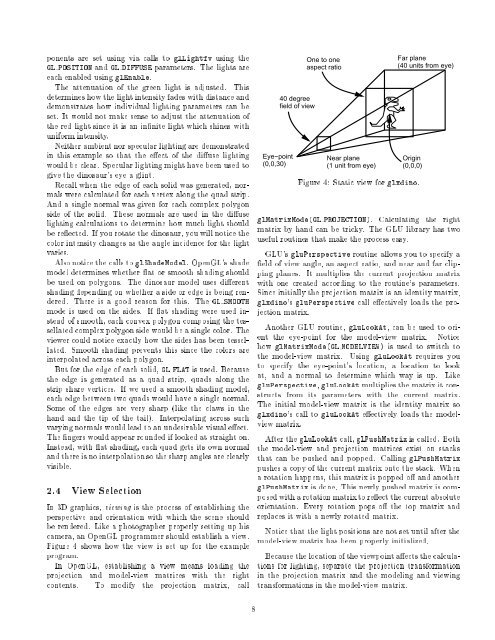OpenGLTM and X, Part 2: Using OpenGL with Xlib
OpenGLTM and X, Part 2: Using OpenGL with Xlib
OpenGLTM and X, Part 2: Using OpenGL with Xlib
You also want an ePaper? Increase the reach of your titles
YUMPU automatically turns print PDFs into web optimized ePapers that Google loves.
ponents are set using via calls to gl ig t using the<br />
<strong>and</strong><br />
parameters. The lights are<br />
each enabled using gl na le.<br />
The attenuation of the green light is ad usted. This<br />
determines how the light intensity fades <strong>with</strong> distance <strong>and</strong><br />
demonstrates how individual lighting parameters can be<br />
set. It would not make sense to ad ust the attenuation of<br />
the red light since it is an innite light which shines <strong>with</strong><br />
uniform intensity.<br />
either ambient nor specular lighting are demonstrated<br />
in this example so that the eect of the diuse lighting<br />
would be clear. Specular lighting might have been used to<br />
give the dinosaur's eye a glint.<br />
Recall when the edge of each solid was generated, normals<br />
were calculated for each vertex along the quad strip.<br />
And a single normal was given for each complex polygon<br />
side of the solid. These normals are used in the diuse<br />
lighting calculations to determine how much light should<br />
be reected. If you rotate the dinosaur, you will notice the<br />
color intensity changes as the angle incidence for the light<br />
varies.<br />
Also notice the calls to gl ade odel. <strong>OpenGL</strong>'s shade<br />
model determines whether at or smooth shading should<br />
be used on polygons. The dinosaur model uses dierent<br />
shading depending on whether a side or edge is being rendered.<br />
There is a good reason for this. The<br />
mode is used on the sides. If at shading were used instead<br />
of smooth, each convex polygon composing the tessellated<br />
complex polygon side would be a single color. The<br />
viewer could notice exactly how the sides has been tessellated.<br />
Smooth shading prevents this since the colors are<br />
interpolated across each polygon.<br />
But for the edge of each solid, is used. Because<br />
the edge is generated as a quad strip, quads along the<br />
strip share vertices. If we used a smooth shading model,<br />
each edge between two quads would have a single normal.<br />
Some of the edges are very sharp (like the claws in the<br />
h<strong>and</strong> <strong>and</strong> the tip of the tail). Interpolating across such<br />
varying normals would lead to an undesirable visual eect.<br />
The ngers would appear rounded if looked at straight on.<br />
Instead, <strong>with</strong> at shading, each quad gets its own normal<br />
<strong>and</strong> there is no interpolation so the sharp angles are clearly<br />
visible.<br />
.<br />
In 3D graphics, v e n is the process of establishing the<br />
perspective <strong>and</strong> orientation <strong>with</strong> which the scene should<br />
be rendered. Like a photographer properly setting up his<br />
camera, an <strong>OpenGL</strong> programmer should establish a view.<br />
Figure shows how the view is set up for the example<br />
program.<br />
In <strong>OpenGL</strong>, establishing a view means loading the<br />
pro ection <strong>and</strong> model-view matrices <strong>with</strong> the right<br />
contents. To modify the pro ection matrix, call<br />
Eye−point<br />
(0,0,30)<br />
40 degree<br />
field of view<br />
One to one<br />
aspect ratio<br />
Figure<br />
Near plane<br />
(1 unit from eye)<br />
Far plane<br />
(40 units from eye)<br />
Origin<br />
(0,0,0)<br />
: Static view for glxdino.<br />
gl atrix ode . Calculating the right<br />
matrix by h<strong>and</strong> can be tricky. The GL library has two<br />
useful routines that make the process easy.<br />
GL 's glu erspecti e routine allows you to specify a<br />
eld of view angle, an aspect ratio, <strong>and</strong> near <strong>and</strong> far clipping<br />
planes. It multiplies the current pro ection matrix<br />
<strong>with</strong> one created according to the routine's parameters.<br />
Since initially the pro ection matrix is an identity matrix,<br />
glxdino's glu erspecti e call eectively loads the proection<br />
matrix.<br />
Another GL routine, glu oo t, can be used to orient<br />
the eye-point for the model-view matrix. otice<br />
how gl atrix ode<br />
is used to switch to<br />
the model-view matrix. sing glu oo t requires you<br />
to specify the eye-point's location, a location to look<br />
at, <strong>and</strong> a normal to determine which way is up. Like<br />
glu erspecti e, glu oo t multiplies the matrix it constructs<br />
from its parameters <strong>with</strong> the current matrix.<br />
The initial model-view matrix is the identity matrix so<br />
glxdino's call to glu oo t eectively loads the modelview<br />
matrix.<br />
After the glu oo t call, gl us atrix is called. Both<br />
the model-view <strong>and</strong> pro ection matrices exist on stacks<br />
that can be pushed <strong>and</strong> popped. Calling gl us atrix<br />
pushes a copy of the current matrix onto the stack. When<br />
a rotation happens, this matrix is popped o <strong>and</strong> another<br />
gl us atrix is done. This newly pushed matrix is composed<br />
<strong>with</strong> a rotation matrix to reect the current absolute<br />
orientation. Every rotation pops o the top matrix <strong>and</strong><br />
replaces it <strong>with</strong> a newly rotated matrix.<br />
otice that the light positions are not set until after the<br />
model-view matrix has been properly initialized.<br />
Because the location of the viewpoint aects the calculations<br />
for lighting, separate the pro ection transformation<br />
in the pro ection matrix <strong>and</strong> the modeling <strong>and</strong> viewing<br />
transformations in the model-view matrix.<br />
8