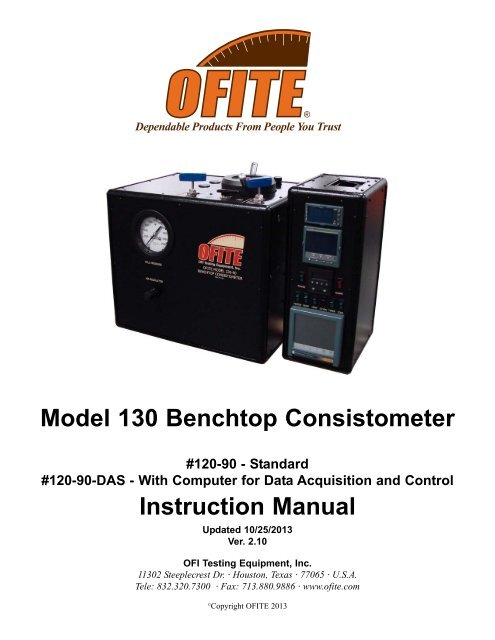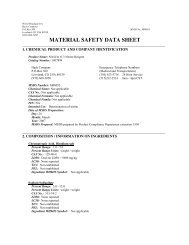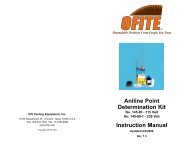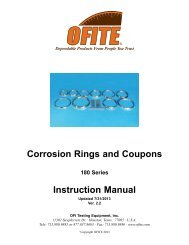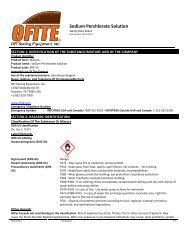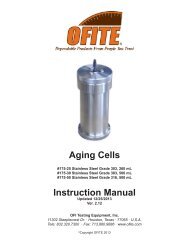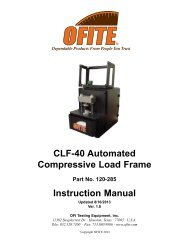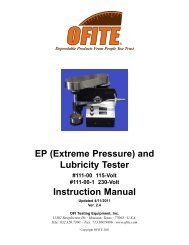120-90 - Benchtop Consistometer - Instruction Manual - OFI Testing ...
120-90 - Benchtop Consistometer - Instruction Manual - OFI Testing ...
120-90 - Benchtop Consistometer - Instruction Manual - OFI Testing ...
You also want an ePaper? Increase the reach of your titles
YUMPU automatically turns print PDFs into web optimized ePapers that Google loves.
Model 130 <strong>Benchtop</strong> <strong>Consistometer</strong><br />
#<strong>120</strong>-<strong>90</strong> - Standard<br />
#<strong>120</strong>-<strong>90</strong>-DAS - With Computer for Data Acquisition and Control<br />
<strong>Instruction</strong> <strong>Manual</strong><br />
Updated 10/25/2013<br />
Ver. 2.10<br />
<strong>OFI</strong> <strong>Testing</strong> Equipment, Inc.<br />
11302 Steeplecrest Dr. · Houston, Texas · 77065 · U.S.A.<br />
Tele: 832.320.7300 · Fax: 713.880.9886 · www.ofite.com<br />
©<br />
Copyright <strong>OFI</strong>TE 2013
Table of<br />
Contents<br />
Intro.......................................................................................................2<br />
Description...........................................................................................2<br />
Features................................................................................................2<br />
Requirements.......................................................................................2<br />
Specifications ......................................................................................3<br />
Components.........................................................................................3<br />
Setup.....................................................................................................5<br />
<strong>Consistometer</strong> ..................................................................................5<br />
Chart Recorder ................................................................................6<br />
Eurotherm ......................................................................................10<br />
Potentiometer Indicator..................................................................12<br />
Software..............................................................................................13<br />
Setup..............................................................................................13<br />
Calibration ......................................................................................16<br />
Operation .......................................................................................17<br />
Test Builder ....................................................................................18<br />
Test Data........................................................................................19<br />
Operation............................................................................................20<br />
Filling the Slurry Cup .....................................................................20<br />
Loading the Test Cell .....................................................................22<br />
Completing the Test .......................................................................25<br />
Maintenance.......................................................................................26<br />
Potentiometer ................................................................................27<br />
Appendix ............................................................................................29<br />
Potentiometer Calibration ..............................................................29<br />
Potentiometer Adjustment..............................................................31<br />
Diagrams........................................................................................32<br />
<strong>OFI</strong>TE, 11302 Steeplecrest Dr., Houston, TX 77065 USA / Tel: 832-320-7300 / Fax: 713-880-9886 / www.ofite.com 1
Intro<br />
During cementing operations, the time required for a cement slurry to set is<br />
of primary concern. Under an ideal situation, minimal time would be<br />
required to successfully pump the slurry, which immediately upon placement,<br />
begins to develop compressive strength. However, if insufficient time<br />
is allowed to fully pump the cement, it will be necessary to drill the cement<br />
remaining in the casing string. Remedial operations such as this are very<br />
costly. Conversely, cements that are successfully placed, but require considerable<br />
time to cure, consume valuable rig time, which is also quite costly.<br />
Laboratory tests should be conducted under simulated reservoir conditions<br />
to examine the actual thickening time of the slurry. The <strong>OFI</strong>TE<br />
<strong>Benchtop</strong> <strong>Consistometer</strong> was specifically engineered to determine the<br />
thickening time of well cements under simulated downhole pressures and<br />
temperatures.<br />
Description<br />
A cement is mixed and poured into the slurry cup assembly. The slurry cup<br />
is placed into the test vessel and pressure is increased via an air-driven<br />
hydraulic pump. A PID temperature controller governs an internal heater,<br />
which maintains the necessary temperature profile, while a magnetic drive<br />
mechanism rotates the slurry cup assembly at 150 RPM. A potentiometer<br />
controls an output voltage, which is directly proportional to the amount of<br />
torque the cement exerts upon an API-approved paddle. A chart recorder<br />
registers cement consistency and temperature as a function of time.<br />
Temperature and consistency are digitally displayed via LED indicators.<br />
Features<br />
- Maximum Pressure: 16,000 PSI (110.3 MPa)<br />
- Maximum Temperature: 400°F (204.4°C)<br />
- Pressure generated via an air-driven hydraulic pump<br />
- Drive table is rotated with a magnetic drive<br />
- External cooling jacket aids cooling of test cell<br />
- Electronic timer with alarm, elapsed 0.1 minute resolution<br />
- Deadweight calibration unit included<br />
- Temperature and consistency alarms provide automatic shutdown<br />
- Safety head with rupture disk are provided<br />
- Unit is fully capable of testing cements in strict accordance to the guidelines<br />
as stated in API Specification 10<br />
Requirements<br />
- Air/Nitrogen Supply (100 - 150 PSI / 6<strong>90</strong> - 1,035 kPa)<br />
- Water Supply for Cooling (40 PSI / 276 kPa)<br />
- Water Drain<br />
- 220 Volt, 50/60 Hz, 25 Amp electrical power supply<br />
<strong>OFI</strong>TE, 11302 Steeplecrest Dr., Houston, TX 77065 USA / Tel: 832-320-7300 / Fax: 713-880-9886 / www.ofite.com 2
Specifications<br />
Size 25 × 16 × 20 inches (63.5 × 40.6 × 50.8 cm)<br />
Weight<br />
215 lbs (94.6 kg)<br />
Crated Size<br />
30 × 20 × 24 inches (76.2 × 50.8 × 61 cm)<br />
Crated Weight<br />
255 lbs (115.8 kg)<br />
Temperature Controller Digital PID, 1° Resolution<br />
Internal Heater<br />
2,500 Watt (5,000 Watt Available)<br />
Slurry Cup<br />
150 RPM Rotational Speed; 316 Stainless Steel;<br />
Expansion Chamber<br />
Maximum Temperature 400°F (204.4°C)<br />
Maximum Pressure 16,000 PSI (110.3 MPa)<br />
Components<br />
#<strong>120</strong>-00-026 Timer<br />
#<strong>120</strong>-00-028 Consistency Indicator, Eurotherm 2408i<br />
#<strong>120</strong>-001 Mineral Oil, 1 Gallon, Qty: 3<br />
#<strong>120</strong>-104 Rupture Disk, 17,500 PSI<br />
#<strong>120</strong>-208-1 Slurry Cup Thermocouple<br />
#<strong>120</strong>-519 Slurry Cup Assembly, No Expansion Cap<br />
#<strong>120</strong>-502 Molded Diaphragm<br />
#<strong>120</strong>-503 Paddle Pin<br />
#<strong>120</strong>-506 Paddle<br />
#<strong>120</strong>-<strong>90</strong>-5 Chart Recorder, Eurotherm 6100A<br />
#<strong>120</strong>-<strong>90</strong>-033 Air Filter<br />
#<strong>120</strong>-<strong>90</strong>-035 Filter<br />
#<strong>120</strong>-<strong>90</strong>-63 Temperature Controller, Eurotherm 3504<br />
#130-79-15 Serial Cable<br />
#152-38 Power Cable<br />
#<strong>120</strong>-628 Potentiometer Assembly:<br />
#<strong>120</strong>-602 Calibration Spring<br />
#<strong>120</strong>-603 Potentiometer Body<br />
#<strong>120</strong>-604 Potentiometer Resistor<br />
#<strong>120</strong>-605 Contact Spring<br />
#<strong>120</strong>-606 Potentiometer Contact Arm<br />
#<strong>120</strong>-607 Contact Strip<br />
#<strong>120</strong>-608 Grounding Cable Retaining Screw<br />
#<strong>120</strong>-609 Grounding Contact Spring<br />
#<strong>120</strong>-75-10 Slotted Weight Set<br />
#<strong>120</strong>-75-9 Weight Hanger<br />
<strong>OFI</strong>TE, 11302 Steeplecrest Dr., Houston, TX 77065 USA / Tel: 832-320-7300 / Fax: 713-880-9886 / www.ofite.com 3
#<strong>120</strong>-91 Spare Parts for #<strong>120</strong>-<strong>90</strong>:<br />
#<strong>120</strong>-001 Mineral Oil; 1 Gallon; Qty: 2<br />
#<strong>120</strong>-104 Rupture Disk; 17,500 PSI; Qty: 3<br />
#<strong>120</strong>-105 High-Pressure Check Valve<br />
#<strong>120</strong>-146 Mag Drive O-ring; Qty: 12<br />
#<strong>120</strong>-148 Cell Cap Backup Ring; Qty: 2<br />
#<strong>120</strong>-149 Test Cell O-ring; Qty: 12<br />
#<strong>120</strong>-204 Heater Gasket; Qty: 2<br />
#<strong>120</strong>-208-1 Slurry Cup Thermocouple; Qty: 2<br />
#<strong>120</strong>-257 Drain Plug O-ring; Qty: 12<br />
#<strong>120</strong>-501 Slurry Cup Sleeve; Qty: 2<br />
#<strong>120</strong>-502 Molded Diaphragm; Qty: 25<br />
#<strong>120</strong>-503 Paddle Pin; Qty: 24<br />
#<strong>120</strong>-504 Pivot Bearing; Qty: 10<br />
#<strong>120</strong>-505 Pivot Bearing Gasket; Qty: 5<br />
#<strong>120</strong>-506 Paddle; Qty: 6<br />
#<strong>120</strong>-507 7¾" Paddle Shaft; Qty: 10<br />
#<strong>120</strong>-508 Diaphragm Retaining Ring; Qty: 6<br />
#<strong>120</strong>-509 Drive Disc<br />
#<strong>120</strong>-510 Drive Bar<br />
#<strong>120</strong>-511 Slurry Cup Shear Pin; Qty: 24<br />
#<strong>120</strong>-512 Slurry Cup Drive Pin; Qty: 12<br />
#<strong>120</strong>-513 Slurry Cup Gasket; Qty: 12<br />
#<strong>120</strong>-519 Slurry Cup Assembly; No Expansion Cap<br />
#<strong>120</strong>-602 Calibration Spring; Qty: 6<br />
#<strong>120</strong>-604 Potentiometer Resistor; Qty: 6<br />
#<strong>120</strong>-606 Potentiometer Contact Arm; Qty: 6<br />
#<strong>120</strong>-607 Contact Strip; Qty: 6<br />
#<strong>120</strong>-628 Potentiometer Assembly<br />
<strong>OFI</strong>TE, 11302 Steeplecrest Dr., Houston, TX 77065 USA / Tel: 832-320-7300 / Fax: 713-880-9886 / www.ofite.com 4
Setup<br />
<strong>Consistometer</strong><br />
1. Carefully remove the instrument from the wooden crate and place it on<br />
a stable surface.<br />
2. Connect an air or nitrogen (100 - 150 PSI / 6<strong>90</strong> - 1,035 kPa) supply to<br />
the air supply on the back of the instrument.<br />
This unit uses ¼" NPT female connectors for all supply lines.<br />
Note<br />
3. Connect the drain and coolant supply lines, also on the back of the unit.<br />
4. Make sure all electrical switches are turned off and the unit is grounded.<br />
Make the necessary electrical connections in accordance with local<br />
codes.<br />
5. Plug the cable into the top port on the unit cabinet and connect the<br />
other end to the port on the back of the Control Box.<br />
6. To fill the oil reservoir, remove the oil reservoir cap and pour mineral oil<br />
into the reservoir until it is full. Replace the cap. Make sure the seal is<br />
air tight. Use the sight glass on the side of the reservoir to check the<br />
oil level. The oil level should be about ½" from the top of the sight<br />
glass.<br />
Data Port<br />
Potentiometer<br />
Calibration Port<br />
Oil Reservoir Cap<br />
Thermocouple<br />
Port<br />
Test Cell<br />
Air To Cylinder<br />
Pressure Release<br />
Regulator<br />
Oil Reservoir Valve<br />
<strong>OFI</strong>TE, 11302 Steeplecrest Dr., Houston, TX 77065 USA / Tel: 832-320-7300 / Fax: 713-880-9886 / www.ofite.com 5
Setup<br />
Chart Recorder<br />
The <strong>OFI</strong>TE <strong>Benchtop</strong> <strong>Consistometer</strong> includes a Eurotherm Chessell 6100A<br />
chart recorder for displaying and recording test data. It features a removable<br />
drive for easily transferring test data to a PC for processing. The unit<br />
is setup to automatically record data onto the disk during the test.<br />
However, for this feature to work, you must have the disk inserted into the<br />
drive when the unit is powered on. Otherwise, the data must be manually<br />
archived at the end of the test.<br />
Eject Button<br />
Recorder Disk<br />
!<br />
Important<br />
It is strongly recommended that you carefully study the Eurotherm<br />
Chessell 6100A instruction manual before using this equipment.<br />
To manually archive test data:<br />
1. Press the “Root Menu” button.<br />
2. Press “Operator” from the root menu.<br />
Root Menu<br />
Button<br />
3. At the top of the screen, choose “Archive” and then choose “Disk”.<br />
4. Now choose the data you wish to archive<br />
and press the appropriate button.<br />
When the archive process starts, you will<br />
see a blinking green light at the top, righthand<br />
side of the screen. When this light<br />
stops blinking, the archive process is complete.<br />
<strong>OFI</strong>TE, 11302 Steeplecrest Dr., Houston, TX 77065 USA / Tel: 832-320-7300 / Fax: 713-880-9886 / www.ofite.com 6
The chart recorder is shipped to you with a pre-programmed configuration<br />
file. It is highly recommended that you do not change any of these settings.<br />
However, in case of emergency, it is possible to restore your configuration<br />
from the disk that is shipped with the unit.<br />
1. At the top of the screen, press<br />
“Save/Restore” and choose “Restore”.<br />
2. Make sure all four options are selected,<br />
then touch the “File Name” field.<br />
3. Press the up arrow to access the root<br />
directory.<br />
4. Select “Removable” and press the down<br />
arrow to access the disk.<br />
5. Choose the file titled “config” and press<br />
“Open”.<br />
6. When the progress bar at the top of the<br />
screen stops, the restore process is complete.<br />
<strong>OFI</strong>TE, 11302 Steeplecrest Dr., Houston, TX 77065 USA / Tel: 832-320-7300 / Fax: 713-880-9886 / www.ofite.com 7
To transfer the test data to a PC:<br />
1. Remove the disk from the chart recorder and insert it into the appropriate<br />
drive on the PC.<br />
2. From the Start Menu, select “Programs” then “Eurotherm” and then click<br />
“Review”. This will open the Eurotherm Review software application.<br />
3. From the “File” menu, select “Transfer” and then click “Files”.<br />
4. Click the “Browse” button, then choose the appropriate drive for your<br />
removable media. Open the “History” folder and select the files you<br />
wish to transfer.<br />
5. Type a name in the “Name” field and click “OK”.<br />
At this point you will receive a warning message. Click “OK” again.<br />
6. When the file transfer is complete, go to the “File” menu and click “New<br />
Chart”.<br />
7. Click “Add Point”.<br />
8. From the “Instrument” drop-down menu, choose the name you selected<br />
in step 5.<br />
9. Choose “Group 1” from the “Log Group” menu.<br />
<strong>OFI</strong>TE, 11302 Steeplecrest Dr., Houston, TX 77065 USA / Tel: 832-320-7300 / Fax: 713-880-9886 / www.ofite.com 8
10. Now, select the Point IDs you wish to display on the chart. Hold down<br />
the “CTRL” button to select more than one. Click “OK”.<br />
11. The software will now create the chart based on the data collected from<br />
the test.<br />
12. To jump directly to a specific data point, click<br />
the “Go To” button at the top of the screen.<br />
Choose the data point you wish to view and<br />
click “OK”.<br />
Go To<br />
<strong>OFI</strong>TE, 11302 Steeplecrest Dr., Houston, TX 77065 USA / Tel: 832-320-7300 / Fax: 713-880-9886 / www.ofite.com 9
Setup<br />
Eurotherm<br />
The Eurotherm Model 3504 controls the temperature and displays the pressure.<br />
When running a test with the computer, the software automatically<br />
programs the controller. However, when running a test without the computer,<br />
the controller must be programmed manually. It is strongly recommended<br />
that operators carefully study the Model 3504 instruction manual before<br />
attempting to program the controller.<br />
When running a test without the computer, always build the program prior<br />
to mixing the slurry and loading the slurry cup.<br />
The Eurotherm 3504 can store up to eight custom programs. Each program<br />
consists of multiple segments. In a segment, the temperature setpoint<br />
can be changed or held for a certain amount of time.<br />
Each program also can consist of two channels; one for temperature and<br />
one for pressure. Since the <strong>Benchtop</strong> <strong>Consistometer</strong> does not offer automatic<br />
pressure control, only Channel 1 should be programmed.<br />
Selector<br />
Temperature<br />
Pressure<br />
To edit a program:<br />
Page<br />
Scroll<br />
1. Press the “Page” button until the display reads “Program Edit”.<br />
2. Use the up and down arrows to select the program you want to edit.<br />
3. Press the “Scroll” button to move to the Channel parameter.<br />
4. Use the up and down arrows to select Channel 1.<br />
Programming Channel 2 is not supported on the <strong>Benchtop</strong><br />
<strong>Consistometer</strong>.<br />
<strong>OFI</strong>TE, 11302 Steeplecrest Dr., Houston, TX 77065 USA / Tel: 832-320-7300 / Fax: 713-880-9886 / www.ofite.com 10
5. Set the parameters for the test:<br />
Press the “Scroll” button to select a parameter to edit. Then use the up<br />
and down arrows to modify the value of that parameter.<br />
a. Set the following parameters for each test:<br />
- Ramp Units: Seconds, Minutes, Hours<br />
- Cycles: The number of times to repeat the test.<br />
b. You must choose a Segment Type for each segment in the test.<br />
The Segment Type will determine the parameters available for that<br />
segment:<br />
Rate: Increase the setpoint by a certain rate (Ramp Rate)<br />
- Target SP: The end temperature for the segment<br />
- Ramp Rate: The rate of increase for the setpoint. For example,<br />
if Ramp Units is set to minutes, and Ramp Rate is set to 5, the<br />
temperature setpoint will increase by 5° per minute.<br />
Time: Increase the setpoint over a certain time (Ramp Time)<br />
- Target SP: The end temperature for the segment<br />
- Duration: The amount of time it will take to increase the setpoint<br />
to the target.<br />
Dwell: Hold the current setpoint.<br />
- Duration: The amount of time to hold the current setpoint.<br />
Step: Increase the setpoint immediately. No ramp is involved.<br />
- Target SP: The end temperature for the segment.<br />
End: The final segment in every test must be End.<br />
- End Type: Dwell is recommended. This will hold the current setpoint<br />
until the test is stopped.<br />
The display is split into two areas. The top area shows the temperature<br />
channel while the bottom shows the pressure channel. Before starting a<br />
manual test, the temperature channel must be in auto mode and the pressure<br />
channel must be in manual mode:<br />
1. Press the “Scroll” button to move the selector around the screen. When<br />
the selector is above the dividing line, the temperature channel is selected.<br />
When it is below the dividing line, the pressure channel is selected.<br />
2. Press the “A/MAN” button to toggle the selected channel between auto<br />
and manual mode.<br />
In the temperature channel, the word “MAN” will appear at the top of<br />
the display to indicate manual mode. This word will disappear in auto<br />
mode.<br />
<strong>OFI</strong>TE, 11302 Steeplecrest Dr., Houston, TX 77065 USA / Tel: 832-320-7300 / Fax: 713-880-9886 / www.ofite.com 11
Setup<br />
Potentiometer Indicator<br />
The <strong>Benchtop</strong> <strong>Consistometer</strong> includes a built-in Eurotherm 2408i 15V<br />
Potentiometer Indicator. As the slurry cup rotates within the unit, the potentiometer<br />
creates a small voltage charge, which is displayed on the indicator.<br />
This charge increases as the strength of the slurry increases.<br />
The potentiometer indicator features a high-voltage alarm. When the<br />
charge reaches the specified level, an alarm condition is triggered and the<br />
heater, pump, and motor are automatically shut off.<br />
To change the alarm setting, perform the following steps:<br />
1. Push the “Page” key twice. The display will read “AL”.<br />
2. Push the “Enter” key. The display will read “IFSH”.<br />
3. Push the up arrow key once to read the current setting.<br />
4. Push the up or down arrow keys to change the setting.<br />
5. After choosing the appropriate setting, press the “Page” key three times<br />
to return to the original display.<br />
Enter Key<br />
Page Key<br />
<strong>OFI</strong>TE, 11302 Steeplecrest Dr., Houston, TX 77065 USA / Tel: 832-320-7300 / Fax: 713-880-9886 / www.ofite.com 12
Software<br />
Setup<br />
1. Double-click the “Multi <strong>Consistometer</strong>” icon on the PC desktop.<br />
2. To add a new unit, click “Add New”.<br />
3. Select “<strong>Consistometer</strong>” from the list.<br />
4. Enter a name. The name must be different from all other<br />
<strong>Consistometer</strong>s connected to this PC.<br />
5. Enter a slave ID. The slave ID must be different from all other<br />
<strong>Consistometer</strong>s connected to this PC.<br />
6. Choose the COM port the new <strong>Consistometer</strong> is connected to.<br />
7. Chose a folder to save the test data. It is recommended that each<br />
<strong>Consistometer</strong> have its own data archive folder.<br />
8. Choose a logo file (.jpg) to display on the printed chart.<br />
9. Make sure “With Pressure” is selected and “With Pressure Control” is<br />
not. Pressure monitoring is available on the <strong>Benchtop</strong> <strong>Consistometer</strong>,<br />
but pressure control is not.<br />
<strong>OFI</strong>TE, 11302 Steeplecrest Dr., Houston, TX 77065 USA / Tel: 832-320-7300 / Fax: 713-880-9886 / www.ofite.com 13
10 Click “Finish” then “Save”.<br />
11. The main screen shows all units added to the PC. For each one it<br />
shows the type of equipment, name, slave ID, COM port, and data<br />
archive path. Units with “[R]” after their name are currently running a<br />
test.<br />
Right-click on a unit and select “Launch” from the menu.<br />
12. Select “Setup” from the “Options” menu.<br />
13. Select units for Temperature (°F or °C), Consistency (Voltage or Bc),<br />
and Pressure (psi, ksi, or kPa).<br />
14. Choose an “Archive Path”. This is the folder where all test data will be<br />
stored.<br />
15. Choose a “Chart Logo File”. This is the logo that will print on the report<br />
at the end of a test. This file must be in .jpg format.<br />
<strong>OFI</strong>TE, 11302 Steeplecrest Dr., Houston, TX 77065 USA / Tel: 832-320-7300 / Fax: 713-880-9886 / www.ofite.com 14
16. Select “Print to Printer” if you want a chart to automatically print when<br />
you stop a test. Select “Print to File” if you want a .jpg file to be create<br />
automatically when you stop a test.<br />
Both of these options can be enabled at the same time. It is recommended<br />
that “Print to File” always be enabled.<br />
17. Choose values for the “Consistency #1”, “Consistency #2” and<br />
“Consistency #3” fields.<br />
These values tell the software to record the test time when the consistency<br />
reaches each point. A note will be made on the chart when the<br />
test is finished.<br />
Make sure that if you select “Bc” for consistency units that you also use<br />
Bc for these two fields. Likewise, if you chose “V” for consistency units,<br />
you must use voltage for these two fields.<br />
18. Select “Automatic stop collecting data” if you want the <strong>Consistometer</strong> to<br />
stop collecting data during an alarm condition.<br />
During an alarm condition, the motor, heaters, and pump all stop. By<br />
default, when the alarm condition is resolved, everything restarts.<br />
However, if the “Automatic stop collecting data” box is checked data<br />
collection is also stopped, and only the motor and pump restart. The<br />
heaters remain off and no more data is collected.<br />
19. When finished, click “OK”.<br />
20. Select “Set Alarm” from the “Utilities” menu.<br />
21. Enter a value in Bc. If the sample reaches this consistency, the unit will<br />
enter alarm condition.<br />
<strong>OFI</strong>TE, 11302 Steeplecrest Dr., Houston, TX 77065 USA / Tel: 832-320-7300 / Fax: 713-880-9886 / www.ofite.com 15
Software<br />
Calibration<br />
A calibration should be performed periodically to make sure the unit is still<br />
providing accurate information. Also, be sure to calibrate any time the<br />
potentiometer is changed. Always calibrate with the same potentiometer<br />
that will be used during the test.<br />
1. Select “Calibration” from the “Operations” menu.<br />
2. Prepare the potentiometer for calibration as described on page 29.<br />
3. Place the weight hanger (with no weights) on the end of the string. The<br />
weight hanger is 50 g.<br />
4. Wait for the value on the screen to stabilize and then click “Accept”.<br />
5. The software will prompt you to add weight to the hanger. After adding<br />
the weight, wait for the value to stabilize, then click “Accept”.<br />
The software will graph the calibration points as you enter them. At any<br />
time you can click the “Back” button to re-enter a calibration point.<br />
6. Click “Save” to save the calibration data.<br />
<strong>OFI</strong>TE, 11302 Steeplecrest Dr., Houston, TX 77065 USA / Tel: 832-320-7300 / Fax: 713-880-9886 / www.ofite.com 16
Software<br />
Operation<br />
1. Click “Start Test”.<br />
2. Enter the necessary information. The following fields do not affect your<br />
test. The information will print on the report when the test is complete:<br />
- Customer Info<br />
- Additives<br />
- Cement Mfr.<br />
- Test Name<br />
- Cement Density<br />
- Cement Class<br />
- Density Units<br />
- Job Type<br />
The following fields do affect your test:<br />
- DAQ Time (mm:ss): determines how often test data is saved to file<br />
- Alarm: sets the consistency alarm. Be sure to use the same consistency<br />
units set in the “Setup” screen.<br />
3. Select a “Test Profile”. Test profiles are built in the Test Builder. Refer<br />
to page 18 for instructions.<br />
4. Click “OK” to start the test.<br />
!<br />
Important<br />
If the computer is disconnected from the <strong>Consistometer</strong> or loses power,<br />
the test will not stop. Be sure to stop it manually. Refer to page 25 for<br />
instructions on stopping a test manually.<br />
5. When the test is complete, click “Stop”.<br />
<strong>OFI</strong>TE, 11302 Steeplecrest Dr., Houston, TX 77065 USA / Tel: 832-320-7300 / Fax: 713-880-9886 / www.ofite.com 17
Software<br />
Test Builder<br />
The <strong>Consistometer</strong> Software can control the temperature during a test.<br />
Tests are programmed in the Test Builder.<br />
1. Select “Test Builder” from the “Utilities” menu.<br />
2. Click the “New Test” button to start a new test. Or click the “Copy Test”<br />
button to start with an existing test.<br />
3. On the Temperature tab click the “Add” button to add a step.<br />
4. Choose a Step Type:<br />
- Ramp: The software will increase the setpoint up to the target over<br />
a specified time period. You will be asked for a time period (minutes)<br />
and a target temperature.<br />
- Step: The software will increase the setpoint to the target immediately.<br />
You will be asked for a target temperature.<br />
- Hold: Maintain the current setpoint for the specified period of time.<br />
You will be asked for a time period (minutes).<br />
5. Once you add a step, you can then go back and edit, delete, or move it<br />
up or down in the step list.<br />
6. Click “OK” to save the test. The new test will now be available in the<br />
“Start Test” dialog box.<br />
<strong>OFI</strong>TE, 11302 Steeplecrest Dr., Houston, TX 77065 USA / Tel: 832-320-7300 / Fax: 713-880-9886 / www.ofite.com 18
Software<br />
Test Data<br />
At the end of each test, all test data is saved in the “Data Archive Folder”<br />
that was selected in the “Setup” screen. There you can find an image<br />
showing the chart for each test as well as a data file that can be opened in<br />
MS Excel.<br />
Archived tests and calibrations can also be viewed in the software:<br />
1. Select “Open Data Archive” or “Open Calibration Archive” from the “File”<br />
menu.<br />
2. On the left-hand side of the screen, choose a test or calibration to view.<br />
The graph will be displayed in the chart area.<br />
3. To print the chart, click the “Print Chart” button.<br />
You can also print a chart or export test data during a test. Simply rightclick<br />
on the table at the bottom of the main screen. From the context<br />
menu, select either “Print Chart” or “Export”.<br />
a. “Print Chart” - This will print the current chart. If you have selected<br />
“Print to Printer” in the options screen, the chart will print to the<br />
default printer. If you have selected “Print to File”, a .jpg file will be<br />
created. See page 13 for more information about setting options.<br />
b. “Export” - This will export the current test data to a file in the archive folder.<br />
Refer to item 1 above for information about where to find this file.<br />
Context Menu<br />
<strong>OFI</strong>TE, 11302 Steeplecrest Dr., Houston, TX 77065 USA / Tel: 832-320-7300 / Fax: 713-880-9886 / www.ofite.com 19
Operation<br />
Filling the Slurry Cup<br />
1. With the slurry cup disassembled, examine the threads on the inside of<br />
the cylinder. The end with the larger set of threads is the top.<br />
2. Coat the surface of the paddle and the inside of the slurry cup with a<br />
high-temperature grease to facilitate cement removal.<br />
3. Insert the paddle assembly all the way into the<br />
top of the cylinder.<br />
Cylinder<br />
Paddle<br />
4. Slide the slurry cup lock ring on top of the paddle assembly with the two<br />
notches facing upward. Tighten the locking ring completely using the<br />
provided slurry cup tool.<br />
Metal O-Ring<br />
Bottom Cell Cap<br />
Locking Ring<br />
5. Prepare the cement slurry as stated in API Specification 10.<br />
6. Pour the cement into the slurry cup through the open bottom of the<br />
cylinder.<br />
7. Place the metal O-Ring around the threads of the bottom cap. Apply<br />
high-temperature grease to the O-Ring and cap surface. Screw the cap<br />
onto the cup and tighten with the slurry cup tool.<br />
<strong>OFI</strong>TE, 11302 Steeplecrest Dr., Houston, TX 77065 USA / Tel: 832-320-7300 / Fax: 713-880-9886 / www.ofite.com 20
Note<br />
The slurry cup should contain enough cement slurry that it leaks out of<br />
the hole in the center of the cap. If it does not, remove the cap and<br />
refill the slurry cup. Do not add cement through the hole in the cap.<br />
8. Screw the pivot bearing into the hole in the center of the cap and tighten.<br />
9. Wipe the entire slurry cup clean to ensure that no cement remains on<br />
the outside.<br />
Pivot Bearing<br />
Slurry Cup Tool<br />
Slurry Cup<br />
Slurry Cup Stand<br />
<strong>OFI</strong>TE, 11302 Steeplecrest Dr., Houston, TX 77065 USA / Tel: 832-320-7300 / Fax: 713-880-9886 / www.ofite.com 21
Operation<br />
Loading the Test Cell<br />
<br />
Tip<br />
<br />
Tip<br />
Before attempting to load the test cell, ensure that the “Air To Cylinder” and<br />
“Pressure Release” valves are completely closed (turned clockwise). Also,<br />
make sure the “Motor”, “Pump”, and “Heat” switches are turned off.<br />
1. Lower the slurry cup into the test cell ensuring that the slurry cup drive<br />
pins engage the drive holes at the bottom of the test cell.<br />
It may be necessary to start the motor briefly to confirm that the slurry<br />
cup is properly aligned inside the test cell.<br />
2. Lower the potentiometer mechanism into the test cell ensuring that the<br />
contact springs of the potentiometer are in alignment with the test cell<br />
contacts.<br />
The slurry cup and potentiometer both have two holes near the top for<br />
the lift bail (provided). Use the lift bail to easily lower the slurry cup and<br />
potentiometer into the test cell.<br />
Lift Bail<br />
Drive Holes<br />
Test Cell<br />
Potentiometer<br />
Contacts<br />
<strong>OFI</strong>TE, 11302 Steeplecrest Dr., Houston, TX 77065 USA / Tel: 832-320-7300 / Fax: 713-880-9886 / www.ofite.com 22
Note<br />
3. To engage the drive bar of the slurry cup into the potentiometer, rotate<br />
the cup with the motor for a few seconds while applying slight pressure<br />
to the potentiometer. Note that if the unit is in an alarm condition the<br />
motor will not engage.<br />
4. Place the O-Ring into the test cell in the O-Ring groove. Place the cell<br />
cap onto the cell and hand tighten.<br />
5. Plug the thermocouple into the port on the unit cabinet. Insert the thermocouple<br />
into the hole in the top of the cell cap and tighten the thread<br />
gland finger tight. Then loosen it 1/8 of a turn.<br />
6. With a 5/8" wrench handy, turn the “Oil Reservoir Valve” to “Fill Cell”.<br />
The test cell will begin to fill with mineral oil from the reservoir.<br />
Carefully watch the top of the test cell. When oil begins leaking out of<br />
the thermocouple hole, tighten the thread gland with the wrench. This<br />
will ensure that no air remains within the test cell.<br />
Thermocouple<br />
Cell Cap<br />
Thread Gland<br />
7. Turn on the “Motor” and “15 VDC” switches.<br />
<br />
Tip<br />
The “15 VDC” switch MUST be on in order to read the cell pressure<br />
on the Eurotherm or in the software. Leave the “15 VDC”<br />
switch on any time there is pressure on the test cell.<br />
8. Turn on the pump. Adjust the pressure to the desired level by turning<br />
the regulator clockwise.<br />
If the pressure rises too high, open (counter clockwise) the “Pressure<br />
Release” valve very slowly. Close the valve immediately to prevent all<br />
of the pressure from leaking.<br />
9. Turn the “Heat” switch on. If you are using the <strong>Benchtop</strong> <strong>Consistometer</strong><br />
software, click the “Start Test” button (refer to page 17 for more information).<br />
If you are not using the software, push the “Run” button on the<br />
temperature controller.<br />
<strong>OFI</strong>TE, 11302 Steeplecrest Dr., Houston, TX 77065 USA / Tel: 832-320-7300 / Fax: 713-880-9886 / www.ofite.com 23
10. Turn the “Timer” switch on and push the “R” reset button on the timer<br />
display.<br />
<br />
Tip<br />
The timer displays elapsed time to the nearest tenth of a minute. If an<br />
alarm condition occurs, the timer will stop. This is a troubleshooting<br />
measure that shows you the point during the test at which the alarm<br />
occurred.<br />
The “Timer” switch provides power to the timer and the “R” reset switch<br />
resets the timer to zero.<br />
11. If the “Alarm” switch is not already on, turn it on now. If the “Alarm”<br />
switch is left off, the unit can still enter into an alarm condition, but there<br />
will be no visual or audio signal to notify the operator.<br />
<strong>OFI</strong>TE, 11302 Steeplecrest Dr., Houston, TX 77065 USA / Tel: 832-320-7300 / Fax: 713-880-9886 / www.ofite.com 24
Operation<br />
Completing the Test<br />
1. If you are using the <strong>Benchtop</strong> <strong>Consistometer</strong> software, click “Stop Test”.<br />
If not, press and hold the “RUN/HOLD” button on the temperature controller<br />
until the “Run” and “Hold” lights are both off.<br />
2. Turn off the “Heat” and “Pump” switches and turn on the “Cool” switch.<br />
Make sure the water supply is turned on.<br />
3. As the test cell cools, watch the pressure carefully. As long as the temperature<br />
is over 180°F (82.2°C), make sure the pressure is at least<br />
1,000 PSI (6,<strong>90</strong>0 kPa).<br />
4. Once the test cell has cooled, turn off the“Cool” and “Motor” switches.<br />
!<br />
Important<br />
5. Open the Pressure Release valve (counter-clockwise) all the way.<br />
Always release the pressure very slowly to avoid pulling cement<br />
into the plumbing.<br />
6. Once the cell pressure reaches 0, turn the “15 VDC” switch off.<br />
7. Slowly turn the “Oil Reservoir Valve” to “Vent”.<br />
8. Open the “Air To Cylinder” valve (counter-clockwise). Air pressure will<br />
force the oil back into the reservoir. You will hear a hissing sound as air<br />
is released. When the hissing sound stops, close the valve (clockwise).<br />
<br />
Tip<br />
9. Carefully unscrew and remove the thermocouple.<br />
Keep a rag or paper towel handy in case extra oil leaks from the cell.<br />
10. Unscrew and remove the cell cap. Remove the potentiometer and slurry<br />
cup.<br />
11. Return the cell cap to the test cell to prevent dust and other material<br />
from entering the cell. Close all valves and turn off all switches.<br />
<strong>OFI</strong>TE, 11302 Steeplecrest Dr., Houston, TX 77065 USA / Tel: 832-320-7300 / Fax: 713-880-9886 / www.ofite.com 25
Maintenance<br />
Slurry Cup<br />
After every test, immediately disassemble the slurry cup and clean it<br />
thoroughly with soap and water. Be sure to remove any residual<br />
cement before it hardens. Hardened cement on any of the parts can<br />
cause irreparable damage.<br />
Test Cell<br />
After every test, examine the inside of the test cell for any cement or<br />
other debris. If necessary, wipe the inside of the cell with a rag or<br />
paper towel.<br />
Oil Filter<br />
If oil is not flowing from the oil reservoir to the pump, it may be necessary<br />
to replace the oil filter.<br />
1. Open the back panel of the main unit cabinet and locate the oil<br />
filter fixture.<br />
2. Open the fixture, remove the filter, and replace it with a new<br />
one.<br />
To reduce the risk of damaging the piping around the fixture,<br />
you can completely remove the entire fixture from the unit.<br />
Once you have replaced the filter, be sure to re-install the fixture<br />
with the oil flow directed downward. An arrow printed on the<br />
side of the fixture shows the direction of the oil flow.<br />
Oil Filter Fixture Fixture Filter<br />
<strong>OFI</strong>TE, 11302 Steeplecrest Dr., Houston, TX 77065 USA / Tel: 832-320-7300 / Fax: 713-880-9886 / www.ofite.com 26
Maintenance<br />
Potentiometer<br />
1. The potentiometer should be kept as clean as possible. Periodically<br />
submerge the unit in solvent to remove cement and other materials.<br />
2. Troubleshooting potential problems:<br />
a. If consistency (voltage) readings fluctuate, examine the resistor and<br />
verify that the top is smooth and consistent. If necessary, re-insert<br />
the resistor and lightly smooth the resistor wire with emery cloth.<br />
b. If the consistency (voltage) reading is zero, the resistor and contact<br />
arm may have lost contact. Adjust the contact arm either up or<br />
down. If this does not correct the problem, the resistor may have<br />
insufficient space between the windings to prohibit conductance. If<br />
this is the case, replace the resistor.<br />
c. If the potentiometer will not hold a calibration, the spring is probably<br />
either damaged or worn by corrosion. Replace the spring.<br />
3. To install a new resistor:<br />
a. Remove the four small screws holding the shaft-bearing retainer to<br />
the potentiometer assembly.<br />
b. Remove the contact arm.<br />
c. Carefully lift the damaged resistor away from the potentiometer.<br />
Clear the resistor groove of any foreign material.<br />
d. Carefully place the new resistor into the groove and ensure that it is<br />
centered between the two terminating contacts.<br />
e. Push the resistor completely into the groove with either a mallet or a<br />
piece of wood. It is very important to ensure that the resistor is<br />
completely inserted into the groove and that the upper surface is<br />
level.<br />
f. Install a new contact arm and if necessary, bend the arm either up<br />
or down to obtain consistent contact with the resistor.<br />
g. Re-install the shaft-bearing retainer and calibrate the potentiometer<br />
before use.<br />
4. To install a new calibration spring:<br />
a. Remove the contact arm and the shaft-bearing retainer.<br />
b. Carefully lift the calibration spring from the potentiometer assembly.<br />
c. Install the new spring. When properly installed, it should tighten<br />
when the center shaft is rotated counter-clockwise.<br />
<strong>OFI</strong>TE, 11302 Steeplecrest Dr., Houston, TX 77065 USA / Tel: 832-320-7300 / Fax: 713-880-9886 / www.ofite.com 27
d. Install a new contact arm and make adjustments as necessary to<br />
obtain consistent contact with the resistor.<br />
e. Loosen the three adjustment screws on the underside of the potentiometer<br />
assembly and rotate the spring adjuster until the spring<br />
rests at a relaxed state.<br />
f. Ensure that the contact arm aligns with the contact strip and tighten<br />
the three set screws.<br />
g. Rotate the center shaft to ensure that the spring does not bind or<br />
rub the potentiometer housing.<br />
h. Replace the shaft-bearing retainer and calibrate the potentiometer.<br />
Contact Arm<br />
Shaft-Bearing<br />
Retainer<br />
Calibration Spring<br />
Resistor<br />
Set Screws<br />
<strong>OFI</strong>TE, 11302 Steeplecrest Dr., Houston, TX 77065 USA / Tel: 832-320-7300 / Fax: 713-880-9886 / www.ofite.com 28
Appendix<br />
Potentiometer Calibration<br />
The potentiometer should be calibrated once a month to ensure accurate<br />
readings. If you are using the <strong>Consistometer</strong> software, use the built-in calibration<br />
procedure. Otherwise, follow these steps:<br />
1. Place the potentiometer on the calibration stand. Place the stand on<br />
the edge of the <strong>Consistometer</strong> and plug it into the port on the side of<br />
the unit.<br />
2. Connect the wire clamps to the contacts. From the groove going clockwise<br />
around the unit, connect yellow, then black, then blue.<br />
3. Slide the weight into the groove and wrap the cord clockwise around<br />
the unit one full turn.<br />
4. Let the cord hang over the wheel and off the table.<br />
5. Attach the hook to the cord.<br />
6. Apply the weights to the hook according to the chart below. Steady the<br />
cord to minimize the amount of swinging.<br />
Note<br />
When adding weights, remember that the hook weighs 50 grams.<br />
Therefore, to test the potentiometer at 200g, you only need to add 150g<br />
to the hook.<br />
7. Firmly tap the surface of the calibration stand with a pen or the blunt<br />
end of a screwdriver to settle the weights and stabilize the potentiometer.<br />
Weight in<br />
Groove<br />
Calibration Stand<br />
<strong>OFI</strong>TE, 11302 Steeplecrest Dr., Houston, TX 77065 USA / Tel: 832-320-7300 / Fax: 713-880-9886 / www.ofite.com 29
8. Lift the weight about two inches directly upward and release it. Allow it<br />
to fall straight down. Observe the reading on the Potentiometer<br />
Indicator.<br />
9. Record the reading and repeat steps 6 through 8 with each weight listed<br />
in the chart below.<br />
Note<br />
The voltage values in this chart are only examples. Every potentiometer<br />
is different and will, therefore produce different voltages. The calibration<br />
process will help you interpret the potentiometer readings provided<br />
by the <strong>Consistometer</strong>.<br />
Mass (grams) Approximate Voltage<br />
100 2.5<br />
200 5.5<br />
300 8.2<br />
400 10.75<br />
<strong>OFI</strong>TE, 11302 Steeplecrest Dr., Houston, TX 77065 USA / Tel: 832-320-7300 / Fax: 713-880-9886 / www.ofite.com 30
Appendix<br />
Potentiometer<br />
Adjustment<br />
The calibration spring has a zero point. If the contact arm is behind the<br />
zero point, the potentiometer will register a negative reading. If the contact<br />
arm drifts behind the zero point, it will be necessary to adjust the position of<br />
the spring.<br />
1. Remove the potentiometer from the consistometer.<br />
2. Loosen the three set screws on the bottom of the potentiometer.<br />
3. Locate the spring holder on the top of the potentiometer. It may be<br />
positioned beneath the shaft bearing retainer. Push the spring holder to<br />
rotate the spring within the body of the potentiometer.<br />
4. When the contact arm is again in front of the zero point, tighten the the<br />
set screws to secure it in place.<br />
5. The contact arm may drift while tightening the set screws. Recheck the<br />
position of the contact arm before using the potentiometer.<br />
Negative Reading<br />
Positive Reading<br />
Zero Point<br />
Zero Point<br />
Shaft Bearing Retainer<br />
Spring Holder<br />
<strong>OFI</strong>TE, 11302 Steeplecrest Dr., Houston, TX 77065 USA / Tel: 832-320-7300 / Fax: 713-880-9886 / www.ofite.com 31
Appendix<br />
Diagrams<br />
#<strong>120</strong>-519 Slurry Cup Assembly<br />
Shear Pin (#<strong>120</strong>-511)<br />
Drive Disk (#<strong>120</strong>-509)<br />
Drive Bar (#<strong>120</strong>-510)<br />
Drive Disk Set Screw (#<strong>120</strong>-514)<br />
Expansion Chamber Lid<br />
(#<strong>120</strong>-522)<br />
Paddle Shaft (#<strong>120</strong>-507)<br />
Diaphragm Support<br />
(#<strong>120</strong>-515)<br />
Diaphragm Retaining Ring<br />
(#<strong>120</strong>-508)<br />
Molded Diaphragm<br />
#<strong>120</strong>-502 - Below 400°F<br />
#<strong>120</strong>-40-502 - Above 400°F<br />
Paddle Pin (#<strong>120</strong>-503)<br />
Paddle (#<strong>120</strong>-506)<br />
Sleeve (#<strong>120</strong>-501)<br />
Base (#<strong>120</strong>-516)<br />
Gasket (#<strong>120</strong>-513)<br />
Drive Pin (#<strong>120</strong>-512)<br />
Pivot Bearing Gasket (#<strong>120</strong>-505)<br />
Pivot Bearing (#<strong>120</strong>-504)<br />
<strong>OFI</strong>TE, 11302 Steeplecrest Dr., Houston, TX 77065 USA / Tel: 832-320-7300 / Fax: 713-880-9886 / www.ofite.com 32