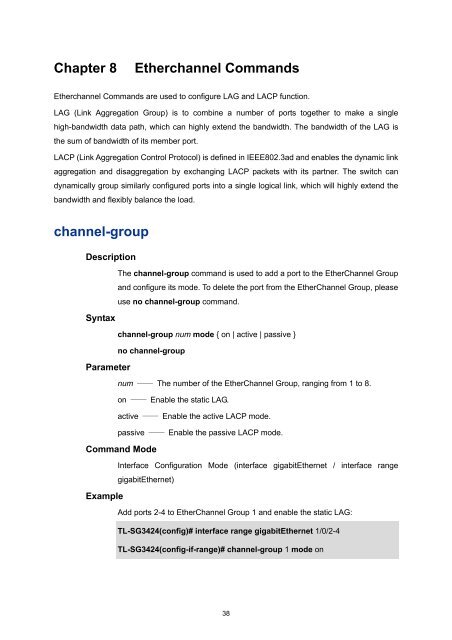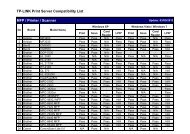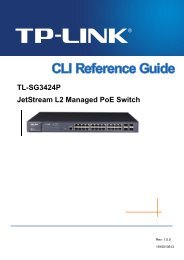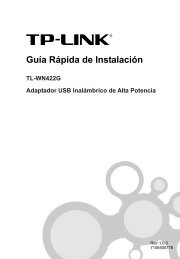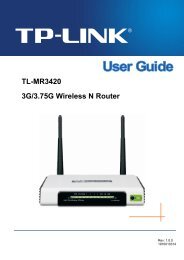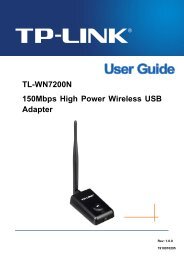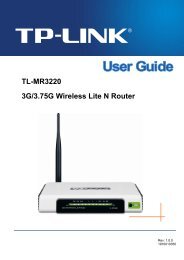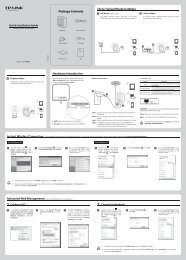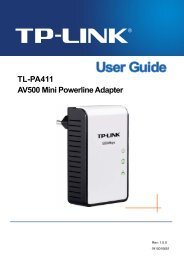TL-SG3424_V1_CLI Guide - TP-Link
TL-SG3424_V1_CLI Guide - TP-Link
TL-SG3424_V1_CLI Guide - TP-Link
Create successful ePaper yourself
Turn your PDF publications into a flip-book with our unique Google optimized e-Paper software.
Chapter 8<br />
Etherchannel Commands<br />
Etherchannel Commands are used to configure LAG and LACP function.<br />
LAG (<strong>Link</strong> Aggregation Group) is to combine a number of ports together to make a single<br />
high-bandwidth data path, which can highly extend the bandwidth. The bandwidth of the LAG is<br />
the sum of bandwidth of its member port.<br />
LACP (<strong>Link</strong> Aggregation Control Protocol) is defined in IEEE802.3ad and enables the dynamic link<br />
aggregation and disaggregation by exchanging LACP packets with its partner. The switch can<br />
dynamically group similarly configured ports into a single logical link, which will highly extend the<br />
bandwidth and flexibly balance the load.<br />
channel-group<br />
Description<br />
The channel-group command is used to add a port to the EtherChannel Group<br />
and configure its mode. To delete the port from the EtherChannel Group, please<br />
use no channel-group command.<br />
Syntax<br />
channel-group num mode { on | active | passive }<br />
no channel-group<br />
Parameter<br />
num —— The number of the EtherChannel Group, ranging from 1 to 8.<br />
on —— Enable the static LAG.<br />
active —— Enable the active LACP mode.<br />
passive —— Enable the passive LACP mode.<br />
Command Mode<br />
Interface Configuration Mode (interface gigabitEthernet / interface range<br />
gigabitEthernet)<br />
Example<br />
Add ports 2-4 to EtherChannel Group 1 and enable the static LAG:<br />
<strong>TL</strong>-<strong>SG3424</strong>(config)# interface range gigabitEthernet 1/0/2-4<br />
<strong>TL</strong>-<strong>SG3424</strong>(config-if-range)# channel-group 1 mode on<br />
38