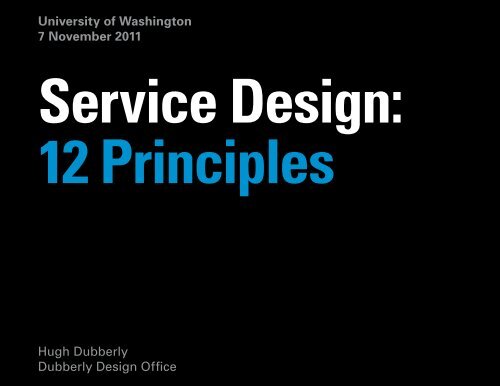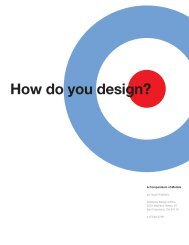'services' as - Dubberly Design Office
'services' as - Dubberly Design Office
'services' as - Dubberly Design Office
Create successful ePaper yourself
Turn your PDF publications into a flip-book with our unique Google optimized e-Paper software.
University of W<strong>as</strong>hington<br />
7 November 2011<br />
Service <strong>Design</strong>:<br />
12 Principles<br />
Hugh <strong>Dubberly</strong><br />
<strong>Dubberly</strong> <strong>Design</strong> <strong>Office</strong>
The opportunity<br />
to delight customers—<br />
to garner their love—<br />
lies in delivering<br />
not just a quality product<br />
but a quality experience.<br />
Service <strong>Design</strong>: 12 Principles<br />
2
“... commercial products are best treated<br />
<strong>as</strong> though they were services.<br />
It’s not what you sell a customer,<br />
it’s what you do for them.<br />
It’s not what something is,<br />
it’s what it is connected to,<br />
what it does.<br />
Flows become more<br />
important than resources.<br />
Behavior counts.”<br />
—Kevin Kelly<br />
Service <strong>Design</strong>: 12 Principles<br />
3
In 2002,<br />
IBM bought Price Waterhouse’s<br />
IT consulting business<br />
In 2004,<br />
IBM sold its PC business to Lenovo<br />
In 2005,<br />
service w<strong>as</strong> 35% of IBM’s income<br />
In 2010,<br />
service w<strong>as</strong> 68% of IBM’s income<br />
Service <strong>Design</strong>: 12 Principles<br />
4
In 2007, Philips sold its chip division<br />
Philips then acquired Health Watch<br />
Holdings and Lifeline Systems,<br />
another health services company<br />
In 2011, Philips bought Med Sage,<br />
a chronic care management service<br />
Service <strong>Design</strong>: 12 Principles<br />
5
80% of the US GDP<br />
is in service<br />
39% of China’s GDP<br />
is in service<br />
Source: Mary Jo Bitner, ASU<br />
Service <strong>Design</strong>: 12 Principles<br />
6
One<br />
Value is in the experience<br />
Service <strong>Design</strong>: 12 Principles<br />
7
Staging experience<br />
—Pine & Gilmore<br />
coffee beans > coffee > coffee shop > Starbucks<br />
Commodity Goods Service Experience<br />
1¢–2¢ Per Cup<br />
5¢–25¢ Per Cup 75¢–$1.50 Per Cup $2–$5.00 Per Cup<br />
Beans Ro<strong>as</strong>ted and ground Brewed and served Treating yourself<br />
to something special<br />
Service <strong>Design</strong>: 12 Principles<br />
8
Defining marketspaces<br />
—Rheinfrank & Murrell<br />
motor > blender > kitchen > dining experience<br />
Components Tools System Experience<br />
Motor<br />
Appliance Kitchen Cooking<br />
Service <strong>Design</strong>: 12 Principles<br />
9
MENU<br />
iPod—integrated system of products and services<br />
DRAM > mp3 player > music sharing service > my music<br />
Hardware Software Networked Service Marketplace<br />
Music Listener<br />
iPod<br />
iTunes iTunes Store Record Companies Artists<br />
Service <strong>Design</strong>: 12 Principles<br />
10
MENU<br />
Apple is a systems company—<br />
teamed up with Nike to extend the iPod systems<br />
Pressure Sensor<br />
Shoe<br />
iPod Nano (with Receiver)<br />
User<br />
Nikeplus.com<br />
Place the sensor in<br />
your left Nike+ shoe,<br />
in the built-in pocket<br />
beneath the insole.<br />
The sensor uses a<br />
sensitive accelerometer<br />
to me<strong>as</strong>ure your activity:<br />
the number of steps,<br />
the rate at which they<br />
are happening, and the<br />
time between them.<br />
The sensor then<br />
wirelessly transfers<br />
this data to the receiver<br />
on your iPod nano.<br />
As the user runs, iPod nano tells<br />
them their time, distance, pace,<br />
and calories burned (According<br />
to your choice of workout) via<br />
voice feedback that adjusts<br />
music volume <strong>as</strong> it plays.<br />
In addition to progress reports,<br />
voice feedback congratulates<br />
users when they’ve reached a<br />
personal best—f<strong>as</strong>test pace,<br />
longest distance and time,<br />
or most calories burned.<br />
Users can also set a PowerSong<br />
for when they need help with the<br />
home stretch. Press and hold the<br />
center button at any time hear the<br />
preselected PowerSong.<br />
After the run, the user may<br />
connect the iPod to their computer.<br />
iTunes takes over from<br />
there, automatically syncing all<br />
the run data and sending it to<br />
nikeplus.com.<br />
Nikeplus.com keeps stats on<br />
every step. Check the users<br />
speed, distance, and calories<br />
burned—by run, by week,<br />
or by month.<br />
Nikeplus.com also keeps users<br />
connected with runners from<br />
every corner of the web. Users<br />
are encouraged to compete with<br />
other runners and compare stats<br />
on the site.<br />
Service <strong>Design</strong>: 12 Principles<br />
11
In just a few years, iPhone and other smart phones<br />
will become hubs of body-area networks<br />
New/Additional sensors<br />
and actuators<br />
Reinvent meter<br />
<strong>as</strong> health status tracker<br />
Networked enabled services<br />
supported by subscription<br />
Blood glucose<br />
Blood pressure<br />
Cholesterol<br />
Connecting with caregivers<br />
(e.g., Family, Physician)<br />
Heart rate<br />
Hydration<br />
Weight<br />
Body Area<br />
Network Hub<br />
Personal Computer<br />
Joining communities<br />
for support and learning<br />
Medication dosing<br />
and monitoring<br />
e.g., insulin pump<br />
Engaging with wellness coach<br />
for behavior change<br />
Service <strong>Design</strong>: 12 Principles<br />
12
Amazon’s Kindle-Reader-Whispernet-Store system<br />
is another networked-service ecology<br />
Hardware Software Networked Service Marketplace<br />
Reader Kindle Reader<br />
Amazon Store Publishers Authors<br />
Service <strong>Design</strong>: 12 Principles<br />
13
“I think of [the Kindle] <strong>as</strong> a service.<br />
Part of [it] is of course the hardware,<br />
but really, it’s the software, the content,<br />
it’s the seamless integration of those things.”<br />
—Jeff Bezos<br />
Service <strong>Design</strong>: 12 Principles<br />
14
Each step expands our potential<br />
Person<br />
+ Interface<br />
MENU<br />
Product<br />
+ Interface<br />
Service<br />
+ Interface<br />
Exchange<br />
Service <strong>Design</strong>: 12 Principles<br />
15
Two<br />
Experience = Reputation<br />
Reputation = Brand<br />
Service <strong>Design</strong>: 12 Principles<br />
16
Reputation = How people think of<br />
“what you offer”<br />
Quality<br />
respected? liked? loved?<br />
dependable? good value?<br />
Reach<br />
well-known?<br />
frequently encountered?<br />
Position<br />
relevance?<br />
relation to alternatives?<br />
Service <strong>Design</strong>: 12 Principles<br />
17
This is not a brand.<br />
Service <strong>Design</strong>: 12 Principles<br />
18
A logo is a sign of the quality of a product<br />
Service <strong>Design</strong>: 12 Principles<br />
19
A brand exists in our minds<br />
It links a symbol<br />
and the things which we <strong>as</strong>sociate with it—<br />
b<strong>as</strong>ed on our experience<br />
Service <strong>Design</strong>: 12 Principles<br />
20
Brands are a special type of “sign”<br />
sign = object + symbol + idea<br />
symbol<br />
idea<br />
object<br />
Service <strong>Design</strong>: 12 Principles<br />
21
A product is also a symbol<br />
Both the logo and the product evoke a brand—<br />
and its <strong>as</strong>sociated experiences<br />
Service <strong>Design</strong>: 12 Principles<br />
22
A brand belongs to no one individual<br />
A brand is the sum of a community’s experiences<br />
Service <strong>Design</strong>: 12 Principles<br />
23
A brand is what everyone thinks<br />
of the quality of a product<br />
Service <strong>Design</strong>: 12 Principles<br />
24
Three<br />
Sending a message<br />
is not enough;<br />
the message must be received<br />
and understood<br />
Service <strong>Design</strong>: 12 Principles<br />
25
Shannon & Weaver’s model of communication<br />
describes technical problems<br />
in machine-to-machine communications<br />
Shared Dictionary<br />
Info<br />
Source<br />
Message<br />
Transmitter<br />
(sender)<br />
Sent<br />
Signal<br />
Channel<br />
Received<br />
Signal<br />
Receiver<br />
Message<br />
Destination<br />
Noise<br />
Noise<br />
Source<br />
Service <strong>Design</strong>: 12 Principles<br />
26
The message that I think I’m sending<br />
may not be the one that you think you’re receiving<br />
sender message receiver<br />
Service <strong>Design</strong>: 12 Principles<br />
27
The system image<br />
—Don Norman<br />
To use a product properly,<br />
users must have the same mental model <strong>as</strong> the designer<br />
But the designer can only communicate via the product,<br />
the ‘system image’<br />
<strong>Design</strong>er’s<br />
Conceptual<br />
Model<br />
User’s<br />
Mental<br />
Model<br />
The System<br />
Image<br />
Service <strong>Design</strong>: 12 Principles<br />
28
Hardware controls are often physically tied to function<br />
Door handles indicate where to push or pull<br />
Service <strong>Design</strong>: 12 Principles<br />
29
Software can communicate its structure<br />
through its interface<br />
Spreadsheets are grids of cells,<br />
which contain text, numbers, and functions that operate on a range of numbers<br />
Service <strong>Design</strong>: 12 Principles<br />
30
Four<br />
Learning requires interaction<br />
with an environment<br />
Service <strong>Design</strong>: 12 Principles<br />
31
Feedback is the b<strong>as</strong>ic process of learning<br />
goal<br />
perception<br />
evaluation<br />
effect<br />
action<br />
Service <strong>Design</strong>: 12 Principles<br />
32
Bill Verplank’s Model of Interaction<br />
How do you feel? How do you know? How do you do?<br />
Service <strong>Design</strong>: 12 Principles<br />
33
Services must continuously monitor their operation<br />
– maintaining existing standards<br />
– identifying quality problems and setting new standards<br />
– recognizing and exploiting new opportunities in a changing environment<br />
– building a culture dedicated to using feedback<br />
Internally at the Service Interface Externally<br />
Service<br />
Self-diagnostics<br />
(current and logitudinal)<br />
Customer Interaction<br />
(individual and aggregate)<br />
Individual Comments<br />
(e.g., word-of-mouth)<br />
Amplified Comments<br />
(e.g., blogs, press)<br />
Service <strong>Design</strong>: 12 Principles<br />
34
New tools can build<br />
a ladder to health + wellbeing.<br />
Health + Wellbeing<br />
enable<br />
Better Choices<br />
yield<br />
Motivation + Validation<br />
yield<br />
Conversations + Learning<br />
support<br />
Data + Stories<br />
generate<br />
Actions + Events<br />
Service <strong>Design</strong>: 12 Principles<br />
35
Five<br />
Conversation builds meaning—<br />
creates understanding,<br />
agreement, action<br />
Service <strong>Design</strong>: 12 Principles<br />
36
Human communication is more complex<br />
than machine communication<br />
May suggest a response<br />
Comparison<br />
may<br />
confirm<br />
Received<br />
Message 2<br />
“Response”<br />
Intended<br />
Message 2<br />
May<br />
suggest<br />
“Call”<br />
Intended<br />
Message 1<br />
Shared Experience<br />
e.g., Language<br />
Received<br />
Message 1<br />
Channel<br />
Signal 1<br />
Signal 2<br />
Sender/Receiver<br />
Participant A<br />
Receiver/Sender<br />
Participant B<br />
Noise<br />
October 25, 2004 | Developed by Paul Pangaro and <strong>Dubberly</strong> <strong>Design</strong> <strong>Office</strong><br />
Service <strong>Design</strong>: 12 Principles<br />
37
Conversation involves interlocking feedback loops—<br />
enabling consensual coordination of goals and actions<br />
goal<br />
perception<br />
overlapping<br />
experience<br />
perception<br />
goal<br />
evaluation<br />
evaluation<br />
interface<br />
perception<br />
person A<br />
person B<br />
action<br />
action<br />
shared<br />
environment<br />
Service <strong>Design</strong>: 12 Principles<br />
38
Human communication relies on agreement<br />
Do we seem to agree, that we agree?<br />
my model of the correspondence<br />
of your model of the subject<br />
to my model of the subject<br />
(Do we seem to agree?)<br />
my model of your model<br />
of the subject<br />
my model of the subject<br />
your model of the subject<br />
me<br />
you<br />
subject<br />
Service <strong>Design</strong>: 12 Principles<br />
39
Conversations may lead to trust.<br />
Trust<br />
Relationship<br />
(Trans)action<br />
Agreement<br />
Understanding<br />
Service <strong>Design</strong>: 12 Principles<br />
40
Six<br />
Services are intangible<br />
and unfold through time<br />
Managers need maps<br />
to see ‘services’ <strong>as</strong> ‘wholes’<br />
Service <strong>Design</strong>: 12 Principles<br />
41
Sets of resources composed into interfaces<br />
make up a service system<br />
Context<br />
Setting (Servicescape)<br />
Service System<br />
Interface (Front-end, “on-stage”)<br />
Back-end (“back-stage”)<br />
Touchpoint<br />
1 2<br />
Touchpoint<br />
1 2<br />
User<br />
3<br />
3<br />
Touchpoint<br />
Activity / Journey / Performance<br />
1 2<br />
3<br />
Elements<br />
—B<strong>as</strong>ed on Gupta, Vajic, Suchman, and Lave<br />
Service <strong>Design</strong>: 12 Principles<br />
42
A wonderful service experience:<br />
diners engage the chef directly<br />
Service <strong>Design</strong>: 12 Principles<br />
43
Seven<br />
Experience is an activity<br />
a performance<br />
a journey<br />
Service <strong>Design</strong>: 12 Principles<br />
44
The conventional sales cycle<br />
funnels prospects to a purch<strong>as</strong>e<br />
Stage Awareness Consideration Selection<br />
Pool size<br />
Potential<br />
audience<br />
Interested<br />
prospects<br />
Actual<br />
customers<br />
Time<br />
Service <strong>Design</strong>: 12 Principles<br />
45
An updated sales cycle<br />
builds on the goal-action-me<strong>as</strong>ure<br />
feedback loop at each step<br />
Goal<br />
Where seller wants buyer ‘to be’<br />
Action<br />
What seller does<br />
Me<strong>as</strong>ure<br />
What seller watches<br />
Adoption Stage<br />
Aware of seller + offering<br />
Understand features + benefits<br />
Interact + decide to try<br />
Incre<strong>as</strong>e use + effectiveness<br />
Advocate + influence others<br />
Suggest changes + additions<br />
Sales Stage<br />
Publicize + advertise<br />
Inform + educate<br />
Close + transact<br />
Service + support<br />
Reinforce + reward<br />
Listen + adopt<br />
Research Stage<br />
Recognition score + # of inquiries<br />
Reputation + quality scores<br />
Sales $ + % repeat purch<strong>as</strong>es<br />
Usability scores + maintenance records<br />
Net promoter + satisfaction scores<br />
# of unexpected uses of product<br />
Service <strong>Design</strong>: 12 Principles<br />
46
The experience cycle<br />
emph<strong>as</strong>izes building relationships<br />
connect & attract<br />
capture the user’s<br />
imagination<br />
advocate<br />
“you just have<br />
to try this”<br />
orient<br />
help users navigate<br />
the world<br />
extend & retain<br />
promise more<br />
good things<br />
interact<br />
become a part of<br />
user’s lives<br />
—Shelley Evenson<br />
Service <strong>Design</strong>: 12 Principles<br />
47
The experience cycle<br />
works in the large and in the small<br />
in the large<br />
across the life<br />
of a product<br />
in the middle<br />
within an<br />
environment<br />
in the small<br />
within a<br />
single t<strong>as</strong>k<br />
Service <strong>Design</strong>: 12 Principles<br />
48
Apple experience cycle: In the large<br />
Multiples touch-points across the life of a product<br />
Advertising<br />
iPod advertising. Billboards. TV.<br />
A silhouetted figure against a<br />
colorful background.<br />
The white earbuds and cord<br />
identify it from far away.<br />
Sharing<br />
Buy music for friends.<br />
Share playlists<br />
on local-area networks,<br />
which can be fairly large<br />
in libraries or universities.<br />
I show off my toys<br />
where ever I go.<br />
(People smile and often <strong>as</strong>k<br />
about them.) I become<br />
an extension of the store.<br />
connect & attract<br />
advocate<br />
orient<br />
extend & retain<br />
interact<br />
Store<br />
The giant backlit apple<br />
and silver/gl<strong>as</strong>s backdrop<br />
lets you know you are in<br />
a different kind of place.<br />
Upon entering you find the iPods<br />
among the store’s displays.<br />
Software + services<br />
iTunes helps with<br />
managing music collections,<br />
buying songs through the iTunes store,<br />
and transferring data onto the iPod.<br />
Once I have my stuff in there—<br />
I don’t want to move to any other platform.<br />
I buy the phone that integrates iPod<br />
into my communication world,<br />
or the Touch that extends my iPod experience<br />
to calendars, web browsing, and mail.<br />
Product<br />
You listen/watch. You are in your place<br />
wherever you are with this product—<br />
it creates your surround.<br />
(It is about the experience after all.)<br />
And everyone knows it<br />
by your identifying white cords.<br />
Service <strong>Design</strong>: 12 Principles<br />
49
Apple experience cycle: In the middle<br />
Multiples touch-points in the store experience<br />
Busy locations<br />
Apple locates flag-ship stores<br />
in high-traffic are<strong>as</strong> like Market Street<br />
in SF, Michigan Avenue in Chicago,<br />
and 5th Avenue in NY. It also locates mini<br />
stores (<strong>as</strong> narrow <strong>as</strong> 15 feet) in malls.<br />
Both strategies expose Apple products<br />
directly to people who wouldn't otherwise<br />
see them.<br />
Repeat visitors<br />
Apple stores are<br />
almost always busy,<br />
often late into the evening.<br />
(The 5th Avenue store<br />
is open 24x7.)<br />
Many of those visitors<br />
are repeat customers.<br />
connect & attract<br />
advocate<br />
orient<br />
extend & retain<br />
interact<br />
Simple layout<br />
The stores display relatively few products<br />
in an open even sparse layout, so that visitors<br />
can e<strong>as</strong>ily find what they're looking for.<br />
A greeter stands at the door,<br />
and plenty of trained staff are available<br />
throughout the store to answer questions.<br />
Genius bar + cl<strong>as</strong>ses<br />
The genius bar offers on-site service;<br />
walk-in or reserve a time online.<br />
The theater offers a range of cl<strong>as</strong>ses,<br />
events, and free workshops.<br />
$99 a year gets you all the cl<strong>as</strong>ses<br />
you want, even one-on-one training;<br />
one-on-one shopping appointments<br />
are available, too.<br />
Test drive<br />
Visitors can test most of Apple's products<br />
in the stores. There's even a special area<br />
for kids and internet access. Recently, Apple<br />
h<strong>as</strong> begun to replace c<strong>as</strong>h registers<br />
with mobile check-out devices,<br />
an effort to eliminate check-out lines.<br />
Service <strong>Design</strong>: 12 Principles<br />
50
Apple experience cycle: In the small<br />
Multiples touch-points within the in-store purch<strong>as</strong>e process<br />
Museum-style staging<br />
Because of the sparse layout, it is e<strong>as</strong>y<br />
for people to find the product category<br />
that they are looking for—<br />
differentiation between products is clear—<br />
iPods vs. laptops vs. desktops.<br />
Connect by mail<br />
Staff offers opportunity<br />
to receive the receipt<br />
by e-mail—so there is<br />
another chance<br />
for Apple to touch you<br />
via a different channel.<br />
advocate<br />
connect & attract<br />
orient<br />
Informative signs<br />
Once at a station the information<br />
about the product is displayed on<br />
small cards, so you know<br />
what you’re looking at.<br />
extend & retain<br />
interact<br />
Choose accessories<br />
The staff member gathers<br />
the item from stock (located<br />
near the rear of the store)—<br />
and directs you to accessories,<br />
cables, c<strong>as</strong>es, etc.,<br />
and checks you out right there<br />
with a hand-held device.<br />
Listen to music<br />
People can try on the products<br />
by playing with them (headsets supplied.)<br />
In the ipod section all the colors<br />
are displayed—so you can even try them<br />
on with your outfit.<br />
A staff member sees you playing,<br />
<strong>as</strong>ks if you’d like one.<br />
Service <strong>Design</strong>: 12 Principles<br />
51
Eight<br />
Create conditions in which<br />
users can design<br />
Service <strong>Design</strong>: 12 Principles<br />
52
User interacting with artifact<br />
Service <strong>Design</strong>: 12 Principles<br />
53
<strong>Design</strong>er interacting with<br />
User interacting with artifact<br />
Service <strong>Design</strong>: 12 Principles<br />
54
Meta-<strong>Design</strong>er interacting with<br />
<strong>Design</strong>er interacting with<br />
User interacting with artifact<br />
Service <strong>Design</strong>: 12 Principles<br />
55
3.2 Insert Strip 3.3 Identify Strip<br />
3.4.1b Temperature Error<br />
3.4 Warm-Up 3.6 Test Sample<br />
3.5.2 Insufficient Sample Error<br />
3.3.1 Invalid Strip Code 3.5.1 Blood Sample Error<br />
3.7a Test Result 3.7b Test Result<br />
3.5 Apply Sample<br />
0.3 Self Test<br />
3.4.1a Temperature Error<br />
0.1.1 Old Strip Error<br />
2.0 Home<br />
3.0 Run Test<br />
5.4 Memory Empty<br />
6.3.1 Set Date Format<br />
6.2.1 Set Date Month 6.2.2 Set Date Day 6.2.3 Set Date Year 6.2.4 Date Error<br />
6.5.1 Set Time Format<br />
6.4.1 Set Time Hour 6.4.2 Set Time Minutes 6.4.3 Set Time AM/PM<br />
5.1 Display Stored Results 5.2 Display Stored Results<br />
5.0 Review Memory<br />
Strip Error<br />
Temperature Error<br />
Strip Error<br />
Test Error<br />
Sample Error<br />
Printer Error<br />
6.0 Preferences<br />
6.2 Date<br />
6.1 Language<br />
6.4 Time<br />
6.3 Date Format 6.5 Time Format<br />
Alere / INRatio2 PST<br />
March 11, 2011<br />
Version 5.0<br />
<strong>Dubberly</strong> <strong>Design</strong> <strong>Office</strong><br />
User inserts strip<br />
on prompt.<br />
Inserting strip when<br />
device is off will bring<br />
user to the Log In,<br />
screen 1.1 (if required),<br />
then directly to Home,<br />
screen 2.0.<br />
Removing the strip<br />
will bring user to the<br />
Self Test, screen 3.1<br />
Keyboard is activated.<br />
Strip code data is verified when<br />
user presses OK.<br />
Keyboard is activated.<br />
OK adds text data.<br />
Data fields are automatically filled if<br />
the user scans a bar code.<br />
Pressing OK powers on device.<br />
Strip code data is invalid.<br />
3.3.2 Lot p<strong>as</strong>t expiration date<br />
Lot Expiration Error<br />
Lot h<strong>as</strong> expired.<br />
Ambient temperature is too cold<br />
or too hot.<br />
User is locked out from device.<br />
Pressing OK button will power off<br />
device.<br />
Old strip in device when<br />
powered on. Remove strip.<br />
Removing strip will go to Self<br />
Test, screen 0.3.<br />
The monitor, strips and/or ambient<br />
temperature too low or high.<br />
User is locked out from device.<br />
Pressing OK button will power off<br />
device.<br />
Strip heater is being activated and<br />
strip temperature stabilizing.<br />
Animating progress bar.<br />
Self Test is run when device is<br />
powered on.<br />
A unique error message is displayed<br />
if Self Test results are either high,<br />
low, or both out of range (screens<br />
0.3.1a, 0.3.1b, 0.3.1c).<br />
0.1 Power On Device 0.2 Insert Strip<br />
< Optional screens ><br />
3.1a Enter Patient ID<br />
Test can be configured with multiple<br />
data fields (screen 7.5.1).<br />
User can skip patient ID by just<br />
pressing OK. Test record is labeled<br />
“MISC” in this c<strong>as</strong>e.<br />
3.1b Optional Data Entry<br />
1.0 Operator Log-in<br />
2.0 Home<br />
Actual Size<br />
Self Test Error<br />
Analyzing blood sample.<br />
Animating progress bar.<br />
Blood test result.<br />
QC OK displays if QC values<br />
are in range.<br />
3.8 Printing<br />
Printing test result.<br />
Unit waiting for blood detection.<br />
4.1 Insert Strip 4.2 Identify Strip 4.3 Warm-Up 4.6 Test Sample<br />
4.14b Both Test Results<br />
4.5 Apply Test Solution<br />
4.0 Run QC Check<br />
User inserts strip<br />
on prompt.<br />
Removing the strip<br />
will bring user to the<br />
Home, screen 2.0<br />
Keyboard is activated.<br />
Strip code data is verified when<br />
user presses OK.<br />
4.4 Identify Test Solution<br />
Keyboard is activated.<br />
Lot number is automatically filled if<br />
the user scans a bar code.<br />
Keyboard is activated.<br />
Lot number is automatically filled if<br />
the user scans a bar code.<br />
Strip heater is being activated and<br />
strip temperature stabilizing.<br />
Animating progress bar.<br />
Analyzing solution.<br />
Animating progress bar.<br />
4.7a First Test Results<br />
First test results are displayed.<br />
User is prompted to continue with<br />
second test.<br />
Note: By default, test results only<br />
display P<strong>as</strong>sed or Failed. The<br />
option to also display QC values is<br />
set in Change Settings/Units,<br />
screen 7.6.1.<br />
4.15 Printing<br />
Printing QC test results.<br />
Unit waiting for solution detection.<br />
Note: Device should detect type of<br />
solution (high or low) and prompt<br />
user to add the correct solution.<br />
4.8 Insert Strip 4.9 Identify Strip 4.10 Warm-Up 4.13 Test Sample<br />
4.12 Apply Test Solution<br />
User inserts strip<br />
on prompt.<br />
Keyboard is activated.<br />
Strip code data is verified when<br />
user presses OK.<br />
4.11 Identify Test Solution<br />
Strip heater is being activated and<br />
strip temperature stabilizing.<br />
Animating progress bar.<br />
Analyzing solution.<br />
Animating progress bar.<br />
4.14a Both Test Results<br />
Both test results are displayed.<br />
User can print results or view<br />
previous QC test records.<br />
Unit waiting for solution detection.<br />
Note: Device should detect type of<br />
solution (high or low) and prompt<br />
user to add the correct solution.<br />
Blood sample applied too early.<br />
Insufficient blood sample.<br />
3.7.1 Error 411<br />
Test error. Remove strip and<br />
perform test again.<br />
4.5.1 Insufficient Solution Error<br />
QC Test Errors<br />
Review QC Results<br />
Insufficient solution applied.<br />
4.6.1 Failed QC Test<br />
Results out of range.<br />
4.6.2 Failed QC Test Lockout<br />
Alert is displayed if device is<br />
powered on after failed QC Check.<br />
4.4.1 Solution Values Needed<br />
Values <strong>as</strong>sociated with test<br />
solution lot are not found on<br />
device.<br />
4.4.2 Set Solution Values<br />
Sets values of solution target.*<br />
Keyboard is activated.<br />
Results in memory.<br />
Pressing OK button prints screen<br />
Memory empty.<br />
5.3 Print Result<br />
Print result.<br />
3.8.1 Printer Problem<br />
Battery power is low.<br />
3.8.2 Printer Out of Paper<br />
Replace batteries.<br />
Battery Error<br />
0.1.2 Low Battery<br />
Battery power is low.<br />
Pressing OK button returns user to<br />
screen that user w<strong>as</strong> viewing when<br />
message w<strong>as</strong> displayed.<br />
0.1.3 Replace Battery<br />
Replace batteries.<br />
User is locked out from device.<br />
Pressing OK button will power off<br />
device.<br />
0.3.1a High QC Out of Range<br />
High QC values out of range.<br />
User is locked out from device.<br />
Pressing OK button will power off<br />
device.<br />
0.3.1b Low QC Out of Range<br />
Low QC values out of range.<br />
User is locked out from device.<br />
Pressing OK button will power off<br />
device.<br />
0.3.1c High & Low QC Out of Range<br />
High and Low QC values out of<br />
range.<br />
User is locked out from device.<br />
Pressing OK button will power<br />
off device.<br />
0.3a Power Off 0.3b Power Off<br />
6.0 Preferences Menu 6.1.1 Set Language<br />
Up and Down arrows pages<br />
through result screens.<br />
4.16 Display Stored QC Test Results 4.17 Failed QC Test Result<br />
Failed QC Check is tagged<br />
“Test Repeated.”<br />
4.18 Repeated QC Test Result<br />
After test is repeated screen is<br />
tagged “Repeated Test.”<br />
User h<strong>as</strong> selected Notify, tagging<br />
screen “Admin Notified.”<br />
Up and Down arrows pages<br />
through result screens.<br />
Pressing OK button prints screen<br />
Up and Down arrows scroll<br />
through menu choices.<br />
Pressing the OK button<br />
navigates to the selected menu<br />
item.<br />
Note:<br />
This illustration is to scale.<br />
All other illustrations are 37.5%.<br />
Preference menu options.<br />
Up and Down arrows toggles<br />
between Logout and Shut Down.<br />
Toggles years.*<br />
Error. Date entered is<br />
beyond end of the month.<br />
Toggles days.*<br />
Toggles months.*<br />
Keyboard is activated.<br />
Toggles hours.*<br />
Keyboard is activated.<br />
Toggles between date format.*<br />
Toggles between 12/24 hour<br />
format.<br />
Toggles minutes.*<br />
Toggles between AM and PM.*<br />
Toggles language options.<br />
Toggles setup options.<br />
7.0 Change Setup<br />
7.1a Activation Code<br />
7.0b Setup Options<br />
7.0a Setup Options<br />
Activation code required<br />
to proceed to next screen.<br />
Professional mode selected.<br />
7.4.3.2 Edit User P<strong>as</strong>sword<br />
7.3.1 Set Log In 7.4.1 User List 7.4.2 User Detail<br />
7.7.1 Set INR Target 7.7.3 Set Critical Target<br />
7.7.2 Set Custom INR Target 7.7.2.1 Set INR Target Error<br />
7.4.3.1 Edit User ID<br />
7.5.2.2 Edit Second Field Name<br />
7.4.3.3 Edit User Access<br />
7.5.1 Select Fields 7.5.2.1 Edit First Field Name<br />
7.3 Log In 7.4 Users<br />
7.7 Target<br />
7.9 Data Manager 7.10 QC Schedule<br />
7.5 Test ID 7.6 Units<br />
7.6.1 Set Display Values<br />
7.9.1 Set Data Manager<br />
7.2a Change Setup Menu<br />
7.2b Change Setup Menu<br />
7.10.1 Schedule Options<br />
Setup menu options.<br />
Setup menu options.<br />
Toggles between INR result<br />
modes.<br />
Note: Selecting QC Values also<br />
will affects the QC Check test<br />
results display.<br />
Toggles soft buttons.<br />
Toggles OK/Cancel.<br />
Keyboard is activated.<br />
Toggles users.<br />
Toggles log in options.<br />
Toggles Yes/No.<br />
7.4.3.4 Edit User Expiration<br />
Toggles months.*<br />
Keyboard is activated.<br />
Toggles through text fields and<br />
OK/Cancel.<br />
Keyboard is activated.<br />
User can edit field name.<br />
Note: The number of screens<br />
matches the number of<br />
fields selected in 7.6.1.<br />
Toggles number of fields to<br />
display.<br />
User can edit field name.<br />
* User can enter numbers by using<br />
numeric keypad, or by using the<br />
up/down arrows.<br />
* User can enter numbers by using<br />
numeric keypad, or by using the<br />
up/down arrows.<br />
* User can enter numbers by using<br />
numeric keypad, or by using the<br />
up/down arrows.<br />
* User can enter numbers by using<br />
numeric keypad, or by using the<br />
up/down arrows.<br />
* User can enter numbers by using<br />
numeric keypad, or by using the<br />
up/down arrows.<br />
* User can enter numbers by using<br />
numeric keypad, or by using the<br />
up/down arrows.<br />
Toggles INR target range<br />
values.<br />
User selects Custom and<br />
presses OK.<br />
Toggles schedule options.<br />
Selecting No schedule<br />
returns to Settings menu<br />
(7.2).<br />
7.10.2 Set Schedule<br />
Toggles schedule frequency.<br />
7.7.2 is displayed if user<br />
selects Custom, otherwise<br />
OK returns to Settings menu<br />
(7.2).<br />
Customizes value of INR target.*<br />
Keyboard is activated.<br />
7.10.3 Set Custom Schedule<br />
Customizes hourly schedule.*<br />
Keyboard is activated.<br />
Error. The low value is<br />
greater than the high value.<br />
Toggles DM on or off.<br />
7.9.2 Set Upload<br />
Toggles automatic and manual.<br />
7.9.3 Set Prompts<br />
Toggles interval for prompt.<br />
7.8 Test Notes<br />
7.8.1 Set Notes<br />
Toggles notes on or off.<br />
7.1b Supervisor Log In<br />
Log In with administrator<br />
access required to proceed to<br />
next screen.<br />
7.1.1 Access Denied<br />
User without administrator<br />
access is blocked.<br />
QC Check Prompt<br />
Data Upload Prompt<br />
7.10.2.1 QC Check Reminder<br />
Time to run QC Check.<br />
7.10.2.2 QC Check Expiring<br />
Time to run QC Check.<br />
7.10.2.3 QC Check Lock Out<br />
Time to run QC Check.<br />
User is locked out from device.<br />
Pressing OK button will go to Run<br />
QC Check, screen 4.1.<br />
7.9.3.1 Upload Data to DM<br />
Data upload needed.<br />
7.9.3.2 Upload Data to DM<br />
Pressing OK button will upload<br />
data to DM.<br />
Pressing OK button will upload<br />
data to the DM and return to the<br />
screen the user w<strong>as</strong> viewing when<br />
the prompt w<strong>as</strong> displayed.<br />
7.9.3.3 Connect to DM<br />
User is prompted to connect<br />
to the Data Manager to enable<br />
uploading data.<br />
3.7c Two Identifiers and Notes<br />
Alternate Test Result Screens<br />
Test result screen can be<br />
configured with up to three<br />
identifiers and a notes screen.<br />
3.7.1c Notes Screen<br />
Keyboard is activated.<br />
Pressing OK button adds text<br />
to record.<br />
3.6.2 Result - Critically High<br />
3.6.1 Result - Out of Range<br />
Result Alert<br />
Test result is critically above<br />
target range and requires immediate<br />
action.<br />
User can repeat test or indicate<br />
actions taken.<br />
3.6.2.1 Actions Taken<br />
User can check multiple actions. Arrow<br />
button scrolls up and down list and soft<br />
menu buttons.<br />
Pressing OK button with checkbox<br />
selected checks/unchecks box. User must<br />
select OK or Add Notes soft menu to<br />
proceed to next screen.<br />
Test result is out of range, either<br />
high or low.<br />
3.6.2.2 Notes Screen<br />
Keyboard is activated.<br />
Pressing OK button adds text<br />
to record.<br />
1.1.1 Invalid ID & P<strong>as</strong>sword<br />
Log In Error<br />
ID and p<strong>as</strong>sword do not match<br />
stored data.<br />
3.3.3 QC Check expired<br />
QC Check Error<br />
QC Check h<strong>as</strong> not been run in time<br />
frame defined in Setup, screen 7.10.<br />
Log In can be configured with<br />
multiple fields (screen 7.3.1)<br />
Log In could also be “pushed” from<br />
Data manager. A streamlined<br />
workflow could start a test from the<br />
DM, logging in, entering patient ID,<br />
and going immediately to screen<br />
3.2.<br />
1.1b Optional ID & P<strong>as</strong>sword<br />
Keyboard is activated.<br />
Pressing OK submits text.<br />
Data fields are automatically filled<br />
if the user scans a bar code.<br />
< Optional screens ><br />
1.1a Enter ID<br />
PST/POC<br />
Notes<br />
POC and PST Functionality<br />
The instrument defaults to Patient Self Test functionality. Point of Care<br />
functionality is enabled by entering an access code in the Change Setup<br />
section of the application.<br />
POC functionality, only available to professionals, is indicated by green<br />
color coding.<br />
Screen Display<br />
All screen layouts are b<strong>as</strong>ed on a 2-bit (black and white) display at 320<br />
pixels wide by 240 pixels high. The physical dimensions of the screen are<br />
approximately 2.7 inches wide by 2 inches high.<br />
Keyboard Behavior<br />
We recommend automatic activation and backlighting of the keyboard in<br />
situations requiring text entry (e.g., screens 1.1, 2.2, 3.4). A nice to have<br />
feature is automatic activation of the number keyboard for screens<br />
requiring numeric entry (e.g., screens 6.1, 6.3, 6.6.2).<br />
Home Button<br />
The previous Menu function is replaced by a Home button. Pressing the<br />
Home button brings the user back to the Home screen displaying the<br />
main menu of functions.<br />
If the Home button is pressed in the middle of a testing process it<br />
interrupts the process and displays a prompt to confirm or cancel the<br />
interruption. If confirmed the Home screen is displayed.<br />
Managing Test Records<br />
Test Records should only be managed within the Data Management<br />
System, if available. On a stand-alone device, Test Records are kept in<br />
memory and purged on a l<strong>as</strong>t-in first-out b<strong>as</strong>is <strong>as</strong> memory is filled.<br />
Printer<br />
The availability of a printer should be automatically detected.<br />
5.0 Supervisor Review Menu<br />
Toggles menu options.<br />
Supervisor can review<br />
both Patient INR Tests and<br />
QC Check Tests.<br />
OK<br />
OK<br />
OK<br />
OK<br />
OK<br />
Q<br />
P<br />
W<br />
1 2 3<br />
4 5 6<br />
9<br />
7 8<br />
0<br />
O<br />
E<br />
I<br />
R<br />
U<br />
T<br />
Y<br />
A<br />
S<br />
L<br />
D<br />
K<br />
F<br />
J<br />
G<br />
H<br />
#<br />
( ) _ -<br />
+ @<br />
del<br />
/<br />
? ! , . %<br />
; : ‘ “<br />
tab<br />
space<br />
alt<br />
*<br />
Z $<br />
X<br />
M<br />
C<br />
N<br />
V<br />
B<br />
OK<br />
Q<br />
P<br />
W<br />
1 2 3<br />
4 5 6<br />
9<br />
7 8<br />
0<br />
O<br />
E<br />
I<br />
R<br />
U<br />
T<br />
Y<br />
A<br />
S<br />
L<br />
D<br />
K<br />
F<br />
J<br />
G<br />
H<br />
#<br />
( ) _ -<br />
+ @<br />
del<br />
/<br />
? ! , . %<br />
; : ‘ “<br />
tab<br />
space<br />
alt<br />
*<br />
Z $<br />
X<br />
M<br />
C<br />
N<br />
V<br />
B<br />
OK<br />
OK<br />
Q<br />
P<br />
W<br />
1 2 3<br />
4 5 6<br />
9<br />
7 8<br />
0<br />
O<br />
E<br />
I<br />
R<br />
U<br />
T<br />
Y<br />
A<br />
S<br />
L<br />
D<br />
K<br />
F<br />
J<br />
G<br />
H<br />
#<br />
( ) _ -<br />
+ @<br />
del<br />
/<br />
? ! , . %<br />
; : ‘ “<br />
tab<br />
space<br />
alt<br />
*<br />
Z $<br />
X<br />
M<br />
C<br />
N<br />
V<br />
B<br />
OK OK OK OK<br />
OK<br />
OK<br />
OK<br />
OK<br />
OK<br />
Q<br />
P<br />
W<br />
1 2 3<br />
4 5 6<br />
9<br />
7 8<br />
0<br />
O<br />
E<br />
I<br />
R<br />
U<br />
T<br />
Y<br />
A<br />
S<br />
L<br />
D<br />
K<br />
F<br />
J<br />
G<br />
H<br />
#<br />
( ) _ -<br />
+ @<br />
del<br />
/<br />
? ! , . %<br />
; : ‘ “<br />
tab<br />
space<br />
alt<br />
*<br />
Z $<br />
X<br />
M<br />
C<br />
N<br />
V<br />
B<br />
OK<br />
Q<br />
P<br />
W<br />
1 2 3<br />
4 5 6<br />
9<br />
7 8<br />
0<br />
O<br />
E<br />
I<br />
R<br />
U<br />
T<br />
Y<br />
A<br />
S<br />
L<br />
D<br />
K<br />
F<br />
J<br />
G<br />
H<br />
#<br />
( ) _ -<br />
+ @<br />
del<br />
/<br />
? ! , . %<br />
; : ‘ “<br />
tab<br />
space<br />
alt<br />
*<br />
Z $<br />
X<br />
M<br />
C<br />
N<br />
V<br />
B<br />
OK<br />
Q<br />
P<br />
W<br />
1 2 3<br />
4 5 6<br />
9<br />
7 8<br />
0<br />
O<br />
E<br />
I<br />
R<br />
U<br />
T<br />
Y<br />
A<br />
S<br />
L<br />
D<br />
K<br />
F<br />
J<br />
G<br />
H<br />
#<br />
( ) _ -<br />
+ @<br />
del<br />
/<br />
? ! , . %<br />
; : ‘ “<br />
tab<br />
space<br />
alt<br />
*<br />
Z $<br />
X<br />
M<br />
C<br />
N<br />
V<br />
B<br />
OK<br />
OK<br />
OK<br />
Q<br />
P<br />
W<br />
1 2 3<br />
4 5 6<br />
9<br />
7 8<br />
0<br />
O<br />
E<br />
I<br />
R<br />
U<br />
T<br />
Y<br />
A<br />
S<br />
L<br />
D<br />
K<br />
F<br />
J<br />
G<br />
H<br />
#<br />
( ) _ -<br />
+ @<br />
del<br />
/<br />
? ! , . %<br />
; : ‘ “<br />
tab<br />
space<br />
alt<br />
*<br />
Z $<br />
X<br />
M<br />
C<br />
N<br />
V<br />
B<br />
OK<br />
Q<br />
P<br />
W<br />
1 2 3<br />
4 5 6<br />
9<br />
7 8<br />
0<br />
O<br />
E<br />
I<br />
R<br />
U<br />
T<br />
Y<br />
A<br />
S<br />
L<br />
D<br />
K<br />
F<br />
J<br />
G<br />
H<br />
#<br />
( ) _ -<br />
+ @<br />
del<br />
/<br />
? ! , . %<br />
; : ‘ “<br />
tab<br />
space<br />
alt<br />
*<br />
Z $<br />
X<br />
M<br />
C<br />
N<br />
V<br />
B<br />
OK<br />
Q<br />
P<br />
W<br />
1 2 3<br />
4 5 6<br />
9<br />
7 8<br />
0<br />
O<br />
E<br />
I<br />
R<br />
U<br />
T<br />
Y<br />
A<br />
S<br />
L<br />
D<br />
K<br />
F<br />
J<br />
G<br />
H<br />
#<br />
( ) _ -<br />
+ @<br />
del<br />
/<br />
? ! , . %<br />
; : ‘ “<br />
tab<br />
space<br />
alt<br />
*<br />
Z $<br />
X<br />
M<br />
C<br />
N<br />
V<br />
B<br />
OK<br />
OK<br />
OK OK OK<br />
OK OK OK<br />
OK OK OK<br />
OK<br />
OK<br />
Q<br />
P<br />
W<br />
1 2 3<br />
4 5 6<br />
9<br />
7 8<br />
0<br />
O<br />
E<br />
I<br />
R<br />
U<br />
T<br />
Y<br />
A<br />
S<br />
L<br />
D<br />
K<br />
F<br />
J<br />
G<br />
H<br />
#<br />
( ) _ -<br />
+ @<br />
del<br />
/<br />
? ! , . %<br />
; : ‘ “<br />
tab<br />
space<br />
alt<br />
*<br />
Z $<br />
X<br />
M<br />
C<br />
N<br />
V<br />
B<br />
OK OK OK<br />
OK<br />
OK<br />
OK<br />
OK<br />
Q<br />
P<br />
W<br />
1 2 3<br />
4 5 6<br />
9<br />
7 8<br />
0<br />
O<br />
E<br />
I<br />
R<br />
U<br />
T<br />
Y<br />
A<br />
S<br />
L<br />
D<br />
K<br />
F<br />
J<br />
G<br />
H<br />
#<br />
( ) _ -<br />
+ @<br />
del<br />
/<br />
? ! , . %<br />
; : ‘ “<br />
tab<br />
space<br />
alt<br />
*<br />
Z $<br />
X<br />
M<br />
C<br />
N<br />
V<br />
B<br />
OK<br />
OK<br />
OK<br />
Q<br />
P<br />
W<br />
1 2 3<br />
4 5 6<br />
9<br />
7 8<br />
0<br />
O<br />
E<br />
I<br />
R<br />
U<br />
T<br />
Y<br />
A<br />
S<br />
L<br />
D<br />
K<br />
F<br />
J<br />
G<br />
H<br />
#<br />
( ) _ -<br />
+ @<br />
del<br />
/<br />
? ! , . %<br />
; : ‘ “<br />
tab<br />
space<br />
alt<br />
*<br />
Z $<br />
X<br />
M<br />
C<br />
N<br />
V<br />
B<br />
OK<br />
Q<br />
P<br />
W<br />
1 2 3<br />
4 5 6<br />
9<br />
7 8<br />
0<br />
O<br />
E<br />
I<br />
R<br />
U<br />
T<br />
Y<br />
A<br />
S<br />
L<br />
D<br />
K<br />
F<br />
J<br />
G<br />
H<br />
#<br />
( ) _ -<br />
+ @<br />
del<br />
/<br />
? ! , . %<br />
; : ‘ “<br />
tab<br />
space<br />
alt<br />
*<br />
Z $<br />
X<br />
M<br />
C<br />
N<br />
V<br />
B<br />
OK OK OK OK<br />
OK<br />
OK<br />
Q<br />
P<br />
W<br />
1 2 3<br />
4 5 6<br />
9<br />
7 8<br />
0<br />
O<br />
E<br />
I<br />
R<br />
U<br />
T<br />
Y<br />
A<br />
S<br />
L<br />
D<br />
K<br />
F<br />
J<br />
G<br />
H<br />
#<br />
( ) _ -<br />
+ @<br />
del<br />
/<br />
? ! , . %<br />
; : ‘ “<br />
tab<br />
space<br />
alt<br />
*<br />
Z $<br />
X<br />
M<br />
C<br />
N<br />
V<br />
B<br />
OK<br />
Q<br />
P<br />
W<br />
1 2 3<br />
4 5 6<br />
9<br />
7 8<br />
0<br />
O<br />
E<br />
I<br />
R<br />
U<br />
T<br />
Y<br />
A<br />
S<br />
L<br />
D<br />
K<br />
F<br />
J<br />
G<br />
H<br />
#<br />
( ) _ -<br />
+ @<br />
del<br />
/<br />
? ! , . %<br />
; : ‘ “<br />
tab<br />
space<br />
alt<br />
*<br />
Z $<br />
X<br />
M<br />
C<br />
N<br />
V<br />
B<br />
OK OK OK OK OK OK<br />
OK OK OK<br />
OK<br />
OK<br />
OK<br />
OK<br />
OK<br />
OK<br />
OK<br />
OK<br />
OK<br />
OK<br />
OK<br />
OK OK OK OK OK OK OK<br />
OK<br />
OK<br />
OK<br />
OK<br />
Q<br />
P<br />
W<br />
1 2 3<br />
4 5 6<br />
9<br />
7 8<br />
0<br />
O<br />
E<br />
I<br />
R<br />
U<br />
T<br />
Y<br />
A<br />
S<br />
L<br />
D<br />
K<br />
F<br />
J<br />
G<br />
H<br />
#<br />
( ) _ -<br />
+ @<br />
del<br />
/<br />
? ! , . %<br />
; : ‘ “<br />
tab<br />
space<br />
alt<br />
*<br />
Z $<br />
X<br />
M<br />
C<br />
N<br />
V<br />
B<br />
OK<br />
Q<br />
P<br />
W<br />
1 2 3<br />
4 5 6<br />
9<br />
7 8<br />
0<br />
O<br />
E<br />
I<br />
R<br />
U<br />
T<br />
Y<br />
A<br />
S<br />
L<br />
D<br />
K<br />
F<br />
J<br />
G<br />
H<br />
#<br />
( ) _ -<br />
+ @<br />
del<br />
/<br />
? ! , . %<br />
; : ‘ “<br />
tab<br />
space<br />
alt<br />
*<br />
Z $<br />
X<br />
M<br />
C<br />
N<br />
V<br />
B<br />
OK<br />
OK<br />
OK<br />
OK<br />
OK OK OK OK<br />
OK<br />
Q<br />
P<br />
W<br />
1 2 3<br />
4 5 6<br />
9<br />
7 8<br />
0<br />
O<br />
E<br />
I<br />
R<br />
U<br />
T<br />
Y<br />
A<br />
S<br />
L<br />
D<br />
K<br />
F<br />
J<br />
G<br />
H<br />
#<br />
( ) _ -<br />
+ @<br />
del<br />
/<br />
? ! , . %<br />
; : ‘ “<br />
tab<br />
space<br />
alt<br />
*<br />
Z $<br />
X<br />
M<br />
C<br />
N<br />
V<br />
B<br />
OK<br />
Q<br />
P<br />
W<br />
1 2 3<br />
4 5 6<br />
9<br />
7 8<br />
0<br />
O<br />
E<br />
I<br />
R<br />
U<br />
T<br />
Y<br />
A<br />
S<br />
L<br />
D<br />
K<br />
F<br />
J<br />
G<br />
H<br />
#<br />
( ) _ -<br />
+ @<br />
del<br />
/<br />
? ! , . %<br />
; : ‘ “<br />
tab<br />
space<br />
alt<br />
*<br />
Z $<br />
X<br />
M<br />
C<br />
N<br />
V<br />
B<br />
OK<br />
OK OK OK<br />
OK<br />
OK<br />
Q<br />
P<br />
W<br />
1 2 3<br />
4 5 6<br />
9<br />
7 8<br />
0<br />
O<br />
E<br />
I<br />
R<br />
U<br />
T<br />
Y<br />
A<br />
S<br />
L<br />
D<br />
K<br />
F<br />
J<br />
G<br />
H<br />
#<br />
( ) _ -<br />
+ @<br />
del<br />
/<br />
? ! , . %<br />
; : ‘ “<br />
tab<br />
space<br />
alt<br />
*<br />
Z $<br />
X<br />
M<br />
C<br />
N<br />
V<br />
B<br />
OK OK OK OK<br />
Q<br />
P<br />
W<br />
1 2 3<br />
4 5 6<br />
9<br />
7 8<br />
0<br />
O<br />
E<br />
I<br />
R<br />
U<br />
T<br />
Y<br />
A<br />
S<br />
L<br />
D<br />
K<br />
F<br />
J<br />
G<br />
H<br />
#<br />
( ) _ -<br />
+ @<br />
del<br />
/<br />
? ! , . %<br />
; : ‘ “<br />
tab<br />
space<br />
alt<br />
*<br />
Z $<br />
X<br />
M<br />
C<br />
N<br />
V<br />
B<br />
OK<br />
Q<br />
P<br />
W<br />
1 2 3<br />
4 5 6<br />
9<br />
7 8<br />
0<br />
O<br />
E<br />
I<br />
R<br />
U<br />
T<br />
Y<br />
A<br />
S<br />
L<br />
D<br />
K<br />
F<br />
J<br />
G<br />
H<br />
#<br />
( ) _ -<br />
+ @<br />
del<br />
/<br />
? ! , . %<br />
; : ‘ “<br />
tab<br />
space<br />
alt<br />
*<br />
Z $<br />
X<br />
M<br />
C<br />
N<br />
V<br />
B<br />
OK<br />
OK<br />
Q<br />
P<br />
W<br />
1 2 3<br />
4 5 6<br />
9<br />
7 8<br />
0<br />
O<br />
E<br />
I<br />
R<br />
U<br />
T<br />
Y<br />
A<br />
S<br />
L<br />
D<br />
K<br />
F<br />
J<br />
G<br />
H<br />
#<br />
( ) _ -<br />
+ @<br />
del<br />
/<br />
? ! , . %<br />
; : ‘ “<br />
tab<br />
space<br />
alt<br />
*<br />
Z $<br />
X<br />
M<br />
C<br />
N<br />
V<br />
B<br />
OK<br />
OK<br />
Q<br />
P<br />
W<br />
1 2 3<br />
4 5 6<br />
9<br />
7 8<br />
0<br />
O<br />
E<br />
I<br />
R<br />
U<br />
T<br />
Y<br />
A<br />
S<br />
L<br />
D<br />
K<br />
F<br />
J<br />
G<br />
H<br />
#<br />
( ) _ -<br />
+ @<br />
del<br />
/<br />
? ! , . %<br />
; : ‘ “<br />
tab<br />
space<br />
alt<br />
*<br />
Z $<br />
X<br />
M<br />
C<br />
N<br />
V<br />
B<br />
OK<br />
OK<br />
OK<br />
Q<br />
P<br />
W<br />
1 2 3<br />
4 5 6<br />
9<br />
7 8<br />
0<br />
O<br />
E<br />
I<br />
R<br />
U<br />
T<br />
Y<br />
A<br />
S<br />
L<br />
D<br />
K<br />
F<br />
J<br />
G<br />
H<br />
#<br />
( ) _ -<br />
+ @<br />
del<br />
/<br />
? ! , . %<br />
; : ‘ “<br />
tab<br />
space<br />
alt<br />
*<br />
Z $<br />
X<br />
M<br />
C<br />
N<br />
V<br />
B<br />
OK<br />
Q<br />
P<br />
W<br />
1 2 3<br />
4 5 6<br />
9<br />
7 8<br />
0<br />
O<br />
E<br />
I<br />
R<br />
U<br />
T<br />
Y<br />
A<br />
S<br />
L<br />
D<br />
K<br />
F<br />
J<br />
G<br />
H<br />
#<br />
( ) _ -<br />
+ @<br />
del<br />
/<br />
? ! , . %<br />
; : ‘ “<br />
tab<br />
space<br />
alt<br />
*<br />
Z $<br />
X<br />
M<br />
C<br />
N<br />
V<br />
B<br />
OK<br />
Version # **.**.**<br />
Performing<br />
Self Test<br />
Run Test<br />
Remove old strip.<br />
Begin again with a new test strip.<br />
Error<br />
Batteries are<br />
running low and<br />
should be<br />
replaced soon.<br />
Error<br />
Replace batteries.<br />
Error<br />
QC 1H<br />
Device locked.<br />
Service needed.<br />
Error<br />
QC 2L<br />
Device locked.<br />
Service needed.<br />
Error<br />
QC 1+2<br />
Device locked.<br />
Service needed.<br />
Error<br />
Shut Down<br />
Log Off<br />
Shut Off Meter<br />
Run QC Check<br />
Review Memory<br />
Preferences<br />
Change Setup<br />
Run Test<br />
Turn Meter Off<br />
Enter Patient ID<br />
Run Test<br />
Enter Patient ID<br />
Run Test<br />
Date of Birth<br />
Insert Strip<br />
Run Test Step 1 of 4<br />
Identify Strip:<br />
Run Test<br />
Lot Number<br />
AA11A<br />
Strip Code<br />
Warming Up...<br />
Run Test Step 2 of 4<br />
Apply<br />
Sample.<br />
Run Test Step 3 of 4<br />
Testing Sample...<br />
Run Test Step 4 of 4<br />
3/21/2011<br />
QC: OK<br />
3:20 PM<br />
PT: 12.4<br />
INR: 0.7<br />
Patient ID# 24561<br />
Test Results<br />
New Test<br />
3/21/2011<br />
QC: OK<br />
3:20 PM<br />
PT: 12.4<br />
INR: 0.7<br />
Patient ID# 24561<br />
Test Results<br />
New Test<br />
Print<br />
3/21/2011<br />
QC: OK<br />
3:20 PM<br />
PT: 12.4<br />
INR: 0.7<br />
Patient ID# 24561<br />
Test Results<br />
New Test<br />
Print<br />
Printing...<br />
Run Test<br />
Strip Code invalid.<br />
Re-enter the correct strip code<br />
at the prompt.<br />
If the error message repeats,<br />
call Technical Support.<br />
Error<br />
Lot h<strong>as</strong> expired.<br />
Use another strip from an<br />
unexpired batch.<br />
Error<br />
Ambient<br />
temperature<br />
above<br />
operating<br />
range<br />
Error<br />
Ambient<br />
temperature<br />
below<br />
operating<br />
range<br />
Error<br />
Sample applied<br />
too early.<br />
Begin again with a new test strip.<br />
Be sure to wait until the “Apply<br />
Sample” message displays.<br />
Error<br />
Not enough sample.<br />
Begin again with a new test strip,<br />
and perform another fingerstick.<br />
Do not try to add more blood to<br />
the test strip.<br />
Error<br />
411<br />
Repeat the test.<br />
If the error message repeats,<br />
call Tech Support.<br />
Error<br />
Printer is not<br />
connected or<br />
functioning properly.<br />
Error<br />
Printer is out of paper.<br />
Insert paper into the printer<br />
and try again.<br />
Error<br />
Insert Strip<br />
Run QC Check Step 1 of 10<br />
Identify Strip:<br />
Run QC Check<br />
Lot Number<br />
AA11A<br />
Strip Code<br />
Warming Up...<br />
Warming Up...<br />
Run QC Check Step 2 of 10<br />
Identify Test Solution:<br />
Run QC Check<br />
HBN673210<br />
Lot Number<br />
Step 3 of 10<br />
Apply<br />
Low QC<br />
Test<br />
Solution.<br />
Run QC Check Step 4 of 10<br />
Testing Sample...<br />
Run QC Check Step 5 of 10<br />
P<strong>as</strong>sed<br />
Continue with<br />
Low QC: 0.5<br />
Run QC Check<br />
Continue<br />
3/21/2011 2:09 PM<br />
High QC test<br />
Lot# 58710<br />
Insert Strip<br />
Run QC Check Step 6 of 10<br />
Identify Strip:<br />
Run QC Check<br />
Lot Number<br />
AA11A<br />
Strip Code<br />
Warming Up...<br />
Warming Up...<br />
Run QC Check Step 7 of 10<br />
Identify Test Solution:<br />
Run QC Check<br />
HBN673210<br />
Lot Number<br />
Step 8 of 10<br />
Apply<br />
High QC<br />
Test<br />
Solution.<br />
Run QC Check Step 9 of 10<br />
Testing Sample...<br />
Run QC Check Step 10 of 10<br />
P<strong>as</strong>sed<br />
P<strong>as</strong>sed<br />
Low QC: 0.5<br />
Run QC Check<br />
View Records<br />
3/21/2011<br />
Lot# 58710<br />
2:10 PM<br />
High QC: 3.0<br />
P<strong>as</strong>sed<br />
P<strong>as</strong>sed<br />
Low QC: 0.5<br />
Run QC Check<br />
View Records<br />
Print<br />
3/21/2011<br />
Lot# 58710<br />
2:10 PM<br />
High QC: 3.0<br />
Printing...<br />
Run QC Check<br />
P<strong>as</strong>sed<br />
P<strong>as</strong>sed<br />
Low QC: 0.5<br />
Run QC Check<br />
Print<br />
3/21/2011<br />
Lot# 58710<br />
2:10 PM<br />
High QC: 3.0<br />
1 of 22<br />
Failed<br />
P<strong>as</strong>sed<br />
Low QC: 0.2<br />
Run QC Check<br />
Print<br />
3/14/2011<br />
Lot# 58699<br />
3:22 PM<br />
High QC: 3.1<br />
2 of 22<br />
Test Repeated<br />
Failed<br />
P<strong>as</strong>sed<br />
Low QC: 0.4<br />
Run QC Check<br />
Print<br />
3/14/2011<br />
Lot# 58699<br />
3:28 PM<br />
High QC: 3.1<br />
3 of 22<br />
Admin Notified<br />
Repeated Test<br />
Values for this test<br />
solution are unknown.<br />
Enter the values for this lot<br />
or use another lot.<br />
Error<br />
Cancel<br />
OK<br />
1.5 - 2.5<br />
Setup: Test Soulution Values<br />
Low value - High value<br />
Not enough solution.<br />
Begin again with a new test strip,<br />
Do not try to add more solution to<br />
the test strip.<br />
Error<br />
QC Check failed!<br />
Repeat the QC test or<br />
notify your supervisor.<br />
Error<br />
Notify<br />
Repeat Test<br />
L<strong>as</strong>t QC Check h<strong>as</strong><br />
failed. Run QC Check<br />
now to continue.<br />
Device Locked<br />
Cancel<br />
Run QC Test<br />
Print<br />
QC: OK<br />
PT: 12.4<br />
INR: 0.7<br />
Patient ID# 24561<br />
3:20 PM<br />
3/21/2011<br />
Review Memory 1 of 76<br />
Print<br />
QC: OK<br />
PT: 11.5<br />
INR: 0.8<br />
Patient ID# 24318<br />
2:48 PM<br />
3/21/2011<br />
Review Memory 2 of 76<br />
Printing...<br />
Review Memory<br />
Memory Empty.<br />
Review Memory<br />
Date Format<br />
Time<br />
Time Format<br />
Date<br />
MM.DD.YY<br />
3:27PM<br />
12 Hour<br />
01.07.11<br />
Language<br />
English<br />
Preferences<br />
English<br />
Nederlands<br />
Français<br />
Deutsch<br />
Preferences: Language<br />
03/21/2011<br />
Preferences: Date<br />
03/21/2011<br />
Preferences: Date<br />
03/21/2011<br />
Preferences: Date<br />
Day is beyond end<br />
of month.<br />
Error<br />
MM.DD.YYYY<br />
DD.MM.YYYY<br />
Preferences: Date Format<br />
03:20 PM<br />
Preferences: Time<br />
03:20 PM<br />
Preferences: Time<br />
03:20 PM<br />
Preferences: Time<br />
12 hour<br />
24 hour<br />
Preferences: Time Format<br />
User ID<br />
Log In<br />
Invalid ID or p<strong>as</strong>sword.<br />
Try again.<br />
Error<br />
Time to run a<br />
QC Check.<br />
L<strong>as</strong>t run:<br />
4:30 PM, 3/18/2011.<br />
Alert<br />
Cancel<br />
Run QC Test<br />
A valid QC Check will<br />
expire, resulting in a<br />
lock out, in one hour.<br />
L<strong>as</strong>t run:<br />
4:30 PM, 3/18/2011.<br />
Alert<br />
Cancel<br />
Run QC Test<br />
L<strong>as</strong>t QC Check h<strong>as</strong><br />
expired. Run QC Check<br />
now to continue.<br />
L<strong>as</strong>t run:<br />
4:30 PM, 3/18/2011.<br />
Alert<br />
Cancel<br />
Run QC Test<br />
You need to upload<br />
data to the Data Manager.<br />
L<strong>as</strong>t uploaded:<br />
1:22 PM, 3/20/2011.<br />
Alert<br />
Cancel<br />
OK<br />
Upload<br />
QC: OK<br />
PT: 12.4<br />
INR: 0.7<br />
Patient ID# 24561<br />
3:20 PM<br />
3/21/2011<br />
Review Memory 1 of 76<br />
Data Manager is not<br />
connected or<br />
functioning properly.<br />
Error<br />
Shut Down<br />
Log Off<br />
Shut Off Meter<br />
3/21/2011<br />
QC: OK<br />
3:20 PM<br />
PT: 12.4<br />
INR: 0.7<br />
Patient ID# 24561<br />
Patient Birthdate 12/22/55<br />
Test Results<br />
New Test<br />
Print<br />
Add Notes<br />
Cancel<br />
OK<br />
Test Results<br />
3/21/2011 3:20 PM<br />
Patient ID# 24561<br />
QC Check Required.<br />
Time since l<strong>as</strong>t QC Check h<strong>as</strong><br />
expired.<br />
QC Check needs to be run before<br />
INR testing can proceed.<br />
Error<br />
Out of Range<br />
QC: OK<br />
INR < 0.7<br />
Alert<br />
3/21/2011<br />
QC: OK<br />
3:20 PM<br />
PT: 15.6<br />
INR: 3.8<br />
Patient ID# 24561<br />
Test Results: Critically High<br />
Repeat Test<br />
Actions<br />
Add Notes<br />
OK<br />
Test Results: Critically High<br />
3/21/2011 3:20 PM<br />
Patient ID# 24561<br />
Actions taken:<br />
Physician notified<br />
Nurse notified<br />
Test sent to lab<br />
Cancel<br />
OK<br />
Test Results: Critically High<br />
3/21/2011 3:20 PM<br />
Patient ID# 24561<br />
QC Check Tests<br />
Patient INR Tests<br />
Review Memory<br />
Self Test Mode<br />
Professional Mode<br />
Change Setup<br />
Self Test Mode<br />
Professional Mode<br />
Change Setup<br />
Cancel<br />
OK<br />
Change Setup<br />
Enter Activation Code:<br />
P<strong>as</strong>sword<br />
User ID<br />
Log In<br />
P<strong>as</strong>sword<br />
User ID<br />
Log In<br />
You do not have access<br />
to change setup.<br />
See your administrator.<br />
Alert<br />
Log In<br />
User ID & P<strong>as</strong>sword<br />
Users 12<br />
Test ID<br />
1 Field<br />
Units<br />
INR + PT + QC<br />
Target<br />
Off<br />
Test Notes<br />
Show<br />
Change Setup<br />
Units<br />
Target<br />
INR + PT<br />
Off<br />
Change Setup<br />
QC Schedule<br />
Weekly<br />
Data Manager<br />
Connected<br />
Test Notes<br />
Show<br />
Test ID<br />
1 Field<br />
Not Required<br />
User ID Only<br />
User ID & P<strong>as</strong>sword<br />
Setup: Log In<br />
Robby Evans<br />
Admin<br />
K. Mayfield User<br />
Pat Samford<br />
User<br />
Billy Talbot<br />
User<br />
Ronald Jones<br />
User<br />
PKSmith<br />
User<br />
Setup: Users<br />
Robby Evans<br />
Admin<br />
Expiration:<br />
10/15/2011<br />
User Detail<br />
Delete<br />
Edit<br />
New User<br />
Back<br />
Edit User<br />
User ID<br />
Robby Evans<br />
Cancel<br />
OK<br />
Repeat P<strong>as</strong>sword<br />
Edit User<br />
Set P<strong>as</strong>sword<br />
1z00keeper<br />
Cancel<br />
OK<br />
Edit User<br />
Enable adminstrator access<br />
for this user?<br />
No<br />
Yes<br />
11/11/2011<br />
Edit User<br />
Expiration Date<br />
1 Field<br />
2 Fields<br />
3 Fields<br />
Setup: Test ID<br />
Number of IDs requested:<br />
Setup: Test ID<br />
Field 1 Name<br />
User ID<br />
Cancel<br />
OK<br />
Setup: Test ID<br />
Field 2 Name<br />
Date of Birth<br />
Cancel<br />
OK<br />
INR<br />
INR + PT<br />
INR + PT + QC<br />
INR + PT + QC Values<br />
Setup: Units<br />
Display in test result:<br />
Off<br />
2.0 - 3.0<br />
2.5 - 3.5<br />
Custom<br />
Setup: Target<br />
Set INR target range:<br />
1.5 - 2.5<br />
Setup: Custom Target<br />
Low value - High value<br />
Lower end of the range<br />
is set higher than the<br />
high end.<br />
Error<br />
Off<br />
3.5<br />
4.5<br />
Custom<br />
Setup: Target<br />
Require action for high INR value:<br />
Hide Notes<br />
Show Notes<br />
Setup: Test Notes<br />
Optional notes in test results:<br />
Not Connected<br />
Connected<br />
Setup: Data Manager<br />
Optional Data Manager:<br />
Automatic Upload<br />
When connected to DM:<br />
Manual Upload<br />
Setup: Data Manager<br />
Never<br />
Daily<br />
Weekly<br />
Monthly<br />
Prompt for upload:<br />
Setup: Data Manager<br />
No schedule<br />
Send reminder<br />
Lockout if not run<br />
Setup: QC Schedule<br />
Schedule options:<br />
Custom<br />
Daily<br />
Weekly<br />
Monthly<br />
Setup: QC Schedule<br />
Prompt for QC Check:<br />
08 hours<br />
Setup: QC Schedule<br />
Set custom schedule to every:<br />
Yes<br />
No<br />
Test results<br />
in memory<br />
No<br />
Yes<br />
3.1<br />
3.1<br />
0.3<br />
0.3.1<br />
3.1<br />
QC Values<br />
in range?<br />
No<br />
Yes<br />
Strip code<br />
valid?<br />
No<br />
Yes<br />
Lot within<br />
expiration<br />
date?<br />
Yes<br />
No<br />
Blood sample<br />
applied before<br />
device is ready?<br />
No<br />
Yes<br />
Strip code<br />
readable<br />
and valid?<br />
No<br />
Yes<br />
Temp in<br />
range?<br />
No<br />
Yes<br />
Enough<br />
sample?<br />
Yes<br />
No<br />
Printer<br />
connected?<br />
Yes<br />
No<br />
Printer<br />
connected?<br />
Yes<br />
No<br />
Paper in<br />
printer?<br />
3.8.1 3.8.2<br />
Yes<br />
No<br />
Printer<br />
connected?<br />
Yes<br />
No<br />
Paper in<br />
printer?<br />
No<br />
Yes 6.0<br />
6.0<br />
2.0<br />
3.3 3.2 3.2<br />
4.1 4.1 4.1<br />
4.5<br />
4.11<br />
3.7 3.7<br />
3.2<br />
3.2<br />
4.8<br />
3.3.1 3.3.2 3.4.1<br />
5.2<br />
0.1<br />
1.1<br />
6.0 6.0<br />
6.2.2<br />
Date<br />
Values<br />
in range?<br />
6.0<br />
2.1<br />
No<br />
Yes<br />
Lot within<br />
expiration<br />
date?<br />
4.16<br />
4.18<br />
4.1<br />
4.1b<br />
No<br />
Yes<br />
Strip code<br />
valid?<br />
No<br />
Yes<br />
Strip code<br />
readable<br />
and valid?<br />
3.9.1 3.9.2<br />
No<br />
Yes<br />
Temp in<br />
range?<br />
No<br />
Yes<br />
Enough<br />
solution?<br />
Yes<br />
No<br />
Printer<br />
connected?<br />
Yes<br />
No<br />
P<strong>as</strong>sed<br />
test?<br />
Yes<br />
No<br />
Printer<br />
connected?<br />
Yes<br />
No<br />
Paper in<br />
printer?<br />
4.16<br />
3.3.1 3.3.2 3.4.1<br />
No<br />
Yes<br />
Lot within<br />
expiration<br />
date?<br />
No<br />
Yes<br />
Strip code<br />
valid?<br />
No<br />
Yes<br />
Strip code<br />
readable<br />
and valid?<br />
No<br />
Yes<br />
Temp in<br />
range?<br />
No<br />
Yes<br />
Enough<br />
solution?<br />
4.6.1<br />
4.6.1<br />
4.7b<br />
Yes<br />
No<br />
Printer<br />
connected?<br />
Yes<br />
No<br />
P<strong>as</strong>sed<br />
test?<br />
4.5.1<br />
4.5.1<br />
4.4.1<br />
No<br />
Yes<br />
Test<br />
solution<br />
values in<br />
device<br />
memory?<br />
4.4.1<br />
No<br />
Yes<br />
Test<br />
solution<br />
values in<br />
device<br />
memory?<br />
0.1<br />
0.1<br />
0.1 0.1 0.1<br />
0.1<br />
Yes<br />
No<br />
Valid ID &<br />
p<strong>as</strong>sword?<br />
4.1 4.1 4.1 4.16<br />
7.9.3.2<br />
7.9.3.3<br />
3.7c<br />
3.7 3.7<br />
3.7<br />
3.2<br />
7.2<br />
7.2<br />
No<br />
Setting expiration is the same<br />
sequence <strong>as</strong> setting date,<br />
screens 6.2.1-6.2.4.<br />
At the end of the setting date<br />
sequence pressing the OK button<br />
goes to screen 7.2, Change Setup<br />
menu.<br />
7.7.2<br />
7.2<br />
7.2<br />
2.0<br />
7.2<br />
7.2 7.2<br />
7.2<br />
Yes 7.7.3<br />
Target<br />
Values<br />
in range?<br />
Yes<br />
No<br />
User h<strong>as</strong><br />
admin<br />
access?<br />
Yes<br />
No<br />
Logged<br />
in <strong>as</strong><br />
admin?<br />
4.1<br />
1.1<br />
No<br />
Log In<br />
required?<br />
Yes<br />
No<br />
Yes<br />
QC check<br />
run within<br />
selected<br />
time<br />
frame?<br />
Yes<br />
Yes<br />
No<br />
No<br />
Result in<br />
range?<br />
Result<br />
above<br />
critical<br />
target?<br />
Yes<br />
No<br />
Activation<br />
code<br />
previously<br />
entered<br />
into<br />
device?<br />
Yes<br />
No<br />
DM<br />
connected?<br />
No<br />
Yes<br />
Logged<br />
in <strong>as</strong><br />
admin?<br />
56<br />
Service <strong>Design</strong>: 12 Principles<br />
For medical diagnostic device maker Alere,<br />
we are redesigning the development process<br />
It begins with the user research which leads to t<strong>as</strong>k-flow maps
Data Upload Prompt<br />
5.0 Review Memory<br />
C Check Lock Out<br />
7.9.3.1 Upload Data to DM<br />
7.9.3.2 Upload Data to DM<br />
7.9.3.3 Connect to DM<br />
5.0 Supervisor Review Menu<br />
Alert<br />
Review Memory 1 of 76<br />
Error<br />
Review Memory<br />
3/21/2011<br />
3:20 PM<br />
C Check h<strong>as</strong><br />
You need to upload<br />
Data Manager is not<br />
No<br />
No<br />
Patient ID# 24561<br />
Patient INR Tests<br />
d. Run QC Check<br />
data to the Data Manager.<br />
connected or<br />
INR: 0.7<br />
QC Check Tests<br />
continue.<br />
functioning properly.<br />
PT: 12.4<br />
Test results Yes<br />
Yes<br />
Logged<br />
L<strong>as</strong>t uploaded:<br />
QC: OK<br />
in memory<br />
Run QC Test<br />
OK<br />
/18/2011.<br />
1:22 PM, 3/20/2011.<br />
in <strong>as</strong><br />
Cancel<br />
Cancel<br />
Upload<br />
Yes<br />
admin?<br />
OK OK OK OK<br />
OK<br />
4.1 DM No<br />
7.9.3.2<br />
4.16<br />
connected?<br />
run QC Check.<br />
cked out from device.<br />
OK button will go to Run<br />
k, screen 4.1.<br />
ing<br />
g...<br />
OK<br />
test result.<br />
Printer Error<br />
3.8.1 Printer Problem<br />
Error<br />
Printer is not<br />
connected or<br />
functioning properly.<br />
Battery power is low.<br />
7.0b Setup Options<br />
Professional mode selected.<br />
7.1b Supervisor Log In<br />
Log In with administrator<br />
access required to proceed to<br />
next screen.<br />
OK<br />
Change Setup<br />
Self Test Mode<br />
Professional Mode<br />
Log In<br />
User ID<br />
P<strong>as</strong>sword<br />
3.1<br />
OK<br />
OK<br />
Data upload needed.<br />
Alternate Test Result Screens<br />
3.7c Two Identifiers and Notes<br />
Test Results<br />
3/21/2011<br />
3:20 PM<br />
Patient ID# 24561<br />
Patient Birthdate 12/22/55<br />
INR: 0.7<br />
PT: 12.4 Add Notes<br />
QC: OK<br />
Print<br />
New Test<br />
OK<br />
Test result screen can be<br />
configured with up to three<br />
identifiers and a notes screen.<br />
3.8.2 Printer Out of Paper<br />
Error<br />
Printer is out of paper.<br />
Insert paper into the printer<br />
and try again.<br />
OK<br />
3.7 3.7<br />
Yes<br />
No<br />
User h<strong>as</strong><br />
admin<br />
access?<br />
Replace batteries.<br />
7.1a Activation Code<br />
Change Setup<br />
Enter Activation Code:<br />
7.9.3.3<br />
OK<br />
Cancel<br />
OK<br />
Activation code required<br />
to proceed to next screen.<br />
7.1.1 Access Denied<br />
Alert<br />
You do not have access<br />
to change setup.<br />
See your administrator.<br />
OK<br />
User without administrator<br />
access is blocked.<br />
Pressing OK button will upload<br />
data to DM.<br />
Pressing OK button will upload<br />
data to the DM and return to the<br />
screen the user w<strong>as</strong> viewing when<br />
the prompt w<strong>as</strong> displayed.<br />
2.0<br />
3.7.1c Notes Screen<br />
Test Results<br />
3/21/2011 3:20 PM<br />
Patient ID# 24561<br />
OK<br />
Cancel<br />
OK<br />
#<br />
1 + @<br />
2<br />
Q<br />
3 ( ) _ -<br />
W<br />
O<br />
P<br />
E R T Y U I<br />
* 4 del<br />
5<br />
A<br />
6 / ; : ‘ “<br />
S D F<br />
J K L<br />
G H<br />
7 8 9 ? ! , . %<br />
tab<br />
Z X C<br />
M $<br />
V B N<br />
0<br />
space<br />
alt<br />
Keyboard is activated.<br />
Pressing OK button adds text<br />
to record.<br />
7.2a Change Setup Menu<br />
Change Setup<br />
Log In User ID & P<strong>as</strong>sword<br />
Users 12<br />
Test ID<br />
1 Field<br />
Units<br />
INR + PT + QC<br />
Target<br />
Off<br />
Test Notes<br />
Show<br />
OK<br />
Setup menu options.<br />
Setup menu options.<br />
User is prompted to connect<br />
to the Data Manager to enable<br />
uploading data.<br />
3.7c<br />
6.0 Preferences<br />
6.1 Language<br />
6.0 Preferences Menu 6.1.1 Set Language<br />
Preferences<br />
Preferences: Language<br />
Language<br />
English<br />
Date<br />
01.07.11<br />
English<br />
Date Format<br />
MM.DD.YY<br />
Nederlands<br />
Time<br />
3:27PM<br />
Français<br />
Time Format<br />
12 Hour<br />
Deutsch<br />
5.1 Display Stored Results 5.2 Display Stored Results<br />
Up and Down arrows pages<br />
through result screens.<br />
Results in memory.<br />
Pressing OK button prints screen<br />
5.3 Print Result<br />
6.2 Date<br />
6.2.1 Set Date Month 6.2.2 Set Date Day 6.2.3 Set Date Year 6.2.4 Date Error<br />
Preference menu options. Toggles language options.<br />
Toggles months.*<br />
Toggles days.*<br />
Toggles years.* Error. Date entered is<br />
beyond end of the month.<br />
Keyboard is activated.<br />
* User can enter numbers by using<br />
numeric keypad, or by using the<br />
up/down arrows.<br />
6.3 Date Format 6.4 Time<br />
6.5 Time Format<br />
6.3.1 Set Date Format<br />
6.4.1 Set Time Hour 6.4.2 Set Time Minutes 6.4.3 Set Time AM/PM<br />
6.5.1 Set Time Format<br />
Toggles between date format.*<br />
Toggles hours.*<br />
Keyboard is activated.<br />
* User can enter numbers by using<br />
numeric keypad, or by using the<br />
up/down arrows.<br />
7.3 Log In 7.4 Users<br />
7.3.1 Set Log In 7.4.1 User List 7.4.2 User Detail<br />
7.4.3.1 Edit User ID<br />
Setup: Log In<br />
Setup: Users<br />
User Detail<br />
Edit User<br />
Robby Evans<br />
Admin<br />
Robby Evans<br />
User ID<br />
Not Required<br />
K. Mayfield User<br />
Admin<br />
Robby Evans<br />
User ID Only<br />
Pat Samford<br />
User<br />
User ID & P<strong>as</strong>sword<br />
Billy Talbot<br />
User<br />
Expiration:<br />
Edit<br />
Ronald Jones<br />
User<br />
10/15/2011<br />
Delete<br />
PKSmith<br />
User<br />
New User<br />
OK<br />
Back<br />
Cancel<br />
OK OK OK OK<br />
#<br />
1 + @<br />
7.2<br />
2<br />
Q<br />
3 ( ) _ -<br />
W<br />
O<br />
P<br />
E R T Y U I<br />
* 4 del<br />
5<br />
A<br />
6 / ; : ‘ “<br />
S D F<br />
J K L<br />
G H<br />
7 8 9 ? ! , . %<br />
tab<br />
Z X C<br />
N M $<br />
V B<br />
0<br />
space<br />
alt<br />
Toggles log in options.<br />
Toggles number of fields to<br />
display.<br />
7.8 Test Notes<br />
7.8.1 Set Notes<br />
Toggles notes on or off.<br />
Toggles users.<br />
OK<br />
User can edit field name.<br />
Toggles DM on or off.<br />
Toggles menu options.<br />
Supervisor can review<br />
both Patient INR Tests and<br />
QC Check Tests.<br />
Toggles soft buttons.<br />
User can edit field name.<br />
Note: The number of screens<br />
matches the number of<br />
fields selected in 7.6.1.<br />
Toggles automatic and manual.<br />
OK<br />
OK<br />
Review Memory 1 of 76<br />
3/21/2011<br />
3:20 PM<br />
Patient ID# 24561<br />
INR: 0.7<br />
PT: 12.4<br />
QC: OK<br />
Print<br />
OK<br />
OK<br />
#<br />
1 + @<br />
2<br />
Q<br />
3 ( ) _ -<br />
W<br />
O<br />
P<br />
E R T Y U I<br />
* 4 del<br />
5<br />
A<br />
6 / ; : ‘ “<br />
S D F<br />
J K L<br />
G H<br />
7 8 9 ? ! , . %<br />
tab<br />
Z X C<br />
$<br />
V B N M<br />
0<br />
space<br />
alt<br />
OK<br />
#<br />
1 + @<br />
2<br />
Q<br />
3 ( ) _ -<br />
W<br />
O<br />
P<br />
E R T Y U I<br />
* 4 del<br />
5<br />
A<br />
6 / ; : ‘ “<br />
S D F<br />
J K L<br />
G H<br />
7 8 9 ? ! , . %<br />
tab<br />
Z X C<br />
$<br />
V B N M<br />
0<br />
space<br />
alt<br />
Toggles OK/Cancel.<br />
Keyboard is activated.<br />
Toggles between INR result<br />
modes.<br />
Note: Selecting QC Values also<br />
will affects the QC Check test<br />
results display.<br />
Toggles interval for prompt.<br />
Review Memory 2 of 76<br />
3/21/2011<br />
2:48 PM<br />
Patient ID# 24318<br />
INR: 0.8<br />
PT: 11.5<br />
QC: OK<br />
Print<br />
OK<br />
OK<br />
#<br />
1 + @<br />
2<br />
Q<br />
3 ( ) _ -<br />
W<br />
O<br />
P<br />
E R T Y U I<br />
* 4 del<br />
5<br />
A<br />
6 / ; : ‘ “<br />
S D F<br />
J K L<br />
G H<br />
7 8 9 ? ! , . %<br />
tab<br />
Z X C<br />
$<br />
V B N M<br />
0<br />
space<br />
alt<br />
OK<br />
#<br />
1 + @<br />
2<br />
Q<br />
3 ( ) _ -<br />
W<br />
O<br />
P<br />
E R T Y U I<br />
* 4 del<br />
5<br />
A<br />
6 / ; : ‘ “<br />
S D F<br />
J K L<br />
G H<br />
7 8 9 ? ! , . %<br />
tab<br />
Z X C<br />
$<br />
V B N M<br />
0<br />
space<br />
alt<br />
Toggles minutes.*<br />
7.4.3.2 Edit User P<strong>as</strong>sword<br />
Edit User<br />
Set P<strong>as</strong>sword<br />
1z00keeper<br />
Repeat P<strong>as</strong>sword<br />
OK<br />
Cancel<br />
OK<br />
#<br />
1 + @<br />
2<br />
Q<br />
3 ( ) _ -<br />
W<br />
O<br />
P<br />
E R T Y U I<br />
* 4 del<br />
5<br />
A<br />
6 / ; : ‘ “<br />
S D F<br />
J K L<br />
G H<br />
7 8 9 ? ! , . %<br />
tab<br />
Z X C<br />
N M $<br />
V B<br />
0<br />
space<br />
alt<br />
Toggles through text fields and<br />
OK/Cancel.<br />
Keyboard is activated.<br />
Toggles INR target range<br />
values.<br />
User selects Custom and<br />
presses OK.<br />
Toggles schedule options.<br />
Selecting No schedule<br />
returns to Settings menu<br />
(7.2).<br />
Print result.<br />
Toggles between AM and PM.*<br />
7.4.3.3 Edit User Access<br />
Toggles Yes/No.<br />
Customizes value of INR target.*<br />
Keyboard is activated.<br />
* User can enter numbers by using<br />
numeric keypad, or by using the<br />
up/down arrows.<br />
OK<br />
OK<br />
#<br />
1 + @<br />
2<br />
Q<br />
3 ( ) _ -<br />
W<br />
O<br />
P<br />
E R T Y U I<br />
* 4 del<br />
5<br />
A<br />
6 / ; : ‘ “<br />
S D F<br />
J K L<br />
G H<br />
7 8 9 ? ! , . %<br />
tab<br />
Z X C<br />
$<br />
V B N M<br />
0<br />
space<br />
alt<br />
OK<br />
#<br />
1 + @<br />
2<br />
Q<br />
3 ( ) _ -<br />
W<br />
O<br />
P<br />
E R T Y U I<br />
* 4 del<br />
5<br />
A<br />
6 / ; : ‘ “<br />
S D F<br />
J K L<br />
G H<br />
7 8 9 ? ! , . %<br />
tab<br />
Z X C<br />
$<br />
V B N M<br />
0<br />
space<br />
alt<br />
7.10.2 Set Schedule<br />
Toggles schedule frequency.<br />
OK<br />
6.0 6.0<br />
Toggles between 12/24 hour<br />
format.<br />
7.4.3.4 Edit User Expiration<br />
Toggles months.*<br />
Keyboard is activated.<br />
* User can enter numbers by using<br />
numeric keypad, or by using the<br />
up/down arrows.<br />
7.5 Test ID 7.6 Units<br />
7.7 Target<br />
7.7.1 Set INR Target 7.7.2 Set Custom INR Target 7.7.2.1 Set INR Target Error<br />
7.7.3 Set Critical Target<br />
7.2b Change Setup Menu<br />
7.5.1 Select Fields 7.5.2.1 Edit First Field Name<br />
7.5.2.2 Edit Second Field Name<br />
7.6.1 Set Display Values<br />
Change Setup<br />
Setup: Test ID<br />
Setup: Test ID<br />
Setup: Test ID<br />
Setup: Units<br />
Setup: Target<br />
Setup: Custom Target<br />
Error<br />
Setup: Target<br />
Number of IDs requested:<br />
Field 1 Name<br />
Field 2 Name<br />
Display in test result:<br />
Set INR target range:<br />
Low value - High value<br />
Lower end of the range<br />
Require action for high INR value:<br />
Test ID<br />
1 Field<br />
1 Field<br />
User ID<br />
Date of Birth<br />
INR<br />
Off<br />
is set higher than the<br />
Off<br />
Units<br />
INR + PT<br />
2 Fields<br />
INR + PT<br />
2.0 - 3.0<br />
1.5 - 2.5<br />
high end.<br />
3.5<br />
Target<br />
Off<br />
3 Fields<br />
INR + PT + QC<br />
2.5 - 3.5<br />
4.5<br />
Test Notes<br />
Show<br />
INR + PT + QC Values<br />
Custom<br />
Custom<br />
Data Manager Connected<br />
OK<br />
OK<br />
QC Schedule<br />
Weekly<br />
Cancel<br />
Cancel<br />
No<br />
OK OK<br />
OK<br />
OK<br />
OK OK OK<br />
OK<br />
OK<br />
#<br />
#<br />
#<br />
1 + @<br />
1 + @<br />
1 + @<br />
2 2 2<br />
Q<br />
3 ( ) _ -<br />
Q<br />
3 ( ) _ -<br />
7.2<br />
7.2<br />
Q<br />
3 ( ) P<br />
P<br />
_ -<br />
Yes 7.7.3<br />
7.7.2<br />
W<br />
O<br />
W<br />
O<br />
W<br />
O<br />
P<br />
E R T Y U I<br />
E R T Y U I<br />
E R T Y U I<br />
Target<br />
* 4 del<br />
* 4 del<br />
* 4 del<br />
5 5 5<br />
A<br />
6 / ; : ‘ “<br />
A<br />
6 / ; : ‘ “<br />
A<br />
6 / ; : ‘ “<br />
S D F<br />
J K L<br />
S D F<br />
J K L<br />
S D F<br />
J K L Values<br />
G H<br />
G H<br />
G H<br />
7 8<br />
7 8<br />
7 8 9 ? ! , . %<br />
9 ? ! , . %<br />
9 ? ! , . %<br />
tab<br />
tab<br />
tab<br />
Z X<br />
M $<br />
Z X<br />
M $<br />
Z<br />
C<br />
N<br />
C<br />
N<br />
X C<br />
N M $ in range?<br />
V B<br />
V B<br />
V B<br />
0<br />
0<br />
0<br />
space<br />
alt<br />
space<br />
alt<br />
space<br />
alt<br />
Setup: Test Notes<br />
Optional notes in test results:<br />
Hide Notes<br />
Show Notes<br />
OK<br />
Preferences: Date Format<br />
MM.DD.YYYY<br />
DD.MM.YYYY<br />
6.0<br />
6.0<br />
Preferences: Date<br />
03/21/2011<br />
Preferences: Time<br />
03:20 PM<br />
Yes<br />
Printer No<br />
connected?<br />
Preferences: Date<br />
03/21/2011<br />
Error. The low value is<br />
greater than the high value.<br />
7.10.3 Set Custom Schedule<br />
OK OK OK<br />
OK<br />
OK<br />
OK<br />
#<br />
1 + @<br />
7.2 7.2<br />
2<br />
Q<br />
3 ( ) _ - 7.2<br />
W<br />
O<br />
P<br />
E R T Y U I<br />
* 4 del<br />
5<br />
A<br />
6 / ; : ‘ “<br />
S D F<br />
J K L<br />
G H<br />
7 8 9 ? ! , . %<br />
tab<br />
Z X C<br />
N M $<br />
V B<br />
0<br />
space<br />
alt<br />
Preferences: Time<br />
03:20 PM<br />
7.9 Data Manager 7.10 QC Schedule<br />
7.9.1 Set Data Manager<br />
7.9.2 Set Upload<br />
7.9.3 Set Prompts<br />
7.10.1 Schedule Options<br />
Setup: Data Manager<br />
Setup: Data Manager<br />
Setup: Data Manager<br />
Setup: QC Schedule<br />
Optional Data Manager:<br />
When connected to DM:<br />
Prompt for upload:<br />
Schedule options:<br />
Not Connected<br />
Automatic Upload<br />
Never<br />
No schedule<br />
Connected<br />
Manual Upload<br />
Daily<br />
Send reminder<br />
Weekly<br />
Lockout if not run<br />
Monthly<br />
Paper in<br />
printer?<br />
Yes<br />
No<br />
3.8.1 3.8.2<br />
Review Memory<br />
Printing...<br />
Preferences: Date<br />
03/21/2011<br />
Preferences: Time<br />
03:20 PM<br />
Edit User<br />
Enable adminstrator access<br />
for this user?<br />
Setup: QC Schedule<br />
Prompt for QC Check:<br />
Custom<br />
Daily<br />
Weekly<br />
Monthly<br />
Yes<br />
No<br />
OK<br />
5.2<br />
No<br />
Yes 6.0<br />
Date<br />
Values<br />
in range?<br />
Error<br />
Day is beyond end<br />
of month.<br />
Preferences: Time Format<br />
12 hour<br />
24 hour<br />
Customizes hourly schedule.*<br />
Keyboard is activated.<br />
* User can enter numbers by using<br />
numeric keypad, or by using the<br />
up/down arrows.<br />
OK<br />
Edit User<br />
Expiration Date<br />
11/11/2011<br />
OK<br />
#<br />
1 + @<br />
2<br />
Q<br />
3 ( ) _ -<br />
W<br />
O<br />
P<br />
E R T Y U I<br />
* 4 del<br />
5<br />
A<br />
6 / ; : ‘ “<br />
S D F<br />
J K L<br />
G H<br />
7 8 9 ? ! , . %<br />
tab<br />
Z X C<br />
$<br />
V B N M<br />
0<br />
space<br />
alt<br />
Setup: QC Schedule<br />
Set custom schedule to every:<br />
08 hours<br />
5.4 Memory Empty<br />
Review Memory<br />
Memory Empty.<br />
Memory empty.<br />
6.2.2<br />
OK<br />
2.0<br />
Setting expiration is the same<br />
sequence <strong>as</strong> setting date,<br />
screens 6.2.1-6.2.4.<br />
At the end of the setting date<br />
sequence pressing the OK button<br />
goes to screen 7.2, Change Setup<br />
menu.<br />
7.7.2 is displayed if user<br />
selects Custom, otherwise<br />
OK returns to Settings menu<br />
(7.2).<br />
7.2<br />
User t<strong>as</strong>k-flow maps<br />
are brought to life in interactive demos<br />
Feedback suggests changes<br />
Run Test<br />
Run QC Check<br />
Review Memory<br />
Preferences<br />
Change Setup<br />
Turn Meter Off<br />
Service <strong>Design</strong>: 12 Principles<br />
57
Our first demos were difficult to modify<br />
Jav<strong>as</strong>cript<br />
$('#ok_button').click(function(){ if(RunTest.selected){Display.goto('insertStrip'); } });<br />
Run Test<br />
Run QC Check<br />
Review Memory<br />
Preferences<br />
Change Setup<br />
Turn Meter Off<br />
Selecting “Run Test”<br />
begins the test<br />
sequence.<br />
Run Test Step 1 of 4<br />
Insert Strip<br />
Service <strong>Design</strong>: 12 Principles<br />
58
We built a demo development framework<br />
which simplifies the process<br />
Wires<br />
run_test: ok: => goto 'insert_strip'<br />
Run Test<br />
Run QC Check<br />
Review Memory<br />
Preferences<br />
Change Setup<br />
Turn Meter Off<br />
Selecting “Run Test”<br />
begins the test<br />
sequence.<br />
Run Test Step 1 of 4<br />
Insert Strip<br />
Service <strong>Design</strong>: 12 Principles<br />
59
The development framework enables<br />
designers and other non-programmers<br />
to create prototypes e<strong>as</strong>ily<br />
<strong>Design</strong>er<br />
Meter Prototype<br />
Meter Prototype Framework<br />
Engineer<br />
Service <strong>Design</strong>: 12 Principles<br />
60
The framework includes<br />
an all-screen view for debugging;<br />
it shows connections,<br />
much like the original t<strong>as</strong>k-flow map<br />
Service <strong>Design</strong>: 12 Principles<br />
61
The original development process involved<br />
creating the UI 3 times<br />
1<br />
T<strong>as</strong>k-flow<br />
map<br />
2<br />
Interactive<br />
demo<br />
3<br />
Actual<br />
code<br />
The UI development environment could handle all 3 t<strong>as</strong>ks<br />
1<br />
Plan<br />
T<strong>as</strong>k-flow<br />
2<br />
Test<br />
with demos<br />
3<br />
Deploy<br />
on devices<br />
Service <strong>Design</strong>: 12 Principles<br />
62
Nine<br />
Build platforms—<br />
systems with rules<br />
for extension<br />
Service <strong>Design</strong>: 12 Principles<br />
63
Rearrange, reconfigure, transform<br />
Transformers<br />
Service <strong>Design</strong>: 12 Principles<br />
64
Choose from a range of options<br />
Mini Cooper (Color Options)<br />
Service <strong>Design</strong>: 12 Principles<br />
65
Add or delete pieces<br />
Bugaboo<br />
Service <strong>Design</strong>: 12 Principles<br />
66
Assemble building blocks or a kit of parts<br />
Lego<br />
Service <strong>Design</strong>: 12 Principles<br />
67
Like most f<strong>as</strong>t food from burgers to noodles to wraps,<br />
Starbucks drinks are a platform<br />
Short: 8oz Tall: 12oz Grande: 16oz Venti: 20oz<br />
Service <strong>Design</strong>: 12 Principles<br />
68
Starbucks offers almost 200 million variations on latte<br />
Drink style<br />
Warm<br />
Iced<br />
Caffeination<br />
of espresso<br />
Amount of espresso<br />
Regular Decaf. Half-caf.<br />
One shot Two shots Three shots Four shots<br />
Drink size<br />
Short Tall Grande Venti<br />
Milk type<br />
Non-fat Two percent Whole Breve Soy<br />
Syrup<br />
Chocolate Peppermint Caramel Vanilla Hazelnut<br />
Whipped cream<br />
W/ whip W/o whip<br />
Tall Mocha<br />
Decaf. Iced Venti Soy Hazelnut Latte<br />
Triple Grande Non-fat Peppermint Mocha with Whip<br />
Iced Quad Half-caf. Venti Breve Caramel Macchiato<br />
Service <strong>Design</strong>: 12 Principles<br />
69
In a networked-services world,<br />
software platforms and API’s are critical—<br />
and continually evolving<br />
Applications<br />
Identity Service<br />
Browser<br />
Operating System<br />
Chip Set<br />
Explorer<br />
Windows<br />
Pentium<br />
Lexolous<br />
Facebook<br />
Firefox<br />
Linux<br />
Arm<br />
Service <strong>Design</strong>: 12 Principles<br />
70
Ten<br />
Take advantage<br />
of network effects<br />
Service <strong>Design</strong>: 12 Principles<br />
71
In a network,<br />
each node enhances the value of the existing nodes<br />
by incre<strong>as</strong>ing the number of connections<br />
Service <strong>Design</strong>: 12 Principles<br />
72
As the number of nodes grow,<br />
each new node brings an incre<strong>as</strong>ing number<br />
of new connections<br />
2 nodes<br />
1 connection<br />
3 nodes<br />
3 connections<br />
4 nodes<br />
6 connections<br />
n nodes yield<br />
(n 2 – n)<br />
2<br />
connections<br />
1000 nodes yield nearly half a million connections<br />
Service <strong>Design</strong>: 12 Principles<br />
73
Mail (web)<br />
Pages<br />
Before introducing the iPhone<br />
Apple’s products were already richly connected<br />
Backup<br />
Mail<br />
Address Book<br />
Other Applications<br />
iCal<br />
iChat AV<br />
iSync<br />
Safari Browser<br />
Quicktime Player<br />
Macintosh<br />
Windows<br />
iWeb<br />
iPod<br />
Hardware<br />
.Mac<br />
Homepage<br />
iPod Hi-Fi<br />
iDisk<br />
iSight<br />
iWork<br />
Keynote<br />
GarageBand<br />
iDVD<br />
iMovie HD<br />
iPhoto<br />
iTunes<br />
Future Developments<br />
Music Store<br />
iLife<br />
Service <strong>Design</strong>: 12 Principles<br />
74
iPhone<br />
Pages<br />
The iPhone will connect<br />
with Apple’s existing system of systems<br />
Backup<br />
Mail<br />
Address Book<br />
Other Applications<br />
iCal<br />
iChat AV<br />
iSync<br />
Safari Browser<br />
Quicktime Player<br />
Macintosh<br />
Windows<br />
iWeb<br />
iPod<br />
Hardware<br />
.Mac<br />
Homepage<br />
iPod Hi-Fi<br />
iDisk<br />
iSight<br />
Mail (web)<br />
iWork<br />
Keynote<br />
GarageBand<br />
iDVD<br />
iMovie HD<br />
iPhoto<br />
iTunes<br />
Future Developments<br />
Music Store<br />
iLife<br />
Service <strong>Design</strong>: 12 Principles<br />
75
iPhone<br />
Pages<br />
How will new<br />
Apple TV products connect?<br />
Backup<br />
Mail<br />
Address Book<br />
Other Applications<br />
iCal<br />
iChat AV<br />
iSync<br />
Safari Browser<br />
Quicktime Player<br />
Macintosh<br />
Windows<br />
iWeb<br />
iPod<br />
Hardware<br />
.Mac<br />
Homepage<br />
iPod Hi-Fi<br />
iDisk<br />
iSight<br />
Mail (web)<br />
iWork<br />
Keynote<br />
GarageBand<br />
iDVD<br />
iMovie HD<br />
iPhoto<br />
iTunes<br />
Future Developments<br />
Music Store<br />
iLife<br />
Service <strong>Design</strong>: 12 Principles<br />
76
Eleven<br />
+<br />
+<br />
+<br />
Convergence 2.0<br />
Interactive multimedia<br />
service<br />
social<br />
physical<br />
Service <strong>Design</strong>: 12 Principles<br />
77
For the l<strong>as</strong>t 30 years, publishing,<br />
broadc<strong>as</strong>ting, and computing have been converging,<br />
creating interactive multimedia<br />
—Nichol<strong>as</strong> Negroponte<br />
Books<br />
Apps<br />
Books<br />
Apps<br />
Books<br />
Apps<br />
Rich Media<br />
Rich Media<br />
Rich Media<br />
1980 2010<br />
Books, applications, and rich<br />
media are distinct entities, but<br />
moving toward each other.<br />
Convergence of books,<br />
applications, and rich media.<br />
Books are evolving to become<br />
multi-media, interactive, social,<br />
and service oriented. These are<br />
all <strong>as</strong>pects of the converging<br />
technology of books.<br />
Service <strong>Design</strong>: 12 Principles<br />
78
About 10 years ago, signs of a second wave<br />
began to emerge—<br />
Convergence 2.0 integrating interactive multimedia<br />
with social networks, cloud-b<strong>as</strong>ed services, and<br />
awareness of the physical context<br />
Locations (GPS)<br />
Sensors<br />
Internet of Things<br />
GEO-Spatial Web<br />
Physical<br />
Books<br />
Apps<br />
Routing + DNS<br />
Communications<br />
Computation + Storage<br />
Search<br />
Maps<br />
Media Access<br />
Payment + Advertising<br />
Speech + Image Recognition<br />
Automated Translation<br />
Service<br />
Rich Media<br />
Social<br />
ID + Automation<br />
Contacts<br />
Social Graph<br />
Conversations<br />
Calendar + Time<br />
UGC + Crowd-sourcing<br />
Activity Streams<br />
Government Data<br />
Service <strong>Design</strong>: 12 Principles<br />
79
What convergence means for e-books<br />
– Books <strong>as</strong> multi-media—don’t just tell me, show me<br />
(books + photos, videos, animation, and sound)<br />
– Books <strong>as</strong> interactivity—’tell me more/less’ + let me try it myself<br />
(books + games, simulations, linking, and glosses—parallel texts)<br />
– Books <strong>as</strong> social nodes—conversation topics + learning from others<br />
(books + online social networks—shared interests, notes, highlights)<br />
– Books <strong>as</strong> services—integration with other systems<br />
(books + continuous updating, experts, etc, e.g. Lexis-Nexis)<br />
– Books <strong>as</strong> places—on demand details<br />
(books + related objects, e.g. contents, instructions, history)<br />
Service <strong>Design</strong>: 12 Principles<br />
80
Convergence will h<strong>as</strong>ten the growth<br />
of personal archives—and their integration.<br />
Health<br />
Wellness<br />
Physical Data<br />
Finance<br />
Assets<br />
Transactions<br />
Education<br />
Experience<br />
Media Consumed<br />
Social<br />
Contacts<br />
Calendar<br />
Communications<br />
Travel<br />
Future<br />
Goals<br />
– Opportunities<br />
– Threats<br />
Amazon Wishlist<br />
Present<br />
Status<br />
– Strengths<br />
– Weaknesses<br />
Mint<br />
Online Wallets<br />
Facebook<br />
Single Sign-on<br />
P<strong>as</strong>t<br />
Records<br />
– Successes<br />
– Failures<br />
EMR/PHR<br />
Evernote<br />
Amazon Purch<strong>as</strong>e History<br />
Service <strong>Design</strong>: 12 Principles<br />
81
Convergence can be leveraged<br />
for all products + services—<br />
across each touch point in the sales-experience cycle<br />
Connect Orient Interact Extend Advocate<br />
Message<br />
Multimedia<br />
Interactivity<br />
Social Networks<br />
Web-services<br />
Context Awareness<br />
Service <strong>Design</strong>: 12 Principles<br />
82
Twelve<br />
Create e<strong>as</strong>y steps<br />
for learning<br />
Service <strong>Design</strong>: 12 Principles<br />
83
Learning proceeds in stages<br />
Crawl Walk Run<br />
Service <strong>Design</strong>: 12 Principles<br />
84
A really big challenge can be difficult to over come<br />
challenge<br />
ability<br />
Service <strong>Design</strong>: 12 Principles<br />
85
Breaking challenges into smaller steps—<br />
scaffolding—aids the process<br />
challenge<br />
ability<br />
Service <strong>Design</strong>: 12 Principles<br />
86
Flow is a state-of-mind<br />
in which ability just matches challenge<br />
—Mihalyi Csikszentmihalyi<br />
anxiety<br />
challenge exceeds ability<br />
now we’re talking<br />
challenge<br />
uh oh<br />
Flow<br />
getting the<br />
hang of it<br />
come on,<br />
hit me again<br />
having fun<br />
boredom<br />
ability exceeds challenge<br />
beginner<br />
this is e<strong>as</strong>y!<br />
ability<br />
Service <strong>Design</strong>: 12 Principles<br />
87
Electronic games are designed<br />
with levels that incre<strong>as</strong>e challenges<br />
<strong>as</strong> users improve their skills<br />
Service <strong>Design</strong>: 12 Principles<br />
88
Games often include<br />
elaborate interfaces for managing incre<strong>as</strong>ed skills<br />
and apportioning skill points<br />
Service <strong>Design</strong>: 12 Principles<br />
89
Service <strong>Design</strong>: 12 Principles<br />
1<br />
2<br />
3<br />
4<br />
5<br />
6<br />
7<br />
8<br />
9<br />
10<br />
11<br />
12<br />
Value is in the experience<br />
Experience = Reputation = Brand<br />
Sending a message is not enough<br />
Learning requires interaction<br />
Conversation builds meaning<br />
Services must be seen <strong>as</strong> wholes<br />
Experience is a journey<br />
Practice metadesign<br />
Build Platforms<br />
Take advantage of network effects<br />
Leverage convergence 2.0<br />
Create e<strong>as</strong>y steps for learning<br />
Service <strong>Design</strong>: 12 Principles<br />
90
What does all this mean?<br />
The world is changing<br />
We need to ‘think different’<br />
We need to adopt<br />
an organic-systems view<br />
Service <strong>Design</strong>: 12 Principles<br />
91
Old thinking<br />
+ New thinking<br />
Product <strong>as</strong> object + <strong>as</strong> experience<br />
static<br />
+ dynamic<br />
node<br />
+ link<br />
unique<br />
+ platform<br />
Focus computing + communicating<br />
with<br />
+ through<br />
Key skills manufacturing + services<br />
product design + interaction design<br />
Service <strong>Design</strong>: 12 Principles<br />
92
Special thanks to<br />
Shelley Evenson<br />
Paul Pangaro<br />
Michael Gallagher<br />
hugh@dubberly.com<br />
Presentation available at<br />
http://www.dubberly.com/presentations/UW_Service_<strong>Design</strong>.pdf