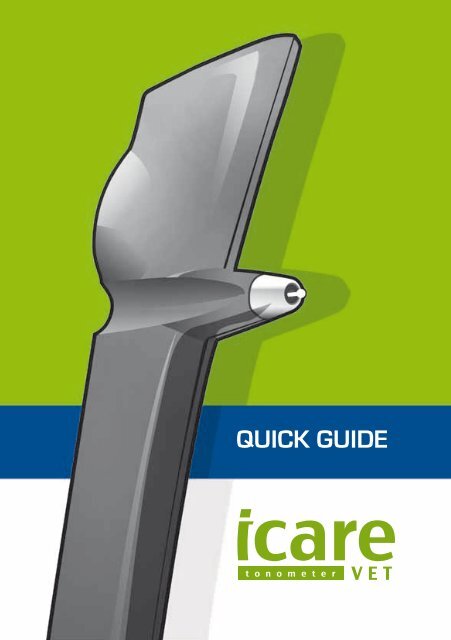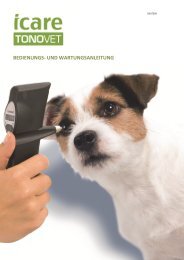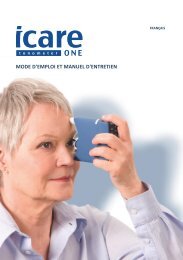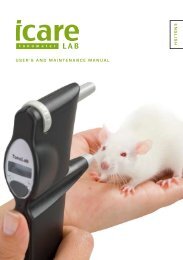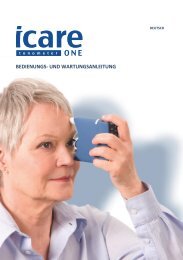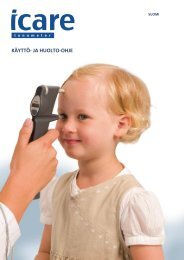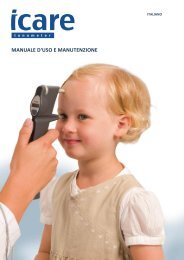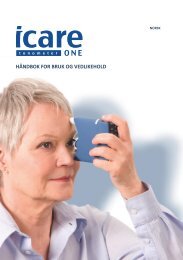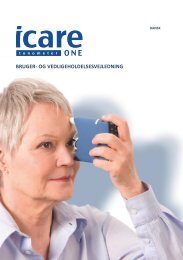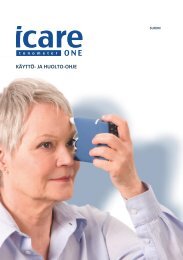Icare TONOVET quick guide in English
Icare TONOVET quick guide in English
Icare TONOVET quick guide in English
Create successful ePaper yourself
Turn your PDF publications into a flip-book with our unique Google optimized e-Paper software.
QUICK GUIDE
TURNING THE TONOMETER ON<br />
AND LOADING THE PROBE<br />
MEASUREMENT<br />
ALWAYS USE WRIST STRAP<br />
FOR SAFE AND SECURE USE<br />
1. Press the measur<strong>in</strong>g button.<br />
1. Br<strong>in</strong>g the tonometer near the patient’s eye.<br />
Check that the central groove is <strong>in</strong> a horizontal<br />
position. It’s not necessary to look at<br />
the display dur<strong>in</strong>g the measurement s<strong>in</strong>ce<br />
the device gives sound signals about errors<br />
etc.<br />
Chang<strong>in</strong>g the calibration for different species<br />
Press the selctor button until the display shows End.<br />
Then press measurement button, keep it pressed<br />
down and immediately press right selector button.<br />
Buttons have to be pressed down at the same time.<br />
2. When display shows LoAd, load the s<strong>in</strong>gle<br />
use probe <strong>in</strong>to the tonometer as follows:<br />
3. Open the probe tube. Remove the cap<br />
and <strong>in</strong>sert the probe <strong>in</strong>to the probe base.<br />
Be careful not to drop the probe from the<br />
tonometer.<br />
4. Press the measur<strong>in</strong>g button once. The<br />
tonometer is ready for use when 00 appears<br />
on the display.<br />
2.<br />
1.<br />
Selector<br />
button<br />
2. Keep the distance from the tip of the probe<br />
to the patient’s cornea at 4 to 8<br />
millimeters (1/6 - 1/3 <strong>in</strong>ch).<br />
3. Press the measur<strong>in</strong>g button lightly. The tip<br />
of the probe should make contact with the<br />
central cornea.<br />
4. Six measurements are made. Once the six<br />
correct measurements are done, the IOP will<br />
be shown on display.<br />
5. Please refer to the manual for additional<br />
<strong>in</strong>formation.<br />
Press either selector button until the display<br />
shows ‘End‘. Press the measur<strong>in</strong>g button<br />
for two seconds - the display will show<br />
‘byE’ and the tonometer will switch off.<br />
If the tonometer is not used for two<br />
m<strong>in</strong>utes, it will automatically switch off.<br />
The display then shows CAL (or software version).<br />
Toggle between these us<strong>in</strong>g selector button and<br />
choose CAL by press<strong>in</strong>g the measurement button.<br />
This will show the menu where to choose the calibration<br />
table:<br />
do = dog /cat (default calibration)<br />
ho = horse<br />
P = not def<strong>in</strong>ed, reserved for future use.<br />
ONE SHORT BEEP –<br />
Indicates a correct s<strong>in</strong>gle measurement.<br />
DOUBLE BEEP ––<br />
Indicates an <strong>in</strong>correct measurement.<br />
(See error codes from manual).<br />
LONG BEEP<br />
Indicates that six succesfull measurements<br />
are done and IOP result is available<br />
at the display.<br />
Measur<strong>in</strong>g<br />
button<br />
3.<br />
4.<br />
90 <br />
4–8 mm<br />
(1/6–1/3”)<br />
QUICK GUIDE<br />
QUICK GUIDE
Display<br />
Collar<br />
Selector button<br />
Measur<strong>in</strong>g button<br />
Probe base<br />
Central groove