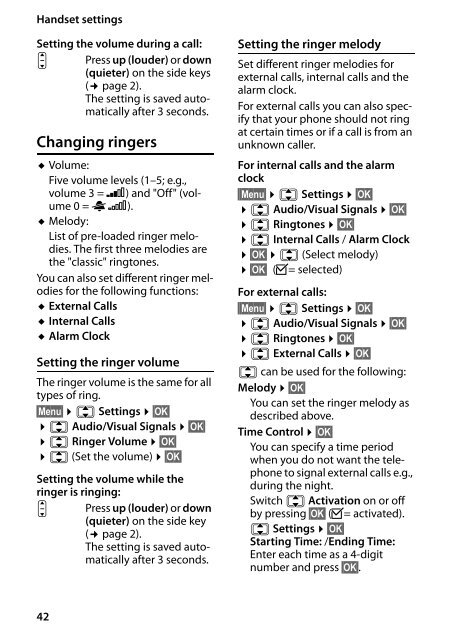Siemens Gigaset E500H Handset Datasheet (PDF)
Siemens Gigaset E500H Handset Datasheet (PDF)
Siemens Gigaset E500H Handset Datasheet (PDF)
Create successful ePaper yourself
Turn your PDF publications into a flip-book with our unique Google optimized e-Paper software.
<strong>Handset</strong> settings<br />
Setting the volume during a call:<br />
ç Press up (louder) or down<br />
(quieter) on the side keys<br />
(¢ page 2).<br />
The setting is saved automatically<br />
after 3 seconds.<br />
Changing ringers<br />
u Volume:<br />
Five volume levels (1–5; e.g.,<br />
volume 3 = ˆ) and "Off" (volume<br />
0 = ° ‡).<br />
u Melody:<br />
List of pre-loaded ringer melodies.<br />
The first three melodies are<br />
the "classic" ringtones.<br />
You can also set different ringer melodies<br />
for the following functions:<br />
u External Calls<br />
u Internal Calls<br />
u Alarm Clock<br />
Setting the ringer volume<br />
The ringer volume is the same for all<br />
types of ring.<br />
§Menu§ ¤ q Settings ¤ §OK§<br />
¤ q Audio/Visual Signals ¤ §OK§<br />
¤ q Ringer Volume ¤ §OK§<br />
¤ q (Set the volume) ¤ §OK§<br />
Setting the volume while the<br />
ringer is ringing:<br />
ç Press up (louder) or down<br />
(quieter) on the side key<br />
(¢ page 2).<br />
The setting is saved automatically<br />
after 3 seconds.<br />
Setting the ringer melody<br />
Set different ringer melodies for<br />
external calls, internal calls and the<br />
alarm clock.<br />
For external calls you can also specify<br />
that your phone should not ring<br />
at certain times or if a call is from an<br />
unknown caller.<br />
For internal calls and the alarm<br />
clock<br />
§§Menu§ ¤ q Settings ¤ §OK§<br />
¤ q Audio/Visual Signals ¤ §OK§<br />
¤ q Ringtones ¤ §OK§<br />
¤ q Internal Calls / Alarm Clock<br />
¤ §OK§ ¤ q (Select melody)<br />
¤ §OK§ (³= selected)<br />
For external calls:<br />
§§Menu§ ¤ q Settings ¤ §OK§<br />
¤ q Audio/Visual Signals ¤ §OK§<br />
¤ q Ringtones ¤ §OK§<br />
¤ q External Calls ¤ §OK§<br />
q can be used for the following:<br />
Melody ¤ §OK§<br />
You can set the ringer melody as<br />
described above.<br />
Time Control ¤ §OK§<br />
You can specify a time period<br />
when you do not want the telephone<br />
to signal external calls e.g.,<br />
during the night.<br />
Switch q Activation on or off<br />
by pressing §OK§ (³= activated).<br />
q Settings ¤ §OK§<br />
Starting Time: /Ending Time:<br />
Enter each time as a 4-digit<br />
number and press §OK§.<br />
42<br />
VoIPon www.voipon.co.uk sales@voipon.co.uk Tel: +44 (0)1245 808195 Fax: +44 (0)1245 808299