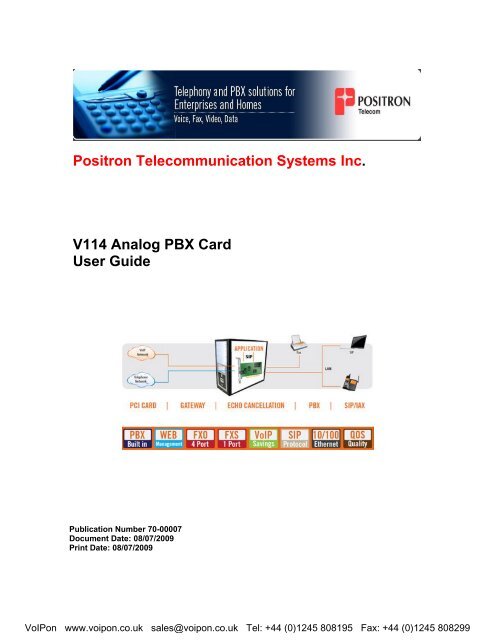Positron V-114 User Manual (PDF) - VoIPon Solutions
Positron V-114 User Manual (PDF) - VoIPon Solutions
Positron V-114 User Manual (PDF) - VoIPon Solutions
Create successful ePaper yourself
Turn your PDF publications into a flip-book with our unique Google optimized e-Paper software.
<strong>Positron</strong> Telecommunication Systems Inc.V<strong>114</strong> Analog PBX Card<strong>User</strong> GuidePublication Number 70-00007Document Date: 08/07/2009Print Date: 08/07/2009<strong>VoIPon</strong> www.voipon.co.uk sales@voipon.co.uk Tel: +44 (0)1245 808195 Fax: +44 (0)1245 808299
<strong>Positron</strong> Telecommunication Systems Inc. – V-<strong>114</strong> Analog PCI CardPublication Information© 2009 <strong>Positron</strong> Telecommunication Systems Inc..V<strong>114</strong> Analog Card, <strong>User</strong> GuidePart number: 70-00007Publication date: May 1, 2009Published ByTrademarksProduct names, other than <strong>Positron</strong>’s, mentioned herein may be trademarks and/or registered trademarks of theirrespective companiesConfidentiality NoticeThe information contained in this document is the property of <strong>Positron</strong> Telecommunication Systems. Except as specificallyauthorized in writing by <strong>Positron</strong> Telecommunication Systems Inc.., the holder of this document: 1) shall keep allinformation contained herein confidential and shall protect same in whole or in part from the disclosure and disseminationto all third parties, and 2) shall use same for operating and maintenance purposes only.Disclaimer NoticeAlthough <strong>Positron</strong> Telecommunication Systems Inc.. has made every effort to ensure the accuracy of the informationcontained herein, this document is subject to change without notice.2<strong>VoIPon</strong> www.voipon.co.uk sales@voipon.co.uk Tel: +44 (0)1245 808195 Fax: +44 (0)1245 808299
<strong>Positron</strong> Telecommunication Systems Inc. – V-<strong>114</strong> Analog PCI CardContentsGeneral Information ................................................................................................7About this Guide .....................................................................................................8Compliance Information ..........................................................................................8GNU General Public License ................................................................................10Service and Support .............................................................................................25Overview ...............................................................................................................29The V-Series Family .............................................................................................30Basic Features ......................................................................................................32Operation ..............................................................................................................33Features: ...............................................................................................................34This chapter of the V-<strong>114</strong> PCI <strong>User</strong> Guide covers: .............................................38V-<strong>114</strong> PCI Card Installation ..................................................................................38Problem Solving ....................................................................................................42System Interface Home Screen ............................................................................43Interface Menu Bar ............................................................................................44Extensions .........................................................................................................45Conferencing ....................................................................................................46Voicemail ...........................................................................................................47Setup Hardware ................................................................................................49Calling Rules .....................................................................................................50Voice Menus ......................................................................................................53Call Parking .......................................................................................................54Ring Groups ......................................................................................................55Record a (Voice)Menu ......................................................................................56Active Channels ................................................................................................57System Information ...........................................................................................58Logs ...................................................................................................................60CDR Reader ......................................................................................................61File Editor ..........................................................................................................62Networking .........................................................................................................64Update Flash .....................................................................................................66Options ..............................................................................................................67Change Password .............................................................................................68SIP Options .......................................................................................................70IAX Options .......................................................................................................71Appendix 1 ............................................................................................................73List of Command Line Commands .......................................................................73List of Command Line Commands ....................................................................74General commands .......................................................................................74Server management commands ...................................................................75AGI commands ..............................................................................................753<strong>VoIPon</strong> www.voipon.co.uk sales@voipon.co.uk Tel: +44 (0)1245 808195 Fax: +44 (0)1245 808299
<strong>Positron</strong> Telecommunication Systems Inc. – V-<strong>114</strong> Analog PCI CardDatabase handling commands ......................................................................75IAX Channel commands ................................................................................75H323 channel commands ..............................................................................76SIP channel commands .................................................................................76Zap channel command ..................................................................................76Console channel commands .........................................................................77Asterisk channel MGCP commands ..............................................................77skinny channel commands ............................................................................77Asterisk channel CAPI commands ................................................................77Sirrix ISDN channel commands .....................................................................77Appendix 2 ............................................................................................................79Acronyms .............................................................................................................79Acronyms ...........................................................................................................804<strong>VoIPon</strong> www.voipon.co.uk sales@voipon.co.uk Tel: +44 (0)1245 808195 Fax: +44 (0)1245 808299
<strong>Positron</strong> Telecommunication Systems Inc. – V-<strong>114</strong> Analog PCI CardTable of FiguresFigure 1 V-<strong>114</strong> PCI Card......................................................................................31Figure 2 PCI Card Connector...............................................................................31Figure 3 System Interface Home Screen.............................................................43Figure 4 Interface Menu Bar.................................................................................44Figure 5 Extensions Screen..................................................................................45Figure 6 Conferencing Screen..............................................................................46Figure 7 Voicemail Screen....................................................................................47Figure 8 Service Providers Screen.......................................................................48Figure 9 Digital Card Configuration Wizard..........................................................49Figure 10 Calling Rules Screen............................................................................50Figure 11 Incoming Calls Screen..........................................................................52Figure 12 Voice Menus Configuration Screen......................................................53Figure 13 Call Parking Preferences Screen.........................................................54Figure 14 Ring Groups Screen.............................................................................55Figure 15 Record a Custom VoiceMenu Screen..................................................56Figure 16 Active Channels Screen.......................................................................57Figure 17 System Information Screens (General Tab).........................................58Figure 18 System Information Screens (ifconfig Tab)..........................................59Figure 19 System Information Screens (Resources Tab)....................................59Figure 20 Caesar Log Messages Screen.............................................................60Figure 21 CDR Viewer Screen.............................................................................61Figure 22 File Editor Screen.................................................................................62Figure 23 Command Line Interface Screen..........................................................63Figure 24 Networking Configuration Screen.........................................................64Figure 25 Backup/Restore Configurations Screen...............................................65Figure 26 Update Appliance Firmware Screen.....................................................66Figure 27 Admin Settings Screen.........................................................................67Figure 28 Change Password Screen....................................................................68Figure 29 Configure the Zap Channel Screen......................................................69Figure 30 Session Initiation Protocol Configuration Screen.................................70Figure 31 Inter Asterisk Exchange Protocol Configuration Screen......................725<strong>VoIPon</strong> www.voipon.co.uk sales@voipon.co.uk Tel: +44 (0)1245 808195 Fax: +44 (0)1245 808299
<strong>Positron</strong> Telecommunication Systems Inc. – V-<strong>114</strong> Analog PCI CardChapter 1General Information6<strong>VoIPon</strong> www.voipon.co.uk sales@voipon.co.uk Tel: +44 (0)1245 808195 Fax: +44 (0)1245 808299
<strong>Positron</strong> Telecommunication Systems Inc. – V-<strong>114</strong> Analog PCI CardAbout this GuideThis guide introduces you to the <strong>Positron</strong> Telecommunications Inc. V<strong>114</strong> PCIAnalog Card, its features and applications, and describes how to install it.This guide was designed to be read from beginning to end.1 Related DocumentationThe other guides in the <strong>Positron</strong> Telecommunications Inc. set are listed below.To order any manuals, please contact your customer service representative. <strong>Positron</strong> Telecommunications Inc. Description and Installation Guide<strong>Positron</strong> Telecommunications Inc. System Overview1 <strong>Positron</strong> Products and Services<strong>Positron</strong> Telecommunication Systems<strong>Positron</strong> Telecommunication Systems Inc. offers a line of sophisticated VoIPequipment for enterprise communication and collaboration throughcommunication service providers. The company’s products integrate VoIP andtraditional telephony in stand-alone systems that combine ease of use withpowerful functionality.<strong>Positron</strong> Telecommunication’s VoIP devices connect analog devices (telephone,fax and modem) to IP-Networks allowing customers to take advantage ofconverged voice and data services. The products support SIP Proxies, canintegrate with Microsoft OCS through a combined Mediation server / PBX andprovide visibility into PBX attributes through a detailed operator panel.Full details and contact information are available at www.<strong>Positron</strong>Telecom.comCompliance Information1 FCC Part 15This equipment has been tested and found to comply with the limits for a Class Adigital device, pursuant to part 15 of the FCC Rules. These limits are designed toprovide reasonable protection against harmful interference when the equipmentis operated in a commercial environment. This equipment generates, uses, andcan radiate radio frequency energy and, if not installed and used in accordancewith the instruction manual, may cause harmful interference to radiocommunications. Operation of this equipment in a residential area is likely tocause harmful interference in which case the user will be required to correct theinterference at his own expense.7<strong>VoIPon</strong> www.voipon.co.uk sales@voipon.co.uk Tel: +44 (0)1245 808195 Fax: +44 (0)1245 808299
<strong>Positron</strong> Telecommunication Systems Inc. – V-<strong>114</strong> Analog PCI CardChanges or modifications not expressly approved by the party responsible forcompliance could void the user’s authority to operate the equipment.1 Request Service InformationA plug and jack used to connect this equipment to the premises wiring andtelephone network must comply with the applicable FCC Part 68 rules andrequirements adopted by the ACTA. A compliant telephone cord and modularplug is provided with this product. It is designed to be connected to a compatiblemodular jack that is also compliant. For details, see installation instructions.The Ringer Equivalent Number (REN) is used to determine the number ofdevices that may be connected to a telephone line. Excessive RENs on atelephone line may result in the devices not ringing in response to an incomingcall. In most but not all areas, the sum of RENs should not exceed three (3.0<strong>Positron</strong> Telecommunication Systems Inc... located at 5101 Buchan street,Montreal in Canada hereby certifies that the <strong>Positron</strong> TelecommunicationsSystems Inc. bearing labeling identification numbers mentioned above complieswith the Federal Communications Commission's ("FCC") Rules and RegulationsPart 68.1 Product SafetyThis equipment is compliant with CSA CAN/CSA-C22.2 No. 60950-1-038<strong>VoIPon</strong> www.voipon.co.uk sales@voipon.co.uk Tel: +44 (0)1245 808195 Fax: +44 (0)1245 808299
<strong>Positron</strong> Telecommunication Systems Inc. – V-<strong>114</strong> Analog PCI CardGNU General Public LicenseVersion 3, 29 June 2007Copyright © 2007 Free Software Foundation, Inc. Everyone is permitted to copy and distribute verbatim copies of this licensedocument, but changing it is not allowed.PreambleThe GNU General Public License is a free, copyleft license for software andother kinds of works.The licenses for most software and other practical works are designed to takeaway your freedom to share and change the works. By contrast, the GNUGeneral Public License is intended to guarantee your freedom to share andchange all versions of a program--to make sure it remains free software for all itsusers. We, the Free Software Foundation, use the GNU General Public Licensefor most of our software; it applies also to any other work released this way by itsauthors. You can apply it to your programs, too.When we speak of free software, we are referring to freedom, not price. OurGeneral Public Licenses are designed to make sure that you have the freedom todistribute copies of free software (and charge for them if you wish), that youreceive source code or can get it if you want it, that you can change the softwareor use pieces of it in new free programs, and that you know you can do thesethings.To protect your rights, we need to prevent others from denying you these rightsor asking you to surrender the rights. Therefore, you have certain responsibilitiesif you distribute copies of the software, or if you modify it: responsibilities torespect the freedom of others.For example, if you distribute copies of such a program, whether gratis or for afee, you must pass on to the recipients the same freedoms that you received.You must make sure that they, too, receive or can get the source code. And youmust show them these terms so they know their rights.Developers that use the GNU GPL protect your rights with two steps: (1) assertcopyright on the software, and (2) offer you this License giving you legalpermission to copy, distribute and/or modify it.For the developers' and authors' protection, the GPL clearly explains that there isno warranty for this free software. For both users' and authors' sake, the GPLrequires that modified versions be marked as changed, so that their problems willnot be attributed erroneously to authors of previous versions.9<strong>VoIPon</strong> www.voipon.co.uk sales@voipon.co.uk Tel: +44 (0)1245 808195 Fax: +44 (0)1245 808299
<strong>Positron</strong> Telecommunication Systems Inc. – V-<strong>114</strong> Analog PCI CardSome devices are designed to deny users access to install or run modifiedversions of the software inside them, although the manufacturer can do so. Thisis fundamentally incompatible with the aim of protecting users' freedom tochange the software. The systematic pattern of such abuse occurs in the area ofproducts for individuals to use, which is precisely where it is most unacceptable.Therefore, we have designed this version of the GPL to prohibit the practice forthose products. If such problems arise substantially in other domains, we standready to extend this provision to those domains in future versions of the GPL, asneeded to protect the freedom of users.Finally, every program is threatened constantly by software patents. Statesshould not allow patents to restrict development and use of software on generalpurposecomputers, but in those that do, we wish to avoid the special danger thatpatents applied to a free program could make it effectively proprietary. Toprevent this, the GPL assures that patents cannot be used to render the programnon-free.The precise terms and conditions for copying, distribution and modification follow.8.0 PRODUCT WARRANTY RETURNS8.1 Returns of Products. <strong>Positron</strong> will accept returns of Products only fromReseller and only in accordance with the procedures set forth herein. In the eventthat Reseller wishes to return any defective Product to <strong>Positron</strong>, Reseller shallfirst obtain from <strong>Positron</strong> a "Return Merchandise Authorization" (RMA) number,which number shall be prominently displayed on the package in which Resellerships such Product to <strong>Positron</strong>, and <strong>Positron</strong> shall have no obligation to acceptany Product which is returned without authorization8.2 Shipping Products authorized by <strong>Positron</strong> to be returned to <strong>Positron</strong> facilityshall be shipped freight and insurance prepaid, and Reseller shall assume therisk of loss or damage during transit to <strong>Positron</strong>.. <strong>Positron</strong> shall pay the cost ofshipment and insurance in returning Products to Reseller, and shall assume therisk of loss or damage during transit back to Reseller.8.3 No Field Repairs. <strong>Positron</strong> shall not be required to, and will not, make fieldrepairs of defective Products, and will not reimburse Reseller for any costs orexpenses of making field repairs of defective Products.8.4 Engineering Changes. In the event that <strong>Positron</strong> makes an engineeringchange in the Product in connection with the remedying of any claimed defectOr otherwise, such engineering change shall not create any additional obligationon the part of <strong>Positron</strong>. Furthermore, no engineering change shall be construedas an admission by <strong>Positron</strong> as to the existence of any defect in the Product.10<strong>VoIPon</strong> www.voipon.co.uk sales@voipon.co.uk Tel: +44 (0)1245 808195 Fax: +44 (0)1245 808299
<strong>Positron</strong> Telecommunication Systems Inc. – V-<strong>114</strong> Analog PCI Card1. WARRANTY<strong>Positron</strong> warrants that the equipment shall perform in accordance with<strong>Positron</strong>’s specifications. The warranty is valid for two (2) years from the dateof shipment. The warranty fully covers workmanship, materials and labor.<strong>Positron</strong> shall, at its sole discretion, repair or replace the problem unit. Freightcosts to ship defective equipment to <strong>Positron</strong> are borne by the Reseller, withreturn of replaced or repaired equipment to be at <strong>Positron</strong>’s expense.2. FORCE MAJEURE<strong>Positron</strong> shall not be responsible or liable for any loss or damageoccasioned by its inability to perform any of its obligations herein where suchinability was caused by acts of God, explosion, flood, lightning, fire, epidemic oraccident; war, hostilities, (whether war be declared or not), invasion, act offoreign enemies; rebellion, revolution, insurrection, terrorist act, military orusurped power of civil war; riot, civil commotion or disorder; strikes, lock-outs orother industrial actions or trade disputes of whatever nature; delay in or refusal ofequipment by any third party, or any cause or circumstances whatsoever beyond<strong>Positron</strong>’s reasonable control.3. LIMITATION OF LIABILITY(1) Subject to anything to the contrary contained herein, <strong>Positron</strong>’s soleobligation and liability and the Reseller’s sole remedy for <strong>Positron</strong>’s negligence,breach of warranty, breach of contract or for any other liability in any wayconnected with or arising out of this Agreement, the Products or the servicesprovided hereunder shall be as follows:(a) in all situations involving performance or non-performance of theProducts, or any component thereof, the Reseller’s sole remedy shallbe, at <strong>Positron</strong>’s option, the repair or replacement of the defectiveProduct or said component;(b) for any other claim in any other way related to the subject matter of thisAgreement, or any order under this Agreement, the Reseller shall beentitled to recover actual and direct damages; provided that <strong>Positron</strong>’sliability for damages for any cause whatsoever, and regardless of theform of the action, whether in contract or in tort (including negligence),shall be limited to the value of the order placed under this Agreement.11<strong>VoIPon</strong> www.voipon.co.uk sales@voipon.co.uk Tel: +44 (0)1245 808195 Fax: +44 (0)1245 808299
<strong>Positron</strong> Telecommunication Systems Inc. – V-<strong>114</strong> Analog PCI Card(2) <strong>Positron</strong> shall not be obligated to repair or replace any Product, or componentthereof, that has been repaired by others, abused or improperly handled,improperlymaterial orstored, altered or used with third Party materials or equipment, whichequipment which may be defective, or poor quality or incompatible withthe Products, and <strong>Positron</strong> shall not be obligated to repair or replace any Product orcomponent thereofwhich has not been installed according to <strong>Positron</strong> specifications.(3) IN NO EVENT SHALL POSITRON BE LIABLE FOR ANY INDIRECT,INCIDENTAL, SPECIAL, CONSEQUENTIAL, PUNITIVE, EXEMPLARY ORSIMILAR OR ADDITIONAL DAMAGES INCURRED OR SUFFEREDINCLUDING LOSS OF PROFITS, LOSS OF REVENUES, LOSS OF DATA, LOSSOF BUSINESSSAVINGS ORINFORMATION, LOSS OF GOODWILL, LOSS OF EXPECTEDBUSINESS INTERRUPTION ARISING OUT OF OR INCONNECTION WITH THISAGREEMENT, THE PRODUCTS, OR THESERVICES FURNISHED HEREUNDER, EVEN IF POSITRON HAS BEENADVISED OR IS AWARE OF THE POSSIBILITYOF SUCH DAMAGES.(4) EXCEPT AS EXPRESSLY SET FORTH IN THIS AGREEMENT,POSITRON DISCLAIMS ANY FURTHER CONDITIONS, REPRESENTATIONSOR WARRANTIES, WHETHER WRITTEN OR ORAL, EXPRESSED ORIMPLIED, INCLUDING THE CONDITIONS AND WARRANTIES OFMERCHANTABILITY, MERCHANTABLE QUALITY, FITNESS FOR APARTICULAR PURPOSE, TITLE, PERFORMANCE AND THOSEARISING FROM STATUE, TO THE EXTENT PERMITTED BY LAW.POSITRON DOES NOT WARRANT THAT THE PRODUCTS WILLOPERATE WITHOUT INTERRUPTION OR THAT THEY WILL BE ERRORFREE.(5) The remedies provided herein are the parties’ sole remedies.12<strong>VoIPon</strong> www.voipon.co.uk sales@voipon.co.uk Tel: +44 (0)1245 808195 Fax: +44 (0)1245 808299
<strong>Positron</strong> Telecommunication Systems Inc. – V-<strong>114</strong> Analog PCI Card(6) The essential purpose of these stipulated remedies is to completelyallocate the risk between the parties. The prices and charges in thisAgreement reflect such a location of risks, and accordingly this limitation ofremedies will not have failed in its essential purpose so long as <strong>Positron</strong> iswilling and able to perform as provided above.13<strong>VoIPon</strong> www.voipon.co.uk sales@voipon.co.uk Tel: +44 (0)1245 808195 Fax: +44 (0)1245 808299
<strong>Positron</strong> Telecommunication Systems Inc. – V-<strong>114</strong> Analog PCI Card(Existing)TERMS AND CONDITIONS0. Definitions.“This License” refers to version 3 of the GNU General Public License.“Copyright” also means copyright-like laws that apply to other kinds of works,such as semiconductor masks.“The Program” refers to any copyrightable work licensed under this License.Each licensee is addressed as “you”. “Licensees” and “recipients” may beindividuals or organizations.To “modify” a work means to copy from or adapt all or part of the work in afashion requiring copyright permission, other than the making of an exact copy.The resulting work is called a “modified version” of the earlier work or a work“based on” the earlier work.A “covered work” means either the unmodified Program or a work based on theProgram.To “propagate” a work means to do anything with it that, without permission,would make you directly or secondarily liable for infringement under applicablecopyright law, except executing it on a computer or modifying a private copy.Propagation includes copying, distribution (with or without modification), makingavailable to the public, and in some countries other activities as well.To “convey” a work means any kind of propagation that enables other parties tomake or receive copies. Mere interaction with a user through a computernetwork, with no transfer of a copy, is not conveying.An interactive user interface displays “Appropriate Legal Notices” to the extentthat it includes a convenient and prominently visible feature that (1) displays anappropriate copyright notice, and (2) tells the user that there is no warranty forthe work (except to the extent that warranties are provided), that licensees mayconvey the work under this License, and how to view a copy of this License. Ifthe interface presents a list of user commands or options, such as a menu, aprominent item in the list meets this criterion.1. Source Code.The “source code” for a work means the preferred form of the work for makingmodifications to it. “Object code” means any non-source form of a work.A “Standard Interface” means an interface that either is an official standarddefined by a recognized standards body, or, in the case of interfaces specified for14<strong>VoIPon</strong> www.voipon.co.uk sales@voipon.co.uk Tel: +44 (0)1245 808195 Fax: +44 (0)1245 808299
<strong>Positron</strong> Telecommunication Systems Inc. – V-<strong>114</strong> Analog PCI Carda particular programming language, one that is widely used among developersworking in that language.The “System Libraries” of an executable work include anything, other than thework as a whole, that (a) is included in the normal form of packaging a MajorComponent, but which is not part of that Major Component, and (b) serves onlyto enable use of the work with that Major Component, or to implement aStandard Interface for which an implementation is available to the public insource code form. A “Major Component”, in this context, means a major essentialcomponent (kernel, window system, and so on) of the specific operating system(if any) on which the executable work runs, or a compiler used to produce thework, or an object code interpreter used to run it.The “Corresponding Source” for a work in object code form means all the sourcecode needed to generate, install, and (for an executable work) run the objectcode and to modify the work, including scripts to control those activities.However, it does not include the work's System Libraries, or general-purposetools or generally available free programs which are used unmodified inperforming those activities but which are not part of the work. For example,Corresponding Source includes interface definition files associated with sourcefiles for the work, and the source code for shared libraries and dynamically linkedsubprograms that the work is specifically designed to require, such as by intimatedata communication or control flow between those subprograms and other partsof the work.The Corresponding Source need not include anything that users can regenerateautomatically from other parts of the Corresponding Source.The Corresponding Source for a work in source code form is that same work.2. Basic Permissions.All rights granted under this License are granted for the term of copyright on theProgram, and are irrevocable provided the stated conditions are met. ThisLicense explicitly affirms your unlimited permission to run the unmodifiedProgram. The output from running a covered work is covered by this License onlyif the output, given its content, constitutes a covered work. This Licenseacknowledges your rights of fair use or other equivalent, as provided by copyrightlaw.You may make, run and propagate covered works that you do not convey,without conditions so long as your license otherwise remains in force. You mayconvey covered works to others for the sole purpose of having them makemodifications exclusively for you, or provide you with facilities for running thoseworks, provided that you comply with the terms of this License in conveying allmaterial for which you do not control copyright. Those thus making or running thecovered works for you must do so exclusively on your behalf, under your15<strong>VoIPon</strong> www.voipon.co.uk sales@voipon.co.uk Tel: +44 (0)1245 808195 Fax: +44 (0)1245 808299
<strong>Positron</strong> Telecommunication Systems Inc. – V-<strong>114</strong> Analog PCI Carddirection and control, on terms that prohibit them from making any copies of yourcopyrighted material outside their relationship with you.Conveying under any other circumstances is permitted solely under theconditions stated below. Sublicensing is not allowed; section 10 makes itunnecessary.3. Protecting <strong>User</strong>s' Legal Rights From Anti-Circumvention Law.No covered work shall be deemed part of an effective technological measureunder any applicable law fulfilling obligations under article 11 of the WIPOcopyright treaty adopted on 20 December 1996, or similar laws prohibiting orrestricting circumvention of such measures.When you convey a covered work, you waive any legal power to forbidcircumvention of technological measures to the extent such circumvention iseffected by exercising rights under this License with respect to the covered work,and you disclaim any intention to limit operation or modification of the work as ameans of enforcing, against the work's users, your or third parties' legal rights toforbid circumvention of technological measures.4. Conveying Verbatim Copies.You may convey verbatim copies of the Program's source code as you receive it,in any medium, provided that you conspicuously and appropriately publish oneach copy an appropriate copyright notice; keep intact all notices stating that thisLicense and any non-permissive terms added in accord with section 7 apply tothe code; keep intact all notices of the absence of any warranty; and give allrecipients a copy of this License along with the Program.You may charge any price or no price for each copy that you convey, and youmay offer support or warranty protection for a fee.5. Conveying Modified Source Versions.You may convey a work based on the Program, or the modifications to produce itfrom the Program, in the form of source code under the terms of section 4,provided that you also meet all of these conditions:a) The work must carry prominent notices stating that you modified it, and givinga relevant date.b) The work must carry prominent notices stating that it is released under thisLicense and any conditions added under section 7. This requirement modifies therequirement in section 4 to “keep intact all notices”.c) You must license the entire work, as a whole, under this License to anyonewho comes into possession of a copy. This License will therefore apply, alongwith any applicable section 7 additional terms, to the whole of the work, and all itsparts, regardless of how they are packaged. This License gives no permission to16<strong>VoIPon</strong> www.voipon.co.uk sales@voipon.co.uk Tel: +44 (0)1245 808195 Fax: +44 (0)1245 808299
<strong>Positron</strong> Telecommunication Systems Inc. – V-<strong>114</strong> Analog PCI Cardlicense the work in any other way, but it does not invalidate such permission ifyou have separately received it.d) If the work has interactive user interfaces, each must display AppropriateLegal Notices; however, if the Program has interactive interfaces that do notdisplay Appropriate Legal Notices, your work need not make them do so.A compilation of a covered work with other separate and independent works,which are not by their nature extensions of the covered work, and which are notcombined with it such as to form a larger program, in or on a volume of a storageor distribution medium, is called an “aggregate” if the compilation and its resultingcopyright are not used to limit the access or legal rights of the compilation's usersbeyond what the individual works permit. Inclusion of a covered work in anaggregate does not cause this License to apply to the other parts of theaggregate.6. Conveying Non-Source Forms.You may convey a covered work in object code form under the terms of sections4 and 5, provided that you also convey the machine-readable CorrespondingSource under the terms of this License, in one of these ways:a) Convey the object code in, or embodied in, a physical product (including aphysical distribution medium), accompanied by the Corresponding Source fixedon a durable physical medium customarily used for software interchange.b) Convey the object code in, or embodied in, a physical product (including aphysical distribution medium), accompanied by a written offer, valid for at leastthree years and valid for as long as you offer spare parts or customer support forthat product model, to give anyone who possesses the object code either (1) acopy of the Corresponding Source for all the software in the product that iscovered by this License, on a durable physical medium customarily used forsoftware interchange, for a price no more than your reasonable cost of physicallyperforming this conveying of source, or (2) access to copy the CorrespondingSource from a network server at no charge.c) Convey individual copies of the object code with a copy of the written offer toprovide the Corresponding Source. This alternative is allowed only occasionallyand non-commercially, and only if you received the object code with such anoffer, in accord with subsection 6b.d) Convey the object code by offering access from a designated place (gratis orfor a charge), and offer equivalent access to the Corresponding Source in thesame way through the same place at no further charge. You need not requirerecipients to copy the Corresponding Source along with the object code. If theplace to copy the object code is a network server, the Corresponding Sourcemay be on a different server (operated by you or a third party) that supportsequivalent copying facilities, provided you maintain clear directions next to theobject code saying where to find the Corresponding Source. Regardless of whatserver hosts the Corresponding Source, you remain obligated to ensure that it isavailable for as long as needed to satisfy these requirements.17<strong>VoIPon</strong> www.voipon.co.uk sales@voipon.co.uk Tel: +44 (0)1245 808195 Fax: +44 (0)1245 808299
<strong>Positron</strong> Telecommunication Systems Inc. – V-<strong>114</strong> Analog PCI Carde) Convey the object code using peer-to-peer transmission, provided you informother peers where the object code and Corresponding Source of the work arebeing offered to the general public at no charge under subsection 6d.A separable portion of the object code, whose source code is excluded from theCorresponding Source as a System Library, need not be included in conveyingthe object code work.A “<strong>User</strong> Product” is either (1) a “consumer product”, which means any tangiblepersonal property which is normally used for personal, family, or householdpurposes, or (2) anything designed or sold for incorporation into a dwelling. Indetermining whether a product is a consumer product, doubtful cases shall beresolved in favor of coverage. For a particular product received by a particularuser, “normally used” refers to a typical or common use of that class of product,regardless of the status of the particular user or of the way in which the particularuser actually uses, or expects or is expected to use, the product. A product is aconsumer product regardless of whether the product has substantial commercial,industrial or non-consumer uses, unless such uses represent the only significantmode of use of the product.“Installation Information” for a <strong>User</strong> Product means any methods, procedures,authorization keys, or other information required to install and execute modifiedversions of a covered work in that <strong>User</strong> Product from a modified version of itsCorresponding Source. The information must suffice to ensure that the continuedfunctioning of the modified object code is in no case prevented or interfered withsolely because modification has been made.If you convey an object code work under this section in, or with, or specifically foruse in, a <strong>User</strong> Product, and the conveying occurs as part of a transaction inwhich the right of possession and use of the <strong>User</strong> Product is transferred to therecipient in perpetuity or for a fixed term (regardless of how the transaction ischaracterized), the Corresponding Source conveyed under this section must beaccompanied by the Installation Information. But this requirement does not applyif neither you nor any third party retains the ability to install modified object codeon the <strong>User</strong> Product (for example, the work has been installed in ROM).The requirement to provide Installation Information does not include arequirement to continue to provide support service, warranty, or updates for awork that has been modified or installed by the recipient, or for the <strong>User</strong> Productin which it has been modified or installed. Access to a network may be deniedwhen the modification itself materially and adversely affects the operation of thenetwork or violates the rules and protocols for communication across thenetwork.Corresponding Source conveyed, and Installation Information provided, in accordwith this section must be in a format that is publicly documented (and with an18<strong>VoIPon</strong> www.voipon.co.uk sales@voipon.co.uk Tel: +44 (0)1245 808195 Fax: +44 (0)1245 808299
<strong>Positron</strong> Telecommunication Systems Inc. – V-<strong>114</strong> Analog PCI Cardlicense document, provided that the further restriction does not survive suchrelicensing or conveying.If you add terms to a covered work in accord with this section, you must place, inthe relevant source files, a statement of the additional terms that apply to thosefiles, or a notice indicating where to find the applicable terms.Additional terms, permissive or non-permissive, may be stated in the form of aseparately written license, or stated as exceptions; the above requirements applyeither way.8. Termination.You may not propagate or modify a covered work except as expressly providedunder this License. Any attempt otherwise to propagate or modify it is void, andwill automatically terminate your rights under this License (including any patentlicenses granted under the third paragraph of section 11).However, if you cease all violation of this License, then your license from aparticular copyright holder is reinstated (a) provisionally, unless and until thecopyright holder explicitly and finally terminates your license, and (b)permanently, if the copyright holder fails to notify you of the violation by somereasonable means prior to 60 days after the cessation.Moreover, your license from a particular copyright holder is reinstatedpermanently if the copyright holder notifies you of the violation by somereasonable means, this is the first time you have received notice of violation ofthis License (for any work) from that copyright holder, and you cure the violationprior to 30 days after your receipt of the notice.Termination of your rights under this section does not terminate the licenses ofparties who have received copies or rights from you under this License. If yourrights have been terminated and not permanently reinstated, you do not qualify toreceive new licenses for the same material under section 10.9. Acceptance Not Required for Having Copies.You are not required to accept this License in order to receive or run a copy ofthe Program. Ancillary propagation of a covered work occurring solely as aconsequence of using peer-to-peer transmission to receive a copy likewise doesnot require acceptance. However, nothing other than this License grants youpermission to propagate or modify any covered work. These actions infringecopyright if you do not accept this License. Therefore, by modifying orpropagating a covered work, you indicate your acceptance of this License to doso.10. Automatic Licensing of Downstream Recipients.20<strong>VoIPon</strong> www.voipon.co.uk sales@voipon.co.uk Tel: +44 (0)1245 808195 Fax: +44 (0)1245 808299
<strong>Positron</strong> Telecommunication Systems Inc. – V-<strong>114</strong> Analog PCI CardEach time you convey a covered work, the recipient automatically receives alicense from the original licensors, to run, modify and propagate that work,subject to this License. You are not responsible for enforcing compliance by thirdparties with this License.An “entity transaction” is a transaction transferring control of an organization, orsubstantially all assets of one, or subdividing an organization, or mergingorganizations. If propagation of a covered work results from an entity transaction,each party to that transaction who receives a copy of the work also receiveswhatever licenses to the work the party's predecessor in interest had or couldgive under the previous paragraph, plus a right to possession of theCorresponding Source of the work from the predecessor in interest, if thepredecessor has it or can get it with reasonable efforts.You may not impose any further restrictions on the exercise of the rights grantedor affirmed under this License. For example, you may not impose a license fee,royalty, or other charge for exercise of rights granted under this License, and youmay not initiate litigation (including a cross-claim or counterclaim in a lawsuit)alleging that any patent claim is infringed by making, using, selling, offering forsale, or importing the Program or any portion of it.11. Patents.A “contributor” is a copyright holder who authorizes use under this License of theProgram or a work on which the Program is based. The work thus licensed iscalled the contributor's “contributor version”.A contributor's “essential patent claims” are all patent claims owned or controlledby the contributor, whether already acquired or hereafter acquired, that would beinfringed by some manner, permitted by this License, of making, using, or sellingits contributor version, but do not include claims that would be infringed only as aconsequence of further modification of the contributor version. For purposes ofthis definition, “control” includes the right to grant patent sublicenses in a mannerconsistent with the requirements of this License.Each contributor grants you a non-exclusive, worldwide, royalty-free patentlicense under the contributor's essential patent claims, to make, use, sell, offerfor sale, import and otherwise run, modify and propagate the contents of itscontributor version.In the following three paragraphs, a “patent license” is any express agreement orcommitment, however denominated, not to enforce a patent (such as an expresspermission to practice a patent or covenant not to sue for patent infringement).To “grant” such a patent license to a party means to make such an agreement orcommitment not to enforce a patent against the party.21<strong>VoIPon</strong> www.voipon.co.uk sales@voipon.co.uk Tel: +44 (0)1245 808195 Fax: +44 (0)1245 808299
<strong>Positron</strong> Telecommunication Systems Inc. – V-<strong>114</strong> Analog PCI CardIf you convey a covered work, knowingly relying on a patent license, and theCorresponding Source of the work is not available for anyone to copy, free ofcharge and under the terms of this License, through a publicly available networkserver or other readily accessible means, then you must either (1) cause theCorresponding Source to be so available, or (2) arrange to deprive yourself of thebenefit of the patent license for this particular work, or (3) arrange, in a mannerconsistent with the requirements of this License, to extend the patent license todownstream recipients. “Knowingly relying” means you have actual knowledgethat, but for the patent license, your conveying the covered work in a country, oryour recipient's use of the covered work in a country, would infringe one or moreidentifiable patents in that country that you have reason to believe are valid.If, pursuant to or in connection with a single transaction or arrangement, youconvey, or propagate by procuring conveyance of, a covered work, and grant apatent license to some of the parties receiving the covered work authorizing themto use, propagate, modify or convey a specific copy of the covered work, then thepatent license you grant is automatically extended to all recipients of the coveredwork and works based on it.A patent license is “discriminatory” if it does not include within the scope of itscoverage, prohibits the exercise of, or is conditioned on the non-exercise of oneor more of the rights that are specifically granted under this License. You may notconvey a covered work if you are a party to an arrangement with a third party thatis in the business of distributing software, under which you make payment to thethird party based on the extent of your activity of conveying the work, and underwhich the third party grants, to any of the parties who would receive the coveredwork from you, a discriminatory patent license (a) in connection with copies of thecovered work conveyed by you (or copies made from those copies), or (b)primarily for and in connection with specific products or compilations that containthe covered work, unless you entered into that arrangement, or that patentlicense was granted, prior to 28 March 2007.Nothing in this License shall be construed as excluding or limiting any impliedlicense or other defenses to infringement that may otherwise be available to youunder applicable patent law.12. No Surrender of Others' Freedom.If conditions are imposed on you (whether by court order, agreement orotherwise) that contradict the conditions of this License, they do not excuse youfrom the conditions of this License. If you cannot convey a covered work so as tosatisfy simultaneously your obligations under this License and any other pertinentobligations, then as a consequence you may not convey it at all. For example, ifyou agree to terms that obligate you to collect a royalty for further conveying fromthose to whom you convey the Program, the only way you could satisfy boththose terms and this License would be to refrain entirely from conveying theProgram.22<strong>VoIPon</strong> www.voipon.co.uk sales@voipon.co.uk Tel: +44 (0)1245 808195 Fax: +44 (0)1245 808299
<strong>Positron</strong> Telecommunication Systems Inc. – V-<strong>114</strong> Analog PCI Card13. Use with the GNU Affero General Public License.Notwithstanding any other provision of this License, you have permission to linkor combine any covered work with a work licensed under version 3 of the GNUAffero General Public License into a single combined work, and to convey theresulting work. The terms of this License will continue to apply to the part whichis the covered work, but the special requirements of the GNU Affero GeneralPublic License, section 13, concerning interaction through a network will apply tothe combination as such.14. Revised Versions of this License.The Free Software Foundation may publish revised and/or new versions of theGNU General Public License from time to time. Such new versions will be similarin spirit to the present version, but may differ in detail to address new problemsor concerns.Each version is given a distinguishing version number. If the Program specifiesthat a certain numbered version of the GNU General Public License “or any laterversion” applies to it, you have the option of following the terms and conditionseither of that numbered version or of any later version published by the FreeSoftware Foundation. If the Program does not specify a version number of theGNU General Public License, you may choose any version ever published by theFree Software Foundation.If the Program specifies that a proxy can decide which future versions of theGNU General Public License can be used, that proxy's public statement ofacceptance of a version permanently authorizes you to choose that version forthe Program.Later license versions may give you additional or different permissions. However,no additional obligations are imposed on any author or copyright holder as aresult of your choosing to follow a later version.15. Disclaimer of Warranty.THERE IS NO WARRANTY FOR THE PROGRAM, TO THE EXTENTPERMITTED BY APPLICABLE LAW. EXCEPT WHEN OTHERWISE STATED INWRITING THE COPYRIGHT HOLDERS AND/OR OTHER PARTIES PROVIDETHE PROGRAM “AS IS” WITHOUT WARRANTY OF ANY KIND, EITHEREXPRESSED OR IMPLIED, INCLUDING, BUT NOT LIMITED TO, THE IMPLIEDWARRANTIES OF MERCHANTABILITY AND FITNESS FOR A PARTICULARPURPOSE. THE ENTIRE RISK AS TO THE QUALITY AND PERFORMANCEOF THE PROGRAM IS WITH YOU. SHOULD THE PROGRAM PROVEDEFECTIVE, YOU ASSUME THE COST OF ALL NECESSARY SERVICING,REPAIR OR CORRECTION.16. Limitation of Liability.23<strong>VoIPon</strong> www.voipon.co.uk sales@voipon.co.uk Tel: +44 (0)1245 808195 Fax: +44 (0)1245 808299
<strong>Positron</strong> Telecommunication Systems Inc. – V-<strong>114</strong> Analog PCI CardIN NO EVENT UNLESS REQUIRED BY APPLICABLE LAW OR AGREED TO INWRITING WILL ANY COPYRIGHT HOLDER, OR ANY OTHER PARTY WHOMODIFIES AND/OR CONVEYS THE PROGRAM AS PERMITTED ABOVE, BELIABLE TO YOU FOR DAMAGES, INCLUDING ANY GENERAL, SPECIAL,INCIDENTAL OR CONSEQUENTIAL DAMAGES ARISING OUT OF THE USEOR INABILITY TO USE THE PROGRAM (INCLUDING BUT NOT LIMITED TOLOSS OF DATA OR DATA BEING RENDERED INACCURATE OR LOSSESSUSTAINED BY YOU OR THIRD PARTIES OR A FAILURE OF THEPROGRAM TO OPERATE WITH ANY OTHER PROGRAMS), EVEN IF SUCHHOLDER OR OTHER PARTY HAS BEEN ADVISED OF THE POSSIBILITY OFSUCH DAMAGES.17. Interpretation of Sections 15 and 16.If the disclaimer of warranty and limitation of liability provided above cannot begiven local legal effect according to their terms, reviewing courts shall apply locallaw that most closely approximates an absolute waiver of all civil liability inconnection with the Program, unless a warranty or assumption of liabilityaccompanies a copy of the Program in return for a fee.END OF TERMS AND CONDITIONSService and SupportWebsite: www.<strong>Positron</strong>Telecom.comRepairs: US and Canada: 1-800-661-4911International: 1-514-345-2220All warranty repairs are performed at no cost. <strong>Positron</strong> reserves the right to repairor replace any equipment that has been found to be defective.For information about out-of-warranty repairs, contact <strong>Positron</strong>’s Repairdepartment at 1-800-661-4911 (US and Canada) or 1-514-345-2220(International). Due to the varied nature of repairs, no specific turnaround can beguaranteed, but average turnaround time is two weeks from date of receipt. Inemergency situations, special arrangements can be made. All repaired items arewarranted for a period of 90 days.Before returning any items to <strong>Positron</strong> for repair, warranty repair or replacement,call the Repair department to obtain a Return Material Authorization (RMA)number. Parts returned without RMA numbers cannot be accepted. The RMAnumber must always be clearly marked on all boxes, crates, and shipping24<strong>VoIPon</strong> www.voipon.co.uk sales@voipon.co.uk Tel: +44 (0)1245 808195 Fax: +44 (0)1245 808299
<strong>Positron</strong> Telecommunication Systems Inc. – V-<strong>114</strong> Analog PCI Carddocuments. Bulk repairs (more than five items) will require additional processingtime, so please take this into consideration when requesting an RMA number.To accelerate the repair process, whenever possible, include a report detailingthe reason for return with the unit(s). Also, please include the name and phonenumber of a person who can be contacted should our Repair department needfurther information.When packing items being returned for repair, please ensure they are properlypacked to avoid further damage. <strong>Positron</strong> Telecommunications Inc. interfacecards should never be shipped while installed in a shelf; this will cause damagethat can extend the repair period.<strong>Positron</strong> Contact InformationGeneral information:<strong>Positron</strong> Telecommunication Systems Inc..5101 Buchan Street, Suite 211Montreal, Quebec, CanadaH4P 2R9US and Canada: 1-888-577-5254International: 1-514-345-2220Fax: 514-345-2271E-mail: info@ <strong>Positron</strong>Telecom.comWebsite: www. <strong>Positron</strong>Telecom.comCustomer Service andRepairs:US and Canada: 1-888-577-5254International: 1-514-345-2220E-mail: customerservice@<strong>Positron</strong>Telecom.com1 Technical Customer Support<strong>Positron</strong> is committed to providing excellent ongoing technical support to itscustomers. A team of specialists is always available for telephone consultationsor for on-site visits to assist in the maintenance and troubleshooting of <strong>Positron</strong>equipment.For pricing information or assistance in the planning, configuration andimplementation of the installation of equipment, contact Technical CustomerService.1 Warranty RepairsAll warranty repairs are performed at no cost. <strong>Positron</strong> reserves the right to repairor replace any equipment that has been found to be defective.For information about out-of-warranty repairs, contact <strong>Positron</strong>’s RepairDepartment. Due to the varied nature of repairs, no specific turnaround can beguaranteed, but average turnaround time is 20 working days from date of receipt.In emergency situations, special arrangements can be made. All repaired itemsare warranted for a period of 90 days.Before returning any items to <strong>Positron</strong> for repair, warranty repair or replacement,call the Repair department to obtain a Return Material Authorization (RMA)number. Parts returned without RMA numbers cannot be accepted. The RMAnumber must always be clearly marked on all boxes, crates, and shipping25<strong>VoIPon</strong> www.voipon.co.uk sales@voipon.co.uk Tel: +44 (0)1245 808195 Fax: +44 (0)1245 808299
<strong>Positron</strong> Telecommunication Systems Inc. – V-<strong>114</strong> Analog PCI Carddocuments. Bulk repairs (more than five items) will require additional processingtime, so please take this into consideration when requesting an RMA number.To accelerate the repair process, whenever possible, include a report detailingthe reason for return with the unit(s). Also, please include the name and phonenumber of a person who can be contacted should our Repair department needfurther information.When packing items being returned for repair, please ensure they are properlypacked to avoid further damage. <strong>Positron</strong> Telecommunications Inc. plug-in cardsshould never be shipped while installed in a shelf; this will cause damage thatcan extend the repair period.1 <strong>Positron</strong> Telecommunications Inc. WarrantySubject to the provisions of this paragraph, <strong>Positron</strong> warrants that the equipmentshall perform in accordance with <strong>Positron</strong>'s specifications. The warranty remainsvalid for two (2) years from the date of shipment. The warranty fully coversworkmanship, materials and labor. <strong>Positron</strong> shall, at its sole discretion, repair orreplace the problem unit.Freight costs to ship defective equipment to <strong>Positron</strong> are borne by the Customer,with return of replaced or repaired equipment to be at <strong>Positron</strong>'s expense.1 Limitation of LiabilitySubject to anything to the contrary contained herein, <strong>Positron</strong>'s sole obligationand liability and the customer's sole remedy for <strong>Positron</strong>'s negligence, breach ofwarranty, breach of contract or for any other liability in any way connected with orarising out of, the equipment or any services performed by <strong>Positron</strong> shall be asfollows: In all situations involving performance or non-performance of the equipmentor any component thereof, the customer's sole remedy shall be, at <strong>Positron</strong>'soption, the repair or replacement of the equipment or said component.For any other claim in any other way related to the subject matter of any orderunder, the customer shall be entitled to recover actual and direct damages;provided that <strong>Positron</strong>'s liability for damages for any cause whatsoever, andregardless of the form of the action, whether in contract or in tort (includingnegligence), shall be limited to the value of the order.<strong>Positron</strong> shall not be obligated to repair or replace any item of the equipmentwhich has been repaired by others, abused or improperly handled, improperlystored, altered or used with third party material or equipment, which material, orequipment may be defective, of poor quality or incompatible with the equipmentsupplied by <strong>Positron</strong>, and <strong>Positron</strong> shall not be obligated to repair or replace anycomponent of the equipment which has not been installed according to <strong>Positron</strong>specifications.IN NO EVENT SHALL POSITRON BE LIABLE FOR ANY INDIRECT,INCIDENTAL, SPECIAL, CONSEQUENTIAL, PUNITIVE, EXEMPLARY ORSIMILAR OR ADDITIONAL DAMAGES INCURRED OR SUFFERED26<strong>VoIPon</strong> www.voipon.co.uk sales@voipon.co.uk Tel: +44 (0)1245 808195 Fax: +44 (0)1245 808299
<strong>Positron</strong> Telecommunication Systems Inc. – V-<strong>114</strong> Analog PCI CardINCLUDING LOSS OF PROFITS, LOSS OF REVENUES, LOSS OF DATA,LOSS OF BUSINESS INFORMATION, LOSS OF GOODWILL, LOSS OFEXPECTED SAVINGS OR BUSINESS INTERRUPTION ARISING OUT OF ORIN CONNECTION WITH THE EQUIPMENT, A PURCHASE ORDER SUPPLIES,MAINTENANCE SERVICES OR OTHER SERVICES FURNISHEDHEREUNDER, EVEN IF POSITRON HAS BEEN ADVISED OR IS AWARE OFTHE POSSIBILITY OF SUCH DAMAGES.EXCEPT AS EXPRESSLY SET FORTH IN THIS AGREEMENT, POSITRONDISCLAIMS ANY FURTHER CONDITIONS, REPRESENTATIONS ORWARRANTIES, WHETHER WRITTEN OR ORAL, EXPRESSED OR IMPLIED,INCLUDING THE CONDITIONS AND WARRANTIES OF MERCHANTABILITY,MERCHANTABLE QUALITY, FITNESS FOR A PARTICULAR PURPOSE,TITLE, PERFORMANCE AND THOSE ARISING FROM STATUE, TO THEEXTENT PERMITTED BY LAW. POSITRON DOES NOT WARRANT THAT THESYSTEM WILL OPERATE WITHOUT INTERRUPTION OR THAT IT WILL BEERROR FREE.27<strong>VoIPon</strong> www.voipon.co.uk sales@voipon.co.uk Tel: +44 (0)1245 808195 Fax: +44 (0)1245 808299
<strong>Positron</strong> Telecommunication Systems Inc. – V-<strong>114</strong> Analog PCI CardChapter 2Overview28<strong>VoIPon</strong> www.voipon.co.uk sales@voipon.co.uk Tel: +44 (0)1245 808195 Fax: +44 (0)1245 808299
<strong>Positron</strong> Telecommunication Systems Inc. – V-<strong>114</strong> Analog PCI CardThe V-Series Family<strong>Positron</strong> Telecom’s the V-Series family of cards provides PBX and telephonyports creating a seamless gateway to the cellular, traditional telephone and VoIPworlds by combining them into a single integrated device.The <strong>Positron</strong> Telecom V-<strong>114</strong> Analog PCI card is an affordable, scalable solutionfor single point of contact communication needs, enabling customers tocommunicate through either VoIP or telephone lines, or a mix of the two,provides a centralized communication point and routes calls accordingly to desk,home or cellular phone. The V-Series also provides customized greetings peruser, lower cost long distance and a true one inbox solution for email, fax andvoicemail.The V<strong>114</strong> PCI Analog Card provides both telephony and PBX on the card itself.The V-Series offers a unique approach because it installs as an Ethernet adapterinto the system automatically providing an IP address for easy configuration. Thisallows the card to be easily installed into any operating system, providing asimple way for card-to-card communication for higher density installs.2. Specifications:• Dimensions:oo• Environmental:H: 107 mm (4.2 inches)D: 168 mm (6.6 inches)o Operating Range: 0°C to 40°Co Storage: -20°C to 85°Co Humidity: 10% to 80%3. The V<strong>114</strong> PCI Analog Card Features:Sophisticated Integrated PBX functions in a single-board• 4 Analog FXO Ports• Support for up to 4 VoIP Lines• 1 FXS Port for analog phone or fax machine• 128 ms echo-canceller in hardware• Ethernet connector• Expandable, on-board storage through a Compact Flash Interface• Local and Remote Web-based configuration29<strong>VoIPon</strong> www.voipon.co.uk sales@voipon.co.uk Tel: +44 (0)1245 808195 Fax: +44 (0)1245 808299
<strong>Positron</strong> Telecommunication Systems Inc. – V-<strong>114</strong> Analog PCI CardFigure 1 V-<strong>114</strong> PCI CardFigure 2 PCI Card ConnectorIndicators2 LEDsRed – FaultGreen – PowerLEDs on Ethernet ConnectorLED 1 – 10/100 MBs IndictorLED 2 - Activity30<strong>VoIPon</strong> www.voipon.co.uk sales@voipon.co.uk Tel: +44 (0)1245 808195 Fax: +44 (0)1245 808299
<strong>Positron</strong> Telecommunication Systems Inc. – V-<strong>114</strong> Analog PCI CardBasic FeaturesIn addition to the default PBX features like call switching, call completion, callconnection, call termination and accounting, the following features can beenabled:Call Routing FeaturesAutomated AttendantAn automatic system to answer phones with the ability to build phone menusystems, add call menus, transfer to voice mail and create flexible andprogrammable rules to handle all of these features.Call MenusFlexible call management menus with user selectable options – a moreadvanced version of the traditional phone tree/menu systems. Support isavailable for multiple sets of menus and even change them based on time or oninformation gleaned from caller ID.Managing ExtensionsFeatures to help the phone system administrator, such as the ability to add newextensions, remove unneeded extensions, change extension locations and muchmore from a Web-based control panel.Call ForwardingAutomatic, programmed or manual call forwarding to any number.Call TransferThe ability to transfer calls between extensions without going back to a centralswitchboard.Call ParkingPut the caller on hold in a waiting area so that any other phone system user canpick the call up.Messaging and Management FeaturesVoice Mail and Voice MailboxesAn almost infinite number of voice mailboxes are available through the use ofexpandable CF card memory.31<strong>VoIPon</strong> www.voipon.co.uk sales@voipon.co.uk Tel: +44 (0)1245 808195 Fax: +44 (0)1245 808299
<strong>Positron</strong> Telecommunication Systems Inc. – V-<strong>114</strong> Analog PCI CardCall Hold:System allows placing callers on hold with no drop off in queues with userselectable hold music and programmable options about handling hold timelength.Conference Calling:System handles multiparty conference calls, internally and externally.Web-Based Management and Administration:Administrator can manage phone system directly from a Web browser.OperationThe V<strong>114</strong> PCI Analog Card is appears as an Ethernet adapter in systemsrunning versions of Windows or Linux operating systems. During installation, thecard is automatically assigned an IP address. Setup and configuration isachieved through an integrated web-based interface.The system allows the seamless integration of VoIP and analog telephones intothe same PBX. Analog PSTN lines and VoIP lines or a mix of the two can beconfigured and later reconfigured as needed. <strong>User</strong>s can take advantage of thequality, availability and reliability of analog lines as well as the low long-distancerates and expandability of VoIP services. In the event of Internet connectionfailure, calls can be made through regular phone lines.An integrated module within the V<strong>114</strong> PCI Analog Card seamlessly detects andinstalls many types of SIP phones. These hardware or software SIP phones canbe located locally, connected through a managed or unmanaged switch orremotely via an IP connection.Many call-handling features can be configured locally or through serviceproviders.The system can accept, store and convert voicemails to WAV or MP3 file emailattachments. <strong>User</strong>s can retrieve their voicemails on a computer or mobile phone,creating a true one-inbox messaging solution for emails and voicemails.32<strong>VoIPon</strong> www.voipon.co.uk sales@voipon.co.uk Tel: +44 (0)1245 808195 Fax: +44 (0)1245 808299
<strong>Positron</strong> Telecommunication Systems Inc. – V-<strong>114</strong> Analog PCI CardFeatures:Auto SIP phone provisioning for these brands• Linksys• Polycom• SNOM• Aastra• CiscoVoicemail to email conversionFax to Email conversion using TIFF formatFax pass-though to FXS portSupport for these Voice Codecs:• G.711 (ulaw & alaw)• G.729• SpeexTrunk Support• SIP• IAX• FXO,• ISDN,• E1• T1Time of Day serviceFind me / Follow meConference rooms33<strong>VoIPon</strong> www.voipon.co.uk sales@voipon.co.uk Tel: +44 (0)1245 808195 Fax: +44 (0)1245 808299
<strong>Positron</strong> Telecommunication Systems Inc. – V-<strong>114</strong> Analog PCI CardMusic on Hold configurable per userCorporate or Home Directory (Auto Attendant<strong>Positron</strong>’s auto-attendant allows callers to dial into a main number then dial afeature code or an extension. It can be used in combination with Direct InwardDial to allow, for example, providing a directory to allow callers to look up aname and be transferred to the corresponding extension. Its features include:• greetings• extended greetings• music-on-hold• voice message forwarding• message appendingThe PBX plays music or prerecorded messages to customers on hold. Music canbe sorted into various folders. Separate auto-attendant feature sets can be usedfor different situations. The voicemail tree supports directories by department,employee, extension, etc, offering flexibility and giving small organizations amore professional telephone appearance.Dial by NameInbound callers can route their calls to the appropriate person without knowingtheir extension. This allows for either first or last name directory look up.Assuming voicemail is set up correctly, Dial by Name allows an outside caller toget help in finding the extension number of the person they wish to call as longas they know the person's nameDial by ExtensionInbound callers can route their calls to the appropriate person if they know thecorrect extension numberDial by GroupInbound callers can route their calls directly to the auto attendant of a group ordepartmentConfiguration and Maintenance through Local or Remote Web InterfaceStatus Display of All Connections34<strong>VoIPon</strong> www.voipon.co.uk sales@voipon.co.uk Tel: +44 (0)1245 808195 Fax: +44 (0)1245 808299
<strong>Positron</strong> Telecommunication Systems Inc. – V-<strong>114</strong> Analog PCI CardLine StatusPBX Features:• Call Hold• Call Waiting• Call Transfer - Attended and Blind• Call Conferencing• Call Forwarding - Unconditional, No Answer, On Busy• Call Log (60 entries each): Made, Answered, Missed Calls• Multiple Ring Tones with Selectable Default Ring Tone per Line• Call Duration with Call Time Stamp Stored in Call Logs• Syslog, Debug, Report Generation and EventCaller IDRepresents the digits passed from the carrier (or PABX) to the end user device(or between PABXs) that identify who the caller is. Also known as CLI (Callingline identification) or ANI (Automatic Number Identification)Corporate Call BackAllows you to set up a callback destination that calls a user back and providesaccess to an application. An example of this would be a caller that dials yoursystem, disconnects, is called back and then provided a DISA application tomake a phone call. This is a basic service for reducing costs international callsand mobile phone chargesAdvanced Call forwarding rulesExample: Unanswered inbound calls - the caller is prompted to speak recipient’sname. The call then gets forwarded over a VoIP line to the additional forwardingnumbers provided in the recipient’s forwarding profile. The call is forwarded withthe CallerID of the inbound caller (not the PBX). The recipient will see theinbound call and can answer or ignore. Ignored calls get sent back to therecipient’s voicemail box. If the recipient answers the call, they are prompted withthe recording and may accept or reject the call. A rejected call is still transparentto the original caller, and sent back to voicemail.Configurable extension lengths (2,3,4)35<strong>VoIPon</strong> www.voipon.co.uk sales@voipon.co.uk Tel: +44 (0)1245 808195 Fax: +44 (0)1245 808299
<strong>Positron</strong> Telecommunication Systems Inc. – V-<strong>114</strong> Analog PCI CardDesktop pagingCertain desktop phones with built in speakers can have the ‘paging’ functionenabled which will automatically answer a paged call and play the audio withoutend user interventionOutbound and Inbound configurable call rules• Example outbound rule:Member of ‘sales_team’ can dial long distance numbers while ‘support’cannot• Example inbound rule:Number ‘xxx-xxx-xxxx’ is a fax machine and routed directly to the FXSconnected fax machineExternal Media Support (voicemail, MOH)• Compact Flash – all systems• USB – G-124 only36<strong>VoIPon</strong> www.voipon.co.uk sales@voipon.co.uk Tel: +44 (0)1245 808195 Fax: +44 (0)1245 808299
<strong>Positron</strong> Telecommunication Systems Inc. – V-<strong>114</strong> Analog PCI CardIntroductionThis chapter of the V-<strong>114</strong> PCI <strong>User</strong> Guide covers:• Installation of the card in a host system• Verifying operations of the hardware• Connecting to the Internet• Rebooting the V-<strong>114</strong> PCI• Testing the Phones• Verifying the Dial Sequence• Verifying ExtensionsV-<strong>114</strong> PCI Card InstallationWe recommend that the PC hosting the V-<strong>114</strong> PCI card be connected to a surge protectoror UPS (uninterruptible power supply). This will help minimize damage in the event ofpower fluctuations or power surges.Installation EquipmentTo complete the installation and configuration of the V-<strong>114</strong> PCI card the followingequipment is suggested:• Phillips screwdriver may be required to fasten card into place on host computerchassis• A second computer, referred to as “notebook” for configuration. Alternatively,any computer capable of running a browser on the local area network can be used.If such a computer is not available, a crossover Ethernet cable (not supplied) canbe used to perform the configuration on the host computer itself.• It is strongly recommended that the Firefox browser be used for configuration toensure total compatibility. Other browsers may be used, but somebrowsers/browser versions may yield unpredictable results.Unpacking the V-<strong>114</strong> PCI CardThe V-<strong>114</strong> PCI comes tested and housed in an anti-static plastic clamshellpackaging.Grounding and HandlingBefore removing the card from its packaging, ensure that you are grounded. Toground yourself it is recommended to use an Anti-Static wrist band, or at least,ensure that you touch the metal frame of the PC before touching the card.When handling the V-<strong>114</strong> PCI card try to handle it using the mounting bracket,and avoid making contact with any of the card circuitry.37<strong>VoIPon</strong> www.voipon.co.uk sales@voipon.co.uk Tel: +44 (0)1245 808195 Fax: +44 (0)1245 808299
<strong>Positron</strong> Telecommunication Systems Inc. – V-<strong>114</strong> Analog PCI CardThe card has been designed to be connected to the PSTN and should not beconnected to any other type of telecommunications service or services. Doing sowill void the warranty and could cause network and / or equipment damage.InspectionInspect the card for any signs of physical damage. Report any damages directlyto the shipper. Keep all packaging material in the event that the unit has to beshipped for servicing.InventoryThe complete package contains:• the V-<strong>114</strong> PCI card,• two telephone line pigtails• orange Ethernet cable• documentation• CD-ROM containing driver and sample filesEnvironmentThe selected installation site should provide a stable operating environment,clean and free from temperature and humidity extremes, shock, and vibration.The operating temperature should be kept below 100 degrees F (38° C).It is highly recommended that the card be installed in a host system located in ornear the equipment cabinet and in proximity to the customer’s networkequipment.Compact Flash StorageBefore installing the card in the computer, determine whether CF (CompactFlash) storage is required. Although CF memory can be installed at any time, youmay choose to install memory at this point. Adding or removing CF memory mustbe done with the power off, and requires a reboot following modification.We recommend use of the Sandisk CF Card model xxxx for complete systemcompatibility. Other CF cards may be compatible.NOTE: The CF memory can only be installed on the V-<strong>114</strong> PCI card when thecard has been removed from the host system. Under no circumstances canmemory be added or removed while system power is present on the card.Ensure that the power to the host PC is off. It is best to remove the power cordfrom the PC during mechanical installation of the card.To install CF (Compact Flash) memory, remove the memory from its protectivepackaging, and insert it into the CF memory holder on the V-<strong>114</strong> PCI.38<strong>VoIPon</strong> www.voipon.co.uk sales@voipon.co.uk Tel: +44 (0)1245 808195 Fax: +44 (0)1245 808299
<strong>Positron</strong> Telecommunication Systems Inc. – V-<strong>114</strong> Analog PCI CardCard Installation1. Shut off and remove the power cord from the host PC.2. Open the cover and ground yourself by touching the metal part of thechassis.3. Insert the card into the slot on the host PC, and ensure that it is properlyseated.4. Check the position of the card to ensure that it has been seated properlybefore turning system power back on.5. Fasten the card bracket to the PC to ensure grounding and mechanicalstability.6. If using the analog line ports, install the FXO line pigtails. Each pigtailhandles two lines. One pigtail supports lines 1 and 3, the other, lines 2 and4. Labels on the pigtails should be observed.7. Connect the pigtails to the appropriate FXO line appearances by xxxx.8. Replace the PC power cord and turn on the host PC.9. Observe the green LED on the card. During host computer boot-up thelight should flicker and within 1 minute should turn to steady green. Thered LED Fault light should NOT come on steadily.To verify the basic operation of the V-<strong>114</strong> hardware:o Connect an analog phone to the FXS port.o Lift the receiver and verify that you receive a dial tone.o Dial 6001 to hear a voice promptInformation Required for Initial ConfigurationTo complete the configuration of the card, you will require the followinginformation:• The network address of the V-<strong>114</strong> PCI card as assigned by yournetwork administrator• The address of a Time Server on your network (if present)• The quantity and telephone numbers of analog telephone lines to beused for incoming and outgoing calls and their physical location• The location and telephone number of a dedicated fax line (if present)• The configuration information from your VOIP SIP provider, typically:• SIP account name• Password• Codec type39<strong>VoIPon</strong> www.voipon.co.uk sales@voipon.co.uk Tel: +44 (0)1245 808195 Fax: +44 (0)1245 808299
<strong>Positron</strong> Telecommunication Systems Inc. – V-<strong>114</strong> Analog PCI CardIn addition, to set up telephone extensions, the names, extension numbersand department groupings of employeesLocations of prerecorded menu audio filesTo connect to the integrated web-based interface:• Connect a notebook computer to the Ethernet port on the V-<strong>114</strong> PCI usingthe supplied orange Ethernet cable. Any straight-through Ethernet cablecan be used.• Open the notebook’s internet browser, (Firefox recommended) and in theaddress bar, type 192.168.1.2.• The ______________________ page of the V-<strong>114</strong> PCI FirmwareAdministrative Console appears.• In the Login field, type admin• In the Password field, type mysecretInitial Configuration StepsThe following steps should be followed in the sequence listed below asinformation from a previous step will affect menus and options available insubsequent steps. In the event that some information has been missed or mustbe changed, full editing capabilities are provided by the V-<strong>114</strong> PCI card’sinterface.Steps (listed with Menu Selections):1. Configure System -> Maintenance -> Date and time (NTP)2. Configure analog and VOIP Trunks -> Trunks/Lines3. Configure PBX -> Dial Plans and then PBX Dialplans -> rules4. Configure PBX -> Music on Hold5. Configure PBX -> <strong>User</strong> templates6. Configure <strong>User</strong>s -> Extensions7. Configure PBX -> Time Frames8. Configure PBX -> IVR Menus9. Configure <strong>User</strong>s -> Conference Rooms10.Configure <strong>User</strong>s -> Ring Groups11.Configure PBX -> Incoming Calls12.Configure PBX -> PBX Settings40<strong>VoIPon</strong> www.voipon.co.uk sales@voipon.co.uk Tel: +44 (0)1245 808195 Fax: +44 (0)1245 808299
<strong>Positron</strong> Telecommunication Systems Inc. – V-<strong>114</strong> Analog PCI CardProblem SolvingThe product has been designed to aid you in diagnosing and solving possibleproblems. These problems are rarely serious, usually incorrect configuration or adisconnected or damaged cable. If this section does not solve your problem,contact your supplier for information.Perform these actions first:• Ensure that any associated network equipment is powered onCheck the following:• On the connector plate of the card ensure the green Power LED, locatedbetween the Ethernet connector and the FXS connector is ON steadily,and that the red Fault LED next to it is OFF.41<strong>VoIPon</strong> www.voipon.co.uk sales@voipon.co.uk Tel: +44 (0)1245 808195 Fax: +44 (0)1245 808299
<strong>Positron</strong> Telecommunication Systems Inc. – V-<strong>114</strong> Analog PCI CardSystem Interface Home ScreenThis screen controls access to the configuration system. Boxes are provided forthe username and password of an administrator, as well as buttons to allow thelogout and rebooting of the system.Upon successful login, the “Connected!” message is displayed, and the InterfaceMenu Bar (see next page) along the left side of the screen is activated.Figure 3 System Interface Home Screen42<strong>VoIPon</strong> www.voipon.co.uk sales@voipon.co.uk Tel: +44 (0)1245 808195 Fax: +44 (0)1245 808299
<strong>Positron</strong> Telecommunication Systems Inc. – V-<strong>114</strong> Analog PCI CardInterface Menu BarProvides the means to access different Configuration Panel features. Note: Onlythe browsers supporting the full Java implementation are supported. The Firefoxbrowser is recommended.Figure 4 Interface Menu Bar43<strong>VoIPon</strong> www.voipon.co.uk sales@voipon.co.uk Tel: +44 (0)1245 808195 Fax: +44 (0)1245 808299
<strong>Positron</strong> Telecommunication Systems Inc. – V-<strong>114</strong> Analog PCI CardExtensionsProvides a short cut to allow the addition and removal of configurationcomponents for any new phone. To add a phone, click the New button, enter therelevant information and click Save.Figure 5 Extensions Screen44<strong>VoIPon</strong> www.voipon.co.uk sales@voipon.co.uk Tel: +44 (0)1245 808195 Fax: +44 (0)1245 808299
<strong>Positron</strong> Telecommunication Systems Inc. – V-<strong>114</strong> Analog PCI CardConferencingMeetMe conference bridging allows quick, ad-hoc conferences with or withoutsecurity.Figure 6 Conferencing Screen45<strong>VoIPon</strong> www.voipon.co.uk sales@voipon.co.uk Tel: +44 (0)1245 808195 Fax: +44 (0)1245 808299
<strong>Positron</strong> Telecommunication Systems Inc. – V-<strong>114</strong> Analog PCI CardVoicemailAllows configuration of general settings for voicemail.Figure 7 Voicemail Screen46<strong>VoIPon</strong> www.voipon.co.uk sales@voipon.co.uk Tel: +44 (0)1245 808195 Fax: +44 (0)1245 808299
<strong>Positron</strong> Telecommunication Systems Inc. – V-<strong>114</strong> Analog PCI CardService ProvidersService Providers are outbound lines used to allow the system to make calls tothe real world. The outbound lines can be VoIP lines or traditional telephonylines. When connecting to service providers, the connection made is typicallyreferred to as a “trunk.” A trunk can use regular analog lines or SIP to connect toa VoIP provider.Figure 8 Service Providers Screen47<strong>VoIPon</strong> www.voipon.co.uk sales@voipon.co.uk Tel: +44 (0)1245 808195 Fax: +44 (0)1245 808299
<strong>Positron</strong> Telecommunication Systems Inc. – V-<strong>114</strong> Analog PCI CardSetup HardwareExample configuration and setup screens for Analog Cards. Because the V-<strong>114</strong>is analog-only, the message “No Digital Hardware detected !!” is normal andshould be ignored.Figure 9 Digital Card Configuration Wizard48<strong>VoIPon</strong> www.voipon.co.uk sales@voipon.co.uk Tel: +44 (0)1245 808195 Fax: +44 (0)1245 808299
<strong>Positron</strong> Telecommunication Systems Inc. – V-<strong>114</strong> Analog PCI CardCalling RulesThe Calling Rules (referred to as a Dial Plan) define dialing permissions andleast-cost routing rules.Figure 10 Calling Rules Screen(Copied from http://www.packtpub.com/article/routing-rules-in-asterisknowcalling-rules-tables)An interesting feature of a PBX is the ability to support multiple dial plans,meaning that you are able to create various dial-plan logics, associate differentcalling rules to each dial plan, and assign users to specific dial plan.Essentially, from the system’s point of view, any dial attempt that doesn't match aCalling Rule will be considered an internal call, and thus, the system will try toroute the call to an internal resource—e.g. another extension or a feature code.49<strong>VoIPon</strong> www.voipon.co.uk sales@voipon.co.uk Tel: +44 (0)1245 808195 Fax: +44 (0)1245 808299
<strong>Positron</strong> Telecommunication Systems Inc. – V-<strong>114</strong> Analog PCI CardEdit one of these rules to get acquainted with the call rule dialog box. Click theEdit link of the all_outbound rule (rule 1). The following dialog box should appearon your screen:Every call made from an IP phone connected to the PBX is processed by therouting rules. The processing is performed in the following order:* The system grabs the dialed number and tries to match it to the prefixdefined in the Routing Rule. In this dialog, the prefix is 9.* It then verifies the number of digits suffixing the prefix. In this example, anynumber of digits that is 3 or more is considered a valid number to be assigned tothis route.* Now, before actually routing the call to the designated service provider, Thesystem can remove prefixes and/or prefix numbers to the dialed number. In thisexample it will only remove a single prefixing digit (9) and then pass the call toyour service provider–Ports 1,2,3.The above process happens for every call that is made by a phone connected tothe PBX. If the process fails all the rules defined in the Routing Table, the systemassumes that the call is supposed to be routed internally. If internal routing fails,the call will fail and a fast-busy tone will be heard from your IP phone.Some IP phones also indicate the SIP error message that was received. Ifrouting fails, the normal error that you may encounter would be error 404 – NOTFOUND.50<strong>VoIPon</strong> www.voipon.co.uk sales@voipon.co.uk Tel: +44 (0)1245 808195 Fax: +44 (0)1245 808299
<strong>Positron</strong> Telecommunication Systems Inc. – V-<strong>114</strong> Analog PCI CardIncoming CallsScreen used to define how incoming calls should be handled and to configureDID (Direct inward Dialing).Choose action and provider from the Route drop-down menu.Figure 11 Incoming Calls ScreenCalls may be configured to be answered by the PBX system’s IVR, or go directlyto a specific user’s extension (DID). By configuring the incoming calls, theadministrator can configure how the system directs these calls. It is important tonote that a PBX can have many DID numbers that can be from different areacodes or even different countries.Example:51<strong>VoIPon</strong> www.voipon.co.uk sales@voipon.co.uk Tel: +44 (0)1245 808195 Fax: +44 (0)1245 808299
<strong>Positron</strong> Telecommunication Systems Inc. – V-<strong>114</strong> Analog PCI CardVoice MenusMenus allow for more efficient routing of calls from incoming callers. Also knownas IVR (Interactive Voice Response) menus or Digital Receptionist.Enter the name of the Voice Menu, and if needed, an Extension.Click “Add new Step” and enter the appropriate command.Steps can be re-sequenced using the Up and Down buttons.The Action drop-down menu allows choosing actions from a list for each buttonthe caller presses.Figure 12 Voice Menus Configuration Screen52<strong>VoIPon</strong> www.voipon.co.uk sales@voipon.co.uk Tel: +44 (0)1245 808195 Fax: +44 (0)1245 808299
<strong>Positron</strong> Telecommunication Systems Inc. – V-<strong>114</strong> Analog PCI CardCall ParkingScreen to configure call parking featuresBy default extension 700 is used to park a call. While in a conversation, press #to initiate a transfer, then dial 700.The PBX will name the current parking extension from the specified range(generally 701 – 720). The user can now hang up and the caller will be left onhold at the “parked” extension. When the “parked” extension is called from adifferent phone, the conversation can be continued. If a caller has been parkedfor a longer time than the specified time limit then the PBX will again ring theoriginally dialed extension.Figure 13 Call Parking Preferences Screen53<strong>VoIPon</strong> www.voipon.co.uk sales@voipon.co.uk Tel: +44 (0)1245 808195 Fax: +44 (0)1245 808299
<strong>Positron</strong> Telecommunication Systems Inc. – V-<strong>114</strong> Analog PCI CardRing GroupsScreen which define Ring Groups to dial more than one extension,.Enter the name of the new Ring Group, and choose from the Strategy dropdownmenu, then add or remove members using the left and right arrows. Choosingthe >> >>> button removes all members.A new extension can be defined for the ring group, and the number of seconds toallow ringing can be specified.Figure 14 Ring Groups Screen54<strong>VoIPon</strong> www.voipon.co.uk sales@voipon.co.uk Tel: +44 (0)1245 808195 Fax: +44 (0)1245 808299
<strong>Positron</strong> Telecommunication Systems Inc. – V-<strong>114</strong> Analog PCI CardRecord a (Voice)MenuAllows you to record custom voicemenus from a handset.Figure 15 Record a Custom VoiceMenu Screen55<strong>VoIPon</strong> www.voipon.co.uk sales@voipon.co.uk Tel: +44 (0)1245 808195 Fax: +44 (0)1245 808299
<strong>Positron</strong> Telecommunication Systems Inc. – V-<strong>114</strong> Analog PCI CardActive ChannelsScreen used monitor active channels.When looking for info on Active Channels, a number of posts indicated that somechannels appear as active in Asterisk even though no calls are being made. Weshould investigate this. - RCFigure 16 Active Channels Screen56<strong>VoIPon</strong> www.voipon.co.uk sales@voipon.co.uk Tel: +44 (0)1245 808195 Fax: +44 (0)1245 808299
<strong>Positron</strong> Telecommunication Systems Inc. – V-<strong>114</strong> Analog PCI CardSystem InformationProvides for the display of system information. Three buttons: General, ifconfigand Resources are available.Information under the General tab includes Linux and system informationifconfig Tab: Shows the network configuration and IP address assignmentResources Tab: Memory usage of the systemFigure 17 System Information Screens (General Tab)57<strong>VoIPon</strong> www.voipon.co.uk sales@voipon.co.uk Tel: +44 (0)1245 808195 Fax: +44 (0)1245 808299
<strong>Positron</strong> Telecommunication Systems Inc. – V-<strong>114</strong> Analog PCI CardFigure 18 System Information Screens (ifconfig Tab)Figure 19 System Information Screens (Resources Tab)58<strong>VoIPon</strong> www.voipon.co.uk sales@voipon.co.uk Tel: +44 (0)1245 808195 Fax: +44 (0)1245 808299
<strong>Positron</strong> Telecommunication Systems Inc. – V-<strong>114</strong> Analog PCI CardLogsSelect the date and click the Go buttonFigure 20 Caesar Log Messages Screen59<strong>VoIPon</strong> www.voipon.co.uk sales@voipon.co.uk Tel: +44 (0)1245 808195 Fax: +44 (0)1245 808299
<strong>Positron</strong> Telecommunication Systems Inc. – V-<strong>114</strong> Analog PCI CardCDR ReaderProvides for the display of CDRs (Call Detail Records).Choose the number of lines displayed through the dropdown menu, and use theprev and next buttons to move within the file.Figure 21 CDR Viewer Screen60<strong>VoIPon</strong> www.voipon.co.uk sales@voipon.co.uk Tel: +44 (0)1245 808195 Fax: +44 (0)1245 808299
<strong>Positron</strong> Telecommunication Systems Inc. – V-<strong>114</strong> Analog PCI CardFile EditorAllows the review and editing of configuration screens.Choose the configuration file using the dropdown menu.Figure 22 File Editor ScreenThe web configuration system allows for most of the configuration options for thesystem. Some administrators may choose to edit the configuration files(SIP.conf) manually, using editors.Note: Any changes made manually will be discarded if the GUI is subsequentlyused.61<strong>VoIPon</strong> www.voipon.co.uk sales@voipon.co.uk Tel: +44 (0)1245 808195 Fax: +44 (0)1245 808299
<strong>Positron</strong> Telecommunication Systems Inc. – V-<strong>114</strong> Analog PCI CardCLIAllows running Command Line Interface commands. (For a list of manycommands, see the chapter: List of Command Line Commands)Figure 23 Command Line Interface Screen62<strong>VoIPon</strong> www.voipon.co.uk sales@voipon.co.uk Tel: +44 (0)1245 808195 Fax: +44 (0)1245 808299
<strong>Positron</strong> Telecommunication Systems Inc. – V-<strong>114</strong> Analog PCI CardNetworkingAllows for the review and editing of networking parameters.Figure 24 Networking Configuration ScreenDHCP is to enable DHCP Client Mode. In this way, the V-<strong>114</strong> PCI will receive itsIP address from the DHCP server on the LAN.Note: this is NOT recommended.63<strong>VoIPon</strong> www.voipon.co.uk sales@voipon.co.uk Tel: +44 (0)1245 808195 Fax: +44 (0)1245 808299
<strong>Positron</strong> Telecommunication Systems Inc. – V-<strong>114</strong> Analog PCI CardBackupManages the configuration of Backups. Allows for the creation on new files andrestoration of settings from existing files.The format of the file name is: xxxFigure 25 Backup/Restore Configurations Screen64<strong>VoIPon</strong> www.voipon.co.uk sales@voipon.co.uk Tel: +44 (0)1245 808195 Fax: +44 (0)1245 808299
<strong>Positron</strong> Telecommunication Systems Inc. – V-<strong>114</strong> Analog PCI CardUpdate FlashAllows for the updating of the system firmware from the Internet or a local file (vialocal TFTP Server).The default settings for the local file are: xxxxA customer password is required.Note: It is recommended to backup the current configuration first, as afactory reset may be required.Figure 26 Update Appliance Firmware Screen65<strong>VoIPon</strong> www.voipon.co.uk sales@voipon.co.uk Tel: +44 (0)1245 808195 Fax: +44 (0)1245 808299
<strong>Positron</strong> Telecommunication Systems Inc. – V-<strong>114</strong> Analog PCI CardOptionsAllows the review and editing of global settings which affect all users, andprovide default settings for new users.Note: The Factory Reset settings will reset the username, password and IPaddressFigure 27 Admin Settings Screen66<strong>VoIPon</strong> www.voipon.co.uk sales@voipon.co.uk Tel: +44 (0)1245 808195 Fax: +44 (0)1245 808299
<strong>Positron</strong> Telecommunication Systems Inc. – V-<strong>114</strong> Analog PCI CardChange PasswordAllows the administrator to change the system configuration access password.Note: This step is strongly recommended.Figure 28 Change Password Screen67<strong>VoIPon</strong> www.voipon.co.uk sales@voipon.co.uk Tel: +44 (0)1245 808195 Fax: +44 (0)1245 808299
<strong>Positron</strong> Telecommunication Systems Inc. – V-<strong>114</strong> Analog PCI CardAnalog OptionsThe Zap Channel Module provides an interface layer between Asterisk on theone side, and the Zaptel interface drivers on the other side. These drivers, inturn, provide the ability to use interface cards to connect your PBX to traditionaldigital and analog telephone equipment.Figure 29 Configure the Zap Channel Screen68<strong>VoIPon</strong> www.voipon.co.uk sales@voipon.co.uk Tel: +44 (0)1245 808195 Fax: +44 (0)1245 808299
<strong>Positron</strong> Telecommunication Systems Inc. – V-<strong>114</strong> Analog PCI CardSIP OptionsThe Session Initiation Protocol (SIP) is a signalling protocol, widely used forsetting up and tearing down multimedia communication sessions such as voiceand video calls over the Internet. Other feasible application examples includevideo conferencing, streaming multimedia distribution, instant messaging,presence information and online games. The protocol can be used for creating,modifying and terminating two-party (unicast) or multiparty (multicast) sessionsconsisting of one or several media streams. The modification can involvechanging addresses or ports, inviting more participants, adding or deleting mediastreams, etc.Figure 30 Session Initiation Protocol Configuration Screen69<strong>VoIPon</strong> www.voipon.co.uk sales@voipon.co.uk Tel: +44 (0)1245 808195 Fax: +44 (0)1245 808299
<strong>Positron</strong> Telecommunication Systems Inc. – V-<strong>114</strong> Analog PCI CardIAX OptionsIAX (Inter-Asterisk Exchange Protocol) is a communications protocol for settingup interactive user sessions. IAX is similar to SIP (Session Initiation Protocol ). Itwas developed as a robust, user-friendly alternative to SIP, MGCP (MediaGateway Control Protocol) and RTP (Real-Time Transport Protocol).IAX is well suited for control and transmission of streaming media and VoIP(Voice over Internet Protocol). Because IAX works well with all codecs, it isadaptable to almost any type of data transmission. Communications bandwidthand latency are minimized by means of multiplexing and trunking. IAX works wellin conjunction with firewalls and allows the transmission of several data channelsover one link. IAX uses the same path for both signaling and media.In IAX, handshaking is not required when a call is initiated, which renders thecommunication vulnerable to denial-of-service (DOS) attacks. However, the riskcan be reduced by the use of firewalls, passwords and other standard securitycountermeasures.70<strong>VoIPon</strong> www.voipon.co.uk sales@voipon.co.uk Tel: +44 (0)1245 808195 Fax: +44 (0)1245 808299
<strong>Positron</strong> Telecommunication Systems Inc. – V-<strong>114</strong> Analog PCI CardFigure 31 Inter Asterisk Exchange Protocol Configuration Screen71<strong>VoIPon</strong> www.voipon.co.uk sales@voipon.co.uk Tel: +44 (0)1245 808195 Fax: +44 (0)1245 808299
<strong>Positron</strong> Telecommunication Systems Inc. – V-<strong>114</strong> Analog PCI CardAppendix 1List of Command Line Commands72<strong>VoIPon</strong> www.voipon.co.uk sales@voipon.co.uk Tel: +44 (0)1245 808195 Fax: +44 (0)1245 808299
<strong>Positron</strong> Telecommunication Systems Inc. – V-<strong>114</strong> Analog PCI CardList of Command Line CommandsGeneral commands* !: Executes a given shell command* abort halt: Cancel a running halt* add extension: Add new extension into context* add ignorepat: Add new ignore pattern* add indication: Add the given indication to the country* debug channel: Enable debugging on a channel* dont include: Remove a specified include from context* help: Display help list, or specific help on a command* include context: Include context in other context* load: Load a dynamic module by name* Asterisk CLI logger reload: Reopen log files. Use after rotating the log files.* no debug channel: Disable debugging on a channel* originate: originate a call.* remove extension: Remove a specified extension* remove ignorepat: Remove ignore pattern from context* remove indication: Remove the given indication from the country* save dialplan: Overwrites your current extensions.conf file with an exportedversion based on the current state of the dialplan. A backup copy of your oldextensions.conf is not saved. The initial values of global variables defined in the[globals] category retain their previous initial values; the current values of globalvariables are not written into the new extensions.conf. (:exclaim:) Using "savedialplan" will result in losing any comments in your current extensions.conf.* set verbose: Set level of verboseness* show agents: Show status of agents* show applications: Shows registered applications* show application: Describe a specific application* show channel: Display information on a specific channel* show channels: Display information on channels* show codecs: Display information on codecs* show conferences: Show status of Asterisk conferences* show dialplan: Show dialplan* show hints: Show registered hints* show image formats: Displays image formats* show indications: Show a list of all country/indications* show locals: Show status of local channels* show manager command: Show manager commands* show manager connect: Show connected manager users* show parkedcalls: Lists parked calls* show queues: Show status of Asterisk queues, see details here* show switches: Show alternative switches* show translation: Display translation matrix* soft hangup: Request a hangup on a given channel73<strong>VoIPon</strong> www.voipon.co.uk sales@voipon.co.uk Tel: +44 (0)1245 808195 Fax: +44 (0)1245 808299
<strong>Positron</strong> Telecommunication Systems Inc. – V-<strong>114</strong> Analog PCI Card* show voicemail users: List defined voicemail boxes* show voicemail zones: List zone message formats* devstate change: Change state of a custom device (new in Asterisk 1.6.0)Server management commands* restart gracefully: Restart Asterisk gracefully, i.e. stop receiving new callsand restart at empty call volume* restart now: Restart Asterisk immediately* restart when convenient: Restart Asterisk at empty call volume* reload: Reload configuration* stop gracefully: Gracefully shut down Asterisk, i.e. stop receiving new callsand shut down at empty call volume* stop now: Shut down Asterisk imediately* stop when convenient: Shut down Asterisk at empty call volume* Asterisk CLI dialplan reload: Reload extensions and only extensions(formerly extensions reload)* unload: Unload a dynamic module by name* show modules: List modules and info about them* show uptime: Show uptime information* show version: Display Asterisk version infoAGI commands* show agi: Show AGI commands or specific help* dump agihtml: Dumps a list of agi command in html formatDatabase handling commands* database del: Removes database key/value* database deltree: Removes database keytree/values* database get: Gets database value* database put: Adds/updates database value* database show: Shows database contents* database showkey: Shows database contents: An alternative to showingkeys by family with database show, this command shows all the families with aparticular keyIAX Channel commands* iax2 debug: Enable IAX debugging* iax2 no debug: Disable IAX debugging* iax2 set jitter: Sets IAX jitter buffer* iax2 show cache: Display IAX cached dialplan* iax2 show channels: Show active IAX channels* iax2 show netstats: Show network and jitter buffer statistics for active IAXcalls* iax2 show peers: Show defined IAX peers* iax2 show registry: Show IAX registration status74<strong>VoIPon</strong> www.voipon.co.uk sales@voipon.co.uk Tel: +44 (0)1245 808195 Fax: +44 (0)1245 808299
<strong>Positron</strong> Telecommunication Systems Inc. – V-<strong>114</strong> Analog PCI Card* iax2 show stats: Display IAX statistics* iax2 show users: Show defined IAX users* iax2 trunk debug: Request IAX trunk debug* iax debug: Enable IAX debugging* iax no debug: Disable IAX debugging* iax set jitter: Sets IAX jitter buffer* iax show cache: Display IAX cached dialplan* iax show channels: Show active IAX channels* iax show peers: Show defined IAX peers* iax show registry: Show IAX registration status* iax show stats: Display IAX statistics* iax show users: Show defined IAX users* init keys: Initialize RSA key passcodes* show keys: Displays RSA key informationH323 channel commands* h.323 debug: Enable chan_h323 debug* h.323 gk cycle: <strong>Manual</strong>ly re-register with the Gatekeper* h.323 hangup: <strong>Manual</strong>ly try to hang up a call* h.323 no debug: Disable chan_h323 debug* h.323 no trace: Disable H.323 Stack Tracing* h.323 show codecs: Show enabled codecs* h.323 show tokens: <strong>Manual</strong>ly try to hang up a call* h.323 trace: Enable H.323 Stack TracingSIP channel commands* sip debug: Enable SIP debugging* sip no debug: Disable SIP debugging* sip reload: Reload sip.conf (added after 0.7.1 on 2004-01-23)* sip show channels: Show active SIP channels* sip show channel: Show detailed SIP channel info* sip show inuse: List all inuse/limit* sip show peers: Show defined SIP peers (clients that register to your Asteriskserver), see details here* sip show registry: Show SIP registration status (when Asterisk registers as aclient to a SIP Proxy)* sip show subscriptions: Lists all sip presence (busy lamp indication)subscriptions* sip show users: Show defined SIP usersZap channel command* zap destroy channel: Destroy a channel75<strong>VoIPon</strong> www.voipon.co.uk sales@voipon.co.uk Tel: +44 (0)1245 808195 Fax: +44 (0)1245 808299
<strong>Positron</strong> Telecommunication Systems Inc. – V-<strong>114</strong> Analog PCI Card* zap show channels: Show active zapata channels* zap show channel: Show information on a channel* zap show status: lists all the Zaptel spans. A span will apear here whether ornot its channels are configured with chan_zap.* zap show cadences: Show the configured ring cadences (available e.g withZap/1r2).* zap set swgain(
<strong>Positron</strong> Telecommunication Systems Inc. – V-<strong>114</strong> Analog PCI Card* srx show sxpvts: Show private info about active channels* srx show timers: Show info about running timers77<strong>VoIPon</strong> www.voipon.co.uk sales@voipon.co.uk Tel: +44 (0)1245 808195 Fax: +44 (0)1245 808299
<strong>Positron</strong> Telecommunication Systems Inc. – V-<strong>114</strong> Analog PCI CardAppendix 2Acronyms78<strong>VoIPon</strong> www.voipon.co.uk sales@voipon.co.uk Tel: +44 (0)1245 808195 Fax: +44 (0)1245 808299
<strong>Positron</strong> Telecommunication Systems Inc. – V-<strong>114</strong> Analog PCI CardAcronymsADSI – Analog Display Services InterfaceAMA – Automated Message AccountingANI – Automatic Number IdentificationCDR - Call Detail RecordCID - Caller IDCTI - Computer Telephony IntegrationDID - Direct Inward DialingDNS - Domain Name SystemDTMF - Dual-tone multi-frequencyFXO - Foreign Exchange OfficeFXS - Foreign Exchange StationGUI – Graphical <strong>User</strong> InterfaceIAX – Inter Asterisk ExchangeIP – Internet ProtocolITSP - Internet Telephony Service ProviderIVR - Interactive Voice ResponseLAN – Local Area NetworkMAC – Media Access ControlMIME - Multipurpose Internet Mail ExtensionsMTU - Maximum Transmission UnitMWI – Message Waiting IndicatorNAT - Network Address TranslationNTP – Network Time ProtocolOS - Operating SystemPBX – Private Branch ExchangePIN - Personal Identification NumberRFC - Request for CommentsRTP - Real-time Transport ProtocolRTP - Real-time Transport ProtocolRX – ReceiveSIP - Session Initiation ProtocolTOS – Type of ServiceTTL – Time to LiveTX - TransmitUDP - <strong>User</strong> Datagram ProtocolURI - Uniform Resource IdentifierVOIP – Voice Over Internet ProtocolZap – Zaptel79<strong>VoIPon</strong> www.voipon.co.uk sales@voipon.co.uk Tel: +44 (0)1245 808195 Fax: +44 (0)1245 808299