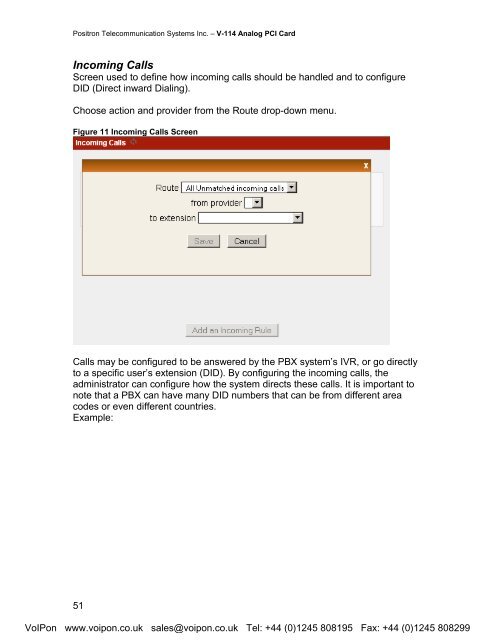Positron V-114 User Manual (PDF) - VoIPon Solutions
Positron V-114 User Manual (PDF) - VoIPon Solutions
Positron V-114 User Manual (PDF) - VoIPon Solutions
You also want an ePaper? Increase the reach of your titles
YUMPU automatically turns print PDFs into web optimized ePapers that Google loves.
<strong>Positron</strong> Telecommunication Systems Inc. – V-<strong>114</strong> Analog PCI CardIncoming CallsScreen used to define how incoming calls should be handled and to configureDID (Direct inward Dialing).Choose action and provider from the Route drop-down menu.Figure 11 Incoming Calls ScreenCalls may be configured to be answered by the PBX system’s IVR, or go directlyto a specific user’s extension (DID). By configuring the incoming calls, theadministrator can configure how the system directs these calls. It is important tonote that a PBX can have many DID numbers that can be from different areacodes or even different countries.Example:51<strong>VoIPon</strong> www.voipon.co.uk sales@voipon.co.uk Tel: +44 (0)1245 808195 Fax: +44 (0)1245 808299