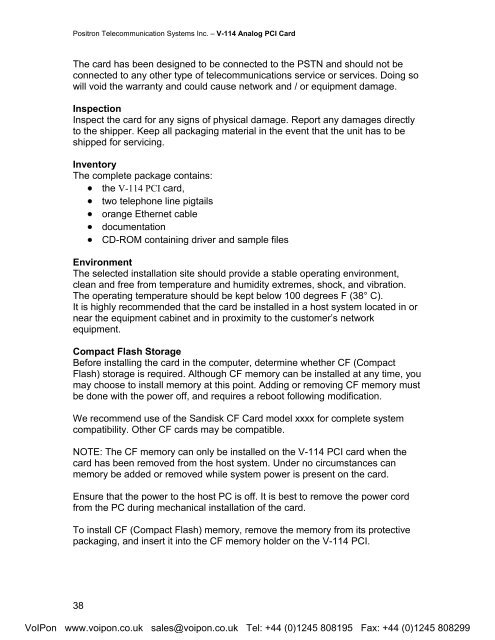Positron V-114 User Manual (PDF) - VoIPon Solutions
Positron V-114 User Manual (PDF) - VoIPon Solutions
Positron V-114 User Manual (PDF) - VoIPon Solutions
Create successful ePaper yourself
Turn your PDF publications into a flip-book with our unique Google optimized e-Paper software.
<strong>Positron</strong> Telecommunication Systems Inc. – V-<strong>114</strong> Analog PCI CardThe card has been designed to be connected to the PSTN and should not beconnected to any other type of telecommunications service or services. Doing sowill void the warranty and could cause network and / or equipment damage.InspectionInspect the card for any signs of physical damage. Report any damages directlyto the shipper. Keep all packaging material in the event that the unit has to beshipped for servicing.InventoryThe complete package contains:• the V-<strong>114</strong> PCI card,• two telephone line pigtails• orange Ethernet cable• documentation• CD-ROM containing driver and sample filesEnvironmentThe selected installation site should provide a stable operating environment,clean and free from temperature and humidity extremes, shock, and vibration.The operating temperature should be kept below 100 degrees F (38° C).It is highly recommended that the card be installed in a host system located in ornear the equipment cabinet and in proximity to the customer’s networkequipment.Compact Flash StorageBefore installing the card in the computer, determine whether CF (CompactFlash) storage is required. Although CF memory can be installed at any time, youmay choose to install memory at this point. Adding or removing CF memory mustbe done with the power off, and requires a reboot following modification.We recommend use of the Sandisk CF Card model xxxx for complete systemcompatibility. Other CF cards may be compatible.NOTE: The CF memory can only be installed on the V-<strong>114</strong> PCI card when thecard has been removed from the host system. Under no circumstances canmemory be added or removed while system power is present on the card.Ensure that the power to the host PC is off. It is best to remove the power cordfrom the PC during mechanical installation of the card.To install CF (Compact Flash) memory, remove the memory from its protectivepackaging, and insert it into the CF memory holder on the V-<strong>114</strong> PCI.38<strong>VoIPon</strong> www.voipon.co.uk sales@voipon.co.uk Tel: +44 (0)1245 808195 Fax: +44 (0)1245 808299