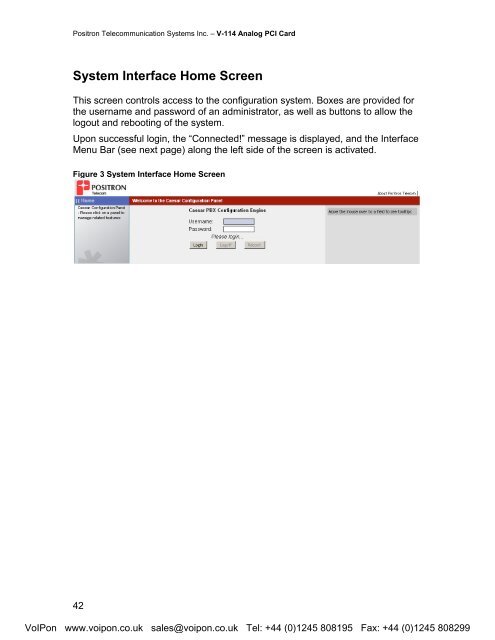Positron V-114 User Manual (PDF) - VoIPon Solutions
Positron V-114 User Manual (PDF) - VoIPon Solutions
Positron V-114 User Manual (PDF) - VoIPon Solutions
Create successful ePaper yourself
Turn your PDF publications into a flip-book with our unique Google optimized e-Paper software.
<strong>Positron</strong> Telecommunication Systems Inc. – V-<strong>114</strong> Analog PCI CardSystem Interface Home ScreenThis screen controls access to the configuration system. Boxes are provided forthe username and password of an administrator, as well as buttons to allow thelogout and rebooting of the system.Upon successful login, the “Connected!” message is displayed, and the InterfaceMenu Bar (see next page) along the left side of the screen is activated.Figure 3 System Interface Home Screen42<strong>VoIPon</strong> www.voipon.co.uk sales@voipon.co.uk Tel: +44 (0)1245 808195 Fax: +44 (0)1245 808299