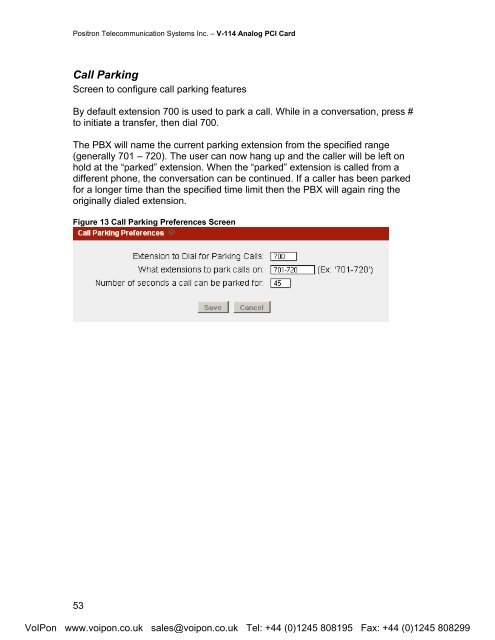Positron V-114 User Manual (PDF) - VoIPon Solutions
Positron V-114 User Manual (PDF) - VoIPon Solutions
Positron V-114 User Manual (PDF) - VoIPon Solutions
You also want an ePaper? Increase the reach of your titles
YUMPU automatically turns print PDFs into web optimized ePapers that Google loves.
<strong>Positron</strong> Telecommunication Systems Inc. – V-<strong>114</strong> Analog PCI CardCall ParkingScreen to configure call parking featuresBy default extension 700 is used to park a call. While in a conversation, press #to initiate a transfer, then dial 700.The PBX will name the current parking extension from the specified range(generally 701 – 720). The user can now hang up and the caller will be left onhold at the “parked” extension. When the “parked” extension is called from adifferent phone, the conversation can be continued. If a caller has been parkedfor a longer time than the specified time limit then the PBX will again ring theoriginally dialed extension.Figure 13 Call Parking Preferences Screen53<strong>VoIPon</strong> www.voipon.co.uk sales@voipon.co.uk Tel: +44 (0)1245 808195 Fax: +44 (0)1245 808299