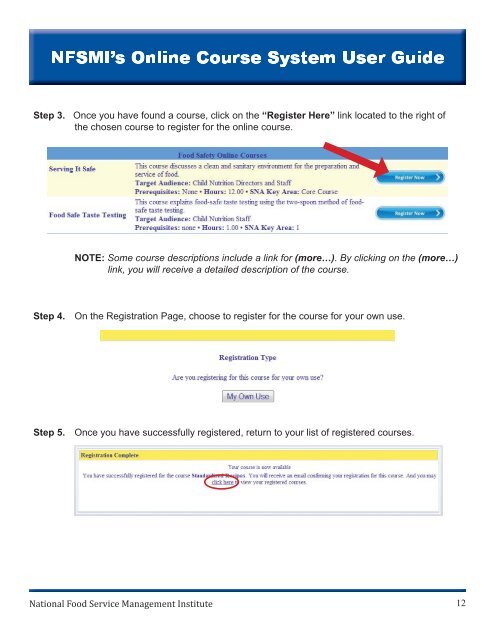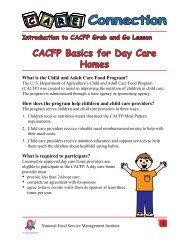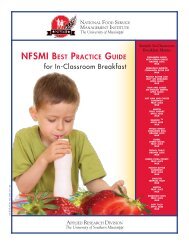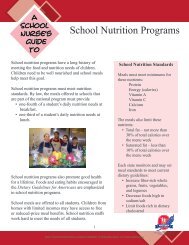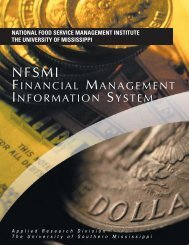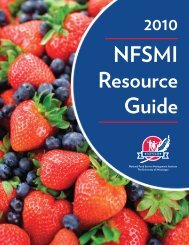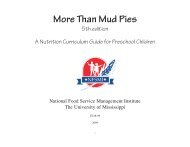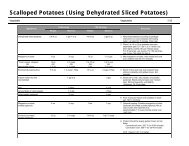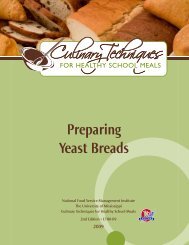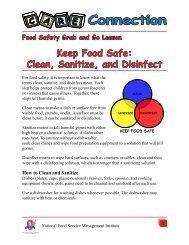NFSMI's Online Course System User Guide - National Food Service ...
NFSMI's Online Course System User Guide - National Food Service ...
NFSMI's Online Course System User Guide - National Food Service ...
You also want an ePaper? Increase the reach of your titles
YUMPU automatically turns print PDFs into web optimized ePapers that Google loves.
Step 3. Once you have found a course, click on the “Register Here” link located to the right of<br />
the chosen course to register for the online course.<br />
NOTE: Some course descriptions include a link for (more…). By clicking on the (more…)<br />
link, you will receive a detailed description of the course.<br />
Step 4. On the Registration Page, choose to register for the course for your own use.<br />
Step 5. Once you have successfully registered, return to your list of registered courses.<br />
<strong>National</strong> <strong>Food</strong> <strong>Service</strong> Management Institute<br />
12