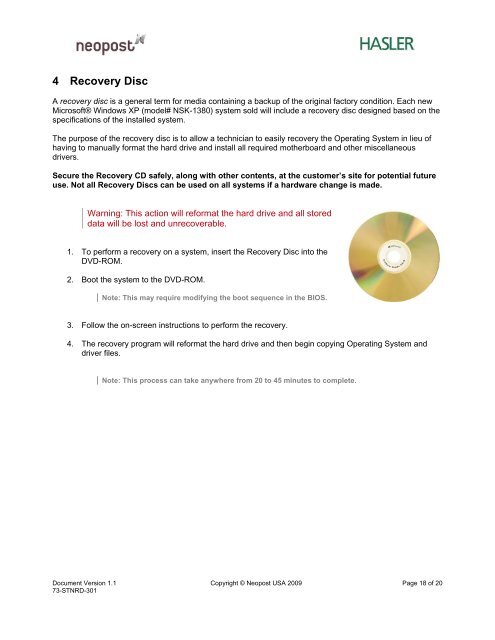Windows XP System Configuration
Windows XP System Configuration
Windows XP System Configuration
Create successful ePaper yourself
Turn your PDF publications into a flip-book with our unique Google optimized e-Paper software.
4 Recovery Disc<br />
A recovery disc is a general term for media containing a backup of the original factory condition. Each new<br />
Microsoft® <strong>Windows</strong> <strong>XP</strong> (model# NSK-1380) system sold will include a recovery disc designed based on the<br />
specifications of the installed system.<br />
The purpose of the recovery disc is to allow a technician to easily recovery the Operating <strong>System</strong> in lieu of<br />
having to manually format the hard drive and install all required motherboard and other miscellaneous<br />
drivers.<br />
Secure the Recovery CD safely, along with other contents, at the customer’s site for potential future<br />
use. Not all Recovery Discs can be used on all systems if a hardware change is made.<br />
Warning: This action will reformat the hard drive and all stored<br />
data will be lost and unrecoverable.<br />
1. To perform a recovery on a system, insert the Recovery Disc into the<br />
DVD-ROM.<br />
2. Boot the system to the DVD-ROM.<br />
Note: This may require modifying the boot sequence in the BIOS.<br />
3. Follow the on-screen instructions to perform the recovery.<br />
4. The recovery program will reformat the hard drive and then begin copying Operating <strong>System</strong> and<br />
driver files.<br />
Note: This process can take anywhere from 20 to 45 minutes to complete.<br />
Document Version 1.1 Copyright © Neopost USA 2009 Page 18 of 20<br />
73-STNRD-301