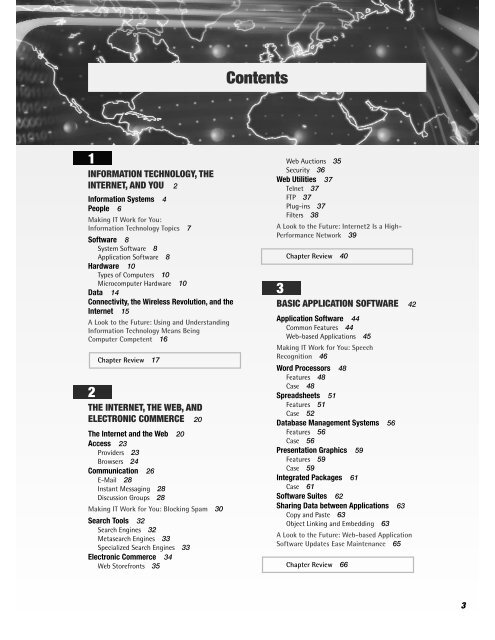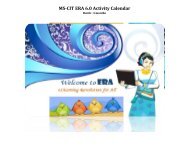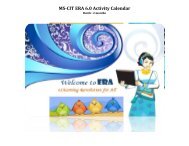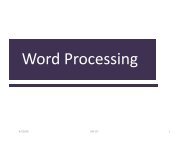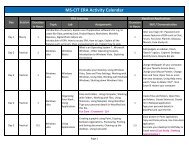MS-CIT Syllabus - MKCL
MS-CIT Syllabus - MKCL
MS-CIT Syllabus - MKCL
Create successful ePaper yourself
Turn your PDF publications into a flip-book with our unique Google optimized e-Paper software.
Contents<br />
1<br />
INFORMATION TECHNOLOGY, THE<br />
INTERNET, AND YOU 2<br />
Information Systems 4<br />
People 6<br />
Making IT Work for You:<br />
Information Technology Topics 7<br />
Software 8<br />
System Software 8<br />
Application Software 8<br />
Hardware 10<br />
Types of Computers 10<br />
Microcomputer Hardware 10<br />
Data 14<br />
Connectivity, the Wireless Revolution, and the<br />
Internet 15<br />
A Look to the Future: Using and Understanding<br />
Information Technology Means Being<br />
Computer Competent 16<br />
Chapter Review 17<br />
2<br />
THE INTERNET, THE WEB, AND<br />
ELECTRONIC COMMERCE 20<br />
The Internet and the Web 20<br />
Access 23<br />
Providers 23<br />
Browsers 24<br />
Communication 26<br />
E-Mail 28<br />
Instant Messaging 28<br />
Discussion Groups 28<br />
Making IT Work for You: Blocking Spam 30<br />
Search Tools 32<br />
Search Engines 32<br />
Metasearch Engines 33<br />
Specialized Search Engines 33<br />
Electronic Commerce 34<br />
Web Storefronts 35<br />
Web Auctions 35<br />
Security 36<br />
Web Utilities 37<br />
Telnet 37<br />
FTP 37<br />
Plug-ins 37<br />
Filters 38<br />
A Look to the Future: Internet2 Is a High-<br />
Performance Network 39<br />
Chapter Review 40<br />
3<br />
BASIC APPLICATION SOFTWARE 42<br />
Application Software 44<br />
Common Features 44<br />
Web-based Applications 45<br />
Making IT Work for You: Speech<br />
Recognition 46<br />
Word Processors 48<br />
Features 48<br />
Case 48<br />
Spreadsheets 51<br />
Features 51<br />
Case 52<br />
Database Management Systems 56<br />
Features 56<br />
Case 56<br />
Presentation Graphics 59<br />
Features 59<br />
Case 59<br />
Integrated Packages 61<br />
Case 61<br />
Software Suites 62<br />
Sharing Data between Applications 63<br />
Copy and Paste 63<br />
Object Linking and Embedding 63<br />
A Look to the Future: Web-based Application<br />
Software Updates Ease Maintenance 65<br />
Chapter Review 66<br />
` 3
4<br />
SPECIALIZED APPLICATION<br />
SOFTWARE 68<br />
Specialized Applications 70<br />
Graphics 71<br />
Desktop Publishing 71<br />
Image Editors 71<br />
Illustration Programs 71<br />
Image Galleries 71<br />
Graphics Suites 73<br />
Audio and Video 73<br />
Multimedia 74<br />
Links and Buttons 75<br />
Developing Multimedia Presentations 75<br />
Making IT Work for You:<br />
Digital Video Editing 76<br />
Multimedia Authoring Programs 78<br />
Web Authoring 80<br />
Web Site Design 80<br />
Web Authoring Programs 80<br />
Emerging Applications 81<br />
Virtual Reality 83<br />
Knowledge-based (Expert) Systems 83<br />
Robotics 84<br />
A Look to the Future: The Future of Artificial<br />
Intelligence Is Emotional 85<br />
Chapter Review 86<br />
5<br />
SYSTEM SOFTWARE 88<br />
System Software 90<br />
Operating Systems 91<br />
Functions 91<br />
Features 91<br />
Categories 92<br />
Windows 94<br />
Mac OS 95<br />
UNIX and Linux 95<br />
Utilities 96<br />
Windows Utilities 96<br />
Utility Suites 99<br />
Device Drivers 101<br />
Making IT Work for You: Virus Protection and<br />
Internet Security 102<br />
A Look to the Future: IBM Builds an Aware<br />
Supercomputer 105<br />
Chapter Review 106<br />
6<br />
THE SYSTEM UNIT 108<br />
System Unit 110<br />
Electronic Data and Instructions 112<br />
Binary Coding Schemes 112<br />
System Board 114<br />
Microprocessor 116<br />
Microprocessor Chips 116<br />
Specialty Processors 117<br />
Memory 118<br />
RAM 118<br />
ROM 119<br />
CMOS 119<br />
System Clock 120<br />
Expansion Slots and Cards 120<br />
Making IT Work for You: TV Tuner Cards and<br />
Video Clips 122<br />
Bus Lines 124<br />
Expansion Buses 124<br />
Ports 125<br />
Standard Ports 125<br />
Cables 126<br />
Power Supply 126<br />
A Look to the Future: Xybernaut Corporation<br />
Makes Wearable Computers a Reality 127<br />
Chapter Review 128<br />
7<br />
INPUT AND OUTPUT 130<br />
What Is Input? 132<br />
Keyboard Entry 132<br />
Keyboards 132<br />
Features 133<br />
Pointing Devices 134<br />
Mouse 134<br />
Joystick 135<br />
Touch Screen 135<br />
Light Pen 135<br />
Stylus 136<br />
Scanning Devices 136<br />
Optical Scanners 136<br />
Bar Code Readers 137<br />
Character and Mark Recognition Devices 137<br />
Image Capturing Devices 138<br />
Digital Camera 138<br />
Digital Video Camera 138<br />
Audio-Input Devices 139<br />
Voice 139<br />
Making IT Work for You:<br />
WebCams and Instant Messaging 140<br />
Music 142<br />
4<br />
Detailed Content
What Is Output? 142<br />
Monitors 143<br />
Features 143<br />
Cathode-Ray Tube 143<br />
Flat-Panel Monitor 144<br />
Other Monitors 144<br />
Printers 145<br />
Features 145<br />
Ink-Jet Printer 146<br />
Laser Printer 146<br />
Thermal Printer 147<br />
Other Printers 147<br />
Audio-Output Devices 148<br />
Combination Input and Output Devices 148<br />
Fax Machines 148<br />
Multifunction Devices 148<br />
Internet Telephone 149<br />
Terminals 149<br />
A Look to the Future: Electronic Translators May<br />
Be in Your Future 151<br />
Chapter Review 152<br />
8<br />
SECONDARY STORAGE 154<br />
Storage 156<br />
Floppy Disks 156<br />
Traditional Floppy Disk 157<br />
High Capacity Floppy Disks 158<br />
Hard Disks 159<br />
Internal Hard Disk 159<br />
Hard-Disk Cartridges 160<br />
Hard-Disk Packs 160<br />
Performance Enhancements 161<br />
Optical Disks 163<br />
Compact Disc 163<br />
Digital Versatile Disc 164<br />
Other Types of Secondary Storage 165<br />
Solid-State Storage 165<br />
Making IT Work for You:<br />
Music from the Internet 166<br />
Internet Hard Drives 168<br />
Magnetic Tape 169<br />
Mass Storage Devices 169<br />
A Look to the Future: Blu-Ray Technology and<br />
Plastic Memory Expected to Replace DVD 171<br />
Chapter Review 172<br />
9<br />
COMMUNICATIONS AND<br />
NETWORKS 174<br />
Communications 176<br />
Connectivity 176<br />
The Wireless Revolution 176<br />
Communication Systems 177<br />
Communication Channels 178<br />
Physical Connections 178<br />
Wireless Connections 178<br />
Connection Devices 180<br />
Modems 180<br />
Connection Service 181<br />
Data Transmission 182<br />
Bandwidth 182<br />
Protocols 183<br />
Networks 183<br />
Terms 183<br />
Network Types 185<br />
Local Area Networks 185<br />
Home Networks 186<br />
Metropolitan Area Networks 186<br />
Wide Area Networks 187<br />
Network Architecture 187<br />
Configurations 187<br />
Making IT Work for You: Home Networking 188<br />
Strategies 191<br />
Organizational Internets: Intranets and<br />
Extranets 193<br />
Intranets 194<br />
Extranets 194<br />
Firewalls 194<br />
A Look to the Future: Toyota and Sony Create<br />
Wireless Robotic Car 195<br />
Chapter Review 196<br />
Detailed Content 5