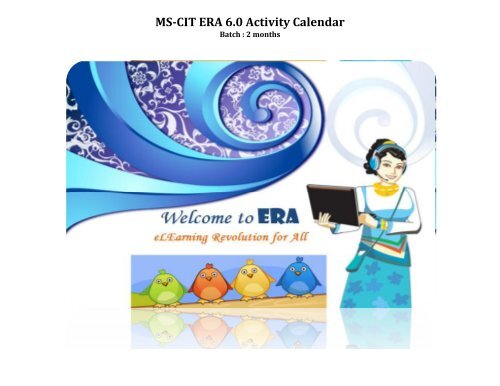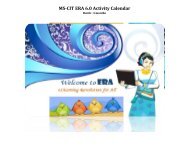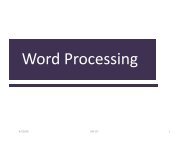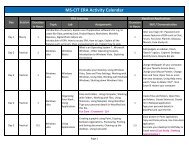MS-CIT ERA 6.0 Activity Calendar - MKCL
MS-CIT ERA 6.0 Activity Calendar - MKCL
MS-CIT ERA 6.0 Activity Calendar - MKCL
- No tags were found...
You also want an ePaper? Increase the reach of your titles
YUMPU automatically turns print PDFs into web optimized ePapers that Google loves.
<strong>MS</strong>-<strong>CIT</strong> <strong>ERA</strong> <strong>6.0</strong> <strong>Activity</strong> <strong>Calendar</strong>Days (Daily2.5 Hrs.)Topic Learning through <strong>ERA</strong> All About Computer Case Studies Making IT Work for You Compulsory ContentDay 18WordProcessingCreate case study and solved challenges.Upload activity in ePortfolio.The References Tab : Introduction, TheTable of Contents Group, The FootnotesGroup, The Captions GroupCreating Letterhead* Creating Letterhead* <strong>MS</strong> Word TAC : TAC 01& TAC 02Day 19WordProcessingCreate case study and solved challenges.Upload activity in ePortfolio.Post Questions / answer the postedquestions using "FORUM" utility.Creating Flyer for ScienceExhibitionWhat is SpeechRecognition? , UsingSpeech Recognition* Creating Flyer forScience Exhibition* <strong>MS</strong> Word TAC : TAC 04Day 20WordProcessingThe Mailing Tab : Introduction, Using MailMerge, Creating Labels, Creating EnvelopesDay 21WordProcessingCreate case study and solved challenges.Upload activity in ePortfolio.View eGiftCreating Student ProjectReport* Creating StudentProject Report* <strong>MS</strong> Word TAC : TAC 05& TAC 06Day 22WordProcessingReview Tab : Review Tab : Introduction,The Proofing Group, Reviewing aDocument.View, create and upload Case Study.View eGiftPage 7
<strong>MS</strong>-<strong>CIT</strong> <strong>ERA</strong> <strong>6.0</strong> <strong>Activity</strong> <strong>Calendar</strong>Days (Daily2.5 Hrs.)Topic Learning through <strong>ERA</strong> All About Computer Case Studies Making IT Work for You Compulsory ContentDay 27SpreadsheetThe Insert Tab : Introduction, The TablesGroup, The Illustrations Group, The ChartsGroup, The Sparklines Group, The TextGroupDay 28SpreadsheetCreate case study and solved challenges.Upload activity in ePortfolio.View eGiftOther Excel Tabs : The Page Layout Tab,The Data Tab, The Review and View TabsFun Zone : CrosswordPlanning Event Expenses* Planning EventExpenses* <strong>MS</strong> Excel TAC : TAC 01to TAC 08Day 29SpreadsheetCreate case study and solved challenges.Upload activity in ePortfolio.. View eGiftCreating Planner* Creating Planner* <strong>MS</strong> Excel TAC : TAC 09Day 30SpreadsheetCreate case study and solved challenges.Upload activity in ePortfolio.View eGiftExam Record Management* Exam RecordManagementDay 31SpreadsheetAdditional Excel Features: Security, ExcelExtensionsPractice for MID Term ExamDay 32SpreadsheetCreate case study and solved challenges.Upload activity in ePortfolio.View eGiftSolved challenges and IPTs.Planning of Monthly Budget* Planning of MonthlyBudget* <strong>MS</strong> Excel TAC : TAC 10to TAC 18Page 9
<strong>MS</strong>-<strong>CIT</strong> <strong>ERA</strong> <strong>6.0</strong> <strong>Activity</strong> <strong>Calendar</strong>Days (Daily2.5 Hrs.)Topic Learning through <strong>ERA</strong> All About Computer Case Studies Making IT Work for You Compulsory ContentDay 37PresentationGraphicsOther FeaturesView, create & upload case studies.Solved challenges and IPTsPersonal Portfolioand Business Presentation* Creating PersonalPortfolio* Creating BusinessPresentation* <strong>MS</strong> PowerPoint TAC :TAC 04 to TAC 06* <strong>MS</strong> PowerPoint TAC :TAC 07 to TAC 14Day 38PersonalInformationManagerGetting Started : Outlook 2010 Overview,The User InterfaceMail : Configuring an E-mail Account,Composing and Sending Mail, Receiving,Replying To and Forwarding Mail,Organizing Mail* Composing andSending MailDay 39PersonalInformationManager<strong>Calendar</strong> : Appointments, Events andMeetingsContacts, Tasks and Notes : Contacts,Tasks, Notes* Contacts* TasksDay 40PersonalInformationManagerPrinting, Importing and Exporting :Printing Outlook Items, Importing andExporting ItemsDay 41PersonalInformationManagerSolved ChallengesSolved IPTs* <strong>MS</strong> Outlook TAC : TAC01 to TAC 10Page 11
<strong>MS</strong>-<strong>CIT</strong> <strong>ERA</strong> <strong>6.0</strong> <strong>Activity</strong> <strong>Calendar</strong>Days (Daily2.5 Hrs.)Topic Learning through <strong>ERA</strong> All About Computer Case Studies Making IT Work for You Compulsory ContentDay 42CombineOutputsCreating Blood Stock, Mail Merge-Noticeand Greeting Card using <strong>MS</strong> Office,Creating Athletics Event, Project Report,Seminar PresentationDay 43DatabaseManagementSystemsOverview of Database: DatabaseConcepts, Getting Started With Access2010Databases and Tables : Creating aDatabase, Creating a Table, Entering andEditing Data, Closing and Opening a Tableand Database* Creating a Database* Creating a TableDay 44DatabaseManagementSystemsDatabases and Tables : Customizing andInserting Fields, Finding and ReplacingData, Sorting Records, Previewing andPrinting a Table* Customizing andInserting FieldsDay 45DatabaseManagementSystemsCreating Copies, Backups and Security:Copying a Database & Database Objects,Protecting the DatabasePage 12
<strong>MS</strong>-<strong>CIT</strong> <strong>ERA</strong> <strong>6.0</strong> <strong>Activity</strong> <strong>Calendar</strong>Days (Daily2.5 Hrs.)Topic Learning through <strong>ERA</strong> All About Computer Case Studies Making IT Work for You Compulsory ContentDay 46DatabaseManagementSystemsRelationships: Table Relationships,Referential IntegrityUsing Forms: Creating a Form, ModifyingForm DesignQueries and Reports : Using Queries,Creating Reports, Modifying ReportLayout, Creating Reports from QueriesSolved Challenges and IPTs* <strong>MS</strong> Access TAC : TAC01 to TAC 10Day 47Making ITWork for YouNetizens , Blogs ,Edutainment ,Infotainment ,Netiquette ,Technology Today ,iPods, Podcasting andRSS , Bluetooth & Wi-FiTechnology , HomeNetworking , Wikipedia, YouTubePage 13
<strong>MS</strong>-<strong>CIT</strong> <strong>ERA</strong> <strong>6.0</strong> <strong>Activity</strong> <strong>Calendar</strong>Days (Daily2.5 Hrs.)Topic Learning through <strong>ERA</strong> All About Computer Case Studies Making IT Work for You Compulsory ContentDay 48Take aChallengeSolve Take a Challenges of* Windows 7* Microsoft Word* Microsoft Excel* Microsoft PowerPointTake a Challenges of* Windows 7 - TAC 15 toTAC 28* Microsoft Word - TAC15 to TAC 22* Microsoft Excel - TAC19 to TAC 22* Microsoft PowerPoint -TAC 15 to TAC 22Day 49Take aChallengeSolve Take a Challenges of* Internet* All About Computer* Making IT Work For YouTake a Challenges of* Internet - TAC 01 toTAC 16* All About Computer -TAC 01 to TAC 20* Making IT Work ForYou - TAC 01 to TAC 20Day 50Take a BiggerChallengeSolve Take a Bigger Challenges* Microsoft Word* Microsoft ExcelTake a Bigger Challengesof* Microsoft Word - TAC01 to TAC 06* Microsoft Excel - TAC01 to TAC 06Page 14
<strong>MS</strong>-<strong>CIT</strong> <strong>ERA</strong> <strong>6.0</strong> <strong>Activity</strong> <strong>Calendar</strong>Days (Daily2.5 Hrs.)Topic Learning through <strong>ERA</strong> All About Computer Case Studies Making IT Work for You Compulsory ContentDay 51Take a BiggerChallengeSolve Take a Bigger Challenges* Microsoft PowerPoint* InternetTake a Bigger Challengesof* Microsoft PowerPoint -TAC 01 to TAC 06* Internet - TAC 01 toTAC 12Day 52<strong>Activity</strong> forGovernmentEmployees<strong>Activity</strong> for Government Employees :How to use new Rupee symbol ,Converting Document to PDF format ,Visiting Maharashtra Government site,Viewing Public Holiday listDay 53<strong>Activity</strong> forGovernmentEmployees<strong>Activity</strong> for Government Employees :Finding GR on the website, Viewing 6thPay Commission Report, Viewing GratuityRules, Online Tax Payment<strong>Activity</strong> for Government Employees :Typing in Devanagari Script on ComputerPage 15