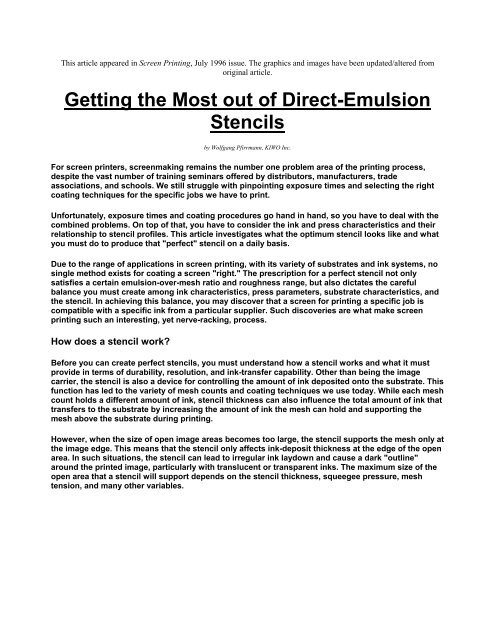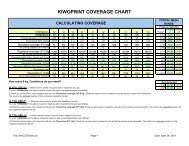Getting the Most Out of Direct-Emulsion Stencils - KIWO
Getting the Most Out of Direct-Emulsion Stencils - KIWO
Getting the Most Out of Direct-Emulsion Stencils - KIWO
You also want an ePaper? Increase the reach of your titles
YUMPU automatically turns print PDFs into web optimized ePapers that Google loves.
This article appeared in Screen Printing, July 1996 issue. The graphics and images have been updated/altered from<br />
original article.<br />
<strong>Getting</strong> <strong>the</strong> <strong>Most</strong> out <strong>of</strong> <strong>Direct</strong>-<strong>Emulsion</strong><br />
<strong>Stencils</strong><br />
by Wolfgang Pfirrmann, <strong>KIWO</strong> Inc.<br />
For screen printers, screenmaking remains <strong>the</strong> number one problem area <strong>of</strong> <strong>the</strong> printing process,<br />
despite <strong>the</strong> vast number <strong>of</strong> training seminars <strong>of</strong>fered by distributors, manufacturers, trade<br />
associations, and schools. We still struggle with pinpointing exposure times and selecting <strong>the</strong> right<br />
coating techniques for <strong>the</strong> specific jobs we have to print.<br />
Unfortunately, exposure times and coating procedures go hand in hand, so you have to deal with <strong>the</strong><br />
combined problems. On top <strong>of</strong> that, you have to consider <strong>the</strong> ink and press characteristics and <strong>the</strong>ir<br />
relationship to stencil pr<strong>of</strong>iles. This article investigates what <strong>the</strong> optimum stencil looks like and what<br />
you must do to produce that "perfect" stencil on a daily basis.<br />
Due to <strong>the</strong> range <strong>of</strong> applications in screen printing, with its variety <strong>of</strong> substrates and ink systems, no<br />
single method exists for coating a screen "right." The prescription for a perfect stencil not only<br />
satisfies a certain emulsion-over-mesh ratio and roughness range, but also dictates <strong>the</strong> careful<br />
balance you must create among ink characteristics, press parameters, substrate characteristics, and<br />
<strong>the</strong> stencil. In achieving this balance, you may discover that a screen for printing a specific job is<br />
compatible with a specific ink from a particular supplier. Such discoveries are what make screen<br />
printing such an interesting, yet nerve-racking, process.<br />
How does a stencil work?<br />
Before you can create perfect stencils, you must understand how a stencil works and what it must<br />
provide in terms <strong>of</strong> durability, resolution, and ink-transfer capability. O<strong>the</strong>r than being <strong>the</strong> image<br />
carrier, <strong>the</strong> stencil is also a device for controlling <strong>the</strong> amount <strong>of</strong> ink deposited onto <strong>the</strong> substrate. This<br />
function has led to <strong>the</strong> variety <strong>of</strong> mesh counts and coating techniques we use today. While each mesh<br />
count holds a different amount <strong>of</strong> ink, stencil thickness can also influence <strong>the</strong> total amount <strong>of</strong> ink that<br />
transfers to <strong>the</strong> substrate by increasing <strong>the</strong> amount <strong>of</strong> ink <strong>the</strong> mesh can hold and supporting <strong>the</strong><br />
mesh above <strong>the</strong> substrate during printing.<br />
However, when <strong>the</strong> size <strong>of</strong> open image areas becomes too large, <strong>the</strong> stencil supports <strong>the</strong> mesh only at<br />
<strong>the</strong> image edge. This means that <strong>the</strong> stencil only affects ink-deposit thickness at <strong>the</strong> edge <strong>of</strong> <strong>the</strong> open<br />
area. In such situations, <strong>the</strong> stencil can lead to irregular ink laydown and cause a dark "outline"<br />
around <strong>the</strong> printed image, particularly with translucent or transparent inks. The maximum size <strong>of</strong> <strong>the</strong><br />
open area that a stencil will support depends on <strong>the</strong> stencil thickness, squeegee pressure, mesh<br />
tension, and many o<strong>the</strong>r variables.
During printing, ink is transferred to <strong>the</strong> substrate. Contrary to common belief, ink transfer is not<br />
caused by <strong>the</strong> squeegee pushing <strong>the</strong> ink through <strong>the</strong> stencil, but by <strong>the</strong> interaction <strong>of</strong> two physical<br />
properties--cohesion and adhesion. The squeegee only fills <strong>the</strong> stencil with ink and cuts excessive ink<br />
away from <strong>the</strong> top <strong>of</strong> <strong>the</strong> stencil. Once <strong>the</strong> squeegee has passed over <strong>the</strong> image, <strong>the</strong> stencil lifts <strong>of</strong>f<br />
<strong>the</strong> substrate due to <strong>of</strong>f-contact distance. The ink transfers by adhering better to <strong>the</strong> substrate than to<br />
<strong>the</strong> stencil when <strong>the</strong> screen snaps. But <strong>the</strong> ink will only transfer correctly if it is cohesive enough to<br />
hold toge<strong>the</strong>r well and can "slide" out <strong>of</strong> <strong>the</strong> stencil without much resistance.<br />
The ratio <strong>of</strong> <strong>the</strong> ink's contact area in <strong>the</strong> stencil, which includes <strong>the</strong> stencil walls and <strong>the</strong> thread<br />
surface, versus its contact area on <strong>the</strong> substrate is important for fine-detail printing. The more contact<br />
area in <strong>the</strong> stencil, <strong>the</strong> more difficult <strong>the</strong> ink transfer will be. Because <strong>of</strong> <strong>the</strong>se simple physical laws,<br />
fine detail is more difficult to print with a thick stencil than with a thin one. Choosing <strong>the</strong> proper mesh<br />
count, thread diameter, and stencil thickness is critical for achieving proper ink transfer and a quality<br />
printed image.
What does <strong>the</strong> perfect stencil look like?<br />
A perfect stencil transfers ink easily, has <strong>the</strong> resolution required for <strong>the</strong> image, and holds up on press<br />
under all conditions. However, a perfect stencil does not necessarily have <strong>the</strong> same physical<br />
properties for <strong>the</strong> same image if o<strong>the</strong>r printing parameters change. For example, printing a fine-detail<br />
image with a low-viscosity UV ink requires a different stencil pr<strong>of</strong>ile than needed for printing <strong>the</strong> same<br />
image with water-based ink.<br />
<strong>Stencils</strong> can counteract or complement a given printing environment. If your press does not support<br />
squeegee-angle adjustments and has only one squeegee speed, you can still print well, provided that<br />
<strong>the</strong> stencil is made specifically for <strong>the</strong> press and <strong>the</strong> ink you plan to use. To explain this in more<br />
detail, let's say that you're using printing a solvent-based ink on paper stock, using a long-stroke,<br />
flatbed press with no squeegee adjustments whatsoever. Due to <strong>the</strong> preset squeegee/floodbar speed,<br />
squeegee/floodbar angle, and ink viscosity, <strong>the</strong> amount <strong>of</strong> ink that fills <strong>the</strong> stencil is always <strong>the</strong> same<br />
with a given mesh. The floodbar will fill <strong>the</strong> stencil with a certain amount <strong>of</strong> ink, <strong>the</strong> squeegee will<br />
push a certain amount <strong>of</strong> ink into <strong>the</strong> stencil, and <strong>the</strong> ink will flow at a given rate through <strong>the</strong> stencil.<br />
You can't change <strong>the</strong> press settings, and let's assume that you cannot change <strong>the</strong> flow properties <strong>of</strong><br />
<strong>the</strong> ink. In this example, you have only one option for influencing <strong>the</strong> printed result: You can vary <strong>the</strong><br />
stencil pr<strong>of</strong>ile.<br />
How do you match <strong>the</strong> stencil to o<strong>the</strong>r printing parameters?<br />
Ideally, <strong>the</strong> amount <strong>of</strong> ink that fills a stencil exactly matches <strong>the</strong> total thickness <strong>of</strong> <strong>the</strong> stencil. In o<strong>the</strong>r<br />
words, <strong>the</strong> open areas <strong>of</strong> <strong>the</strong> stencil completely fill with ink from <strong>the</strong> base to <strong>the</strong> shoulder <strong>of</strong> <strong>the</strong><br />
stencil. With this optimal "fill volume," <strong>the</strong> ink will be in contact with <strong>the</strong> substrate across <strong>the</strong> entire<br />
image area during <strong>the</strong> print stroke and will slide out <strong>of</strong> <strong>the</strong> stencil when <strong>the</strong> screen snaps <strong>of</strong>f <strong>the</strong><br />
substrate.<br />
If a stencil is made correctly but creates prints <strong>of</strong> poor quality, it could point to two o<strong>the</strong>r problems:<br />
overfilling or underfilling <strong>the</strong> stencil with. In <strong>the</strong> case <strong>of</strong> underfilling, <strong>the</strong> ink does not fill <strong>the</strong> entire<br />
stencil and does not make contact with <strong>the</strong> substrate in open areas. Without contact to <strong>the</strong> substrate,<br />
<strong>the</strong> ink is likely to stay in <strong>the</strong> screen and not transfer to <strong>the</strong> substrate, causing voids in <strong>the</strong> print. If <strong>the</strong><br />
stencil is overfilled, <strong>the</strong> excess ink will have no where else to go but underneath <strong>the</strong> stencil edge<br />
during <strong>the</strong> squeegee stroke. This will cause smearing at <strong>the</strong> image edge and result in a muddy print or<br />
severe dot gain in process-color printing.
In ei<strong>the</strong>r case, you can simply create a thicker or thinner emulsion buildup to match ink-fill<br />
characteristics, as long as <strong>the</strong> stencil still provides good ink transfer. Ideally, however, you should<br />
avoid adjusting stencil thickness and, instead, adjust press settings to match <strong>the</strong> ink fill to <strong>the</strong> stencil.<br />
Is <strong>the</strong>re an optimal stencil, regardless <strong>of</strong> <strong>the</strong> application?<br />
If you could apply a general rule to stencilmaking, screen printing would be much easier and more<br />
controllable. Unfortunately, different applications require different stencil characteristics, so specific<br />
parameters such as thickness and roughness cannot be set. However, to make printing easier, you<br />
can apply <strong>the</strong> general information shown below in "Stencilmaking Guidelines."<br />
These guidelines are based on physical laws that affect <strong>the</strong> way <strong>the</strong> ink flows into <strong>the</strong> screen,<br />
transfers to <strong>the</strong> substrate, and slides out <strong>of</strong> <strong>the</strong> stencil. It may not be possible to adhere to <strong>the</strong>se<br />
guidelines in all applications, but <strong>the</strong> closer you can follow <strong>the</strong>m, <strong>the</strong> easier printing will become and<br />
<strong>the</strong> better your prints will look.<br />
How can you determine <strong>the</strong> optimal stencil for any application?<br />
With all <strong>of</strong> <strong>the</strong> variables involved in screen printing, predicting <strong>the</strong> performance <strong>of</strong> a stencil with 100%<br />
certainty is impossible. To assess <strong>the</strong> influences <strong>of</strong> substrate surface, press adjustments, and ink<br />
rheology on <strong>the</strong> stencil, you must create a test screen and generate some test prints. The following<br />
simple test-coating technique provides information about how a stencil with a specific geometry<br />
reacts with your ink and press settings.
Start with one or several coats <strong>of</strong> emulsion on <strong>the</strong> substrate side <strong>of</strong> <strong>the</strong> screen to completely fill <strong>the</strong><br />
mesh with emulsion. Apply a single coating to <strong>the</strong> entire squeegee side, followed by ano<strong>the</strong>r wet-onwet<br />
coat that covers only 2/3 <strong>of</strong> <strong>the</strong> screen. Then add ano<strong>the</strong>r wet coat that covers only 1/3 <strong>of</strong> <strong>the</strong><br />
screen. The result is a different emulsion thickness for each 1/3 <strong>of</strong> <strong>the</strong> screen.<br />
Now dry <strong>the</strong> stencil in a horizontal position with <strong>the</strong> print side down. Once it is dry, coat <strong>the</strong> substrate<br />
side <strong>of</strong> <strong>the</strong> screen using a sharp-edged coater (or a round-edge coater for mechanical coating),<br />
covering 2/3 <strong>of</strong> <strong>the</strong> screen perpendicular to <strong>the</strong> coating direction used on <strong>the</strong> o<strong>the</strong>r side. Finally, apply<br />
ano<strong>the</strong>r coat to <strong>the</strong> substrate side and cover only 1/3 <strong>of</strong> <strong>the</strong> screen.<br />
The resulting screen has a total <strong>of</strong> nine different emulsion thicknesses. Now, expose this test screen<br />
with a pattern that covers all nine fields. When exposing <strong>the</strong> screen, use an exposure time appropriate<br />
for <strong>the</strong> center field to accommodate <strong>the</strong> different emulsion thicknesses.<br />
When printing with this screen, you will see how each field produces a different print quality with a<br />
given press setup. This makes it easy to pinpoint <strong>the</strong> coating technique that produces <strong>the</strong> best results<br />
for your application.<br />
How can you produce quality screens every time?<br />
Once you establish <strong>the</strong> coating technique required for each application, you have to set stencil<br />
tolerances and determine <strong>the</strong> accuracy required to repeat <strong>the</strong> coating process. For forgiving<br />
applications where stencil thickness and roughness is <strong>of</strong> little importance, such as coarse graphics<br />
on garments, set tolerances within a range that does not affect <strong>the</strong> exposure time <strong>of</strong> <strong>the</strong> screens. A<br />
tolerance <strong>of</strong> ±3 microns in stencil thickness should be fine. O<strong>the</strong>r applications where <strong>the</strong> stencil<br />
thickness is an integral part <strong>of</strong> controlling <strong>the</strong> ink laydown, as in four-color-process printing with UV<br />
ink, require much closer tolerances in both stencil thickness and Rz value. For <strong>the</strong>se applications,<br />
tolerances <strong>of</strong> ±1 micron for stencil thickness and Rz value are required.<br />
To achieve target tolerances with manual coating, you have to follow a few rules. Ideally, only one<br />
person should coat <strong>the</strong> screens and should produce <strong>the</strong>m in batches. Careful preparation <strong>of</strong> <strong>the</strong><br />
screen, including haze removing and degreasing, prior to coating will decrease <strong>the</strong> chance <strong>of</strong><br />
problems such as pinholing and fisheyes. The coating trough should be kept clean and should be<br />
washed out at least once each day. <strong>Emulsion</strong> that thickens in <strong>the</strong> trough needs to be discarded or<br />
used as blockout. The trough should also have a large fill volume and provide both a sharp and a<br />
round edge. The round edge should be used for wet-on-wet coating; <strong>the</strong> sharp side for face coats<br />
(wet-on-dry coats applied to <strong>the</strong> substrate side <strong>of</strong> <strong>the</strong> screen). The main parameters that influence<br />
coating results are as follows:<br />
• trough pressure<br />
• trough fill level<br />
• coating speed<br />
• trough angle<br />
• coating sequence<br />
• number <strong>of</strong> coats<br />
• drying position<br />
Any one <strong>of</strong> <strong>the</strong>se variables can influence coating quality. The actual outcome depends on <strong>the</strong><br />
percentage <strong>of</strong> open area in <strong>the</strong> mesh, <strong>the</strong> mesh thickness, and <strong>the</strong> coating thickness. Meshes with<br />
large openings, such as coarse mesh counts, are more likely to be affected by <strong>the</strong>se variables. Fine<br />
mesh counts and meshes with smaller openings are more forgiving and will not exhibit <strong>the</strong> same<br />
sensitivity.
During coating, <strong>the</strong> emulsion is transferred into and through <strong>the</strong> mesh by <strong>the</strong> combined pushing<br />
action <strong>of</strong> <strong>the</strong> coating-trough edge and flowing <strong>of</strong> <strong>the</strong> liquid emulsion due to gravity. Let's see how<br />
each <strong>of</strong> <strong>the</strong> previous variables affects <strong>the</strong> final outcome.<br />
Coating-trough pressure<br />
The pressure <strong>of</strong> <strong>the</strong> trough against <strong>the</strong> screen needs to be strong enough to maintain a close contact<br />
between mesh and coater edge. Too much pressure does not bear any positive results, but too little<br />
pressure will most likely produce a thicker emulsion deposit in <strong>the</strong> center <strong>of</strong> <strong>the</strong> screen, where <strong>the</strong><br />
counter-tension <strong>of</strong> <strong>the</strong> mesh is <strong>the</strong> smallest. Uneven emulsion thickness will also result if <strong>the</strong><br />
pressure from one end <strong>of</strong> <strong>the</strong> trough to <strong>the</strong> o<strong>the</strong>r is unequal.<br />
Trough fill level<br />
The fill level <strong>of</strong> <strong>the</strong> coating trough influences <strong>the</strong> amount <strong>of</strong> emulsion that can flow into <strong>the</strong> mesh. The<br />
greater <strong>the</strong> fill level, <strong>the</strong> more emulsion that will contact <strong>the</strong> mesh during coating. Similar to <strong>the</strong><br />
pressure that builds up behind a water dam, <strong>the</strong> more liquid emulsion that pushes against <strong>the</strong> mesh,<br />
<strong>the</strong> higher <strong>the</strong> hydrostatic pressure. A low fill level results in lower emulsion buildup because less<br />
pressure builds against <strong>the</strong> screen; a higher fill level will result in a greater emulsion buildup on <strong>the</strong><br />
opposite side <strong>of</strong> <strong>the</strong> screen. Keeping <strong>the</strong> fill level as constant as possible greatly improves<br />
repeatability and helps avoid uneven coating thickness from <strong>the</strong> bottom <strong>of</strong> <strong>the</strong> screen to <strong>the</strong> top.<br />
Coating speed<br />
The coating speed influences <strong>the</strong> amount <strong>of</strong> time <strong>the</strong> emulsion has to flow into <strong>the</strong> mesh during <strong>the</strong><br />
coating stroke. With a slower coating speed, <strong>the</strong> column <strong>of</strong> emulsion standing against <strong>the</strong> mesh has<br />
more time to flow than during a fast coating pass. The influence <strong>of</strong> coating speed is also affected by<br />
<strong>the</strong> fill level, since gravity is <strong>the</strong> driving force behind both variables.<br />
Trough angle<br />
The coating trough angle is also important since a change in angle typically changes <strong>the</strong> amount <strong>of</strong><br />
emulsion contacting <strong>the</strong> mesh. <strong>Most</strong> coating troughs have end caps that are shaped so that <strong>the</strong>y<br />
provide a certain angle with <strong>the</strong> mesh when tilted forward. This angle needs to be constant during <strong>the</strong><br />
entire length <strong>of</strong> <strong>the</strong> stroke and should be repeated from coating to coating. The most critical point in<br />
<strong>the</strong> coating process is <strong>the</strong> upper end <strong>of</strong> <strong>the</strong> coating stroke, where we tend to tilt <strong>the</strong> coating trough<br />
back in order to cut <strong>of</strong>f <strong>the</strong> emulsion.<br />
Coating sequence<br />
The sequence for wet-on-wet coating always starts on <strong>the</strong> substrate side <strong>of</strong> <strong>the</strong> screen with enough<br />
coats to fill <strong>the</strong> mesh completely with emulsion. Apply subsequent coats to <strong>the</strong> squeegee side <strong>of</strong> <strong>the</strong><br />
screen to allow <strong>the</strong> emulsion to flow through <strong>the</strong> mesh and accumulate on <strong>the</strong> substrate side, where<br />
you require <strong>the</strong> emulsion buildup. After <strong>the</strong> wet-on-wet coatings have dried, apply additional coats<br />
only to <strong>the</strong> substrate side. These wet-on-dry coats, with intermediate drying, should not add much<br />
emulsion buildup, but should provide a smoo<strong>the</strong>r stencil surface, which ensures a better seal<br />
between <strong>the</strong> substrate and stencil.<br />
Number <strong>of</strong> coats<br />
Increasing <strong>the</strong> number <strong>of</strong> wet-on-wet coats on <strong>the</strong> squeegee side will result in a thicker emulsion<br />
deposit on <strong>the</strong> substrate side. Adding more wet-on-dry coats will primarily lower <strong>the</strong> stencil
oughness and add very little to <strong>the</strong> emulsion thickness. However, proper wet-on-dry coating depends<br />
on using good coating pressure and a sharp-edged coater. The sharp edge will cut away any<br />
excessive emulsion from <strong>the</strong> top <strong>of</strong> <strong>the</strong> stencil and will only fill depressions on <strong>the</strong> surface.<br />
Drying position<br />
Drying position is important, especially for screens with thicker emulsion buildup and large mesh<br />
openings. Once again, gravity does its duty by pulling <strong>the</strong> emulsion downwards. You should dry<br />
coated screens with <strong>the</strong> substrate side facing down to keep <strong>the</strong> emulsion on <strong>the</strong> substrate side. If you<br />
dry <strong>the</strong> screen with <strong>the</strong> substrate side facing up, <strong>the</strong> emulsion will flow back through <strong>the</strong> mesh and<br />
end up on <strong>the</strong> squeegee side.<br />
Taking <strong>the</strong>se parameters into consideration helps to increase <strong>the</strong> repeatability and tolerance in<br />
manual screen coating. And <strong>the</strong> ability to vary any <strong>of</strong> <strong>the</strong>se adjustments makes it possible for us to<br />
create a broad range <strong>of</strong> stencil pr<strong>of</strong>iles.<br />
Manual coating for high-tolerance printing applications requires a different coating technique. This is<br />
particularly true for process-color printing, where a change in stencil thickness <strong>of</strong> only 3 microns can<br />
change <strong>the</strong> colors visibly. With manual coating, high-tolerance stencils can be achieved by using<br />
smaller frames and applying a thin base coating followed by several face coats with intermediate<br />
drying in between. This allows you to measure <strong>the</strong> stencil thickness after each coat and add as many<br />
coats as needed to build up <strong>the</strong> stencil to <strong>the</strong> desired thickness.<br />
However, <strong>the</strong> best option for achieving close-tolerance stencils is to use automatic coating<br />
equipment. Coating machines are available for less than $20,000, and <strong>the</strong> improved in repeatability<br />
<strong>the</strong>y provide is drastic. Tolerances <strong>of</strong> ±0.5 micron are possible, and <strong>the</strong> same result can easily be<br />
repeated.<br />
Higher-priced models include features for automatically applying face coats with integrated drying<br />
between coatings. Those machines also <strong>of</strong>fer storage programs to record and save all coating<br />
parameters, including <strong>the</strong> number <strong>of</strong> coats, coating speed, drying times, and face coats. The ability to<br />
fine-tune <strong>the</strong>se coating parameters enables you to optimize <strong>the</strong> stencil for a given environment and<br />
press. By choosing different emulsions with various solids contents, flow characteristics, and<br />
resolution capabilities, you can create any kind <strong>of</strong> stencil on any given day. Coating machines not<br />
only take <strong>the</strong> human error out <strong>of</strong> <strong>the</strong> coating process, but <strong>the</strong>y also allow untrained personnel to<br />
produce close-tolerance screens on a consistent basis.<br />
Control is <strong>the</strong> key to quality screens<br />
Mastering stencilmaking with liquid direct emulsions can be difficult, if not impossible, unless you<br />
understand <strong>the</strong> function <strong>of</strong> <strong>the</strong> stencil in screen printing and <strong>the</strong> variables that affect stencil<br />
performance. To produce high-quality screens for a broad range <strong>of</strong> applications, you have to select<br />
<strong>the</strong> right mesh and emulsion, create test screens to determine <strong>the</strong> best coating procedure for each<br />
application, and employ <strong>the</strong> correct techniques in manual or mechanical coating.<br />
Experience leads to consistency, and if you follow <strong>the</strong> guidelines I've provided below for every project<br />
you print, perfect screens will be your reward. Don't let stencilmaking determine <strong>the</strong> quality <strong>of</strong> your<br />
images. Decide on <strong>the</strong> quality you want, and <strong>the</strong>n create stencils to achieve <strong>the</strong> results you expect.
STENCILMAKING GUIDELINES<br />
Guideline<br />
For a particular mesh, <strong>the</strong> finest detail<br />
in <strong>the</strong> image should be no smaller in<br />
width than 2 x mesh opening + 2 x<br />
thread diameter.<br />
Possible consequences if<br />
guideline is not followed<br />
Finer detail may result in blocking <strong>of</strong><br />
<strong>the</strong> open stencil areas by mesh threads.<br />
Applicable areas<br />
This is important when printing fine<br />
halftones, text, and line art.<br />
Greater stencil thickness will create a<br />
tunnel-like stencil opening where <strong>the</strong><br />
The total stencil thickness (mesh +<br />
amount <strong>of</strong> surface area in <strong>the</strong> stencil Affects fine-detail areas and image<br />
emulsion) should be no greater than 2 x<br />
opening is greater than <strong>the</strong> contact area edge definition.<br />
width <strong>of</strong> finest image detail.<br />
between <strong>the</strong> ink and substrate, resulting<br />
in insufficient ink release.<br />
Reduce <strong>the</strong> amount <strong>of</strong> contact area in<br />
<strong>the</strong> stencil opening to improve ink<br />
release. Use thin thread meshes and<br />
emulsions with small particle size in<br />
combination with thin emulsion<br />
buildup to reduce <strong>the</strong> total area.<br />
The stencil surface on <strong>the</strong> substrate side<br />
<strong>of</strong> <strong>the</strong> screen should be smooth enough<br />
to create a gasket-like seal between <strong>the</strong><br />
stencil and substrate, which prevents<br />
ink from flowing underneath <strong>the</strong> stencil<br />
edge.<br />
Has <strong>the</strong> same effect as thick emulsion<br />
Affects process-color printing and finedetail<br />
printing by influencing ink-<br />
buildup. Can also be caused by using a<br />
mesh with thick threads or a calendered<br />
deposit.<br />
mesh.<br />
An insufficient seal between <strong>the</strong><br />
substrate and stencil results in ink<br />
smearing, which causes unsharp<br />
images, sawtoothing, and dot gain.<br />
The lower <strong>the</strong> viscosity <strong>of</strong> <strong>the</strong> ink and<br />
When using inks with high flow, a<br />
<strong>the</strong> smaller its pigment particle size, <strong>the</strong><br />
rough stencil surface can lead to ink<br />
smoo<strong>the</strong>r <strong>the</strong> stencil surface needs to<br />
flowing beneath stencil edges.<br />
be.<br />
The combined roughness (Rz value) <strong>of</strong><br />
<strong>the</strong> substrate + <strong>the</strong> stencil should not<br />
exceed 15 microns.<br />
A matte-finish, thixotropic ink is likely<br />
to produce a better print because it<br />
doesn't flow after it has been<br />
transferred to <strong>the</strong> substrate.<br />
Any type <strong>of</strong> application may suffer in<br />
quality, with <strong>the</strong> exception <strong>of</strong> prints on<br />
highly absorbent materials.<br />
Printing with glossy inks on<br />
nonabsorbent substrates, such as CDs.<br />
A rough surface creates a poor seal<br />
Printing on any nonabsorbent<br />
between <strong>the</strong> stencil and substrate,<br />
substrates, especially when using inks<br />
which results in ink flowing underneath<br />
with high flow characteristics.<br />
<strong>the</strong> stencil.<br />
Inks that tend to flow out after printing<br />
can lead to reduced print sharpness.<br />
Any application that requires printing<br />
<strong>of</strong> halftones.