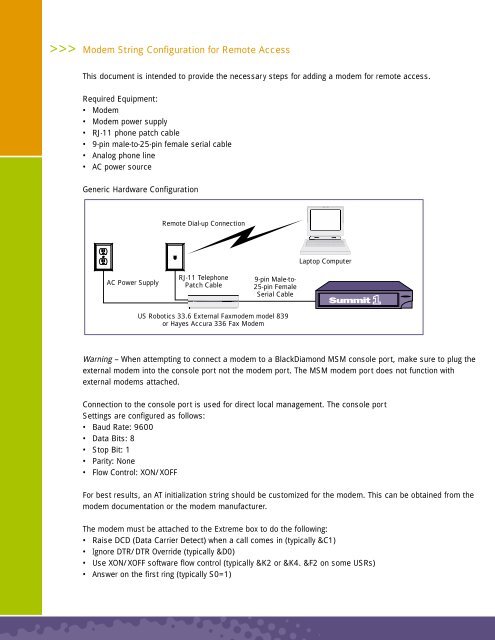Modem String Configuration for Remote Access - Extreme Networks
Modem String Configuration for Remote Access - Extreme Networks
Modem String Configuration for Remote Access - Extreme Networks
You also want an ePaper? Increase the reach of your titles
YUMPU automatically turns print PDFs into web optimized ePapers that Google loves.
<strong>Modem</strong> <strong>String</strong> <strong>Configuration</strong> <strong>for</strong> <strong>Remote</strong> <strong>Access</strong><br />
This document is intended to provide the necessary steps <strong>for</strong> adding a modem <strong>for</strong> remote access.<br />
Required Equipment:<br />
• <strong>Modem</strong><br />
• <strong>Modem</strong> power supply<br />
• RJ-11 phone patch cable<br />
• 9-pin male-to-25-pin female serial cable<br />
• Analog phone line<br />
• AC power source<br />
Generic Hardware <strong>Configuration</strong><br />
<strong>Remote</strong> Dial-up Connection<br />
Laptop Computer<br />
AC Power Supply<br />
RJ-11 Telephone<br />
Patch Cable<br />
9-pin Male-to-<br />
25-pin Female<br />
Serial Cable<br />
US Robotics 33.6 External Faxmodem model 839<br />
or Hayes Accura 336 Fax <strong>Modem</strong><br />
Warning – When attempting to connect a modem to a BlackDiamond MSM console port, make sure to plug the<br />
external modem into the console port not the modem port. The MSM modem port does not function with<br />
external modems attached.<br />
Connection to the console port is used <strong>for</strong> direct local management. The console port<br />
Settings are configured as follows:<br />
• Baud Rate: 9600<br />
• Data Bits: 8<br />
• Stop Bit: 1<br />
• Parity: None<br />
• Flow Control: XON/XOFF<br />
For best results, an AT initialization string should be customized <strong>for</strong> the modem. This can be obtained from the<br />
modem documentation or the modem manufacturer.<br />
The modem must be attached to the <strong>Extreme</strong> box to do the following:<br />
• Raise DCD (Data Carrier Detect) when a call comes in (typically &C1)<br />
• Ignore DTR/DTR Override (typically &D0)<br />
• Use XON/XOFF software flow control (typically &K2 or &K4. &F2 on some USRs)<br />
• Answer on the first ring (typically S0=1)
Depending on what type of modem you have, it may be necessary to lock down the DTE speed to 9600. Some<br />
modems require a special AT command or dipswitch setting to lock the DTE speed. Check the manual <strong>for</strong><br />
your modem.<br />
US Robotics 33.6 external fax/modem model 839<br />
<strong>Modem</strong>-specific configuration parameters:<br />
• Connect modem to PC/laptop, launch terminal session.<br />
• Enter the following command string (fixes serial port speed and writes new config to default memory<br />
location): AT&B1&W<br />
• Turn off and disconnect the modem.<br />
• Change the dip switches to the following:<br />
1 – Down* DTR override<br />
2 – Up Verbal result codes<br />
3 – Up Suppress result codes<br />
4 – Down No echo, offline commands<br />
5 – Up Auto answer on first ring<br />
6 – Up Carrier detect normal<br />
7 – Down Load NVRAM defaults<br />
8 – Up Dumb mode<br />
*Down correlates to the underside of the modem chassis. Up correlates to the top of the chassis.<br />
• Reconnect equipment according to the diagram above.<br />
Hayes Accura 336 fax/modem<br />
<strong>Modem</strong>-specific configuration parameters:<br />
• Connect modem to PC/laptop, launch terminal session.<br />
• Enter the first command string: AT&F&C1&D0S37=9S0=1&W<br />
Parameter Explanation<br />
&F – Clear previous configuration by setting modem to factory default<br />
&C1 – Normal CD Operations<br />
&D0 – DTR Over-ride<br />
S37=9<br />
S0=1 – Set auto answer to first ring<br />
&W – Write configuration to memory<br />
• Enter the second command string: ATQ1&W<br />
Parameter Explanation<br />
Q1 – Suppress Result Codes<br />
&W – Write additional parameter to memory<br />
• Turn off and disconnect the modem.<br />
– Reconnect equipment according to the diagram above.
Verified <strong>Modem</strong> Init <strong>String</strong>s<br />
Dynalink Model 1456ER2<br />
The string is: AT&F&C1S37=9S0=2Q1&D0&W<br />
&F – Restore to factory default<br />
&C1 – Carrier detect set to normal<br />
S37=9 – Other than PC connection<br />
S0=2 – Auto answer after 2 rings<br />
&D0 – DTR ignored. Allows operation with DTE that does not provide DTR.<br />
&W – Write config to memory<br />
Hayes Accura 56K Model 4703US<br />
The string is: AT&C1&D0&K4S0=1&W<br />
&C1 – Carrier detect set to normal<br />
&D0 – DTR ignored. Allows operation with DTE that does not provide DTR.<br />
&K4 – Use XON/XOFF flow control<br />
S0=1 – Auto answer after 1 ring<br />
&W – Write config to memory<br />
US Robotics Courier V.Everything 33.6/28.8<br />
The string is: AT&F2&C1&D0S0=1&W<br />
&F2 – Load Software Flow Control template settings<br />
&C1 – Carrier detect set to normal<br />
&D0 – DTR ignored. Allows operation with DTE that does not provide DTR.<br />
S0=1 – Auto answer after 1 ring<br />
&W – Write config to memory<br />
Dip Switch Settings<br />
Dip Position Purpose<br />
1 ON DTR Always On<br />
2 OFF Verbal Result Codes<br />
3 OFF Suppress Result Codes<br />
4 OFF Echo Offline Commands<br />
5 OFF Auto Answer ON RING<br />
6 OFF NORMAL CARRIER DETECT<br />
7 OFF DISPLAY ALL RESULT CODES<br />
8 ON ENABLE AT COMMAND SET<br />
9 ON NO DISCONNECT WITH +++<br />
10 OFF LOAD NVRAM DEFAULTS<br />
Contact your <strong>Extreme</strong> Technical Support representative and record the dial-in number <strong>for</strong> the analog line.
Contacting the <strong>Extreme</strong>Works Technical Assistance Center (TAC)<br />
For additional assistance, please contact your local <strong>Extreme</strong>Works TAC.<br />
Americas TAC (Corporate TAC)<br />
Web site: www.extremenetworks.com/support/techsupport.asp<br />
E-mail: support@extremenetworks.com<br />
Toll free: 1-800-998-2408<br />
Direct phone: 408-579-2826<br />
3585 Monroe Street<br />
Santa Clara, CA 95051<br />
EMEA (Europe, Middle East & Asia) TAC<br />
E-mail: support@extremenetworks.com<br />
Direct phone: +31-30-8005000<br />
Kernkade 2<br />
Lageweide Ind. Park<br />
3542 CH Utrecht<br />
The Netherlands<br />
Japan TAC<br />
E-mail: support-j@extremenetworks.co.jp<br />
Direct phone: +81-3-5842-4020<br />
17F Sumitomo Korakuen Building<br />
1-4-1 Koishikawa<br />
Bunkyo-ku, Tokyo 112-002, Japan<br />
www.extremenetworks.com<br />
3585 Monroe Street Santa Clara, CA 95051-1450 Phone 408.579.2800 Fax 408.579.3000<br />
Email info@extremenetworks.com Web www.extremenetworks.com<br />
© 2001 <strong>Extreme</strong> <strong>Networks</strong>, Inc. All rights reserved. <strong>Extreme</strong> <strong>Networks</strong>, BlackDiamond, Ethernet Everywhere, <strong>Extreme</strong> Ethernet Everywhere, <strong>Extreme</strong>Ware,<br />
Summit, ServiceWatch and the color purple are registered trademarks of <strong>Extreme</strong> <strong>Networks</strong>, Inc. in certain jurisdictions. Alpine, Alpine 3804, Alpine 3808,<br />
BlackDiamond 6808, BlackDiamond 6816, <strong>Extreme</strong> Standby Router Protocol, ESRP, Summit1i, Summit5i, Summit7i, Summit24, Summit48, Summit48i,<br />
SummitGbX, SummitRPS, Epicenter, <strong>Extreme</strong> Velocity, the BlackDiamond logo, the Alpine logo, the Summit logo, the <strong>Extreme</strong>Works logo and the <strong>Extreme</strong><br />
<strong>Networks</strong> logo are trademarks of <strong>Extreme</strong> <strong>Networks</strong>, Inc., which may be registered or pending registration in certain jurisdictions. <strong>Extreme</strong> Turbodrive, the<br />
<strong>Extreme</strong> Turbodrive logo, <strong>Extreme</strong>Works, <strong>Extreme</strong>Works Professional Services and Go Purple are service marks of <strong>Extreme</strong> <strong>Networks</strong>, Inc., which may be<br />
registered or pending registration in certain jurisdictions. All other registered trademarks, trademarks and service marks are property of their respective<br />
owners. Specifications are subject to change without notice. L-UG-MSC-111 Rev. November 2001