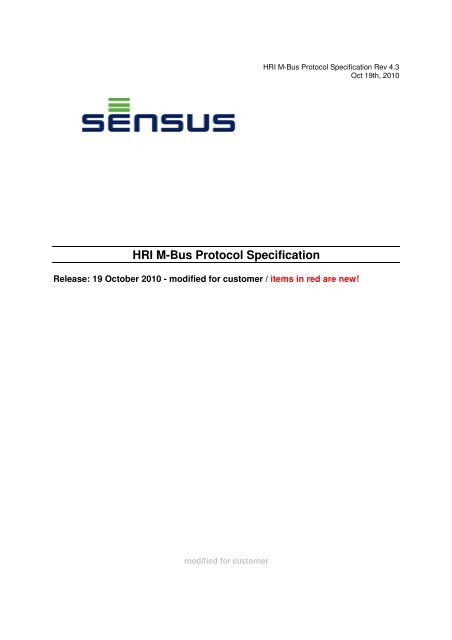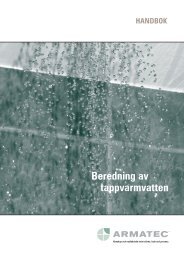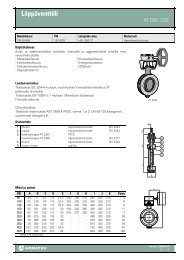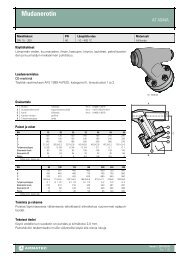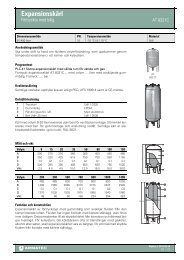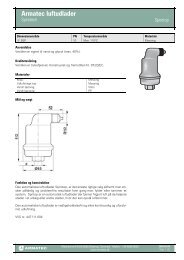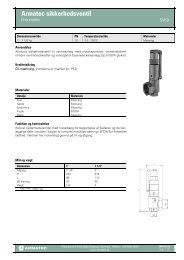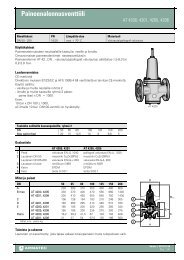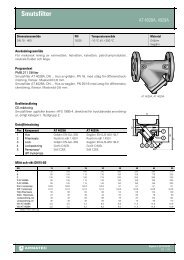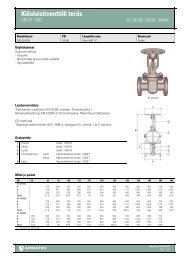HRI M-Bus Protocol Specification
HRI M-Bus Protocol Specification
HRI M-Bus Protocol Specification
Create successful ePaper yourself
Turn your PDF publications into a flip-book with our unique Google optimized e-Paper software.
<strong>HRI</strong> M-<strong>Bus</strong> <strong>Protocol</strong> <strong>Specification</strong> Rev 4.3<br />
Oct 19th, 2010<br />
<strong>HRI</strong> M-<strong>Bus</strong> <strong>Protocol</strong> <strong>Specification</strong><br />
Release: 19 October 2010 - modified for customer / items in red are new!<br />
modified for customer
<strong>HRI</strong> M-<strong>Bus</strong> <strong>Protocol</strong> <strong>Specification</strong> Rev 4.3<br />
Oct 19th, 2010<br />
GLOSSARY<br />
HSW<br />
<strong>HRI</strong> Status Word<br />
| PW PW PW PW | Password for “Operator Mode”<br />
| 68 L L 68 | Header<br />
MT<br />
meter type byte<br />
PA primary address {0.. 250, 253, 254, 255}<br />
L<br />
length of send bytes<br />
CS 16<br />
sequence: Checksum, Stop sign<br />
DIF<br />
data information field<br />
VIF<br />
value information field<br />
GB<br />
generation byte<br />
TC<br />
transfer counter<br />
ID<br />
Identification number<br />
MD<br />
Medium byte<br />
ST<br />
M-<strong>Bus</strong> status byte<br />
| TAB | Package of data in PARAMETERS TELEGRAM<br />
FDH Fixed Data Header: ID, ID , ID, ID, AE, 4C,GB, MD, TC, ST, 00, 00<br />
REQ_UD2 sequence 10, 5B/7B, PA, CS, 16<br />
RSP_UD sequence: 68, L, L, 68, 08, PA, 72, FDH<br />
SND_NKE sequence: 10, 40, PA, CS, 16<br />
SND_UD sequence: 68, L, L, 68, 53/73, PA<br />
SND_SET sequence: SND_UD, 51, 0f, MT, 1f, 20
TABLE OF CONTENTS<br />
<strong>HRI</strong> M-<strong>Bus</strong> <strong>Protocol</strong> <strong>Specification</strong> Rev 4.3<br />
Oct 19th, 2010<br />
1 INTRODUCTION ................................................................<br />
................................................................<br />
................................................................<br />
.............. 1<br />
1.1 IDENTIFICATION .................................................................................................................................................... 1<br />
1.2 OPERATING MODES ............................................................................................................................................. 2<br />
2 CONFIGURATION MODES ................................................................<br />
................................................................<br />
..........................................................<br />
2<br />
2.1 OPERATOR MODE ................................................................................................................................................ 3<br />
2.1.1 Open device .................................................................................................................................................... 3<br />
2.1.2 Close device.................................................................................................................................................... 3<br />
2.1.3 Set Password.................................................................................................................................................. 3<br />
2.1.4 Update Date and Time.................................................................................................................................. 4<br />
2.1.5 Set Key Date ................................................................................................................................................... 4<br />
2.1.6 Set Billing Day................................................................................................................................................. 4<br />
2.1.7 Initialize Register Value ............................................................................................................................... 5<br />
2.1.8 Clearing Rotation Counters ........................................................................................................................ 5<br />
2.1.9 Set Liters per Rotation .................................................................................................................................. 5<br />
2.1.10 Set Pulse Duration (no support in Residia M ) ................................................................................ 5<br />
2.1.11 Set Divider Value (no support in Residia M )...................................................................................... 6<br />
2.1.12 Set Pulses Mode(no support in Residia M )........................................................................................ 6<br />
2.1.13 Set Limit Time for Leakage ..................................................................................................................... 7<br />
2.1.14 Set Leakage Period................................................................................................................................. 7<br />
2.1.15 Set Limit Time for Break .......................................................................................................................... 7<br />
2.1.16 Set Limit Flow for Break........................................................................................................................... 8<br />
2.1.17 Set Error Masks......................................................................................................................................... 8<br />
2.1.18 Set Medium Byte ....................................................................................................................................... 8<br />
2.2 USER MODE ........................................................................................................................................................... 9<br />
2.2.1 SND NKE .........................................................................................................................................................9<br />
2.2.2 Set ID Number............................................................................................................................................... 9<br />
2.2.3 Set Primary Address .................................................................................................................................... 9<br />
2.2.4 Set Customer Location ...............................................................................................................................10<br />
2.2.5 Reset Errors ..................................................................................................................................................10<br />
2.2.6 Reset Maxima ...............................................................................................................................................10<br />
2.2.7 Application Reset ( CI = $50 ) ...................................................................................................................10<br />
2.2.8 Select Telegram ...........................................................................................................................................11<br />
2.2.9 Select PARAMETERS TELEGRAM ......................................................................................................12
<strong>HRI</strong> M-<strong>Bus</strong> <strong>Protocol</strong> <strong>Specification</strong> Rev 4.3<br />
Oct 19th, 2010<br />
3 REPLY TELEGRAMS ................................................................<br />
................................................................<br />
................................................................<br />
... 13<br />
3.1 MAIN TELEGRAM ( FIRST )...................................................................................................................................13<br />
3.2 STATISTIC TELEGRAM .......................................................................................................................................13<br />
3.3 QUARTER_1 TELEGRAM....................................................................................................................................14<br />
3.4 QUARTER_2 TELEGRAM....................................................................................................................................14<br />
3.5 QUARTER_3 TELEGRAM....................................................................................................................................14<br />
3.6 QUARTER_4 TELEGRAM....................................................................................................................................15<br />
3.7 QUARTER_5 TELEGRAM ....................................................................................................................................15<br />
3.8 QUARTER_6 TELEGRAM ....................................................................................................................................15<br />
3.9 QUARTER_7 TELEGRAM ....................................................................................................................................15<br />
3.10 QUARTER_8 TELEGRAM ( LAST )........................................................................................................................16<br />
3.11 ENCODER COMPATIBLE TELEGRAM................................................................................................................16<br />
3.12 PARAMETERS TELEGRAM( SPECIAL SELECTION ) ...............................................................................................17<br />
3.13 <strong>HRI</strong> STATUS WORD [ HSW ] ..............................................................................................................................18<br />
4 M-BUS STANDARD NOTES................................<br />
................................................................<br />
................................................................<br />
........................................................<br />
19<br />
4.1 M-BUS STATUS BYTE...........................................................................................................................................19<br />
4.2 REQ_UD2 .............................................................................................................................................................20<br />
4.3 STORAGE NUMBER.............................................................................................................................................20<br />
4.4 TARIFF INFORMATION........................................................................................................................................20<br />
4.5 SUBUNIT INFORMATION.....................................................................................................................................20<br />
4.6 SECONDARY ADDRESSIND ...............................................................................................................................20<br />
4.7 SND_UD................................................................................................................................................................20
<strong>HRI</strong> M-<strong>Bus</strong> <strong>Protocol</strong> <strong>Specification</strong> Rev 4.3<br />
Oct 19th, 2010<br />
1 INTRODUCTION<br />
The <strong>HRI</strong>-Mei/Bx, Residia M are a microprocessor-based, battery-operated units that<br />
using M-<strong>Bus</strong>/Mini-<strong>Bus</strong>.<br />
The baud rate switches automatically 300/ 2400 baud.<br />
This document specifies the communications protocol in accordance with European<br />
Standard “EN 13757-3:2004: E” and “M-<strong>Bus</strong> Documentation Ver 4.8”<br />
Meter Type [ MT ] values<br />
• <strong>HRI</strong>-Mei/Bx : 2.<br />
• Residia-M : 3.<br />
Generation Byte:<br />
• <strong>HRI</strong>-MEI/Bx<br />
• Residia M<br />
: 0x49h<br />
: 0x52h<br />
1.1 IDENTIFICATION<br />
The “Fabrication number” is a 32-bit number that uniquely identifies each individual<br />
<strong>HRI</strong>. This number is assigned at the factory and is located at RAM.<br />
Also “ID Number“ and “Customer Location” are used for identification.<br />
1<br />
modified for customer
<strong>HRI</strong> M-<strong>Bus</strong> <strong>Protocol</strong> <strong>Specification</strong> Rev 4.3<br />
Oct 19th, 2010<br />
1.2 OPERATING MODES<br />
The <strong>HRI</strong>-Mei/Bx, Residia M are microprocessor-based, battery-operated units that<br />
consumes very low power when in “sleep” mode. In this mode all electronic circuits are<br />
turned off with the exception of the microprocessor.<br />
In the case of M-<strong>Bus</strong>/Mini-<strong>Bus</strong> link microprocessor wakes up when have received<br />
command with valid address.<br />
If there are no commands with valid address while standby timeout ( 60 seconds )<br />
microprocessor go back to sleep.<br />
2 CONFIGURATION MODES<br />
<strong>HRI</strong> units support three configuration modes:<br />
• Operator Mode<br />
• User Mode<br />
“User Mode” provides access to no protected commands.<br />
It is a good practice, but it is not necessary, if master software (MiniCom SenProSoft )<br />
will use Operator commands in ONE BATCH like<br />
• Open device<br />
• Send one or some commands requested by the user.<br />
• Close device<br />
And this cannot be interrupted by the user, so the meter will always be closed.<br />
Meter will not remain in Operator mode for long time.<br />
If there are no commands with valid address while standby timeout ( 60 seconds )<br />
microprocessor go back to sleep and automatically exited this modes.<br />
Note 3: In command “Set Password” value password can be zero. Zero value of operator<br />
password means that function of password protection is OFF, and you can use any password<br />
value to open <strong>HRI</strong>.<br />
2<br />
modified for customer
<strong>HRI</strong> M-<strong>Bus</strong> <strong>Protocol</strong> <strong>Specification</strong> Rev 4.3<br />
Oct 19th, 2010<br />
2.1 OPERATOR MODE<br />
Before using password protected commands in “Operator Mode” need make command<br />
“Open device” or command “Set Service Mode” or Power ON. In “operator Mode”<br />
open commands from “User Mode “ are available too.<br />
2.1.1 Open device<br />
Master to slave: SND_SET | A0 | PW PW PW PW | CS 16 |<br />
Example (1) 68 0C 0C 68 73 FE 51 0F 02 1F 20 A0 01 00 00 00 B3 16<br />
Slave to master: e5<br />
The command opens access to protected commands.<br />
The value of password | PW PW PW PW | must be equal to this value in the command<br />
“Set Password”. Default password is |00 00 00 00| it means no protect.<br />
2.1.2 Close device<br />
Master to slave: SND_SET | A5 | CS 16 |<br />
Example 68 08 08 68 53 FE 51 0F 02 1F 20 A5 97 16<br />
Slave to master: e5<br />
The command closes access to protected commands.<br />
2.1.3 Set Password<br />
Master to slave: SND_UD | 51 | 04 fd 16 | PW PW PW PW | CS 16 |<br />
Example (1) 68 0A 0A 68 53 FE 51 04 FD 16 01 00 00 00 BA 16<br />
Slave to master: e5<br />
| PW PW PW PW | is the value of password ( HEX 0 … FFFFFFFF )<br />
Note: Zero operator password means that function of password protection is OFF and any<br />
password value can be used to open <strong>HRI</strong><br />
3<br />
modified for customer
<strong>HRI</strong> M-<strong>Bus</strong> <strong>Protocol</strong> <strong>Specification</strong> Rev 4.3<br />
Oct 19th, 2010<br />
2.1.4 Update Date and Time<br />
Master to slave: SND_UD | 51 | 04 6d | xx xx xx xx | CS 16 |<br />
Example ( 23/02/10 12:02) 68 09 09 68 73 FE 51 04 6D 02 0C 57 12 AA 16<br />
Slave to master: e5<br />
2.1.5 Set Key Date<br />
Master to slave ( day month ) : SND_SET | b5 | xx xx | CS 16 |<br />
Example ( 31 December ) 68 0A 0A 68 73 FE 51 0F 02 1F 20 B5 1F 0C F2 16<br />
Slave to master: e5<br />
Default value: ( 31 December )<br />
"Key Date” indicates date of the year in which values of yearly telegrams are storing (<br />
the time point of the storing is 23:59 )<br />
Note : “Yearly historical data” are not clearing after changing “Key Date”.<br />
2.1.6 Set Billing Day<br />
Master to slave : SND_SET | ba | xx | CS 16 |<br />
Example (31) 68 09 09 68 53 FE 51 0F 02 1F 20 BA 1F CB 16<br />
Slave to master:<br />
e5<br />
“Billing day” indicates the day of the month in which the values of 24 monthly telegrams<br />
are storing ( the time point of the storing is 23:59 o’clock. )<br />
If “Billing day” overrides number of days in month ,<strong>HRI</strong> will store at last month day at<br />
23:59 o’clock.<br />
For example if Billing day equals to 31, for April, June, September, and November <strong>HRI</strong>-<br />
Mei/Bx will store at 30 th and for February normally at 28 th , but for leap year at the<br />
29 th of February, for all other months at 31 th .<br />
Default values:<br />
31: <strong>HRI</strong>-Mei/Bx<br />
1: Residia M<br />
4<br />
modified for customer
2.1.7 Initialize Register Value<br />
<strong>HRI</strong> M-<strong>Bus</strong> <strong>Protocol</strong> <strong>Specification</strong> Rev 4.3<br />
Oct 19th, 2010<br />
Master to slave (0): SND_SET | 70 | xx xx xx xx | CS 16 |<br />
Example (12345678) 68 0C 0C 68 73 FE 51 0F 02 1F 20 70 4E 61 BC 00 ED 16<br />
Slave to master:<br />
e5<br />
Command synchronizes Register value. Register is the same as mechanical register<br />
(including overflow).<br />
Value ( 0… 999 999 999 ) ( HEX 0 … 3B9AC9FF )<br />
0: Default value<br />
2.1.8 Clearing Rotation Counters<br />
Master to slave: SND_SET | 7a | CS 16 |<br />
Example: 68 08 08 68 73 FE 51 0F 02 1F 20 7A 8C 16<br />
Slave to master: e5<br />
The command cleans counters of forward and backward rotations.<br />
2.1.9 Set Liters per Rotation<br />
Master to slave (0): SND_SET | 7d | xx | CS 16 |<br />
Example (0) 68 09 09 68 53 FE 51 0F 02 1F 20 7D 00 6F 16<br />
Slave to master<br />
: e5<br />
Value : Liters per Rotation<br />
0: 1 ( Default for Residia M)<br />
1: 10 ( Default for <strong>HRI</strong>-Mei/Bx )<br />
2: 100<br />
3: 1000<br />
2.1.10 Set Pulse Duration (no support in Residia M )<br />
Master to slave (1): SND_SET | 60 | xx | CS 16 |<br />
Example (1): 68 09 09 68 73 FE 51 0F 02 1F 20 60 01 73 16<br />
Slave to master:<br />
e5<br />
Values ( 0, 1, 2 ) define standard pulse durations.<br />
0: 32 ms (default), 1: 128 ms, 2: 500 ms<br />
5<br />
modified for customer
<strong>HRI</strong> M-<strong>Bus</strong> <strong>Protocol</strong> <strong>Specification</strong> Rev 4.3<br />
Oct 19th, 2010<br />
2.1.11 Set Divider Value (no support in Residia M )<br />
Master to slave (1): SND_SET | 65 | xx | CS 16 |<br />
Example (1) 68 09 09 68 73 FE 51 0F 02 1F 20 65 01 78 16<br />
Slave to master:<br />
e5<br />
Value: divider { ratio} Value: divider {ratio}<br />
0: 1 {1000 }(Default) 6: 100 { 10 }<br />
1: 2.5 { 400 } 7: 250 { 4 }<br />
2: 5 { 200 } 8: 500 { 2 }<br />
3: 10 { 100 } 9: 1000 { 1 }<br />
4: 25 { 40 } 5: 50 { 20 }<br />
2.1.12 Set Pulses Mode(no support in Residia M )<br />
Master to slave (0): SND_SET | 6a | xx | CS 16 |<br />
Example (0) 68 09 09 68 73 FE 51 0F 02 1F 20 6A 00 7C 16<br />
Slave to master:<br />
e5<br />
Value: Mode<br />
0. Off pulse output.<br />
1. B1<br />
2. B2 (default for <strong>HRI</strong>-Mei/Bx)<br />
3. B3<br />
4. B4<br />
5. B5 NAMUR with direction<br />
6. B6 NAMUR with balanced pulses<br />
7. B7 (parallel)<br />
Note: Clear negative pulses counter for balanced modes ( B1,B4,B6 ).<br />
For manufacture testing after first start or hardware reset of <strong>HRI</strong>-MEI/Bx pulse mode is set to<br />
B2.<br />
6<br />
modified for customer
<strong>HRI</strong> M-<strong>Bus</strong> <strong>Protocol</strong> <strong>Specification</strong> Rev 4.3<br />
Oct 19th, 2010<br />
2.1.13 Set Limit Time for Leakage<br />
Master to slave (1): SND_SET | 85 | xx | CS 16 |<br />
Example (5): 68 09 09 68 53 FE 51 0F 02 1F 20 85 05 7C 16<br />
Slave to master:<br />
e5<br />
Time limit values in minutes ( 1 … 59 )<br />
5 : Default value<br />
Note: Clear flag ALARM_FLOW_LEAKAGE in “<strong>HRI</strong> Status Word”<br />
2.1.14 Set Leakage Period<br />
Master to slave (24): SND_SET | 87 | xx | CS 16 |<br />
Example ( 24 ): 68 09 09 68 53 FE 51 0F 02 1F 20 87 18 91 16<br />
Slave to master: e5<br />
Leakage period value in hours ( 1 … 255 )<br />
Default value : 24<br />
Note: Clear flag ALARM_FLOW_LEAKAGE in “<strong>HRI</strong> Status Word”<br />
2.1.15 Set Limit Time for Break<br />
Master to slave (1): SND_SET | 8a | xx | CS 16 |<br />
Example (5 ): 68 09 09 68 53 FE 51 0F 02 1F 20 8A 05 81 16<br />
Slave to master:<br />
e5<br />
Time limit value in minutes ( 1…59 )<br />
5 : Default value<br />
Note: Clear flag ALARM_FLOW_BREAK in “<strong>HRI</strong> Status Word”<br />
7<br />
modified for customer
2.1.16 Set Limit Flow for Break<br />
<strong>HRI</strong> M-<strong>Bus</strong> <strong>Protocol</strong> <strong>Specification</strong> Rev 4.3<br />
Oct 19th, 2010<br />
Master to slave (1): SND_SET | 8d | xx xx | CS 16 |<br />
Example (28800) 68 0A 0A 68 73 FE 51 0F 02 1F 20 8D 80 70 8F 16<br />
Slave to master: e5<br />
Value : (1…65535) Rotations per hour.<br />
Default values:<br />
• <strong>HRI</strong>-Me/Bx ( 8 Hz*3600) : 28800( 288 m 3 /hour for 10 Liters per Rotation)<br />
• Residia M ( 0.83Hz*3600) : 3000( 3 m 3 /hour for 1 Liters per Rotation)<br />
Note: Clear flag ALARM_FLOW_BREAK in “<strong>HRI</strong> Status Word”<br />
2.1.17 Set Error Masks<br />
Master to slave(AF10h ): SND_SET | 8e | xx xx | CS 16 |<br />
Example ( AF10h) 68 0A 0A 68 53 FE 51 0F 02 1F 20 8E 10 AF 3F 16<br />
Slave to master:<br />
e5<br />
Value : ( 0…0xFFFF ) defines alarms that will enabled in output I2 ( not in<br />
Residia M) and bits in “M-<strong>Bus</strong> Status Byte” .<br />
Default value ( 0x0700h ) ( see “<strong>HRI</strong> Status Word” )<br />
STATUS_ OPEN OR STATUS_ NO_INIT OR STATUS_ SERVICE<br />
2.1.18 Set Medium Byte<br />
Master to slave : SND_UD| 51 | 01 fd 09 | xx | CS 16 |<br />
Example (07) 68 07 07 68 73 FE 51 01 FD 09 07 D0 16<br />
Slave to master: e5<br />
8<br />
modified for customer
<strong>HRI</strong> M-<strong>Bus</strong> <strong>Protocol</strong> <strong>Specification</strong> Rev 4.3<br />
Oct 19th, 2010<br />
2.2 USER MODE<br />
In “User Mode “only no protected commands are available, in other modes these<br />
commands are available too.<br />
2.2.1 SND NKE<br />
Master to slave: |10 40 PA CS 16|<br />
Example: | 10 40 FE 3E 16 |<br />
Slave to master: e5<br />
Note: for multi-telegram reply after “SND_NKE”<br />
telegram-MAIN TELEGRAM.<br />
the meter begins answer with the first<br />
2.2.2 Set ID Number<br />
Master to slave: SND_UD | 51 | 0c 79 | xx xx xx xx | CS 16 |<br />
Example (12345678) 68 09 09 68 73 FE 51 0C 79 78 56 34 12 5B 16<br />
Slave to master: e5<br />
The command sets a 32-bit Identification No ( 8 BCD ) that identifies device in<br />
network. About Identification No (“ ID Number “) see 1 ) chapter 6.4.2<br />
Note: With this optional data record the secondary address can be changed. See 2 ) chapter<br />
11.3 “Selection and Secondary Addressing”.<br />
2.2.3 Set Primary Address<br />
Master to slave: SND_UD | 51 | 01 7a | xx | CS 16 |<br />
Example (250) 68 06 06 68 53 FE 51 01 7A FA 17 16<br />
Slave to master: e5<br />
Values of primary address ( 0…250, 253). Default address: 0.<br />
9<br />
modified for customer
<strong>HRI</strong> M-<strong>Bus</strong> <strong>Protocol</strong> <strong>Specification</strong> Rev 4.3<br />
Oct 19th, 2010<br />
2.2.4 Set Customer Location<br />
Master to slave: SND_UD | 51 | 0c fd 10 | xx xx xx xx | CS 16 |<br />
Example (12345678 ): 68 0A 0A 68 73 FE 51 0C FD 10 78 56 34 12 EF 16<br />
Slave to master: e5<br />
The command sets a 32-bit number ( 8 BCD ) that identifies device location.<br />
In <strong>HRI</strong> “Customer Location” doesn’t use for “Enhanced Selection and Secondary<br />
Addressing”<br />
2.2.5 Reset Errors<br />
Master to slave: SND_SET | 10 | CS 16 |<br />
Example: 68 08 08 68 53 FE 51 0F 02 1F 20 10 02 16<br />
Slave to master: e5<br />
The command clears temporary errors and alarms .<br />
2.2.6 Reset Maxima<br />
Master to slave: SND_SET | 15 | CS 16 |<br />
Example: 68 08 08 68 73 FE 51 0F 02 1F 20 15 27 16<br />
Slave to master: e5<br />
The command resets minimum , maximum flow values.<br />
2.2.7 Application Reset ( CI = $50 )<br />
Master to slave: SND_UD | 50 | CS 16 |<br />
Example 68 03 03 68 53 FE 50 A1 16<br />
Slave to master: e5<br />
See item 6.1, “The M-<strong>Bus</strong> A Documentation Vers, 4.8 November 11.1997”.<br />
“With the CI-Code $50 the master can release a reset of the application layer in the slaves. Each slave<br />
himself decides which parametrs to change - e.g. which data output is default - after it has received such<br />
an application reset. This application reset by a SND_UD with CI=$50 is the counterpart to the reset of the<br />
data link layer by a SND_NKE. “<br />
<strong>HRI</strong> reset readout to default multi-telegram reply “Select Multi-Telegrams”.<br />
10<br />
modified for customer
<strong>HRI</strong> M-<strong>Bus</strong> <strong>Protocol</strong> <strong>Specification</strong> Rev 4.3<br />
Oct 19th, 2010<br />
2.2.8 Select Telegram<br />
Master to Slave: SND_UD | 50 | xx | CS 16 |<br />
Example (0 ): 68 04 04 68 53 FE 50 00 A1 16<br />
Slave to Master:<br />
E5<br />
The command implements “Application Reset sub-code”<br />
( 4.2.1 : pr EN 13757-3:2003 E )<br />
After (first) boot procedure, after command "Application Reset" and after command<br />
"Application Reset" with Sub code = 0x00 device will answer with multi telegram reply.<br />
After "Warm Boot" procedure (normal reset) last selected telegram will be hold !<br />
Next sub codes are used for telegram selection:<br />
00h: Multi-telegrams reply (default ).<br />
11h : ENCODER COMPATIBLE TELEGRAM.<br />
The multi-telegrams reply consists of ten telegrams which can be read by following<br />
procedure:<br />
SND_NKE -> Answer is E5: Put pointer to first telegram.<br />
1. REQ_UD2 (FCB toggle) -> Answer is MAIN TELEGRAM (First)<br />
2. REQ_UD2 (FCB toggle) -> Answer is STATISTIC TELEGRAM<br />
3. REQ_UD2 (FCB toggle) -> Answer is QUARTER_1 TELEGRAM<br />
4. REQ_UD2 (FCB toggle) -> Answer is QUARTER 2 TELEGRAM<br />
5. REQ_UD2 (FCB toggle) -> Answer is QUARTER_3 TELEGRAM<br />
6. REQ_UD2 (FCB toggle) -> Answer is QUARTER_4 TELEGRAM<br />
7. REQ_UD2 (FCB toggle) -> Answer is QUARTER_5 TELEGRAM<br />
8. REQ_UD2 (FCB toggle) -> Answer is QUARTER_6 TELEGRAM<br />
9. REQ_UD2 (FCB toggle) -> Answer is QUARTER_7 TELEGRAM<br />
10. REQ_UD2 (FCB toggle) -> Answer is QUARTER_8 TELEGRAM (Last)<br />
After 11 REQ_UD2 with FC Bit toggling the first MAIN TELEGRAM will be read again.<br />
To get every time the only MAIN TELEGRAM do this:<br />
SND_NKE -> Answer is E5<br />
REQ_UD2 (FCB = 0) -> Answer is MAIN TELEGRAM<br />
REQ_UD2 (FCB = 0) -> Answer is MAIN TELEGRAM<br />
Note: The user can select the PARAMETERS TELEGRAM with the command “Select<br />
PARAMETERS TELEGRAM” . After next REQ_UD2 slave will be the answer with the last<br />
preset telegram (normally multi-telegram reply ).<br />
11<br />
modified for customer
<strong>HRI</strong> M-<strong>Bus</strong> <strong>Protocol</strong> <strong>Specification</strong> Rev 4.3<br />
Oct 19th, 2010<br />
2.2.9 Select PARAMETERS TELEGRAM<br />
The user can select the PARAMETERS TELEGRAM for the next REQ_UD2 with the<br />
command<br />
Master to slave: SND_UD| 51 | 0f MT 2f 20 c0 | CS 16 |<br />
Example: 68 08 08 68 73 FE 51 0F 02 2F 20 C0 E2 16<br />
Slave to master: e5<br />
Master to slave: REQ_UD2<br />
Example: 10 7B FE 79 16<br />
Slave to master: RSP_UD | 0f MT 1f 20 c0 | TAB | CS 16 |<br />
Answer is independent of FCB and FCV Bits.<br />
About content of |TAB | see PARAMETERS TELEGRAM.<br />
If RSP_UD answer of PARAMETERS TELEGRAM is disturbed, master must send<br />
again the command “Select Parameter Telegram”, as was described above.<br />
For the next REQ_UD2 in the case of multi telegrams reply slave will answer with the<br />
next multi telegram if FCB-bit toggle or FCV-bit reset, otherwise with the same telegram<br />
that was before command “Select PARAMETERS TELEGRAM”. In the case of nonmulti<br />
telegrams slave will answer with the appropriate telegram, independent of FCB<br />
and FCV Bits.<br />
12<br />
modified for customer
3 REPLY TELEGRAMS<br />
<strong>HRI</strong> M-<strong>Bus</strong> <strong>Protocol</strong> <strong>Specification</strong> Rev 4.3<br />
Oct 19th, 2010<br />
All telegrams are shorter 128 bytes.<br />
3.1 MAIN TELEGRAM ( first )<br />
1. Volume Register. (with overflow)<br />
2. Backward volume<br />
3. Volume flow<br />
4. Fabrication Number<br />
5. Customer location<br />
6. Actual Date and Time<br />
7. <strong>HRI</strong> status word (Error Flags 16 bits )<br />
8. Last year storage date ( Storage number = 30 )<br />
9. Volume Register at last year storage date ( Storage number = 30 )<br />
10. Year before last storage date ( Storage number = 31 )<br />
11. Volume Register at year before last storage date ( Storage number = 31 )<br />
12 Model / version ( water meter number) ASCII<br />
12. Special byte ( 1Fh )<br />
3.2 STATISTIC TELEGRAM<br />
1. Max. flow rate<br />
2. Date+Time point of max. flow rate<br />
3. Min. flow rate<br />
4. Date+Time point of min. flow rate<br />
5. Date+Time point of Last backward event ( Storage number = 25 )<br />
6. Max. backward flow rate ( Storage number = 25 )<br />
7. Date+Time point of max backward flow rate ( Storage number = 25 )<br />
8. Min. backward flow rate ( Storage number = 25 )<br />
9. Date+Time point of min. backward flow rate ( Storage number = 25 )<br />
10. Date+Time point of the First Start.<br />
11. Number of Tamper alarms.<br />
12. Date+Time point of End Last Tamper alarm.<br />
13. Date+Time point of End Last Magnet alarm. ( Storage number = 26 )<br />
14. Total duration of all Magnet alarms [sec] ( Storage number = 26 )<br />
15. Special byte ( 1Fh )<br />
13<br />
modified for customer
<strong>HRI</strong> M-<strong>Bus</strong> <strong>Protocol</strong> <strong>Specification</strong> Rev 4.3<br />
Oct 19th, 2010<br />
3.3 QUARTER_1 TELEGRAM<br />
The QUARTER_1 TELEGRAM contains the information of the last three month historic<br />
data – values with storage number s: 1,2,3.<br />
1. Date+Time point of storage ( Storage number = 1 )<br />
2. Volume Register ( Storage number = 1 )<br />
3. Backward Volume ( Storage number = 1 )<br />
4. <strong>HRI</strong> Month’s Status Word ( Storage number = 1 )<br />
5. Date+Time point of storage ( Storage number = 2 )<br />
6. Volume Register ( Storage number = 2 )<br />
7. Backward Volume ( Storage number = 2 )<br />
8. <strong>HRI</strong> Month’s Status Word ( Storage number = 2 )<br />
9. Date+Time point of storage ( Storage number = 3 )<br />
10. Volume Register ( Storage number = 3 )<br />
11. Backward Volume ( Storage number = 3 )<br />
12. <strong>HRI</strong> Month’s Status Word ( Storage number = 3 )<br />
13. Special byte (1Fh )<br />
Device will always put 3 months information in this telegram. If system doesn’t have<br />
necessary information yet, these records will fill by zeros.<br />
3.4 QUARTER_2 TELEGRAM<br />
The telegram contains the information of three months ( 4,5,6 ) historic data.<br />
The stored information will look like QUARTER_1 TELEGRAM with storage numbers:<br />
4,5,6.<br />
Device will always put three months information in this telegram. If system doesn’t have<br />
necessary information yet, these records will fill by zeros.<br />
3.5 QUARTER_3 TELEGRAM<br />
The telegram contains the information of three months ( 7,8,9 ) historic data.<br />
The stored information will look like QUARTER_1 TELEGRAM with storage numbers:<br />
7,8,9.<br />
Device will always put three months information in this telegram. If system doesn’t have<br />
necessary information yet, these records will fill by zeros.<br />
14<br />
modified for customer
<strong>HRI</strong> M-<strong>Bus</strong> <strong>Protocol</strong> <strong>Specification</strong> Rev 4.3<br />
Oct 19th, 2010<br />
3.6 QUARTER_4 TELEGRAM<br />
The telegram contains the information of three months (10,11,12 ) historic data.<br />
The stored information will look like QUARTER_1 TELEGRAM with storage numbers:<br />
10,11,12.<br />
Device will always put three months information in this telegram. If system doesn’t have<br />
necessary information yet, these records will fill by zeros.<br />
3.7 QUARTER_5 TELEGRAM<br />
The telegram contains the information of three months (13, 14,15) historic data.<br />
The stored information will look like QUARTER_1 TELEGRAM with storage numbers:<br />
13,14,15.<br />
Device will always put three months information this telegram. If system doesn’t have<br />
necessary information yet, these records will fill by zeros.<br />
3.8 QUARTER_6 TELEGRAM<br />
The telegram contains the information of three months (16, 17, 18 ) historic data.<br />
The stored information will look like QUARTER_1 TELEGRAM with storage numbers:<br />
16,17,18.<br />
Device will always put three months information in this telegram. If system doesn’t have<br />
necessary information yet, these records will fill by zeros.<br />
3.9 QUARTER_7 TELEGRAM<br />
The telegram contains the information of three months (19, 20, 21) historic data.<br />
The stored information will look like QUARTER_1 TELEGRAM with storage numbers:<br />
19,20,21.<br />
Device will always put three months information in this telegram. If system doesn’t have<br />
necessary information yet, these records will fill by zeros.<br />
15<br />
modified for customer
3.10 QUARTER_8 TELEGRAM ( last )<br />
<strong>HRI</strong> M-<strong>Bus</strong> <strong>Protocol</strong> <strong>Specification</strong> Rev 4.3<br />
Oct 19th, 2010<br />
The telegram contains the information of three months (22, 23,24) historic data.<br />
The stored information will look like QUARTER_1 TELEGRAM with storage numbers:<br />
22,23,24 without Special byte ( 1Fh) at the end of telegram.<br />
Device will always put three months information in this telegram. If system doesn’t have<br />
necessary information yet, these records will fill by zeros.<br />
3.11 ENCODER COMPATIBLE TELEGRAM<br />
1. Fabrication Number<br />
2. Volume Register (with overflow).<br />
Note: Unused records will read with zero values.<br />
16<br />
modified for customer
3.12 PARAMETERS TELEGRAM( special selection )<br />
<strong>HRI</strong> M-<strong>Bus</strong> <strong>Protocol</strong> <strong>Specification</strong> Rev 4.3<br />
Oct 19th, 2010<br />
This telegram has a manufacture specific content with the sequence of 17 bytes which<br />
give information about values of device parameters.<br />
Slave reply to master: RSP_UD | 0f MT 1f 20 c0 | TAB | CS 16 |<br />
TAB has following meaning:<br />
Byte Low/High Meaning Range Comment<br />
1 Select Telegram { 00h, 11h}<br />
2 Billing Day { 1..31 }<br />
3 Key Day { 1..31 }<br />
4 Key Month { 1..12 }<br />
5 Low Byte Limit Flow for Break<br />
6 High Byte Limit Flow for Break { 1..65535 }<br />
7 Limit Time for Break { 1..59 } (minutes)<br />
8 Limit Time for Leakage { 1..59 } (minutes)<br />
9 Liter Per Rotation { 0,1,2,3 } (1, 10, 100, 10000)<br />
10 Number of Digits { 5,6,7,8,9}<br />
11 Leakage Period { 1..255} (hours)<br />
12 VOLDIF { 0,1,2 } (BCD8 ; BCD 12; BCD8 m. 3 )<br />
13 Low Byte Error Masks<br />
14 High Byte Error Masks { 0000..FFFFh }<br />
15 Pulses Mode { 0..7 } ( 0, B1 - B7) (not used in Residia M)<br />
16 Pulse Duration { 0,1,2, 8…255} (not used in Residia M)<br />
17 Divider Value { 0…9, 10 } (not used in Residia M)<br />
Note: For Residia M the last 3 bytes will always read with zero values.<br />
17<br />
modified for customer
<strong>HRI</strong> M-<strong>Bus</strong> <strong>Protocol</strong> <strong>Specification</strong> Rev 4.3<br />
Oct 19th, 2010<br />
3.13 <strong>HRI</strong> STATUS WORD [ HSW ]<br />
Flags Name Values Clearing Commands<br />
ALARM_ FLOW_RETURN<br />
ALARM_ FLOW_LEAKAGE<br />
ALARM_ FLOW_BREAK<br />
ALARM_HALT<br />
0x0001<br />
0x0002<br />
0x0004<br />
0x0008<br />
Reset Errors,<br />
Reset Errors,<br />
Reset Errors,<br />
Reset Errors,<br />
ALARM_ TAMPER<br />
ALARM_ POWER _LOW<br />
ALARM_ WARM_BOOT<br />
ALARM_ SOFTWARE<br />
0x0010<br />
0x0020<br />
0x0040<br />
0x0080<br />
Reset Errors,<br />
Reset Errors,<br />
Reset Errors,<br />
Reset Errors,<br />
STATUS_ OPEN<br />
STATUS_ NO_INIT<br />
STATUS_ SERVICE<br />
ALARM_ MAGNET<br />
0x0100<br />
0x0200<br />
0x0400<br />
0x0800<br />
Close Device, Time Out<br />
Complete Initialize<br />
Exit Service Mode, Complete Initialize<br />
Time Out<br />
Reset Errors, ( optional for Residia M )<br />
ERROR_ TAMPER_DEFECTED<br />
ERROR_ PICKUP<br />
ERROR_ STORAGE<br />
ERROR_ HARDWARE<br />
0x1000<br />
0x2000<br />
0x4000<br />
0x8000<br />
Reset Errors,<br />
Reset Errors,<br />
Erase Historical Data, Complete Initialize<br />
Power OFF, <strong>HRI</strong> Reset,<br />
“<strong>HRI</strong> Status Word” contains device specific information about <strong>HRI</strong> state.<br />
Value equal to zero means “No Errors”, ”No Alarm”, “Initialize completed“.<br />
Note: “<strong>HRI</strong> Month’s Status Word” has the same structure, but it is clearing automatically after<br />
saving historical month data.<br />
18<br />
modified for customer
<strong>HRI</strong> M-<strong>Bus</strong> <strong>Protocol</strong> <strong>Specification</strong> Rev 4.3<br />
Oct 19th, 2010<br />
4 M-BUS STANDARD NOTES<br />
This section describes the specific of implementation European Standard “EN 13757-<br />
3:2004: E” for <strong>HRI</strong>.<br />
4.1 M-BUS STATUS BYTE<br />
Each of bits: 0, 3…7 in “M-<strong>Bus</strong> Status Byte” is disjunction of the following “<strong>HRI</strong> Status<br />
Word” flags. If HSW equal to zero, “M-<strong>Bus</strong> Status Byte” is zero too. See item 5.9 in 2 )<br />
Bit 0: Application <strong>Bus</strong>y<br />
• STATUS_OPEN<br />
• STATUS_ SERVICE<br />
Bit 1: Any Application Error<br />
• ALARM_SOFTWARE<br />
Bit 2: Power low<br />
• ALARM_ POWER _LOW<br />
Bit 3: Permanent errors<br />
• ERROR _HARDWARE<br />
• ERROR _STORAGE<br />
• STATUS _NO_INIT<br />
Bit 4: Temporary errors<br />
• ERROR_PICKUP<br />
• ERROR _TAMPER_DEFECTED<br />
• ALARM _WARM_BOOT<br />
Bit 5: Alarm Tamper<br />
• ALARM _TAMPER<br />
• ALARM _MAGNET ( optional for Residia M )<br />
Bit 6: Alarm Flow<br />
• ALARM _FLOW_RETURN<br />
• ALARM _FLOW_LEAKAGE<br />
• ALARM _FLOW_BREAK<br />
Bit 7: Alarm Halt ( Stop measure )<br />
• ALARM _HALT<br />
The bits of device status bit are filtered by error mask before set appropriate bit at “M-<br />
<strong>Bus</strong> Status Byte”: like error output line at <strong>HRI</strong>-MEI/Bx.<br />
Example: If "Alarm Power Low" Bit at error mask is zero, an error "Alarm Power Low" bit set at<br />
device status word, will never set output error line or 2 nd bit at M-<strong>Bus</strong> status byte!<br />
19<br />
modified for customer
4.2 REQ_UD2<br />
<strong>HRI</strong> M-<strong>Bus</strong> <strong>Protocol</strong> <strong>Specification</strong> Rev 4.3<br />
Oct 19th, 2010<br />
Command “Select Multi-Telegram“ provides multi-telegrams global readout request<br />
answers ( RSP_UD ) from slave to master. See of items 6.4.3, 5.5.1 “The M-<strong>Bus</strong> A<br />
Documentation Version 4.8, November 11 1997”.<br />
“If the selected data is supported by the slave but too long for one RSP_UD telegram (especially<br />
for readout of all historic values), the slave transmits an additional data record consisting only of the<br />
DIF=$1F, which means that more data records follow in the next respond telegram. In this case the<br />
master must readout the slave again until the respond telegram is only an $E5 (no data) or there is no<br />
DIF=$1F in the RSP_UD.”<br />
“To avoid lost of data respond telegrams the slave should in this case support the Frame Count<br />
Bit ( FCB ). If the master wants to premature end such a multi-telegram sequential readout of the selected<br />
data, it may send an application reset with CI=$50 instead of further REQ_UD2´s.”<br />
<strong>HRI</strong> will transmit DIF=$1F at the end of telegram, which means that more data records<br />
follow in the next respond telegram otherwise no DIF=$1F for last reply telegram or for<br />
the single telegram.<br />
4.3 STORAGE NUMBER<br />
In <strong>HRI</strong> Storage Number ( 6.5 : EN 13757-3:2004: E) uses for historical values.<br />
1-24: Monthly historical values in QUARTER TELEGRAMs,<br />
30: Last year historical values, in MAIN TELEGRAM.<br />
31: Year before last year historical values MAIN TELEGRAM.<br />
25: Backward flow values in STATISTIC TELEGRAM.<br />
26: Magnet Alarm values in STATISTIC TELEGRAM.<br />
4.4 TARIFF INFORMATION<br />
<strong>HRI</strong> uses tariff fields for optional test values.<br />
4.5 SUBUNIT INFORMATION<br />
Unit-field is unused in <strong>HRI</strong>.<br />
4.6 SECONDARY ADDRESSIND<br />
<strong>HRI</strong> support secondary addressing with “Enhanced ID Number” only for mode 1 see 2 )<br />
chapters 11.3,11.<br />
“Enhanced selection with fabrication number” is not supported.<br />
See: 2 ) chapter 11.4.<br />
4.7 SND_UD<br />
Otherwise to REQ_UD2 <strong>HRI</strong> no support multi-telegram data from master to slave see<br />
1 ) chapter 5.5 , so <strong>HRI</strong> ignores the FCB in the SND-UD.<br />
20<br />
modified for customer