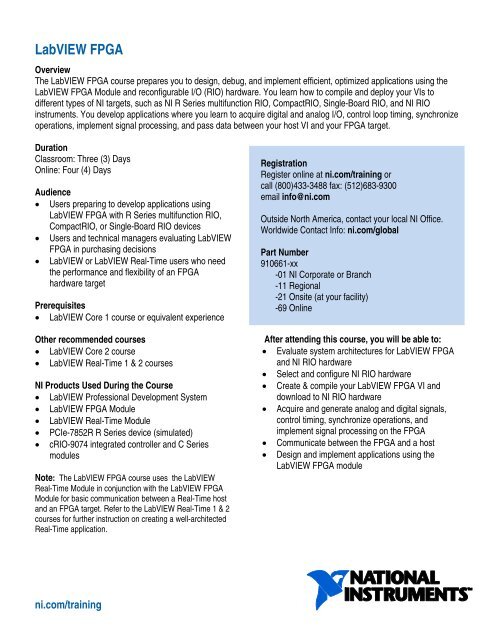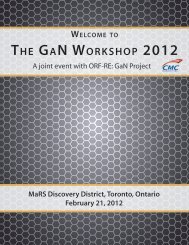LabVIEW FPGA Course Outline
LabVIEW FPGA Course Outline
LabVIEW FPGA Course Outline
Create successful ePaper yourself
Turn your PDF publications into a flip-book with our unique Google optimized e-Paper software.
<strong>LabVIEW</strong> <strong>FPGA</strong><br />
Overview<br />
The <strong>LabVIEW</strong> <strong>FPGA</strong> course prepares you to design, debug, and implement efficient, optimized applications using the<br />
<strong>LabVIEW</strong> <strong>FPGA</strong> Module and reconfigurable I/O (RIO) hardware. You learn how to compile and deploy your VIs to<br />
different types of NI targets, such as NI R Series multifunction RIO, CompactRIO, Single-Board RIO, and NI RIO<br />
instruments. You develop applications where you learn to acquire digital and analog I/O, control loop timing, synchronize<br />
operations, implement signal processing, and pass data between your host VI and your <strong>FPGA</strong> target.<br />
Duration<br />
Classroom: Three (3) Days<br />
Online: Four (4) Days<br />
Audience<br />
• Users preparing to develop applications using<br />
<strong>LabVIEW</strong> <strong>FPGA</strong> with R Series multifunction RIO,<br />
CompactRIO, or Single-Board RIO devices<br />
• Users and technical managers evaluating <strong>LabVIEW</strong><br />
<strong>FPGA</strong> in purchasing decisions<br />
• <strong>LabVIEW</strong> or <strong>LabVIEW</strong> Real-Time users who need<br />
the performance and flexibility of an <strong>FPGA</strong><br />
hardware target<br />
Prerequisites<br />
• <strong>LabVIEW</strong> Core 1 course or equivalent experience<br />
Other recommended courses<br />
• <strong>LabVIEW</strong> Core 2 course<br />
• <strong>LabVIEW</strong> Real-Time 1 & 2 courses<br />
NI Products Used During the <strong>Course</strong><br />
• <strong>LabVIEW</strong> Professional Development System<br />
• <strong>LabVIEW</strong> <strong>FPGA</strong> Module<br />
• <strong>LabVIEW</strong> Real-Time Module<br />
• PCIe-7852R R Series device (simulated)<br />
• cRIO-9074 integrated controller and C Series<br />
modules<br />
Note: The <strong>LabVIEW</strong> <strong>FPGA</strong> course uses the <strong>LabVIEW</strong><br />
Real-Time Module in conjunction with the <strong>LabVIEW</strong> <strong>FPGA</strong><br />
Module for basic communication between a Real-Time host<br />
and an <strong>FPGA</strong> target. Refer to the <strong>LabVIEW</strong> Real-Time 1 & 2<br />
courses for further instruction on creating a well-architected<br />
Real-Time application.<br />
Registration<br />
Register online at ni.com/training or<br />
call (800)433-3488 fax: (512)683-9300<br />
email info@ni.com<br />
Outside North America, contact your local NI Office.<br />
Worldwide Contact Info: ni.com/global<br />
Part Number<br />
910661-xx<br />
-01 NI Corporate or Branch<br />
-11 Regional<br />
-21 Onsite (at your facility)<br />
-69 Online<br />
After attending this course, you will be able to:<br />
• Evaluate system architectures for <strong>LabVIEW</strong> <strong>FPGA</strong><br />
and NI RIO hardware<br />
• Select and configure NI RIO hardware<br />
• Create & compile your <strong>LabVIEW</strong> <strong>FPGA</strong> VI and<br />
download to NI RIO hardware<br />
• Acquire and generate analog and digital signals,<br />
control timing, synchronize operations, and<br />
implement signal processing on the <strong>FPGA</strong><br />
• Communicate between the <strong>FPGA</strong> and a host<br />
• Design and implement applications using the<br />
<strong>LabVIEW</strong> <strong>FPGA</strong> module<br />
ni.com/training
<strong>LabVIEW</strong> <strong>FPGA</strong> <strong>Course</strong> <strong>Outline</strong><br />
Introduction to <strong>LabVIEW</strong> <strong>FPGA</strong><br />
This lesson introduces <strong>FPGA</strong> technology and <strong>LabVIEW</strong><br />
<strong>FPGA</strong>. You learn the components of a <strong>LabVIEW</strong> <strong>FPGA</strong><br />
system and the types of applications that are well-suited for<br />
<strong>LabVIEW</strong> <strong>FPGA</strong>. You also explore a comparison between a<br />
<strong>LabVIEW</strong> <strong>FPGA</strong> system and a traditional measurement<br />
system. Topics include:<br />
• Introduction to <strong>FPGA</strong> technology<br />
• Components of a <strong>LabVIEW</strong> <strong>FPGA</strong> system<br />
• Comparison with DAQmx<br />
• Examples of <strong>LabVIEW</strong> <strong>FPGA</strong> applications<br />
Getting Started with <strong>LabVIEW</strong> <strong>FPGA</strong><br />
In this lesson, you learn about the two major RIO<br />
architectures: <strong>FPGA</strong> on Windows and <strong>FPGA</strong> for Real-Time.<br />
You also learn about R Series devices and CompactRIO, two<br />
of the different RIO platforms. You then learn to configure<br />
your RIO hardware in Measurement & Automation Explorer<br />
(MAX) and create a <strong>LabVIEW</strong> <strong>FPGA</strong> project. Topics include:<br />
• Evaluating system requirements<br />
• Configuring your system<br />
• Creating a <strong>LabVIEW</strong> <strong>FPGA</strong> project<br />
Programming Using <strong>LabVIEW</strong> <strong>FPGA</strong><br />
In this lesson, you learn how to reconfigure an <strong>FPGA</strong> target<br />
using the <strong>LabVIEW</strong> <strong>FPGA</strong> Module. You gain a high-level<br />
understanding of how logic is implemented on the <strong>FPGA</strong> and<br />
how <strong>LabVIEW</strong> code is translated and compiled into <strong>FPGA</strong><br />
hardware. After you develop an <strong>FPGA</strong> VI, you test, debug,<br />
compile and then execute on an <strong>FPGA</strong> target. You examine<br />
different reports generated during compilation and learn<br />
techniques to optimize your code for size. Topics include:<br />
• Developing the <strong>FPGA</strong> VI<br />
• Interactive front panel communication<br />
• Selecting an execution mode<br />
• Compiling the <strong>FPGA</strong> VI<br />
• Basic optimizations<br />
Using <strong>FPGA</strong> I/O<br />
In this lesson, you learn how to add <strong>FPGA</strong> I/O to your<br />
<strong>LabVIEW</strong> project and use it on the block diagram. You<br />
also learn about the differences between performing I/O<br />
on an R Series device and on a CompactRIO chassis.<br />
Using I/O Nodes, you learn how to access both analog<br />
and digital data. Topics include:<br />
• Configuring <strong>FPGA</strong> I/O<br />
• I/O types<br />
• Using integer math<br />
• Using CompactRIO I/O<br />
• Handling <strong>FPGA</strong> I/O errors<br />
Timing an <strong>FPGA</strong> VI<br />
In this lesson, you learn to how to set <strong>FPGA</strong> loop rates, add<br />
delays between events, and benchmark your <strong>FPGA</strong> code.<br />
Topics include:<br />
• Timing express VIs<br />
• Implementing loop execution rates<br />
• Creating delays between events<br />
• Measuring time between events<br />
• Benchmarking loop periods<br />
Executing Code in Single-Cycle Timed Loops<br />
In this lesson, you learn to improve performance of your<br />
<strong>FPGA</strong> VI by using the Single-Cycle Timed Loop (SCTL)<br />
which executes at the rate of selectable <strong>FPGA</strong> clocks. Topics<br />
include:<br />
• Dataflow in <strong>FPGA</strong><br />
• Single-cycle timed loop<br />
• Troubleshooting SCTL errors<br />
• Using <strong>FPGA</strong> clocks<br />
• Optimizing code within a While Loop<br />
• Pipelining<br />
ni.com/training
<strong>LabVIEW</strong> <strong>FPGA</strong> <strong>Course</strong> <strong>Outline</strong><br />
Signal Processing<br />
In this lesson, you learn a variety of ways to process your<br />
signals in an <strong>FPGA</strong> VI. Topics include:<br />
• Using fixed-point data types<br />
• Using single-precision floating-point<br />
• Performing <strong>FPGA</strong> math & analysis<br />
• Performing high throughput math<br />
• Integrating third-party intellectual property (IP)<br />
Sharing Data on <strong>FPGA</strong><br />
In this lesson, you learn how to transfer data between<br />
multiple loops on your <strong>FPGA</strong> VI. You examine data sharing<br />
methods including variables, memory items, register items,<br />
and <strong>FPGA</strong> FIFOs. You learn the benefits of each technique<br />
and when each should be used. Topics include:<br />
• Parallel Loops<br />
• Shared resources<br />
• Sharing latest data<br />
• Transferring buffered data<br />
• Comparing data sharing methods<br />
Communicating Between the <strong>FPGA</strong> and Host<br />
In this lesson, you learn how to interface with your <strong>FPGA</strong> VI<br />
from a Windows host or Real-Time host. You create host VIs<br />
to control and pass data between your <strong>FPGA</strong> and host<br />
system. Topics include:<br />
• Programmatically communicating with the <strong>FPGA</strong> from<br />
the host<br />
• Deploying an <strong>FPGA</strong> VI<br />
• Transferring latest data<br />
• Transferring buffered data<br />
• Synchronizing the host VI and <strong>FPGA</strong> VI<br />
• Implementing an <strong>FPGA</strong> watchdog<br />
Synchronizing <strong>FPGA</strong> Loops and I/O<br />
In this lesson, you learn how to synchronize loops and I/O in<br />
your <strong>FPGA</strong> VI. Topics include:<br />
• Synchronizing <strong>FPGA</strong> loops<br />
• Synchronizing C series I/O modules<br />
Modular Programming<br />
In this lesson, you learn how to most efficiently use subVIs in<br />
your <strong>FPGA</strong> application. You learn when to set your VIs as reentrant<br />
or non-reentrant, depending on your <strong>FPGA</strong> needs.<br />
You also learn about <strong>FPGA</strong> Controls so that you can<br />
reference FIFOS, memory items, register items, <strong>FPGA</strong><br />
clocks, and I/O nodes in subVIs. Topics include:<br />
• Review of subVIs<br />
• Using subVIs on the <strong>FPGA</strong><br />
• Reentrancy and non-reentrancy in <strong>FPGA</strong><br />
• Passing <strong>FPGA</strong> items to subVIs<br />
• Testing <strong>FPGA</strong> subVIs<br />
ni.com/training