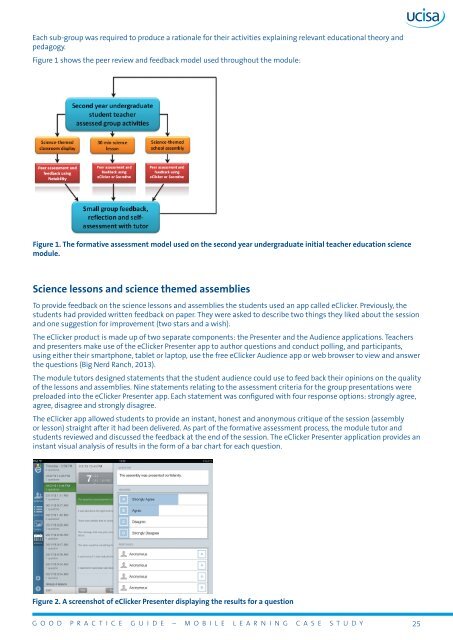1ix7F4Z
1ix7F4Z
1ix7F4Z
You also want an ePaper? Increase the reach of your titles
YUMPU automatically turns print PDFs into web optimized ePapers that Google loves.
Each sub-group was required to produce a rationale for their activities explaining relevant educational theory and<br />
pedagogy.<br />
Figure 1 shows the peer review and feedback model used throughout the module:<br />
Figure 1. The formative assessment model used on the second year undergraduate initial teacher education science<br />
module.<br />
Science lessons and science themed assemblies<br />
To provide feedback on the science lessons and assemblies the students used an app called eClicker. Previously, the<br />
students had provided written feedback on paper. They were asked to describe two things they liked about the session<br />
and one suggestion for improvement (two stars and a wish).<br />
The eClicker product is made up of two separate components: the Presenter and the Audience applications. Teachers<br />
and presenters make use of the eClicker Presenter app to author questions and conduct polling, and participants,<br />
using either their smartphone, tablet or laptop, use the free eClicker Audience app or web browser to view and answer<br />
the questions (Big Nerd Ranch, 2013).<br />
The module tutors designed statements that the student audience could use to feed back their opinions on the quality<br />
of the lessons and assemblies. Nine statements relating to the assessment criteria for the group presentations were<br />
preloaded into the eClicker Presenter app. Each statement was configured with four response options: strongly agree,<br />
agree, disagree and strongly disagree.<br />
The eClicker app allowed students to provide an instant, honest and anonymous critique of the session (assembly<br />
or lesson) straight after it had been delivered. As part of the formative assessment process, the module tutor and<br />
students reviewed and discussed the feedback at the end of the session. The eClicker Presenter application provides an<br />
instant visual analysis of results in the form of a bar chart for each question.<br />
Figure 2. A screenshot of eClicker Presenter displaying the results for a question<br />
G O O D P R A C T I C E G U I D E – M O B I L E L E A R N I N G C A S E S T U D Y 25