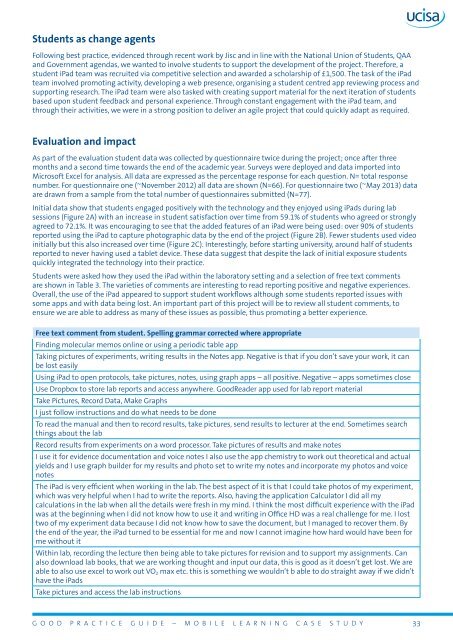1ix7F4Z
1ix7F4Z
1ix7F4Z
You also want an ePaper? Increase the reach of your titles
YUMPU automatically turns print PDFs into web optimized ePapers that Google loves.
Students as change agents<br />
Following best practice, evidenced through recent work by Jisc and in line with the National Union of Students, QAA<br />
and Government agendas, we wanted to involve students to support the development of the project. Therefore, a<br />
student iPad team was recruited via competitive selection and awarded a scholarship of £1,500. The task of the iPad<br />
team involved promoting activity, developing a web presence, organising a student centred app reviewing process and<br />
supporting research. The iPad team were also tasked with creating support material for the next iteration of students<br />
based upon student feedback and personal experience. Through constant engagement with the iPad team, and<br />
through their activities, we were in a strong position to deliver an agile project that could quickly adapt as required.<br />
Evaluation and impact<br />
As part of the evaluation student data was collected by questionnaire twice during the project; once after three<br />
months and a second time towards the end of the academic year. Surveys were deployed and data imported into<br />
Microsoft Excel for analysis. All data are expressed as the percentage response for each question. N= total response<br />
number. For questionnaire one (~November 2012) all data are shown (N=66). For questionnaire two (~May 2013) data<br />
are drawn from a sample from the total number of questionnaires submitted (N=77).<br />
Initial data show that students engaged positively with the technology and they enjoyed using iPads during lab<br />
sessions (Figure 2A) with an increase in student satisfaction over time from 59.1% of students who agreed or strongly<br />
agreed to 72.1%. It was encouraging to see that the added features of an iPad were being used: over 90% of students<br />
reported using the iPad to capture photographic data by the end of the project (Figure 2B). Fewer students used video<br />
initially but this also increased over time (Figure 2C). Interestingly, before starting university, around half of students<br />
reported to never having used a tablet device. These data suggest that despite the lack of initial exposure students<br />
quickly integrated the technology into their practice.<br />
Students were asked how they used the iPad within the laboratory setting and a selection of free text comments<br />
are shown in Table 3. The varieties of comments are interesting to read reporting positive and negative experiences.<br />
Overall, the use of the iPad appeared to support student workflows although some students reported issues with<br />
some apps and with data being lost. An important part of this project will be to review all student comments, to<br />
ensure we are able to address as many of these issues as possible, thus promoting a better experience.<br />
Free text comment from student. Spelling grammar corrected where appropriate<br />
Finding molecular memos online or using a periodic table app<br />
Taking pictures of experiments, writing results in the Notes app. Negative is that if you don’t save your work, it can<br />
be lost easily<br />
Using iPad to open protocols, take pictures, notes, using graph apps – all positive. Negative – apps sometimes close<br />
Use Dropbox to store lab reports and access anywhere. GoodReader app used for lab report material<br />
Take Pictures, Record Data, Make Graphs<br />
I just follow instructions and do what needs to be done<br />
To read the manual and then to record results, take pictures, send results to lecturer at the end. Sometimes search<br />
things about the lab<br />
Record results from experiments on a word processor. Take pictures of results and make notes<br />
I use it for evidence documentation and voice notes I also use the app chemistry to work out theoretical and actual<br />
yields and I use graph builder for my results and photo set to write my notes and incorporate my photos and voice<br />
notes<br />
The iPad is very efficient when working in the lab. The best aspect of it is that I could take photos of my experiment,<br />
which was very helpful when I had to write the reports. Also, having the application Calculator I did all my<br />
calculations in the lab when all the details were fresh in my mind. I think the most difficult experience with the iPad<br />
was at the beginning when I did not know how to use it and writing in Office HD was a real challenge for me. I lost<br />
two of my experiment data because I did not know how to save the document, but I managed to recover them. By<br />
the end of the year, the iPad turned to be essential for me and now I cannot imagine how hard would have been for<br />
me without it<br />
Within lab, recording the lecture then being able to take pictures for revision and to support my assignments. Can<br />
also download lab books, that we are working thought and input our data, this is good as it doesn’t get lost. We are<br />
able to also use excel to work out VO 2 max etc. this is something we wouldn’t b able to do straight away if we didn’t<br />
have the iPads<br />
Take pictures and access the lab instructions<br />
G O O D P R A C T I C E G U I D E – M O B I L E L E A R N I N G C A S E S T U D Y 33