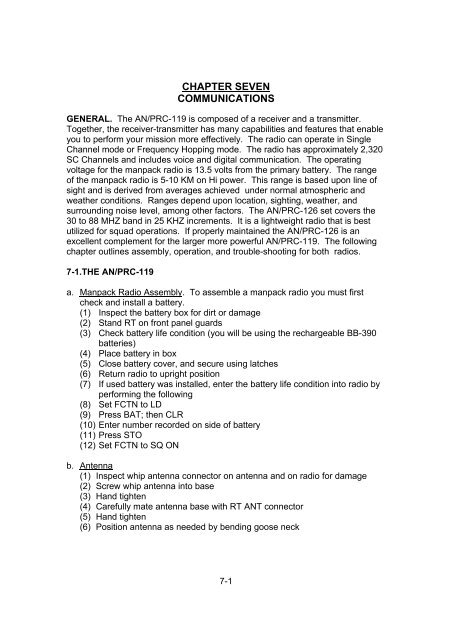You also want an ePaper? Increase the reach of your titles
YUMPU automatically turns print PDFs into web optimized ePapers that Google loves.
CHAPTER SEVEN<br />
COMMUNICATIONS<br />
GENERAL. The AN/PRC-119 is composed of a receiver and a transmitter.<br />
Together, the receiver-transmitter has many capabilities and features that enable<br />
you to perform your mission more effectively. The radio can operate in Single<br />
Channel mode or Frequency Hopping mode. The radio has approximately 2,320<br />
SC Channels and includes voice and digital communication. The operating<br />
voltage for the manpack radio is 13.5 volts from the primary battery. The range<br />
of the manpack radio is 5-10 KM on Hi power. This range is based upon line of<br />
sight and is derived from averages achieved under normal atmospheric and<br />
weather conditions. Ranges depend upon location, sighting, weather, and<br />
surrounding noise level, among other factors. The AN/PRC-126 set covers the<br />
30 to 88 MHZ band in 25 KHZ increments. It is a lightweight radio that is best<br />
utilized for squad operations. If properly maintained the AN/PRC-126 is an<br />
excellent complement for the larger more powerful AN/PRC-119. The following<br />
chapter outlines assembly, operation, and trouble-shooting for both radios.<br />
7-1.THE AN/PRC-119<br />
a. Manpack Radio Assembly. To assemble a manpack radio you must first<br />
check and install a battery.<br />
(1) Inspect the battery box for dirt or damage<br />
(2) Stand RT on front panel guards<br />
(3) Check battery life condition (you will be using the rechargeable BB-390<br />
batteries)<br />
(4) Place battery in box<br />
(5) Close battery cover, and secure using latches<br />
(6) Return radio to upright position<br />
(7) If used battery was installed, enter the battery life condition into radio by<br />
performing the following<br />
(8) Set FCTN to LD<br />
(9) Press BAT; then CLR<br />
(10) Enter number recorded on side of battery<br />
(11) Press STO<br />
(12) Set FCTN to SQ ON<br />
b. Antenna<br />
(1) Inspect whip antenna connector on antenna and on radio for damage<br />
(2) Screw whip antenna into base<br />
(3) Hand tighten<br />
(4) Carefully mate antenna base with RT ANT connector<br />
(5) Hand tighten<br />
(6) Position antenna as needed by bending goose neck<br />
7-1