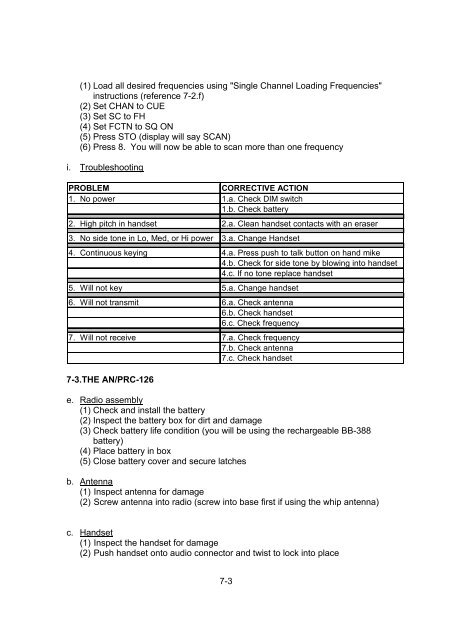- Page 1 and 2:
SH 21-76 UNITED STATES ARMY RANGER
- Page 3 and 4:
CHAPTER 6 - BATTLE DRILLS PLATOON A
- Page 5 and 6:
RANGER CREED Recognizing that I vol
- Page 7 and 8:
RANGER HISTORY The history of the A
- Page 9 and 10:
which fought its last battle Februa
- Page 11 and 12:
The performance of these Rangers si
- Page 13 and 14:
On 2 December 1987, on York Field,
- Page 15 and 16:
(f) ENSURE THE TASK IS UNDERSTOOD,
- Page 17 and 18:
(b) Supervises, establishes, and ma
- Page 19 and 20:
(6) Rotates loads. Machine gunners
- Page 21 and 22:
(6) Checks personnel status. (7) Is
- Page 23 and 24:
CHAPTER TWO OPERATIONS This chapter
- Page 25 and 26:
essential task results in the unit'
- Page 27 and 28:
d. STEP 4. Start Necessary Movement
- Page 29 and 30:
2-2. COMBAT INTELLIGENCE. Gathering
- Page 31 and 32:
• Guidance on orders and rehearsa
- Page 33 and 34:
2-4. OPERATIONS ORDER. An Operation
- Page 35 and 36:
Actions on the objective will compr
- Page 37 and 38:
(1) SOI index in effect. (2) Method
- Page 39 and 40:
2-5. FRAGMENTARY ORDERS (FRAGO). A
- Page 41 and 42:
(d) Moving element (e) Rally points
- Page 43 and 44:
This page intentionally left blank
- Page 45 and 46:
(3) Laager Site (a) Communications
- Page 47 and 48:
(1) Maneuver (2) Fires b. Tasks to
- Page 49 and 50:
(1) Weather (2) Terrain (a) River w
- Page 51 and 52:
. Tasks to Combat Units c. Tasks to
- Page 53 and 54:
at the forward unit who has the aut
- Page 55 and 56:
6. Flight route planned (SP, ACP, R
- Page 57 and 58:
Fix Interdict Isolate Neutralize Pe
- Page 59 and 60:
3-1. FIRE SUPPORT. CHAPTER THREE FI
- Page 61 and 62:
NAVAL GUN WEAPON FULL CHARGE REDUCE
- Page 63 and 64:
RAFT b. Close Air Support Capabilit
- Page 65 and 66:
(9) Trajectory: (a) Low angle. (Sta
- Page 67 and 68:
CHAPTER FOUR MOVEMENT 4-1. GENERAL.
- Page 69 and 70:
(6) In open terrain, keep men widel
- Page 71 and 72:
i. Platoon Bounding Overwatch (Figu
- Page 73 and 74:
(3) March Order. May be issued as a
- Page 75 and 76:
is good for a reconnaissance patrol
- Page 77 and 78:
(k) PSG with medic and one gun team
- Page 79 and 80:
This page intentionally left blank
- Page 81 and 82:
(a) Headquarters Element. The headq
- Page 83 and 84:
• Movement: Average of 1 KM/HR in
- Page 85 and 86:
5-3. TYPES OF PATROLS. The two type
- Page 87 and 88:
(2) Allows subordinate leaders time
- Page 89 and 90: (2) Assign responsibilities (point
- Page 91 and 92: Critical Tasks •Secure and Occupy
- Page 93 and 94: . The PL confirms the location of t
- Page 95 and 96: Linear Ambush Formation Kill Zone S
- Page 97 and 98: initiating the ambush should the pr
- Page 99 and 100: Security Critical Tasks •Secure a
- Page 101 and 102: (2) PL establishes the RP, pinpoint
- Page 103 and 104: (l) Squads withdraw from the object
- Page 105 and 106: • Identify both units. • Provid
- Page 107 and 108: (1) Task Standard. The units link u
- Page 109 and 110: (2) The trail squads occupy from 2
- Page 111 and 112: (1) A PB is reconned and occupied i
- Page 113 and 114: Patrol Base • Size dictated by ME
- Page 115 and 116: (2) Maintains contact, once contact
- Page 117 and 118: STEP 1. Action on Enemy Contact. a.
- Page 119 and 120: assault. Handover of responsibility
- Page 121 and 122: d. The squad leader requests, throu
- Page 123 and 124: f. The squad leader reports the sit
- Page 125 and 126: • It passes through a higher leve
- Page 127 and 128: • Take up covered positions. •
- Page 129 and 130: 6. The platoon leader repositions b
- Page 131 and 132: 6. The base-of-fire element reposit
- Page 133 and 134: Figure 6-6. Clear a trench line (sq
- Page 135 and 136: 3. The platoon leader directs one s
- Page 137 and 138: This page intentionally left blank
- Page 139: NOTE: Keep antenna straight, if pos
- Page 143 and 144: c. Selection and Marking of PZs/LZs
- Page 145 and 146: (3) Vee. Requires a relatively smal
- Page 147 and 148: (d) Conduct safety briefing and equ
- Page 149 and 150: A TM A TM CREW SEAT SL B TM A TM B
- Page 151 and 152: (d) Order of crossing. (e) All sign
- Page 153 and 154: (2) Number 1 man enters water upstr
- Page 155 and 156: d. Execution Phase: Steps for the c
- Page 157 and 158: (a) Assign each individual a specif
- Page 159 and 160: (g) Number one paddler is the obser
- Page 161 and 162: (b) If the patrol is going into an
- Page 163 and 164: • Photo map(1st choice) • Topog
- Page 165 and 166: CHAPTER TEN MILITARY MOUNTAINEERING
- Page 167 and 168: Figure 10-2. Round turn with two ha
- Page 169 and 170: large enough to insert a carabiner.
- Page 171 and 172: Figure 10-8. End of rope prusik (2)
- Page 173 and 174: a. Body belay (Figure 10-11). Is us
- Page 175 and 176: 10-7. SPECIALIZED CLIMBING EQUIPMEN
- Page 177 and 178: (1) Most suitable location. (2) Ava
- Page 179 and 180: Figure 10-17. Rappelling (b) Establ
- Page 181 and 182: (3) R - Remember where you are in r
- Page 183 and 184: 11-4. WATER. Water is one of your m
- Page 185 and 186: (3) Smell the food for strong or ac
- Page 187 and 188: 11-7. TRAPS AND SNARES a. For an un
- Page 189 and 190: Route and spread the noose over the
- Page 191 and 192:
Figure 11-8B. Trip-string deadfall
- Page 193 and 194:
(c) Wash out the abdominal cavity w
- Page 195 and 196:
(u) The head of most animals contai
- Page 197 and 198:
Figure 11-13. Poncho lean-to (6) If
- Page 199 and 200:
a. When selecting a site to build a
- Page 201 and 202:
This space intentionally left blank
- Page 203 and 204:
Bee stings 1. If the stinger is pre
- Page 205 and 206:
9 NBC Contamination 12-5. HEAD INJU
- Page 207 and 208:
temperature drops. SEVERE HYPOTHERM
- Page 209 and 210:
CHAPTER THIRTEEN DEMOLITIONS 8-1. C
- Page 211 and 212:
. Combination (MDI and detonating c
- Page 213 and 214:
- CHAPTER FOURTEEN RANGER URBAN OPE
- Page 215 and 216:
. Enemy. (1) Disposition. Analyze t
- Page 217 and 218:
- • Artillery • Armor • Aviat
- Page 219 and 220:
- (3) The number three man is norma
- Page 221 and 222:
- (6) Identify the dead using refle
- Page 223 and 224:
SINGLE TEAM CORNER-FED ROOM Figures
- Page 225 and 226:
OPEN STAIRWELL Open Stairwell: Gap
- Page 227 and 228:
- Hallway Movement: Clearing team(s
- Page 229 and 230:
- 3 2 1 4 Dynamic Corner Figure 14-
- Page 231 and 232:
- URBAN ASSAULT BREACHING 14-6. GEN
- Page 233 and 234:
Chain-link ladder charge Wall Breac