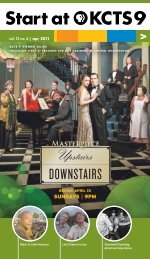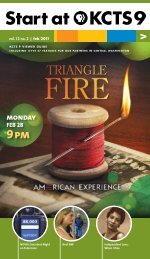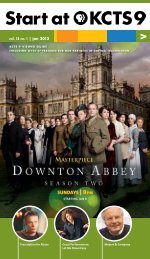DTV Converter Box Connection Using RF - KCTS 9
DTV Converter Box Connection Using RF - KCTS 9
DTV Converter Box Connection Using RF - KCTS 9
Create successful ePaper yourself
Turn your PDF publications into a flip-book with our unique Google optimized e-Paper software.
<strong>DTV</strong> <strong>Converter</strong> <strong>Box</strong> <strong>Connection</strong> using <strong>RF</strong><br />
(screw-on) cables<br />
From TV Antenna<br />
Always use the<br />
<strong>Converter</strong> <strong>Box</strong> to<br />
select channels to<br />
view or record.<br />
IN<br />
OUT<br />
OUT<br />
<strong>DTV</strong> <strong>Converter</strong> <strong>Box</strong><br />
Set TV to Channel 3<br />
to watch <strong>DTV</strong><br />
channels or VCR<br />
Don’t change<br />
channels on TV --<br />
use <strong>Converter</strong> <strong>Box</strong><br />
remote to change<br />
channels.<br />
Antenna<br />
VHF/UHF<br />
OR<br />
Analog Television<br />
VIDEO<br />
IN<br />
Antenna<br />
NOTE 1<br />
NOTE 1<br />
Old TVs may only have<br />
two screws for antenna<br />
connection, requiring a<br />
75 ohm to 300 ohm<br />
balun<br />
IN<br />
IN<br />
This is a basic setup diagram for connecting a <strong>DTV</strong> <strong>Converter</strong> <strong>Box</strong> and TV.<br />
Setup may be slightly different based on your equipment.<br />
1
<strong>DTV</strong> <strong>Converter</strong> <strong>Box</strong> with VCR <strong>Connection</strong> using<br />
<strong>RF</strong> (screw-on) cables<br />
From TV Antenna<br />
Always use the<br />
<strong>Converter</strong> <strong>Box</strong> to<br />
select channels to<br />
view or record.<br />
IN<br />
OUT<br />
OUT<br />
<strong>DTV</strong> <strong>Converter</strong> <strong>Box</strong><br />
Set VCR to Channel<br />
3 to Record<br />
Turn VCR off or<br />
press VCR/TV<br />
button on VCR to<br />
watch TV<br />
UHF/VHF<br />
IN<br />
OUT<br />
IN<br />
OUT<br />
VHS Recorder<br />
Set TV to Channel 3<br />
to watch <strong>DTV</strong><br />
channels or VCR<br />
Don’t change<br />
channels on TV or<br />
VCR--use <strong>Converter</strong><br />
<strong>Box</strong> remote to<br />
change channels.<br />
Antenna<br />
VHF/UHF<br />
OR<br />
Analog Television<br />
VIDEO<br />
IN<br />
Antenna<br />
NOTE 1<br />
NOTE 1<br />
Old TVs may only have<br />
two screws for antenna<br />
connection, requiring a<br />
75 ohm to 300 ohm<br />
balun<br />
IN<br />
IN<br />
This is a basic setup diagram for connecting a <strong>DTV</strong> <strong>Converter</strong> <strong>Box</strong>, VCR and TV.<br />
Setup may be slightly different based on your equipment. With this setup you<br />
will not be able to watch one channel and record a different program. In order<br />
to do that you will need two <strong>DTV</strong> converter boxes.<br />
2
Two <strong>DTV</strong> <strong>Converter</strong> <strong>Box</strong>es with VCR <strong>Connection</strong> (uses<br />
both <strong>RF</strong> and component cables)<br />
From TV Antenna Antenna Splitter<br />
IN<br />
OUT<br />
1<br />
OUT<br />
2<br />
Always use the<br />
<strong>Converter</strong> <strong>Box</strong> to<br />
select channels to<br />
record.<br />
IN<br />
OUT<br />
OUT<br />
<strong>DTV</strong> <strong>Converter</strong> <strong>Box</strong><br />
Set VCR to Channel<br />
3 to Record<br />
UHF/VHF<br />
IN<br />
IN<br />
OUT<br />
OUT<br />
VHS Recorder<br />
Always use the<br />
<strong>Converter</strong> <strong>Box</strong> to<br />
select channels to<br />
view.<br />
Set TV to Channel 3<br />
to watch <strong>DTV</strong><br />
channels<br />
Set TV to Aux Input<br />
or Input 1 to watch<br />
VCR<br />
Don’t change<br />
channels on TV or<br />
VCR--use <strong>Converter</strong><br />
<strong>Box</strong> remote to<br />
change channels.<br />
Antenna<br />
VHF/UHF<br />
IN<br />
IN<br />
OUT<br />
VIDEO<br />
IN<br />
OUT<br />
Analog Television<br />
<strong>DTV</strong> <strong>Converter</strong> <strong>Box</strong><br />
This is a basic setup diagram for connecting two <strong>DTV</strong> <strong>Converter</strong> <strong>Box</strong>es to a VCR<br />
and TV in order to view and record from two different channels at once. If the<br />
<strong>DTV</strong> converter boxes are from the same brand, be aware that one remote will<br />
control both converter boxes. You should orient the boxes in a way that the box<br />
for VCR recordings doesn’t receive the remote control commands. Setup may<br />
be slightly different based on your equipment.<br />
3
<strong>DTV</strong> <strong>Converter</strong> <strong>Box</strong> with VCR & DVD <strong>Connection</strong> (uses<br />
both <strong>RF</strong> and component cables)<br />
From TV Antenna<br />
Always use the<br />
<strong>Converter</strong> <strong>Box</strong> to<br />
select channels to<br />
view or record.<br />
IN<br />
OUT<br />
OUT<br />
<strong>DTV</strong> <strong>Converter</strong> <strong>Box</strong><br />
Set VCR to Channel<br />
3 to Record<br />
Turn VCR off or<br />
press VCR/TV<br />
button on VCR to<br />
watch TV<br />
UHF/VHF<br />
IN<br />
OUT<br />
IN<br />
OUT<br />
VHS Recorder<br />
DIG<br />
S-VID<br />
VIDE<br />
O<br />
Audio<br />
OUT<br />
OUT<br />
OUT<br />
SPDIF<br />
DVD Player<br />
Set TV to Channel 3<br />
to watch <strong>DTV</strong><br />
channels or VCR<br />
Set TV to Aux Input<br />
or Input 1 to watch<br />
DVD<br />
Don’t change<br />
channels on TV or<br />
VCR--use <strong>Converter</strong><br />
<strong>Box</strong> remote to<br />
change channels.<br />
Antenna<br />
VHF/UHF<br />
IN<br />
VIDEO<br />
IN<br />
Analog Television<br />
This is a basic setup diagram for connecting a <strong>DTV</strong> <strong>Converter</strong> <strong>Box</strong>, VCR, DVD<br />
Player and TV. Setup may be slightly different based on your equipment. With<br />
this setup, you can watch live television, the program you are recording on the<br />
VCR, or a DVD. To view live TV on one channel while recording a program on a<br />
different channel, you will need two <strong>DTV</strong> converter boxes.<br />
4
Digital Television with VCR <strong>Connection</strong> using <strong>RF</strong><br />
(screw-on) and Component Video & Audio<br />
(push-on) cables<br />
From TV Antenna<br />
UHF/VHF<br />
You will not be able<br />
to record <strong>DTV</strong><br />
channels on the VCR<br />
IN<br />
OUT<br />
IN<br />
OUT<br />
VHS Recorder<br />
Set <strong>DTV</strong> to Channel<br />
9.1 or 9-1 for <strong>DTV</strong><br />
Set <strong>DTV</strong> to Aux<br />
Input or Input 1 to<br />
watch VCR<br />
Antenna<br />
VHF/UHF<br />
VIDEO<br />
IN<br />
IN<br />
Digital Television<br />
This is a basic setup diagram for connecting a VCR and Digital TV using <strong>RF</strong><br />
(screw-on) and Component (push-on) cables. This is not for connecting a <strong>DTV</strong><br />
converter box. Setup may be slightly different based on your equipment. With<br />
this setup you will not be able to record <strong>DTV</strong> channels on VCR. The VCR is only<br />
for watching tapes.<br />
5
Digital Television, VCR and <strong>DTV</strong> <strong>Converter</strong> <strong>Box</strong><br />
<strong>Connection</strong> using <strong>RF</strong> (screw-on) and Component Video<br />
& Audio (push-on) cables<br />
From TV Antenna<br />
Antenna Splitter<br />
IN<br />
OUT<br />
1<br />
OUT<br />
2<br />
Always use the<br />
<strong>Converter</strong> <strong>Box</strong> to<br />
select channels to<br />
record.<br />
IN<br />
OUT<br />
OUT<br />
<strong>DTV</strong> <strong>Converter</strong> <strong>Box</strong><br />
Set the VCR to<br />
channel 3 to record<br />
<strong>DTV</strong> channels set on<br />
the <strong>DTV</strong> <strong>Converter</strong><br />
<strong>Box</strong><br />
UHF/VHF<br />
IN<br />
OUT<br />
IN<br />
OUT<br />
VHS Recorder<br />
Set <strong>DTV</strong> to Channel<br />
9.1 or 9-1 for <strong>DTV</strong><br />
Set <strong>DTV</strong> to Aux<br />
Input or Input 1 to<br />
watch VCR<br />
Antenna<br />
VHF/UHF<br />
VIDEO<br />
IN<br />
IN<br />
Digital Television<br />
This is a basic setup diagram for connecting a Digital TV, VCR and a <strong>DTV</strong><br />
<strong>Converter</strong> <strong>Box</strong> using <strong>RF</strong> and component cables, which allows you to watch <strong>DTV</strong><br />
channels or record <strong>DTV</strong> channels with the VCR. Setup may be slightly different<br />
based on your equipment.<br />
6