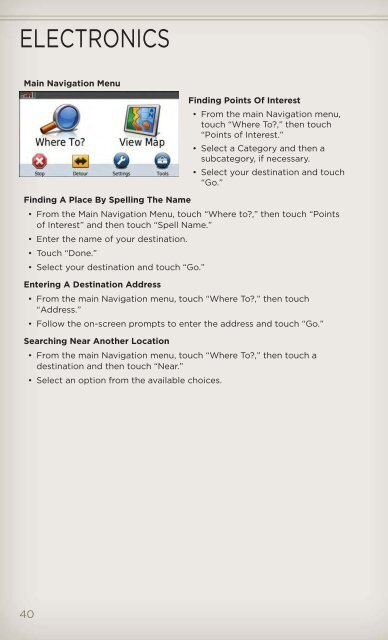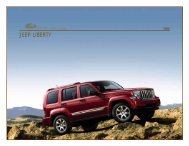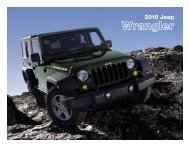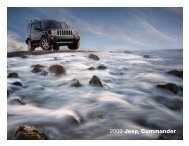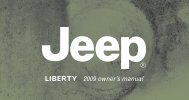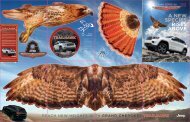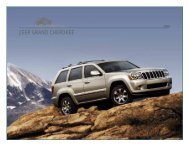2012 Jeep Compass User Guide
2012 Jeep Compass User Guide
2012 Jeep Compass User Guide
You also want an ePaper? Increase the reach of your titles
YUMPU automatically turns print PDFs into web optimized ePapers that Google loves.
ELECTRONICS<br />
Main Navigation Menu<br />
Finding Points Of Interest<br />
• From the main Navigation menu,<br />
touch “Where To?,” then touch<br />
“Points of Interest.”<br />
• Select a Category and then a<br />
subcategory, if necessary.<br />
• Select your destination and touch<br />
“Go.”<br />
Finding A Place By Spelling The Name<br />
• From the Main Navigation Menu, touch “Where to?,” then touch “Points<br />
of Interest” and then touch “Spell Name.”<br />
• Enter the name of your destination.<br />
• Touch “Done.”<br />
• Select your destination and touch “Go.”<br />
Entering A Destination Address<br />
• From the main Navigation menu, touch “Where To?,” then touch<br />
“Address.”<br />
• Follow the on-screen prompts to enter the address and touch “Go.”<br />
Searching Near Another Location<br />
• From the main Navigation menu, touch “Where To?,” then touch a<br />
destination and then touch “Near.”<br />
• Select an option from the available choices.<br />
40