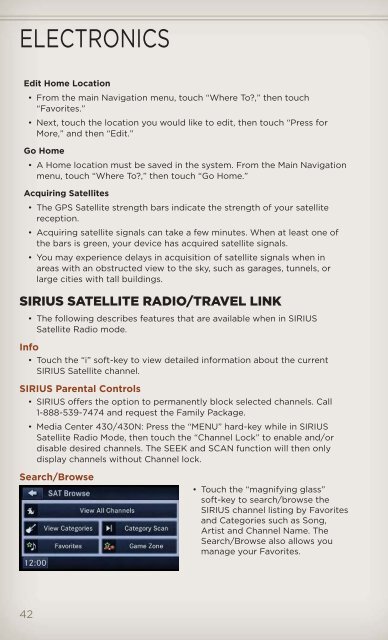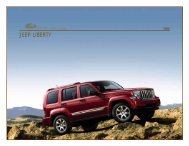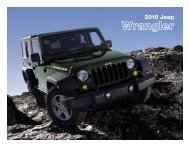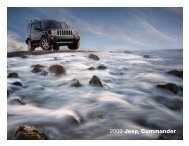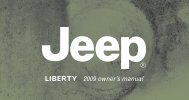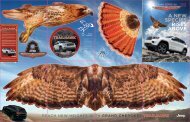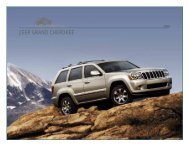2012 Jeep Compass User Guide
2012 Jeep Compass User Guide
2012 Jeep Compass User Guide
Create successful ePaper yourself
Turn your PDF publications into a flip-book with our unique Google optimized e-Paper software.
ELECTRONICS<br />
Edit Home Location<br />
• From the main Navigation menu, touch “Where To?,” then touch<br />
“Favorites.”<br />
• Next, touch the location you would like to edit, then touch “Press for<br />
More,” and then “Edit.”<br />
Go Home<br />
• A Home location must be saved in the system. From the Main Navigation<br />
menu, touch “Where To?,” then touch “Go Home.”<br />
Acquiring Satellites<br />
• The GPS Satellite strength bars indicate the strength of your satellite<br />
reception.<br />
• Acquiring satellite signals can take a few minutes. When at least one of<br />
the bars is green, your device has acquired satellite signals.<br />
• You may experience delays in acquisition of satellite signals when in<br />
areas with an obstructed view to the sky, such as garages, tunnels, or<br />
large cities with tall buildings.<br />
SIRIUS SATELLITE RADIO/TRAVEL LINK<br />
• The following describes features that are available when in SIRIUS<br />
Satellite Radio mode.<br />
Info<br />
• Touch the “i” soft-key to view detailed information about the current<br />
SIRIUS Satellite channel.<br />
SIRIUS Parental Controls<br />
• SIRIUS offers the option to permanently block selected channels. Call<br />
1-888-539-7474 and request the Family Package.<br />
• Media Center 430/430N: Press the “MENU” hard-key while in SIRIUS<br />
Satellite Radio Mode, then touch the “Channel Lock” to enable and/or<br />
disable desired channels. The SEEK and SCAN function will then only<br />
display channels without Channel lock.<br />
Search/Browse<br />
• Touch the “magnifying glass”<br />
soft-key to search/browse the<br />
SIRIUS channel listing by Favorites<br />
and Categories such as Song,<br />
Artist and Channel Name. The<br />
Search/Browse also allows you<br />
manage your Favorites.<br />
42