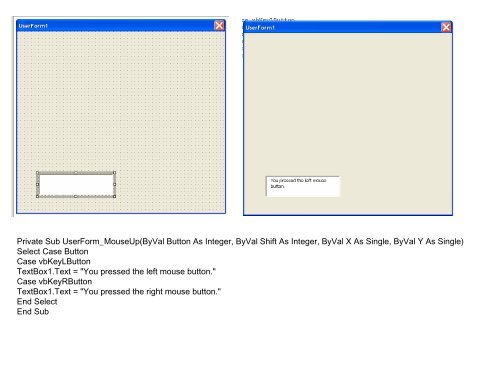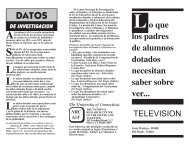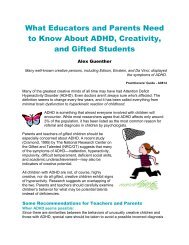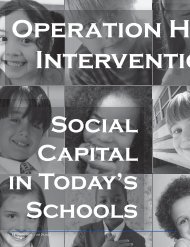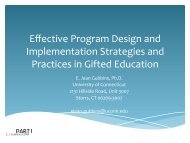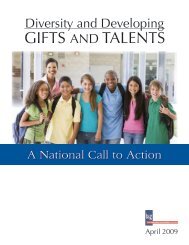Private Sub UserForm_MouseUp(ByVal Button As Integer, ByVal ...
Private Sub UserForm_MouseUp(ByVal Button As Integer, ByVal ...
Private Sub UserForm_MouseUp(ByVal Button As Integer, ByVal ...
Create successful ePaper yourself
Turn your PDF publications into a flip-book with our unique Google optimized e-Paper software.
<strong>Private</strong> <strong>Sub</strong> <strong>UserForm</strong>_<strong>MouseUp</strong>(<strong>ByVal</strong> <strong>Button</strong> <strong>As</strong> <strong>Integer</strong>, <strong>ByVal</strong> Shift <strong>As</strong> <strong>Integer</strong>, <strong>ByVal</strong> X <strong>As</strong> Single, <strong>ByVal</strong> Y <strong>As</strong> Single)<br />
Select Case <strong>Button</strong><br />
Case vbKeyL<strong>Button</strong><br />
TextBox1.Text = "You pressed the left mouse button."<br />
Case vbKeyR<strong>Button</strong><br />
TextBox1.Text = "You pressed the right mouse button."<br />
End Select<br />
End <strong>Sub</strong>
<strong>Private</strong> <strong>Sub</strong> <strong>UserForm</strong>_MouseMove(<strong>ByVal</strong> <strong>Button</strong> <strong>As</strong> <strong>Integer</strong>, <strong>ByVal</strong> Shift <strong>As</strong> <strong>Integer</strong>, <strong>ByVal</strong> X <strong>As</strong> Single, <strong>ByVal</strong> Y <strong>As</strong> Single)<br />
Select Case <strong>Button</strong><br />
Case vbKeyL<strong>Button</strong><br />
TextBox1.Text = X<br />
Case vbKeyR<strong>Button</strong><br />
TextBox1.Text = Y<br />
End Select<br />
End <strong>Sub</strong>
<strong>Private</strong> <strong>Sub</strong> Image2_MouseMove(<strong>ByVal</strong> <strong>Button</strong> <strong>As</strong> <strong>Integer</strong>, <strong>ByVal</strong> Shift <strong>As</strong> <strong>Integer</strong>, <strong>ByVal</strong> X <strong>As</strong> Single, <strong>ByVal</strong> Y <strong>As</strong> Single)<br />
Select Case <strong>Button</strong><br />
Case vbKeyL<strong>Button</strong><br />
Image2.Move X, Y<br />
End Select<br />
End <strong>Sub</strong><br />
<strong>Private</strong> <strong>Sub</strong> Image3_MouseMove(<strong>ByVal</strong> <strong>Button</strong> <strong>As</strong> <strong>Integer</strong>, <strong>ByVal</strong> Shift <strong>As</strong> <strong>Integer</strong>, <strong>ByVal</strong> X <strong>As</strong> Single, <strong>ByVal</strong> Y <strong>As</strong> Single)<br />
Select Case <strong>Button</strong><br />
Case vbKeyL<strong>Button</strong><br />
Image3.Left = X + (0.5 * Image3.Width)<br />
Image3.Top = Y + (0.5 * Image3.Height)<br />
End Select<br />
End <strong>Sub</strong><br />
<strong>Private</strong> <strong>Sub</strong> <strong>UserForm</strong>_MouseDown(<strong>ByVal</strong> <strong>Button</strong> <strong>As</strong> <strong>Integer</strong>, <strong>ByVal</strong> Shift <strong>As</strong> <strong>Integer</strong>, <strong>ByVal</strong> X <strong>As</strong> Single, <strong>ByVal</strong> Y <strong>As</strong> Single)<br />
Select Case <strong>Button</strong><br />
Case vbKeyL<strong>Button</strong><br />
Image1.Move X, Y<br />
Case vbKeyR<strong>Button</strong><br />
Image2.Move X, Y<br />
End Select<br />
End <strong>Sub</strong>
Dim Day(1 To 7) <strong>As</strong> String<br />
<strong>Private</strong> <strong>Sub</strong> TextBox1_Change()<br />
If (TextBox1.Value > 0) And (TextBox1.Value < 8) Then<br />
Label1.Caption = Day(TextBox1.Value)<br />
Else<br />
Label1.Caption = "Enter an integer from 1 to 7"<br />
End If<br />
End <strong>Sub</strong><br />
<strong>Private</strong> <strong>Sub</strong> <strong>UserForm</strong>_Initialize()<br />
Day(1) = "Sunday"<br />
Day(2) = "Monday"<br />
Day(3) = "Tuesday"<br />
Day(4) = "Wednesday"<br />
Day(5) = "Thursday"<br />
Day(6) = "Friday"<br />
Day(7) = "Saturday"<br />
End <strong>Sub</strong>
Example of a Bubble Sort<br />
Dim Day(1 To 7) <strong>As</strong> String<br />
Dim HOLD <strong>As</strong> String<br />
Dim x <strong>As</strong> Single<br />
Dim y <strong>As</strong> Single<br />
<strong>Private</strong> <strong>Sub</strong> Command<strong>Button</strong>1_Click()<br />
For x = 1 To 7<br />
For y = 1 To 7 - x<br />
If Day(y + 1) < Day(y) Then<br />
HOLD = Day(y)<br />
Day(y) = Day(y + 1)<br />
Day(y + 1) = HOLD<br />
End If<br />
Next y<br />
Next x<br />
End <strong>Sub</strong><br />
<strong>Private</strong> <strong>Sub</strong> TextBox1_Change()<br />
If (TextBox1.Value > 0) And (TextBox1.Value < 8) Then<br />
Label1.Caption = Day(TextBox1.Value)<br />
Else<br />
Label1.Caption = "Enter an integer from 1 to 7"<br />
End If<br />
End <strong>Sub</strong><br />
<strong>Private</strong> <strong>Sub</strong> <strong>UserForm</strong>_Initialize()<br />
Day(1) = "Sunday"<br />
Day(2) = "Monday"<br />
Day(3) = "Tuesday"<br />
Day(4) = "Wednesday"<br />
Day(5) = "Thursday"<br />
Day(6) = "Friday"<br />
Day(7) = "Saturday"<br />
End <strong>Sub</strong>
Event<br />
AfterUpdate<br />
BeforeDragOver<br />
BeforeDropOrPaste<br />
BeforeUpdate<br />
Change<br />
Description<br />
Occurs after data in a control is changed through the user interface.<br />
Occurs when a drag-and-drop operation is in progress.<br />
Occurs when the user is about to drop or paste data onto an object.<br />
Occurs before data in a control is changed.<br />
Occurs when the Value property changes.<br />
DblClick Occurs when the user points to an object and then clicks a mouse button<br />
twice.<br />
Enter, Exit<br />
Error<br />
KeyDown, KeyUp<br />
KeyPress<br />
MouseDown, <strong>MouseUp</strong><br />
MouseMove<br />
Enter occurs before a control actually receives the focus from a control on<br />
the same HTML layout.Exit occurs immediately before a control loses the<br />
focus to another control on the same HTML layout.<br />
Occurs when a control detects an error and cannot return the error<br />
information to a calling program.<br />
Occur in sequence when a user presses and releases a key.KeyDown<br />
occurs when the user presses a key.KeyUp occurs when the user<br />
releases a key.<br />
Occurs when the user presses an ANSI key.<br />
Occur when the user clicks a mouse button.MouseDown occurs when the<br />
user presses the mouse button; <strong>MouseUp</strong> occurs when the user releases<br />
the mouse button.<br />
Occurs when the user moves the mouse.