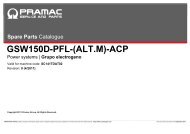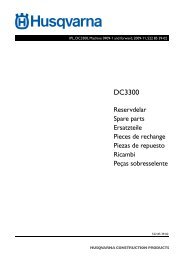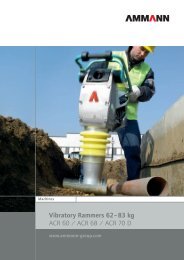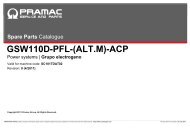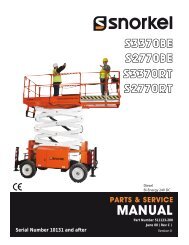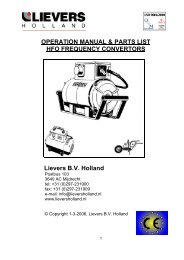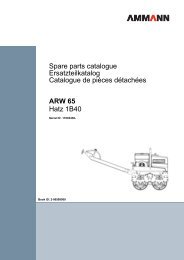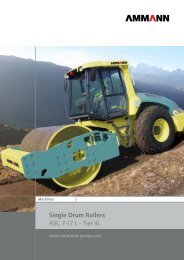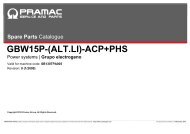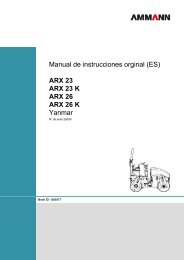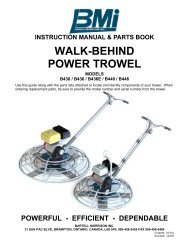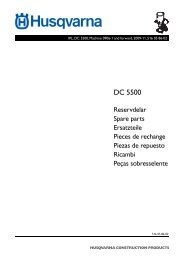Eco 6 How to use - Pop Up Products
Eco 6 How to use - Pop Up Products
Eco 6 How to use - Pop Up Products
Create successful ePaper yourself
Turn your PDF publications into a flip-book with our unique Google optimized e-Paper software.
Engaging the brakes<br />
Always ensure that both cas<strong>to</strong>r brakes are locked before elevating the work platform<br />
<strong>to</strong> prevent any inadvertent movement.<br />
The brakes are engaged by pushing down on the lever and pulling up the lever as<br />
shown.<br />
Section 4<br />
OPERATING INSTRUCTIONS<br />
Brake off<br />
Brake on<br />
Powering up<br />
The POP-UP PUSH 6 ECO is provided with a key operated switch which is <strong>use</strong>d<br />
<strong>to</strong> isolate the battery and therefore the electrical system, preventing unauthorised<br />
<strong>use</strong>. To enable the electrical system, first turn the Maintenance Isolater switch <strong>to</strong><br />
position ‘1’ (ON) and insert the key in<strong>to</strong> the emergency s<strong>to</strong>p but<strong>to</strong>n. Turn clockwise<br />
<strong>to</strong> release the but<strong>to</strong>n. Ensure that when the machine is not in <strong>use</strong>, the emergency<br />
s<strong>to</strong>p but<strong>to</strong>n is depressed and the key is removed. Turn the Maintenance Isola<strong>to</strong>r<br />
switch <strong>to</strong> position ‘0’ (OFF).<br />
<strong>Pop</strong>-<strong>Up</strong> PUSH 6 ECO Opera<strong>to</strong>r’s Safety and Maintenance Handbook (v.0.4.0409)<br />
Page 10 of 23