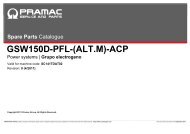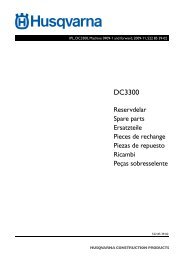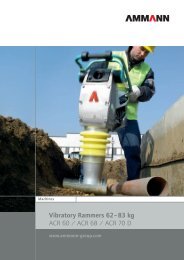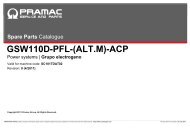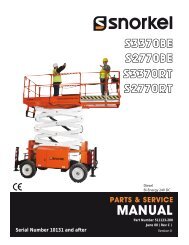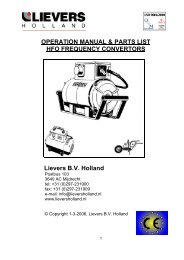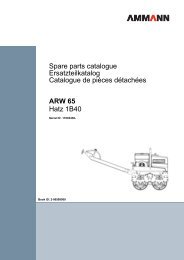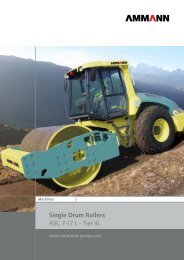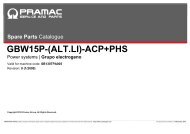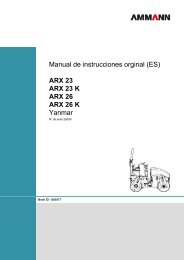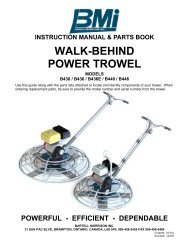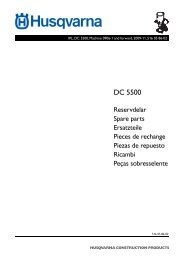Eco 6 How to use - Pop Up Products
Eco 6 How to use - Pop Up Products
Eco 6 How to use - Pop Up Products
You also want an ePaper? Increase the reach of your titles
YUMPU automatically turns print PDFs into web optimized ePapers that Google loves.
Emergency s<strong>to</strong>p<br />
Section 4<br />
OPERATING INSTRUCTIONS<br />
An emergency s<strong>to</strong>p but<strong>to</strong>n is provided on the control pendant. Once depressed,<br />
this isolates power <strong>to</strong> the raise and lower functions.<br />
To res<strong>to</strong>re functionality, twist the emergency s<strong>to</strong>p but<strong>to</strong>n clockwise <strong>to</strong> release the<br />
but<strong>to</strong>n, as shown below.<br />
Turning the Maintenance Isola<strong>to</strong>r switch <strong>to</strong> the ‘0’ position also has the effect of<br />
isolating power <strong>to</strong> the raise and lower functions.<br />
Emergency lowering<br />
To lower the platform in the event of an emergency, a control is provided at<br />
the chassis.<br />
Turning the knob in an ANTICLOCKWISE direction, as shown, opens the<br />
lift valve. Once the valve is fully open the platform will lower, at this point<br />
please stand back <strong>to</strong> ensure your safety. Always close the valve after <strong>use</strong>.<br />
Battery charging<br />
A battery condition meter is fitted <strong>to</strong> the POP-UP PUSH 6 ECO as shown.<br />
To check the battery condition, elevate the platform from ground level<br />
whilst at the same time pressing the red but<strong>to</strong>n above the battery condition<br />
meter. This is the only way <strong>to</strong> obtain an accurate reading. The battery will<br />
require charging if there is less than 4 bars on the display. Do not attempt<br />
<strong>to</strong> <strong>use</strong> the machine in this state as battery damage may occur. Never<br />
allow the battery <strong>to</strong> run completely flat as this damages the cells and can<br />
lead <strong>to</strong> premature battery failure. It is good practice <strong>to</strong> charge the battery<br />
daily <strong>to</strong> ensure optimum battery condition. The POP-UP PUSH 6 ECO is<br />
supplied with a built-in multi voltage au<strong>to</strong>matic battery charger, for supply<br />
voltages between 90V and 240V AC. The battery charger is located on the<br />
underside of the platform.<br />
To charge the battery, follow these steps:<br />
1. Turn the Maintenance Isola<strong>to</strong>r switch <strong>to</strong> ‘0’ (OFF) position.<br />
2. Connect the battery charger lead <strong>to</strong> the POP-UP PUSH 6 ECO at the<br />
point shown.<br />
3. Connect the battery charger <strong>to</strong> the power supply (either 110V or 240V<br />
AC at 50 Hz depending on the mains supply).<br />
4. Turn the Maintenance Isola<strong>to</strong>r switch <strong>to</strong> ‘2’ (CHARGE) position.<br />
5. The battery should be fully recharged once the 95% LED is illuminated<br />
on the charging indica<strong>to</strong>r.<br />
<strong>Pop</strong>-<strong>Up</strong> PUSH 6 ECO Opera<strong>to</strong>r’s Safety and Maintenance Handbook (v.0.4.0409)<br />
Page 12 of 23