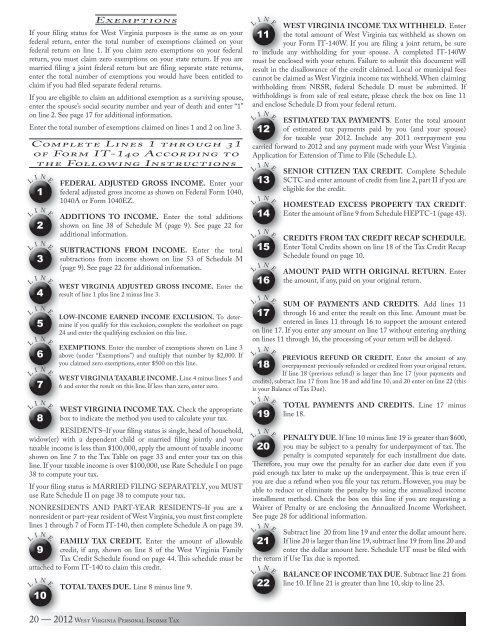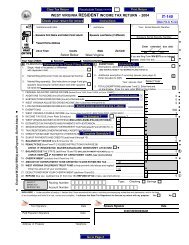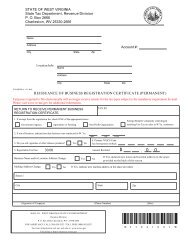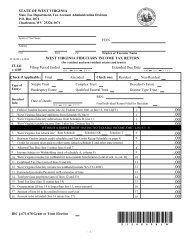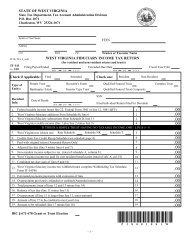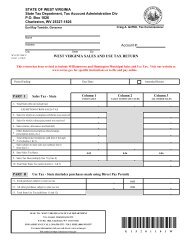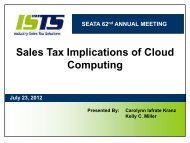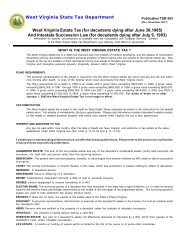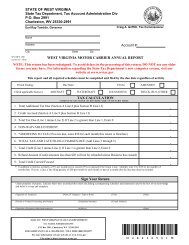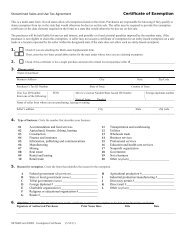Forms & instructions - State of West Virginia
Forms & instructions - State of West Virginia
Forms & instructions - State of West Virginia
You also want an ePaper? Increase the reach of your titles
YUMPU automatically turns print PDFs into web optimized ePapers that Google loves.
Exemptions<br />
If your filing status for <strong>West</strong> <strong>Virginia</strong> purposes is the same as on your<br />
federal return, enter the total number <strong>of</strong> exemptions claimed on your<br />
federal return on line 1. If you claim zero exemptions on your federal<br />
return, you must claim zero exemptions on your state return. If you are<br />
married filing a joint federal return but are filing separate state returns,<br />
enter the total number <strong>of</strong> exemptions you would have been entitled to<br />
claim if you had filed separate federal returns.<br />
If you are eligible to claim an additional exemption as a surviving spouse,<br />
enter the spouse’s social security number and year <strong>of</strong> death and enter “1”<br />
on line 2. See page 17 for additional information.<br />
L<br />
L<br />
L<br />
L<br />
L<br />
L<br />
L<br />
L<br />
Enter the total number <strong>of</strong> exemptions claimed on lines 1 and 2 on line 3.<br />
Complete Lines 1 through 31<br />
<strong>of</strong> Form IT-140 According to<br />
the Following Instructions<br />
I<br />
I<br />
I<br />
I<br />
I<br />
I<br />
I<br />
I<br />
N<br />
1<br />
N<br />
2<br />
N<br />
3<br />
N<br />
4<br />
N<br />
5<br />
N<br />
6<br />
N<br />
7<br />
N<br />
8<br />
E<br />
E<br />
E<br />
E<br />
E<br />
E<br />
E<br />
E<br />
FEDERAL ADJUSTED GROSS INCOME. Enter your<br />
federal adjusted gross income as shown on Federal Form 1040,<br />
1040A or Form 1040EZ.<br />
ADDITIONS TO INCOME. Enter the total additions<br />
shown on line 38 <strong>of</strong> Schedule M (page 9). See page 22 for<br />
additional information.<br />
SUBTRACTIONS FROM INCOME. Enter the total<br />
subtractions from income shown on line 53 <strong>of</strong> Schedule M<br />
(page 9). See page 22 for additional information.<br />
WEST VIRGINIA ADJUSTED GROSS INCOME. Enter the<br />
result <strong>of</strong> line 1 plus line 2 minus line 3.<br />
LOW-INCOME EARNED INCOME EXCLUSION. To determine<br />
if you qualify for this exclusion, complete the worksheet on page<br />
24 and enter the qualifying exclusion on this line.<br />
EXEMPTIONS. Enter the number <strong>of</strong> exemptions shown on Line 3<br />
above (under “Exemptions”) and multiply that number by $2,000. If<br />
you claimed zero exemptions, enter $500 on this line.<br />
WEST VIRGINIA TAXABLE INCOME. Line 4 minus lines 5 and<br />
6 and enter the result on this line. If less than zero, enter zero.<br />
WEST VIRGINIA INCOME TAX. Check the appropriate<br />
box to indicate the method you used to calculate your tax.<br />
RESIDENTS–If your filing status is single, head <strong>of</strong> household,<br />
widow(er) with a dependent child or married filing jointly and your<br />
taxable income is less than $100,000, apply the amount <strong>of</strong> taxable income<br />
shown on line 7 to the Tax Table on page 33 and enter your tax on this<br />
line. If your taxable income is over $100,000, use Rate Schedule I on page<br />
38 to compute your tax.<br />
If your filing status is MARRIED FILING SEPARATELY, you MUST<br />
use Rate Schedule II on page 38 to compute your tax.<br />
NONRESIDENTS AND PART-YEAR RESIDENTS–If you are a<br />
nonresident or part-year resident <strong>of</strong> <strong>West</strong> <strong>Virginia</strong>, you must first complete<br />
lines 1 through 7 <strong>of</strong> Form IT-140, then complete Schedule A on page 39.<br />
L<br />
I<br />
N<br />
E<br />
FAMILY TAX CREDIT. Enter the amount <strong>of</strong> allowable<br />
9 credit, if any, shown on line 8 <strong>of</strong> the <strong>West</strong> <strong>Virginia</strong> Family<br />
Tax Credit Schedule found on page 44. This schedule must be<br />
attached to Form IT-140 to claim this credit.<br />
L<br />
I<br />
N<br />
10<br />
E<br />
TOTAL TAXES DUE. Line 8 minus line 9.<br />
L<br />
I<br />
N<br />
E<br />
WEST VIRGINIA INCOME TAX WITHHELD. Enter<br />
11 the total amount <strong>of</strong> <strong>West</strong> <strong>Virginia</strong> tax withheld as shown on<br />
your Form IT-140W. If you are filing a joint return, be sure<br />
to include any withholding for your spouse. A completed IT-140W<br />
must be enclosed with your return. Failure to submit this document will<br />
result in the disallowance <strong>of</strong> the credit claimed. Local or municipal fees<br />
cannot be claimed as <strong>West</strong> <strong>Virginia</strong> income tax withheld. When claiming<br />
withholding from NRSR, federal Schedule D must be submitted. If<br />
withholdings is from sale <strong>of</strong> real estate, please check the box on line 11<br />
and enclose Schedule D from your federal return.<br />
L<br />
I<br />
N<br />
E<br />
ESTIMATED TAX PAYMENTS. Enter the total amount<br />
12 <strong>of</strong> estimated tax payments paid by you (and your spouse)<br />
for taxable year 2012. Include any 2011 overpayment you<br />
carried forward to 2012 and any payment made with your <strong>West</strong> <strong>Virginia</strong><br />
Application for Extension <strong>of</strong> Time to File (Schedule L).<br />
L<br />
L<br />
L<br />
L<br />
L<br />
I<br />
N<br />
13<br />
I<br />
N<br />
14<br />
I<br />
N<br />
15<br />
I<br />
N<br />
16<br />
I<br />
N<br />
E<br />
E<br />
E<br />
E<br />
E<br />
SENIOR CITIZEN TAX CREDIT. Complete Schedule<br />
SCTC and enter amount <strong>of</strong> credit from line 2, part II if you are<br />
eligible for the credit.<br />
HOMESTEAD EXCESS PROPERTY TAX CREDIT.<br />
Enter the amount <strong>of</strong> line 9 from Schedule HEPTC-1 (page 43).<br />
CREDITS FROM TAX CREDIT RECAP SCHEDULE.<br />
Enter Total Credits shown on line 18 <strong>of</strong> the Tax Credit Recap<br />
Schedule found on page 10.<br />
AMOUNT PAID WITH ORIGINAL RETURN. Enter<br />
the amount, if any, paid on your original return.<br />
SUM OF PAYMENTS AND CREDITS. Add lines 11<br />
17 through 16 and enter the result on this line. Amount must be<br />
entered in lines 11 through 16 to support the amount entered<br />
on line 17. If you enter any amount on line 17 without entering anything<br />
on lines 11 through 16, the processing <strong>of</strong> your return will be delayed.<br />
L<br />
I<br />
N<br />
E<br />
PREVIOUS REFUND OR CREDIT. Enter the amount <strong>of</strong> any<br />
18 overpayment previously refunded or credited from your original return.<br />
If line 18 (previous refund) is larger than line 17 (your payments and<br />
credits), subtract line 17 from line 18 and add line 10, and 20 enter on line 22 (this<br />
is your Balance <strong>of</strong> Tax Due).<br />
L<br />
L<br />
I<br />
N<br />
19<br />
I<br />
N<br />
E<br />
E<br />
TOTAL PAYMENTS AND CREDITS. Line 17 minus<br />
line 18.<br />
PENALTY DUE. If line 10 minus line 19 is greater than $600,<br />
20 you may be subject to a penalty for underpayment <strong>of</strong> tax. The<br />
penalty is computed separately for each installment due date.<br />
Therefore, you may owe the penalty for an earlier due date even if you<br />
paid enough tax later to make up the underpayment. This is true even if<br />
you are due a refund when you file your tax return. However, you may be<br />
able to reduce or eliminate the penalty by using the annualized income<br />
installment method. Check the box on this line if you are requesting a<br />
Waiver <strong>of</strong> Penalty or are enclosing the Annualized Income Worksheet.<br />
See page 28 for additional information.<br />
L<br />
I<br />
N<br />
E<br />
Subtract line 20 from line 19 and enter the dollar amount here.<br />
21 If line 20 is larger than line 19, subtract line 19 from line 20 and<br />
enter the dollar amount here. Schedule UT must be filed with<br />
the return if Use Tax due is reported.<br />
L<br />
I<br />
N<br />
22<br />
E<br />
BALANCE OF INCOME TAX DUE. Subtract line 21 from<br />
line 10. If line 21 is greater than line 10, skip to line 23.<br />
20 — 2012 <strong>West</strong> <strong>Virginia</strong> Personal Income Tax