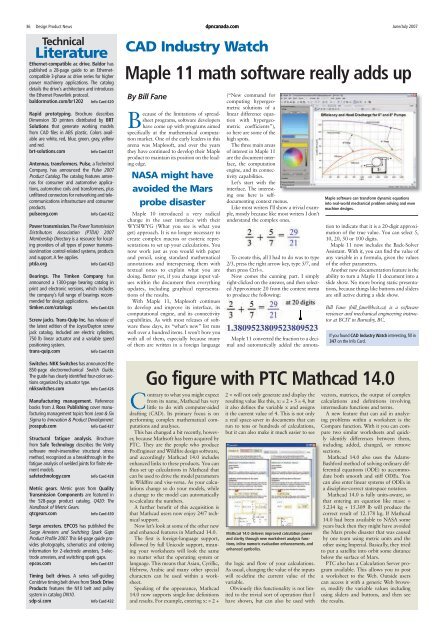DesIgn ProDuCT news - DPN Staff
DesIgn ProDuCT news - DPN Staff
DesIgn ProDuCT news - DPN Staff
You also want an ePaper? Increase the reach of your titles
YUMPU automatically turns print PDFs into web optimized ePapers that Google loves.
36 Design Product News<br />
Technical<br />
Literature<br />
Ethernet-compatible ac drive. Baldor has<br />
published a 28-page guide to an Ethernetcompatible<br />
3-phase ac drive series for higher<br />
power machinery applications. The catalog<br />
details the drive’s architecture and introduces<br />
the Ethernet Powerlink protocol.<br />
baldormotion.com/br1202 Info Card 420<br />
Rapid prototyping. Brochure describes<br />
Dimension 3D printers distributed by BRT<br />
Solutions that generate working models<br />
from CAD files in ABS plastic. Colors available<br />
are white, red, blue, green, gray, yellow<br />
and red.<br />
brt-solutions.com Info Card 421<br />
Antennas, transformers. Pulse, a Technitrol<br />
Company, has announced the Pulse 2007<br />
Product Catalog. The catalog features antennas<br />
for consumer and automotive applications,<br />
automotive coils and transformers, plus<br />
unfiltered connectors for networking and telecommunications<br />
infrastructure and consumer<br />
products.<br />
pulseeng.com Info Card 422<br />
Power transmission. The Power Transmission<br />
Distributors Association (PTDA) 2007<br />
Membership Directory is a resource for locating<br />
providers of all types of power transmission/motion<br />
control-related systems, products<br />
and support. A fee applies.<br />
ptda.org Info Card 423<br />
Bearings. The Timken Company has<br />
announced a 1300-page bearing catalog in<br />
print and electronic versions, which includes<br />
the company’s full range of bearings recommended<br />
for design applications.<br />
timken.com/catalogs Info Card 424<br />
Screw jacks. Trans-Quip Inc. has release of<br />
the latest edition of the Joyce/Dayton screw<br />
jack catalog. Included are electric cylinders,<br />
750 lb linear actuator and a variable speed<br />
positioning system.<br />
trans-quip.com Info Card 425<br />
Switches. NKK Switches has announced the<br />
850-page electromechanical Switch Guide.<br />
The guide has clearly identified four-color sections<br />
organized by actuator type.<br />
nkkswitches.com Info Card 426<br />
Manufacturing management. Reference<br />
books from J. Ross Publishing cover manufacturing<br />
management topics from Lean & Six<br />
Sigma to Innovation & Product Development.<br />
jrosspub.com Info Card 427<br />
Structural fatigue analysis. Brochure<br />
from Safe Technology describes the Verity<br />
software mesh-insensitive structural stress<br />
method, recognized as a breakthrough in the<br />
fatigue analysis of welded joints for finite element<br />
models.<br />
safetechnology.com Info Card 428<br />
Metric gears. Metric gears from Quality<br />
Transmission Components are featured in<br />
the 528-page product catalog, Q420: The<br />
Handbook of Metric Gears.<br />
qtcgears.com Info Card 430<br />
Surge arresters. EPCOS has published the<br />
Surge Arresters and Switching Spark Gaps<br />
Product Profile 2007. This 64-page guide provides<br />
photographs, schematics and ordering<br />
information for 2-electrode arresters, 3-electrode<br />
arresters, and switching spark gaps.<br />
epcos.com Info Card 431<br />
Timing belt drives. A series self-guiding<br />
Conidrive timing belt drives from Stock Drive<br />
Products features the N10 belt and pulley<br />
system in catalog DN10.<br />
sdp-si.com Info Card 432<br />
CAD Industry Watch<br />
By Bill Fane<br />
Because of the limitations of spreadsheet<br />
programs, software developers<br />
have come up with programs aimed<br />
specifically at the mathematical computation<br />
market. One of the early leaders in this<br />
arena was Maplesoft, and over the years<br />
they have continued to develop their Maple<br />
product to maintain its position on the leading<br />
edge.<br />
Maple 10 introduced a very radical<br />
change in the user interface with their<br />
WYSIWYG (What you see is what you<br />
get) approach. It is no longer necessary to<br />
create complex macros or esoteric representations<br />
to set up your calculations. You<br />
now work just as you would with paper<br />
and pencil, using standard mathematical<br />
annotations and interspersing them with<br />
textual notes to explain what you are<br />
doing. Better yet, if you change input values<br />
within the document then everything<br />
updates, including graphical representations<br />
of the results.<br />
With Maple 11, Maplesoft continues<br />
to develop and improve its interface, its<br />
computational engine, and its connectivity<br />
capabilities. As with most releases of software<br />
these days, its “what’s new” list runs<br />
well over a hundred items. I won’t bore you<br />
with all of them, especially because many<br />
of them are written in a foreign language<br />
Contrary to what you might expect<br />
from its name, Mathcad has very<br />
little to do with computer-aided<br />
drafting (CAD). Its primary focus is on<br />
performing complex mathematical computations<br />
and analyses.<br />
This has changed a bit recently, however,<br />
because Mathsoft has been acquired by<br />
PTC. They are the people who produce<br />
ProEngineer and Wildfire design software,<br />
and accordingly Mathcad 14.0 includes<br />
enhanced links to these products. You can<br />
thus set up calculations in Mathcad that<br />
can be used to drive the model parameters<br />
in Wildfire and vise-versa. As your calculations<br />
change so do your models, while<br />
a change to the model can automatically<br />
re-calculate the numbers.<br />
A further benefit of this acquisition is<br />
that Mathcad users now enjoy 24/7 technical<br />
support.<br />
Now let’s look at some of the other new<br />
and enhanced features in Mathcad 14.0.<br />
The first is foreign-language support,<br />
followed by full Unicode support, meaning<br />
your worksheets will look the same<br />
no matter what the operating system or<br />
language. This means that Asian, Cyrillic,<br />
Hebrew, Arabic and many other special<br />
characters can be used within a worksheet.<br />
Speaking of the appearance, Mathcad<br />
14.0 now supports single-line definitions<br />
and results. For example, entering x: = 2 +<br />
dpncanada.com June/July 2007<br />
Maple 11 math software really adds up<br />
NASA might have<br />
avoided the Mars<br />
probe disaster<br />
(“New command for<br />
computing hypergeometric<br />
solutions of a<br />
linear difference equation<br />
with hypergeometric<br />
coefficients”),<br />
so here are some of the<br />
high spots.<br />
The three main areas<br />
of interest in Maple 11<br />
are the document interface,<br />
the computation<br />
engine, and its connectivity<br />
capabilities.<br />
Let’s start with the<br />
interface. The interesting<br />
one here is selfdocumenting<br />
context menus.<br />
Like most writers I’ll show a trivial example,<br />
mostly because like most writers I don’t<br />
understand the complex ones.<br />
To create this, all I had to do was to type<br />
2/3, press the right arrow key, type 5/7, and<br />
then press Ctrl-=.<br />
Now comes the cunning part. I simply<br />
right-clicked on the answer, and then selected<br />
Approximate 20 from the context menu<br />
to produce the following:<br />
2 = will not only generate and display the<br />
resulting value like this, x: = 2 + 3 = 4, but<br />
it also defines the variable x and assigns<br />
it the current value of 4. This is not only<br />
a real space-saver in documents that can<br />
run to tens or hundreds of calculations,<br />
but it can also make it much easier to see<br />
the logic and flow of your calculations.<br />
As usual, changing the value of the inputs<br />
will re-define the current value of the<br />
variable.<br />
Obviously this functionality is not limited<br />
to the trivial sort of operation that I<br />
have shown, but can also be used with<br />
Maple 11 converted the fraction to a decimal<br />
and automatically added the annotation<br />
to indicate that it is a 20-digit approximation<br />
of the true value. You can select 5,<br />
10, 20, 50 or 100 digits.<br />
Maple 11 now includes the Back-Solver<br />
Assistant. With it, you can find the value of<br />
any variable in a formula, given the values<br />
of the other parameters.<br />
Another new documentation feature is the<br />
ability to turn a Maple 11 document into a<br />
slide show. No more boring static presentations,<br />
because things like buttons and sliders<br />
are still active during a slide show.<br />
Bill Fane (bill_fane@bcit.ca) is a software<br />
reviewer and mechanical engineering instructor<br />
at BCIT in Burnaby, BC.<br />
If you found CAD Industry Watch interesting, fill in<br />
347 on the Info Card.<br />
Go figure with PTC Mathcad 14.0<br />
Mathcad 14.0 delivers improved calculation power<br />
and clarity through new worksheet analysis functions,<br />
inline numeric evaluation enhancements, and<br />
enhanced symbolics.<br />
Maple software can transform dynamic equations<br />
into real-world mechanical problem solving and even<br />
machine designs.<br />
vectors, matrices, the output of complex<br />
calculations and definitions involving<br />
intermediate functions and terms.<br />
A new feature that can aid in analyzing<br />
problems within a worksheet is the<br />
Compare function. With it you can compare<br />
two similar worksheets and quickly<br />
identify differences between them,<br />
including added, changed, or remove<br />
sections.<br />
Mathcad 14.0 also uses the Adams-<br />
Bashford method of solving ordinary differential<br />
equations (ODE) to accommodate<br />
both smooth and stiff ODEs. You<br />
can also enter linear systems of ODEs in<br />
a discipline-correct statespace notation.<br />
Mathcad 14.0 is fully units-aware, so<br />
that entering an equation like mass: =<br />
5.234 kg + 15.309 lb will produce the<br />
correct result of 12.178 kg. If Mathcad<br />
14.0 had been available to NASA some<br />
years back then they might have avoided<br />
the Mars probe disaster that was caused<br />
by one team using metric units and the<br />
other using Imperial. Basically, they tried<br />
to put a satellite into orbit some distance<br />
below the surface of Mars.<br />
PTC also has a Calculation Server program<br />
available. This allows you to post<br />
a worksheet to the Web. Outside users<br />
can access it with a generic Web browser,<br />
modify the variable values including<br />
using sliders and buttons, and then see<br />
the results.