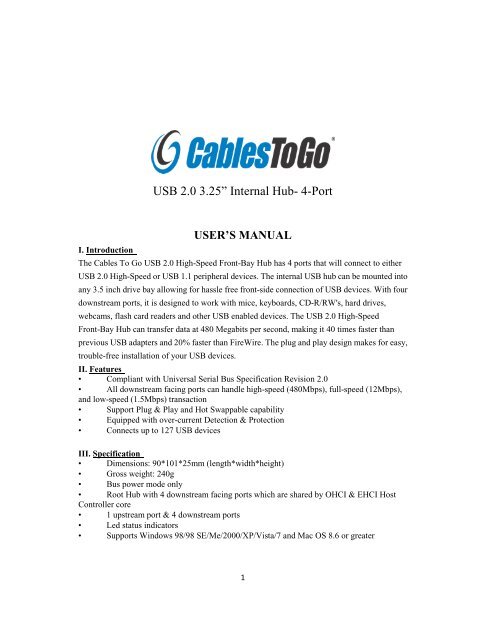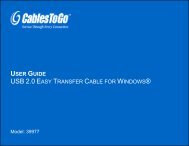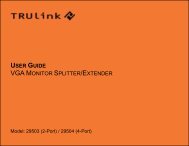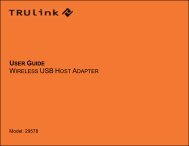USB 2.0 3.25â Internal Hub- 4-Port - Cables To Go
USB 2.0 3.25â Internal Hub- 4-Port - Cables To Go
USB 2.0 3.25â Internal Hub- 4-Port - Cables To Go
Create successful ePaper yourself
Turn your PDF publications into a flip-book with our unique Google optimized e-Paper software.
<strong>USB</strong> <strong>2.0</strong> 3.25” <strong>Internal</strong> <strong>Hub</strong>- 4-<strong>Port</strong><br />
USER’S MANUAL<br />
I. Introduction<br />
The <strong>Cables</strong> <strong>To</strong> <strong>Go</strong> <strong>USB</strong> <strong>2.0</strong> High-Speed Front-Bay <strong>Hub</strong> has 4 ports that will connect to either<br />
<strong>USB</strong> <strong>2.0</strong> High-Speed or <strong>USB</strong> 1.1 peripheral devices. The internal <strong>USB</strong> hub can be mounted into<br />
any 3.5 inch drive bay allowing for hassle free front-side connection of <strong>USB</strong> devices. With four<br />
downstream ports, it is designed to work with mice, keyboards, CD-R/RW's, hard drives,<br />
webcams, flash card readers and other <strong>USB</strong> enabled devices. The <strong>USB</strong> <strong>2.0</strong> High-Speed<br />
Front-Bay <strong>Hub</strong> can transfer data at 480 Megabits per second, making it 40 times faster than<br />
previous <strong>USB</strong> adapters and 20% faster than FireWire. The plug and play design makes for easy,<br />
trouble-free installation of your <strong>USB</strong> devices.<br />
II. Features<br />
• Compliant with Universal Serial Bus Specification Revision <strong>2.0</strong><br />
• All downstream facing ports can handle high-speed (480Mbps), full-speed (12Mbps),<br />
and low-speed (1.5Mbps) transaction<br />
• Support Plug & Play and Hot Swappable capability<br />
• Equipped with over-current Detection & Protection<br />
• Connects up to 127 <strong>USB</strong> devices<br />
III. Specification<br />
• Dimensions: 90*101*25mm (length*width*height)<br />
• Gross weight: 240g<br />
• Bus power mode only<br />
• Root <strong>Hub</strong> with 4 downstream facing ports which are shared by OHCI & EHCI Host<br />
Controller core<br />
• 1 upstream port & 4 downstream ports<br />
• Led status indicators<br />
• Supports Windows 98/98 SE/Me/2000/XP/Vista/7 and Mac OS 8.6 or greater<br />
1
IV. Package contents<br />
• 3.25” panel frame main body * 1<br />
• Screw * 4<br />
• Bracket * 1<br />
• <strong>USB</strong> AM – 4P HSG extension cable * 1<br />
• Power supply cable * 1<br />
• Installation<br />
We suggest that you read the steps in this manual carefully prior to installing to fully<br />
understand the installation method for obtaining maximum efficiency.<br />
1 Connect the small 4-pin connector of the power supply cable to the right mating<br />
connector on the circuit board of the hub main body. (This has been designed so that it can be<br />
connected only in the proper way).<br />
2
2 Connect the small 4-pin connector of the <strong>USB</strong> cable to the mating one on the circuit<br />
board of the hub main body (this has also been designed so that it can only be connected in the<br />
proper way).<br />
3 Put the hub into the available 3.25” drive bay on the computer chassis.<br />
4 Connect the other end of the power supply cable to the power supply unit (PSU) in the<br />
computer.<br />
3
5 Extend the <strong>USB</strong> connector of the <strong>USB</strong> cable through bracket hole at back of the PC and<br />
then connect to the <strong>USB</strong> port on the PC.<br />
6 Installation finished.<br />
4
VI. Introduction of use<br />
1 Start up the computer when above connection is properly finished.<br />
2 Click My Computer on Desktop and open Properties.<br />
3 Choose Hardware and then click Device Manager. The installation is complete when<br />
Generic <strong>USB</strong> <strong>Hub</strong> is displayed under Universal Serial Bus Controllers.<br />
5
4 The corresponding LED will shine when a <strong>USB</strong> device is plugged into the <strong>USB</strong> port.<br />
This shows the hub functions normally.<br />
3555 Kettering Blvd<br />
Moraine OH 45439<br />
1-800-293-4970<br />
www.cablestogo.com<br />
6